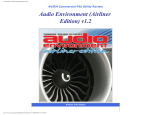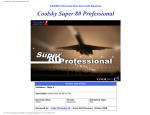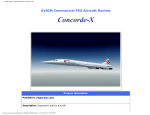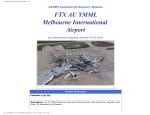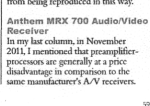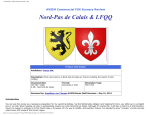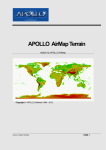Download It`s Your Plane - Pt 1
Transcript
AVSIM Online - Flight Simulation's Number 1 Site! AVSIM Commercial FSX/FS9 Utility Review It's Your Plane - Pt 1 Product Information Publishers: Pacific Feelings Media Description: Speech Recognition Software. Download Size: 47.75 MB Format: Download Simulation Type: FSX & FS9 & FS2002 Reviewed by: Roger Curtiss AVSIM Staff Reviewer - February 3, 2010 Introduction Flight decks can be very busy places during most of the phases of a flight and especially in an IFR environment. There are enough tasks to occupy more than one crewmember, not to mention the niggling detail of having to fly the airplane. So it is always nice to have some help at the controls or getting through the checklists (you do you use checklists, right?) and that has been, in one form or another, one of the limitations of flight simulation - it is pretty much a solo endeavor. The flight simulator pilot tends to run out of ways to make things happen and communicate - one hand is on the control yoke and the other may be manipulating throttles or keying a microphone while the feet are on the rudder pedals (you do use a yoke and pedals, right?). This leaves little in the way of appendages to flip switches, turn knobs or change the viewpoint. In an effort to ease the workload by spreading it around and make the flight sim cockpit environment more realistic, enters Robert Cezar and It’s Your Plane (IYP). IYP consists of a variety of tools and enhancements to enrich the experience. It is quite an ambitious undertaking and I will let you know upfront that it has too many elements to cover in one article so this will be a multi-part review in file:///E|/AVSIM/Reviews/IYP/IYP.htm (1 of 8)03/02/2010 5:22:34 PM AVSIM Online - Flight Simulation's Number 1 Site! order to do proper justice to the individual parts. Let me also add that because IYP is a speech recognition system, there is nothing visibly added to the FS presentation, therefore, I am not able to adorn this review with much in the way of images or screenshots. The basic purpose of IYP, however, is to allow the pilot to issue voice commands to a virtual first officer (Mike or Michelle-your choice) in order to accomplish various tasks. The co-pilot will run checklists, set switches, dial in radio frequencies and even assist in actually flying the airplane all in accordance with the vocal instructions of you, the pilot in command. Installation & Documentation: Let’s get the system requirements out of the way. IYP will function with FS2002/FS9/FSX and operating systems XP/Vista/ Win7. Also required is Peter Dowson’s FSUIPC module in which anyone who has more than a casual knowledge of FS is not only familiar with but has already installed. The Product: IYP consists of a variety of separate units: -Custom Voice Commands -Interactive Help -Checklist Help -Operational Help -ATC Modes -SmartStart -Come Fly with Me Test System AMD 8400 3x core processor 2.1 GHz 4 GB memory Vista 64 Home Premium NVIDIA 6150e N Force 430 Flying Time: 25 hours The IYP program is available from the It’s Your Plane website in a free version (with, of course, some limitations to its abilities) for demonstration purposes and a fully functional registered version that is payware. The initial download is approximately 1.75Mb of code. Once that is in place, the program downloads an additional 46Mb of files consisting of the database, checklists, voice files, etc. The program is designed to work with a vast number of default FS aircraft as well as third party addons and the list of applicable aircraft currently number 70 and is growing at the time of this writing. This includes some of the more popular commercial add-ons such as PMDG 737/747, Wilco 737PIC, Level-D 767, and many Carenado models as well as some free third party add-ons that can be downloaded via a link in the IYP listing. A full list of the supported aircraft is maintained on the website. Right off, one of the limits of the freeware version is apparent - it only operates in the default Cessna 172, which admittedly is not an aircraft usually requiring more than one pilot to operate efficiently. So being restricted to this particular aircraft does not allow one to take advantage of the full complement of IYP’s functions. But as mentioned above, the free version is truly intended to provide a sample of IYP as a “try before you buy” option and it is pretty much assured that if you like what it can do in a somewhat limited mode in a C172, you will be happy to purchase it for more comprehensive use in a full stable of aircraft. file:///E|/AVSIM/Reviews/IYP/IYP.htm (2 of 8)03/02/2010 5:22:34 PM AVSIM Online - Flight Simulation's Number 1 Site! While we are on the subject, bear with me a moment longer to mention the other limitations of the free version (although I would argue that only the first one actually qualifies as such): 1) It does not offer the option of the ‘Come Fly with Me’ function (to be explained in the next installment) 2) It runs only in the online mode Online vs. Offline When in online mode the IYP program is linked to IYP’s own servers. These servers employ a sophisticated monitoring system that analyzes usage. If the system detects that you are having a problem, it will generate an email to you offering a possible fix. When I first intended to install IYP, I had to leave the computer unexpectedly. When I next checked my email a few hours later I had this message: You visited our Website not long ago to try out the FREE It's Your Plane (IYP) software for use with the Cessna Skyhawk, but we notice that although you reached the installation page, you didn’t go any further. From what we can see, you seemed to have a "cookie" problem, and as a result, you couldn't go any further. If that's the case, please make sure that your browser's security settings will permit us to write a harmless (but required) "cookie" on your computer. You can read all about "cookies" by going here. I also received an email note over the name of the developer Robert Cezar, commiserating that “it can be a bit daunting to get started... there are a few things to set up. But believe me, it's well worth the effort!” and urging me to continue with the installation process by providing a link to the user’s manual and to the support forum for any questions I might need to have answered. All of this and I was only trying to receive the free version! I surmised that had I opted right off for the registered version it was entirely possible that Mr. Cezar would have appeared at my house to walk me through the installation process. I had been in communication with Mr. Cezar arranging to review IYP but I was further surprised to receive an email from him following my first flight in the registered version wherein he noted that I had chosen to use the PMDG 737 instead of a default 737 and suggesting that I give the default aircraft a try as the automation of many functions in the PMDG version did not utilize all of IYP’s features. So indeed, Big Brother is watching-but he is by all appearances thus far, a benevolent overseer. I relate this story to emphasize my thinking that the “limitation” of ‘online mode only’ in the free version does not seem terribly restrictive and is actually the opposite of what one might expect i.e., that the free version would NOT give one access to the monitoring system. The Heart of it all The key to IYP is the use of speech recognition software. Most versions of Windows operating systems have this capability built in and it merely needs to be activated in order to take advantage of it. Of course, the installation section of the IYP user’s manual provides full instruction on how to properly configure the system to make it useful. IYP makes it abundantly clear by mentioning a few times that the absolute best way to achieve maximum performance and minimize frustration with the speech recognition software is to engage it in multiple training sessions. This is a relatively simple matter of selecting that option and then file:///E|/AVSIM/Reviews/IYP/IYP.htm (3 of 8)03/02/2010 5:22:34 PM AVSIM Online - Flight Simulation's Number 1 Site! reading aloud into your microphone the text provided. This conditions the system to recognize your voice sound and speech patterns and helps it to determine the likely meaning of words you will say to it in the future. On my Vista OS, the training consists of two different speeches to recite line by line as they appear. When the system recognizes what you have spoken matches what was written it will display the next line. IYP recommends that each of these scripts be recited at least twice and highly recommends the use of a high quality microphone for this purpose and to interact with the IYP program. Without the training, the system might only recognize half of your spoken words but by engaging in multiple training sessions this recognition factor can be increased to closer to 95%, which makes it well worth the few minutes it takes to accomplish. Once the computer has been properly trained, it is also important to understand that when using the speech recognition system, IYP will respond only to specific commands. Make no mistake, the list of commands is quite extensive but the words spoken to solicit a response must be precise and match what the computer recognizes as an established command in order to execute the proper response. For example, if I want IYP to set the autopilot altitude to 10,000’ I must say, “Climb and maintain one zero thousand”. By doing so, the first officer will change the altitude setting to that figure and read back the assigned altitude. If I had said, “Make the altitude ten thousand”, the system would not respond. There is a definite learning curve when remembering the proper phraseology for some commands and it can be frustrating to issue what seems to be a straightforward command and be met with silence and no action until one realizes that the choice of words, while logical, was not what the program needed to hear in order to execute the proper response. Just as you need to teach the speech recognition system to recognize your vocal patterns and inflections, so does IYP require you to learn the vocabulary that it recognizes. My experience was and continues to be that there is a definite learning curve and the best method is to work IYP like a test pilot - steadily and incrementally extending the envelope with each flight. There are too many commands to memorize and the website provides a list of all of them but even if you print out the several pages, it may be difficult to locate the exact one you desire in the course of a flight. So start small and build your repertoire and fluency in progressive stages. It takes longer to discover all the benefits and features of IYP this way, but it saves you swearing at Michelle when she does not understand what you are saying (or so I am told - of course, this never actually happened to me!). So there is a fair amount of precision required to use IYP and it can sometimes be a bit frustrating. But when it works, it is very smooth and easy and even if you cannot get virtual first officer Mike or Michelle to quite understand what you want done, there is always the option to rotate the knob or flip the switch yourself. By the same token, it is important to monitor what Mike/Michelle is doing to ensure that the command being carried out is actually what was intended. IYP is capable of assisting you for every segment of a flight from pre-flight cockpit preparation to engine shutdown and aircraft power off at the destination. After awhile, some commands become practically automatic which leaves room to learn some new ones. Eventually you have everything you need to smoothly accomplish a trip. file:///E|/AVSIM/Reviews/IYP/IYP.htm (4 of 8)03/02/2010 5:22:34 PM AVSIM Online - Flight Simulation's Number 1 Site! Also, be prepared to spend more time in the pre-flight phase than you may be used to. The IYP checklists can be quite extensive and each item must be acknowledged before moving on to the next. This can occasionally try your patience as it might actually be quicker to flip a switch yourself rather than wait for Michelle to announce it but that is the point and nature of checklists, to perform actions in a specified sequence and to ensure that you do it every time. Which fulfills another of IYP’s functions, that of helping to teach you to fly. Michelle is not along as a flight instructor to critique your ham-fisted techniques with the flight controls but she will offer reminders if you desire such things such as airspeed and altimeter and radio settings to make the flight easier. So, enough in the way of broad generalizations. Let’s climb aboard and see it in action. IYP in Action One might need a checklist prior to getting IYP to run through its own, just to get things set up. For my flying, the usual ritual is: Active Sky- On FS Flight Keeper- On Flight Simulator- On Flight Plan Loaded in FS- Complete IYP-On The first thing IYP does when it loads is to check that FS is running. If it is not, IYP will show a polite note that it will wait while you start FS. Once IYP starts, it performs some behind the scenes initialization procedures to connect with the IYP servers (if in online mode) and to determine what aircraft you have selected so that the appropriate checklists will be run. This can take a few seconds to a minute but that gives you an opportunity to settle in, do any necessary paperwork, arrange your charts and get ready to fly. Once ready, IYP will inform you what mode you are in (online/offline) and say, “It’s your plane”. At that point, in order to make the most of the experience it is advisable to command the program to make the cockpit cold and dark although those in a hurry can commence with the engines running, but isn’t that just cheating? The switch to a cold and dark cockpit can be heard as there is a sound of the cabin door opening and an external view will show that this has been accomplished. From there it is the pilot’s choice as to how to proceed. You can request to perform all of the checklists or ask for a specific one. The choices are: " Pre-Flight checklist." " Before Start Up checklist." " Start Up checklist." " Before Taxi checklist." " Taxi checklist." " Before Take Off checklist." " Take Off checklist." (performs both the Take Off and Climb Out checklists) " Cruising checklist." (above 10,000 feet) " Descent checklist." (as you are leaving the cruising flight level) " Approach checklist." (performs both the Approach and Landing checklists) NOTE: (The FO will automatically ask you if you wish to perform the Approach and Landing checklists when you are approximately 20 miles from the destination airport, IF (and only IF) you have just completed the Descent checklist.) If the Descent checklist was not performed, you can still execute the Approach and Landing checklists by say, "Approach checklist." file:///E|/AVSIM/Reviews/IYP/IYP.htm (5 of 8)03/02/2010 5:22:34 PM AVSIM Online - Flight Simulation's Number 1 Site! " Taxi-To-The-Gate checklist." " Parking checklist." " Shut Down checklist." Once you are ready to get the airplane moving, things get very interesting. Michelle will tell you that the area to the right is clear of obstacles and ask if the left side is the same. While asking this, the view will sequence through left rear, left, and front left to allow you to scan visually. You can then audibly confirm that the area is indeed clear. As you commence taxi, Michelle will good naturedly offer to maintain taxi speed if you so desire. This is a very handy function as it allows you to do some final preparation chores, or more importantly keep you from garnering points off for excessive taxi speed from programs such as FS Flight Keeper (again- not that this has ever actually happened to me). Michelle will happily cede speed control back to you if you ask or if you tap the brakes. Once in position for takeoff, Michelle will ask if you would like her assistance during the takeoff and climb. If you accept the offer she will call V-speeds and once airborne retract the landing gear and flaps. If you decline, she will not pout and is still happy to call out the V-speeds…what a sport. Upon passing through 10,000’ she will offer to control the airspeed for climb and cruise and still find time to announce that passengers can unfasten their seat belts as well as pointing out scenic areas of interest along the way. On descent she will suggest speed reductions and once near the airport, offer to fly the approach and landing. Throughout the flight and taxi in, she will also ask if you would like her to perform the requisite checklist for the phase of flight. She maintains a respectful demeanor and will even explain a checklist item if you are unsure as to what is meant. All in all, it is enjoyable to have Michelle along and her insistence on following procedures helps to make you a more professional pilot. I once expressed my appreciation by thanking her after being particularly helpful. She responded with a “thank you”. There are at least a couple of other gems she will say but I leave it to you to find them. I also flew some legs using IYP in a less detailed support function and this was also quite enjoyable. I performed much of the aircraft’s preliminary checklist items myself but once I was ready for engine start, I commanded beacon light on and asked for commencement of the engine start sequences. Once taxiing, I called out requests for radio frequencies and aircraft light settings. What was particularly enjoyable about these functions was that they were performed without my having to call up sub-panels, locate the proper switch with the cursor and click it and then close the sub-panel. This allowed me to give my full attention to the taxi of the aircraft. And even that was made easier by having Michelle maintain the taxi speed. Support I can summarize this section in one word - Outstanding. First of all, part of the IYP package is a 143 page PDF user’s manual that goes into great detail on how to install and run the program. This is a document that should be read at least once in its entirety (and yes, I am sorry to say, you should read it BEFORE running the program) and then picked up again periodically to be read again in order to absorb everything it has to impart. file:///E|/AVSIM/Reviews/IYP/IYP.htm (6 of 8)03/02/2010 5:22:34 PM AVSIM Online - Flight Simulation's Number 1 Site! Beyond the manual, the personal touch is very much apparent. I already mentioned how responsive Robert Cezar was after my first flight and that has proven to be no exception to the norm. An extensive forum selection with varied topics grows daily as more users find more things to do with IYP. Each inquiry or comment is quickly responded to by Robert or Lars Hammersin, who is the forums administrator. Those posting questions or problems receive systematic advice on how to solve any issues and it is all done in a very timely manner. This is a great service provided to the customers and it is hoped they will be able to maintain this level of commitment as the community grows. User requests and suggestions for features are acknowledged and quite often result in a new version being made available for download incorporating those requests. The availability of a revised version is mentioned by Michelle when IYP activates. She advises you to go to the IYP website and install the new version. It is then activated when you next start the program. A nice feature of these revisions is the seamlessness with which IYP loads them. Only the new or changed code is loaded so that you do not have to do any reinstalling. The only way you know it has occurred is to look at the version # displayed when the program has started. This is made possible by the use of the ClickOnce application deployment method which compartmentalizes the program so it does not need to access other applications to function, thus minimizing risks of errors. There is also a monthly newsletter available that highlights new developments. Robert Cezar often emphasizes that it is the users who come up with the good ideas on how to use and improve IYP and he and his team merely write the code to implement these suggestions. A humble but very much appreciated view of us flight simmers who can, frankly, sometimes be a cranky, whining lot. On top of everything else, IYP wants its customers to be completely satisfied with the product so they offer an unconditional guarantee. If within the first 30 days of acquiring IYP you are not satisfied for whatever reason, you may request a refund of the purchase price. Summary: This is a great program, period. It is worth having just to free you from the necessity of opening up sub-panels to find switches and yet it offers a variety of other features well beyond that, as was alluded to earlier. These features will be discussed in more detail in a subsequent review. So let’s see…an outstanding product with a multitude of uses supported by a caring, responsive support network and backed by a money back guarantee…and you mean to tell me you have not yet ordered it? Stop reading now and go to the It's Your Plane website. Printing file:///E|/AVSIM/Reviews/IYP/IYP.htm (7 of 8)03/02/2010 5:22:34 PM AVSIM Online - Flight Simulation's Number 1 Site! If you wish to print this review or read it offline at your leisure, right click on the link below, and select "save as" It's Your Plane - Pt 1 (adobe acrobat required) Comments? Standard Disclaimer The review above is a subjective assessment of the product by the author. There is no connection between the product producer and the reviewer, and we feel this review is unbiased and truly reflects the performance of the product in the simming environment as experienced by the reviewer. This disclaimer is posted here in order to provide you with background information on the reviewer and any presumed connections that may exist between him/her and the contributing party. Tell A Friend About this Review! © 2010 - AVSIM Online All Rights Reserved Become a SimWord Publisher! Powered by AVSIM SimWords Voice Control for FSX & FS9 FSX & FS9, finally speech enabled www.multicrewxp.com The Flight Simulator Network A Different Approach to Flight Simulation. Competitions, screenshots, videos, forums, live chat, games and more. http://flightsimulator.ning. com/ file:///E|/AVSIM/Reviews/IYP/IYP.htm (8 of 8)03/02/2010 5:22:34 PM Native FS ATC by voice Interact with FS ATC by voice and more... http://www.multicrewxp.com