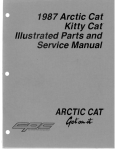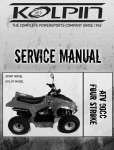Download 170AEC92000 IO Base - Guillevin Industrial Automation Group
Transcript
Modicon TSX Momentum 170 AEC 920 00 I/O Base with 2 High–Speed Counters User Manual 870 USE 008 00 330 01466.00 7/99 Width: 178 mm Height: 216 mm Data, Illustrations, Changes All data and illustrations are not binding. In line with our policy of continuous product development, we reserve the right to alter products without notice. Should you have improvements, suggestions or possibly noticed errors in this publication, we’d like to hear from you. A user commentary form is provided on the last pages of this document. Training Schneider Electric offers specialized training courses designed specifically to impart supplemental system knowledge. Hotline Refer to the Technical Support Center addresses at the end of this publication. Trademarks The names used for the Schneider Electric products in this manual are in general trademarks of Schneider Electric. Other product names mentioned in this manual may be trademarks or registered trademarks of their respective companies and are hereby acknowledged. Microsoft, MS-DOS and Windows are registered trademarks of Microsoft Corporation. IBM is a registered trademark of International Business Machines Corporation. Intel is a registered trademark of Intel Corporation. Copyright No part of this publication may be reproduced, transmitted, transcribed, stored in a retrieval system or distributed in any form or by any means, without the prior written consent of Schneider Electric. Translation into any language is prohibited. Information in this manual is subject to change without notice and does not represent a commitment on the part of the vendor. 1999 Schneider Electric. All rights reserved Contents Contents Info .......................................................... 1 Terminology . . . . . . . . . . . . . . . . . . . . . . . . . . . . . . . . . . . . . . . . . . . . . . . . . . . . . . . . . . . . 2 Related Documentation . . . . . . . . . . . . . . . . . . . . . . . . . . . . . . . . . . . . . . . . . . . . . . . . . 3 Chapter 1 Introduction . . . . . . . . . . . . . . . . . . . . . . . . . . . . . . . . . . . . . . . . . . . . . . 5 1.1 1.1.1 1.1.2 1.2 1.2.1 1.2.2 1.2.3 1.2.4 1.2.5 1.2.6 1.2.7 TSX Momentum Adapters . . . . . . . . . . . . . . . . . . . . . . . . . . . . . . . . . . . . . . . . . . . . . . . 6 TSX Momentum Communications Adapters . . . . . . . . . . . . . . . . . . . . . . . . . . . . . . . . 6 TSX Momentum Processor Adapters and Interface Adapters . . . . . . . . . . . . . . . . . 7 Functional Details and Utilization . . . . . . . . . . . . . . . . . . . . . . . . . . . . . . . . . . . . . . . . . 9 Event Counting . . . . . . . . . . . . . . . . . . . . . . . . . . . . . . . . . . . . . . . . . . . . . . . . . . . . . . . . 10 Repetitive Counter . . . . . . . . . . . . . . . . . . . . . . . . . . . . . . . . . . . . . . . . . . . . . . . . . . . . . 10 Frequency Measurements . . . . . . . . . . . . . . . . . . . . . . . . . . . . . . . . . . . . . . . . . . . . . . 10 Period Measurements . . . . . . . . . . . . . . . . . . . . . . . . . . . . . . . . . . . . . . . . . . . . . . . . . . 10 Pulse Generator . . . . . . . . . . . . . . . . . . . . . . . . . . . . . . . . . . . . . . . . . . . . . . . . . . . . . . . 10 Incremental Position Sensing . . . . . . . . . . . . . . . . . . . . . . . . . . . . . . . . . . . . . . . . . . . 11 Absolute Position Sensing . . . . . . . . . . . . . . . . . . . . . . . . . . . . . . . . . . . . . . . . . . . . . . 12 Chapter 2 Operating Mode Descriptions . . . . . . . . . . . . . . . . . . . . . . . . . . . . 13 2.1 2.2 2.2.1 2.2.2 2.2.3 2.2.4 2.2.5 2.2.6 2.2.7 2.2.8 2.2.9 2.2.10 2.2.11 2.3 Overview of AEC 920 00 Operating Modes . . . . . . . . . . . . . . . . . . . . . . . . . . . . . . . 14 Common Counter Characteristics . . . . . . . . . . . . . . . . . . . . . . . . . . . . . . . . . . . . . . . . 16 Counter Resolution . . . . . . . . . . . . . . . . . . . . . . . . . . . . . . . . . . . . . . . . . . . . . . . . . . . . 16 5 VDC/24 VDC Counter Inputs . . . . . . . . . . . . . . . . . . . . . . . . . . . . . . . . . . . . . . . . . . 16 Preset Value . . . . . . . . . . . . . . . . . . . . . . . . . . . . . . . . . . . . . . . . . . . . . . . . . . . . . . . . . . 16 Software Limit Switch . . . . . . . . . . . . . . . . . . . . . . . . . . . . . . . . . . . . . . . . . . . . . . . . . . 16 Hold the Current Counted Value (Capture Function) . . . . . . . . . . . . . . . . . . . . . . . . 17 Event Processing . . . . . . . . . . . . . . . . . . . . . . . . . . . . . . . . . . . . . . . . . . . . . . . . . . . . . . 18 Definition of Terms . . . . . . . . . . . . . . . . . . . . . . . . . . . . . . . . . . . . . . . . . . . . . . . . . . . . . 18 Discrete Counter Control Inputs (I1 ... I6) . . . . . . . . . . . . . . . . . . . . . . . . . . . . . . . . . 19 Discrete Counter Outputs (Q1 ... Q4) . . . . . . . . . . . . . . . . . . . . . . . . . . . . . . . . . . . . 19 Channel–Specific Error Messages . . . . . . . . . . . . . . . . . . . . . . . . . . . . . . . . . . . . . . . 19 Preset Value Acceptance (Preset Mode) . . . . . . . . . . . . . . . . . . . . . . . . . . . . . . . . . . 20 Counter Channel for Counter Functions with Pulse Generators and Incremental Encoders . . . . . . . . . . . . . . . . . . . . . . . . . . . . . . . . . . . . . . . . . . . . . . . . . . 21 Pulse Generator & Incremental Encoder Modes . . . . . . . . . . . . . . . . . . . . . . . . . . . 22 Operating Mode 1: Pulse Down–Counter . . . . . . . . . . . . . . . . . . . . . . . . . . . . . . . . . 22 Operating Mode 2: Pulse Up–Counter . . . . . . . . . . . . . . . . . . . . . . . . . . . . . . . . . . . . 22 Operating Mode 3: Reserved; Operating Mode ”0” Equivalent . . . . . . . . . . . . . . . 22 2.4 2.4.1 2.4.2 2.4.3 20 Breite: 178 mm Höhe: 216 mm III Contents 2.4.4 2.4.5 2.4.6 2.4.7 2.4.8 2.4.9 2.4.10 2.5 2.5.1 2.5.2 2.5.3 2.6 2.6.1 2.6.2 2.6.3 IV Operating Mode 4: Counting with x1 Logic Incremental Encoders . . . . . . . . . . . . 23 Operating Mode 5: Counting with x4 Logic Incremental Encoders . . . . . . . . . . . . 23 Operating Mode 6: Differential Counter . . . . . . . . . . . . . . . . . . . . . . . . . . . . . . . . . . . 25 Operating Mode 7: Up/Down Counter with Directional Signal . . . . . . . . . . . . . . . . 25 Operating Mode 8: Pulse Counter with Time Base (Rotary Speeds) . . . . . . . . . . 26 Operating Mode 9: Period Meter with 5 Time Bases . . . . . . . . . . . . . . . . . . . . . . . 29 Operating Mode A: Frequency Meter with 5 Time Bases . . . . . . . . . . . . . . . . . . . . 31 Operating Modes for Absolute Encoder . . . . . . . . . . . . . . . . . . . . . . . . . . . . . . . . . . . 32 Counter Resolution . . . . . . . . . . . . . . . . . . . . . . . . . . . . . . . . . . . . . . . . . . . . . . . . . . . . 32 Encoder Offset . . . . . . . . . . . . . . . . . . . . . . . . . . . . . . . . . . . . . . . . . . . . . . . . . . . . . . . . 33 SSI = Serial synchronous Interface . . . . . . . . . . . . . . . . . . . . . . . . . . . . . . . . . . . . . . 33 Counter Channel for Counter Functions with Absolute Encoders . . . . . . . . . . . . . 35 Operating Mode C: Position Sensing with Single-Turn Encoders (SSI), 12–Bit Resolution . . . . . . . . . . . . . . . . . . . . . . . . . . . . . . . . . . . . . . . . . . . . . . . . . . . . . . 36 Operating Mode D: Position Sensing with Multi-Turn Encoders (SSI), 24–Bit Resolution . . . . . . . . . . . . . . . . . . . . . . . . . . . . . . . . . . . . . . . . . . . . . . . . . . . . . . 36 Operating Mode E: Position Sensing with Multi-Turn Encoders (SSI), 25–Bit Resolution . . . . . . . . . . . . . . . . . . . . . . . . . . . . . . . . . . . . . . . . . . . . . . . . . . . . . . 36 Chapter 3 170 AEC 920 00 Module Description . . . . . . . . . . . . . . . . . . . . . . 37 3.1 3.2 3.3 3.3.1 3.3.2 3.4 3.5 3.6 3.7 Momentum Adapter Selection . . . . . . . . . . . . . . . . . . . . . . . . . . . . . . . . . . . . . . . . . . . 38 Terminal Block Selection . . . . . . . . . . . . . . . . . . . . . . . . . . . . . . . . . . . . . . . . . . . . . . . 38 Configuration . . . . . . . . . . . . . . . . . . . . . . . . . . . . . . . . . . . . . . . . . . . . . . . . . . . . . . . . . 39 Output Words . . . . . . . . . . . . . . . . . . . . . . . . . . . . . . . . . . . . . . . . . . . . . . . . . . . . . . . . . 40 Input Words . . . . . . . . . . . . . . . . . . . . . . . . . . . . . . . . . . . . . . . . . . . . . . . . . . . . . . . . . . 41 Internal Connections and Signal Functions . . . . . . . . . . . . . . . . . . . . . . . . . . . . . . . . 42 Wiring Practices and Examples . . . . . . . . . . . . . . . . . . . . . . . . . . . . . . . . . . . . . . . . . 45 LED Status Display . . . . . . . . . . . . . . . . . . . . . . . . . . . . . . . . . . . . . . . . . . . . . . . . . . . . 51 Technical Specifications . . . . . . . . . . . . . . . . . . . . . . . . . . . . . . . . . . . . . . . . . . . . . . . . 52 Chapter 4 Counter Configuration . . . . . . . . . . . . . . . . . . . . . . . . . . . . . . . . . . . 57 4.1 4.1.1 4.1.2 4.1.3 4.1.4 4.1.5 4.1.6 4.1.7 4.2 4.2.1 4.2.2 Configuration of Output Words 1 and 2 . . . . . . . . . . . . . . . . . . . . . . . . . . . . . . . . . . . 58 Software Enable(s) and Filter Activation (Output words 1/2, (bits 0 ...4)) . . . . . . 59 Force the Discrete Outputs (Output words 1/2, (bits 4... 7) . . . . . . . . . . . . . . . . . . 60 Operating Mode Bits 8 ... 11 (output words 1/2) . . . . . . . . . . . . . . . . . . . . . . . . . . . 61 Preset Modes (Output words 1/2, (bits 12 ... 14) . . . . . . . . . . . . . . . . . . . . . . . . . . . 62 Counting Direction Reversal . . . . . . . . . . . . . . . . . . . . . . . . . . . . . . . . . . . . . . . . . . . . 63 Preset Value Acceptance for Short Cams . . . . . . . . . . . . . . . . . . . . . . . . . . . . . . . . . 65 Preset Value Acceptance for Long Cams . . . . . . . . . . . . . . . . . . . . . . . . . . . . . . . . . 66 Configuration of Output Words 3 and 4 . . . . . . . . . . . . . . . . . . . . . . . . . . . . . . . . . . . 67 Output Word 3 . . . . . . . . . . . . . . . . . . . . . . . . . . . . . . . . . . . . . . . . . . . . . . . . . . . . . . . . 67 Output Word 4 . . . . . . . . . . . . . . . . . . . . . . . . . . . . . . . . . . . . . . . . . . . . . . . . . . . . . . . . 68 20 Contents 4.2.3 4.2.4 4.2.5 4.3 4.4 4.4.1 4.4.2 Command Data Code Numbers (Output words 3/4, (bits 0 ... 4)) . . . . . . . . . . . . 69 Discrete Output Configuration (Output words 3/4, (bits 8...15)) . . . . . . . . . . . . . . 71 Timing Diagrams for Discrete Output Operation . . . . . . . . . . . . . . . . . . . . . . . . . . . 73 Code Numbers and Meaning of the Parameters (Output Words 5/6 and 7/8) . . 81 Command Data Format . . . . . . . . . . . . . . . . . . . . . . . . . . . . . . . . . . . . . . . . . . . . . . . . 83 Incremental Encoder Command Data . . . . . . . . . . . . . . . . . . . . . . . . . . . . . . . . . . . . 83 Absolute Encoder Command Data . . . . . . . . . . . . . . . . . . . . . . . . . . . . . . . . . . . . . . . 84 Chapter 5 Status Information and Counted Values . . . . . . . . . . . . . . . . . . 85 5.1 5.1.1 5.1.2 5.2 5.2.1 5.2.2 5.3 5.3.1 5.3.2 Status and Error Bits (Input Words 1 and 2) . . . . . . . . . . . . . . . . . . . . . . . . . . . . . . 86 Error Bits (Low Byte) (Input words 1/2, (bits 0 ... 7)) . . . . . . . . . . . . . . . . . . . . . . . 87 Status Bits (High Byte) (Input word 1/2, bits 8 ... 15 )) . . . . . . . . . . . . . . . . . . . . . . 89 Status Return Information (Words 3 and 4) . . . . . . . . . . . . . . . . . . . . . . . . . . . . . . . 90 Returned Code Number (Low Byte) (Input words 3/4, bits D0 ... D3) . . . . . . . . . 91 Reported Status (High Byte) (Input words 3/4, (bits 8 ... 15)) . . . . . . . . . . . . . . . . 91 Actual Values for Counters 1 and 2 (Input Words 5, 6, 7, and 8) . . . . . . . . . . . . . 92 Current Values for Incremental Encoders . . . . . . . . . . . . . . . . . . . . . . . . . . . . . . . . . 92 Current Values for Absolute Encoders (Input words 5, 6, 7, and 8) . . . . . . . . . . . 93 Appendixes . . . . . . . . . . . . . . . . . . . . . . . . . . . . . . . . . . . . . . . . . . . . . . . . . . . . . . . . . 95 Appendix A DFB Parameterization . . . . . . . . . . . . . . . . . . . . . . . . . . . . . . . . . . . . 97 A.1 DFB Block . . . . . . . . . . . . . . . . . . . . . . . . . . . . . . . . . . . . . . . . . . . . . . . . . . . . . . . . . . . . 98 Appendix B Application Examples . . . . . . . . . . . . . . . . . . . . . . . . . . . . . . . . . . 101 B.1 B.2 B.3 B.4 B.5 B.5.2 B.6 Example 1: Up Counter with 24 Vdc Pulse Encoder (Mode 2) . . . . . . . . . . . . . 102 Example 2: Up Counter with 24 Vdc Pulse Encoder and Preset Value (Mode 2) . . . . . . . . . . . . . . . . . . . . . . . . . . . . . . . . . . . . . . . . . . . . . . . 109 Example 3: Up Counter for 24 VDC Pulse and Internal Pulse Generator (Mode 2) . . . . . . . . . . . . . . . . . . . . . . . . . . . . . . . . . . . . . . 118 Example 4: Pulse rate Counter (Full Period) with external Time Base (Mode 8) . . . . . . . . . . . . . . . . . . . . . . . . . . . . . . . . . . . . . . . . . . . . . . . . . 128 Example 5: Period Meter (Mode 9) with internal Time Basis . . . . . . . . . . . . . . . 136 Solution: . . . . . . . . . . . . . . . . . . . . . . . . . . . . . . . . . . . . . . . . . . . . . . . . . . . . . . . . . . . . 138 Example 6: Frequency Meter (Full Period) with Internal Time Base (Mode A) . . . . . . . . . . . . . . . . . . . . . . . . . . . . . . . . . . . . . . . . . . . . . . . . . 144 Index . . . . . . . . . . . . . . . . . . . . . . . . . . . . . . . . . . . . . . . . . . . . . . . . . 153 20 Breite: 178 mm Höhe: 216 mm V Contents VI 20 Info Caution The relevant regulations must be observed for control applicatons involving safety requirements. For reasons of safety and to ensure compliance with documented system data, repairs to components should be performed only by the manufacturer. 20 Breite: 178 mm Höhe: 216 mm 1 Info Terminology Note This symbol emphasizes very important facts. Caution This symbol refers to frequently appearing error sources. STOP Warning This symbol points to sources of danger that may cause financial and health damages or may have other aggravating consequences. Expert This symbol is used when a more detailed information is given, which is intended exclusively for experts (special training required). Skipping this information does not interfere with understanding the publication and does not restrict standard application of the product. Tip This symbol is used for Tips & Tricks. Example 2 This symbol emphasizes the begining of an example. Proceed as follows: This marks the beginning of a series of applications that must execute in order to achieve a certain product function. 20 Info Related Documents: This symbol indicates manuals or other sources which elaborate on the addressed topic in more detail. Related Documentation Title I/O Module Bases for TSX Momentum, User Manual Interbus Communication Adapter Profibus DP Communication Adapter FIPIO Communication Adapter Modbus Plus Communication Adapter ControlNet Communication Adapter Ethernet Communication Adapter 20 Breite: 178 mm Höhe: 216 mm Order–No. 870 USE 002 00 870 USE 003 00 870 USE 004 00 870 USE 005 00 870 USE 103 00 870 USE 007 00 870 USE 112 00 3 Info 4 20 Introduction 1 The 170 AEC 920 00 I/O base is a high speed counter module for the TSX Momentum family. Together with a communications adapter or processor adapter it comprises a fully functional module. The 170 AEC 920 00 principles of operation are described in this document. H H H H H H Introduction (Chapter 1) Operating mode descriptions (Chapter 2) 170 AEC 920 00 I/O base hardware description (Chapter 3) Counter configuration (Chapter 4) Status information and counted values (Chapter 5) DFB parameterization (Appendix A) Internal adapter connector (ATI) Adapter fixation point and ground contact LED status display Terminal block connectors Grounding screw Grounding busbar Wall installation mounting holes 20 Width: 178 mm Height: 216 mm DIN rail interlock spring 5 Introduction 1.1 TSX Momentum Adapters 1.1.1 TSX Momentum Communications Adapters The communications adapters serve the I/O bases as interfaces to numerous industry standard open communication networks. The following communications adapters are available: Table 1 Available communications adapters Type 170 INT 110 00 170 NEF 110 21 170 NEF 160 21 170 PNT 110 20 170 PNT 160 20 170 DNT 110 00 170 FNT 110 00 170 FNT 110 01 170 LNT 710 00 170 LNT 810 00 170 ENT 110 00 Communications adapter for INTERBUS Modbus Plus, 984 data format over single network cable Modbus Plus, 984 data format over dual network cable Modbus Plus, IEC data format over single network cable Modbus Plus, IEC data format over dual network cable ProfiBus DP FIPIO for TSX 7 and April FIPIO for TSX Premium DeviceNet ControlNet Ethernet Additional Documentation: Detailed information for the individual communications adapters can be found in the specific manuals (refer to the ”Additional Documentation” section in the foreword). The procedure to join the communications adapter and I/O base is described in the 870 USE 002 00 User Manual. 6 20 Introduction 1.1.2 TSX Momentum Processor Adapters and Interface Adapters The processor adapter is comparable to a PLC’s processor, in which a user program executes controlling the I/O points of a process. It can be plugged to the I/O base, controlling its I/O points as local I/O. The following processor adapters are available: Table 2 TSX Momentum processor adapter Type Flash RAM Clock speed Interfaces 171 CCS 700 00 171 CCS 700 10 171 CCS 760 00 Internal memory 64 KB 64 KB 256 KB 256 KB 256 KB 256 KB 20 MHz 32 MHz 20 MHz 171 CCS 780 00 64 KB 256 KB 20 MHz 171 CCC 780 10 512 KB – 32 MHz 171 CCC 760 10 512 KB – 32 MHz 1 x RS–232C 1 x RS–232C 1 x RS–232C 1 x I/O bus 1 x RS–232C 1 x RS–485 1 x RS–232C 1 x RS–485 – Processor adapter functionality can be enhanced by an interface adapter. The interface adapter is plugged directly between the processor adapter and the I/O base. Interface adapters offer: H H H Time of day Battery backup Additional communications interfaces Note: Interface adapters can only be utilized in combination with a processor adapter, and not with a communications adapter. 20 Width: 178 mm Height: 216 mm 7 Introduction Three different interface adapters are available: Table 3 TSX Momentum interface adapters Type 172 JNN 210 32 172 PNN 210 22 172 PNN 260 22 Interfaces Modbus port for either RS-232C or RS-485 Modbus Plus port Two (redundant) Modbus Plus ports Additional Documentation: Further information regarding the processor and interface adapters can be found in the 870 USE 101 00 manual. Dimensions of the combined modules (with and without an interface adapter) are given in the 870 USE 002 00 User Manual. 8 20 Introduction 1.2 Functional Details and Utilization The 170 AEC 920 00 I/O base contains two 200 kHz hardware counters. Typical application areas would be: H H H H H H Event counting Frequency measurements Period measurements Pulse generator Position sensing through incremental encoders (quadrature mode) Position sensing through (SSI) absolute encoders The module can also be employed for pulse and position operation. One of a possible 13 operating modes must be parameterized depending upon the particular application (refer to the overview of operating modes in Ch. 2). Encoders perform the acquisition of pulses or positions and forward them to the I/O base. The I/O base firmware then interprets the incoming data as pulses, path increments, or ... based upon the operating mode, and compares them continuously with the prescribed command data values. These comparison results control two discrete hardware outputs for each counter. These outputs can consequently be utilized as first and final set–point cutoff output. These operating modes often require a specific type of transmitter (pulse generator, absolute encoder, or incremental encoder). Encoder input signals are usually 5 Volt signals; however there are many application situations where 24 Volt signals are also authorized. To facilitate control of the count and comparison functions, each of the two counters is further equipped with three discrete hardware inputs which are also available as software signals: H H H Counter enable Accept preset value Hold current count Note: Operating modes are described in Chapter 2. The diagnostic data and configuration of these functions is covered in Chapters 4 and 5. Configuration examples for counter operation mode are presented in Appendix A. 20 Width: 178 mm Height: 216 mm 9 Introduction 1.2.1 Event Counting The module is suitable for the operation of fast counting pulses and can provide explicit reaction, should the specified command data values be over or underrun. 1.2.2 Repetitive Counter In this operating mode the module counts up to the previously registered modulo value, rolls back to a ”0” count, and continues from there. If a ”0” count is underrun while counting down, the count jumps back to the modulo value. Modulo values are always positive. Expert The repetitive function can be activated for every operating mode by transfer of a positive modulo value (code number 7). Exceptions are operating modes C, D, and E for absolute encoders. 1.2.3 Frequency Measurements In this operating mode frequencies of up to 200 kHz can be measured. The time base can be varied in a range from 0.1 .... 1000 ms. 1.2.4 Period Measurements In this operating mode the duration of a period can be measured. In this case pulses are registered for the duration of the gate time. Different time bases can be selected in accord with the period. Five time bases ranging from 1µs through 10,000 µs are available. 1.2.5 Pulse Generator Pulses produced by the module can be output through the outputs Q1 (counter 1) and Q2 (counter 2). Pulse widths varying from 1 ms through 1000 s can be output (refer to 2.4.8). 10 20 Introduction 1.2.6 Incremental Position Sensing Position sensing through incremental encoders is performed according to a counting method. Therefore the encoder must be recalibrated (preset value acceptance) after turn–on or power failure. For this reason the encoder delivers a reference signal (zero pulse). In order to distinguish the direction of rotation during forward or reverse travel, the encoder provides two periodic square wave signals 90 degrees out of phase, which are evaluated and appropriately counted by the AEC. To safeguard data transmission at higher frequencies, signals can also be conveyed as RS–422 differential signals, so that disturbing pulses can be recognized and common–mode interference eliminated. This requires a total of 6 conductors for data transfer (2 for each of the 3 counter inputs). Reference zero (homing) execution (preset value acceptance) Since the current actual position is lost with every power failure or at shut–down, the 170 AEC 920 00 must perform a reference zero (preset value acceptance) upon voltage recovery or turn–on. The encoder provides an appropriate reference signal (zero pulse). 7 different possibilities are made available to accept a preset value. The acceptance of a preset value after every renewed enabling of the counter channel is necessary, since the discrete outputs will not otherwise be serviced. The reference point switch should be installed close to a hardware limit switch such that the reference point is always approached from one direction. 20 Width: 178 mm Height: 216 mm 11 Introduction 1.2.7 Absolute Position Sensing In absolute displacement measurement each position is allocated a distinct numeric value. An absolute encoder performs this task. These numeric values exist in the encoder as code patterns (for instance on code disks in dual, Gray, or some other encoding). The great advantage to this encoder style is that the absolute position is available immediately upon turn–on. Actual position determination is performed as follows: The 170 AEC 920 00 requests the position value through a pulse sequence. The first 170 AEC 920 00 clock signal latches the absolute position present in the encoder and starts its clock–synchronous transfer as a serial data telegram (Gn ... G0) back to the 170 AEC 920 00 (see Figure 1). The length n of this transferred data stream is directly dependent upon the encoder resolution resp. data format, and can be parameterized through configuration words. The resolution of standard encoders is n=24. Figure 1 SSI clock and data telegram Clock + Data + (Gray code) 1 2 Gn 3 Gn-1 Gn-2 4 5 n G1 G0 This data transfer takes place via a 4–wire (two each for clock and data) serial synchronous interface (SSI). To safeguard data transmission, signals are conveyed as RS–422 differential signals, so that noise pulses can be recognized and common–mode interference eliminated. 12 20 Operating Mode Descriptions 2 A description of all valid operating modes (operation forms) in which the counter can operate can be found in the following chapter. The operating modes for each counter are parameterized individually through the output words 1 and 2 (refer to Chapter 3.3.1 on page 40). 20 Width: 178 mm Height: 216 mm 13 Operating Mode Descriptions 2.1 Overview of AEC 920 00 Operating Modes The following table provides an overview of the valid operating modes: (as defined in output words 1 and 2 (bits 11–8)) Operating Transmitter Function mode type *) 0 Channel not ready, parameters not reset, outputs = 0 1 Pulse Down–counter 2 Pulse Up–counter 3 Corresponds to operating mode ”0” 4 Inc Up/down counter, position sensing, x 1 counter 5 Inc Up/down counter, position sensing, x 4 counter 6 Pulse Differential counter: A counter input = upcount; B counter input = downcount 14 7 Pulse 8 Pulse 9 Pulse Up/down counter: A counter input = up/down; B counter input = direction (1 = up, 0 = down) Pulse counter with time base (e.g. for rotary speeds, flow rates etc.) a) with an external clock as time base to the B counter input or b) discrete output (Q) as time base to the B counter input Period meter with 5 time bases for full or half periods; full period: 0 = without time base, 1 = 1 , 2 = 10, 3 = 100, 4 = 1 000, 5 = 10 000 [microsec.]; half period: 9 = 1, A = 10, B = 100, C= 1 000, D = 10 000 [microsec.] 20 Operating Mode Descriptions A Pulse B C Abs D Abs E Abs F *) Explanation of transmitter types: frequency meter with 5 time bases for full or half periods; full period: 0 = without time base, 1 = 0.1 , 2 = 1, 3 = 10, 4 = 100, 5 = 1 000 [ms]; half period: 9 = 0.1, A = 1, B = 10, C= 100, D = 1 000 [ms] Corresponds to operating mode ”0” Position sensing with single-turn encoders (SSI), 12–bit resolution Position sensing with multi-turn encoders (SSI), 24–bit resolution Position sensing with multi-turn encoders (SSI), 25–bit resolution Software reset. This always resets both counters, regardless of whether this operating mode has been invoked for counter 1 or 2. Inc = incremental encoder Abs = Pul = absolute encoder pulse generator Note: 0, 3, and B are not true operating modes in the conventional sense. The counter is in a ”neutral mode”, i.e. in a secure state and inactive. 20 Width: 178 mm Height: 216 mm 15 Operating Mode Descriptions 2.2 Common Counter Characteristics Both of the 170 AEC 920 00 I/O base counters are operated as a unit either with incremental, pulse, or absolute encoders. 2.2.1 Counter Resolution Counter resolution is at most 24–bit + sign; equivalent to decimal values from –16 777 216 ... +16 777 215. The counting range utilized is dictated by the operating mode. 13 operating modes are selectable. 2.2.2 5 VDC/24 VDC Counter Inputs The module can be connected to both 5 VDC differential signal (RS–422) encoders and 24 VDC signal (single–ended) encoders. 2.2.3 Preset Value The counter can be loaded with a freely definable value from the PLC with the preset value. Preset value acceptance is dependent upon both the preset mode and the discrete inputs. Counter 1 is assigned discrete input 1 and counter 2 discrete input 4. When no preset value is transferred from the PLC, a default preset value of 0 is placed in the counter. 2.2.4 Software Limit Switch A counter working range can be specified through the upper and lower software limit switches. When a software limit switch boundary is exceeded discrete outputs are deactivated and an error message is given. The software limit switches are only active after parameter values for both the upper and lower software limit switches have been transferred. 16 20 Operating Mode Descriptions 2.2.5 Hold the Current Counted Value (Capture Function) With this function the current count value is placed in an additional internal register. Counting operations continue independent of this function. The function is required in particular for the measurement of pulses or paths. Counted value holding takes place after an enable through the software (E_CP bit) and an edge at either the I3 discrete input for counter 1 or I6 for counter 2. This held counted value continues to be transferred as the actual value to the PLC until the E_CP bit is reset by software. Transfers of the counter’s true actual value are reinstated after the reset. Pulses SW count enable HW count enable I2/I5 SW enable (E_CP) Hold current count (I3/I6) Actual value registered by AEC 0 Actual value sent to PLC 0 20 Width: 178 mm Height: 216 mm 17 Operating Mode Descriptions 2.2.6 Event Processing The user has the option of assigning event–dependent functions to the outputs. The discrete outputs are set when the parameterized event has occurred. The following events can be parameterized: H H H H Counter Counter Counter Counter value value value value = >= < >= threshold value threshold value threshold value threshold value 1 and < threshold value 2 Additional information can be found in Chapter 4.2.3. 2.2.7 Definition of Terms Explanations of terminology employed in this manual follow: maximum up/down counting range (actual value output if required) actual value > upper software limit switch actual value > threshold value 2 actual value > threshold value 1 actual value > lower software limit switch preset value –16 777 216 lower software limit switch threshold values 1 and 2 upper software limit switch +16 777 215 Counting pulse signals are dependent upon the type of transmitter. The I/O base can process signal levels of either 5 VDC or 24 VDC. Two counter inputs are provided for each of the two counters: H H H 18 5 VDC differential signals (channels A+, A–; B+, B–; Z+, Z–) 24 VDC differential signals (channels A*, A–; B*, B–; Z*, Z–) 24 VDC single–ended signals (channels A*, B*, Z* connected to the transmitter’s ground. Be sure to turn off the encoder monitoring!) 20 Operating Mode Descriptions 2.2.8 Discrete Counter Control Inputs (I1 ... I6) The discrete inputs (counter enable, accept preset value, and hold current count) are only effective in combination with the corresponding software signals. Note: The counter inputs can be configured to operate with and without a filter for 5 VDC and 24 VDC signals. Filter activation (employed for mechanical contacts) reduces the counting frequency (max. 20 kHz). 2.2.9 Discrete Counter Outputs (Q1 ... Q4) The discrete outputs can be operated in two fashions: H H through counter operations forcing discrete outputs via output words 1/2 (bits 1 ... 7) within the configuration tool (possible at any time) Output activation functions are determined upon counter configuration (refer to Chapter 4.2.4, page 71). 2.2.10 Channel–Specific Error Messages The user can obtain detailed references to the type of error reported at the counter input through the error word. These can be: H H H H Faults with the transmitter supply voltage Overshooting or undershooting of the measurement range Faulty transmitter Faulty transmitter connection These errors are reported through the input words (refer to Chapter 5 ”Counted Values and Status Information”). 20 Width: 178 mm Height: 216 mm 19 Operating Mode Descriptions 2.2.11 Preset Value Acceptance (Preset Mode) The counter can be loaded with a freely definable value from the PLC with the preset value. Preset value operation is dependent upon both the preset mode and the discrete inputs. Counter 1 is assigned discrete input 1 and counter 2 discrete input 4. The following preset modes are available (words 1/2, (bits I4 ...I2)): Preset mode Function 0 1 Without preset The preset value is activated by a positive edge at the ”preset” discrete input. The preset value is activated by a negative edge at the ”preset” discrete input. The preset value is activated by a positive edge at the ”preset” discrete input. The counter is then halted. A negative edge at the ”preset” discrete input starts the counter again. 2 3 4 5 6 7 The preset value is activated by a positive edge (for count up) or a negative edge (for count down) at the ”preset” discrete input. The preset value is activated by a negative edge (for count up) or a positive edge (for count down) at the ”preset” discrete input. Reference point with short cam signal Reference point with long cam signal The transmitter’s zero pulse (Z counter input) registers the preset value in preset modes 6 and 7. The transmitter provides this counting pulse with every full revolution. The preset mode is configurable (also refer to Chapter 4.1.4, page 62). The preset modes are not available in all operating modes (frequency, period, and pulse counter). 20 20 Operating Mode Descriptions Counter Channel for Counter Functions with Pulse Generators and Incremental Encoders 2.3 The software & hardware logic operations demonstrate the relationships for incremental encoders. Counter 2 7 Preset Modes .......... Counter 1 0 E–P Field Inputs & IN_1 Accept preset value Counter preset TSX Momentum communication adapter port E–C IN_2 Counter enable & Counter enable 8 IN words 8 OUT words E–CP R IN_3 Hold current count & S Count hold A* A+ A– Q1 Output B* B+ B– Counter inputs Q2 Output Z* Z+ Z– Figure 2 Incremental encoder functional diagram 20 Width: 178 mm Height: 216 mm 21 Operating Mode Descriptions 2.4 Pulse Generator & Incremental Encoder Modes Operating Modes (Output words 1/2, (bits 8 ... 11)) 2.4.1 Operating Mode 1: Pulse Down–Counter In this operating mode all A input pulses count down, starting from a preset value (default = 0). The B input is functionless. Pulse generators with both 5 VDC differential output (RS–422) and 24 VDC single–ended output (24 VDC proximity switches) may be connected. The 2 discrete outputs can be controlled through 2 programmable threshold values. 2.4.2 Operating Mode 2: Pulse Up–Counter In this operating mode all A input pulses count up, starting from a preset value (default = 0). The B input is functionless. Pulse generators with both 5 VDC differential output (RS–422) and 24 VDC single–ended output (24 VDC proximity switches) may be connected. The 2 discrete outputs can be controlled through 2 programmable threshold values. 2.4.3 Operating Mode 3: Reserved; Operating Mode ”0” Equivalent 22 20 Operating Mode Descriptions 2.4.4 Operating Mode 4: Counting with x1 Logic Incremental Encoders Position sensing through incremental encoders is performed according to a counting method. Therefore the encoder must be calibrated after turn–on or after power failure. The encoder provides an appropriate reference signal (zero pulse). In order to distinguish the direction of rotation during forward or reverse travel, the incremental encoder provides two periodic square wave signals 90 ° out of phase, which are evaluated and appropriately counted by the AEC 920 00. The 2 discrete outputs can be controlled through 2 programmable threshold values. Count up Count down A1+ input B1+ input Z1+ input 2.4.5 900 900 Operating Mode 5: Counting with x4 Logic Incremental Encoders Identical to operating mode 4, but offering 4 times the resolution since every edge of the A and B inputs can be evaluated (refer to the examples in Appendix B.1, page 102). 20 Width: 178 mm Height: 216 mm 23 Operating Mode Descriptions Count up Count down A1+ input 4 6 2 8 10 12 12 13 11 9 9 11 13 15 14 12 10 8 7 5 3 1 –1 B1+ input 0 1 Z1+ input 900 3 5 7 6 4 2 0 900 Note: The differential signal diagrams were omitted for operating modes 4 and 5 for clarity. 24 20 Operating Mode Descriptions 2.4.6 Operating Mode 6: Differential Counter In this operating mode all pulses at the A input cause counting up, while all pulses at the B input invoke counting down. This means, that in this operating mode the pulse difference between the A and B inputs is formed. The 2 discrete outputs can be controlled through 2 programmable threshold values. A input (count up) 0 1 2 3 4 B input (count down) 2.4.7 3 2 1 0 Operating Mode 7: Up/Down Counter with Directional Signal In this operating mode all pulses at the A input are counted up or down in accordance with the state of the B input. Counts are up for a B counter input ”1” signal, and down on a ”0” signal. The 2 discrete outputs can be controlled through 2 programmable threshold values. A1+ input 0 B1+ input –1 0 1 count up 50 microsec. min. at 20 kHz 20 Width: 178 mm Height: 216 mm 2 1 0 –1 –2 count down 50 microsec. min. at 20 kHz 25 Operating Mode Descriptions 2.4.8 Operating Mode 8: Pulse Counter with Time Base (Rotary Speeds) This operating mode is suitable for the determination of speeds, flow rates, or revolutions. Pulses during a selectable time base (gate time) are counted and saved. Thereafter the counter is reset and the counting procedure starts once again. The gate time can be controlled in two ways: H H an external clock signal or an internal clock signal output through the Q1 or Q3 discrete outputs. These outputs must be configured (through output words 3 and 4) for frequency output (function D). In addition, the frequency must be chosen through code number B. The count interval is from the positive to the negative edge of the clock signal (half period) or from one positive edge to the next (full period). This is also parameterized through the output words 3 and 4. Note: The discrete inputs (counter enable, accept preset value, and hold current count) are functionless in this operating mode. Only the frequency output function is made available for the discrete outputs (refer to 4.2.3). 26 20 Operating Mode Descriptions Example 1: Pulse counting with an external clock signal (e.g. 5 VDC level) A+ input Pulse generator B+ input (Ext. clock signal) Half period Counted pulses or B+ input (Ext. clock signal) Full period Counted pulses Note: If an external clock signal with 24 VDC level is to be utilized, it must be connected to the B* input. 20 Width: 178 mm Height: 216 mm 27 Operating Mode Descriptions Example 2: Pulse counting with an internal clock signal (only 24 VDC level) If an external clock signal is not available, the Q1/Q3 discrete outputs can be configured for frequency output. But since these outputs are only available as 24 VDC level, the corresponding Q1/Q3 output must be tied to the B* input, and B– with 1M–. Pulse generator to A* input Q1/Q3 output to B* input Half period Counted pulses or Q1/Q3 output to B* input Full period Counted pulses 28 20 Operating Mode Descriptions 2.4.9 Operating Mode 9: Period Meter with 5 Time Bases In this operating mode the duration of a period can be measured. In this case pulses are registered for the duration of the gate time. Different time bases can be selected in accord with the period. Five time bases ranging from 1µs through 10,000 µs are available. This operating mode is applied to time measurements of processes. Note: The time base is to be chosen such that the precision required is achieved, and that there is no counter overrun within the measurement period. Depending upon the process, both full and half periods can be measured. H Full period means: measurement of the input pulse sequence from one positive edge to the next. Counter input: A Internal pulse sequence: Full period: 20 Width: 178 mm Height: 216 mm Full period t. in microsec. 29 Operating Mode Descriptions Counter input: A Internal pulse sequence: Half period: Half period t. in microsec. Note: Half period means: measurement of the input pulse sequence from one positive to the next negative edge. 30 20 Operating Mode Descriptions 2.4.10 Operating Mode A: Frequency Meter with 5 Time Bases In this operating mode the number of pulses per unit time is measured. Different time bases can be selected in accord with the frequency to be measured. Five internal time bases ranging from 0.1 ms through 1000 ms are available. This operating mode is applied to measurements of process frequencies. Note: The time base is to be chosen such that the precision required is achieved, and that there is no counter overrun within the measurement period. Depending upon the process, both full and half periods can be measured. H Full period means: measurement of the input frequency from one positive time base edge to the next. H Half period means: measurement of the input frequency from one time base positive to the next negative edge. Frequency measurement over a full period A counter input (frequency to be measured) Internal time base t Full period Frequency measurement over a half period A counter input (frequency to be measured) Internal time base t Half period 20 Width: 178 mm Height: 216 mm 31 Operating Mode Descriptions 2.5 Operating Modes for Absolute Encoder Both 170 AEC 920 00 counters can also be connected to absolute encoders using the SSI protocol. Note: Mixed operation with incremental and absolute encoders is not supported. Hereafter only the functions deviating from the incremental encoder will be described. Note: The input filter must be disabled in the operating modes C, D, and E. The following characteristics apply to absolute encoder operation: 2.5.1 Counter Resolution The resolution of both counter channels can be chosen as 12–, 24–, or 25–bit. This is equivalent to decimal values from +4096 to +33 554 431. The following operating modes are possible with absolute encoders: H H H 32 C = counting with 12–bit resolution (single-turn encoder) D = counting with 24–bit resolution (multi-turn encoder) E = counting with 25–bit resolution (multi-turn encoder) 20 Operating Mode Descriptions 2.5.2 Encoder Offset The encoder’s absolute position value can be shifted through the encoder offset. Displacement is only allowed within the max. encoder resolution. The transferred offset is added to the current actual value through a 0–>1 edge of the E_P bit (word 1/2, (bit 0)). In order to displace the encoder’s absolute value to the machine zero point, the negatively signed current actual position is transferred to the encoder as offset. Through the addition of absolute value and offset carried out within the module, the actual value is set to zero. 2.5.3 SSI = Serial synchronous Interface Absolute position value (data) transfer begins with the ”most significant bit” (MSB) and in sync with a counter–provided clock output. The data word length may be 12–bit for encoders with a single track (single-turn) and 24– or 25–bit for dual track encoders (multi-turn). An evaluation of parity or power failure bits is not foreseen. 20 Width: 178 mm Height: 216 mm 33 Operating Mode Descriptions Clock Cycles for the SSI Data Format nxT T C+ counter output (clock) A+ counter input (data) n MSB n–1 T = 4 microseconds n–2 n–3 3 2 1 LSB t Each cycle edge triggers transfer of a single data bit. The 250 kHz clock frequency is dictated by the module. Clock and data signals are at a high level when idle. The current measured value is latched through the first falling edge. Data transmission begins with the first rising edge. The data signal output remains low after data word transfer until the absolute encoder is ready to provide a new measured value (t). This latency time depends upon the employed absolute encoder and is typically on the order of 30 microseconds. 34 20 Operating Mode Descriptions Counter Channel for Counter Functions with Absolute Encoders 2.6 The software & hardware logic operations demonstrate the relationships for absolute encoders. Counter 2 Counter 1 Field Inputs E–P Encoder offset IN_1 functionles s TSX Momentum adapter port E–C IN_2 Counter enable & Counter enable 8 IN Words 8 OUT Words E–CP R IN_3 Hold current count Data & S Counter hold Q1 Output A+ A– SSI– Interface Clock C+ C– Q2 Output Figure 3 Absolute encoder functional diagram 20 Width: 178 mm Height: 216 mm 35 Operating Mode Descriptions 2.6.1 Operating Mode C: Position Sensing with Single-Turn Encoders (SSI), 12–Bit Resolution For connection of a SSI encoder with a single track. Resolution is 12–bit per revolution (single-turn encoder). Single-turn encoders begin counting again from 0 after a full revolution. They are suitable for traversing ranges in which either the encoder does not make use of the entire revolution, or for those applications in which the number of revolutions is not important (turntable, ...). An example of position sensing with a single-turn encoder can be found in the Appendix. 2.6.2 Operating Mode D: Position Sensing with Multi-Turn Encoders (SSI), 24–Bit Resolution The multi-turn encoder with 24–bit resolution delivers 12–bit resolution per revolution (4096 pulses) and can count through 4096 revolutions before overflowing. The great advantage of absolute encoders is that the absolute position is available immediately upon turn–on. An example of position sensing with a multi-turn encoder can be found in the Appendix. 2.6.3 Operating Mode E: Position Sensing with Multi-Turn Encoders (SSI), 25–Bit Resolution The multi-turn encoder with 25–bit resolution delivers 13–bit resolution per revolution (8192 pulses) and can count through 4096 revolutions before overflowing. The great advantage of absolute encoders is that the absolute position is available immediately upon turn–on. An example of position sensing with a multi-turn encoder can be found in the Appendix. 36 20 170 AEC 920 00 Module Description 3 The 170 AEC 920 00 I/O base can count pulse frequencies of up to 200 kHz. To this end it is equipped with two hardware counters for counting pulse inputs (each with discrete inputs for counter enable, accept preset value, and hold current count as well as two independent discrete outputs). 1 2 Module elements: 1 Internal adapter connector (ATI) 2 Adapter fixation point and ground contact 3 LED status display 4 Terminal block connectors 5 Grounding screw 6 Grounding busbar 7 DIN rail interlock spring 8 Wall installation mounting holes 3 4 5 6 7 8 20 Width: 178 mm Height: 216 mm 37 170 AEC 920 00 3.1 Momentum Adapter Selection Select an appropriate communications adapter or processor adapter for your application and mount according to the 870 USE 002 00 User Manual instructions. Caution: Electrical voltages are present when the I/O base is connected to a supply voltage. Ensure that no voltage is applied as long as the I/O base is without an adapter. This can be achieved by not attaching the terminal blocks to the I/O base until after adapter installation. Always be sure to unplug the terminal blocks before separating the adapter from the I/O base. That should leave the I/O base without power. Failure to observe these precautions will endanger personal safety or risk damage to the I/O base. 3.2 Terminal Block Selection Suitable terminal blocks must be chosen for the connection of transmitters, sensors, and actuators to the I/O base. These can be found in the 870 USE 002 00 User Manual (refer to ”Terminal Block and Busbar Selection”). 38 20 170 AEC 920 00 3.3 Configuration The 170 AEC 920 00 I/O base is equipped with two configurable hardware counters with discrete I/Os for high–speed counting procedures. Data exchange with the PLC is accomplished through contiguous word registers: eight IN and eight OUT. 20 Width: 178 mm Height: 216 mm H Output words – The configuration (parameterization) and value specification takes place through the output words H Input words – The input words contain the status information, error messages, and counted values for each counter 39 170 AEC 920 00 3.3.1 Output Words The eight counter output words with the following configuration data are sent to the I/O base: Address 4x: Output word 1 15 14 13 12 11 10 9 8 7 6 5 4 3 2 1 0 8 7 6 5 4 3 2 1 0 7 6 5 4 3 2 1 0 Counter 1 configuration Address 4x + 1: Output word 2 15 14 13 12 11 10 9 Counter 2 configuration Address 4x + 2: Output word 3 15 14 13 12 11 10 9 8 Configuration of the Q1, Q2 discrete outputs for counter 1 Code numbers for counter 1 command data and broken wire detect Address 4x + 3: Output word 4 15 14 13 12 11 10 9 8 Configuration of the Q3, Q4 discrete outputs for counter 2 7 6 5 4 3 2 1 0 Code numbers for counter 2 command data and broken wire detect Address 4x + 4: Output word 5 (low word) 15 14 13 12 11 10 9 8 7 6 5 4 3 2 1 0 21 20 19 18 17 16 5 4 3 2 1 0 21 20 19 18 17 16 Counter 1 command data (low part) Address 4x + 5: Output word 6 (high word) 31 30 29 28 27 26 25 24 23 22 Counter 1 command data (high part) Address 4x + 6: Output word 7 (low word) 15 14 13 12 11 10 9 8 7 6 Counter 2 command data (low part) Address 4x + 7: Output word 8 (high word) 31 30 29 28 27 26 25 24 23 22 Counter 2 command data (high part) Note: The individual word functions can be found in Chapter 4 from page 57 ”Counter Configuration”. 40 20 170 AEC 920 00 3.3.2 Input Words 8 input words from the I/O module with the following contents: Address 3x: Input word 1 15 14 13 12 11 10 9 8 7 6 5 4 3 2 1 0 2 1 0 2 1 0 Counter 1 error bits Counter 1 module status bits Address 3x + 1: Input word 2 15 14 13 12 11 10 9 8 Counter 2 module status bits 7 6 5 4 3 Counter 2 error bits Address 3x + 2: Input word 3 15 14 13 12 11 10 9 8 Counter 1 output status 7 6 5 4 3 Code number for counter 1 command data Address 3x + 3: Input word 4 15 14 13 12 11 10 9 8 Counter 2 output status 7 6 5 4 3 2 1 0 Code number for counter 2 command data Address 3x + 4: Input word 5 (low word) 15 14 13 12 11 10 9 8 7 6 5 4 3 2 1 0 Counter 1 current counted value (low part) Address 3x + 5: Input word 6 (high word) 31 30 29 28 27 26 25 24 23 22 21 20 19 18 17 16 Counter 1 current counted value (high part) Address 4x + 6: Input word 7 (low word) 15 14 13 12 11 10 9 8 7 6 5 4 3 2 1 0 Counter 2 current counted value (low part) Address 4x + 7: Input word 8 (high word) 31 30 29 28 27 26 25 24 23 22 21 20 19 18 17 16 Counter 2 current counted value (high part) Note: See page 85 for more details”Diagnosis”. 20 Width: 178 mm Height: 216 mm 41 170 AEC 920 00 3.4 Internal Connections and Signal Functions The following figure shows I/O base internal connections. Counter 1 1 A1+ Counter 2 B1+ Z1+ C1+ Discrete Coumter Control Inputs A2+ B2+ Z2+ C2+ I1 ... ... ... ... I6 M– L+ 1L+ 1L+ Q1 ... ... Q4 1M– 1L+ SSI encoder clock 2 A1– B1– Z1– C1– A2– B2– Z2– C2– Discrete outputs 3 A1* B1* Z1* 2M– 2L+ A2* B2* Z2* 2M– 2L+ 1M– 1M– 2M– 2L+ Caution: A module without fuse protection can cause a short circuit and/or voltage spikes. Protective measures should always provide external supply voltage fuses for module protection. Wiring diagrams specify the proper fuse values. Failure to observe these precautions will endanger personal safety or risk damage to the I/O base. 42 20 170 AEC 920 00 Table 4 Row 1 2 3 20 Width: 178 mm Height: 216 mm Terminal block mapping Terminal no. 1, 6 Signal A1+, A2+ 2, 7 B1+, B2+ 3, 8 Z1+, Z2+ 4, 9 11, 14 C1+, C2+ I1, I4 12, 15 I2, I5 13, 16 I3, I6 17 18 1, 6 M– L+ A1–, A2– 2, 7 B1–, B2– 3, 8 Z1–, Z2– 4, 9 13, 14 15, 16 17 11, 12, 18 C1–, C2– Q1, Q2 Q3, Q4 1M– 1L+ 1, 6 A1*, A2* 2, 7 B1*, B2* 3, 8 Z1*, Z2* 11 ... 16 4, 9, 17 5, 10, 18 1M– 2M– 2L+ Function Positive differential A input (5 VDC), counter channels 1, 2 Positive differential B input (5 VDC), counter channels 1, 2 Positive differential Z input (5 VDC), counter channels 1, 2 Positive SSI clock output, counter channels 1, 2 Discrete accept preset value inputs, counter channels 1, 2 Discrete counter enable inputs, counter channels 1, 2 Discrete hold current count inputs, counter channels 1, 2 Power supply – return Module +24 VDC power supply Negative differential A input (5 VDC), counter channels 1, 2 Negative differential B input (5 VDC), counter channels 1, 2 Negative differential Z input (5 VDC), counter channels 1, 2 Negative SSI clock output, counter channels 1, 2 Counter channel 1 discrete outputs Counter channel 2 discrete outputs 24 VDC working voltage – return Discrete output + 24 VDC working voltage, discrete input supply voltage Positive differential A input (24 VDC), counter channels 1, 2 Positive differential B input (24 VDC), counter channels 1, 2 Positive differential Z input (24 VDC), counter channels 1, 2 24 VDC working voltage – return Transmitter supply voltage – return +5 ... +30 VDC transmitter supply voltage 43 170 AEC 920 00 Table 5 Incremental encoder cable lengths and cut–off frequencies Transmitter type with signal level 5 VDC RS–422 5 VDC RS–422 24 VDC Table 6 up to 100 m, shielded, twisted–pair up to 300 m, shielded, twisted–pair up to 300 m Cut–off frequency (kHz) 200 kHz 100 kHz 10 kHz (w/filter active) Absolute encoder cable lengths and cut–off frequencies Trans. type RS–422 44 Cable length Cable length 100 m max. Cut–off frequency (kHz) Each specified by the 170 AEC 920 00 20 170 AEC 920 00 3.5 Wiring Practices and Examples The following measures are recommended to protect count signals from external push–pull or common mode disturbances: H H H H H H Use shielded, twisted–pair cable with a 0.22 mm2 (AWG 24) minimum conductor cross section for all counter signal wiring. Ground the cable shield at both ends. Under the assumption that a common earth is applied, this I/O base’s count signals can be connected to multiwire (twisted–pairs) cable which is also carrying the encoder supply. It should be taken into account for the encoder supply (mainly for 5 VDC), that a voltage drop of about 0.35 VDC results for an encoder current consumption of 100 mA, a wire cross section of 1 mm2 (AWG 17) , and 100 m cable length. Separate the encoder cable from power lines or similar sources of electrical disturbances (at best a clearance >0.5 m). To attain full electrical isolation, the power for transmitters and peripherals should be drawn from separate sources. 5 VDC incremental encoder connection example (counter 1) Incremental encoder A1+ A1– B1+ B1– Z1+ Z1– 2L+ 2M– Terminals or DIN connector ÕÕÕÕÕÕÕÕ ÕÕÕÕÕÕÕÕ ÕÕÕÕÕÕÕÕ ÕÕÕÕÕÕÕÕ ÕÕÕÕÕÕÕÕ ÕÕÕÕÕÕÕÕ ÕÕÕÕÕÕÕÕ ÕÕÕÕÕÕÕÕ ÕÕÕÕÕÕÕÕ Momentum terminals by row 4 3 2 1 1/A1+ 5/2L+ 1/A1– 2/B1+ 2/B1– 3/Z1+ 3/Z1– 4/2M– *) *) This ground connection is to be executed exactly as shown, should the incremental encoder have no earth ground connection of its own 20 Width: 178 mm Height: 216 mm 45 170 AEC 920 00 Counter 1 1 Counter 2 A1+ B1+ Z1+ C1+ 24 VDC 24 VDC Return Return Figure 4 Pulse generator (5 VDC) wiring example Discrete inputs A2+ B2+ Z2+ C2+ I1 I2 I3 I4 I5 I6 M– L+ 315 mA fast–blow 2 A1– B1– Z1– C1– A2– B2– Z2– C2– 1L+ 1L+ Q1 Q2 Q3 Q4 1M– 1L+ 5 A fast–blow 3 2M– 2L+ A2* B2* Z2* 1M– 1M– 2M– 2L+ Counter enable 1 A fast–blow Accept preset value + – + – 5 VDC transmitter supply A1+ A1– 2M– Pulse generator 46 2L+ 20 170 AEC 920 00 1 Counter 1 Counter 2 A1+ B1+ Z1+ C1+ A2+ B2+ Z2+ C2+ 24 VDC 24 VDC Return Return Figure 5 Pulse generator (24 VDC) wiring example Auxiliary inputs I1 I2 I3 I4 I5 I6 M– L+ 315 mA fast–blow 2 A1– B1– Z1– C1– A2– B2– Z2– C2– 1L+ 1L+ Q1 Q2 Q3 Q4 1M– 1L+ 5 A fast–blow 3 A1* B1* Z1* 2M– 2L+ A2* B2* Z2* 2M– 2L+ 1M– 1M– 1M– 1M– 1M– 1M– 2M– 2L+ Count hold Counter enable Accept preset value 1 A fast–blow + – + – 24 V Transmitter supply A1– 2M– 2L+ Note: The wiring example relates to operating mode 1: counting down. 20 Width: 178 mm Height: 216 mm 47 170 AEC 920 00 Counter 1 1 Counter 2 A1+ B1+ Z1+ C1+ 24 VDC 24 VDC Return Return Figure 6 Incremental encoder 5 V differential (RS–422) wiring example Discrete counter control inputs A2+ B2+ Z2+ C2+ I1 I2 I3 I4 I5 I6 M– L+ 315 mA fast–blow 2 A1– B1– Z1– C1– A2– B2– Z2– C2– 1L+ Q1 Q2 Q3 Q4 1M– 1L+ 5 A fast–blow 3 2M– 2L+ A2* B2* Z2* 1M– 2M– 2L+ 1M– Count hold Counter enable 1 A fast–blow Accept preset value + – + – 5 VDC Encoder supply A1+ A1– B1+ B1– Z1+ Z1– 2M– Incremental encoder 48 2L+ 20 170 AEC 920 00 1 Counter 1 Counter 2 Discrete counter control inputs A1+ B1+ Z1+ C1+ A2+ B2+ Z2+ C2+ I1 I2 I3 DI4 I5 I6 M– 24 VDC 24 VDC Return Return Figure 7 Wiring for 24 VDC incremental encoder for tracks A, B, and Z L+ 315 mA fast–blow A1– B1– Z1– C1– 2 A2– B2– Z2– C2– 1L+ 1L+ Q1 Q2 Q3 Q4 1M– 1L+ 5 A fast–blow 3 A1* B1* Z1* 2M– 2L+ A2* B2* Z2* 2M– 2L+ 1M– 1M– 1M– 1M– 1M– 1M– 2M– 2L+ Count hold Counter enable 1 A fast–blow Accept preset value + – + – 24 V Encoder supply A B Z 2M– Incremental encoder 2L+ Note: The wiring example relates to operating modes 3, 4, and 5. 20 Width: 178 mm Height: 216 mm 49 170 AEC 920 00 Counter 1 1 Counter 2 A1+ B1+ Z1+ C1+ 24 VDC 24 VDC Return Return Figure 8 Wiring example for absolute encoder Discrete counter control inputs A2+ B2+ Z2+ C2+ I1 I2 I4 I3 I5 I6 M– L+ 315 mA fast–blow 2 A1– B1– Z1– C1– A2– B2– Z2– C2– 1L+ 1L+ Q1 Q2 Q3 Q4 1M– 1L+ 5 A fast–blow 3 2M– 2L+ A2* B2* Z2* 2M– 2L+ 1M– 1M– 2M– 2L+ 1M– Count hold Counter enable 1 A fast–blow + – + – 5 V Encoder supply A1+ A1– C1+ C1– 2M– Absolute encoder 2L+ Note: The wiring example relates to operating modes C, D, and E (SSI absolute encoder) 50 20 170 AEC 920 00 3.6 LED Status Display IN OUT ERR LED ready 1L+ 2L+ Upper row IN 11 ... 16 20 Width: 178 mm Height: 216 mm ready 1L+ 2L+ Status Green Off Green Off Green Off Green Off Middle row OUT 13 ... 16 Green Bottom row ERR 13 ... 16 Red Off Off Meaning Ready for service; internal logic supply voltage (5 VDC) is present. Module not ready. 1L+ working voltage for Q1 ... 4 discrete outputs present. 1L+ working voltage for Q1 ... 4 discrete outputs not present. 2L+ encoder supply voltage (5 ... 30 VDC) is present. 2L+ encoder supply voltage (5 ... 30 VDC) is not present. Input status (one LED per discrete input); input active, i.e. ”1” signal at input (logical ”ON”). Input status (one LED per discrete input); input inactive, i.e. ”0” signal at input (logical ”OFF”). Output status (one LED per discrete output); output active, i.e. ”1” signal at output (logical ”ON”). Output status (one LED per discrete output); output inactive, i.e. ”0” signal at output (logical ”OFF”). Discrete output overload (one LED per output); short circuit or overload of the corresponding output. Normal Q1 ... Q4 output operation. 51 170 AEC 920 00 3.7 Technical Specifications Module Type Supply voltage, sensor voltage, working voltage Input current Load current max. 2 high–speed counters (10 ... 200 kHz) 24 VDC 6 mA @ 24VDC (type 1+ or 2) 0.5 A/output Interbus ID–Code External Power Supply y Supply voltage Power consumption Power dissipation Discrete Counter Control Inputs 52 Sensor supply hex 0633 decimal 1587 20 ... 24 ... 30 VDC Typically 200 mA at 24 VDC 350 mA max. Typically 4 W 6 W maximum Typically 24 VDC 30 VDC max. Number of inputs 6 Sinking type Number of groups 2 Input Type of signal IEC 1131 type 3 for each counter with the functions: a) Accept preset value b) Counter enable c) Count hold True high 1+ Signal level of ”1” signal +11 ... +30 VDC Signal level of ”0” signal –3 ... +5 VDC Input current 2.6 mA min. for ”1” signal 1.2 mA maximum for ”0” signal Input voltage range –3 ... +30 VDC Surge 45 V pk for 10 ms Input delay (counter to output) 1 ms max. off to on 1 ms max. on to off 20 170 AEC 920 00 Counter Inputs (for pulses) Input types 5 VDC differential (RS–422) or 24 VDC single–ended IEC 1131 type 2 Counting range (incremental) 24–bit plus sign (–16 777 216 to +16 777 215) (Absolute) 25–bit (0 to 33 554 431) 12–bit (0 to 4095) 24–bit (0 to 16777215) 5 VDC differential Max. count frequency 200 kHz Input voltage of ”1” signal Minimum 2.4 VDC Input current of ”1” signal > 3.7 mA Input voltage of ”0” signal Maximum 1.2 VDC Input current of ”0” signal < 1 mA at 1.2 VDC 24 VDC single–ended 20 Width: 178 mm Height: 216 mm Max. count frequency 10 kHz Input voltage of ”1” signal Minimum 11 VDC Input current of ”1” signal > 6 mA Input voltage of ”0” signal –3 ... +5 VDC Input current of ”0” signal < 2 mA at <= 5 VDC 53 170 AEC 920 00 Discrete Outputs Output type Solid–state Supply voltage range 20 ... 24 ... 30 VDC Number of outputs 4 Output voltage 0.5 V Number of groups 2 Current load Type of signal Leakage current Voltage drop in on–state Overload protection 0.5 A max./output True high < 0.5 mA at 24 VDC < 0.5 V DC at 0.5 A Fault display Clock Outputs for Absolute Encoders Outputs are protected against overload and short circuit (see below). 1 red LED per output (row 3) as short circuit/overload indicator Error message Error message (I/O error) to the communications adapter if the module is defective (I/O base self–test) Output delay with resistive load 0.1 ms max. 0 –> 1 0.1 ms max. 1 –> 0 Maximum switching cycles 1 000/h with inductive load 100/s with resistive load 8/s with 2.4 W bulb load Configurable functions Output type Refer to Chapter 4, page 57 5 VDC differential (RS–422) Output voltage of ”1” signal >+/– 2 VDC Output current of ”1” signal > 20 mA The output current of a shortenedoutput is limited to a nondestructive value. The short circuit heats the output driver and the output will switch off. The output will switch on again, if the driver leaves the over–temperature condition. If the short circuit still exists, the driver will reach the over–temperature condition again and will switch off again. As long as an output is overloaded the green LED is on and the red LED is on. Note: An output load of at least 1 kOhm is necessary when the Q1 and/or Q3 outputs are utilized for frequency output. 54 20 170 AEC 920 00 Potential isolation from one another and PE –Discrete I/O signals, –Counter inputs, –Clock outputs, –Supply voltage 500 VAC for 1 min. Fusing Internal None External: L+ supply voltage 315 mA fast–blow External: 1L+ sensor– and actuator supply In accordance with the designed power consumption of the connected sensors and actuators, but max. 5 A fast–blow External: 2L+ encoder / transmitter supply In accordance with the designed power consumption of the connected encoders, but max. 1 A fast–blow Noise immunity Emissions Approvals IEC 1131 Surge voltage in the mains supply 500 V, 12 Ohm EN 50081–2 UL, CUL, CSA, CE, Width 125 mm Depth (without an adapter) 40 mm Height 141.5 mm without or with 1–row busbar 159.5 mm with 2–row busbar 171.5 mm with 3–row busbar Weight 240 g EMC in Industrial Use Mechanical Design 20 Width: 178 mm Height: 216 mm 55 170 AEC 920 00 56 20 Counter Configuration 4 Together with a communication adapter or processor adapter, the 170 AEC 920 00 I/O base comprises a fully functional TSX Momentum System module. A bit–level explanation of output word functions is follows. Settings for counter functions, output configuration, and counter channel preset values are made through output word parameters. This is accomplished for the two counters through the following output words: Output word 1 2 3 4 5 6 7 8 20 Width: 178 mm Height: 216 mm Function High byte Low byte Counter 1 configuration bits Counter 2 configuration bits Counter 1 output configuration Counter 1 command data code no. Counter 2 output configuration Counter 2 command data code no. Counter 1 command data values (bits 0 ... 15) Counter 1 command data values (bits 16 ... 31) Counter 2 command data values (bits 0 ... 15) Counter 2 command data values (bits 16 ... 31) 57 7 6 0 4 5 E_P 3 1 SW enable(s) 2 ”Counter preset” software enable Q1 Q1_F EI_F E_CP E_C ”Counter enable” software enable Counter Configuration 8 Q2_F ”Counter hold” software enable Configuration of Output Words 1 and 2 9 Q2 Input filter enable 0 = without filter (<= 200 kHz); 1 = with filter (<= 20kHz) Force bits 10 E Force activation for Q1 discrete output (1 = active) Operating mode bits 11 D Desired force state for Q1 discrete output (i.e. force to ”0” or ”1”) 4.1 12 O Force activation for Q2 discrete output (1 = active) The following counter 1 functions are specified through output word 1: 13 M Desired force state for Q2 discrete output (i.e. force to ”0” or ”1”) Preset bits P_B2 P_B1 P_B0 4 bits for operating mode selection Counting direction 15 3 bits for preset mode selection 14 Bit: D_B After SSI encoder direction reversal, a transfer of the preset value and software limit switch values must be repeated. Output word 2 specifies these same functions for counter 2 (relating however to Q3/Q4 discrete outputs instead of Q1/Q2). Signal: 58 The counting direction is reversed for all operating modes when software sets bit 15 20 Counter Configuration 4.1.1 Software Enable(s) and Filter Activation (Output words 1/2, (bits 0 ...4)) These bits can enable the following functions: D0 = E_P 1 = Preset value enable. Preset value acceptance requires the E_P SW enable bit and an 0–>1 edge at the I1/I4 hardware input. D1 = E_C 1 = Counter enable. To be enabled, the counter requires the E_C SW enable bit and a ”1” signal on the I2/I5 hardware input . D2 = E_CP 1 = Counter hold enable (capture). Holding of the counted value given to the PLC requires the E_CP SW enable bit and an edge at the I3/I6 hardware input. This held counted value continues to be transferred to the PLC as the actual value until the E_CP bit is reset by software. Transfers of the counter’s true current actual value are reinstated after reset. Pulses at the counter inputs continue to be registered internally by the counter during counter hold enable. D3 = EI_F 1 = Counter input filter activation. Input filter activation limits the counter input frequency to < 20 kHz. Note: Filter activation is necessary to suppress noise disturbances with 24 VDC single–ended pulse generators. 20 Width: 178 mm Height: 216 mm 59 Counter Configuration 4.1.2 Force the Discrete Outputs (Output words 1/2, (bits 4... 7) The discrete outputs can be turned on or off (forced) by the PLC, independent of the assigned counter function. D4 = Q1_F 1 = Force the Q1 discrete output. D5 determines the Q1 output state. D5 = Q1 This bit contains the desired force state for Q1 discrete output. 0 = Output inactive, 1 = output active (24 VDC). D6 = Q2_F 1 = Force the Q2 discrete output. D7 determines the Q2 output state. D7 = Q2 This bit contains the desired force state for Q2 discrete output. 0 = Output inactive, 1 = output active (24 VDC). 60 20 Counter Configuration 4.1.3 Operating Mode Bits 8 ... 11 (output words 1/2) Operating Bits mode 11– 10– 9– 8 (hex) 20 Width: 178 mm Height: 216 mm Trans. type *) 0 0 0 0 0 1 2 3 4 5 6 0 0 0 0 0 0 0 0 0 1 1 1 0 1 1 0 0 1 1 0 1 0 1 0 Pul Pul 7 0 1 1 1 Pul 8 1 0 0 0 Pul 9 1 0 0 1 Pul A 1 0 1 0 Pul B C 1 1 0 1 1 0 1 0 Abs D 1 1 0 1 Abs E 1 1 1 0 Abs F 1 1 1 1 Inc Inc Pul Function Channel not ready, parameters not reset, outputs = 0 Down–counter Up–counter Corresponds to operating mode ”0” Up/down counter, position sensing, x1 counting Up/down counter, position sensing, x4 counting Differential counter: A counter input = forward; B counter input = backward Up/down counter: A counter input = up; B counter input = down (1 = up, 0 = down) Pulse counter with external time base (e.g. for rotary speeds, flow rates etc.) a) with an external clock as time base to the B counter input or b) (Q1/Q3) frequency output as time base to the B counter input Period meter with 5 time bases for full or half periods; 0 = without time base full period:, 1 = 1 , 2 = 10, 3 = 100, 4 = 1 000, 5 = 10 000 [µs]; half period: 9 = 1, A = 10, B = 100, C= 1 000, D = 10 000 [µs] Frequency meter with 5 time bases for full or half periods; 0 = without time base full period: 1 = 0.1 , 2 = 1, 3 = 10, 4 = 100, 5 = 1 000 [ms]; half period: 9 = 0.1, A = 1, B = 10, C= 100, D = 1 000 [ms] Corresponds to operating mode ”0” Position sensing with single-turn encoders (SSI), 12–bit resolution Position sensing with multi-turn encoders (SSI), 24–bit resolution Position sensing with multi-turn encoders (SSI), 25–bit resolution Software reset. This always resets both counters, regardless of whether this operating mode has been invoked for counter 1 or 2. 61 Counter Configuration 4.1.4 Preset Modes (Output words 1/2, (bits 12 ... 14) Preset values are entered through the respective hardware inputs (I1 for counter 1, I4 for counter 2). When no preset value is transferred from the PLC, a default preset value of 0 is placed in the counter. Note: The corresponding SW enable must be set. Bits: Hex: 0 14 0 13 0 12 0 Function The preset value is entered when the SW enable bit E_P = ”1” signal (the I1/I4 hardware input is functionless) Hex: 1 0 0 1 Hex: 2 0 1 0 Hex: 3 0 1 1 Hex: 4 1 0 0 The preset value is entered by a 0/1 edge at the I1/I4 hardware input (refer to Figure 9) * The preset value is entered by a 1/0 edge at the I1/I4 hardware input. * The preset value is entered by a ”1” signal at the I1/I4 hardware input, halting further counting. The counter resumes when the I1/I4 hardware input = ”0” signal (refer to Figure 10) * The preset value is entered by a 0/1 edge (for count up) and a 1/0 edge (for count down) at the I1/I4 hardware input. Used for axis control. * Hex: 5 1 0 1 Hex: 6 1 1 0 Hex: 7 1 1 1 The preset value is entered by a 1/0 edge (for count up) and a 0/1 edge (for count down) at the I1/I4 hardware input. * Reference point with short cam signal (refer to Chapter 4.1.6, page 65) * Reference point with long cam signal (refer to Chapter 4.1.6, page 65) * *) Only while SW enable bit E_P = ”1” signal. 62 20 Counter Configuration 4.1.5 Counting Direction Reversal D15 = D_B The counting direction is reversed for all operating modes when software sets bit 15. Caution: After SSI encoder direction reversal, a transfer of the preset value and software limit switch values must be repeated. Figure 9 Demonstration of preset mode 1 hex Pulses SW enable E_P word 1/2 = bit 0 I1/I4 hardware input SW enable E_C word 1/2 bit = 1 HW enable I2/I5 Counted value Preset value Time 20 Width: 178 mm Height: 216 mm 63 Counter Configuration Figure 10 Demonstration of preset mode 3 hex Pulses SW enable E_P word 1/2 bit = 0 I1/I4 hardware input SW enable E_C word 1/2 bit = 1 HW enable I2/I5 Counted value Preset value Time 64 20 Counter Configuration 4.1.6 Preset Value Acceptance for Short Cams The preset value is entered when the SW enable bit E_P and I1/I4 hardware input both have ”1” signal, and a zero pulse is on the Z counter input. This function can be used in those cases where the encoder provides only a single zero pulse over the cam length. Entry takes place on the zero pulse falling edge for down counters, and rising edge for up counters (refer to Figure 11). For incremental encoders entry always takes place on the zero pulse rising edge, since the zero pulse always coincides with a ”1” signal at the B counter input. Note: Should the encoder provide several zero pulses during the cam signal, the counter is set to the preset value with each zero pulse. The following timing diagram explains counter setting to the preset value with the short cam signal. Figure 11 Short cam function A counter input B counter input (counting direction) Down counting Up counting Z counter input (zero pulse) SW enable E_C Short cam (I1/I4) Counted value Preset value Time 20 Width: 178 mm Height: 216 mm 65 Counter Configuration 4.1.7 Preset Value Acceptance for Long Cams Preset value entry takes place at the first rising edge of the zero pulse on the Z counter input, which follows an I1/I4 hardware input falling edge. Entry also requires the SW enable bit E_P to be set. Note: Subsequent zero pulses have no effect. The following timing diagram explains counter setting to the preset value with the long cam signal. A counter input B counter input (counting direction) Down counting Up counting Z counter input (zero pulse) Short cam (I1/I4) SW enable E_C Counted value Preset value Time 66 20 Counter Configuration Configuration of Output Words 3 and 4 4.2 Output word 3 specifies the following functions for counter 1; output word 4 provides similiar functionality for counter 2. Output Word 3 4.2.1 The following counter 1 functions are specified through output word 3: H H H H H H The significance of the parameters transferred through words 5 and 6 is determined by the command data code numbers (D0 ... D3). D4 and D5 are reserved D4 and D5 are reserved D6, D7 specify module behavior for bus interruption and counter input line breakage Output configuration for the Q1 discrete output (D8 ... D11) Output configuration for the Q2 discrete output (D12 ... D15) Q2 output configuration Bit: Signal: Q1 output configuration Command data code numbers 15 14 13 12 11 10 9 8 7 6 5 4 D15 D14 D13 D12 D11 D10 D9 D8 L_ED D6 D5 D4 3 D3 2 1 0 D2 D1 D0 Reserved Q1 to Q4 behavior for bus interruption A, B, and Z counter broken wire detect 0 = active (default) 1 = not active (for use with encoders with 24 VDC single–ended signals 20 Width: 178 mm Height: 216 mm 67 Counter Configuration Output Word 4 4.2.2 The following counter 2 functions are specified through output word 4: H H H H H The significance of the parameters transferred through words 7 and 8 is determined by the command data code numbers (D0 ... D3). D4, D5, and D6 reserved D7 specify counter 2 behavior for counter input line breakage Output configuration for the Q3 discrete output (D8 ... D11) Output configuration for the Q4 discrete output (D12 ... D15) Q4 output output configuration Bit: Signal: Q3 output output configuration Command data code numbers 15 14 13 12 11 10 9 8 7 6 5 4 D15 D14 D13 D12 D11 D10 D9 D8 L_ED D6 D5 D4 3 D3 2 1 0 D2 D1 D0 Reserved A, B, and Z counter broken wire detect 0 = active (default) 1 = not active (for use with encoders with 24 VDC single–ended signals 68 20 Counter Configuration 4.2.3 Command Data Code Numbers (Output words 3/4, (bits 0 ... 4)) By making use of the code numbers, different command data types can be transferred to the module. The functions are identical for output words 3 and 4, whereby the discrete outputs apply to the respective counter. In detail these are: Code number Hex: 0 Hex: 1 Hex: 2 Hex: 3 Hex: 4 4 3 2 1 0 Function 0 0 0 0 0 0 0 1 1 0 Hex: 5 0 0 1 0 1 Hex: 6 0 0 1 1 0 Hex: 7 0 0 1 1 1 Hex: 8 0 1 0 0 0 Hex: 9 0 1 0 0 1 Hex: A 0 1 0 1 0 Hex: B 0 1 0 1 1 Hex: C Hex: D to F 0 1 1 0 1 1 0 1 1 0 0 0 1 1 1 0 0 0 0 0 0 0 0 0 1 0 1 0 1 0 No code number selected Code number for preset value or SSI offset value Code number for threshold value 1 *) Code number for threshold value 2 *) Code number for upper software limit switch *) (outputs are disabled when counting pulses >= value) Code number for lower software limit switch *) (outputs are disabled when counting pulses >= value) Code number for counter 1 and 2 discrete output (Q) pulse width in ms Code number for modulo value of repetitive counters; function disabled by modulo value = 0. Code number for time base of counter operation mode ”period meter” (Mode 9) (Output words 1/2, bits 8...11) Code number for time base of counter operation mode ”frequency meter” (Mode A) (Output words 1/2, bits 8...11) Code number for operating mode 8 (pulse counter with time base) (Output words 1/2, bits 8 ...11) Code number for time base in ms of (half period) pulse on Q1/Q3 discrete outputs Reserved Reserved (corresponds to code number 0) *) A HW or SW reset must be carried out to disable the functions. The ”0” value is a permissable parameter and does not deactivate these functions. 20 Width: 178 mm Height: 216 mm 69 Counter Configuration Default Values If there are no command data defined (no code number chosen in output words 3/4, bits 0 ... 4) then the following command data default values are assigned: Function Preset value or SSI offset value Threshold values 1 and 2 Upper and lower software limit switches Pulse width of discrete outputs in ms Modulo value Period and frequency meter Pulse counter mode Pulse counter with time base in ms Transmitter line breakage monitoring Q discrete outputs Default values 0 Inactive Inactive Value = 0; no output pulses Value = 0; function inactive Without time base Full period Without time base Active Inactive D5 (output words 3/4) Bit D5 is not currently used. D6 = CLOA (output words 3/4) This bit determines whether after an interruption of communications the outputs are to be disabled (CLOA = 0), or further operated by the module (CLOA = 1). This function can only be parameterized in the counter 1 output word, but is effective for both counter channels. 70 20 Counter Configuration D7 = L_ED (output words 3/4) The open–circuit monitoring of the counter inputs can be disabled with this bit. The meanings are: 0 = open–circuit monitoring active 1 = open–circuit monitoring disabled In mode 1 and 2 (up and down counter) only the differencial 5 V inputs A+ and A– are line fault detected. In mode C, D and E (absolut encoder) only the differencial 5 V inputs A+ and A– are line fault detected. In all other modes (4, 5, 6, 7, 8, 9, A) all differential inputs A, B and Z are line fault detected. If 24 V signle ended signals are used, the line fault detection have to disabled, or the error bits L_E have to be ignored. If line fault detection is desired, the unused differential inputs have to be connected to the 5 V encode supply. Caution: The L_ED bit must be set for encoders with 24 VDC single–ended signals, disabling the open–circuit monitoring. 4.2.4 Discrete Output Configuration (Output words 3/4, (bits 8...15)) The discrete outputs can be assigned various functions; each output having 4 configuration bits for this purpose. H H H H 20 Width: 178 mm Height: 216 mm Q1 Q2 Q3 Q4 output output output output of of of of counter counter counter counter 1 1 2 2 = = = = bits bits bits bits 8 ... 11 in word 3 12 ... 15 in word 3 8 ... 11 in word 4 12 ... 15 in word 4 71 Counter Configuration Discrete Output Functions (Output words 3/4, (bits 8...15)) The functions contained in the following table can be assigned to the discrete outputs: 72 Bits: Bits: Hex: 0 Hex: 1 11 15 0 0 10 14 0 0 9 13 0 0 8 12 0 1 Hex: 2 0 0 1 0 Hex: 3 0 0 1 1 Hex: 4 0 1 0 0 Hex: 5 0 1 0 1 Hex: 6 0 1 1 0 Hex: 7 0 1 1 1 Hex: 8 1 0 0 0 Hex: 9 1 0 0 1 Hex: A 1 0 1 0 Hex: B 1 0 1 1 Hex: C 1 1 0 0 Hex: D 1 1 0 1 Hex: E Hex: F 1 1 1 1 1 1 0 1 Function (control of counter 1 Q1/Q3 discrete outputs) Function (control of counter 2 Q2/Q4 discrete outputs) Outputs remain at ”0” signal The output is set to ”1” signal and remains set when the counted value = threshold value 1 The output is set to ”1” signal and remains set when the counted value = threshold value 2 The output is set to ”1” signal at counter enable, and returns to ”0” when the counted value = threshold value 1 (retentive) The output is set to ”1” signal at counter enable, and returns to ”0” when the counted value = threshold value 2 (retentive) The output is set to ”1” signal when the counted value = threshold value 1 (retentive). The output is set to ”0” signal when the counted value = threshold value 2 (retentive). The output is set to ”1” signal when the counted value >= threshold value 1. The output is set to ”0” signal when the counted value < threshold value 1. The output is set to ”1” signal when counter enabled and counted value < threshold value 1. The output is set to ”0” signal when the counted value >= threshold value 1. The output is set to ”1” signal when the counted value >= threshold value 2. The output is set to ”0” signal when the counted value < threshold value 2. The output is set to ”1” signal when counter enabled and counted value < threshold value 2. The output is set to ”0” signal when the counted value >= threshold value 2. The output is set to ”1” signal when the counted value >= threshold value 1. The output is set to ”0” signal when the counted value >= threshold value 2. Initiate a pulse when counted value = threshold value 1; pulse length is definable (1 ... 2 EXP 32 ms) Initiate a pulse when counted value = threshold value 2; pulse length is definable (1 ... 2 EXP 32 ms) Frequency output (only Q1/Q3 discrete outputs), a frequency must also be specified through the code number B Reserved value (same as 0 hex, no acknowledgement to the communications adapter) 20 Counter Configuration 4.2.5 Timing Diagrams for Discrete Output Operation Various output configurations for the Q1/Q3 and Q2/Q4 outputs can be found in the following timing diagrams. 1 hex and 2 hex output behavior The Q1/Q3 output is set to ”1” signal and remains stored when the counted value = threshold value 1 (1 hex). The Q2/Q4 output is set to ”1” signal and remains stored when the counted value = threshold value 2 (2 hex). Figure 12 Function: 1 hex and 2 hex Counted value Threshold value 2 Threshold value 1 t Q1/Q3 1 hex t Q2/Q4 2 hex t 20 Width: 178 mm Height: 216 mm 73 Counter Configuration 3 hex and 4 hex output behavior The Q1/Q3 output is set to ”1” signal at counter enable, and returns to ”0” when the counted value = threshold value 1 (retentive). The Q2/Q4 output is set to ”1” signal at counter enable, and returns to ”0” when the counted value = threshold value 2 (retentive). Figure 13 Function: 3 hex and 4 hex Counted value Threshold value 2 Threshold value 1 t Q1/Q3 t Q2/Q4 t 74 20 Counter Configuration 5 hex output behavior The Q1/Q3 output is set to ”1” signal when the counted value = threshold value 1 (retentive). The Q1/Q3 output is set to ”0” signal when the counted value = threshold value 2 (retentive). Figure 14 Function: 5 hex Counted value Threshold value 2 Threshold value 1 t Q1/Q3 t 20 Width: 178 mm Height: 216 mm 75 Counter Configuration 6 hex and 8 hex output behavior The Q1 output is set to ”1” signal when the counted value >= threshold value 1. The Q1 output is set to ”0” signal when the counted value < threshold value 1. The Q2 output is set to ”1” signal when the counted value >= threshold value 2. The Q2 output is set to ”0” signal when the counted value < threshold value 2. Figure 15 Function: 6 hex and 8 hex Counted value Threshold value 2 Threshold value 1 t Q1 t Q2 t 76 20 Counter Configuration 7 hex and 9 hex output behavior The Q1/Q3 output is set to ”1” signal when the counter is enabled and counted value < threshold value 1. The Q1/Q3 output is set to ”0” signal when counted value >= threshold value 1. The Q1/Q3 output is set to ”1” signal when the counter is enabled and counted value < threshold value 2. The Q1/Q3 output is set to ”0” signal when counted value >= threshold value 2. Figure 16 Function: 7 hex and 9 hex Counted value Threshold value 1 Threshold value 2 t Q1/Q3 t 20 Width: 178 mm Height: 216 mm 77 Counter Configuration A hex output behavior The Q1/Q3 output is set to ”1” signal when the counted value >= threshold value 1. The Q1/Q3 output is set to ”0” signal when the counted value >= threshold value 2. Figure 17 Function: A hex Counted value Threshold value 2 Threshold value 1 t Q1/Q3 t 78 20 Counter Configuration B hex and C hex output behavior Initiate a pulse when counted value = threshold value 1; pulse length is definable (1 ... 2 EXP 32 ms). Figure 18 Function: B hex and C hex Counted value Threshold value 1 Threshold value 2 t Q1/Q3 t Pulse length definable 20 Width: 178 mm Height: 216 mm 79 Counter Configuration Priorities The following priorities apply to the setting of discrete outputs: Highest priority A force through the PLC Frequency output active (D hex) Software limit switches (min., max.) Lowest priority 80 Software configuration for threshold values 1 and 2 20 Counter Configuration 4.3 Code Numbers and Meaning of the Parameters (Output Words 5/6 and 7/8) Set points are handled in output words 5 and 6 (for counter 1), and in words 7 and 8 (for counter 2). Since only two words (one double word) are availible for each counter, the meaning of the set point is determined by their allocation to a particular code number. Every set point must be sent in a data frame from the master to the I/O base. This can be done, for instance, using a function block. The code numbers are returned to the PLC during the parameterization. If the associated code number is indicated in the PLC, the next parameter and associated code number can be sent to the module. 20 Width: 178 mm Height: 216 mm H The code number for counter 1 is located in output word 3 (HEX 0) H The code number for counter 2 is located in output word 4 (HEX 0) 81 Counter Configuration Code number refers to register 3/4, bits 0 ... 4 Hex: 0 Hex: 1 Hex: 2 Hex: 3 Hex: 4 Hex: 5 Hex: 6 Hex: 7 Hex: 8 Hex: 9 Hex: A Hex: B Hex: C Hex: D to F Function This data is entered into output words 5/6 and 7/8 No command data value selected Preset value (24–bit + sign) or SSI offset value (max. encoder resolution) Threshold value 1 (24–bit + sign for inc. encoder; 25–bit for abs. encoder) Threshold value 2 (24–bit + sign for inc. encoder; 25–bit for abs. encoder) Counter 1 upper software limit switch (24–bit + sign for inc. encoder; 25–bit for abs. encoder) Counter 2 lower software limit switch 24–bit + sign for inc. encoder; 25–bit for abs. encoder) Q1/Q2 discrete outputs pulse width (1 .. 2 EXP 32 ms) Event counter (repetitive counter) modulo value (max. 24–bit); function disabled by modulo value = 0 Time base for ”period meter” counter operation mode (operating mode 9 as found in output word 1/2, bits 8 ... 11) 0 = without time base: full period: 1 = 1 , 2 = 10, 3 = 100, 4 = 1 000, 5 = 10 000 (in microsec.); half period: 9 = 1, A = 10, B = 100, C= 1 000, D = 10 000 (in microsec.). Transfer of any other values sets the P_E bit and returns code number 1F. Time base for ”frequency meter” counter operation mode (operating mode A as found in output word 1/2, bits 8 ... 11) 0 = without time base: full period: 1 = 0.1 , 2 = 1, 3 = 10, 4 = 100, 5 = 1 000 (in ms); half period: 9 = 0.1, A = 1, B = 10, C= 100, D = 1 000 (in ms) Transfer of any other values sets the P_E bit and returns code number 1F. Full/half period selection for pulse counter with time base (operating mode 8 as found in output word 1/2, bits 8 ... 11) (0 = unauthorized, sets the P_E bit 1 = full period, 2 = half period at the corresponding Bx counter input) Clock output time base (1 .. 2 EXP 32 ms) only (half period) pulses on Q1/Q3 discrete outputs Reserved Reserved values (corresponds to code number 0) Counter 1 code numbers are in output word 3 82 20 Counter Configuration 4.4 Command Data Format 4.4.1 Incremental Encoder Command Data H The command data resolution is 24–bit + sign (–16 777 216 to +16 777 215). H Modulo values only have a 24–bit unsigned resolution (0 to +16 777 215). Output words 5 (7) Bit: 15 14 13 12 11 10 9 8 7 6 5 4 3 2 1 0 21 20 19 18 17 16 Counter 1 (2) command data Output words 6 (8) Bit: 31 30 29 28 27 26 25 24 23 22 Counter 1 (2) command data Sign 20 Width: 178 mm Height: 216 mm Not usable 83 Counter Configuration Absolute Encoder Command Data 4.4.2 Maximum command data resolution is 25–bit unsigned (0 to +33 554 431). This depends upon encoder resolution (from 0 to 4 095 for 12–bits; from 0 to 16 777 215 with 24–bits). Output words 5 (7) 12–bit resolution Bit: 15 14 13 12 11 10 9 8 7 6 5 4 3 2 1 0 21 20 19 18 17 16 Counter 1 (2) command data Output words 6 (8) 24–bit resolution Bit: 31 30 29 28 27 Not usable 84 26 25 24 23 22 Counter 1 (2) command data 25–bit resolution 20 Status Information and Counted Values 5 Status information and counted values are transferred from the counter module to the PLC in 8 input words. The following data structure applies for both counter channels: Input word 1 2 3 4 5 6 7 8 20 Width: 178 mm Height: 216 mm Function High byte Low byte Counter 1 status bits Counter 1 error bits Counter 2 status bits Counter 2 error bits Reported counter 1 current status Returned counter 1 code number Reported counter 2 current status Returned counter 2 code number Counter 1 current counted value (bits 0 ... 15) Counter 1 current counted value (bits 16 ... 31) Counter 2 current counted value (bits 0 ... 15) Counter 2 current counted value (bits 16 ... 31) 85 Status Information and Counted Values Status and Error Bits (Input Words 1 and 2) 5.1 Through the status bits, the counter is able to provide error messages and the current states of hardware inputs and associated software enable(s). Counter 1 status information and error messages are transferred to the PLC in input word 1. The individual bits have the following significances: Counter 2 status information and error messages are transferred to the PLC in input word 2. The significance of status and error bits correspond to word 1. 9 8 7 6 5 4 3 I_2 I_3 EP_B EC_B A_1 P_E WD_B L_E I3 discrete input state Counter 1 ”counter preset” SW enable Counter 1 ”counter enable” SW enable Counter 1 ”counter hold” SW enable ECP_B CHI_B I2 discrete input state Counter 1 initialization is complete A1 counter input state Parameterization error Absolute encoder time monitoring error (time–out) Counter input broken wire detection Software limit switch overshoot SOR_E Counter overflow COR_E Signal: 86 2 1 0 M_E 10 Module is not configured 11 PS_E 12 Power supply (to outputs, transmitter) is not present 13 O_E 14 Q1, Q2 output overload or short circuit 15 I_1 Bit: Low byte = errors I1 discrete input state High byte = status 20 Status Information and Counted Values 5.1.1 Error Bits (Low Byte) (Input words 1/2, (bits 0 ... 7)) The following errors can be reported with these bits: D0 = M_E 1 = The module has not been configured, i.e. there has been no valid operating mode conveyed. This bit is set after a HW or SW reset. D1 = PS_E 1 = Power supply to the discrete outputs or sensors is absent. D2 = O_E 1 = A short circuit or overload has occurred on the discrete outputs. D3 = COR_E 1 = The maximum permissable counting range has been exceeded. The bit can only be reset by a 0–>1 edge of the E_C SW enable bit. This function is inactive for absolute encoders. D4 = SOR_E 1 = A SW limit switch setting has been exceeded. The discrete outputs are disabled by the error message. Once the counted value is again within the SW limit switch values, outputs assume their former state and the SOR_E bit is reset. D5 = L_E 1 = Broken wire has occurred on the A, B, or Z counter inputs. Only the A counter input of absolute encoders is monitored. D6 = WD_E 1 = The time monitoring for encoder absolute data transfer has tripped. This fault occurs for broken wire or with erroneously parameterized encoder resolution. The bit can only be reset by a 0–>1 edge of the E_C SW enable bit. 20 Width: 178 mm Height: 216 mm 87 Status Information and Counted Values D7 = P_E 1 = Faulty counter 1 parameterization. Causes might be: 88 H An unauthorized operating mode 3 or B. H One channel is parameterized for an incremental encoder, the other for an absolute encoder. H An incorrect output configuration has been selected (function E or F for Q1/Q3 output; function D, E, or F for Q2/Q4 output). H A ”0” time has been chosen with output function D for the Q1/Q3 frequency output. H H An invalid command data code number (D ... 1F) has been selected. A valid cycle duration mode has not been chosen (code number A with an invalid value) in operating mode 8 (pulse counter with external time base). H A valid time base has not been selected (code number 8 with an invalid value) in operating mode 9 (period meter). H A valid time base has not been selected (code number 9 with an invalid value) in operating mode A (frequency meter). 20 Status Information and Counted Values 5.1.2 Status Bits (High Byte) (Input word 1/2, bits 8 ... 15 )) The following status can be reported with these bits: D8 = A_1/A_2 1 = The A1+/A2+ (5 VDC) resp. A1*/A2* (24 VDC) counter input is at ”1” signal D9 = CHI_B 1 = The counter has been properly configured, i.e. both counters are initialized for either absolute or incremental encoders. A ”0” signal indicates an incorrect operating mode or differing encoder configurations. D10 = ECP_B 1 = The ”counter hold” SW enable is set. D11 = EC_B 1 = The ”counter enable” SW enable is set. D12 = EP_B 1 = The ”counter preset” SW enable is set. D13 = I3/I6 1 = The ”Hold current count” hardware input is at ”1” signal. D14 = I2/I5 1 = The ”Counter enable” hardware input is at ”1” signal. D15 = I1/I4 1 = The ”Accept preset value” hardware input is at ”1” signal. 20 Width: 178 mm Height: 216 mm 89 Status Information and Counted Values Status Return Information (Words 3 and 4) 5.2 The returned code numbers and reported counter bit–parameter status are transferred to the PLC in input words 3 and 4. Counter 1 return information is conveyed in input word 3. The individual bits have the following significances: Counter 2 return information is conveyed in input word 4. The significance of the status return information bits correspond to word 3. High byte = reported status 90 D2 D1 D0 Returned code number as transferred (handshake) Slack Slack D3 Unused 0 Unused 1 Unused 2 Unused 3 Unused 4 Unused 5 Q1,Q3 6 Counter 1/2 = Q1/Q3 discrete putput state 7 Q2,Q4 8 Counter 1/2 = Q2/Q4 discrete output state REF The preset value was entered (operating modes 4 and 5) 9 Unused ECPP ”Hold current count” HW & ”counter hold” SW enable(s) 10 Unused ECP 11 Counter enabled 12 PP 13 ”Accept preset value” HW & ”counter preset” SW enable(s) 14 RCVA Signal: 15 First counting cycle is complete Bit: Low byte = returned code number 20 Status Information and Counted Values 5.2.1 Returned Code Number (Low Byte) (Input words 3/4, bits D0 ... D3) The configured code numbers previously transferred to the module through output words 3 and 4, are reported back to the PLC through the D0 ... D3 bits. The returned code number serves as a command data transfer handshake (refer to 4.2.3). Note: Should an invalid code number be conveyed, a 1F hex value is returned in the D0 ... D4 bits and the command data transferred in words 5/6 resp. 7/8 are not utilized by the module. 5.2.2 Reported Status (High Byte) (Input words 3/4, (bits 8 ... 15)) D8 = Q1/Q3 1 = Q1/Q3 discrete output is at ”1” signal. D9 = Q2/Q4 1 = Q2/Q4 discrete output is at ”1” signal. D10 = Unused D11 = REF 1 = The preset value is registered (mode 4 or 5) and the outputs are enabled. There is no presetting necessary to enable outputs in all the other operating modes. 0 = The preset value has not been registered (mode 4 or 5) and the outputs are not enabled, resp. an invalid operating mode has been chosen. D12 = ECPP 1 = The ”Counter hold” function is activated. D13 = ECP 1 = The ”Counter enable” function is activated. D14 = PP 1 = The ”Counter preset” function was executed by the counter. D15 = RCVA 1 = The first counting cycle in the operating modes 8 (pulse counter), 9 (period meter) or A (frequency meter) is complete. 20 Width: 178 mm Height: 216 mm 91 Status Information and Counted Values Actual Values for Counters 1 and 2 (Input Words 5, 6, 7, and 8) 5.3 The current encoder values (actual data) are maintained in the input words 5 and 6 (for counter 1), resp. 7 and 8 (for counter 2). Two words (i.e. one double word) are available to each counter for this purpose. Note: Only the counter’s actual values are transferred in the input words 5/6 resp. 7/8. The previously transferred command data values cannot be read back. Parameter values cannot be returned through the communications adapter. Current Values for Incremental Encoders 5.3.1 H Actual value resolution is 24–bit + sign (–16 777 216 to +16 777 215). H Any specified modulo values only have a 24–bit unsigned resolution (0 to +16 777 215). Input words 5 (7) Bit: 15 14 13 12 11 10 9 8 7 6 5 4 3 2 1 0 22 21 20 19 18 17 16 Actual or held value Input words 6 (8) Bit: 31 30 29 28 27 26 25 24 23 Actual or held value Sign 92 Not usable 20 Status Information and Counted Values Current Values for Absolute Encoders (Input words 5, 6, 7, and 8) 5.3.2 Status reporting of current values for absolute encoders is made continuously. The values are maintained in the input words 5 and 6 (for counter 1) and 7 for 8 ( for counter 2).The resolution offered: H H H for 25 clock cycles – 25–bit unsigned, i.e. from 0 to 33,554,431. for 24 clock cycles – 24–bit unsigned, i.e. from 0 to 16,777,215. for 12 clock cycles – 12–bit unsigned, i.e. from 0 to 4,095. Input words 5 (7) 12–bit resolution Bit: 15 14 13 12 11 10 9 8 7 6 5 4 3 2 1 0 21 20 19 18 17 16 Actual or held value Input words 6 (8) 24–bit resolution Bit: 31 30 29 28 27 26 25 24 23 22 Actual or held value Unused 20 Width: 178 mm Height: 216 mm 25–bit resolution 93 Status Information and Counted Values 94 20 Appendixes The following appendixes provide additional information which may be helpful. 20 Breite: 178 mm Höhe: 216 mm 95 96 20 DFB Parameterization A The AEC DFB is a 170 AEC 920 00 module aid to simple Concept configuration (from version 2.2). A DFB block is required each counter channel. The DFB block transfers several types of command data (stored in the ”par_arr” data structure) in succession, and provides the counter’s actual value. The data transmission of bytes, words, and double words are started through a 0–>1 edge at the ”send” input. All bits are transferred cyclically. 20 Width: 178 mm Height: 216 mm 97 DFB Parameterization A.1 DFB Block Figure 19 AEC function block %3:00001 %4:00001 AEC Start3x Start4x Start4xi counter status error send %4:00001 E_P E_C E_CP EI_F SratioNo Q_1_3 Q_2_4 REF ECPP ECP Q1_3_F Q1_3 PP Q2_4_F RCVA Q2_4 ACT_VAL MODE p_error Pres_Mod ready D_B O_config L_ED CLOA first_bl tot_blk par_arr 98 20 DFB Parameterization Table 7 DFB inputs Inputs Start3x Start4xi counter send Type 9 Word array 9 Word array Byte Bool E_P E_C E_CP EI_F Q1_3_F Q1_3 Q2_4_F Q2_4 MODE Pres_Mod D_B O_config L_ED CLOA first_bl tot_blk par_arr Bool Bool Bool Bool Bool Bool Bool Bool Byte Byte Bool Byte Bool Bool INT INT 31 Word array Function First address of the 8 input words First address of the 8 output words Selects counter 1 or 2 A 0–>1 edge for data transmission of bytes, words, and double words (all bool values are transferred cyclically) ”Counter preset” SW enable ”Counter enable” SW enable ”Counter hold” SW enable Input filter enable Force the Q1/Q3 discrete output Desired force state for Q1/Q3 discrete output Force the Q2/Q4 discrete output Desired force state for Q2/Q4 discrete output 4 bits for operating mode selection 3 bits for preset mode selection Reverse counting direction; effective in all operating modes Output configuration of the Q1/Q2 resp. Q3/Q4 outputs A, B, and Z counter broken wire detect Q1 to Q4 behavior for bus interruption Number of the first data block to be transferred Number of data blocks to be transferred 31 word data structure data block: word 1: code number word 2: command data value (low word) word 3: command data value (high word) Note: The ”par_arr” data structure consists of 10 data blocks. Three words belong to each data block: the code number, command data value (low word), and command data value (high word). Example Example: first_bl = 3 tot_blk = 2 This means that the data blocks 3 and 4 of the ”par_arr” data structure will be transferred, i.e. words 7 through 12. 20 Width: 178 mm Height: 216 mm 99 DFB Parameterization Table 8 Outputs Start4x status error SratioNo Q_1_3 Q_2_4 REF ECPP ECP PP RCVA ACT_VAL p_error ready 100 DFB outputs Type 9 Word array Byte Byte Byte Bool Bool Bool Bool Bool Bool Bool DINT Bool Bool Function First address of the 8 output words High byte of input word 1 or 2 (status bits) Low byte of input word 1 or 2 (error bits) Returned code numbers (failure = hex 1F) Q1 resp. Q3 output state Q2 resp. Q4 output state The preset value was registered ”Hold current count” HW & ”counter hold” SW enable(s) Counter enabled ”Accept preset value” HW & ”counter preset” SW enable(s) First counting cycle is complete Actual or held value Transmission error (wrong value type sent) Data transmission indicator: 0 = transfer is in progress 1 = transfer is complete 20 Application Examples 21 Width: 178 mm Height: 216 mm B 101 Application Examples B.1 Example 1: Up Counter with 24 Vdc Pulse Encoder (Mode 2) B.1.1 Task: Counter 1 as up counter: 102 H Enable via hardware input 2 H Reset count value via hardware input 1 (positive edge) H Start value of the counter is 0 H Threshold value 1 is 100 H Threshold value 2 is 200 H Output 1 switches on when counter is enabled and switches off when threshold value 1 is reached H Output 2 switches on when threshold value 1 is reached and switches off when threshold value 2 is reached. 21 Application Examples 1 Counter 1 Counter 2 Counter Control Inputs A1+ B1+ Z1+ C1+ A2+ B2+ Z2+ C2+ I1 I2 I3 I4 I5 I6 M– 24 VDC 24 VDC Return Return Figure 20 Wiring example 1: Up Counter with 24 VDC Pulse Encoder L+ 315 mA fast–blow 2 A1– B1– Z1– C1– A2– B2– Z2– C2– 1L+ 1L+ Q1 Q2 Q3 Q4 1M– 1L+ 5 A fast–blow 3 A1* B1* Z1* 2M– 2L+ A2* B2* Z2* 2M– 2L+ 1M– 1M– 1M– 1M– 1M– 1M– 2M– 2L+ Counter enable Accept preset value 1 A fast–blow + – + – 24 V Transmitter supply A1– 2M– 2L+ 21 Width: 178 mm Height: 216 mm 103 Application Examples B.1.2 Solution: The parameterization of the counter is done in five steps: 1. Set counter mode and preset mode 2. Transfer of threshold value 1, configuration of output 1 and disable of the broken wire detection 3. Transfer of threshold value 1, configuration of output 2 4. Enable of the preset bit and the counter enable bit 5. Setting the preset input and the enable input These steps are described on the following pages. Note: We use a 24 V single ended pulse encoder. This means that we do not connect the terminal 2 and 3 of the encoder interface. The counter then generats a broken wire signal (bit 5 in input word 1) in this mode. To supress this signal we have to disable the broken wire detection (step 2). 104 21 Application Examples Step 1: Set Counter Mode and Preset Mode Counter mode (=2) and preset mode (=1) are set first. This happens with the output word 1. 21 Width: 178 mm Height: 216 mm Output word 400 101 400 102 400 103 400 104 400 105 400 106 400 107 400 108 Entry 1200 hex 0 0 0 0 0 0 0 Input word 300 101 300 102 300 103 300 104 300 105 300 106 300 107 300 108 Counter feedback 220 hex 800 hex 105 Application Examples Step 2: Transfer of Threshold Value 1, Configuration of Output 1, and Disable of Broken Wire Detection Next the threshold value 1 = 100 is transferred. Simultaneously output 1 is configured (output Mode 7). This happens with the output words 3 and 5. All other entries stay unchanged! 106 Output word 400 101 400 102 400 103 400 104 400 105 400 106 400 107 400 108 Entry 1200 hex 0 782 hex 0 100 dec 0 0 0 Input word 300 101 300 102 300 103 300 104 300 105 300 106 300 107 300 108 Counter feedback 200 hex 802 hex 21 Application Examples Step 3: Transfer of Threshold Value 2, Configuration of Output 2 The threshold value 2 = 200 is transferred next. Simultaneously output 2 is configured (output Mode A). This happens with the output words 3 and 5 again. All other entries stay unchanged! Note: Change contents of register 400103 first before changing register 400105 contents. Otherwise the threshold value 1 will be overwritten. 21 Width: 178 mm Height: 216 mm Output word 400 101 400 102 400 103 400 104 400 105 400 106 400 107 400 108 Entry 1200 hex 0 A783 hex 0 200 dec 0 0 0 Input word 300 101 300 102 300 103 300 104 300 105 300 106 300 107 300 108 Counter feedback 200 hex 803 hex 107 Application Examples Step 4: Enable of the Preset Bit and the Counter Enable Bit Now the counter gets enabled per software. This is done with the output word 1. All other entries stay unchanged! Output word 400 101 400 102 400 103 400 104 400 105 400 106 400 107 400 108 Entry 1203 hex 0 A783 hex 0 200 dec 0 0 0 Input word 300 101 300 102 300 103 300 104 300 105 300 106 300 107 300 108 Counter feedback 5A00 hex 803 hex Step 5: Enable the Counter via Hardware Enable the counter by setting the digital input 2 (input word = 2903 hex). Output 1 gets on. Every pulse on the count input 1 gets counted. The actual count value is in word # 300 105. With a positive edge on the digital input 1 the count value (default value = 0) gets reset to 0. 108 21 Application Examples B.2 Example 2: Up Counter with 24 Vdc Pulse Encoder and Preset Value (Mode 2) B.2.1 Task: Counter 1 as up counter 21 Width: 178 mm Height: 216 mm H Enable via hardware input 2 H Reset count value via hardware input 1 (positive edge) H Counter starts with count value 100 H Start value of the counter is 0 H Threshold value 1 is 200 H Threshold value 2 is 300 H Output 2 goes on when threshold value 1 is reached and goes off when threshold value 2 is reached. H Output 1 stays unused 109 Application Examples Figure 21 Wiring example 2: Up Counter with 24 Vdc Pulse Encoder and Preset 1 Counter 1 Counter 2 Counter Control Inputs A1+ B1+ Z1+ C1+ A2+ B2+ Z2+ C2+ I1 I2 I3 I4 I5 I6 M– 24 VDC 24 VDC Return Return Value L+ 315 mA fast–blow 2 A1– B1– Z1– C1– A2– B2– Z2– C2– 1L+ 1L+ Q1 Q2 Q3 Q4 1M– 1L+ 5 A fast–blow 3 A1* B1* Z1* 2M– 2L+ A2* B2* Z2* 2M– 2L+ 1M– 1M– 1M– 1M– 1M– 1M– 2M– 2L+ Counter enable Accept preset value 1 A fast–blow + – 24 V Transmitter supply A1– 2M– 2L+ 110 21 Application Examples B.2.2 Solution: The parameterization of the counter is done in seven steps: 1. Set counter mode and preset mode 2. Transfer of the preset value 3. Transfer of threshold value 1, configuration of output 2 4. Transfer of threshold value 2 5. Enable the counter via software 6. Setting the count value to the preset value 7. Enable the counter via hardware These steps are described on the following pages. 21 Width: 178 mm Height: 216 mm 111 Application Examples Step 1: Set Counter Mode and Preset Mode Counter mode (=2) and preset mode (=1) are set first. This with the output word 1. 112 Output word 400 101 400 102 400 103 400 104 400 105 400 106 400 107 400 108 Entry 1200 hex 0 0 0 0 0 0 0 Input word 300 101 300 102 300 103 300 104 300 105 300 106 300 107 300 108 Counter feedback 220 hex 800 hex 21 Application Examples Step 2: Transfer of the Preset Value Next the preset value 100 is transferred. This happens with the output words 3 and 5. All other entries stay unchanged Output word 400 101 400 102 400 103 400 104 400 105 400 106 400 107 400 108 Entry 1200 hex 0 8 hex 0 100 dec 0 0 0 Input word 300 101 300 102 300 103 300 104 300 105 300 106 300 107 300 108 Counter feedback 200 hex 801 hex Note: The steps 1 and 2 can be combined to one step. 21 Width: 178 mm Height: 216 mm 113 Application Examples Step 3: Transfer of Threshold Value 1, Configuration of Output 2 Next the threshold value 1 = 200 is transferred. Simultaneously output 2 is configured (Output Mode A). This happens with the output words 3 and 5. All other entries stay unchanged! 114 Output word 400 101 400 102 400 103 400 104 400 105 400 106 400 107 400 108 Entry 1200 hex 0 A082 hex 0 200 dec 0 0 0 Input word 300 101 300 102 300 103 300 104 300 105 300 106 300 107 300 108 Counter feedback 200 hex 802 hex 21 Application Examples Step 4: Transfer of Threshold Value 2 The threshold value 2 = 300 is transferred next. This happens with the output words 3 and 5. All other entries stay unchanged! Note: Change contents of register 400103 first before changing register 400105 contents. Otherwise the threshold value 1 will be overwritten. 21 Width: 178 mm Height: 216 mm Output word 400 101 400 102 400 103 400 104 400 105 400 106 400 107 400 108 Entry 1200 hex 0 A083 hex 0 300 dec 0 0 0 Input word 300 101 300 102 300 103 300 104 300 105 300 106 300 107 300 108 Counter feedback 200 hex 803 hex 115 Application Examples Step 5: Enable the Counter via Software Enable the preset bit and the counter enable bit with the output word 1. All other entries stay unchanged! 116 Output word 400 101 400 102 400 103 400 104 400 105 400 106 400 107 400 108 Entry 1203 hex 0 A083 hex 0 300 dec 0 0 0 Input word 300 101 300 102 300 103 300 104 300 105 300 106 300 107 300 108 Counter feedback 1A00 hex 803 hex 21 Application Examples Step 6: Set the Count Value to the Preset Value Set the count value to the preset value. This is done by a positive edge on the digital input 1. The input word 300 105 feeds this value back. Output word 400 101 400 102 400 103 400 104 400 105 400 106 400 107 400 108 Entry 1203 hex 0 A003 hex 0 300 dec 0 0 0 Input word 300 101 300 102 300 103 300 104 300 105 300 106 300 107 300 108 Counter feedback 9A00 hex 4803 hex 100 dec Step 7: Enable the Counter via Hardware Enable the counter by setting the digital input 2 (input word 1= 5A00, input word 3= 2803). Every pulse on the count input 1 gets counted as long as the digital input 1 is on. The actual count value can be red from word 300 105. Output 2 goes on when the count value reaches the threshold value 1 and goes off when it reaches threshold value 2. Output 1 is always off. With a positive edge on the digital input 1 you reset the count value to the preset value. Note: The firmware overtakes new preset values and new preset modes after a positive edge has been detected on bit E_P (bit 0 of the 1st output word). New threshold values are overtaken directly. 21 Width: 178 mm Height: 216 mm 117 Application Examples 118 B.3 Example 3: Up Counter for 24 VDC Pulse and Internal Pulse Generator (Mode 2) B.3.1 Task: H Counter 1 as up counter H Enable via hardware input 2 H Reset (preset) count value via hardware input 1 (positive edge) H Counter starts with count value 100 H Start value of the counter is 0 H Threshold value 1 is 200 H Threshold value 2 is 300 H Output 1 is frequency output with 250 ms on/250 ms off. These pulses are to be counted H Output 2 goes on when threshold value 1 is reached and goes off when threshold value 2 is reached. 21 Application Examples Figure 22 Wiring example 3: Up Counter with 24 VDC Pulse Encoder and Internal 1 Counter 1 Counter 2 Counter Control Inputs A1+ B1+ Z1+ C1+ A2+ B2+ Z2+ C2+ I1 I2 I3 I4 I5 I6 M– 24 VDC 24 VDC Return Return Pulse Generator L+ 315 mA fast–blow 2 A1– B1– Z1– C1– A2– B2– Z2– C2– 1L+ 1L+ Q1 Q2 Q3 Q4 1M– 1L+ 5 A fast–blow 3 A1* B1* Z1* 2M– 2L+ A2* B2* Z2* 2M– 2L+ 1M– 1M– 1M– 1M– 1M– 1M– 2M– 2L+ Counter enable 1 kΩ Accept preset value 1 A fast–blow 24 V Transmitter supply 21 Width: 178 mm Height: 216 mm 119 Application Examples B.3.2 Solution: The parameterization of the counter is done in seven steps: 1. Set counter mode and preset mode, transfer the preset value and disable of the broken wire detection 2. Configuration of output 1 as frequency output 3. Transfer of threshold value 1, configuration of output 2 4. Transfer of threshold value 2 5. Enable the counter via software 6. Setting the count value to the preset value 7. Enable the counter via hardware These steps are described on the following pages. 120 21 Application Examples Step 1: Set Counter Mode and Preset Mode, Transfer the Preset Value Counter mode (=2) and preset mode (=1) are set first disable protection wire detection. The transfer of the preset value 100 is done simultaneously (ratio no. 1). This is done with the output words 1, 3, and 5. 21 Width: 178 mm Height: 216 mm Output word 400 101 400 102 400 103 400 104 400 105 400 106 400 107 400 108 Entry 1200 hex 0 8 hex 0 100 dec 0 0 0 Input word 300 101 300 102 300 103 300 104 300 105 300 106 300 107 300 108 Counter feedback 200 hex 801 hex 121 Application Examples Step 2: Configuration of Output 1 as Frequency Output Configure output 1 as frequency output (input Mode D) and transfer the time basis 250 ms (output words 3 and 5). After that, the output is blinking (250 ms on, 250 ms off). 122 Output word 400 101 400 102 400 103 400 104 400 105 400 106 400 107 400 108 Entry 1200 hex 0 D8B hex 0 250 dec 0 0 0 Input word 300 101 300 102 300 103 300 104 300 105 300 106 300 107 300 108 Counter feedback 200 hex / 300 hex 80B hex / 90B hex 21 Application Examples Step 3: Transfer of Threshold Value 1, Configuration of Output 2 Next the threshold value 1 = 200 is transferred. Simultaneously output 2 is configured (Output Mode A). This happens with the output words 3 and 5. 21 Width: 178 mm Height: 216 mm Output word 400 101 400 102 400 103 400 104 400 105 400 106 400 107 400 108 Entry 1200 hex 0 AD82 hex 0 200 dec 0 0 0 Input word 300 101 300 102 300 103 300 104 300 105 300 106 300 107 300 108 Counter feedback 200 hex / 300 hex 802 hex / 902 hex 123 Application Examples Step 4: Transfer of Threshold Value 2 The threshold value 2 = 300 is transferred next. This happens with the output words 3 and 5. Note: Change contents of register 400103 first before changing register 400105 contents. Otherwise the threshold value 1 will be overwritten. 124 Output word 400 101 400 102 400 103 400 104 400 105 400 106 400 107 400 108 Entry 1200 hex 0 AD83 hex 0 300 dec 0 0 0 Input word 300 101 300 102 300 103 300 104 300 105 300 106 300 107 300 108 Counter feedback 200 hex / 300 hex 803 hex / 903 hex 21 Application Examples Step 5: Enable the Counter via Software Enable the preset bit and the counter enable bit with the output word 1. 21 Width: 178 mm Height: 216 mm Output word 400 101 400 102 400 103 400 104 400 105 400 106 400 107 400 108 Entry 1203 hex 0 AD83 hex 0 300 dec 0 0 0 Input word 300 101 300 102 300 103 300 104 300 105 300 106 300 107 300 108 Counter feedback 1B00 hex / 1A00 hex 803 hex / 903 hex 125 Application Examples Step 6: Set the Count Value to the Preset Value Set the count value to the preset value. This is done by a positive edge on the digital input 1. The input word 300 105 feeds this value back. 126 Output word 400 101 400 102 400 103 400 104 400 105 400 106 400 107 400 108 Entry 1203 hex 0 AD83 hex 0 300 dec 0 0 0 Input word 300 101 300 102 300 103 300 104 300 105 300 106 300 107 300 108 Counter feedback 9B00 hex / 4903 hex 4803 hex / 4903 hex 100 dec 21 Application Examples Step 7: Enable the Counter via Hardware Enable the counter by setting the digital input 2 (input word 1 = 5B00 hex / 5A00 hex, input word 3 = 2803 hex / 2903 hex). Every pulse on the count input 1 gets counted as long as the digital input 1 is on. The actual count value can be red from word 300 105. Output 2 goes on when the count value reaches the threshold value 1 and goes off when it reaches threshold value 2. Output 1 is is blinking. With a positive edge on the digital input 1 you reset the count value to the preset value. Note: Make sure that a value > 0 is entered into output word 5/6 before entering the ratio no. B for a frequency output. Otherwise the value 0 will be overtaken and the output will be switched off! Inverting the Bit D_B (Bit 15 in output word 1) changes the count direction of the counter With the capture input the count value is held constant. Internally, however, the counter keeps on counting and serves the outputs correctly. 21 Width: 178 mm Height: 216 mm 127 Application Examples B.4 Example 4: Pulse rate Counter (Full Period) with external Time Base (Mode 8) B.4.1 Task: The counter has to count the number of pulses per second. The pulses to be counted are generated by the digital output 1 and the time base of 1sec by the digital output 3. This leads to the following settings: H Counter 1 is configured as rate counter, full period (Mode 8) H Output 1 is frequency output with e.g. 5 ms pulses (5 ms on, 5 ms off) and simulates the pulse to be counted H Output 3 is frequency output with 500 ms pulses (500 ms on, 500 ms off). It simulates the time basis of 1 s when configured as ”full period”. (The counter then counts from one positive edge of output 3 to the next). Note: In the operating mode ”rate counter” the preset mode and the digital inputs are without function. The digital outputs can be configured as ”frequency outputs” only. In this example we have 24 Vdc single ended signals. That is why the 20 kHz–Filter has to be activated. Wire detection has to be disableed. 128 21 Application Examples Wiring Notes: H Output 1 to counter input A1* (row 2, pin 13 to row 3, pin 1) H Output 3 to counter input B1* (row 2, pin 15 to row 3, pin 2) H A1– to return of digital outputs (row 2, pin 1 to row 3, pin 11) H B1– to return of digital outputs (row 2, pin 2 to row 3, pin 12) H 1 kOhm resistor from each of the outputs 1 and 3 to the return of the digital outputs (recommended) Figure 23 Wiring example 4: Pulse rate Counter (Full Period) with external Time 1 Counter 1 Counter 2 A1+ B1+ Z1+ C1+ A2+ B2+ Z2+ C2+ 24 VDC 24 VDC Return Return Base Discrete Counter Control Inputs I1 I2 I3 I4 I5 I6 M– L+ 315 mA flink 2 A1– B1– Z1– C1– A2– B2– Z2– C2– 1L+ 1L+ Q1 Q2 Q3 Q4 1M– 1L+ 5 A flink 3 A1* B1* Z1* 2M– 2L+ A2* B2* Z2* 2M– 2L+ 1M– 1M– 1M– 1M– 1M– 1M– 2M– 2L+ 1 kΩ 21 Width: 178 mm Height: 216 mm 1 kΩ 129 Application Examples B.4.2 Solution: The parameterization of the counter is done in five steps: 1. Set counter mode and activate the 20 kHz input filter 2. Configuration of output 1 as frequency output (to be counted) and disable of the broken wire detection 3. Configuration of output 3 as frequency output (for the time base) 4. Transfer of the setting ”full period” 5. Enable the counter via softwareThese steps are described on the following pages. Note: We use a 24 V single ended pulse encoder. This means that we do not connect the terminal 2 and 3 of the encoder interface. The counter then generats a broken wire signal (bit 5 in word 1) in this mode. To supress this signal we have to disable the broken wire detection (step 2). 130 21 Application Examples Step 1: Set Counter Mode and Activate the 20 kHz Input Filter Counter mode (=8) and the 20 kHz filter are configured first in the output word 1. 21 Width: 178 mm Height: 216 mm Output word 400 101 400 102 400 103 400 104 400 105 400 106 400 107 400 108 Entry 808 hex 0 0 0 0 0 0 0 Input word 300 101 300 102 300 103 300 104 300 105 300 106 300 107 300 108 Counter feedback 220 hex 800 hex 131 Application Examples Step 2: Configuration of Output 1 as Frequency Output and Disable of the Broken Wire Detection Configure output 1 as frequency output (output Mode D), disable the broken wire detection, and transfer the time basis 5 ms for the output frequency (out words 3 and 5). After that output 1 is blinking ( 5 ms on, 5 ms off, ...) Note: Note: In the reference data editor first enter the time basis (word 5) and then the ratio no. in word 3. Otherwise the value 0 is going to be transferred and the output will be switched off!!! 132 Output word 400 101 400 102 400 103 400 104 400 105 400 106 400 107 400 108 Entry 808 hex 0 D8B hex 0 5 dec 0 0 0 Input word 300 101 300 102 300 103 300 104 300 105 300 106 300 107 300 108 Counter feedback 200 hex / 300 hex 80B hex / 90B hex 21 Application Examples Step 3: Configuration of Output 3 as Frequency Output for the Time Basis Configure output 3 as frequency output (Output Mode D) and transfer the time basis 500 ms for the output frequency (out words 4 and 7). After that output 3 is blinking ( 500 ms on, 500 ms off, ...). Output word 400 101 400 102 400 103 400 104 400 105 400 106 400 107 400 108 Entry 808 hex 0 D8B hex D0B hex 5 dec 0 500 dec 0 Input word 300 101 300 102 300 103 300 104 300 105 300 106 300 107 300 108 Counter feedback 200 hex / 300 hex 80B hex / 90B hex B hex / 10B hex Note: Step 1 ... 3 may be combined to one step. 21 Width: 178 mm Height: 216 mm 133 Application Examples Step 4: Transfer of the Setting ”Full Period” This is done with the output words 3 (ratio no.=A) and 5 (value = 1). 134 Output word 400 101 400 102 400 103 400 104 400 105 400 106 400 107 400 108 Entry 808 hex 0 D8A hex D0B hex 1 dec 0 500 dec 0 Input word 300 101 300 102 300 103 300 104 300 105 300 106 300 107 300 108 Counter feedback 200 hex / 300 hex 80A hex / 90A hex B hex / 10B hex 21 Application Examples Step 5: Enable the counter via software Set the counter enable bit (Bit 1 in output word 1). Output word 400 101 400 102 400 103 400 104 400 105 400 106 400 107 400 108 Entry 80A hex 0 D8A hex D0B hex 1 dec 0 500 dec 0 Input word 300 101 300 102 300 103 300 104 300 105 300 106 300 107 300 108 Counter feedback A00 hex / B00 hex 880A hex / 890A hex B hex / 10B hex 100 dec The pulses on the counter input will be counted as long as the counter is enabled. After the first completed count period bit 15 (RCVA) of input word 3 will be set and the number of pulses per second is displayed in input word 5 (100 dec in this example). Note: Bit positions are IEC. That is bit 15 is left most while bit zero (0) is right most when viewing register contents. Make sure that a value > 0 is entered into output word 5/6 before entering the ratio no. B for a frequency output. Otherwise the value 0 will be overtaken and the output will be switched off! Changes for the period definition are overtaken after a positive edge on the counter enable bit in output word 1 (this is bit 1 of word one). For the operating mode 8 all digital inputs are without function. 21 Width: 178 mm Height: 216 mm 135 Application Examples B.5 Example 5: Period Meter (Mode 9) with internal Time Basis B.5.1 Task: In this operating mode the time length of a period can be measured. This can be the time between: H A positive edge to the next negative edge on the counter input A (= counter gate) half period H A positive edge to the next positive edge on the counter input A (= counter gate) full period During the gate time the counter counts internal clock signals generated by a selectable time base. The time base can be set as a parameter which also determines whether the counter gate is open during the half or the full period. There are 5 different time bases available with half or full period each. So you have the choice between 10 different codes. In this example the time base (internally generated clock) shall be 10 µs. The period to be measured is simulated by the digital output #3 (frequency output with time base 50 ms). This leads to the following settings: H Counter 1 is configured as period meter (Mode 9) H Time basis 2 (10 ms, full period) H Output 3 is frequency output with 50 ms–time base and generates the Counter gate (50 ms on, 50 ms off = 100 ms gate time at full period). Note: In the operating mode ”Period meter” the preset mode and the digital inputs are without function. The digital outputs can be configured as ”frequency outputs” only. In this example we have 24 Vdc single ended signals. That is why the 20 kHz filter has to be activated. Because there are no signals connected to the counter inputs B and C, broken wire detection must be disabled. 136 21 Application Examples Wiring Notes: H Output 3 to counter input A1* (row 2, pin 15 to row 3, pin 1) H H A1– to return of digital outputs (row 2, pin 1 to row 3, pin 11) 1 kOhm resistor from output 3 to the return of the digital outputs (recommended) 1 Counter 1 Counter 2 A1+ B1+ Z1+ C1+ A2+ B2+ Z2+ C2+ 24 VDC 24 VDC Return Return Figure 24 Wiring example 5: Period Meter (Mode 9) with internal Time Basis Discrete Counter Control Inputs I1 I2 I3 I4 I5 I6 M– L+ 315 mA flink 2 A1– B1– Z1– C1– A2– B2– Z2– C2– 1L+ 1L+ Q1 Q2 Q3 Q4 1M– 1L+ 5 A flink 3 A1* B1* Z1* 2M– 2L+ A2* B2* Z2* 2M– 2L+ 1M– 1M– 1M– 1M– 1M– 1M– 2M– 2L+ 1 kΩ 21 Width: 178 mm Height: 216 mm 137 Application Examples B.5.2 Solution: The parameterization of the counter is done in four steps: 1. Set counter mode and activate the 20 kHz input filter 2. Configuration of output 3 as frequency output (to be counted) 3. Transfer of the time base, setting ”full period”, and disable of the broken wire detection 4. Enable the counter via software Note: We use a 24 V single ended pulse encoder. This means that we do not connect the terminal 2 and 3 of the encoder interface. The counter then generats a broken wire signal (bit 5 in word 1) in this mode. To supress this signal we have to disable the broken wire detection (step 2). These steps are described on the following pages. 138 21 Application Examples Step 1: Set counter mode and activate the 20 kHz input filter Counter mode (=9) and the 20 kHz filter are configured in output word 1. 21 Width: 178 mm Height: 216 mm Output word 400 101 400 102 400 103 400 104 400 105 400 106 400 107 400 108 Entry 908 hex 0 0 0 0 0 0 0 Input word 300 101 300 102 300 103 300 104 300 105 300 106 300 107 300 108 Counter feedback 220 hex 800 hex 139 Application Examples Step 2: Configuration of output 3 as frequency output Configure output 3 as frequency output (ratio no. D) and transfer the time basis 50 ms for the clock frequency (output words 4 and 7). After that output 1 is blinking (50 ms on, 50 ms off, ...) Note: First enter the value in reg 7/8 (other than zero else outputs switched off) then enter the command in register 4 (DOB hex). 140 Output word 400 101 400 102 400 103 400 104 400 105 400 106 400 107 400 108 Entry 908 hex 0 0 D0B hex 0 0 50 dec 0 Input word 300 101 300 102 300 103 300 104 300 105 300 106 300 107 300 108 Counter feedback 220 hex / 320 hex 800 hex B hex / 10B hex 21 Application Examples Step 3: Transfer of the time base, setting ”full period”, and disable of the broken wire detection This is done with the output words 3 and 5. 21 Width: 178 mm Height: 216 mm Output word 400 101 400 102 400 103 400 104 400 105 400 106 400 107 400 108 Entry 908 hex 0 88 hex D0B hex 2 dec 0 50 dec 0 Input word 300 101 300 102 300 103 300 104 300 105 300 106 300 107 300 108 Counter feedback 200 hex / 300 hex 808 hex B hex / 10B hex 141 Application Examples Step 4: Enable the counter via software Set the counter enable bit (Bit 1 in output word 1). Output word 400 101 400 102 400 103 400 104 400 105 400 106 400 107 400 108 Entry 90A hex 0 88 hex D0B hex 2 dec 0 50 dec 0 Input word 300 101 300 102 300 103 300 104 300 105 300 106 300 107 300 108 Counter feedback A00 hex / B00 hex 8808 hex B hex / 10B hex 9990 dec Note: Step 1 ... 4 may be combined to one step. The clock signals of the internal clock are counted as long as the Counter gate is open and the counter enable bit is set. After the first completed count period bit 15 142 21 Application Examples in input word 3 is set and input word 5 shows the counted value per gate time, in this case 9990. This means 9990 x 10 ms = 99.9 ms. Note: Bit positions are IEC. That is bit 15 is left most while bit zero (0) is right most when viewing register contents. Make sure that a value > 0 is entered into output word 5/6 before entering the ratio no. B for a frequency output. Otherwise the value 0 will be overtaken and the output will be switched off! Changes of the time period definition are overtaken after a positive edge on the counter enable bit in output word 1. For the operating mode 9 all digital inputs are without function. 21 Width: 178 mm Height: 216 mm 143 Application Examples B.6 Example 6: Frequency Meter (Full Period) with Internal Time Base (Mode A) B.6.1 Task: In this operating mode the number of pulses within a given time period can be counted. The time period is either: H The whole length of the selected time base full period H Half the length of the selected time base half period The time base is generated internally and can be configured (length and period definition, 10 different possibilities). In this example, we want to configure the digital output 1 as a frequency output and count its pulses per second. This leads to the following settings: H Counter 1 is pulse counter H Output 1 is configured as frequency output with 1 ms pulses (1 ms on, 1 ms off). H Time basis for the frequency is set to 1000 ms, full period. (The counter then counts during the whole time period of 1 s). H Broken wire detection must be disabled Note: In the operating mode ”frequency meter” the preset mode and the digital inputs are without function. The digital outputs can be configured as ”pulse outputs” only. In this example we have 24 Vdc single ended signals. That is why the 20 kHz–Filter has to be activated. 144 21 Application Examples Wiring Notes: Output 1 to counter input A1* (row 2, pin 13 to row 3, pin 1) A1– to return of digital outputs (row 2, pin 1 to row 3, pin 11) 1 kOhm resistor from output 1 to the return of the digital outputs (recommended) 21 Width: 178 mm Height: 216 mm 145 Application Examples 1 Counter 1 Counter 2 A1+ B1+ Z1+ C1+ A2+ B2+ Z2+ C2+ 24 VDC 24 VDC Return Return Figure 25 Wiring example 6: Frequency Meter (Full Period) with Internal Time Base Discrete Counter Control Inputs I1 I2 I3 I4 I5 I6 M– L+ 315 mA flink 2 A1– B1– Z1– C1– A2– B2– Z2– C2– 1L+ 1L+ Q1 Q2 Q3 Q4 1M– 1L+ 5 A flink 3 A1* B1* Z1* 2M– 2L+ A2* B2* Z2* 2M– 2L+ 1M– 1M– 1M– 1M– 1M– 1M– 2M– 2L+ 1 kΩ 146 21 Application Examples B.6.2 Solution: The parameterization of the counter is done in four steps: 1. Set counter mode and activate the 20 kHz input filter 2. Configuration of output 1 as frequency output (to generate the frequency to be counted) and disable of the broken wire detection 3. Configuration of the internal time basis for frequency measuring 4. Enable the counter via software Note: We use a 24 V single ended pulse encoder. This means that we do not connect the terminal 2 and 3 of the encoder interface. The counter then generats a broken wire signal (bit 5 in word 1) in this mode. To supress this signal we have to disable the broken wire detection (step 2). These steps are described on the following pages. 21 Width: 178 mm Height: 216 mm 147 Application Examples Step 1: Set Counter Mode and Activate the 20 kHz Input Filter Counter mode (=A) and the 20 kHz filter are configured first in the output word 1. 148 Output word 400 101 400 102 400 103 400 104 400 105 400 106 400 107 400 108 Entry A08 hex 0 0 0 0 0 0 0 Input word 300 101 300 102 300 103 300 104 300 105 300 106 300 107 300 108 Counter feedback 220 hex 800 hex 21 Application Examples Step 2: Configuration of Output 1 as Frequency Output and Disable of the Broken Wire Detection Configure output 1 as frequency output (Output Mode D), disable the broken wire detection and transfer the time basis 1 ms (ratio no. = B) for the output frequency (value = 1) to be counted (out words 3 and 5). After that output 1 is blinking (1 ms on, 1 ms off, ...) Note: In the reference data editor first enter the time basis (word 5) and then the ratio no. in word 3. Otherwise the value 0 is going to be transferred and the output will be switched off!!! 21 Width: 178 mm Height: 216 mm Output word 400 101 400 102 400 103 400 104 400 105 400 106 400 107 400 108 Entry A08 hex 0 D8B hex 0 1 dec 0 0 0 Input word 300 101 300 102 300 103 300 104 300 105 300 106 300 107 300 108 Counter feedback 200 hex / 300 hex 80B hex / 90B hex 149 Application Examples Step 3: Configuration of the Internal Time Basis for Frequency Measuring Transfer (ratio no = 9) the time basis 1000 ms and the setting ”full period” (value = 5). 150 Output word 400 101 400 102 400 103 400 104 400 105 400 106 400 107 400 108 Entry A08 hex 0 D89 hex 0 5 dec 0 0 0 Input word 300 101 300 102 300 103 300 104 300 105 300 106 300 107 300 108 Counter feedback 200 hex / 300 hex 809 hex / 909 hex 21 Application Examples Note: Step 1 ... 3 may be combined to one step. Step 4: Enable the Counter via Software Set the counter enable bit (Bit 1 in output word 1). Output word 400 101 400 102 400 103 400 104 400 105 400 106 400 107 400 108 Entry A0A hex 0 D89 hex 0 5 dec 0 0 0 Input word 300 101 300 102 300 103 300 104 300 105 300 106 300 107 300 108 Counter feedback A00 hex / B00 hex 8809 hex / 8909 hex 500 dec The pulses on the counter input will be counted as long as the counter is enabled. After the first completed count period bit 15 of input word 3 will be set and the and 21 Width: 178 mm Height: 216 mm 151 Application Examples the number of pulses per second is displayed in input word 5 (500 in this example). Note: Bit positions are IEC. That is bit 15 is left most while bit zero (0) is right most when viewing register contents. For the operating mode A all digital inputs are without function. Make sure that a value > 0 is entered into output word 5 before entering the ratio no. B for a frequency output. Otherwise the value 0 will be overtaken and the output will be switched off! Changes for the period definition and/or time base are overtaken after a positive edge on the counter enable bit (this is bit 1 of output word one). Changes of the frequency on output 1 can be performed directly (= without a positive edge on the counter enable bit) 152 21 Index B AC Index and keyword register are here. 20 Breite: 185 mm Höhe: 230 mm 153 Index 154 20 Numbers 170 AEC 920 00, Technical Specifications, 52 170 AEC 920 00 Module Description, 37 5 VDC/24 VDC Counter Inputs, 16 A A_1/A_2, 89 Absolute Encoder, 32 Absolute Encoder Command Data, 84 Absolute Encoder Cut–Off Frequencies, 44 Absolute Encoder Functional Diagram, 35 Absolute Position Sensing, 12 Actual Values for Counters 1 and 2, 92 AEC 920 00 Operating Modes, 14 C Capture, 59 Capture Function, 17 Channel–Specific Error Messages, 19 CHI_B, 89 CLOA, 70 Clock Output, 10 Code Number for Lower Software Limit Switch, 69 Code Number for Modulo Value, 69 Code Number for Operating Mode 8 (Pulse Counter with Time Base), 69 Code Number for Preset Value or SSI Offset Value , 69 Code Number for Pulse Width, 69 Code Number for Threshold Value 1, 69 Code Number for Threshold Value 2, 69 Code Number for Time Base in ms, 69 20 Breite: 178 mm Höhe: 216 mm Code Number for Upper Software Limit Switch, 69 Command Data Code Numbers, 69 Command Data Format, 83 Communications Adapters, 6 Communications Interruption, 70 Configuration, 39 Configuration of Output Words 1 and 2, 58 Configuration of Output Words 3 and 4, 67 Connection of a 5 VDC Incremental Encoder, 45 Continuous Counting, 10 COR_E, 87 Counted Values, 85, 86, 87 Counter Configuration, 57, 58, 59 Counter Hold, 59 Counter Resolution, 16, 32 Counting Direction Reversal, 63 Current Values for Absolute Encoders, 93 Current Values for Incremental Encoders, 92 D D_B, 63 Data in Output Words 5 and 6, 81 Default Values, 70 DFB Block, 98 DFB inputs, 99 DFB outputs, 100 DFB Parameterization, 97, 98, 99, 101, 102, 103 Differential Counter, 25 Discrete Inputs, 19 Discrete Output Configuration, 71 Discrete Output Operation, 72 Discrete Outputs, 19 Down–Counter, 22, 61 155 Index E E_C, 59 E_CP, 59 E_P, 59 EC_B, 89 ECP, 91 ECP_B, 89 ECPP, 91 EI_F, 59 Encoder Offset, 33 EP_B, 89 Error Bits (Low Byte), 87 Event Counting, 10 Event Processing, 18 F Force an Output, 60 Frequency Measurement, 10 Frequency Meter Time Base Code Number, 69 Frequency Meter with 5 Time Bases, 31, 61 H Hold the Current Counted Value, 17 I I1/I4, 89 I2/I5, 89 I3/I6, 89 Incremental Encoder (1/1 Logic), 23 Incremental Encoder (1/4 Logic), 23 Incremental Encoder (RS–422) Wiring Example, 48 Incremental Encoder Command Data, 83 Incremental encoder functional diagram, 21 Incremental Position Sensing, 11 Input Words, 41 Interbus ID–Code, 52 Interface Adapter, 7, 8 156 Internal Connections, 42 L L_E, 87 L_ED, 71 LED Status Display, 51 M M_E, 87 Machine Zero Point, 33 Momentum Adapter Selection, 38 Momentum Adapters, 6 Multi–Turn Encoder (25–Bit), 36 Multi-Turn Encoder (24–Bit), 36 O O_E, 87 Open–Circuit Monitoring, 71 Operating Modes, 61 Output Word 3, 67 Output Word 4, 68 Output Words, 40 P P_E, 88 Period Measurements, 10 Period Meter Time Base Code Number, 69 Period Meter with 5 Time Bases, 29, 61 Position Sensing with Multi-Turn Encoders (24–Bit), 61 Position Sensing with Multi-Turn Encoders (25–Bit), 61 Position Sensing with Single-Turn Encoders, 61 PP, 91 Preset Mode, 20 Preset Modes, 62 Preset Value, 16 Preset Value Acceptance, 20 Preset Value for ”Long Cams”, 66 20 Index Preset Value for ”Short Cams”, 65 Processor Adapter, 7 PS_E, 87 Pulse Counter with External Time Base, 61 Pulse Counter with Time Base, 26 Pulse Generator, 10 Pulse Generator (24 VDC) Wiring Example, 47, 103, 110, 119 Pulse Generator (5 VDC) Wiring Example, 46 Q Q1, 60 Q1/Q3, 91 Q1_F, 60 Q2, 60 Q2/Q4, 91 Q2_F, 60 SSI, 32 Status and Error Bits (Words 1 and 2), 86 Status Bits (High Byte), 89 Status Information, 85, 86, 87 Status Return Information (Words 3 and 4), 90 T Technical Specifications, 170 AEC 920 00, 52 Terminal Block, 38 Terminal Block Mapping, 43 Terminal Block Selection, 38 TSX Momentum Interface Adapter, List of available Models, 8 TSX Momentum Processor Adapter, List of available Models, 7 U R RCVA, 91 REF, 91 Repetitive Counter, 10 Reported Status (High Byte), 91 Returned Code Number (Low Byte), 91 Rotary Speeds, 26 Up–Counter, 22, 61 Up/Down Counter, 61 Up/Down Counter (1/1 Logic), 61 Up/Down Counter (1/4 Logic), 61 Up/Down Counter with Change of Direction, 25 Utilization, 9 W S Serial synchronous Interface, 33 Single-Turn Encoder, 36 Software Enable(s), 59 Software Limit Switch, 16 Software Reset, 61 SOR_E, 87 20 Breite: 178 mm Höhe: 216 mm WD_E, 87 Wiring, 45 Wiring Example for Absolute Encoder with Actuators, 50 Wiring for 24 VDC Pulse Generator Usage, 49 157 Index 158 20