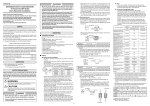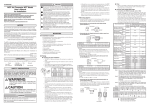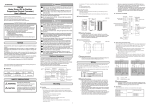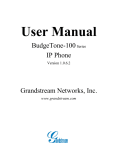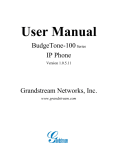Transcript
MCF Air Flowmeter NPT Model Measurement Module Replacement Manual This manual describes how to replace the MCF measurement module. Before attempting to replace the module, please take note of the points below. Please read the "Terms and Conditions" from the following URL before ordering or use: http://www.yamatake.com/products/bi/order.html Unpacking Check the following items when removing the MCF from its package: Name Part No. Q'ty Remarks Measurement module 1 Unit conversion label 81424037-001 1 Packing 1 User's Manual CP-UM-5573E 1 Replacement manual CP-UM-5593E 1 This document • Check the model number of the MCF measurement module Measurement module MCF model No. 81447192-203 81447192-223 MCF_ _ _ _ _ _ _ D01_ _ _ _ MCF_ _ _ _ _ _ _ D10_ _ _ _ Note • However, the module for models with 4 -20 mA output can be used in RS-485 equipped models, and the module for models with RS-485 can be used in 4 to 20 mA models. Precautions for Replacing the Measurement Module CAUTION When servicing or replacing the measurement module, release the flowmeter's internal pressure before removing the measurement module. Handling Precautions • The measurement module in models MCF0080, MCF0150 and MCF0151 cannot be replaced. After replacement of the measurement module, the accuracy guaranteed for MCF0250, MCF0400, and MCF0500 flowmeters changes from ±3 %FS to ±5 %FS. • If the measurement module of a model with RS-485 communications is replaced with a module intended for a 4-20 mA output model, or if the module for a 4-20 mA output model is replaced with a module for an RS-485 model, be sure to check that the wiring is correct before turning on the power to the MCF main unit. • When attaching/detaching the connector, note the following specifications for the cable with VA connector: (1)Tightening torque for the M12 nut on the connector cable 0.4 to 0.6 N • m (2)Pullout strength for connector cable 40 N max. (3)Bending stress for the connector cable 20 N max. • When detaching the measurement module, wear safety goggles. Before replacing, release the internal pressure of the flowmeter. Failure to do so may cause an accident due to ejected gas. • When installing the measurement module, take care that the rubber sheet and the built-in filter remain in their proper locations. If these parts slip out of place during assembly, external leakage or reduced accuracy may result. • When attaching the measurement module, tighten the 4 bolts bit by bit, switching between bolts in a diagonal pattern, until they reach the specified torque (2.6-3.3 N • m). Part Names and Measurement Module Structure EV C02 C03 • If there is foreign matter or other blockage in the inlet or outlet of the main flow path, the flow cannot be correctly measured. (7) Make sure that the parts of new measurement module are assembled correctly. If the rubber sheet is out of place, mount it on the flow path of the measurement module. (8) Put the new packing on the main flow path, and then attach it to the main flow path with the four bolts, matching the direction of the flow arrow on the label of the measurement module with the direction of the flow arrow on the main flow path. Tighten the bolts bit by bit to the specified torque, alternating bolts in a diagonal pattern. (9) After attaching the measurement module, connect the connector, turn on the power, and then move to function setup mode. If the settings of the previous measurement module are different from the initial values, change the settings. (10)Next, move to parameter setup mode, and change the settings as required. (11)Return to normal indication mode and move again to the function selection → maintenance mode and change the settings. Temporary default numbers appear for the flow path identifier and model number of the replacement measurement module. Be sure to input the main flow path identifier number and the correct model number. Rubber sheet Case retaining Connector screws (Do not remove.) Flow path Built-in filter • If the correct model number and flow path identifier are not input, the flow will not be measured correctly. • If the measurement module of a model with 4-20 mA output is replaced with a replacement module, change the "Flow rate assignment for 20 mA analog output" (Ao.20). Its default initial value is 3000 for all models, so it should be changed to an appropriate value. (12)Be sure that the indicated instantaneous flow rate is zero. (13)Supply pressure to the flowmeter and to the inside of the pipe, and make sure that the indicated instantaneous flow rate is zero when there is no flow. (14)After the measurement module is attached, make sure that Date there is no leakage. (15)After replacement, write the replacement date in the "DATE" space on the units conversion label, and affix the label to the air flowmeter. CFM CF EV AL L/min L EV AL 3 m/min m3 EV AL 3 m/h m3 EV AL Bottom view of measurement module (without rubber sheet) Inlet and outlet of measurement modu Packing kg/h kg EV AL Setting and Operation ■ State transitions C07 Event standby C08 C 10 Gas type Operating pressure C11 Reference temperature Integrated flow option C 14 Integrated flow pulse width *2 C 15 Analog alarm output *3 C30 Device address *4 Transmission speed *4 C3 1 [mode] key 2 s or more Power ON Instantaneous flow rate display [mode] key Maintenance mode [mode] + [ ] key 2 s or more [mode] key [mode] key 2 s or more Function setup 2 s or more mode Integrated flow last five digits C32 Communication conditions *4 Parameter setup mode C33 [mode] key 2 s or more Communication type *4 00: Unlocked 01: Key locked 00: L/min, L 01: m3/h, m3 02: m3/min, m3 03: kg/h, kg 04: CFH, CF 05: CFM, CF 00: Not used 01: Instantaneous flow rate upper limit 02: Instantaneous flow rate lower limit 03: Within range for instantaneous flow rate 04: Instantaneous flow rate upper limit (reversed output) *2 05: Instantaneous flow rate lower limit (reversed output) *2 06: Within range for instantaneous flow rate (reversed output) *2 07: Set value reached by integrated flow count-up 08: Set value reached by integrated flow count-up (reversed output) *2 09: Zero reached by integrated flow countdown 10: Zero reached by integrated flow countdown (reversed output) *2 11: Integrated pulse output (minimum unit) *2 12: Integrated pulse output (minimum unit X 10) *2 13: Integrated pulse output (minimum unit X 100) *2 14: Alarm 15: Alarm (reversed output) *2 00: Instantaneous flow rate indication 01: Integrated flow last five digits 02: Integrated flow first four digits 03: No display 00: Disabled 01: Enabled 00: Air, nitrogen (fixed) 00: 0.3 MPa standard 01: 0.1 MPa standard 02: 0.5 MPa standard 03: 0.7 MPa standard 00 to 35: 0 to 35 ºC (every 1 ºC) 00: Integrate only normal flow 01: Integrate both normal flow and reverse flow (as a minus) 00: 50 ms 01: 250 ms 02: 500 ms 00: Not used 01: Upper level (variable) 02: Lower level (fixed) 00 to 99 00: No communication 01: 19200 bps 02: 9600 bps 03: 4800 bps 00: 8-bit data, Even parity, Stop bit 1 (RTU) 01: 8-bit data, No parities, Stop bit 2 (RTU) 02: 7-bit data, Even parity, Stop bit 1 (ASCII) 03: 7-bit data, No parities, Stop bit 2 (ASCII) 00: MODBUS (RTU) 01: MODBUS (ASCII) Initial Setting value value 00 04 00 Flow direction arrow 3) Blinking [mode] key (3) Push the [mode] key, and the left digit will blink. (4) Use the[ ] or [ ] keys to increase or decrease the numeric value of the blinking digit. Set the desired numerical value for each digit. (5) When the desired value is set, press the [enter] key. >> The setting is changed. (6) Repeat steps (2) to (5) if you want to continue setup. (7) To exit setup, while the parameter is displayed press and hold the [mode] key 2 seconds or more. The MCF returns to normal indication mode. ● Setup item list Item Name 00 00 00 00 00 00 00 00 00 02 00 00 Sample display during setup [enter] key Parameter setup [enter] key 1 0 to 400 %FS *2 0 to 400 %FS *2 0 to 400 %FS 0 to 10 %FS 0 to 60 s 0 to 400 %FS 0 to 10 %FS 0 to 60 s 0.100 to 2.000 1 to 50 %FS 100 to 200 %FS 00000 to 99990 0000 to 9999 1.0 to 100.0 Initial Setting value value 3000 0 0 1 0 0 1 0 1.000 2 200 0 0 1.0 ● Setup method (1) Press and hold the [mode] key for 2 seconds or more in the normal indication mode. Then press and hold the [mode] key and [ ] key at the same time for 2 seconds. (2) Move to the desired setup item with the [ ] or [ ] key, and then press [enter] key. >> The current setting is shown with the rightmost digit blinking. (3) If the [mode] key is pressed, the left digit blinks. (4) Press [ ] or [ ] to increase or decrease the numeric value of the blinking digit. Set the desired numerical value for each digit. (5) When the desired value is set, press the [enter] key. >> The setting is changed, and the parameter is displayed. (6) Repeat the steps (2) to (5) if you want to continue setup. (7) To exit setup, press and hold the [mode] key 2 for seconds or more while the setup item is displayed. The MCF returns to normal indication mode. ● Setup item list Item FLt CYCLE b_Ovt PSCF1 PSCF2 PSCF3 OP.0 OP.1 OP.2 SYS01 Setting range Name Calculation filter Measuring period Fixed output at alarmoccurrence (upper side) *3 Pressure correction adjustment Pressure correction adjustment Pressure correction adjustment Flow path identifier 0 *1 Flow path identifier 1 *1 Flow path identifier 2 *1 Model number *2 PCOde Reserved 1 to 32 5 to 100 [X10ms] 0 to 120 % 0 to 2.000 0 to 2.000 0 to 2.000 0 to 32768 0 to 32768 0 to 32768 2=MCF0250 3=MCF0400 4=MCF0500 **** Initial Setting value value 8 5 110 0.998 1.002 1.004 00000 00756 02175 2 0000 *1. For the flow path identifier of the new measurement module, enter the flow path identifier that was read from the previous measurement module before replacement. Alternatively, input the 15-digit number shown on the body of the MCF, on the main flow path label. XXXXX Flow path identifier 0 XXXXX XXXXX Flow path identifier 1 Flow path identifier 2 *2. Input the correct model number, matching the one on the main flow path. *3. Not shown on models with RS-485 communications. Example of parameter display Parameter selection Setting range Ao20 Flow rate assignment for 20 mA analog output *1 Ao04 Flow rate assignment for 4 mA analog output *1 E1.SP Event 1 instantaneous flow rate E1.hyS Hysteresis for event 1 E1.dLY ON delay for event 1 E2.SP Event 2 instantaneous flow rate E2.hYS Hysteresis for event 2 E2.dly ON delay for event 2 CF. Output correction factor Lfcvt Low flow cutoff HI.Lt Upper limit for indication EI.LO Last 5 digits of integrated flow (event setup) EI.HI First 4 digits of integrated flow (event setup) COSt Flow rate cost multiplier ● Setup method (1) Push and hold the [mode] key 2 seconds or more in the normal indication mode. The device enters function setup mode. Again press and hold the [mode] key 2 seconds or more. The MCF enters parameter setup mode. ● Setup method (1) Push and hold the [mode] key for 2 seconds or more in the normal indication mode. >>The function number is displayed in the first 3 digits and the current setting is displayed in the last 2 digits. Blinking ■ Maintenance mode settings *1. If you change the flow rate engineering unit, affix the appropriate unit label (included with the MCF) on top of the current label. *2. Does not function on RS-485 communications models. *3. Can not be selected for RS-485 communications models. *4. Can be selected for RS-485 communications models only. [mode] key 2 s or more (2) Move to the desired parameter by pushing [ ] or [ ] key, and then press [enter] key. >>The current setting is indicated with the rightmost digit blinking. *1 Can be selected for 4-20mA output models only. *2 When C02 is set to 04 or 05, the setting range is 0 to 200 % FS. ■ Parameter settings After Function During setup selection setup [enter] key [enter] key Main flow path Flow path identifier (5 digits Normal indication 81424037-001-02 [ ] or [ ] key Top view of main path (Without measurement module) XXXXX-XXXXX-XXXXX C04 C 12 ■ Function selection Outlet Event output Setting range Normal indication AL Bottom view of measurement module Unit of instantaneous flow rate and integrated flow *1 Handling Precautions No display [mode] key enter Inlet Function Name number C0 1 Key lock setting [mode] key MCF CFH CF • Do not rotate the connector cable at the neck while it is inserted in the MCF. Doing so may rotate the connector, twisting and damaging the wires inside. (4) Release the air pressure from the flowmeter and from the piping, and then make sure that the gauge pressure is zero. (5) Loosen the four bolts holding the measurement module bit by bit, and then remove both the measurement module and packing. Section of inlet and outlet 2mm dia. If the rubber sheet and built-in filter are attached to the main flow path, remove them also. (6) Clean the entrance and inside of inlet and outlet holes on top of the main path for the measurement module with a blower. Integrated flow first four digits Measurement module mode Handling Precautions [mode] key Flow direction arrow Bolts ● Required items Hex wrench (M5), air blower, protective goggles, helmet, and gloves ● Procedure (1) Wear protective goggles, helmet, and gloves. (2) In order to transfer the settings from the present measurement module to the new one, read the function settings, parameter settings, and maintenance mode settings, and record them in the tables on the next page. For help in navigating between the modes, refer to the state transitions chart. (3) Turn off the power, and disconnect the connector. Handling Precautions model number With 4 to 20 mA output With RS-485 communications Flow rate display (2) Change the function setup to the desired item by pushing [ ] or [ ] key, and then press [enter] key. >>The function setup number goes out, and the only the setting (in the last 2 digits) is shown. (3) Change the setting with the [ ] or [ ] key, and then press [enter] key. >>The changed setting is now entered, and both the function number and the setting are shown. If the [mode] key is pressed instead of the [enter] key, the MCF exits setup mode without changing the setting. (4) Repeat steps (2) to (3) if you want to continue setup. To exit setup mode, press and hold the [mode] key for 2 seconds or more to move to parameter setup, and then again press and hold the [mode] key for 2 seconds or more to return to normal indication mode. ● Function settings Replacement of the Measurement Module CP-UM-5593E [mode] key 2 s or more After setup During setup [enter] key Normal indication (Instantaneous flow rate/ integrated flow/no display) Specifications are subject to change without notice. (08) Advanced Automation Company 1-12-2 Kawana, Fujisawa Kanagawa 251-8522 Japan URL: http://www.azbil.com 1st Edition: Issued in June 2009 (M)