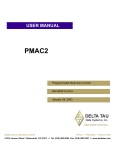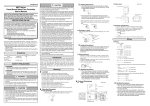Download IP50SL/SH INTELLPAK Selector User`s Manual
Transcript
SAFETY PRECAUTIONS CP-SP-1221E Safety precautions are for ensuring safe and correct use of this product, and for preventing injury to the operator and other people or damage to property. You must observe these safety precautions. Also, be sure to read and understand the contents of this user's manual. IP50SL/SH INTELLPAK Selector User's Manual WARNING Warnings are indicated when mishandling this product might result in death or serious injury to the user. CAUTION Cautions are indicated when mishandling this product might result in minor injury to the user, or only physical damage to this product. Thank you for purchasing the IP50SL/SH. This manual contains information for ensuring correct use of the IP50SL/SH. It also provides necessary information for installation, maintenance, and troubleshooting. This manual should be read by those who design and maintain devices that use the IP50SL/SH. Be sure to keep this manual nearby for handy reference. WARNING • Before wiring, removing, or mounting the IP50SL/SH, be sure to turn the power OFF. Otherwise, touching electrically charged parts could cause electric shock. CAUTION RESTRICTIONS ON USE • Use the IP50SL/SH within the operating ranges given in the specifications for temperature, humidity, voltage, vibration, shock, mounting direction, atmosphere, etc. Failure to do so could cause malfunction. • Do not allow lead clippings, chips or water to enter the case. Doing so could cause fire or faulty operation. • Firmly tighten the terminal screws at the torque listed in the specifications. Insufficient tightening of terminal screws could cause electric shock or fire. • Do not use unused terminals on the IP50SL/SH as relay terminals. Doing so could cause electric shock, fire, or faulty operation. • Do not block ventilation holes. Doing so could cause fire or faulty operation. • Do not touch electrically charged parts such as the power terminals. Doing so could cause electric shock. • Do not disassemble the IP50SL/SH. Doing so could cause electric shock or faulty operation. This product has been designed, developed and manufactured for general-purpose application in machinery and equipment. Accordingly, when used in applications outlined below, special care should be taken to implement a fail-safe and/or redundant design concept as well as a periodic maintenance program. • Safety devices for plant worker protection • Start/stop control devices for transportation and material handling machines • Aeronautical/aerospace machines • Control devices for nuclear reactors Never use this product in applications where human safety may be put at risk. NOTICE Be sure that the user receives this manual before the product is used. Copying or duplicating this user’s manual in part or in whole is forbidden. The information and specifications in this manual are subject to change without notice. Conventions Used in This Manual Considerable effort has been made to ensure that this manual is free from inaccuracies and omissions. If you should find an error or omission, please contact Yamatake Corporation. The following conventions are used in this manual: Handling Precautions: Handling Precautions indicate items that the user should pay attention to when handling the IP50SL/SH. (1), (2), (3): Numbers within parentheses indicate steps in a sequence or parts of an explanation. In no event is Yamatake Corporation liable to anyone for any indirect, special or consequential damages as a result of using this product. 2007 Yamatake Corporation ALL RIGHTS RESERVED 1 ● How to attach the IP50SL/SH to the DIN rail (1) Attach the socket first With the slider on the base of the socket facing downward, hook the socket onto the DIN rail. Then push in the base of the socket, as shown in the drawing. 1.Outline The IP50SL/SH is a thin, plug-in type selector that automatically chooses one signal from two DC input signals. The high selector function chooses the higher of two signals and the low selector function chooses the lower one. 2.Mounting ■ Mounting locations Install the IP50SL/SH so as to avoid the following: • High and low temperatures and humidity • Direct sunlight, outdoor locations exposed to wind and rain • Splashing liquid such as water, oil, or chemicals • Corrosive or flammable gases • Dust and soot • Mechanical vibration and shock • Strong electric or magnetic fields • Sources of electrical noise, such as high voltage ignition devices or welding machines Handling Precautions: • When installing the IP50SL/SH in a place subject to mechanical vibration or shock, attach a damping bracket like the QN718A (sold separately). A damping bracket cannot be attached if the IP50SL/SH is mounted on a DIN rail. • When installing the IP50SL/SH in place with much dust or metal powder, mount it in a case designed to be dustproof, and take measures to prevent excessive heat. (2) Attach the IP50SL/SH Push the IP50SL/SH straight into the socket. The label lettering should be pointing the right way. Be sure to push the unit firmly into the socket. ■ Removing (1) If the damping bracket is attached to the IP50SL/SH, remove the damping bracket first. Then remove the IP50SL/SH from the socket. (2) How to remove the IP50SL/SH from the socket First make sure that the IP50SL/SH is fully pushed onto the socket. Fully press both upper and lower levers on the IP50SL/SH and pull it straight off the socket. Pulling it off when the levers are not sufficiently pressed can damage the socket. ■ Installation The IP50SL/SH plugs into a socket which can be attached directly to a wall or to a DIN rail. ● Lateral installation layout When installing multiple IP50SL/SH units side by side, use the layout shown below. (3) How to remove the socket from the DIN rail Insert a flat-head screwdriver into the slit of the DIN rail holder, and pull it down. Then lift the socket off the DIN rail in the direction shown by the arrow in the figure right. Unit: mm 80 min. 80 min. Duct etc. 15 2-M4 26 min Duct etc. ● Installation layout with damping bracket When installing the IP50SL/SH with the damping bracket, use the layout shown below. (The QN718A damping bracket is sold separately.) Unit: mm 4-M3 65 80 min. Duct etc. 38 15 80 min. 2-M4 49 min. Duct etc. 2 3.Wiring 4.Input-output characteristics Wire the unit as shown in the figure below. Use M3.5 crimp contacts for wiring. The relation between input and output is shown in the figure below. ● Low selector Input 1 1 2 3 4 Input (%) Output (%) Input 1 Input 2 100 Output Load 100 50 5 6 7 8 50 Input 2 Output Elapsed time (s) Elapsed time (s) ● High selector 24 Vdc or 100/110/120 Vac 200/220/240 Vac 50/60Hz Input (%) Output (%) Input 1 100 100 50 Term.No. 1 2 3 4 5 6 7 8 Signal Input 1 + Input 2 + Output + Power + - Output 50 Input 2 Content Connect the required input signals. Elapsed time (s) Connect the required input signals. The output signal depends on the model number. Connect to a power source having the rated voltage. Handling Precautions: • Be sure to use insulated crimp contacts for terminal connections. When installing the IP50SL/SH in a place with heavy mechanical vibration or shock, use ring terminals so that they do not come loose. • Make sure that nearby terminal lugs do not touch each other. • Keep the input/output signal line 50cm or more away from any power lines carrying over 100V. Do not put them in the same conduit or duct. • Before wiring double-check the model No. and terminal Nos. on the attached label • Before turning the power on, be sure that all wiring is correct. • Though the IP50SL/SH is operational as soon as the power is turned on, wait 30 minutes or more to satisfy the accuracy levels stated in the specifications. • Do not short circuit output terminals on the voltage output model. Doing so could cause damage. • Use an integral analog-to-digital converter to convert the analog output into digital output. When using a high-speed analog-to-digital converter such as successive approximation type, make sure to operate by combined test beforehand. 3 Elapsed time (s) ■ Behavior for out of specifications inputs/loads 5.Adjustment ● ■ Zero and span adjustment The IP50SL/SH is calibrated before shipping. Generally it is not necessary to adjust the zero or span potentiometers on the front panel. When an adjustment is required in order to coordinate with associated instruments, or for periodic inspection, follow the procedure below. ● Insufficient input • Current output type If the input signal is below the lower limit for the range, the output signal decreases to –20% FS (or less) in approximate proportion to the input signal. However, negative current is not output. • Voltage output type If the input signal is below the lower limit for the range, the output signal decreases to –120% FS (or less) in approximate proportion to the input signal. Handling Precautions: • The amount of adjustability for zero and span is about 10%. • The potentiometer knob does not have a stop to limit turning. Do not turn it too much. ● Required equipment • Signal source (standard voltage/current generator) with at least 10 times the accuracy of the IP50SL/SH • Voltmeter/ammeter ● Load resistance outside of specifications • Current output type If the load resistance exceeds the allowable range, the voltage across the output terminals increases to about 16V in approximate proportion to the input signal. Above 16V, the output reaches its limit and the error becomes larger. ● Adjustment procedure (1) Wait 30 minutes or more after turning the power on. (2) Apply the minimum signal for the input range to the input terminals. (3) Turn the ZERO potentiometer so that the output signal is at the minimum for the output range. (4) Next, apply the maximum signal for the input range to the input terminals. (5) Turn the SPAN potentiometer so that the output signal is at the maximum for the output range. • Voltage output type For load resistance below the allowable range, the output signal cannot increase proportionally, and the error becomes larger. • Zero adjustment Output type Rotation The zero point shifts upward. ZERO The zero point shifts downward. 4 to 20mA 0 to 20mA mA 20 mA 20 (Output) (Output) 4 4 0 (Input) % 100 0 (Input) % 100 • Span adjustment Output type Rotation The span expands. SPAN The span narrows. 4 to 20mA 0 to 20mA mA 20 mA 20 (Output) (Output) 4 0 4 (Input) % 100 0 (Input) Excessive input If the input signal exceeds the upper limit for the range, the output signal increases to 120% FS (or more) in approximate proportion to the input signal. % 100 4 6.Specifications ■ Specifications Input type Input impedance Output type Allowable load resistance Accuracy Response time Zero/span adjustment Power type Rated voltage Operating voltage Power consumption Starting current Inrash current at power on Insulation resistance DC voltage and DC current, see table 1. See table 1 DC voltage and DC current, see table 2. See table 2. ±0.1%FS at a reference temperature of 23ºC 25ms for 90% of response ±10% FS each AC DC 100/110/120Vac (50/60Hz) 200/220/240Vac (50/60Hz) 24Vdc 80 to 132Vac (45 to 65Hz) 170 to 264Vac (45 to 65Hz) 24Vdc±10% Approx. 5.0VA Approx. 2.2VA -0.11A or less 10A or less, 1ms 5A or less, 1ms Between I/O terminal and power terminal, Between I/O terminals (for isolated type) 100MΩ or more by 500Vdc megger Between I/O terminal and power terminal, Between I/O terminals (for isolated type) 2000Vac 1 minute ±0.1% FS/80 to 132Vac or 170 to 264Vac ±0.1% FS/24Vdc±10% ±0.15% FS/10ºC -5 to +55ºC -20 to +70ºC 90% RH or less (without condensation) 90% RH or less (without condensation) 4.9m/s2 or less 10 to 60Hz X,Y,Z each direction 2h (with damping bracket) 490m/s2 or less, upward and downward 3 times Heat resistant ABS resin Gray, Munsell color scale 2.5PB3.5/1 M3.5 0.78 to 0.98N•m Installed on wall or DIN rail 200g (Including the base socket) Base socket parts number QN719A Damping bracket parts number QN718A Dielectric strength Power characteristics Temperature characteristics Operating ambient temperature Storage ambient temperature Operating ambient humidity Storage ambient humidity Vibration resistance* Shock resistance* Case material Case color Terminal screw Terminal screw tightening torque Mounting Mass Included accessories Optional parts (sold separately) * If unit is mounted on a DIN rail, these specifications do not apply. ■ Key to model numbers I Basic number IP50SLA IP50SLC IP50SHA IP50SHC II Input type I II III Output type III IV : IP50SLC14ADT0 V IV Power voltage Description V Additional features Non-isolated low selector Isolated low selecter Non-isolated high selector Isolated high selector Select from table 1 Select from table 2 A B D 00 T0 D0 B0 Y0 Table 1. Input type Code 13 14 15 35 36 Input type 0 to 5V 1 to 5V 0 to 10V 0 to 20mA 4 to 20mA 100/110/120Vac 50/60Hz 200/220/240Vac 50/60Hz 24Vdc None Tropicalization With inspection data Tropicalization and inspection data With traceability certification Table 2. Output type Code A B C D E F G H J K L N P R Input impedance 1MΩ 1MΩ 1MΩ 50Ω 50Ω Input 1 and Input 2 must be the same input type. 5 Output type 4 to 20mA 1 to 5mA 2 to 10mA 0 to 1mA 0 to 10mA 0 to 16mA 0 to 20mA 1 to 5V 0 to 10mV 0 to 100mV 0 to 1V 0 to 5V 0 to 10V ±10V Allowable load resistance 750Ω or less 3kΩ or less 1.5kΩ or less 15kΩ or less 1.5kΩ or less 937Ω or less 750Ω or less 2.5kΩ or more 10kΩ or more 100kΩ or more 500Ω or more 2.5kΩ or more 5kΩ or more 5kΩ or more ■ External dimensions Unit: mm Base socket part number QN719A Terminal screw 8-M3.5 Lever DIN rail (EN50022) mounting 1 2 3 4 recess for U-shape 99 16.5 4.5 35 102 90 105 base mounting hole 107 29.5 6 7 8 3 5 15 25.6 3.3 41 136.5 25.6 Damping bracket part number QN718A 6 10 65 84 80 10 136.5 2 2-3.3 hole Attached view 10 6 11 115 Material: Cold rolled steel plate SPCC t1 Galvanizing and chromate treatment 4 3.5 ■ Circuit block diagram IP50SLA/SHA IP50SLC/SHC SPAN ZERO 1 Voltage amplifier Selector circuit Output circuit 1 5 Input 1 Output 2 3 Input 2 4 Power circuit AC/DC (DC/DC) Selector Voltage-pulse converter circuit Pulse-voltage converter Output circuit 2 3 7 Power 8 Voltage amplifier Input 1 6 Voltage amplifier SPAN ZERO Input 2 Output 6 Voltage amplifier Power 1 circuit AC/DC (DC/DC) 2 4 (Base socket) 5 7 Power 8 (Base socket) Specifications are subject to change without notice. (08) Advanced Automation Company 1-12-2 Kawana, Fujisawa Kanagawa 251-8522 Japan URL: http://www.azbil.com 1st Edition: Issued in Feb. 2007 (U) 2nd Edition: Issued in June 2008 (A) 6