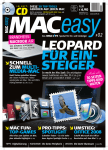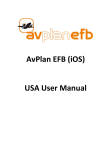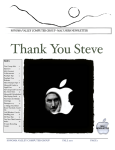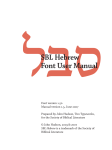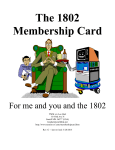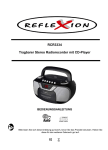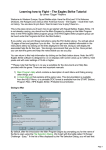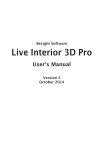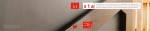Download PDF Print - About This Particular Macintosh
Transcript
Cover ATPM 10.12 / December 2004 Volume 10, Number 12 About This Particular Macintosh: About the personal computing experience™ ATPM 10.12 / December 2004 1 Cover Cover Art Copyright © 2004 Curtis Momirov1. We need new cover art each month. Write to us!2 Tom Iovino Daniel Chvatik Grant Osborne Gregory Tetrault Editorial Staff Publisher/Editor-in-Chief Managing Editor Associate Editor/Reviews Copy Editors Web Editor Publicity Manager Webmaster Beta Testers Contributors Lee Bennett Matthew Glidden Ted Goranson Matt Johnson Chris Lawson Robert Paul Leitao Gregory Maddux Wes Meltzer David Ozab Ellyn Ritterskamp Sylvester Roque Macintosh users like you Michael Tsai Christopher Turner Paul Fatula Raena Armitage Johann Campbell Chris Lawson Ellyn Ritterskamp Brooke Smith Vacant Lee Bennett Vacant Michael Tsai The Staff Subscriptions Sign up for free subscriptions using the Web form3 . Contributing Editors How To Interviews Opinion Reviews Eric Blair Matt Coates Matthew Glidden Ted Goranson Andrew Kator Kirk McElhearn Robert Paul Leitao Wes Meltzer David Ozab Sylvester Roque Mike Shields Evan Trent Vacant Vacant Vacant Vacant Where to Find ATPM Online and downloadable issues are available at http://www.atpm.com. ATPM is a product of ATPM, Inc. © 1995–2004, All Rights Reserved ISSN: 1093-2909 Production Tools Acrobat Apache AppleScript BBEdit CVL CVS DropDMG FileMaker Pro FrameMaker+SGML GraphicConverter Mesh Mailman Mojo Mail MySQL Perl Photoshop Elements Python rsync Snapz Pro X ssh Artwork & Design Graphics Director Layout and Design Cartoonist Graphic Design Consultant Blue Apple Icon Designs Other Art Vacant Michael Tsai Matt Johnson Jamal Ghandour Mark Robinson RD Novo Emeritus RD Novo Robert Madill Belinda Wagner Edward Goss 1. 2. mailto:[email protected] [email protected] ATPM 10.12 / December 2004 3. 2 http://www.atpm.com/subscribe/ Cover StuffIt Super Get Info The Fonts Cheltenham Frutiger Isla Bella Marydale Minion Reprints Articles and original art cannot be reproduced without the express permission of ATPM, unless otherwise noted. You may, however, print copies of ATPM provided that it is not modified in any way. Authors may be contacted through ATPM’s editorial staff, or at their e-mail addresses, when provided. Legal Stuff About This Particular Macintosh may be uploaded to any online area or included on a CD-ROM compilation, so long as the file remains intact and unaltered, but all other rights are reserved. All information contained in this issue is correct to the best of our knowledge. The opinions expressed in ATPM are not necessarily those of this particular Macintosh. Product and company names and logos may be registered trademarks of their respective companies. Thank you for reading this far, and we hope that the rest of the magazine is more interesting than this. Thanks for reading ATPM. ATPM 10.12 / December 2004 3 Cover Sponsors Sponsors About This Particular Macintosh has been free since 1995, and we intend to keep it that way. Our editors and staff are volunteers with “real” jobs who believe in the Macintosh way of computing. We don’t make a profit, nor do we plan to. As such, we rely on advertisers and readers like you to help us pay for our Web site and other expenses. ••• This issue of ATPM is sponsored by Bare Bones Software1: ••• We’ve partnered with CafePress.com to bring you highquality ATPM merchandise2. For each item you buy, $1 goes towards keeping the atpm.com server running. You can also help support ATPM by buying from online retailers using our links3. If you’re going to buy from them anyway, why not help us at the same time? We also accept direct contributions using PayPal4 and Amazon’s Honor System5. We suggest $10 for students and $20 for individuals, but we greatly appreciate contributions of any size. Finally, we are accepting inquiries from interested sponsors and advertisers. We have a variety of programs available to tailor to your needs. Please contact us at [email protected] for more information. 1. 2. 3. 4. 5. http://www.barebones.com/1900 http://www.cafeshops.com/cp/store.aspx?s=atpm http://www.atpm.com/about/support.shtml http://www.paypal.com/xclick/[email protected] http://s1.amazon.com/exec/varzea/pay/T18F4IYZD196OK ATPM 10.12 / December 2004 4 Sponsors Welcome Welcome by Robert Paul Leitao, [email protected] Welcome to the December issue of ATPM! As a community, Mac users end 2004 in a vastly different place than where the year began. But we’ve decided not to look back. We will only look forward. For this reason we are calling this our first official “looking-forward” issue of ATPM and our attorneys have asked us to issue the following disclaimer: Thanks to the mighty iPod (even without the multi-colored iPod Socks), Apple’s share price has risen dramatically throughout the year. AAPL ended November at $67.05 per share. AAPL has more than tripled in price since the beginning of the calendar year and the share price has just almost doubled in the past ninety days. This issue of ATPM contains forward-looking statements about the Macintosh, the company that makes the Macintosh, people who use a Macintosh, as well as forward-looking statements about the iPod, the company that makes the iPod, and people who use the iPod. We will not be making any forward-looking statements about the iPod Socks. These statements involve risks and uncertainties as to whether or not our readers may find our content of interest. Potential risks and uncertainties include non-politically correct comments about the world of personal computing and other statements as they relate to things such as the iPod Socks. Readers are now appropriately advised. Halo Effect Yes, it’s Christmas time. But we’re not talking about angels and their nimbus glow. We’re talking about iPod-inspired purchases of iBooks and iMacs. Recently an analyst at the research firm Piper Jaffray upped the organization’s estimates of Macintosh CPU sales based on a report that indicated iPod owners in large numbers are dumping their Windows PCs for Macs. The firm raised its target price for AAPL to $100 per share based on the results of the research. The migration of Windows users to the Mac due to the popularity of the iPod is known in financial circles as the iPod’s “Halo Effect.” If this research report holds true, Apple’s share price will continue to have a new glow of its own. Godzilla Gets a Star, Mozilla Raises the Bar This week Godzilla received a star on the Hollywood Walk of Fame as Mozilla.org raised the bar in the new competition for Web browsers with the 1.0 release of Firefox. Frequently assailed for its vulnerabilities and lack of new features, Microsoft’s aging Internet Explorer has seen a significant drop in users since the beta releases of Firefox became available for mass public download. With a major upgrade to Explorer not expected on the Windows side of the computing table until the 2006 debut of Microsoft’s new operating system code-named “Longhorn,” millions of Windows users have waited impatiently for a viable alternative to the outdated Explorer technology. Firefox 1.0 is available for Windows, Linux, and Mac OS X users. Sock It to Me At the end of 2004 we have one big question about a very small product: why did Apple release iPod Socks? At $29 for six socks in different colors, what was the company thinking? Actually, that’s now two questions but neither one has been answered to our satisfaction. As Mac enthusiasts, our editors pride themselves on evaluating as many Mac-related products as possible. When it comes to the iPod Socks, we only need one but they come in a pack of six. We passed the contents of a pack among us. The person who picked the short straw got the pink one. At $29 we figure the iPod Socks, though packaged in different colors, are designed to bring Apple a return in one important color: green. The End of the Microsoft Era? We’ve forecast the end of the Microsoft era before, and the rise in popularity of Linux and Mac OS X is only part of the picture. With each installation of iTunes for Windows, users also install QuickTime, Apple’s popular media player and avenue for distribution of digital content. Very soon QuickTime will also be used for streaming content on wireless devices such as cell phones. While the OS war may have been won and lost, the battle of the media players has only just begun. In this engagement the underlying operating system becomes irrelevant. Watch for this battle to become AAPL: A Long, Winding Road Home Apple’s stock has finally come home for the holidays. After years of lagging the Dow Jones Industrial Average, the S&P 500 Index, and the NASDAQ Composite Index in performance since Apple went public, AAPL has now matched the broader market in performance over the twentyfive year period. ATPM 10.12 / December 2004 5 Welcome Frisky Freeware Frisky the Freeware Guinea Pig checks out RadioRecorder. more intense as Microsoft battles with Apple for supremacy in the media player market. iTunes is only one part of Apple’s content delivery strategy. Review: Corregon 1.0.1 “Corregon is fine for beginning puzzle gamers, but I don’t recommend it for experienced players.” Beyond 2004, What’s in Store? The editors of ATPM live around the world and work around the clock to bring you the best product reviews and insightful views found anywhere on the Mac Web. Our monthly publication schedule provides us with the opportunity to adequately research new products and appropriately develop our news stories. 2004 has been an historic year for Apple and the people who passionately use the company’s products. While we don’t know all that’s in store beyond 2004, our December issues may provide you, our readers, with a few important clues. Just one little hint—the iPod Socks may not be a big part of Apple’s long-term product strategy. Our December issue includes: Review: LogTen 2.5.2 “If you’ve been looking for a better electronic pilot logbook solution than a custom Excel spreadsheet, look no further.” Review: Mail Factory 1.4 “Mail Factory seeks to streamline the most labor-intensive steps of addressing and printing envelopes.” Review: PulpFiction 1.1.1 “I find this RSS-as-mail paradigm unpersuasive…It feels like a mismatch to the way I use RSS.” The Candy Apple: There Are Several I’s in “Individuality” Self-sufficiency may not be all it seems. Review: Jeff Duntemann’s Wi-Fi Guide, 2nd Edition (book) Though aimed at Windows users with no detail of Apple or AirPort, this book “is more accessible than 90% of 500-page technical books, broken into logical sections and only repeating that which bears repeating.” Bloggable: Coming Attractions and the Faithful Past “Think about Tiger, or ways to avoid Microsoft software, and you’ll see why I’m optimistic after this month’s news.” The Desktop Muse: Getting More Out of Your GarageBand Loops “One of the greatest sources of artistic inspiration is accidental discovery.” About This Particular Outliner: Task Management and Outlining This month, Ted Goranson’s ATPO outlining column starts a focus on how task management can employ outlining. Also, the ATPO tracker continues to report changes in the outlining community. How To: Simple Steps To Better Video “I’m about to say something I rarely say. Start by reading the camera’s manual.” Cartoon: Cortland Cortland battles an unlikely foe in the Mudrix. Cartoon: iTrolls The iTrolls get hypno-rated, then ponder the meaning of being first and the difference between legal and illegal copies of Windows XP. Desktop Pictures: Northwest Washington State Lee Bennett shares photos from the Olympic Mountain range and from Cape Flattery, Washington. ATPM 10.12 / December 2004 6 Welcome E-Mail E-Mail My Mac OS X Switching Saga1 I agree with this 100%. I was an old Commodore 64 user and enjoyed the Amiga greatly, but didn’t appreciate the fact that all of my computing experience was “lost” since the Amiga didn’t support C64 commands and code. Same thing with the Apple II and the Macintosh. It is a bit ironic that, under OS X, you can now emulate a variety of computers, including Windows, Amiga, Commodore 64, Apple II, and a host of others. When I use these other computing environments, in addition to a nostalgic trip down memory lane, I am reminded of what deficiency that system had and am vindicated on the new future and potential of Mac OS X. Thanks for the great article; it was an enjoyable read. —JamesG Great read! Very recognizable…all the systems that went by. For myself there’s only one difference: for the first Mac I encountered, the trigger was “how do they do that?” (1985). I was repairing them at the time. Before I knew I was collecting all kinds of tools and dug deep into the system. Since then I was a multi-platform user, turning to the Mac when real work had to be done. —Paul Buy Low, Sell High3 “Buy Low, Sell High” misses one point, and that is to hold some. When I buy, I do so with the intent that, when the shares are paid for by their increased value, sell half. There is no cost for the remaining shares except the cost of money. Then, I ride the remaining shares for extra profit and potentially hold some for as long as the company appears to be heading up. The rest of the buy and sell in the particular stock should not be at prices that would jeopardize gains. —Rob Durnford Nisus Writer Express 2.04 Excellent review! The 2.0 release came at a “bad” time for me because I had basically settled on Mellel, largely because of its great integration with Bookends and its detailed user manual. And that was just after I’d bought the Mariner suite, tempted by a very cheap lifetime upgrade plan! Thanks to an Adam Engst tip, I had found out about the live thesaurus, which I find extremely useful but unobtrusive. So, now I’m wondering what kind of workflow makes sense. Write in Nisus first then switch to Mellel for inserting citations? In any case, it’s a tribute to the Mac platform that there are at least three viable word processors available with a combined cost less than that of Microsoft Word. —Rick El Good review. And just yesterday (November 12) Nisus Writer Express 2.1 was released, which has many bug fixes. Like Rick I bought both NWE and Mellel, and split my work between them depending on projects. I like so many things about Mellel, but have been drawn more and more to NWE, especially with the latest improvements. I had used Nisus in OS 8 and 9 for the past six years and just enjoyed writing with it (until June of this year). Even though NWE is a completely different animal, it is approaching that same feel. For me the major lack with both programs is crossreferencing and graphics ability, and both sets of programmers are working to incorporate these capabilities. A win-win situation! —Rich Shields A good review. I find myself in a similar situation to Rick and Rich. It’s nice to play around with NWE whenever there’s a new version, and I kind of “hanker” for it to be like the old Nisus Writer StuffIt Deluxe 92 Hmm. Let me think about this. StuffIt 9 lets me compress large files 25 seconds faster and saves 1 MB, when compared with the free built-in Zip compression. Windows users can open my Zip archives but need StuffIt Expander to open .sit files. On the other hand, my Mac sometimes has trouble when it receives .sitx files even though I keep Expander updated. Apart from segmented archives, something I need less and less, StuffIt offers me nothing. I’ll be glad when it finally expires and clears the decks for Zip. —Mark Tennent I personally find the contextual menus features well worth the price. Not only is the OS X archive feature available, but any other format including .sit, .sitx, .tar, .tgz, etc. can all be compressed without launching separate software. Better yet, individual files and folders can be extracted from an archive using contextual menus. Instead of expanding an entire archive, individual items can be extracted with only a Controlclick. —Andrew Kator 1. 2. http://www.atpm.com/10.11/segments.shtml http://www.atpm.com/10.11/stuffit.shtml ATPM 10.12 / December 2004 3. 4. 7 http://www.atpm.com/10.11/candy.shtml http://www.atpm.com/10.11/nisus.shtml E-Mail (except for those bugs we now tend to blissfully forget). But after about three unfulfilled promises, I find myself close to losing my faith. It’s one thing that there is only meagre progress in terms of real features I need for work, but that those features we do get don’t work is quite unacceptable. I mean, all the features do work, of course, but sometimes they don’t, and other times they kind of work or work only intermittently, and so on. Vanishing footnotes, changing margins, styles that come and go, crashes. So, it turns out that, for me, it’s playing around with NWE whenever there’s a new version, and “hankering” for it to be like the old Nisus Writer, but when I need the work done, I end up working with Mellel. —A Guy Great review for a great product. However one great feature of the old Nisus version was its tremendous power to handle international texts, among which are Arabic and Hebrew to mention a few. To what degree does the new version support international texts? This was missing from the review. Any ideas? Still, Mr. Martin, I believe, has done a really good job. —Faisal Gab has a paragraph direction button which not only changes the direction of text, but flips all the paragraph tabs and marks on the ruler, and Mellel keeps the cursor in the correct place. Express doesn’t. Oddly though, it doesn’t look like Mellel links paragraph direction to languages by default. Many things about Mellel strike me as odd, but that’s another review. —Watts Martin Waterfield Design Medium Cargo Suite Spot1 I got one of the medium Cargo bags and I’ve been using it for the last year and a half, daily ferrying a 15" TiBook, a Windows notebook (each in a SleeveCase), an external battery, and all sorts of paraphernalia. I’ve also taken it on vacation with just one of the laptops and everything else you would not check in the hold; in all cases the bags performed admirably, and my shoulders were grateful. I don’t use all the smaller inside pockets, but the positioning of the inclined zipper for the outermost, and the capacity of the second pocket are masterful. The two deep, narrow pockets just under the main flap are perfect for things you want secure (like a passport or wallet) but that need easy access to: even if you leave the flap open, the only way anyone can get to these is by yanking the whole bag off you. It is also notable that the models with color panels do not look at all like computer bags, which is self-evidently a good thing. Even if you think the initial price is steep, these are worth every single penny. For shoppers in Europe, the U.S. dollar exchange rate makes these even cheaper. —Gerry Leonidas You’re right—I should have talked a little bit about the language support. Express’s support for non-European languages strikes me as basic, and I suspect it mostly comes from the Cocoa text engine itself. It does have a nice feature in that switching languages with the tag pop-up switches the dictionary, font, and keyboard. But, it doesn’t support kashida justification, and it’s definitely not as smooth overall as Mellel is in this department. For instance, Mellel 1. http://www.atpm.com/10.11/cargo.shtml Copyright © 2004 the ATPM Staff, [email protected]. We’d love to hear your thoughts about our publication. We always welcome your comments, criticisms, suggestions, and praise. Or, if you have an opinion or announcement about the Macintosh platform in general, that’s OK too. Send your e-mail to [email protected]. All mail becomes the property of ATPM. ATPM 10.12 / December 2004 8 E-Mail Candy Apple: I’s in “Individuality” The Candy Apple by Ellyn Ritterskamp, [email protected] There Are Several I’s in “Individuality” I got to thinking about which Web sites I visit regularly, and about what functions I perform on the computer that used to be done by phone or (gasp!) snail mail. I realized I save a lot of time by being able to do these tasks myself, rather than having to talk someone else through them. I have the reassurance of knowing I have done exactly what I wanted, and that I got it done on my schedule. I am not so sure this is A Good Thing. I want to admire the way we are so efficient. I want to marvel at the speed of stock trades, and retrieving information about them. I do marvel at all that. I remember how much trouble it was to get someone else to handle that stuff for me. I love that I am in complete control. But a little corner of me wonders if I wouldn’t be better off getting advice from somebody on that stuff. But then I swing back to the position of believing we are better off teaching ourselves how to handle our own money, and not relying on a broker to make suggestions. We are better off being able to make complex travel arrangements for ourselves, rather than paying someone else to do it. I just booked a hotel room for a quick trip, and the entire booking process took under a minute. I swear. The travel site already has my personal information. I told it what I wanted and when, and it came back with a perfect hotel and a map. Another element I love about this is that I booked that room at 2:15 AM. Before we had all these travel sites, I would have had to call during the daytime, and get put on hold with all the other callers. Self-sufficiency definitely has its good side. I will return to the possible bad side of self-sufficiency, though, because it is the way I think. I almost can’t help but examine a thing from multiple angles, and this angle makes me wonder if we wouldn’t be better off with a few more exchanges with other people. Maybe I have made it too easy to handle travel, stock trades, and work insurance choices online. I even have a Web site to log my exercise times. I have not properly “balanced” my checkbook in months, preferring to log the transactions as they appear on the online statement, and just trust the bank. I rarely go shopping in person anymore; why fight the crowds when I can get exactly what I want online? Maybe we give up something important about social interaction by living this way. On the other hand, I suppose we could say that less time spent on the phone with brokers and travel agents and salespeople means there’s more time to spend with our families and friends. Yeah. I like this explanation better. It is the same reasoning that said the Industrial Revolution meant we would not have to spend every waking hour raising enough food to subsist. Now we could mechanize some of the work, and leave a little more time for leisure, and study. Sometime in the 1970s, I think, we entered the service industry in the United States. This means there are even fewer labor hours spent producing things, and more hours spent helping each other get normal stuff accomplished. In theory, we have more time than we used to, to spend with each other. Or with our cats. Or whatever. We just have to recognize those gifts, and take advantage of them. Onward. Copyright © 2004 Ellyn Ritterskamp, [email protected]. ATPM 10.12 / December 2004 9 Candy Apple: I’s in “Individuality” Bloggable: Coming Attractions Bloggable by Wes Meltzer, [email protected] Coming Attractions and the Faithful Past Sometimes an unintended sentence or turn of phrase proves to be a lot more prescient than you expected it to be. Last month1 I wrote that the Mac user community was fighting wars of attrition “built on waiting for Apple to give us new fodder for something to oooooooh or aaaaaaaaaah collectively about in Tiger.” Well, I was half right, but that’s better than wrong, my usual track record. Let’s play the usual assign-a-mood-to-a-month game. November was about what’s coming for Mac users, and it’s really pretty cool stuff. Think about Tiger, or ways to avoid Microsoft software, and you’ll see why I’m optimistic after this month’s news. release 1.0 Mac at the same time as the Linux and Windows releases, which wasn’t the original plan, because the amount of work that would go into the Mac version to get it fully nativized would take much, much longer than they expected. So, keep your eyes peeled; and in the meantime, really, kiss Internet Explorer goodbye, like Robert Vamosi did9 quite publicly at ZDNet UK. On the Microsoft horizon also may eventually be the finally-completed OpenOffice.org10 suite, but I’m not holding my breath. Neither is Sandy McMurray11, who says to get rid of Word, you should check out12 three different sets of packages: Merlin13 to give you a Microsoft Project–alike, Mellel14 for word processing, and TextMate15 for text editing. (Now, Sandy isn’t convinced Microsoftware is going anywhere, but I wouldn’t mind something with a BBEdit16like interface that can feed me an easy word count, as a reallife journalism major and freelancer.) In addition, I’m starting to get excited about the coming OS X 10.4, because it will bring with it Spotlight, which provides useful metadata searching and the like. I admit I miss that about my brief fling with BeOS. Spotlight sounds exciting, especially now that Apple has a developer’s overview17 up. (Thanks to Chris Cummer18 at Salad With Steve19.) The Future Is Now I bet your feet get cold in the winter, don’t they? Well, did you ever consider the welfare of your pretty little white music player? I bet you didn’t. Start now. You’ll probably like the absolute lamest and yet coolest invention in the world, the iPod Sock. I already have plans to invest in some for my iPod. Julio Ojeda-Zapata2—a socks-and-shoes joke is waiting here in Spanish—calls this new fad “iPodiatry3,” and you know what? It’s pretty catchy, and reasonably funny. Nevertheless “funny” is still a registered trademark of As the Apple Turns4, whose screenwriter, Jack Miller, is especially hilarious when he waxes about the socks, saying, “iPod Sock production is limited entirely by craftsmanship; our sources report that each and every Sock is hand-knitted to perfection by a tiny magical weaving gnome that Apple captured in the foothills of the Andes Mountains, who unfortunately can’t crank out more than about 60 a day.” He also reminds us that we fanatics will buy just about anything with an Apple logo on it5. Thanks, Reality Distortion Field! Also in the “coming attractions” category is liberation from Microsoft software. For those of you still holding out on switching browsers, you now have two compelling products: Safari, obviously, and Firefox6—which now, in 1.0 release, feels as slick as Safari. But in March 2005 some of the most exciting Aquafication is due to arrive, in Firefox 1.17, according to Kevin Gerich8. They ultimately decided to 1. 2. 3. 4. 5. 6. 7. 8. The Past Is Also Now In case you need a blast from the past, read up on the bittersweet tale of Audion20, Panic’s21 once-flagship product, the MP3 player. I remember when I first discovered the MP3 craze, what feels like a thousand years ago. I was a WinAmp user at home and an Audion user at school, where I had my own Mac in the newspaper lab. I was definitely sad and walking down memory lane with that story. Cabel Sasser of Panic wrote a beautiful eulogy22 (with lots of sidebar information) for an amazing application. You will learn things you never knew, like that Steve Jobs wanted to 9. 10. 11. 12. 13. 14. 15. 16. 17. 18. 19. 20. 21. 22. http://www.atpm.com/10.11/bloggable.shtml http://yourtech.typepad.com http://www.twincities.com/mld/twincities/business/technology/ personal_technology/10101615.htm?1c http://www.appleturns.com http://www.appleturns.com/episode/?id=5035 http://www.mozilla.org/products/firefox/ http://kmgerich.com/archive/000076.html http://kmgerich.com ATPM 10.12 / December 2004 10 http://comment.zdnet.co.uk/other/0,39020682,39173930,00.htm http://www.openoffice.org http://www.corante.com/apple/ http://www.corante.com/apple/archives/2004/11/10/word_killers.php http://www.apple.com/downloads/macosx/business_finance/merlin.html http://www.redlers.com http://macromates.com http://www.barebones.com/products/bbedit/ http://developer.apple.com/macosx/tiger/spotlight.html http://www.blogger.com/profile/535434 http://saladwithsteve.com/osx/2004/11/developers-view-of-104s-spotlight.html http://panic.com/audion/ http://www.panic.com http://www.panic.com/extras/audionstory/ Bloggable: Coming Attractions buy Audion for iTunes and, because of a scheduling conflict with Panic’s other bidder, AOL, they were neither bought by AOL nor by Apple. I smiled, I laughed, I cried, and I felt a little (OK, a lot) of hometown pride. Kirk McElhearn1 (yes, my fellow ATPM staffer) wrote a very nice (if brief) send-off2 as well; there were a thousand more, but I didn’t want to write a eulogy myself, so I will leave the discovery to you. (Or you can check Bloggable: The Companion Weblog3.) My other blast-from-the-past for this issue is Dock replacements. Some people are still getting used to the Dock after all this time in OS X, even super-early adopters from 10.0 like me. Eric Strongheart has a fantastic round-up4 of Dock replacements at ArsTechnica5, the Mac geek’s preferred tech magazine. He is pessimistic about Apple resolving the problems with the Dock in 10.4, so he points his readers to Dock-It, DragStrip, DragThing, and Drop Drawers. Some of these packages are as old as the hills, especially DragStrip, DragThing, and Drop Drawers. (And maybe someday one of these will do or emulate tabbed folders, which would hugely simplify my workflow for this column. Do you hear that, guys?) 1. 2. 3. 4. 5. 6. 7. 8. 9. 10. An Assorted Round-up • • http://www.mcelhearn.com http://www.mcelhearn.com/article.php?story=20041112101615587 http://bloggable.ideasalon.org http://arstechnica.com/reviews/apps/dock.ars http://www.arstechnica.com Have you ever wondered about the interior of the very, very cool Apple Design Award? The guys at Mek & Tosj6 won one for their work as the authors of the very cool 4Peaks7, then ran it through a CT scanner and processed a 3D image to see what the inside looked like8. The answer? It’s at least as cool as the award is on the outside. Although I’d hate to have to change the AA batteries when they die. (This is a very scientific9 way to go about the examination.) Kirk McElhearn, again, brings us the fun story of a French program on Macs and PCs—which suggests a bit of bias, painting happy cult-like Apple users on one canvas and PC users crouched in a mod shop on the other. I’m not convinced it’s fair, but hey, it’s good press10, right? RDF to the rescue again! http://www.mekentosj.com http://www.mekentosj.com/4peaks/ http://www.mekentosj.com/goodies/cubism/ http://coretext.blogspot.com/2004/11/look-inside.html http://www.mcelhearn.com/article.php?story=20041118120108441 Copyright © 2004 Wes Meltzer, [email protected]. Wes Meltzer wrote this column in its entirety in a coffeeshop, and wishes to thank the extraordinarily supportive staff of The Italian Coffee Bar in Evanston, Ill. Now, they need to make winter go away, so he can go through fewer than five lattes a week. ATPM 10.12 / December 2004 11 Bloggable: Coming Attractions Desktop Muse: GarageBand Loops The Desktop Muse by David Ozab, [email protected] Getting More Out of Your GarageBand Loops So Much Potential I finished these tracks several months ago, and the CD has been commercially available since September, so why am I writing about this now? Well, I’ve just started working on the as of yet untitled third Synaxis CD, and on the very first track (tentatively titled Transit) I discovered yet another application of the technique described above: orchestration. Especially when working with large, and timbrally varied ensembles (like the orchestra), composers will layer instruments as key motives repeated by an increasing variety of instruments, making the resulting sound bigger at each repetition. (The classic example in rock music is a guitar riff played clean at first and then repeated with distortion). Well, I applied a similar technique in Transit. The “hook” in this particular composition is a GarageBand loop titled Synth Array 4. The first time I present this sample, it is in its original form5. When I come back to it, after an eight-bar solo, I layer the original against a distorted copy to achieve the aforementioned “bigger sound6.” One of the greatest sources of artistic inspiration is accidental discovery. Whether it’s a slip of a finger on an instrument or the slip of a pencil on paper, accidents, though usually just a nuisance, can occasionally open up new creative possibilities. Oops Such an accident happened to me while working in GarageBand. I was in the middle of Sunset Boulevard (track 5 on Sanctuary, the second CD by Synaxis of the Saints of America) when I accidentally dropped a synth loop onto an organ track. Since the loop was a MIDI file, the notes on the synthesizer became an echo of those just heard on the organ (excerpt1). By a slip of the mouse, I had unintentionally employed a well-worn compositional device: the exchange of a motive (i.e. melodic idea) between instruments. I’m On to Something I liked the result so much that I employed a similar technique on another song: Awakening (track 10 on Sanctuary). I expanded upon the idea, though, not only re-orchestrating a MIDI loop (electric piano to electric guitar), but also running a sampled violin loop through guitar distortion. (Here are the original loops2 and the modified ones3.) My plan was to have a distorted violin and a screaming electric guitar, but the violin sample actually sounds like a guitar! Fortuitous accident number two. 1. 2. 3. Make the Most of Your Loops The palette provided by GarageBand (plus the supplemental Jam Pack CDs and third party loops) offers numerous creative possibilities. The techniques I’ve described above can expand this palette even further, and also help tie together ideas within a song. http://www.atpm.com/10.12/excerpt1.mp3 http://www.atpm.com/10.12/excerpt2.mp3 http://www.atpm.com/10.12/excerpt3.mp3 4. 5. 6. http://www.atpm.com/10.12/excerpt4.mp3 http://www.atpm.com/10.12/excerpt5.mp3 http://www.atpm.com/10.12/excerpt6.mp3 Copyright © 2004 David Ozab, [email protected]. ATPM 10.12 / December 2004 12 Desktop Muse: GarageBand Loops ATPO: Task Management and Outlining About This Particular Outliner by Ted Goranson, [email protected] Task Management and Outlining You are not reading the column originally created for this space. Oh, it was really very good in its way. The idea was to “survey” task managers that use outlining. I worked really hard on it and produced a rather comprehensive, thorough, and even entertaining tour through many products. Then I came back to it after a week for tweaking, as is my custom. I was really distressed after reading it. What I had produced was a comparative review, of the type you might read in one of the slick dead paper journals—only this was better: more in depth than you get with those guys. But after I read it, I trashed it completely because it wasn’t ATPO material. That, dear readers is what I hope ATPO to be. As a result, the column you will read here and next month is much less thorough and even more unpolished. But I do hope it is ATPO material, the kind you can use to help discover some things about how you work and might want to in the future. Task Management History The history of task management goes back as far as civilization, I suppose. But the history of modern task engineering is much simpler, especially if you focus on certain ideas. It is a little hard to swallow, but the industrial revolution doesn’t go that far back, and the rise of large modern enterprises is even less old. It has only been 150 years or so that portable timekeeping devices were available to the average person. In fact, the watch was the paradigm-buster of its age. Early management of enterprises wasn’t very methodical at all: decisions were allocated down the line using the Frenchinvented “bureau” until there were so few tasks that they didn’t have to be managed. So instead of managing tasks, you managed the task managers. That changed with the Panama Canal, which was the first large operation to use the task management invention of an American mechanical engineer. The so-called Gantt chart captured the notion of task dependencies: you’ve got to bang out the dings in your fender before you paint it. If there is a delay in one task, it ripples through the system to a greater or lesser extent. Some dependencies allow for lots of slack, so they can be delayed and possibly done more cheaply. ATPO For those new to ATPO, this is a column that supposes outliners are the vanguard of a new breed of desktop applications, a breed in which there is no king—no winner by having the most features. In this new generation, different philosophical approaches to organizing information are pursued by different developers. Savvy users understand that their own ways of thinking, creating, and organizing aren’t the same as everyone else’s (or shouldn’t be). So a great many approaches will find similarly many different products, and those in turn will support the imagination and work of different types of users. No one will kill the others; no monopoly will emerge. Diversity of cleverness will reign. Nowhere will this be more apparent than in writing tools, organizing tools, task management tools, and different combinations of the three. “Outlining” isn’t definitive; it just happens to be a handy way of clumping tools that are at the cusp of this new generation. Just as the nature of the applications will change so must “application journalism.” It is not enough to write about FreeHand and Illustrator as if they were two different products. They aren’t; they just have different user interfaces. What matters is the underlying philosophy of the product. Those two have precisely the same underlying philosophy. A good journalist will report on the different underlying approaches that are being explored in this new breed of applications. She will indicate new directions and philosophies that could be explored. This person will be read by users who want to control their own creative environments and find (or create) just the right tools. This journalist may even help users express such philosophies in a way that the developer community can respond with experiments. ATPM 10.12 / December 2004 13 ATPO: Task Management and Outlining Use of the Gantt chart by American canalists was the single element that differentiated them from the spectacular failure of the French on that same project. Thus was spawned modern management science: yes (except for accounting bumpf) most of the stuff that forms the basis of the MBAs earned by all those well-paid folks. If this sounds America-centric to our non–North American readers, sorry but there it is. Until 14 years ago, except for one school in London, no European university even offered a degree in modern management science. Anyway, in the late 60s as computers came on the scene, that same Manufacturing Methods group extended their “task modeling” methods to the first formal process modeling methodology (IDEF1). This is notable in forming the basis for all subsequent process and activity models, including the branch now used for modeling software processes and algorithms2. It’s a much bigger piece of computer history than anything Microsoft has ever done. (I’ve written a comprehensive history on this which, alas, remains classified. In a monumental move, the Deaparment of Defense dismantled the successor to the Dayton modeling group and its counterpart in Washington. More, it forbid any further work along these lines as a matter of political dogma. Consequently, all the interesting work on such modeling is now being done in Europe under the sponsorship of the “Six Framework Programme3”, which takes such research very seriously as a matter of competitiveness.) What we’ve mentioned is task management in the context of enterprises, but desktop task management for individual and small groups is derived from the very same insights and tools. A Typical Gantt Chart Gantt charts were about the extent of task management tools until World War II. Previous wars had been fought by mobilizing industry and turning them into extensions of the military. And that’s how the Europeans were managing their war. But when the US entered it, industrial chiefs convinced the White House to take another tack: turn the military into an extension of industry, consolidating the whole enterprise under one leader. This huge enterprise (the largest to that time and by many measures ever) would be managed by “scientific” means. Where the Europeans needed many layers of experts, the Americans would develop management technologies. In any case, the Americans didn’t have a cadre of trained middle level defense industrial base managers anyway, so they had to invent. The head of General Motors—the world’s largest corporation at the time—was made General in charge. He set up shop in Dayton Ohio, near where the Wright brothers had developed the controllable airplane, another intriguing and similar story in the engineering of phenomenon. Wright Field became both the center for managing the manufacturing of war material and the place where “management science” was to be invented. What these folks accomplished was nothing short of amazing in terms of the stuff they built: not just weapons like hundreds of thousands of airplanes, but also thousands of airfields and training centers, even hundreds of cities to support this and all the physical infrastructure (roads, sewers, schools, and the like) to go with it. Aluminum plants, even railroads for ore. All managed by task management “software,” newly invented by the “manufacturing methods” group. Basic Components of Task Management Anyway, what was it that came out of all this? Task management has the following possible components: • • • • • • 1. 2. 3. ATPM 10.12 / December 2004 14 Descriptions, usually in text form. Dependencies of the type that Gantt charts address. Constraints. Usually, intertask dependencies are captured in the larger category of constraints, those external values that determine whether and how a task occurs. Resources: the stuff that a task uses or that a task needs. Usually, the “owner” of a task is considered a human resource. But the owner can be a different attribute in some breakdowns. Metrics are what it means to have completed a task. It could be a simple “done,” or something more linked to the result, like “$500 resulted from that task.” Time. Time is not so simple a matter in this world. Some times are absolute: taxes must be sent on such and such a day. Some times are relative: some plants need to be transplanted so many days after starting. Some time is discrete and broken into days or minutes http://www.idef.com http://www.omg.org/mda/ http://europa.eu.int/comm/research/fp6/index_en.html ATPO: Task Management and Outlining • ATPO Tracker For those new to ATPO, a couple of columns ago we introduced the outliner tracker to keep readers up to date on updates and new product releases in the outliner world. In prior columns, I’ve noted that the Mac world seems to be the platform for outliners, but I never imaged things would accelerate so quickly. Because I’m now on an every-other-month schedule, the tracker has accumulated a huge number of items. If there is interest, I’ll try to have an ATPO tracker every month even though the “feature” segment of ATPO will likely continue to be every other month. or whatever. Some time is infinitely continuous. And all that’s before you get into different representations of time. Decompositions, which generally means the subtasks that, when all are completed, mean the parent task is. Using some of these, you may have any number of computed attributes, the most common of which is “priority.” Naturally, if a task will produce lots of bucks, or be a bottleneck, or must be done soon, or uses a resource that is going away, then it has a high priority. There can be many such computed attributes, but priority (or balanced priorities) seems to be the one of concern to most desktop users. A second-order attribute is something that concerns the representation of the task. You might want to know whether your task manager has an imperfect record of what needs to be done. For instance, you might have a task to send a thank you to “that guy who changed your tire,” but you don’t know his name. So there is an implied task to find out his name. Included are unknowns that may not be known (or “evaluated”) until the task is done. I guess that’s a sufficient set of basics for desktop task management. Remember that the tasks could be intermingled with what the tasks are about. For instance, I might have a to-do list of things to do on my novel integrated into the outline of the novel itself. Hog Bay Notebook1 Hog Bay Notebook is on everyone’s list of power outliners to consider. It has more than a couple features no one else has, including one I particularly champion: some support for outlines within the note text. Now released is the public beta of version 3.5, which was long in the works. It’s gone from a two-pane to a three-pane view. Initially it seems a little redundant, but after some use, the wisdom of the thing makes sense. Check it out. Outlining for Task Model Representation I’ve spend scads of time with process models, from the simple ones like IDEF (which are easy to grasp) to extremely complex ones. Most of them favor some sort of graphical layout, often boxes and circles with arrows. I think astute ATPO readers will agree that outlining is a superior paradigm as a user interface for most of the attributes listed above. I think it is. I’m sure it is for task managers where the user is purely a human. Tasks and subtasks as children are a no-brainer. As long as the task is to be performed by a human, a text description is best, don’t you think? The others are a matter of design. The designs we’ll see are different takes on what we need to do and how. So the purpose of task managers varies according to these different approaches. They can help analyze, structure, and improve your work merely by “putting it down.” That’s because they force you to analyze things according to the paradigm used. They can be used to remind of or even trigger tasks. The best ones should be able to help track whatever metrics are involved. If the work involves other desktop applications, you might hope that it integrates in some useful way. In next month’s column, we’ll see how our Mac OS X outline designers handle these challenges. Hog Bay’s New Three-Pane Layout In the screenshot, I’ve chosen to emphasize one new feature, support for columns. OmniOutliner has long been the power outliner that held this special ability over its competition, though the donationware MyMind has them too! Now with columns added to the existing clones, links, and search, Hog Bay advances itself on the list of “must evaluate.” I’ll likely dig into it in more depth in a future column. What’s interesting with our crop of power outliners is not so much the feature competition, but the entirely different, consistent, and wonderful philosophies behind them. Miss LonelyNotes2 Here’s a new cross-platform application, notable because it has an appealing approach to arrangement. It leverages some preset categories, which is a bit unsettling if you are used to 1. 2. ATPM 10.12 / December 2004 15 http://www.hogbaysoftware.com/products/hog_bay_notebook.php http://www.mindola.com ATPO: Task Management and Outlining an unlimited capability in this regard. LonelyNotes has two category templates, one for fiction and one for other (which is unadvisedly called “non-fiction”). The fiction template is the most interesting. The annotative categories here are “plots,” “factors,” and “flags.” Factors are whatever you choose, but the intent is clearly to include characters, places, and the like—anything whose name actually appears in the story. You build a project of a number of notes. (It uses the metaphor of note cards.) Curio1 This curious application has been mentioned a few times in the online ATPO comments. It is an outliner of large “cards” or canvases that each can contain many objects such as text and multimedia fields, even freehand sketches. The outlining of canvases is like Keynote’s outliner in this regard. The canvases are more flexible but lack the on-card outlining of Keynote. Well, now that has been partly fixed. A new version supports what Curio calls “lists.” But these are outlines in a very real sense. You can promote and demote, drag items around, and even drag items—any item—into the outline and have it become a header. Miss LonelyNotes To the primary notes of the project (presumably a book), you assign entries from these categories. For instance, for a particular section of text that mentions the bumbling gardener Ted, you might assign a secondary note (my term here) that describes Ted, mentioning that he will later be revealed as a CIA fixer. That secondary note would be in the “factors” category and would be shown with all factors when the factor button is pressed. It’s a sort of matrixed annotation. Categories have characteristic colors, which appear on the primary note-cards that they annotate. It’s a kind of link from the primary outline (of the book) to secondary outlines a writer needs to keep in the background. (Here, the secondary notes are “flat”; the factors and such don’t have hierarchy. Only the book itself does.) The “flag” category is used as a sort of “to do” list capability. You might flag notes as “needs major rework.” The “non-fiction” template does similar things, emphasizing sources and references. You can build something very like this capability with several of the power outliners on the ATPO list. But if all you need is this, the fact that it is prebuilt in this way allows for some user interface optimization with colors and space. Unfortunately, that user interface optimization is un-Maclike, and in any case needs some heavy work. Miss LonelyNotes is a cross-platform Java application, which means you’ll experience the odd interface quirk and redraw problem. ATPM 10.12 / December 2004 Curio’s New Outline-in-the-Outline You cannot collapse them, however, and unlike Keynote, there is no relationship between the “outline” in the canvas and the outline of canvases. Still, this gives this already intriguing application something else to explore. There’s just nothing at all like it. The screenshot shows a few interesting features. The last item “See here” is being dragged elsewhere in the hierarchy using familiar outlining feedback. The blue graphic is the Curio icon, simply dragged from the Finder into the list to form a graphic header. Entry 2c shows that all headers are independent text (or graphic) boxes and can have their perimeter shapes and fills specified. Behind the list, I wrote “scribble” using the stylus you can see in the toolbar. MyMind2 The donationware MyMind has some pretty incredible features; every ATPO reader should have a copy since you can use it for free. It is the only outliner other than OmniOutliner (and now Hog Bay) to have columns. But unlike OmniOutliner, it supports images and has a mindmap view. 1. 2. 16 http://www.zengobi.com http://www.sebastian-krauss.de/software ATPO: Task Management and Outlining That mindmap view is crude compared to NovaMind, for instance, but does some tricks with columns and area maps that NovaMind cannot (nor can any other program, as far as I know). And the map view is non-trivial; check out the screenshot of the multi-pane “inspector.” code is less important than the availability of the application for free. (Previously, it would have cost an incredible $900 per year.) That’s because the tailorability of Frontier was always in extending it through scripts in its native UserTalk language. What you get in the free download is the Frontier of about nine years ago, because little work of interest has been done since. You get a simple outliner. Plus you get a built-in scripting environment that is way more capable and logical than AppleScript. Frontier’s Outliner Unfortunately, the Mac has moved under UserTalk’s feet since Frontier was a real Mac application, and some of the scripting interfaces with the system are broken. I think every ATPO reader should at least play with this a bit. There’s a lot of history and potential power here, and it might not take much of a critical mass to build the ultimately extensible and scriptable “ordinary” outliner. The MyMind Map Another cool feature is the ability to link notes that share a common column attribute. Tinderbox can do this, but no other program can. Now, with a new version, it can do another thing no other program can: export the map view to scalable vector graphics (SVG). SVG1 is the XML format for vector graphics invented and promoted by Adobe, and now in the hands of the standards folks. This is a strong capability if you are exporting to the Web or playing with integration of other XML-savvy applications. Unfortunately, the developer, Sebastian Krauss, was hit by a car and seriously injured. Some painful and prolonged rehabilitation is reportedly in store. I’m hoping that the outlining community sends him support and best wishes. We need guys like this. ToDo Stickies3 I’ve given this simple little application short shrift in the past. It is a lean and mean little two-pane “skinnable” outliner. The recent update allows you to import text files so that every line becomes a new note. NovaMind4 In an earlier column, we reported that Frontier was to be released as open source software. That’s now happened, and you can get your copy. I suspect the availability of the source The premier OS X mindmapper, NovaMind, has an update that publishes its mindmaps to HTML. It already supported a huge number of publishing and export formats, including image formats like JPEG and so on, structural formats like OPML, and exchange formats with other mindmappers. But this HTML deal is different because you actually generate a whole Web site. Two modes are supported: one gives a view much like the appearance and behavior of the mindmap when viewed in the application. The other gives a more ordinary type of output, as if it were generated from the outline. 1. 2. 3. 4. Frontier2 http://www.w3.org/Graphics/SVG/ http://kernel.scripting.com/download ATPM 10.12 / December 2004 17 http://homepage.mac.com/crystalballmac/todostickies/ http://www.nova-mind.com ATPO: Task Management and Outlining The screenwriting module is already greatly improved, though I’m not qualified to judge it. Man, at this rate of improvement in all these products we’ll soon be making a real dent in the universe. Makes the big guys at Microsoft and Adobe seem lazy, doesn’t it? All in all, it is pretty thin soup if you are used to some of the other stuff in the ATPO shed. TAO5 Our last column noted that Tao was to be released when the column appeared. Well, it did, and in the two months since has had about 13 updates. No foolin’, often three a week! You’ll recall that it is going after the MORE crowd, meaning those that want a keystroke for every conceivable insertion point and movement of headers. But it has some other pretty cool stuff beyond MORE: better stylesheets, modern Quartz rendering (for instance, Panther shadowing), great key commands, cloning, hoisting, and support for images. It has no columns or scripting, but a growing set of editing niceties, like a split editor. One of the latter updates adds zooming. I expect to do a comparison of this and OmniOutliner 3 when the latter appears—not so much a feature comparison but a contrast of philosophies. Let’s hope that before then the busy developer answers one of my emails. Pyramid1 The other notable OS X mindmapper is cleaner and much cheaper. I had a lot of trouble with it a few updates back, but the recent updates have fixed all my problems. The new version adds a few layout niceties, nothing major. Flow2 Near-Time Flow is another of those completely unique visions under the ATPO umbrella. We’ve mentioned it before3. It emphasizes its powerful collaboration tools, but individual users might find it interesting as well—especially now that the recent version supports blog publishing. Osmose4 Have I mentioned this one before? Well, put it on the list. It is a free Java outliner, except all the outlining is done in tree charts. It’s a bit rough but worth scoping out if you are being thorough. The screenshot shows the basic idea: just clicking on an empty spot on the canvas creates a new note. The location of the click determines the hierarchy. The shot doesn’t show the most developed aspect of the thing, which is that ability to attach, link, or reference just about anything. DEVONthink and DEVONnote6 For quite a while now, Devon Technologies has been talking about the next release of their applications, which will more fully exploit their technology which seems to involve semantic inferencing. Most important to ATPO is DEVONthink Pro, probably the most capable information manager for “found” items. No word on that yet, but they have released the next version of their junior edition: DEVONnote. DEVONnote is the outliner without support for search or multimedia and huge numbers of entries. (The scalability of DEVONthink is a primary feature.) This release of DEVONnote adds wikilinks. I find DEVONnote to finally be a serviceable outliner. Here’s a screenshot. DEVONnote Osmose 1. 2. 3. 4. http://www.mindcad.com http://www.near-time.com/index_flash.htm http://www.atpm.com/10.08/atpo.shtml http://www.utc.fr/%7Eidylle//osmose/rubrique.php3?id_rubrique=41 ATPM 10.12 / December 2004 5. 6. 18 http://blue-beach-systems.com/Products/Software/TAO/ http://www.devon-technologies.com/products/devonnote/devonnote.php ATPO: Task Management and Outlining Zoe4, a radical revisioning of mail stores. Another is Boswell. I’d like to break the rule briefly and mention Boswell because it takes such a different approach. Boswell, first released in 2000, has just been updated to version 4. While some quaint reminders of the past remain (like the really hokey icons), the new release looks more modern. Gone are some of the unnecessarily non-standard notions like “zap,” “clues,” “cockpit,” and “browser.” As an outliner, it supports labels and crosslinks, more or less the basics. You’d only want to consider it (and its big sisters) for two reasons: the wide variety of formats it imports and the still superior “auto” classification of entries. But now, wikilinks too. Xnippets1 It was bound to happen. In all my lists of outliners, I omitted one. And this was one that got high marks in an ATPM article2. Actually, I remember having this one on my machine in the past, but my account of it got lost in the grand confusion with scores of other programs. It is a Cocoa snippets database with an outline view, and it supports OS X services. Snipping (or dragging) into Xnippets puts items at the bottom of the outline. To place it in the outline hierarchy, you’ll have to manually drag it to where you want. This is less handy than the NoteBook/NoteTaker approach where you can select among predetermined target locations in the outline. Boswell’s Icon Superficially, Boswell is very much like many of our ATPO stalwarts. It collects and stores stuff, indexes by userdefinable attributes, and presents results in more refined structures. At this simple level, the collection mechanisms are less handy than other ATPO entries as services, contextual menus, and system-wide hotkey clipping are not supported. What it stores is just text, which makes it seem rather simple in comparison to others. And the resulting notebooks proudly eschew hierarchical structure, which the ATPO reader is likely to think unduly limiting. And it has one characteristic that I suppose turns most users off: once you put something in Boswell’s archive section, it is there forever and cannot be changed. At least this would turn off users whose goal is to collect stuff and incrementally refine both the content and structure until you have some new creation. But wait, this is worth a little time. There’s method in this. As with all the things we consider, it pays to study how it works. Archived notes go into a big storage pool. If this pool never changes—except for adding new things at the end—then all sorts of speed and file stability advantages accrue. The attributes (or metadata if you prefer) of notes are assigned in a variety of ways, as tags, Xnippets But Xnippets has a service that allows you to retrieve snippets via the Services menu. This makes it the first outline-savvy multi-clipboard; think of it that way when you check it out. When you do check it out, look for the very nice animation of the disclosure triangle when an item is dragged to its folder. I really like this touch. It has some other fine touches like this, though it is missing some power features. Boswell3 ATPO somewhat arbitrarily draws a line with outliners; if you don’t use the outliner paradigm in your application, we don’t discuss it. I admit it is a limiting boundary, and feel a little bad that it prohibits us from including some really interesting approaches in our discussions of structure. One of these is 1. 2. 3. http://www.mactelligence.com/software/xnippets/index.html http://www.atpm.com/9.08/ml.shtml http://www.boswell.com ATPM 10.12 / December 2004 4. 19 http://zoe.nu ATPO: Task Management and Outlining headers, and keywords in comments. An important attribute of notes is what “notebook” they are stored in. More about notebooks in a moment. with the notebooks containing unalterable testimony. As my own experiment, I am working with it to take a huge number of e-mails (which of course will never change) on an esoteric subject and draw from those to write an overview that makes sense. Though Boswell doggedly refuses to display any hierarchy, notebooks can contain notebooks to any depth, and notes can be in any number of notebooks. There are handy tools (once you get the design of the thing) for filtering and assigning to notebooks. So while it doesn’t look like an outliner, it surely is one that uses what we’ve called clones. Boswell is a Carbon application, developed with the long defunct MacApp framework2 (which incidentally was also used by the killer application Photoshop). Though it comes with reasonable HTML help, that help is not accessible through the standard Help menu. It doesn’t antialias text, so it will look clumsy next to everything else on your desktop. There are few preferences to set, primarily to set the display font. The system spellchecker is not supported, nor is it scriptable. ATPO encourages all readers to think seriously about how they work and why. Goofing around with Boswell’s demo might be a worthwhile exercise in confronting why you do things the way you do. Boswell’s Main Window The list of attributes is maintained separately, so searching and filtering is much faster than in other applications we mention. Belonging to (meaning being sorted into) a notebook essentially means a search and gather operation has been performed among everything in the library. OmniOutliner Pro3 Just under the wire for making it to press, the Omni Group “released” its beta testers from their non-disclosure agreements on OmniOutliner 3. It is apparently to be sold in two versions, “regular” and “Pro,” just like OmniGraffle. Many Mac outliner types use OmniOutliner because it is so carefully thought out in terms of user interface. The new version is different in a few ways, seemingly small but profound in use. The collapsible “inspector” palettes are still there, but much improved. They now behave like OmniGraffle’s in how they separate and dock. There is a new Boswell Autofilter Dialog The developer has a recently issued patent on indexed attributes1. It describes the advantages of a separate list of search attributes over an unchangeable note store. While most entries never can change, the contents are not completely static: one notebook is the journal, where any archived note can be copied and modified. So you might be writing a history textbook in the journal and have various notebooks of source material and prior versions of chapters. Or you might be a lawyer using the journal to build a case, 1. http://patft.uspto.gov/netacgi/nphParser?Sect1=PTO1&Sect2=HITOFF&d=PALL&p=1&u=/netahtml/ srchnum.htm&r=1&f=G&l=50&s1=6,694,357.WKU.&OS=PN/ 6,694,357&RS=PN/6,694,357 ATPM 10.12 / December 2004 2. 3. 20 http://developer.apple.com/tools/macapp/ http://www.omnigroup.com/applications/omnioutliner/ ATPO: Task Management and Outlining approach to setting and editing styles by structure that is unlike anything I have seen. It has a learning curve, eased because it just makes sense. Jreepad2 If you dabble in the Windows outlining world, you no doubt know Treepad3. It’s not bad and has both Linux and freeware versions. Now there is an open source project to clone it in Java, Jreepad. Jreepad provides an OS X version. Thanks go to anyone who works on open source outliners like this. But this just isn’t ready yet for any useful work. It has feature limitations, user interface problems, and sometimes just doesn’t work. Keep it in mind though. Some of these open source things become outstanding items and this could take off if it really has Treepad as a model. OmniOutliner Pro Here are the major new features: an inline view for notes. This is a great boon to many writers. It follows the conventions set by Inspiration1 in having a note icon in the same area as the disclosure triangle. But the note icon behaves more sensibly than Inspiration’s. It now supports multimedia and folded editing (where the note collapses under its first line). There’s a clipping service, batch search, bookmarks, XLST plug-in architecture, and audio recording. Greatly appreciated by me were the vastly improved style and printing controls. AppleScript support is expanded and improved. There are lots of other less notable things and many interface tweaks, including an in-text label marker strategy (for URLs and such) that seems a bit too fluffy. Links and clones have been bypassed this round. Ouch! It is still in beta and has a few glitches; I do not know the release date. ATPO will have a lot to say about this in due time. 1. Jreepad ••• The amount of ATPO feedback e-mail has significantly tapered off recently. If there is sufficient interest, we’ll continue writing columns that use applications as examples of different philosophies. Suggestions for future columns include looking at snippet managers, styles in outliners, and writers’ workflows. A recent comment on our February column4 (!) raised the issue of OPML and it got me thinking that we could do better, much better, if we tapped the ATPO reader expertise. Are you game? 2. 3. 4. http://www.inspiration.com http://jreepad.sourceforge.net http://www.treepad.com http://www.atpm.com/10.02/atpo.shtml Copyright © 2004 Ted Goranson, [email protected]. Ted Goranson has been thirty years in the visualization and model abstraction field. He is slowly beginning a new user interface project5. 5. http://www.sirius-beta.com/ALICE/ ATPM 10.12 / December 2004 21 ATPO: Task Management and Outlining How To: Simple Steps To Better Video How To by Sylvester Roque, [email protected] Simple Steps To Better Video The last time we met I wrote about my experiences using iMovie to create a short silent movie clip1. Just as that article was going to press, FrankenMac came to an untimely end and had to be replaced. I have finally gotten the replacement tweaked to my satisfaction (temporarily) with the exception that iMovie has recently been crashing. While I’m resolving that problem, it seems like a good time to think about what happens during the video editing process before a video editing program is even launched. As you know, I am relatively new to iMovie. The last video capture work that I did involved a Windows box with occasional forays into editing using a Mac. I discovered the hard way that video editing software is not omnipotent. No matter how well designed the software is, it cannot correct every flaw in your raw video. It’s much better to start with the best possible footage and let the editing software tweak it than to try to fix bad footage. important, nor is it important that this be footage that you plan on keeping. Your goal is simply to get used the camera controls and test those special features. On your video safari, test the camera in a variety of sound and lighting conditions to find out the camera’s strengths and limitations. Shoot a short clip with the special features off and then shoot the same clip with these features turned on to compare the difference. Many of these features do not simply toggle off or on but have multiple settings. Experiment with the settings to see what the effect will be. This phase of the project is a little more like my usual poke it with a sharp stick method of doing things. In any case, do this well before that important event that you want to capture. Even if the footage you create isn’t quite up to par, don’t delete it right away. What Do I Do Next The next step is to put the information gleaned from your video safari into practice. The next time there’s a family gathering, birthday party, or other video-worthy event you will be ready. Start your day of filming by making a short video clip at the venue where the event will be held. Like your video safari, this clip is not intended to be a keeper. If you can preview the clip in your viewfinder it will help you determine whether your camera is set up properly. Even small changes in lighting or where the camera is positioned may significantly impact the look of the final video. Don’t delete the clip; it may prove useful in later stages of editing. Now the information from your video safari becomes very important. You will have a better idea of how to set up the camera and make the best use of whatever image stabilization features are at your disposal. Keep in mind that even with these features turned on, most cameras do not like sudden, sharp movements. Keep your camera and body movements as smooth and purposeful as possible. As you are shooting the next blockbuster, remember to keep the movie clips short enough to be imported by your editing program. iMovie, and some other video editors, will perform this step for you. Whether you break the clips during shooting, or the editing software does it later, the goal is to keep clips short enough to be used by your software. In iMovie this generally means keeping clips to less than ten minutes each. Getting Off to a Good Start Perhaps the most common method of getting video into applications such as iMovie is the video camera. During the last several years I have actually spent very little time using video cameras, but watching others use their cameras has convinced me that many people do not understand the features of their cameras. Although many modern cameras have features that help stabilize the picture or enhance sound, judging from some of the video I have seen recently these features are not being used. So, dear reader, I’m about to say something I rarely say. Start by reading the camera’s manual. Find out what features are available and how to use them. While you are looking at documentation, check out the help files for your video-editing program. Often you will find such important information as the maximum size of a clip, a shooting tip or two, and information about which video formats the program will import. iMovie, for example, prefers to work in DV formats. It will import QuickTime movies created in other programs with certain limits. For example, I have several QuickTime files with file sizes around 1 GB. About halfway through the import process a warning message appears informing me that the file exceeds the program’s limits. After you have had an opportunity to peruse the documentation and set up your camera, try taking your camera on a little video safari. What you shoot is not 1. http://www.atpm.com/10.08/movie.shtml ATPM 10.12 / December 2004 22 How To: Simple Steps To Better Video The Shoot Is Over The party is over and you are back at home. It’s time to put those video clips into some kind of order. When you import your clips, be sure to import that first test clip that you shot when you got to the event. This clip might prove helpful if you need to clean up any bad audio. iMovie does not have a lot of tools to clean up any audio echo or hum in your video. For that you need a little outside help. Here’s a little trick that may help if you have background noise you want to remove from your video. It’s easy, but you will need an audio editing program such as Amadeus1 to help. For this task we are going to remove some background noise from your video, and we shall assume that you have already installed your audio program. The specific steps will vary somewhat from program to program. Open your audio program so that you have a blank file open. Make sure that your program is set to save the file in the same format as it started out in iMovie (usually AIFF). Import your test clip into iMovie and select all of the clips. Extract the audio from the clips. The audio clips will appear in the time line. With the audio from your sample clip selected, choose Copy from the Edit menu. Paste the audio that you just copied into your audio program. Depending upon the speed of your machine it may take a moment for the waveform to appear, so be patient. In your audio program select a portion of the sound that represents the noise you want to remove. In Amadeus, go to the Effects menu and choose Denoising>Sample Noise. This will become the reference so that the noise can be removed. Once you have done this, go back to iMovie and select a piece of audio that you want to improve. Copy this file and past it into a new file in Amadeus. Now you are ready to put Amadeus to work. Remove the noise by returning to the Effects menu and choose Denoising>Supress Noise. Depending upon the length of the clip, this process may take some time, so patience is the watchword. When the process is completed save the file. Although you could perform more audio editing tricks in Amadeus, don’t do anything that will shorten the length of the file. Trimming any length from the audio may lead to synchronization problems when the audio is copied back into the video editing program. Using an outside program helps you get around some of the audio editing limitations of iMovie, but what do you do about some of the video limitations without springing for a much more expensive editing program? The solution might be plug-ins. Plug-ins are essentially mini applications that extend the functionality of a larger host program. Most people are familiar with these add-on filters and effects through graphics programs such as Photoshop, but they also exist for video editors such as Final Cut and iMovie. A quick trip to any search engine will reveal a wide array of plug-ins for either editing program. Once you are sure the basic program won’t meet your needs, look to plug-ins as a possible solution. The largest problem I have had with iMovie is file size limitations when video is imported. If this is a problem for you, look for a little outside help. I solved the problem by upgrading to QuickTime Pro but there are other programs such as Drop DV2, which divide larger files into pieces that iMovie can handle. I hope this gives you some quick and dirty solutions to some common video problems. In the coming months I’ll likely be putting more video tips to good use. I just got Final Cut Express and I’d like to put it through its paces. 1. 2. http://www.hairersoft.com/AmadDownload.html http://www.dropdv.com Copyright © 2004 Sylvester Roque, [email protected]. ATPM 10.12 / December 2004 23 How To: Simple Steps To Better Video Cartoon: Cortland Cartoon: Cortland by Matt Johnson, [email protected] ATPM 10.12 / December 2004 24 Cartoon: Cortland ATPM 10.12 / December 2004 25 Cartoon: Cortland ATPM 10.12 / December 2004 26 Cartoon: Cortland ATPM 10.12 / December 2004 27 Cartoon: Cortland ATPM 10.12 / December 2004 28 Cartoon: Cortland ATPM 10.12 / December 2004 29 Cartoon: Cortland ATPM 10.12 / December 2004 30 Cartoon: Cortland ATPM 10.12 / December 2004 31 Cartoon: Cortland ATPM 10.12 / December 2004 32 Cartoon: Cortland ATPM 10.12 / December 2004 33 Cartoon: Cortland ATPM 10.12 / December 2004 34 Cartoon: Cortland ATPM 10.12 / December 2004 35 Cartoon: Cortland ATPM 10.12 / December 2004 36 Cartoon: Cortland ATPM 10.12 / December 2004 37 Cartoon: Cortland ATPM 10.12 / December 2004 38 Cartoon: Cortland ATPM 10.12 / December 2004 39 Cartoon: Cortland Copyright © 2004 Matt Johnson, [email protected]. ATPM 10.12 / December 2004 40 Cartoon: Cortland Cartoon: iTrolls Cartoon: iTrolls by GMx, http://homepage.mac.com/gregmx ATPM 10.12 / December 2004 41 Cartoon: iTrolls Copyright © 2004 GMx, http://homepage.mac.com/gregmx. ATPM 10.12 / December 2004 42 Cartoon: iTrolls Desktop Pictures: Northwest Washington State Extras: Desktop Pictures Northwest Washington State Northwest Washington State1 These desktop pictures2 were taken by ATPM Web Editor Lee Bennett in October 2004 at Cape Flattery3 and in Hurricane Ridge National Park4 with a Nikon D100. They are optimized for widescreen LCD monitors. Retouches and color correction were performed in Adobe Photoshop CS 8.0. Mac OS X 10.1.x and 10.2.x Choose “System Preferences…” from the Apple menu and click the Desktop button. With the popup menu, select the desktop pictures folder you want to use. You can also use the pictures with Mac OS X’s built-in screen saver. Choose “System Preferences…” from the Apple menu. Click the Screen Saver (10.1.x) or Screen Effects (10.2.x) button. Then click on Custom Slide Show in the list of screen savers. If you put the ATPM pictures in your Pictures folder, you’re all set. Otherwise, click Configure to tell the screen saver which pictures to use. Previous Months’ Desktop Pictures Pictures from previous months are listed in the desktop pictures archives5. Downloading all the Pictures at Once iCab and Interarchy (formerly Anarchie) can download an entire set of desktop pictures at once. In iCab, use the Download command to download “Get all files in same path.” In Interarchy, use HTTP Mirror feature. Mac OS X 10.0.x Switch to the Finder. Choose “Preferences…” from the “Finder” menu. Click on the “Select Picture…” button on the right. In the Open Panel, select the desktop picture you want to use. The panel defaults to your “~/Library/Desktop Pictures” folder. Close the “Finder Preferences” window when you are done. Contributing Your Own Desktop Pictures If you have a picture, whether a small series or just one fabulous or funny shot, feel free to send it to [email protected] and we’ll consider publishing it in next month’s issue. Have a regular print but no scanner? Don’t worry. E-mail us, and we tell you where to send it so we can scan it for you. Note that we cannot return the original print, so send us a copy. Mac OS 8.5–9.x Go to the Appearance control panel. Click on the “Desktop” tab at the top of the window. Press the “Place Picture...” button in the bottom right corner, then select the desired image. By default, it will show you the images in the “Desktop Pictures” subfolder of your “Appearance” folder in the System Folder, however you can select images from anywhere on your hard disk. After you select the desired image file and press “Choose,” a preview will appear in the Appearance window. The “Position Automatically” selection is usually fine. You can play with the settings to see if you like the others better. You will see the result in the little preview screen. Once you are satisfied with the selection, click on “Set Desktop” in the lower right corner of the window. That’s it! Should you ever want to get rid of it, just go to the desktop settings again and press “Remove Picture.” Placing Desktop Pictures Mac OS X 10.3.x Choose “System Preferences…” from the Apple menu, click the Desktop & Screen Saver button, then choose the Desktop tab. In the left-side menu, select the desktop pictures folder you want to use. You can also use the pictures with Mac OS X’s built-in screen saver. Select the Screen Saver tab which is also in the Desktop & Screen Saver System Preferences pane. If you put the ATPM pictures in your Pictures folder, click on the Pictures Folder in the list of screen savers. Otherwise, click Choose Folder to tell the screen saver which pictures to use. Mac OS 8.0 and 8.1 Go to the “Desktop Patterns” control panel. Click on “Desktop Pictures” in the list on the left of the window, and follow steps similar to the ones above. 1. 2. 3. 4. 5. http://www.atpm.com/10.12/northwest-washington-state/ http://www.atpm.com/10.12/northwest-washington-state/ http://www.makah.com/cape.htm http://www.nps.gov/olym/hurr.htm http://www.atpm.com/Back/desktop-pictures.shtml ATPM 10.12 / December 2004 43 Desktop Pictures: Northwest Washington State Random Desktop Pictures If you drag a folder of pictures onto the miniature desktop in the Appearance or Desktop Pictures control panel, your Mac will choose one from the folder at random when it starts up. DeskPicture An alternative to Mac OS’s Appearance control panel is Pierce Software’s DeskPicture, reviewed1 in issue 5.10 and available for download2. 1. 2. http://www.atpm.com/5.10/roundup.shtml http://www.peircesw.com/DeskPicture.html ATPM 10.12 / December 2004 44 Desktop Pictures: Northwest Washington State Frisky Freeware Frisky Freeware by Matt Johnson, [email protected] Radio Recordera a. http://u1.netgate.net/%7Esnowcat/RadioRecorder.html Copyright © 2004 Matt Johnson, [email protected]. ATPM 10.12 / December 2004 45 Frisky Freeware Review: Corregon 1.0.1 Review: Corregon 1.0.1 by Ellyn Ritterskamp, [email protected] Developer: Degana Games1 Price: $20 Requirements: 800 by 600 display, Mac OS 9 with CarbonLib 1.5or Mac OS X Recommended: Mac OS X 10.1 Trial: Feature-limited (first 5 levels out of 20) This is another puzzle game that is adequate amusement, but nothing special. Shapes of different colors are grouped, and you remove the groups, trying to avoid leaving orphaned shapes. The music is cool, the colors are vivid, but it is not a game I’m in a hurry to play again. colors disappear, and you can’t plan your approach nearly as well unless you have a good memory. These final four levels were challenging. Level 17 The game’s name is a combination of the Latin verb corregere (to arrange or correct) and the Greek suffix -gon (shape). The name is the cleverest part of the game. The music is lively. The pink shapes that show up around level 6 or 7 are so pink I found myself removing them early just to not have to see that color. Some folks will love that color, though. Download and installation were painless, and the tutorial is fine. Degana has other games I didn’t explore; perhaps they are more challenging. Corregon is fine for beginning puzzle gamers, but I don’t recommend it for experienced players. Level 1 I used to play a similar game at pogo online2 called Poppit! in which you pop groups of balloons of the same color. I suppose a game like Corregon would serve as amusement for kids, if you didn’t want them playing online unsupervised, or for adults who do not care for sitting for through the ads at pogo and sites like it. There is just nothing special about Corregon until you reach the final four levels. At level 17 the 2. http://www.pogo.com Copyright © 2004 Ellyn Ritterskamp, [email protected]. Reviewing in ATPM is open to anyone. If you’re interested, write to us at [email protected]. 1. http://www.degana.com/corregon/ ATPM 10.12 / December 2004 46 Review: Corregon 1.0.1 Review: LogTen 2.5.2 Review: LogTen 2.5.2 by Chris Lawson, [email protected] LogTen Express 2.5.2 Developer: Coradine1 Price: $39 Requirements: Mac OS X 10.3 Trial: 10-flight-limited fully functional demo LogTen Pro 2.5.2 Developer: Coradine2 Price: $89 Requirements: Mac OS X 10.3 Trial: 10-flight-limited fully functional demo The unfortunate realities of business effectively force people in several fields to use Windows machines for work. Coradine has done its best to make sure that aviation isn’t one of them any more. Its LogTen Express and LogTen Pro applications for Mac OS X are an essential part of any pilot’s flight bag. sophisticated division of flight time. For a full comparison and feature breakdown, see the LogTen section3 of Coradine’s Web site. Because there’s no way for a Certified Flight Instructor (CFI) to electronically “sign” a logbook using LogTen, I can’t recommend either version as the sole logbook for any pilot in training, but the sophisticated search and reporting features make filling out 8710 forms far simpler. In LogTen Pro, nearly every possible category of flight time is accounted for, though, inexplicably, a column for solo flight time is entirely absent. (The developer, who has been very responsive to comments and suggestions, is planning to deal with this in a future version.) LogTen Express similarly lacks a solo column, and dispenses with the more unusual types of piloting time, like shipboard landings, night-vision goggle time, auto-lands, and flight engineer time. In both versions, the various columns can easily be turned on or off, so pilots who fly primarily VFR (Visual Flight Rules) and/or during the day can quickly condense the display to show only the time they’re interested in. Both versions are screen-hungry, so those of you on screens smaller than 14" may find yourselves pressed for width. Fortunately, the latest versions have dispensed with the minimum-width restriction on several columns, making it easier to tailor the display to your needs. LogTen used to be one single piece of software, but as of version 2.0 it was split into Express and Pro versions. The Express version is targeted at pilots for whom aviation is primarily a hobby, or those just getting started in the field, and its feature set and pricing reflect this. The Pro version, as its name implies, is more for the instructor, military, or professional pilot who needs more detailed logging and 3. 1. 2. http://coradine.com/software/logten.html http://www.coradine.com http://www.coradine.com ATPM 10.12 / December 2004 47 Review: LogTen 2.5.2 Several other minor bugs have been quashed in the upgrade from 2.0.x to 2.5.2, all of which detracted significantly from the usability of previous versions. Though previous versions were not particularly unstable, the number of unexplained crashes seems to have gone down substantially as well. One of the wonderful things about LogTen is its leveraging of Mac OS X technologies like WebKit, which is used for report rendering. The templates used for the reports are simple HTML files that the user can edit at will. They’re easy for anyone with a knowledge of HTML to decipher, and writing custom templates is thoroughly explained in the Help, which is also excellent. On a personal note, I’m pleased to say that the 2.5 versions of LogTen are shipping with a much-improved FAA 8710 report template written by yours truly. With the splitting of the LogTen line into two distinct applications comes a welcome price break for students and flight instructors. A $10 discount is now available for students and CFIs purchasing LogTen Express, and the upgrade to LogTen Pro is only $49, making a student/CFI version of LogTen Pro $11 cheaper ($78) than the non-discounted version ($89). Pricing is on par with comparable Windows software, which is to say, like most things in the aviation world, it seems at least slightly overpriced. The added features of LogTen Pro won’t be worth the extra $50 for most people, though professional pilots with a regular paycheck probably won’t think twice about it. The 2.5 versions of LogTen Pro and LogTen Express bring tremendous improvements over prior versions, particularly in the user filters. To put it diplomatically, the user-defined filters in previous versions were a bit lacking in their implementation. This problem has been fixed in spades, and the new filtering is on par with that used by iTunes for Smart Playlists, which is to say it’s brilliant. If you’ve been looking for a better electronic logbook solution than a custom Excel spreadsheet, look no further. From a zero-hour student pilot to a high-time military, corporate, or airline pilot, there’s a LogTen version that will suit your needs and make keeping track of your flight time far simpler. Copyright © 2004 Chris Lawson, [email protected]. Reviewing in ATPM is open to anyone. If you’re interested, write to us at [email protected]. ATPM 10.12 / December 2004 48 Review: LogTen 2.5.2 Review: Mail Factory 1.4 Review: Mail Factory 1.4 by Matthew Glidden, [email protected] Developer: BeLight Software1 Price: $30 (download); $39 (CD) Requirements: Mac OS X 10.2 Trial: Feature-limited2, adds “Made with Mail Factory” to printouts. Introduction In an era of electronic mail, I still post many letters and packages to friends and relatives. Printed pictures to Grandma, some Red Sox cards to Steve, that kind of thing. Type the letter, print the envelope, and stick the stamp. It’s cumbersome compared to e-mail, but satisfying in a “good old days” way. BeLight Software’s Mail Factory seeks to streamline one of the most labor-intensive steps: that of addressing and printing the envelopes. For me, printing an envelope means opening a custom AppleWorks template. I have one for large and small envelopes, ready with my return address and a “don’t bend” note for photos. It’s handy, but requires that I type out each envelope (or paste the address) before I print it. Mailing more than a few things at once requires a definite commitment of time. Any program that automates this addressing and printing process will pay for itself quickly in time saved. Is that program Mail Factory? text file, then import them into Mail Factory. This was a hassle, but is better than cutting and pasting them individually each time. Once you make the commitment to Address Book, mailing with Mail Factory moves much faster. Creating an Envelope Open Mail Factory and you see the Assistant, ready to create labels or envelopes for you. We’ll start with envelopes, my main need. Its tab shows a long list of names and sizes. If you’re not sure what envelope you have, measure it and find the dimensions under “Size.” (Minor annoyance: you can’t sort on the size column.) A preview pane at the right shows the relative sizes as you choose between them. Installation If you download Mail Factory from the BeLight Web site3, installation is very similar to other Mac OS X applications. Open the .dmg file and the resulting disk image. Drag the Mail Factory icon to your Applications folder and you’re done. When you buy Mail Factory, BeLight sends a license key. Select License… from the File menu and enter the key to unlock the full version. The Check for updates… function keeps you abreast of changes, or you can sign up for BeLight’s newsletter. Unregistered versions are feature-limited and will add “Made with Mail Factory” to your printouts. Envelope Assistant If you want to create an envelope with custom dimensions, select New Blank… and then Layouts from the blank envelope window. Otherwise, pick your envelope from the list and choose Next. On the envelope, the sender defaults to the current login user’s name, with info taken from Address Book. To change the addressee or sender, click on the address and select a different name from the Contacts window. Address Book Integration Do you use Mac OS X’s Address Book? That’s the easiest way to add a sender or recipient to a Mail Factory envelope or label—just select the name. Since my own addresses were in an AppleWorks database, I had to export them to a delimited 3. http://www.belightsoft.com/main.php 1. 2. http://www.belightsoft.com/main.php http://www.belightsoft.com/download/download.php ATPM 10.12 / December 2004 49 Review: Mail Factory 1.4 Show the Design window to add clip-art, photos, or other designs to the envelope. Open the iPhoto Library tab to use anything from iPhoto. It’ll take a while to load if you have lots of pictures, but it’s a nifty feature if you like personalizing your letters. As an added bonus, use the integrated Google image search to add pictures or graphics from the Internet. feature saved me a lot of time and was the deciding factor in using Address Book and Mail Factory for future mass mailings to friends and family. Creating a Label Sheet Sharing pictures with my family is a regular occurrence. Internet-free Grandparents and cousins appreciate an envelope filled with “the real McCoy,” rather than a URL they can’t visit. To satisfy them, I use mailing envelopes, so I’d need Mail Factory’s Label Assistant. Design Palette If you will print multiple envelopes at once (i.e., holiday cards or invitations), select Print, then click Change List. Select any number of names to print, then click OK. This Label Assistant The Assistant’s list of included label sheets is impressive. Unfortunately, my particular Xerox labels weren’t there. I selected another size that looked close, but a practice printing showed the spacing wasn’t right. Not wanting to waste labels, ATPM 10.12 / December 2004 50 Review: Mail Factory 1.4 I created a custom label layout. (Take the dimensions and spacing from the labels’ packaging, or use a ruler to measure the labels.) The custom layout worked great. Just like a custom envelope, select New Label from the File menu, then Layouts. Under the Custom tab, select Create new… and enter the dimensions of your labels. Once created, you can name it and use the layout over and over again. The custom layout window previews the full sheet of labels for you. great features. The Address Book and iPhoto integration make it feel a lot like an Apple product, or at least close to the tree. Searching for images through Google is very handy, especially if the included clip-art library doesn’t have enough for you. The number of art tools may seem like overkill, but they don’t get in the way of the basics. Annoyances There aren’t many problems with Mail Factory. If you don’t use Address Book or a database-style address list, importing your contacts can be a pain. Creating a custom layout takes more button presses than it needs. The metallic window style of the Apple applications takes up extra screen space, but that’s not really Mail Factory’s fault-they’re trying to blend with what Apple already provides. Expect other minor issues, like not being able to sort on the label size field, to be fixed in a future version. Summary Mail Factory suited my needs for envelopes and labels well. It took a few tries to work out the label dimensions and easily manipulate the envelopes, but do it once and it’s smooth sailing. The biggest change for me was the move to Address Book, which I’d been resisting for lack of a big benefit. The time savings for setting up large mailings tipped the scales in Mail Factory’s favor. My AppleWorks templates will soon retire, moving to a leisurely life of virtual pasture and digital cud. Custom Labels Best Features With a program of specific scope like Mail Factory, you just hope they don’t get things wrong. Don’t hide the fonts in a strange place, don’t force people to do things your way, and so on. Mail Factory avoids the big mistakes and includes some Copyright © 2004 Matthew Glidden, [email protected]. Reviewing in ATPM is open to anyone. If you’re interested, write to us at [email protected]. ATPM 10.12 / December 2004 51 Review: Mail Factory 1.4 Review: PulpFiction 1.1.1 Review: PulpFiction 1.1.1 by Wes Meltzer, [email protected] Developer: Freshly Squeezed Software1 Price: $25 Requirements: Mac OS X 10.3 Trial: Fully-featured (15 days) When Freshly Squeezed Software first released PulpFiction in May, the product was generally well-received because of its new way of handling RSS feeds: as e-mail. For the uninitiated or underinitiated, suggested reading for this review is Michael Tsai’s introduction to RSS2. He did a better job than I could of explaining RSS. Now, this idea of treating RSS as e-mail is really not so revolutionary—as early as August 2003 Rui Carmo3 expressed interest in an RSS to mail4 aggregator, just for instance—but until FSS published PulpFiction there weren’t any mainstream clients that could show you your RSS feeds just as though they were e-mail. And FSS’ solution has an elegance that receiving news feed updates in Mail lacks; it is an independent application. The metaphor extends much further than just showing RSS like e-mails, where each post is a message and it has a “From” value and a “Date” value. You can filter your RSS posts, you can put individual posts in separate folders, you can open them in separate windows, and you can label and flag them—just like in Mail. Unfortunately, I find this RSS-as-mail paradigm unpersuasive. I never open the posts in their own separate windows unless it’s to load the full text from a link, and I seldom use the folders and labels. I can understand the value of thinking that RSS is like e-mail, but maybe it isn’t, on some level. It feels like a mismatch to the way I use RSS, since I read all of the entries straight through. Although I never discovered it during my trial, I was excited to see that you can use PulpFiction’s “Feeds” drawer as a conventional-mode RSS reader. To be fair, there were plenty of things I really like about PulpFiction. I love that it can embed WebKit, Safari’s HTML rendering component, so you can open pages without ever having to go to an external Web browser. Unfortunately, PulpFiction allows pop-up windows by default, something that is a bit mysterious to me; for an RSS reader with embedded Web browsing, I would think the default would be to block pop-ups. PulpFiction, browsing the Web inline. I haven’t gotten over PulpFiction’s super-slick interface, including a search function for posts just like Mail; that’s something I’ve never seen an RSS reader do before, and it was insanely useful. It also does something very few other RSS readers do: it can store posts permanently, so if you haven’t PulpFiction’s main window, with a post loaded. 2. 3. 4. http://www.atpm.com/8.10/paradigm.shtml http://the.taoofmac.com http://the.taoofmac.com/space/Projects/rss2mail 1. http://www.freshlysqueezedsoftware.com/products/pulpfiction/ ATPM 10.12 / December 2004 52 Review: PulpFiction 1.1.1 already read something, it never disappears—and if you put it in a folder, it stays there. You won’t have to mark anything unread to return to it. The overall feel is quite well-polished, as a result. Now, if you think you’ll use RSS like your e-mail and sort things into folders and use labels, etc., you’ll find PulpFiction’s Mail paradigm quite useful. Since I write Bloggable here at ATPM, like this month’s1, you would think I would filter entries and put them in folders, but I tried it and it seemed artificial to me. (I actually keep my Bloggable links in a drawer in Drop Drawers2.) Pulp Fiction makes a good RSS reader, but it has speed and stability issues and its big selling point didn’t appeal to me. I just haven’t found any of the e-mail-like features to be useful, and in some places, the paradigm feels a bit stretched, like having the “Size” column on by default when “Category” is not, seemingly to ensure that the default window looks like Mail’s. Somewhat more sensible, but less e-mail-like, defaults might enhance the application significantly, and with some speed fixes might well make PulpFiction a useful and slick RSS reader to you. 1. 2. PulpFiction’s filters interface. http://www.atpm.com/10.12/bloggable.shtml http://www.sigsoftware.com/dropdrawers/ Copyright © 2004 Wes Meltzer, [email protected]. Reviewing in ATPM is open to anyone. If you’re interested, write to us at [email protected]. ATPM 10.12 / December 2004 53 Review: PulpFiction 1.1.1 Review: Jeff Duntemann’s Wi-Fi Guide Review: Jeff Duntemann’s Wi-Fi Guide, 2nd Edition (book) by Matthew Glidden, [email protected] Author: Jeff Duntemann1 Publisher: Paraglyph Press / O’Reilly2 Price: $35 (list); $24 (Amazon) Trial: None Overview Jeff Duntemann’s Wi-Fi Guide, 2nd Edition is a detailed overview of many wireless networking topics, current to April 2004 or so. From IEEE’s wireless standards group to wardriving and Pringles antennas, all stones are turned. The sole problem: it’s aimed primarily at Windows users and doesn’t address Apple or AirPort in any detail. While an impediment for Mac-only users, the hardware sections are of general interest, especially for users of non-AirPort wireless networks. and office use, however, especially if people perform simple measures like changing encryption keys (essentially, the wireless password) regularly. A three-chapter section is aimed at hobbyists and shows how to make “bandwidth expanders,” such as the famous Pringles can antenna. These antennas increase the gain of your wireless receiver, giving you better reception across distance or dead spots. In truth, a cardboard Pringles can isn’t a good subject for this, says Duntemann, lacking the conductivity of a real tin can. Basic wireless antennas, including those in early AirPort cards, are so anemic that any antenna is a major improvement. Building an antenna is cheap and easy for the technically inclined, but the book also lists several companies that provide good off-the-shelf options. The last couple of chapters cover wardriving, the mobile hobby of running a wireless detector like iStumbler3 on a portable computer and traveling around town mapping wireless access points. The book makes a sharp distinction between those who record the expanding wireless world and those who look to steal bandiwidth from the unsuspecting. If you are in the latter category, don’t bring it up on the author’s wardriving forums! To paraphrase iTunes, “don’t steal bandwidth.” Layout and Organization Any book with 500 pages and 19 chapters is daunting, so the Wi-Fi Guide starts with the basics of Ethernet (i.e., wired) networks and progressively introduces wireless concepts with conceptual diagrams. Experienced networkers can skip or skim the early chapters, but novices will need the background. As Duntemann stresses frequently, you shouldn’t just plug it in and go—a wireless access point in its default state is an open invitation to bandwidth theft (or worse) by morally flexible passers-by. On the positive side of wireless use, one chapter discusses wireless communities that work to share network and Internet access over larger areas with a mix of expertise and elbow grease. Brisbane, Australia is specifically highlighted, along with smaller projects in several US cities. Check out the chapter’s links to learn more about what’s happening in your neck of the woods. After the middle several chapters break down network setup and troubleshooting, wireless security gets five chapters of its own. This is not an accident! People who leave even basic security off become, as Duntemann puts it, “lowhanging fruit,” ripe for picking by anyone within broadcast range. Wireless access points come with security disabled, so you need to follow the extra couple steps to get it going. The basic security protocol, WEP, got a bad rep from highpublicity early failures. It remains suitable for small home Observations and Opinions Duntemann has over 30 years of experience in computing and (assumedly) writing about it. This second edition is wellpolished, with only technical updates needed whenever a third version comes along. A chapter on AirPort, though—if only! 2004 will likely bridge eras in wireless networking, as we reach the end of its “first wave” and technology lessons painfully learned. Sometime in 2005, look for the adoption of more comprehensive wireless security and “roaming” 3. 1. 2. http://www.atpm.com/10.06/istumbler.shtml http://www.duntemann.com http://www.oreilly.com/catalog/1932111883/ ATPM 10.12 / December 2004 54 Review: Jeff Duntemann’s Wi-Fi Guide (moving freely within larger wireless networks) standards. With growing consumer confidence and falling prices, wireless Internet should rapidly gain the business dollar with Joe Consumer not far behind. After all, why run all that cable? Let the dust bunnies behind the couch herd themselves. Hobbyists will enjoy the project section and everyone will learn something new. An example? MAC address filtering is practically worthless as a security mechanism, but helps when creating office networks with multiple access points. Allowing a specific access point to accept specific MAC addresses keeps other nearby access points from causing interference on the computer in question. Strengths The Wi-Fi Guide is more accessible than 90% of 500-page technical books, broken into logical sections and only repeating that which bears repeating. (Turn on wireless security! Do it; turn it on!) Windows users get the benefit of many illustrations and examples with popular wireless hardware models. Weaknesses For all the author’s skill with wireless networks, the book is oriented at Windows and therefore of less use to Mac users. With ample Mac content, it’d deserve an Excellent rating instead of “merely” Very Nice. Copyright © 2004 Matthew Glidden, [email protected]. Reviewing in ATPM is open to anyone. If you’re interested, write to us at [email protected]. ATPM 10.12 / December 2004 55 Review: Jeff Duntemann’s Wi-Fi Guide Frequently Asked Questions FAQ: Frequently Asked Questions What Are Some Tips for Viewing PDFs? What Is ATPM? About This Particular Macintosh (ATPM) is, among other things, a monthly Internet magazine or “e-zine.” ATPM was created to celebrate the personal computing experience. For us this means the most personal of all personal computers—the Apple Macintosh. About This Particular Macintosh is intended to be about your Macintosh, our Macintoshes, and the creative, personal ideas and experiences of everyone who uses a Mac. We hope that we will continue to be faithful to our mission. • • • Are You Looking for New Staff Members? We currently need several Contributing Editors. Please contact us1 if you’re interested. • How Can I Subscribe to ATPM? Visit the subscriptions page2. • Which Format Is Best for Me? The Online Webzine edition is for people who want to view ATPM in their Web browser, while connected to the Internet. It provides sharp text, lots of navigation options, and live links to ATPM back issues and other Web pages. You can use Sherlock to search3 all of the online issues at once. The Offline Webzine is a HTML version of ATPM that is formatted for viewing offline and made available in a StuffIt archive to reduce file size. The graphics, content, and navigation elements are the same as with the Online Webzine, but you can view it without being connected to the Internet. It requires a Web browser. The Print PDF edition is saved in Adobe Acrobat format. It has a two-column layout with smaller text and higher-resolution graphics that are optimized for printing. It may be viewed online in a browser, or downloaded and viewed in Adobe’s free Acrobat Reader on Macintosh or Windows. PDFs may be magnified to any size and searched with ease. The Screen PDF edition is also saved in Adobe Acrobat format. It’s a one-column layout with larger text that’s optimized for reading on-screen. It may be viewed online in a browser, or downloaded and viewed in Adobe’s free Acrobat Reader on Macintosh or Windows. PDFs may be magnified to any size and searched with ease. 1. 2. 3. • • • Why Are Some Links Double-Underlined? In the PDF editions of ATPM, links that are doubleunderlined lead to other pages in the same PDF. Links that are single-underlined will open in your Web browser. What If I Get Errors Decoding ATPM? ATPM and MacFixIt readers have reported problems decoding MacBinary files using early versions of StuffIt Expander 5.x. If you encounter problems decoding ATPM, we recommend upgrading to StuffIt Expander 5.1.4 or later5. How Can I Submit Cover Art? We enjoy the opportunity to display new, original cover art every month. We’re also very proud of the people who have come forward to offer us cover art for each issue. If you’re a Macintosh artist and interested in preparing a cover for ATPM, please e-mail us. The way the process works is pretty simple. As soon as we have a topic or theme for the upcoming [email protected] http://www.atpm.com/subscribe http://www.atpm.com/search ATPM 10.12 / December 2004 You can download4 Adobe Acrobat Reader for free. If you have a Power Macintosh, Acrobat Reader 5 has better quality and performance. ATPM is also compatible with Acrobat Reader 3, for those with 680x0 Macs. You can zoom the PDF to full window width and scroll through articles simply by single-clicking anywhere in the article text (except underlined links). You can quickly navigate between articles using the bookmarks pane at the left of the main viewing window. For best results on small screens, be sure to hide the bookmarks pane; that way you’ll be able to see the entire page width at 100%. Try turning Font Smoothing on and off in Acrobat Reader’s preferences to see which setting you prefer. All blue-underlined links are clickable. Links to external Web sites are reproduced in footnotes at the bottoms of pages, in case you are reading from a printed copy. You can hold down option while hovering over a link to see where it will lead. For best results, turn off Acrobat’s “Fit to Page” option before printing. 4. 5. 56 http://www.adobe.com/prodindex/acrobat/readstep.html http://www.aladdinsys.com/expander/index.html Frequently Asked Questions What is Your Rating Scale? ATPM uses the following ratings (in order from best to worst): Excellent, Very Nice, Good, Okay, Rotten. issue we let you know about it. Then, it’s up to you. We do not pay for cover art but we are an international publication with a broad readership and we give appropriate credit alongside your work. There’s space for an e-mail address and a Web page URL, too. Write to [email protected] for more information. Will You Review My Product? If you or your company has a product that you’d like to see reviewed, send a copy our way. We’re always looking for interesting pieces of software to try out. Contact [email protected] for shipping information. You can send press releases to [email protected]. How Can I Send a Letter to the Editor? Got a comment about an article that you read in ATPM? Is there something you’d like us to write about in a future issue? We’d love to hear from you. Send your e-mail to [email protected]. We often publish the e-mail that comes our way. Can I Sponsor ATPM? About This Particular Macintosh is free, and we intend to keep it this way. Our editors and staff are volunteers with “real” jobs who believe in the Macintosh way of computing. We don’t make a profit, nor do we plan to. As such, we rely on advertisers to help us pay for our Web site and other expenses. Please consider supporting ATPM by advertising in our issues and on our web site. Contact [email protected] for more information. Do You Answer Technical Support Questions? Of course. E-mail our Help Department at [email protected]. How Can I Contribute to ATPM? There are several sections of ATPM to which readers frequently contribute: Where Can I Find Back Issues of ATPM? Back issues2 of ATPM, dating since April 1995, are available in DOCMaker stand-alone format. In addition, all issues since ATPM 2.05 (May 1996) are available in HTML format. You can search3 all of our back issues. Segments: Slices from the Macintosh Life This is one of our most successful spaces and one of our favorite places. We think of it as kind of the ATPM “guest room.” This is where we will publish that sentimental Macintosh story that you promised yourself you would one day write. It’s that special place in ATPM that’s specifically designated for your stories. We’d really like to hear from you. Several Segments contributors have gone on to become ATPM columnists. Send your stuff to [email protected]. What If My Question Isn’t Answered Above? We hope by now that you’ve found what you’re looking for (We can’t imagine there’s something else about ATPM that you’d like to know.). But just in case you’ve read this far (We appreciate your tenacity.) and still haven’t found that little piece of information about ATPM that you came here to find, please feel free to e-mail us at (You guessed it.) [email protected]. Hardware and Software Reviews ATPM publishes hardware and software reviews. However, we do things in a rather unique way. Techno-jargon can be useful to engineers but is not always a help to most Mac users. We like reviews that inform our readers about how a particular piece of hardware or software will help their Macintosh lives. We want them to know what works, how it may help them in their work, and how enthusiastic they are about recommending it to others. If you have a new piece of hardware or software that you’d like to review, contact our reviews editor at [email protected] for more information. Shareware Reviews Most of us have been there; we find that special piece of shareware that significantly improves the quality our Macintosh life and we wonder why the entire world hasn’t heard about it. Now here’s the chance to tell them! Simply let us know by writing up a short review for our shareware section. Send your reviews to [email protected]. Which Products Have You Reviewed? Check our reviews index1 for the complete list. ATPM 10.12 / December 2004 1. 2. 3. 57 http://www.atpm.com/reviews http://www.atpm.com/Back/ http://www.atpm.com/search Frequently Asked Questions