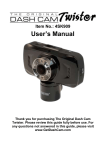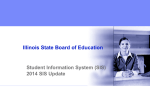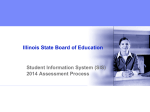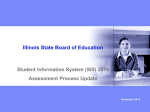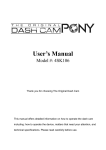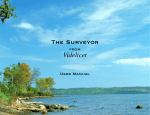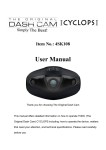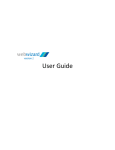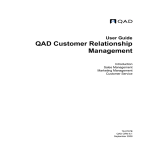Download Good morning/afternoon everyone. Thank you for attending today`s
Transcript
Good morning/afternoon everyone. Thank you for attending today’s webinar that will overview the LEP System. The LEP System is an annual data collection system for ESL and/or Bilingual Education Programs and English Language Learners. As you know, Pennsylvania also collects data related to ELLs in the Pennsylvania Information Management System (PIMS) which is Pennsylvania’s statewide longitudinal data system created to streamline data submission and eliminate redundant data collections For the 2013‐2014 school year, PDE moved numerous data elements from the LEP System to PIMS in order to centralize data, eliminate duplication, and lessen the burden to LEAs. The data elements remaining in the LEP System consist mainly of narratives, which PIMS is not designed to collect at this time. Today, we will share with you the changes made and provide guidance on the data elements remaining in the LEP System. 1 There are 5 required annual LEP data collections. Today we’ll be addressing the specific LEP data collected during the LEP System data collection. 2 Here are the important dates related to the 2014 LEP System data collection. The window will open… The window will close… 3 The purpose of collecting data in the LEP System is to enable PDE to report required information to the federal government related to PA’s ESL and Bilingual programs, uses of Title III supplemental fund to enhance these programs. It also assists PDE to analyze program models, track compliance, and determine professional development and technical assistance needs. It also assists LEAS to demonstrate compliance and to analyze their data and evaluate the effectiveness of their programs. The federal government uses the data reported by PDE to make decisions related to funding, policies, and initiatives for ELLs. 4 Our goal for today is that by the end of this training, you will have the knowledge and resources to accomplish the following: (read outcomes). 5 As I mentioned previously, numerous items were moved from the LEP System to PIMS. • Core Program Information/Type of Instruction – Now collected in the Programs Fact Template using Program Codes 039‐046. The Programs Fact Template is used to track participation for specific programs (reference pages 146 and 147 of PIMS User Manual Volume 1). A complete list of programs to be collected in the Programs Fact Template can be found in Volume 2 of the PIMS User Manual, Appendix F. Core Program information/type of instruction will now be collected in PIMS during the November PreCode, the ACCESS for ELLs PIMS March 7 Snapshot, and the ELL End of year June collection. This data element is at the student level and reports the model of delivery used by the ESL or Bilingual education teacher to provide the direct core ESL instruction to a student. Program descriptions for Program Codes 039‐046 can be found in the PIMS User Manual Volume 2, Appendix F. (Required) • Title 3 Program Information/Type of Instruction ‐ Also collected in the Programs Fact Template using Program Codes 047‐054. This data element is also at the student level and reports the delivery model for services received in a supplemental English language instruction educational program supported with Title 3 funds. (Based on activities conducted with Title 3 funding. Need to reference Title 3 application to determine if the LEA is providing a Supplemental LEP program supported with Title 3 funding.) • Teacher Counts ‐ Now collected in the District Fact Template for LEP in PIMS. Reference PIMS User Manual Volume 1, Pages 112‐119, and PIMS User Manual Volume 2, Appendix AF, Page 173. This data element is at the district level and reports teachers who are fully certified or not fully certified to teach in a language instruction education program (core ESL program, and if applicable, supplemental Title 3 program. Also collected is the estimated total number of additional certified teachers that will be needed for language instruction educational programs for the next five years. Teacher 6 counts will now be collected during the ELL End of Year June PIMS collection. • ESL Budget for ESL and/or Bilingual Educational Programs ‐ ‐ Now collected in the District Fact Template for LEP in PIMS. Reference PIMS User Manual Volume 1, Pages 112‐ 119, and PIMS User Manual Volume 2, Appendix AF, Page 173. This data element is at the district level and reports the dollars allocated to the LEA’s general budget for English language instruction education programs. ESL Budget for ESL and/or Bilingual Educational programs will now be collected during the ELL End of Year June PIMS collection. • Non‐public Counts ‐ ‐ Now collected in the District Fact Template for LEP in PIMS. Reference PIMS User Manual Volume 1, Pages 112‐119, and PIMS User Manual Volume 2, Appendix AF, Page 173. This data element is at the district level and reports the total number of nonpublic LEP students served by Title 3, the total number of nonpublic immigrant children and youth served by Title 3, and the total number of nonpublic schools served by Title 3. Non‐public counts is collected during the October 1 School and District Enrollment PIMS Snapshot in October. • Chapter 4.26 Requirements ‐ ‐ Now collected in the District Fact Template for LEP in PIMS. Reference PIMS User Manual Volume 1, Pages 112‐119, and PIMS User Manual Volume 2, Appendix AF, Pages 168‐170. This data element is at the district level and reports the LEA’s ESL program compliance. Chapter 4.26 compliance will now be collected during the ELL End of Year June PIMS Collection. • Assessments the LEA administers to LEP students upon entry, ongoing and at the time of exit ‐‐ Now collected in the District Fact Template for LEP in PIMS. Reference PIMS User Manual Volume 1, Pages 112‐119, and PIMS User Manual Volume 2, Appendix AF, Pages 171‐‐172. This data element is at the district level and reports the assessments the LEA administers to ELLs upon entry, ongoing, and at the time of exiting an English language instruction program. Assessment information will now be collected during the ELL End of Year June PIMS Collection. 6 • This table summarizes the data elements that have been moved from LEP to PIMS and indicates the PIMS collection and template where that element will now be collected. • With many important data elements now being collected in PIMS, LEA’s PIMS Coordinators will be submitting this data. It is extremely important that ESL Coordinators collaborate with PIMS Coordinators on the submission of these data elements to ensure accuracy. 7 We just discussed what data elements were moved from the LEP System to PIMS. This screen now identifies what data elements remain in the LEP System. The LEP System will continue to collect: • LEP Contact person. • Title 3 program and activities information. • Program Evaluation. We will provide more details concerning these data elements on upcoming slides included in this presentation. 8 All school districts, charter schools, and comprehensive CTCs are responsible to complete the LEP System. All LEAs are responsible to have an appropriate English as a Second Language program approved by your school board. Since program development is a lengthy process, and it is the school districts, charter schools and comprehensive CTC’s responsibility to provide services upon enrollment of an ELL student, LEAs with no ELLs need to anticipate student enrollment and be prepared to provide English language instruction to these students upon enrollment. Completion of the LEP System and other reporting requirements demonstrates your compliance with this. Therefore, even if your LEA does not have any ELLs enrolled during the 2013‐2014 school year, you will still need to complete the LEP System. 9 10 Current LEP System Users: • Go to PDE website at http://www.education.state.pa.us • Click the Log In link in the upper left of the screen just under the banner. • Enter the User Name and Password that you have been using to access the Education Website, click enter. • If you have forgotten your password you may utilize the forgot password functionality by clicking the “Forgot Password” link just under the Log In link. 11 •To verify that you are logged into the PDE website, you should see a message, Logged in As: (and your user name should be listed) •You should now be logged in and ready for the next step. •On the left navigation of the Department of Education’s home page, scroll down to the selection “My PDE Apps.” 12 •Click on the down arrow key within the box. •Select the LEP link within the drop down box that appears and click on go. The LEP application will appear in a new window. Please allow a little time for the application to load. •If LEP is not included in the drop down box it means that you do not have approval to use this application. You would need to follow the directions on the next screens to request access to the LEP application through your LEAs Security Admininstrator. Once your LEAs Security Administrator approves your request, you can then log in and access the application via the “My PDE applications” drop down box. 13 If you are a new user—you have not accessed the LEP System before—there are some additional, preceding steps you must take. 14 New LEP System Users: • If you do not have a User ID to Log In to the Education Website, click on register in the upper left hand portion of the Education Website. Complete the form and click register. You have now created a UserID and will be able to log in to the Education website. 15 NEW LEP System Users: ACCESSING LEP THROUGH THE EDUCATION WEBSITE After you are able to login to the PDE website, you will then need to contact your LEAs Security Administrator to gain access to the LEP application. To find out who your Security Administrator is at your LEA, click on the link “Help & Support” in the upper right hand side of the PDE website. 16 On the Help and Support page, the top portion provides information on how to change your password, email address or how to update your profile information. It also addresses how to utilize the forgotten password tool and help desk support. 17 The bottom portion of the Help and Support page provides “HOW TO” documents that will assist in gaining access to the LEP application. If you want to find out who is the Security Administrator at your LEA in order to get approval to access PDE applications, Select the document, “How to Find your Security Administrator.” Follow step‐by‐step instructions. If your LEA does have a Security Administrator click on the document, “How to Become an Application User.” Follow step‐by‐step instructions. If your LEA does not have a Security Administrator, click on the document, “How to Set up Initial Security.” Follow step‐by‐step instructions. If you encounter difficulty in gaining access to the LEP application, please Fill out the HELP desk request form (found under the top portion of the HELP and Support link) and a support person will be in contact with you. After you are approved by your LEA’s Security Administrator to be a user for the LEP application, please login to the PDE web site and follow the instructions on the previous slides of this PowerPoint presentation for a current LEP System user to access the LEP application. 18 19 This screen provides you with the necessary browser information needed to access the LEP System. If you do experience problems trying to access the LEP System, fill out the Help Desk Support request form and a PDE support person will contact you. A couple reminders/cautions related to the LEP System server that have presented difficulties in the past: To avoid timing out issues— it’s best to save all work before stepping away from the LEP System to answer a phone call or send an email and it’s best to prepare narrative responses in a word processing application and copy and paste them into LEP. 20 21 Okay…so we just covered what data is reported in the LEP System, who is responsible to complete the LEP System, and how to access the LEP application through the Education website. Now we will begin to discuss the data elements contained in the LEP application. Once logged in, you will be on the first screen. Screen shot of the LEA Home Screen •This screen serves as a status screen. Data is not entered on this screen. •Status will show “open” for the current school year. After you submit your completed LEP application to PDE, the status should change to “Completed by LEA.” •On this screen, the Program Supervisor should verify the AUN number for accuracy. •To move to the next screen, to begin to enter data, click on the “date” (2013‐14) located under the school year column. 22 23 Screen Shot of the Supervisor Screen The next screen is the Supervisor screen. •The Program Supervisor must complete all required data fields on this screen. •The Program Supervisor listed on this screen will be the ESL contact person for training announcements and communications from PDE. Once the LEP System closes, the Program Supervisor can not be changed and communications will continue to be sent to the Program Supervisor listed until the LEP System opens a new year for data collection. LEAs can provide PDE with new Program Supervisors or additional contact persons at any time throughout the year by emailing PDE at [email protected] or [email protected]. so that your LEA will receive timely and important communications related to ESL Programs and LEP students. We will maintain these contacts separately, but all contacts in the LEP System and on the additional list will receive communications from the ESL Program Area at PDE. •Please be sure that your email address is entered correctly and that you include your phone extension if you have one. If all fields on this screen are completed, it makes it easier for PDE staff to contact the Program Supervisor if we have questions. •The supervisor screen also has an alternate contact person. The LEA’s superintendent ‘s contact information is pulled in from EDNA and prepopulates this field. You will not need to add this information, but you will not be able to change or edit this field through the LEP application. The purpose for adding this additional contact is to provide PDE with an LEA contact in the case of changes to the Supervisor after completion of the collection. PDE can use this contact to request clarification or additional information related to the LEP System or the ESL or Bilingual Program. •Spam Filter Notice It is important that you check with your LEA web administrators or technology staff to prevent email bounce‐backs to ensure timely and accurate delivery of communications 24 from PDE, WIDA and MetriTech. Key email addresses: [email protected] [email protected] Ra‐[email protected] •Remember to click save before exiting the Supervisor Screen. Please remember that the LEP System will disable your login if you let it idol for long periods of time. So if you started data entry and don’t save your work, you could loose data that you entered. So if you walk away from your desk or take a telephone call, it is important to save what you entered. 24 Next, you will see the Title III screens. All LEAs will see the Title III screens, but only those who indicate that they are Title III served will enable the screens to be able to complete them. 25 If your LEA accepts Title 3 dollars either as an individual subgrantee or as a member of a consortium, you must check YES . The LEA will then be required to complete the Activities Conducted and Program Questions screens within the Title 3 tab and the screens will be enabled. If your LEA does NOT accept Title 3 dollars allocated to your LEA, you must check NO. The LEA will NOT be required to complete the Activities Conducted and Program Questions screens within the Title 3 tab. Once NO is checked, these screens are disabled and you will not be able to enter data. All LEAS WHO ACCEPT TITLE 3 DOLLARS, EITHER AS A SINGLE SUBGRANTEE OR AS A MEMBER OF A CONSORTIUM, ARE REQUIRED TO COMPLETE THE TITLE 3 SCREENS IN THE LEP SYSTEM. LEAS WHO DO NOT ACCEPT TITLE 3 DOLLARS EITHER AS A SINGLE SUBGRANTEE OR A CONSORTIUM MEMBER ARE NOT REQUIRED TO COMPLETE THE TITLE 3 SCREENS IN THE LEP SYSTEM. 26 Screen Shot of the Title III Screens – Activities Conducted Tab (Top portion) • The second screen that appears on the Title 3 screens is the Activities conducted tab. The top portion of this screen relates to LEP Students Served by Title III: •The Program Supervisor must check the activities conducted by the subgrantee from the list provided on this screen for the Title 3 programs provided to LEP served students. Listed here are the authorized activities for using LEP funds. To ensure accurate data, you should reference your 2013‐14 Title III grant application and review budgets, invoices, purchase orders, etc. to identify activities at your LEA that were conducted using Title III supplemental funds. •If you are a Title 3 entity, you should also reference the Title 3 archived webinars located on the www.eslportalpa.info website to ensure your Title 3 program is compliant. PDE has archived 7 webinars that discuss approved Title 3 activities, authorized Title 3 activities, supplement, not supplant, and other important components in relation to the use of Title III funds. PDE highly recommends LEAs who are Title 3 entities to review these archived webinars yearly to ensure the LEA remains compliant with the components outlined in NCLB, Title III: Language Instruction for Limited English Proficient and Immigrant Students. •As a reminder, Professional Development and providing high quality language instruction educational programs based on scientifically based research are REQUIRED ACTIVITIES. •The Program Supervisor also needs to provide a brief description of the most common activities conducted for LEP students and the effectiveness of the activities in achieving the goals of the program. The user is permitted 2,500 characters within this question. •If you are a consortia member and are uncertain how to answer this section, please check with your consortium lead. 27 Screen shot of the Title 3 Screens – Activities Conducted Tab (Bottom portion) The bottom portion of the Activities Conducted screen relates to Immigrant Children and Youth Served by Title 3: • If your LEA received an allocation for Immigrant Children and Youth, the Program Supervisor must check the activities conducted by the subgrantee from the list provided on this screen for the programs provided to Immigrant Children and Youth. Listed here are the authorized activities for use of ICY funds. Again, to ensure accurate data, you should reference your 2013‐14 Title III grant application and review budgets, invoices, purchase orders, etc. to identify activities at your LEA that were conducted using Title III supplemental funds. reference your Title 3 application. • If your LEA did not receive an allocation for Immigrant Children and Youth, the Program Supervisor must check the box, “LEA Did Not receive an allocation for immigrant children and youth.” LEAs are not to report activities in this section if an Immigrant Children and Youth allocation was not awarded. To determine if you received an ICY allocation, you must reference your Title 3 grant application. If you are a consortium member and are unsure if your LEA was allocated an ICY allocation, please contact your consortium lead. The consortium lead should be able to provide you with the information you need to complete this section of the LEP application. • The Program Supervisor also needs to provide a brief description of the most common activities conducted for immigrant children and youth and the effectiveness of the activities in achieving the goals of the program. The user is permitted 2,500 characters within this question. • If your LEA did not receive an allocation for immigrant children and youth, you must enter ‘NA” in the description box or you will receive an error message. 28 • Remember to click SAVE before exiting the Title 3 Activities Conducted screen. 28 Screen shot of the Title III screens – Program Questions tab Program Questions: The next tab related to Title 3 is the Program Questions tab: •On this screen, the Program supervisor needs to answer two Title 3 program questions. In the first question, you describe how the subgrantee implemented language instruction educational programs that are scientifically based and proven to be effective. The second question asks the LEA to describe what evidence from the subgrantee demonstrates that professional development activities met Title 3 requirements. Title 3 requirements for professional development relate to •Improving instruction or assessment of ELLs •Enhancing teacher’s use of curricula, assessment, or instructional materials for ELLs •Increasing subject knowledge or skills of teachers •Intensity and duration to have a lasting affect •If you are consortia member and uncertain how to answer these questions, check with your consortium lead. •Again, there is a limit of 2,500 characters of print per question on this screen. Program Terminations: •The last question on the Program Questions tab asks the Program Supervisor to enter a numerical number in the box provided if the subgrantee had any Title 3 programs or activities terminated for failure to reach program goals. If the LEA did not have any program terminations, place a “0” in the box to represent the number of programs or 29 activities terminated for failure to reach program goals. This information is required for federal reporting purposes. •If the LEA reports a program or activity terminated for failure to reach program goals, the Program Supervisor must also provide a summary explaining why the Title 3 programs or activities did not reach program goals. •And again, if you are a consortia member and uncertain how to answer this question, check with your consortium lead. •Remember to click SAVE before exiting the Title III program questions screen. 29 Another program requirement is regular evaluation of its effectiveness. The next tab asks for data related to ESL Program Evaluation: 30 Program evaluation is a required component for ESL or Bilingual Programs. This is mandated at the federal level by Title III and at the state level by the BEC, Educating Students with Limited English Proficiency and English Language Learners, as you can see by these references. To assist LEAs in implementing regular, periodic program evaluation, PDE has provided a self‐reflective tool developed by edCounts. 31 This tool, A Diagnostic Tool for Taking your Program’s Pulse, aids LEAs in self‐evaluating their ESL or Bilingual Programs. It is meant to support administrators efforts to ensure compliance and to identify areas of strength and areas of improvement. It provides a simple form for LEAs to record information about their programs in response to 12 primary questions and related subquestions that are critical to a successful and compliant program for ELLs. You’ll find that these questions encompass the PA required components of the ESL or Bilingual Program as outlined in the BEC. PLEASE NOTE: Subquestion 3.5 related to instruction asks, “Is there a process for ensuring that students whose parents waive their right to services receive linguistic support in the mainstream classes?” In PA, ESL is core curriculum and parents may not opt their child out of the ESL Program. SO, please disregard this question. It is NOT applicable to PA. PDE encourages LEAs to use this tool as part of regular, periodic program evaluation. The edCounts tool will be posted to the ESL Portal with the recording of this session and the power point materials, including notes pages, for you to download. 32 This is a screen shot of the evaluation screen. If the LEA currently has ELLs enrolled, answer the following questions: 33 •First, identify the ESL program goals as stated in the board approved ELL Program •Next, describe the process used to monitor the progress of current ELL students. Tell who is involved and how that process is carried out. Describe the multiple measures of growth and achievement that are analyzed in this monitoring process. Summative, benchmark, formative, and diagnostic assessments used might include ACCESS for ELLs scores, PSSA scores, Grade Assessments, Dibels, 4Sight, etc. A brief explanation of what you do to monitor and ensure that ELLs are making progress in the Program. •Then describe the more specific progress made by ELL students in language growth, attainment of English proficiency, and academic achievement. Provide the percentage of ELL students who are meeting state targets and the percentage who are not. If you are a Title III subgrantee or consortia member, your AMAO Status Report provides this information. If you are not a Title III subgrantee or consortia member, include the percentage from data analysis that you’ve done using the ACCESS for ELLs scores. Based on data your LEA gathers, reviews, and responds to. •Finally, based on your data analysis, describe how ELLs are performing relative to the program goals. Identify trends, patterns, strengths, weaknesses revealed by your data analysis. Describe any changes you’ve made to improve or strengthen your program to ensure that all ELLs are meeting state targets. This might involve changes to any of the following: identification/enrollment, program type, curriculum, assessment, instructional resources/materials, scheduling/grouping, staffing, or professional development. Comment on what you’ve discovered in the data and what you’ve done in response. 34 An important piece of evaluating the effectiveness of the ESL Program is the success of ELLs once they’ve exited the Program. So, the next part asks you to report on the progress monitoring of former ELLs: If the LEA has no Former ELLs in the first and second years of monitoring enrolled in SY2013‐2014, you do not need to complete these questions this year. If the LEA has Former ELLs in the first and second years of monitoring enrolled, answer the following questions: •First, describe the process used to monitor the progress of former ELLs for each of the two years after they no longer receive ESL services. Tell who is involved and how that process is carried out. Describe the multiple measures of academic success and student achievement that are analyzed in this monitoring process. Summative, benchmark, formative, and diagnostic assessments used might include PSSA scores, Grade Assessments, Dibels, 4Sight, interim progress reports, report card grades, credits earned/promotion to the next grade, attendance, study habits, class participation, etc. •Then describe the progress made by former ELLs in the first and second years of monitoring in meeting state academic and student achievement standards. Provide the percentage of monitored former ELLs who are meeting state academic standards and the percentage who are not. Of those monitored former ELLs who are not succeeding, provide the percentage that were returned to the ESL Program. Success in meeting state academic standards is evidenced by PSSA scores, report card grades, credits earned/promotion to the next grade, attendance, study habits, class participation. Again, based on data gathered and analyzed in your LEA. •For former ELL students who are not meeting academic standards during the two years after they no longer receive ESL services, describe the support they receive. Tell who is 35 involved and how that process is carried out. This might involve RTII or other interventions, differentiated instruction, after school programs, availability of a support center. What steps are taken to ensure that classroom instruction is effectively differentiated or modified to ensure student success? This might involve teacher collaboration, team meetings, professional development, etc. •Finally, describe the process used to reclassify a former ELL student back into the ESL Program. Tell who is involved and how that process is carried out. Explain the process used to notify parents of reclassification. 35 The final tab in the LEP System is the Submit tab. 36 Screen shot of the Submit Screen •On this screen, the Program Supervisor will be able to submit its LEP Report to PDE. Keep in mind, once the Program Supervisor submits the report, you will no longer be able to make changes to the data submitted. If you need to make a change, you will need to email the LEP System HELP email account (ra‐[email protected]) to ask PDE to re‐open your LEP report. •Please note that if you receive any error messages after you click on the submit button, your LEP report will not be submitted to PDE. All errors must be corrected for the report to submit. Any error messages you receive should be listed in Red font and should direct you to the screen where the error is. After you correct the error, you will need to go back to the submit screen and re‐submit your report to PDE. You will receive a message stating, “The LEA school data has been submitted to PDE.” If you do not see this message on the submit screen after clicking on the “Submit to PDE” button, it means your report was NOT submitted. Please check for error messages. 37 38 Here is a prototype of the Accuracy Certification Statement. The 2013‐2014 ACS is still under development. After you submit your LEP Report to PDE, you will be prompted to download an Accuracy Certification Statement (ACS). Please download the form and have the form signed and dated. The ACS can be emailed, faxed or mailed to PDE. If mailing, mail the original signed copy to PDE at the address provided on the ACS. If emailing, send to [email protected]. If faxing , please fax to the attention of Tami Shaffer at 717 783‐3946. If your LEA makes changes to the LEP System after submission of the ACS, please send an updated ACS to PDE. Be sure to indicate on the form that it is an amended copy. 39 Finally, 40 PDE is implementing an annual review of LEP submissions as a level of compliance monitoring. PDE staff will be reviewing LEP data for selected LEAs to ensure that the key components of the ESL or Bilingual Program are in place. Selected reviews will take place annually. These reviews will be unannounced. That is, LEAs will not be notified ahead of time that their submission is being reviewed. However, LEAs may be contacted with requests for clarification, explanation, documentation or evidence. LEAs may be contacted by email or phone. Depending on the circumstances, an on‐site visit may be requested. Please be aware that the purpose of this review is to provide another level of support for LEAs. PDE staff will work with LEAs to meet their compliance needs. Another purpose is to identify professional development needs across the commonwealth. 41 42 Web Resources: And finally, this screen provides resources for the Education website and links to this powerpoint presentation, a LEP HELP document, and the link to where the recording of this session will be available for future viewing. 43 44