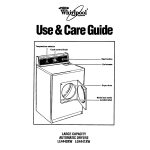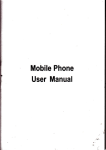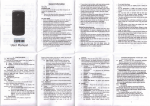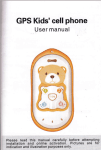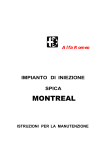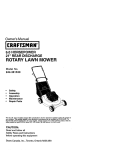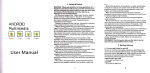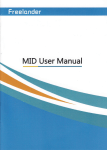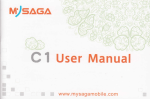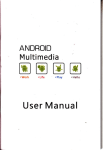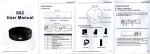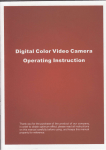Download User Manual - File Management
Transcript
User Manual
Gontents
.................................._............9
lnstalling the SIM/SD Card and Battery.
Setting Up Your Phone for the Firsl Time....
21
Gotting Around Your Phone...
Adding ltems to Your Home Screen.......
Removing ltems from Your Home Screen
....23
Status and Notification |cons................
...24
.....
Using the Notification Pane1........................
Open Recently-Used Applcations.. ................
Phone Calls..,
..............................
3
25
........'..............,.,.'..''.............'30
Oatllng Conn.ot d io th. Int mct... ............
.................... 30
Turnlng On Wl-F|.......
USB tothering & portable hobpot..................
..................................
Disbling USB tethering---.--.---..-...---.
,..'...........,......, 32
Disbling the Wi-Fi Hotspol....-.-----..-
.....................................
Using B@kmarks.......
33
33
Editing a Bookmark...
Searching lor a Contact...................-..............--. 1.-.-..-..,
31
.....................................34
Deleting a Bookmark
........................34
4
5
Accessibility
.44
Other Applications...
..44
CIock.........-...................
..44
..44
Disabling Screen Unlock Security
For Your Safsty
Geneml Safeiy
jon't make or reeive handheld calls while driving And
Ever text while driving.
ptton"
t"ast 5 mm away frcm your ear or
Gp
)ody while making"tcalls.
l.
A
A
A
A
A
A
l
A
yolt
1
Small parts may
Your phone
€n
euse
Produce a loud sound'
away trom paemakers and other electronic
devices.
A
A
A,
a choking.
Xep
Ol.tr!cilon
modl€l
;witch off when asked to in hospitals and m€di€l tacllltloE'
Switch off when told to in aircrafts and airports.
)on't rely on your phone for emergency communicatlons
A
A
A.
A
Don't use at Petrol stations.
Yr" phffiY
Pt"du@ a bright or flashing
light.
Don't dispose of Your Phone in lire'
Drlvlng
phone while driving
Full attention must be given to driving at all times ln ord€r to roduca th6 rl8k of an aocidont. using a
(cvon with a hands free kit) @n @us distracllon and load to an accldont, You must mmply wlth local laws and regulations
ro8trlctlng the use of wireless devi@s while driving.
Opontlng MachinerY
Full attention must be given to operating the machinery in order to roduco th6 rlsk of 8n eccldont.
Avold @ntactlng with anything magnetic'
Avoid extrcmo tomperatures
Arcla ontaaing with liquids. Keep your
phon€ dry.
Don't take your Phone apart
Prcduct Handling
Ganaral Statsmenl on Handling and Use
You alone are Esponsible for how you use your phone and any @nsquenms of its use'
your phons ls subjoct to satoty
You must always switch off your phone wherever lhe use of a phon€ is pohibltsd. us6 ol
m€asures designed to prctect useE and their envircnment.
.
.
.
Always treat your phone and its a@essoies with
ere
and keep it in a cl€an and dust-freo plac€.
Do not expose your phone or its
ac@s$ri€s to open flames or lit toba@ products'
Do not expose your phone or its
a@sories
to liquid, moisture or high humidity'
h!ard.
.
o
.
o
o
Do not drcp, throw or try to b€nd your phone or its a@6sories.
Do not use
D.m!gnetlzation
ha6h chemi@ls, cleaning solvents, or aeGols to clean the device or its
Do not paint your
To evold the risk of demagnetiation, do not allow el€Gtrcnlc
aesgries'
ll.ctmtatlc
phoe or its ac@ssories.
Do not attempt to dlsassmble your phone or its
Oo not touch the SIM
a@sori6,
only authorizad
peennel €n
do so
Celsius.
The phone,s nomal ope€ting t€mpeEture is -2OC
- 60!
.ln order to 6n8ure lho
nomal
phon6 funcdions, do not use this
phone outside the temperatute rang€.
a
.
.
Pleas €h€ck
Do not
lffil
erd's
in your back pocket as lt @uld break wh€n you sit down'
Do not touch the antenna unne@ssadly.
Normal Uso Position
When placing or
@iving
a phone
ell,
hold
you phore lo your oar, wlth tha botbm ttrardt lEut mouth.
Alr Bagg
SolzuBs/ Blackouts
The phone @n prcduce a bright or flashing light.
Small chlldrcn
Do not leave )/our phon€ and its a@soris within th€ Bach of small ohlldr€n or
They @uld hurt theredves or othe6, or @uH ffiidmtally damaoe ihs phonB.
allw
't0
Ropotttlve Motion Iniurles
them to play with it'
Your phone @ntains small parts with sharp edg6 that may euae an injury or may bmme detached and
to )/our phone for a long time.
metal @nnectoB.
Oo not da@ a phon€ in the area over an air bag or in the air bag deploymgnt eroa
Store the phone safely before driving your vehicle.
regulations for dispGal of elgcbonlc produotS.
€rry your phone
d@
Antsnna
Do not expose your phone or its a@$ories to extreme t3mpsEful€s, mlnlmum - [5] and maximum + [50] degrees
a
d6vl€s or magnotlc modla
Dlrcharye (ESD)
To minimize the risk of RSI when texting or playing games with your phono:
ffite
a choking
.
.
.
Do not @nnecl with incompatiblo prcducts or
Do not grip the phone t@ tightly.
P6s
us
the buttons lightly.
tcmlnalB.
Templates and
ths special features which aE design€d to minimize the times of pressing buttons, such as Message
conn'cllon to
a
car
advi€ when @nnecting a phon€ ihterfaG to tha vshlclt cl'(rdcar lprsm.
Frulty and Damagod Prcducts
qu8llfl€d pcrsonnol oan rerylca or r€pelr tho phono or its
Do not attempt to diessemble the phone or its ac@ssory. only
Predictive Text.
.
a@s$rie6'
Tlk€caronottotouchorallowmetalobi6ctE,suohascoln8ork6yrlngs,tocontactorshort{lmitinthgbattory
So6k prcf€ssional
Take lots of breaks to stretch and relax.
Emergoncy Calls
in all @nditions.
This phone, like any wireless phone, operates using radlo slgnal8, whlch oennot guaEnl€€ @nnection
Th6r€iore, you must n€rer rely solely on any wirelEs phone for emglgency communlcatlons'
[email protected],pun()tured'or&bjcct6dtoasewB'all,donotuse
LNd Nobe
before using
This phone is @pable of producing loud noises, wtlich may damago your h€aring' Tum down the volume
headphones. Bluetmth stereo headsets or other audio devl€3.
Intorferenco
Phone Heatlng
Your phone may be@me
during charging and durlng
nomal use,
Asessori*
only approwd
authoized sefri@ @ntB'
GsnoEl Statement on lntertacs
peBonel m€dlo8l d6vlco8, such es pac.makorE and hosring
care must be taken when using the phone in c|ose prcximity to
aids.
Mm
Electriel Safety
Us
It until you have taken it to be checked at an
PaemakeE
Pa@makermanufactureFrecommendthataminimumseparationof15cmbom6|nteln6dbetwEenamobll€phoneanda your
tho phone on thg opposlto oar to
pa@maker lo avoid potential interferen@ with the pacemaker' To achiov€ this' $e
pacemaker and do not
a@ssories.
12
ery
it in a
bGast pocket'
13
vehiclo manufacturers forbid tho use
PloaSe note that becauso ol possible interference to elocttonlc €qulpmont, 8omo
ln the lnstallation.
of mobile phones in their vohlcl€s unless a hands-free klt wlth an sxtornal sntennE 18 lnclud6d
Hdrlng Aids
Peoplewithhealingaidsorother@chlearimplantsmayexperiencBintederingnoisswhenusingwirelessdeviesorWhen
one is nearby.
Exploslve Environmenta
Patrol Stations and Explosive Atm6phere3
ThelevelofinterfeFncewilldependonthetypeofhearingdevicandthedi8lan6fromlheintederen@source,increasingdiscu$
tL interferenre' You may d$ @nsult your hearing aid manufacturerto
tn lo€tions with potentially exptGive atmospheres, obey all postod
other radio equipment.
the separation betw€en them may reduce
altematives.
liedlcal Devices
with the
please @nsult your doctor and the device manufactur6r to dotormlne lf operatlon of your phone may interfe€
opeElion of your medicl devi@.
Hospitals
ollnlcs or health care facilitis'
Switch off your wireless device when requested to do 3o ln hospltsls'
€quipm€nt'
Thes Bquests are dGigned to pr€vent posibla inl€rfer€nc€ wlth s6n8ltlw modiel
Alrcnfi
do 8o by airport or airline staff'
Switch off your wirsloss device whenaver )ou aE instruc'ted to
lf your devi@ offeE a 'flight mode" this must b€
consult tha airline slaff about the use ot wir6les devi@s on boatd the akcEft.
enabled prior to boarding an aircEft.
lnteriEBnce in Cats
14
slgn! to ium olf wlrclooE dovlcrs such as your phone or
,
or chemlcal tmnsfor or
Arcas with poterfiaily exptGive atmcpheFs include tuelling al@, bolo d€dc on bo6h, fu81
powdcE'
tscillties, areas where the air @ntains chemiels or particles, such e8 gr8ln, durt, or mctal
sloEge
Blssting Caps and Are83
postad porer oll
Power off your mobile phone or wireless device when in a blasting ar6a or ln eroa8
'oloctDnic devies' to avoid interfering with blasting operations.
'twway radlc'
or
Getting Startod
ovsNiow
:4ff_fW
sitcfi audio pdlles, or to tum on or
Pre$ to witch your phone to Sl6op moda.
Pre$ to wake uP vour Phone.
Hold to
PGss to Btum to the
Hold to
ss lffintly
Hme Sc@n
d
AlrPlan6 mod€, or to pqflor off'
from any aPpllcatlon or lonoon
used
the options for the
orent srsen.
Press to qo to the Previous acr€en
Pr€s or hold to tum the volume up tr dryn.
m
Startlng up
lnltalling the SIMTSD Card .nd Battery
Switch of your phom bebB installing or replacing the battory, SlM,
----L_.t
't6
or
memry card'
1.
0,
lnssrt the memory
€rd
lnto lhe
€rd
slot with th6 m6tal contaats faclng
do ,n untll lt ln8€rt8 to tho right pGition.
RemovethebackcoYer
lnsert the battery by alignlng the gold @ntacts on the battery wlth tho gold contacb ln tha boil€ry
@mpartment. Gsntly push
dom
on the battery until it click3 into place.
2.HoldthaSlM@rdwithlheculcomerorientedsshoflnandsllPltlntoih6mrdholdel
5.
Pre$ the @ver gsntly back inio pla@ until you hear a click.
a
Remwlng the Baltery.nd Sltt SD Card
1.
2.
Make sure that your mobile phone i8 off'
LiftthebatteryuPand
5.
Sllde the SD @rd @t.
Slide the SIM
erd
out.
out.
fi6t got your rew phone you'll n@d to cha8e the battory'
Do not foG the
the €dsptsl ls lnsorlsd with the @rBct orieniation
Connect the adapter to the charger Jhck En$re that
@nne6lor into th€ charg€r j8ck.
3.
Connecl the chatger to a standard AC wall outlet'
Dis@nnect the charget when the battery is fully ch€rg€d'
Switching Your Phone OnrOff
Make sure the SIM
.
€rd is in your devie
ott, and then tap OK.
us,
if needed.
Ewltching to Sleep Mode
When you
2.
Pil.r
iorthe FlBt Tlme
ut
you want lo
Chsrglng ths Battery
1.
Up Your Phono
Yout Phone
When you fiGt power on your phone afror you purchas lt or Erot lt to lec,tory lottlngr (03s chaptor Soditu
Softlngs - Privacy: Resst to Faclory Serlirgs), you need to do some sottlngt balbE ualng lt.
Tap M€nu Key in the standby mode, then solec,t systom settlngtr > Lrnguaga o lnput > Languaea to ohanos the lenguagE
Remove the back @ver.
3.
4.
To switch it off, hold Power Kcy to gel the phons optlon8. Seloct
t.ttlng
and the battory
Hold Power Key lo switch on your phone'
18
cfiargpd'
To save battery porer, Steep Mode suspendt your devie to a lfrporHdllmp0ondltr whllc tha dlcplay la o,lf. Your devie
elso goes into Sieep Mode by ltself when the display is automatielly tumod olf altat r cartlln perlod of tlmo. You can stert
lleep mode by the following method.
Press Pows Key to switdl to Sleep Mode.
Waklng Up Your Phone
'1. Pres
2.
Power Key to activaie your smen display.
Tapthe
E
ion, aragtotnedght.
NOTE: lf you have set an unlock pattern, PIN or passrcrd for your phdne (aos chlptot Soding
2'.1
M
Your
Phile
Settlngs
-
pattern or enter the
Sacurity Setti,4gs) you'll need to dEw the
P|N/passord to unlock your scren'
Chooslng Your wallpaper
Gotting Arcund Yout Phone
Touch Contrcl
dynami€lly depending on
your phon€ The oonaols on your touch-$@n chang€
You @n usg finger gestures to control
the lasks You're Pedorming.
sppli€tions'
1. Tap the buttons, iens, or applications to select it€ms or to open
2- Flick the sffin to smll up, dwn, leff or right'
3. Point, dEg and drcp to move particular ilems amss
4. Double-tap the sc@n to zmm infut an imag€'
lh6 left or right.
tho screon'
1,
Press
2,
Tap Menu Key and
3,
Hom Key to
retum to tha Hom€
to uso as the wallpaper. Some dopping roy be nsded for Gallgry lmagot.
4.
Tap Set
mllpaper.
Addlng ltoms to Your Home Screen
1.
E
t oo
to enter th€ Appli€tion PrcgEm lntglfe€
tn the tist of appti€tions, touch and hold the i@n until the main scren aPpoars, mow thc applleuon l@n to frs ldl€
Press Home Key
its side
simply by holding it upright or tuming it on
phone smqn in portmit or landscape ortsntailon
in
lands€pe'
viewable
Not all screens ar€
2.
Home Sc@n
Removing ltems from Your Homo Sqreen
NorE: you @n vi# the
is dlsplayod, you can also
ln the Home scr@n, besides tho shortcut icon
st
your own wallpaper' add the widgets or
you ne6d, or Gmovs them as vou llke'
"rtort*s
"ppiiliio" Home
ScBen
Extanded
The Home screen exends b€yond lhe sc@n
position,
1.
2.
to
add more stuff. simply slide your finger
width, giving you l@ds more spa@ to
22
Sc66n.
sl6ct wallpaper.
Tap Gallery, Livs wallpape.a, vldeo wallpapar, or wrllpapan and chooso tho lmago or enlmetlon you want
3.
releas the finger.
ilome Key to retum to lhe Home Sreen.
Tap and hold the item you want to delete until the rcmova i@n appearS on th6 top ot th€
Drag the item to the remove i@n and releas your finger when the ltem tum8 Ed'
Press
23
sEon.
Staius and Notlfication lcons
i@ns H€re's what they mean'
Your phone will iell you erectly what's going on by showing you simple
I
I
tr
I
I
USB @nnected
Airplane mode
Battery charge
Meeting mode
Alem sel
Silent mode
I
Bluet@th i@n
Data Conn ofl
I
I
I
I
fi
I
I
I
24
Urlng the Notlflcatiotr Panel
your
Fllck th€ status bar domwards from across th6 toMuho aoreen to open th6 Notlfloatlon Panel, where you can see
panal.
To
hide
the
panal
from
notiflcation
op€n
th€
shortcuts
f"p
ffi
o
calondar events, new Messages and so on.
Missed call
pan6l, tap on the lower edge of the panel, drag up
Signal str€ngth
Open R@ntly-Used APPlications
1. Hold Home Key frcm any sqeen. The phone will display th€ appll6llono you used rooontly.
New
mosage
2.
Tap the
appli€tion you ffint to open.
Phone Calls
WI-Fi network
Maklng Calls
There are many ways to make a @ll wilh your phone. And they'B all 688y to do.
Earphono inserl
Calling trom the Phone
Slgnal searching
t.
er-ess
USB d€bugging @nnected
2.
3.
Tap the dial icon.
N€w Wi-Fi network detected
TlPs: To make intemational calls, hold
ttome rey
, *, E
> Phone or tap
I
on
tre Home
Enterthe phone number using the on-$ren keypad. Tap
I
to enter tne
E
"*'.
25
sffin.
ro oetete
mng
otgttr'
;:"'J::;::1;'l:fu.,".,,"*r"
2.
r"p tn"
..-. !i6b..^n
appear' crick
*lj,l'nfllr:1ff::::
,",
tap rhe @nracr
sride your rinssr io scrcll the @nracts rist and
ciGe the SIM @rd to dial' You can search for a @ntact by ta
""'s
on the number,
.i*"0'*ff lrrcn io Oisplay a list of the @responding €ll Bcords
2. Tap dial i@n on the dght side of tho curent record'
2.
3.
Tap th€
Tap the
oo
rap tne
*
ouring a
1'llyouhawopenedihedialer,touchthe€lllogtabtoop€nth6callm@rds,respectivelyiouchall,dialed,reeived,
Calling from a Text U$sage
you want to
lf a text messaqe @ntains a phone number that
E
6ll,
you
mak6 the
€ll
while viewing the text mossage'
i@n, drcg to En to relee In€
€ll,
€r.
you can mute your micrcphone so that the peEon you ar€ Spoakhg to cannot hcar !lou, but you
you need'
that conialng the phone number
en
still hear
E
to
tu,
you,
mimphme off. To turn your micrcphone baof on, t"p
I
Turning the Speakerphone On/Off
,* E *r"n
> Messaglng'
enveEation and then tind the me$ag€
me$age' the phone will list the options'
ansrer the @ll.
thsm.
t"p
€n
i@n, drag to right to
Mutlno a Call
Calling from Your Call Log
',. ,** ,t." *"r '
nX
R.l6ctlng a Call
"
*,1 to turn the speakerphone on. Tap
I
again to tum
ofith€ lpcakorphono.
Ending a Call
t"o
E
torinisha€tt.
Contac{3
Re@iving Calls
Answering a Call
ye 6n add
@ntacls on )our phone and
syndrMia
tlEm wih tlE @ntacts in )oJr Googh 6@unt or o(h€r accdlnb lhat support
@ntact syncing.
26
27
l.ndlng an Mssgo
To see your @ntacts,
Pess Home key > t"o
E
Creatlng a Contact
t
'1. Pr€$Homekeytoo
'"ort"'
r. r"p E fmm the contac{s Scr@n.
2. ChoGe the stoEgs l@tion to save th6 @ntacl
3. Enter the @ntact name, phone numbers, and other information,
and then savo it'
ior.
m€sse)
and MMS (murtimedia
msagins srM6)
are @mbired into one menu in
Ho."
Key
rE
t
Lossaglng.
The Msssage Box
you
lnslead of an inbox and outbox, your phone organiz€s all M6saglng
snt
and reeived inlo one box' where Mssaging
exchangedwiththesamenumberaregroup"dintoon",".""gethreadintheMesggingscr€en.You€ntapathreadtosee
the @nve6ation you have had with
4.
a
a
5.
Tap
ds
{
O
F
tosendlourmessg€.
you Gmovo all
NOTE: Add an atiachment to text m6sge and it will b€ conwrt€d into en MMs automatlelly. Llkewl86 lf
attachments and the subj€ctfom an MMS, it'll automati€lly b@me a iBn mo88a0''
The @ntacts matched will be listed.
ff:ilJ*
>iles.aglng.
As you typ6, matchlng @ntaol! wlll appoar. Tap a suggost6d @ntac1 to add as a
to select rcipients ftom the on!ac{s.
tap
Tap Type taxt messsge and type your mesage.
Tap Menu Key to insrt quick text or 6ntact.
io attach plcturlt, vldm8, audlo, orslideshil.
lf you are sending an MMS, tap titenu Key io add a subj€c't, orhp
rocipient. You @n
Searching for a Contacl
r. r"p E onthecontactscreen.
2. lnput the @ntact name you mnt to sarch
E
z. r"p E to reate new message.
3. Enter the r€cipient's number or name.
sm&ne,
28
M$sage Setllnga
The phore,s message settings are
Messging Screen.
plrenffguEd ftr
you !o usa immedht€ly. To ohangc thcm, tep
NOTE; Fpm SMS settings sc@n iap Menu K3y >
original.
Mmu K.y > Ertdnga ftom the
Rstorc d.fault ettlnea to chsng! ihc mes60.
!6ttlngo back to tho
Touch lnput Settings
> Language & input frcm Home Screen'
Choose the touch lnput settings by tapping tiionu K€y > Sysiem settinga
you need'
ln the KEYBOARD & INPUT METHODS section, you Gn choose the settings that
Getting Connoctod to the lntem€t
the lntemet or your @rpoEte netrcrk with ease'
Yow phore's impBiw netrcrking €pabilitiB dlw you to
youl mobile netrcrk' or Wi-Fi'
You €n use defauli @nnection seltings to connect to th€ lnternst via
affi
>
The network @nnection en be enabted /disabled manually. Jusi pro$ Homo koy tao
> Sllil managemeni > Data connection.
E t ,",,,nr"
Adding a Now Network Connec'tlon
prcvider. Also if the networks settings are not
To get @nnected via your mobile network you need a data plan with your ssryi@
pre-onligured on yor phone, plea* @ntact your prcvid€r to gst tha n€€8sgry intormation'
you
€n
view settings by pressing Home
> Aceas Polnt Names.
Turnltrg on Wi-Fi
Wi-Fi provides wireless lnternet
1.
Pr€$ Home keyt,"o
E
key, *o
E
>
sstilngs > MoE (WRELESS & NETWORKS > Mobile networks
l,
cticr
I
next to the Wi-Fi menu to turn it on, click
I
you
>
over
distancs of up lo about 300 fe€t
setting3.
tum off lhe Wi-Fi func'tion.
'1.
Press Home key >
up
E
>
settings > wi-rl.
When the Wi-Fi is on, ths Wi-Fi access poinls, or "hotspot8", ihal your phono ha8 dotoctod ar€ displayod with their
names and security settings.
2.
Tap an arcess point to @nnect to it.
NOTE: lf security featuros aro implemented, you'll need to entor a pa88rcrd.
Chscking the Wi-Fi Network Status
You can check the wi-Fi network by lookinq at
USB tethering & portable
tte
I
i@n in the status bar.
hotspot
wi-Fi hotspot.
Enabling USB tethering
TIPS: The PC ac@sss th€ lnternet via the phone's mobile netmrk, Thorefm,
Shar€ your phono's data connection via USB or as a portable
before you try to use the phone as a modem.
a@$
en
Connoctlng io a Wi-Fi N€twork
Press Home Key > tap Menu Key > System
and tick the USB tethering check box.
st
up th€ netrcrks mnnectlon @rrectly
settings > lrore 0flRELESS & iIETWORKS) > T.thcrlng & porhbl. hobpot
Disabling USBtethering
31
> More (WRELESS & I{ETWORKS) > Tetherlng & portsble
Press Homo K€y > tap Menu K.y > system settings
box'
check
tethering
USB
and clearthe
You can also.iust pull out the USB
€ble'
Browslng the lntsrnet
You can use your phone to get on the lntemet vie a netvork or Wl-Fl connoctlon.
Pres Home Key > tao
E t
"-*r.
reb peget:
Thare aE dlffarcnt watB to opon
Enabling the wi-Fi Hotspot
You @n use the phone as a portable WLAN rcuter, to shaB
yar
phone's intomet @nn6ciion with one or m@ Pc or other
.
.
on th! touch koyboard.
bruge. ffrcn tep I
Bookma*srHlstory and sslect a bookmalk or hlltory to opan.
Tap the address bar to enter the websfte you want to
Tap Menu Key >
devices.
Erowslng Opilons
NOTE:
.Whentheportablewi.Fihotspotfunctionisenabled,youcan.tus6yourphone,sappli€tionstoac@sth€internetviaits
wiFi
.
@nn€ction.
€n @nfigure th€ Wi-Fi hot6pot as follws:
next to me
> Lore (wlRELESs & NETWORKS) ' click
Press Home Key > tap Menu Key > syEtem 3'ttln93
on.
it
Wi-Fi hotspot to tum
connec't
Now you €n find the hotspol on other devi@s and
Tap Yt l-Fi hotsPot to et up & manage portabla Wi.Fl hotspoi'
You
I
1.
2.
to it.
Olsbllng the Wi-Fi Hotspot
>
Press Hom€ Koy > tap Menu Key > system sottlngs
next to the Wi-Fi hotspot to tum it off'
ana aicr
When you
bwse
the Web, you
€n
also do th€
folliling:
.
.
.
Pre$ Menu Koy > Clce and sled Quit to dit.
Press llonu Koy > B@kmarksrHiltory and select a bookmark or hlltory to opan'
Pres Menu Key > Settlngs to @nfiguE brcwr sttings.
Ullng Bookmarks
> 8!ro to
lf you knw the W€b addres, you €n mnudy add bookmrks. To bookm* a lvab prga, opar lt md t.p ,ranu l(.y
bookmarts. Giw the bookmark a name and $ve it.
Edltlng a Bookmarft
ilorc (U'IRELESS &
NETWORKS
F
Tetherlng & portable hoBpot
1.
Open a
Brcm€r windil.
I
33
32
2.
3.
4.
5.
Tap Menu KeY > BookmarksrHlstory.
pops up'
Select an item you mnt to edit and hold on it until the shortcut menu
Select Edit bookmark.
Edit the name or lo€tion, and then tap Ok to save it
Deletlng a Bookmark
1.
2.
3,
4.
Open a
Bowr
Tap Menu KoY > Bookmarts/HBtory.
pops up'
S€lect an itom you want to delete and hold on it until the shorlcut monu
Select Delote b@kmark and tap OKto @nfim'
[email protected]@mmunicatlontechnology.PhonEsorothgrdevi€swithBluetooth@pabilitiGBnexchange
infomationwi€lesdywlthinadistan€ofaboutlomet€E.TheBluotoolhdeviesmusibepairedbefmthe@mmunl@tionis
perfomed.
P€ssHome Key
Ctick
rt"PE
>sottings'
E
next to the Btuelooth menu to tum it
on,
When Bluetooth
on,
tno
I
rcon wttt
appear in the stalus bar.
Tap Bluetooih. Your phone will show all vlslble Blustooth devlm8 ln Enge.
Tap the devics you want to pair with and op€rat€ accordlng to tho moua96 phompt. Wh6n both devi@s to be paired
sccept the @nnection, the pairing is complstod.
yourdevi6 nama to make yourphone diuveEble
lf
olh6rdovlffi try to palrwlth your phone.
Making the MGt of Muliimodia
Tsklng Pictures with Your Camen
Your phone has
Tap
Sfl
€mea
function. open it by pressing Home Key
t,"o I
to tare a picture. To view it, just tap the picture in the rlght
>
ornor
Crm.ra.
of ths scroon.
Llstenlng to Your FM Radlo
mvs thom on your phono. Note that tho quality of
the radio broadcast depends on the coverage of the radio station in your ar€a, Tho whad holdaet worka aa an antenna, so
With the FM Radio, you can search for radlo channels, listen to thom, and
always connect the headset when using the radio.
.
. To tune in, plug your headset into your phone. Press Homs k"y
Playing Your Music
34
lB
3,
4,
TIPS: Tap
window.
Changlng Browaer Settings
Tap Menu Key > S€ttings frcm a brcmer window to changg browsor s€ttlngs'
BluGtooth
1.
2.
35
t t"p
f
>
Fil Rrdlo.
your phone's m€mory card in
You can play dlgital audlo filss from
memory €rd lo@tlon.
',.
2.
3.
to @py mus
Muslc Beforo playing music' you nmd
E
E
::::::iJ[[
basic editlng of your pia,,""
Plavinq Your Vidoos
;;"";;"
*, t
"p
You Gn arso do
lictures and prav videos
, e"rt"'v You can use Garrary to vrew
or mntact
- "'"tt u""'"'"tt;;"t#; JJiv'llffi;
E
'via"o
memos'
sounJRecorder enables you to record your voice
1.
Press Home Key
too E
>
som€
photo' and sharing with friends'
plav videos on the phone and memory @rd'
euver' You can use vid€o Plaver to
Making Voics Memos
sound Recorcer'
tostoprecording.
L
b
rap
s
phy back the voice recording. sav6 the volcs r6cordlng sfi6r 8top, or tap Dlaoard to dclst thc ro6rdlng.
Sorting out Your Phone Sotllngs
Setting Date and Time
> Mueic to open me Musc SEieEn'
> music liles to start playing'
Click the Music category label
Adjust the volume with Volumo Keys'
Pess Home Key 'tap
3. rap @
, oo
E
1.
2.
Tap
3.
Set date. time and change the other options.
Press Home key
> Settings > Dato &
Automatlc Dato & timo and select off
if you
tlm''
want to
st
tlm' rnd drL
by
youn'lf'
Display Settlngs
Press Home key > tap
.
.
.
.
.
E
t s"ttins",
obplay, you €n adjusttho dlrpl'y
"ttlng'
Brightness: Adiust brightness ofthe screen.
Auto-rotate screon: Rotate the screen display as you rotats tha phon''
Scrson timeout: Set the delay for the screen to automatioally turn olf'
Wallpapor: Set the wallpaper of the phone
Theme: Setthe theme of lhe Phon6,
Audlo PrcflloE Settlng3
2. Tap!tostartmrding'
37
36
th€
..
you llk':
you can adjust
sttting" > Audio profiloa When you choose the Gene,l mode'
By pressing Home Key > tap
"
sound settings, such as ringtones, volume and vibrate'
E
Languago Settlngg
simple steps'
You can chanqe the lsnguage of your phone system in two
, *o E
settlngs > Languago & lnput > Languego'
'1.
Press Home key
2.
Select a language frcm the list given'
>
Disabllng Data Serylcas
tap E
switchino Network ilode8
Pre$ Home key
>
, oo
t s"ttlng"
'
E
t.
press-ttome rey
2.
select one ol the following:
SIM managemont >
> Network Mode.
settings > Mor (WTRELESS & NETWORKS) > ttlobire networks
GSM/WCDMA (auto modo)' WCDi'IA only' GsM only
>
*o E , *o,nn"
:-::::j;:o;[,
4. Tap the SIM @rd You Mnt to set.
5.
D8t' connoctlon' then Ep Ofl'
operaro*
>
> Morc (wRELEss & NErwoRKs) > Mobire nerworka Netwo*
Tap Select manually to reglster manually, or tap Chooso
automatldlly
38
Soltlng Access Point Names
new APN, please
To connect to the lnternet you @n use the default Ac68s Polnt Name8 (APN)' And lf you want to add a
contact the seryice provider to flnd out more.
press Home key> Monu Key > Settlngs > Moro (WRELE3s lt NETWORKE) > Mobll. n.twork! > Accos6 Point Namos.
Eocurity Settlngs
Here's how to prctect your phone and SIM ca.d tDm unauthodzod uao,
Protecting Your Phone with a Pattern
croatino Your Screen Unlock Pattern
> settings > s€curity > scmn lock > P'tl'm'
1. PreJs Home key t t"p
and watch the example paltern' and lalcct Nart.
2. Read the instructions
3. Drag your finger !o connect at least four dots, draw lho pattsm.
E
ons*n
4.
5.
Touch Continue.
RedEw your pattern to
conflm.
Unlocking the Scteen with Your Pattem
1. Press Power Key lo wake up the screen.
Draw the pattern you set to unlock the screen.
lf you make a mistake, your phone will ask you to try again.
2.
Protecting Your Phone wlth a Volce unlock
39
ll you have created an unlock pattem, PIN or
Creatlng unlock command
1.
2.
3.
Pr€$ Homo koy
t t"p E
>
settings > security > scrcen l@K
TapVoi@Unlock.
A@ording to the instruction to s€t Unlock @mmand and Wake up @mmand'
Unlocking lhq ScreGn wlth YourVoice unlock
1. PEss Pow€r Key to Mke up the phone.
2. Speakyourunlock@mmand.
Protecting Your Phone with a PIN or Password
Creatinq a PIN or Pa8sword
1.
2.
3.
Press Hom€ key
t oo
E
>
settings > Security > scmn locx'
passrcrd seitlngs'
Unl@klng the Screon with Your PIN or Password
I l"",'i"fi i,lffi: ;i:"#"."r"a I
PresE Home key
r oo
E
>
passrcrd, you can dlsabl€ lt.
setting5 > socurlty > Scllan lock.
Draw the screen unlock pattem or enter your PIN/ pasgword you hava cEet6d lf
llqulrod.
Tap None.
Protecting Your Sli, Csrd with a PIN
Evsry SIM card @mes with a PlN. The initial PIN is prcvlded by your moblla phont orrricl, lt't bclt to lock youl SIM oard as
SOOn aS yOU
Tap PIN or Pas3word.
According to the instruction to complete your PIN or
1.
2.
3.
€n.
t ,"0 E
1,
Press Home key
2.
ChoosetheSlM @rd you wantset.
Tickthe LockSlM cardcheckbox.
Enterthe PIN you've bean given and tap OK.
3.
4.
>
settlngs > secudty > sot up Sllrl atrd look.
TIPS: lfyou enter the wrong SIM PIN more times than ellow€d, your SIM card wlll ba lookad rnd you ornnol
phone network. Contact your operator for a PIN Unlock Key (PUK) to rostoro thc SIM card.
rc6!!
Changing Your SliI PIN
on th€ touch kevboard
You can change the PIN you've been given to one easierfor you to rsmember and
1. Pres Home key t oo
Dlsabling Screen Unlock Securlty
40
E
>
settings
>
securlty
>
set up Slil ctrd look.
41
heldrr tor othlr8 to gucta.
th3 mobll€
developed for your devi@ and proEssor typo before lnstalllng lt.
2. Choose the SIM card You want sel
tick the Lock Sli'
i. ,"*" .ut" ,ou
"lready
4. TaPChangeSlMPlN'
card check box'
:,::*l"iJ, You oan view
Hlo,"*"n", ".*,".
and the phone stomg€'
the spa@ infomation of the SD €rd
. Unmount SD 6rd: You €n unmount the SO €rd
o EEs SD ord: Erase all data on the SD €rd'
to salely
€move it'
tsetttngstBackup&re6ot>Factorydatar6set>Resetphone>EEseeverything'
resetting'
the
on your phone will be €lased after
and downloaded applimilon8
WARNINGT All your pereonal informati-on
:::"::::-", ,,.p E
>
ff:::1":ti:*:l1;erins
Copy the appli@tion file to the SD mrd and install the
Press Hom€ key
3.
Tap the filo to start installation.
t fllo m"nag.l,
, t"p E
erd
on your phono
end opon th€ loldsr wh6ro tho appllcatlon fl16
4.
Read the installation instructions that come with tho
NOTE| please take your handset as the standard.
setttnss > apps'
that vou select an application
the insraration of it. Make sure
apprication if you have arow€d
42
18'
applletlon and tollow ll lo complolc the lotup.
Removing an Application
t oo !l > settings > Apps.
appli€lion you wanl to del€te.
1.
Press Home koy
2.
Select the
3.
Prlwecv: Resot to Factory Settings
;;;rr"pE
1,
2.
Tap Uninstall and OK to @nfirm.
Moving an Appllcatlon
you can move tho appli@tions downloaded or installed on your phono to the momory oard whan tho phono mamory ls full. You
can also move appli;itions to your phone if the memory erd ls getting full.
NOTE: Not all applictiona can be move to your phone or memory card.
1.
2.
PreseHomekerr*o
E
Click the application you
>settings>Apps.
mnt to move on the Downloaded tab.
Managlng Other Settings
Text to€p6h Output
You €n set the text-tespeedr and rci@ re@gnition options by
> Text{o€psch ouiput,
prffiing Hom Key > tap
E
r ,"n,n*
,
a"nguage & input
Ac@$lblllty
You
€n
@nfigure a@ssibility options for a@ssibility-Elated
appti€lions by pBdng Hom xey > tap
E
>
Setings >
Ac@slbllity.
Other ApplicationE
ClGk
Prcss Home key > tap
E
, Cn"f,
yo, €n
vis
Tap the top of the screen i@n can be switched to the
the ctock or
st
@untdM aM
the
alam.
stopumtch func,tions frcm lhe d@k
Calculator
You
€n us
ihe phone directly p€rfom simple mathemati€l €ldlations.
1. Press Home Key r Tap
E > Calcutator.
2. Click the button @responding wilh the €lcutalor display,
periom basic arithmetc.
TIPS: Tap Menu Key > Advanced panel to use $ientific el@lation.
lnterfae.