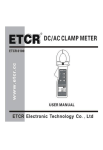Download 10 & 15 Amp All Weather Solar Charge Controller User Manual
Transcript
Solar Controller / Battery Charger Input: DC12V Solar panel (Max. 25V) Output: DC12V 10A / DC12V 15A Model Number: ZS-10A / ZS-15A User’s Manual 1 FEATURE ●Advanced MCU control pulse width modulated (PWM) technology, high efficiency operation. ●Target for Gel, AGM, Conventional lead-acid (WET) and Calcium Batteries. ●Built in regulator to prevent your battery from being overcharged. Overcharging occurs when the charge voltage is unregulated. This can result in premature battery failure. ●Come with regulator to prevent your battery from being under charged, in the solar energy field, battery undercharge always occurs, especially on some Conventional lead –acid or Calcium batteries; The unit provides an automatic Equalization feature for deeply drained Conventional lead acid battery or Calcium battery, as well as provides a cycling automatic Equalizing feature every 28 days. ●Can be connected to the battery permanently to keep the battery fully charged by using a process called “floating”. This means the controller will stop charging when the battery is full and will automatically start charging the battery as required. This process will also reduce water loss and help prevent the battery from ‘drying out’. ●Protects your battery from discharge at night. Under low light or no light conditions the solar panel voltage could be less than the battery voltage. The unit contains a special circuit which prevents current flowing back from the battery and into the solar panel. ●Colored LED’s to easily indicate the operational status and battery conditions. ●Digital LCD to directly display battery voltage, charging current, charging capacity (Amp hour), battery types, full charge and faulty codes. ●Provides external battery temperature sensor (Optional). ●Multi charging protections against reverse polarity, short circuit, over temperature, over voltage, etc. ●Surface Mount or Flush Panel Mount options. ●Conformal-coating circuit boards and plated terminals apply to hostile environments. ●Waterproof and non-waterproof selectable. For use with 12Volt Solar Panel Only Suitable for Solar panels up to 170 / 255 Watts for ZS-10A / ZS-15A 2 WARNING – IMPORTANT PLEASE READ ● This charger is designed for indoor use (non-waterproof type ) or outdoor Use (waterproof type). ● Do not disassemble the controller. Take to a qualified person if the unit requires repairing. ● Lead acid batteries can be dangerous. Ensure no sparks or flames are present when working near batteries. ● Eye protection should always be used. Never short circuit the battery ● Given sufficient light solar panels always generate energy even when they are disconnected. ● Accidental ‘shorting’ of the terminals or wiring can result in sparks causing personal injury or a fire hazard. We recommend that you cover up the panel(s) with some sort of soft cloth so you can block all incoming light during the installation. This will ensure that no damage is caused to the Solar Panel or Battery if the wires are accidentally short circuited. ● Always install a battery fuse on each circuit including the solar controller ● Do not reverse connect the wires to the solar panel or battery MOUNTING THE DEVICE The Solar Controller is mounted as below The quickest and easiest way to mount the unit is to use the two plastic spacers and self tapping screws supplied and mount the unit to a flat surface, 3 WIRING CONNECTIONS To protect the Battery and the Solar Panel, we strongly recommend that you place a inline fuse on the positive wire on both the “Solar” and “Battery” Circuits. 20A fuse for ZS-10A, 30A fuse for ZS-15A (As close to the Battery /Panel as possible) The Solar Controller has 4 terminals which are clearly marked ‘Solar’ and ‘Battery’. There is a (12V) and earth (GND) terminal for each circuit. Refer to the wiring diagram below. Correct Wire Size: Please refer to the wire size chart below to determine the minimum size wire needed for each connection. This will also ensure you get the best performance out of your solar regulator. Length of Wire Size (AWG) Battery Connection Solar Array Connection < 0.9m 6m 9m 18 or 16 14 12 12m 12 1. Using the stranded wires, screw tightly the wires to the “Solar” terminal on the back of controller and connect to the Solar Panel like shown. 2. Using the stranded wires, screw tightly the wires to the “Battery” terminal on the back of controller and connect to the Battery like shown. When the connections are completed, the Solar Controller will start working automatically. OPERATION - LCD DISPLAY Please check your battery manufacturer’s specifications to select correct battery type. The unit provides 4 battery types for selections: Gel, AGM, WET (conventional lead acid), and Calcium. 4 Press BATTERY TYPE button and hold for 3 seconds to go into your battery type selection mode, the battery type you select will be shown on the LCD meter, the default setting is AGM Battery; the controller will automatically memorize your battery type setting. Caution: Incorrect battery type setting may damage your battery. When the controller powers on, the unit will run self-qualify mode and automatically show below items on LCD before going into charging process Self-test starts, digital meter segments test Software version test Rated voltage and current test External battery temperature sensor test (if connected) After going into charging process, the LCD displays the charging statues as below: Press VOLT / AMP button in sequence, the LCD will display in turn with Battery Voltage, Charging Current, Charged capacity (Amp-hour) and Battery Temperature (if external temperature sensor connected) Display in the day time- Display during the night- Display when battery fully charged Press VOLT / AMP button in sequence, the LCD will display in turn with Battery Voltage, Charging Current, if you do not press the button, the LCD will alternatively display the FUL and VOLT or FUL and AMP every 2 seconds or CHARGING STAGES The VOLT / AMP button can be changed at any time during charging process. The LCD also can be treated as an independent voltage meter or thermometer. A voltage less than 11.5V Volts indicates that the battery is discharged and needs re-charging. . 5 Soft Charge- When batteries suffer an over-discharge, the controller will softly ramps the battery voltage up to 10V. Bulk Charge-Maximum current charging until batteries rise to Absorption level Absorption Charge-Constant voltage charging and battery is over 85%. Equalization Charge*-Only for WET battery or Calcium battery type, when the battery is deeply drained below 10V, it will automatically run this stage to bring the internal cells as an equal states and fully complement the loss of capacity.(Gel and AGM battery do not run Equalization charge) Float Charge-Battery is fully charged and maintained at a safe level. A fully charged battery has a voltage of more than 13.6 Volts. OPERATION - L.E.D. INDICATION The 6 LED’s indicate the charging status and the battery condition Red Blue Green Green Yellow Red ON OFF OFF OFF OFF Flash ON Flash OFF OFF OFF ON Bulk charging ON ON OFF Subject to battery voltage Absorption charging ON ON OFF ON OFF OFF Equalization charging ON ON OFF ON OFF OFF Float charging ON OFF ON OFF OFF OFF Solar panel weak Flash OFF OFF Subject to battery voltage At night no charge OFF OFF OFF Subject to battery voltage ON ON OFF OFF OFF ON ON ON OFF OFF ON OFF ON ON OFF ON OFF OFF Solar Power Present-No battery connected Soft charging Battery Voltage below 11.5V (+/-0.2V) Battery Voltage between 11.5V - 12.5V(+/-0.2V) Battery Voltage above 12.5V (+/-0.2V) . 6 . ABNORMAL OPERATION MODE Solar panel abnormal mode LCD display LED indication Solar panel weak ON Flash Solar panel reverse connection Flash Solar panel over voltage (> 26.5V) Flash Battery abnormal mode LCD display Battery disconnected or less than 3.0V Flash Flash Flash Battery over voltage than > 17.5V Flash Battery temperature over 65C Flash LCD display Flash Flash LED indication Battery reverse connection The solar controller abnormal mode LCD backlight Flash LED indication LCD backlight Flash Flash Flash Flash Flash Flash LCD backlight The controller over temperature protection . Flash OPTIONAL EXTERNAL DEVICE The controller provides an optional devices (excludes in the packaging box). Optional external Battery temperature sensor: As an option, the unit provides a port to connect the external battery temperature sensor; If the external battery temperature sensor is connected, the unit will optimize the charging performance subjected to the battery temperature detected and also provide the battery over temperature protection, in some case, if battery over temperature occurs, the controller will automatically stop charging. 7 SPECIFICATIONS 1 1-1 1-2 1-3 1-4 1-5 Electrical Parameters Rated solar panel amps for ZS-15A Rated solar panel amps for ZS-10A Normal input Solar cell array voltage Max. solar cell array voltage (output has no load) 1-6 1-7 2 2-1 2-2 2-3 2-4 2-5 Standby current consumption at night Maximum voltage drop-Solar panel to battery Charging characteristics Minimum battery start charging voltage Soft start charging voltage Soft start charging current (50% PWM duty) Bulk charge voltage Absorption charging voltage at 25*C --Gel type battery --AGM type battery (default setting) --WET type battery --Calcium type battery Absorption transits to Equalizing or Float condition: --Charging current drops to -- or Absorption charging timer timed out Equalization charging active --Only for WET or Calcium battery --Battery voltage discharged to less than --Automatic equalizing charging periodical Equalization charging voltage at 25*C Equalization charging timer timed out Float charging voltage at 25*C Voltage control accuracy Battery temperature compensation coefficient Temperature compensation range Protection Against reverse polarity or short circuit at panel side Against reverse polarity or short circuit at battery side No reverse current from battery to solar at night Over temperature protection during charging Transient over voltage protection with TVS or varistor Electrical parts Input output terminal Temperature sensor port (Press and Release type) Physical Parameters Controller material Power terminal maximum stranded wire size Mounting IP grade Net weight Environmental characteristics Operating temperature Storage temperature Operating Humidity range 2-6 2-7 2-8 2-9 2-10 2-11 2-12 2-13 3 3-1 3-2 3-3 3-4 3-5 4 4-1 4-2 5 5-1 5-2 5-3 5-4 5-5 6 6-1 6-2 6-3 15 10 15-22 25 The controller lowest operating voltage (at solar or battery 8V side ) 8 5 0.25 Max. Max. Max. Min AMP AMP VDC VDC VDC Max Max. mA VDC 3 Min 3-10 +/-0.2 Up to 15 10-14.0 +/-0.2 VDC VDC AMP VDC 14.1 14.4 14.7 14.9 +/-0.2 +/-0.2 +/-0.2 +/-0.2 VDC VDC VDC VDC 0.5 4 +/0.1 AMP Hour 10 28 15.5 2 13.6 +/- 1% -24 +/-0.2 VDC Day VDC Hour VDC +/-0.2 +/-0.2 -20 ~ +50 mV/*C *C 65 *C M4 terminals DA 250-350 2P Plastic, Standard ABS #12 AWG stranded-3 mm2 Vertical wall mounting IP22 or IP66, Approx. 250g -25 ~ 50*C -40 ~ 85*C 100% no condensation