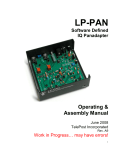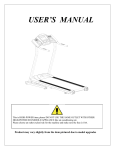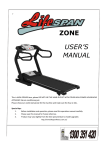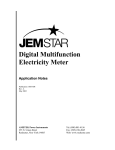Download N8LP LP-Remote - TelePost Inc.
Transcript
N8LP LP-Remote 1 N8LP LP-Remote N8LP LP-Remote Assembly and User Manual © 2010 ... TelePost Inc. 1 2 N8LP LP-Remote © Copyright 2005-2007, TelePost Inc. 1.1 Introduction LP-Remote is a combination of hardware and software designed to remotely control a ham station with a combination of serial comm and TCP/IP based serial device server. LP-Remote provides remote control/monitoring of... 16 relays - expandable to 64 8 digital logic inputs 6 analog inputs 2 variable analog outputs frequency temperature © 2010 ... TelePost Inc. N8LP LP-Remote 3 All the remote hardware is buffered and/or isolated from the shack using a combination of opto-isolators, relays and op-amps. The board is thoroughly shielded for rf, and all the critical parts are socketed for quick replacement if necessary. There is a large LCD display with multiple screens for initial setup and maintenance. All connections are made via screw terminals. The software has user name-able buttons for relays, with two modes of operation. Normal mode allows independent operation of all 16 relays. Interlock operation allows the relays to be controlled in two banks of 8, with only one relay activated at a time. This is great for things like antenna switching or rig routing. Each bank can be either normal or interlock with a simple click. The analog meters are very customizable as well, allowing the following parameters to be set up... Meter caption Min and max values number of divisions three color bands with any start/stop value sensitivity polling interval (200ms to 5 sec) There are also 8 digital logic inputs that change color when activated at the remote site. They can also be custom named, as well as 2 variable, 0-5 vdc analog outputs with custom naming. Refer to the schematic for the following discussion... The heart of the hardware board is a 16F877A PIC microcontroller from MicroChip. It provides all the functionality of the board. The PIC provides seven 10-bit A/D inputs (0ne of which is used for the temp sensor), the eight digital logic inputs, two variable dc outputs, LCD/control switch interfacing, frequency counter and serial port. In addition, it interfaces to a pair of MCP23008 port expanders which each provide 8 relay outputs. The interfacing is done through a Serial Peripheral Interface bus, which is brought out to a connector to allow an additional 6 expander chips to be connected externally (48 additional relays or relay drivers). The port expander outputs are connected to the relays using an eight channel Darlington driver chip for each group of relays. I will offer expansion boards in the future which will provide either an additional 16 relays, or 16 Power FET relay drivers per board. © 2010 ... TelePost Inc. 4 1.2 N8LP LP-Remote Assembly Assembly of the N8LP LP-Remote Board To assemble your kit you will need the following: 15-30W soldering iron with fine tip. Thin rosin core solder Small needle nose pliers Small diagonal cutters Small Philips screwdriver Before assembly, compare the supplied parts against the following list of parts to make sure that no parts are missing. Leave components in conductive foam until you are ready to install them. Note: parts values subject to change without notice. © 2010 ... TelePost Inc. N8LP LP-Remote © 2010 ... TelePost Inc. 5 6 N8LP LP-Remote Parts locations for all parts are silk-screened onto the top of the PCB, but you can also refer to the following diagram if you have any trouble reading the silk-screened parts. Parts can be assembled in any order, but I recommend installing the DIP sockets first so that the board can lay flat during their installlation. Next I would install the tactile switches and LCD socket, so that they can be held firmly against the board while soldering them. Then I install the small parts like resistors, caps, diodes, chokes, etc. I follow the parts list within these categories, and check off the parts as I go, either individually or in sections. The LED is positioned facing the regulator. I then do the pots, connectors, regulator/heat sink, connectors and finally the relays. The 3/8" x #4 machine screws, #4 lockwashers and nuts are used to hold the heatsink/regulator and DB9 in place. These parts should be screwed down before soldering to minimize lead stress. I recommend installing a half-dozen or so parts, clipping the leads, and then adding another half-dozen. Keeping the number of uncut leads to a minimum will make things easier and less cluttered. The PCB has a solder mask which should make assembly easier, but always take care to not apply too much solder, or it will bridge into the ground fill area. You should read through this entire section before starting assembly to catch all the tips that will make it easier to assemble the kit. It is also a good idea to refer back to the drawing above periodically. © 2010 ... TelePost Inc. N8LP LP-Remote 7 Before plugging in the ICs, you should do a visual check of the board for obvious solder bridges, missing parts, proper parts orientation, etc. Note: there are a number of pads that are used only to bridge between the top and bottom of the board, so not all pads are associated with parts. Check the resistance of the 5v and 12v buses to make sure there are no shorts. Then install the 5v regulator and power up the board... making sure you have the Gnd and +12v connected properly. Check the 5v bus to make sure you have 5v, before you install the ICs and LCD display, then disconnect the 12v supply. Make sure that your work area is grounded, and that you touch ground before picking up static sensitive components like the ICs. You can now install the ICs. Note: U15 is backward from the other horizontal ICs. Care should be taken when installing the LCD display. First, install the 16-pin male DIL plug on the underside of the display, install the 16-pin female jack and aluminum standoffs on the board. Leave them a little loose to help line them up with the LCD holes. Making sure that the plug is centered over the jack, with equal overhang on each side, plug the LCD panel into the jack... and then screw the display down to the standoffs and tighten the standoffs from the bottom of the board as well. Two jumpers are added to the programming port J5 next. DO NOT SKIP THIS STEP. The display signals loop through these jumpers when a programmer is not connected. Here is a graphic closeup of that section of the board. The gray blocks show where the jumpers go. Counter Input Configuration You should decide at this time whether you will use a small external dipole to feed the counter or bridge the exciter output. The bridge circuit at B is the preferred one, since it automatically provides the right gain range. With this arrangement, the counter has a useable power range of about +10dBm (10mW) to +52dBm (150W). You will need to break the line from your exciter in half, and insert a BNC T connector. The T connects to the LP-Remote counter input. The wide range makes the display more stable when using cw or SSB, as the counter countinues to work between peaks. The input terminating resistor is set for 220 ohms in this instance. The value is © 2010 ... TelePost Inc. 8 N8LP LP-Remote chosen with a safety margin in mind to account for less than optimum SWR on the exciter line, which could increase voltage. If you run less than 10W, the value could be increased to 1k for greater sensitivity. If you prefer, you can wire the input as in A to allow for direct connection to a small pickup antenna. The sensitivity range with this arrangement -30 dBm (1 microwatt) to +23 dBm (200 milliwatt). This has the advantage of no direct connection to the rig, but will require some playing to determine pickup antenna placement, and you should check the output of the dipole with a scope or diode detector to make sure it is in the correct range without overdriving the counter input. This method may also provide more isolation between the rig and the board. The 50 ohm terminating resistor sets the input Z of the preamp, since the input stage is an emitter follower, and is inherently high Z. If you use this approach, be careful to not overdrive the input. Use the smallest pickup antenna that gives reliable counter operation. Final Assembly Loosely install the hex standoffs to the bottom plate, and then the PCB to the standoffs. They go at the four corners, and one near the switches. After checkout, you can tighten these. Install the rubber feet on the bottom of the plate. Initial Checkout Set R12 (display contrast) to midrange, then power up the board. You should see a "splash" screen for a couple seconds with the program name and copyright info, then the Home screen should appear, as shown below. The frequency should be 00000 kHz at this point. If you don't immediately see a display, play with the contrast pot. © 2010 ... TelePost Inc. N8LP LP-Remote 9 If you don't see the display, contact me at [email protected] or 734-455-3716. If you see the display OK, continue to Setup and Operation. 1.3 Setup and Operation © 2010 ... TelePost Inc. 10 N8LP LP-Remote Hardware After verifying that the Home screen is being displayed, you can start checking out the sections of the board. The switch just to the lower left of the LCD display is used to select diagnostic screens. Each press of the button advances to the next screen. There are a total of six screens with wrap-around back to the Home screen. The two switches below and to the right of the LCD display are the Up and Dn switches (left one is Dn). These are used to set the number of relays and for counter calibration. If you have external relay boards, you should advance the Up switch until the "R16" next to the frequency readout shows the correct number of relays (ie, R32, R48 or R64). If you go too far, you will get a write_error message from the PIC. Just hit the Dn button until the display changes back to the correct value for R. The error will dissappear when you have the correct number of relays displayed. The second screen is shown above. This is the analog input screen. To verify proper operation of the analog inputs, use a cliplead to connect each of the analog inputs to +5v in turn. The screw on top of the terminal may not always make good connection until it is tightened, so don't be fooled until you know the connection is solid. Be careful not to touch the cliplead to the GND or REF terminals on the ends of the terminal block. The display should show a positive number, probably near 40. The number 40 represents an input voltage of 4.0v, the maximum input level of the A/D converters. The number is rounded off for ease of display. The actual maximum value is 4.096v, and the resolution of the A/D inputs is 4.096/1024, or .004v per step. To preserve bandwidth and improve the sampling rate of the analog inputs (~10 samples per second for all 6 channels), the values are rounded off to 8-bit accuracy for transmission on the serial port. This provides a resolution of 4.096/256=.016v per step in the software. Since the eye can only resolve about 100 steps on the software meters, this gives more than enough resolution, and allows reading a range of about 1v with full scale accuracy. The software allows you to set any gain or offset, in addition to the gain control in the hardware. This allows almost any indicated range to be displayed, and the zero point does not have to be zero. The inputs to the A/D converters are very high Z, and the gain pot allows you to set the stage gain so that much higher voltages can be sampled. Be careful when using higher voltages to turn the pot down before applying the voltage. remember, the pots © 2010 ... TelePost Inc. N8LP LP-Remote 11 are 10 turn ones. You should set the gain pot so that the highest voltage you want to display for each channel indicates 40 on the diagnostic screen. This will give you maximum resolution. Fine tuning of the displayed values will be done in software. Advance to the next screen, which is the digital status input screen shown above. Check the inputs by using the cliplead to touch each input to +5v or +12v in turn. Be careful not to touch the cliplead to the GND terminal by mistake. The status on the screen will change from 0 to 1 for each numbered input as you apply the voltage. The status inputs are opto-isolated, and can accept input voltage levels of 5-15vdc. The voltage can come from the board or elsewhere, as long as the ground reference for the voltage is connected to the board, and is clean. The next screen is analog out, shown above. The initial screen will be 00 for each output. The scale is rounded off again, with 50 representing 5.0vdc. The analog outputs can't be checked without the software to send commands, so we will skip this until we install the software and are ready to check it. The same holds true for the relay screens. Above is the first relay screen. There are four, which display the relay status in groups of 16. We will return to this screen after the software is loaded. © 2010 ... TelePost Inc. 12 N8LP LP-Remote The final screen is the counter calibration screen. This is required because I chose to use a ceramic resonator for the PIC clock to avoid problems with isolation between the high gain counter preamp and an external xtal oscillator. The counter is not meant to be a precision instrument, only a way to verify that you are transmitting on the frequency that you think you are at the remote site. Set your transmitter for 10m if possible, or as high a band as you can. Key your transmitter into an appropriate antenna. In the case of a bridging input from an exciter, just keying the xmtr at minimum power should be more than enough. In the case of a sample from an external antenna, you will need to play with antenna position and xmtr power to get a solid reading to start with. It is recommended you use a higher band like 20m or 10m to allow for easier calibration. If the counter reading is more than 1or 2 kHz off, use the Up/Dn buttons to correct the reading. The Trim number will change from the original 00 to indicate that you have applied a correction factor to the counter. The trim value is relative, and does not indicate kHz, since the effect of the Trim varies with frequency (biggest changes are on 10m). The Trim value, as well as number of relays, output values like analog voltage levels and relay status are saved in non-volatile memory so that a loss of power or reboot of the board will retain the current status of the board. Software © 2010 ... TelePost Inc. N8LP LP-Remote 13 To install the software, just click on setup.exe on the CD. If you download newer versions of the software from the TelePost website, you will have to unzip the file and place it in a temp directory first. Follow the instructions for the default installation. If you get a warning about already having a newer version of certain system files on your computer, click to keep your current ones as opposed to installing the older ones from the CD. Once the program is installed, connect the computer to the LP-Remote board. Go to the Start menu and select LP-Remote. The program will launch and look like the above, but without any frequency or temperature data. At this time, it will create default registry entries for all the adjustable parameters such as meter settings, button names and status input names, as shown above. It will start in the "diagnostic" mode, showing a window at the bottom that displays comm data from the board. This will be blank unless you are using the default comm port... Com 1. After setup, you can select a different view from the "View" menu. © 2010 ... TelePost Inc. 14 N8LP LP-Remote Click Setup in the menu, which will display the above screen. Select the Comm Port you wish to use with the LP-Remote board. The other port parameters are fixed on the board. The board uses 19200 baud, no parity and 1 stop bit. If you close the setup window now, you should be seeing the temperature and frequency info from the LP-Remote board, and a long string of numbers in the diagnostic window. Before assigning names to the buttons or setting up the meters, we will now check to make sure that the commands are reaching the board properly. First, go back to the analog inputs and connect each input to +5v in turn again, and verify that the meters associated with each input deflect upwards. Then move to the digital status inputs and verify that the corresponding red Input Status box changes to green. Next, move the analog output sliders in the program to maximum, and verify on the board with the analog output screen that the outputs have increased to 50 (or close to it). Finally, click on each relay button in the software, and verify that you hear a relay throw. If you watch the relay 1-16 screen on the board, you shoud see each relay turn from 0 to 1 as you activate them with the buttons. Next, click on "Interlock" for both relay banks. When you press a relay button now, all the others in that bank will de-energize (Bank A is relays 1-8, Bank B is relays 9-16). If everything checks out, you are now ready to label your system. © 2010 ... TelePost Inc. N8LP LP-Remote 15 Click on Setup in the menu again. You can now set up the meters you will be using. Move the setup window so that you can see the meters as you adjust them. The adjustment procedure is the same for each meter, but make sure you have selected the meter you wish to change using the "Select Meter to Setup" pulldown menu in the upper left of the "Meters" tab... otherwise, your adjustments will be applied to the default meter, Meter 1. First, enter a caption for the meter in question. The default is Volts DC, but you type can anything that fits in the space. Next, set meter minimum and maximum scale values, and click "Apply". The Poll rate value can be left in the default setting for now. You can click the "Divisions" slider up or down to see the effect on the meter of this parameter. Leave it at a setting you like. The multiplier is a "sensitivity" adjustment, and will allow you to calibrate the needle for the correct position on the scale. To do this, of course, you have to have a signal feeding the corresponding analog input. To see the effect of this adjustment, you will have to close the setup window so that the program can poll the board for analog input. You may have to open and close setup a few times to walk this setting in. The color bands can be adjusted as to their start and stop positions on the scale, and their colors. To see the effect of your adjustments, click the "Apply" button in the color setup window. When you are happy with the results, you can either close the setup window or select another meter number from the pulldown menu. The next things to set up are the Status Input labels, Relay labels and Analog Output labels. They work similarly, so will be addressed as one. Simply click inside the box for each one you want to change, and type the new label. Continue for all labels you wish to change, and then quit setup. the new label information will now be displayed in the program, and will be saved. Continue on the Final Assembly now. © 2010 ... TelePost Inc. 16 1.4 N8LP LP-Remote Troubleshooting Contact me at [email protected], or 734-455-3716. 1.5 Schematic Schematic - page 1 Schematic - page 2 © 2010 ... TelePost Inc. N8LP LP-Remote 1.6 Specifications N8LP LP-Remote Board Specifications DC Power requirement Analog inputs Digital inputs Digital outputs Relays Temp sensor Serial port Operating temp range Size Weight © 2010 ... TelePost Inc. 12-14 vdc @ 600ma maximum with 16 relays Approx. 2-50vdc, depending on gain setting 5-15vdc, opto-isolated 0-5 vdc SPDT, 5A @ 30vdc, 10A @ 120vac 0 - 100 deg C, 32 - 212 deg F, +/- 1 deg 19200, n,8,1 - no flow control 0 to 50 degrees C 10.5"x 6.75" x 0.90" without base plate 1lb. 11 oz. 17 18 1.7 N8LP LP-Remote Warranty Factory assembled N8LP LP-Remote boards are warranted against failure due to defects in materials and workmanship for 90 days from the date of purchase from TelePost Inc. Warranty does not cover damage caused by abuse, accident, improper or abnormal usage, improper installation, alteration, lightning or other incidence of excessive voltage or current. Units built from kit are only covered against failure due to defects in materials, with the further limitation that any parts damaged as a result of improper kit assembly are not warranted. If failure occurs within the warranty period, return the N8LP LP-Remote board to TelePost Inc. at your shipping expense. The device will be repaired or replaced, at our option, without charge, and returned to you at our shipping expense. Repaired or replaced items are warranted for the remainder of the original warranty period. You will be charged for repair or replacement of the N8LP LP-Remote board made after the expiration of the warranty period or where, in our reasonable opinion, the damage is due to imporper assembly of the kit. TelePost Inc. shall have no liability or responsibility to customer or any other person or entity with respect to any liability, loss, or damage caused directly or indirectly by use or performance of the product or arising out of any breach of this warranty, including, but not limited to, any damages resulting from inconvenience, loss of time, data, property, revenue, or profit, or any indirect, special incidental, or consequential damages, even if TelePost Inc. has been advised of such damages. Under no circumstances is TelePost Inc. liable for damage to your connected equipment, power supply or other ancillary elements, nor is TelePost Inc. liable for damage to your amateur radio station resulting from use of the N8LP LP-Remote board, whether in accordance with the instructions in this Manual or otherwise. © 2010 ... TelePost Inc.