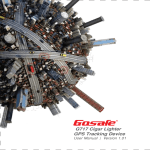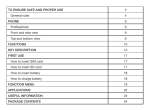Download MobilCom-800
Transcript
GPRS - Voice - SMS dialer module for burglary alarm centers MobilCom-800 The MobilCom-800 GPRS module is a DTMF Contact ID-based GSM module capable GPRS, GSM voice or SMS communication. It can be installed to alarm centers or can be used as a standalone unit. The GSM dialer, which is on a 67x80 mm printed circuit, confirms the signals of burglary alarm centers and forwards them through GPRS, Voice or SMS connection to the monotoring center. It reports the status of its panic button, test and 3 general inputs in GPRS or SMS message using Enigma II protocol. The transmitter’s 3 low-current outputs can be switched from max. 3 mobile phones (based on phone number recognition) by dialing, and it can be switched to monostable or bistable mode by sending SMS to it. The provider-independent GPRS transmitter needs 10-15V dc voltage and it can operate in the enclosure of the alarm center, using its battery. Its magnetic aerial is advised to be positioned on the top of the alarm center's metal enclosure. The GSM dialer can manage 2 IP addresses, 2 voice phone numbers and 3 SMS numbers, which can be configured by using our free download software through the computer’s USB-port. Every parameter, which is necessary for alarm center communication, the module’s self-employed transmission and remote control, different Contact ID-codes, the CiD-codes of inor outputs and even input commands can be configured in the software. The user can also set IPaddresses here. The 3 inputs of the GPRS transmitter can be configured for Contact ID-codes freely, so it can function as a stand-alone GPRS or SMS-based GSM transmitter either. 2. The design of MobilCom-800 module The MobilCom-800 GPRS-based GSM interface module for alarm centers has the following internal and external functional units: ➢ ➢ ➢ ➢ ➢ ➢ ➢ ➢ ➢ ➢ ➢ ➢ 10-15V power input 12V Tip-Ring current loop general inputs (3 pcs.) panic input reset button / manual test button relay outputs (3 pcs.) USB configuration input 8 LED lamp GSM module GSM aerial downloader software plastic clips for fixing the panel The module can be installed into the alarm center's metal enclosure box by using the plastic clips for the boreholes in its four corners. It can receive power supply from the center’s power supply or battery, its Tip-Ring points connect to the alarm center’s Tip-Ring points and its standing magnetic aerial (can be replaced) is advised to place on the top of metal case of the alarm center. MobilCom-800 user's manual www.mobilcontrol.hu - www.sesoft.hu SeaSoft Ltd. 3. Connectors of MobilCom-800 The MobilCom-800’s illustration of board and its connections is shown below. It connects to the alarm center and to its optionals through the connectors on the bottom of the panel, and through the USB-port (side), the configurations can be downloaded by a computer. On the top there is the screw-topped aerial connection of the GSM module. 4. Power supply The MobilCom-800 module’s power supply is provided by different internal sources. A different part provides the 11-15V current loop’s noiseless power supply for the alarm center in order to have more reliable DTMF signal transmission. The GSM module is loaded by the internal switching power supply. Furthermore, an analog voltage-stabilizator provides voltage for the other circuits. These three power supplies work correctly if the supply voltage is between 11-15V, and 210 mA maximum load has to be provided to it during the functioning of output relays and the GSM communication. If the device does not communicate its power consumption will be under 45 mA, so it is suggested to supply the module directly from the battery of the alarm center. 5. Tip-Ring (alarm) input and how it works The MobilCom-800 monitors the alarm center and its inputs, while it queries the GSMmodule continuously and always keeps it connected to the network. It sends a test code to the control center in previously configured intervals through the built-up GPRS connection using Enigma II protocol and waits until the center sends back an acknowlidge signal in similar format. MobilCom-800 user's manual www.mobilcontrol.hu - www.sesoft.hu SeaSoft Ltd. It provides line voltage for the alarm center continuously through the connected Tip-Ring points to the green treminal blocks. It start a dial tone and simulates real phone line when it is in on-hook status. The alarm center sends Contact ID reports to the monitoring center through the GPRS transmitter using GPRS connection. Transmission and ancknowlidge continues until the alarm center’s event-buffer empties. In the same time dedicated and general inputs can change, and it manages and forwards them in a similar way - as it did with the alarm center transmission - to the monitoring center. 6. How the stand-alone inputs work The MobilCom-800 GPRS module has a test and reset pushbutton. By pushing the test/reset button for less than 3 seconds, it sends a test- and restoral code to the monitoring center according to configuration. If the button is pushed for more than 3 seconds the module resets, and it reports to monitoring center the module's restarts action. An auxiliary panic button indicated with “P” can be connected the green PCB terminal blocks, even pushing then releasing the panic button - connected between the input and ground – is also reported by the GSM transmitter. The 3 general inputs switch to 0V level (connected to ground), and they are wired out on the green terminal blocks marked “In1”, “In2”, “In3”. 7. Relay outputs The 3 relay outputs of the GSM transmitter can be operated by sending SMS or by calling it. These relay outputs can be turned on or off separately by previously defined SMS’s during configuration. Changing the outputs generates events, similarly to the inputs. The outputs no. 1 and 2 can be switched only by sending SMS in bistable mode. Accordingly to the sent SMS, the NO type relay connected to the orange terminal blocks turns on or off. The content of the sent SMS defines the command, which keeps the device in this status until it hasn’t received another command with the opposite content. The relay no.2 is also bistable, and can be switched only by SMS. It operates similarly to the output no.1, but it is connected to the normally closed (NC) switch, so the SMS with the ‘switch on’ order the relay open the circuit. The output no.3 can operated by a call (phone number recognition), or by an SMS command. The relay changes to bistable mode when the relay switch time is setted to 0, so it switches on when an SMS command is sent and stays this way until a turn-off order is received. The relay alternates when calling it, which means that if it was switched on it releases, or if it was released, it switches on. The status of the relay is derived from the initiated call, because the relay switches on after a previously configured number of rings, and switches off after a previously configured number of rings. The relay no. 3 changes to monostable mode in case of configuring the switch on time to 1-99 seconds, and an SMS command or a call initiated from a configured number switches on for a configured time. After this configured time expires the relay switches off. These relays have a max. load of 48V and 1A current. It is capable of arming or disarming the center, giving service to the central panels of the center, like light-sound signal, zone-bypass, resetting etc. 8. Meaning of LED-diodes The communication can be followed up by the 8 coloured led. It can be learned quite easily after a little practice. The lower, green HB (heartbit, life-signal) LED shows us whether the module MobilCom-800 user's manual www.mobilcontrol.hu - www.sesoft.hu SeaSoft Ltd. is able to function, normally it blinks with 1-second intensity. The red “St” LED shows how the industrial module operates, the blinking depends on the actual mode of the turned on module. The actual status of alarm center can be seen on the red “HK” (“Hook”) LED. When the alarm center is in onhook status and it tries to communicate the LED will light up. The process of DTMF communication is shown by the yellow LED-diode named “DT”, which lights up when dialing and when sending an event during the communication, according to the sent characters. The red “HS” LED lights up in case of so-called handshake or kiss-off signals. These signals are sent by the transmitter module to the alarm center at the beginning and the end of communication. The transmit-receive process of GPRS communication is shown by the yellow LEDs named “Tx” (transmit) and “Rx” (receive). The uppermost multi-colored LED, “Sn” indicates the status of the GPRS dialer. If this led lights in red, the module is not connected to the network. If the LED is yellow, the GSM is connected to the network, but has no connection with the GPRS server of the monitoring center. If the LED glows with green light, it is connected to the network and the server. These LEDs provide useful information about how the module operates, its current state and the complete process of GPRS communication. With a little practice, they make installation of the module much easier. 9. Connecting the MobilCom-800 GPRS transmitter Connection of MobilCom-800 panel to the alarm center has to be done according to the illustration. Connecting the power supply and Tip-Ring inputs is necessary while the panic input, remote arm or disarm and GSM gate-opener functions can be connected optionally. MobilCom-800 user's manual www.mobilcontrol.hu - www.sesoft.hu SeaSoft Ltd. 10. Configuring the MobilCom-800 module Configuring the GPRS transmitter module can be done by using our free software through a USB-port of a computer. The software doesn’t need to be installed, you have to only copy it into a folder created for the downloader and start it under the well-known Windows XP or Win7 operating system. Insert the PIN card (remove the PIN code before it) into the socket, then connect the powered up device to the USB-port. First install the module drivers in order to make them recognizable automatically by Win-XP or higher operating system. After this step it has to identify which serial port is connected to the device. It's possible the use the autodetect function or it can be found manually too. For example to do it this way in Windows XP: Control Panel -> System -> Hardware -> Devices and Printers -> Ports (Com) Here it can be found the device now, indicating that to which serial port it's connected connected between the com1... com99 range. Then by starting the software, it is necessary to configure this Com value as a hardware setting. The software has a file autoload function, but in case it is advised to load the Default.cfg file after starting the software, which helps as a tutorial for the correct configuration. The file Default.cfg file can be found in the File Menu Open part of the software, from where you can also load saved files. According to the loaded file, the Device ID is on the first General page (here: 1234), which is suggested to change to your alarm center user ID. You can add 1-99 as a Test code time, which gives (in minutes) that between what intervals must the panel send test code. A very low value of time of Automatic test code generates larger data transfer rate, which may lead to unwanted communication expenses. In the Inputs menu it can be configured the CiD value of automatic test code along with the event (here: 606). The Cid code of the automatic testcode must be the same as the applyed code table of the monitoring center. The automatic testcode is only event-like, it does not have restore status. The start/restart code field is also only event-like, also so it does not have restore status. The panel sends this code automatically MobilCom-800 user's manual www.mobilcontrol.hu - www.sesoft.hu SeaSoft Ltd. if it is powered up in the first time, or it is powered up after a power outage. You always have to follow the codes received from the monitoring center. In the group number field you can find the group number of Cid events sent at the activation of each input. Its value can be optional. This group number will be in every Contact ID report made by the panel. In the field of zone number you can configure the zone numbers of Cid events sent at the input activations. Their value is optional, but the value will appear in every Cid report made by the panel as a zone number. In the Manual Testcode and Panic Button fields you can find the CiD's belonging to the two events: the event code (here: first number 1) and the restore code (here: first number 3). These codes are generated automatically, in accord with the configured user ID, group number and zone number codes in case of input changes. You have to complete the fields of the three general inputs similarly, because their change generates CiDreport, as the previously introduced dedicated inputs. You can designate the SMS commands that switches the GPRS transmitter outputs. You can assign 2 (max. 15 chars. long) command for each output, which are carried out by relays if send them. (on/off) The commands must be maximum 15 characters long and use use characters without accent due to the different character coding of mobile phones. Each command has to be configured (even when they are not used), an they have to be different. Here you can configure the swith on time of the relay no. 3. Its value can be between 0..99 secs in both modes. One of its modes will be bistable when the configured value is 0 sec. The relay switches on for the SMS switch on command or for an initiated call, and it stays switched on until it receives a new command. If you configure the values between 1..99 secs, the relay turns to astable mode, which means that it switches on for SMS command or calling it and it stays switched on until the configured time elapses. You can configure how many rings are needed for the relay to open the circuit in bistable mode, and how many rings are needed for the relay to close the circuit also in bistable mode. The different ringing numbers helps you check whether the output no. 3 is MobilCom-800 user's manual www.mobilcontrol.hu - www.sesoft.hu SeaSoft Ltd. switched on or off. You can configure the parameters necessary for GPRS communication in the GPRS settings menu. Connection to the server can be configured by IP-addresses. You have to enter the APN correctly given by your provider into the first field, which must be different in every provider. Enter the fix IP address of the server of monitoring center into the field, and apply the usual 4x3 character decimal format. In the next field (Port) you have to add the Port which receives data configured by the system administrator of monitoring center. The modul tries to communicate with the 2nd server too if it failed to communicate with the first server, so it is important to configure that either. If there is only one server, enter the first IP-address to both fields. Then the MobilCom-800 GPRS dialer module tries to communicate with the first server twice, when the first attempt failed. In the SMS Settings Menu you can add 3 phone numbers initiated with + sign and the country code. The GPRS module will send an SMS message containing the CiD-report to the first number. These phone number are the ones that can operate the module’s outputs remotely by dialing it. You can configure the parameter that limits the maximum number of SMS sent by the device in order to avoid high SMS expenses, when, for example, GPRS service is limited or absent for a longer time. The Maximum SMS Number setting means that service stops for a while when the device reached this number. The number of SMS Disable Time configures that for how many minutes shallbe the Sms sending disabled. The secondary (SMS-based) transmission works only for the first number, the other numbers are for the remote controlling of relay outputs. The dialer discards every call from unregistered numbers and the GPRS transmitter forwards every Sms from unknown phone numbers to the no. 1 SMS number and it does the same with SMS messages from the provider. In the Voice Settings menu the secondary transmission will be forwarded to the Voice 1 phone number. You can give two phone numbers in the Voice Settings, the first has to be the provider’s primary number with international format, with + prefix and with country code. If there is no GPRS connection, the GPRS module has two secondary options for communication. SMS or DTMF-based reports can be specified for the module. While the GPRS module is primarily developed for GPRS communication, you should only allow one of the two secondary options, in order to receive event reports in the shortest time! You can configure this in the SMS Settings and Voice Settings, by setting SMS sending ON/OFF or Voice ON/OFF. MobilCom-800 user's manual www.mobilcontrol.hu - www.sesoft.hu SeaSoft Ltd. 11. Installing the MobilCom-800 modul It is advised to configure the MobilCom-800 module previously, but if it is necessary, it is possible to configure it at the place of installation. We suggest to install the module in the order below: 1 First remove the PIN code from the SIM card, then insert it into the card socket on the module. After that, fix it in its final place by using the supplied plastic clips 2 Connect the small standing magnetic aerial supplied with short RG174 koax cable before powering up the device into the screw-topped jack on the panel. 3 The Tip and Ring points are the points going towards the phone line output of the alarm center. You have to connect the alarm center here, if the module does not operate in autonome-mode. 4 You can optionally connect a panic button, because the module reports it in 1-2 seconds. 5 Connecting the In1..In3 inputs in arbitrary order, depending on how many inputs would you like to use. The inputs switch to a voltage above 8V, their common negative point is Com, so it has to be connected to the common (ground) point. You can connect thermostat, for example, to the general inputs, and heater, boiler etc. to the outputs. To control devices supplied by 230V, apply always high-current high-voltage relay ! MobilCom-800 user's manual www.mobilcontrol.hu - www.sesoft.hu SeaSoft Ltd. 4 You can optionally connect a panic button, because the module reports it in 1-2 seconds. 6 Connecting the Out1...Out3 low-current relays optionally. The NO or NC outputs and the output no. 3 can be operated by dialing, so choosing them and their connection needs more attention. The gate-opener function, the alarm center remote turn off/on function, or heater, boiler for outputs etc. can be connected this way (through high current relay). 7 The panel’s power input is provided by the 12V and Gnd inputs. It is advised to connect them last. 11V-15V voltage can be connected to the power inputs. If the voltage is below this value, the communication with the alarm center will be unreliable, and if it is above this value, the module could be damaged. It is recommended to supply the module by the alarm center's battery. 8 Check the positioning of the aerial in order to provide sufficient signal to the GSM module, because GPRS data transmission (contrary to SMS) is a highly signal-dependant mode. It is very important to remove the PIN code from the SIM card (by using an ordinary handphone) before turning the module on! 9 After wiring the module, it has to be powered up. If the module is configured, it will be operational in the future. If it is not, it has to be configured after turning it on through its USB-port. It is advised to save the downloaded parameters to know what parameters has been configured to the module. From then, the module is able to communicate. 10 The operating GPRS module can be tested by pushing shortly the test button on top of the device, or by sending a signal to the communication channel (if the alarm center is connected to it). 11 You can configure the equipped device and download its configuration in the above written order. 9. Specifications: Supply voltage: Min Mean Max 11 V 15 V Size of board: 80 x 67 mm Type of dedicated inputs : test, panic 18 V Number of common inputs: 3 Input current of inputs: 1 mA Nimber of relay outputs: 3 Output voltage load: 48 V Type of GSM module: Huawei EM310 Output current load: 1A Type of aerial: (900/1800) Communication format: Contact ID Maximal current cons: Input voltage on inputs Loop voltage on Tip-Ring: Loop current of Tip-Ring: Input delay time: MobilCom-800 user's manual 13.2V 32 mA 40mA 210 mA 8V 12V 13 V 12mA 14 mA GSM modes: 17 mA Applied GPRS protocol 20 ms www.mobilcontrol.hu - www.sesoft.hu GPRS, Voice, SMS Enigma II. SeaSoft Ltd.