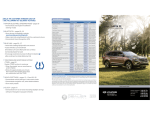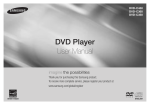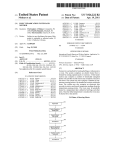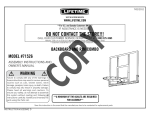Download Owner and Installation Manual
Transcript
Mobile Link™ Installation and User Manual MODEL: 006463 DATE PURCHASED:______________ Mobile Link MDN No. Mobile Link MEID No. Generator Serial No. SAVE THIS MANUAL FOR FUTURE REFERENCE Owner’s/Installation Manual for Mobile Link i ii Owner’s/Installation Manual for Mobile Link Table of Contents Table of Contents Section 1 Safety Section 3 Operation and Troubleshooting General Safety ......................................................1 Installation ........................................................... 5 General Safety Hazards .......................................1 Network Extender Installation ......................................7 Electrical Hazards ................................................2 Explosion Hazards ...............................................2 Section 2 General Information Section 4 Registration Section 5 Mobile Link App Introduction ..........................................................3 Network Extender ................................................3 Website Information Screens .............................3 Owner’s/Installation Manual for Mobile Link iii Table of Contents Compliance Statement (Part 15.19) Section 7.1.5 of RSS-GEN This device complies with Part 15 of the FCC Rules. Operation is subject to the following two conditions: Operation is subject to the following two conditions: 1.This device may not cause harmful interference. 2.This device must accept any interference received, including interference that may cause undesired operation. Warning (Part 15.21) Changes or modifications not expressly approved by the party responsible for compliance could void the user's authority to operate the equipment. FCC Interference Statement (Part 15.105 (b)) 1. This device may not cause interference. 2. This device must accept any interference, including interference that may cause undesired operation of the device. Please record the following information on the front of this manual: • MDN No. located on bottom of device or on packaging. • MEID No. located on packaging. • Generator Serial No. located on the divider spanel near the controller. This equipment has been tested and found to comply with the limits for a Class B digital device, pursuant to Part 15 of the FCC Rules. These limits are designed to provide reasonable protection against harmful interference in a residential installation. This equipment generates, uses and can radiate radio frequency energy and, if not installed and used in accordance with the instructions, may cause harmful interference to radio communications. However, there is no guarantee that interference will not occur in a particular installation. If this equipment does cause harmful interference to radio or television reception, which can be determined by turning the equipment off and on, the user is encouraged to try to correct the interference by one of the following measures: • • • • Move the receiving antenna elsewhere, or adjust its position. Increase the separation between the equipment and receiver. Connect the equipment into an outlet on a circuit different from that to which the receiver is connected. Consult the dealer or an experienced radio/TV technician for help. To comply with FCC/IC RF exposure limits for general population / uncontrolled exposure, the antenna(s) used for this transmitter must be installed to provide a separation distance of at least 20 cm from all persons and must not be co-located or operating in conjunction with any other antenna or transmitter. RF Exposure (OET Bulletin 65) To comply with FCC/IC RF exposure requirements for mobile transmitting devices, this transmitter should only be used or installed at locations where there is at least 20 cm separation distance between the antenna and all persons. iv Owner’s/Installation Manual for Mobile Link Safety Section 1 Safety SAVE THESE INSTRUCTIONS: The manufacturer requires that this manual and the rules for safe operation be copied and posted near the unit’s installation site. Safety should be stressed to all operators and potential operators of this equipment. SAFETY: Throughout this manual, DANGER, WARNING, CAUTION and NOTE blocks are used to alert personnel about particular operations, functions or services that may be hazardous if performed incorrectly or carelessly. Their definitions are as follows: 1.2 — General Safety Hazards :$51,1* "DDJEFOUBM4UBSUVQ%JTDPOOFDUUIFOFHBUJWFCBUUFSZ DBCMFUIFOUIFQPTJUJWFCBUUFSZDBCMFXIFOXPSLJOH POVOJU'BJMVSFUPEPTPDPVMESFTVMUJOEFBUIPSTFSJPVT JOKVSZ DANGER '$1*(5 *OEJDBUFTBIB[BSEPVTTJUVBUJPOXIJDIJGOPUBWPJEFEXJMM SFTVMUJOEFBUIPSTFSJPVTJOKVSZ :$51,1* *OEJDBUFTBIB[BSEPVTTJUVBUJPOXIJDIJGOPUBWPJEFE DPVMESFTVMUJOEFBUIPSTFSJPVTJOKVSZ &$87,21 *OEJDBUFTBIB[BSEPVTTJUVBUJPOXIJDIJGOPUBWPJEFE DPVMESFTVMUJONJOPSPSNPEFSBUFJOKVSZ NOTE: Notes provide additional information important to a procedure or component. These “Safety Alerts” cannot eliminate the hazards that they signal. Strict compliance with these special instructions, plus common sense, are major accident prevention measures. 1.1 — General Safety Electrocution. High voltage is present at transfer switch and terminals. Contact with live terminals will result in death or serious injury. (000129) • For safety reasons, the manufacturer requires that this equipment be installed by an Independent Authorized Service Dealer or other competent, qualified electrician or installation technician who is familiar with applicable codes, standards and regulations. The operator also must comply with all such codes, standards and regulations. Repair generally requires simple replacement of the assembly with a new unit, which can usually be performed by the generator owner. • When working on this equipment, remain alert at all times. Never work on the equipment when physically or mentally fatigued. • Before performing any work near the generator, remove the control panel fuse and disconnect the black (-) battery cable to prevent accidental startup. When disconnecting battery cables, always remove the black (-) cable first, then remove the red (+) cable. When reconnecting the cables, connect the red (+) cable first, and then black (-) cable. • Never use the generator or any of its parts as a step. Stepping on the unit can stress and break parts and may result in dangerous operating conditions from leaking exhaust gases, fuel leakage, oil leakage, etc. :$51,1* $POTVMU.BOVBM3FBEBOEVOEFSTUBOENBOVBM DPNQMFUFMZCFGPSFVTJOHQSPEVDU'BJMVSFUP DPNQMFUFMZVOEFSTUBOENBOVBMBOEQSPEVDU DPVMESFTVMUJOEFBUIPSTFSJPVTJOKVSZ B The manufacturer cannot anticipate every possible circumstance that might involve a hazard. The warnings in this manual and on tags and decals affixed to the unit are, therefore, not allinclusive. If using a procedure, work method or operating technique the manufacturer does not specifically recommend, ensure that it is safe for personnel. Also make sure the procedure, work method or operating technique utilized does not render the generator unsafe. Owner’s/Installation Manual for Mobile Link 1 Safety 1.3 — Electrical Hazards • All generators produce dangerous electrical voltages that can cause fatal electrical shock. Utility power delivers extremely high and dangerous voltages to the transfer switch, as does the standby generator when it is in operation. Avoid contact with bare wires, terminals, connections, etc. while the unit is running. Ensure all appropriate covers, guards and barriers are in place, secured and/or locked before operating the generator. If work must be done around an operating unit, stand on an insulated, dry surface to reduce potential shock hazard. • Do not handle any kind of electrical device while standing in water, while barefoot or while hands or feet are wet. DANGEROUS ELECTRICAL SHOCK MAY RESULT. 1.4 — Explosion Hazards • Do not smoke around the generator. Wipe up any fuel or oil spills immediately. Ensure that no combustible materials are left in the generator compartment or on or near the generator as FIRE or EXPLOSION may result. Keep the area surrounding the generator clean and free from debris. • Gaseous fluids, such as natural gas and liquid propane (LP) gas, are extremely EXPLOSIVE. Install the fuel supply system according to applicable fuel-gas codes. Before placing the home standby electric system into service, fuel system lines must be properly purged and leak tested according to applicable code. Inspect the fuel system periodically for leaks. No leakage can be permitted. • This is an Automatic Standby Generator. The generator may crank and start at any time when utility is lost. When this occurs, load circuits are transferred to the STANDBY (generator) power source. Before working on this generator (for inspection, service or maintenance), to prevent possible injury, always set the generator to the OFF mode and remove the 7.5A fuse from the generator control panel. • In case of an accident caused by electric shock, immediately shut down the source of electrical power. If this is not possible, attempt to free the victim from the live conductor. AVOID DIRECT CONTACT WITH THE VICTIM. Use a nonconducting implement, such as a dry rope or board, to free the victim from the live conductor. If the victim is unconscious, apply first aid and get immediate medical help. • Never wear jewelry when working on this equipment. Jewelry can conduct electricity resulting in electric shock or may get caught in moving components resulting in injury. :$51,1* .PWJOH1BSUT%POPUXFBSKFXFMSZXIFOTUBSUJOH PSPQFSBUJOHUIJTQSPEVDU8FBSJOHKFXFMSZXIJMF TUBSUJOHPSPQFSBUJOHUIJTQSPEVDUDPVMESFTVMU JOEFBUIPSTFSJPVTJOKVSZ 2 Owner’s/Installation Manual for Mobile Link General Information Section 2 General Information 2.1 — Introduction 2.2 — Network Extender The Mobile Link remote monitoring system allows generator status to be monitored from anywhere the owner has access to an Internet connection. Every effort was made to ensure that the information and instructions in this manual were both accurate and current at the time the manual was written. However, the manufacturer reserves the right to change, alter or otherwise improve this product or manual at any time without prior notice. If cellular coverage is not adequate for communication signal strength, a network extender is available through any Verizon equipment provider. The unit is mounted on the outside of the generator and communicates with the generator’s controller via a serial port. It provides information about the generator. When the generator is registered with www.MobileLinkGen.com, owners can log onto this website to check on the current status of the generator at any time. It will also notify the owner of any change in operating status. The owner will be contacted if alarms or warnings occur. When a change in the generator’s status occurs, an email or text message is sent. The delivery method and frequency of these alerts can be adjusted on the website. Owner’s/Installation Manual for Mobile Link 2.3 — Website Information Screens The Mobile Link unit will provide alerts when maintenance is required, according to the scheduled maintenance intervals for the generator. The generator’s total run hours can be viewed and a log of completed maintenance can be established. The exercise time of the generator can be checked and altered through the MobileLinkGen.com website without having to step foot outside the comfort of the home. 3 General Information A C B A Current Generator Status B Dashboard Home Display The Dashboard Home display shows generator’s current status. Any current faults will be displayed and identified. C Maintenance and Accessory Items Mobile Link gives access to a trusted dealer network and a full range of accessories and maintenance items. D Cellular Link Status If for some reason your generator isn’t connected to the cellular network, this icon will let you know. E F G Display The color-coded background gives you at-a-glance information about your generator. • Green: Your generator is ready for action. • Blue: Your generator is currently running. • Yellow: Your generator needs maintenance, but is otherwise ready to run. • Red: Your generator has a problem, and needs immediate service. D E F Alerts G When your generator has a problem, you can click on this icon to find out the details. H Support for Multiple Generators If you have multiple generators, you only have to scroll left and right to select them. H Generator Details In the middle of your screen is a picture of your selected generator. Click on it for generator details, like serial number and description, maintenance and status history. If you select a preferred servicing dealer, their info will be available, and you can click to call them. I I Gauges This instrument cluster shows total generator running time, battery voltage, generator output voltage and frequency, and fuel level in diesel-fueled generators. 4 Owner’s/Installation Manual for Mobile Link Operation and Troubleshooting Section 3 Operation and Troubleshooting 3.1 — Installation NOTE: Do not over-tighten. Hand tighten only. NOTE: Verify generator operation and performance before adding Mobile Link during a new generator installation. 1. 2. Unlock both locks, open generator lid and remove front panel. Turn the generator to OFF. Remove generator panel fuse. D C NOTE: There are different controller configurations for various model years. 3. 4. 5. Turn the main utility disconnect breaker in the home’s electrical panel to OFF or OPEN. Remove T1 fuse from transfer switch. Disconnect battery negative (-) cable, then positive (+) cable. NOTE: The battery divider will need to be removed for installation on PowerPact units. 6. 7. Remove controller sheet metal cover and fasteners. Attach provided template to position mounting hole location. Mounting hole location is critical for proper operation. Mobile Link unit antenna must protrude 1 inch above top of generator roof when installation is complete. B A Figure 3-2. 14. Insert six pin connector into Mobile Link unit. Connector will only fit one way. DO NOT force into place. 15. With plug installed, tighten plastic fitting and draw Mobile Link unit to generator wall. Do not over tighten. Position Mobile Link unit with antenna facing upwards. NOTE: 2013 and later models have a prepositioned dimple on the enclosure to mark the center of the hole. Figure 3-3. NOTE: Hold Mobile Link unit firmly and tighten nut during installation to avoid damage to unit wiring harness. 8. 9. 10. 11. 12. 13. Figure 3-1. Inspect area behind external breaker box to verify all wires are moved out of the way to prevent damage during drilling. Use template provided with these instructions to make a 1 1/8” hole just behind the breaker box. Route six pin connector through plastic fitting and one green gasket. See A and B in Figure 3-2. Insert plastic fitting, from inside of generator, through newly drilled hole in generator wall. Position threaded portion of fitting towards outside. Install second green gasket on outside of enclosure. Thread antenna (D) into Mobile Link unit (C). Turn antenna clockwise until secure. Position antenna pointing up. Owner’s/Installation Manual for Mobile Link 16. Route harness along wire shelf with other wire looms. Position harness with other wire looms to provide additional support. NOTE: On 2008 Home Standby Units only, remove fasteners that secure controller. 17. Lift controller to gain access to accessory plug location. NOTE: If there is a decal labeled “Port 1”, remove decal to locate connector. If there is no decal, locate the open eight pin connector on underside of generator controller. 18. Install harness eight pin connector into open socket on controller. NOTE: The connector will only fit one way. DO NOT force. 5 Operation and Troubleshooting 19. For Nexus or Sync controllers, locate the port on the under side or the controller. It may be covered with a decal. If so, remove the decal and install the harness. NOTE: For units equipped with the Evolution or Sync 2.0 controllers, the accessory port is located underneath the controller and is covered with a decal that says “Accessory Prt 1”. Remove the decal and install the harness. A NOTE: On PowerPact models, the accessory port is located under the controller, and visible through the battery door after the plate is removed. B C Figure 3-5. A LED will illuminate when unit is registered. B LED with flash if there is a poor connection. LED will be off if there is no network connection Figure 3-4. C LED will flash if the server connection is pending or down. NOTE: The harness power wires consist of a black negative (-) wire and a fused yellow positive (+) wire. 20. Loosen and remove nuts from both positive (+) and negative (-) terminal screws on battery cables. Slide wires over terminal screws and replace nuts. Connect positive (+) battery cable and tighten securely. Then, install and tighten the negative (-) cable. 21. Install controller panel and sheet metal controller cover. Install and tighten retaining fasteners. 22. Put generator in OFF position. 23. Install generator controller fuse. 24. Install T1 fuse into transfer switch. 25. Turn main breaker in the home electrical panel to ON. On generator control panel, follow installation wizard and validate correct date, time, etc. 26. Place generator in AUTO. 27. Turn utility disconnect switch OFF to simulate a power outage. Generator should turn ON. Allow to run for approximately 30 seconds, then turn utility disconnect switch back to ON or CLOSED to restore utility service. Transfer switch will trasfer back to utility. Generator will cool down and then shut down. 28. Verify Mobile Link unit middle LED is illuminated and bottom LED is illuminated or flashing at this time. Network Extender Installation If cellular coverage is not adequate for communication signal strength, a network extender is available through any Verizon equipment provider. 1. 2. 3. Place network extender near the most centrally located window. For best results place extender in an elevated location such as the top of a book shelf or tall cabinet. If already using a WIFI router, keep extender at least 2 feet away. Connect one end of the provided Ethernet cable to an open port on the router and connect the other end to the WAN port located at the rear of the network extender. Plug the power supply into the 12VDC power port located at the rear of the network extender and plug the supply into an available wall outlet. NOTE: Top LED will not illuminate until registration/activation process is complete. 6 Owner’s/Installation Manual for Mobile Link Operation and Troubleshooting Table 1. Troubleshooting Problem Cause Correction Check 5 Amp fuse located on yellow harness wire. All LEDs off No power to Mobile Link unit Check that harness is connected to battery properly. Reset connector to Mobile Link unit. Enroll Mobile Link unit at www.StandbyStatus.com. Top LED off Unit not enrolled Middle LED flashing Poor connection Verify Mobile Directory Number (MDN) is enrolled on Standby Status website and enrolled number matches Mobile Directory Number (MDN) of Mobile Link unit. Reset connector at generator controller and Mobile Link unit. Replace cable. Check cellular coverage in area. Bottom LED off Bottom LED flashing No cellular network connection Mobile Link unit in “Suspended” mode. Contact Customer Service for assistance at (US) 1-855-GEN-VIEW (1-855-436-8439) or (Canada) 1-844-VIEW-GEN (1-844-843-9436). Server connection pending Network connection established. Awaiting server response. Server may be down Wait for situation to resolve itself. NOTE: cellular coverage may be intermittent. Verify cellular coverage is good in area by trying to make a phone call from a mobile phone near Mobile Link unit. Owner’s/Installation Manual for Mobile Link 7 Operation and Troubleshooting 8 Owner’s/Installation Manual for Mobile Link Registration Section 4 Registration Once Mobile Link unit has been installed, it should be registered and activated to obtain full benefits of product capabilities. The following information will need to be gathered prior to initiating registration process: •E-mail address • Model Directory Number (MDN) (located on bottom of Mobile Link unit or product box) • Mobile Equipment Identification Number (MEID) (located on Mobile Link product box) • Generator serial number (located on label plate, near control panel console) Owner’s/Installation Manual for Mobile Link • Mailing address • Valid credit card • Address of generator location (if different than mailing address) Go to www.MobileLinkGen.com to complete registration process. • Click “Sign Up” (A). • Enter requested information when prompted. • Once enrollment of generator is complete, top LED light on Mobile Link unit will illuminate. A 9 Registration NOTE: The MDN number can be found on the bottom of the device or on the packaging the device came in. The serial number can be located on or in the area of the control panel. Select the monitoring package that is right for you. 10 Owner’s/Installation Manual for Mobile Link Registration NOTE: You can select what types of alerts you will receive, how often you will receive them, and if you would prefer texts, emails, or both. Owner’s/Installation Manual for Mobile Link 11 Registration NOTE: Select the email alert settings and text alert settings that work best for you. 12 Owner’s/Installation Manual for Mobile Link Registration NOTE: Connect your Mobile Link account to your authorized service dealer to automatically communicate maintenance notifications and alarms. Ask your dealer to provide you with their eight digit Dealer Number and enter it here. Enter your dealer’s number in the space below for future reference: Dealer Number: Owner’s/Installation Manual for Mobile Link 13 Registration NOTE: MobileLinkGen.com can advise you by email or text of any change of status with your generator. It can advise you as soon as something happens, or give you a daily, weekly, or monthly summary. These summaries can include maintenance reminders, faults, warnings, exercise confirmations, or all status changes. 14 Owner’s/Installation Manual for Mobile Link Mobile Link App Section 5 Mobile Link App Download the Mobile Link for Generators app: Owner’s/Installation Manual for Mobile Link The Mobile Link app provides generator data optimized for your mobile device: • View current generator status and upcoming maintenance needs. • Remotely set the generator’s exercise time. • Review generator’s run and maintenance history. • Receive push notifications to indicate changes in status. 15 Mobile Link App Part No. 0K2289 Rev. J 12/8/14 Printed in USA ©2014 Generac Power Systems, Inc. All rights reserved Specifications are subject to change without notice. No reproduction allowed in any form without prior written consent from Generac Power Systems, Inc. 16 Generac Power Systems, Inc. S45 W29290 Hwy. 59 Waukesha, WI 53189 1-888-GENERAC (1-888-436-3722) generac.com Owner’s/Installation Manual for Mobile Link