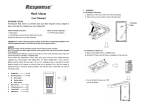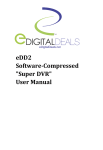Download NovarNet® Interface Module Setup Instructions
Transcript
NovarNet PC NET SD RD SD RD RI CD POWER NovarNet® Interface Module Setup Instructions DOC. #560403000–B 11/23/04 PRINTED IN U.S.A. Disclaimer NovarNet® and iScope® are registered trademarks of Novar Controls Corporation. Windows® is a registered trademark of Microsoft Corporation. The material in this manual is for information purposes only. The contents and the product it describes are subject to change without notice. Novar Controls Corporation makes no representations or warranties with respect to this manual. In no event shall Novar Controls Corporation be liable for technical or editorial omissions or mistakes in this manual, nor shall it be liable for any damages, direct or incidental, arising out of or related to the use of this manual. Copyright © 2004 by Novar Controls Corporation. All rights reserved. No part of this manual may be reproduced in any form or by any means without prior written permission from Novar Controls Corporation. Novar Controls Corporation 6060 Rockside Woods Blvd., Cleveland, OH 44131 Tel.: 800.348.1235 www.novarcontrols.com NovarNet Interface Module Setup Instructions Description NovarNet® is a communication protocol developed by Novar Controls Corporation that provides simultaneous peer-to-peer communications on a local area network (LAN). This module allows multiple executive modules and personal computers (PCs) running Novar Controls building management software to be set up as nodes on the LAN to communicate and monitor the remote system data and operating status. In a NovarNet configuration, the executive modules are connected directly to the LAN. PCs, which are set up in Novar Controls’ software as NovarNet monitoring stations, must be connected to the network using a NovarNet Interface Module. This module features: § A 9-pin or 25-pin RS-232 port for connection to the PC. § An RS-485 port for connection to the LAN (through an executive module). § Configuration switches to set the address of the NovarNet monitoring station and several other configuration functions. § Modem-style light-emitting diodes (LEDs) communication indicators. § Built-in LAN and PC communication capabilities. Specifications Power Requirements Voltage: Consumption: 24 VAC (transformer supplied) 20 VA Operating Environment Temperature: Humidity: 32° to 140°F (0° to 60°C) 0 to 95% Relative, noncondensing Physical Dimensions Height: Width: Length: Weight: 1.38 inches 4.88 inches 7 inches 0.63 lb Precautions Take the following precautions during installation: DOC. #560403000–B 11/23/04 § Observe all national and local electrical codes. § Use the Novar Controls–supplied transformer or an equivalent 24-VAC transformer for power. 1 NovarNet Interface Module Setup Instructions Setting Up the NovarNet Interface Module The NovarNet Interface Module is shipped with the following items: § A 9-pin RS-232 cable to be used to connect the module to a PC A 25-pin cable adapter is also included to be used in place of a 9-pin port in case the PC requires a 25-pin serial port. § A 24-VAC transformer § A green, screw-type wiring connector (Figure 1), which is already plugged into the Network port on the back of the module. This connector can be removed to make the wiring connections. Plug-in Connector for Wiring NETWORK COMM (-) COMM (+) SHIELD THIS DEVICE COMPLIES WITH PART 15 OF THE FCC RULES. OPERATION IS SUBJECT TO THE FOLLOWING TWO CONDITIONS: 1) THIS DEVICE MAY NOT CAUSE HARMFUL INTERFERENCE , AND 2) THIS DEVICE MUST ACCEPT ANY INTERFERENCE RECEIVED, INCLUDING INTERFERENCE THAT MAY CAUSE UNDESIRED OPERATION. PC 24VAC ON 1 2 3 4 LABEL P/N 5705500 5 6 7 8 A0 A1 A2 A3 A4 RESERVED 6 CONT MODE BAUD RATE Connection to EP/2 Network Connection to PC Figure 1. Power Transformer Connection Configuration Switches Rear panel of NovarNet Interface Module Use the following procedures to connect the module to the PC and the executive module and supply it with power. Connecting to the PC Use the following procedure to connect the module to a PC. Step Procedure 1 Connect the 9-pin cable supplied with the NovarNet Interface Module to the PC port on the back of the module. 2 Tighten the screws to secure the cable to the module. 3 Connect the other end of the cable to an unused 9-pin serial port on the PC or Connect the 25-pin adapter to the 9-pin cable and connect the adapter to the PC’s serial port. 2 DOC. #560403000–B 11/23/04 NovarNet Interface Module Setup Instructions Connecting to the Executive Module (Local Area Network) Use a suitable shielded cable (Novar Controls WIR-1010, Belden 8761, or equivalent) to make the connections to the executive module at the LAN terminals. Step 1 Procedure Connect the negative (–) wire to: § § 2 Connect the shield wire to: § § 3 EP/2: Terminal 23 Lingo: Terminal 28 EP/2: Terminal 24 Lingo: Terminal 29 Connect the positive (+) wire to: § § EP/2: Terminal 25 Lingo: Terminal 30 Make the necessary network connections to the port labeled Network on the back of the NovarNet Interface Module. If necessary, the connector can be removed to make the connections. Step Procedure 1 Connect the negative (–) wire to the Comm negative (–) terminal. 2 Connect the shield wire to the Shield terminal. 3 Connect the positive (+) wire to the Comm positive (+) terminal. Connecting Power Use the transformer supplied with the module or an equivalent 24-VAC transformer and make the following connections to supply power to the module. Step Procedure 1 Connect the 24-VAC transformer to the 24-VAC port on the back of the module. 2 Plug the other end of the transformer into an available wall socket. § When power is supplied, the Power LED on the front of the module should light. Setting the Address The address switches are located on the back of the module (see Figure 1). The first five switches are used to set the address of the NovarNet monitoring station (the PC connected to the NovarNet Interface Module). Refer to Figure 2 and set the first five switches to match the correct address of the module (default is address 16). DOC. #560403000–B 11/23/04 3 NovarNet Interface Module Setup Instructions NOTE! The unit number in ESS32 is always one number higher than the unit address. Also, although address 00 is shown in Figure 2, a NovarNet Monitoring Station cannot use address 00; an executive module must use that address. ADDRESS SWITCH SETTINGS ON Figure 2. ADDRESS SWITCH SETTINGS ON Address settings Configuration switches 6, 7, and 8 are used for specific settings (Figure 3) related to the operation of the NovarNet Interface Module with the PC and with NovarNet. Figure 3. Settings for Configuration Switches 6, 7, and 8 4 DOC. #560403000–B 11/23/04 NovarNet Interface Module Setup Instructions § Switch #6 is labeled “Reserved.” This switch relates to a NovarNet communications timing operation that is dependent on the PROM level of the executive module being used. — For executive modules with PROM levels prior to version 18.00, set the switch to on. — For executive modules with PROM versions 18.00 or greater, set the switch to off (the default). § Switch #7 refers to the communication baud rate between the NovarNet Interface Module and the PC. — Setting the switch to the on position sets the baud rate at 2400. — Setting the switch to the off (default) position sets the baud rate at 9600. In most applications, Novar Controls recommends keeping the baud rate at 9600 unless communication problems occur at this setting. § Switch #8 refers to NovarNet continuous mode. Continuous mode is only functional when set at the node with the lowest address (typically 00) on a LAN. This switch is not applicable to the NovarNet Interface Module because a NovarNet monitoring station cannot be the lowest address on the network; only an executive module can. It has been included for possible future enhancements to NovarNet. Novar Controls recommends that this switch be set at the default on position. LED Communication Indicators Figure 4 shows the LED communication indicators on the front of the NovarNet Interface Module. NovarNet PC NET SD RD SD RD RI CD POWER Power Indicator Sending Data (SD) & Receiving Data (RD) on the LAN Figure 4. DOC. #560403000–B 11/23/04 Carrier Dectect (CD) Indicator Ring Indicator (RI) to signal beginning of alarms being reported to PC Receiving Data (RD) & Sending Data (SD) with the PC Front view of NovarNet Interface Module § As indicated previously, the Power LED lights when power is successfully supplied to the module. § The send and receive data LEDs for the network side (the left SD and RD LEDs) and the PC side (the right SD and RD LEDs) flash when data is transmitted. § The ring indicator LED lights when an alarm session is beginning (the module has a speaker that will also emit a sound each time the ring indicator LED lights). § The carrier detect LED indicates that an online connection has been made between the PC and the remote system. 5 NovarNet Interface Module Setup Instructions Software Installation Notes The NovarNet Interface Module was designed for use with Novar Controls Corporation’s iScope® and ESS32 software packages that run in the Windows ® 95/98/NT operating systems. When installing this software, select NovarNet with the appropriate communication (Comm) port. Refer to Novar Controls’ iScope® User’s Manual (Doc. No. 569041000) for information about installing iScope. Refer to the Novar Controls Software Installation Instructions (Doc. No. 569042000) for information about installing ESS32. Both documents are available through any authorized Novar Technology Center (NTC) or account representative. Operating Notes An advantage of the NovarNet Interface Module is that it can be left powered on even if the PC to which it is connected is turned off. The module continues to communicate with the LAN so that the network does not have to reconfigure each time the PC is turned on and off. If communication problems occur, all connections should be checked to make sure they are secure. Model and Part Numbers Use the part numbers provided in Table 1 to order the necessary Novar Controls parts. Table 1. Novar Controls Part Numbers PRODUCT 6 MODEL NO. PART NO. NovarNet Interface Module NIM 734099000 Two-Conductor Shielded Cable WIR-1010 709001000 ESS32/iScope Software Library CD ) ESS32/iScope 700199000 DOC. #560403000–B 11/23/04