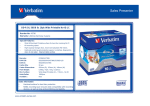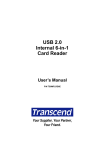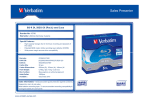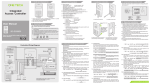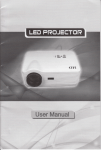Download Installation Manual.cdr
Transcript
CCTV & Security Distributor Integrated Access Controller Installation Manual Quality Assurance Technical Innovation 45 0 Sincere and Faithful Human-centered Design 3000 LED 1 4 7 ProVisual, Inc. 2 5 3 6 8 9 0 # Product Manual Installation Manual Product Connection Function Debugging Product Maintenance Home & Business Security Solutions Product Manual CCTV & Security Distributor Product Series Provisual Integrated Access Control Series: AC-930P Features Anson Integrated Access Control is characterized by its elegant design and convenient application and installation, which is especially suitable for office buildings and shops. The device is equipped with built-in reader and can work both as controller and reader. Operation Instruction Anson Integrated Access control should be installed indoor. Please consider water-proof facility in case outdoor application is needed. Notice For detailed information, please refer to Product Manual and Wiring Diagram. Please make sure installation is correctly completed before turn on the power. When connect any external device, please turn off the power. This manual is only a general instruction and all products mentioned in this manual are Anson products. Home & Business Security Solution Product Maintenance CCTV & Security Distributor Common Question 1. If there is no sound when card is presented to the reading area, the reading function maybe damaged. 2. If there is no sound when press the keys, the keypad maybe damaged. 3. When add card, if the device exits program mode automatically, the memory maybe damaged. 4. If valid card is read and OK light is on, while relay does not act, the lock control may malfunction. 5. If relay keeps on in open state, buzzer keeps buzzing, and SW-GND is short or lower than 3.5V , the keys maybe damaged. 6. MenCi-GND is short or lower than 3.5V, the door magnet input maybe damaged. 7. Voltage of DATA0, DATA1 and GND should be higher than 3.5V, otherwise exterior reader can not work properly. 8. When RS485 is applied, voltage between 485+ and 485- is around 5 voltages. The life of products is related to application environment and application method. Please carefully follow the product manual and installation manual. In case of any problem, please contact with our technical support instead of self- repairment. Please keep the original state of the products when sending back for repair. Please notify us if you have any special demand, and we will feedback within 48 hours. ProVisual, Inc. Technical Support Department [email protected] Toll Free: 1(800)593-6955 Home & Business Security Solution Product Manual CCTV & Security Distributor 30mm Fixing Hole 88m m Fixing Hole Jumper 1 2 3 4 5 6 7 8 9 0 # RX GND 12V 485 232 TX GND DAT0 485+ DAT1 485SW GND 2C 2NO MenC1 GND 1NO 1C BELL 1NC BELL Fixing Hole The Front The Back The Side 设备参数 Product Parameters Working Voltage:DC9-15V Static Current:≤120mA Reading Distance: 5-10cm Card Type: ID card Working Temperature: -15℃~55℃ Card Capacity: 3000pcs Input Interface: 1pcs exit button, 1pcs door magnet Output Interface: 1pcs lock control port (normal open, normal close), 1pcs door magnet alarm output port (normal close) Communication Mode: RS232/RS485 Reader Interface: Wiegand 26 Home & Business Security Solution AC-930P 150mm Installation Manual CCTV & Security Distributor AC-930P 1. Remove the two keys first. 2. Unfasten the two screws. Push up the back cover to open First open the lower part of backcover for around 1cm. Please note that open too wide may lead to damage to the device. 3. Open the back cover and connect the device according to the wiring diagram. 4. Fix the backcover on the wall Reassemble the device. (according to 1, 2 and 3 in reversed order. Home & Business Security Solution Product Connection CCTV & Security Distributor RX GND Power Interface 485 232 12V 485+ DAT1 Exit Button Interface Door Magnet Interface Door bell Interface RS485 Interface 485- SW GND RX GND 12V 485 232 TX GND DAT0 485+ DAT1 485SW GND 2C 2NO MenC1 GND 1NO 1C BELL 1NC BELL RS232 Interface TX GND DAT0 Reader Interface AC-930P AC-930P Interface 2C MenC1 2NO GND 1NO BELL 1C Door Magnet Alarm Output Interface Lock Control Interface 1NC BELL Power Interface GND +12V RX TX GND 485+ 4852C 2NO 1NO 1C 1NC GND +12V AC-9 30P Interface RX TX GND 485+ 4852C 2NO 1NO 1C 1NC GND 12V DAT0 DAT1 SW GND MenC1 GND BELL BELL GND 12V DAT0 DAT1 SW GND MenC1 GND BELL BELL AC-930 P Interface Power Interface * Valid state:door magnet is normal open. V+ VNO COM NC Fail-safe Connect with Power Connect with EM Lock - AC-9 30P Interface +12V GND +12V GND SIGNAL SIGNAL +12V GND Electric Bolt Door Magnet Connect with Electric Lock Power Interface Iron Core Cover Plate Home & Business Security Solution Power Interface AC-9 30P Interface RX TX GND 485+ 4852C 2NO 1NO 1C 1NC RX TX GND 485+ 4852C 2NO 1NO 1C 1NC Fail-secure GND 12V DAT0 DAT1 SW GND MenC1 GND BELL BELL GND 12V DAT0 DAT1 SW GND MenC1 GND BELL BELL + *Valid state:door magnet is normal open. Connect with Electric Bolt Product Connection CCTV & Security Distributor GND 12V DAT0 DAT1 SW GND MenC1 GND BELL BELL AC-930P Interface Close Open Automatic Door Interface ( Switch Signal) Barrier Interface (Electric Level Signal) Stop RX TX GND 485+ 4852C 2NO 1NO 1C 1NC RX TX GND 485+ 4852C 2NO 1NO 1C 1NC For this type of connection, the barrier switch is closed in normal status. When user presents card or presses the exit button, the barrier will be opened, The opening time depends on the door-open delay time. It is recommended to install ultra-red and ground sensor for protection. Common end COM1 COM2 Connect with Barrier The automatic door is open when COM1-COM2 is short circuit. Connect with Automatic Door GND 12V DAT0 DAT1 SW GND MenC1 GND BELL BELL GND 12V DAT0 DAT1 SW GND MenC1 GND BELL BELL AC-930P Interface RX TX GND 485+ 4852C 2NO 1NO 1C 1NC RX TX GND 485+ 4852C 2NO 1NO 1C 1NC AC-930P Interface Exit Button Active Boorbell Connect with Door Bell GND 12V DAT0 DAT1 SW GND MenC1 GND BELL BELL GND 12V DAT0 DAT1 SW GND MenC1 GND BELL BELL AC-930P Interface +12V GND + Connect with Alarm Device AC-930P Interface Black Red Green White 1 2 3 4 5 6 7 8 9 * 0 # 262RP Power Interface 接读卡器 Connect with Reader Home & Business Security Solution RX TX GND 485+ 4852C 2NO 1NO 1C 1NC - RX TX GND 485+ 4852C 2NO 1NO 1C 1NC Alarm Light AC-930P GND 12V DAT0 DAT1 SW GND MenC1 GND BELL BELL AC-930P Interface Product Connection CCTV & Security Distributor 485485+ Converter Computer Interface DB9-Hole For 485 communication, please follow the diagram for connection and no other connection mode should be used. 12345 RS232 Connect with RS485 Connect with PC or Router Rs232 RX GND 12V 485 232 TX GND DAT0 485+ DAT1 485SW GND 2C 2NO MenC1 GND 1NO 1C BELL 1NC BELL DB9-Hole 232 485 DC9~30V 12345 AC-930P Interface Rs232 ASV-TCP/IP 9~30V+ 9~30V485+ Rj45 Rs485 RS232 RS485-RS232 Convertor Computer Interface AC-930P Interface PWD RxD TxD T/R+ T/RGND RX GND 12V 485 232 TX GND DAT0 485+ DAT1 485SW GND 2C 2NO MenC1 GND 1NO 1C BELL 1NC BELL RS485 485- RS485 RS232\TCP/IP Connect with PC or Router Rs485 232 485 DC9~30V Rs232 AC-200TCP 9~30V+ 9~30V485+ Rj45 Rs485 485- RX GND 12V 485 232 TX GND DAT0 485+ DAT1 485SW GND 2C 2NO MenC1 GND 1NO 1C BELL 1NC BELL AC-930P Interface RS485\TCP/IP Home & Business Security Solution AC-930P RX GND 12V 485 232 TX GND DAT0 485+ DAT1 485SW GND 2C 2NO MenC1 GND 1NO 1C BELL 1NC BELL AC-930P Interface Function Debugging CCTV & Security Distributor Invalid Card: If the reader sounds twice after the card is presented to the reading area for one second, the card is invalid. Valid Card: If after the card is presented to the reading area for 0.5 seconds, the reader sounds once, green lights on and delay acts, then the card is valid. Test the Keypad When the buzzer sounds once, Dial “*”, the orange light flashes; Input“000000”, the orange light turns on and device enters program mode. This means the keypad is OK. 1 2 3 4 5 6 7 8 9 0 # Test Output GND 12V DAT0 DAT1 SW GND MenC1 GND BELL BELL AC-930P Interface Adjust the multimeter to , When the power is on, in normal state, 1C- 1 NC is short circuit , while 1 C- 1 NO is open circuit. When present the valid card or press the exit button, 1C-1NC turns into open circuit, while 1C1NO is short circuit. RX TX GND 485+ 4852C 2NO 1NO 1C 1NC 1NC 1C 1C 1NO A GND 12V DAT0 DAT1 SW GND MenC1 GND BELL BELL AC-930P Interface 1NC Normal State 1NO Door-open State Test Input RX TX GND 485+ 4852C 2NO 1NO 1C 1NC If valid default input is normal open, no input available for the device when input signal is open-circuit; while input available when input signal is close-circuit. The status reversed when valid default input is normal close.The user can decide the type of default input setup in the software. AC-930P has two input interfaces: SW-GND is button input; MenCi-GND is door magnet input. Both of them can be changed in “channel setup”. Home & Business Security Solution AC-930P Test Reading Card Test Reading Card Function Debugging CCTV & Security Distributor 3. Get the card number After the exterior device is connected with AC-930P, please select Tools---Card Register in the software program. Then, select the exterior device and start to read the card. If you can find the card number in the list, it means the exterior device works correctly. 2.Start to read card Setup the Jumper Rs232 Rs485 Test the Communication AC-930P has two kinds of communication modes: RS232 and RS485. User can chose the communication mode by setting up the jumper. AC-930P can connect with PC serial port, and one serial port only connects with one AC-930P. RS485 signal should be converted to RS232 signal before it can communicate with PC. RS485 can connect with multiple devices. After ASI-8930 is connected with PC, user can detect AC-930P address by detecting serial port (please refer to the user manual to setup the address). If “connected” is displayed, the communication is ok. User can get version and model number of AC-930P by inputting the address and clicking Auto Detect. Test the LCD Provisual 2007-04-16 14:20 1 2 3 4 5 6 7 8 9 0 # The LCD will display the Provisual and the time, after turn on the power for AC-930P. Test the time of AC-930P Time adjustment is shown in the picture on the left. The time of controller should be in consistent with PC. User can get updated time for controller by press“Refresh”. If controller time is incorrect, card record may get lost, validity of cardread is in doubt, and moreover, valid card may turn into be invalid. PC time should be in consistent with controller time; * otherwise the reader may not work properly. Home & Business Security Solution AC-930P Connect with Exterior Identification Device 1. Select the device Product Maintenance CCTV & Security Distributor 1. If there is no sound when card is presented to the reading area, the reading function maybe damaged. 2. If there is no sound when press the keys, the keypad maybe damaged. 3. When add card, if the device exits program mode automatically, the memory maybe damaged. 4. If valid card is read and OK light is on, while relay does not act, the lock control may malfunction. 5. If relay keeps on in open state, buzzer keeps buzzing, and SW-GND is short or lower than 3.5V , the keys maybe damaged. 6. MenCi-GND is short or lower than 3.5V, the door magnet input maybe damaged. 7. Voltage of DATA0, DATA1 and GND should be higher than 3.5V, otherwise exterior reader can not work properly. 8. When RS485 is applied, voltage between 485+ and 485- is around 5 voltages. 9. The LCD have no information to be displayed, after turn on the power for AC-930P. The starting program maybe damaged. The life of products is related to application environment and application method. Please carefully follow the product manual and installation manual. In case of any problem, please contact with our technical support instead of self-repairment. Please keep the original state of the products when sending back for repair. Please notify us if you have any special demand, and we will feedback within 48 hours. Urgent Maintenance: 1. When the exterior reader can not read the cards, please test the voltage of DATA0—GND and DATA1---GND. If the voltage is less than 3.5V, please weld TVS2, TVS3. 2. When door magnet input fails, please test the voltage between Menci and GND. If the voltage is less than 3.5V, please weld TVS5. 3. When exit button input fails, please test the voltage between SW and GND. If the voltage is less than 3.5V, please weld TVS4. PCB Home & Business Security Solution AC-930P Common Question