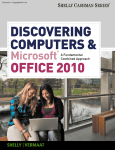Download Corporate PowerPoint Guidelines - ZF CI-Portal
Transcript
Corporate PowerPoint Guidelines ZF Friedrichshafen AG ZF Group Branding, Advertising and Social Media (VCA) 12.08.2013 Corporate PowerPoint Guidelines Introduction The information in these guidelines is designed to support you in the creation of your presentations. These guidelines explain the standards for presentations and specify design provisions. All standards have been implemented with "Corporate Presenter", a PowerPoint add-on software. In the software, you will find CD-compliant templates, text formatting options, colors, visualizations, etc. which you can directly use in your presentation and adapt according to your needs. Use Corporate Presenter – it will facilitate the creation of your presentation and save much time. Content Chapter 1 Summary of Stylistic Features ........................................................................................... 2 Chapter 2 Basic Slide Layout ............................................................................................................... 6 Chapter 3 Presentation Structure ........................................................................................................ 8 Chapter 4 Title Slide .............................................................................................................................. 9 Chapter 5 Agenda / Chapter Separation Slides .............................................................................. 10 Chapter 6 Text Slides .......................................................................................................................... 11 Chapter 7 Charts ................................................................................................................................. 12 Chapter 8 Tables ................................................................................................................................. 14 Chapter 9 Organizational Charts ....................................................................................................... 15 Chapter 10 Other Slide Layouts......................................................................................................... 16 Chapter 11 Protection Classes of Confidentiality ............................................................................ 17 Chapter 12 Ten Rules for Creating ZF Presentations...................................................................... 19 Chapter 13 DOs and DON'Ts ............................................................................................................. 20 Further Information ............................................................................................................................. 21 1 Corporate PowerPoint Guidelines Chapter 1 Summary of Stylistic Features Slide size 16:9 format Slide layouts Can be found in the Corporate Presenter under the "Insert" button Templates Slide transitions 'Direct' or 'Wipe from left' Font Only Arial Font color Minimum font size: 10 pt within text boxes 8 pt within the footer 22 pt within the title Maximum font size: 18 pt within text boxes 8 pt within the footer 30 pt within the title Black 100 % 2 Corporate PowerPoint Guidelines Colors Brand colors (30%) Color RGB Black, 100% Used for 0-0-0 Text, background Black, 60% 102-102-102 Background, arrows Black, 40% 153-153-153 Black, 20% 217-218-219 White 255-255-255 Text, background Beige, P465 213-176-118 Background Beige, 70% 226-200-159 Beige, 40% Additional secondary colors (< 10%) Color RGB Used for Mauve, 100% Mauve, 70% Mauve, 100% Green, 100% Green, 70% Green, 40% Orange, 100% Orange, 70% 238-223-200 Orange, 40% 199-0-99 Charts 216-76-145 Charts 233-153-193 Charts 80-162-90 Charts 132-190-139 Charts 185-218-189 Charts 255-171-0 Charts 255-196-76 Charts 255-221-153 Charts Additional primary colors (10%) Blue, P2935 Blue, 70% Blue, 40% 40-112-187 Emphasis 105-155-207 Emphasis 169-198-228 Emphasis 3 Corporate PowerPoint Guidelines To ensure a harmonized use of colors, they should be applied in a ratio of - black 30 %, white 30 %, beige 30 %, blue 10 %, where possible. The colors mauve, orange, and green should be used as sporadically as possible. Mauve, orange, and green should mainly be used for the creation of charts. The colors can be found under the "Edit" button of the Corporate Presenter. They are also integrated in the color scheme of the standard PowerPoint. Highlighted text Use font color 'Blue P2935 bold' or 'bold' font Text formatting Permitted are 'bold', 'italics', and underlined; text shadows are not permitted Bullets and Numbering Element 1. Text level 2. Text level 3. Text level 4. Text level 5. Text level Format No bullets Bullets, square Bullets, dash Bullets, dash Bullets, dash Bullets and numbering can be added via the "Edit" button through selecting the different levels. This cannot be done via the familiar PowerPoint button . 4 Corporate PowerPoint Guidelines Animations Permitted are 'Appear' and 'Fade' Element effects Permitted are Frame and the use of a color gradient, not permitted are shadows, 3D, and shading with a texture Clip Art, WordArt Not permitted Arrows Standard arrows are available in Corporate Presenter under the "Insert" button "Elements" Use of video Permitted Use of audio Permitted 5 Corporate PowerPoint Guidelines Chapter 2 Basic Slide Layout Except for title and final slides, all other slides follow the basic layout shown above: Title Maximum 2 lines Logo Please leave some free space around the ZF trademark. No items must be positioned in this area. Please always observe the area shown above. Slide content The actual area for your representations and content. No items must be positioned outside this area. Grid The grid helps you to position and/or align items in the content area. The grid works like a magnet. You can display and hide the grid via the "Edit" button "Grid". 6 Corporate PowerPoint Guidelines Footer Contains the page number and date on the left-hand side, the department code, title of presentation, and protection class in the center, and the copyright notice on the right-hand side. 7 Corporate PowerPoint Guidelines Chapter 3 Presentation Structure Every presentation has an identical structure which only differs in scope: Title slide It is compulsory to use the title slide. Every presentation in the company has a beginning. Agenda slide (optional) Recommendation: Helpful for structuring a presentation > 10 slides. Chapter separation slide If an agenda is used, each chapter starts with a chapter separation. The current chapter is highlighted in white. Chapter separation slide (alternatively) If the chapters have to be explained with text, this chapter separation slide can be used. Final slide It is compulsory to use the final slide. Every presentation in the company has an end. 8 Corporate PowerPoint Guidelines Chapter 4 Title Slide Every presentation starts with a title slide. Several title slides are available for every division and, partly, for the different business units. Element Title Info block (speaker, ...) Format Arial 30 pt, black Arial 12 pt, black 9 Corporate PowerPoint Guidelines Chapter 5 Agenda / Chapter Separation Slides The agenda can be used optionally and helps you to structure your presentation. Element Title Text fields Format Arial 22 pt, black Arial 14 pt, black Alternatively, the following chapter separation slide can be used: Element Title Text field Format Arial 30 pt, black Arial 12 pt, black 10 Corporate PowerPoint Guidelines Chapter 6 Text Slides Element Title 1. Text level 2. Text level 3. Text level 4. Text level 5. Text level Footnote and references Format Arial 22 pt, black Arial 14 pt, black, no bullets Arial 14 pt, black, bullets, square Arial 14 pt, black, bullets, dash Arial 14 pt, black, bullets, dash Arial 14 pt, black, bullets, dash Arial 8 pt, black 11 Corporate PowerPoint Guidelines Chapter 7 Charts You will find various chart templates in Corporate Presenter. Color sequence For charts, first use the brand colors in the following sequence: Beige, P465 Beige, 70% Black, 40% Black, 20% Beige, 40% Blue, P2935 Blue, 70% Blue, 40% Black, 60% 12 Corporate PowerPoint Guidelines If these colors do not suffice, the additional colors can be used. Statistical series Without frame Auxiliary line Only ever for the main lines of the value axis Legend Always to the right of the chart Element Axis label Data points Legend Format Arial 12 pt, black Arial 12 pt, black Arial 12 pt, black, square 13 Corporate PowerPoint Guidelines Chapter 8 Tables Outer frame None Inner frame White, width 3 pt Element Title line Table contents Format Arial 12 pt, black Arial 10 pt, black 14 Corporate PowerPoint Guidelines Chapter 9 Organizational Charts Boxes No frame Lines Color black 40 % (RGB 153-153-153) Element 1. Level 2. Level 3. and, if applicable, further levels Format Arial 16 pt, black, bold Arial 14 pt, black, bold Arial 14 pt, black, bold 15 Corporate PowerPoint Guidelines Chapter 10 Other Slide Layouts The text fields of the slide layouts are aligned strictly according to the grid. It is possible to vary between picture boxes and text boxes. The pictures are inserted in the layouts as placeholders. Also, the text fields contain dummy text that must be deleted before editing the slide. Element Title Text field Format Arial 22 pt, black Arial 14 pt, black 16 Corporate PowerPoint Guidelines Chapter 11 Protection Classes of Confidentiality Public: Information released by the public relation (department). ZF internal: Disclosure of information to unauthorized persons does not harm the company ot only to a minor extent. • Disclosure of information is determined by business needs. • No other restrictions • Only ‘public’ or ‘internal’ information may be published on the Intranet ZF confidential: Disclosure of information to unauthorized persons can harm the company. • Marked as ‘ZF confidential’ • Disclosure is limited to a named group of persons if there are business requirements. • A non-disclosure agreement or legal requirements are needed before passing on information to third parties. • Electronic transmission must be encrypted (if technically available) and physical transport must take place in a sealed and personally addressed envelope. • Confidential information, e.g. on paper, needs to be stored in a secured area and must be indecipherably destroyed (e.g. with paper shredder). ZF strictly confidential: Disclosure of information to unauthorized persons can severly harm the company. • Marked as ‘ZF strictly confidential’ 17 Corporate PowerPoint Guidelines • • • • Disclosure is limited to the named persons on the distribution list. Only the owner may disclose this information. A non-disclosure agreement or legal requirements are needed before passing on information to third parties. Strictly confidential information must be saved on encrypted storage media. On paper, it needs to be stored in a document safe and after use, it has to be indecipherably destroyed. It is obligatory that electronic transmission is encrypted and physical transport is performed by a certified courier service. 18 Corporate PowerPoint Guidelines Chapter 12 Ten Rules for Creating ZF Presentations To ensure an optimum and standardized presentation at Group-wide events, presentations, and conferences, we kindly ask you to consider the following when preparing your PowerPoint presentation: 1. All presentations start with a title slide and end with a final slide. 2. Do not change or conceal any fixed design elements (ZF trademark, title, footer). 3. Exclusively use "Arial" as font. If possible, do not use a font size below 12 pt on content pages. 4. Do not change the position of the title, i.e. it starts on the same vertical axis as the presentation title and the footer. 5. The content field is predefined and may only be changed in exceptional cases. 6. Use the preset ZF colors (cf. fillers). Make sure that the combination is legible. Example: Do not use black writing on a blue background. 7. Only modestly use effects like animations and overlays. 8. Reduce slide contents to the essential – less is more. 9. Illustrate graphics, tables, and charts in ZF design. 10. Use the slide layouts offered. 19 Corporate PowerPoint Guidelines Chapter 13 DOs and DON'Ts DOs Short and crisp. Less is more. Reduce slide contents to the essential. Use the "notes function": You always see your notes during the presentation and do not have to include unnecessary content on the corresponding slide. Use bullets and numbering instead of writing reams. Does the title match the slide content? Use the design check and the spell check prior to each presentation. Less is more. Use short messages instead of long sentences. Better distribute complex and comprehensive content on several slides. Use consistent terms and a standardized graphic style within your presentation. DON'Ts Avoid "cluttered" slides with too much text or graphics. If possible, keep graphics simple and 2-dimensional. Avoid unnecessary effects and animations. Use as few elements as possible to create a clearly structured slide. Avoid the use of very long sentences. Better distribute complex and comprehensive content on several slides and use short messages for emphasis. 20 Corporate PowerPoint Guidelines Further Information Corporate Presenter User Manual / Quickguide Interactive support for working with Corporate Presenter First steps with Corporate Presenter Corporate Guidelines for PowerPoint 21