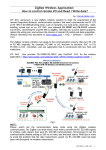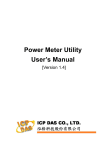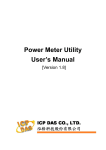Download User`s Manual of ISaGRAF Embedded Controllers
Transcript
Application: Cost Effective Redundancy System by uPAC-7186EG or i-8437-80 Note: 1. W-8347 and W-8747 support better CPU redundancy solutions. Please refer to www.icpdas.com > FAQ > Software > ISaGRAF > 041 and 062 . The CPU speed of Wincon is about 10 to 20 times faster compared with the 40MHz i-8417/8817/8437/8837 and i-7188EG/XG ‘s CPU. 2. The uPAC-7186EG and i-8437-80 can setup a redundancy system. Their CPUs are 80MHz. The CPU speed is about 2 to 4 times faster compared with the 40MHz i-7188EG/XG ‘s CPU. 1. Hot-Swap Redundancy System by uPAC-7186EG plus RU-87P4 / RU-87P8 uPAC-7186EG (Driver since it is released) supports Redundancy solution. The configuration is listed as the following. It supports hot-swap I/O if using RS-485 expansion unit of RU-87P4 and RU-87P8 plus high-profile i-87K I/O cards . The Ebus are for exchanging data between the “Redundant Master” & “Redundant Slave” . The controller status inputs in X-107 ’s D/I channel are to indicate the other controller – “I am still alive” . Please wire Ch. 1 output of the redundant master ’s X-107 to Ch.1 input of the redundant slave ’s X-107. And also wire Ch. 1 output of the redundant slave ’s X-107 to Ch.1 input of the redundant master ’s X-107. uPAC-7186EG : Redundancy system COM2: RS485 D2+ D2- Limitation: Please do not connect more than 20 pcs. of i-7000 or i-87K I/O modules in the uPAC-7186EG redundancy system RS485 uPAC-7186EG + slot 0: X-107 (Redundant Master) Ebus Ethernet cross cable uPAC-7186EG + slot 0: X-107 (Redundant Slave) COM2: RS485 D2+ D2- Controller status input in X-107 I-7000 I/O Ru-87P4 Ru-87P8 I-87K4/5/8/9 + I-87K I/O Advantage of Ru-87P4 / 8 + High-profile i87K I/O cards: 1. I/O cards support Hot-swap. 2. Supports I/O auto-config at run time. 3. Supports I/O “plug and play” at run time. http://www.icpdas.com/products/io_expansion_u nit/ru-87p/Products-introduction_ru-87p.htm Operations Principle: 1. When the system is powered up, the control of RS-485 I/O modules belong to “Redundant Master”. 2. If “Redundant Master” is damaged(or Power off), “Redundant Slave” takes the control of RS-485 I/O modules. 3. If “Redundant Master” is alive from damaged (or power up again), it takes the control of RS-485 I/O modules again. The change over time of (2) and (3) is about 5 seconds. 4. Control data is exchanging via Ebus (if using a cross cable, no need any ethernet switch) . 5. All I/O should be RS-485 I/O except the status I/O in the slot 0: X-107 Jan.2008 , Copyright by ICP DAS Demo program: new “demo_51a” and “demo_51b” released since Nov.10,2007 i-8000 CD-ROM: \napdos\isagraf\7188eg\demo\ or ftp://ftp.icpdas.com/pub/cd/8000cd/napdos/isagraf/7188eg/demo/ User can use the “COM_MRTU” function to disable the uPAC-7186EG ‘s COM1 port if it is NOT redundant active (then its COM1 will never answer any question to the PC / HMI / SCADA). And also enable its COM1 by “COM_MRTU” function if it is redundancy active. Then at any time only the redundancy active controller will reply to the PC / HMI / SCADA as below configuration. (Please refer to demo_51a & demo_51b). Section 3 of this paper lists the steps to setup the i-7188EX-MTCP (Modbus TCP/IP to Modbus RTU gateway). (Important: Please set these two uPAC-7186EG ‘s Net-ID to the same No. for ex. , setting as No. 1. And the IP should be different but in the same domain. For ex. , setting as 192.168.1.8 and 192.168.1.9. Mask should all set to 255.255.255.0) Some important note in the demo program “demo_51a” and “demo_51b” : 1. If your application doesn’t setup any HMI or SCADA device to connect to this redundancy system, you can delete the first Ladder rung which using the “COM_MRTU” function in the “M_B7000” program in the “demo_51a” and in “S_B7000” program in the “demo_51b”. Then the COM1 port of the uPAC-7186EG will be always Modbus RTU slave port. It will reply always if you send Modbus request to it even it is not redundant active. Jan.2008 , Copyright by ICP DAS 2. There are three useful variables which show “who is the current active controller” and the “controller (or Ebus communication or DI / DO) status” . Your HMI and SCADA can request these three values to know the current working status if assigning a proper Modbus network number to them. They are listed as following. Name Type Description i_am Integer Master_Ok Boolean Slave_Ok Boolean 1 : means I am Master controller 2 : means I am Slave controller True : Master controller is working OK Flase: Master controller is not working OK (for ex, power OFF, Ebus cable broken, DI/DO broken) True : Slave controller is working OK Flase: Slave controller is not working OK (for ex, power OFF, Ebus cable broken, DI/DO broken) NetWork number Not assigned yet Not assigned yet Not assigned yet 3. There are three programs should to be modified in “demo_51a” and “demo_51b” to fit your real application. (1) In the “M_B7000” and “S_B7000” programs: search the “Add YOUR RS-485 I/O CONTROL of BUS7000 Here” (2) In the “M_Contrl” and “S_Contrl” programs: search the “Add YOUR CONTROLL data here” (3) In the “M_Ebus” and “S_Ebus” programs: search the “ADD YOUR EBUS CONTROL in the Following” 4. All the other programs below the “M_Ebus” and “S_Ebus” in the “demo_51a” and “demo_51b” should be identical programs. Only the first 4 - “M_GET_P” , “M_B7000” , “M_Contrl” & “M_Ebus” in the “demo_51a” are different as the first 4 - “S_GET_P” , “S_B7000” , “S_Contrl” & “S_Ebus” in the “demo_51b” . The order of the first 4 programs from top to down should be “M_GET_ P” , “M_B7000” , “M_Contrl” , “M_Ebus” . DO NOT place them with wrong order. Jan.2008 , Copyright by ICP DAS 2. Hot-Swap Redundancy System by i-8437-80 plus RU-87P4 / RU-87P8 I-8437-80 / i-8837-80 (Driver rev.3.23 or later version) supports Redundant Bus7000b. The configuration is listed as the following. It supports hot-swap I/O if using RS-485 expansion unit of RU-87P4 and RU-87P8 . The Ebus are for exchanging data between the “Redundant Master” & “Redundant Slave” . The controller status inputs in i-8054’s D/I channel are to indicate the other controller – “I am still alive” . Please wire Ch. 1 ouput of the redundant master ’s i-8054 to Ch.1 input of the redundant slave ’s i-8054. And also wire Ch. 1 ouput of the redundant slave ’s i-8054 to Ch.1 input of the redundant master ’s i-8054. I-8437-80 : Redundancy system COM3: RS485 Pin 1: D+ Pin 9: D- Limitation: Please do not connect more than 20 pcs. of i-7000 or i-87K I/O modules in the i-8437-80 redundancy system RS485 i-8437-80 / i-8837-80 + slot 0: i-8054 (Redundant Master) Ebus Ethernet cross cable i-8437-80 / i-8837-80 + slot 0: i-8054 (Redundant Slave) COM3: RS485 Pin 1: D+ Pin 9: D- Controller status input in i-8054 I-7000 I/O Ru-87P4 Ru-87P8 I-87K4/5/8/9 + I-87K I/O Advantage of Ru-87P4 / 8 + High-profile i87K I/O cards: 1. I/O cards support Hot-swap. 2. Supports I/O auto-config at run time. 3. Supports I/O “plug and play” at run time. http://www.icpdas.com/products/io_expansion_u nit/ru-87p/Products-introduction_ru-87p.htm Operations Principle: 1. When the system is powered up, the control of RS-485 I/O modules belong to “Redundant Master”. 2. If “Redundant Master” is damaged( or Power off), “Redundant Slave” takes the control of RS-485 I/O modules. 3. If “Redundant Master” is alive from damaged (or power up again), it takes the control of RS-485 I/O modules again. The change over time of (2) and (3) is about 5 seconds. 4. Control data is exchanging via Ebus (if using a cross cable,no need any ethernet switch) . 5. All I/O should be RS-485 I/O except the status I/O in the slot 0: i-8054 Jan.2008 , Copyright by ICP DAS Demo program: new “demo_48a” and “demo_48b” released since Nov.10,2007 i-8000 CD-ROM: \napdos\isagraf\8000\demo\ or ftp://ftp.icpdas.com/pub/cd/8000cd/napdos/isagraf/8000/demo/ User can use the “COM_MRTU” function to disable the i-8437-80 ‘s COM1 port if it is NOT redundant active (then its COM1 will never answer any question to the PC / HMI / SCADA). And also enable its COM1 by “COM_MRTU” function if it is redundancy active. Then at any time only the redundancy active controller will reply to the PC / HMI / SCADA as below configuration. (Please refer to demo_49a & demo_49b). Section 3 of this paper lists the steps to setup the i-7188EX-MTCP (Modbus TCP/IP to Modbus RTU gateway). (Important: Please set these two i-8437-80 ‘s Net-ID to the same No. for ex. , setting as No. 1. And the IP should be different but in the same domain. For ex. , setting as 192.168.1.8 and 192.168.1.9. Mask should all set to 255.255.255.0) Some important note in the demo program “demo_49a” and “demo_49b” : 1. If your application doesn’t setup any HMI or SCADA device to connect to this redundancy system, you can delete the first Ladder rung which using the “COM_MRTU” function in the “M_B7000” program in the “demo_49a” and in “S_B7000” program in the “demo_49b”. Then the COM1 port of the i-8437-80 will be always Modbus RTU slave port. It will reply always if you send Modbus request to it even it is not redundant active. Jan.2008 , Copyright by ICP DAS 2. There are three useful variables which show “who is the current active controller” and the “controller (or Ebus communication or DI / DO) status” . Your HMI and SCADA can request these three values to know the current working status if assigning a proper Modbus network number to them. They are listed as following. Name Type Description i_am Integer Master_Ok Boolean Slave_Ok Boolean 1 : means I am Master controller 2 : means I am Slave controller True : Master controller is working OK Flase: Master controller is not working OK (for ex, power OFF, Ebus cable broken, DI/DO broken) True : Slave controller is working OK Flase: Slave controller is not working OK (for ex, power OFF, Ebus cable broken, DI/DO broken) NetWork number Not assigned yet Not assigned yet Not assigned yet 3. There are three programs need to be modified in “demo_49a” and “demo_49b” to fit your real application. (1) In the “M_B7000” and “S_B7000” programs: search the “Add YOUR RS-485 I/O CONTROL of BUS7000 Here” (2) In the “M_Contrl” and “S_Contrl” programs: search the “Add YOUR CONTROLL data here” (3) In the “M_Ebus” and “S_Ebus” programs: search the “ADD YOUR EBUS CONTROL in the Following” 4. All the other programs below the “M_Ebus” and “S_Ebus” in the “demo_49a” and “demo_49b” should be identical programs. Only the first 4 - “M_GET_P” , “M_B7000” , “M_Contrl” & “M_Ebus” in the “demo_49a” are different as the first 4 - “S_GET_P” , “S_B7000” , “S_Contrl” & “S_Ebus” in the “demo_49b” . The order of the first 4 programs from top to down should be “M_GET_ P” , “M_B7000” , “M_Contrl” , “M_Ebus” . DO NOT place them with wrong order. Jan.2008 , Copyright by ICP DAS 3. Configure the i-7188EX-MTCP to link to the redundancy system If you have installed i-7188EX-MTCP in this example, please set a fixed IP to it by the “7188xw.exe” utility. (Power off 7188EX-MTCP, short its “INIT*” pin to “GND” , power it up, connecting one RS232 cable from i-7188EX-MTCP ‘s COM1 to PC ‘s COM1, PC running “7188xw.exe”, key-in, for ex, “ip=10.0.0.107” to set ip address and “mask=255.255.255.0” to set mask address) After i-7188EX-MTCP ’s IP and Mask is well set. Please run “Modbus utility” to configure this i7188EX-MTCP to become a Modbus TCP/IP to Modbus RTU Gateway as below steps. Please set its COM1 as “Debug” mode. Jan.2008 , Copyright by ICP DAS Then please set COM2 to “Modbus/RTU Gateway” , a proper timeout (250 ms), other parameters as 19200,8,None,1 . then Click on “Set” In the “System Setting” area, please set this i-7188EX-MTCP ‘s Net-ID to a value not equal to 1, for example, 100. And “Stations per COM Port as 1” , then click on “Set”. If it display “Modbus ID (1 ~ 1) ==> COM2” , the configuration is well done. Note: If i-7188EX-MTCP ‘s COM1 is not set as “Debug” mode in the former page, the setting will become “Modbus ID (1 ~ 1) ==> COM1” . That is not correct, because here we want it send to i7188EX-MTCP ‘ s COM2:RS-485. Then when this i-7188EX-MTCP receives Modbus TCP/IP protocol to request Net-ID: 1, it will send this request to its COM2:RS-485 . And then if controller reply, it will reply back to the Ethernet port. Jan.2008 , Copyright by ICP DAS