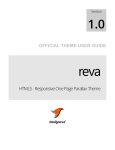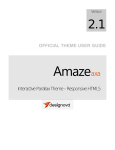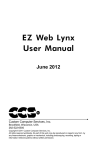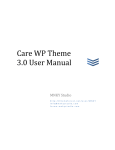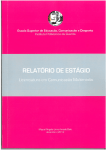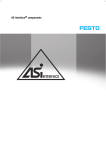Download Renova - Murat TARAKCI
Transcript
Version 1.3 OFFICIAL THEME USER GUIDE Renova Unique Creative Portfolio - Responsive HTML5 G R EET I NG S FR OM DESIG NO VA Thank You For Purchasing Our Product. If you like this theme, we really need your support, So kindly rate our theme on themeforest. How to rate this theme on themeforest? Setp 1: Go to themeforest dashboard page (the page where you have downloaded this theme). Step 2: In the same panel you can see this theme’s name listed under your downloads section. Step 3: Please post your ratings via STAR symbols found there. That’s all and you are Done! An example screenshot from Our Dashboard is shown below: Important - FAQ: 1) What is this User Guide for ? This user manual is under the scope of ordinary users in order to setup their static website using this HTML5 theme. If you are looking for advanced customization please note that you need to familiarize the relevant technologies used to build this theme. 2) How to use this HTML5 theme? This theme is purely HTML template used to create a static website. This theme is not compatible with WordPress, Weebly or FrontPage systems. If you are looking for WordPress themes please visit our themeforest portfolio and check themes with title as “WordPress”. 3) “Stylesheet missing” error. Why? As we have already mentioned on themeforest page, this is HTML5 template and not a WordPress theme. But if you try to install this theme on any WordPress system then the above stated error occurs. There is nothing can be done about this rather than purchasing a WordPress version (if available) . 4) How to get theme updates and future versions? We regularly release updates and bug fixes on our themes and we send notifications via newsletters. You may subscribe to our weekly newsletter by visiting the following link: http://eepurl.com/xDO_v We also use Twitter to announce it to our customers. Please follow us @designovastudio 5) How to get support on this theme? This user manual covers everything you need to setup the website. But if you find any bugs, issues and limitations on this theme please contact our support team via email to: [email protected]. When you send a support request email you must include the purchase code and purchase date of the product (received from Envato). Support request emails without these information will not be answered. Also give us 24 to 48 hours turn around time to get back to you – we are a small team, but we will surely make a response as soon as we are free. 6) Support v/s Theme Customization? When we offer free support, we are always here to help you when bugs and issues are reported on our themes and we will not charge anything for this service as we are committed to give our level best on our premium products. But this free help does NOT mean to be any free customization or modification of our themes. We are a small team and we are not available for any free customization services at the moment. But if you like you can opt for premium theme customization services, kindly let us know via email to: [email protected]. If our developers are available we will get back to you with a nice plan and schedule Table of Contents Chapter 01 - Theme Information Chapter 02 - Files Included a. Directory Structure Chapter 03 - Template Layout and UI Framework a. Bootstrap Setup b. Upgrading Bootstrap on future Chapter 04 - Theme Styling and Skinning Chapter 05 - Featured Modules and Markup a. Full Screen BG Slider on page background b. Image Showcase c. Carousel on About Page d. Filterable Portfolio (ISOTOPE) e. Contact Form Configuration f. Twitter Integration (with new API update) Chapter 06 - Fonts and Typography Chapter 07 - Images, Icons and Graphics Chapter 08 - Sources and Credits Chapter 09 - Theme Updates and Bug Fixes Chapter 10 - Vote of Thanks RENOVA - VERSION1.3 - THEME USER GUIDE Chapter 1 Theme Information B eing a premium HTML5 template, Renova is a highly unique and reusable creative portfolio theme with fully responsive layout built using Bootstrap framework version 2.3.2. Renova is a one page theme with flat design trend but a advanced blend of uniqueness. This theme features Single Page Scroll-Down layout with full screen BG slideshow. Renova comes with a completely editable layout with the power of Bootstrap framework. This can make it extremely easy for ordinary users to setup their own website. But it is also possible to extend the template to any level as your creative freedom. You can even extend this template to build stunning animated parallax websites. This template includes w3 valid cross browser compatible HTML5 markup. Main Features Stunningly Unique Design and Highly Reusable Layout - a creative theme best suitable for creative agency / individual portfolios and for innovative business showcase. Flat Design style, the popular trend on web that produces a clean and minimal look and feel. Perfectly responsive layout across all devices including iOS mobile devices, android and windows phone platforms. Built with Bootstrap 2.3.2 – World’s best Responsive Front-end Framework. Most easy to use and customize. ISOTOPE (Premium Plugin Worth USD 15) Powered Filterable Portfolio / Gallery with Lightbox. Responsive Image Showcase – A handy showcase module best suited for displaying a large number of photos or images. Photographers will love this one, it includes a responsive lightbox also. AMAZE – Premium Theme from Designova RENOVA - VERSION1.3 - THEME USER GUIDE Full Screen BG Image Slideshow – Image slideshow on the background of the whole page, making it subtle and layered under the content panels. Project Info with integrated Images Slider inside Responsive Lightbox triggered via AJAX – the best way to showcase your project information and images at the same time. Content + Image Carousel / Slider – a very usable content slider that supports any HTML5 content. Also supports all UI patterns from Bootstrap. Integrated Twitter Widget displaying latest tweets. Working contact form with validations and PHP Email sender Additional pages such as Thanks page and Error404 page. Precisely hand-coded HTML5 template with w3 valid cross-browser compatible markup. Our awesome support team is always available to help you on bugs and issues related with our themes. AMAZE – Premium Theme from Designova RENOVA - VERSION1.3 - THEME USER GUIDE Chapter 2 Files Included Renova includes a clean and clearly defined file structure so that our users can easily understand the hierarchy of theme assets. This will make it easy to edit the theme and customize it (for experienced users). Kindly find the directory structure explained with screenshot given below: Directory Structure AMAZE – Premium Theme from Designova FOLDER / FILE NAME DESCRIPTION WHAT TO DO assets Contains files for Bootstrap framework along with some re-usable extensions Just replace the inner files if you need to manually upgrade to a newer version of Bootstrap images Contains all image resources used in this theme Please replace placeholder images with your own images, don’t forget to keep exact dimensions and format as original placeholders javascripts Contains all JS / jQuery library files used in this theme Edit / Replace only if you are familiar with JS / jQuery codes mail Contains resources for PHP email sender Please DO NOT modify unless you know exactly what you are doing stylesheets Contains all CSS files used within this theme. This includes CSS files specific to plugins and modules used in this theme Modify only STYLE.CSS for changing the look and feel of theme. If you are unsure about other CSS files please keep them unchanged. Error404.html File for “Page Not Found” cases – Error Page Keep this file exactly on same location as it is. You can change the name if it is required by your web hosting provider. Index.html Main web page / home page Keep this file exactly on same location as it is. DO NOT change the name. Mail.php Mail sending PHP module Keep it on place. DO NOT modify RENOVA – Premium Theme from Designova Sendcontact.php Email sender configuration PHP script You have to change some values in this file; this will be explained on following section within this guide. Project-ajax.html Web page to show a single project (shown inside lightbox via AJAX only). Use this as a template to display separate project information. Clone this and build as many pages as your projects are. You have to manually rename and link them from portfolio module. This will be explained on following section within this guide. Thanks.html Web page displayed as a response after sending the contact form message via home page. Feel free to edit the contents. DO NOT change the name of this file. RENOVA – Premium Theme from Designova Chapter 3 Template Layout and UI Framework Renova is a single page website with scroll-down sections which stands for ‘pages’ inside this theme. So you have different sections on a one-page, you can easily add/remove sections as needed. Kindly follow the guidelines given below: 1. Template Layout Setup: Setting Up Navigation: As a one page template, Renova has navigation which is a collection of “click to scroll” links. We use jQuery to scroll down to various sections (pages) inside the same file (index.html). Please see the markup corresponding to Main Navigation, given below (refer Index.html – Line 141): RENOVA – Premium Theme from Designova Here the ANCHOR tag (<a>) holds an HREF attribute which contains the target (ID) of the section. When user clicks on this anchor tag, the page will be scrolled down to that section. <a class="scroll-link" href="#about" id="about-linker" data-soffset="100">about</a> When clicked on this link, page will be scrolled down to: <section id="about" class="master-section"> The variable data-soffset stores Margin-Top value that can be added to scroll position when reaching the target. So, there is an image contained in the anchor tag which acts as the icon of this navigation item as you see on the theme. Also there is a tooltip displayed on left side of this icon which holds the value of title="About" Setting Up Mobile Only Navigation: In this theme we are introducing a new style of mobile navigation which is Responsive Navigation. We have used this plugin build this awesome sliding navigation panel: https://github.com/viljamis/responsive-nav.js This mobile navigation is simple to edit and use, just follow the markup given below and it is self-explaining stuff. Setting up a section / page: A section / page are a markup region contained within an HTML5 SECTION tag, example as given below: RENOVA – Premium Theme from Designova We use the above region to wrap up each section and inside this region we build other elements using Bootstrap framework’s native arrangements via HTML5 markup. So, you have to understand how to create elements using Bootstrap, please read on. 2. Bootstrap Framework Setup: Renova is completely built with Bootstrap 2.3.2 responsive framework which is the best front-end development framework available at present. It is very easy to edit the layout as well as for making any advanced customization. Kindly note, you have to familiarize Bootstrap’s native arrangements (it is easy) and short codes before you proceed. Bootstrap’s grid system The default Bootstrap grid system utilizes 12 columns, making for a 940px wide container without responsive features enabled. With the responsive CSS file added, the grid adapts to be 724px and 1170px wide depending on your viewport. Below 767px viewports, the columns become fluid and stack vertically. Setting up the grid – HTML For a simple two column layout, create a .row and add the appropriate number of .span* columns. As this is a 12column grid, each .span* spans a number of those 12 columns, and should always add up to 12 for each row (or the number of columns in the parent). Please see the markup: 1. <div class="row"> RENOVA – Premium Theme from Designova 2. <div class="span4">...</div> 3. <div class="span8">...</div> 4. </div> Offsetting columns Move columns to the right using .offset* classes. Each class increases the left margin of a column by a whole column. For example, .offset4 moves .span4 over four columns. 1. <div class="row"> 2. <div class="span4">...</div> 3. <div class="span3 offset2">...</div> 4. </div> We are having page limitation to explain everything about Bootstrap here. So for more information we refer to original documentation for Bootstrap, found here: http://twitter.github.com/bootstrap/scaffolding.html Upgrading Bootstrap on Future: RENOVA – Premium Theme from Designova As Web is always changing day by day, we would like to keep our themes expandable and adaptable to innovations. We have kept all assets and files related to Bootstrap framework on a separate folder called ASSETS found on the following location: [THEME’S ROOT FOLDER]/assets Please replace the following files contained in this ‘ASSETS’ folder with your new files coming from Bootstrap’s download ZIP pack. You can see exactly the same folders there. Replace the inner files exactly as it is. [THEME’S ROOT FOLDER]/assets/img [THEME’S ROOT FOLDER]/assets/css [THEME’S ROOT FOLDER]/assets/js [THEME’S ROOT FOLDER]/assets/ico RENOVA – Premium Theme from Designova Chapter 4 Theme Styling and Skinning Renova is completely styled majorly with a single CSS file that contains all the style rules for this theme. Please see the following file: [THEME’S ROOT FOLDER]/stylesheets/style.css Feel free to modify / change the rules stated in this CSS file. You better have a basic understanding of CSS. As we have documented about each section in the main stylesheet (STYLE.CSS): Defining Main Sections and Styles: We have provided a multi-color layout with this theme. We have used CSS to define the color preset values, we say, color swatches. Please see the following code on line 307 inside STYLESHEETS/STYLE.CSS file: You can also change many other styling parameters such as font style, font size, spacing and alignment etc. RENOVA – Premium Theme from Designova RENOVA – Premium Theme from Designova Chapter 5 Featured Modules and Markup A) Full Screen BG Slider on page background We have arranged a full screen slider which showcases any images along with content which you may have to display on your website. In order to make things pretty nice we have kept this as page background itself. This nice module is powered by jQuery Backstretch plugin. The BG images are supplied using JS only. No markup is needed / created on the static page. A script for initialization of this plugin is shown below. Please see the source code screenshot given below (index.html): RENOVA – Premium Theme from Designova images/bg.jpg = first image shown on the slider images/bg1.jpg = second image shown on the slider and so on. Backstretch plugin is extremely powerful carousel plugin which has a wide variety of options. You can refer original documentation of the plugin to see more possibilities: http://srobbin.com/jquery-plugins/backstretch/ B) Image Showcase We have a simple but useful image showcase with integrated responsive lightbox. The code segment is explained as below: <a class="fancythumb" href="images/showcase/full/02.jpg" title="Title Here"> <img alt="renova" title="renova" src="images/showcase/thumbs/02.jpg"/> <div><span>Title Here</span></div> </a> Here we supply: Full Screen Image displayed in lightbox Thumbnail Image displayed as clickable block Title displayed on mouse-over of this block RENOVA – Premium Theme from Designova This module is very easy to use and we have integrated lightbox which is initiated this within a common JS file: [ROOT FOLDER]/javascripts/script.js A script for initialization of this plugin is shown below: For more examples and documentation about this lightbox, please see: Official plugin site: http://fancybox.net C) Carousel on about Page The template is featuring a useful carousel / slider module powered by Bootstrap. You can display any content on this carousel and it is perfectively responsive. The markup is shown below: RENOVA – Premium Theme from Designova D) Filterable Portfolio / Gallery (ISOTOPE) with Lightbox We have a stunning and premium portfolio module within this theme which is powered by an amazing jQuery plugin known as ISOTOPE. This is a premium plugin worth USD 15. This filterable portfolio / gallery section includes a stunning filterable animated gallery built with grid based blocks. Each of these block are linked with separate categories and these categories can be triggered via categories filters. FILTERS: Filters are organized as <li> items in the first list as shown below: Note that each filter item is having the following markup: <a href="#" data-option-value=".category1">Design</a> Here the DATA-FILTER holds the value which is the CLASS NAME FOR A PARTICULAR CATEGORY block inside the gallery. When user clicks on this filter item, the gallery item blocks having only that class name will be show via an animation. GALLERY / PORTFOLIO ITEM BLOCKS: And on the second portion, each <div> holds portfolio item which can be triggered via categories assigned as CLASS values as shown above. Just replace these values as you like, please keep the exact value combinations on HREF attribute of filter items also. RENOVA – Premium Theme from Designova For more information please refer the original preview along with demonstrations shown on plugin’s source page http://isotope.metafizzy.co/ The plugin in invoked inside: [ROOT FOLDER]/javascripts/script.js All the images contained in this module are located inside: [ROOT FOLDER]/images/portfolio LIGHTBOX TYPE 1: PROJECT VIEW INSIDE LIGHTBOX: Each portfolio item when clicked, displays lightbox containing a larger image or project information which can also include an image slider within the lightbox. This lightbox is implemented with ColorBox plugin. The location of files to be opened in this lightbox is given via: <a href="project-ajax.html" target="_blank" class="zoom-info" title="Title Here"><div class="icon-link-sosa folio-trigger-icon"></div></a> when clicking on this link to trigger lightbox for this item. Here we have href="project-ajax.html" attribute which is the name of project page to be loaded into the lightbox when clilcked. This loading is performed via AJAX via jQuery. IMPORTANT: In order to showcase more projects via lightbox please do the following: 1) Clone the file project-ajax.html 2) Rename it to something else 3) Now link this new file to any portfolio block (explained above) and on clicking this portfolio item the AJAX is loading the content from this newly linked file. 4) Repeat the same procedure for all project blocks / project pages. Image Slider inside Project View Lightbox: RENOVA – Premium Theme from Designova We have a nice image slider inside the Lightbox which act as project image slider. You can see these images in the following location: [ROOT FOLDER]/images/projects/project1/01.jpg These images are declared inside each and evey project page (AJAX feed), as shown below: [ROOT FOLDER]/ project-ajax.html This plugin is FLEX Slider which has more options which can be found here. http://www.woothemes.com/flexslider/ LIGHTBOX TYPE 2 : ZOOMED IMAGE IN LIGHTBOX: Each portfolio item when clicked, can also show a single Big image. This lightbox is implemented with Fancybox plugin. The location of files to be opened in this lightbox is given via: <a class="fancythumb" href=" " title="Title Here"> <img alt="renova" title="renova" src="images/showcase/thumbs/02.jpg"/> <div><span>Title Here</span></ images/showcase/full/02.jpg div> </a> Here we supply: Full Screen Image displayed in lightbox Thumbnail Image displayed as clickable block Title displayed on mouse-over of this block when clicking on this link to trigger lightbox for this item. Here we have href=" images/showcase/thumbs/02.jpg " attribute which is the name of Single Image to be loaded into the lightbox when clilcked.. Fore more settings on this lightbox plugin please visit http://jacklmoore.com/colorbox RENOVA – Premium Theme from Designova E) Contact Form Configuration The template is featuring a fully working contact form with PHP mail sending ready. We have kept everything ready, you have to only provide your own email id instead of the predefined demo email id. This can be done by simply modifying the email id, as shown in the SENDCONTACT.PHP file, located in root directory. [ROOT FOLDER]/sendcontact.php Setting Up Email Credentials Open this file via a code editor / text editor and now go to the code segment: Line 4 to 6. Please see the screenshot: The value “[email protected]” should be replaced with your own email so that the emails will be sending to this email id. The value inside ‘subject’ should be changed to something meaningful since this will be displayed as the subject of the email message send via the contact form. That’s all for basic setup. All PHP mail sending library files and server scripts are stored in MAIL folder in the root. For advanced users who need in-depth customizations, the PHP script can be modified appropriately. The PHP file is ‘processForm.php’ and it is located in the root folder. F) Twitter Integration Twitter has updated their API so as the tweets ticker in splash page (twitter widget) will not work without new API migration. In order to make things better for you, we have added a fix for this, but you need to (it is mandatory by Twitter’s new strategy) create a twitter application from twitter developer center: https://dev.twitter.com/ We have created a Screencast video for you to help creating a Twitter App, please check it: http://screencast.com/t/aoE1IL4c According to the above demonstration, please copy following values: App Consumer Key, App Consumer Secret, App Access Token, App Access, Token Secret RENOVA – Premium Theme from Designova Now as seen in the video, please paste the above values inside index.php file. This file can be located as: [ROOT]/TWITTER/INDEX.PHP Now open the following file: [ROOT]/JAVASCRIPTS/SCRIPT.JS You can see the following code segment: Please modify only the username : ‘designovastudio’ as your own username. That’s all. You must upload the site to a web server and everything will work properly. RENOVA – Premium Theme from Designova Chapter 6 Fonts and Typography Fonts Directory and Declaration We have used CSS3 Font-Face technology to render fonts in this template. We have defined all font rules via the following CSS file: [ROOT FOLDER]/assets/css/typography.css And we have included all font resource files inside the following folder: [ROOT FOLDER]/assets/css/fonts Setting Up Font-Face Rules An example usage of Font-Face is defined as follows: @font-face { font-family: 'MyFontFamily'; src: url('fonts/mywebfont.eot'); /* IE9 Compat Modes */ src: url('fonts/mywebfont.eot?#iefix') format('embedded-opentype'), /* IE6-IE8 */ url('fonts/mywebfont.woff') format('woff'), /* Modern Browsers */ url('fonts/mywebfont.ttf') /* Safari, Android, iOS */ format('truetype'), url('fonts/mywebfont.svg#svgFontName') format('svg'); /* Legacy iOS */ } Now apply the font to any element via CSS rule targeting that element, for example if the element is #something, then we can apply the above declared font as: RENOVA – Premium Theme from Designova #something { font-family: 'MyFontFamily', Fallback, sans-serif; } Typography Arrangements: We have used H1 tag for Main Heading and H3 tag for Sub Headings. We have kept separate style rules for all typographical elements via a single stylesheet: [ROOT FOLDER]/stylesheets/style.css RENOVA – Premium Theme from Designova Chapter 7 Images, Icons & Graphics Renova features many images and graphical elements. We have kept such image resources in a single folder: [ROOT FOLDER]/ images/ Images featured on Renova preview are not included in the download pack since they are copyrighted properties of original photographers and authors. Instead we have included exact placeholder (dummy) images with same dimensions and format. Please replace them with your preferred images, don’t forget to keep exact dimensions as placeholder images. Icon Fonts We have not included any Icon Fonts for this theme. So this will be more easy for ordinary users to replace simple images rather than setting up a new Icon Font. Image Credits Images on Renova preview are exclusive properties of original authors. Please find the theme information page (from where you bought this theme) to see image sources and credits information. If you want to use any of such images on your site you have to either purchase the original stock images or contact their authors (we are not). Graphics / Icons Credits We have used some Icons and created some graphics based on some icons available free over web. The sources are as follows: http://iconmonstr.com/ http://www.tenbytwenty.com/sosa.php RENOVA – Premium Theme from Designova Chapter 8 Sources & Credits Included Libraries & Resources: jquery-1.7.2.min.js http://jquery.com/ bootstrap.js http://twitter.github.com/bootstrap/ jquery.easing.1.0.js http://gsgd.co.uk/sandbox/jquery/easing/ jquery.colorbox.js http://jacklmoore.com/colorbox jquery.isotope.min.js http://isotope.metafizzy.co jquery.nivo.slider.js http://nivo.dev7studios.com waypoints.min.js https://github.com/imakewebthings/jquery-waypoints/ jquery.carouFredSel-6.1.0-packed.js http://caroufredsel.frebsite.nl RENOVA – Premium Theme from Designova Chapter 9 Theme Updates & Bug Fixes This user manual covers everything you need to setup the website. But if you find any bugs, issues and limitations on this theme please contact our support team via email to: [email protected]. When you send a support request email you must include the purchase code and purchase date of the product (received from Envato). Support request emails without this information will not be answered. We regularly release updates and bug fixes on our themes and we send notifications via newsletters. You may subscribe to our weekly newsletter by visiting the following link: http://eepurl.com/xDO_v We also use Twitter to announce the latest news and updates to our customers. Please follow us @designovastudio RENOVA – Premium Theme from Designova Chapter 10 Vote of Thanks Once again, Thank You for purchasing our product. We hope you like our theme as well as this documentation. We have done our level best to make things pretty clean and clear. Anyway if you have queries, support requests or something to know more from us, kindly contact us via email to: [email protected]. Support Requests - Please note: When you send a support request email you must include the purchase code and purchase date of the product (received from Envato). Support request emails without this information will not be answered. This is needed to prevent pirated users and spammers from our support system. About Us: We are Designova, a small team of young web designers and developers and we are good people to work with We are from Kerala – the God’s own country and we work on UTC +5.30, Monday to Friday during 09.30 to 16.30. We have more premium themes, please visit our portfolio: http://themeforest.net/user/designova/portfolio Designova Official Website: http://designova.net/ RENOVA – Premium Theme from Designova Renova Version 1.3 Build: 09 July 2013 Designed with Love at Kerala A premium theme from Designova www.designova.net RENOVA – Premium Theme from Designova