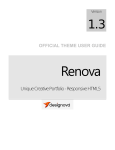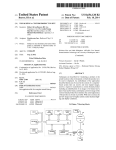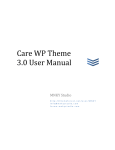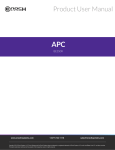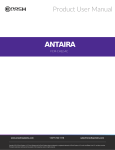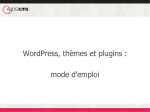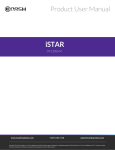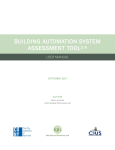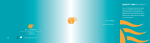Download Final Report - VTechWorks
Transcript
Lincoln In Our Time Online Museum Exhibition Website Cate Bissell Grant Foster Kyle Krzeski Bryce Langlotz Client: Kimberly Kutz Instructor: Edward Fox CS 4624 Virginia Tech, Blacksburg 05/14/2015 Lincoln Museum Table of Contents 1. Executive Summary 3 SS 4 2. User Manual 8 3. Administrator Manual 4. Developer Manual 4.1 9 10 Inventory of Files 10 5. Lessons Learned 5.1 Site Design 5.2 System Architecture 5.3 WordPress Components 5.4 Timeline 5.5 Issues 5.6 Testing 5.7 Future Work 10 12 13 13 14 14 17 6. Acknowledgements 17 7. References 18 8. Appendix: Testing Report 19 1 Lincoln Museum Table of Figures 1. Figure 2.1: The Home page 4 2. Figure 2.2: The Artifacts page 5 3. Figure 2.3: Hovering over an artifact to display the overlay 5 4. Figure 2.4: Clicking on the artifact takes you to a new page 6 5. Figure 2.5: Clicking on the bottom right icon of an artifact’s overlay 7 6. Figure 2.6: Library site with Enoch Stephens’ diary 8 7. Figure 4.1: An FTP client displaying a local directory and the root directory of the site 9 8. Figure 5.1.1: The current Lincoln website 9. Figure 5.1.2: An example of a static webpage that we did not want to recreate 11 12 10. Figure 5.2.1: Simplified client-server architecture 11. Figure 5.4.1: Timeline of implementation 12. Figure 5.6.1: Unsuccessful SQL injection attack on login form 13. Figure 5.6.2: Unsuccessful SQL injection attack on search box 2 13 14 16 16 Lincoln Museum 1. Executive Summary Commemorating the 150th anniversary of Abraham Lincoln's assassination, the Virginia Center for Civil War Studies presented a series of programs, including a 2-day symposium of internationally-renowned scholars and a six-week-long exhibition of Lincoln-related artifacts in Newman Library. The exhibition included both objects and video presentations by students in Hist 2984, Abraham Lincoln: The Man, the Myth, the Legend. Our client, Kim Kutz, wanted a website to accommodate the exhibit. It would be a WordPress site that exists within the current Virginia Tech Lincoln WordPress site. Our original plan was to include a 3D virtual tour of the Lincoln exhibit in the Newman Library. However, once the exhibit was set up and we visited it, we decided it was too small to be suitable for a virtual tour. So instead, we took pictures of it from various angles to include in an image slider on the homepage of our website. We decided our website would contain two pages, since it was just an addition to the already existing Virginia Tech Lincoln website. These two pages would be a homepage and an artifacts page documenting all the artifacts relating to Lincoln that the Newman Library owns. The homepage included the image slider with the various pictures we took of the exhibit as well as a short description of the purpose of the exhibit and what it contained. In this description, we included a link to the artifacts page. The website has two tabs, one for each page, as well as a search bar so a user can search within the site. The artifacts page contains a photo grid that uses the Mural Theme currently available as one of the themes Wordpress provides. With the Mural Theme, each square photo when hovered over displays text that describes the title of the photo. Additional text can be added to describe the photo. We just included the title of each photo and our client can add text as she wishes in the future. Each of the photos in our photo grid is of one of the Lincoln artifacts that was displayed in the Lincoln exhibit. Therefore, the titles were the names of these artifacts. When one of these photos is clicked, the user is transported to a separate page where he or she can view the student presentations explaining these artifacts. The presentations were done by students in Dr. Kim Kutz’s history class. She provided us with these presentations and specifically requested that they be included in our site. The presentations consisted of YouTube videos and Prezi presentations. We allowed both 3 Lincoln Museum the YouTube and the Prezi presentations to be shown in WordPress’s lightbox feature. In addition, clicking the title of each video takes the user to the YouTube page where the video exists. 2. User Manual The website is located at http://brycelanglotz.com/Lincoln/. There are two pages on the website - the homepage and the artifacts page. The homepage contains a title and hyperlinks to cycle between the homepage and the artifacts page. Below the tabs, there is a slider with pictures of the exhibit. In addition, the homepage has a short description of the exhibit and what it contains with a link to the artifacts page. Figure 2.1: The Home page The artifacts page has pictures of each artifact. Using the mural theme, hovering over each image of the artifact will pop up a text box with a title and short description of the artifact. Clicking the title will take the user to a page with the student project that corresponds with that artifact. On this page, you find out more information about the artifact and watch a YouTube video or Prezi about it. If you click on an artifact you can watch the Prezi. 4 Lincoln Museum Figure 2.2: The Artifacts page When on the artifacts page, users can hover over an artifact to view more information about the artifact. Figure 2.3: Hovering over an artifact to display the overlay 5 Lincoln Museum If a user clicks on the title that appears, they will be redirected to a page with further explanation of the artifact. Figure 2.4: Clicking on the artifact takes you to a new page A user can also click on the icon in the bottom right-hand corner of the artifact’s overlay to see the enlarged image, video, or Prezi. 6 Lincoln Museum Figure 2.5: Clicking on the bottom right icon of an artifact’s overlay If the artifact is in fact a prezi presentation, the user can click on the presentation to start the interactive slideshow. The user also has the ability to access the Virginia Tech library webpage that allows the user to do a click-through reading of Enoch Stephens’ diary. The link to this click-through of the diary is in the page of the student presentation about Enoch Stephens’ diary. This allows the user to interactively flip through Enoch Stephens’ diary. 7 Lincoln Museum Figure 2.6: Library site with Enoch Stephens’ diary 3. Administrator Manual The main ability of the administrator is to add new artifacts to the artifacts page. To add a new item, the administrator should follow the steps below: ● ● ● ● ● ● ● Go to http://brycelanglotz.com/Lincoln/wp-login.php Enter the administrator username and password Click on “Portfolio” in the Admin Panel (left side) Click “Add New Item” to add a new Portfolio Item Enter the Title of the artifact in the “Enter title here” field On the right side under “Portfolio Categories”, check the box marked “Lincoln” Under the portfolio categories box there is a “Featured Image” box ○ If an image exists click “Remove featured image” to remove it ○ Click “Set featured image” ● Under “Mural Portfolio Settings” expand “Sidebar” and change “Replace Main Sidebar with” from “None” to “Empty Sidebar” ● For YouTube videos: ○ At the bottom expand “Portfolio Item Settings” 8 Lincoln Museum ● ● ● ● ○ Under “Portfolio Video” select YouTube (Or Vimeo/HTML5 depending on if it is hosted on another site) ○ Paste the YouTube URL in the “YouTube video URL” box ○ Check the “Don’t Autoplay Video” box if you don’t want the video to play automatically For Prezis: ○ Expand “Sidebar” under “Mural Portfolio Settings” ■ Replace Main Sidebar with < Empty sidebar ○ In the Main Text box click the “Text” option to switch to HTML ○ Paste the embed code for the Prezi provided on the Prezi’s page in the main text box ○ Click “Visual” (located next to the originally clicked “Text” button) to go back to regular formatting Write any information you would like in the main text box to go with the artifact Below the “Mural Portfolio Settings” (where you just changed the Portfolio Item Settings) is a text field called Excerpt. Write or paste an excerpt of text you would like to show up as the detail text in the Portfolio Box Scroll back up to the top of the page and on the right hand side, click the blue button that says “Publish” 4. Developer Manual Figure 4.1: An FTP client displaying a local directory and the root directory of the site The code and back end data can be accessed via an FTP client such as FileZilla. Once granted access to the code, any modifications can be made to the WordPress content management system or Mural. The CMS and theme are written mainly in PHP. The root directory contains files that are used to set up WordPress and shouldn’t be modified unless for a very specific reason (e.g. changing the database info in the wp-config.php 9 Lincoln Museum file). Almost all other modifications are made to the wp-admin, wp-content, and wpincludes directories. Important Note: Assume changes to the site can be made through the WordPress CMS. Only once you’ve confirmed that a change can’t be made via a widget, plug-in, etc. should you make code changes to implement custom features. 4.1 Inventory of Files 1. WordPress CMS files available at https://en-ca.wordpress.org/wordpress4.1.4-en_CA.zip(WordPress 4.1.4 download) 2. Mural theme available at http://themeforest.net/item/mural-businessportfolio-wordpress-theme/2453593 and located in the “~/wpcontent/themes/mural” directory 3. wp-config.php (originally wp-config-sample.php) located in the “~” directory of the wordpress installation. This file was modified to direct wordpress to install in a specific database. 4. All student presentations and their respective images and text 5. Lessons Learned 5.1 Site Design Dr. Kutz emphasized the fact that we have free reign with the structure and design of the website, but that she would like it to be something that may be added to in the future. In the Wiki description of our project, we noticed Dr. Kutz had linked us to the Lost Museum site. Upon inspection of this website, we noticed it had the dynamic element that the current Virginia Tech Lincoln museum site (Figure 5.1.1) lacks. In particular, we liked the 3D virtual tour of the museum. This was something we wanted to add initially, but upon visiting the exhibit, we decided it was too small to be able to feasibly make into a virtual tour. Therefore, we decided instead to take pictures of the exhibit from different angles to include in the photo slider on the homepage. That way users could see what the exhibit looked like since it is now over. 10 Lincoln Museum Figure 5.1.1: The current Lincoln website Source: http://www.civilwar.vt.edu/wordpress/ Dr. Kutz pointed out the page shown in Figure 5.1.2 specifically. She told us she did not want a site that just has stationary pictures and lots of text. Instead, she wanted a lot of clickable links and animated GIFs that will attract visitors to the site and be visually pleasing. 11 Lincoln Museum Figure 5.1.2: An example of a static web page that we did not want to recreate Source: http://www.civilwar.vt.edu/wordpress/center-staff/ Therefore, we learned to create a dynamic website that would be interactive for the user. In addition, we began with a simple maroon background like the original site, but we ended up changing it to an image of Abraham Lincoln because we decided this was more eye-catching for the user and would make the site more enjoyable to use. 5.2 System Architecture We learned to use the architecture that WordPress uses for websites. A client-server architecture is currently in place for users to access web pages of the website. An instance of WordPress is on the server and can be used to include more artifacts and videos on the client side via the Wordpress Administrative Panel. This will allow for safe modification of the server-side data without prior technical knowledge. 12 Lincoln Museum Figure 5.2.1: A Simplified Client-Server Architecture Source: http://bit.ly/1BVpzr7 5.3 WordPress Components We learned about each of these WordPress components and how to implement them into our site: ● Theme - we used a dynamic page theme to allow for a photo reel displaying various photos of the exhibit to the user. ● Plugins - used in correlation photos and videos to implement the Javascript features. ● HTML/CSS - the website was written using HTML5 and CSS to allow for the addition of various graphic components and multimedia. ● MySQL - the database WordPress uses for storing image and media files as well as posts and users. We implemented this in our website. ● Javascript/PHP - backend and client side programming logic is done in Javascript and PHP. ● Widgets - space on a page to fill with content (sidebar, footer, etc.). We used them for content that stays consistent from page to page. 5.4 Timeline This is the timeline we followed as we performed the development of our site. 13 Lincoln Museum Figure 5.4.1: Timeline of Implementation 5.5 Issues An issue we had occasionally was problems with the GoDaddy site, which is the site on which we are hosting our local WordPress site. GoDaddy was having trouble loading and as a result, our site was inaccessible both internally and externally. It could not be viewed and we were also unable to go in to edit it. We had to work around this issue a few times, which took up a lot of our time. In addition, communication with our client was a bit slow. It took a while to receive the photos of artifacts, her critiques about our site, and the root access information for the hosting site of civilwar.vt.edu. We learned to be a little persistent with our emails in case our requests slipped Dr. Kutz’s mind. 5.6 Testing We learned many different ways to test our site. The first of which was usability testing. For this area of testing, we had our client, Dr. Kutz, use our site for herself and see what she thought about it. She ended up finding it easy to use and liked the way it turned out. We also tested the site based off of use cases to make sure that all hyperlinks were working and pointing to the desired page. We also made sure that all images were uploaded to the wp-content folder and that the paths of the image tags were set correctly so that there are no broken links. In our testing, all images were viewable and all links were working correctly. 14 Lincoln Museum We tested the site’s viewability on different browsers as sometimes errors and inconsistencies may occur between browsers. In the case of our development, the site is viewable the same on Internet Explorer as it is on Chrome, Firefox, and Safari. We ran a security scan and concluded that the WordPress site overall passed all necessary security test for deployment, but the WordPress version should be updated. This was done when we transferred the files and database over to the client’s server. The test indicated “passed”, which showed that the WordPress site is free from malware. This means that there aren’t any plugins that we are using that leave our database exposed. The main way WordPress sites get hacked are through vulnerabilities present in installed plugins. Since none of the plugins have vulnerabilities, the site has a much lower risk of being hacked. To further test the site’s security, we made sure every input of the website (forms, search bars, etc.) performed sanitation functions after accepting the user’s input in order to prevent a user from doing something detrimental to the system. We tried doing a “SQL injection” attack on the login form and the search box. If the system is not secure, it will execute the code typed directly in by the user. This is one of the oldest and most common attacks on websites. In the next two figures, “DROP TABLE wp_users;” is a malicious line of code that would delete the table in the database containing the admin user. 15 Lincoln Museum Figure 5.6.1: Unsuccessful SQL injection attack on login form Figure 5.6.2: Unsuccessful SQL injection attack on search box In both cases, the system sanitized the user’s input, which means that it treated it as plain text instead of code to be executed. This means the malicious users cannot harm 16 Lincoln Museum the system through the site’s inputs, which greatly reduces the risk of the site being hacked. We learned a lot about the vulnerability of websites, especially WordPress sites while performing these security tests. This helped us ensure that our site was safe from these common security issues. 5.7 Future Work As Virginia Tech acquires more artifacts, these artifacts and possibly presentations about them will be added to our website. We have included enough information that our client and others will be able to perform this task in the future as need be. 6. Acknowledgements We would like to thank Kimberly Kutz for the images, videos, presentations, and text for all artifacts. Kimberly Kutz The Virginia Center for Civil War Studies Department of History Virginia Tech [email protected] 17 Lincoln Museum 7. References "Enoch Stephens’ Diary." Web. 6 May 2015. <https://omeka.lib.vt.edu/items/show/2818 >. "Lost Museum - Home Page." Lost Museum - Home Page. Web. 6 May 2015. <http://www.lostmuseum.cuny.edu/home.html>. "Mural: Business & Portfolio WordPress Theme Preview - ThemeForest." Mural: ThemeForest. Web. 6 May 2015. <http://themeforest.net/item/mural-businessportfolio-wordpress-theme/full_screen_preview/2453593 >. "Virginia Center for Civil War Studies | The Home of Civil War History at Virginia Tech." Virginia Center for Civil War Studies. Web. 6 May 2015. <http://www.civilwar.vt.edu/wordpress/>. 18 Lincoln Museum 8. Appendix: Testing Report This section contains key sections from our Testing Report that have not already been discussed above in this Final Report. This report includes sections on requirements, design, implementation plan, prototyping, refinement, and testing. This section is to be read as if it were the middle of the spring 2015 semester. Functional Requirements The website shall contain embedded videos of content created by the students in HIST 2984. The website shall contain a virtual museum, accessible from the homepage. The virtual museum shall let the user navigate through a 3D virtual tour. The user shall be able to interact with the virtual museum via point-and-click. The virtual museum shall contain photographs of Lincoln memorabilia. The website shall adhere to the layout and design of http://www.civilwar.vt.edu/. The website shall be dynamic. Non-Functional Requirements These are extra aspects of the website to be implemented. There are not specifically related to the website’s function. The website shall be created from a WordPress template. The website shall be under a Virginia Tech domain. The website shall be accessible to users across the globe. Design Dr. Kutz told us she would like the website we design to showcase the projects created by these students. Therefore, we decided to attend the exhibition in Newman Library which is open from mid-February to mid-March, and perhaps the reception at the library in April. At the exhibit, we will take photos or video if needed. 19 Lincoln Museum Dr. Kutz emphasized the fact that we have free reign with the structure and design of the website, but that she would like it to be something that may be added to in the future. A client-server architecture is currently in place for users to access web pages of the website. An instance of WordPress is on the server and can be used to include more artifacts and videos on the client side via the WordPress Administrative Panel. This will allow for safe modification of the server-side data without prior technical knowledge. We will implement the following components: Theme - we will use a dynamic page theme to allow for a photo reel displaying various photos and videos of the exhibit to the user. Plugins - used in correlation photos and videos to implement the Javascript features. May use with the 3D virtual tour component. HTML/CSS - the website will be written using HTML5, CSS to allow for the addition of various graphic components and multimedia. MySQL - the database WordPress uses for storing image and media files as well as posts and users that will be implemented in the website. Javascript/PHP - backend and client side programming logic is done in Javascript and PHP. Widgets - space on a page to fill with content (sidebar, footer, etc.). Will be used for content that stays consistent from page to page. Implementation Database Bryce will be creating the necessary database, getting WordPress installed on the server, creating administrator roles to enabled editing capabilities for other team members, and implementing/installing the templates available for the Mural theme. These templates will be the basis for our overall design decisions. User Interface Cate will be managing the user interface of the site. This consists of designing the site in a way that is appealing to the eyes, as well as simple for the user to navigate. She 20 Lincoln Museum has done some web development before and used HTML5 and CSS to create a sleeklooking site with clickable components that are straightforward to use. In addition, she has taken multiple art classes where she learned which colors complement each other and various visually aesthetic patterns. Content Grant will be adding the images, videos, and related Lincoln content into the website, which will primarily include HTML coding. Together, we will add all the videos and presentations created by the students of Dr. Kutz’s class to the WordPress site. This may include externally linking some YouTube videos, as well as the Virginia Tech Library page which consists of scanned uploads of many of the original Lincoln artifacts. Any artifacts that are not included on the Virginia Tech Library site, we will put scans of on our Lincoln Museum page. WordPress functionality Kyle will be handling WordPress theme modifications as well as creating widgets and making any other necessary modifications to the website. Kyle has much experience with WordPress and can troubleshoot any bugs that may come up during the development of the website or formatting of the database. Timeline Tools Needed The tools needed to implement the Lincoln Museum site consist of a knowledge of web development, including HTML and CSS, so that components can be added to the WordPress site and the design can be altered. 21 Lincoln Museum We plan to write the code for the theme and UI of the Lincoln Museum site on our local WordPress. After we finish this, we need to migrate all of our code to the server on which the Virginia Tech WordPress site currently exists. In order to do this, we have to inquire as to what hosting site is used and secure the login credentials for this site. Next, some knowledge of databases is required.The databases WordPress uses run on mySQL. We have all been exposed to mySQL or some form of SQL in our computer science education, so this should not be a problem. We will create a new database to store the multimedia files we will be exhibiting on the Lincoln Museum site, which will be built using mySQL. In order to do so, however, we need the login information for the hosting site, which is what we are currently working on acquiring. Prototype We decided to begin developing the site on our own server, located at http://brycelanglotz.com/Lincoln/. We chose to do this in the prototyping stage to reduce the amount of interference with the main server, and because it allowed us to troubleshoot without having access to the Civil War server. This is an extremely effective and useful real world case scenario as we will have to deploy a system locally before transferring the files to the client’s servers. Future Implementation We will improve the overall look and feel of the site. We still need the official text that will appear in the overlays, as well as the content page that appears when you click on the title in the overlay. We will continue to bring pictures, videos, and Prezi’s into the website as we receive them. When we have completed the bulk of the work for the website, we will migrate it to the Civil War server and then make minor adjustments as needed. Refinement During the prototype stage, we were able to entirely complete the design and implementation of the home page for the Lincoln museum site. Therefore, the only 22 Lincoln Museum further work we did on it this week was to change the background of our entire site. We added an image of Lincoln as the background so the site does not appear so plain. The primary focus of this week was uploading all of the videos shared to us by Dr. Kutz to YouTube so that we could show them on our site. To do this, we created an account called “Lincoln Exhibit” on YouTube, because Dr. Kutz told us she would like to have a YouTube account to share the Lincoln resources at Virginia Tech. After uploading each of the videos Dr. Kutz’s students created, we embedded the YouTube videos of them into our site. For the two Prezi presentations, we included links to the presentations. Now all of the students’ presentations are accessible through the images of the artifacts in the photo grid on the Artifacts page. Second Refinement After the first week of refinement, we received the photos of the artifacts from Dr. Kutz. Starting this week, we began placing these photos into the photo grid on the Artifacts Page. That way, each link to a page describing an artifact will have a picture of that artifact associated with it. Dr. Kutz also ended up making her own YouTube channel and uploading the videos to it, so we took down all the links we added last week to the YouTube videos on our personal site. We replaced them with links to the YouTube videos Dr. Kutz has on her YouTube site. Now those videos are able to be viewed in lightboxes. We also included a link to a Virginia Tech library webpage that allows the user to do a click-through reading of Enoch Stephen’s diary. We placed the link to this click-through of the diary in the page of the student presentation about Enoch Stephen’s diary. In addition, we added more text on the Home Page describing the Lincoln exhibit and symposium, as well as the purpose of this website. Steps for Final Refinement 23 Lincoln Museum We would like to make it so the students’ Prezi presentations are viewable in lightboxes as well. We will work on doing this next week. We decided something we would like to do is to write out instructions for Dr. Kutz about how to access the website and update it with new information and/or media. That way, next year when we are no longer at Virginia Tech, she can take over as administrator of the website without a problem. We will also improve the sketches in this report next week, if we have the time to do so. Usability Testing We would like to make it so the students’ Prezi presentations are viewable in lightboxes as well. We will work on doing this next week. We decided something we would like to do is to write out instructions for Dr. Kutz about how to access the website and update it with new information and/or media. That way, next year when we are no longer at Virginia Tech, she can take over as administrator of the website without a problem. We will also improve the sketches in this report next week, if we have the time to do so. Final Revisions We wrote a set of instructions for Dr. Kutz to follow when she accesses our site to upload more information in the future. She told us she would like to continue working with our site and add to it, so we knew this was an important aspect of our work for her. In addition, we added in the student prezis as portfolio items. References WordPress template we will be following: http://www.civilwar.vt.edu/wordpress/ Example of virtual museum: http://www.lostmuseum.cuny.edu/home.html Example of artifacts layout: http://themeforest.net/item/mural-business-portfoliowordpress-theme/full_screen_preview/2453593 Virginia Tech Library page with Enoch Stephens diary click-through: https://omeka.lib.vt.edu/items/show/2818 24