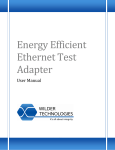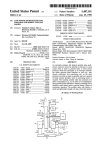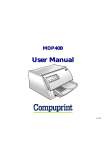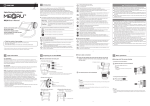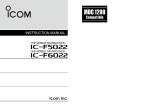Download N5392A Ethernet FAQs
Transcript
N5392A Ethernet Electrical Performance Validation and Compliance Software FAQs
The following questions apply to the N5392A Ethernet software version 1.0 (released August
2004) when used with a 54830 series, 54850 series or DSO 80000 series oscilloscope.
Ordering, Configuration & Demo Questions:
OQ1: Does the N5392A require the E2688A/N5384A High-Speed SDA software or E2698A
Ethernet Mask option?
OQ2: Do I need the E2681A EZJIT software for the jitter tests?
OQ3: Why can’t I use the 54833A/D 1 GHz scope for 1000Base-T tests?
OQ4: Why isn’t the 1130A InfiniiMax probe recommended or supported?
OQ5: What do I need to properly demo the N5392A Ethernet software?
OQ6: Can you use single-end probes for any of the measurements?
OQ7: For the 1000BaseT jitter measurements, do I really need E2677A solder-in probe head?
OQ8: Can I run the N5393A PCI Express and/or N5394A DVI software simultaneously with the
N5392A Ethernet software?
OQ9: Can I remotely control the N5392A Ethernet test software via GPIB commands?
OQ10: Does the N5392A Ethernet software run on the DSO 80000 Series “Pharoah” scopes
and/or InfiniiMax II series probes?
OQ11: Is there an offline viewer for the N5392A Ethernet software measurement results?
OQ12: I need to make 1000Base-T jitter measurements and have heard that the extended
memory (Option 001) on the scope is highly recommended. Is this true?
OQ13: Are there any demo guides for the N5392A Ethernet software?
N5395A Fixture & N5396A Cable Questions:
FQ1: Do I need the N5395A Ethernet fixture to use the N5392A?
FQ2: Could a customer build their own Ethernet test fixture?
FQ3: Can I get a schematic of the N5395A Ethernet test fixture?
FQ4: For the N5396A Gigabit Ethernet Jitter Test Cable, does it have any special spec for this
cable? Can a customer buy this locally?
FQ5: The N5395A Ethernet test fixture has both white and black header pins. Is there
significance to the color?
FQ6: What is the compatibility of using the N5395A Ethernet test fixture with Tek or LeCroy
scopes?
FQ7: I’ve heard that the N5395A Ethernet calibration fixture board is not usable with a TDR or
VNA. What is the problem?
FQ8: When connecting a link partner to the fixture, why don’t I see a bi-directional link at the
link partner?
Measurement Questions:
MQ1: The N5395A Ethernet fixture can be used to make Return Loss measurements with a
VNA. What is recommended?
MQ2: What is the “Trials” capability?
MQ3: What is this special software that is required to force 1000Base-T compliance modes?
MQ4: Can I run the 100Base-TX tests without special control software?
MQ5: The common mode measurement is reading higher than I expect it to. What's going on?
N5392A Ethernet Compliance Test Software FAQs
Page 1 of 10
MQ6: My DUT needs a link partner to make 100Base-TX tests, how is this done?
MQ7: Can I use the scope as a 100Base-TX Link Partner?
MQ8: I see that test fixture #9 measures Common Mode Rejection, yet the N5392A software
doesn’t make this test. Will this be added in the future?
MQ9: When the disturbing signal tests are supported, what test equipment will my customer
need?
MQ10: When will the distortion tests be supported?
MQ11: For the disturbing signal test, what test fixture will be used and what are the jumper and
signal test configurations?
MQ13: What is a Link Partner?
MQ14: Why would I need a Link Partner?
MQ15: How would I configure the Link Partner to make my DUT happy?
MQ16: Are the Ethernet Mask files provided with the N5392A software usable for manual
measurements?
MQ17: When I transfer a project folder as a zipped file to a Windows XP machine the images do
not show up. Why not?
Competitive Questions:
CQ1: Tek’s Ethernet solution includes the “disturbing signal” tests and return loss
measurements. When will Agilent have a solution?
Ordering, Configuration & Demo Answers:
OQ1: Does the N5392A require the E2688A/N5384A High-Speed SDA software or E2698A
Ethernet Mask option?
No. The N5392A provides the necessary masks, many more than what is in these products, plus
several existing masks have been updated. Note that these mask files are not available for
manual scope use. The E2688A/N5384A High-Speed Serial Data Analysis (SDA) is helpful for
10Base-T or 100Base-TX debug with some limited capability – 100Base-TX and 1000Base-T
use multi-level signaling (not the binary 0/1 levels), so 8b/10b decode and mask unfolding won't
work.
OQ2: Do I need the E2681A EZJIT software for the jitter tests?
No. The E2681A EZJIT software is not included nor required for Ethernet testing. The jitter
tests performed are quite special tests, and very specifically defined by the standards. The
N5392A conducts the jitter tests on it's own.
OQ3: Why can’t I use the 54833A/D 1 GHz scope for 1000Base-T tests?
The 1000Base-T tests requires two simultaneous 1 GHz real-time bandwidth measurement
channels, the two-channel 54833A/D scope does not meet this requirement.
OQ4: Why isn’t the 1130A InfiniiMax probe recommended or supported?
The 1130A 1.5 GHz InfiniiMax probe can be used for measurements with the 54830 Series MSO
scopes. It was not recommended primarily because it was less expensive to purchase the 1132A
N5392A Ethernet Compliance Test Software FAQs
Page 2 of 10
3.5 GHz probe with the necessary socketed and/or solder-in probe heads than to do this with the
1130A. This is due to the 1130A probe including a differential browser, which significantly
increases the overall price. However, in November 2004 we restructured the 1130A probe to not
include the browser, so it is now recommended.
OQ5: What do I need to properly demo the N5392A Ethernet software?
Minimally you need the N5392A software, N5395A test fixture, an 1130 series InfiniiMax
probe, an E2678A socketed probe head, a BNC cable, an appropriate scope (see data sheet), and
a test device. The difficulty is with the test device. Depending on what you want to
demonstrate, this can be easy or exceedingly difficult. To demo 100Base-TX, you can use
almost any NIC in a PC, even the LAN connection in your HP laptop. You will need to force the
NIC to be in 100M mode and disable any auto-sense capability (Start > Control Panel > System
> Hardware > Device Manager, select the Network card, then find the setting that sets the card
speed and force one rate). To demo 10Base-T, you will typically need a link partner and some
high-level software to control the data packets. To demo Gigabit Ethernet requires a more
extensive test device and the ability to manipulate the Ethernet PHY chip registers! This is not
simple.
OQ6: Can you use single-end probes for any of the measurements?
No. All the Ethernet measurements require differential probes, not single-ended, since we're
measuring differential signal (ie. twisted pairs). Also we have limited measurements to using the
1130 series InfiniiMax probes due to the wide range of scopes we support and potential
measurement variations each probe incurs.
OQ7: For the 1000Base-T jitter measurements, do I really need E2677A solder-in probe
head?
Most of the Ethernet measurements are done with the E2678A socketed differential probe using
any 1130 series InfiniiMax probe amp with 1 GHz or better bandwidth. Some tests use the BNC
cable. For Gigabit Ethernet jitter measurements, you need to use the E2677A solder-in probe
heads because the test points are not on the N5395A test fixture, they're on the customers board.
You need to probe the Transmitter clock of the Ethernet PHY chip. Since this is a sensitive
measurement, customers typically don't bring this out on a socket header. Instead you are more
likely to find a place on the board that you can use the solder-in probe heads. Likewise, some of
the jitter tests require that you also probe the Transmitter clock on the Link partner board. Thus
you will need 2 E2677As to make the Gigabit Ethernet jitter measurements.
OQ8: Can I run the N5393A PCI Express and/or N5394A DVI software simultaneously
with the N5392A Ethernet software?
No. Presently the new Agilent Test Engine/Framework used by all of these tools prohibits
running more than one at a time. This minimizes any scope control problems.
OQ9: Can I remotely control the N5392A Ethernet test software via GPIB commands?
No, not at this time.
OQ10: Does the N5392A Ethernet software run on the DSO 80000 Series “Pharoah” scopes
and/or InfiniiMax II series probes?
N5392A Ethernet Compliance Test Software FAQs
Page 3 of 10
No. Version 1.0 is not supported on either of these new products. If you try to load and run the
software on a DSO 80000 series scope, it will fail due to not recognizing the scope model
number and that the firmware release is not greater than 3.5. As for the InfiniiMax II probes,
these just have not been tested yet.
OQ11: Is there an offline viewer for the N5392A Ethernet software measurement results?
Not directly. You can view the HTML report using Internet Explorer on a PC by copying over
the project file, then opening the “report.html” file in the project file directory. This will include
all the measurement results and screen shots.
OQ12: I need to make 1000Base-T jitter measurements and have heard that the extended
memory (Option 001) on the scope is highly recommended. Is this true?
Yes. While it is not required, it is highly recommended to have Option 001 on the scope to
improve the measurement performance in jitter measurements.
OQ13: Are there any demo guides for the N5392A Ethernet software?
Yes. At present there are two well-documented demo approaches. One uses the NetGear
GA311 Gigabit Ethernet PCI adapter card, which you will have to install in a desktop PC and
download the PHY control software. The NetGear GA311 card is readily available from most
computer stores and costs approximately $30. A second uses the NIC in the hp nc4000, 6000 or
8000 laptop that requires to booted in Linux and uses some special PHY control software. The
demo guide/labs and support software are available on the field web site.
N5395A Fixture & N5396A Cable Answers:
FQ1: Do I need the N5395A Ethernet fixture to use the N5392A?
Yes. Several of the tests rely upon the N5395A test fixture design, plus we have not done any
testing with other fixtures like the Cresent Heart fixture (www.c-h-s.com). The Cresent Heart
fixture is only available for sale to users of Tek scopes (you need a scope serial number), so they
will likely not be an option for our customers.
FQ2: Could a customer build their own Ethernet test fixture?
Possibly, but it will likely not be cost effective nor really save them time. Some measurements
require a unique test setup. For 1000Base-T Test Mode 1 tests, and common mode tests, these
test circuits are fairly simple and diagrams are provided in the IEEE 802.3-2002 spec. One of
these is a simple 100 ohm differential termination. For 1000Base-T jitter specs, our fixture
implements a pass-through connection. We provide the special N5396A jitter test cable, which
would be difficult and costly for customers to make. For 100Base-TX tests, the only fixture used
is our fixture #2, which is the same 100 ohm termination used for 1000Base-T Test Mode 1 tests.
For 10Base-T, the common mode voltage fixture is used, as well as two fixtures that allow the
device to link up with a link partner while also providing specified loads. One of these includes
the Twisted Pair Model (TPM) -- once again, diagrams are provided in 802.3-2002, so this could
be a "roll your own".
A simple 100 ohm termination fixture might be something they could design since it will do the
following tests: 1000Base-T Test Mode 1 tests (Peak Voltage, Droop, and Template tests)
N5392A Ethernet Compliance Test Software FAQs
Page 4 of 10
without disturber; and all 100Base-TX tests. So if this is all the customer wants to test, it may
well be feasible for them to build this simple fixture on their own. In this case, they need 4 test
points (one for each pair). They need to terminate each pair and use our socketed probe head
with damping resistors soldered in. Alternatively, they can use the solder-in probe heads, but it
may not be practical to use 4 of them or move one around that much.
FQ3: Can I get a schematic of the N5395A Ethernet test fixture?
Not at this time, but here is a summary of the individual test fixture subsections that are
contained on the board:
TF1: Differential Return Loss
TF2: Load and Probes
TF3: 1000Base-T Jitter
TF4: Common Mode Output Voltage
TF5: 1000Base-T Template, Droop, Voltage, and Distortion with disturbing signal
TF6: 10Base-T without TP model (or 100Base-TX measurements with a link partner)
TF7: 10Base-T with TP model
TF8: Open, Short, Load calibration board
TF9: Common Mode Rejection
FQ4: For the N5396A Gigabit Ethernet Jitter Test Cable, does it have any special spec for
this cable? Can a customer buy this locally?
This is a special cable as specified in the Gigabit Ethernet specs. While it's 103m of pretty much
normal Cat5 cable, there are four separate segments of 100 ohm and 120 ohm cable chosen for
“poor signal to echo”, so it’s not a standard Cat5 cable. Your customer could review the
specification in section 40.6 of the IEEE 802.3-2002 standard and attempt to design one
themselves, but we found it to be an iterative process that will likely take them more time than
just buying the N5396A.
FQ5: The N5395A Ethernet test fixture has both white and black header pins. Is there
significance to the color?
Yes. In general, the black header pins are where you should connect the InfiniiMax socketed
probe heads. The white header pins are for the black tabbed jumpers. You should never try to
connect the InfiniiMax socketed probe head to a while header pin – you will damage the
socketed probe head since the white header pins are too large physically.
FQ6: What is the compatibility of using the N5395A Ethernet test fixture with Tek or
LeCroy scopes?
Presently we cannot guarantee compatibility with Tek or LeCroy scopes. While the test fixture
schematics are quite similar since the IEEE/ANSI specifications define these. What is different
is the N5395A includes the appropriate damping resistors for the InfiniiMax socketed probe
heads. This might cause measurement errors if used with the Tek or LeCroy probes.
FQ7: I’ve heard that the N5395A Ethernet calibration fixture board is not usable with a
TDR or VNA. What is the problem?
With the initial release of the N5395A Ethernet test fixture (Rev A2), the small calibration board
has a similar schematic as the Cresent Heart Software fixture. Unfortunately this was designed
N5392A Ethernet Compliance Test Software FAQs
Page 5 of 10
with the Tek arb in mind, not a true TDR or VNA. The calibration fixture is being redesigned
for TDR/VNA measurements – specifically, the loads will now have each line terminated in 50
ohms as opposed to a 100 ohm resistor between lane pairs. Also the shorts will now have each
line shorted to ground as opposed to the two lane pairs shorted to one another. Also, the 6 inch
Cat5e short cable is being replaced by a shielded version in order to maintain a quality ground
between DUT, calibration fixture, and the main Ethernet test fixture. Release date for these
updates is not yet known.
FQ8: When connecting a link partner to the fixture, why don’t I see a bi-directional link at
the link partner?
When using test fixture 6 or 7 with a link partner, it is important to note that the fixture does not
provide a full bi-directional link. The TX pair of the link-partner is connected to the RX pair of
the DUT. This allows the DUT to "loopback" whatever is being sent by the link-partner once the
link is established. However, the fixture is not identical to a crossover cable. The DUT's TX
pair is not connected to the link-partner's RX pair, because we need to insure a good 100ohm
differential termination to make accurate measurements. The loopback feature is one way to get
the desired test signal from the DUT. The DUT will repeat the data that is sent from the linkpartner TX pair on the DUT's TX pair, so that we can test the signal. Note that the DUT may
still need to be connected to a link-partner to bring the link up before it will actually send the
data.
Measurement Answers:
MQ1: The N5395A Ethernet fixture can be used to make Return Loss measurements with a
VNA. What is recommended?
Presently there is no formal documentation for the return loss measurements. We don't have any
expertise with the VNA measurements and at this point nothing is documented since the DVD
was focused on completing the scope measurements. However, here is some insight into what a
solution might look like. An initial investigation shows that you could use an Agilent ENA RF
network analyzer using the fixture simulator software (see Product Note E5070/71-1,
http://cp.literature.agilent.com/litweb/pdf/5988-4923EN.pdf). With the software you do not need
a balun to adapt from the ENA’s 50 ohm inputs to the 100 ohm RJ45 connector. The return loss
tests require measurements at 100 ohms +/- 15 ohms, which the fixture simulator can do, so
measurements at 85 ohms, 100 ohms, and 115 ohms are possible without the added uncertainties
of using a balun. It is recommended that you contact your VNA AE for guidance on this
measurement. Once we have a better answer, we’ll document it.
MQ2: What is the “Trials” capability?
Some of the Ethernet tests require measurements to be made at multiple probe points, like the
1000Base-T Peak Output Voltage at points A, B, C, and D. The Trials capability makes multiple
measurements for each test point (you will need to move the probe head when prompted), then in
the results summary a table of all measurements is displayed with a statistical summary of mean,
standard deviation, max, and min are listed for all the measurements. Tek’s approach requires
you to make each of 4 measurements separately, each with it’s own report. Thus you get no
overall insight as to the statistical distribution.
N5392A Ethernet Compliance Test Software FAQs
Page 6 of 10
MQ3: What is this special software that is required to force 1000Base-T compliance
modes?
As specified in the Gigabit Ethernet standards, certain tests require that a specific test pattern or
mode be used. That means that the customer needs to manipulate the Gigabit Ethernet PHY chip
that they are using in their design. Typically these IC vendors (ie. Marvel, Broadcom, RealTek,
Intel, National) offer software drivers for Windows, Linux, etc. that control their ICs for network
operation but not this compliance test mode. Customers will need to contact their PHY IC
vendor to gain access to the special software that manipulates the ICs registers to force these
compliance modes. At this point, we have used software from Intel, Broadcom, and RealTek. It
is our experience that many customers are unaware that they need this special software to do
compliance tests.
MQ4: Can I run the 100Base-TX tests without special control software?
Possibly. If you can find a 100Base-TX link partner (that is configured as 100Base-TX, not
1000Base-T for instance), you should be able to achieve this using section #6 of the Ethernet test
fixture. Connect the DUT to the RJ45 connector marked J6. Connect the link partner to the
RJ45 connector marked J7. Connect the E2678A differential socketed probe head to TP12.
Short the 100 ohm load with two jumpers. For some devices at least, this will cause the device
to send out the required scrambled, MLT-3 encoded /I/ code groups. This has not been
extensively tested with many devices, so your results may vary.
MQ5: The common mode measurement is reading higher than I expect it to. What's going
on?
This is a very sensitive measurement so grounding is very critical. Both the probe(s) and the
N5395A fixture must be properly grounded. Make sure that the ground lug on the fixture is
grounded separately from the probe.
MQ6: My DUT needs a link partner to make 100Base-TX tests, how is this done?
Some PHYs require a link partner to initiate an active, stable signal for 100Base-TX.
Unfortunately the N5392A software version 1.0 doesn’t acknowledge this situation and thus the
connection diagrams, help, and user manual are in error (it tells you to use test fixture #2). Until
the next software release, you will need to instruct users that 100Base-TX measurements
requiring a link partner must be made using the test fixture #6 with the socketed probe head
attached to test point TP12. The DUT connects to the “DUT” connection, the link partner to the
“LP” connector. You must also make sure that the jumpers JP21 and JP26 are set to 100 ohms.
MQ7: Can I use the scope as a 100Base-TX Link Partner?
Yes. You might have to force the scope Network Interface to be in “100M Full Duplex” instead
of “Auto”. This is accomplished using “Control Panel > System > Hardware > Device Manager
> Network Adapters”. Select the LAN card, click on the Advanced tab, then click on the Speed
setting. You can now select a specific mode. One caveat here, sometimes Windows seems to
interpret this as another PCI device has been installed and might ask for help installing it. Just
disregard this. When you return to the “Auto” mode, this Windows problem seems to go away.
N5392A Ethernet Compliance Test Software FAQs
Page 7 of 10
MQ8: I see that test fixture #9 measures Common Mode Rejection, yet the N5392A
software doesn’t make this test. Will this be added in the future?
Test fixture #9 was designed to measure Common Mode Rejection (CMRR), primarily to match
the capabilities of the Tek/Cresent Heart fixture. The N5392A software does not presently
support the CMRR tests and there are no current plans to add it.
MQ9: When the disturbing signal tests are supported, what test equipment will my
customer need?
The specification stipulates a source that can provide a differential 5.4Vp-p pure sine wave at
31.25 MHz with harmonics >40 dBc below the fundamental. We haven’t investigated which
Agilent sources are best for this measurement, nor if a balun will be required.
MQ10: When will the distortion tests be supported?
There are no plans to support this yet. However, these tests are similar to the disturbing signal
tests, both in the measurement approach and test equipment required. So when we add one, the
other may likely be included.
MQ11: For the disturbing signal test, what test fixture will be used and what are the
jumper and signal test configurations?
The disturbing signal test is done with test fixture TF5 (Template, Distortion, Droop & Link).
Disturbing signal is differentially applied on connectors X11 & X12. If the source impedance of
disturbing signal source is 50ohms (typical for an Agilent signal generator), then remove jumpers
JP9 and JP13. Jumpers JP10 and JP14 should be in place.
To test signal pair A: JP5, JP7, JP11, JP16 and JP19 must be in place
To test signal pair B: JP8, JP12, JP6, JP16 and JP19 must be in place
To test signal pair C: JP15, JP17, JP6, JP11 and JP19 must be in place
To test signal pair D: JP18, JP20, JP6, JP11 and JP16 must be in place
TP10 probes the disturbing signal
TP9 probes the DUT
TP11 probes the "disturbed" DUT signal
MQ13: What is a Link Partner?
A link-partner means "any Ethernet device" that can provide a link with the DUT. This really
means just about anything with a live RJ45 port. Examples include Ethernet switches, Ethernet
cards, or even the Infiniium Oscilloscope, since it has an Ethernet card. Note that a link partner
does need to be a fully compliant Ethernet device. Using the N5395A fixture, this is
accomplished with test fixtures 6 and 7 where the two side-by-side RJ45 connectors (one labeled
“DUT”, the other “LP”) connect the link-partner's TX pair to the DUT's RX pair. Note that the
fixture provides a crossover-like connection, so you will want to use a straight-thru cable (not a
crossover cable) when connecting to another Ethernet device.
MQ14: Why would I need a Link Partner?
Most DUT's require a link partner to be able to send any 10Base-T or 100Base-TX signals other
than the link test pulse. For the 1000Base-T signal, you must be able to configure the GMII
N5392A Ethernet Compliance Test Software FAQs
Page 8 of 10
registers, because you would never see the test signals during normal data transmission (for
instance, Test Mode one includes many segments with 125 zero symbols). You will not
generally need a link partner for the link-test pulse because a device will constantly send this out
to test the link. Some DUTs can be controlled by special software to force a specific 10Base-T
or 100Base-TX output signal. In this case, a link partner is not required. We have heard some
customers refer to this as “on-air”.
MQ15: How would I configure the Link Partner to make my DUT happy?
Typically you configure the link partner to operating a the desired data rate (10Base-T or
100Base-TX), enable full duplex mode, and disable auto-negotiation. All of these parameters are
accessible from the Windows driver for the Ethernet card. Then configure your DUT to disable
auto-negotiation, and fix the speed at 10Base-T or 100Base-TX. This keeps the link partner
from having to expect TX traffic from the DUT during auto-negotiation. At this point, using the
fixture, the DUT should believe it has a link because it is receiving link test pulses from the linkpartner and both devices think auto-negotiation is not necessary. At this point, you can either
configure the DUT to output the desired signal, or configure the link partner to do this. Either
one will result in the DUT transmitting the desired signal, since the DUT can use the loopback to
repeat the incoming signal from the link partner.
MQ16: Are the Ethernet Mask files provided with the N5392A software usable for manual
measurements?
Purchasing the N5393A software does give you access to .msk files. However, testing with
Ethernet masks is very difficult. The procedures involved are difficult, including how to trigger
and align the signal to the mask. One challenge is in the fact that the masks are defined over a
very large time range (>42 bits). When we compress the signal onscreen in this fashion, even
though the rising edge of the link test pulse may be fine, one pixel of the mask covers a very
large time range, so the signal may hit the mask. Another difficult challenge is that measurement
noise (not necessarily the noise of your signal) can cause the signal to fail. We can help this
problem by utilizing trigger averaging.
So testing with these masks manually is not recommended. It is difficult at best to make these
measurements by hand. This is one of the reasons why people find the N5392A software so
valuable – it automates the tedious and difficult process of making these measurements. If you
find that the software does not produce the results you are expecting, you can make some
adjustments to the mask manually after running a specific test (for example, after running the
link-pulse test). If the test fails, try adjusting some of the parameters in the software (for
example, increase the number of averages). If the test still fails, go to the scope. You can adjust
the signal onscreen (for example expand the horizontal scale to get more resolution on the rising
edge, or expanding the vertical scale of the signal) as well as adjusting the time relationship
between the mask and the screen. To adjust the signal, you can use the Setup > Channel1 menu
on the scope. To adjust the time position of the mask relative to the signal, you can do this in the
Analyze > Mask Test > Scaling dialog. Adjust the T0(Ax) position in this dialog. A simpler
way to do this is to perform this action visually on the scope by dragging the left-most marker
(Ax) left or right onscreen for the best fit.
MQ17: When I transfer a project folder as a zipped file to a Windows XP machine the
images do not show up. Why not?
N5392A Ethernet Compliance Test Software FAQs
Page 9 of 10
There is a bug in the compressed folders utility that Windows XP uses to browse zip files. If you
create a zip file of a project folder that contains images, the Windows XP Compressed folders
utility will not be able to see the images. The real reason for this is that this utility cannot handle
filenames with the comma (',') character. Note that the Windows XP compressed folder utility
will include the image files in a compressed .zip file, so it is OK to use this tool to compress a
project folder. The problem arises when trying to use the Windows XP compressed folder utility
to VIEW a zip file of a project folder. A workaround for this problem is to use Winzip or
another utility to view the zip file. These tools will see all the files, including the ones with a
comma. This will be fixed in the next N5392A software release to eliminate the use of a comma
in a file name.
Competitive Answers:
CQ1: Tek’s Ethernet solution includes the “disturbing signal” tests and return loss
measurements. When will Agilent have a solution?
We have plans to add the disturbing signal tests to the N5392A Ethernet software, but there is no
release date yet. In our discussions with the leaders in Gigabit Ethernet (Marvell, IBM, and
others), they mentioned that these were less important tests to perform so we focused on
releasing the N5392A software without them. We do not have a release date for when the
disturbing signal tests will be included. The N5395A Ethernet fixture accommodates the
disturbing signal tests, so it will not change.
As for return loss measurements, Tek presently uses their AWG arbitrary waveform generator
and a scope to make the measurement. There is a Tek white paper that documents their
approach, which they attempted to correlate with a VNA. You can find it at:
www.tek.com/Measurement/App_Notes/55_17590/eng/return_loss_whitepaper.pdf
Tek touts this solution as just as accurate as a VNA, plus their software can control it, you use
the same scope as the other tests, and it can perform limit tests. Agilent believes these are of low
accuracy and that using a VNA would be more appropriate.
Revised: January 20, 2005
N5392A Ethernet Compliance Test Software FAQs
Page 10 of 10