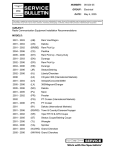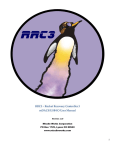Download Alt15K/WD User`s Manual
Transcript
Alt15K/WD User’s Manual Alt15K/WD User’s Manual A subminiature altimeter with audible peak reporting and full flight logging/download capability. 15 Pray Street Amherst, MA 01002 Voice (413) 549-3444 FAX (413) 549-1548 URL: www.perfectflite.com Sales: [email protected] Support: [email protected] Contents Preface ....................................................................... 1 Theory of Operation .................................................... 1 Preliminary Setup Getting to know your altimeter ............................................. Powering the altimeter ....................................................... Installation Payload compartment setup ................................................. Sampling hole size chart ..................................................... Numerical reporting method ................................................ Operation Sequence of events ........................................................... Computer connection ......................................................... Ground testing ................................................................ 2 3 4 5 6 7 8 9 Cautions ................................................................... 10 Specifications ............................................................ 10 Warranty .................................................................. 11 Congratulations on your purchase of the new Alt15K/WD altimeter! Please read these instructions carefully before attempting to use the altimeter to insure safe and successful operation. Your new altimeter provides several useful functions: Peak altitude determination. After a flight with the altimeter installed, your rocket’s peak altitude (apogee) will be reported via a series of audible beeps. This will allow you to study the effect of various design parameters (fin/nose cone shape, fin airfoil, number of fins, etc.) on your rocket’s performance. It can also be used by clubs for altitude contests - compete to see who can get the most altitude out of a given engine size, etc. Download of flight data to a personal computer. After recovery, you can connect your altimeter to the serial port of an IBM compatible or Macintosh computer with the optional data transfer kit. This allows you to view a graph of altitude vs. time for the first 5.7 minutes of flight. The data are also saved as a standard text file which can be imported into spreadsheet programs for further analysis (velocity, acceleration, sink rate, etc). Theory of Operation The Alt15K/WD altimeter determines altitude by sampling the surrounding air pressure during flight and comparing it with the air pressure at ground level. As the altitude increases, the air pressure decreases, and the onboard microprocessor converts the pressure difference to altitude. When the altimeter is turned on, it checks the barometric pressure sensor to make sure that the pressure reading is within normal limits. If an abnormal condition is detected, an error is reported. If pressure readings are normal, the peak altitude of the previous flight is retrieved from nonvolatile EEPROM memory and reported. This feature allows the user to determine a flight’s altitude even if the rocket cannot be recovered before the battery is depleted (approximately 24 hours). After the previous flight altitude is reported, the altimeter waits 15 seconds for the electronics to stabilize, then emits a periodic “beep’ to indicate readiness for launch. 1 Next the ground level elevation is sampled every 100 milliseconds, and the microprocessor looks for a sudden decrease in pressure signifying a rapid increase in altitude (launch detection). When the altitude exceeds a preset threshold (80 feet above the ground reading), launch is detected. The previous 8 altitude samples are saved to logging memory, and additional samples are added every 100 milliseconds for the duration of the flight. While awaiting launch the ground level will be updated if a slow change is detected to compensate for thermal and ambient barometric pressure drift. The altitude results are inspected during flight to determine apogee (peak altitude). When the derived rate of ascent decreases to zero, apogee is detected and the peak altitude reading is stored in nonvolatile memory for later retreival. Altitude readings continue to be taken and saved in logging memory during descent. When the altitude is less than 300’ and the sink rate is less than 4 feet per second, data collection is terminated. At this point the peak altitude is reported continuously at ten second intervals via a sequence of beeps. Getting to Know Your Altimeter: Refer to figure 1 below to identify the following items: A) B) C) D) Audio beeper Serial data I/O connector Battery holder (note polarity +/-) Pressure sensor Figure 1: Parts identification 2 Powering the Altimeter The altimeter is powered by a standard 12 volt “N” size remote battery. Appropriate part numbers are Duracell MN21/23, GP A23, Energizer A23, and Radio Shack 23-144. Observe polarity when installing the battery to prevent damage to the altimeter. If the altimeter will not be used for an extended period of time, the battery should be removed to keep tension off the battery holder’s negative spring terminal. If “high G” flights are expected, a small wad of aluminum foil can be placed between the battery spring and the negative battery terminal to increase contact force. This will help prevent loss of power during hard acceleration or decelleration. Since the acceleration force will typically be greater than deceleration at burnout, having the spring end of the battery holder facing forward in the rocket will help too. A small strip of plastic can be inserted between the battery positive terminal and the battery holder to create a simple power switch. This will keep the altimeter OFF while it is in place. Simply remove the strip immediately prior to placing the altimeter in the rocket to turn it ON. A variation on this idea can be used if the altimeter will be located in an inaccessible location inside the rocket, or if the payload compartment cannot be closed quickly upon activation of the altimeter. Substitute a piece of monofilament fishing line for the plastic strip, and route it out through the pressure sampling hole. With the line in place, the altimeter will be OFF. When the rocket is ready to fly, pull the exposed line out to activate the altimeter (make sure you wait for the readiness “beeps” before launching). plastic tab switch plastic cord switch 3 Installation Your altimeter needs to be installed in a separate payload compartment, sealed from the pressure and heat of the ejection charge gasses. It is not OK to tie it to the shock cord and pack it in with the chute! The high pressure and heat encountered during ejection would damage the delicate pressure sensor’s diaphragm. A typical payload compartment consists of a section of body tube behind the nosecone with a sealed tube coupler connecting it to the main body tube (see figure 2). Some rockets already have such a payload section, and one can be added easily if yours does not. Loose fit Glue Tight fit Wadding Sampling hole Altimeter Figure 2: Installation in a payload compartment Install the altimeter in the payload section with the pressure sensor facing “up”. Installing it in this orientation will reduce the stress on the battery spring during acceleration. Use pieces of foam rubber in front of and behind the altimeter to prevent it from shifting under acceleration and deceleration. The altimeter will slide easily into 18mm/BT20 size body tubes, and a “sleeve” made out of standard foam pipe insulation can be used for larger size tubes. Make sure that your foam rubber pieces do not block the path from the air sampling hole to the altimeter’s pressure sensor element. A channel can be cut in pipe insulation for this purpose; make sure that the channel lines up with the sampling hole and the sensor’s air inlet. Your payload section should close securely so that the altimeter is not “ejected” upon motor burnout deceleration or chute deployment shock. 4 When installing the Alt15K/WD in larger rockets it may be easiest to add a short (~3” long) section of BT20 tube with padded end plugs for the altimeter to ride in. The short BT20 tube could be glued to the inside of the larger airframe or to a plywood mounting plate. Don’t forget to incorporate vent holes in the inner tube to allow external air pressure to get to the altimeter. You must drill a clean-edged hole in the payload section to allow outside air pressure to be sampled by the altimeter. This hole should be as far away from the nosecone and other body tube irregularities as possible (3X the body tube diameter or more) to minimize pressure disturbances being created by turbulent airflow over the body tube. Sand the area around the hole as necessary to eliminate flashing or raised edges. Exact sizing of the hole is not critical, refer to the table below for suggestions. While not strictly necessary, the single sampling hole can be replaced by several smaller holes distributed around the airframe’s circumference. This will minimize the pressure variations due to wind currents perpendicular to the rocket’s direction of travel. Diameter Length Hole Size 1” 5” .031” (1/32”) 1.6” 6” .047” (3/64”) 2.1” 6” .078” (5/64”) 2.1” 12” .156” (5/32”) 3.0” 12” .219” (7/32”) 3.0” 18” .344” (11/32”) Other “D” Other “L” H=D*L*.006 Table 1 - Payload Section Size vs. Sampling Port Hole Size 5 Numerical Reporting Numbers are reported as a long beep (separator), followed by a pattern of shorter beeps. All numbers are reported using up to five digits – a series of beeps for the first digit (tens of thousands of feet), a short pause, another series of beeps for the next digit (thousands of feet), etc. Leading zeroes are suppressed: 1,582 feet would be represented with four digits, not five digits as in 01582. Ten beeps are used to indicate the number zero (if zero beeps were used, you would not be able to differentiate between 2200 feet and 22 feet!). As an example, 12,560’ would be reported as: long beep-pause-beep-pause-beep-beep-pause-beep-beep-beep-beepbeep-pause-beep-beep-beep-beep-beep-beep-pause-beep-beep-beepbeep-beep-beep-beep-beep-beep-beep-long pause Digit Reported as: 0 beep-beep-beep-beep-beep-beep-beep-beep-beep-beep 1 beep 2 beep-beep 3 beep-beep-beep 4 beep-beep-beep-beep 5 beep-beep-beep-beep-beep 6 beep-beep-beep-beep-beep-beep 7 beep-beep-beep-beep-beep-beep-beep 8 beep-beep-beep-beep-beep-beep-beep-beep 9 beep-beep-beep-beep-beep-beep-beep-beep-beep Table 2 - numerical beep sequences 6 Operation To insure proper operation of your altimeter you must follow a specific sequence of events. If you launch before the altimeter is ready, ground level will not be sampled properly and the altitude readings will be wrong. Sequence of events Prepare your rocket and install the engine before setting up the altimeter. Insert a battery to turn the altimeter ON. The altitude of the previous flight will be reported. If you hear a continuous tone instead, the altimeter’s built-in self test is indicating a problem. Do not attempt to launch if this condition exists! After the previous flight altitude is reported, the altimeter will be silent for 15 seconds while the electronics are stabilizing and ground level is being tracked. The altimeter needs to be inserted into the rocket and the payload compartment sealed before this time elapses. When the 15 second stabilization period ends the altimeter will indicate readiness with a short “beep” repeated every 1.5 seconds. At this point the rocket is ready to launch. Note: If the payload compartment is not closed before the periodic beeping starts, the altimeter should be removed, turned OFF and then back ON, and reinstalled. If you close the payload compartment when the altimeter is in the periodic beep phase (awaiting launch), it is likely that closing the payload compartment will inadvertently trigger the altimeter and produce an erroneous reading. This is due to the fact that when you close the compartment you will pressurize the interior of the compartment, and when the pressure diminishes through the sampling hole the altimeter will interpret this as a rapid ascent (launch). If it is not convenient to install the altimeter in the time allotted, you can arrange an external activation switch with monofilament fishing line as discussed under “Powering the Altimeter”. When you recover your rocket, the altimeter will be beeping to report the peak altitude attained. Since this reading is saved in nonvolatile memory, you can safely turn the altimeter OFF at any time. If you want to retrieve the altitude reading at a later time, simply turn the altimeter back on and the altitude will be reported again. 7 Computer Connection The altimeter can be connected to a computer via the appropriate cable kit and software. This will allow you to retrieve the entire saved flight profile, generate an altitude vs. time graph, and save the data to disk. The data are transferred in a proprietary binary format with block acknowledge, so a terminal emulator program can NOT be used. Suitable MacOS and Windows compatible software is available on the PerfectFlite web site for free download. The altimeter’s data connector provides and expects TTL level signals as described in the diagram below, and the mating data transfer adapter converts these to standard RS-232 serial levels. Pin 1 Pin # 1 2 3 4 5 Function N/C +5V (do not use) RX data TX data GND Figure 8: Serial I/O connector and pinout 8 Testing A simple apparatus for ground-testing the altimeter can be made with a small jar and a length of plastic hose. Drill a hole in the center of the jar’s lid and insert one end of the plastic hose. Glue hose in place to achieve a tight seal (hot melt glue works well). Turn on the altimeter and place it in the jar. Tighten the lid and wait until you can hear the periodic beep from the altimeter indicating launch readiness. Suck on the free end of the plastic hose to create a vacuum within the jar. The altimeter will sense this as a launch condition and the beeping will stop. When you stop sucking on the hose, the altimeter will sense apogee as the pressure stabilizes. Open the hose and allow air to bleed back into the jar and the altimeter will sense descent. Approximately 5 seconds after the pressure has returned to normal the altimeter will beep out the “altitude” that your vacuum was able to create within the jar. You may want to connect the computer interface and examine the “flight” profile that you created. Note: In order to eliminate false readings due to pressure transients at ejection and during Mach speed transitions, the altimeter requires a smooth, slow variation in pressure at apogee or the readings will be rejected. If you generate a rapid “spike” in the jar’s vacuum (not representative of actual rocket flight) the data will be recorded properly for download but the apogee reading will be incorrect. 9 Cautions • Do not touch circuit board traces or components or allow metallic objects to touch them when the altimeter is powered on. • Do not expose altimeter to sudden temperature changes prior to operation. • Do not allow strong wind gusts to enter the airframe pressure sensing hole - this could cause premature launch detection. • Do not allow direct sunlight to enter the pressure sensor’s vent hole - this could cause premature launch detection. • Do not allow the altimeter to get wet. Only operate the altimeter within the environmental limits listed in the specifications section. • Check battery voltage before each flight and replace if low. • Do not rupture pressure sensor diaphragm with excessive pressure or sharp object. • Always follow proper operational sequencing as listed in preflight checklist. Specifications Alt15K/WD dimensions: weight: operating voltage: operating current: Serial data format: Serial data rate: maximum altitude: resolution: launch detect: altitude accuracy: operating temperature: 2.45”L x 0.55”W x 0.55”T 14 grams (with battery) 12V nominal (6V - 16V) 1.3 ma typical 8 data, no parity, 1 stop, binary 9,600 bps 15,000 feet MSL 4’@SL, 6’@15KMSL 80 feet AGL +/-(0.3% reading + 4’) 0C to 70C 10 Warranty All assembled PerfectFlite products include a full three year/36 month warranty against defects in parts and workmanship. Should your PerfectFlite product fail during this period, call or email our Customer Service department for an RMA number and information about returning your product. The warranty applies to the altimeter only, and does not cover the rocket, motor, or other equipment. This warranty does not cover damage due to misuse, abuse, alteration, or operation outside of the recommended operating conditions included with your product. Broken pressure sensor diaphragms due to puncture or exposure to ejection charge pressure/hot gasses are NOT covered under this warranty. Liability Due care has been employed in the design and construction of this product so as to minimize the dangers inherent in its use. As the installation, setup, preparation, maintenance, and use of this equipment is beyond the control of the manufacturer, the purchaser and user accept sole responsibility for the safe and proper use of this product. The principals, employees, and vendors of the manufacturer shall not be held liable for any damage or claims resulting from any application of this product. If the purchaser and user are not confident in their ability to use the product in a safe manner it should be returned to the point of purchase immediately. Any use of this product signifies acceptance of the above terms by the purchaser and user. 11