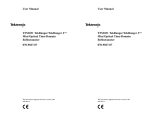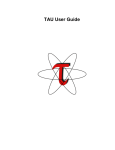Download SMP superscalar user`s manual v.2.3
Transcript
SMP Superscalar (SMPSs) User’s Manual
Version 2.3
Barcelona Supercomputing Center
November 2010
i
SMP Superscalar User’s Manual
Contents
1
Introduction
1
2
Installation
2.1 Compilation requirements . . . . . . . . . . . . . . . . . . . . . . . . . . . . . . .
2.2 Compilation . . . . . . . . . . . . . . . . . . . . . . . . . . . . . . . . . . . . . . .
2.3 User environment . . . . . . . . . . . . . . . . . . . . . . . . . . . . . . . . . . . .
1
1
2
3
3
Programming with SMPSs
3.1 C Programming . . . . . . . . . . .
3.1.1 Task selection . . . . . . . .
3.1.2 Specifying a task . . . . . .
3.1.3 Scheduling a task . . . . . .
3.1.4 Waiting on data . . . . . . .
3.1.5 Reductions . . . . . . . . .
3.2 Fortran Programming . . . . . . . .
3.2.1 Task selection . . . . . . . .
3.2.2 Specifying a task . . . . . .
3.2.3 Waiting on data . . . . . . .
3.2.4 Fortran compiler restrictions
.
.
.
.
.
.
.
.
.
.
.
3
3
4
4
6
6
7
9
9
10
12
13
4
Compiling
4.1 Usage . . . . . . . . . . . . . . . . . . . . . . . . . . . . . . . . . . . . . . . . . .
4.2 Building an MPI/SMPSs application . . . . . . . . . . . . . . . . . . . . . . . . . .
4.3 Examples . . . . . . . . . . . . . . . . . . . . . . . . . . . . . . . . . . . . . . . .
14
14
15
15
5
Setting the environment and executing
5.1 Setting the number of CPUs and executing . . . . . . . . . . . . . . . . . . . . . . .
17
17
6
Programming examples
6.1 Matrix multiply . . . . . . . . . . . . . . . . . . . . . . . . . . . . . . . . . . . . .
17
17
7
SMPSs internals
18
8
Advanced features
8.1 Using paraver . . . . . . . . . . . . . . . . . . . . . . . . . . . . . . . . . . . . . .
8.1.1 Generating traces of MPI/SMPSs applications . . . . . . . . . . . . . . . . .
8.2 Configuration file . . . . . . . . . . . . . . . . . . . . . . . . . . . . . . . . . . . .
20
20
21
22
.
.
.
.
.
.
.
.
.
.
.
.
.
.
.
.
.
.
.
.
.
.
.
.
.
.
.
.
.
.
.
.
.
.
.
.
.
.
.
.
.
.
.
.
.
.
.
.
.
.
.
.
.
.
.
.
.
.
.
.
.
.
.
.
.
.
.
.
.
.
.
.
.
.
.
.
.
.
.
.
.
.
.
.
.
.
.
.
.
.
.
.
.
.
.
.
.
.
.
.
.
.
.
.
.
.
.
.
.
.
.
.
.
.
.
.
.
.
.
.
.
.
.
.
.
.
.
.
.
.
.
.
.
.
.
.
.
.
.
.
.
.
.
.
.
.
.
.
.
.
.
.
.
.
.
.
.
.
.
.
.
.
.
.
.
.
.
.
.
.
.
.
.
.
.
.
.
.
.
.
.
.
.
.
.
.
.
.
.
.
.
.
.
.
.
.
.
.
.
.
.
.
.
.
.
.
.
.
.
.
.
.
.
.
.
.
.
.
.
.
.
.
.
.
.
.
.
.
.
.
.
.
.
.
.
.
.
.
.
.
.
.
.
.
.
.
.
.
.
.
.
.
.
.
.
.
.
.
.
.
.
.
.
.
.
.
.
.
.
.
.
.
.
.
.
References
23
List of Figures
1
SMPSs runtime behavior . . . . . . . . . . . . . . . . . . . . . . . . . . . . . . . .
19
ii
Barcelona Supercomputing Center
SMP Superscalar User’s Manual
1
1
Introduction
This document is the user manual of the SMP Superscalar (SMPSs) framework, which is based on
a source-to-source compiler and a runtime library. The programming model allows programmers to
write sequential applications and the framework is able to exploit the existing concurrency and to use
the different cores of a multi-core or SMP by means of an automatic parallelization at execution time.
The requirements we place on the programmer are that the application is composed of coarse grain
functions (for example, by applying blocking) and that these functions do not have collateral effects
(only local variables and parameters are accessed). These functions are identified by annotations
(somehow similar to the OpenMP ones), and the runtime will try to parallelize the execution of the
annotated functions (also called tasks).
The source-to-source compiler separates the annotated functions from the main code and the library
calls the annotated code. However, an annotation before a function does not indicate that this is a
parallel region (as it does in OpenMP). To be able to exploit the parallelism, the SMPSs runtime
builds a data dependency graph where each node represents an instance of an annotated function and
edges between nodes denote data dependencies. From this graph, the runtime is able to schedule
for execution independent nodes to different cores at the same time. Techniques imported from
the computer architecture area like the data dependency analysis, data renaming and data locality
exploitation are applied to increase the performance of the application.
While OpenMP explicitly specifies what is parallel and what is not, with SMPSs what is specified
are functions whose invocations could be run in parallel, depending on the data dependencies. The
runtime will find the data dependencies and will determine, based on them, which functions can be run
in parallel with others and which not. Therefore, SMPSs provides programmers with a more flexible
programming model with an adaptive parallelism level depending on the application input data and
the number of available cores.
2
Installation
SMP Superscalar is distributed in source code form and must be compiled and installed before using
it. The runtime library source code is distributed under the LGPL license v3 and the rest of the
code is distributed under the GPL license v3. It can be downloaded from the SMPSs web page at
http://www.bsc.es/smpsuperscalar.
2.1
Compilation requirements
The SMPSs compilation process requires the following system components:
• GCC 4.1 or later.
• GNU make
• Gfortran (install it with GCC). Only necessary when SMPSs Fortran support is required.
2
Barcelona Supercomputing Center
• PAPI 3.6 only if harware counter tracing is desired
Additionally, if you change the source code you may require:
• automake
• autoconf ≥ 2.60
• libtool
• rofi-bison1
• GNU flex
• Gperf
2.2
Compilation
To compile and install SMPSs please follow the following steps:
1. Decompress the source tarball.
tar -xvzf SMPSs-2.3.tar.gz
2. Enter into the source directory.
cd SMPSs-2.3
3. Run the configure script, specifying the installation directory as the prefix argument.
./configure --prefix=/opt/SMPSs
The configure script also accepts the following optional parameters:
• --with-flavour=smp Specifies that an SMPSs installation is to be performed
• --enable-papi Specifies that tracing should include hardware counters. This option
requires a recent installation of PAPI.
• --with-papi=prefix Specifies the PAPI installation path.
• --enable-lazy-renaming Specifies an installation with lazy renaming enabled (data
renamings are only performed at task execution time, if necessary).
More information can be obtained by running ./configure --help.
There are also some environment variables that affect the configuration behaviour.
• SMPSs C compiler may be specified with the SMPCC variable.
• SMPSs C compiler flags may be given with the SMPCFLAGS variable.
• SMPSs C++ compiler may be specified with the SMPCXX variable.
• SMPSs C++ compiler flags may be given with the SMPCXXFLAGS variable.
1
Available at http://www.bsc.es/plantillaH.php?cat id=351
SMP Superscalar User’s Manual
3
• Fortran SMPSs compiler may be specified with the SMPFC variable.
• Fortran SMPSs compiler flags may be given with SMPFCFLAGS.
For example, setting SMPCC=icc and SMPCXX=icc will use icc as backend compiler for
SMPSs.
4. Run make.
make
5. Run make install.
make install
2.3
User environment
If SMPSs has not been installed into a system directory, then the user must set the following environment variables:
1. The PATH environment variable must contain the bin subdirectory of the installation.
export PATH=$PATH:/opt/SMPSs/bin
2. The LD LIBRARY PATH environment variable must contain the lib subdirectory from the installation.
export LD_LIBRARY_PATH=$LD_LIBRARY_PATH:/opt/SMPSs/lib
3
Programming with SMPSs
SMPSs applications are based on the parallelization at task level of sequential applications. The tasks
(functions or subroutines) selected by the programmer will be executed in the different cores. Furthermore, the runtime detects when tasks are data independent between them and is able to schedule the
simultaneous execution of several of them on different cores. All the above mentioned actions (data
dependency analysis, scheduling and data transfer) are performed transparently to the programmer.
However, to take benefit of this automation, the computations to be executed in the cores should be of
certain granularity (about 50µs). A limitation on the tasks is that they can only access their parameters
and local variables. In case global variables are accessed the compilation will fail.
3.1
C Programming
The C version of SMPSs borrows the syntax from OpenMP in the way that the code is annotated using
special preprocessor directives. Therefore, the same general syntax rules apply; that is, directives are
one line long but they can span into multiple lines by escaping the line ending.
4
Barcelona Supercomputing Center
3.1.1
Task selection
In SMPSs, it is a responsibility of the application programmer to select tasks of certain granularity.
For example, blocking is a technique that can be applied to increase the granularity of the tasks in
applications that operate on matrices. Below there is a sample code for a block matrix multiplication:
void block_addmultiply (double C[BS][BS], double A[BS][BS],
double B[BS][BS])
{
int i, j, k;
for (i=0; i < BS; i++)
for (j=0; j < BS; j++)
for (k=0; k < BS; k++)
C[i][j] += A[i][k] * B[k][j];
}
3.1.2
Specifying a task
A task is conceived in the form of a procedure, i.e. a function without return value. Then, a procedure
is “converted” into a SMPSs task by providing a simple annotation before its declaration or definition:
#pragma css task [input(<input parameters>)]optional \
[inout(<inout parameters>)]optional \
[output(<output parameters>)]optional \
[reduction(<reduction parameters>)]optional \
[target (comm thread)]optional \
[highpriority]optional
<function declaration or definition>
Where each clause serves the following purposes:
• input clause lists parameters whose input value will be read.
• inout clause lists parameters that will be read and written by the task.
• output clause lists parameters that will be written to.
• reduction clause lists parameters that are in a reduction. See more details in subsection 3.1.5.
• target(comm_thread) clause indicates that this task is a communication (MPI) task and
that has to be executed by a communication thread.
• highpriority clause specifies that the task will be scheduled for execution earlier than tasks
without this clause.
The parameters listed in the input, inout and output clauses are separated by commas. Only the
parameter name and dimension(s) need to be specified, not the type. Although the dimensions must
be omitted if present in the parameter declaration.
SMP Superscalar User’s Manual
5
Examples
In this example, the “factorial” task has a single input parameter “n” and a single output parameter
“result”.
#pragma css task input(n) output(result)
void factorial (unsigned int n, unsigned int *result)
{
*result = 1;
for (; n > 1; n--)
*result = *result * n;
}
The next example, has two input vectors “left”, of size “leftSize”, and “right”, of size “rightSize”; and
a single output “result” of size “leftSize+rightSize”.
#pragma css task input(leftSize, rightSize) \
input(left[leftSize], right[rightSize]) \
output(result[leftSize+rightSize])
void merge (float *left, unsigned int leftSize,
float *right, unsigned int rightSize, float *result)
{
...
}
The next example shows another feature. In this case, with the keyword highpriority the user
is giving hints to the scheduler: the jacobi tasks will be, when data dependencies allow it, executed
before the ones that are not marked as high-priority.
#pragma css task input(lefthalo[32], tophalo[32], righthalo[32], \
bottomhalo[32]) inout(A[32][32]) highpriority
void jacobi (float *lefthalo, float *tophalo,
float *righthalo, float *bottomhalo, float *A)
{
...
}
In this example, the task communication is a task that calls MPI primitives and has to be executed
in an specific thread devoted for communications.
#pragma css task input(partner, bufsend) output(bufrecv)\
target(comm_thread)
void communication(int partner, double bufsend[BLOCK_SIZE],
double bufrecv[BLOCK_SIZE])
6
Barcelona Supercomputing Center
{
int ierr;
MPI_Request request[2];
MPI_Status status[2];
ierr = MPI_Isend(bufsend, BLOCK_SIZE, MPI_DOUBLE, partner,
0, MPI_COMM_WORLD, &request[0]);
ierr = MPI_Irecv(bufrecv, BLOCK_SIZE, MPI_DOUBLE, partner,
0, MPI_COMM_WORLD, &request[1]);
MPI_Waitall(2, request, status);
}
3.1.3
Scheduling a task
Once all the tasks have been specified, the next step is to use them. The way to do it is as simple as
it gets: just call the annotated function normally. However, there still exists a small requirement, in
order to have the tasks scheduled by the SMPSs runtime, the annotated functions must be invoked in
a block surrounded by these two directives:
#pragma css start
#pragma css finish
These two directives can only be used once in a program, i.e. it is not possible to annotate a start
directive after2 a finish directive has been annotated. They are also mandatory and must enclose
all annotated function invocations.
Beware of the fact that the compiler will not detect these issues; the runtime will complain in some
cases but may also incur into unexpected behaviour. Section 3.1.4 provides some simple examples.
3.1.4
Waiting on data
When code outside the tasks needs to handle data manipulated also by code inside the tasks, the
automatic dependency tracking performed by the runtime is not enough to ensure correct read and
write order. To solve this, SMPSs offers some synchronization directives.
As in OpenMP, there is a barrier directive:
#pragma css barrier
This forces the main thread to wait for the completion of all generated tasks so far. However, this kind
of synchronization is too coarse grained and in many cases can be counter productive. To achieve a
finer grained control over data readiness, the wait on directive is also available:
2
After in the code execution path.
SMP Superscalar User’s Manual
7
#pragma css wait on(<list of variables>)
In this case, the main thread waits (or starts running tasks) until all the values of the listed variables
have been committed. Like in other clauses3 , multiple variable names are separated by commas.
The data unit to be waited on should be consistent with the data unit of the task. For example, if the
task is operating on the full range of an array, we cannot wait on a single element arr[i] but on its
base address arr.
Examples
The next example shows how a wait on directive can be used:
#pragma css task inout(data[size]) input(size)
void bubblesort (float *data, unsigned int size)
{
...
}
void main ()
{
...
#pragma css start
bubblesort(data, size);
#pragma css wait on(data)
for (unsigned int i = 0; i < size; i++)
printf("%f ", data[i]);
#pragma css finish
}
In this particular case, a barrier could have served for the same purpose since there is just one output
variable.
3.1.5
Reductions
The reduction clause is used to specify that several tasks are performing a reduction operation on the
parameters specified in the parameters list. The runtime will enable the different tasks performing
a reduction to run concurrently (it does not insert the dependence edges that would be inserted due
3
Clauses that belong to the task directive.
8
Barcelona Supercomputing Center
to the inout parameters), and the user is responsible of accessing the critical data by means of the
mutex pragmas shown below. These are defined as auxiliary, and it is foreseen to be removed in the
future by means of a more clever SMPSs compiler.
#pragma css mutex lock (<reduction parameters>)
#pragma css mutex unlock(<variable>)
A sample code that uses reductions is shown below. The function accum has been annotated with the
reduction clause. By defining sum as a parameter under reduction, the inout dependences between
the different instances of accum are not considered on the computation of the data dependences.
In this way the data dependences that would exist between each pair of accum tasks are eliminated.
However, the dependences between all accum tasks and scale add tasks are kept, to ensure that
the correct value of sum is used. It is not necessary to add a barrier in between as the scale add
will wait for the last accum task to finish. In the general case where a reduction variable is accessed
from the main thread, synchronization through a barrier or a wait on is required.
#pragma css task input(A, B) output(C)
void vadd3 (float A[BS], float B[BS], float C[BS]);
#pragma css task input(sum, A) output(B)
void scale_add (float sum, float A[BS], float B[BS]);
#pragma css task input(A) inout(sum) reduction (sum)
void accum (float A[BS], float *sum);
main (){
...
for (i=0; i<N; i+=BS)
// C=A+B
vadd3 ( &A[i], &B[i], &C[i]);
...
for (i=0; i<N; i+=BS)
// sum(C[i])
accum (&C[i], &sum);
...
for (i=0; i<N; i+=BS)
// B=sum*A
scale_add (&sum, &E[i], &B[i]);
...
for (i=0; i<N; i+=BS)
// A=C+D
vadd3 (&C[i], &D[i], &A[i]);
...
for (i=0; i<N; i+=BS)
// E=G+F
vadd3 (&G[i], &F[i], &E[i]);
...
}
Additionally, the tasks that are in a reduction must use the mutex pragma to ensure that only one
of the tasks is accessing the argument resulting of the reductions. A possible implementation of the
SMP Superscalar User’s Manual
9
accum task is shown below. Right now the compiler does not perform any modification in the code
for the reduction clause. Is only the runtime that is able to consider the data dependences in a different
way. For this reason, the programmer is right now responsible for programming the local computation
of the reduction and then of accessing the global value protected with the pragma mutex.
The task is accumulating the addition of vector A. Each task accum receives a chunk of A of BS
elements, and variable sum accumulates the total value. The local accumulation of the chunck of
vector A is perfomed on local sol variable. Then, the value is added to the global value protecting
the access with the pragma mutex.
#pragma css task input(A) inout(sum) reduction (sum)
void accum (float A[BS], float *sum)
{
int i;
int local_sol=0;
for (i = 0; i < BS; i++)
local_sol += A[i];
#pragma css mutex lock (sum)
*sum = *sum + local_sol;
#pragma css mutex unlock (sum)
}
3.2
Fortran Programming
As in C, the Fortran version of SMPSs also is based on the syntax of OpenMP for Fortran-95. This
version of SMPSs only supports free form code and needs some Fortran-95 standard features.
3.2.1
Task selection
In SMPSs it is responsibility of the application programmer to select tasks of a certain granularity.
For example, blocking is a technique that can be applied to increase such granularity in applications
that operate on matrices. Below there is a sample code for a block matrix multiplication:
subroutine block_addmultiply(C, A, B, BS)
implicit none
integer, intent(in) :: BS
real, intent(in) :: A(BS,BS), B(BS,BS)
real, intent(inout) :: C(BS,BS)
integer :: i, j, k
do i=1, BS
do j=1, BS
do k=1, BS
10
Barcelona Supercomputing Center
C(i,j) = C(i,j) + A(i,k)*B(k,j)
enddo
enddo
enddo
end subroutine
3.2.2
Specifying a task
A task is conceived in the form of a subroutine. The main difference with C SMPSs annotations it that
in Fortran, the language provides the means to specify the direction of the arguments in a procedure.
Moreover, while arrays in C can be passed as pointers, Fortran does not encourage that practice. In
this sense, annotations in Fortran are simpler than in C. The annotations have the form of a Fortran-95
comment followed by a “$” and the framework sentinel keyword (CSS in this case). This is very
similar to the syntax OpenMP uses in Fortran-95.
In Fortran, each subprogram calling tasks must know the interface for those tasks. For this purpose,
the programmer must specify the task interface in the caller subprograms and also write some SMPSs
annotations to let the compiler know that there is a task. The following requirements must be satisfied
by all Fotran tasks in SMPSs:
• The task interface must specify the parameter directions of all parameters. That is, by using
INTENT (<direction>); where <direction> is one of: IN, INOUT or OUT.
• Provide an explicit shape for all array parameters in the task (caller subprogram).
• Provide a !$CSS TASK annotation for the caller subprogram with the task interface.
• Provide a !$CSS TASK annotation for the task subroutine.
The following example shows how a subprogram calling a SMPSs task looks in Fortran. Note that it
is not necessary to specify the parameter directions in the task subroutine, they are only necessary in
the interface.
subroutine example()
...
interface
!$CSS TASK
subroutine block_add_multiply(C, A, B, BS)
! This is the task interface. Specifies the size and
! direction of the parameters.
implicit none
integer, intent(in) :: BS
real, intent(in) :: A(BS,BS), B(BS,BS)
real, intent(inout) :: C(BS,BS)
end subroutine
end interface
SMP Superscalar User’s Manual
11
...
!$CSS START
...
call block_add_multiply(C, A, B, BLOCK_SIZE)
...
!$CSS FINISH
...
end subroutine
!$CSS TASK
subroutine block_add_multiply(C, A, B, BS)
! Here goes the body of the task (the block multiply_add
! in this case)
...
end subroutine
It is also necessary, as the example shows, to call the tasks between START and FINISH annotation
directives. These are executable statements that must be after the declarations, in the executable part
of the subprogram. START and FINISH statements must only be executed once in the application.
Examples
The following example shows part of a SMPSs application using another feature. The HIGHPRIORITY
clause is used to indicate that one task is high priority and must be executed before non-high priority
tasks as soon as its data dependencies allow.
interface
!$CSS TASK HIGHPRIORITY
subroutine jacobi(lefthalo, tophalo, righthalo, bottomhalo, A)
real, intent(in), dimension(32) :: lefthalo, tophalo, &
righthalo, bottomhalo
real, intent(inout) :: A(32,32)
end subroutine
end interface
Next example shows how to annotate a communication task that encapsulates calls to MPI. The
TARGET(COMM_THREAD) clause is used to indicate this and the runtime will schedule instances
of this task in a communication thread.
interface
!$CSS TASK
subroutine
implicit
integer,
TARGET(COMM_THREAD)
checksum(i, u1, d1, d2, d3)
none
intent(in) :: i, d1, d2, d3
12
Barcelona Supercomputing Center
double complex, intent(in) :: u1(d1*d2*d3)
end subroutine
end interface
3.2.3
Waiting on data
SMPSs provides two different ways of waiting on data. These features are useful when the user
wants to read the results of some tasks in the main thread. Since the main thread does not have the
control over task execution, it does not know when a task has finished executing. With BARRIER and
WAIT ON, the main program stops its execution until the data is available.
BARRIER is the most conservative option. When the main thread reaches a barrier, waits until all
tasks have finished . The syntax is simple:
...
do i=1, N
call task_a(C(i),B)
enddo
...
!$CSS BARRIER
print *, C(1)
...
The other way is to specify exactly which variables we want the program to wait to be available before
the execution goes on.
!$CSS WAIT ON(<list of variables>)
Where the list of variables is a comma separated list of variable names whose values must be correct
before continuing the execution.
Example
!$CSS TASK
subroutine bubblesort (data, size)
integer, intent(in) :: size
real, intent(inout) :: data(size)
...
end subroutine
program main
...
interface
SMP Superscalar User’s Manual
13
!$CSS TASK
subroutine bubblesort (data, size)
integer, intent(in) :: size
real, intent(inout) :: data(size)
end subroutine
end interface
...
call bubblesort(data, size);
!$CSS WAIT ON(data)
do i=1, size
print *, data(i)
enddo
end
3.2.4
Fortran compiler restrictions
This is the first release of SMPSs with a Fortran compiler and it has some limitations. Some will
disappear in the future. They consist of compiler specific and non-standard features. Also deprecated forms in the Fortran-95 standard are not supported and are not planned to be included in future
releases.
• Case sensitiveness: The SMPSs Fortran compiler is case insensitive. However, task names must
be written in lowercase.
• It is not allowed to mix generic interfaces with tasks.
• Internal subprograms cannot be tasks.
• Use of modules within tasks has not been tested in this version.
• Optional and named parameters are not allowed in tasks.
• Some non-standard common extensions like Value parameter passing are not supported or have
not been tested yet. In further releases of SMPSs we expect to support a subset of the most
common extensions.
• Only explicit shape arrays and scalars are supported as task parameters.
• The MULTOP parameter is not supported.
• Tasks cannot have an ENTRY statement.
• Array subscripts cannot be used as task parameters.
• PARAMETER arrays cannot be used as task parameters.
14
Barcelona Supercomputing Center
4
Compiling
The SMPSs compiler infastructure is composed of a C99 source-to-source compiler, a Fortran-95
source-to-source compiler and a common driver.
The driver is called smpss-cc and depending on each source filename suffix invokes transparently
the C compiler or the Fortran-95 compiler. C files must have the “.c” suffix. Fortran files can have
either the “.f”, “.for”, “.f77”, “.f90”, or “.f95” suffix.
The smpss-cc driver behaves similarly to a native compiler. It can compile individual files one at a
time, several ones, link several objects into an executable or perform all operations in a single step.
The compilation process consists in processing the SMPSs pragmas, transforming the code according
to those, compiling for the native architeture with the corresponding compiler and packing the object
with additional information required for linking.
The linking process consists in unpacking the object files, generating additional code required to join
all object files into a single executable, compiling it, and finally linking all objects together with the
SMPSs runtime to generate the final executable.
4.1
Usage
The smpss-cc compiler has been designed to mimic the options and behaviour of common C compilers. We also provide a means to pass non-standard options to the platform compiler and linker.
The list of supported options is the following:
> smpss-cc -help
Usage: cellss-cc <options and sources>
Options:
-D<macro>
-D<macro>=<value>
-g
-h|--help
-I<directory>
-k|--keep
-l<library>
-L<directory>
-O<level>
-o <filename>
-c
Defines ’macro’ with value ’1’ in the
preprocessor.
Defines ’macro’ with value ’value’ in the
preprocessor.
Enables debugging.
Shows usage help.
Adds ’directory’ the list of preprocessor
search paths.
Keeps intermediate source and object files.
Links with the specified library.
Adds ’directory’ the list of library search
paths.
Enables optimization level ’level’.
Sets the name of the output file.
Specifies that the code must only be compiled
15
SMP Superscalar User’s Manual
-t|--tracing
-v|--verbose
(and not linked).
Enables run time tracing.
Enables verbose operation.
SMP specific options:
-Wp,<options>
Passes the comma separated list
the C preprocessor.
-Wc,<options>
Passes the comma separated list
the native C compiler.
-Wf,<options>
Passes the comma separated list
the native Fortran compiler.
-Wl,<options>
Passes the comma separated list
the linker.
4.2
of options to
of options to
of options to
of options to
Building an MPI/SMPSs application
When building MPI applications, usually the mpicc wrapper is used. Whith the following commands, the command line that is executed with the wrapper is displayed:
• mpicc -compile info if you use the openmpi library
• mpicc -link info if you use the mpich library
• mpicc -showme if you use the openmpi library
For example, you may get:
gcc -I/opt/openmpi/include -pthread -L/opt/openmpi/lib -lmpi
Then, for compiling and linking mpi smpss test.c that is a MPI/SMPSs example:
> smpss-cc -I/opt/openmpi/include -pthread -L/opt/openmpi/lib \
-lmpi mpi_smpss_test.c -o bin_mpi_smpss_test
4.3
Examples
Contrary to previous versions of the compiler, now it is possible to generate binaries from multiple
source files like any regular C or Fortran95 compiler. Therefore, it is possible to compile multiple
source files directly into a single binary:
> smpss-cc -O3 *.c -o my_binary
Although handy, you may also use the traditional compilation methodology:
16
>
>
>
>
Barcelona Supercomputing Center
smpss-cc
smpss-cc
smpss-cc
smpss-cc
-O3
-O3
-O3
-O3
-c code1.c
-c code2.c
-c code3.f90
code1.o code2.o code3.o -o my_binary
This capability allows to easily adapting makefiles by just changing the C compiler, the Fortran compiler and the linker to point to smpss-cc. For instance:
CC = smpss-cc
LD = smpss-cc
CFLAGS = -O2 -g
SOURCES = code1.c code2.c code3.c
BINARY = my_binary
$(BINARY): $(SOURCES)
Combining the -c and -o options makes possible to generate objects with arbitrary filenames. However, changing the suffix to other than .o is not recommended since, in some cases, the compiler
driver relies on them to work properly.
As already mentioned, the same binary serves as a Fortran95 compiler:
> smpss-cc -O3 matmul.f90 -o matmul
If there are no compilation errors, the executable file “matmul” (optimized) is created and can be
called from the command line (“> ./matmul ...”).
In some cases, it is desirable to use specific optimization options not included in the -O, -O1, -O2,
or -O3 set. This is possible by using the -Wc flag:
> smpss-cc -O2 -Wc,-funroll-loops,-ftree-vectorize \
-Wc,-ftree-vectorizer-verbose=3 matmul-c -o matmul
In the previous example, the native options are passed directly to the native compiler (for example
c99), to perform automatic vectorization of the code. Note: at the time this manual was written,
vectorization seemed not to work properly on gcc with -O3.
Option -k, or --keep, will not delete the intermediate files (files generated by the preprocessor,
object files, ...).
> smpss-cc -k cholesky.c -o cholesky
Finally, option -t enables executable instrumentation to generate a runtime trace to be analyzed later
with the appropriate tool:
SMP Superscalar User’s Manual
17
> smpss-cc -O2 -t matmul.c -o matmul
When executing “matmul”, a trace file of the execution of the application will be generated. See
section 8.1 for further information on trace analysis.
5
Setting the environment and executing
Depending on the path chosen for installation (see section 2), the LD LIBRARY PATH environment
variable may need to be set appropriately or the application will not be able to run.
If SMPSs was configured with --prefix=/foo/bar/SMPSs, then LD LIBRARY PATH should
contain the path /foo/bar/SMPSs/lib. If the framework is installed in a system location such as /usr,
setting the loader path is not necessary.
5.1
Setting the number of CPUs and executing
Before executing a SMPSs application, the number of processors to be used in the execution have to
be defined. The default value is 2, but it can be set to a different number with the CSS NUM CPUS
environment variable, for example:
> export CSS_NUM_CPUS=6
SMPSs applications are started from the command line in the same way as any other application. For
example, for the compilation examples of section 4.3, the applications can be started as follow:
> ./matmul <pars>
> ./cholesky <pars>
6
Programming examples
This section presents a programming example for the block matrix multiplication. The code is not
complete, but you can find the complete and working code under programs/matmul in the installation
directory. More examples are also provided in this directory.
6.1
Matrix multiply
This example presents a SMPSs code for a block matrix multiply. The block contains BS ×BS floats.
18
Barcelona Supercomputing Center
#pragma css task input(A, B) inout(C)
static void block_addmultiply (float C[BS][BS], float A[BS][BS],
float B[BS][BS])
{
int i, j, k;
for (i = 0; i < BS;
for (j = 0; j <
for (k = 0;
C[i][j]
i++)
BS; j++)
k < BS; k++)
+= A[i][k] * B[k][j];
}
int main(int argc, char **argv)
{
int i, j, k;
initialize(argc, argv, A, B, C);
for (i = 0; i < N; i++)
for (j = 0; j < N; j++)
for (k = 0; k < N; k++)
block_addmultiply(C[i][j], A[i][k], B[k][j]);
...
}
The main code will run in the main thread while the block_addmultiply calls will be executed
in all the threads. It is important to note that the sequential code (including the annotations) can be
compiled with the native compiler, obtaining a sequential binary. This is very useful for debugging
the algorithms.
7
SMPSs internals
When compiling a SMPSs application with smpss-cc, the resulting object files are linked with the
SMPSs runtime library. Then, when the application is started, the SMPSs runtime is automatically
invoked. The SMPSs runtime is decoupled in two parts: one runs the main user code and the other
runs the tasks.
The most important change in the original user code is that the SMPSs compiler replaces calls to tasks
with calls to the css_addTask function. At runtime, these calls will be responsible for the intended
behavior of the application. At each call to css_addTask, the main thread will do the following
actions:
• Add node that represents the called task in a task graph.
• Analyze data dependencies of the new task with other previously called tasks.
19
SMP Superscalar User’s Manual
CPU0
CPU1
Main thread
User main
program
Original
task code
Worker thread 1
SMPSs runtime library
Data dependence
Data renaming
Global
Ready task queues
Renaming table
...
CPU2
Worker thread 2
SMPSs runtime library
Scheduling
Task execution
Original
task code
Thread 0
Ready task queue
SMPSs ru
Scheduling
Task execution
Original
task code
Thread 1
Ready task queue
Thread 2
Ready task queue
High pri
Work stealing
Work stealing
Low pri
Memory
Figure 1: SMPSs runtime behavior
• Parameter renaming: similarly to register renaming, a technique from the superscalar processor
area, we do renaming of the output parameters. For every function call that has a parameter
that will be written, instead of writing to the original parameter location, a new memory location will be used, that is, a new instance of that parameter will be created and it will replace
the original one, becoming a renaming of the original parameter location. This allows to execute that function call independently from any previous function call that would write or read
that parameter. This technique allows to effectively remove some data dependencies by using
additional storage, and thus improving the chances to extract more parallelism.
Every thread has its own ready task queue, including the main thread. There is also a global queue
with priority. Whenever a task that has no predecessors is added to the graph, it is also added to the
global ready task queue.
The worker threads consume ready tasks from the queues in the following order of preference:
1. High priority tasks from the global queue.
2. Tasks from its their own queue in LIFO order.
3. Tasks from any other thread queue in FIFO order.
Whenever a thread finishes executing a task, it checks what tasks have become ready and adds them
to its own queue. This allows the thread to continue exploring the same area of the task graph unless
there is a high priority task or that area has become empty.
In order to preserve temporal locality, threads consume tasks of their own queue in LIFO order, which
allows them to reuse output parameters to a certain degree. The task stealing policy tries to minimise
20
Barcelona Supercomputing Center
adverse effects on the cache by stealing in FIFO order, that is, it tries to steal the coldest tasks of the
stolen thread.
The main thread purpose is to populate the graph in order to feed tasks to the worker threads. Nevertheless, it may stop generating new tasks for several conditions: too many tasks in the graph, a wait
on, a barrier or and end of program. In those situations it follows the same role as the worker threads
by consuming the tasks until the blocking condition is no longer valid.
8
8.1
Advanced features
Using paraver
To understand the behavior and performance of the applications, the user can generate Paraver [2]
tracefiles of their SMPSs applications.
If the -t/-tracing flag is enabled at compilation time, the application will generate a Paraver
tracefile of the execution. The default name for the tracefile is gss-trace-id.prv. The name can be
changed by setting the environment variable CSS TRACE FILENAME. For example, if it is set as
follows:
> export CSS_TRACE_FILENAME=tracefile
After the execution, the files: tracefile-0001.row, tracefile-0001.prv and tracefile-0001.pcf are generated. All these files are required by the Paraver tool.
The traces generated by SMPSs can be visualized and analyzed with Paraver. Paraver [2] is distributed
independently of SMPSs.
Several configuration files to visualise and analyse SMPSs tracefiles are provided in the SMPSs distribution in the directory <install dir>/share/cellss/paraver cfgs/. The following table summarizes
what is shown by each configuration file.
Configuration file
3dh duration phase.cfg
3dh duration tasks.cfg
execution phases.cfg
flushing.cfg
general.cfg
Feature shown
Histogram of duration for each of the runtime phases.
Histogram of duration of tasks. One plane per task (Fixed
Value Selector).
Left column: 0 microseconds. Right column: 300 us.
Darker colour means higher number of instances of that duration.
Profile of percentage of time spent by each thread (main and
workers) at each of the major phases in the runt time library
(i.e. generating tasks, scheduling, task execution, . . . ).
Intervals (dark blue) where each thread is flushing its local
trace buffer to disk.
Mix of timelines.
21
SMP Superscalar User’s Manual
Configuration file
task.cfg
task distance histogram.cfg
task number.cfg
Task profile.cfg
Feature shown
Outlined function being executed by each thread.
Histogram of task distance between dependent tasks.
Number (in order of task generation) of task being executed
by each thread.
Ligth green for the initial tasks in program order, blue for the
last tasks in program order.
Intermixed green an blue indicate out of order execution.
Time (microseconds) each thread spent executing the different tasks.
Change statistic to:
• #burst: number of tasks of each type by thread.
• Average burst time: Average duration of each task
type.
task repetitions.cfg
8.1.1
Shows which thread executed each task and the number of
times that the task was executed.
Generating traces of MPI/SMPSs applications
If the application we are developing is a MPI/SMPSs, additionally to the use of the -t flag, application
traces should be extracted with the support of the MPItrace library.
The decision of which type of tracing to use is taken at runtime, if the MPItrace library is loaded it
will use this library to generate the trace, if it is not loaded it will only use the built-in tracing.
The following table summarizes the different options:
Runtime
LD PRELOAD = libsmssmpitrace.so
Compile time
-t
No tracing
Only MPItrace tracing, no StarSs events
Only StarSs tracing
MPI+StarSs tracing
If an application has been compiled with the flag -t, when starting the execution the runtime will
check if the ”MPItrace eventandcounters” function is available. If so the runtime will use the MPITRACE tracing. If not it will use the built-in SMPSs tracing.
A consideration is that the pragma start must be placed before the MPI Init and the pragma
finish must be placed before the MPI Finalize. A current limitation of the tracing infrastructure
is that the very first events of StarSs may be lost and will not appear in the Paraver tracefile.
In summary, to get a Paraver tracefile of an MPI/SMPSs application, follow these steps:
• Compile the application with the -t flag
22
Barcelona Supercomputing Center
• Set the the LD PRELOAD environment variable, being MPItrace PATH the path where MPItrace is installed:
> export LD_PRELOAD=$MPItrace_PATH/libsmpssmpitrace.so
• Run the application
• The execution will generate several mpit files, one per MPI process in the execution and one
StarSs.pcf file. To generate a Paraver tracefile from them, the mpi2prv utility is used:
> export MPTRACE_LABELS=StarSs.pcf
> mpi2prv -f *mpits -syn -o tracefile_name.prv
8.2
Configuration file
With the objective of tuning the behaviour of the SMPSs runtime, a configuration file where some
variables are set is introduced. However, we do not recommend to play with them unless the user
considers that it is required to improve the performance of her/his applications. The current set of
variables is the following (values between parenthesis denote the default value):
• scheduler.initial tasks (0): this number specifies how many tasks must be ready before scheduling for the first time.
• task graph.task count high mark (1000): defines the maximum number of non-executed tasks
that the graph will hold.
• task graph.task count low mark (900): whevever the task graph reaches the number of tasks
defined in the previous variable, the task graph generation is suspended until the number of
non-executed tasks goes below this amount.
• renaming.memory high mark (∞): defines the maximum amount of memory used for renaming
in bytes.
• renaming.memory low mark (1): whenever the renaming memory usage reaches the size specified in the previous variable, the task graph generation is suspended until the renaming memory
usage goes below the number of bytes specified in this variable.
• tracing.papi.hardware events: Specifies a series of hardware counters that will be measured
when tracing is enabled and the runtime has been compiled with PAPI support. The list of available hardware counters can be obtained with the PAPI command “papi avail -a” and “papi native avail
-a”. The elements in the list can be separated by comas or spaces. Note that not all counter combinations are valid.
This variables are set in a plain text file, with the following syntax:
23
SMP Superscalar User’s Manual
task_graph.task_count_high_mark
task_graph.task_count_low_mark
renaming.memory_high_mark
renaming.memory_low_mark
tracing.papi.hardware_events
=
=
=
=
=
2000
1500
134217728
104857600
PAPI_TOT_CYC,PAPI_TOT_INS
The file where the variables are set is indicated by setting the CSS CONFIG FILE environment variable. For example, if the file “file.cfg” contains the above variable settings, the following command
can be used:
> export CSS_CONFIG_FILE=file.cfg
Some examples of configuration files for the execution of SMPSs applications can be found at location
<install dir>/share/docs/cellss/examples/.
References
[1] Barcelona Supercomputing Center. SMP Superscalar website. http://www.bsc.es/smpsuperscalar.
[2] CEPBA/UPC. Paraver website. http://www.bsc.es/paraver.
[3] Josep M. Pérez, Rosa M. Badia, and Jesús Labarta. A flexible and portable programming model
for SMP and multi-cores. Technical report, Barcelona Supercomputing Center – Centro Nacional
de Supercomputación, June 2007.