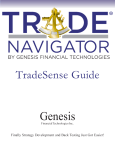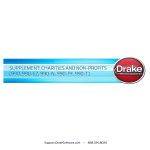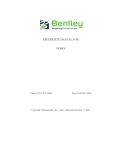Download Maxsurf Release Note - Bentley Communities
Transcript
MOSES v7.07 V8i ReadMe MOSES 7.07 V8i ReadMe 02 May 2014 Release Note This ReadMe file describes the changes in MOSES for the 7.07 V8i release. This is the first release of MOSES using Bentley SELECT licensing. It also contains a range of enhancements and bug fixes. System Requirements: Windows XP, 7, 8 or 8.1 Note that this is the last release of MOSES that will run under Windows XP Contents Installation ................................................................................................................ 1 Start Menu...................................................................................................... 1 Side-by-side Installation ................................................................................ 1 No Backup ..................................................................................................... 2 End User License Agreement ........................................................................ 2 Dongle Driver ................................................................................................ 2 http://www.safenet-inc.com/support-downloads/sentinel-drivers/ ................ 2 EPS Viewer .................................................................................................... 2 VIM Editor..................................................................................................... 2 New Products & Licensing ...................................................................................... 2 General Changes ...................................................................................................... 3 Summaries ................................................................................................................ 4 Connector Post Processing ....................................................................................... 4 What No Longer Works ........................................................................................... 4 What Answers Will Change ..................................................................................... 5 Problem Reports ....................................................................................................... 5 Appendix – Trust Licensing ..................................................................................... 5 Trust Licensing Best Practices ....................................................................... 6 SELECT Licensing FAQ ............................................................................... 6 Installation The default MOSES installation directory has changed and is now consistent with other Bentley applications. This is C:\Program Files (x86)\Bentley\Engineering\MOSES 7.07 v8i Start Menu MOSES start menu entries are now available under Start – All Programs – Bentley Engineering – MOSES V8i (V7.07) Side-by-side Installation MOSES 7.07 installs side-by-side any previous installations of MOSES i.e. it does not overwrite or remove your previous version. Typically your previous installation will still be located at c:\ultra. Page 1 MOSES 7.07 V8i ReadMe No Backup Since the MOSES installer no longer overwrites the existing installation in C:\ultra, it no longer makes a backup of that directory to c:\ultra_p. The c:\ultra directory will remain in place. You can uninstall it if you wish. End User License Agreement The MOSES End User License Agreement (EULA) has changed in this release, and is now the standard Bentley EULA. It can be found in the MOSES installation directory and is also reviewed and agreed to during installation. Dongle Driver The Sentinel driver is no longer installed by default. If you do not already have the driver installed, you can download the latest version from the SafeNet web site at http://www.safenet-inc.com/support-downloads/sentinel-drivers/ EPS Viewer The GhostScript GSView EPS viewer is no longer included in the MOSES installer. If you wish to use it you can download from http://www.ghostscript.com VIM Editor The WIM editor is no longer installed with MOSES. You can use any text editor of your choice. The next release of MOSES will include a new editor with commands and formatting specific to the MOSES language. New Products & Licensing For existing dongle and ban file users, licensing is unchanged. You will be provided with a new .ban file for the new release and you just need to place this moses.ban file in the new MOSES directory which is usually at C:\Program Files (x86)\Bentley\Engineering\MOSES 7.07 v8i\data\site\ When your existing subscription expires, you will be offered a conversion to a Bentley SELECT subscription. Under this subscription, Moses is now licensed using 3 suites, each of which contain a range of modules. The modules included in each suite are listed in the table below. Suite Module MOSES MOSES MOSES Advanced Enterprise x x MOSES Basic x Strip Theory x x x Basic Connectors x x x 3D Diffraction x x x Time Domain x x Pipe & Rod Elements x x Structural Solver x x Jacket Launch Generalized Degrees of Freedom x x Page 2 MOSES v7.07 V8i ReadMe As you run MOSES, it will automatically record license usage against a suite license appropriate for the functions required by the contents of your .cif file. If you do not own a license required, an error will be reported in the MOSES log. IMPORTANT: If you are new to Bentley SELECT licensing, you will want to review the Appendix at the end of this ReadMe file. MOSES uses trust licensing. This is the same licensing system used by all other Bentley applications. It provides a great deal of flexibility by not restricting local license usage and instead recording license use and periodically sending those usage logs to SELECTserver. For detailed information on these license changes and how you can manage license usage, see the appendix to this ReadMe file. General Changes You can now use the GRAPHICS > SAVE AS menu to save a graph shown on the screen as well as a picture. A new option, -CLIENT, has been added to the &DEVICE command. This can be used to define the name printed on the top of each page of output. It can also added to your moses.cus files. A new option, -CONTROL, has been added to the &CONNECTOR command. This option will instruct the specified control system to attempt to counteract the mean forces during static calculations. Click here to see the documentation, or here to see an example. A new command, PROPULSION has been added to the CONNECTOR DESIGN Menu. This command will produce a table of maximum wind, current, and wave values as a function of vessel heading. Click here to see the documentation, or here to see an example. &STATUS F_CONNECTOR :SELE now honors the :SELE criteria. You can now get the GAMMA value with the &ENV string function. Click here to see the documentation. The -MIN_SCF option for point definition commands has been removed from the documentation. It has been replaced with -SCF_BOUNDS which sets both minimum and maximum values for SCFs but the old option still will work. Click here to see the documentation. The way LCASEs are defined has been changed to make the process more logical (the old ways still will work. Click here to see the documentation. You can now use more than one spectrum per duration when defining fatigue duration data; i.e. you can now consider seas having both wind driven and swell components. In addition, when using these seas, you can specify how to compute the average period. Click here or here to see the documentation, or here to see an example. A new option, -R_TOLERANCE, has been added to the STAB_OK and KG_ALLOW commands. This allows one to define the equilibrium tolerance for the RARM command. Also to avoid confusion, the -TOL option for KG_ALLOW has been changed to -KG_TOL. The old option will, however, still work. Click here to see the documentation. In the past on UNIX the complete path of the root directory as well as all local files must be in lower case. Now, the unix path names are case sensitive. You can change the behavior back to the old way with the FN_LOWER option of &DEVICE. Click here to see the documentation. Page 3 MOSES 7.07 V8i ReadMe The velocity of a body is not taken into account when computing the force due to "wind"; i.e. one should now speak of the force due to air friction instead of wind force. One can turn this off with a setting on &PARAMETER. Click here to see the documentation, or here to see examples. Historically, a predictor/corrector time integration scheme has been used for LAUNCH computations. We now use the old scheme until separation and then use a Newmark method afterwards. Click here to see the documentation. You can now convert GHS models. Click here to see the documentation. The "FLAG" which was sometimes required when defining a MENU is no longer required. Click here to see the documentation. Summaries The BEAM_SUM SCF report has been changed. The type of connection between segments and at the ends are now reported. Click here to see an example. The JOINT_SUM has been removed from the documentation, however, it still works. The functionality has now moved to the POINT_SUM command. The POINT_SUM COORDINATES command has changed names to POINT_SUM NODES (the old way still works). Also, a new field, "TYPE" has been added. The TYPE reports what is connected to the node. Click here to see the documentation or here to see an example. Connector Post Processing The -MAG_DEFINE option is now honored by all three commands: CONFORCE, CF_MAGNITUDE, and CF_TOTAL which report connector forces in the Process Postprocessing Menu. In addition, a new column which reports the power that the selected connectors supply to the body has been added to the CF_TOTAL report. Click here to see the documentation. What No Longer Works The new way of treating path names may break some datasets on UNIX. Since -MAG_DEFINE is now honored for CF_TOTAL and CF_MAGNITUDE, these results may change. The added column in the CF_TOTAL may break files which rely on there being 8 columns when in the Disposition Menu. The -ROD_REFINE option for the TDOM command is now ignored. Page 4 MOSES v7.07 V8i ReadMe What Answers Will Change Most results will change slightly due to the consideration of relative velocity in the wind force computation. Also, launch results will change due to the new time integration scheme. Problem Reports We greatly appreciate any bug reports or suggestions you may have. Please report any bugs or anomalies you find through www.bentley.com/serviceticketmanager . Appendix – Trust Licensing This release of MOSES uses Bentley SELECT Trust Licensing – the same licensing used by all other Bentley products. Trust licensing ensures uninterrupted access to run your Bentley software, regardless of the availability of licenses. In some software products from other vendors, a licensing service was used to check out a license when the application starts up and check it back in when the program exits. This restricts the use of software once all the current licenses are in use. MOSES now uses the trust licensing approach that is a benefit of your Bentley SELECT subscription. Trust licensing allows any member of your engineering team to run MOSES at any time and eliminates the need to have an uninterrupted connection to SELECTserver and consequently this provides greater flexibility and greater reliability in operation. Instead of requiring the connection to SELECTserver, MOSES simply records usage of the application and allows you to access reports to see how licenses are being used in your team. License usage is aggregated and reported back to SELECTserver on a regular basis, at least once every thirty days. You can review your team’s usage of MOSES via a web-based interface through a wide range of reports. These reports are available at http://selectserver.bentley.com and let you see who used what software and when. This information will be valuable to you in ensuring that you are getting best value from your software. The designated account contact for your organization will have permission to login to this server and to review these reports. This SELECTserver web portal also includes tools for managing licenses including managing check-outs, forcing check-ins of licenses, if required, and controlling access to applications. If your recorded usage shows a peak usage that is greater than the number of licenses that you own, your Bentley account manager will contact you to discuss the usage. They will review with you whether your current license portfolio matches your license needs and can recommend a range of options to true-up to ensure you have the licenses you need. Peak usage is the maximum number of licenses that are used within any 1-hour period. If you would like more information on SELECTserver , you can visit: http://www.bentley.com/en-US/Products/SELECT+Server/ For more information on the benefits of trust licensing and the true-up process, you can visit: http://www.bentley.com/trust Page 5 MOSES 7.07 V8i ReadMe For full technical details on SELECTserver licensing, start with the Introduction section of the following user manual: https://selectserver.bentley.com/BSS/Admin/Help/en/index.html Trust Licensing Best Practices Use the License Management Tool installed with your applications to view what licenses you have available on a particular machine. Ensure that your designated contact person and/or system administrator is able to sign in to selectserver.bentley.com and view reports on usage Configure SELECTserver to send overusage messages to a designated administrator weekly Use the Scheduled Reports function in SELECTserver to send usage reports to a designated administrator weekly Use these email and web reports to better understand how your team uses MOSES licenses. In particular, the Peak Usage reports will indicate if your license usage matches your ownership. If you wish to control which licenses can be used on which machines, use the Client Access Restrictions command in the Site Configuration menu of selectserver.bentley.com to apply these controls. Communicate with your Bentley Account Manager about your license usage, particularly if you expect your peak usage to increase above the number of licenses you own. Use license check-out only when you need to work off site without an internet connection for more than 30 days. There is no need to check out licenses when working in a connected environment and doing so will record that license as being continuously in use. This may add to your peak usage level. SELECT Licensing FAQ Which versions of MOSES use SELECT licensing? All MOSES products with a version number of v07.07.0.0 or later use SELECT trust licensing. You will also need a valid SELECT subscription. If you are using a dongle licensed version of MOSES, and wish to use SELECT licensing, contact your Bentley account manager regarding the conversion. Can I use trust licensed and dongle Licensed versions of MOSES on the same network? No. You need to renew your subscription to a new SELECT subscription and from that point, all licenses will run under SELECT licensing. If I use more licenses than I own, will I automatically get a bill from Bentley? If your license usage reports show that your peak usage is higher than the number of licenses that you own, your Bentley Account Manager will contact you and discuss options with you. These options may include adding more licenses, changing the mix of licenses that you own, quarterly term licenses or changing how you use licenses. Do I need an internet connection to use Trust Licensing? For day to day use, a continuous internet connection is not required. You need an internet connection only when initially activating your license and at least once every month in order to record usage on the SELECTserver. It is also possible to manually submit usage logs if your security requirements mean that an internet connection is not possible. Page 6 MOSES v7.07 V8i ReadMe Do multiple sessions of MOSES on one machine record multiple uses? No, usage is recorded per machine. Multiple instances of an application running on the same machine records 1 use, it does not record multiple uses. Our SELECT licensing agreement mentions peak usage within an interval. What is that interval and how is peak usage calculated? An interval for a SELECT subscription is 1 hour on the clock e.g. from 11am to 12 noon. SELECTserver counts the number of licenses used from the license pool during each interval. The daily peak usage is the highest number of licenses used during any 1 hour interval of that day. See http://communities.bentley.com/products/licensing/b/licensing_blog/archive/2010/05/27/ what-is-usage-and-how-is-it-calculated.aspx Do I need to check out licenses to use MOSES? There is no need to check out a license to your machine unless you are going to be working offline for 30 days or more. In fact, checking out a license will record the license as being in continuous use so this could potentially increase the calculation of your firm’s peak license usage. Is the license usage logging secure and private? Trust licensing uses the same usage logging mechanism you are using now with nontrust licensing. It transmits usage data using standard internet protocols and obscures user and machine names using a SHA-1 hash so that they cannot be read outside your company. Where can I get training on how to understand and monitor license usage? SELECT subscribers are able to access SELECT server training via the Bentley LEARN server. Page 7