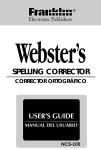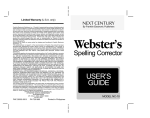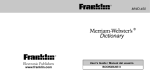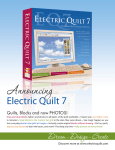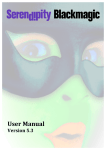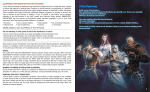Download Electronic Dictionary. (Webster`s) Turn on the dictionary by pressing
Transcript
Electronic Dictionary. (Webster’s) Turn on the dictionary by pressing the button in the top of the spine. You can now enter a word, either to check it as you are reading or a word you may have heard, as the dictionary can correct misspellings. Type in serpendipity. Press dictionary (or enter) Serendipity will appear. Is this the word you want? Press the speaker button and this word will be spoken aloud. Is this the word? If yes you can check the meaning by pressing dictionary (or enter). Now you have the meaning. The meaning can be read to you by pressing FN and the speaker button. Press clear for a new start. Type in: noledge. Press dictionary (or enter). The dictionary will correct the word. A list of words will appear. Select the word you want. Enter will highlight the word. You can hear the word if you want to check, use speaker button. ▼ will scroll down definition. Let’s say you want to use a different word for knowledge. Press Thesaurus button ▼this symbol will flash to tell you there are more synonyms. You might see a new word, for example: erudition. Press enter to use highlighter. Use arrows to find this word. Press speaker to hear it. Press dictionary for meaning. Press FN and speaker to hear meaning. Your word list. Do you want to keep this word in your word list? Press learn. My word list will appear. Press add a word. The word is now in your list. You can collect words and use these with other tools on the dictionary such as Learning tools. (see user’s manual) Confusables: These are words you may get mixed up or are not sure about, for example; there, their, they’re. Type a word for example, grate. CONF will flash briefly. You will get a definition. If that’s what you want fine. But you probably know what it means you are just not sure which word to use. Press confusables: you will get options. Press enter to highlight the word. Use arrows to find the word. If you see a new word for example, grind, the speaker will say it and you can press dictionary for meaning etc. Press thesaurus. You may see a word you don’t know here, for example, exertion. Press enter for highlighter. Use arrows to find it. Use speaker to hear it. Use dictionary to get meaning. Use learn to add to your word list and so on. I hope you enjoy your dictionary. Aug 2008