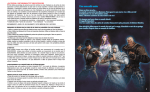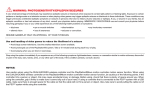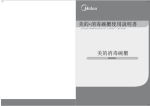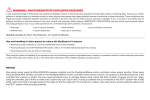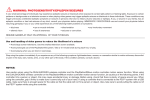Download A New Beginning - Fist of the North Star: Ken`s Rage
Transcript
WARNING: PHOTOSENSITIVITY/EPILEPSY/SEIZURES A very small percentage of individuals may experience epileptic seizures or blackouts when exposed to certain light patterns or flashing lights. Exposure to certain patterns or backgrounds on a television screen or when playing video games may trigger epileptic seizures or blackouts in these individuals. These conditions may trigger previously undetected epileptic symptoms or seizures in persons who have no history of prior seizures or epilepsy. If you, or anyone in your family, has an epileptic condition or has had seizures of any kind, consult your physician before playing. IMMEDIATELY DISCONTINUE use and consult your physician before resuming gameplay if you or your child experience any of the following health problems or symptoms: • dizziness • eye or muscle twitches • disorientation • any involuntary movement • altered vision • loss of awareness • seizures or convulsion. RESUME GAMEPLAY ONLY ON APPROVAL OF YOUR PHYSICIAN. ______________________________________________________________________________ A New Beginning In the not so distant future... The world found itself enveloped in the flames of a horrific war. Towns were instantly transformed into barren wastelands. However, the human race lived on. One man wanders about this land of despair. His name is Kenshiro. He is a master of the most powerful assassin's art ever created, Hokuto Shinken. Determined to rid the world of evil, Kenshiro's fists serve as a beacon of hope for the darkened land. Use and handling of video games to reduce the likelihood of a seizure • Use in a well-lit area and keep as far away as possible from the television screen. • Avoid large screen televisions. Use the smallest television screen available. • Avoid prolonged use of the PlayStation®3 system. Take a 15-minute break during each hour of play. • Avoid playing when you are tired or need sleep. ______________________________________________________________________________ Stop using the system immediately if you experience any of the following symptoms: lightheadedness, nausea, or a sensation similar to motion sickness; discomfort or pain in the eyes, ears, hands, arms, or any other part of the body. If the condition persists, consult a doctor. NOTICE: Use caution when using the DUALSHOCK®3 wireless controller motion sensor function. When using the DUALSHOCK®3 wireless controller motion sensor function, be cautious of the following points. If the controller hits a person or object, this may cause accidental injury or damage. Before using, check that there is plenty of space around you. When using the controller, grip it firmly to make sure it cannot slip out of your hand. If using a controller that is connected to the PS3™ system with a USB cable, make sure there is enough space for the cable so that the cable will not hit a person or object. Also, take care to avoid pulling the cable out of the PS3™ system while using the controller. WARNING TO OWNERS OF PROJECTION TELEVISIONS: Do not connect your PS3™ system to a projection TV without first consulting the user manual for your projection TV, unless it is of the LCD type. Otherwise, it may permanently damage your TV screen. HANDLING YOUR PS3™ FORMAT DISC: • Do not bend it, crush it or submerge it in liquids. • Do not leave it in direct sunlight or near a radiator or other source of heat. • Be sure to take an occasional rest break during extended play. • Keep this disc clean. Always hold the disc by the edges and keep it in its protective case when not in use. Clean the disc with a lint-free, soft, dry cloth, wiping in straight lines from center to outer edge. Never use solvents or abrasive cleaners. Insert game/partner legal here. “PlayStation”, “DUALSHOCK” and “SIXAXIS” are registered trademarks and “PS3” and the PlayStation Network logo are trademarks of Sony Computer Entertainment Inc. 1 NOTICES: Video output in HD requires cables and an HD- compatible display, both sold separately. Voice chat requires a headset, sold separately. Compatible with most Bluetooth and USB wired headsets. Some limitations apply. GETTING STARTED PlayStation®3 system Starting a game: Before use, carefully read the instructions supplied with the PS3™ computer entertainment system. The documentation contains information on setting up and using your system as well as important safety information. Check that the MAIN POWER switch (located on the system rear) is turned on. Refer to this manual for information on using the software. Quitting a game: During gameplay, press and hold down the PS button on the wireless controller for at least 2 seconds. Then select “Quit Game” from the screen that is displayed. Trophies: Earn, compare and share trophies that you earn by making specific in-game accomplishments. Trophies access requires a PlayStation®Network account. Saved data for PS3™ format software Saved data for PS3™ format software is saved on the system’s hard disk. The data is displayed under “Saved Game Utility” in the Game menu. CONTENTS Control your warrior! - Basic battle controls Battle screen������������� 4 Basic controls������������� 6 Warrior-specific actions�������� 8 Learn the ropes! Hone your skills in battle! - Warrior development - Parameter growth����������� 16 Scrolls���������������� 18 Face your rivals! - Getting started - Beginning a game / Saving & loading�� 10 Main Menu�������������� 11 Survive the wasteland! - Legend Mode & Dream Mode - - Online play - Playing online ������������ 20 Co-op Play / Team Match�������� 21 Survive the chaos of the apocalypse!��� 22 Warranty ���������������� 24 Playing Legend Mode��������� 12 Playing Dream Mode���������� 14 For those interested in completing our product survey, please access the below URL: http://www.tecmokoeiamerica.com/survey/kensrage2/ *Screenshots taken from the development version of the game. *The game features listed in this manual are subject to change. *This software uses fonts produced by Fontworks, Inc. Fontworks, and font names are trademarks or registered trademarks of Fontworks, Inc. *This software uses fonts produced by IWATA Corporation. IWATA Corporation and font names are trademarks or registered trademarks of IWATA Corporation. Manual Design: K'z OFFICE (MANABU ITO) 3 3 Control your warrior! Basic battle controls Status markers Allies Allied warrior Allied base (Dream Mode only) Aura Reserves Life Gauge Each time your Aura Gauge fills up, you will receive one Aura Reserve unit. Signature Moves each require a different number of Aura Reserve units, indicated by the glowing rectangle around them. If you spend some time without attacking or being attacked, your Life Gauge will gradually refill up to the nearest marker in the gauge. If your Life Gauge becomes empty, it is Game Over. Enemies Enemy officer Speed up Movement speed is increased. Attack up Attack strength is increased. Defense up Defense is increased. Enemy base (Dream Mode only) Enemy Life Gauge Base information (Dream Mode only) *As your Aura levels up, you can store more units of Aura Reserves. Base name & base level Aura Gauge The higher the level, the stronger the enemies there will be. This gauge fills up when you inflict damage upon your enemies and when you take damage. When the gauge is full, you will receive one Aura Reserve unit, and the Aura Gauge will be emptied. Enemies defeated / required number This indicates how many enemies you have defeated in the base, and how many you need to secure the base. Grade Signature Moves The grade assigned to you for securing a base. It improves as you defeat your enemies, and affects your overall Savior Score. If you have the required number of Aura Reserve units, you can trigger a Signature Move by pressing A. You can switch between Signature Moves by using the directional buttons. Bonus conditions Clearing these conditions will make it easier to obtain a higher Grade. *The background color behind each Signature Move name indicates which parameter will be increased by using the move. *The diagram to the left of the Signature Move name indicates the attack range of the move. Combo The number of consecutive hits landed on the enemy. Defeating enemies while you have a combo going will earn you Technique Experience Points. The higher the combo, the more EXP you will earn. Control your warrior! Control your warrior! Press SELECT to toggle between the different map displays. *Pressing SELECT in Legend Mode will switch between displaying and not displaying the map. In Dream Mode, pressing SELECT will switch between the overall map, the zoomed map, and not displaying the map. Player character Battle screen 4 Map Savior Score & Savior Grade Boss Life Gauge When the boss character's Life Gauge is empty, you will be able to use a Finisher. A boss character’s Life Gauge will also gradually recover if he is not engaged in battle (Dream Mode). Your Savior Score will increase each time you secure a base or defeat an enemy officer. When your Savior Score reaches a certain level, your Savior Grade will improve, leading to a variety of battlefield effects such as increased Speed. The higher your Savior Grade at the end of the battle, the more Scrolls you will receive. Fist of the North Star: Ken's Rage 2 5 Basic controls E button W button Q button Special Move Use each character's unique Special Move. Taunt Block Face the front and block enemy attacks. Hold down Q and move left or right to strafe. D button Charge Attack Hold down to perform a powerful Charge Attack. Directional buttons *Some characters cannot perform a Charge Attack. F button Switch Signature Moves Press the left or right buttons to switch between your different Signature Moves. Normal Attack A standard attacking move that can be strung together consecutively. A button Left stick Movement Move your character. Hold the stick down in any direction and after a while your character will begin to run. *The controls assigned to each button and camera controls can be changed by selecting "Control Settings" under "Settings". *When using the DUALSHOCK®3 wireless controller, the vibration function can be turned on or off by selecting "Control Settings" under "Settings". Additionally, holding down the PS button will bring up a menu where you can confirm whether the vibration function is enabled or not. In order to use the vibration function, it must be enabled in both menus. SELECT button Switch map Change the map display. START button Information screen Display the Information screen. Signature Move An extremely powerful move that uses up your Aura Reserves. Right stick Control camera S button N button Dodge Switch camera (boss battles only) Switch the camera between targeting and standard styles. *The N button is used by pressing the right stick. Skip event Skip through any currently playing event scene. Control your warrior! Control your warrior! Strong Attack Strong Attacks can be used in sequence with Normal Attacks. DUALSHOCK®3 wireless controller Please follow the in-game guides for the controls on the Information screen. 6 Grab/Throw Grab and throw your enemy. *When using characters who can fire projectiles, R is used to reload. Taunt the enemy into attacking you. Recover Regain your balance when knocked into the air by an enemy attack. R button Press S as your opponent attacks you, and you will be able to dodge swiftly to one side. Press F after successfully dodging to perform a counterattack. Dash Press S while moving, and your character will begin to run at full speed. Fist of the North Star: Ken's Rage 2 7 Warrior-specific actions The techniques that each warrior can use will differ greatly depending on the martial art they practice or the weapons they use. It is important to understand each warrior’s characteristics and use their moves effectively. Power Charge Falco & Fudo Falco and Fudo only. By following Normal Attacks with Strong Attacks, if you hold down D during the last attack, then you can perform an even more powerful technique. Falco’s Power Charge uses up part of the Aura Gauge. Timely Strike Nanto Seiken warriors (excluding Fudo) When D is displayed on screen, quickly press D in order to attack the enemy and put them into a state of Aura Shock. This will also make your warrior enter a state of Heightened Awareness, strengthening their attacks for a limited time. hile in a state of Heightened Awareness, you can press S to jump, and W by pressing D or F, you can follow up on the attack while in the air. Various Special Moves Juza Juza only. Combine E with various Normal Attacks to perform a variety of Special Moves. Fire / Rapid Fire Special warriors (Mamiya, etc.) When using warriors with ranged weapons, you can use D to fire, while holding down D enables you to perform a Projectile Charge Attack. Additionally, you can use E to aim and perform a rapid fire attack at your target. You can move the sights with the right stick. Firing the weapon uses bullets or arrows, and when they run out, it will automatically reload. You are defenseless while reloading, so time it carefully. Hokuto Ryuken warriors If you follow a Strong Attack by pressing D repeatedly, you can perform a Charge Attack combo. By using a variety of Strong Attacks and following them up with a combo, you can continually attack the enemy without giving them a chance to counter. If you use R to reload, then you will reload faster than an auto reload. Utilize the Move List effectively! Tumbling Shot Special warriors (Mamiya, etc.) While strafing (Q + left stick), performing a Charge Attack (hold down D), or a Strong Attack (D), you can jump to the side and quickly fire by holding down Q + E and moving the left stick to the left or right. 8 Charge Attack combos Control your warrior! Control your warrior! Using certain Signature Moves will also enable your warrior to enter a state of Heightened Awareness. The types of techniques and controls available differ greatly by warrior. For the warrior you are currently using, you can go to "Move List" under "Player Info" on the Information screen to confirm the available moves. If you are playing as a new warrior for the first time, be sure to check this out before you go to battle. Fist of the North Star: Ken's Rage 2 9 Learn the ropes! Main Menu Getting started Select the mode you wish to play. Beginning a game Press START at the Title Screen in order to display the Main Menu. Saving & loading Dream Mode Play a game that follows the original story from the manga. P.12 Play original stories for each warrior. More warriors become available as you play through Legend Mode. P.14 Engage in Co-op Play or a Team Match online. P.20 Kenshiro’s growth data is shared across Legend Mode and Dream Mode. Saving When an Episode (or Quest) finishes, the game will be saved automatically after the post-battle evaluation. You can also save under "Settings" in the Main Menu. Up to a total of 5 games can be saved. Gallery Read about the people and terms from the story in the Encyclopedia, watch movies and listen to music from the game. - Settings Adjust the game settings. Save or load game data. - Downloads Connect to PlayStation®Store. - *Saving uses the PlayStation®3 hard disk drive. In order to save, you will require at least 899KB of free space. Loading When you first start a game, select the game data you wish to load. You can also load a game from the "Settings" menu. Saving during battle In Legend Mode, if you press START while standing before a Caryatid (P.13), you can save during battle. In Dream Mode, go to "System" on the Information screen and select "Interim Save" to save the game. You can only have one interim save between both modes. If you select Legend Mode or Dream Mode from the Main Menu, then you will be able to load your interim save and resume your game. Learn the ropes! Learn the ropes! Legend Mode Playing with 2 players in Dream Mode In Dream Mode, you can enjoy two player cooperative play. When "PLAYER 2 PRESS START" is displayed on the Warrior Selection screen, Player 2 can press START to join the game. The screen will be split in two horizontally, with Player 1 on top and Player 2 on the bottom. Player 2 must select a warrior from the ones available to Player 1. (The warrior used by Player 1 cannot be selected.) The game is over if either Player 1 or Player 2 loses all of their Life. You can also enjoy Co-op Play with another player online. 10 Fist of the North Star: Ken's Rage 2 11 Survive the wasteland! Legend Mode & Dream Mode Playing Legend Mode Control Kenshiro and his allies and experience the story of the original manga "Fist of the North Star." Eliminate your rivals! Boss characters are not as simple to take down as other enemies. Watch their movements carefully and look for an opening to strike! n dow ealth! r a e W eir h th Complete missions! The contents of missions can be checked by selecting "Battle Log" under "Battle Info" on the Information screen. Block or dodge your opponent's attacks and look for a chance to counter. Bosses will not be knocked back by Normal Attacks. Use combos or Signature Moves instead. When an opponent shows an opening, a "!?" mark will be displayed. If you attack them at that moment, you will put them into a state of Vital Point Shock, so try to hit them with a combo as soon as possible! When the enemy runs out of Life and takes a knee to the ground, it's time to finish them off! Press the button displayed on screen to use a finishing move against them! Utilize the unique abilities of each warrior! Collect as much Karma as possible! By collecting Karma, you can receive experience points for each of your parameters (Life, Aura, Attack, Defense and Technique). You can obtain Karma by defeating enemies. Karma can also be obtained by breaking the walls of buildings or by opening the chests throughout the battlefield. As you play through each Episode, you will have chances to play as warriors other than Kenshiro. Their moves are different from Kenshiro’s, so be sure to check them out by selecting "Move List" under "Player Info" on the Information screen. They may also be able to infiltrate places that Kenshiro cannot. Keep an eye out for the Caryatid! Eliminate the enemy forces in order to proceed! If a gate is closed and you are unable to proceed, you may need to defeat all of the enemies in the area first. However, there are instances in which you can smash a wall to open a new path, or in which it is more beneficial to sneak past the enemy, so be sure to keep an eye on your surroundings. Survive the wasteland! Survive the wasteland! For the missions that occur throughout the game, you will be given a grade from A to E (A being the highest) based on your performance and the time needed to complete the mission. The higher the grade you receive for completing the mission, the higher your rating upon clearing the Episode will be. e an g! Creat penin o ! Finishthem If you press START where there is a Caryatid, then you will be able to equip Scrolls and make an interim save. When you obtain a new Scroll, be sure to equip it right away in order to power up your warrior. Additionally, you can share Scrolls with other warriors (P.18) by using the Proffer and Receive commands. You can also change your equipped Scrolls after clearing an Episode in Legend Mode, or when selecting a mode or upon clearing a Quest in Dream Mode. 12 Fist of the North Star: Ken's Rage 2 13 Playing Dream Mode Play original stories with a wide variety of warriors serving as the main characters. Dream Mode game flow 1. Select a warrior Select a group such as Hokuto Shinken or Nanto Seiken and use the left and right buttons to select a warrior. As you progress through the game, more warriors will be made available to choose from. 2. Select a mode Story Play a Quest featuring a story based on your selected warrior as the main character. Free Mode Play Quests for other warriors or Quests specifically prepared for Free Mode. Online Play a game online (P.20). Scrolls Change your equipped Scrolls (P.18) and more. After defeating the necessary number of enemies, one or more enemy officers may appear as well. Increase your Savior Score! Defeating enemies within an enemy base will serve to increase your Grade for that base. A small gauge to the left of the Grade will fill up as you defeat enemies, and once it is full, your Grade will rise. By defeating enemies in compliance with the bonus conditions, your Grade will improve more rapidly. As you capture each base, your overall Savior Score for the Quest will increase depending on your Grade for that base. When your Savior Score reaches a certain value, your Savior Grade will rise. As your Savior Grade increases, you can obtain various benefits, such as increased Speed, a larger Life Gauge, etc. Additionally, the higher your Savior Score, the more Scrolls you will receive as a bonus upon clearing Quests. 3. Select a Quest If you select Story or Free Mode, you can choose a Quest to play. Battlefield Items 4. Prepare for battle Confirm the Signature Moves you can use, the Scrolls you have equipped, the victory and defeat conditions for the Quest and the battlefield information. 5. Begin the battle! Defeat the enemies that continue to appear from within each base. If you capture 5 bases, the enemy leader will appear. Defeat the enemy leader to complete the Quest! You can obtain items when opening the chests that are scattered throughout the battlefield. Item Bread Ham There are some Quests without bases. Chicken 14 Effect Item Survive the wasteland! Survive the wasteland! Select the mode you wish to play. Take down enemy bases! The markers on the map indicate bases, and the numbers below them indicate their base level. The higher a base's level, the more powerful the enemies stationed there will be. Bases are captured when you defeat the required number of enemies for that base. Once a base is captured, the base levels for bases adjacent to it will decrease, making the battle easier for you. Choosing which base to attack first is an important part of your strategy for the battle. Effect Bread x1: Restores a little Life. Bread x2: Completely restores your Life. Restores some of your Life. Restores a single unit of your Aura Reserves. Water Bottle Restores a single unit of your Aura Reserves. Water Jug Completely restores your Aura Reserves. Completely restores your Life and Aura Reserves. Scroll Obtain a single Scroll. Fist of the North Star: Ken's Rage 2 15 Hone your skills in battle! Warrior development Each warrior will develop based on how you use them in battle. You can also power your warriors up by obtaining and equipping Scrolls. Parameter growth Raising parameter levels By defeating enemies and obtaining Karma, the Experience Gauge of each parameter will fill. Depending on how those enemies were defeated, the amount each Experience Gauge will fill differs. Additionally, depending on the type of parameter leveled up, bonus effects such as refilling your Life Gauge may also occur. Warrior parameters 16 Parameter Defeat enemies with Normal Attacks. Your Life Gauge will be completely refilled. Aura Defeat enemies while your Mighty Aura is activated. Fill up all of your Aura Reserves. Attack Defeat enemies with Strong Attacks. Defense Defeat enemies while your Life Gauge is green. Technique Defeat enemies with a combo. The longer your combo is, the more Experience Points you will receive. Parameter level Current parameter status Parameter Bonus effect after leveling up Life You can check your warrior's parameters by checking "Player Info" on the Information screen among other locations. Experience Gauge How to obtain Experience Points For a limited time, your attacks against the enemy will be more powerful. For a limited time, the damage you receive from enemy attacks is decreased. For a limited time, your movement speed will increase. Details Life The higher this is, the longer your Life Gauge will be. Aura The higher this is, the faster your Aura Gauge will fill and the more Aura Reserves you will have. Warriors other than Kenshiro will learn Signature Moves upon reaching certain levels. Attack The higher this is, the more damage you will inflict when attacking the enemy. Defense The higher this is, the less damage you will take from enemy attacks. Technique The higher this is, the easier it is to dodge or block attacks. Additionally, combos will be easier to continue and it will be easier to put enemies into Vital Point Shock or Aura Shock. You can also obtain Experience Points by defeating enemies with Signature Moves. The colors beneath the names of the Signature Moves displayed on the main screen (P.4) indicate which parameter's Experience Points will increase (Green: Life, Yellow: Aura, Red: Attack, Blue: Defense, Purple: Technique). Learning Signature Moves Hone your skills in battle! Hone your skills in battle! Warriors possess a total of 5 parameters: Life, Aura, Attack, Defense and Technique. Each parameter has its own Experience Gauge and when full, its parameter level will increase. Signature Moves are the most powerful techniques you can use on the battlefield. Kenshiro can learn new Signature Moves by progressing through Episodes in Legend Mode, and the other warriors can learn them by upgrading their Aura parameter. The number and types of Signature Moves that you can learn differ by warrior. Fist of the North Star: Ken's Rage 2 17 Scrolls Skill effects By achieving nexuses and thereby receiving Nexus Skills, or by equipping Scrolls that have Skills attached to them, you will obtain the effects of those Skills. Equip Scrolls to raise your parameter levels and learn Skills. Scrolls can be obtained on the battlefield. Additionally, you can also obtain them based on your overall rating following battles. Each Scroll has a level. The higher the level, the more effective it is when equipped. Scrolls that have Skills affixed to them will be indicated by a Each warrior can carry up to 21 Scrolls (5 equipped + 16 in inventory). If you have more than 21, you will need to discard the extra Scrolls. You can check the Skill descriptions by pressing R. Proffer & Receive By selecting the Proffer command you can proffer unneeded Scrolls to the Caryatid. These can later be received by different warriors by selecting the Receive command. Once you have used the Proffer command on a Scroll, you cannot use it again on the same Scroll. 18 Nexus achieved! Effect Eminence Triggered by a 2-Scroll Nexus. Allows you to begin the battle with full Aura Reserves. Ascendancy Triggered by a 3-Scroll Nexus. Increases your Aura Reserves by 1. Erudition Energy Triggered by a 4-Scroll Nexus. Makes it easier to obtain higher level Scrolls on the battlefield. Triggered by a 5-Scroll Nexus. Halves the amount of Aura Reserves required for a Signature Move. Momentum Allows you to knock aside enemies when running into them at full speed. Efficiency Reduces the charge time for Charge Attacks. Fitness Makes it easier to keep combos going. Sacrifice Decreases Defense, but increases the damage inflicted upon the enemy instead. Ironclad Allows you to block block-breaking attacks. Agility Increases attack speed temporarily when you successfully dodge an enemy attack. Rage Increases Attack strength when your Life Gauge is low. Absorption Converts a portion of the damage you inflict upon the enemy into your own Life. There are more Skills in addition to the ones listed above. Some Skills are only available to warriors of a certain type or are only for use within Dream Mode. Aim for an Ultimate Nexus! Hone your skills in battle! Hone your skills in battle! Equipping Scrolls You can use the Equip command to equip Scrolls at the Caryatid (P.13). It is possible to equip a maximum of 5 Scrolls, and the parameters displayed on each Scroll will increase by the level of the Scroll. Equip scrolls so that the same parameter is lined up vertically across two or more scrolls to achieve a nexus. Achieving a nexus will activate special Nexus Skills. marker. Skill Scrolls can contain up to three parameter boosts. If you combine Scrolls skillfully so that you obtain a 2, 3, 4 and 5-Scroll Nexus at the same time, you will complete an Ultimate Nexus! Although it is difficult to achieve, creating an Ultimate Nexus will give you access to an even more powerful Skill! Fist of the North Star: Ken's Rage 2 19 Face your rivals! Take to the battlefield with the world's strongest warriors via online play! Online play Co-op Play Work together with another player to clear Quests. The player who creates the room is Player 1, and the player who joins the room is Player 2. The game is over if either Player 1 or Player 2 loses all of their Life. Playing a game online Starting an online game Host Create a room and search for players. Search Look for a match that meets your search criteria. Quick Match Join a match without conditions. You must sign in to PlayStation®Network in order to play online. Team Match Players split into 2 teams and compete for points that are received by completing a variety of missions. A total of 4-8 players can participate in the match (2 vs 2, 3 vs 3, 4 vs 4). Work with your allies to complete missions! The mission will finish once the designated target is reached. Each player will receive points based on how well they performed. When all of the missions have been finished, all of the points obtained will be added up and the team with the higher total wins. The players on the winning team will obtain Scrolls as a prize. The losing team will be presented with a consolation prize. Face your rivals! Face your rivals! . Select a warrior within Dream Mode and then choose "Online" to begin. 1 2. Pick a mode to play between Co-op Play or Team Match. You can also use "Online Settings" to adjust the simple chat message settings or turn the chat function on/off. 3. Select how you would like to find people to play with. Host Create a room and search for players to join your game. You can set the Quest, match type (Team Matches only, select team size and number of missions), difficulty level (Co-op Play only) and private slots. After creating the settings for your room, the game will begin when you gather enough players. You can use private slots when you invite other players to join your game. 20 Obtain Scrolls online! If you perform well during Co-op Play or a Team Match, it is easier to obtain higher level Scrolls than playing through the regular game. If you wish to quickly power up your warrior, playing online is the fastest way to do it! Fist of the North Star: Ken's Rage 2 21 Survive the chaos of the apocalypse! Never underestimate the strength of a warrior! Notes Even if you think you have reached a dead-end, there is no need to worry. You can often smash walls in your way, climb, jump or crawl past many obstacles. Places where you can perform these special actions will be denoted by a special on-screen guide, so keep an eye out for them. Ride your way through the wasteland! You can control Raoh's horse Kokuoh, or Ein's beloved bulldozer by using the left stick. With Kokuoh, you can jump while running by pressing D or F. For the bulldozer, you can move the front blade with D or F to smash walls. However, it has a large turning radius, so be careful. Dispatch groups of enemies by using taunts! For missions where you need to defeat a large number of enemies in a short amount of time, taunts are the key to success. By pressing W to perform a taunt, the enraged enemies will congregate before your warrior, enabling you to gauge the proper distance and timing to unleash a Signature Move that attacks in front of you. *This is the best way to wipe out large groups of enemies at once. 22 “PlayStation”, “DUALSHOCK” and “SIXAXIS” are registered trademarks and “PS3” and the PlayStation Network logo are trademarks of Sony Computer Entertainment Inc. 23