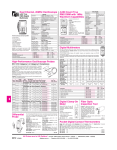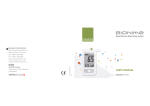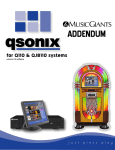Download PICSPlus FAQ
Transcript
PICSPlus FAQ PICSPlus FAQ 1. 2. 3. 4. 5. General Questions PICSPlus Hardware Questions Workstation and Server Questions Functionality Questions Conversion Questions 1. General Questions Q. What are Pixels? A. Pixels (picture elements) are the smallest element of a digitized image. Also, one of the tiny points of light that make up a picture on a computer screen. Q. What is Image Resolution? A. Image Resolution is the number of pixels that represent the image. There is a horizontal and a vertical resolution for each image. Q. What is the Image Size? A. The Image Size (usually in Mega Pixels) is a result of multiplying the horizontal resolution by the vertical resolution. For example, an image that is 1600 X 1200 pixels would have an image size of 1.92 Mega Pixels. Q. What is an Image File? A. An Image File is a binary file that contains a binary representation of the each pixel. An image file has an extension that represents the compression algorithm that was applied to the image. In addition to pixels, the image file can contain other image-related information. Q. What is the Difference Between Print Resolution and Printer Resolution? A. The Print Resolution is a property of the image file. This information is used by the printer driver to calculate the physical size of the pixel before it is printed. The print resolution has a PPI (Pixels per inch) value. For example, if the image has an image resolution of 100 X 100 pixels and the print resolution is Page 1 of 10 © Cerner DHT, Inc. All rights reserved. PICSPlus FAQ set to 100 PPI, the printer will print a 1" X 1" picture. The printer resolution is a property of the particular printer. It has a DPI (Dots per inch) value. When the printer creates a picture on paper, it uses several physical dots to print one pixel. Depending on the technology, different printers use a different number of dots. Q. What is a Depth of Field? A. The term "Depth of Field" refers to the areas of the image both in front and behind the main focus point, which remains "sharp" (in focus). Q. What is a Gamma Correction? A. A computer monitor does not respond in a linear fashion so that the luminance level corresponds directly to input (brightness values in an image). Instead of responding in a 1:1 ratio of input to monitor brightness level, a monitor normally responds on a nonlinear curve due to hardware limitations. Gamma correction is a method by which images are modified to correct for nonlinear response of a particular computer monitor. Q. What is a White Balance? A. White Balance is a name given to a system of color correction to deal with differing lighting conditions. Normally our eyes compensate for different lighting conditions, but when taking a picture with a digital camera the camera has to find the "white point" (the assumption that a white object must appear white) to correct other colors cast by the same light. Q. What is a CCD chip/sensor? A. Modern electronic imaging is based on the Charged Coupled Devices (CCD). CCD replaces the film of traditional cameras as the means by which the camera records the image. The surface of CCD chip is composed of light-sensitive cells arranged in a checkerboard pattern. Each cell represents the pixel. Q. What is the difference between Single CCD design and Three CCD design? A. A CCD chip is inherently monochromatic. In a single CCD design, the color filters (red, green and blue) are physically bonded to each pixel of the chip. Since each pixel is only able to measure the intensity of one color, the intensity of the missing two colors for this pixel must be estimated based on nearby pixels. This process is known as interpolation. The Camera that is built using a single CCD design is relatively inexpensive, but it cannot provide as high of a resolution as that provided from a non-filtered CCD chip. Page 2 of 10 © Cerner DHT, Inc. All rights reserved. PICSPlus FAQ In a three CCD design, the incoming image first goes through a color beam splitter, which directs each color to the separate chip. No interpolation is required. Cameras that use the three CCD design are more expensive but provide the most accurate color reproduction. Q. What is Dynamic Range? A. The Dynamic Range is the ratio between the brightest and darkest recordable parts of an image. Q. What is Noise? A. Noise can be summarized as the visible effects of an electronic error (or interference) in the final image from a digital camera. Noise is a function of how well the sensor (CCD) and digital signal processing systems inside the digital camera are prone to and how well it can cope with or remove these errors (or interference). Q. What is a C-Mount? A. The C-Mount is an optical/mechanical adapter that is installed on the microscope to project optical image to the camera's CCD chip. The design of C-Mount depends on the microscope brand and the CCD chip size. Q. What is the Refresh Rate? A. The Refresh Rate is the number of times that the image on the display is drawn each second. Q. What is TWAIN? A. TWAIN is an image capture API for Microsoft Windows and Apple Macintosh operating systems. The standard was first released in 1992, and is currently ratified at version 1.9 as of January 2000. TWAIN is typically used as an interface between image processing software (such as PICSPlus) and a scanner or digital camera. Q. What is a TWAIN Driver? A. A TWAIN Driver is a program that complies with TWAIN standard. The TWAIN driver may or may not have following components: ● A User Interface (UI) that displays "Live" images on the computer screen and provides access to camera controls. Page 3 of 10 © Cerner DHT, Inc. All rights reserved. PICSPlus FAQ ● ● An engine that transfers the captured image to the computer's memory. An engine that transfers image files from the camera's removable media (memory card) to the computer's hard drive. Q. Who develops TWAIN drivers for digital cameras? A. In most cases, the TWAIN driver is developed by the camera manufacturer. Q. How does PICSPlus communicate with the TWAIN driver? A. PICSPlus makes a standard call to the TWAIN driver and waits for the response. When the TWAIN driver transfers images to PICSPlus , PICSPlus creates an image file and stores it on the image server. Q. What is Image Acquisition in PICSPlus? A. Image Acquisition is a process that attaches the image to the specimen. The Image could be obtained from an external device such as the camera or scanner or from a previously created image file. Q. What is the difference between "lossy" and "lossless" compression algorithms? A. Lossless means that the decompressed Image is absolutely the same as it was before the algorithm was applied. Lossy means that decompressed Image has more or less missing information depending on the level of compression. The higher level of compression the smaller the size of the image file but the more information is missing. Q. What compression algorithm is used in PICSPlus? A. . PICSPlus uses lossy JPEG compression algorithm with a minimal level of compression (loss). Q. What are Image Annotations? A. Image Annotations are digitized versions of the marks commonly used on documents in a paper-based environment. For example, highlights, rubber stamps, and text notes. Think of annotations as an overlay on your Image, for example, markings on a sheet of acetate. You can keep the annotations as an overlay, or you can make them permanent, fusing them to the underlying image. Once you make annotations permanent, you cannot change them. Page 4 of 10 © Cerner DHT, Inc. All rights reserved. PICSPlus FAQ Q. What is a Service File? A. The Service File (extension .SRV) is a proprietary file format that contains the image and any annotations. Q. What is a Thumbnail File? A. The Thumbnail File (extension .THN) is a JPEG file that contains the resized image. The resolution of the image in the thumbnail file is reduced in order to display it in the thumbnail gallery. 2. PICSPlus Hardware Questions Q. I've bought an inexpensive digital camera that creates good images. The User Manual says that it has a TWAIN driver. Can I use it with PICSPlus? A. Yes, if the TWAIN driver complies with the TWAIN standard and has components 1 and 2. Most consumer digital cameras have only component 3. Q. I understand that Cerner DHT recommends the Insight FireWire 2 (4) Megasample Color Mosaic digital cameras for the Microscopic Workstation. There are a numerous cameras available for microscopic applications on the market. Why did Cerner DHT choose this one? A. Cerner DHT evaluated a lot of different professional digital cameras using following criteria: ● High quality of the "Live" image on the computer monitor ● High refresh rate ● Good reliability ● Ability to create individual profiles for camera settings ● Short time of taking a picture ● Low noise level and wide dynamic range ● A TWAIN user interface that fits the Anatomic Pathology workflow Page 5 of 10 © Cerner DHT, Inc. All rights reserved. PICSPlus FAQ ● Good customer support The Spot Inside QE meets all of these criteria. Q. Why does Cerner DHT recommend the SONY DXC-390 camera for the Grossing Workstation? A. Because the SONY DXC-390 camera: ● ● Uses the three CCD design, which provides the most accurate color reproduction that is very important for gross images. Captures 2.5" to 30" sized specimens without moving or refocusing the camera with the Hiresolution Zoom Lens. ● Uses Remote Control to protect camera and lens from gross room contaminants. ● Takes sharp gross images of thick specimens with a high depth of field ● Accommodates almost any lighting condition with a very wide dynamic range Q. I already have a digital camera but it is not TWAIN compatible. Can I still use it with PICSPlus? A. Yes, you can use the imaging application that came with the camera to create image files and then import the files into PICSPlus. PICSPlus supports the following image files: TIF (single-page), BMP and JPEG files. Q. I am planning on purchasing a scanner. What model does Cerner DHT recommend? A. Cerner DHT doesn't recommend any particular scanner model. The scanner needs to be equipped with TWAIN driver. Q. I already have a scanner but it doesn't have a TWAIN driver. Can I use it with PICSPlus? A. Yes, you can use the application that came with the scanner to create TIF files and import the files into the PICSPlus. PICSPlus supports only single-page TIF files. Page 6 of 10 © Cerner DHT, Inc. All rights reserved. PICSPlus FAQ Q. I am going to purchase a Printer. What model does Cerner DHT recommend? A. Cerner DHT doesn't recommend any particular printer model. 3. Workstation and Server Questions Q. What is an Acquisition Workstation? A. A workstation that can perform an image acquisition. Q. What is a Viewing Workstation? A. A workstation that can display images, but cannot perform image acquisition. Q. What is an Image Server? A. The Image Server is a stand-alone machine that is set up as a file server with the shared directory. When PICSPlus creates service and thumbnail files it stores them in the workstation's local directory. At the moment when the specimen is saved, PICSPlus moves these files to the image server. Q. Is it possible to view a patient report that contains images on a workstation that does not have PICSPlus installed? A. No, it is not possible. Q. If the Image Server gets full, can I add another one? A. If you are using PICSPlus version 2.4 or higher, you can add as many image servers as you need. Page 7 of 10 © Cerner DHT, Inc. All rights reserved. PICSPlus FAQ 4. Functionality Questions Q. Can I insert PICSPlus images into a PowerPoint presentation? A. Yes, you can use the "Copy To Clipboard" feature of the PICSPlus Viewer and then paste the image to the PowerPoint presentation. Q. Can I print images directly from the PICSPlus? A. No. In order to print an image you need to use the "Copy To Clipboard" or "Export To File" functionality and after that use any graphic editor. Q. Do all images appear on reports? A. There are three levels of control on the availability of an image for show on a patient report: The display of images on patient reports can be controlled by the end-user by the drag-and-drop feature of the PICSPlus Report Gallery, which is available through the specimen signout activities. Images can appear on a report only if the appropriate attachment type marker on the patient report template exists. If an image selected to display on a report is defined as an attachment type which does not have a marker, the image will never appear on the report. Custom attachment types can be defined in such a way that one could control if the images are available for patient reporting. The attachment type markers defined on a patient report are preempted by this option and inserting such an attachment type marker on a patient report will produce nothing if the attachment type is "not allowed on reports." Q. Can reports with images print on a different printer then reports without images? How is that determined? A. When defining the report chute distribution, there are conditions that are available to control where reports with images are distributed. Q. Does PICSPlus provide publication quality images? A. There are no standards that describe the requirements for publication quality in technical terms. PICSPlus users have to use their own judgment when looking at the printed image. Page 8 of 10 © Cerner DHT, Inc. All rights reserved. PICSPlus FAQ Cerner DHT provides literature that displays different printed images created on one of Client's sites in the real environment. Contact your Cerner Representive to obtain a copy so you can look at these images and decide if you feel the image is publication quality. Q. What factors affect the quality of images in PICSPlus? A. There are several factors: ● Microscope optical adjustment ● Microscope bulb voltage adjustment ● C-Mount adjustment ● Camera white balance ● Camera brightness ● Camera gamma correction ● Printer quality and settings ● Paper quality Q. Does PICSPlus provide diagnostic quality images? A. The FDA does not approve diagnostic images for Anatomic Pathology yet. Images can be used only for reference. Page 9 of 10 © Cerner DHT, Inc. All rights reserved. PICSPlus FAQ 5. Conversion Questions Q. We already use an imaging system. Do we need to convert our images in order to access the images in PICSPlus? A. Yes, you need to convert existing images. Cerner DHT provides conversion service only for clients who using the following imaging applications: ● Stand-alone AIMS (AutCyte Image Management System) ● PICSPlus V1.0 (Interactive AIMS) ● CoPathPlus Attachments Entry/Edit functionality Q. We have image files that were created for reference purposes and do not correspond to any of specimens in CoPathPlus. Can we convert these images? A. No. The conversion engine can convert only image files that are attached to specimens in the Live system. In order to access these images in PICSPlus you need to: ● Create a separate specimen class for reference images ● Create a virtual patient ● Accession specimens for that patient ● Using the PICSPlus "Import from File" functionality, attach the images to the virtual specimens. Q. We use the CoPathPlus "Attachment Entry/Edit" functionality which allows us to attach specimen images that are stored on the local workstation hard drive. Can we convert these images? A. No. The conversion engine can convert only images that are stored on the shared network drive. Page 10 of 10 © Cerner DHT, Inc. All rights reserved.