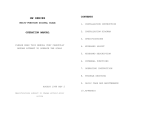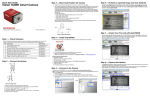Download Wireless Pocket CCD Scanner User`s Manual
Transcript
Wireless Pocket CCD Scanner User’s Manual USER’S MANUAL Revision History Changes to the original manual are listed below: Version Date Description of Version 1.0 September. 20, 2010 Initial release i Wireless Pocket CCD Scanner USER’S MANUAL Important Notice No warranty of any kind is made in regard to this material, including, but not limited to, implied warranties of merchantability or fitness for a particular purpose. We are not liable for any errors contained herein or incidental or consequential damages in connection with furnishing, performance or use of this material. No part of this document may be reproduced, transmitted, stored in a retrieval system, transcribed, or translated into any language or computer language in any form or by any means electronic, mechanical, magnetic, optical, chemical, manual or otherwise, without express written consent and authorization. We have taken reasonable measures to provide information in this manual that is complete and accurate. However, the material in this guide is for information only; we reserve the right to make changes in product design without reservation and without prior notification. For the latest revision please contact your distributor. All trademarks mentioned herein, registered or otherwise, are the properties of their various respective owners. This manual is in A6 format. Please check your printer setting before printing it out. The use of a high‐resolution laser printer is highly recommended for the best scan result when printing barcodes for programming. Wireless Pocket CCD Scanner ii USER’S MANUAL Radio Notice This equipment generates uses and can radiate radio frequency energy. If not installed and used in accordance with the instructions in this manual, it may cause interference to radio communications. The equipment has been tested and found to comply with the limits for a Class A computing device pursuant to EN55022 and 47 CFR, Part 2 and Part 15 of the FCC rules. These specifications are designed to provide reasonable protection against interference when operated in a commercial environment.. Radio and Television Interference Operation of this equipment in a residential area can cause interference to radio or television reception. This can be determined by turning the equipment off and on. The user is encouraged to try to correct the interference by one or more of the following measures: ‐ Reorient the receiving antenna. ‐ Relocate the device with respect to the receiver. ‐ Move the device away from the receiver. ‐ Plug the device into a different outlet so that the device and the receiver are on different branch circuits. If necessary the user may consult the manufacturer, and authorized dealer, or experienced radio/television technician for additional suggestions. The user may find the following booklet prepared by the Federal Communications Commission helpful: “How to Identify and Resolve Radio‐TV Interference Problems.” This booklet is available from the U.S. Government Printing Office, Washington, DC 20402 U.S.A., Stock No. 004000003454. For CE‐countries This scanner is in conformity with CE standards. Please note that an approved, CE‐marked power supply unit should be used in order to maintain CE conformance. iii Wireless Pocket CCD Scanner USER’S MANUAL Table of Contents INTRODUCTION .................................................................................... 1 Key Features....................................................................................... 1 System Compatibility ......................................................................... 1 PACKAGE CONTENTS ................................................................................... 2 OVERVIEW ................................................................................................ 2 Scanner Parts ..................................................................................... 2 LED Indicator...................................................................................... 3 Installing Batteries ............................................................................. 3 MAINTAINING THE SCANNER ........................................................................ 3 USING THE SCANNER ............................................................................ 4 POWER BUTTON ........................................................................................ 4 TRIGGER BUTTON ....................................................................................... 4 PAIRING WITH DEVICES ................................................................................ 5 Initial Connection ............................................................................... 5 Connecting to the Same Device.......................................................... 5 SCANNING BARCODES ................................................................................. 6 DEFAULT PARAMETERS................................................................................. 7 SPECIFICATION...................................................................................... 8 PROGRAMMING GUIDE ........................................................................ 9 PROGRAMMING PROCEDURE ........................................................................ 9 Setting Method ................................................................................ 10 Initialization ..................................................................................... 10 System Function Setting ................................................................... 10 The Symbologies Setting .................................................................. 14 CODABAR Parameter Setting ........................................................... 16 ITF (Interleaved2of5) Parameter Setting .......................................... 17 Code39 Parameter Setting ............................................................... 18 Code93 Parameter Setting ............................................................... 19 Code128 Parameter Setting ............................................................. 19 Wireless Pocket CCD Scanner iv USER’S MANUAL Introduction The wireless pocket CCD scanner is one of the most versatile and flexible wireless barcode scanners available today. It combines the power of barcode scanning with the convenience of Bluetooth® wireless technology so you can collect data without being tied to your computer. Compact, lightweight, and ergonomically designed to fit comfortably in a hand, the wireless pocket CCD scanner is ideal for high volume data collection applications. Key Features Bluetooth® Class 2 25,000 times scanning with 2 AAA alkaline batteries IP54 standard Made with antibacterial materials The best solution for logistics, market research and more System Compatibility Windows 7, Vista, XP: Bluetooth® required Bluetooth® application software (Usually included with OS) For PDA phone use: 1 Bluetooth® required PDA phone Bluetooth® application software required (Please contact your distributor for details) Wireless Pocket CCD Scanner USER’S MANUAL Package Contents The following contents are included with the package. Wireless Pocket CCD Scanner AAA Alkaline Battery x 2 User’s Manual Overview Scanner Parts Power Button Buzzer Hole LED Indicator Trigger Wireless Pocket CCD Scanner Battery Cover 2 USER’S MANUAL LED Indicator Good Read LED: Flashes once on a good read. Connecting LED: Fast Blinking: Not connected. Slow Blinking: Connected. Installing Batteries The wireless pocket CCD scanner uses 2 AAA alkaline batteries. The Connecting LED blinks red when the scanner is low in battery. Replace the batteries immediately to ensure optimal performance. To install batteries: 1. Remove the batter cover from the scanner. 2. Check the battery polarity and insert 2 AAA alkaline batteries. 3. Replace the battery cover. Maintaining the Scanner The scanner is designed for long‐term trouble‐free operation and rarely requires any maintenance. Only an occasional cleaning of the scanner window is necessary in order to remove dirt and fingerprints. Wipe the scan window with a soft lint‐free cloth and a non‐abrasive cleaner to avoid scratching and damaging the scan window. The scan window may be cleaned while the scanner is running. 3 Wireless Pocket CCD Scanner USER’S MANUAL Using the Scanner Power Button Press and hold the Power Button for 5 seconds to turn on the power and enable discovery mode. Discovery mode is used to connect Bluetooth® devices for the first time. Press and hold the Power Button for 1 to 4 seconds to turn on the power. When connected to a device, press the Power Button for more than 1 second to turn the power off. Trigger Button Press once to turn on the power and connect to a device previously connected. Press once to scan barcodes when connected to a device. Wireless Pocket CCD Scanner 4 USER’S MANUAL Pairing with Devices Initial Connection To connect to a Bluetooth® device for the first time: 1. Enable Bluetooth® on your PC or phone. 2. Enable Bluetooth® application on your PC or phone. 3. Turn on the scanner by pressing the Power Button for 5 seconds. This also enables discovery mode. 4. Discover the scanner using your Bluetooth® application and enable pairing. 5. Input the pin code “1234” when prompted. Scanner should now be connected. 6. Initial settings are saved on the device. Connecting to the Same Device To connect to a Bluetooth® device after initial connection: 1. Enable Bluetooth® on your PC or phone. 2. Enable Bluetooth® application on your PC or phone. 3. Turn on the scanner by pressing the Trigger Button once. Your PC or phone detects the scanner and connection is made automatically. 4. When necessary, input the pin code “1234” to make the connection. Please complete the pairing process within 30 seconds. The instructions mentioned here may be different depending on the Bluetooth® device you use. 5 Wireless Pocket CCD Scanner USER’S MANUAL Scanning Barcodes To scan barcodes: 1. Place the scanner about 5 cm to 20 cm in front of the barcode. 2. Press the Trigger Button and aim at the barcode. 3. When decoding is successful, the scanner beeps and the LED indicates green. It is recommended to try different angles and distance when reading barcodes. Press and hold the Power Button for 1 second to turn the scanner off when not in use. The scanner shuts down automatically after being idle for 2 minutes. Wireless Pocket CCD Scanner 6 USER’S MANUAL Default Parameters Default communication settings are as follows. Devices that are connected by Client‐side software (software or device) should be set according to the following communication. Scanner setting Bluetooth® Host: SPP Master Radio protocol timeout: 1sec Power off timeout: 2 minutes Communication setting 7 Baud rate:115,200 Parity: Even Data Bits: 8 Stop Bit: 1 Flow control: Xon/Xoff Header: <STX> (*) Terminator: <ETX> (*) Communication protocol: ACK/NAK (*) Wireless Pocket CCD Scanner USER’S MANUAL Specification Operational Light Source Optical System Depth of Field Scan Angle Scan Rate Minimum Bar Width Print Contrast Interface Physical Height Depth Width Weight Power Main Battery Battery Life Environmental Operating Temperature Humidity Light Levels Shock International Protection Decoding Capability 1D Barcodes 617nm visible LED; bright laser‐imitated scanning line 2,500 pixels CCD 14‐174mm(CODABAR: 0.25 mm) 40⁰ 100 scans/sec 0.12 mm (PCS=90%) 60% or more Bluetooth® Class 2 (10 m) (Serial Port Profile Master) 26 mm 109 mm 43 mm 60 g (Without battery) 2 ea. 1.5V AAA alkaline batteries 35 hr (1 scan/ 5 sec continuous reading) 5⁰C ~ 50⁰C (23⁰F ~ 122⁰F) ‐10⁰C ~ 60⁰C (14⁰F ~ 140⁰F) Max. 400,000 Lux (fluorescence) Designed to withstand 1.2 m drops IP54 UPC/EAN/JAN, UPC/EAN with supplementary, JAN 8 & JAN 13, Code 39, Codabar (NM‐7), Code 128, Code 93, Interleaved 2 of 5 (ITF) Wireless Pocket CCD Scanner 8 USER’S MANUAL Programming Guide Scanning a series of programming bar code labels can configure the scanner. This allows decoding options and interface protocols to be tailored to a specific application. The configuration is stored in non‐volatile memory and will not be lost by removing power from the scanner. The scanner must be properly powered before programming. See the Default Parameter section for all the programmable parameters. The default settings will be restored whenever the “Reset” programming label is scanned. Please note that the setting change cannot be done while the scanner is not connected with PC or PDA phone. Default setting is marked with “☆”. Programming Procedure Below is the programming procedure for using barcodes in this guide. 1. Power up the scanner and connect it to a Bluetooth® device. 2. Scan the Start of Configuration barcode. 3. Scan the barcode for the desired feature. Multiple features can be enabled/disabled before scanning the End of Configuration barcode. 4. Scan the End of Configuration barcode and save the new configuration. 9 Wireless Pocket CCD Scanner USER’S MANUAL Setting Method Scan Parameter Barcode Scan “Start of Configuration”Label Scan “End of Configuration”Label Beeps once Good read LED blinks Good read LED turns off Beeps once Beeps once Initialization SOC Reset EOC Return to Factory default Start of Configuration Reset(return to ☆) End of Configuration System Function Setting Start of Configuration End of Configuration 【Good Read Beeper】 Disable Enable ☆ Wireless Pocket CCD Scanner 10 USER’S MANUAL 【Identifier Code】 The following character is added ahead of the bar code data. Code Char Code Char JAN‐13/EAN‐13 0 Code93 6 JAN‐8/EAN‐8 1 Code128 7 UPC‐A 2 Interleaved2of5 9 UPC‐E 3 ITF‐6 A CODABAR 4 ITF‐14 B Code39 5 ITF‐16 C Disable ☆ Enable 11 Wireless Pocket CCD Scanner USER’S MANUAL Start of Configuration End of Configuration 【Power saving time‐out】 This is time setting of auto power off. Disable 1minute 2 minutes ☆ 5 minutes 15 minutes 【Connecting time‐out】 This is a time setting of an Inquiry (Discovery). 30 seconds ☆ 60 seconds 120 seconds 180 seconds Wireless Pocket CCD Scanner 12 USER’S MANUAL Start of Configuration End of Configuration 【Power saving time‐out】 This is time setting of auto power off. Disable 1minute 2 minutes ☆ 5 minutes 15 minutes 【Connecting time‐out】 This is a time setting of an Inquiry (Discovery). 30 seconds ☆ 60 seconds 120 seconds 180 seconds 13 Wireless Pocket CCD Scanner USER’S MANUAL Start of Configuration End of Configuration 【Handshaking Protocol】 None handshaking with CR None handshaking with CR/LF None handshaking with STX/ETX ACK/NAK with CR ACK/NAK with CR/LF ACK/NAK with STX/ETX ☆ The Symbologies Setting JAN/EAN/UPC Parameter Setting Start of Configuration End of Configuration Wireless Pocket CCD Scanner 14 USER’S MANUAL 【Decode】 Disable Enable ☆ 【UPC‐A Format】 Force UPC‐A to EAN‐13 Disable Force UPC‐A to EAN‐13 Enable ☆ 【UPC‐E Format】 Force UPC‐E to EAN‐8 ☆ Disable Force UPC‐E to EAN‐8 Enable Force UPC‐E to UPC‐A Enable JAN+add‐on Disable ☆ Only JAN+add‐on Enable JAN and JAN+add‐on Enable 【JAN add‐on】 * 15 There is a possibility that the scanner will output only JAN code without the add‐on code when using this setting. Wireless Pocket CCD Scanner USER’S MANUAL CODABAR Parameter Setting Start of Configuration End of Configuration 【Decode】 Disable Enable ☆ No check character ☆ 【Check digit(7 check)】 Calculate but without transmit Calculate and transmit No transmission Transmission (Small letter) ☆ Transmission (Capital letter) 【START/STOP Character】 Wireless Pocket CCD Scanner 16 USER’S MANUAL ITF (Interleaved2of5) Parameter Setting Start of Configuration End of Configuration 【Decode】 Disable Enable as Interleaved2of5 ☆ Enable as ITF‐16,14,6 No check character ☆ 【Check digit(Modulo 10/3Weight)】 Calculate but without transmit Calculate and transmit 17 Wireless Pocket CCD Scanner USER’S MANUAL Code39 Parameter Setting Start of Configuration End of Configuration 【Decode】 Disable Enable ☆ No check character ☆ 【Check digit(Modulo 43)】 Calculate but without transmit Calculate and transmit No transmission ☆ Transmission 【START/STOP Character】 Wireless Pocket CCD Scanner 18 USER’S MANUAL Code93 Parameter Setting Start of Configuration End of Configuration 【Decode】 Disable Enable ☆ Code128 Parameter Setting Start of Configuration End of Configuration 【Decode】 Disable Enable ☆ 19 Wireless Pocket CCD Scanner Note Note P/N: 590‐33130E‐200