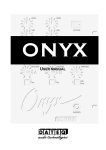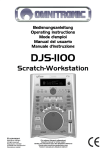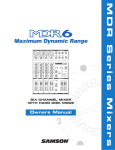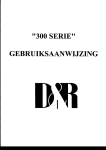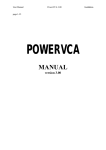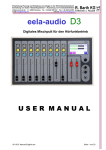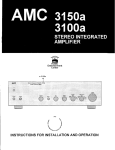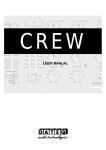Download BCS25 manual
Transcript
BCS25 USER MANUAL EN Dateq BCS25 Manual Safety instructions 3 Safety instructions 1 All safety instructions, warnings and operating instructions must be read first. 2 All warnings on the equipment must be heeded. 3 The operating instructions must be followed. 4 Keep the operating instructions for future reference. 5 The equipment may never be used in the immediate vicinity of water; make sure that water and damp cannot get into the equipment. 6 The equipment may only be installed or fitted in accordance with the manufacturers recommendations. 7 The equipment must be installed or fitted such that good ventilation is not obstructed in any way. 8 The equipment may never be installed in the immediate vicinity of sources of heat, such as parts of heating units, boilers, and other equipment which generates heat (including amplifiers). 9 Connect the equipment to a power supply of the correct voltage, using only the cables recommended by the manufacturer, as specified in the operating instructions and/or shown on the connection side of the equipment. 10 The equipment may only be connected to a legally approved earthed mains power supply. 11 The power cable or power cord must be positioned such that it cannot be walked on in normal use, and objects which might damage the cable or cord cannot be placed on it or against it. Special attention must be paid to the point at which the cable is attached to the equipment and where the cable is connected to the power supply. 12 Ensure that foreign objects and liquids cannot get into the equipment. 13 The equipment must be cleaned using the method recommended by the manufacturer. 14 If the equipment is not being used for a prolonged period, the power cable or power cord should be disconnected from the power supply. 15 In all cases where there is a risk, following an incident, that the equipment could be unsafe, such as: • if the power cable or power cord has been damaged • if foreign objects or liquids (including water) have entered the equipment • if the equipment has suffered a fall or the casing has been damaged • if a change in the performance of the equipment is noticed it must be checked by appropriately qualified technical staff. 16 The user may not carry out any work on the equipment other than that specified in the operating instructions. 4 Dateq BCS25 manual Introduction EN Introduction The BCS 25 is specifically designed for applications requiring a full-featured mixing console while being restricted by dimensional and/or financial limits. Post-production rooms, OB vans, on-location transmission studios and secondary studios are only a few of the possible uses for the BCS 25. The BCS 25 frame is supplied with 8 input channels (optional with or without equalizer), the build in power supply and an extensive mastersection with LED PPM's. Input modules The universal BCS25(E) input channel features 3 inputs (line 1, line 2 and mic), a gaincontrol, a 3-band equaliser (option: without) and a balance control. The input signal can be routed to two stereo mix-busses with the audition and program select buttons. This enables the engineer to set up two different output mixes or to use the console for two different jobs running simultaneously. The auxiliary 1 is pre-fader and has a volumecontrol on the module. The auxiliary 2 bus sends the signal directly to the master section, the signal may be selected pre or post fader. The cue button enables pre-fade listening of the input source. A fader/button start feature is standard (fader or button function is set by an internal jumper). The 100 mm fader is not in the audio signal path but only controls the VCA; this prevents any signal distortion and increases reliability. Telephone hybrid There is also a special telephone channel available with integrated analogue telephone hybrid. This channel can also be used as a remote for an external hybrid. The ON/OFF buttons can be used for the remote control for the external hybrid. The BCS26(E) is equipped with an intelligent electronic circuit to generate a mix-minus signal (Dateq’s unique TDM2). This makes it possible to have more than one hybrid in the mixer. BCS27 Master module The master section is extremely well equipped. It has a 40-segment LED VU-meter with peak hold function that can be linked to PGM out or each of the other sources. In addition the BCS27 has a master fader for PGM out, an adjustable headphone output for monitoring any signal, level controls for other outputs such as aux, audition, etc. Any signal can be selected to the monitor outputs (control room or headphone) by means of the switching matrix. The dedicated guest and the presenter outputs have a very practical feature. The engineer is able to send a different signal mix - than the actual PGM - to each of those two outputs. This enables him/her to perform simple timesaving 'post-production-during-transmission' type of operations! Communication between engineer, guest and presenter is completely handled by the console, offering numerous possibilities. The most interesting one is the ability to rout the communication signal to the PGM output. This option has been specifically implemented for live on-location (OB) transmissions: it presents a direct and easy communication channel with the studio engineer while news and commercials are broadcast from the home base studio! Product support If you have any questions concerning the BCS25, its accessories or other products, please contact: Dateq Audio Technologies B.V. De Paal 37 NL-1351 JG Almere The Netherlands Telephone: +31 36 54 72 222 Fax: +31 36 53 17 776 E-mail: [email protected] EN Dateq BCS25 manual Installation Installing the mixer unit The BCS25 is supplied as standard without a cabinet or connector cables. It is possible to make cables for connecting to the Sub-D connectors of the various input and output modules in-house. Only use connectors with metal cans and shielded cables for optimal HF-rejection. Installing into a cabinet The BCS25 frame fits into an opening of 445 x 395 x 110 mm (W x H x D). 5 6 Dateq BCS25 manual BCS25(E) dual line/ microphone input module EN BCS25(E) dual line/ microphone input module The BCS25(E) input module is available with or without 3 band equaliser. The module can handle up to 3 different signals: 2 stereo line and a mono microphone. Line input 1 and the microphone input of this module are electronically balanced. Line input 2 is unbalanced but can be turned into a balanced input by use of an extra pushon balanced line-input module. The microphone input is equipped with phantom power which can be switched off. Line 1/ Line 2 Input selector. When the switch is pushed (green LED is lighted) line 2 is selected. Mic Input selector. When the switch is pushed (green LED is lighted) the microphone input is selected, regardless of the inputselector for line 1 or line 2. Overload The LED in the mic-switch lights up red when the signal level anywhere in the module is too high and distortion can occur (the limit is 6dB under cliplevel). Gain Volume pre-setting. Range: -46dB to +12dB High High-tone control (BCS25E only). Shelving: ± 12dB @ 12kHz. Mid Mid-tone control (BCS25E only). Bell-curve: ± 12dB @ 1.3kHz. Low Low-tone control (BCS25E only). Shelving: ± 12dB @ 60Hz. AUD/ PGM Bus-routing switches. When a switch is pushed (yellow LED is lighted) the signal will be routed to the selected output. AUX Volume control for AUX1-level. The AUX1-bus is pre-fader. BAL Balance-control. The signal is placed at the desired position in the stereo image. CUE Pre-fader listening. The LED lights up green when the CUEfunction is activated. With an internal jumper the master-cue function can be (dis-)activated. ON On-off switch. It is possible to select faderstart, buttonstart or a combination of both with an internal jumper. The yellow LED is lighted when the channel is on. Fader 100mm long volume control. Depending on a jumper-setting the signal on the AUX2-bus is pre- or post-fader. Dateq BCS25 manual EN BCS25(E) dual line/ microphone input module 7 BCS25(E) connector board DB25-F connector All connections are made on this connector. The function of the various pins can be found in the table. BCS25(E) Audio and Control Input / Output (Sub-D 25-pins female) Pin 1 14 2 15 3 16 4 17 5 18 6 19 7 20 8 21 9 22 10 23 11 24 12 25 13 *: Function Channel on lamp (15V/ 1W max.) (Line 1) Common external on lamp/ external CUE (Line 1) External CUE (Line 1) External mute Remote Start; 15V/ 10mA (Line 1) GND/ Common external mute Remote Stop; 15V/ 10 mA (Line 1) Line 2 Audio left -* Line 2 Audio right -* Line 2 Audio left +* Line 2 Audio right +* Audio GND Audio GND Microphone Audio Microphone Audio + Audio GND Audio GND Line 2 Audio left + Line 2 Audio right + Line 1 Audio left Line 1 Audio right Line 1 Audio left + Line 1 Audio right + Audio GND Frame GND Type Out D-GND In In Out GND Out In* In* In* In* A-GND A-GND In In A-GND A-GND In In In In In In A-GND Frame These inputs are available when the optional balanced input module, or the RIAA-correction amplifier are inserted. The line 2 unbalanced inputs are to be discarded. When a RIAA-correction amplifier is mounted use pins 6 and 18 for the signal. Pins 5 and 17 are internally connected to the ground. 8 Dateq BCS25 manual BCS25(E) dual line/ microphone input module EN Phantom power Non-dynamically microphones usually need an external power supply for its built in pre-amplifier. If this power has to be supplied by the BCS25, place jumper J1 in the ‘ON’ position. +48Vdc will be supplied to both signal wires related to the cables shielding. Jumper J1 is situated on the left side of the bussconnector. The factory default setting for this jumper is ‘OFF’. See picture below: Dynamically microphones don’t need a phantom power supply. When the correct cables are used it will not damage the microphone when the phantom power supply is turned on. So it is not really dangerous to turn the phantom power on for all types of microphones. Faderstart/ buttonstart The BCS25(E) module is able to remote start connected equipment by faderstart, buttonstart or a combination of these two options. By changing jumpers you easily select one of these settings. The jumpers for remote start settings can be found at the main PCB above the bussconnector (jumper J8 and J9, see drawing). Fig. 1 Fig. 2 Fig. 3 Jumpers J8 and J9 select the type of operation. It is possible to choose between faderstart (figure 1), buttonstart (figure 2) or the fader-switch combinaton (figure 3). EN Dateq BCS25 manual BCS25(E) dual line/ microphone input module 9 FADER, SWITCH COMBINATION When the fader-switch combination is selected the connected equipment can be started in two different ways: 1. Pushing the startbutton when the fader is closed. The connected equipment will start as soon as the fader is opened. 2. Opening the fader. The connected equipment will start as soon as the button is pressed To start the connected equipment 2 conditions have to be fulfilled. When just one of the conditions is fulfilled the LED in the button will light up dimmed to indicate that the equipment will be started as soon as the fader is opened/ the ON is pressed. The equipment will stop as soon as the button is pressed or the fader is closed. Remote control output The BCS25(E) module can generate a continues or pulsed start/stop signal. Jumper J13 at the main PCB (above the bussconnector in the middle) selects between a continue- or pulse signal at the remote output. Fig. 4 Fig. 5 In the pulse position the remote outputs will generate a pulse of 100msec. When the continues mode is selected the on-output will provide a high level signal when the channel is switched on and a low level signal as soon as the channel is switched off. The remote outputs only work when line input 1 is selected. On-air channels The BCS25 has two on-air groups. This makes it possible to drive an indicator to indicate that the microphones are opened. The output will be activated when one or more channels that belong to the on-air group are opened. With jumper J12 a channel is configured as on-air 1 or on-air 2 channel. When a channel is configured as on-air 1 the studio output will be muted when the channel is active. The on-air 1 output on the master also will be activated. A channel configured as on-air 2 will not mute the studio, but only activate the on-air 2 output on the master. 10 Dateq BCS25 manual BCS25(E) dual line/ microphone input module EN Master-cue Each channel can activate the master-cue function. When the cue-button is pressed the master module automatically selects the CUE-bus as input. This function can be activated with J10. DJ-Mode In a self-support configuration the control room has to be muted when the microphone is opened. The announcer has to use a headphone, so that acoustical feedback is impossible. When jumper J11 is set to DJ, the control room will be muted when the channel is activated, all CUEfunctions will be turned off and the master module will select program or audition, depending on the routing switches. Cleanfeeds en Auxiliary bus The BCS25(E) module contains 2 (mono) bus outputs which can be used to create a return signal to, for example, an ISDN codec. The signal at these busses is post-fader. At each individual channel of the console can be selected if they belong to one or both of the cleanfeeds by setting jumpers J4…J7 in the right position. In the example below the signal of this channel is send to cleanfeed bus 1 only. Beside the cleanfeeds the BCS25(E) module has 2 auxiliary busses. The first auxiliary is always pre-fader. Auxiliary 2 can be switched between pre- and postfader by jumper J2 and J3. EN Dateq BCS25 manual BCS26(E) telephone input module 11 BCS26(E) telephone input module The BCS26(E) telephone input module is available with or without 2 band equaliser. The module is equipped with a built-in analogue telephone hybrid. Telephone lines can be directly connected to this channel. Besides the built in hybrid an external hybrid or talk-show system can be connected. In that case, the BCS26(E) channel operates as remote control only. On/Off Switches the (external) hybrid on or off. The green LED will light up at an incoming ringer signal. Overload The LED in the off-switch lights up red when the signal level anywhere in the module is too high and distortion can occur (the limit is 6dB under cliplevel). Gain Volume pre-setting. Range: -15dB to +6dB R-bal Compensation for the resistive part of the line-impedance. High High-tone control (BCS26E only). Shelving: ± 12dB @ 3.5kHz. Low Low-tone control (BCS26E only). Shelving: ± 12dB @ 600Hz. AUD/ PGM Bus-routing switches. When a switch is pushed (yellow LED is lighted) the signal will be routed to the selected output. AUX Volume control for AUX1-level. The AUX1-bus is pre-fader. BAL Balance-control. The signal is placed at the desired position in the stereo image. CUE Pre-fader listening. The LED lights up green when the CUEfunction is activated. With an internal jumper the master-cue function can be (dis-)activated. ON On-off switch. It is possible to select faderstart, buttonstart or a combination of both with an internal jumper. The yellow LED is lighted when the channel is on. Fader 100mm long volume control. Depending on a jumper-setting the signal on the AUX2-bus is pre,- or post-fader. 12 Dateq BCS25 manual BCS26(E) telephone input module EN BCS26(E) connector board DB25-F connector All connections are made on this connector. The function of the various pins can be found in the table. BCS26(E) Audio and Control Input / Output (Sub-D 25-pins female) Pin 1 14 2 15 3 16 4 17 5 18 6 19 7 20 8 21 9 22 10 23 11 24 12 25 13 Function Phone: A (telephone line) Phone: B (telephone line) Line: A (telephone line) Line: B (telephone line) Off-hook (On); 15V/ 10 mA GND Ring; 15V/ 10 mA Remote hybrid out; Optocoupler output + Common Remote hybrid on; Optocoupler output + Receive audio + Receive audio Audio GND Audio GND Send audio + Send audio Audio GND Frame GND Type Out Out In In Out GND Out Out GND Out In In A-GND A-GND Out Out A-GND Frame EN Dateq BCS25 manual BCS26(E) telephone input module 13 Faderstart/ buttonstart The BCS26(E) module is able to remote start connected equipment by faderstart, buttonstart or a combination of these two options. By changing jumpers you easily select one of these settings. The jumpers for remote start settings can be found at the main PCB above the bussconnector (jumper J8 and J9, see drawing). Fig. 6 Fig. 7 Fig. 8 Jumpers J8 and J9 select the type of operation. It is possible to choose between faderstart (figure 6), buttonstart (figure 7) or the fader-switch combinaton (figure 8). On-air channels The BCS25 has two on-air groups. This makes it possible to drive an indicator when the microphones are opened. The output will be activated when one or more channels that belong to the on-air group are opened. With jumper J12 a channel is configured as on-air 1 or on-air 2 channel. When a channel is configured as on-air 1 the studio output will be muted when the channel is active. The on-air 1 output on the master also will be activated. A channel configured as on-air 2 will not mute the studio, but only activate the on-air 2 output on the master. 14 Dateq BCS25 manual BCS26(E) telephone input module EN Master-cue Each channel can activate the master-cue function. When the cue-button is pressed the master module automatically selects the CUE-bus as input. This function can be activated with J10. DJ-Mode When jumper J11 is set to DJ, the control room will be muted when the channel is activated, all CUEfunctions will be turned off and the master module will select program or audition, depending on the routing switches. Cleanfeeds en Auxiliary bus The BCS26(E) module contains 2 (mono) bus outputs which can be used to create a return signal to, for example, an ISDN codec. The signal at these busses is post-fader. At each individual channel of the console can be selected if they belong to one or both of the cleanfeeds by setting jumpers J4 and J5 in the right position. The first example shows a channel that doesn’t belong to a cleanfeed. The second example belongs to cleanfeed one and not to cleanfeed two. The BCS25 had two auxiliary busses. The first bus is always pre-fader; the second bus can be configured to be pre,- or post fader. This is done with J2 ad J3. EN Dateq BCS25 manual BCS26(E) telephone input module 15 Internal or external hybrid The BCS26(E) module handles incoming telephone calls over the built-in hybrid, but is also able to remote control an external (digital) hybrid or talk show system. With jumper J6, J7 and J1 it’s possible to select the type of operation. Jumper J6 and J7 are used to switch between the internal or external hybrid, J1 switches the bandpass filter on or off. When a hybrid with built in band pass filter is connected J1 should be placed in the OFF position. (The drawing below only shows J1 and J7. J6 can be found above the transformer; see the autogain drawing at the bottom of this page). Fig. 9: Internal hybrid, bandpass filter on Fig. 10: External hybrid, bandpass filter off Autogain The BCS26(E) is equipped with a special feature that reduces the signal from the hybrid by 6dB when audio is sent from the mixer to the hybrid. This means that the caller is dimmed by 6dB when the announcer in the studio speaks. This feature improves the side tone reduction with 6dB, so creating the best possible speech intelligibility. The consequence of this auto-gain feature is that when the caller and announcer are talking at the same time (“double talk”), the announcer in the studio will slightly drown the voice of the caller. This function can be disabled with jumper J13. In the first example the autogain function is enabled. 16 Dateq BCS25 manual BCS26(E) telephone input module EN TDM² The hybrid automatically gets the correct N-1 return from the CUE, PGM or AUD bus. This is the socalled Triple Dynamic Mix-Minus system, shortened to TDM2. Since the BCS26 generates the N-1 signal itself, separate cleanfeeds are not necessary. The number of BCS26 modules which can be used at the same time is therefore theoretically unlimited. In practice, the number of telephone lines which can be used at the same time is limited by the quality of the telephone hybrids being used. If AUD is selected as well as PGM, the return from the PGM bus has priority over the return from the AUD bus. CUE has the highest priority when the channel is off. As soon as CUE is selected on a BCS26 module, the hybrid gets the return from the CUE bus. EN Dateq BCS25 manual BCS27 Master module 17 BCS27 Master-module The BCS27 master-module has a microprocessor that handles the audio-matrix. This matrix routes the audio outputs. The second function of the microprocessor is controlling the VU-meter. TB-MIC Connector for the Talk-Back microphone. Meter Source selector for the VU-meter. The meter switches between PGM of control room. AUX1 Volume control for the auxiliary 1 output. AUX2 Volume control for the auxiliary 2 output. AUD Volume control for the audition output. Air...Cue Selection of the signal on the control room and the CUE output. The active selection is indicated with a yellow LED under the button. Mute The LED lights up RED if the control room output is automatically switched off. CR Volume control for the control room output. VU-meter The VU-meter indicates the level of the selected source. The upper LED’s will blink when the level in the master module is too high (the limit is 6dB under clip level). Fader 100mm long volume control for the program signal. 18 Dateq BCS25 manual BCS27 Master module EN PGM/TBK Source selector for the guest output. Switches between program and talkback. GST Volume control for the guest headphone output. ANN Volume control for the announcer headphone output. STUD Volume control for the studio output. AIR...CR Source selector for the studio, announcer and guest outputs. CUE Volume control for the CUE (headphone) output. PGM...ALL Talk buttons. These buttons enable the talkback function to the selected source. The ALL button talks to Guest, announcer, CUE and CF when this function is enabled. CUE Headphones output. Special functions • The studio output can be toggled to follow the program signal or the selection indicated on the source selector. Toggle between these functions by pressing the AIR and the CR button simultaneously. By default the studio output will follow the program signal. • It is possible to enable or disable the ‘talk to program’ function. This is done by simultaneously pressing the AIR and talk-to-program buttons. When the talk to program function is activated the control room will be muted. By default this function is disabled. • The guest output can be used as an external communication channel for example to a second studio. This function can be enabled by simultaneously pressing the AIR and talk-to-guest buttons. The guest output will be muted. The only signal on the guest output is the talk-signal. By default this function is disabled. • It is possible to enable or disable the ‘talk to cleanfeed’ function. This is done by simultaneously pressing the AIR and talk-to-cue buttons. When the talk-to- cue button is pressed the talkback signal will be routed to the cue and the cleanfeed buss. By default this function is disabled. EN Dateq BCS25 manual BCS27 Master module 19 BCS27 connector board The BCS27 connector board has the connectors for the in,- and outputs. There are three spares for extra jack-connectors. GST/ ANN/ STD/ CF1/ CF2 15-pins female sub-D connector with the signals for the guest, announcer, studio and two cleanfeeds. The guest and announcer outputs have headphones drivers. The studio and cleanfeed outputs are at line-level. AUD/ AUX1/ AUX2 9-pins female sub-D connector. On this connector the outputs for the audition, auxiliary 1 and auxiliary 2 can be found. AIR/ SP1/ SP2 9-pins female sub-D connector to which the air, spare 1 and spare 2 signals can be connected. The level of the air-input can be adjusted with two trimmers; one for the left signal level and one for the right signal level. MCA-100 Connector for Dateq’s MCA-100 headphone amplifiers so that more headphones for announcers and guests can be connected - each with their own volume control and cough/ speak button. CR-R & CR-L Balanced control room outputs. OA On-air outputs. On-air indicators, such as Dateq’s OA1, can be connected. PGM XLR-3 male: Jack: Balanced program outputs. Two unbalanced stereo program outputs. 20 Dateq BCS25 manual BCS27 Master module EN BCS25 GST/ ANN/ STD/ CF1/ CF2 (DB15-F connector) Pin 1 9 2 10 3 11 4 12 5 13 6 14 7 15 8 Function Announcer headphone right out Audio GND Announcer headphone left out Audio GND Guest headphone right out Audio GND Guest headphone left out Audio GND Studio right Audio GND Studio left Audio GND Cleanfeed 2 Audio GND Cleanfeed 1 Type Out A-GND Out A-GND Out A-GND Out A-GND Out A-GND Out A-GND Out A-GND Out BCS25 AUD/ AUX1/ AUX2 (DB9-F connector) Pin 1 6 2 7 3 8 4 9 5 Function Audition right Audio GND Audition left Aux 1 right Audio GND Aux 1 left Aux 2 right Audio GND Aux 2 left Type Out A-GND Out Out A-GND Out Out A-GND Out BCS25 AIR/ SP1/ SP2 (DB9-F connector) Pin Function 1 Air right 6 Audio GND 2 Air left 7 Spare 2 right 3 Audio GND 8 Spare 2 left 4 Spare 1 right 9 Audio GND 5 Spare 1 left BCS25 MCA-100 (DIN 6p 270º female) Pin 1 2 3 4 5 6 Type In A-GND In In A-GND In In A-GND In Function Stereo 1 Left (default: Announcer Left) Stereo 1 Right (default: Announcer Right) GND combined for audio and power supply Stereo 1 Left (default: Guest 1 Left) Stereo 1 Right (default: Guest 1 Right) +12V DC (do not connect when an external supply is being used) Type Out Out A-GND Out Out POWER EN Dateq BCS25 manual BCS25 control room (2x TRS Jack 3p) Pin Tip Ring Sleeve Function Audio + Audio Audio GND Type Out Out A-GND BCS25 Program (2x XLR 3p male) Pin 1 2 3 Function Audio GND Audio + Audio - Type A-GND Out Out BCS27 Master module 21 BCS25 On-air (2x TRS Jack 3p) Pin Tip Ring Sleeve Function On-air 2 (15V/ 10mA) On-air 1 (15V/ 10mA) GND BCS25 Program (2x TRS Jack 3p) Pin Tip Ring Sleeve Function Program left Program right Audio GND Type Out Out A-GND Type Out Out GND 22 Dateq BCS25 manual BCS27 Master module EN Talkback functions AUTOGAIN The talkback input has an autogain function. The amplification can be adjusted with JP2. When ‘low’ is selected the autogain range is 10dB. When ‘high’ is selected the range is 30dB. When jumper JP2 isn’t placed an external microphone source can be connected to the EXT.MIC connector. EN Dateq BCS25 manual Technical specifications Technical specifications INPUTS MIC ......................................... electronically balanced, 300 Ohm (nominal) level............................... -54...-16dBm noise............................. <-127dB gain ............................... -46...+12dB LINE 1 .................................... electronically balanced, 20 kOhm (nominal) level............................... -12...+20dBm/ 0dBm nominal noise............................. <-80dB gain ............................... -46...+12dB LINE 2 .................................... unbalanced, 24 kOhm (nominal) level............................... -18...+20dBm / -6dBm nominal noise............................. <-80dB gain ............................... -46...+12dB AUX1 source .......................... pre-fader level............................... variable AUX2 source .......................... pre or post fader level............................... fixed HYBRID/TELOS HYBRID gain .............................. -15...+6dB R-balans....................... externally adjustable C-balans....................... internally adjustable TDM² ............................ Triple Dynamical Mix Minus Trans-hybrid loss ......... <-30dB @ 300...3kHz TELOS ................................... electronically balanced, >20 kOhm send.............................. balanced, 0dBm @ 600 Ohm noise............................. <-80dB MASTER/MONITOR INPUTS/ OUTPUTS AIR ......................................... unbalanced, 12 kOhm (nominal) level............................... -14...+6dB pre-trimmer SPARE1, SPARE 2 .............. unbalanced, 22 kOhm (nominal) level............................... 0dB PGM ....................................... electronically balanced and unbalanced level............................... +6dBm @ 600 Ohm/ 0dBm @ 600 Ohm AUD ...................................... unbalanced, variable level............................... 0dBm @ 600 Ohm AUX1, AUX2 ......................... unbalanced, variable level............................... 0dBm @ 600 Ohm CR .......................................... electronically balanced, variable level............................... 0dBm @ 600 Ohm 23 24 Dateq BCS25 manual Technical specifications ANN, GUEST1, GUEST2 .... stereo headphone, variable level............................... 2x 0.5 W @ 4 Ohm STUDIO ................................. unbalanced, variable level............................... 0dBm @ 600 Ohm CLEANFEED1, 2 .................. unbalanced level............................... 0dBm @ 600 Ohm LOW CUT FILTERS MIC ...................................... 6dB/octave -3dB point ..................... 80 Hz, fixed LINE ...................................... 6dB/octave -3dB point ..................... 10 Hz, fixed EQUALIZER ('E' version only) MIC/LINE HIGH ............................ +/-12dB @ 12 kHz, shelving MID .............................. +/-12dB @ 1.3 kHz, bell LOW ............................. +/-12dB @ 60 Hz, shelving TEL HIGH ............................ +/- 12dB @ 3.5 kHz, shelving LOW ............................. +/- 12dB @ 600 Hz, shelving GENERAL Frequency response Mic to master ............... 80 Hz - 30 kHz, +0/-0.5dB rest to master .............. 20 Hz - 30 kHz, +0/-0.5dB THD + IM...................... 0.05 % nominal Crosstalk L <> R.......... <-73dB @ 1 kHz Crosstalk 1 <> 2 .......... <-80dB @ 1 kHz Noise ............................ <-100dB (inputs OFF) <-80dB (inputs ON) Overload indication...... 6dB below clip level Clip level ....................... +20dB METER type/range .................... Peak-Hold/-40...+6dB barlength....................... 40-LEDs INPUT CONTROL I/O ON Lamp-output .......... 15Vdc, 100mA (line 1 only) CUE button input.......... 50 kOhm, normally open (line 1 only) Remote outputs............ solid-state driver, 15Vdc, 10 mA ON-AIR lamp output..... solid-state driver, 15Vdc, 10 mA SUPPLY Supply voltage .............. 90 to 260 Vac/ 50...60 Hz/ 30 Watt GENERAL Dimensions .................. 445 x 395 x 110 mm (W x H x D) Weight .......................... 7.9 kg (nett.) EN