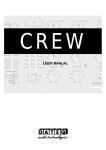Download Dateq Onyx User manual
Transcript
ONYX USER MANUAL 2 Dateq ONYX Manual Safety instructions EN Safety instructions 1 All safety instructions, warnings and operating instructions must be read first. 2 All warnings on the equipment must be heeded. 3 The operating instructions must be followed. 4 Keep the operating instructions for future reference. 5 The equipment may never be used in the immediate vicinity of water; make sure that water and damp cannot get into the equipment. 6 The equipment may only be installed or fitted in accordance with the manufacturer's recommendations. 7 The equipment must be installed or fitted such that good ventilation is not obstructed in any way. 8 The equipment may never be installed in the immediate vicinity of sources of heat, such as parts of heating units, boilers, and other equipment which generates heat (including amplifiers). 9 Connect the equipment to a power supply of the correct voltage, using only the cables recommended by the manufacturer, as specified in the operating instructions and/or shown on the connection side of the equipment. 10 The equipment may only be connected to a legally approved earthed mains power supply. 11 The power cable or power cord must be positioned such that it cannot be walked on in normal use, and objects which might damage the cable or cord cannot be placed on it or against it. Special attention must be paid to the point at which the cable is attached to the equipment and where the cable is connected to the power supply. 12 Ensure that foreign objects and liquids cannot get into the equipment. 13 The equipment must be cleaned using the method recommended by the manufacturer. 14 If the equipment is not being used for a prolonged period, the power cable or power cord should be disconnected from the power supply. 15 In all cases where there is a risk, following an incident, that the equipment could be unsafe, such as: x if the power cable or power cord has been damaged x if foreign objects or liquids (including water) have entered the equipment x if the equipment has suffered a fall or the casing has been damaged x if a change in the performance of the equipment is noticed it must be checked by appropriately qualified technical staff. 16 The user may not carry out any work on the equipment other than that specified in the operating instructions. EN Dateq ONYX Manual Introduction 3 Dateq Onyx The Onyx is a 6-channel mixer with a clear and uncluttered appearance. It is highly suitable for use in -among other situations- conference centres, catering establishments, small discotheques and hotels. A total of three microphones and nine line signals can be connected. Channels 1 and 2 both have gain and dual tone controls to improve speech intelligibility. There is an XLR connection on the front panel to allow quick connection of an additional microphone. Channel 6 has a ‘jukebox input’ which can be used to suppress the signal of channels 2-5. The zone system makes it possible to retrieve two different signals from the unit. This means, for example, that people in the front room of a complex can listen to a CD player while, in the back room, a meeting is taking place via the same sound system. It is also possible to route a signal to both outputs, so that, for example, a general announcement will always be heard. Each channel has an A/B switch which can be used to route the channel concerned to output A or B (or to both). Thanks to the built-in talkover circuit, announcements and/or paging calls always come over clearly. This circuit, which is triggered by an incoming signal on channel 1 (i.e. it is voiceactivated), ensures that this signal overrides all others. The talkover’s actuation point is adjustable, and the talkover function can be switched on and off using a switch on the front panel. The Onyx has two stereo outputs which are completely independent of one another. Each is fitted with a triple tone control to allow precise acoustic correction. Master A has both balanced and unbalanced outputs. This makes it possible to use long signal cables and to locate the (output) amplifier for this group close to the loudspeakers. Master B has unbalanced outputs. The mixer also has easy-to-read LED VU meters which show which CUE signal has been selected. Product support For questions about the Onyx, accessories and other products, please contact: Dateq Audio Technologies B.V. De Paal 37 1351 JG Almere The Netherlands Telephone: +31 36 5472222 Fax: +31 36 5317776 E-mail: [email protected] 4 Dateq ONYX Manual Installation EN Installing the Onyx The Onyx has been designed to be installed in a standard 19" rack mounting. This is why all the connectors have been located on the rear. The cabinet fits into an opening of 445 x 217 x 105 mm (W x H x D). See also the drawings below. The front panel is 3 mm thick. When installing the mixer, remember to allow sufficient room for the projection of the buttons on the front and for the connectors and plugs on the Onyx’s rear! EN Dateq ONYX Manual Connecions 5 Onyx connector board On the underside of the Onyx you will find the connectors for all the audio inputs and outputs. Also located here are the Euro mains socket with built-in mains fuse and the jukebox input. These connectors were deliberately placed on the underside because, in many cases, the Onyx will be installed in a standard 19" rack mounting. This arrangement ensures that the connectors do not take up unnecessary space in the rack. Master A/ B Stereo Outputs (Cinch female) Pin Tip Shield Function Audio + Audio GND Type Out A-GND L/ R Balanced Master (A) Outputs (XLR 3-pins male) Pin 1 2 3 Function Audio GND Audio + Audio - Type A-GND Out Out Jukebox Input (TRS Jack 3p) Pin Tip Ring Sleeve Function Jukebox switch input (n.o., n.c. and voltage control) Reference voltage (for use with n.o. and n.c. control) Ground (n.c. and voltage control) Type In Out D-GND Line/ Line 1/ Line 2 Stereo Inputs (Cinch female) Pin Tip Shield Function Audio + Audio GND Type In A-GND Mic/ Mic Front/ Mic Rear Balanced Inputs (XLR 3-pins female) Pin 1 2 3 Function Audio GND Audio + Audio - Type A-GND In In Phones Output (TRS Jack 3p) Pin Tip Ring Sleeve Function Left Right Audio GND Type Out Out A-GND Dateq ONYX Manual 6 Connections EN Connections BALANCED MASTER L/ R (A) Electronically balanced master outputs on XLR connectors for the left and right channels of MASTER A. This type of output guarantees perfect signal transmission even if long audio cables are being used. These outputs are equipped with relays to prevent connected equipment from ‘plopping’ when the unit is being switched on and off. MASTER A/ B Unbalanced outputs on cinch connectors. These can be used to connect the Onyx to an amplifier or recorder. CHANNEL 6..3 Cinch connectors for the stereo channels. Each channel has two identical inputs at line level (Line 1 and Line 2) for connecting equipment such as CD players, keyboards and recorders. The input selector on the front panel can be used to select which input is to be active. Channel 6 is fitted with a jukebox input which can be used to interrupt channels 2-5. CHANNEL 2 Combined mono Mic/Stereo Line channel with an electronically balanced microphone input on an XLR connector and a stereo cinch input at line level (-14 dB sensitive). If the microphone is being used in unbalanced mode, pins 1 and 3 should be connected to the shield of the microphone cable. CHANNEL 1 This channel has two electronically balanced microphone inputs on XLR connectors (Mic Front and Mic Rear). If the microphone is being used in unbalanced mode, pins 1 and 3 should be connected to the shield of the microphone cable. FUSE Mains fuse. Dimensions 5 x 20mm (small), 315mA slow. MAINS Euro mains socket. The Onyx operates at a mains voltage of 230V. For all cinch connectors: White = Left, Red = Right Jukebox input This input can be used to interrupt the signal of channels 2-5 of output A and/or B. In this case only the signal of channel 1 (microphone) and channel 6 (stereo line) will still be passed on. The jukebox input is only active if channel 6 is routed to output A and/or B. If channel 6 is routed to output A only, then the signals of channels 2-5 which are routed to output A will be interrupted when the jukebox input becomes active. The same applies to output B. The jukebox input can be used in 3 ways: n.o. n.c. voltage Connect a switch with a make-contact (normally open) between Tip and Ring. Jukebox becomes active as soon as the contact is made. Connect a switch with a break-contact (normally closed) between Sleeve and Tip/Ring (i.e. interconnect Tip and Ring). Jukebox becomes active as soon as the contact is broken. Connect a DC voltage of 5-24V between Sleeve (-) and Tip (+). Jukebox becomes active as soon as the voltage is applied. EN Dateq ONYX Manual Operation 7 Microphone channel with Talkover (1) A microphone can be connected to this channel. The channel is equipped with volume control, dual tone control, A/B output selection, input selection and a pre-listening function. GAIN Determines the volume preset for both the Mic Front and the Mic Rear input. HIGH High tone adjust. LOW Low tone adjust. A/ B Output selection. When button A is pressed the microphone signal of this channel runs to output A. Also, the signal of any of the channels 2-6 on which button A has also been pressed is attenuated when talkover is active. When button B is pressed the signal of this channel is directed to output B. Also, the signal of any of the channels 2-6 on which button B has also been pressed is attenuated when talkover is active. Mic Front/Rear Input selection. Normally Mic Front (the XLR connector on the front panel of the Onyx) is selected. Mic Rear (XLR connector on the rear) is pressed. Cue Switches the pre-listening function on and off. When this button is pressed the signal of this channel is audible on the headphones and visible on the LED VU meter. Fader 60 mm fader which can be used to control the volume of this channel. Combined microphone/ line channel (2) This channel can be used to connect a microphone and/or a line source. The channel is equipped with volume control, dual tone control, A/B output selection, input selection and a pre-listening function. GAIN Determines the volume preset for both the mono Mic and the Stereo Line input. HIGH High tone adjust. LOW Low tone adjust. A/ B Output selection. When button A is pressed the microphone or line signal of this channel is directed to output A. When talkover is active on output A the signal of this channel is attenuated. When button B is pressed the signal of this channel is directed to output B. When talkover is active on output B the signal of this channel is attenuated. Mic/ Line Input selection. Normally Mic is selected. Press the button to select the Stereo Line input. Cue Switches the pre-listening function on and off. When this button is pressed the signal of this channel is audible on the headphones and visible on the LED VU meter. Fader 60 mm fader which can be used to control the volume of this channel. 8 Dateq ONYX Manual Operation EN Stereo Line channels (3, 4 en 5) Use these channels to connect stereo sources. Each channel is equipped with A/B output selection, input selection (Line 1 and Line 2) and a pre-listening function. A/ B Output selection. When button A is pressed the signal of this channel is directed to output A. When talkover is active on output A the signal of this channel is attenuated. When button B is pressed the signal of this channel is directed to output B. When talkover is active on output B the signal of this channel is attenuated. Line 1/ Line 2 Input selection. Normally Line 1 is selected. Press the button to select the Line 2 input. Cue Switches the pre-listening function on and off. When this button is pressed the signal of this channel is audible on the headphones and visible on the LED VU meter. Fader 60 mm fader which can be used to control the volume of this channel. Stereo Line channel with jukebox input (6) This channel can be used for a stereo source which can suppress channels 2-5 if the jukebox input is active. The channel has A/B output selection, input selection (Line 1 and Line 2) and a pre-listening function. A/ B Output selection. When button A is pressed the signal of this channel is directed to output A. When talkover is active on output A the signal of this channel is attenuated. When the jukebox input is active the signal of any of the channels 2-5 on which button A has also been pressed is suppressed. When button B is pressed the signal of this channel is directed to output B. When talkover is active on output B the signal of this channel is attenuated. When the jukebox input is active the signal of any of the channels 2-5 on which button B has also been pressed is suppressed. For more information on the jukebox input, see the description on page 5. Line 1/ Line 2 Input selection. Normally Line 1 is selected. Press the button to select the Line 2 input. Cue Switches the pre-listening function on and off. When this button is pressed the signal of this channel is audible on the phones and visible on the LED VU meter. Fader 60 mm fader which can be used to control the volume of this channel. Cue-function When the Cue button on any of the channels 1-6 is pressed it is possible to monitor the incoming signal on that channel on the headphones (pre-fader listening). With the meter, it is also possible to read off the signal level at the selected input. The Cue buttons of output A and B can be used to monitor the signal at this output on the headphones (after-fader listening) and to read it off on the LED meter (what you see is what you hear). If no Cue buttons have been pressed there will be no signal at all on the headphones. EN Dateq ONYX Manual Operation 9 Master section (A and B) The Onyx has two identical master sections (A and B). Each section consists of a triple tone control, balance control, volume control and a monitoring function (after-fader listening). HIGH High tone adjust. MID Middle tone adjust. LOW Low tone adjust. BAL Determines the balance between the left and the right channel. When in mid-position, the left and right channel can be heard evenly loud. MASTER Volume control for both the unbalanced stereo output (A and B) and the balanced stereo output (Master A only). Cue Switches the monitoring function on and off. When this button is pressed the signal of this master is audible on the headphones and visible on the LED VU meter. Miscellaneous POWER Mains voltage switch of the Onyx. MIC FRONT An extra microphone can be connected quickly to this connector. The signal can be adjusted using channel 1. PHONES Volume control for the headphones. TALKOVER When this button is pressed the talkover function is activated. As soon as a signal comes in on channel 1 (and channel 1 is routed to output A and/or B using the A and B switches), the volume of channels 2-6 will be attenuated. When this happens the LED next to the talkover switch will light up red. When the talk-over function is activated the LED will light up green. PHONES Stereo headphones output. The selected Cue signal is always present at this output. Meter This is an easy-to-read 2- x 12-segment LED display of the Cue signal. An operating level of approximately 0dB is nominal. 10 Dateq ONYX Manual Technical Specifications EN Technical specifications MONO INPUT MIC (channel 1 and 2) .................................... XLR-3 female, electronically balanced Signal level ............................................ -50 dB @ 600ohm variable Impedance............................................. 3 kohm nominal Input noise ............................................. < -117 dB (IHF-A) Headroom.............................................. 33 dB STEREO INPUTS LINE (channel 2)............................................. Cinch Signal level ............................................ -14 dB @ 600ohm variable Input impedance .................................... 10 kohm nominal Input noise ............................................. < -80 dB (IHF-A) Channel separation................................ > 65 dB @ 1 kHz LINE 1/ 2 (channel 3..6) .................................. Cinch Signal level ............................................ 0 dB @ 600ohm variable Input impedance .................................... 10 kohm nominal Input noise ............................................. < -86 dB (IHF-A) Channel separation................................ > 65 dB @ 1 kHz TONE CONTROL EQUALISER CHANNEL 1/ 2 High ....................................................... 10 kHz r15 dB, Shelving Low........................................................ 80 Hz r15 dB, Shelving EQUALISER MASTER High ....................................................... 12 kHz r15 dB, Shelving Mid......................................................... 1400 Hz r12 dB, Bell Low........................................................ 50 Hz r15 dB, Shelving JUKEBOX INPUT Input voltage .......................................... 5..24 VDC (make- or break-contact also possible) OUTPUTS BALANCED MASTER (XLR) .......................... +6 dB balanced/ 600ohm/ variable MASTER OUT A/ B (Cinch) ............................ 0 dB unbalanced/ 600ohm/ variable PHONES (6,3 mm TRS Jack)......................... 0,3 W @ 4ohm/ Impedance 4..32ohm FREQUENCY RESPONSE MIC TO MASTER ........................................... 80 Hz...25 kHz -1 dB ALL OTHER INPUTS TO MASTER ................ 20 Hz...25 kHz -1 dB THD + N ......................................................... 0,005 % nominal GENERAL BUILT-IN POWER SUPPLY Mains voltage......................................... 220...240 VAC / 50 Hz Power consumption ............................... 10 W SIZE AND WEIGHT Front ...................................................... 483 x 221 mm (B x H) = 19”, 5HE Cutout.................................................... 445 x 217 mm (B x H) Cabinet depth ........................................ 105 mm without connectors Weight ................................................... 3,7 kg Net. Dateq Audio Technologies B.V. reserves the right to amend specifications without notice.