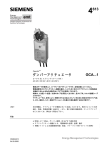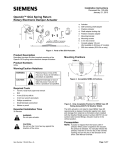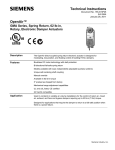Download PXC Modular Series
Transcript
Technical Specification Sheet Document No.149-478 July 24, 2012 PXC Modular Series Features Figure 1. PXC Modular. Modular hardware components match initial control requirements while providing for future expansion. DIN rail mounting and removable terminal blocks simplify installation and servicing. Proven program sequences to match equipment control applications. Sophisticated Adaptive Control, a closed loop control algorithm that auto-adjusts to compensate for load/seasonal changes. Built-in energy management applications and DDC programs for complete facility management. Comprehensive alarm management, historical data trend collection, operator control and monitoring functions. Support for peer-to-peer communications over Industry standard 10/100Base-T TCP/IP networks. PXM10T and PXM10S support: Optional LCD Local user interface with HOA (Hand-off-auto) capability and point commanding and monitoring features. Description The PXC Modular (Programmable Controller Modular) is an integral part of the APOGEE® Automation System. It is a high performance, modular Direct Digital Control (DDC) supervisory field panel. The field panel operates stand-alone or networked to perform complex control, monitoring, and energy management functions without relying on a higher level processor. Up to 100 modular field panels communicate on a peer-to-peer network. With the addition of TX-I/O modules and a TX-I/O Power Supply on a self-forming bus, the PXC Modular can directly control up to 500 points. With the addition of an Expansion Module, the PXC Modular also provides central monitoring and control for distributed Field Level Network (FLN) devices. Siemens Industry, Inc. Page 1 of 6 Hardware PXC Modular The PXC Modular is a microprocessor-based multi-tasking platform for program execution and communication with other field panels. It scans field data, optimizes control parameters, and manages operator requests for data in seconds. The program and database information stored in the PXC Modular memory is battery-backed. This eliminates the need for time-consuming program and database re-entry in the event of an extended power failure. When battery replacement is necessary, the PXC Modular illuminates a “battery low” status LED and can send an alarm message to selected printers or terminals. The PXC Modular firmware, including the operating system, is stored in non-volatile flash memory. The PXC Modular provides both an Ethernet port as well as an RS-485 port for communication on Automation Level Networks using either TCP/IP or RS-485. An HMI RS-232 port is provided as a connection to a laptop computer for local operation and engineering. LEDs provide instant visual indication of overall operation, network communication, and low battery warning. Figure 2. TX-I/O Power Supply and TX-I/O Modules. Figure 3. PXC Modular, TX-I/O Power Supply, and TX-I/O Modules. PXC Modular Expansion Module The PXC Modular Expansion Module (see Figure 4) provides the hardware connection for Field Level Network (FLN) devices. Using the Triple RS-485 Expansion Module, the PXC Modular supports up to three RS-485 networks of Field Level Network devices (see Figure 5). Figure 4. RS-485 Expansion Module. Two self-forming buses are an integral part of the flexibility of the PXC Modular. A self-forming bus to the right of the controller supports up to 500 points through TX-I/O™ modules. Another selfforming bus to the left of the controller supports hardware connection to subsystems through Expansion Modules. TX-I/O Modules Figure 5. RS-485 Expansion Module and PXC Modular. TX-I/O Modules are modular expansion I/O consisting of an electronics module and terminal base. The electronics modules perform A/D or D/A conversion, signal processing, and point monitoring and command output through communication with the PXC Modular. The terminal bases provide for termination of field wiring and connection of a self-forming bus. For more information, see TX-I/O (149-476). The TX-I/O Power Supply provides power for TX-I/O modules and peripheral devices. Multiple Power Modules can be used in parallel to meet the power needs of large concentrations of I/O points (Figure 2 and Figure 3). For more information, see TX-I/O Power Supplies (149-476). Page 2 of 6 Modular Control Panels with Application Flexibility The PXC Modular is a high performance controller with extensive flexibility to customize each field panel with the exact hardware and program for the application. As a result, the user only purchases what is needed. For example, in monitoring applications, the control panel can be customized with the number and type of points to match the sensor devices. For monitoring and controlling a large number of (on-off) fans or Siemens Industry, Inc. motors, more digital points can be added (see Figure 6). Figure 6. PXC Modular, TX-I/O Power Supply, and TX-I/O Modules. Alternately, if no local point control is required, the PXC Modular can be used to monitor and control Field Level Network devices using the Expansion Modules (see Figure 7). Figure 7. RS-485 Expansion Module and PXC Modular. Of course, the PXC Modular can be used for both direct point monitoring and control and as a system controller for Field Level Network devices (see Figure 8). Multiple Operator Access Multiple operators can access the network simultaneously. When using the Ethernet ALN option, multiple operators may access the controller through concurrent Telnet sessions and/or local operator terminal ports. Menu Prompted, English Language Operator Interface The PXC Modular field panel includes a simple, yet powerful menu driven English Language Operator Interface that provides, among other things: Point monitoring and display Point commanding Historical trend collection and display for multiple points Equipment scheduling Program editing and modification via Powers Process Control Language (PPCL) Alarm reporting and acknowledgment Continual display of dynamic information Built-in Direct Digital Control Routines Figure 8. RS-485 Expansion Module, PXC Modular, TX-I/O Power Supply, and TX-I/O Modules. The control program for each field panel is customized to exactly match the application. Proven Powers Process Control Language (PPCL), a “BASIC” type programming language, provides direct digital control and energy management sequences to precisely control equipment and optimize energy usage. The PXC Modular provides stand-alone Direct Digital Control (DDC) to deliver precise HVAC control and comprehensive information about system operation. It receives information from sensors in the building, processes the information, and directly controls the equipment. The following functions are available in the PXC Modular: Adaptive Control, an auto-adjusting closed loop control algorithm. Provides more efficient, adaptive, robust, fast, and stable control than the traditional PID control algorithm. Superior in terms of response time, holding steady state, and minimizing error, oscillations, and actuator repositioning. Closed Loop Proportional, Integral and Derivative (PID) control. Logical sequencing. Alarm detection and reporting. Reset schedules. In a stand-alone configuration, the PXC Modular can fulfill all requirements of a supervisory network coordinator by managing operation schedules and alarms and communicating for the connected devices. Global Information Access Each PXC Modular is equipped with an RS-232 port. This port supports the connection of a computer. Devices connected to the terminal port gain global information access. Siemens Industry, Inc. Page 3 of 6 Built-in Energy Management Applications The following applications are programmed in the PXC Modular and require simple parameter input for implementation: Peak demand limiting Start-Stop time optimization Equipment scheduling, optimization and sequencing Duty cycling Economizer control Licensable Options The following features are available on the PXC Modular P2 controllers and require a license for implementation: Field Panel GO Virtual AEM Specifications Dimensions PXC Modular Series 7.56 in. L × 3.54 in. W × 2.76 in. D (192 mm L × 90 mm W × 70 mm D) Expansion Module with three P1 RS-485 FLN connections 1.26 in. L × 3.54 in. W × 2.76 in. D (32 mm L × 90 mm W × 70 mm D) Electrical, Processor, Battery, and Memory Power Consumption 24 VA @ 24 Vac Processor MPC885 (PowerPC®) Processor Clock Speed 133 MHz Memory 72 MB (64 MB SDRAM, 8 MB Flash ROM) Secure Digital Input/Output (SDIO) card Expandable or removable non-volatile memory Battery backup of SDRAM 30 days (accumulated) AA (LR6) 1.5 Volt Alkaline (non-rechargeable) Battery backup of Real Time Clock 12 months (accumulated) Cell coin 3 Volt lithium Page 4 of 6 Siemens Industry, Inc. Communication Ethernet Automation Level Network (EALN) port 10Base-T or 100Base-TX compliant BACnet I/P Ethernet Automation Level Network port RS-485 Automation Level Network (ALN) port 1200 bps to 115.2 Kbps Expansion Bus for support of sub-system networks 1200 bps to 115.2 Kbps TX-I/O Self forming bus connection 115.2 Kbps Human-Machine Interface (HMI) port RS-232 compliant USB Device Port Standard 1.1 and 2.0 USB device port, full speed 12 Mbps, low speed 1.5 Mbps, Type B connector USB Host port Standard 1.1 and 2.0 USB host port, full speed 12 Mbps, low speed 1.5 Mbps, Type A connector Electrical Rating AC Power NEC Class 2 Communication NEC Class 2 Operating Environment Ambient operating temperature 32°F to 122°F (0°C to 50°C), <95% rh, non-condensing Ambient operating environment Operate in a dry location, which is protected from exposure to salt spray or other corrosive elements. Exposure to flammable or explosive vapors must be prevented. Shipping and Storage environment -40°F to +185°F (-40°C to +85°C) <95% rh, non-condensing Shipping environment -13°F to 158°F (-25°C to 70°C), 5% to 95% rh, noncondensing Mounting Surface Building wall or structural member Agency Listings UL UL 864 UUKL Smoke Control Equipment UL 864 UUKL7 Smoke Control Equipment CAN/ULC-S527-M8 UL 916 PAZX UL 916 PAZX7 Agency Compliance FCC Compliance Australian EMC Framework European EMC Directive (CE) – with enclosure OSHPD Seismic Certification Siemens Industry, Inc. Product meets OSHPD Special Seismic Preapproval certification (OSH-0217-10) under California Building Code 2010 (CBC2010) and International Building Code 2009 (IBC2009) when installed within the following Siemens enclosure part numbers: PXA-ENC18, PXAENC19, or PXA-ENC34. Page 5 of 6 Product Ordering Information Description Product Number PXC MOD, P2, 96 NODE, APOGEE PXC00-PE96.A PXC MOD, P2, TX-I/O, 96 NODE, APOGEE PXC100-PE96.A PXC MOD, BACnet, 96 NODE, APOGEE PXC00-E96.A PXC MOD, BACnet, TX-I/O, 96 NODE, APOGEE PXC100-E96.A Add support for TX-I/O PXF-TXIO.A Virtual AEM License LSM-VAEM Field Panel GO License LSM-FPGO Expansion Module, three RS-485 connections PXX-485.3 Accessories Product Number Description PXM10S Controller mounted Operator Display module with point monitor and optional blue backlight PXM10T Controller mounted Operator Display module PXA-HMI.CABLEP5 Serial cable required for PXM10T/S connection to PXC Series controllers Document Ordering Information Description Document Number PXC Modular Series Owner’s Manual 125-3582 Powers Process Control Language (PPCL) User’s Manual 125-1896 Information in this document is based on specifications believed correct at the time of publication. The right is reserved to make changes as design improvements are introduced. APOGEE is a registered trademark of Siemens Industry, Inc. Other product or company names mentioned herein may be the trademarks of their respective owners. © 2012 Siemens Industry, Inc. Siemens Industry, Inc. Building Technologies Division 1000 Deerfield Parkway Buffalo Grove, IL 60089-4513 USA (847) 215-1000 Your feedback is important to us. If you have comments about this document, please send them to [email protected] Document No. 149-478 Printed in the USA Page 6 of 6 Technical Specification Sheet Document No. 149-171P25 August, 2012 Terminal Box Controller Setpoints and control parameters stored in Electrically Erasable Programmable Read Only Memory (EEPROM) no battery backup required Returns from power failure without operator intervention Meets low duct static pressure requirements No calibration required, thereby reducing maintenance costs Separate minimum and maximum air volume setting for heating and cooling modes Figure 1. Terminal Box Controller. The Terminal Box Controller (Figure 1) provides high performance Direct Digital Control (DDC) of pressureindependent, variable-air-volume zone-level routines. The Terminal Box Controller can operate stand-alone or can be networked to perform complex HVAC control, monitoring and energy management functions. This controller is designed to reside on the Siemens control system. Features PID control of HVAC systems to minimize offset and maintain tighter setpoint control Unique control algorithms for specific applications Reports airflow in cfm (l/s) Plenum rated controller Setpoints and control parameters assigned and changed locally or remotely Secure Mode (P/Ns 540-100C and 540-200C) prevents unauthorized users from making changes to the controller through the HMI port or room sensor (supports FDA 21 CFR Part 11 compliance – guidelines for protection of electronic records) Applications in P/Ns 540-100C and 540-200C include a user-adjustable offset for the room temperature reading when required for validation purposes UL and cUL Listed for Smoke Control Applications VAV Cooling Only VAV Cooling or Heating VAV with Hot Water Reheat (proportional) VAV with Electric Reheat (one-, two-, or threestage) VAV Fan Powered Series or Parallel with Hot Water Reheat VAV Fan Powered Series or Parallel with Electric Reheat (one-, two-, or three-stage) Siemens Industry, Inc. Page 1 of 4 Control algorithms are preprogrammed. The controller is ready to operate after selecting the application and assigning the unit's controller address. If desired, the operator may adjust the air volume setpoints in cfm (lps), room temperature setpoints and other parameters. The controller is designed for operation and modification without vendor assistance. Secure Mode Features Secure Mode The Terminal Box Controller is also offered with an optional feature, Secure Mode (P/Ns 540-100C and 540-200C). Secure Mode prevents unauthorized users from making any changes to the controller through the HMI port or room sensor. This functionality allows the controller to support FDA 21 CFR Part 11 compliance guidelines for protection of electronic records. Hardware Controller Board The Terminal Box Controller consists of an electronic controller assembly and a differential pressure transducer. This controller provides all wiring terminations for system and local communication and power. The cable from the room sensor (purchased separately) connects to an RJ-11 jack on the controller. All other connections are removable terminal blocks. The controller assembly is mounted on a plastic track that mounts directly on the terminal box. An optional enclosure (P/N 550-002) protects the controller assembly. An Autozero Module is available for mounting on the controller for those applications where uninterrupted airflow is necessary. A Pneumatic Transducer provides control of pneumatic damper and valve actuators. The controller interfaces with the following external devices: Averaging air velocity sensors provided by VAV terminal unit manufacturers Floating control valve and damper actuators Temperature sensors (room, duct, immersion, and outside air) Service and commissioning tools Digital input devices (dry contacts from motion sensors, alarm contacts) Digital output devices (fan, stages of electric heat) Room Sensor The room sensor connection to the controller board consists of a quick-connect RJ-11 jack. This streamlines the installation and reduces controller start-up time. Terminal Box Controller Specifications Power Requirements Operating Range Power Consumption 19.2 to 27.6 Vac 50 or 60 Hz 60 VA maximum @ 24 Vac Inputs Analog Digital Outputs Controlled Temperature Accuracy, Heating or Cooling Dimensions Weight Communications Remote Local Ambient Conditions Shipping & Storage Temperature Operating Temperature Humidity Range Agency Listings UL Listing cUL Listed CSA Certified FCC Compliance 1 room temperature sensor 1 velocity sensor 1 set point (optional) 1 auxiliary temperature sensor 2 dry contacts 6 DO 24 Vac optically isolated solid state switches @ 0.5 Amp (0.25 Amp for Smoke Control) 1.5 F (0.9 C) 4-1/8" W x 7-3/4" L x 1-1/2" H (105 mm x 197 mm x 38 mm) approx. 3 lbs. (1.35 kg) FLN Trunk WCIS -13 F to 158 F, (-25 C to 70 C) 32 F to 122 F (0 C to 50 C) 5 to 95% rh (non-condensing) CE, C-tick UL 916, PAZX UL 864, UUKL Autozero Module The optional Autozero Module (Figure 2) is required when continuous operation at occupied flow is required for an area. The Autozero Module is connected to the air velocity inlet ports of the Controller and provides periodic recalibration of the air velocity transducer without changing air volume being delivered to a room. This recalibration ensures long-term precise airflow delivery. Siemens Industry, Inc. Page 2 of 4 Autozero Module Specifications Power Consumption Dimensions Weight .75 VA @ 24 Vac max. 2" W x 1.51" H x 1.89"D (58 mm x 78 mm x 29mm) 1.3 oz. (36.9 g) Pneumatic Transducer The PTS Pneumatic Transducer contains the transducers that provide the signal conversion from electronic to pneumatic. The module is piped to the pneumatic actuator and wired to the Terminal Box Controller. This transducer provides for accurate control of pneumatic actuators for precise temperature and air volume control. Pneumatic Transducer Specifications Figure 2. Autozero Module. Maximum Input Pressure Air Consumption Power Consumption Dimensions Differential Pressure Sensor Weight 30 psi (207 kPa) 0 SCIM 4 VA @ 24 Vac max. 3-1/2" L x 2-1/4" W x 1-1/2" H (87 mm x 57 mm x 38 mm) 9 oz (0.3 kg) The differential pressure sensor is easily connected to the box’s air-velocity sensing elements to provide measurement of the differential pressure. The measured value is converted to actual airflow in cfm (l/s) by the controller. Differential Pressure Sensor Specifications Temperature Range Measurement Range 32 F to 122 F (0 C to 50 C) 0 to 4000 fpm (0 to 20 m/s) Siemens Industry, Inc. Page 3 of 4 Product Ordering Information Description Product Part Numbers Terminal Box Controller 540-100 Terminal Box Controller with Secure Mode 540-100C Terminal Box Controller with Autozero Module 540-200 Terminal Box Controller with Autozero Module with Secure Mode 540-200C Smoke Control Listed Terminal Box Controller 540-100K Smoke Control Listed Terminal Box Controller with Secure Mode 540-100CK Smoke Control Listed Terminal Box Controller with Autozero Module 540-200K Smoke Control Listed Terminal Box Controller with Autozero Module with Secure Mode 540-200CK Smoke Control Listed Large Equipment Controller Enclosure Smoke Control Listed Small Equipment Controller Enclosure UL Listed Class 2 transformer with 120/240/277/480 Vac 50/60 HZ 0.4A primary w/ hub and 24Vac 50VA secondary w/ hub and circuit breaker for use with Smoke Control Listed Equipment Controllers UL Listed Class 2 transformer with 120/240/277/480 Vac 50/60 HZ 0.5A primary w/ hub and 24Vac 96VA secondary w/ hub and circuit breaker for use with Smoke Control Listed Equipment Controllers 550-002K 540-155K 5041MWCB (SBT P/N MUC0240502 TFCB) Pneumatic Transducer PTS4 10041MWCB (SBT P/N MUC0241002 TFCB) Document Information Specification Sheet/Application Bulletin Document Part Number Room Temperature Sensors – Series 1000 149-312P25 Duct Temperature Sensor 149-134P25 Electronic Damper Actuator 155-188P25 (GDE 131.1P) Siemens Valves and Electronic Actuators: Flowrite 599 Series – Valve and Actuator Assembly Selection 155-304P25 Powermite 599 Series – MT Series Terminal Unit Valve and Actuator Assembly Selection 155-306P25 Powermite 599 Series – MZ Series Zone Control Valve and Actuator Assembly Selection 155-307P25 Information in this document is based on specifications believed correct at the time of publication. The right is reserved to make changes as design improvements are introduced. Product or company names mentioned herein may be the trademarks of their respective owners. © 2012 Siemens Industry, Inc. Your feedback is important to us. If you have Siemens Industry, Inc. Document No. 149-171P25 comments about this document, please send them to Building Technologies Division Printed in the U.S.A. [email protected]. 1000 Deerfield Parkway Page 4 of 4 Buffalo Grove, IL 60089 + 1 847-215-1000 Technical Specification Sheet Document Number 149-134P25 July 21, 2009 Duct Point Temperature Sensors Applications Zone controllers use the Duct Point Temperature Sensors when an accurate, reliable indication of duct temperature is needed. They are well-suited for applications such as heating and cooling, morning warm up/cool-down, and monitoring discharge air temperature. The sensors’ resistance varies proportionally to the actual duct air temperature being measured. Description The Duct Point Temperature Sensors provide an input for temperature monitoring and control. The 10K ohm thermistor sensors are available with either a flexible mounting plate or an attached 2 × 4 metal enclosure. The 100K ohm thermistor sensors are only available with a flexible mounting plate. The sensors are designed for quick and easy mounting on either round or rectangular sheet metal ductwork. A gasket and self-drilling screws are included with the sensors. The sensors are wired to the controller via a cable, which transmits the temperature signal to the controller. NOTE: The 10K ohm thermistor sensors with RJ-11 male connections only work when substituted for the room temperature sensor that is normally connected to the Siemens APOGEE P1 TEC or BACnet TEC controller at the RJ-11 communication port. Siemens Building Technologies Inc. Page 1 of 2 Specifications Temperature Monitoring Range 10,000 ohms (RJ-11 types only) 55°F to 95°F (13°C to 35°C) 10,000 ohms (Free-wire types) -40°F to 240°F (-40°C to 116°C) 100,000 ohms -35°F to 240°F (-37°C to 116°C) Sensor elements Thermistor Output signal Changing resistance Installation adjustment None required Calibration adjustment None required Factory calibration point 77°F (25°C) Mid-Range Accuracy 10,000 ohms ± .5°F (± .3°C) 100,000 ohms ± 1.1°F (± .6°C) Thermistor resistance @ calibration point 10,000 ohms or 100,000 ohms Installation (maximum cable length shared in conduit with other NEC Class 2 wiring) 100 feet (30.48 m) Dimensions Probe length 3 inches (76.2 mm) or 18 inches (457 mm) Mounting plate 1-1/2” W × 3-1/2” H (37.6 mm × 89 mm) Ordering Information Duct Temperature Sensor 10,000 ohms (Wire into TEC RJ-11 port [replaces room sensor]) Mounting flange with 4” probe 540-128 2 × 4 box with 4” probe 538-871 2 × 4 box with 18” probe 540-739 10,000 ohms (Wire into BACnet TEC AI3 Aux port) 2 × 4 box with 4” probe QAM2030.010 2 × 4 box with 8” probe QAM2030.020 2 × 4 box with 18” probe QAM2030.045 100,000 ohms (Wire into P1 TEC AI3 Auxilliary port) Mounting flange 536-811 Accessory TEC Duct Point Sensor Setpoint Adapter 540-656 Information in this document is based on specifications believed correct at the time of publication. The right is reserved to make changes as design improvements are introduced. Products or company names mentioned herein may be the trademarks of their respective owners. © 2009 Siemens Building Technologies, Inc. Siemens Building Technologies, Inc. Industry Sector 1000 Deerfield Parkway Buffalo Grove, IL 60089-4513 (847) 215-1000 Your feedback is important to us. If you have comments about this document, please send them to [email protected] Document No. 149-134P25 Printed in the U.S.A. Page 2 of 2 Technical Specification Sheet Rev. 1, June, 2001 TEC /Actuator Package Dimensions – Plate (in.) Power Source Power Consumption @ 24 Vac (plus loads) Operating Temperature Range Storage Temperature Range Humidity Range TEC/Actuator Package Agency Listings Description This new offering pairs a terminal equipment controller (TEC) with a GDE131.1U Actuator on a common plate. The TEC/Actuator Package reduces installation time, and therefore cost, by providing the Field Installer a pre-assembled package that mounts in less time than what is required to separately mount the components. It is a low cost solution for field applications requiring VAV or CV applications with an electronic actuator. TEC Specifications Dimensions – 6 DO board assembly (in.) Dimensions – Auto zero module w/bracket (in.) Document No. 149-424 4-1/8 x 7-11/16 x 1-27/32 (105mm x 195mm x 47mm) 2-15/32 x 3-¾ x 1-1/16 (63mm x 95mm x 27mm) Without AZM: Approx. 10 x 6.5 With AZM: Approx. 10 x 7.5 24 Vac 50/60 Hz +15%, 15% (limited by actuator) Nominal 3.5 V Peak 5 VA 32° to 122°F (0° to 50°C) -22° to 140°F (-30° to 60°C) (limited by actuator) 10% to 95% non-condensing UL 916, PAXZ; UDTZ; FCC Part 15, Class A CSA-Std. C22.2 No 205 Actuator Specifications Power Supply Operating Voltage Frequency Power Consumption Equipment Rating Function Torque Runtime for 90° opening or closing Nominal angle of rotation Maximum angular rotation 24 Vac +15%, -15% 50/60 Hz 2.3 VA UL—Class 2, CSA Class III per EN60730 44 lb-in (5 Nm) 90 sec. At 60 Hz (108 sec. At 50 Hz) 90° 95° Page 1 of 2 Mounting Shaft size 3/8 to 5/8 inch (8 to 16mm) diameter 1-1/2 inch (38 mm) Minimum shaft length Housing Material Gear lubrication Ambient Conditions Ambient temperature – operation Storage and transport Ambient humidity (noncondensing) Agency Certification Durable plastic Silicone free 32 to 122°F (0 to 50°C) (limited by TEC) -22 to 140°F (-30 to 60°C) 95% R.H. UL listed to UL873; C-UL certified to Canadian Standard; C22.2 No. 24-93 Miscellaneous Pre-cabled connection Life cycle 18 AWG Designed for over 50,000 full stroke cycles at rated torque and temperature Ordering Information New Includes these existing components Combo Application Type New Part Number Existing TEC Part Number Gap Actuator Number AZM Part Number Variable Air Volume 550-065 540-100 GDE 131.1U –– 550-066 540-200 GDE 131.1U 540-378 Constant Volume 550-067 540-103 GDE 131.1U –– 550-068 540-104 GDE 131.1U 540-378 Information in this document is based on specifications believed correct at the time of publication. The right is reserved to make changes as design improvements are introduced. APOGEE is a trademark of Siemens Building Technologies, Inc. 2001 Siemens Building Technologies, Inc. Siemens Building Technologies, Inc. 1000 Deerfield Parkway Deerfield, IL 60089-4513 Printed in the USA (origin) Page 2 of 2 Technical Specification Sheet Document No. 149-476 June 11, 2010 TX-I/O Product Range Description TX-I/O™ is a range of I/O modules, with associated power and communication modules, for use within the APOGEE system. The TX-I/O product range includes the following: Eight types of I/O modules, which act as signal converters. The I/O modules communicate between the PXC Modular or the PXC-36 and the related devices in the building services plant. TX-I/O Power Supply for the TX-I/O modules. TX-I/O Bus Connection Module, which bridges communication and power from one DIN rail to another. TX-I/O Island Bus Expansion (IBE) module, which bridges communication between the primary field panel and expansion field panels. TX-I/O Modules provide I/O points for APOGEE based upon TX-I/O Technology. TX-I/O Technology provides flexibility of point types, tremendous flexibility of signal types and support for manual operation. There are eight types of TX-I/O modules: 8 point DI module (TXM1.8D) 16 point DI module (TXM1.16D) 6 point DO with Relay module (TXM1.6R) 6 point DO with Relay and Manual Override module (TXM1.6R-M) 8 point Universal module (TXM1.8U) 8 point Universal with local override/identification device (LOID) module (TXM1.8U-ML) 8 point Super Universal module (TXM1.8X) 8 point Super Universal with LOID module (TXM1.8X-ML) P1 Bus Interface Module (BIM), which connects TX-I/O modules to the P1 FLN. The P1 BIM provides power for TX-I/O modules, but it does not contain applications or perform control; the control database for the TX-I/O points resides in a field panel. Siemens Industry, Inc. Page 1 of 9 Features The self-forming TX-I/O island bus transmits power as well as communication signals. The TX-I/O island bus can be extended a maximum of 164 feet (50 meters). Adding an Island Bus Expansion (IBE) module expands communication data up to an additional maximum of 200 feet (61 m) in two directions. Hot-swappable electronic components allow powered electronics to be disconnected and replaced without removing terminal wiring or disturbing the self-forming bus. All TX-I/O modules include the following features: They monitor status signals from normally open (NO) or normally closed (NC), latched voltage free/dry contacts. All 8 points on the TXM1.8D module, as well as 8 of the 16 points on the TXM1.16D module, may be used as pulse counters up to 10 Hz. Each input point has a green LED for status indication. NOTE: No potential (dry contact) for all points. Digital Output Modules (TXM1.6R and TXM1.6R-M) DIN rail mounting. High density (point count to physical dimensions). Hardware addressed with address keys. Removable label holder that allows for customized point labels. LEDs that provide status indication and diagnostic information for the I/O module, as well as for each point on the module. Separable into terminal base and plug-in I/O module electronics for: The TXM1.6R and TXM1.6R-M Digital Output Modules provide six NO or NC (form C), maintained or pulsed, voltage free/dry contacts. Improved installation workflow, allowing field wiring to be terminated prior to installation of electronics. The contacts are rated for a maximum of 250 Vac at 4A. Optimum diagnostics—connected peripheral devices can be measured without affecting or being affected by the I/O module. Each I/O point has a green LED for status indication. The TXM1.6R-M module is also equipped with manual override switches. An orange LED per override switch indicates override status individually per point. Quick replacement of electronics for service. Module Introduction Universal Modules (TXM1.8U and TXM1.8U-ML) Digital Input Modules (TXM1.8D and TXM1.16D) The TXM1.8D and TXM1.16D are dedicated to monitoring, respectively, 8 and 16 digital input points. Page 2 of 9 The TXM1.8U and TXM1.8U-ML Universal I/O modules provide 8 points, which can be individually software configured as digital input, analog input, or analog output to best meet the specific application needs. Siemens Industry, Inc. All Universal I/O modules provide: Class 2 AC distribution voltage for peripheral devices, such as valves and actuators. Green LED status per I/O point that varies in intensity according to the voltage and current (directly proportional). TX-I/O Power Supply (TXS1.12F4) Digital input support includes: Voltage free/dry contacts Pulse counters up to 25 Hz Analog input sensor support includes: 1K Nickel – Landis & Gyr curve 1K Platinum – 375 and 385 coefficient 10K and 100K Thermistor – Type II Curve Active input and output support includes: Analog input voltage 0-10 Vdc Analog output voltage 0-10 Vdc TXM1.8U-ML modules are also equipped with a local override/identification device (LOID), which includes an LCD signal display. The LCD displays the following information for each I/O point: Configured signal type Symbolic display of process value Notification of faulty operation, short circuit, or sensor open circuit Orange LEDs indicate override status individually per point. The TX-I/O Power Supply generates 24 Vdc at 1.2A to power TX-I/O modules and peripheral devices. Up to 4 TX-I/O Power Supplies can be operated in parallel, with a maximum of two per DIN rail. It can be located within a row of TX-I/O modules or at the beginning of a new DIN rail. The TX-I/O Power Supply performs the following functions: Transfers 24 Vac at 4A to power TX-I/O modules and peripheral devices. Routes CS (+24 Vdc Communication Supply) and CD (Communication Data signal) between DIN rails. Provides an input point for 24 Vac to power additional peripheral devices. Isolates the 24 Vac peripheral device supply in case of overload or short-circuit with Class 2 distribution. The replaceable AC fuse can be accessed from an installed module. Indicates the AC fuse status (via LED) for easy diagnostics. Super Universal Modules (TXM1.8X and TXM1.8X-ML) TX-I/O Bus Connection Module (TXS1.EF4) The TXM1.8X and TXM1.8X-ML Super Universal modules share all of the Universal module features, and also provide: Analog input current 4-20 mA Analog output current 4-20 mA (four current outputs maximum per module on Points 5 through 8) The Bus Connection Module transfers DC power for TX-I/O modules and peripheral devices and transfers AC power for peripheral devices. 24 Vdc distribution from power supply for sensors at a maximum of 200 mA per module Siemens Industry, Inc. It can be located within a row of TX-I/O modules or at the beginning of a new DIN rail. Page 3 of 9 The TX-I/O Bus Connection Module performs the following functions: Routes CS (+24 Vdc Communication Supply) and CD (Communication Data Signal) between DIN rails. Provides an input point for 24 Vac to power additional peripheral devices. Isolates the 24 Vac peripheral device supply in case of overload or short-circuit with Class 2 distribution. The replaceable AC fuse can be accessed from an installed module. Indicates the AC fuse status (via LED) for easy diagnostics. Only one Island Bus Expansion (IBE) module per enclosure is permitted. Expansion enclosures must be supplied using a separate TX-I/O Power Supply. Loss of this power does not affect the primary enclosure. P1 Bus Interface Module (TXB1.P1) TX-I/O Island Bus Expansion Module (TXA1.IBE) The P1 Bus Interface Module (P1 BIM) provides P1 FLN communication and power for TX-I/O modules. It does not contain application or control for the TX-I/O modules. The P1 BIM provides the following features: The TX-I/O Island Bus Expansion (IBE) module increases the distance between the primary field panel and expansion field panels without affecting the TX-I/O island bus maximum distance. Communication on the P1 FLN or MEC Expansion Bus. Support for 80 TX-I/O points. Support for 10 I/O modules. 24 Vac input. Generation of 24 Vdc at 600 mA to power TX-I/O modules and peripheral devices. An LED provides an indication of island bus communication. Transfer of 24 Vac at a maximum of 4A to power peripheral devices. The IBE converts the TX-I/O island bus signal on the self-forming rail to an RS-485 signal level on the connector. Plug-in screw terminals. Isolates the peripheral device supply in case of overload or short-circuit with Class 2 distribution. The replaceable AC fuse can be accessed from an installed module. Separate LEDs for module operation, FLN communication activity, 24 Vdc present on the TX-I/O island bus, and monitoring of the 24 Vac fuse. Each IBE module supports a maximum of two RS-485 segments. Each segment may extend up to 200 ft (61 m) from the primary enclosure. The island bus length extended from the primary field panel is added to island bus length extended from any expansion panel. RS-485 segment length between the IBEs does not add to the island bus length. The IBE does not transfer power over the RS-485 segment. Switches set the IBE as the TX-I/O island bus master (BM) or an RS-485 end-of-line terminator. A programming tool is not required. A maximum of 5 IBEs may be installed on the island bus: one IBE in the primary enclosure plus one in each expansion enclosure (maximum of 4). Page 4 of 9 Siemens Industry, Inc. TX-I/O island bus Extension The following picture shows the TX-I/O island bus extended using a Bus Connection Module and TX-I/O Power Supply. This configuration allows the TX-I/O island bus to extend a maximum of 164 feet (50 meters), and may extend outside an enclosure. P1 BIM Bus Connection Module Power Supply The following picture shows the TX-I/O island bus expanded using five Island Bus Expansion modules. POWER IBE TX/IO TX/IO MODULAR POWER IBE POWER TX/IO BCM BCM IBE IBE IBE TX/IO TX/IO TX/IO TX/IO TX/IO TX/IO TX/IO TXIO0089R1 TX/IO Siemens Industry, Inc. Page 5 of 9 I/O Functions by Module TX-I/O™ function TXM1.6R-M TXM1.6R TXM1.8X-ML TXM1.8X TXM1.8U-ML TXM1.8U TXM1.8D TXM1.16D Module type Maximum number of functions per module Description Digital inputs Binary Input Status indication, voltage-free/dry contact 8 16 8 8 8 8 Counter Count/accumulator, voltage-free/dry pulse contact 8 8 8 8 8 8 Temperature LG-Ni1000 8 8 8 8 Temperature Pt 1000 375 8 8 8 8 Temperature Pt 1000 385 8 8 8 8 Temperature (NTC) 10 K 8 8 8 8 Temperature (NTC) 100 K 8 8 8 8 Voltage, DC 0 … 10V * 8 8 8 8 8 8 Analog Inputs Current DC 4… 20 mA * Digital outputs BO OnOff Latched contact, AC/DC 250V, 4A 6 6 BO Pulse Pulse 6 6 Analog Outputs DC 0..10 V * DC 4 ... 20 mA * 8 8 8 8 4 4 * Active inputs and active outputs (0-10V and 4-20 mA) must be located on different modules if sensors are externally powered. Page 6 of 9 Siemens Industry, Inc. TX-I/O Network Architecture Example The following architecture picture shows TX-I/O modules connected to: A P1 BIM located on the Field Level Network. A PXC Modular on Ethernet TCP/IP. Management Level Network (MLN)/Automation Level Network (ALN) - Ethernet TCP/IP/BACnet IP Insight® Client UL Listed Insight® Fire Workstation PXC Modular with TX-I/O TM Field Level Network (FLN) Point Pickup Module (PPM) PXC Modular Controller Bus Interface Module (BIM) with TX-I/OTM Automation Level Network (ALN) PXC Modular Controller PXC Compact Firefighters Smoke Control Station P1 Field Level Network (FLN) TXIO0079R1 Terminal Equipment Controllers (TEC) Actuating Terminal Equipment Controller (ATEC) Modular Equipment Controller for LonWorks network (LMEC) BACnet MS/TP LonWorks Level FLN Variable Frequency Drives and Other Third-Party Devices Other LonMark® Devices Fire Alarm Panel LonMark® Terminal Equipment Controller (LTEC) BACnet® BACnet® Terminal Actuating Terminal Equipment Equipment Controller (TEC) Controller (ATEC) Sensor Siemens Industry, Inc. Page 7 of 9 Specifications: Dimensions (L × W × D) TX-I/O Modules 2.52” × 3.54” × 2.75” (64 mm × 90 mm × 70 mm) TX-I/O P1 BIM 5” × 3.54” × 2.75” (128 mm × 90 mm × 70 mm) TX-I/O Power Supply 3.78” × 3.54” × 2.75” (96 mm × 90 mm × 70 mm) TX-I/O Bus Connection Module 1.26” × 3.54” × 2.75” (32 mm × 90 mm × 70 mm) TX-I/O Island Bus Expansion (IBE) Module 1.26” × 3.54” × 2.75” (32 mm × 90 mm × 70 mm) Electrical Power Requirements 24 Vac +/-20% input @ 50 or 60 Hz Power Consumption Power Supply Bus Connection Module TX-I/O P1 BIM 35 VA with 96 VA pass-thru 0 VA with 96 VA pass-thru 20 VA with 96 VA pass-thru With the above power consumption, the Power Supply produces 28.8 W (1.2A at 24 Vdc) and the P1 BIM provides 14.4 W (0.6A at 24 Vdc) to be used by the following: TXM1.8D 1.1 W TXM1.16D 1.4 W TXM1.8U 1.5 W TXM1.8U-ML 1.8 W TXM1.8X 2.2 W TXM1.8X-ML 2.3 W TXM1.6R 1.7 W TXM1.6R-M 1.9 W Island Bus Expansion Module 1.2 W Terminations I/O Terminals Power Supply, BCM, P1 BIM, and IBE Operating Environment Agency Listings Agency Compliance Page 8 of 9 20-12 AWG Solid 20-14 AWG Stranded 2-, 3-, or 4-position screw terminal pluggable blocks 32°F to +122°F (0°C to 50°C), 5 to 93% rh, non-condensing UL 864 UUKL Smoke Control Equipment UL 864 UUKL7 Smoke Control Equipment UL 916 PAZX CSA 22.2 No. 205 PAZX7 FCC Compliance Australian EMC Framework (C-Tick) European EMC Directive (CE) European Low Voltage Directive (LVD) Siemens Industry, Inc. Ordering Information TX-I/O I/O Modules Product Number Description TXM1.8D TX-I/O Module, 8 DI points TXM1.16D TX-I/O Module, 16 DI points TXM1.8U TX-I/O Module, 8 Universal points TXM1.8U-ML TX-I/O Module, 8 Universal points with LOID TXM1.8X TX-I/O Module, 8 Super Universal points TXM1.8X-ML TX-I/O Module, 8 Super Universal points with LOID TXM1.6R TX-I/O Module, 6 DO with Relay points TXM1.6R-M TX-I/O Module, 6 DO with Relay points with manual override TX-I/O Power Supply and Bus Modules Product Number Description TXS1.12F4 TX-I/O Power Supply, 1.2 A, 4A Fuse TXS1.EF4 TX-I/O Bus Connection Module, 4A Fuse TXA1.IBE TX-I/O Island Bus Expansion Module with RS-485 connection. TXB1.P1 TX-I/O Bus Interface Module, P1 Accessories Product Number Description TXA1.K12 One set of address keys, numbers 1-12 TXA1.K24 One set of address keys, numbers 1-24 TXA1.K-48 One set of address keys, numbers 25-48 TXA1.K-72 One set of address keys, numbers 49-72 TXA1.LLT-P100 Labels for TX-I/O 100 sheets/pack Letter format TXA1.LH Replacement label holders Regions where this Product is Sold (US, Asia Pacific, Canada, Latin America, UK) Information in this document is based on specifications believed correct at the time of publication. The right is reserved to make changes as design improvements are introduced. APOGEE and Insight are registered trademarks of Siemens Industry, Inc. Other product or company names mentioned herein may be the trademarks of their respective owners. © 2010 Siemens Industry, Inc. Siemens Industry, Inc. Building Technologies Division 1000 Deerfield Parkway Buffalo Grove, IL 60089-4513 U.S.A Your feedback is important to us. If you have comments about this document, please send them to [email protected]. Document No. 149-476 Printed in the USA Page 9 of 9 Technical Specification Sheet Document No. 149-475 February 2009 PX Series Enclosures and Accessories Features Three sizes available to match installation needs. Sturdy construction accommodates secure conduit fittings and protects components against incidental contact and falling dirt. Multiple knockouts along top, sides and bottom. Perforated backplane extends wall-to-wall for mounting of additional equipment. DIN rail(s) for mounting of components. Spacious interior for easy routing and termination of wiring. Hinged door, key lock, wire tie bars, PXA series service boxes UL Smoke Control Listing is available on the 19” and 34” models. Figure 1. New PX Series Enclosures. Enclosures UL 916 rating is available on the 18’ enclosure 18” enclosure pull-box type, utility cabinet for low cost installations (see Figure 2). Description PX series enclosures house both electronic and pneumatic components. The enclosures include a perforated backplane for mounting of the PXC series controllers, Power Modular Equipment Controllers, Point Expansion Modules or other electronic or pneumatic components. Figure 2. Complete 18” Enclosure Assembly. Page 1 of 4 Accessories Service Boxes Description PXA series service boxes include all of the parts necessary for installation inside a 19 inch or 34 inch PX Series Enclosure Assemblies. The 192VA service box can also be used within existing MEC enclosures. The 384VA service box may only be installed in the 34 inch PX Series Enclosure. UL864 Smoke Control rated when used in PXA Series Enclosure 19” or 34” or within existing MEC enclosures. DIN Replacement Kit (PXA-DIN16KIT) The DIN Replacement Kit can be used when additional 16” DIN rail is required. This kit contains: Four 16” (406 mm) DIN rails for use when extra rails are needed Twelve Screws Wire Tie Bar Kit (PXA-TIEBARKIT) The Wire Tie Bar kit can be used when addition tie bars are needed to secure wiring within the enclosure. Figure 3. SB115V384VA service box . Features Four service boxes are available to step-down line voltage to 24Vac for use by electronic components. Service boxes are sized for: 115V to 24V at 192VA 115V to 24V at 384VA 230V to 24V at 192VA 230V to 24V at 384VA 384VA models mount inside the 34” enclosures. 192VA models mount inside the 19” and 34” enclosures. Two sidewall kits cover exposed circuits for use in other NEMA Type 1 enclosures such as motor control cabinets. Each service box includes an on/off circuit breaker for the transformer, transient protection on both primary and secondary sides, two NEC Class 1 power limited terminations for components inside the enclosure and one NEC Class 2 termination for external components such as TX-I/O Bus expansion or actuators. The 115V models provide an un-switched duplex outlet to power peripheral devices such as modems, trunk interfaces and Portable Operator’s Terminals. Page 2 of 4 This kit contains: Four 4.5” (114 mm) tie bars Four 9.5” (241 mm) tie bars Screws and cable ties USB Modem Kit (PXA-USBMODEMKIT) USB Modem kit contains everything needed for dial up modem connection using the USB Host port of the PXC Modular controller. This kit contains: Sportsters Modem 56k BPS Dialup USB to RS232 Adapter Surge Suppressor Analog Telephone Line DB25M/F Right-Angle Adapter IBM 6’ PC Cable DB9F to DB25M USB to RS232 Adapter (PXA-USBADAPTER) USB to RS232 Adapter converts USB Host signals (Type A male connector) to RS232 signals (DB9 male connector). This adapter may be used for connection to a RS232 printer. It is part of the PXA-USBMODEMKIT. Siemens Building Technologies, Inc. Specifications Specifications PXA-ENC18 PXA-ENC19 PXA-ENC34 UL Listed NEMA Type 1 Enclosure X X X Pull-box style X X X X X UL864 UUKL X X ULC-C100 UUKL7 X X UL 916 PAZX X X Hinged Door with lock Ambient Operating Environment +32 F to +120 F (0 C to +49 C) 93% RH (Non-condensing) X Agency Listing UL 508A X Agency Compliance FCC Compliance X X X Australian EMC Framework X X X European EMC Directive (CE) X X X European Low Voltage Directive (LVD) X X X Dimensions 18”H × 14”W × 6”D 19”H × 22”W × 5.75”D 34”H × 22”W × 5.75”D (457.2 mm × 355.6 mm × 152.4 mm) (482.6 mm × 558.8 mm × 146.05 mm) (863.6 mm ×558.8 mm × 146.05 mm) Mounting Surface Building Wall X X X Structural Member X X X Input Power Requirement 115V Service Boxes 230V Service Boxes Voltage 115Vac +/- 15% @ 60 Hz +/- 5%, from 15 or 20A circuit breaker 230Vac +/- 15% @ 50/60 Hz +/- 5%, from 10A circuit breaker Current 2A for 192VA, 4A for 384VA, 2A for 115Vac Service Outlets 1A for 192VA, 2A for 384VA Page 3 of 4 Ordering Information Enclosure Range Description Product Number 18” PX Series Enclosure PXA-ENC18 19” PX Series Enclosure PXA-ENC19 34” PX Series Enclosure PXA-ENC34 Accessories Service Box 115V, 24 Vac, 192 VA PXA-SB115V192VA Service Box 230V, 24 Vac, 192 VA PXA-SB230V192VA Service Box 115V, 24 Vac, 384 VA PXA-SB115V384VA Service Box 230V, 24 Vac, 384 VA PXA-SB230V384VA Service Box Sidewall Kit, 192 VA PXA-SW192VA Service Box Sidewall Kit, 384 VA PXA-SW384VA Replacement door for 19” PX series enclosure PXA-ENC19.REPL.DR Replacement door for 34” PX series enclosure PXA-ENC34.REPL.DR Information in this document is based on specifications believed correct at the time of publication. The right is reserved to make changes as design improvements are introduced. APOGEE and Insight are registered trademarks of Siemens Building Technologies, Inc. Other product or company names mentioned herein may be the trademarks of their respective owners. © 2007 Siemens Building Technologies, Inc. Siemens Building Technologies, Inc. 1000 Deerfield Parkway Buffalo Grove, IL 60089-4513 Your feedback is important to us. If you have comments about this document, please send them to [email protected] Document No. 149-475 Country of Origin: US Page 4 of 4 Technical Instructions Document No. 155-272P25 CP 567-7 November 12, 2007 Powers™ Controls CP 567 Control Cabinets Description CP 567 Control Cabinets are designed to conveniently group control system components (Figure 1). Control components can be mounted on the door or mounted within the cabinet enclosure using the perforated mounting plate. Cabinets are available in four Sizes: 1, 2, 3 and 4. See Table 1 for product numbers and dimensions. • The cabinet enclosure, door, and perforated mounting plate for Sizes 1, 3 and 4 may be ordered separately. • The Size 1 cabinet enclosure is available in a flush mount version. • Size 3 and 4 cabinets are available in 6-inch depth (for electronic installations) or 9-inch depth (for pneumatic installations). Figure 1. CP 567 Control Cabinet. Table 1. Product Numbers. Description Size Installation Product Numbers Dimensions Inches (mm) H×W×D Cabinet Assembly 1 2 3 3 4 4 Pneumatic Electronic Pneumatic Electronic Pneumatic Electronic 567-351 567-454 567-352 567-452 567-353 567-453 19-1/2 (495) × 16-3/8 (416) × 5-3/4 (146) 20 (508) × 20 (508) × 6 (152) 24-5/16 (617) × 24-3/8 (619) × 9-3/8 (238) 24-5/16 (617) × 24-3/8 (619) × 6 (152) 36-1/2 (927) × 24-3/8 (619) × 9-3/8 (238) 36-1/2 (927) × 24-3/8 (619) × 6 (152) Cabinet Door 1 3 4 Pneumatic Either Either 567-361 567-362 567-363 See Figure 4 Cabinet Enclosure 1 Pneumatic 567-371 See Figures 4 and 5 3 4 Either Either 567-372 567-373 See Figures 4 and 5 Flush Mount Cabinet Flush Mount Door Kit 1 1 Pneumatic Pneumatic 567-391 567-390 See Figure 7 See Figure 8 Perforated Mounting Plate 1 Pneumatic 567-381 – 3 Either 567-382 4 Either 567-383 Siemens Industry, Inc. Technical Instructions Document Number 155-272P25 November 12, 2007 Application CP 567 Control Cabinets CP 567 Control Cabinets provide a convenient central location for equipment mounting, termination of piping, adjustment, and calibration. The door and mounting plate can be separated from the cabinet enclosure. The empty cabinet enclosure can be installed at the job to permit early rough-in of conduit. Controls may be mounted to the door and mounting plate either at the job site or at the office and attached to the cabinet enclosure at your convenience. After reassembly, final connections are made. Cabinets may be used with pneumatic systems employing either copper or polyethylene tubing for transmission lines, with wired electric/electronic systems, or with a combination of both. Pneumatic tubing within the cabinet enclosure should be polyethylene for a flexible connection to hinged door components and for easy installation and arrangement. Features Specifications • Cabinets are symmetrical; therefore, they can be mounted with the door hinge on the left or right hand side. • Door is removable. • Attractive gray finish permits use in occupied areas. • Removable perforated mounting plate permits mounting controls inside the cabinet without drilling holes. • All cabinets can be wall or floor mounted. • Support kits are available for floor mounting (medium and large cabinets only). • Knockouts are provided for electrical or pneumatic piping. • Cabinets are listed under UL 508 Industrial Control Panel Enclosures. • CSA approved file LR84214. • NEMA TYPE 1 style of enclosure. • Height and width dimensions and cabinet color are the same for automation and pneumatic cabinets for a uniform look and mounting. Cabinet Sizes Dimensions: Cabinet, Door, Subpanel Supports Mounting: Wall Floor Flush (in wall) Page 2 See Table 1 See Figures 4 through 8 and Tables 6 and 7 See Figure 6 See Figure 4 and Table 6 See Figure 5 See Figures 7 and 8 and Table 7 Siemens Industry, Inc. CP 567 Control Cabinets Specifications, Continued Technical Instructions Document Number 155-272P25 November 12, 2007 Knockouts-Electrical Conduit Size: Size 1 and Flush Mount Cabinets Top Bottom Right Side Left Side Size 2, Size 3 and Size 4 Cabinets Top Bottom Right Side Left Side Material (Steel): Cabinet (Size 1, 2, 3 and Flush Mount) Door (Size 1, 2, 3 and Flush Mount) Cabinet (Size 4) Door (Size 4) Mounting Plate Supports Finish Weight: Size 1 Cabinet Assembly Size 2 Cabinet Assembly Size 3 Cabinet Assembly Size 4 Cabinet Assembly Flush Mount Enclosure Flush Mount Kit Support Legs Accessories Replacement Door Lock and Key Assembly Floor Mount Support Kit (2 supports, hardware) Touch-up Spray Paint, 16 oz Can Gray Blue Cabinet Light (3) 1-1/4 or 1-1/2, (1) 3/4 or 1, (2) 1/2 or 3/4, (1) 7/16 (3) 1-1/4 or 1-1/2, (1) 3/4 or 1, (2) 1/2 or 3/4, (1) 7/16 (2) 2 (2) 2 (1) 2, (3) 1-1/4 or 1-1/2, (1) 3/4 or 1, (1) 1/2 or 3/4, (1) 7/16 (1) 2, (3) 1-1/4 or 1-1/2, (1) 3/4 or 1, (1) 1/2 or 3/4, (1) 7/16 (2) 2 (2) 2 16 gauge 0.0598 (1.5 mm) 16 gauge 0.0598 (1.5 mm) 14 gauge 0.0747 (1.9 mm) 14 gauge 0.0747 (1.9 mm) 16 gauge 0.0598 (1.5 mm) 14 gauge 0.0747 (1.9 mm) Gray 20 lb (9 kg) 28 lb (13 kg) 39 lb (18 kg) 72 lb (33 kg) 20 lb (9 kg) 8 lb (3.6 kg) See Table 2 567-225 See Table 2 544-459 534-500 See I.D. Number 3296 in the Field Purchasing Guide Table 2. Floor Mount Support Kit. Cabinet Size to be Supported NOTE: Siemens Industry, Inc. Support Size Height Weight Order Number Size 3 49 inches (1245 mm) 40 lb (18 kg) 567-335 Size 4 37 inches (940 mm) 30 lb (14 kg) 567-334 The six-inch deep cabinets do not have floor mount support kits. Page 3 Technical Instructions Document Number 155-272P25 November 12, 2007 Door Layout CP 567 Control Cabinets NOTE: Controls cannot be mounted to the door of the flush mount cabinet. Perform the following steps when preparing to lay out a cabinet door: 1. Determine controls to be mounted on the door. 2. Determine if the controls mounted in the door will clear the mounting plate when tubing or wires are attached. See Figure 3 and Table 5 for dimensions. Table 4 provides the approximate space requirements for controls frequently mounted in the door. 3. Determine if the total weight of the controls, (see Table 4) to be mounted on the door are within the maximum weight limitations shown in Table 3. If weight limitations are exceeded, the door might sag and prevent proper closure. Table 3. Weight Limitations. Cabinet Maximum Weight of Controls Maximum Number of Selector Size That Can Be Mounted on Door Switches That Can Be Mounted lb (Kg) on Door Size 1 21 (9.5) 14 Size 2 24 (11) 16 Size 3 30 (14) 20 Size 4 93 (42) 62 Cabinet Installation (Non-flush mount) 1. There are four keyhole mounting holes in the back surface of the cabinet. Their sizes and locations are shown in Figure 5. Use wall anchors that are suitable to support the weight of the cabinet and its contents. 2. If more than one cabinet is to be mounted in the same location, allow at least 2 inches (51 mm) between cabinets to provide space for doors to open properly. 3. The cabinets are symmetrical before cutouts have been made, so the door can be mounted with the hinge on the left or right side. 4. Determine the size of the knockouts required for the number and size of pneumatic tubes and wires to be brought into the cabinet. 5. If more than one knockout is required, divide the tubes and wires for easy connection to the controls. 6. If a cabinet light is required, order per instructions under accessories. The recommended mini work light has a 2-inch diameter by 4-inchlong (51 mm × 102 mm) bulb holder on a 15-inch (381 mm) long flexible metal arm. a. Remove the plug and mounting bracket from the light. b. Punch out the 7/16-inch (11 mm) diameter knockout in the center of the top of the cabinet. c. Attach the light using the nut and washer provided with it. d. Wire the light cord in compliance with local electrical codes. Page 4 Siemens Industry, Inc. CP 567 Control Cabinets Technical Instructions Document Number 155-272P25 November 12, 2007 Controls Installation NOTE: It might be easier to remove the door from the cabinet and then mount the controls onto the door or the mounting plate. 1. The space required for the controls mounted in the door or the mounting plate is shown in Table 4. Space available between the door and the mounting plate is shown in Figure 4, Table 5, and Table 6. 2. Arrange the controls on the mounting plate to avoid interference with the controls on the door. Arrange the controls in logical groupings for easy access to fitting and wiring terminals. Table 4 shows the approximate space required for controls frequently mounted on the mounting plate in the cabinet. 3. In some cases it might be easier to remove the mounting plate to mount the controls. 4. Mount the controls to the perforated mounting plate with standard sheet metal screws. 5. When routing tubing or wires from the controls mounted on the door, allow sufficient slack to prevent excessive stress. 6. Bundle and tie tubing and wires separately. Figure 2. Wall Mount Cabinet Components. Siemens Industry, Inc. Page 5 Technical Instructions Document Number 155-272P25 November 12, 2007 Cabinet Installation (Flush Mount) CP 567 Control Cabinets 1. Mount the cabinet in a wall at least 6 inches (15.2 cm) deep. There are four keyhole mounting holes in the back surface of the cabinet. Their sizes and locations are shown in Figure 5. Use wall anchors that are suitable to support the weight of the cabinet and its contents. 2. Determine the size of the knockouts required for the number and size of pneumatic tubes and wires to be brought into the cabinet. 3. The cabinets are symmetrical before cutouts have been made, so the door can be mounted with the hinge on the left or right side. 4. If more than one knockout is required, divide the tubes and wires for easy connection to the controls. 5. If a cabinet light is required, order per instructions under accessories. The recommended mini work light has a 2-inch diameter by 4-inch long (51 mm × 102 mm) bulb holder on a 15-inch (381 mm) long flexible metal arm. a. Remove the plug and mounting bracket from the light. b. Punch out the 7/16-inch (11 mm) diameter knockout in the center of the top of the cabinet. c. Attach the light using the nut and washer provided with it. d. Wire the light cord in compliance with local electrical codes. Figure 3. Flush Mount Cabinet Components. Page 6 Siemens Industry, Inc. CP 567 Control Cabinets Technical Instructions Document Number 155-272P25 November 12, 2007 Table 4. Approximate Panel Space Requirements (Includes Fitting and Clearances). Door Mounting Depth Inches (mm) Equipment Weight Pounds (kg) (See Note 3) Mounting Plate Depth Inches (mm) Inside Area Required 2 2 Inches (cm ) 6 Input Sig. Selector – – 4 (102) 12 (77) 656 Pilot Valve – – 3 (76) 100 (645) ARG 61.00 Wall Mount Case – – 8.52 (216.4) 13.10 (84.5) ARG 61.01 Panel Mount Case 7.52 (191) 1.65 (0.750) – 11.28 (72.8) D.P. Switch – – 3 (76) 45 (290) Diff. Press. Reg. – – 3 (76) 35 (226) (See Note 1) E.P. – – 1-1/4 (32) 30 (194) Electric Relay – – 4 (102) 30 (194) Enthalpy Comparator – – 3-1/2 (89) 30 (194) FZA 21 Remote Setting Unit 0.87 (22) 0.11 (0.05) – 1.98 (12.76) FZA 61 Remote Setting Unit 1.10 (28) 0.15 (0.07) – 3.00 (19.36) Gauges 1-1/2" 2 (51) 0.2 (0.09) 1-1/2 (38) 4 (26) (See Note 2) Gauges 2-1/2" 2-1/2 (64) 0.5 (0.22) – – Gauges 3-1/2" 2-1/2 (64) 0.6 (0.27) – – 3 (76) 0.5 (0.22) 2 (51) 10 (65) 4-1/2 (114) 2 (0.91) 2-1/2 or 5 (64 or 127) 42 (271) – – 3-1/2 (89) 28 (181) 3 (76) 2 (0.91) 5 (127) 10 (65) (See Note 2) PRV (Powers) – – 5-1/2 (140) 100 (645) RC 195 – – 3-1/2 (89) 6 0(387) Static Pressure Reg. – – 4 (102) 30 (194) Switching Relay – – 2-1/2 (64) 65 (419) Equipment Min (PRV) MP, BR, Analog Relays P.E. (Single) Positioning/Selector Switch NOTES: 1. Normally not mounted inside of the cabinet. 2. If mounted inside of the cabinet. 3. Weights are given for door mounted devices only. Siemens Industry, Inc. Page 7 Technical Instructions Document Number 155-272P25 November 12, 2007 CP 567 Control Cabinets Table 5. Usability. Product Numbers Cabinet Enclosure Inside Depth Door to Mounting Plate Inches (mm) Maximum Usable Area 2 2 Inches (cm ) Maximum Number of RC-195 Per Cabinet 567-351 Size 1 5 (127) 172 (1109) 3 567-391 Flush Mount 4-5/8 (117) 172 (1109) 3 567-454 Size 2 5-1/2 (140) 227 (1465) 4 567-352 567-452 Size 3 8-1/2 (216) 5-1/2 (140) 380 (2451) 6 567-353 567-453 Size 4 8-1/2 (216) 5-1/2 (140) 615 (3967) 10 Dimensions Dual Knockouts Type Nominal Conduit Size Knockout Diameter Inches (mm) Inches (mm) 1 1/2 & 3/4 (13 & 19) 0.875 & 1.109 (22 &28) 2 3/4 & 1 (19 & 25) 1.109 & 1.375 (28 & 35) 3 1-1/4 & 1-1/2 (32 & 38) 1.734 & 1.984 (44 & 50) 4 2 (51) 2.469 (63) 5 – 0.437 (11) Figure 4. Cabinet and Support Dimensions (See Table 5 and Figure 9). Page 8 Siemens Industry, Inc. CP 567 Control Cabinets Technical Instructions Document Number 155-272P25 November 12, 2007 Dimensions, Continued Figure 5. Rear View of Cabinet (See Table 6). Table 6. Cabinet Assembly Dimensions (See Figures 4, 5, and 6). Cabinet Assembly Product Size Number A B C D Dimensions Inches (mm) E F G H I J 567-351 Size 1 16 (406) 19 (483) 16-3/8 19-1/2 (416) (495) 5-3/4 (146) 14-1/2 14-3/4 (368) (375) 5 (127) 5-11/16 (145) 1/2 (13) 567-454 Size 2 20 (508) 20 20-5/16 20-5/16 (508) (516) (516) 6 (152) 19 (483) 15.25 (387) 5-3/8 (137) 5-7/8 (149) 1/2 (13) 567-352 [567-452] Size 3 24 (610) 24 (610) 24-3/8 24-5/16 9-3/8(238) 19-1/4 23 (619) (617) [6 (152)] (489) (584) 8-1/2 (216) 9-1/4(235) [5-7/8 (149)] 1/2 (13) 567-353 [567-453] Size 4 24 (610) 36 (914) 24-3/8 36-1/2 9-3/8(238) 31-1/2 22 (619) (927) [6 (152)] (800) (559) 8-1/2 (216) 9-1/4(235) [5-7/8 (149)] 1/2 (13) Product Number Size K L M N O P Q R S – 567-351 Size 1 2-1/4 (57) 3/4 (19) 5/8 (16) * 16-1/2 (419) 13-1/2 (343) 1-1/4 (32) 1/2 (13) 1-1/4 (32) – 567-454 Size 2 2-1/4 (57) 3/4 (19) 1/2 (13) - 17.5 (445) 12 (305) 4 (102) 1/2 (13) 1-1/4 (32) – 567-352 [567-452] Size 3 2-1/4 (57) 3/4 (19) 1/2 (13) 49 (1245) 21 (533) 16 (406) 4 (102) 1/2 (13) 1-1/2 (38) – 567-353 [567-453] Size 4 2-1/4 (57) 3/4 (19) 1 (25) 37 (940) 33-1/2 (851) 16-314 3-5/8 (425) (92) 1/2 (13) 1-1/4 (32) – * See Figure 6 for dimensions of "N" Siemens Industry, Inc. Page 9 Technical Instructions Document Number 155-272P25 November 12, 2007 CP 567 Control Cabinets Dimensions, Continued Figure 6. Floor Mount Support Legs Kit. Dimensions in Inches (mm). Page 10 Siemens Industry, Inc. CP 567 Control Cabinets Technical Instructions Document Number 155-272P25 November 12, 2007 Dimensions, Continued Figure 7. Flush Mount Cabinet Dimensions (See Table 7). Table 7. Flush Mount Cabinet and Door Dimensions. A* B* 16-1/8 (410) 19-1/2 (495) Dimensions in Inches (mm) F G I K 13-1/2 (343) 14-3/4 (375) 5-1/8 (130) 1-1/2 (38) M O 1-11/16 (43) 16-1/2 (419) P Q S T* U V W* X 13-1/2 (343) 1-1/4 (32) 1-1/4 (32) 18 (457) 15-7/16 (392) 14-3/4 (375) 21-3/8 (543) 18-1/8 (460) * Cutout dimensions; make cutout at least the size of dimensions A and B (cabinet size) but no larger than T & W (door size). Figure 8. Flush Mount Door Dimensions (See Table 7). Information in this publication is based on current specifications. The company reserves the right to make changes in specifications and models as design improvements are introduced. Powers is a registered trademark of Siemens Industry, Inc. Product or company names mentioned herein may be the trademarks of their respective owners. © 2007 Siemens Industry, Inc. Siemens Industry, Inc. Building Technologies Division 1000 Deerfield Parkway Buffalo Grove, IL 60089 + 1 847-215-1000 Your feedback is important to us. If you have comments about this document, please send them to [email protected] Document No. 155-272P25 Printed in the USA Page 11 Technical Specification Sheet Document No. 149-312P25 January 5, 2012 Room Temperature Sensors, Series 1000 and Standard Design and Semi-Flush Mount Series 2000 (Interactive) Series 1000 The Series 1000 Room Temperature Sensor provides accurate, reliable sensing of room temperature Terminal Equipment Controllers (TECs), Modular Building Controllers (MBCs), Remote Building Controllers (RBCs), Programmable Modular Controllers (PXCs) and Modular Equipment Controllers (MECs). TEC Applications Figure 1. Room Temperature Sensor--Series 1000 Shown with All Available Options. The Series 1000 and Series 2000 Room Temperature Sensors from Siemens Building Technologies, Inc., offer a wide range of features and functionality that work in concert with the APOGEE® Automation System to deliver exceptional occupant comfort in even the most demanding application environments. The product family includes plain sensing-only variants, and fully interactive types with a two-line LCD that permits viewing and modifying controller points directly from the sensor’s keypad and display as well as a semi-flush mount model (Series 2000). All sensors incorporate precision temperature sensing elements to accurately and reliably measure room temperature. Their compact, low profile design results in an attractive, inconspicuous installation. A styled ventilation ring optimizes airflow through the cover for fast measurement response and superior control. Siemens Industry, Inc. Room temperature sensors for TEC applications incorporate a thermistor element and plug-in Portable Operator's Terminal port located on the bottom of the cover. The plug-in Portable Operator's Terminal port provides a convenient means of communicating with the TEC to command or troubleshoot the system. These sensors connect to TECs via a six-wire cable terminated with a plug-in RJ-11 connector. The cable transmits the temperature, the communication with the Portable Operator's Terminal, and the optional setpoint and override signals. MBC, RBC, PXC, and MEC Applications Room temperature sensors for MBC, RBC, PXC and MEC applications incorporate a platinum RTD element. Connections to field panels are made via 18 to 22 AWG twisted pair cabling. A conveniently located unpluggable termination block simplifies both installation and service. Page 1 of 4 Optional Features • Digital temperature display: The digital temperature display provides an easy-to-read room temperature value in degrees Fahrenheit or Celsius. • Setpoint adjustment: The high accuracy setpoint adjustment incorporates dual temperature scale indication and an access door that covers the setpoint adjustment switch. • Override button: The flush mounted override button allows an occupant to change to an occupied control schedule during the unoccupied cycle for a predetermined time period. • Maintenance free: These sensors draw a small amount of power directly from the controller and do not use batteries. This eliminates the cost of battery replacement and disposal. Specifications (Series 1000) Temperature Range Setpoint Operating 55°F to 95°F (13°C to 35°C) 55°F to 95°F (13°C to 35°C) Changing resistance Output Signals Sensing Element Type 540 Models 10K NTC Thermistor (Type II) 544 Models 1K Platinum RTD (375 ALPHA) Accuracy 10K ohm Thermistor 55 - 80.6°F (13 - 27°C) C ±0.5°F (±0.3°C) Figure 2. Room Temperature Sensor and Semi-Flush Mount Room Temperature Sensor--Series 2000. Series 2000 The Series 2000 Room Temperature Sensors provide an interactive digital link to Terminal Equipment Controllers (TECs) that allows viewing and adjusting controller points directly from the sensor’s liquid crystal display and keypad. These sensors incorporate a precision thermistor to accurately and reliably measure room temperature. NOTE: Standard Features • MBC/RBC/PXC/MEC Installation Adjustments Cover Dimensions Color Power Consumption1 544-7xx units 100 ft. Maximum cable length. 6C #24 AWG, Belden 1228A or equal, NEC Class 2 300 to 750 ft Max. cable length 18 to 22 AWG twisted pair NEC Class 2 None required 3-11/32" H × 2-1/2" W × 1-1/2" D (85 mm × 63 mm × 38 mm) Desert beige or white Programmable Liquid Crystal Display (LCD): A two-line alphanumeric LCD allows simultaneous display of room temperature, a user-selected critical point, and day/night operation status. You can configure the screen to: − show English or metric units, 80.6 - 95°F (27 - 35°C)C ±1.0°F (±0.5°C) 1,000 ohm RTD mid-range 75°F (24°C) ±0.75°F (± 0.4°C) Calibration Adjustments None required Installation TEC The Semi-Flush Mount Sensor can only be mounted in a 2 × 4 box without a gang riser/ring. − turn the room temperature display on or off, − select a critical point for display, or − turn off the critical point display. • Digital setpoint adjustment: The sensor’s keypad allows error-free digital setpoint adjustments in one-degree increments. Setpoint values momentarily display as changes are made. • Display of operating mode: Graphic symbols are displayed to indicate the controller’s operating mode. A “sun” indicates occupied mode operation and a “moon” indicates night mode operation. • Override button: A flush-mounted override button allows you to change to an occupied control schedule during the unoccupied cycle for a period of time determined by the system operator. 8.6 mW maximum Power consumption values apply only to those units with single line display. 1 Page 2 of 4 Siemens Industry, Inc, Standard Features, Continued • Passkey security: A special hardware passkey plugs into the sensor’s MMI port to allow access to the display configuration menu and the controller’s point database. NOTE: − − The Semi-Flush Mount Sensor MMI port can only be accessed after the front housing is removed. Backward compatibility: These sensors are backward compatible with all TECs. The sensors are wired with six-conductor phone cables and standard RJ-11 connectors. Maintenance free: These sensors draw a small amount of power directly from the controller and do not use batteries. This eliminates the cost of battery replacement and disposal. Specifications (Series 2000) Effective Sensing and 55°F to 95°F (13°C to 35°C) Setpoint Range (TEC) Output Signals Changing resistance Room temperature Changing resistance Setpoint Digital Thermistor Calibration 77°F (25°C) Point (TEC) Accuracy (10K ohm Thermistor) 55 - 80.6°F (13 - 27°C) ±0.5°F (±0.3°C) 80.6 - 95°F (27 - 35°C) ±1.0°F (±0.55°C) Accuracy (QAA1280.FWSC) 60°F - 85°F +3°F (1.7°C) (140°C - 185°C) +4°F (2.2°C) Other temperature ranges Resistance value 10K Ω ohms Calibration None required Installation (TEC) 100 ft maximum cable length 6C #24 AWG, NEC Class 2 Installation Adjustments None required Dimensions 3-11/32" H × 2-1/2" W × 1-1/2" D (85 mm × 63 mm × 38 mm) Color Desert beige or white Product Ordering Information TEC Description Series 1000 Sensing only Sensing only, no logo. White Sensing with override and setpoint Sensing with override and setpoint, no logo Sensing with override, setpoint and temperature display Series 2000 TEC Sensor Semi-Flush Mount Room Temperature Sensor, TEC MBC/RBC/PXC/MEC, Series 1000 Description Sensing only Sensing with override, setpoint Sensing with override, setpoint, temperature display 1 2 Product Part Number 1 540-660 540-661B 1 540-670 1 540-671 2 540-680 1 540-650 QAA1280.FWSC Product Part Number 1 544-760 1 544-770 2 544-780 Add letter suffix to indicate desired color: A=Desert Beige, B=White (for example, 540-660A). Add letter suffix to indicate temperature display units and color: F=°F, C=°C, A=Desert Beige, B=White (for example, 540-680FA). Siemens Industry, Inc. Page 3 of 4 Accessories Ordering Information Description Product Part Number Occupancy Override Button, 25-pack (Beige) Occupancy Override Button, 25-pack (White) Setpoint Door, 25-pack (Beige) Setpoint Door, 25-pack (White) Blank Bezel, 25-pack (Beige) Blank Bezel, 25-pack (White) Room Temperature Sensor Repair Kit, Single-pack (Beige) Room Temperature Sensor Repair Kit, Single-pack (White) Blanking Override Button, 25-pack (Beige) Blanking Override Button, 25-pack (White) 544-480A 544-480B 544-481A 544-481B 544-482A 544-482B 544-483A 544-483B 544-484A 544-484B Passkey for Series 2000 Room Temperature Sensors 544-643A Single Adapter Base Kit (White) 544-782B Single Adapter Base Kit (Beige) 544-782A Double Adapter Base Kit (White) 544-783B Double Adapter Base Kit (Beige) 544-783A Extender Ring Kit (White) 544-785B Extender Ring Kit (Beige) 544-785A Non-Conduit Rough-In Kit 544-784 Series 2000 (Interactive) Room Temperature Sensors, User Guide 129-363 Sensor Power Supply Module (for MBC applications with digital display option) PTX6.4SPS Available with vinyl or plenum jacket in 25-foot, 50-foot and 100-foot lengths. Contact your local Siemens Industry, Inc. field office for more information. TEC room sensor cables (6 conductor w/RJ-11 connectors on each end) Information in this document is based on specifications believed correct at the time of publication. The right is reserved to make changes as design improvements are introduced. APOGEE is a registered trademark of Siemens Industry, Inc. Other product or company names mentioned herein may be the trademarks of their respective owners. © 2012 Industry, Inc. Siemens Industry, Inc. Building Technologies Division 1000 Deerfield Parkway Buffalo Grove, IL 60089-4513 USA +1-847-215-1000 Your feedback is important to us. If you have comments about this document, please send them to [email protected] Document No. 149-312P25 Printed in the USA Page 4 of 4 Technical Specification Sheet Document No. 149-181P25 August, 2012 Unit Conditioner Controller Returns from power failure without operator intervention Meets low duct static pressure requirements No calibration required, thereby reducing maintenance costs Secure Mode (P/N 540-110C) prevents unauthorized users from making changes to the controller through the HMI port or room sensor (supports FDA 21 CFR Part 11 compliance – guidelines for protection of electronic records) Figure 1. Unit Conditioner Controller. Applications in P/N 540-110C include a useradjustable offset for the room temperature reading when required for validation purposes UL and cUL Listed for Smoke Control The Unit Conditioner Controller (Figure 1) controller provides high performance Direct Digital Control (DDC) of pressure dependent boxes, fan coil units, and induction units. The Unit Conditioner Controller can operate stand-alone or can be networked to perform complex HVAC control, monitoring, and energy management functions. This controller is designed to reside on the Siemens control system. Features Advanced PID algorithm for the temperature control loops is employed to provide stability and to reduce unnecessary changes in the Flow setpoint when the room temperature is at or near the room temperature setpoint Unique control algorithms for specific applications Plenum rated controller Setpoints and control parameters assigned and changed locally or remotely Setpoints and control parameters stored in Electrically Erasable Programmable Read Only Memory (EEPROM) no battery backup required Applications Pressure Dependent Terminal Boxes: Heating or Cooling Hot Water Reheat Fan Coil Units: Heat or Cool Heating and Cooling Three-Stage Electric Heat & Chilled Water Three-Stage Electric Heat and Two Stage Cooling Hot Water Heat and Two-Stage Cooling Induction Units Control algorithms are preprogrammed. The controller is ready to operate after selecting the application and assigning the unit's controller address. If desired, the operator may adjust the air volume setpoints in cfm (l/s), room temperature setpoints and other Siemens Industry, Inc. Page 1 of 3 parameters. The controller is designed for operation and modification without vendor assistance. Secure Mode Features Secure Mode The Unit Conditioner Controller is also offered with an optional feature, Secure Mode (P/N 540-110C). Secure Mode prevents unauthorized users from making any changes to the controller through the HMI port or room sensor. This functionality allows the controller to support FDA 21 CFR Part 11 compliance guidelines for protection of electronic records. Hardware Controller Board The Unit Conditioner Controller consists of an electronic controller assembly. This controller provides all wiring terminations for system and local communication, and power. The cable from the room sensor (purchased separately) connects to the RJ-11 jack on the controller. All other connections are removable blocks. The controller assembly is mounted on a plastic track that mounts directly on the fan coil unit, induction unit, or pressure dependent box. An optional enclosure (P/N 550-002) protects the controller assembly. The controller interfaces with the following external devices: Floating control valve and damper actuators Temperature sensors (room, pipe, and duct) Service and commissioning tools Digital input devices (dry contacts from motion sensors, alarm contacts) Digital output devices (fan, stages of heat or stages of DX cooling) Room Sensor The room sensor connection to the controller board consists of a quick-connect RJ-11 jack. This streamlines the installation and reduces controller start-up time. Unit Conditioner Controller Specifications Power Requirements Operating Range Power Consumption Input Analog Digital Output Controlled Temperature Accuracy, Heating, or Cooling Dimensions Weight Communications Remote Local Ambient Conditions Shipping & Storage Temperature Operating Temperature Humidity Range Agency Listings UL Listing CUL Listed CSA Certified FCC Compliance 19 to 27.6 Vac 50 or 60 Hz 60 VA maximum @ 24 Vac 1 room temperature sensor 1 setpoint (optional) 1 auxiliary temperature sensor 2 dry contact 6 DO 24 Vac optically isolated solid state switch @ 0.5 Amp (0.25 Amp for Smoke Control) 1.5 F (0.9 C) 4-1/8" W x 7-3/4" L x 1-1/2" H (105 mm x 197 mm x 38 mm) Approx. 3 lbs. (1.35 kg) FLN Trunk WCIS -13 F to 158 F (-25 C to 70 C) 32 F to 122 F (0 C to 50 C) 5 to 95% rh (non-condensing) CE, C-tick UL 916 PAZX UL 864, UUKL Pneumatic Transducer The PTS Pneumatic Transducer contains the transducers that provide the signal conversion from electronic to pneumatic. The module is piped to the pneumatic actuator and wired to the Unit Conditioner Controller. This transducer provides for accurate control of pneumatic actuators for precise temperature and air volume control. Pneumatic Transducer Specifications Maximum Input Pressure Air Consumption Power Consumption Dimensions Weight Page 2 of 3 30 psi (207 kPa) 0 SCIM 4 VA @ 24 Vac max. 3-1/2" L x 2-1/4" W x 1-1/2" H (87 mm x 57 mm x 38 mm) 9 oz (0.3 kg) Siemens Industry, Inc. Product Ordering Information Document Information Description Product Part Number Specification Sheet/Application Bulletin Document Part Number Unit Conditioner Controller 540-110 149-312P25 Unit Conditioner Controller with Secure Mode 540-110C Room Temperature Sensors – Series 1000 Open Air Damper Actuators Smoke Control Listed Unit Conditioner Controller 540-110K 155-188P25 (GDE/GLB131.1P) Smoke Control Listed Unit Conditioner Controller with Secure Mode 540-110CK Smoke Control Listed Large Equipment Controller Enclosure 550-002K Smoke Control Listed Small Equipment Controller Enclosure UL Listed Class 2 transformer with 120/240/277/480 Vac 50/60 HZ 0.4A primary w/ hub and 24Vac 50VA secondary w/ hub and circuit breaker for use with Smoke Control Listed Equipment Controllers UL Listed Class 2 transformer with 120/240/277/480 Vac 50/60 HZ 0.5A primary w/ hub and 24Vac 96VA secondary w/ hub and circuit breaker for use with Smoke Control Listed Equipment Controllers 540-155K Pneumatic Transducer Siemens Valves and Electronic Actuators: Powermite 599 Series – MT Series Terminal Unit Valve and Actuator Assembly Selection 155-306P25 5041MWCB (SBT P/N MUC0240502TFCB) 10041MWCB (SBT P/N MUC0241002TFCB) PTS4 Information in this document is based on specifications believed correct at the time of publication. The right is reserved to make changes as design improvements are introduced. Product or company names mentioned herein may be the trademarks of their respective owners. © 2012 Siemens Industry, Inc. Siemens Industry, Inc. Building Technologies Division 1000 Deerfield Parkway Buffalo Grove, IL 60089 + 1 847-215-1000 Your feedback is important to us. If you have comments about this document, please send them to [email protected] Document No. 149-181P25 Printed in the U.S.A. Page 3 Installation Instructions Document No. 550-196 December 15, 2004 Terminal Equipment Controller Enclosure Product Description A Terminal Equipment Controller enclosure is a general-purpose metal cabinet with a removable cover that houses an electronic output Terminal Equipment Controller (TEC). It is available in two versions: one to enclose a short platform TEC, and a larger multi-purpose model designed to enclose any of the following: Prerequisites The mounting screws provided are designed for common sheet-metal duct surfaces. Have appropriate mounting hardware on hand if another surface is used. Instructions 1. • Short platform TEC with or without actuator • Long platform TEC • TEC Actuator Package • TEC Plug-in Relay Module (either direct or remote mounted) Product Number 540-155 Enclosure for short platform TEC 550-002 Multi-purpose enclosure for short or long platform TEC and/or other components listed above Agency Approvals Remove enclosure cover. NOTE: Enclosure 540-155 has cover screws that should be loosened but not removed. Enclosure 550-002 has no cover screws; see Figure 5 for tip on removing cover. 2. Remove appropriate knockouts. 3. Align the enclosure on the mounting surface and mark the position of the mounting holes (Figure 1 or Figure 2). 4. Mount the enclosure with the self-tapping screws provided or drill pilot holes and mount with other screws. 5. Do one of the following: • UL listed as an industrial control panel enclosure per UL 508 • If the controller will not be installed at this time, replace the cover. • cUL certified as an industrial control panel enclosure per Canadian standard C22.2 No.14–95 • If the controller will be installed now, then snap it into the mounting rail and replace enclosure cover. (For enclosure 550-002, see Figure 4 for how to secure the mounting rail, and Figure 6 for how to replace the cover.) Required Tools • 1/4-inch hex nut driver • If supplied screws are not used: electric drill and appropriate size bit The enclosure is installed. • Medium flat-blade screwdriver Expected Installation Time 20 minutes Item Number 550-196-02, Rev. 010 Page 1 of 5 Document No. 550-196 Installation Instructions December 15, 2004 Dimensions in Inches (Millimeters) Figure 1. Enclosure 540-155. KNOCKOUT FOR DAMPER SHAFT 3.52 (89.5) 10.73 (272.5) Tec Plug-in Relay Module Remote Mount (Optional) Mounting Hole (12 Possible) 6.63 (168) TEC0312R2 Grounding Lug (1 of 2) 4.75 (121) 6 (152) 11.375 (289) 14.25 (362) DIMENSIONS IN INCHES (MILLIMETERS) Figure 2. Enclosure 550-002. Page 2 of 5 Siemens Building Technologies Document No. 550-196 Installation Instructions December 15, 2004 TEC0314R1 TEC0060R3 lay le Re odu M Enclosure 540-155 with Short Platform Controller Enclosure 550-002 with Short Platform Controller and optional TEC Plug-in Relay Module (remotely mounted) TEC0315R1 TEC0313R1 lay le Re odu M Base-plate Note: TEC Plug-in Relay Module (optional) is not shown but is available with this configuration. Enclosure 550-002 with Long Platform Controller and optional TEC Plug-in Relay Module (remotely mounted) Enclosure 550-002 with TEC Actuator Package (shown with optional Autozero Module) Figure 3. Enclosures with Controllers and Optional Components Installed. Siemens Building Technologies Page 3 of 5 Document No. 550-196 Installation Instructions December 15, 2004 1 2 TEC0316R1 Use dimple to position and lock mounting rail in place. 3 With enclosure 550-002, the mounting rail does not mount with screws. Instead, it slides under and is secured by mounting flanges. Exception: TEC Actuator Package (P/N comes pre-assembled on a common base-plate that must be screwed in place. Short platform mounting rail mounts in same manner as long platform mounting rail, but at right angle. Figure 4. Enclosure 550-002, Method of Securing Mounting Rails. NOTE: Page 4 of 5 Long platform mounting rail shown above. Short platform mounting rail mounts in same manner but at right angle. Siemens Building Technologies Document No. 550-196 Installation Instructions December 15, 2004 TEC0317R1 Twist Figure 5. Enclosure 550-002 — First Step of Removing Cover (do both sides). 2 Push Down at Arrows to Lock 1 TEC0318R1 Make Sure All Four Corner Clasps Engage Figure 6. Enclosure 550-002 — Replacing Cover. Information in this publication is based on current specifications. The company reserves the right to make changes in specifications and models as design improvements are introduced. Other product or company names mentioned herein may be the trademarks of their respective owners. © 2004 Siemens Building Technologies, Inc. Siemens Building Technologies, Inc. Document No. 550-196 Your feedback is important to us. If you have 1000 Deerfield Parkway Country of Origin: US comments about this document, please send Buffalo Grove, IL 60089-4513 them to [email protected] Page 5 U.S.A. GE Measurement & Control Telaire Ventostat™ 8000 Series CO2 Sensor User Instructions Installing the Sensor !WARNING! Before performing service or maintenance operations on the systems, turn OFF main power switches to the unit. Electric shock can cause personal injury. Please read and follow the wiring instructions precisely; miswiring may cause permanent damage to the product. GE Measurement & Control 6860 Cortona Dr., Suite B Goleta, CA 93117 www.ge-mcs.com Basic Installation for Non-Display Units 1. Separate the case into its front and rear sections. 2. Secure the rear section of the case to the wall or junction box using the supplied screws, and make necessary wire connections. 3. Mount the Controller on the base by aligning the top clips and then securing to the bottom clips. Secure the Ventostat with the supplied set screw. A one-minute stabilization warmup will take place. Output Jumper Selections Basic Installation for Display Units 1. Separate the case into its front and rear sections. 2. Secure the rear section of the case to the wall or junction box using the supplied screws, and make necessary wire connections. 3. Mount the Controller on the base by aligning the top clips and then securing to the bottom clips. Secure the Ventostat with the supplied set screw. A one-minute stabilization warmup will take place. 4. When fitting the T8300 (pitot tube version), complete the installation by screwing the tube connectors to the input ports on the sensor. The tubing connectors can be attached to either input port. It will not affect the performance of the sensor. (See page 3 for further instructions.) Internal Label for Non-Display Units (b) 0-10V 0-5 V Jumper Settings for Non-Display (a) and Display (b) Units Output Jumper Selections (a) Note: Internal Label for Display Units Example b shows outputs of CO2 — 4-20 mA and CO2 — 0-10 V, humidity— 4-20 mA, and active temperature — 0-5 V. T63216-006 January 2012 Page 1 of 4 Ventostat Wiring Diagrams The Ventostat family of products has two basic configurations. One configuration provides three active outputs (CO2, RH and temperature) and an independent thermistor. It has an output terminal block with pins #1, 2 and 3. The other configuration provides only CO2 outputs and an independent thermistor and has no terminal block with pins 1, 2, and 3 installed. For electrical wiring and power supply requirements, these two configurations are identical; please follow the specific instructions for wiring. The recommended wire gauge is 18-22 AWG (1.0 to 0.75 metric). !WARNING! Ventostat products have three terminal pins that are connected inside the sensor to a common/ground: pin #2, 5 and 7 on the I/O terminal blocks and pin #2 on the power block. Do NOT connect positive (hot) 24 VAC power line to terminal number 2 of the terminal block. Figure 2: Display Unit Wiring for 4-Wire System, AC Power Caution! The T8100 Ventostats are either 3-wire or 4-wire type configurations, powered by either AC or DC voltage. They are not 2-wire or loop-powered devices. Wiring the units as 2-wire or loop-powered devices will irreparably damage the sensors and void the warranty. Note: For temperature measurements, Ventostat models contain a passive thermistor (terminal pins #4 and 5), which is electrically isolated from the other circuitry and should be wired independently from active CO2/RH/temperature outputs. The thermistor has no connection to the Ventostat common ground and/or power. The active temperature output has the same common (ground) as CO2 and RH outputs. Figure 3: Non-Display Unit Wiring for 3-Wire System, AC Power Figure 4: Non-Display Unit Wiring for 4-Wire System, AC Power Figure 1: Display Unit Wiring for 3-Wire System, AC Power Figure 5: Wiring CO2 Sensor Voltage Output to Honeywell M7415 Damper Actuator with W7459 Logic Module Page 2 Telaire Ventostat™ 8000 Series Sensing Duct CO2 Concentrations Accessory Enclosures Duct-Mounting the Enclosures Model T1508 Duct Mount Enclosure (Aspiration Box) Ventostat products can be installed inside the return air ductwork, if needed. As an alternative, please consider the T8031 unit. When mounting these products inside the ductwork, seal the hole around the wires and leave the duct insulation in place to prevent condensation which may damage the sensor. The T8100/T8200/T8300 units can be installed inside a Model 1508 Duct Mount Enclosure. Pitot Tube Installation for T8300 and T8300-D Install the mounting bracket, then install the pitot tube assembly as follows: Note: The length of the Tygon® tubing is 6 ft. (1.8 m) with the optional T62892 pitot kit for the T8300. In order to maintain optimum accuracy, the tubing should not be lengthened. If the sensor is mounted closer than 3 ft. (0.9 m) the excess tubing should be shortened to avoid interference with mechanical or moving devices. Model T1552 Outside Air Measurement Enclosure This NEMA-3R weatherproof enclosure includes thermostat and allows installing the sensor in environments with temperatures down to -40°F. Model T1505 Harsh Environment Enclosure For extreme environments where the sensor might be subjected to condensation or water spray such as those found in greenhouses or breweries- NEMA-3R rated. Ventostat Specifications 1. To mount the pitot tube, drill one 7/8” hole through the duct. 2. Insert the pitot tube and mark the two remaining holes for the mounting screws. 3. Punch or drill the two marked holes. Sensing Method Non-dispersive infrared (NDIR) absorption Gold-plated optics Patented ABC Logic self calibration algorithm 4. Note the direction of airflow in the duct. 5. Note the marking on the pitot tube flange and insert so that it is properly aligned with the airflow. CO2 Measurement Range 6. To ensure an air tight seal, make sure the mounting surface of the duct is clear of dirt or obstructions. Then, attach the pitot tube to the duct with sheet metal screws or rivets. T8100/T8200/T8300 0 to 2000 ppm (0 ppm = 0 V, 4 mA; 2000 ppm = 10/5V, 20 mA) 7. Check the length of the tubing before attaching to the sensor. The tubing should connect without stretching or pulling. If the length is long enough to create a loop or bind in the tubing, it should be shortened. 8. To shorten the tubing, remove the connectors that attach to the sensor and cut the tubing to length. 9. Replace the tubing connectors by using a twisting or screwing motion. Verify the connection is secure. Note: If the tubing length has been shortened, be sure the in-line filter is replaced on the pitot tube connector marked with an “H”. T8100/T8200/T8300 - 5P models 0 to 5000 ppm (0 ppm = 0 V, 4 mA; 5000 ppm = 10/5V, 20 mA) CO2 Accuracy T8100/T8300 - Single Channel 400-1250 ppm ±30 ppm or 3% of reading, whichever is greater*,** 1250-5000 ppm ±5% of reading + 30ppm *, ** T8200 - Dual Channel 75 ppm or 10% of reading (whichever is greater) *Tolerance based on span gas of ±2% ** ABC Logic not deactivated Power Supply Requirements 18-30 VAC RMS, 50/60 Hz, or 18 to 42 VDC, polarity protected Telaire Ventostat™ 8000 Series Page 3 Power Consumption RH Range Typical 0.7 W at nominal voltage of 24V AC RMS 0% to 99% RH (non-condensing) Temperature Dependence RH Accuracy (25°C) 0.2% FS per °C (±0.11% per °F) ±2.5% RH (20 to 80% RH) ±3.5% RH (<20% and >80% RH) Stability T8100/T8300 - Single Channel <2% of FS over life of sensor (15 years) T8200 - Dual Channel <5% of FS or <10% reading annual over life of sensor (10 years) Active Temperature Accuracy ±0.8°C @ 22°C Active Temperature Range 0 to 50°C Pressure Dependence 0.135% of reading per mm Hg Certifications CE and RoHS compliant Signal Update Every 5 seconds CO2 Warm-up Time < 2 minutes (operational) 10 minutes (maximum accuracy) Operating Conditions 32°F to 122°F (0°C to 50°C) 0 to 95% RH, non-condensing Storage Conditions ABC Logic™ Self Calibration System ABC Logic™ (Automatic Background Calibration) self calibration allows the sensor to continually recalibrate itself when the indoor concentrations drop to outside levels while the building is unoccupied. Generally a building must be regularly unoccupied for 4 hours or more for this self-calibration system to operate properly. Under these conditions, ABC Logic™ should maintain sensor calibration over the lifetime of the sensor. The ABC Logic™ should be turned OFF where a building is continuously occupied 24 hours per day, or where there could be significant sources of non-occupant related CO2 such as greenhouses, breweries and other industrial and food processing applications. Output Analog 0 to 5 V, (100 output impedance) 0 to 10 V (100 output impedance) and 4 to 20mA (RL maximum 500 ) available simultaneously for CO2 output Digital to analog error ±1% Warranty/Other -40°F to 158°F (-40°C to 70°C) Flammability Classification UL94 5VA Warranty 18 months parts and labor NTC 10 Kthermistor This product is covered by one or more of the following patents: 5,650,624 / 5,721,430 / 5,444,249 / 5,747,808 / 5,834,777 / 5,163,332 / 5,340,986 / 5,502,308 / 6,344,798 / 6,023,069 / 5,370,114 / 5,601,079 / 5,691,704 / 5,767,776 / 5,966,077 / 6,107,925 / 5,798,700 / 5,945,924 / 5,592,147 / 6,255,653 / 6,250,133 / 6,285,290 Thermistor Accuracy Warranty Repairs ±1°C (15° to 35°C) GE Sensing will repair Telaire product that fails to meet the terms provided for in the Return and Warranty Policy Statement (See, http:// www.ge-mcs.com/en/services-and-support.html).Warranty period shall start from date of manufacture and be based on product category and type of equipment as specified in Table 1: Product Warranty Periods. For all warranty repairs, GE Sensing will bear all product repair parts, labor, and standard ground shipping charges. Thermistor Type RH Sensing Element Capacitive polymer sensor Page 4 Telaire Ventostat™ 8000 Series Technical Instructions Document No. 155-052P25 SW 141-1 June 17, 2010 PowersTM Controls SW 141 Differential Static Airflow Switches 141-0518 Description The SW 141 Airflow Switch senses static differential pressure and the diaphragm operated snap switches actuate electrical circuits. Auto reset and manual reset models are available. Application Auto reset switches (141-0518 and 141-0574) should be used for applications requiring positive proof of airflow (or fan operation) or to detect high differential pressures associated with dirty air filters or similar maintenance alarms not requiring safety lock-out (shut down) of the fan. The manual reset switch (141-0575) should be used for applications requiring safety lock out (shut down) of the fan. The switch can be used on the fan discharge (positive pressure), fan inlet (negative pressure), or across the fan (differential pressure) to detect excessively high positive pressures or low negative pressures, and turn off the fan before damage occurs to ducts or dampers. Product Numbers Table 1. Product Number Setpoint Range (Field Adjustable) Setpoint * Accuracy Switching * Differential Switching Action 1410518 1” to 12” WC @ 12” ± 1.5” WC (250 Pa to 3000 Pa) (3000 Pa ± 375 Pa) Approx. 0.6” to 1.5” WC (150 Pa to 375 Pa) SPDT/ Auto Reset 1410575 1” to 12” WC @ 12” ± 1.5” WC (250 Pa to 3000 Pa) (3000 Pa ± 375 Pa) Not Applicable SPST/ Manual Reset 1410574 0.05” to 1.0” WC (12.5 Pa to 250 Pa) Approx. 0.06" to 0.6” WC (15 Pa to 150 Pa) SPDT/ Auto Reset @ 1”±0.2“ WC (250 Pa ± 50 Pa) * Setpoint accuracy tolerance and switching differential decrease proportional to setpoint decrease. Siemens Industry, Inc. Technical Instructions Document Number 155-052P25 June 17, 2010 Specifications Operating Physical SW 141 Differential Static Airflow Switches Measured media Switch action Auto reset Manual reset Air See Table 1 Switch is Normally Closed (N.C.) and only opens on increasing pressure signal. Switch must be manually reset by operator Ambient temperature range Maximum overpressure Mounting position −40°F to 180°F (−40°C to 82°C) 0.5 psi (3.4 kPa) Diaphragm in any vertical plane Electrical ratings Non inductive - 15 amps @ 120-277 Vac Pilot Duty - 300 VA @ 120-277 Vac One, conduit size 1/2-inch Two connectors, complete with nuts and ferrules, which accept 1/4-inch OD (6.4 mm) copper or poly tubing Aluminized steel Conduit opening Sample line connectors Material Agency certification U.L. CSA Weight Dimensions MFHX File MH9888 1811M25 1 lb (0.45 kg) See Figure 9 Accessories High accuracy static pressure sensor Static pressure sensing kit 269-062 189-142 Operation The diaphragm operates a spring lever to actuate the snap switch. The manual reset switch keeps the electrical contact open until pushed to reset. Turning the adjustment knob clockwise increases the setpoint. Installation Mount the unit with the diaphragm in any vertical plane. Connect the static pressure line(s) as shown in Figure 1. Switch Nut & Integral Tubing SW0097R1 Ferrule Figure 1. Connecting the Static Pressure Line. Page 2 Siemens Industry, Inc. SW 141 Differential Static Airflow Switches Installation, Continued Technical Instructions Document Number 155-052P25 June 17, 2010 For use as a negative pressure switch: Connect the static pressure line to the low inlet (marked on the case and Figure 2) and leave the high inlet open to the atmosphere. For use as a positive pressure switch: Connect the static pressure line to the high inlet (marked on the case and Figure 2) and leave the low inlet open to the atmosphere. For use as a differential pressure switch: Connect the highest static pressure line to the high inlet and the lowest static pressure line to the low inlet (marked on the case and Figure 2.) 141-0518 141-0574 141-0575 Figure 2. Switches with Covers Removed. Setpoint Adjustment Each switch is factory set at the minimum setpoint. See Table 1. 1. To increase the setpoint, turn the adjustment screw clockwise as shown in Figure 2 and Figure 3. From the lowest setpoint, several turns are necessary to engage the adjusting mechanism. 2. Adjust the setpoint until switching occurs at the required point. 3. Check the setpoint for accuracy with a magnahelic gauge. The Red Band Is The Setpoint Location On The Scale " WC SW0096R1 3.0 9.0 .05 6.0 12.0 Figure 3. Adjusting the Setpoint. Siemens Industry, Inc. Page 3 Technical Instructions Document Number 155-052P25 June 17, 2010 Pressure Sensors SW 141 Differential Static Airflow Switches Pressure sensor selection is based on the medium to be measured, the measurement type (static or velocity), and the required range and accuracy. Pressure sensors measure the difference between two sensing ports usually labeled high and low. This provides a pressure measurement against a reference. Measuring the pressure inside a pipe or duct and comparing it to the air outside (ambient) the pipe or duct is an example of static pressure measurement. A sensor measuring the pressure differential across a pump or chiller measures velocity pressure. Figure 4. Pitot Tube (Part Number 269-062). Wiring Diagrams Before setpoint pressure is applied to the diaphragm, the switch contact is in a normally closed position as shown in Figures 5 and 6. . Figure 5. Manual Reset Switch 141-0575. Figure 6. Auto Reset Switches 141-0518 and 141-0574. SPDT terminals are marked Common (C), Normally Open (NO), and Normally Closed (NC). Figure 7. Auto Reset Switches to Prove Excessive Airflow or Pressure. Page 4 Siemens Industry, Inc. SW 141 Differential Static Airflow Switches Technical Instructions Document Number 155-052P25 June 17, 2010 Wiring Diagrams, Continued Figure 8. Auto Reset Switches to Prove Insufficient Airflow or Pressure. Dimensions 3.25 (82) 1.63 (41) 0.44 (11) 3.25 (82) 1.38 (35) 2.81 (71) 6.13 (156) 0.19 (5) dia hole SW000098R1 High Pressure Inlet 1.94 (49) Low Pressure Inlet 0.78 (20) 3.88 (98) 0.71 (18) Figure 9. Dimensions in Inches (Millimeters). Information in this publication is based on current specifications. The company reserves the right to make changes in specifications and models as design improvements are introduced. Powers is a registered trademark of Siemens Industry, Inc. Other product or company names mentioned herein may be the trademarks of their respective owners. © 2010 Siemens Industry, Inc. Siemens Industry, Inc. Building Technologies Division 1000 Deerfield Parkway Buffalo Grove, IL 60089-4513 U.S.A. Your feedback is important to us. If you have comments about this document, please send them to [email protected] Document No. 155-052P25 Printed in the U.S.A. Page 5 Ameritrol Inc. Manufacturer of Industrial Instrumentation ELECTRONIC FLOW SWITCHES Features Applications • No Moving Parts • Low Flow Shut Down of Pumps • Operates in Liquids, Gases and Slurries • Flow Indication/Verification • Pump or Valve Seal Leakage • Can Detect Increase or Decrease of Flow • Bearing Lubrication Flow Sensor • 316L Stainless Steel Sensor • HVAC Flow Monitor • Low Cost, Designed for Industrial OEM and End Users • Safety Shower Flow Switch FM Series The electronics feature a SPDT relay switch output with options for power input of 120 VAC, 12VDC, and 24 VDC or VAC. Calibration is easily performed by adjusting a potentiometer on the circuit board. The FM series is designed to provide an extremely reliable flow switch at a very cost effective price. This series replaces the standard explosion proof enclosure utilized in our FX series with a general purpose enclosure. The principle of operation measures a temperature differential between a heated and a reference temperature sensor (see figure 1). The differential varies as flow across the sensor changes. This allows the flow switch to detect the increase or decrease of flow of virtually all liquids, gases and slurries. Flow ranges are shown on the next page of this brochure in the set-point range chart. A conversion chart is also provided to covert volumetric flow to velocity. Temperature Sensor #2 Heater Temperature Sensor #1 Temperature Differential = Temperature Sensor #1 Minus Temperature Sensor #2 Part Number/Order Entry Specification - FM Process Connection ½” MNPT ¾” MNPT 1” MNPT Option S HIGH FLOW OPTION- CLEAN LIQUIDS/GASES, 1” MNPT ONLY 0 5 0 0 0 7 5 0 1 0 0 0 Power Input 12 VDC (+30%, -10%) 117 VAC (90-135 VAC) 24 VDC or VAC (± 10%) Probe Length B C D 0 0 1 2 1.2” PROBE 1.8” PROBE SPECIAL PROBE LENGTH, SPECIFY LENGTH IN INCHES Optional Calibrator Flow Switch Calibrator Model MC-5 • Displays mV output which is proportional to flow • Induces signal to electronics for setting specified switch point • Allows periodic switch point verification This tool is not needed for a vast majority of users. It is useful when a user has large quantity of units and requires periodic verification of switch point calibrations. This easy to use hand held, self powered instrument can be used in conjunction with all single or dual switch point circuit boards. By simply plugging this instrument into the circuit board, the user can interrogate all functions of the flow switch. Flow Switch Applications • Pump Protection: Automatic shut down on low or no flow • Bearing Lubrication: Detects loss of lubricant flow • Seal Leakage: Verifies positive seal flow or detects excessive leakage indicating maintenance requirement • Chemical Feed and Metering Pumps: Indicates low or no flow of chemical additives to process • Safety Shower/Eye Wash Station: Automatic annunciation of potential danger to plant personnel • Analyzer/ Gas Chromatographs: Confirms continuous sample flow to instruments • Control Rooms: Verifies flow when fans, pumps or valves are energized • Purge Air: Detects loss of flow for process or plant safety • Spray Nozzles: Detects nozzle blockage in coating applications • Relief Valve/Rupture Disks: Alarms on flow or leakage of safety relief valves or rupture disks • Chiller Lines: Automatic shut down of chillers on low or no flow • Heater Burnout Prevention: Heater shutdown on loss of flow to prevent overheating of elements • Tank Car Loading: Senses dry line or phase change from liquid to nitrogen gas flow • Drain Line Sensor: Capable of detecting flow in partially filled lines • Agitation Monitor: Positive indication of agitation in tanks 2 Flow Switch Set-Point Range WATER/ AQUEOUS HYDROCARBON AIR/GAS 0 VELOCITY FPS (Feet Per Second) .1 .05 .5 1.0 5 SET-POINT RANGE STANDARD 10 SET-POINT RANGE OPTION S 50 100 500 NORMAL FLOW Conversion Table Volumetric (GPM or CFM) to Velocity (Feet per Second - FPS) Line Size Liquid Multiplier Air Multiplier Line Size Liquid Multiplier Air Multiplier 1/8” 1/4” 3/8” 1/2” 5.65 3.08 1.68 1.06 42.19 23.06 12.57 7.91 3/4” .602 4.50 1” .371 2.78 1.25” 1.5” .215 .158 1.61 1.18 2” .096 .716 2.5” 3” 3.5” 4” 5” 6” .067 .0434 .0325 .0252 .0160 .0111 .502 .325 .243 .188 .120 .083 Examples: 8” 10” 12” 14” 16” 18” 20” 24” .0064 .00407 .00287 .00237 .00182 .00143 .00115 .000798 1) 100 CFM in 3” Line = 100 x .325 = 32.5 FPS .0480 .0304 2) 10 GPM in 3” Line = 10 x .0434 = .434 FPS .0209 .0177 .0136 .0107 .00863 .00597 Specifications Sensor Head Material of Construction: 316L Stainless Steel Standard Electronics Housing: Powder Coated General Purpose Temperature: -50 to +150F (-46 to +65C) 90-135 VAC, 50/60 Hz, 4 Watts Option 12 VDC, 24 VDC/VAC Operating Temperature: -50 to +250F (-46 to +121C) Power Input: Operating Pressure: Vacuum to 4000 PSIG (275 Bar) Relay Output: SPDT 2 Amps Resistive Response Time: From 3 Seconds Repeatability ± 0.5% of Range at Constant Conditions Electrical Connection: Process Connection: ¾” MNPT, 1” MNPT , Option ½”MNPT Shipping Weight: 1” FNPT 4 lbs Probe Length: 1.8”, 1.2” Option Customer Specified Ameritrol Inc. 1185L Park Center Drive Vista CA 92081 760-727-7273 Phone 760-727-7151 Fax 1-800-910-6689 Visit our website at www.ameritrol.com Bulletin FM10-10 3 Model 264 Very Low Differential Pressure Transducer Unidirectional Ranges: 0 - 0.1 to 0 - 100 in. W.C. Bidirectional Ranges: 0 - ±0.1 to 0 - ±50 in. W.C. Air or Non-Conducting Gas Applications ● Heating, Ventilating and Air Conditioning (HVAC) ● Energy Management Systems ● Variable Air Volume and Fan Control (VAV) ● Environmental Pollution Control ● Lab and Fume Hood Control ● Oven Pressurization and Furnace Draft Controls Benefits ■ 10 PSI Overpressure on All Ranges. HIGHER OVERPRESSURE CAPABILITY OF 10 PSI S etra Systems 264 pressure transducers sense differential or gauge (static) pressure and convert this pressure difference to a proportional electrical output for either unidirectional or bidirectional pressure ranges. The 264 Series is offered with a high level analog 0 to 5 VDC or 4 to 20 mA output. Used in Building Energy Management Systems, these transducers are capable of measuring pressures and flows with the accuracy necessary for proper building pressurization and air flow control. The 264 Series transducers are available for air pressure ranges as low as 0.1 in. W.C. full scale to 100 in. W.C. full scale. Static standard accuracy is ±1.0% full scale in normal ambient temperature environments, but higher accuracies are available. The units are temperature compensated to 0.033% FS/oF thermal error over the temperature range of 0oF to +150oF. Guaranteed 3 Day Shipment for Standard Parts 3 Unc -year ond Wa itiona l rran ty The Model 264 utilizes an improved all stainless steel micro-tig welded sensor. The tensioned stainless steel diaphragm and insulated stainless steel electrode, positioned close to the diaphragm, form a variable capacitor. Positive pressure moves the diaphragm toward the electrode, increasing the capacitance. A decrease in pressure moves the diaphragm away from the electrode, decreasing the capacitance. The change in capacitance is detected and converted to a linear DC electrical signal by Setra’s unique electronic circuit. The tensioned sensor allows up to 10 PSI overpressure (in either direction) with no damage to the unit. In addition, the parts that make up the sensor have thermally matched coefficients, which promote improved temperature performance and excellent long term stability. When it comes to a product to rely on choose the Model 264. When it comes to a company to trust - choose Setra, an ESOP (Employee - Owned) company. ■ Installation Time Minimized with Snap Track Mounting and Easy- To-Access Pressure Ports and Electrical Connections. ■ 0 to 5 VDC or 2-wire 4 to 20 mA Analog Outputs Are Compatible with Energy Management Systems. ■ Reverse Wiring Protection. ■ Internal Regulation Permits Use with Unregulated DC Power Supplies. ISO 9001 ✓ Certified Visit Setra Online: http://www.setra.com (less than 10 pieces) NOTE: Setra quality standards are based on ANSI-Z540-1. The calibration of this product is NIST traceable. U.S. Patent nos. 4093915; 4358814; 4434203; Other Patents Pending. 159 Swanson Rd., Boxborough, MA 01719/Telephone: 978-263-1400/Fax: 978-264-0292 800-257-3872 Model 264 Specifications Performance Data Thermal Effects Compensated Range °F(°C) Zero/Span Shift %FS/°F(°C) Maximum Line Pressure Overpressure ±1.0% FS** ±0.96% FS 0.2% FS 0.1% FS ±0.25% 0.20% FS 0.02% FS Electrical Data (Voltage) Temperature Operating* °F (°C) Storage °F (°C) Circuit Excitation Output* Bidirectional output at zero pressure: Output Impedance Physical Description Case Fire-Retardant Glass Filled Polyester Mounting Four screw holes on removable zinc plated steel base. Designed for 2.75” snap track. Electrical Connection Screw Terminal Strip Pressure Fittings 3/16” O.D. barbed brass pressure fitting for 1/4” push-on tubing. Zero and Span Adjustments Accessible on top of case Weight (approx.) 10 ounces Zero Offset Range (%FS/G) 0 to 0.1 in. WC 2.1 0 to 1.0 in.WC .22 0 to 5 in.WC .14 0 to 10 in. WC .12 * RSS of Non-Linearity, Hysteresis, and Non-Repeatability. **Note: See ordering information below for optional accuracies. Pressure Media Typically air or similar non-conducting gases. Specifications subject to change without notice. 2.5 VDC** 100 Ohms *Calibrated into a 50K ohm load, operable into a 5000 ohm load or greater. **Zero output factory set to within ±50mV. **Span (Full Scale) output factory set to within ±50mV. Electrical Data (Current) Circuit 2-Wire Output* 4 to 20mA** Bidirectional output at zero pressure: 12mA** External Load 0 to 800 ohms Minimum supply voltage (VDC) = 9+ 0.02 x (Resistance of receiver plus line). Maximum supply voltage (VDC) = 30+ 0.004 x (Resistance of receiver plus line). *Calibrated at factory with a 24 VDC loop supply voltage and a 250 ohm load. **Zero output factory set to within ±0.16mA. **Span (Full Scale) output factory set to wtihin ±0.16mA. PRESSURE PORTS Code T1 Electrical Termination Dimensions 0.078 1.98 0.312 7.92 #6 SCREW WIRE CLAMP 3 PLACES 2.750 69.85 0.385 9.78 1.662 42.21 1.19 30.15 1.19 30.15 4.56 115.87 4.562 115.87 5.062 128.57 PRESSURE PORTS 0.49 12.55 IN MM 0.99 1.66 1.91 42.21 48.51 3.00 76.20 0.594 15.08 1.811 45.99 3-Wire (Com, Exc, Out) 9 to 30 VDC 0 to 5 VDC** Code A1 Electrical Termination Dimensions Outline Drawings 1.187 30.15 0 to +175 (-18 to +79) -65 to +250 (-54 to +121) *Operating temperature limits of the electronics only. Pressure media temperatures may be considerably higher. 0 to +150 (-18 to +65) 0.033 (0.06) 10 psi 10 psi in Positive or Negative Direction. Position Effect (Unit is factory calibrated at 0g effect in the vertical position.) Environmental Data IN MM 25.17 1.624 41.25 1.50 38.10 5.51 139.83 ORDERING INFORMATION Code all blocks in table. Example: Part No. 26412R5WD11T1C for a 264 Transducer 0 to 2.5 in. WC Range, 4 to 20 mA Output, Terminal Strip Electrical Connection, and ±1% Accuracy. 2 6 4 Model 2641 = 264 1 Ranges Differential 0R1WD = 0 to 0.1 in. WC R25WD = 0 to 0.25 in. WC 0R5WD = 0 to 0.5 in. WC 001WD = 0 to 1 in. WC 2R5WD = 0 to 2.5 in. WC 003WD = 0 to 3 in. WC 005WD = 0 to 5 in. WC 010WD = 0 to 10 in. WC 015WD = 0 to 15 in. WC 025WD = 0 to 25 in. WC 050WD = 0 to 50 in. WC 100WD = 0 to 100 in. WC Bidirectional R05WB = ±0.05 in. WC 0R1WB = ±0.1 in. WC R25WB = ±0.25 in. WC 0R5WB = ±0.5 in. WC 001WB = ±1 in. WC 1R5WB = ±1.5 in. WC 2R5WB = ±2.5 in. WC 005WB = ±5 in. WC 7R5WB = ±7.5 in. WC 010WB = ±10 in. WC 025WB = ±25 in. WC 050WB = ±50 in. WC While we provide application assistance on all Setra products, both personally and through our literature, it is up to the customer to determine the suitability of the product in the application. Output 11 = 4-20 mA 2D = 0 to 5 VDC Elec. Termination Standard T1 = Terminal Strip Optional A1 = 1/2” Conduit Accuracy Standard C = ±1% FS Optional (w/Cal. Cert.) E = ±0.4% FS F = ±0.25% FS G = ±1% FS Please contact factory for versions not shown. 159 Swanson Road, Boxborough, MA 01719/Tel: 978-263-1400; Toll Free: 800-257-3872; Fax: 978-264-0292; email: [email protected] SSP264 Rev.C 11/01/99 Accuracy* RSS(at constant temp) Non-Linearity, BFSL Hysteresis Non-Repeatability PRESSURE AIR PRESSURE SENSORS, SURGE DAMPENERS A-300 SERIES, MODELS RPS, #21121, SD-01 DESCRIPTION Static Pressure Sensors A300 Series sensors are used with pressure transmitters and pressure switches to sense duct pressures. Two sensors are required to monitor pressure across coils, filters, blowers, etc. A-301 and A-302 have four radial sensing holes and a 4" (10.2 cm) insertion depth. The A-308 should be used only where accuracy is not critical. All mount in a 3/8" hole in the duct. If the interior of the duct is not accessible, an optional A-345 flange mounting kit may be used. A-306 Outdoor Static Pressure Sensor The A-306 Outdoor Static Pressure Sensor provides an outdoor pressure signal for reference in building pressurization applications. The A-306 includes the sensor, 50' (15.24m) of vinyl tubing, mounting bracket, and hardware. PRESSURE Room Static Pressure Sensor The Model RPS is a stainless steel, wall-mounted room static pressure sensor. It mounts directly to the wall or to a standard electrical box. A-345 A-302 A-301 #21121 A-308 Total Pressure Sensor The Model #21121 sensor is used primarily for proving air flow in ducts. The opening in the tip of the 4" (10.2 cm) aluminum tube faces upstream and senses impact (total) pressure. Surge Dampener Surge dampeners absorb rapid pressure fluctuations in order to steady a pressure signal. Each surge dampener has two independent channels-one for the low pressure tubing and one for the high pressure tubing. Surge dampeners are typically used with outdoor pressure sensors, which are subject to wind gusts, and isolation rooms, clean rooms, or operating rooms where opening or closing doors creates sudden pressure changes. RPS ORDERING INFORMATION 198 MODEL A-301 A-302 A-308 A-345 DUCT STATIC PRESSURE SENSORS Static Pressure Tip, 1/4" Compression Static Pressure Tip, 1/4" Barb Static Pressure Fitting, 1/4" Barb Flange Mounting Kit A-306 OUTDOOR STATIC PRESSURE SENSOR Outdoor Air Static Pressure Kit #21121 B-137 DUCT TOTAL PRESSURE SENSOR 4" Aluminum Impact Tube for 3/8" OD Plastic Tubing 1/4'' Barb Adapter for #21121 (standard pack-100) RPS ROOM STATIC PRESSURE SENSOR Stainless Steel Wall-Mount Room Pressure Sensor, 1/4'' Barb SD-01 SURGE DAMPENERS Surge Dampener A-605 FILTER KIT Mounting kit for air filter applications 2004 KELE CATALOG • www.kele.com • USA 888-397-5353 • International 901-382-6084 SD-01 Technical Instructions Document No. 155-016P25 ET 134-22 Rev. 1, February, 2000 Powers Controls Low Temperature Detection Thermostat Description The electric Low Temperature Detection Cut-out and Alarm Thermostat is a remote bulb instrument which opens an electrical circuit to stop the supply fan motor and/or closes an outside air damper when the temperature at the sensing element falls below the setting of the instrument. Simultaneously, it closes a circuit to indicate an alarm condition. Features • Manual reset • Easy temperature setting with adjusting screw on top of enclosure • Mounting bracket and two screws included • Main and separate reverse-acting auxiliary contacts Product Number 134-1504 Warning/Caution Notations Application WARNING Personal injury/loss of life may occur if a procedure is not performed as specified. CAUTION Equipment damage, or loss of data may occur if the user does not follow a procedure as specified. This instrument should only be used on those applications where the ambient temperature to which the instrument case and bellows are exposed remains above the temperature setting of the thermostat. This thermostat should be used in areas protected from the weather. Siemens Building Technologies, Inc. Technical Instructions Document Number 155-016P25 Rev.1, February, 2000 Low Temperature Detection Cut-out and Alarm Thermostat WARNING: This low temperature detection thermostat is designed for use only as an operating control. Where an operating control failure would result in personal injury and/or loss of property, it is the installer’s responsibility to add devices (safety, limit controls) or systems (alarm, supervisory systems) that protect against, or warn of control failure. Specifications Switch Action Range Maximum bulb temperature Minimum differential Sensing element Bulb length Reset action Electrical rating Weight Dimensions Approvals Operation Main (LINE-M2) contacts open on temperature drop, simultaneously auxiliary contacts close 15 to 55°F (-9 to 13°C) 400°F (204°C) 5°F (2.8°C) Non-adjustable Vapor filled 1/8-inch OD x 20 feet (6 m) Manual See Table 1 2.4 lbs. (1.1 kg) See Figures 2 and 5 UL file SA 3863 CSA file LR948 This thermostat incorporates a temperature sensing element of the vapor-filled type which actuates a heavy duty contact through a rugged link mechanism. Any one-foot length of the element subjected to temperatures below the temperature setting of the thermostat will actuate the thermostat switch mechanism regardless of the temperature being sensed by the remainder of the element. This makes the thermostats ideal for protecting large coils where air stratification could cause freezing conditions in a localized area. The thermostat has a main and auxiliary contact unit. The main load circuit (LINE-M2) opens on temperature drop and simultaneously, an auxiliary or alarm circuit (LINE-Ml) closes on temperature drop. NOTE: Page 2 The reset button must be manually pressed down and released to resume normal fan system operation. Siemens Building Technologies, Inc. Low Temperature Detection Cut-out and Alarm Thermostat Technical Instructions Document Number 155-016P25 Rev. 1, February, 2000 Electrical Ratings Table 1. Pole Number Motor Rating Line-M2 (Main) Line-M1 (Auxiliary) 120 V 208 V 240 V 277 V 120 V 208 V 240 V 277 V AC Full Load Amps 16.0 9.2 8.0 6.0 3.3 3.0 AC Locked Rotor Amps 96.0 55.2 48.0 36.0 19.8 18.0 AC Non-Ind Amps 16.0 9.2 8.0 7.2 6.0 6.0 6.0 6.0 Pilot Duty-Both Poles 125 VA, 24 to 600 Vac 57.5 VA, 120 to 300 Vdc Mounting and Installation General Guidelines Large walk-in Ducts (Figure 1) • Locate the sensing element in the downstream side of the coil. • Locate the case and bellows where the ambient temperature is always warmer than the set point. • Install the thermostat so that the reset button is readily accessible and the element bellows points down. • Install as much of the bulb as possible in a horizontal plane. If too much of the bulb is vertical, it will not operate properly. • Avoid sharp bends or kinks in the sensing element. 1. Attach the mounting bracket to the thermostat with the two round head screws provided. 2. Mount the two perforated steel strap hangers inside the duct with the wide part of the hanger strap parallel to the air flow. 3. Drill a hole in the side of the duct. With the bulb still coiled, thread the bulb through the hole using a rotary movement. 4. Mount the thermostat on the outside of the duct. 5. Carefully uncoil the bulb avoiding sharp bends or kinks in the sensing element. 6. Mount the bulb in a horizontal, serpentine manner, attaching the bulb to the strap as shown in detail in Figure 1. The installation is complete. NOTE: Siemens Building Technologies, Inc. For an alternate method of mounting, use coil clips (Part Number 356-115) in the fins to hold the bulb in a horizontal, serpentine pattern. Page 3 Technical Instructions Document Number 155-016P25 Rev.1, February, 2000 Low Temperature Detection Cut-out and Alarm Thermostat Mounting and Installation, Continued Figure 1. Typical Mounting in Walk-in Duct. Limited Access Ducts (Figure 2) 1. Attach the mounting bracket to the thermostat with the two round head screws provided. 2. Attach a mounting flange (part number 808-412) on the opposite side of the duct (near the bottom) from where the thermostat will be mounted. 3. Mount a second flange on a 8-inch by 4-inch sheet metal plate. Cut an access opening for the bulb on the duct diagonally across from the duct-mounted flange. Drill mounting screw holes for the sheet metal plate. 4. Cut a length of copper tubing to fit diagonally across the duct. Stretch out the bulb and wrap it around the tubing. See Figure 2. 5. Insert the tubing and bulb through the access hole and into the duct-mounted flange. Fasten the 8-inch by 4-inch sheet metal plate to the duct. 6. Mount the thermostat on the outside of duct. Page 4 Siemens Building Technologies, Inc. Low Temperature Detection Cut-out and Alarm Thermostat Technical Instructions Document Number 155-016P25 Rev. 1, February, 2000 Figure 2. Bulb Mounting for Limited Access Ducts with 808-412 Mounting Flange. Wiring WARNING: Disconnect the power supply before wiring connections are made to avoid possible electrical shock or damage to the equipment. Make all wiring connections using copper conductors only and in accordance with the National Electrical Code and local regulations. Loads exceeding the rating of the thermostat should be handled by means of a relay or motor starter. An opening for 1/2-inch conduit is provided in the bottom of the thermostat enclosure. See Figure 3 for a typical wiring diagram. Figure 3. Typical Wiring Diagram. CAUTION: Use terminal screws furnished (#8-32 x 1/4-inch binder head screw). Longer terminal screws can interfere with switch mechanism and damage the switch. Siemens Building Technologies, Inc. Page 5 Technical Instructions Document Number 155-016P25 Rev.1, February, 2000 Adjustment Low Temperature Detection Cut-out and Alarm Thermostat After mounting the thermostat, adjust the temperature setting using the set point adjusting screw on the top of the enclosure. See Figure 4. Observe a complete operating cycle to be sure that all components function correctly. Figure 4. Set Point Adjustment Screw. Calibration There is no field calibration required for the thermostat. Troubleshooting Observe a complete operating cycle to be sure that all components function correctly. Service There is no servicing of the thermostat. Replace if inoperative. Dimensions Figure 5. Dimensions in Inches (Millimeters). Information in this publication is based on current specifications. The company reserves the right to make changes in specifications and models as design improvements are introduced. Powers is a trademark of Siemens Building Technologies, Inc. © 2000 Siemens Building Technologies, Inc. Siemens Building Technologies, Inc. Landis & Staefa Division 1000 Deerfield Parkway Buffalo Grove, IL 60089-4513 U.S.A. Document No. 155-016P25 Printed in the U.S.A. Page 6 VOLU-flo / OAM Outside Air Monitor VOLU-flo / OAM Product Description The VOLU-f lo/OAM is both a monitor for measurement of minimum outside airflow requirements, and a three-mode controller to maintain the inlet damper at the desired minimum, economizer or external setpoint. The VOLU-flo/OAM has been designed to directly measure inducted outside air, thereby assisting building owners and operators to meet the minimum outside air ventilation requirements of ASHRAE 62-99 and serve as a tool to assist in balancing the diverse demands of providing employee safety and occupant satisfaction while maintaining energy conservation. Components and Features BAS Interface. While the VOLU-flo/OAM is capable of operating as a stand-alone monitor/controller, a wide variety of inputs and outputs were designed into the Monitor/Controller Module to facilitate coordinated operation with a facility building automation system (BAS). Interfaces with the BAS include: • Digital inputs for fan system start status, switching to economizer setpoint, or to use the BAS provided adjustable operating setpoint. • Digital outputs for high and low alarms, triggered when the measured airflow falls outside of a user selectable deadband around the control setpoint. • Dual analog output; a 4-20mADC output corresponding to measured inlet airflow, and a damper controller output field configurable for 0-5VDC, 0-10VDC, or 4-20mADC via jumpers. • An analog input, field selectable for 0-5VDC, 0-10VDC, or 420mADC via jumper, that is used as the controller setpoint. Enclosures. The VOLU-f lo/OAM is offered in four different enclosure packages to fit any application and installation: Monitor/Controller Module Accuracy. The VOLU-flo/OAM, with AUTO-zero, will maintain an accuracy of ±5% of measured airflow over the operating range of the user selectable 150-600 FPM or 250-1000 FPM intake velocities. • NEMA 1 rated, painted carbon steel enclosure designed to be located indoors or inside the air handler. • NEMA 4 rated, painted carbon steel enclosure designed for outdoor locations where the ambient temperature is consistently at 32⁰F and above. • NEMA 4 rated and insulated enclosure which includes a thermostatically controlled enclosure heater. For outdoor locations where the ambient temperatures may go as low as –40⁰F. • OEM mounting arrangement that permits the Monitor/Controller Module to be mounted into an existing OEM enclosure. Microprocessor Based Functionality. All functions of monitor configuration, output and display scaling, calibration, and controller tuning are performed by the VOLU-flo/OAM's on-board microprocessor. Input to the microprocessor is via pushbutton. Air Density Correction. The VOLU-flo/OAM corrects measured inlet airflow for ambient temperature variances and atmospheric pressure by means of its integral 100 ohm platinum RTD temperature sensor, and by entering site altitude into the microprocessor during initial system set-up. Via menu selection, the airflow output can be provided in actual or standard units of measurement. Continuous Display of Process. A standard 2x20 liquid crystal display (LCD) is used during the configuration and calibration of the VOLU-flo/OAM, and provides a means to display two measured processes (volume, velocity, temperature) during normal operation. Stainless Steel Construction. The Outside Reference Sensor and Inlet Airflow Sensor are both constructed of Type 316 stainless steel materials to resist corrosion due to the presence of salt or chemicals in the air. In addition, the signal connections on these two sensors and those on the NEMA enclosure are stainless steel, as is the exterior of the platinum RTD. NEMA 4 Enclosure Outside Air Monitor Application Guide The VOLU-flo/OAM Monitor/Controller can be applied to most single and dual inlet package air handlers, as well as many builtup system inlets. Depicted below are typical single and dual inlet configurations. Contact the Factory with any unique configuration, or those that do not meet the stated Minimum Installation Requirements. Single Inlet Configuration Dual Inlet Configuration Minimum Installation Requirements General Requirement. The VOLU-flo/OAM was designed for installation on packaged air handlers and built-up systems where the outside air intake is outfitted with an inlet louver, mist eliminator, and/or bird screen. For systems not so equipped, contact the Factory for application suitability. Outside Reference Sensor. The Outside Reference Sensor is to be centrally positioned in, and mounted to the surface of the inlet. The Reference must be located upstream of any inlet louver, mist eliminator, bird screen, rain hood, etc. Inlet Airflow Sensor. The Inlet Airflow Sensor must be located downstream of any inlet louver, mist eliminator, bird screen, rain hood, etc., and upstream of the outside air intake control damper(s). VOLU-flo / OAM Dimensional Specifications NEMA 1 and NEMA 4 Enclosure Monitor/Controller Module NEMA 4 Enclosure with Heater Outside Reference Sensor Inlet Airflow Sensor Suggested Specification The monitor/controller shall be capable of direct measurement of airflow through an outside air inlet and produce dual outputs; one representing the measured airflow, and the other to control the inlet damper. The monitor/controller shall contain an integral multi-line liquid crystal display for use during the configuration and calibration processes, and to display two measured processes (volume, velocity, temperature) during normal operation. All configuration, output scaling, calibration, and controller tuning will be performed digitally in the on-board microprocessor via input pushbuttons. The monitor/controller shall measure inlet airflow with an accuracy of ±5% of reading over a range of 150-600 FPM or 250-1000 FPM and not have its reading affected by the presence of directional or gusting wind. Measured airflow shall be density corrected for ambient temperature variances, and atmospheric pressure due to site altitude. The monitor/controller shall interface with existing building automation systems (BAS), accepting inputs for fan system start, economizer mode operation, and an external controller setpoint, and provide flow deviation alarm outputs. The sensors shall be constructed of materials that resist corrosion due to the presence of salt or chemicals in the air; all non-painted surfaces shall be constructed of stainless steel. The electronics enclosure shall be NEMA 1 [NEMA 4; NEMA 4 with enclosure heater and insulation]. The monitor/controller shall be the VOLU-flo/OAM as manufactured by Air Monitor Corporation, Santa Rosa, California. Outside Air Monitor Components and Features Unaffected by Dirt and Moisture. The VOLU-flo/OAM does not utilize heated thermal sensors or pressure measuring ports that face into the airstream, thereby avoiding measurement instability caused by the variable presence of moisture, and measurement accuracy degradation due to dirt build-up around pressure sensor ports or on thermal sensor surfaces. Outside Reference Sensor. The patented design of the Outside Reference Sensor measures the pressure effect that prevailing wind will exert on the outside air inlet, yet remains unaffected by changes in wind direction, thus providing an accurate point of reference for measuring the air entering the inlet. Ease of Calibration. Unlike thermal measuring devices and calibrated dampers that can only be calibrated at the Factory, the VOLU-flo/ OAM can easily have its calibration periodically verified using standard hand-held test and balance instrumentation. Inlet Airflow Sensor Outside Reference Sensor Performance Specifications Monitor Analog Inputs/Outputs Accuracy. ±5% of actual airflow. Range. 150-600 FPM or 250-1000 FPM. Analog Input. A single input is field configurable via jumper for 0-5VDC, 0-10VDC or 4-20mADC. For use as the external controller setpoint. Temperature Limits. –20 to 180⁰F Storage. +32 to 120⁰F Operating, standard. –40 to 120⁰F Operating, with optional enclosure heater. Analog Outputs. Dual outputs; one 4-20mADC and the other configurable via jumper for 0-5VDC, 0-10VDC, or 4-20mADC. For measured airflow and damper controller outputs. Signal Connections. ¹⁄₄" compression type, stainless steel. Power Power Supply. Standard: 24VAC (20-28VAC) or 24VDC (20-40VDC). Optional: 120VAC (100-132VAC), with enclosure heater. Indication Display. Standard 2x20 character LCD provides two lines of data display. Power Consumption. Standard: 18VA @ 24VAC; 13VA at 24VDC. Optional: 36VA @ 120VAC, with enclosure heater. Digital Inputs/Outputs Digital Inputs. Three dry contact inputs; fan system status, economizer mode, and external controller setpoint. Circuit Protection. Power input is isolated, fused, and reverse polarity protected. Digital Outputs. Dual Form C dry contacts rated for 3 amps at 24VDC for alarm outputs to the BAS. Model Selection Guide VOLU-flo OAM – Single Inlet – S Dual Inlet – D – 0 – For mounting in OEM cabinet 1 – NEMA 1 4 – NEMA 4 H – NEMA 4 with heater Air Monitor's Product Families of Flow Measurement and Pressure Sensors FAN-E AIRFLOW MEASURING STATION. Multi-point, self-averaging, Pitot traverse station with integral air straightenerequalizer honeycomb cell. Capable of continuously measuring fan discharges or ducted airflow with an accuracy of two percent or better. AMCA CERTIFIED in accordance with Standard 610. VOLU-PROBE/1,2,3,4 AIRFLOW TRAVERSE PROBES. Multi-point, self-averaging, Pitot Fechheimer airflow traverse probes with integral airflow direction correcting design. Four mounting configurations to fit every application. AMCA CERTIFIED in accordance with Standard 610. VOLU-PROBE/FI FAN INLET AIRFLOW PROBES. Multi-point, self-averaging, Pitot Fechheimer airflow probes with integral airflow direction correcting design. For mounting directly in the inlet cones or bellmouth of centrifugal or vane-axial fans to measure fan capacities within three percent of actual flow. VOLU-PROBE/VS AIRFLOW PROBE TRAVERSE STATIONS. Multi-point, self-averaging, Pitot Fechheimer airflow probes factory mounted in a flanged sheet metal casing, with interconnecting tubing. Capable of measuring ducted airflow within two percent accuracy without using an air straightener or incurring significant resistance to airflow. AMCA CERTIFIED in accordance with Standard 610. S.A.P./1,2,3,4 and S.O.A.P. STATIC PRESSURE SENSORS. Available in four separate mounting configurations, the S.A.P. family of static pressure sensors generate a steady, non-pulsating output of room, space or plenum pressure. The S.O.A.P. was designed to accurately sense outside atmospheric air pressure. STAT-PROBE STATIC PRESSURE TRAVERSE PROBE. Multi-point, self-averaging, Fechheimer static pressure traverse probe for accurate sensing of duct or system static pressure in the presence of turbulent or rotational airflows. P.O. Box 6358 • Santa Rosa, CA 95406 • TEL 800-AIRFLOW • Fax 707-526-9970 • www.airmonitor.com 125-200 (1/00) VOLU-probe/FI Fan Inlet Airf low Traverse Probe VOLU-probe/FI Product Description The VOLU-probe/FI Fan Inlet Airflow Traverse Probe consists of a set of two offset mounted traverse probes, each with multiple sensors formulated on a concentric area basis. The VOLU-probe/FI combines the air processing effect of the nozzle-shaped fan inlet bellmouth with its unique Fechheimer Pitot derivative of the multipoint, self-averaging Pitot to accurately measure inlet velocity pressure (and calculable air volume) for most types of fans. The VOLU-probe/FI probes are mounted directly in the inlet bellmouth at the throat (minimum diameter). When mounted per Factory recommendations, the measurement capability of the VOLU-probe/FI is not impaired by inlet screens, fan shafts, drive pulleys, guards, adjustable blade pitch (vane-axial fans), etc., downstream of the probe location. How It Works The VOLU-probe/FI operates on the principle of a multi-point, selfaveraging Pitot tube to measure the total pressure and static pressure components of airflow. Total pressure sensing ports, with chamfered entrances to eliminate air direction effects, are located on the leading surface of the VOLU-probe/FI to sense the impact pressure (Pt ) of the approaching airstream (see Figure 2). Pairs of static pressure sensing ports, positioned at the ideal angle on opposing surfaces of the probe, minimize the error inducing effect of directionalized airflow. As the flow direction veers from the normal, one static sensor is exposed to a higher pressure (Ps + part of Pt ), whereas the other static sensor experiences a lower pressure (Ps – part of Pt ) of the same magnitude, thereby balancing out the undesired effect of total pressure (Pt ). It is this unique design of offset static pressure and chamfered total pressure sensors (see Figure 1) that makes the VOLU-probe/FI insensitive to approaching multi-directional, rotating airflow with yaw and pitch up to 30º from straight flow, thereby assuring the accurate measurement of the sensed airflow rate without the presence of an airflow straightener upstream. This unique design of the VOLU-probe/FI is covered by U.S. Patent No. 4,559,835. Figure 1 Figure 2 Features Extruded Aluminum, Anodized Construction. The standard VOLU-probe/FI is constructed of anodized extruded aluminum. The exterior surface of the probe has an anodized finish which prevents the forming of aluminum oxide, and inhibits the effect of many corrosive atmospheres. VOLU-probe/FI's for fan inlets smaller than 20" in diameter are constructed using copper tubing. The VOLUprobe/FI is also available in Type 316 stainless steel, PVC, Kynar, and other materials of construction. Performs Equal-Weighted Averaging of Flow Signals. The VOLU-probe/FI instantaneously averages, on an equal-weighted basis, all the pressures sensed at the multiple total and static pressure sensors along the length of its probes, in the respective averaging manifolds provided, producing final "averaged" total and static pressure values which are transmitted to the probe's external signal fittings. Measurement Accuracy. When correctly installed per Air Monitor's recommended methods and positions, the VOLU-probe/ FI fan inlet probe will produce assured measuring accuracy of 3% of actual flow, without significantly impacting fan performance or contributing to fan generated noise. No Sensor Protrusions. The VOLU-probe/FI's total and static pressure sensors are all contained within the confines of the external surface of the probe. There are no protruding sensors to be bent, broken, or otherwise damaged during installation or with continuous fan operation. No Correction of Calibration Factors. The VOLU-probe/FI produces velocity pressure (total and static pressure) signals that are identical in basic magnitude to those obtained with the use of a Pitot tube or airflow measuring station and, therefore, do not require the application of any calibration factors. Fan Inlet Airflow Traverse Probe Standard Fan Inlet Configurations Note. Where double width, double inlet centrifugal fans are utilized in HVAC system design, a set of the offsetmounted VOLU-probe/FI fan inlet airflow traverse probes must be mounted in each of the two fan inlets and interconnected via signal tubing. Note. When vane-axial fans are installed in a ducted configuration on the inlet side, the application may require the use of the VOLU-probe/1 designed for ducted airflow. Contact Factory for recommendation. CENTRIFUGAL FANS VANE-AXIAL FANS Dimensional and Construction Information FOR INLETS LESS THAN 20" IN DIAMETER FOR INLETS 20" IN DIAMETER OR LARGER VOLU-probe/FI Application and Sizing To apply the VOLU-probe/FI to fan inlets, the following determinations must be made: 1. The VOLU-probe/FI was designed specifically to mount in the minimum diameter point of the fan inlet bell. Mounting at any other location on the inlet bell will produce a repeatable flow signal that may require a field determined factor to correlate to actual fan output. 2. When ordering, provide the minimum diameter (mounting location) of the fan inlet bellmouth. DO NOT provide fan wheel diameter. 3. When ordering, advise the presence and size of any fan shaft in the inlet. 4. Due to variations in fan design and construction, contact the Factory regarding application suitability for installation on fans having inlet vanes or dampers, extra large motor shafts, motor mountings in the fan inlet, and any auxiliary equipment that could interfere with probe mounting and connecting tubing. Approved Fan Inlet Installations It is recognized that any obstruction, depending on the obstruction cross-sectional area versus the fan inlet area ratio, has the potential to affect fan output performance. This factor should be given consideration during the process of fan size selection. Air Monitor's VOLU-probe/FI has been specifically engineered with three different size inlet probes so as to minimize any impact on operating performance for fans of the types shown below. Note: On fans with ducted inlets, the VOLU-probe/FI must still be mounted in the fan inlet bell; otherwise, refer to the VOLU-probe/1,2,3,4 brochure for ducted airflow probes. Suggested Specification Fan Inlet Airflow Traverse Probes. Provide on the indicated fans, airflow traverse probes mounted in the fan inlets capable of continuously measuring the air handling capacity (air volume) of the respective centrifugal [or plug, vane-axial] fan(s). The fan inlet airflow traverse probes shall contain multiple total and static pressure sensors placed at concentric area centers along the exterior surface of the cylindrical probes and internally connected to their respective averaging manifolds. Sensors shall not protrude beyond the surface of the probe, nor be adversely affected by particle contamination normally present in building system airflows. with hard anodized finish [copper construction] with galvanized steel mounting hardware. The fan inlet airflow traverse probes shall not significantly impact fan performance or contribute to fan generated noise levels. The probes shall be capable of producing steady, non-pulsating signals of standard total and static pressure, without need for flow corrections or factors, with an accuracy of 3% of actual flow over a fan operating range of 6 to 1 capacity turndown. The fan inlet airflow traverse probes shall be the VOLU-probe/FI as manufactured by Air Monitor Corporation, Santa Rosa, California. The fan inlet airflow traverse probes shall have symmetrical averaging signal takeoffs, and shall be of aluminum construction P.O. Box 6358 • Santa Rosa, CA 95406 • TEL 800-AIRFLOW • Fax 707-526-9970 • www.airmonitor.com 125-067 (4/99) Functional Devices, Inc. RIB ® RIBU1C Office (765) 883-5538 Orders (800) 888-5538 Fax (765) 883-7505 http://www.functionaldevices.com Enclosed Relay 10 Amp SPDT with 10-30 Vac/dc/120 Vac Coil ****** **************** ****** **************** ****** MADE IN U.S.A. 310 South Union Street P.O. Box 368 Russiaville, Indiana 46979-0368 Functional Devices, Inc. A600B 2004 GENERAL SPECIFICATIONS # Relays & Contact Type: One (1) SPDT Continuous Duty Coil Expected Relay Life: 10 million cycles minimum mechanical Operating Temperature: -30 to 140° F Operate Time: 20mS Relay Status: LED On = Activated Dimensions: 1.7” x 2.8” x 1.5” with 1/2” NPT nipple Wires: 16”, 600V Rated Approvals: UL Listed, UL916, UL864, C-UL Canada California State Fire Marshal Housing Rating: Plenum, NEMA 1 Gold Flash: Yes Override Switch: No CONTACT RATINGS 10 Amp resistive 120-277 Vac 10 Amp resistive 28 Vdc 480 VA Pilot Duty 240-277 Vac 480 VA Ballast 277 Vac 600 Watt Tungsten 120 Vac N.O. 240 Watt Tungsten 120 Vac N.C. 1/3 HP for N.O. 120-240 Vac 1/6 HP for N.C. 120-240 Vac 1/4 HP for N.O. 277 Vac 1/8 HP for N.C. 277 Vac COIL CURRENT 30 mA @ 10 Vac 12 mA @ 10 Vdc 32 mA @ 12 Vac 14 mA @ 12 Vdc 42 mA @ 24 Vac 16 mA @ 24 Vdc 50 mA @ 30 Vac 18 mA @ 30 Vdc 25 mA @ 120 Vac COIL VOLTAGE INPUT 10-30 Vac/dc, 120 Vac; 50-60 Hz DROP OUT = 2.1 Vac / 2.8 Vdc PULL IN = 9 Vac / 10 Vdc Wht/Blk 120 Vac Blu N/C Wht/Blu 10-30 Vac/dc Yel Comm Wht/Yel Comm Org N/O NOTES • Can be ordered in a NEMA 4 enclosure by adding “-N4” to the end of the model number. • Can be ordered in a red enclosure by adding “-RD” to the end of the model number. NOTES: Functional Devices, Inc. - Manufacturing quality products in the USA since 1969. Technical Specification Sheet Document No. 149-261P25 February 26, 2009 Analog Sensors—1000 Ω Platinum (375 α) RTD Description 1000 Ohm Platinum (375 α) RTD sensors provide input for cost-effective, accurate temperature sensing (detecting) via a 20 AWG twisted, shielded cable pair. The sensor resistance varies according to the temperature being measured. Several models are available for specific mounting and sensing applications. Figure 3. Duct (Single Point) Temperature Sensor (544-339-18 Shown with AQM2000 Accessory). Figure 1. Surface Mounted Temperature Sensor. Figure 4. Duct (Averaging) Flexible Temperature Sensor. Figure 2. Outside Air Temperature Sensor. Siemens Building Technologies, Inc. Figure 5. Duct (Averaging) Rigid Temperature Sensor. Page 1 of 2 Specifications Temperature Monitoring Ranges Output Signal Elements Figure 6. Liquid Immersion Temperature Sensor. Accuracy Reference Resistance at 32ºF (0ºC) See Sensor Specifications Changing resistance Platinum (or equivalent) wire resistance type See Sensor Specifications 1000 Ohm Sensor Specifications Sensor Applications Temperature Range (See Tolerance Formula at Bottom of Table) Surface Mount - Pipe Outdoor Air Duct - Single Point -40°F to 240°F (-40°C to 116°C) Duct - Averaging, Rigid 20°F to 120°F (-7°C to 49°C) Duct - Averaging, Flexible Special Tolerances: 20°F ±2.3°F 70°F ±1.0°F 120°F ±2.8°F Liquid Immersion -40°F to 240°F (-40°C to 116°C) Element Package Part Number 2-inch × 4-inch metal box with clamps 544-089 Through-the-wall 544-578 4-inch (10 cm) 8-inch (20 cm) 18-inch (45 cm) 544-339-4 544-339-8 544-339-18 18-inch (46 cm) 24-inch (60 cm) 36-inch (91 cm) 48-inch (122 cm) 544-343-18 544-343-24 544-343-36 544-343-48 8-foot(2.4 m) 16-foot (4.9 m) 24-foot (7.3 m) 544-342-8 544-342-16 544-342-24 2.5-inch (5 cm) 4-inch (10 cm) 6-inch (15 cm) Stainless steel wells NEMA 4/IP56 (immersion heads only) 544-577-25 544-577-40 544-577-60 Tolerance Formula: ±(0.54°F+(0.005 × │T°F-32│) [±(0.3°C+(0.005 × │T°C│)] where T°F (T°C) is the operating temperature point within the transmitter’s range (Example: For a sensor operating at 100°F; Tol = ±(0.54°F+(0.005 × │100°F-32°F│) or ±0.88°F) Accessories AQM2000 544-577-RK Flange Gasket Kit (order separately if an adjustable depth is required for 544-339-18 duct point temperature sensors.) Immersion Repair Kit Information in this document is based on specifications believed correct at the time of publication. The right is reserved to make changes as design improvements are introduced. Other product or company names mentioned herein may be the trademarks of their respective owners. © 2009 Siemens Building Technologies, Inc. Siemens Building Technologies, Inc. 1000 Deerfield Parkway Buffalo Grove, IL 60089-4513 Your feedback is important to us. If you have comments about this document, please send them to [email protected] Document No. 149-261P25 Country of Origin: US Page 2 of 2 MODEL NO: PART NO: 120-024-100-2TF-CB-SP LE12001 2.5" 2.510" BLU. WHT. 120V 2.030" 3.06" 50/60Hz 24V 96VA BLK. COM. C.B BRN. 4A 0.19"x0.35" SLOTS(4) 0.45" 4.05" 1.88" 0.45" 0.8" UL1015#18 LENGTH 20" IN COLOR "BLUE" & "BROWN" REPORT BY CHECK BY UL1015#18 LENGTH 20" IN COLOR "BLACK","WHITE" APPROVED BY UNIT: inch DATE: REV NO: PAGE : 1 OF 1 0.04 CURRENT MONITORING 300 SMALLEST SPLIT-CORE CURRENT SENSOR IN THE INDUSTRY! Micro Split-Core Fixed Setpoint Digital Output Current Switches LOWEST IN N TURN-O STRY! U D THE IN H300 28 9EAR 7ARRANTY The Hawkeye 300 Series go/no current switch provides a cost-effective solution for monitoring status on vents, exhaust fans, recirculation pumps and other fixed loads where belt loss is not a concern. APPLICATIONS Monitoring on/off status of electrical loads Monitoring direct drive units, exhaust fans and other fixed loads Verifying lighting run times ORDERING INFORMATION MODEL AMPERAGE RANGE OUTPUT TYPE OUTPUT RATING (MAX.) H300 0.15 - 60A N.O., Solid-state 1.0A@30VAC/DC On/off status for direct-drive fans, pumps, and process motors More reliable for status than relays across auxiliary contacts Ideal for direct-drive units, unit vents, fan coil units, exhaust fans and other fixed loads Great for lighting status–less expensive than 277V relays Low 0.15A turn-on…ideal for small exhaust fans (Not intended to detect belt loss) Mounting bracket provides installation flexibility Monitor status of fans, pumps, motors & other electrical loads Split-core 300 for fast retrofit installation Micro size fits in tight enclosures 100% solid-state, no moving parts to fail Polarity insensitive output 5-year limited warranty ACCESSORIES Maximize Reliability Minimize Installed Cost DIN Rail Clip Set...See page 234 H900 H600 H300 800.354.8556 503.598.4564 www.veris.com ©2007Veris Industries CURRENT MONITORING H300 DIMENSIONAL DRAWINGS APPLICATIONS/WIRING EXAMPLE H300 *OTVMBUFE$POEVDUPS0/-: 1.5” (38 mm) #6*-%*/("650."5*0/ $0/530--&3 108&3 4063$& .18” (x2) (5 mm) %* 0.6” (15 mm) 0.3” (8 mm) 6 AWG max. %* 1.6” (40 mm) 108&3 4063$& 1.8” (45 mm) 6/*57&/5)&"5&3 1.2” (30 mm) SPECIFICATIONS Amperage Range Fixed 0.15 to 60A Sensor Power Induced Output 1.0A@30VAC/DC Insulation Class 600VAC rms (UL), 300VAC rms (CE), insulated conductor only Frequency Range 50/60Hz. Temperature Range: -15° to 60°C Humidity Range 10 - 90% RH non-condensing Terminal Blocks 16-22 AWG, 7in-lbs Do not use the LED status indicators as evidence of applied voltage. Specification Note: For CE compliance, conductor shall be insulated according to IEC 610101:2001, Installation Category III or equivalent. The unit design provides for functional insulation only . 800.354.8556 503.598.4564 www.veris.com ©2007Veris Industries 29 Hx08 SERIES & H701 VERIS INDUSTRIES Current Switches: Adjustable Trip Point TM H608 H808 Detect Belt Loss, Coupling Shear, And Mechanical Failure H308 H908 H708 DESCRIPTION FEATURES Hx08 Series and H701 adjustable current switches offer high performance, with a wide array of amperage range options. These products can accurately detect belt loss, coupling shear, or other mechanical failure on loads from 1/5 to 100 HP. ● High performance devices in split- and solid-core housings ● Adjustable trip point...precise current trip point setting ● Minimum trip point as low as 0.5A (H608)...eliminates the need for multiple APPLICATIONS ● ● ● ● ● ● ● ● Detecting belt loss, coupling shear, and mechanical failure Verifying lighting circuit and other electrical service run times Monitoring status of industrial process equipment Monitoring status of critical motors (compressor, fuel, etc.) wraps of the conductor through the sensor even on loads as small as 1/5 HP Small size...fits easily inside small enclosures Self-gripping iris on the split-core housing for easy installation Status LEDs available for easy setup and local indication Bracket on H908 can be installed in three different configurations...installation flexibility in tight spaces ● 1 Amp status output...increased application flexibility ● All devices are 100% solid state for high reliability and polarity insensitive for trouble-free installation, with a 5-year warranty current monitoring DETECTS BELT LOSS/COUPLING SHEAR! Fan/pump On Calibrated Trip Point Off Electrical Failure Loss of Belt/Coupling Shear Off Maximize Reliability Minimize Installed Cost Now you can easily detect when drive belts slip, break, or pump couplings shear. In fact, a typical HVAC motor that loses its load has a reduction of current draw of up to 50%. That’s why our sensors are the industry standard for status. SPECIFICATIONS 5Year Warranty Sensor Power Insulation Class Frequency Range Temperature Range Humidity Range Hysteresis Terminal Block Wire Size Terminal Block Torque Agency Approvals Induced from monitored conductor 600VAC RMS (UL), 300VAC RMS (CE) 50/60 Hz -15° to 60°C (5° to 140°F) 10-90% RH, non-condensing 10% (typical) H608, H701, H708, H808, H908: 24-14 AWG (0.2 to 2.1 mm2); H308: 22-16 AWG (0.3 to 1.3 mm2) H608, H701, H708, H808, H908: 3.5 to 4.4 in-lbs (0.4 to 0.5 N-m); H308: 7 in-lbs (0.8 N-m) UL 508 open device listing; CE: EN61010-1:2001-02, CAT III, pollution degree 2, basic insulation Do not use the LED status indicators as evidence of applied voltage. 800.354.8556 +1 503.598.4564 www.veris.com HQ0001754.B 01131 800.354.8556 +1 503.598.4564 www.veris.com DIMENSIONAL DRAWINGS 0.3” (8 mm) 6 AWG max. 1.6” (40 mm) 1.5” (38 mm) Ø 0.18” (x2) (5 mm) H808 H608 Removable/Adjustable Mounting Bracket Removable Mounting Bracket 0.6" (16 mm) 0.7" (18 mm) 2.1" (54 mm) 2.1" (54 mm) 0.6” (15 mm) 1.0" * (26 mm) 1.8” (46 mm) 2.9" (74 mm) * Terminal block may extend up to 1/8” over the height dimensions shown. H708/701 0.4” x 0.2” Slot (x2) APPLICATION/WIRING DIAGRAM Monitoring Fan /Pump Motors for Positive Proof of Flow Bracket can be mounted on three sides for added installation flexibility. 1.0” (25 mm) 3.0" ** (75 mm) 1.1” (26 mm) **3.1” (79 mm) 1.1" * (27 mm) 2.3" (58 mm) Removable Mounting Bracket 0.9" (23 mm) 1.7 (43 mm) 3.5" (89 mm) H908 Removable/Adjustable Mounting Bracket 0 0.7" (19 mm) 2.8" * (71 mm) 2.5" * (64 mm) 0.5" (13 mm) 0.4” x 0.2” (10 mm x 5 mm) Slot (2x) 0.9" (23 mm) 0 0.7" (18 mm) 1.2" (31 mm) 0.8” (21 mm) CONTACTOR CONTROLLER Self-gripping Iris 2.8" (68 mm) 0.2” x 0.15” slot (2x) 1.1" * (27 mm) 4.2" (106 mm) DI 2.8” (70 mm) 1.4”* (36 mm) Ø 0.3” (8 mm) 3.8" (95 mm) 9 2.5” (64 mm) 3.0” (76 mm) Fan or Pump Motor ORDERING INFORMATION MODEL H308 AMPERAGE RANGE E150462 STATUS OUTPUT (max.) 0.75 - 50A RoHS Compliant MIN. TRIP POINT 0.75A or less HOUSING Split-Core H608 0.5 - 175A 0.5A or less Split-Core H701 1 - 135A 1.0A or less Solid-Core H708 1 - 135A 1.0A or less Solid-Core H808 0.75 - 50A 0.75A or less H908 2.5 - 135A 2.5A or less N.O. 1.0A@30VAC/DC n n CE n n n 1 n n n n n Solid-Core n n n n Split-Core n n n n Listed for use on 75°C insulated conductors. Product provides functional insulation only. AH01 AV02 AH27 AV01 HQ0001754.B 01131 n RoHS 2 n 2 ACCESSORIES UL n 1 DIN Rail Clip Set (AH01 for H6xx, H8xx, H9xx; AH27 for H3xx) DIN Rail (AV01) and DIN Stop Clip (AV02) STATUS LED current monitoring H308 Removable Mounting Bracket Relays RH Series RH Series — General Purpose Midget Relays Key features of the RH series include: • Compact midget size saves space • High switching capacity (10A) • Choice of blade or PCB style terminals • Relay options include indicator light, check button, and top mounting bracket • DIN rail, surface, panel, and PCB type sockets available for a wide range of mounting applications UL Recognized Files No. E67770 E59804 E64245 CSA Certified File No.LR35144 File No. BL951113332319 Contact Material Silver cadmium oxide Contact Resistance 50mΩ maximum (initial value) Minimum Applicable Load 24V DC/30mA, 5V DC/100mA (reference value) Operating Time SPDT (RH1), DPDT (RH2): 20ms maximum 3PDT (RH3), 4PDT (RH4): 25ms maximum Release Time SPDT (RH1), DPDT (RH2): 20ms maximum 3PDT (RH3), 4PDT (RH4): 25ms maximum Power Consumption SPDT (RH1): DC: 0.8W AC: 1.1VA (50Hz), 1VA (60Hz) DPDT (RH2): DC: 0.9W AC: 1.4VA (50Hz), 1.2VA (60Hz) 3PDT (RH3): DC: 1.5W AC: 2VA (50Hz), 1.7VA (60Hz) 4PDT (RH4): DC: 1.5W AC: 2.5VA (50Hz), 2VA (60Hz) Specifications Insulation Resistance D Operational Characteristics Maximum Continuous Applied Voltage (AC/DC) at 20°C 110% of the rated voltage Minimum Operating Voltage (AC/DC) at 20°C 80% of the rated voltage Drop-Out Voltage (AC) 30% or more of the rated voltage Drop-Out Voltage (DC) 10% or more of the rated voltage Ordering Information Order standard voltages for fastest delivery. Allow extra delivery time for non-standard voltages. 100MΩ min (measured with a 500V DC megger) SPDT (RH1) Between live and dead parts: 2,000V AC, 1 minute; Between contact circuit and operating coil: 2,000V AC, 1 minute; Between contacts of the same pole: 1,000V AC, 1 minute Dielectric Strength DPDT (RH2), 3PDT (RH3), 4PDT (RH4) Between live and dead parts: 2,000V AC, 1 minute; Between contact circuit and operating coil: 2,000V AC, 1 minute; Between contact circuits: 2,000V AC, 1 minute; Between contacts of the same pole: 1,000V AC, 1 minute Frequency Response 1,800 operations/hour Temperature Rise Coil: 85°C maximum Contact: 65°C maximum Vibration Resistance 0 to 6G (55Hz maximum) Shock Resistance SPDT/DPDT: 200N (approximately 20G) 3PDT/4PDT: 100N (approximately 10G) Life Expectancy Electrical: over 500,000 operations at 120V AC, 10A; (over 200,000 operations at 120V AC, 10A for SPDT [RH1], 3PDT [RH3], 4PDT [RH4]) Mechanical: 50,000,000 operations Operating Temperature –30 to +70°C Weight SPDT: 24g, DPDT: 37g (approximately) 3PDT: 50g, 4PDT: 74g (approximately) Basic Part No. Coil Voltage: RH2B-U AC110-120V See page D-29 for dimensions. USA: (800) 262-4332 or (408) 747-0550, Western Canada: (888) 578-9988 or Eastern Canada (888) 317-4332 D-11 Relays RH Series Part Numbers Part Numbers: RH Series with Options Termination Contact Configuration B (blade) V2 (PCB 0.078" [2mm] wide) Indicator Light Check Button Indicator Light and Check Button Top Bracket SPDT Basic Part No. RH1B-U RH1B-L* — — RH1B-UT DPDT RH2B-U RH2B-UL RH2B-UC RH2B-ULC RH2B-UT 3PDT RH3B-U RH3B-UL RH3B-UC RH3B-ULC RH3B-UT 4PDT RH4B-U RH4B-UL RH4B-UC RH4B-ULC RH4B-UT SPDT RH1V2-U RH1V2-L* — — — DPDT RH2V2-U RH2V2-UL RH2V2-UC RH2V2-ULC — 3PDT RH3V2-U RH3V2-UL RH3V2-UC RH3V2-ULC — 4PDT RH4V2-U RH4V2-UL RH4V2-UC RH4V2-ULC — 1. * RH1B(V2)-L is not UL recognized. 2. For Coil and Contact Ratings, see the next page. D Part Numbers: Sockets Relay Standard DIN Rail Mount Finger-Safe DIN Rail Mount Surface Mount Panel Mount PCB Mount Spring (optional) RH1B SH1B-05 SH1B-05C — SH1B-51 SH1B-62 SY2S-02F1 SFA-101 SFA-202 SY4S-51F1 SFA-301 SFA-302 RH2B SH2B-05 SH2B-05C SH2B-02 SH2B-51 SH2B-62 SY4S-02F1 SFA-101 SFA-202 SY4S-51F1 RH3B SH3B-05 SH3B-05C SH3B-51 SH3B-62 SH3B-05F1 SFA-101, -202 SY4S-51F1 SH4B-51 SH4B-62 SH4B-02F1 SFA-101, -202 SY4S-51F1 — RH4B SH4B-05 SH4B-05C 3. See Section F for details on sockets. All DIN rail mount sockets shown above can be mounted using DIN rail BNDN1000. Internal Circuit 1 5 9 13 14 (-) (+) RH1 D-12 1 4 1 2 4 1 2 3 5 8 5 6 8 5 6 7 4 8 9 12 9 10 12 9 10 11 12 13 14 13 14 13 14 (-) (+) (-) (+) (-) (+) RH2 RH3 RH4 USA: (800) 262-4332 or (408) 747-0550, Western Canada: (888) 578-9988 or Eastern Canada (888) 317-4332 Relays RH Series Ratings Coil Ratings Rated Current ±15% at 20°C Rated Voltage 60Hz SPDT AC 6V 12V 24V 120V* 240V† DC 6V 12V 24V 48V 110V‡ 150mA 75mA 37mA 7.5mA 3.2mA DPDT 200mA 100mA 50mA 11mA 5.5mA Coil Resistance ±15% at 20°C 50Hz 280mA 140mA 70mA 14.2mA 7.1mA 3PDT 330mA 165mA 83mA 16.5mA 8.3mA 170mA 86mA 42mA 8.6mA 3.7mA 4PDT 238mA 118mA 59.7mA 12.9mA 6.5mA 330mA 165mA 81mA 16.4mA 8.2mA 387mA 196mA 98mA 19.5mA 9.8mA SPDT DPDT 3PDT 4PDT 18.8Ω 76.8Ω 300Ω 7,680Ω 3,1200Ω 9.4Ω 39.3Ω 153Ω 4,170Ω 15,210Ω 6.0Ω 25.3Ω 103Ω 27,70Ω 12,100Ω 5.4Ω 21.2Ω 84.5Ω 22,20Ω 91,20Ω SPDT DPDT 3PDT 4PDT SPDT DPDT 3PDT 4PDT 128mA 64mA 32mA 18mA 8mA 150mA 75mA 36.9mA 18.5mA 9.1mA 240mA 120mA 60mA 30mA 12.8mA 250mA 125mA 62mA 31mA 15mA 47Ω 188Ω 750Ω 2,660Ω 13,800Ω 40Ω 160Ω 650Ω 2,600Ω 12,100Ω 25Ω 100Ω 400Ω 1,600Ω 8,600Ω 24Ω 96Ω 388Ω 15,50Ω 7,340Ω * For RH2 relays = 110/120V AC. † For RH2 relays = 220/240V AC. ‡ For RH2 relays = 100/110V DC. Contact Ratings Voltage 28V DC Rating SPDT Resistive DPDT 3PDT 4PDT SPDT Inductive DPDT 3PDT 4PDT Motor Load SPDT DPDT UL 10A 10A 10A 7.5A — 7.5A — — — — — 10A 30V DC UL CSA Nominal 10A 10A 10A 110V DC Nominal 0.5A 0.5A 0.5A 120V AC 240V AC UL CSA Nominal UL CSA Nominal — 10A 10A 10A 10A 0.5A 10A 7A 7A 0.3A 7.5A 7A 7.5A 0.3A — 7.5A 10A 10A — 7.5A 7A 7A 7A 7.5A 7.5A 4.5A 5A 5A — 7.5A 7.5A — — — 0.3A 0.3A — — 1/6 1/6 — — 1/3 1/3 — — — — — 7.5A 7.5A * 7A 5A 5A 1. * 6.5A/pole, 20A total. 2. Inductive load cos ø = 0.3, L/R = 7ms. Electrical Life Curves 1000 500 AC Load 5000 120V AC Resistive Load 240V AC Resistive Load 120V AC Inductive Load 100 240V AC Inductive Load 50 1 2 3 4 5 6 7 8 9 10 Load Current (A) Life (x 10,000 operations) Life (x 10,000 operations) 5000 1000 500 DC Load 30V DC Resistive Load 30V DC Inductive Load 100 50 1 2 3 4 5 6 7 8 9 10 Load Current (A) USA: (800) 262-4332 or (408) 747-0550, Western Canada: (888) 578-9988 or Eastern Canada (888) 317-4332 D-13 D Technical Instructions Document No. 155-173P25 EA GCA-1 November 5, 2012 OpenAir™ GCA Series Spring Return 160 lb-in Electronic Damper Actuators Description The OpenAir 24 Vac/dc spring return 160 lb-in (18 Nm) electronic actuator is designed for digital or analog control of building HVAC dampers. Features • Brushless DC motor technology with stall protection • Bi-directional fail-safe spring return • Patented self-centering shaft coupling • Manual override • 160 lb-in (18 Nm) torque • 5° preload as shipped from factory • Offset and span adjustment models available • Models with independently adjustable dual auxiliary switches available • UL and cUL listed; Application certified These actuators are designed for use in constant or variable air volume installations for the control of return air, mixed air, exhaust, and face and bypass dampers requiring up to 160 lb-in (18 Nm) torque. They are designed for applications that require the damper to return to a fail-safe position when there is a power failure. Siemens Industry, Inc. Technical Instructions Document No. 155-173P25 November 5, 2012 OpenAir™ GCA Series Spring Return 160 lb-in Electronic Damper Actuator Product Numbers Table 1. GCA126.1P ● ● ● ● ● GCA226.1U ● ● ● ● ● ● ● ● ● ● GCA131.1U ● ● ● GCA131.1P ● ● ● GCA132.1U ● ● ● ● GCA136.1U ● ● ● ● GCA136.1P ● ● ● GCA151.1U ● ● ● GCA151.1P ● ● ● GCA156.1U ● ● ● GCA156.1P ● GCA161.1U ● ● ● GCA161.1P ● ● GCA163.1U ● ● ● ● GCA163.1P ● ● ● GCA164.1U ● ● ● GCA164.1P ● ● ● GCA166.1U ● ● ● GCA166.1P ● ● ● ● ● ● ● ● ● ● ● ● ● ● ● ● Offset 0 to 5 Vdc Span 2 to 30 Vdc ● Signal Inversion GCA126.1U Dual Auxiliary Switches ● ● Position Feedback Standard ● ● ● Plenum 2-position ● ● Floating ● GCA121.1P 0 to 10 Vdc GCA121.1U GCA221.1U Built-in Control Options Cables 24 Vdc ±10% 2 to 10 Vdc or 0 to 10 Vdc Control 24 Vac ± 20% Product Number 120 Vac ± 10% Operating Voltage ● ● ● ● ● ● ● ● ● ● ● ● ● ● ● ● ● ● ● ● ● ● ● ● ● ● ● ● ● ● ● ● ● ● Warning/Caution Notations Page 2 WARNING: Personal injury/loss of life may occur if you do not perform a procedure as specified. CAUTION: Equipment damage may occur if you do not perform a procedure as specified. Siemens Industry, Inc. OpenAir™ GCA Series Spring Return 160 lb-in Electronic Damper Actuator Technical Instructions Document No. 155-173P25 November 5, 2012 Specifications Ambient Conditions Ambient temperature operation storage and transport Ambient humidity (non-condensing) -25°F to 130°F (-32°C to 55°C) -40°F to 158°F (-40°C to 70°C) 95% rh Agency Certification UL listed to UL60730 (to replace UL873) cUL certified to Canadian Standard C22.2 No. 24-93 Conformity Electromagnetic compatibility (EMC) Immunity for all models, except GCA132.xx Immunity for GCA132.xx Emissions for all models Power Supply GCA16x Frequency 2004/108/EC EN61000-6-2 EN61000-6-1 EN61000-6-3 GCA15x GCA13x GCA12x 24 Vac ± 20% 24 Vdc ± 10% 24 Vac ± 20% 24 Vdc ± 10% 24 Vac± 20% 24 Vdc ± 10% 24 Vac ± 20% 24 Vdc ± 10% 50/60 Hz 50/60 Hz 50/60 Hz 50/60 Hz GCA22x 120 Vac ± 10% — 50/60 Hz Power Consumption running 7 VA/5W 7 VA/5W 7 VA/5W 7 VA/5W 8 VA holding 5 VA/3W 5 VA/3W 5 VA/3W 5 VA/3W 6 VA Control Signal GCA16x Input Signal (Y–G0) 0 to 10 Vdc (max. 35 Vdc) voltage input Feedback Signal GCA15x 0 to 10 Vdc or 2 to 10 Vdc GCA13x GCA12x GCA22x Floating 2-Position 2-Position — — — (max. 35 Vdc) input resistance >100K ohms Position output signal (U-G0) 0 to 10 Vdc GCA16x >100K ohms GCA15x 0 to 10 Vdc voltage output GCA13x 0 to 1000 ohms <10 Ma (GCA 132x only) GCA12X GCA22x — — — — Load <1W maximum output current Function Equipment rating Siemens Industry, Inc. ±1 mA +1 mA, -.5 mA — Running/spring return torque Operating with 24 Vac Maximum torque Runtime for 90° operating with motor closing (on power loss) with spring return 160 lb-in (18 Nm) <360 lb-in (40 Nm) 90 sec 15 seconds typical NOTE: At -25°F, spring return is 142 lb-in (16 Nm). Class 2, in accordance with UL/CSA Page 3 Technical Instructions Document No. 155-173P25 November 5, 2012 Specifications, Continued OpenAir™ GCA Series Spring Return 160 lb-in Electronic Damper Actuator Nominal angle of rotation Maximum angular rotation Shaft size Mounting Auxiliary features Minimum shaft length Control signal adjustment Offset (start point) Factory setting Span Dual auxiliary switches AC rating (Standard cable) AC rating (Plenum cable) DC rating (Standard/Plenum cable) 90° 95° 3/8-inch to 1-inch (8 mm to 25.6 mm) diameter 1/4-inch to 5/8-inch (6 to 18 mm) square 3/4-inch (20 mm) 0 Vdc to 5 Vdc 0 Vdc 2 Vdc to 30 Vdc 24 Vac to 250 Vac AC 6A resistive AC 2A FLA, 12 LRA 24 Vac AC 4A resistive AC 2A, FLA, 12 LRA 12 Vdc to 30 Vdc DC 2A Switch Range Switch A Recommended range usage Factory setting Switch B Recommended range usage Factory setting 0 to 90° with 5° intervals 0 to 45° 5° 0 to 90° with 5° intervals 45° to 90° 85° Switching hysteresis 2° WARNING: Apply only AC-line voltage from the same phase or only UL-Class 2 voltage to the switching outputs of both auxiliary switches A and B. Mixed operation is not permissible. NOTE: Housing Enclosure Material Gear lubrication Page 4 With plenum cables, only UL-Class 2 voltage is permitted. NEMA 2, IP54 per EN 60 529 in vertical to horizontal 90° See Figure 16. NEMA 3R rated when installed with ASK75.1U Weather Shield in the vertical position. See Figure 17. See Accessories, Figure 9. Die-cast aluminum alloy Silicone-free Siemens Industry, Inc. OpenAir™ GCA Series Spring Return 160 lb-in Electronic Damper Actuator Miscellaneous Technical Instructions Document No. 155-173P25 November 5, 2012 Pre-cabled connection Cable length Noise level Life cycle 18 AWG 3 feet (0.9 m) <45 dBA (running) Designed for over 60,000 full strokes and a minimum of 1.5 million repositions at rated torque and temperature. See Figure 29. 4.85 lb (2.2 kg) Dimensions Weight Legend Actuator Components 1. Positioning scale for angle of rotation 10 9 1 2. Manual override wrench opening and direction of rotation arrow 90 A B 8 7 3. DIP switches 4. Span adjustment 0-10 SM S TM M 0 2-10 2 3 Span, DU 2 5 10 4 15 30 25 5 20 Manual Override 5. Offset (start point) adjustment 6. Gear train lock pin Gear Train Lockpin 6 7. Auxiliary switch B Offset, Uo 0 1 2 3 5 4 8. Auxiliary switch A 9. Position indicator 13 EA1106R2 14 10. Self-centering shaft adapter 11. Shaft adapter locking clip 12. Position indicator adapter 13. Mounting bracket Figure 1. Modulating GCA Actuator. NOTE: Siemens Industry, Inc. 14. Connection cables Not all features are on all models. See Table 1 for a listing of features per model. Page 5 Technical Instructions Document No. 155-173P25 November 5, 2012 NOTE: The control signal adjustment cannot be added in the field. Order the product number that includes the option(s). EA0477R2 Accessories OpenAir™ GCA Series Spring Return 160 lb-in Electronic Damper Actuator (4 each) EA0476R2 Figure 2. Floor Mount Kit. Figure 3. Frame Mount Kit. Figure 4. Crank Arm Kit. EA0496R1 Figure 5. Crank Arm Kit with Mounting Bracket. ASK71.1U: Allows foot mounting of OpenAir actuators. Should be used for in-the-air stream applications, and generally, anywhere a footmounted actuator can be mounted. Kit contains: • Crank arm for changing angular rotation into a linear stroke. • Support bearing ring to minimize side loading on the actuator’s output bearing. • Mounting bracket. • Required mounting fasteners. ASK71.2U: Allows mounting OpenAir actuators directly to damper frame. Should be used with louvers and vents and in applications where floor mount kit is not possible. Kit contains: • Crank arm for changing angular rotation into a linear stroke. • Support bearing ring to minimize side loading on the actuator’s output bearing. • Mounting bracket. • Required mounting fasteners. ASK71.3: Allows direct-coupled actuator to provide an auxiliary linear drive. Crank arm kit can be used to simultaneously drive a set of opposing or adjacent dampers with single actuator. Kit includes: • Crank arm to attach to the splined hub of the shaft adapter. • Other required mounting fasteners. ASK71.4: Allows economical mounting of OpenAir actuator to a variety of surfaces. Kit should be used in applications where the actuator can be rigid-surface mounted and linear stroke output is required. Kit includes: • Crank arm to attach to the splined hub of the shaft adapter. • Mounting bracket. • Other required mounting fasteners. ASK73.1: Bracket provides an extended antirotation pin allowing two OpenAir actuators to directly drive a single damper shaft. Tandem mounting bracket for two GCA 2-position and floating control actuators mounted on the same side of the damper shaft. Figure 6. Tandem Mount Bracket. Page 6 Siemens Industry, Inc. OpenAir™ GCA Series Spring Return 160 lb-in Electronic Damper Actuator EA0740R1 Accessories, Continued Figure 7. Tandem Mount Bracket. Technical Instructions Document No. 155-173P25 November 5, 2012 ASK73.2U: Bracket provides an extended antirotation pin allowing two OpenAir modulating actuators to directly drive a single damper shaft. Tandem mounting bracket for two GCA16x (standard to 10 Vdc modulating control) Series Actuators mounted on the same side of the damper shaft. NOTE: For applications requiring single damper shaft operation by up to four GCA modulating control signal actuators mounted on each side of the damper shaft, use the GCA15x Series Actuator with Master/Slave mode operation selected. ASK74.1U: Shaft adapter will attach to a 1.05-inch (26.6 mm) diameter shaft; the standard self-centering adapter will accept up to a one-inch (25.4 mm) diameter shaft. • Adapter can be used for coupling to slightly oversized one-inch (25.4 mm) Figure 8. Special Shaft Adapter. jackshafts. • Shaft adapter is 13/16-inches (20 mm) shorter than the height of the selfcentering shaft adapter. EA0845R1 ASK75.1U: GCA actuators are UL listed to meet NEMA 3R requirements (a degree of protection against rain, sleet, and damage from external ice formation) when installed with ASK75.1U Weather Shield and outdoorrated conduit fittings in the vertical position. For dimensions, see Figure 28. (14) Figure 9. Weather Shield. 985-106: Provides protection for GIB, GBB and GCA OpenAir actuators down to temperatures of -58°F (-50°C). Assembly includes: EA0992R1 Heating Element • Weather Shield • Heater Kit Thermostat EA1089R1 Figure 10. Heater/Weather Shield Assembly. Figure 11. 499 Ohm Resistor Assembly Kit. Siemens Industry, Inc. 985-124: Used for converting a 4 to 20 mA controller output signal into a 2 to 10 Vdc actuator signal. Page 7 Technical Instructions Document No. 155-173P25 November 5, 2012 OpenAir™ GCA Series Spring Return 160 lb-in Electronic Damper Actuator EA1059R1 Service Parts 985-003 Position Indicators (10/pkg.) 985-004 Standard Shaft Adapter. 985-006 Anti-rotation (Mounting) Bracket. 985-008 Conduit Adapter, 1/2-inch (12 mm) for 1/2-inch NPT Connector. Figure 12. Orderable Service Parts. Operation GCA12x and GCA22x: 2-Position Control When power is applied, the actuator coupling moves toward the open position 90°. GCA13x: Floating Control A floating control signal controls the damper actuator. The actuator's angle of rotation is proportional to the length of time the signal is applied. A 24 Vac/dc control signal to Y1 causes the actuator coupling to rotate clockwise. A 24 Vac/dc control signal to Y2 causes the actuator coupling to rotate counterclockwise. With no control voltage, the damper actuator holds its position. GCA16x and GCA15x: Modulating Control A continuous 0 to 10 Vdc or 2 to 10 Vdc signal from a controller to wire Y operates the damper actuator. The angle of rotation is proportional (or inverse proportional) to the control signal. A 0 to 10 Vdc, or 2 to 10 Vdc position feedback output signal is available between wires U and G0 (system neutral) to monitor the position of the damper actuator. In the event of a power failure or when the operating voltage is shut off, all actuator models will return to the 0 position. In the event of a blockage in a damper, actuators are overload protected over the full range to prevent damage to the actuators. Life expectancy Page 8 An improperly tuned loop will cause excessive repositioning that will shorten the life of the actuator. Siemens Industry, Inc. OpenAir™ GCA Series Spring Return 160 lb-in Electronic Damper Actuator Control Signal Adjustment Technical Instructions Document No. 155-173P25 November 5, 2012 GCA 163 and GCA164 The offset (start point) and span of the control signal can be adjusted. The offset, Uo, can be adjusted between 0 to 5 Vdc. The span, ΔU, can be adjusted between 2 to 30 Vdc. Control Signals 2 Span, U 5 10 15 30 25 Offset, Uo 1 0 2 Ys Mechanical positioning range (100% = angle of rotation 90°) Yu Control signal Uo Offset (start point) ΔU Span Uo = 0V, ΔU = 2V 1. Uo = 5V, ΔU = 30V The maximum working range for Ys = 100% 2. Uo = 0V, ΔU ≈ 10V Factory setting 3 5 4 Uo U EA0287R1 The minimum working range for Ys = 100% 20 Setting for 10V span 0V offset Figure 13. The Minimum and Maximum Control Signal Adjustment. Example: Open the actuator from 0% to 50% (45°) using a control signal of Umin = 2V to Umax = 10V. Calculating the value of ΔU: ΔU = Siemens Industry, Inc. 100 [ %] (U max − U min) 100 x (10 − 2) = = 16 V Working angle of rotation in % 50 Page 9 Technical Instructions Document No. 155-173P25 November 5, 2012 Settings OpenAir™ GCA Series Spring Return 160 lb-in Electronic Damper Actuator Uo = 2Y; ΔU = 16V Umin = minimum control signal Umax = maximum control signal Figure 14. Example. Dual Auxiliary Switch GCAxx4, GCAxx6 Actuator rotary range with the shaft adapter mounted at position "0". Setting range for switches A and B Setting interval: 5° Switching hysteresis: 2° To change the settings of A and B: 1. Make sure the actuator is in the "0", failsafe position. The scale is valid only in the "0" position. A AUX 40 SWITCH 20 ADJ 30 B 5° 85° EA0277R3 2. Use a flat-blade screwdriver to turn the switch adjustment dials to the desired setting at which a signal is to be given. Factory setting: Switch A Switch B 20 40 10 70 90 80 50 60 70 Manual Override Figure 15. Dual Auxiliary Switch Dials. NOTE: Page 10 For GCA15x actuators with signal inversion switch set to Inverse Acting, 90° corresponds to either a 0 to 10 Vdc or a 2 to 10 Vdc. Vdc input signal depends on the input signal selection. Siemens Industry, Inc. OpenAir™ GCA Series Spring Return 160 lb-in Electronic Damper Actuator Sizing Technical Instructions Document No. 155-173P25 November 5, 2012 The type of actuator required depends on several factors. 1. Obtain damper torque ratings (ft-lb/ft2 or Nm/m2) from the damper manufacturer. 2. Determine the area of the damper. 3. Calculate the total torque required to move the damper: Total Torque = Torque Rating × Damper Area SF 1 1 Safety Factor: When calculating the total torque required, a safety factor should be included for unaccountable variables such as slight misalignments, aging of the damper, etc. A suggested safety factor is 0.80. 4. Select the actuator type using Table 2. NOTE: Mechanically coupled actuators must all be of the exact same type except for the dual auxiliary switches and feedback potentiometer options. Make sure to use the correct tandem-mounting bracket. See Table 2. Table 2. Sizing Total Torque Actuator <62 lb-in (7 Nm) GMA >62 lb-in <160 lb-in (>7 Nm <18 Nm) GCA >160 lb-in <320 lb-in (>18 Nm <36 Nm) ASK73.2U*: Tandem mounting bracket with any combination of two GCA16x (standard 0 to 10 Vdc modulating control) actuators mounted on the same side of the damper shaft. ASK73.1*: Tandem mounting bracket for two GCA 2position and floating control actuators that are mounted on the same side of the damper shaft. NOTE: For applications requiring single damper shaft operation by up to four GCA modulating control signal actuators mounted on each side of the damper shaft, use the GCA15x Series Actuator with Master/Slave mode operation selected. See Figure 21 for master/slave DIP switch settings, and Figure 26 for wiring of this configuration. *Tandem application tested for up to four actuators. Each bracket mounts two actuators. Siemens Industry, Inc. Page 11 Technical Instructions Document No. 155-173P25 November 5, 2012 OpenAir™ GCA Series Spring Return 160 lb-in Electronic Damper Actuator Mounting and Installation <9 0˚ < 90 ˚ 90 ˚ Figure 16. Acceptable NEMA 2, IP54 per EN 60 529 Mounting Positions. EA1105R1 EA1104R1 NEMA 2 90˚ Figure 17. Only Acceptable Mounting Position for NEMA Type 3R Rating Using ASK75.1U Weather Shield. The GCA actuator is UL listed to meet NEMA Type 3R requirements (a degree of protection against rain, sleet, and damage from external ice formation) when installed with the Weather Shield (product number ASK75.1U) and outdoor-rated conduit fittings. Actuator must be in the vertical position. • The shaft adapter and the position indicator can be mounted on either side of the actuator. The actuator mounting orientation and shaft length determine how they will be mounted on the actuator. • The minimum damper drive shaft length is 3/4-inch (20 mm). • See Specifications for the minimum and maximum damper shaft dimensions. • The actuator is shipped from the factory with a 5° preload enabling tight close off of the damper in power-fail-close applications. • A mounting bracket is included with the actuator. • The shaft adapter and mounting parts are shipped in a separate container with the actuator. • See the detailed mounting instructions included with each actuator. Page 12 Siemens Industry, Inc. OpenAir™ GCA Series Spring Return 160 lb-in Electronic Damper Actuator Technical Instructions Document No. 155-173P25 November 5, 2012 Flip the actuator to select either clockwise or counterclockwise fail-safe rotation of the damper shaft. Follow steps 1, 2, and 3 of Table 3 to determine the correct actuator mounting orientation. Table 3. Actuator Mounting Orientation and Damper Control. 1 Determining the Actuator Mounting Orientation Damper Type Power Fail Spring Return Position Y = 2V EA1037R2 Manual Override Manual Override 90 90 Manual Override Manual Override Open Close Open Close Y = 2V Using 2 to 10 Using 0 to 10 90 Y = 10V (or Y = Uo + ΔU) GCA15x GCA15x or GCA16x Open Y = 10V Using 2 to 10 Using 0 to 10 Close Open 90 GCA15x GCA15x or GCA16x Close 3 Actuator Mounting Orientation Modulating Control EA1040R2 2 Y = 10V Close Open Close Open Y = 0V (or Y = Uo) Y1 3-Position Open Close GCA13x Y1 EA1039R1 Open Close Open Y2 2-Position EA1038R1 Open Y2 Close Siemens Industry, Inc. Close GCA12x Power On Open Close Open Close GCA22x Page 13 Technical Instructions Document No. 155-173P25 November 5, 2012 OpenAir™ GCA Series Spring Return 160 lb-in Electronic Damper Actuator Manual override 90˚ 90˚ 90˚ 3 x 7-3/4 = 90˚ 2 Manual Override HOLD 1 Manual Override TRAIN GEAR PIN LOCK Manual Override 5 TRAIN GEAR PIN LOCK h EA0374R3 3 mm 6 7 8 TRAIN GEAR PIN LOCK 4 Rotating Locking in place Releasing when power is absent Figure 18. Manual Override. Always turn the key in the direction of the arrow. CAUTION: When engaging the gear train lock pin, be careful to turn only about five degrees until you hear a click or meet slight resistance. Turning too far will strip the lock pin. To release manual override, either restore power and send a control signal; or when power is absent, insert the 3 mm hex key in the override opening, turn the key in the direction of the arrow and remove the key. Mechanical Range Adjustment The angular rotation is adjustable between 0 and 90° at five-degree intervals. To limit the range of shaft movement, remove the locking clip and self-adjusting shaft adapter. Rotate the damper blade shaft to its failed position. Rotate the shaft coupling to the desired position. Insert the shaft adapter into the actuator and fasten it with the locking clip. See Figure 19. 1 5 2 3 MANUAL OVERRIDE EA0279R1 EA0278R2 4 MANUAL OVERRIDE Figure 19. Mechanical Range Adjustment. Page 14 Siemens Industry, Inc. OpenAir™ GCA Series Spring Return 160 lb-in Electronic Damper Actuator Wiring Technical Instructions Document No. 155-173P25 November 5, 2012 All wiring must conform to NEC and local codes and regulations. Use earth ground isolating step-down Class 2 transformers. Do not use autotransformers. The maximum rating for a Class 2 step-down transformer is 100 VA. Determine the supply transformer rating by summing the VA ratings of all actuators and other components used. It is recommended that one transformer does not power more than nine actuators (or 80% of its VA). WARNING: Mixed switch operation is not permitted to the switching outputs of both auxiliary switches (A and B). Either AC line voltage from the same phase must be applied to all six outputs of the dual auxiliary switches, or UL-Class 2 voltage must be applied to all six outputs. NOTE: Implementation of DIP Switch Features (GCA15x Only) With plenum cables, only UL-Class 2 voltage is permitted. Counterclockwise Clockwise Self-adapt feature 2 to 10 Vdc Tandem Mount Master Self-Adapt Off 0 to 10 Vdc Single Mount Slave Figure 20. GCA15x Series. Self-Adapt Feature The factory setting is 0 (OFF). When mechanical angle of rotation is limited, the self-adapt switch may be turned so that the limited range will become the new 0 to 100% for the actuator ON logic. In this case, 0 to 100% is not equal to 90° CAUTION: When turning the self-adaptive feature on or after a software reset with the feature on, the actuator will enter a three-minute calibration cycle as the actuator adjusts to the rotation limits of the system. A software reset happens after power on or may be caused by electrostatic discharge (ESD) at levels of 2kV and above. The position output signal U is not influenced by the self-adapt function. The 0 to 10V feedback signal U is always proportional to 0° to 90° (or 90° to 0°). Siemens Industry, Inc. Page 15 Technical Instructions Document No. 155-173P25 November 5, 2012 OpenAir™ GCA Series Spring Return 160 lb-in Electronic Damper Actuator GCA15x.1x (0 to 10 Vdc or 2 to 10 Vdc) for Tandem Application (Master/Slave) 0 0-10 TM SM EA1216R1 2-10 M S Figure 21. Tandem Application DIP Switch Settings. Page 16 • After setting the 4th DIP switch for TM (tandem mount) on all actuators used in the tandem application, one actuator must be identified as the Master by selecting the "M" on the 5th DIP switch. • The rest of the actuators used in the application must have the "S" (slave) set on the 5th DIP switch. • Connect all the 2 (black) Neutral wires and connect them to the power supply. • Connect all the 1 (red) Supply wires together and connect them to the power supply. • The Output Signal 9 (pink) wire, identified as the Master actuator, needs to be connected to all the Control Signal Wires 8 (gray) of the slave actuators used in the tandem application. Siemens Industry, Inc. OpenAir™ GCA Series Spring Return 160 lb-in Electronic Damper Actuator Technical Instructions Document No. 155-173P25 November 5, 2012 Wire Designations Each wire has the standard symbol printed on it. See Table 4. INPUT 8 OUTPUT 9 DUAL AUXILIARY SWITCHES SUPPLY 1 COMMON COMMON S1 S4 SWITCH A SWITCH B M DUAL AUXILIARY SWITCHES COMMON COMMON S1 S4 SWITCH A SWITCH B S2 S5 S2 1 2 S3 N.C. N.O. S5 S6 EA0864R1 EA0867R1 M N.C. N.O. SUPPLY NEUTRAL Figure 22. GCA15x, GCA16x, Modulating Control. 2 NEUTRAL S3 N.C. N.O. S6 N.C. N.O. Figure 23. GCA12x, 2-Position Control. LINE 3 DUAL AUXILIARY SWITCHES COMMON COMMON S1 S4 SWITCH A EA0955R1 4 NEUTRAL Figure 24. GCA13x, Floating Control. SWITCH B M S2 S3 N.C. N.O. S5 S6 N.C. N.O. Figure 25. GCA22x, 2-Position Control. Supply (+) Controller Control Signal 0 to 10 Vdc 1 Neutral 8 Supply Input 0 to 10 Vdc or 2 to 10 Vdc Neutral Actuator 1 2 Output (Feedback) 9 8 1 Supply Input 0 to 10 Vdc or 2 to 10 Vdc Neutral Actuator 2 2 8 EA1217R1 1 Input 0 to 10 Vdc or 2 to 10 Vdc Supply Neutral Actuator 3 2 Neutral (-) Figure 26. GCA15x.1x for Tandem Application (Master/Slave). Siemens Industry, Inc. Page 17 Technical Instructions Document No. 155-173P25 November 5, 2012 OpenAir™ GCA Series Spring Return 160 lb-in Electronic Damper Actuator Table 4. Wire Designations. Standard Symbol Function Terminal Designations 1 2 3 4 6 7 8 9 S1 S2 S3 S4 S5 S6 P1 P2 P3 Supply (SP) Neutral (SN) Line (120 Vac) Neutral (120 Vac) Control Signal clockwise (GCA13x) Control Signal counterclockwise (GCA13x) Input signal: 0 to 10 Vdc (GCA16x) or 2 to 10 Vdc (GCA15x) Position output: 0 to 10 Vdc (GCA15x & GCA16x) Switch A Common Switch A NC Switch A NO Switch B Common Switch B NC Switch B NO Feedback Potentiometer 0 to 100% P1 – P2 Feedback Potentiometer – Common Feedback Potentiometer 100 to 0% P3 – P2 G G0 L N Y1 Y2 Y U Q11 Q12 Q14 Q21 Q22 Q24 A B C Color Standard Plenum Red Black Black White Violet Orange Gray Pink Gray/red Gray/blue Gray/pink Black/red Black/blue Black/pink White/red White/blue White/pink Red Black Black White Violet Orange Gray Pink Gray/red Gray/blue Gray/pink Black/red Black/blue Black/pink Black Black Black 1. Check Operation: Start-Up/ a. Switch on Vac/dc power. Commissioning b. Allow the actuator shaft coupling to rotate from 0 to 90°. GCA12x (24 Vac/dc) c. Switch off Vac/dc power. GCA22x (120 Vac) The actuator shaft coupling will return to the "0" position. 2. Check Spring Return: a. Switch on Vac power. b. Allow the actuator shaft coupling to rotate halfway. c. Switch off Vac power. The spring returns the actuator shaft coupling to the fail "0" position. 3. Check the Auxiliary Switch A: a. Set the DMM dial to ohms (resistance) or continuity check. b. Connect wires S1 and S3 to the DMM. The DMM should indicate an open circuit or no resistance. c. Switch on Vac power. The DMM should indicate contact closure as the actuator shaft coupling reaches the setting of switch A. d. Connect wires S1 and S2 to the DMM. The DMM should indicate open circuit or no resistance. e. Switch off Vac power. The DMM should indicate contact closure as the actuator shaft coupling reaches the setting of switch A. Page 18 Siemens Industry, Inc. OpenAir™ GCA Series Spring Return 160 lb-in Electric Damper Actuators Technical Instructions Document Number 155-173P25 November 5, 2012 4. Check the Auxiliary Switch B: Start-Up/ a. Set the DMM dial to ohms (resistance) or continuity check. Commissioning b. Connect wires S4 and S6 to the DMM. GCA12x (24 Vac/dc) The DMM should indicate open circuit or no resistance. GCA22x (120 Vac) c. Switch on Vac power. The DMM should indicate contact closure as the actuator shaft coupling reaches the setting of switch B. d. Connect wires S4 and S5 to the DMM. The DMM should indicate open circuit or no resistance. e. Switch off Vac power. The DMM should indicate contact closure as the actuator shaft coupling reaches the setting of switch B. (Continued) GCA13x 1. 2. 3. Check Operation: a. Connect wires 1 (red) and 2 (black) to 24 Vdc power supply. b. Apply a control signal (24 Vac/dc) to wire 6 (violet). c. Allow the actuator shaft coupling to rotate from 0 to 90°. d. Stop applying a control signal to wire 6 (violet). e. Apply a control signal (24 Vac/dc) to wire 7 (orange). f. Allow the actuator shaft coupling to rotate from 90 to 0°. Check Spring Return: a. Apply a control signal (24 Vac/dc) to wire 6 (violet). b. Allow the actuator shaft coupling to rotate half way. c. Disconnect wire 1 (red). d. The spring returns the actuator shaft coupling to the fail "0" position. e. Connect wire 1 (red). The actuator shaft coupling begins to move. Check Feedback: a. Set the digital multimeter (DMM) dial to ohms. b. Connect wires P1 and P2 to the DMM. The DMM should indicate a resistive value. c. Apply a control signal (24 Vac/dc) to wire 6 (violet). The reading of the DMM should increase. d. Stop applying a control signal to wire 6 (violet). e. Connect wires P2 and P3 to the DMM. The DMM should indicate a resistive value. f. Apply a control signal (24 Vac/dc) to wire 7 (orange). The reading of the DMM should increase. 4. Check the Auxiliary Switch A: a. Set the DMM dial to ohms (resistance) or continuity check. b. Connect wires S1 and S3 to DMM. The DMM should indicate an open circuit or no resistance. c. Apply a control signal (24 Vac/dc) to wire 6 (violet). The DMM should indicate contact closure as the actuator shaft coupling reaches the setting of switch A. Siemens Industry, Inc. d. Stop applying a control signal to wire 6 (violet). e. Connect wires S1 and S2 to the DMM. The DMM should indicate an open circuit or no resistance. f. Apply a control signal (24 Vac/dc) to wire 7 (orange). The DMM should indicate contact closure as the actuator actuator-shaft coupling reaches the setting of switch A. Page 19 OpenAir™ GCA Series Spring Return 160 lb-in Electronic Damper Actuator Start-Up/ Commissioning 5. GCA13x (Continued) Technical Instructions Document No. 155-173P25 November 5, 2012 Check the Auxiliary Switch B: a. Set the DMM dial to ohms (resistance) or continuity check. b. Connect wires S4 and S6 to the DMM. The DMM should indicate an open circuit or no resistance. c. Apply a control signal (24 Vac/dc) to wire 6 (violet). The DMM should indicate contact closure as the actuator actuator-shaft coupling reaches the setting of switch B. d. Stop applying a control signal to wire 6 (violet). e. Connect wires S4 and S5 to the DMM. The DMM should indicate an open circuit or no resistance. f. Apply a control signal (24 Vac/dc) to wire 7 (orange). The DMM should indicate contact closure as the actuator actuator-shaft coupling reaches the setting of switch B. GCA15x GCA16x 1. Check Operation: a. Connect wires 1 (red) and 2 (black) to the 24 Vac or 24 Vdc power supply. With no input signal present, the GCA15x actuator with signal inversion switch set to Inverse Acting will start driving towards 90°. NOTE: b. Use a Digital Multimeter (DDM) and set the dial to Vdc for the actuator input signal. c. Connect wires 2 (black) and 8 (gray) to the DMM. d. Apply to input signal wire 8 (gray): Y = 10 Vdc or Y = Uo + ∆U (GCA16x) Y = 10 Vdc (GCA15x in direct-acting mode) Y = 2 Vdc (GCA15x in inverse-acting mode) Allow the actuator shaft coupling to rotate from 0 to 90. e. f. Apply to input signal wire 8 (gray): Y = 0 Vdc or Y = Uo (GCA16x) Y = 2 Vdc (GCA15x in direct acting mode) Y = 10 Vdc (GCA15x in inverse acting mode) The shaft coupling returns to the "0" position. 2. Check Spring Return: a. Set the DMM dial to Vdc. b. Connect wires 2 (black) and 8 (gray) to the DMM. c. Apply to input signal wire 8 (gray): Y = 5 Vdc or Y =Uo + 1/2 ∆U (GCA16x) Y = 6 Vdc (GCA15x) d. Allow the actuator shaft coupling to rotate halfway. e. Disconnect wire 1 (red). The spring returns the actuator shaft coupling to the fail "0" position. f. 3. Connect wire 1 (red) and the actuator moves. Check Feedback: a. Set the DMM dial to Vdc. b. Attach wires 2 (black) and 9 (pink) to the DMM. c. Apply the input signal as in Step 1d, to wire 8 (gray). The reading at the DMM should increase (decrease for GCA15x in inverse acting mode). d. Apply the input signal as in Step 1f, to wire 8 (gray). The reading at the DMM should decrease (increase for GCA15x in inverse acting mode) and the actuator shaft coupling returns to the fail "0" position. Page 20 Siemens Industry, Inc. OpenAir™ GCA Series Spring Return 160 lb-in Electric Damper Actuators Start-Up Commissioning GCA15x GCA16x (Continued) Technical Instructions Document Number 155-173P25 November 5, 2012 4. Check the Auxiliary Switch A: a. Set the DMM dial to ohms (resistance) or continuity check. b. Connect wires S1 and S3 to the DMM. The DMM should indicate open circuit or no resistance. c. Apply the input signal as in Step 1d, to wire 8 (gray). The DMM should indicate contact closure as the actuator shaft coupling reaches the setting of switch A. d. Connect wires S1 and S2 to the DMM. The DMM should indicate open circuit or no resistance. e. Apply the input signal as in Step 1f, to wire 8 (gray). The DMM should indicate contact closure as the actuator shaft coupling reaches the setting of switch A. 5. Check the Auxiliary Switch B: a. Set the DMM dial to ohms (resistance) or continuity check. b. Connect wires S4 and S6 to the DMM. The DMM should indicate open circuit or no resistance. c. Apply the input signal as in Step 1d, to wire 8 (gray). The DMM should indicate contact closure as the actuator shaft coupling reaches the setting of switch B. d. Connect wires S4 and S5 to the DMM. The DMM should indicate open circuit or no resistance. e. Apply the input signal as in Step 1f, to wire 8 (gray). The DMM should indicate contact closure as the actuator shaft coupling reaches the setting of switch B. Special Application Modulating 4 to 20 mA control with GCA15x and an external 499-ohm resistor (985-124, See Accessories). Supply (+) Supply Controller 985-124 is provided with the GCA15x actuator. 4 to 20 mA 24 Vac/dc NOTE: Control Signal 499Ω Resistor Assembly from Kit 985-124 1 Supply Neutral 8 Input 2 to 10V Actuator Neutral EA1090R1 2 Neutral (-) Figure 27. Wiring Diagram for Converting 4 to 20 mA into 2 to 10 Vdc. Service WARNING: Do not open the actuator. If the actuator is inoperative, replace the unit. Siemens Industry, Inc. Page 21 Technical Instructions Document Number 155-173P25 November 5, 2012 OpenAir™ GCA Series Spring Return 160 lb-in Electronic Damper Actuators WARNING: To avoid injury or loss of life, pay attention to any hazardous voltage (for example, 120 Vac) when performing checks. Troubleshooting • Check that wires are connected correctly. • Check that offset (start point) and span are set correctly, if used. • Use a Digital Multimeter (DMM) to verify that the operating voltage is within range. • If the actuator is not working, check the damper for blockage. If blocked, remove the obstacle and cycle the actuator power off and on. The actuator should resume normal operating mode. Dimensions 4-3/16 (106) EA0846R1 8-1/4 (210) OPENING FOR STANDARD 1/2" CONDUIT CONNECTOR (2) ∅ 1.04 (26.5) 15-3/8 (390) 4-1/16 (103) 1-3/8 (35) Figure 28. Dimensions of the ASK75.1U Weather Shield in Inches (Millimeters). Page 22 Siemens Industry, Inc. OpenAir™ GCA Series Spring Return 160 lb-in Electric Damper Actuators Technical Instructions Document Number 155-173P25 November 5, 2012 Dimensions, Continued min. 4 in. 100 mm 3-1/16 in. 78 mm MAX 3/4 in. 20 mm 1-1/8 in. 28 mm 11-13/16 in. 300 mm 3-3/8 in. 86 mm min. 8 in. min. 1/4 in. 7 mm 200 mm 7-3/4 in. 197 mm 1 in. 25 mm 5/32 in. 4 mm 1-11/32 1-11/32 34 mm 34 mm 3-15/16 in. min. 2-1/2 in. 60 mm 100 mm EA1087R1 OPENING FOR 3/8" FLEX CONDUIT (3 PLS) 11/32 in. 10 mm 1-23/32 in. 30 mm 1.1 in. 28.5 mm Figure 29. Dimensions of the GCA Actuator and Mounting Bracket in Inches (Millimeters). Information in this publication is based on current specifications. The company reserves the right to make changes in specifications and models as design improvements are introduced. OpenAir is a trademark of Siemens Industry, Inc. Other product or company names mentioned herein may be the trademarks of their respective owners. © 2012 Siemens Industry, Inc. Siemens Industry, Inc. Building Technologies Division 1000 Deerfield Parkway Buffalo Grove, IL 60089-4513 U.S.A. Your feedback is important to us. If you have comments about this document, please send them to [email protected] Document No. 155-173P25 Printed in the USA Page 23