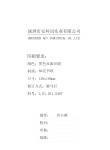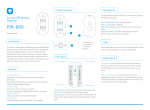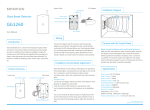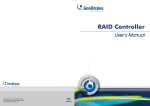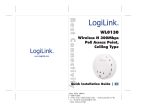Transcript
5 BAY USB 3.0 EXTERNAL ENCLOSURE WITH RAID FUNCTION PRODUCT INTRODUCTION 5 Bay External Enclosure provides an easy access to support 5 standard 3.5” SATA HDDs through USB 3.0 or eSATA interface.USB 3.0 interface with super high speed of 5.0 Gbps or eSATA interface transfer rate up to 3.0 Gbps to reach best data-storage performance. More, with its’ RAID function-RAID 0, 1/10, 3, 5, Combine and Clear RAID. It is very suitable for the user to store and backup large amounts of data. So 5 Bay External Enclosure is the perfect solution for the office or home usage. HARDWARE GUIDE Connect to PC Connect all cables before turn on the power. Locked Sleep Mode If there is no HDD access operation for 5 mins or disconnect with PC (including PC is shut down), it will start Sleep mode automatically. Including HDD and the cooling fan will stop operation.Start to access HDD or connect to PC, it will stop Sleep Mode automatically. 1 Unlocked Sleep Mode 3 2 (1) (2) 4 FEATURES Compatible with all standard 3.5” SATA I/II HDD USB 3.0 interface transfer rate up to 5.0 Gbps eSATA interface transfer rate up to 3.0 Gbps RAID mode- RAID 0, 1/10, 3,5, Combine, Clear RAID Cooling fan included Tool-less and tray-less design LED indicators eSATA Port 10 LED will be off USB 3.0 Port Power Cord 5 It still consumes power when in Sleep Mode. 9 8 7 Do NOT use at the same time 6 Power Outlet USB 3.0 Cable 1.Door Lock 2.LED-HDD Access 3.Dock Slot 4.Voltage Switch 5.RAID Switch PACKAGE CONTENT 1 5 Bay External Enclosure 2 Power Cord 3 USB 3.0 Cable 4 eSATA Cable 5 Key 6 User Manual 1 3 5 When in Clear RAID, it doesn’t support Sleep Mode. eSATA Cable (3) (4) It might cause damage to HDD,if insert the HDD incorrectly. OPERATION Hard Disk Installation ( 1) Please make sure the lock is under unlocked condition (2) Insert the HDD to the bottom. (3) Close the door and the HDD will slide into the dock slot. 2 4 6.Set Button 7.eSATA Port 8.USB 3.0 Port 9.Power Port 10.Power Switch SET RAID MODE 1.Inser t HDD In RAID 1 mode, it only needs 2 HDDs. Please backup data before setting RAID, all the data in HDD will be eliminated in the operation. LED-HDD Access Blue-HDD inside Red-HDD access Pull Out the HDD Open the door and the HDD will spring out a little, and please pull out the rest HDD with hands. 6 LED Indicators 2.Set Clear RAID Switch the button on the back of 5 Bay External Enclosure to Clear RAID,and long press the SET button and turn on the power at the same time.It’s normal that when turning on the power,5 Bay External Enclosure will beep.And the set operation is complete. USER MANUAL REBUILD HDD Damaged When there is damage in the HDD , the HDD access LED will be off and keep beeping.Press the SET button on the back, the beep will stop. Clear RAID Before set the RAID again, please turn off the power first. Rebuild Operation (1) After turn off the power and change damaged HDD,it will start rebuild operation when turn on the power again. The new HDD capacity should be larger or equal to the old one. RAID MODE RAID 0 (Striping) for High Speed Perfor mance In this mode, it provides improved performance and additional storage but no redundancy or fault tolerance. A single disk failure destroys the entire array because when data is written to a RAID 0 volume, the data is broken into fragments called blocks. Red Flash - in rebuild operation Blue Light - rebuild complete HDD Damaged... RAID 0 RAID 10(Striping+Mirror)for High Security & Performance RAID 10 is a high level data storage mode. It takes at least 4 hard drives to perform the function. The capacity could be used under RAID 10 will be twice of the smallest capacity HDD. First, abcd HDD will perform RAID 1, ab will become “a=b” and cd become” c=d”. Then it will perform RAID 0 mode- "a=b”+ “c=d". Therefore on the PC we could see 1 HDD with high speed performance and backup safety function together. RAID 1 Blue Light 3.Set Raid Mode (1) Switch the RAID button to the RAID you want, and long press SET button and turn on the power at the same time.It’s normal that when turning on the power the 5 Bay External Enclosure will beep. Operation RAID 1 RAID 0 RAID 1/10 RAID 3 RAID 5 When Switch to RAID 1/10 mode Combine Clear RAID C D 500GB 500GB Complete When on RAID 1, RAID 3,RAID 5, RAID 10 mode When on RAID 0, Combine mode When on clear RAID mode If one HDD damaged, the data could be saved, please change the damaged HDD and start Rebuild operation. If one HDD damaged, all the data will be lost, please change the damaged HDD and set Clear RAID mode. The data in the damaged HDD will be lost,but no influence on other HDDs,please change the damaged HDD ,format and partition the HDD. RAID 1(Mir ror)for High Security RAID 1 creates an exact copy (or mirror) of a set of data on two or more disks. This is useful when read performance or reliability are more important than data storage capacity. (2) Even when disconnect with PC,the Rebuild operation will continue. Do not change RAID mode when rebuild the HDD,otherwise the Rebuild operation could not be completed. Do not change the HDD order when rebuild the HDD,otherwise the Rebuild operation could not be completed. BIG Insert 2 HDDs - RAID 1 Insert 4 HDDs - RAID 10 (2) Connect to PC after setting RAID mode. 機型 1359RUS3 客人 料號 材質 印刷样式 后期處理 80克书写纸 黑色双面印刷 沿虚线折叠 折叠 样 式 尺寸 630*148mm 日期版本 2010.07.06 RAID 5 TB cd Combine(BIG) Combine mode will concatenate all of the hard drives into a single hard drive with larger capacity. For example, if four 500GB hard disk is connected in BIG mode, user will get a single hard disk with capacity of 2TB. RAID 1 RAID 3 1 ab total size= smallest size X the number of hard disks Switch the RAID button to the one you want. Long press Set button. B 500GB RAID 0 LED-HDD Access OFF Red Flash Long press SET button and turn on the power switch at the same time A 500GB RAID 3 and RIAD 5 The parity information on RAID 3 is stored on a single drive, whereas RAID 5 stores the information spread out over the entire array in Disk 0, 1, 2, 3.In both cases, the original data is secure, and any further writes to the drive will be secured when the array is rebuilt. SYSTEM Support system Windows XP/VISTA/7. In windows XP it does not recognize more than 2TB. In windows 7/vista if the disks larger than 2TB, you will convert to GPT mode. Then you can initialize disk.