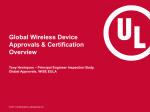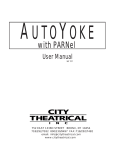Download User Manual - Western Avionics Ltd
Transcript
WESTERN AVIONICS MIL-STD-1553-USB Hardware / Software User Manual UM 11061 Rev C © Western Avionics Ltd. 13/14 Shannon Free Zone Co. Clare Ireland 25th May 2006. Table of Contents 1 GENERAL INFORMATION ......................................................................................................................6 1.1 INTRODUCTION ..................................................................................................................................6 1.2 MANUAL DESCRIPTION ....................................................................................................................6 1.3 CAPABILITIES......................................................................................................................................7 1.3.1 General............................................................................................................................................7 1.3.2 Bus Controller (BC) Features (With MRT Simulation and Data Monitoring) ................................7 1.3.3 Multiple Remote Terminal (MRT) Features ....................................................................................8 1.3.4 Chronological Bus Monitor (CM) Features....................................................................................8 1.3.5 Indicators ........................................................................................................................................8 1.3.6 Power source...................................................................................................................................8 1.3.7 Power supply...................................................................................................................................8 1.4 THE IIB-1553-USB ARCHITECTURE ..................................................................................................9 1.5 PROTOCOL MANAGEMENT UNIT ...................................................................................................9 1.6 1553B INTERFACE ...............................................................................................................................9 1.7 FEATURES ..........................................................................................................................................10 1.8 SYSTEM CHARACTERISTICS AND SPECIFICATIONS................................................................10 1.9 LIST 0F FURNISHED ITEMS.............................................................................................................11 1.10 LIST 0F RELATED PUBLICATIONS ................................................................................................11 1.11 STORAGE DATA ................................................................................................................................11 1.12 TOOLS AND TEST EQUIPMENT......................................................................................................11 1.13 CONNECTIONS, USB UNIT TO 1553 SYSTEM ..............................................................................12 1.14 CONNECTIONS, USB UNIT TO HOST SYSTEM............................................................................12 1.15 INDICATORS.......................................................................................................................................13 2 INSTALLATION AND PREPARATION FOR USE...............................................................................14 2.1 GENERAL ............................................................................................................................................14 2.2 PREPARATION FOR USE ..................................................................................................................14 2.3 INSTALLATION OF 1553-USB..........................................................................................................14 2.4 RESET ..................................................................................................................................................14 2.5 SPECIFIC FEATURES.........................................................................................................................15 2.5.1 Control Register Features.............................................................................................................15 2.5.2 Counter Features ..........................................................................................................................15 2.5.3 Trigger-In Features.......................................................................................................................15 2.5.4 Trigger Out Features ....................................................................................................................15 2.6 USB INTERFACE ................................................................................................................................16 2.6.1 Introduction...................................................................................................................................16 2.6.2 Electrical Characteristics..............................................................................................................16 2.6.3 Capabilities ...................................................................................................................................16 2.7 1553B INTERFACE .............................................................................................................................16 2.7.1 lntroduction...................................................................................................................................16 2.7.2 Electrical Characteristics..............................................................................................................16 3 OPERATION ..............................................................................................................................................17 3.1 INTRODUCTION ................................................................................................................................17 3.2 CONVENTIONS ..................................................................................................................................17 3.3 ORGANISATION DIAGRAM.............................................................................................................17 3.4 BASE REGISTERS ..............................................................................................................................17 3.4.1 Base Register Names and Locations .............................................................................................19 3.4.2 Base Register Descriptions ...........................................................................................................20 3.4.2.1 Control Register (Write) (00H) .................................................................................................20 3.4.2.2 Clock Hl Word (Read) (00H) (Clock LO Word (Read) (02H) .................................................20 3.4.2.3 Command Register (CR) (04H).................................................................................................21 3.4.2.4 Status Register (SR) (06H)........................................................................................................22 3.4.2.5 Background Running Pointer (BRP) (08H)...............................................................................23 3.4.2.6 Insertion Running Pointer (IRP) (OAH)....................................................................................25 3.4.2.7 Reserved (0CH).........................................................................................................................25 3.4.2.8 LPIQAP (0EH) Low priority interrupt queue start address. ......................................................25 3.4.2.9 Reserved (10H) .........................................................................................................................25 3.4.2.10 HPIQAP (12H) High priority interrupt queue start address. .....................................................25 3.4.2.11 Reserved (14H) .........................................................................................................................25 U U M R C UM M 111111000666111 R Reeevvv C C -2- 3.4.2.12 MIQAP (16H) Message interrupt queue start address..............................................................25 3.4.2.13 Reserved (18H) .........................................................................................................................25 3.4.2.14 SRQAP (lAH) Status report queue start address. .....................................................................25 3.4.2.15 Reserved (lCH)..........................................................................................................................25 3.4.2.16 RTSTAD (lEH) RT simulation table start address. ..................................................................25 3.4.2.17 Reserved (20H) .........................................................................................................................25 3.4.2.18 Reserved (22H) .........................................................................................................................25 3.4.2.19 Toggle Buffer Address Offset (24H).........................................................................................26 3.4.2.20 Set of Messages Start Address (26H) ........................................................................................26 3.4.2.21 Global RT Response Time Register (28H)................................................................................26 3.4.2.22 RT No Response Time-Out Register (2AH) .............................................................................26 3.4.2.23 IRQ Selection Register (34H) ...................................................................................................27 3.4.2.24 Test and Set Register and SRQADP (3CH) ..............................................................................27 3.4.2.25 Reserved (46H) .........................................................................................................................28 3.4.2.26 PRI/SEC 1553B RT TX Inhibit HI-LO (48H – 4EH) ...............................................................28 3.5 REMOTE TERMINAL SIMULATION TABLE .................................................................................29 3.5.1 Simulation Type Word...................................................................................................................29 3.5.2 Status Word ...................................................................................................................................31 3.5.3 1553B Last Command Word .........................................................................................................31 3.5.4 1553B Bit Word.............................................................................................................................31 4 BUS CONTROLLER MODE OF OPERATION.....................................................................................32 4.1 INTRODUCTION ................................................................................................................................32 4.2 MESSAGE DESCRIPTOR BLOCK (MDB)........................................................................................33 4.2.1 Message Number (00H) ................................................................................................................33 4.2.2 1553B Event Mask (02H) ..............................................................................................................33 4.2.3 Message Type Word (04H)............................................................................................................34 4.2.4 1553B Message Error Phase Definition (06H) .............................................................................35 4.2.5 1553B Message Error Description Word (08H) ...........................................................................35 4.2.6 Address in Look-Up Table (0AH)..................................................................................................36 4.2.7 Command Word 1 (0CH) ..............................................................................................................36 4.2.8 Command Word 2 (0EH)...............................................................................................................36 4.2.9 Retry Subroutine Absolute Address (14H) ....................................................................................36 4.2.10 Inter-message Gap Time (18H).....................................................................................................36 4.2.11 Status Word 1 (lCH)......................................................................................................................37 4.2.12 Status Word 2 (lEH) ......................................................................................................................37 4.3 DATA BUFFERS SIMULATION AND MONITORING....................................................................38 4.3.1 Look-Up-Table ..............................................................................................................................39 4.3.2 Data Descriptor Block ..................................................................................................................39 4.3.2.1 Option Mask (00H) ...................................................................................................................40 4.3.2.2 Data Status Report (06H) ..........................................................................................................40 4.3.2.3 Toggle Frequency and Buffer Address HI (08H) ......................................................................40 4.3.2.4 Link Pointer to New DDB (0CH)..............................................................................................41 4.3.2.5 Address of Modify Word/Value to Write (0EH-l0H)................................................................41 4.3.2.6 Extended Sub-Address ..............................................................................................................42 4.3.3 Data Buffers ..................................................................................................................................42 4.4 MODE COMMANDS...........................................................................................................................43 4.5 INTERRUPT REQUESTS....................................................................................................................44 4.5.1 Interrupt Coding ...........................................................................................................................44 4.5.2 Set Message Interrupts ..................................................................................................................44 4.5.3 Message Status Report Queue.......................................................................................................45 U U M R C UM M 111111000666111 R Reeevvv C C -3- 5 MULTIPLE REMOTE TERMINAL MODE OF OPERATION ...........................................................46 5.1 INTRODUCTION ................................................................................................................................46 5.2 LOOK-UP-TABLES.............................................................................................................................47 5.3 MODE COMMANDS SPECIFICATIONS ..........................................................................................47 5.4 DATA WORDS STORAGE .................................................................................................................47 5.5 1553B ERROR INJECTION DEFINITION.........................................................................................47 5.5.1 Global RT Error Description Word (RT Simulation Table)..........................................................48 5.5.2 Message Error Injection Word (Look-up-Table)...........................................................................49 5.6 INTERRUPTS CODING ......................................................................................................................50 5.6.1 Low and High Priority Interrupts (two word code) ......................................................................50 5.6.2 Message lnterrupts (or set of messages interrupt) ........................................................................50 5.6.3 Status Report Queue (two words per report) ................................................................................50 5.7 SPECIFIC FUNCTIONS ......................................................................................................................50 5.7.1 Data Message Reception...............................................................................................................50 5.7.2 Reception of Mode Commands Data Words .................................................................................50 5.7.3 Mode Command "Synchronise with Data Word"..........................................................................51 5.7.4 Frequency Toggle .........................................................................................................................51 6 CHRONOLOGICAL BUS MONITOR MODE OF OPERATION .......................................................52 6.1 INTRODUCTION ................................................................................................................................52 6.2 BASE REGISTERS ..............................................................................................................................52 6.2.1 Control Register (Write) (00H) .....................................................................................................53 6.2.2 Command Register (CR) ...............................................................................................................53 6.2.3 Status Register (SR).......................................................................................................................54 6.2.4 IRQ Selection Register (34H)........................................................................................................54 6.2.5 Load Clock HI/LO Registers (+38H1 / +3AH).............................................................................55 6.2.6 Current Address Register (CAR) (+42H)......................................................................................55 6.2.7 Trigger Occurrence Register (TOR) (+44H) ................................................................................55 6.2.8 Trigger Set-up Pointer (TSP) (+46H) ...........................................................................................55 6.2.8.1 Trigger Set-up Data...................................................................................................................55 6.3 DETAILED TRIGGER DESCRIPTION..............................................................................................56 6.4 STACK DATA FORMAT ....................................................................................................................67 6.4.1 Previous Address Pointer..............................................................................................................67 6.4.2 Time Stamp HI/LO ........................................................................................................................67 6.4.3 Data...............................................................................................................................................67 6.4.4 Next Address Pointer.....................................................................................................................68 6.4.5 RT Response Time 1/2 ...................................................................................................................68 6.4.6 Flow Diagram ...............................................................................................................................68 7 SOFTWARE TOOLS AND SUPPORT. ...................................................................................................69 7.1 INTRODUCTION ................................................................................................................................69 7.1.1 Loading Software ..........................................................................................................................69 7.1.2 Up-grading Software.....................................................................................................................69 7.1.3 On-line support .............................................................................................................................69 7.1.4 Comments and suggestions ...........................................................................................................69 U U M R C UM M 111111000666111 R Reeevvv C C -4- List of Figures Figure 1-1. Figure 1-2. Figure 1-3 Figure 1-4 Figure 3-1 Figure 3-2. Figure 4-1 Figure 4-2. Figure 5-1 1553-USB Functional Block Diagram ............................................................................................9 1553-USB Output Connectors.......................................................................................................12 1553-USB Input Connectors .........................................................................................................12 1553-USB Indicators.....................................................................................................................13 Organisation Diagram ...................................................................................................................18 Remote Terminal Simulation Table ..............................................................................................29 Bus Controller Organisation Diagram...........................................................................................32 Data Buffers Simulation and Monitoring ......................................................................................38 Multiple Remote Terminal Organisation Diagram ........................................................................46 List of Tables Table 3-1 Table 3-2 Table 3-3 Table 4-1 Table 4-2 Table 4-3 Table 6-1 Table 6-2 Table 6-3 Table 6-4 Base Register Names and Locations..................................................................................................19 Command Register (CR) ...................................................................................................................21 Status Register...................................................................................................................................22 Message Descriptor Block ................................................................................................................33 Data Descriptor Block.......................................................................................................................39 Data Buffers ......................................................................................................................................43 Base Registers ...................................................................................................................................52 Command Registers ..........................................................................................................................53 Status Registers .................................................................................................................................54 Stack Data Format.............................................................................................................................67 U U M R C UM M 111111000666111 R Reeevvv C C -5- 1 1 .1 GENERAL INFORMATION INTRODUCTION The Western Avionics IIB-1553-USB is designed to meet the requirements of MIL-STD-1553B and STANAG 3838, within a small self-contained unit that can be connected to a host system with a standard USB cable. The Western Avionics IIB-1553-USB provides one 1553 channel, dual redundant, to give a powerful and intelligent interface between a PCI or PDA based host equipment and the 1553B data bus. Bus Controller and Multi-Remote Terminal functions can operate both independently or simultaneously. An additional independent Chronological Bus Monitor function is provided. The Western Avionics IIB-1553-USB provides complete and comprehensive test and simulation functions for all applications in MIL-STD-1553B systems, in a small self-contained unit. The IIB-1553-USB unit does not draw any power from the host system across the USB interface cable, having an internal Lithium battery for all internal power requirements. A complete power management system is incorporated into the unit, and it is supplied with an external PSU for battery charging. 1 .2 MANUAL DESCRIPTION The following paragraphs provide a general description of the manual layout and content: • Section 1 General Information - contains a brief description of the manual, and a general description of the Western Avionics IIB-1553-USB. This section also contains the architecture, protocol management, MIL-STD-1553B interface information, instrument specifications, information concerning accessories, furnished items and also safety precautions. • Section 2 Installation and Preparation for Use - contains instructions on installation, preparation for use, self-test and reset of the Western Avionics IIB-1553-USB unit. • Section 3 Operation - contains a functional description of the Western Avionics IIB-1553-USB and operating procedures necessary to run the unit. • Section 4 Bus Controller Mode of Operation - contains information on the mode of operation for the Bus Controller function of the Western Avionics IIB-1553-USB unit. • Section 5 Multiple Remote Terminal Mode of Operation - contains information on the mode of operation for the Multiple Remote Terminal function of the Western Avionics IIB-1553USB unit. • Section 6 Chronological Bus Monitor Mode of Operation - contains information on the mode of operation for the Chronological Bus Monitor function of the Western Avionics IIB-1553USB unit. • Section 7 Software tools and support by web access for up-grades - contains information on the various software support packages that are available for this unit, together with information of obtaining up-grades, by web access. U U M R C UM M 111111000666111 R Reeevvv C C -6- 1 .3 CAPABILITIES The Western Avionics IIB-1553-USB provides the following capabilities and functions. 1 .3 .1 General • • • Memory mapped real-time universal USB interface. 2MByte of RAM. 1553B data protocol managed by a micro-controller providing flexibility and extensibility. Comprehensive Error Injection. External Triggers. Internal Self-tests. • • • 1 .3 .2 Bus Controller (BC) Features (With MRT Simulation and Data Monitoring) • Bus Control: • Autonomous frame control using comprehensive set of instructions and message descriptor blocks. • Acyclic message insertion. • Error injection. • Frame frequency selection. • Inter-message gap selection. • Response time-out selection. • Bus events detection, mask, storage, and reporting (bus errors, status word bits). • • Simultaneous MRT Simulation (up to 31). Data Words Transfers: • • • • U U M R C UM M 111111000666111 R Reeevvv C C Data buffer simulation for the BC and the simulated RT's. Sub-address based data buffer access with data descriptor blocks defining each bus message; • Multi-buffering (linked buffers or frequency-toggled buffers). • Interrupt queues. • Data status report. Data buffer time tagging (32 bits time tag). Simultaneous monitoring of all data buffers. -7- 1 .3 .3 Multiple Remote Terminal (MRT) Features • Simulation: • • • • Data Words Transfers: • • • 1 .3 .4 Up to 31 1553B - RT simulations. Mode and Broadcast commands handling. Comprehensive Error Injection. Data buffer simulation for simulated RTs. Sub-address based data buffer access offering the same powerful data buffering as in the bus controller mode. All non-transmitted data messages are monitored. Chronological Bus Monitor (CM) Features • Capture of all bus activity in chronological stack, with time tagging of each message. • Comprehensive multi-trigger facilities allowing selective capture and interrupts to be performed on complex data sequence. • Cyclical stack up to 2Mbyte, with interrupt on completion of capture. • All 1553B errors detected. 1 .3 .5 Indicators LED indicators are fitted to the front face of the USB unit, and are positioned as shown below. The three Status indicators are, PWR (green LED) showing that the power supply and battery supply is healthy, ACTY (yellow LED) which indicates 1553 activity on the bus, and FAIL (red LED) showing a fault in the 1553 hardware within the USB. The two Power indicators show CHARGING (green LED) indicating that the unit battery is accepting a charge current from the battery charger unit, and CHARGED (red LED) indicating that the charging process is completed. 1 .3 .6 Power source The USB power source is a 3.6 volt, 4.6Ah Lithium Ion battery, built into the base of the unit, which is charged through a charge management control circuit built into the USB unit. Power is supplied to the charge management control circuit from the DC in socket shown in Figure 2, which when connected to the matching 6V DC power supply unit furnished, will enable the USB unit to be run from the power supply directly, or enable the battery to be re-charged. The 1553-USB unit will run for a minimum of 8 hours from a fully charged battery, at maximum current demand from the 1553 hardware. The 1553-USB battery charging circuit restricts the charge current to 500 mA, which means that the unit will take approximately 9 hours to recharge from a flat battery condition. 1 .3 .7 Power supply The 6-volt power supply unit supplied with the USB unit has been selected to provide optimum input voltage and supply current for the USB units "on-card" battery charge management circuitry. Please ensure that the voltage selection switch located on the rear face of the PSU is set to 6V. Substitution of this PSU is not recommended. Should the user wish to use an alternative PSU, then this should be restricted to a 6 volt DC output type, as PSU’s with supply voltages in excess of this value will cause undue heat dissipation within the USB unit. Excessive temperature rise within the USB will cause the battery charge cycle to be inhibited. This condition will be indicated by both the Charging and Charged LED’s being on. Charging will remain inhibited until the temperature falls within pre-set threshold limits. U U M R C UM M 111111000666111 R Reeevvv C C -8- 1 .4 The IIB-1553-USB ARCHITECTURE The Western Avionics IIB-1553-USB unit is a memory mapped MIL-STD-1553B interface with high performance architecture and complex features. The IIB-1553-USB unit provides enhanced test and simulation functions for all modes of operation of a MIL-STD-1553B bus. The host equipment, using the on-board RAM, defines all configuration and data structures. USB INTERFACE 2 Mbyte RAM Figure 1-1. Protocol Management Unit 1553B INTERFACE 1553B Lines in/out 1553-USB Functional Block Diagram 1 .5 PROTOCOL MANAGEMENT UNIT A micro-controller based structure running at 40Mhz handles the management of the 1553B protocol for each of the operating modes (BC, MRT, BM). The micro-controller works each of the 1553B command, status and data words functions of its operating mode and the configuration tables in RAM. The micro-controller management unit allows flexibility and expandability for the bus control tasks and user interface. 1 .6 1553B INTERFACE The 1553B interface is a dual redundant interface, which includes a standard dual redundant transceiver and a Manchester encoder/decoder with full error detection and error injection capabilities, which include: • • • • • • • U U M R C UM M 111111000666111 R Reeevvv C C Manchester bit error Synch bit error Parity error Word length error Wrong bus error Both bus error Response time error -9- 1 .7 FEATURES The features of the Western Avionics IIB-1553-USB unit are listed as follows: • USB revision 2.0 interface. • Memory mapped real-time interface. • 2MByte of RAM. • Multiple interrupt queues for various events. • 1553B data protocol managed by a micro-controller providing complete flexibility and extension capability. • Error Injection and detection. • External Triggers. • Internal Self-tests. 1 .8 SYSTEM CHARACTERISTICS AND SPECIFICATIONS The characteristics and specifications of the Western Avionics IIB-1553-USB are listed as follows: • Dimensions Weight • Power usage +5Vdc @ 500 mAmps (Maximum) Provided from internal battery pack • Temperature: Operating: Non-operating: Humidity • 200mm x 100mm x 50mm 480 grams 0°C to +50°C -20°C to +70°C 5% – 95% Non-condensing MTBF (MIL 217F): • 187,932 Hrs (Ground Benign @ 25°C) • Front Panel Connectors: • J1 (1553 Primary) • J2 (1553 Secondary) • J3 (Signal I/O use) U U M R C UM M 111111000666111 R Reeevvv C C Tri-axial connector (type BJ76) Tri-axial connector (type BJ76) 9 pin sub-miniature "D" (type SDES9SN) - 10 - 1 .9 LIST 0F FURNISHED ITEMS The following is a list of furnished items: 1. 2. 3. 4. 5. 6. Bus Analyser/Simulator, Model IIB-1553-USB Power Supply Unit (PSU) USB interface cable User Manual UM 11061 (This document) C drivers and Windows GUI installation disk. C Driver manual 1.10 LIST 0F RELATED PUBLICATIONS The following is a list of related publications: 1. MIL-STD-1553 1.11 STORAGE DATA As the USB unit contains electrostatic sensitive devices (ESD's), special storage and handling is required. Do not store near electrostatic, electromagnetic, magnetic or radiation fields. 1.12 TOOLS AND TEST EQUIPMENT No special tools or test equipment is required to test the Western Avionics IIB-1553-USB unit. U U M R C UM M 111111000666111 R Reeevvv C C - 11 - 1.13 CONNECTIONS, USB UNIT TO 1553 SYSTEM Connections from the USB to the 1553 system are made at the top face of the USB unit, as shown in Figure 1-2 below. Two sub-miniature tri-axial connectors (type BJ76) are provided for 1553 bus connections (Primary (J1) and Secondary (J2)) with conventional +ve 1553 signal wiring to the centre pin, -ve 1553 to the outer ring. A 9-pin subminiature ‘D’ type socket connector (type SDES9SN) is also provided at J3 for signal I/O use. This 9-pin connector is wired as follows: Pin number 1 2 3 4 5 6 7 8 9 NOTE: Connection WRITEPROT TRIG-IN (ANODE) TRIG-OUT (COLLECTOR) GROUND EXT-TRIG (EMITTER) TRIG-IN (CATHODE) TRIG-OUT (EMITTER) NOT USED +5V External trigger, emitter Trigger input, cathode connection Trigger output, emitter connection +5V, reserved, see note below Pins 1 and 9 are reserved pins that are used with factory furnished adapter, in event of firmware upgrades and modifications that may be supplied. Do not use these connections for any other purpose, as damage to the unit may result. Figure 1-2. 1 .1 4 Comments Reserved, see Note below Trigger input, anode connection Trigger output, collector connection 1553-USB Output Connectors CONNECTIONS, USB UNIT TO HOST SYSTEM The 1553-USB is connected to the host system using the supplied USB interface cable, which connects to the USB unit at the Input side, located on the bottom face of the unit, as shown on Figure 1-3. On this same end, the Power (On/Off) switch is located to on the right, with a Reset switch on the left, and the DC in socket (for connection to the external PSU unit) to the left of this. Figure 1-3 U U M R C UM M 111111000666111 R Reeevvv C C 1553-USB Input Connectors - 12 - 1.15 INDICATORS Five LED indicators are provided on the unit, the functions of which are as follows. PWR (Green LED) indicates healthy supply when unit is turned on. ACTY (Yellow LED) indicates unit activity when unit is being used in BC, MRT or Monitor mode. FAIL (Red LED) indicates failure of unit to pass self-test. CHARGING (Green LED) indicates that the unit is charging the internal battery correctly, when connected to the external PSU. CHARGED (Red LED) indicates that the internal battery is fully charged from the external PSU. Layout of these indicators is as shown below. Figure 1-4 U U M R C UM M 111111000666111 R Reeevvv C C 1553-USB Indicators - 13 - 2 INSTALLATION AND PREPARATION FOR USE 2 .1 GENERAL On delivery, inspect the unit for possible damage. If it is damaged, notify the shipping company, and contact your distributor, or Western Avionics, for details of return procedure. When unpacking remove all protective covering and store covering and packing container, as unit may need to be reshipped at a later date. CAUTION The IIB-1553-USB unit contains Electrostatic Sensitive Devices (ESD's). Observe ESD handling requirements, and do not ship or store near electro-static, electromagnetic, magnetic or radioactive fields. 2 .2 PREPARATION FOR USE Prior to installing and using the Western Avionics 1553-USB, ensure that the unit is capable of operating by turning the unit on, and observing that the Power indicator (green LED) on the unit is lit. Should this fail to operate, then the unit will require connection to the external PSU unit through the DC socket, to charge up the internal battery, or supply power to the unit. The external PSU is supplied with various input connections to allow use on a wide variety of mains supplies, including 110 volt and 220 volt supplies. 2 .3 INSTALLATION OF 1553-USB 1. Before connecting the 1553-USB to the PC, install the GUI using the setup_WA.exe supplied. 2. Connect the 1553-USB to the PC, and turn the unit on. The unit will perform system self-test on each channel for the BC, MRT and CM lasting approximately four seconds, during which time the fail LED (red) will remain lit, and extinguish on completion. 3. The PC will detect ‘new device’ and start the device wizard. 4. Do not let the wizard look for the best drivers. Direct the wizard manually to the USB_DRVS subfolder within the GUI installation folder. 5. The PC will now a second device and start the device wizard 6. Do not let the wizard look for the best drivers. Direct the wizard manually to the USB_DRVS subfolder within the GUI installation folder. 7. Once you have installed the USB drivers, go to the “Device Manager” and look in the “Ports”. You should have the new virtual Comm port defined for the USB interface. 8. Highlight the USB serial port and right click. 9. Select Properties and then Select Port settings. 10. Click advanced 11. In BM features select a latency of 2 (2ms). 12. Click OK. 13. Launch the GUI and in the hardware set-up, select the USB 1553 type, and set the Comm port number to the value defined in the Device Manager. 14. You are now ready to use the 1553 USB interface. 2 .4 RESET The Western Avionics 1553-USB hardware and firmware are reset as follows: Reset: • Power-up and power-down. • Bit location in control register accessible by the USB interface. U U M R C UM M 111111000666111 R Reeevvv C C - 14 - 2 .5 SPECIFIC FEATURES 2 .5 .1 Control Register Features This is a 16-bit write only register accessible from the USB interface. This register is mapped into the memory field. The features are as follows: • Hardware reset • Three prioritised interrupts to the local on-board processor for indication and control • Acknowledge Interrupt 2 .5 .2 Counter Features This 32-bit counter is a free running counter with a 0.5µs or l0µs LSB and can be read from a memory mapped location via the USB interface. The counter should be read in a single 32-bit access. The counter can be updated and used by the on-board processor as follows• Used: Data buffers time tagging Frame cycles control Bus Monitoring • Updated: User request 1553B command 2 .5 .3 Trigger-In Features Trigger-In enters the unit through a 9-way socket connector and then an opto-coupler. Inputs to this feature can be used for hardware starts of the major and/or minor frames, or external trigger for the bus monitor. 2 .5 .4 Trigger Out Features Trigger-Out is in fact a bit in a register accessible by the on-board processor to indicate to the external world that an event has been detected. This event can be as follows: • • • Beginning of the major and/or minor frames Beginning of a message Bus Monitor trigger detected Trigger-Out exits the unit through an opto-coupler and a nine-way socket connector on the front panel. U U M R C UM M 111111000666111 R Reeevvv C C - 15 - 2 .6 USB INTERFACE 2 .6 .1 Introduction The USB interface on the Western Avionics IIB-1553-USB unit conforms to Revision 2.0 of the USB specification. 2 .6 .2 Electrical Characteristics • All driving and loading rules are respected. 2 .6 .3 Capabilities The Western Avionics IIB-1553-USB unit is used as a 2Mbyte field. • • • 2 .7 R/W Static RAM (2Mbyte). Read only 32-bit counter (one 32-bit access) Write only 16-bit register (one 16-bit access). 1553B INTERFACE 2 .7 .1 lntroduction The 1553B interface matches the MIL-STD-1553B Standard. 2 .7 .2 Electrical Characteristics The 1553B interface provides one dual redundant bus. • Primary bus • Secondary bus. J1. J2 The 1553B interface can be programmed to be: • Transformer coupled. • Direct coupled. U U M R C UM M 111111000666111 R Reeevvv C C - 16 - 3 OPERATION 3 .1 INTRODUCTION The Western Avionics IIB-1553-USB provides a single dual redundant 1553 channel, which provides Bus Controller (BC), Multi-Remote Terminal (MRT), functions, which may be run either independently or simultaneously. An independent Chronological Bus Monitor (CM) is also provided. In order to run any of these functions, information must be loaded into specific fixed register locations (Base Registers). Some of these registers contain pointers to other areas of memory/registers. The selection of these pointers is left up to the discretion of the user. Therefore, memory blocks can be positioned in the on-board memory to suit user requirements. This set-up means that fixed position registers are minimal. 3 .2 CONVENTIONS 1. BASE = Base Address of this unit. 2. The memory range BASE+l0000H to End of Memory is reserved for the 1553B data blocks. All other data must reside in the first 64Kbytes. After a Power-On: • • On-board processor doing its power-on initialisation, • Then executing Self-Test. • Then waiting for a user command. DSI per default (insertion program is disabled) 3 .3 ORGANISATION DIAGRAM The organisation diagram figure 3-1 shows how the functional areas of the Western Avionics IIB-1553-USB unit can be controlled. 3 .4 BASE REGISTERS The only fixed position registers are the Base Registers. The Base Registers are the starting points for a description of operation of any of the three modes of operation, (BC, MRT and CM). They are located starting at the units Base Address. U U M R C UM M 111111000666111 R Reeevvv C C - 17 - BC/MRT BC MRT Background Program Area 1553B LUT Reserved MRT DDB Address Address in LUT SMB BASE REGISTER Message Descriptor Block Message Number DATA BUFFERS Time Tag HI Time Tag LO Data BRP IRP DDB Options mask Insertion Program Queues Address Data buffer Address HI Data buffer Address LO RTSTAD 1553 LUT High Priority Interrupt Message Status Report RT1 RT30 RT30 Figure 3-1 U U M R C UM M 111111000666111 R Reeevvv C C DDB Options mask Data buffer Address HI Data buffer Address LO RT1 Message Interrupt Error Injection Word DDB Address TX Low Priority Interrupt 1553B LUT Address DATA BUFFERS RX RT0 RT Simulation Table Organisation Diagram - 18 - Time Tag HI Time Tag LO Data 3 .4 .1 Base Register Names and Locations The names and locations of the Base Registers are contained in table 3-1. Table 3-1 BASE +02H +04H +06H +08H +0AH +0CH +0EH +l0H +12H +14H +16H +18H +lAH +lCH +lEH +20H +22H +24H +26H +28H +2AH +2CH +2EH +30H +32H +34H +36H +38H +3AH +3CH +3EH +40H +42H +44H +46H +48H +4AH +4CH +4EH +50H +52H +54H +56H U U M R C UM M 111111000666111 R Reeevvv C C Base Register Names and Locations Control Register(Write)/Clock HI Word (Read) Clock LO Word (Read only) Command Register (CR) Status Register (SR) Background Running Pointer (BRP) Address of Program Insertion Running Pointer (IRP) Address of Program Reserved Low Priority Interrupt Queue Start Address Pointer Reserved High Priority Interrupt Queue Start Address Pointer Reserved Message Interrupt Queue Start Address Pointer Reserved Status Report Queue Start Address Pointer Reserved RT Simulation Table Address Register (RTSTAD) Amplitude Register Coupling Register Toggle Buffer Address Offset (MSB=l Global Enable) SET OF MESSAGES Start Address Global RT Response Time Register (µs) RT No Response Timeout Register (µs) Reserved Reserved Reserved Reserved IRQ Selection Register Minor Frame Counter Register Load Clock Hl Register Load Clock LO Register Test and Set register (TASR) Service Request Queue Address Pointer (SRQADSP) Cycling Interrupt Update Register Monitor Current Address Register (CAR) Monitor Trigger Occurrence Register (TOR) Monitor Trigger Set-up Pointer (TSP) PRI Bus 1553B RT TX inhibit bits Hl PRI Bus 1553B RT TX inhibit bits LO SEC Bus 1553B RT TX inhibit bits Hl SEC Bus 1553B RT TX inhibit bits LO Reserved Reserved Reserved Reserved - 19 - 3 .4 .2 Base Register Descriptions The Base Register functions are defined in the following paragraphs. 3.4.2.1 D15 0 Control Register (Write) (00H) D14 0 D13 0 D12 0 C0 Cl HR D11 0 Clear Clear Clear D10 0 => => => D09 0 D08 HR D07 0 D06 IEN D05 IRQ D04 0 D03 0 D02 0 D01 C1 Command Request Insertion Request Hardware RESET If IEN is set and IRQ is set then interrupt line will be cleared. If IEN is set and IRQ is clear then the interrupt line will be asserted (for test purposes only). If IEN is clear the value of IRQ is unaffected. Note: This register must be accessed to clear the interrupt during an interrupt service routine. Examples: 3.4.2.2 1. 0102H generates a command request. 2. 0163H clears the interrupt line. Clock Hl Word (Read) (00H) (Clock LO Word (Read) (02H) • Local Clock Reading: CK (Hl-LO) • • Update Local Clock by the User: • • • • • Write the new value in the registers (LOAD Clock (Hl-LO) Registers). Write the *LOAD CK code (000CH) in the command register. Write CO = 0 in the control register. After executing the command, the on-board processor sets CO to 1. (∗ = See Command Register below) Synchronise Clock: • U U M R C UM M 111111000666111 R Reeevvv C C Read as a 32 bit word. If the above procedure is carried out using the synchronise clock command (0010H) the contents of LOAD Clock Hl will be added to the current clock value as a 32-bit signal offset. - 20 - D00 C0 3.4.2.3 Command Register (CR) (04H) Prior to clearing the command request bit (CO) in the control register, the user must first test that the command register is clear. When the command register is clear the user can insert the next command to be executed. After the command is loaded, bit CO in the control register can be cleared. When the command register clears, the unit is ready for a new command. Refer to table 3-2. Table 3-2 Command Register (CR) CODE 0000H 0001H 0002H 0003H 0004H 0005H 0006H 0007H 0008H 0009H 000AH 000BH 000CH 000DH 000EH 000FH 0010H NOTE: PAUSE = Stop the Local clock. U U M R C UM M 111111000666111 R Reeevvv C C COMMAND Illegal GO TO BC MODE GO TO MRT MODE GO TO MON MODE BC COLD Start BC WARM Start BC STOP MRT COLD Start MRT WARM Start MRT STOP PAUSE UNPAUSE LOAD CLOCK SELFTEST RUN MONITOR STOP MONITOR Synchronise CLOCK UNPAUSE = Restart the Local Clock. - 21 - 3.4.2.4 Status Register (SR) (06H) The status register will contain a word reflecting the status of the unit as shown in table 3-3. Table 3-3 CODE 0001H 0002H 0003H 0004H 0005H 8004H 8005H 9004H A004H 0006H 8006H 0007H 0008H XXX8H Status Register STATUS BC IDLE MRT IDLE MON IDLE BC RUNNING BC INSERTION RUNNING BC PAUSED (Background) BC PAUSED (Insertion) EXECUTING SOFTWARE PAUSE (SWPSE) EXECUTING HARDWARE PAUSE (HWPSE) MRT RUNNING MRT PAUSED MON RUNNING MON RUNNING EXECUTING SELFTEST FINISHED SELFTEST The status register will contain the following information after completion of self-test. D15 1 D14 0 D13 0 LS LC M5 M4 M3 M2 M1 D12 LS = = = = = = = D11 0 1 1 1 1 1 1 1 D10 0 D09 LC D08 M5 D07 M4 D06 M3 D05 M2 D04 M1 D03 1 D02 0 D01 0 1553B Interface Test Failed Local Clock Test Failed Memory Test 5 Failed Memory Test 4 Failed Memory Test 3 Failed Memory Test 2 Failed Memory Test 1 Failed Several bits can be set simultaneously. If no self-test errors are detected the code in the status register will be 8008H. U U M R C UM M 111111000666111 R Reeevvv C C - 22 - D00 0 3.4.2.5 Background Running Pointer (BRP) (08H) In the BC mode, the Background Running Pointer (BRP) directs the firmware to the location of a background program, which can be used to organise the message sequencing. Before sending a BC start the user must initialise the BRP. BRP is updated by the on-board processor after executing a BC STOP command. Table 3-4 is a list of the possible instructions with descriptions and examples. Table 3-4. Instruction Set Background Program DELAY : NOPl : NOP2 : NOP3 : BSR : BRA : JMP : RTS : RTI : ENI : DSI : LOOP : DBNE : INITF : SWPSE : HALT : SITL : SITH : HWPSE : SMB : TRGOUT : • 0000H 000lH 0002H 0003H 0004H 0006H 0007H 0008H 0009H 000AH 000BH 000CH 000DH 000EH 000FH 00l0H 00llH 0012H 0013H 0014H 00l5H XXXXH XXXXH XXXXH XXXXH XXXXH XXXXH XXXXH XXXXH XXXXH XXXXH XXXXH XXXX= Delay LSB of 10µs PC = PC+l PC = PC+2 PC = PC+3 XXXX = 16 bit signed branch to subroutine XXXX = 16 bit signed branch XXXX = 16 bit absolute address for jump Return from subroutine Return from insertion routine Enable program insertion Disable program insertion Load loop counter, with value XXXX LOOP = LOOP-l, If<>O branch signed offset XXXX Initialise frame duration to XXXX (LSB = l0uS) Wait for new on-board start of frame End of BC program Set low priority IRQ. Push XXXX on LO queue Set high priority IRQ. Push XXXX on Hl queue wait for external Trig LO-HI for new frame Send message. XXXXH = absolute address of MDB Trig out to the XXXXH level Instructions: • NOP (1, 2, 3); • By a NOPx, the user can replace one, two or three instruction words. • BSR,BRA,DNBE; • The offset is defined in bytes count (always even offset). • BSR; • 15 levels of subroutines available. • TRGOUT xxxx • Instructions to put TRIGOUT at 0 if xxxx = 0000H; or 1 if xxxx = 000lH. • On power-on, the output is on 0 level (per default). • LOOP xxxx; • Load loop counter with value XXXX. • Only one level of loop. U U M R C UM M 111111000666111 R Reeevvv C C - 23 - • INITF xxxx; • XXXX = Minor frame duration (minor cycle time). • 10 µs for the LSB; the value for 20ms is 7D0H. • It must be initialised at the beginning of the background program. • This instruction resets the minor frame counter register. • SWPSE (Software Pause); • To be put at the end of each minor cycle instruction list with the minor frame duration utility to have automatic minor frame restart. Examples: INITF xxxx HWSPE : waiting an external trig SWPSE JSR Minor Cycle 1 SWPE ……. ….. SWPSE BRA xxxx with Minor cycle X : SMB xxxx SMB xxxx ….. RTS LOOP 8 JSR Minor cycle SWPSE DBNE xxxx SITH "…." BRA xxxx • Insertion Commands can be executed during SWPSE state. • HALT; • On completion of this instruction the unit will return to the BC idle state • To re-start the unit: BC (Cold - Warm) Start (command register). • SITH xxxx / SITL xxxx; • The on-board processor puts the value (code) xxxx in the cycling FIFO's. H => High Priority, L => Low Priority. • HWPSE (Hardware Pause); • Restart by the external Trig In (external CK) • All the registers are not initialised:…. • Used to synchronise messages of minor frames on external Trig In. Example: See SWPSE above. U U M R C UM M 111111000666111 R Reeevvv C C - 24 - 3.4.2.6 Insertion Running Pointer (IRP) (OAH) The Insertion Running Pointer (IRP) has the same set of instructions as Instruction Set Background Program. To initiate an insertion the user must first load the IRP with the address of the insertion program. Then bit Cl can be cleared in the control register. • • • • The background program can be interrupted by an insertion command. The insertion program cannot be interrupted by any other insertion command. In this case the second insertion request will be delayed until the end of the first one. Insertion program starting just before a minor cycle start will delay this one. IRP is updated by the on-board processor after executing a BC stop command. 3.4.2.7 Reserved (0CH) 3.4.2.8 LPIQAP (0EH) 3.4.2.9 Reserved (10H) 3.4.2.10 HPIQAP (12H) 3.4.2.11 Reserved (14H) 3.4.2.12 MIQAP (16H) 3.4.2.13 Reserved (18H) 3.4.2.14 SRQAP (lAH) 3.4.2.15 Reserved (lCH) 3.4.2.16 RTSTAD (lEH) Low priority interrupt queue start address. High priority interrupt queue start address. Message interrupt queue start address. Status report queue start address. RT simulation table start address. Contains the address of the RT Simulation Tables, which defines the RT status when they are simulated. 3.4.2.17 Reserved (20H) 3.4.2.18 Reserved (22H) U U M R C UM M 111111000666111 R Reeevvv C C - 25 - 3.4.2.19 Toggle Buffer Address Offset (24H) • MSB offset =1 : =0 : : global toggle enable no toggle 15 bits MSB 15 • 0 For a data buffer, if the toggle feature is selected (bit 15 = 1), the address of the toggle buffer is: (Buffer Address High + Toggle Buffer Offset), Buffer Address Low. [15 bits] For further details refer to paragraph 4-3.3.3. • 3.4.2.20 offset 14 Set of Messages Start Address (26H) • This is the pointer of a 256-word table reserved to the on-board processor to compute the registers Set of Messages. For further details refer to paragraph 4-5.2. • 3.4.2.21 Global RT Response Time Register (28H) • • • This is the response time for all the simulated RT's. Different RT response time can be defined in the error description words. LSB = lµs For some modes, this global RT response time register is not programmable (fixed at 4us); • 1553B Mode without data • If the value is less than 4, the on-board processor selects 4µS. 3.4.2.22 RT No Response Time-Out Register (2AH) Command Word Action Word ……………….. Status Word Next Word RT Response Time • The programmable RT no response time-out defines the maximum RT response time allowed by the unit to an RT before detecting "NO RESPONSE". • LSB = 1us. U U M R C UM M 111111000666111 R Reeevvv C C - 26 - 3.4.2.23 D15 0 IRQ Selection Register (34H) D14 0 D13 0 D12 0 D11 0 D10 D09 Cycling 0 C D08 0 D07 D06 Message 0 M D05 0 D04 D03 HI Queue 0 H D02 0 D01 D00 LO Queue 0 L C = If set, a physical INTA interrupt will be generated when a ‘Broadcast Synchronise With Data’ mode code occurs. M = If set, a physical INTA interrupt will be generated when a push to the Message Queue occurs H = If set, a physical INTA interrupt will be generated when a push to the High Priority Queue occurs L = If set, a physical INTA interrupt will be generated when a push to the Low Priority Queue occurs 3.4.2.24 Test and Set Register and SRQADP (3CH) These two words are used to automatically manage FIFO's of vector words for each simulated RT. For simulated RTs the "Service Request bit" in the status word can be set and reset by the user. The vector word can be initialised by the user. After a "Transmit Vector Word" mode command message, the on-board processor automatically resets the service request bit and the vector word. On the other hand a service request queue is defined to automatically queue words representing (successive) requests for the simulated RTs. This service request queue is 3 words long starting at the initial address in the service request queue address pointer (SRQADP). For a request, two words are set in the queue as follows: 1. RT number: 2. Vector word 000000000RRRRRlX R = RT address, X = Priority, BIT 1 = 1. Two different priorities are available: X = O High priority X = 1 Low priority Reading this FIFO, the on-board processor manages each RT two 32-word vector words FIFO's (one per priority). These vector words are then used by the RT simulation. If an RT FIFO is not empty, the on-board processor reads it, then writes the value in RT vector words (RT Simulation Table) and sets the service request bit in the status word. If a "Transmit Vector Word" mode command message occurs, the on-board processor reads the RT FIFO's • • If empty the on-board processor resets the service request bit and the vector word. Otherwise the on-board processor reads the FIFO's and writes this next value in the RT vector word. High priority vector words are processed before low priority vector words. The following 4Kbyte block after the service request queue is reserved for the individual RT requesting FIFO's managed by the on-board processor: SRQADP SERVICE REQUEST QUEUE 003EH 0040H RESERVED (RT FIFO's) 103EH U U M R C UM M 111111000666111 R Reeevvv C C - 27 - To enter a request in the User Requesting Queue, the user must manage the current writing pointer (SRQADP in Base Registers) and control the words pointed at are clear, if these words are non-zero, the queue is full. Reaching the end of the queue the user must restart at the beginning of the queue. If several user CPUs can enter requests at the same time, it is necessary to share control of SRQADP, using for example the TASR flag with a test and set instruction. To enter a request a CPU must carry out the following procedure: Test and set the TASR word (MSB bit) and: a) b) • • If free, the SRQADP is read to define the entry address in the queue. If the entry location defined by the SRQADP are clear the two words may be entered in the queue. If these words are non-zero, the queue is full. • Increments the SRQADP (if the end is reached, reinitialise it to the beginning). • Resets the TASR. • If not free, waits until free. 3.4.2.25 Reserved (46H) 3.4.2.26 PRI/SEC 1553B RT TX Inhibit HI-LO (48H – 4EH) HI : LO : RT15 RT 30 RT14 …. … RT17 RT1 • =0: enable the transmitter =1: disable the transmitter • A bit set defines the specific RT transmitter as inhibited. • Initialisation by the user (before cold start). • Disable/enable by corresponding mode command messages. • The user can modify the inhibit bits in real time. • The receive function of the simulated RT is never disabled. U U M R C UM M 111111000666111 R Reeevvv C C - 28 - RT16 RT0 3 .5 REMOTE TERMINAL SIMULATION TABLE For each RT 16 words are used to define and store information concerning RTs. The pointer to this table (RTSTAD) must be a multiple of 20H. Refer to table 3-2. 3 .6 REMOTE TERMINAL SIMULATION TABLE For each RT 16 words are used to define and store information concerning RTs. The pointer to this table (RTSTAD) must be a multiple of 20H. Refer to table 3-2. RTSTAD RT0 +00H +02H +04H +06H +08H +0AH +0CH +0EH +10H +12H +14H +16H +18H +1AH +1CH +1EH +20H Simulation Type word RT Status Word 1553B Last Command Word 1553B Look-up Table Address (MRT Only) Reserved 1553B Mode Commands Look-up table Address (MRT Only) Vector Word 1553B BIT Word Reserved Reserved Reserved Global RT Error Descriptor Word (MRT Only) Not Used Not Used Not Used Not Used RT1 +40H +3C0H RT30 +3E0H RT31 (Broadcast) Only 3 words used Set all others to 0 Broadcast 1553B Look-up Table Reserved Broadcast 1553B Mode Commands Look-up Table Address Figure 3-2. Simulation Type Word BIT 15 : Bits BIT 14 : 14 to 0 BIT 13 : are for BIT 12 : MRT BIT 7 : only BIT 6 : BIT 0 : other bits: Remote Terminal Simulation Table 3 .6 .1 U U M R C UM M 111111000666111 R Reeevvv C C 1 = RT simulated 1 = Reserved 1 = Inhibit transmitter 1553B on primary bus 1 = Inhibit transmitter 1553B on secondary bus 1 = Errors enabled on primary bus (status word and data) 1 = Errors enabled on secondary bus (Status word and data) 1 = Enable global error injection 0 - 29 - Bits 7 and 6 U U M R C UM M 111111000666111 R Reeevvv C C Enable global RT errors (defined in the RT simulation table) as messageper-message errors (defined in the look-up-tables). - 30 - 3 .6 .2 Status Word Broadcast and message error bits are dynamically updated. Service request bit automatically set by the request files and cleared by the TX vector word mode code command. Busy bit can be set by user to disable data transmission. 3 .6 .3 1553B Last Command Word Automatically updated (including broadcast), so the TX last command mode code is correctly simulated. 3 .6 .4 1553B Bit Word For user purposes. NOTES: U U M R C UM M 111111000666111 R Reeevvv C C 1. 1553B Mode Commands - TX shutdown and override TX shutdown are fully simulated. The status of the transmitters are available to the user in the Base Registers. 2. The user can modify the RTs simulation state in real-time. - 31 - 4 BUS CONTROLLER MODE OF OPERATION 4 .1 INTRODUCTION In the Bus Controller mode the Western Avionics IIB-1553-USB unit runs a list of instruction pointed to by the Background Running Pointer defining the bus frame. Each bus message is defined by a Message Descriptor Block (MDD) and the associated data is accessed through a Look-Up Table (LUT) and Data Descriptor Blocks (DDB) the same way as in the Multi-Remote mode. Remote Terminals can simultaneously be simulated. All non-simulated data buffers can be monitored. An internal minor frame duration counter allows autonomous control of cycling frames. Acrylic messages can be inserted on the host request. Insertion instruction lists define sequences of messages to be inserted. Refer to figure 4-1 the Bus Controller Organisation Diagram. BASE REGISTER Background Program Area BRP IRP Message Descriptor Block Message Number Address in LUT To LUT SMB Insertion Program Queues Address RTSTAD RT Simulation Table DATA BUFFERS RT0 RT1 Time Tag HI DDB Options mask Low Priority Interrupt RT30 High Priority Interrupt 1553B LUT Reserved MRT DDB Address Address from MDB Message Interrupt Data buffer Address HI Data buffer Address LO Message Status Report BC/MRT BC MRT Figure 4-1 U U M R C UM M 111111000666111 R Reeevvv C C Bus Controller Organisation Diagram - 32 - Time Tag LO Data 4 .2 MESSAGE DESCRIPTOR BLOCK (MDB) Each bus message is defined by a message descriptor block as shown in table 4-1. Table 4-1 MBD ADDRESS +02H +04H +06H +08H +0AH +0CH +0EH +10H +12H +14H +16H +18H +1AH +1CH +1EH 4 .2 .1 Message Descriptor Block MESSAGE NUMBER 1553B Event Mask Message Type Word 1553B Message Error Phase Definition 1553B Message Error Description Word Address in Look-up Table Command Word 1 Command Word 2 Reserved Reserved Retry Subroutine Absolute Address Reserved Inter-message Gap Time Reserved Status Word 1 (received) Status Word 2 for RT-RT (received) Message Number (00H) The number of the message is used in Message Status Report to identify messages. 4 .2 .2 1553B Event Mask (02H) A logical AND is carried out with the 1553B event mask and the detected bus events. If the result is <>0 a message status report will occur and a retry if selected. BIT 15 BIT 14 BIT 13 BIT 12 BIT 11 Bit 10 to 00 : : : : : : NOTE: Transmission error includes: Manchester error, Long or Short word error, Parity error, Word Count error and Late-Response error. U U M R C UM M 111111000666111 R Reeevvv C C Wrong/Both bus error No response error RT address error Transmission error Wrong sync error Status bits of RX status word (not including address bits) - 33 - 4 .2 .3 Message Type Word (04H) BIT 15 BIT 14 BIT 13 BIT 12 BIT 11 to 8: BIT 07 BIT 06 BIT 05 BIT 04 BIT 03 BIT 02 BIT 01 BIT 00 NOTES: U U M R C UM M 111111000666111 R Reeevvv C C : : : : 1 = 1553B TX on PRI bus 1 = 1553B TX on SEC bus 0 0 11 10 0 0 0 0 0 0 0 0 0 1 0 1 0 1 0 1 09 0 0 1 1 0 0 1 1 08 0 1 0 1 0 1 0 1 1553B MODE WITHOUT DATA 1553B MODE WITH DATA 1553B RT-RT 1553B BC-RT/RT-BC Reserved Reserved Reserved Reserved 0 1 1 1 1 1 1 1 0 0 1 1 0 0 1 1 0 1 0 1 0 1 0 1 1553B MODE WITHOUT DATA 1553B MODE WITH DATA 1553B RT-RT 1553B BC-RT Reserved RECEIVE CLOCK Reserved Reserved 0 0 0 0 1 1 1 1 (BROADCAST) (BROADCAST) (BROADCAST) (BROADCAST) (BROADCAST) (BROADCAST) (BROADCAST) (BROADCAST) : : : : : : : : 1= 1= 1= 1= 0 0 0 0 Extended Subaddress Retry on EVENT Interrupt on EVENT enabled Interrupt on EVENT Hl priority queue, 0 = LO priority 1. If RETRY is enabled and IRQ on EVENT is disabled the RETRY will still take place. 2 Broadcast Receive Clock is a special message used for transmitting the 32-bit clock as data. This message type only requires an MBD to define the command word and the inter-message gap. No queue, interrupt or buffer control is carried out. The transmitted message will be the command word defined by the MDB followed by two data words, Clock Value HI and Clock Value LO (clock value at the end message on the bus). 3. The transmission of a Broadcast Synchronise with Data mode code using the 1553B mode with data broadcast message type will cause cycling interrupt to be generated (if enabled) and the associated data word defined in the data buffer will be stored in the cycling interrupt base register (40H). - 34 - 4 .2 .4 1553B Message Error Phase Definition (06H) The following word defines the location of errors that can be injected into the 1553B message. D15 0 D14 0 D13 0 D12 0 D11 0 D10 0 D09 0 D08 0 D07 0 D06 0 D05 0 D04 0 D03 0 D02 X D01 X D00 X D03 X D02 X D01 X D00 X XXX = 000 => Error Injection Disabled XXX = 001 => Inject Error in 1st BC TX (Initial BC message) XXX = 011 => Inject Error in 1st RT SIM (lst RT response) XXX = 100 => Inject Error on 2nd RT SIM (2nd RT-RT response) 4 .2 .5 1553B Message Error Description Word (08H) The following word defines the errors that can be injected into the 1553B message. D15 T D14 T D13 T D12 X D11 X D10 X D09 X D08 X D07 X D06 X D05 X D04 X TTT = 000 => Modulation Error XXXXXXXXXXXXX = WWWWWWYYYYYYY WWWWWW = Word Number For Modulation Error Y 0 0 1 1 Y 0 S5 0 1 Y 0 S4 B4 L4 Y 0 S3 B3 L3 Y 0 S2 B2 L2 Y 0 S1 B1 L1 Y 0 S0 B0 L0 = = = = = ERROR TYPE Parity error Synchro Pattern Error Manchester Bit Error Word Length Error TTT = 001 => Wrong Bus Error XXXXXXXXXXXXX = 0000000000000 TTT = 010 => Both Bus Error XXXXXXXXXXXXX = 0000000000000 TTT = 011 => Word Count Error XXXXXXXXXXXXX = 000000PCCCCCC P 0 1 CCCCCC = Word Count Error Polarity = Word Count Error +VE = Word Count Error -VE = Word Count Error Value (Allows +/- 64 Words) TTT = 100 => Response Time Error XXXXXXXXXXXXX = 00000000RRRRR RRRR = Unique Response Time for simulated RT in uS. TTT = 101 => Illegal Command XXXXXXXXXXXXX = 0000000000000 (Not applicable for BC Mode) TTT = 110 => Extended Subaddress XXXXXXXXXXXXX = 0000000000000 (Not applicable for BC Mode) TTT = 111 => Resync. System Clock XXXXXXXXXXXXX = 0000000000000 (Not applicable for BC Mode) U U M R C UM M 111111000666111 R Reeevvv C C - 35 - NOTES: 1. Word Number : For the first word of the message (command or status) WWWWWW = 000000. 2. Synchro Pattern Error : Defines a specific synchro bit, each Si defines the level for 500ns duration (at least 1 bit of S5 - S0 must be set). S5 S4 S3 S2 S1 S0 right synchro bit example false synchro bit example (S5-S0 : 011001) NOTE: 3. Manchester Bit Error : B4-B0 defines the bit position in the word for the error 4. Word Length Error : L4-L0 defines the number of bits in the word. This count has an offset of 1 such that a value of 01111 will result on a valid word with a data bit count of 16. • Wrong bus error • Both busses error • Response time error : : : • Illegal command : RT response on the wrong bus RT response on both busses RRRRR replaces the global RT response time (LSB = l uS) Reserved for MRT only 4 .2 .6 Address in Look-Up Table (0AH) This will contain the address in the look-up table for the DDB pointer. (See figure 4-1). 4 .2 .7 Command Word 1 (0CH) First Command Word. 4 .2 .8 Command Word 2 (0EH) Second Command Word (RT-RT 1553B). 4 .2 .9 Retry Subroutine Absolute Address (14H) On completion of a message, if an Event defined by the Mask has occurred and the Retry Event is enabled, the Subroutine defined by this absolute address will be called. NOTES 1. The retry subroutine must be terminated by the RTS instruction to return execution back to the main background or insertion program. 2. 4 .2 .1 0 This feature can be used for immediate insertion of Acyclic messages or retry of the same message on the alternate bus. Inter-message Gap Time (18H) • Gap between the end of this message and the 1553B line and the beginning of the next one (next MDB). • LSB = 0.l uS. U U M R C UM M 111111000666111 R Reeevvv C C - 36 - 4.2.11 Status Word 1 (lCH) First RX Status Word in the message. If the BC detects no response error, this value will be updated with FFFFH. 4.2.12 Status Word 2 (lEH) Second RX Status Word in the message (RT-RT). If the BC detects a no response error from the second RT, this value will be updated with FFFFH. U U M R C UM M 111111000666111 R Reeevvv C C - 37 - 4 .3 DATA BUFFERS SIMULATION AND MONITORING The Western Avionics IIB-1553-USB unit processes all the data buffers running on the 1553B lines. Data buffers to be issued by the BC or the simulated RTs are transmitted by the Western Avionics IIB-1553-USB unit, all others can be monitored. A multiple data buffering structure is implemented. These paths use a look-up-table and data descriptor block. Refer to figure 4-2 Data Buffers Simulation and Monitoring. LOOK-UP TABLE Reserved MRT Data descriptor Block Address Reserved MRT Data descriptor Block Address Figure 4-2. U U M R C UM M 111111000666111 R Reeevvv C C 1553B TYPE DATA DESCRIPTOR BLOCK Option mask Header Address Data Word Count Data Status Report Toggle Freq./Buffer Addr. High Buffer Address Low Link Pointer to another DDB Reserved Reserved Message Interrupt Code Set of Message Number Reserved Reserved Reserved Reserved Data Buffers Simulation and Monitoring - 38 - 1553B DATA BUFFERS Time Tag High Time Tag Low Data Data Data Data Data 4 .3 .1 Look-Up-Table The sixth word of a message descriptor block points to a double word in the look-up-table, that contains the address of a 1553B data descriptor block. An identical architecture is defined in MRT mode, but using 1553B subaddresses to point into the look-up-table. Look-up Table Address 02H : : Error Injection Word (MRT only). DDB Address/Extended-Subaddress look-up table address. 4 .3 .2 Data Descriptor Block A data descriptor block is associated with each data message, this 16-word set defines the data buffering and associated queue control information. Interrupt selection is defined in the option mask word; interrupt on correct or erroneous message, or after a set of different messages, priority of interrupt (three different available, one interrupt only per message). The data word count contains the data word count expected by the user. The Western Avionics IIB-1553-USB processor compares this word count with real data word count transmitted on the bus and writes the difference if any in the data status report word. This last word also contains the status flag of the transmission; message received correct or with error, message running. The most significant byte of data buffer address can be used to enable toggled buffer control; toggle on beginning of each minor frame or on multiple cycles of this minor frame. This allows user software synchronised on the frame cycle to always access the correct buffer. The set of message interrupt features provides the possibility to send an interrupt after the last message of the set of messages. It is to be used when the frame sequence is not purely repetitive. Up to 128 different sets of messages from 2 to 16 messages each can be defined. Refer to table 4-2. Error injection on 1553B data words is defined in the message descriptor blocks. Table 4-2 DDB ADDRESS +02H +04H +06H +08H +0AH +0CH +0EH +10H +12H +14H +16H +18H +1AH +1CH +1EH U U M R C UM M 111111000666111 R Reeevvv C C Data Descriptor Block OPTION MASK Header Address Data Word Count Data Status Report Toggle Frequency and Buffer Address HI Buffer Address LO Link Pointer to Address of another DDB Address of Modify Word Value to Write Message Interrupt Code Set of Message Number Message Indicator in the Set of Messages Reserved Reserved Reserved Reserved - 39 - 4.3.2.1 Option Mask (00H) BIT 15 BIT 14 BIT 13 BIT 12 BIT 11 BIT 10 BIT 09 BIT 08 BIT 07 BIT 06 BIT 05 BIT 04 to 00 4.3.2.2 1 = Interrupt on Correct Message 1 = Interrupt on Error Message 1 = HI/LO Priority Queue (0 = LO, 1 = HI) 1 = Interrupt on Set of Messages 1 = Message Interrupt (If Message Correct) 1 = Link only on Correct Message 1 = Link to New DDB Enabled 1 = Modify Word Enabled 0 0 0 Header Word Count Data Status Report (06H) BIT 15 to 14 BIT 13 to 00 00 = Good Message 01 = Message Running 10 = Error Message Signed Wordcount Error. 0 = No Wordcount Error NOTE: The wordcount error is calculated as follows: TX Wordcount = Command Wordcount - (DDB Count + Header Count) RX Wordcount = Wordcount Received - (DDB Count + Header Count) 4.3.2.3 Toggle Frequency and Buffer Address HI (08H) The word +24H in Base Registers defines if the data buffer toggle feature is enabled and also the toggle offset: • MSB = 1 =0 : global toggle enabled : no toggle • offset : 15 bits MSB 15 OFFSET 14 0 The 5th word in a DDB enables the toggle feature for the corresponding data buffer and the toggle frequency: BIT 15 BIT 14 to 11 BIT 10 to 08 BIT 07 to 00 U U M R C UM M 111111000666111 R Reeevvv C C 1 = Enable toggle (local) 0 Frequency indicator => 000 = FHz, 001 = F/2Hz, 011 = F/4Hz, 111 = F/8Hz Buffer Address Hl - 40 - When global toggle is enabled, for a data buffer if the toggle feature is selected (bit 15 = 1) the address of the toggle buffer is: (Buffer Address High + Toggle Buffer Offset (15 bits)), Buffer Address Low. Buffer DDB (Bank A) Buffer Address bit 15 = 1 Offset Buffer ((Bank B) The toggle is synchronised on the minor frame counter register, which is incremented on each minor cycle restart. • The on-board processor stores the data buffer in bank A or B depending on the number of the running minor cycle and the frequency indicator of the message. Minor Cycle (frequency F) F Hz. F/2 Hz F/4 Hz F/8 Hz 4.3.2.4 0 1 2 3 4 5 6 7 8 9 A B C A A A A B A A A A B A A B B A A A A B A B A B A A B B A B B B A A B A B B A A B A B A B B B A B A A B B … Link Pointer to New DDB (0CH) If the message is good or bit 10 of the option mask is clear and bit 9 of the option mask is set the value in this location will replace the original DDB address in the look-up table. This feature defines a different DDB for the next occurrence of the same message. 4.3.2.5 Address of Modify Word/Value to Write (0EH-l0H) After the message is complete and bit 8 of the option mask is set the Value to Write is written in the address defined by the contents of 0EH. (Action is limited to the first 64Kbytes of the memory). U U M R C UM M 111111000666111 R Reeevvv C C - 41 - 4.3.2.6 Extended Sub-Address To enable the extended sub-address feature see the MDB type word. When enabled the value of the DDB address in the look-up-table is in fact a pointer for a further look-up-table called the extended look-up-table. The on-board processor uses the 1553B byte of the first data word received (multiplied by four) to calculate an offset in the extended look-up-table to find the true DDB address word. Therefore, the DDB and data buffer used is defined by the value of the first 1553B RX data word. + offset ---> : +02H : 4 .3 .3 Reserved MRT DDB address Data Buffers Data buffers are pointed to by the buffer address word contained in the data descriptor blocks. The address of the toggled buffer is calculated by adding the global toggle offset to the data buffer address value in the DDB. The first two words of a data buffer are updated with the value of the local clock at the beginning of the message. 1553B data buffers can be stored as follows: • The standard way - data words behind the time-tag words. • A particular way allowing the user to store header words of the data message in a different buffer from the following data words. The header option and the number of header words are defined in the option mask. Header Address Header Message K Data Message K Header Message 2 Data Message 2 Header Message 1 Header Word Data Message 1 Time Tag High Time Tag Low Data Data Data Buffer Address U U M R C UM M 111111000666111 R Reeevvv C C - 42 - Data Data DB ADDRESS 1553B BUFFER +00H +02H +04H +06H +08H +0AH +0CH '' '' Time Tag HI Time Tag LO Data Data Data Data '' '' with or without Header Word '' '' '' Table 4-3 4 .4 Data Buffers M O DE CO M M ANDS In Bus Controller mode the Western Avionics IIB-1553-USB unit can transmit all mode command messages. For each mode command message, data descriptor blocks pointed through the look-up table allow the definition of interrupt requests or associated data word address storage. If such a command is directed to an on-board simulated RT, the corresponding actions are made on the RT simulation table: • Transmit - RT status word, last command word, bit word. • Inhibit or override inhibit Examples: a) Synchronise with Data Word: • The data is obtained from the data buffer pointed by the DDB. b) Transmit Last Command: • A DDB is analysed; the data word transmitted is stored in the data buffer. If the RT is simulated, the last command word from the RT simulation table is transmitted. c) Transmit Bit Word: • Similar to transmit last command. d) Transmit Vector Word: • U U M R C UM M 111111000666111 R Reeevvv C C Similar the transmit last command, and then if the RT is simulated, the service request bit in the RT status word is reset and the vector word is reset or updated with the next vector word in FIFO's, if any. - 43 - 4 .5 INTERRUPT REQUESTS Three types of interrupt requests (IRQ) can be generated by the Western Avionics IIB-1553-USB unit: • IRQ-L and IRQ-H (low priority and high priority) are synchronisation interrupts, defined as follows: • • • By instructions in the BC instruction list. In message descriptor block to report on bus events detection. In data descriptor block to signal the transmission of a message. • IRQ-M is a data message interrupt and occurs only when the transmission of a data buffer is correct and the requesting bit is set in the data descriptor block. It can also be programmed to occur with the last message of a set of 2 to 16 messages (set of messages option). When setting an IRQ the Western Avionics IIB-1553-USB unit pushes a vector code into queues, each code defines the event origin of the IRQ. Each queue must start at an address multiple of 200H. The user must manage the reading pointer, and erase with a 0000H value, the codes after reading. 4 .5 .1 Interrupt Coding 1. LO and HI priority interrupts (two words): Messages without error : Messages with error : Event without RETRY : BC Event with RETRY : Send Interrupt (SITL/SITH) : 2. 0800H, DDB Address 0C00H, DDB Address BC l000H, Status Queue Address 4000H, Status Queue Address 2000H, SITL/SITH Vector Message Interrupts (one word): Message Interrupt Code from DDB (Only if Message is Good) 4 .5 .2 Set Message Interrupts When in a DDB, bit 12 of the option mask word is set: • The 10th word gives a set of message numbers (00H to FFH). • The 12th word gives a message indicator. • For each set, the on-board processor manages a set word register; • • • • It makes an "OR" with the message indicator in the set word register. Then if the set word register is equal to FFFFH, the on-board processor sends a message interrupt code defined in the 9th word of the DDB, and resets the set word register. It is possible to define sets from 2 to 16 messages. The user initialises at 0 the set of messages table. The 256 word set of messages table is pointed to by the set of Messages Start Address (26H in Base registers). U U M R C UM M 111111000666111 R Reeevvv C C - 44 - 4 .5 .3 Message Status Report Queue At the end of a message, if an event is detected and matches with the 1553B Event Masks of the MDB, a Message Status Report is pushed in to the Message Status Report queue (2 words per report). Message Number (MSB = 0), EVENTS with EVENTS: BIT 15 BIT 14 BIT 13 BIT 12 BIT 11 Bit 09 BIT 10, BITS 08 to 00 U U M R C UM M 111111000666111 R Reeevvv C C : : : : : : : Wrong/Both Buses Error NO RESPONSE Error RT ADDRESS Error TX Error- Mn, LG, SH, Py, WC, Late-Response SYNC Type Error 0 = 1st Status, 1 = 2nd Status RX Status Bits - 45 - 5 MULTIPLE REMOTE TERMINAL MODE OF OPERATION 5 .1 INTRODUCTION In Multiple Remote Terminal mode the Western Avionics IIB-1553-USB unit can simulate up to 31 RTs. After initialisation by the host, the unit is ready to listen to the bus activity and to respond to command words for the simulated RTs. The description of the mode of operation uses tables similar to those defining the bus controller mode, providing the same associated features (multiple data buffering, signalisation etc.). Refer to figure 5-1, the Multiple Remote Terminal Organisation Diagram. The specifics of the MRT mode of operation mainly concern the following • The logical path to point into the look-up-tables. • The errors injection capabilities. BASE REGISTER RT Simulation Table RT0 RT1 BRP IRP DATA BUFFERS RT0 1553B LUT Illegalization Word DDB Address RX Time Tag HI Time Tag LO Data Data buffer Address HI Data buffer Address LO Queues Address RT30 DDB Options mask TX RTSTAD (RT31) Broadcast RT0 1553B Mode Code LUT RX Low Priority Interrupt Message Interrupt High Priority Interrupt Data buffer Address TX Message Status Report Figure 5-1 U U M R C UM M 111111000666111 R Reeevvv C C Illegalization Word DDB Address DDB Options mask Multiple Remote Terminal Organisation Diagram - 46 - DATA BUFFERS Time Tag HI Time Tag LO Data 5 .2 LOOK-UP-TABLES For each RT the Western Avionics IIB-1553-USB unit manages three different look-up-tables, the address of these tables are obtained from the RT simulation tables. These tables are as follows: • 1553B Look-up Table giving a descriptor for each 1553B sub-address. • 1553B Mode Command Look-up-Table giving a descriptor for each 1553B mode code. NOTE: The T/R bit of the Command word or Action word is used as an offset to point to the RX or TX block of the look-up tables. Each descriptor includes: • A Message Error Description (or Illegalization) word. • A Data Descriptor Block Address (or Extended sub-address look-up table address) as for BC mode. 5 .3 MODE COMMANDS SPECIFICATIONS All illegal mode codes defined in the 1553B standard are automatically illegalized. The error descriptor word allows illegalization of complementary mode codes. Associated data words which are not obtained from the RT Simulation Tables can be obtained from (or stored in) memory using Data Descriptor Blocks. For each mode code DDB can be used to define IRQ's. 5 .4 DATA WORDS STORAGE To avoid data buffers overwriting in memory when receiving a data message, the IIB-1553-USB unit does not store more data words than the number defined by: Data Word Count + l (if no header option), or Data Word Count + Header Word Count +l (if header option). Data Word Count is defined in the DDB. The extra word for 1553B messages will be the last received word of a message in excess of the DDB data word count. 5 .5 1553B ERROR INJECTION DEFINITION Error injection on status word and 1553B data words transmitted can be defined message by message using the message error descriptor word in the look-up-table, or globally for all messages transmitted by an RT using global RT error injection word in each RT simulation table. U U M R C UM M 111111000666111 R Reeevvv C C - 47 - 5 .5 .1 Global RT Error Description Word (RT Simulation Table) The following word defines the errors that can be injected into the message. D15 T D14 T D13 T D12 X D11 X D10 X D09 X D08 X D07 X D06 X D05 X D04 X D03 X D02 X TTT = 000 => Modulation Error XXXXXXXXXXXXX = WWWWWWYYYYYYY WWWWWW = Word Number For Modulation Error Y 0 0 1 1 Y 0 S5 0 1 Y 0 S4 B4 L4 Y 0 S3 B3 L3 Y 0 S2 B2 L2 Y 0 S1 B1 L1 Y 0 S0 B0 L0 = ERROR TYPE = Parity error Synchro Pattern Error Manchester Bit Error Word Length Error = = = TTT = 001 => Wrong Bus Error XXXXXXXXXXXXX = 0000000000000 TTT = 010 => Both Bus Error XXXXXXXXXXXXX = 0000000000000 TTT = 011 => Word Count Error XXXXXXXXXXXXX = 000000PCCCCCC P 2 3 CCCCCC = Word Count Error Polarity = Word Count Error +VE = Word Count Error -VE = Word Count Error Value (Allows +/- 64 Words) TTT = 100 => Response Time Error XXXXXXXXXXXXX = 00000000RRRRR RRRR NOTE: U U M R C UM M 111111000666111 R Reeevvv C C = Unique Response Time for simulated RT in uS. See NOTE (4) in paragraph 5-5.2 Global error injection is enabled/disabled by the LSB bit of the simulation type word. - 48 - D01 X D00 X 5 .5 .2 Message Error Injection Word (Look-up-Table) The following word defines the errors that can be injected into the message. D15 T D14 T D13 T D12 X D11 X D10 X D09 X D08 X D07 X D06 X D05 X TTT = 000 => Modulation Error XXXXXXXXXXXXX = WWWWWWYYYYYYY WWWWWW = Word Number For Modulation Error 0 : status word 1 : 1st data word Y 0 0 1 1 Y 0 S5 0 1 Y 0 S4 B4 L4 Y 0 S3 B3 L3 Y 0 S2 B2 L2 Y 0 S1 B1 L1 Y 0 S0 B0 L0 = ERROR TYPE = Parity error Synchro Pattern Error Manchester Bit Error Word Length Error = = = TTT = 001 => Wrong Bus Error XXXXXXXXXXXXX = 0000000000000 TTT = 010 => Both Bus Error XXXXXXXXXXXXX = 0000000000000 TTT = 011 => Word Count Error XXXXXXXXXXXXX = 000000PCCCCCC P 0 1 CCCCCC = Word Count Error Polarity = Word Count Error +VE = Word Count Error -VE = Word Count Error Value (Allows +/- 64 Words) TTT = 100 => Response Time Error XXXXXXXXXXXXX = 00000000RRRRR RRRR = Unique Response Time for simulated RT in uS. See NOTE (4) in paragraph 5-5.2 TTT = 101 => Illegal Command XXXXXXXXXXXXX = 0000000000000 TTT = 110 => Extended Subaddress XXXXXXXXXXXXX = 0000000000000 TTT = 111 => Resync. System Clock XXXXXXXXXXXXX = 0000000000000 NOTE: For NO ERROR set TTT = 000 and WWWWWW = 111111 U U M R C UM M 111111000666111 R Reeevvv C C - 49 - D04 X D03 0 D02 X D01 X D00 X 5 .6 5 .6 .1 INTERRUPTS CODING Low and High Priority Interrupts (two word code) On data messages without error On data messages with error On mode commands without error On mode commands with error : : : : 0800H, DDB address 0C00H, DDB address 0900H, DDB address 0D00H, DDB address 5 .6 .2 Message lnterrupts (or set of messages interrupt) One word code equals message interrupt code in data descriptor block. The code is pushed in queue only if the message is correct. Sets of Messages: Same feature as for BC mode. 5 .6 .3 Status Report Queue (two words per report) Code pushed into queue only if error on message and Interrupt on erroneous message not set in the DDB. 5 .7 1st Word: Pointer to the double word in look-up-table (look-up-table address + index) 2nd Word: Events BIT 15 : IT 14 : IT 13 : IT 12 : BIT 11 : BIT 10 to 0: Wrong/Both Buses Error No Response Error RT Address Error TX Error- Mn, Lg, Sh, Py, WC, Late-Response SYNC Type Error Not Used SPECIFIC FUNCTIONS 5 .7 .1 Data Message Reception Each data message not transmitted by the Western Avionics IIB-1553-USB unit may be stored. The path to access the data buffer is given by the RT look-up-table for messages BC <=> RT. Except for RT->RT messages, even if the RTs are simulated or not, the path to point to the data buffer is always given by the transmitting RT look-up-table, but the receiving RT look-up-table must point to a false DDB. Received status words from RTs not simulated on-board are stored in the associated disabled RT SIM table. If an external RT fails to respond a value of FFFFH will be stored in the SIM table. 5 .7 .2 Reception of Mode Commands Data Words For each mode command with data word message, if the data word is not transmitted by the unit, it must be stored (RT simulated or not). The path for storing the data word is given by the RT mode command look-up-table. U U M R C UM M 111111000666111 R Reeevvv C C - 50 - 5 .7 .3 Mode Command "Synchronise with Data Word" When receiving a broadcast mode command "Synchronise with Data word", the on-board processor: • Stores the data word value in the "Cycling Interrupt Update Register" in base registers and set the cycling IRQ. • Accesses to a DDB to store the data word in a buffer and time-tag the data buffer. • Uses the value of the data word (which is for example the minor cycle number: 0 to 7) to manage frequency toggling of the data buffers. 5 .7 .4 Frequency Toggle The frequency toggle option works in the same manner as the BC mode except that the minor cycle number is given by the data word associated to the mode command synchronise with data word. This mode command is due to circulate on the bus at the beginning of each minor cycle and toggles (bank A or B) are managed when this message occurs. Minor Cycle (frequency F) F Hz. F/2 Hz F/4 Hz F/8 Hz U U M R C UM M 111111000666111 R Reeevvv C C 0 1 2 3 4 5 6 7 8 9 A B C A A A A B A A A A B A A B B A A A A B A B A B A A B B A B B B A A B A B B A A B A B A B B B A B A A B B - 51 - … 6 CHRONOLOGICAL BUS MONITOR MODE OF OPERATION 6 .1 INTRODUCTION When acting in BC or MRT mode, a comprehensive window monitor facility is provided. However, the Western Avionics IIB-1553-USB can also act as a chronological monitor for bus event detection and message recording. In this mode the Western Avionics IIB-1553-USB can be set to trigger on specific events, and sequentially record precise time stamped messages on a stack. The size and position of this stack can be defined by the user. NOTE: When the Western Avionics IIB-1553-USB is in this mode the BC/MRT facility is not available. All address pointers for the Bus Monitor are 16 bit words defining a PAGE address. Each page is 32 bytes. Example: 6 .2 If a message pointer contains the value 2301H this indicates an absolute address of BASE+ (2301H x 20H) = BASE+46020H. BASE REGISTERS Table 6-1 BASE +00H +02H +04H +06H +08H to +2AH +2CH +2EH +30H +32H +34H +36H +38H +3AH +3CH +3EH +40H +42H +44H +46H U U M R C UM M 111111000666111 R Reeevvv C C Base Registers REGISTER Control Register (Write) / Clock HI Word (Read) Clock LO Word (Read) LSB of clock = 0.5 uS. Command Register (CR) Status Register (SR) Reserved Reserved Reserved Reserved Reserved Reserved Reserved IRQ Selection Register Reserved Load Clock HI Register Load Clock LO Register Reserved Reserved Reserved Current Address Register (CAR) Trigger Occurrence Register (TOR) Trigger Set-up Pointer (TSP) - 52 - 6 .2 .1 D15 0 Control Register (Write) (00H) D14 D13 D12 D11 D10 0 0 0 0 0 C0 Cl HR Clear Clear Clear => => => D09 0 D08 HR D07 0 D06 IEN D05 IRQ D04 0 D03 0 D02 0 D01 C1 D00 C0 Command Request Insertion Request Hardware RESET If IEN is set and IRQ is set then interrupt line will be cleared. If IEN is set and IRQ is clear then the interrupt line will be asserted (for test purposes only). If IEN is clear the value of IRQ is unaffected. Note: This register must be accessed to clear the interrupt during an interrupt service routine. Examples: 1. 0102H generates a command request. 2. 0163H clears the interrupt line. 6 .2 .2 Command Register (CR) Prior to clearing the Command Request bit (C0) in the Control Register, the user must first test that the CR is clear. When the CR is clear the user can insert the next command to be executed. Refer to table 6-2. Table 6-2 Command Registers CODE COMMAND 0000H 0001H 0002H 0003H 0004H 0005H 0006H 0007H 0008H 0009H 000AH 000BH 000CH 000DH 000EH 000FH 0010H Illegal GO TO BCT MODE GO TO MRT MODE GO TO MON MODE Reserved Reserved Reserved Reserved Reserved Reserved Reserved Reserved LOAD CLOCK SELFTEST RUN MONITOR STOP MONITOR SYNCHRONISE CLOCK After the command is loaded, bit C0 in the Command register can be cleared. ready for a new command. U U M R C UM M 111111000666111 R Reeevvv C C - 53 - When the CR clears the unit is 6 .2 .3 Status Register (SR) This register contains a code reflecting the status of the unit as shown in table 6-3. Table 6-3 Status Registers CODE COMMAND 0001H 0002H 0003H 0004H 0005H 0006H 0007H 0008H Reserved Reserved MONITOR IDLE Reserved Reserved Reserved MONITOR RUNNING Reserved The Status Register will contain the following information after completion of selftest. D15 1 D14 0 D13 0 LS FR LC M5 M4 M3 M2 Ml D12 LS =1 =1 =1 =1 =1 =1 =1 =1 D11 0 D10 0 D09 LC D08 M5 D07 M4 D06 M3 D05 M2 D08 D07 D06 Post Trigger 0 0 P D05 D04 M1 D03 1 D02 0 D04 D03 Full Stack 0 F D02 D01 0 D00 0 1553B Interface Test Failed Frame Counter Test Failed Local Clock Test Failed Memory Test 5 Failed Memory Test 4 Failed Memory Test 3 Failed Memory Test 2 Failed Memory Test 1 Failed If no selftest errors are detected the Status Register will be 8008H. 6 .2 .4 D15 0 IRQ Selection Register (34H) D14 0 D13 0 D12 0 D11 0 D10 D09 Trigger 0 T 0 T = If set, a physical INTA interrupt will be generated when the trigger condition is met. P = If set, a physical INTA interrupt will be generated when all the post trigger data is captured. F = If set, a physical INTA interrupt will be generated when the stack is full. H = If set, a physical INTA interrupt will be generated when the stack is half full. U U M R C UM M 111111000666111 R Reeevvv C C - 54 - 0 D01 D00 Half Stack 0 H 6 .2 .5 Load Clock HI/LO Registers (+38H1 / +3AH) If a LOAD CLOCK command is executed, these two registers define a 32-bit value to be loaded into the counter. If a SYNCHRONIZE CLOCK command is executed, the two registers define a 32 bit signed number to be added to the current clock value. 6 .2 .6 Current Address Register (CAR) (+42H) This register contains the PAGE address of the current message being stored. 6 .2 .7 Trigger Occurrence Register (TOR) (+44H) This register contains the PAGE address of the message that met the pre-programmed trigger condition. 6 .2 .8 Trigger Set-up Pointer (TSP) (+46H) This register contains the absolute address of the trigger set-up data. NOTE: 6.2.8.1 This value is only 16 bits. All trigger set-up data must reside in the first 64Kbytes of the unit. Trigger Set-up Data TSP Address +00H Post Trigger Count Register (PTCR) This register will contain the number of messages to be stored after the trigger condition is met. This value will be in the range 0000H to 8000H. 0000H = Stop immediately after trigger message. 8000H = Capture Forever. +02H Selective Capture Count Register (SCCR) This register will contain the number of messages to be stored when the monitor is in the Selective Capture Mode. This value will be in the range 0000H - 8000H. 20000H = 1 message. 8000H = Selective Capture Forever. +04H Start Page Register (SPR) This register will contain the desired PAGE address for the start of the monitor stack area. +06H Finish Page Register (FPR) This register will contain the desired PAGE address for the end of the monitor stack area. This value must be greater than the Start Page Register value. +08H Window Word Count Register This register will contain the word number in the specified message on which the window trigger test is to be carried out. If this value is zero, the test will be carried out on any word within the specified message. +0AH Reserved U U M R C UM M 111111000666111 R Reeevvv C C - 55 - +0CH D15 0 Hardware Trigger Register D14 0 D13 0 D12 0 D11 0 D10 0 D09 0 D08 0 D07 0 D06 0 D05 0 D04 0 D03 C D02 T D01 N D00 P P=1 The Monitor will wait for LO-HI transition on the TRIG-IN input before storing messages and searching for the software trigger condition. N=1 The Monitor will wait for a HI-LO transition on the TRIG-IN input before storing messages and searching for the software trigger condition. T=1 The Monitor will generate a >1.5µS pulse on the TRIG-OUT when the software trigger condition has been detected. C=1 The Monitor will generate a >l.5µS pulse on the TRIG-OUT when the post trigger message count has been reached. 6 .3 DETAILED TRIGGER DESCRIPTION The Bus Monitor has four triggers that can be set up to trigger on a wide variety of complex conditions. Each trigger can be allocated one of four different data and error conditions. If a trigger passes this condition it then moves on to the trigger defined by the Pass register. If a trigger fails this condition it then moves on to the trigger defined by the Fail Register. Each trigger is allocated a trigger type value from one to six and these are as follows: Value 1 Single Trigger Mode - The Single Trigger Mode will search for the trigger data defined by the Trigger Data Pointer Register. If this condition is TRUE for the incoming 1553B word the Single Trigger will branch to the trigger defined in the Pass Register. If it fails, it will branch to the trigger defined by the Fail Trigger Register. Value 2 Window Trigger - The Window Trigger Mode will search for the trigger data defined by the Trigger Data Pointer Register within the first 1553B message it encounters. If this condition is TRUE for a word within the incoming message, the Window Trigger will branch to the trigger defined in the Pass Register. If the value of the Window Word Count Register is non zero the Window Trigger will use this value to specify the word number within the message for the Trigger test to be carried out. If this value is zero all words within the message will be tested. The Window Trigger would normally be preceded by a Single Trigger. The Single Trigger would define the specific 1553B command word, then pass to the Window Trigger to define a specific bit pattern of a particular word within this message. If the Window Trigger Fail Register points back to the Single Trigger requirements, then the monitor will start again with the next 1553B message. Value 3 Reserved. Value 4 Selective 1 Trigger Mode - The Selective 1 Trigger searches for a particular word as with the Single Trigger type. However, if the last word of a message is encountered before this trigger condition is met, the message is not saved on the stack. If this trigger condition is met, it will branch to the trigger defined by the Pass Register. Value 5 Selective 2 Trigger Mode- This trigger type is the same as the Window Trigger with the following exceptions: a. If the specific word within the message is not found, the message will not be stored on the stack and the next trigger is defined by the contents of the Fail Pointer Register. b. When the trigger condition is found, the message is stored on the stack. If the number of selective messages defined by the Selective Capture Count Register have not been stored, the next trigger is defined by the contents of the Fail Pointer Register. When the programmed number of messages have been stored, the next trigger is defined by the Pass register. Therefore, the two selective capture triggers allow the storage of a specific message or messages. U U M R C UM M 111111000666111 R Reeevvv C C - 56 - Value 6 Post Trigger Count Mode - This mode is used as a terminator to the trigger sequence. This mode simply stores the number of messages defined by the Post Trigger Count Register on the stack and then stops activity. If the PTC is set to H8000, storage will continue until the unit is commanded to halt. U U M R C UM M 111111000666111 R Reeevvv C C - 57 - NOTES • This trigger mode always resides in the Trigger Stop Register and never in any other register. • This is trigger 5 and must always be pointed at as the last part of the trigger sequence. Trigger 1: Trigger 1 type Register @ Base Address +0EH This register will define the trigger type allocated to trigger 1. This value will be in the range 1 to 6. Trigger 1 Data Pointer @ Base Address +l0H This register will define the trigger data allocated to trigger 1. This value will be the range 1 to 4. Trigger 1 Pass Pointer @ Base Address +12H This register will define the new trigger to be activated if this trigger condition passes. This value will be the range 1 to 5. Trigger 1 Fail Pointer @ Base Address +14H This register will define the new trigger to be activated if this trigger condition fails This value will be the range 1 to 5. Trigger 2: Trigger 2 Type Register @ Base Address +16H This register will define the trigger type allocated to trigger 2. This value will be the range 1 to 6. Trigger 2 Data Pointer @ Base Address +1 8H This register will define the trigger data allocated to trigger 2. This value will be the range 1 to 4. Trigger 2 Pass Pointer @ Base Address +lAH This register will define the new trigger to be activated if this trigger condition passes. This value will be the range 1 to 5. Trigger 2 Fail Pointer @ Base Address +lCH This register will define the new trigger to be activated if this trigger condition fails. This value will be the range 1 to 5. U U M R C UM M 111111000666111 R Reeevvv C C - 58 - Trigger 3: Trigger 3 Type Register @ Base Address +lEH This register will define the trigger type allocated to trigger 3. This value will be the range 1 to 6. Trigger 3 Data Pointer @ Base Address +20H This register will define the trigger data allocated to trigger 3. This value will be the range 1 to 4. Trigger 3 Pass Pointer @ Base Address +22H This register will define the new trigger to be activated if this trigger condition passes. This value will be the range 1 to 5. Trigger 3 Fail Pointer @ Base Address +24H This register will define the new trigger to be activated if this trigger condition fails. This value will be the range 1 to 5. Trigger 4: Trigger 4 Type Register @ Base Address +26H This register will define the trigger type allocated to trigger 4. This value will be the range 1 to 6 Trigger 4 Data Pointer @ Base Address +28H This register will define the trigger data allocated to trigger 4. This value will be the range 1 to 4. Trigger 4 Pass Pointer @ Base Address +2AH This register will define the new trigger to be activated if this trigger condition passes. This value will be the range 1 to 5. Trigger 4 Fail Pointer @ Base Address +2CH This register will define the new trigger to be activated if this trigger condition fails. This value will be the range 1 to 5. Trigger Stop Register @ Base Address +2EH This register will always be programmed to the value 6. This register is the STOP trigger sequence register. U U M R C UM M 111111000666111 R Reeevvv C C - 59 - Trigger Data 1: Trigger Data 1 Bit Mask Register @ Base Address +30H This register will define the bits to be ignored in the trigger bit pattern for trigger data 1. Any bit set in this register will be masked from the trigger test condition. Trigger Data 1 Bit Pattern Register @ Base Address +32H This register will define the bit pattern required for trigger data 1. Trigger Data 1 Bus ID/Word Type Mask @ Base Address +34H This register will define the Bus ID and Word Type bits to be ignored in the Bus ID/Word Type Register. D15 0 D14 0 D13 0 Both W bits Both B bits D12 0 =1 =1 D11 0 D10 0 D09 0 D08 W D07 W D06 0 D05 B D04 B D03 0 D02 0 D01 0 D00 0 Ignore Word Type in trigger condition. Ignore Bus ID in trigger condition. Trigger Data 1 Bus ID/Word Type Register @ Base Address +36H This register will define the Bus ID and Word Type for the trigger condition. D15 0 D14 0 WMsb 0 0 1 1 D13 0 WLsb 0 1 0 1 D12 0 D11 0 D10 0 D09 0 D08 W Trigger on Command Trigger on Status Trigger on Data Trigger on RT-RT Transfer D07 W D06 0 BMsb 0 0 1 1 D05 B BLsb 0 1 0 1 Trigger Data 1 Error Word Mask Register D04 B D03 0 D02 0 D01 0 D00 0 Illegal Trigger on Primary Trigger on Secondary Trigger on Both Buses @ Base Address +38H This register will define if the Error Word Register is to be included in the trigger condition. D15 0 D14 0 D13 D D12 0 D11 0 D10 0 D09 0 D08 0 D07 0 D06 0 D05 0 D04 0 D03 0 D02 0 D01 0 D00 0 D = 1 Error condition disabled. Trigger Data 1 Error Word Register @ Base Address +3AH This register will define the Errors required in the trigger condition. If more than one error is set, the trigger condition will be a logical OR of the errors. D15 0 D14 0 Sy TA NR WC U U M R C UM M 111111000666111 R Reeevvv C C D13 0 =1 =1 =1 =1 D12 Py D11 Mn D10 Lg D09 Sh D08 0 Sync Type Error Terminal Address Error No Response Error Wordcount Error D07 0 Sh Lg Mn Py - 60 - D06 WC D05 0 =1 =1 =1 =1 D04 0 D03 NR D02 TA Short Word Error Long Word Error Manchester Error Parity Error D01 Sy D00 0 Trigger Data 2: Trigger Data 2 Bit Mask Register @ Base Address +3CH This register will define the bits to be ignored in the trigger bit pattern for trigger data 2. Any bit set in this register will be masked from the trigger test condition. Trigger Data 2 Bit Pattern Register @ Base Address +3EH This register will define the bit pattern required for trigger data 2. Trigger Data 2 Bus ID/Word Type Mask @ Base Address +40H This register will define the Bus ID and Word Type bits to be ignored in the Bus ID/Word Type Register. D15 0 D14 0 D13 0 D12 0 D11 0 D10 0 D09 0 D08 W D07 W D06 0 D05 B D04 B D03 0 D02 0 D01 0 D00 0 Both W bits = 1 Ignore Word Type in trigger condition. Both B bits = 1 Ignore Bus ID in trigger condition. Trigger Data 2 Bus ID/Word Type Register @ Base Address +42H This register will define the Bus ID and Word Type for the trigger condition. D15 0 D14 0 D13 0 WMsb WLsb 0 0 0 1 1 0 1 1 D12 0 D11 0 D10 0 D09 0 D08 W Trigger on Command Trigger on Status Trigger on Data Trigger on RT-RT Transfer D07 W D06 0 BMsb 0 0 1 1 D05 B BLsb 0 1 0 1 Trigger Data 2 Error Word Mask Register D04 B D03 0 D02 0 D01 0 D00 0 Illegal Trigger on Primary Trigger on Secondary Trigger on Both Buses @ Base Address +44H This register will define if the Error Word Register is to be included in the trigger condition. D15 0 D14 0 D=1 D13 D D12 0 D11 0 D10 0 D09 0 D08 0 D07 0 D06 0 D05 0 D04 0 D03 0 D02 0 D01 0 D00 0 Error condition disabled. Trigger Data 2 Error Word Register @ Base Address +46H This register will define the Errors required in the trigger condition. If more than one error is set, the trigger condition will be a logical OR of the errors. D15 0 Sy TA NR WC D14 0 =1 =1 =1 =1 U U M R C UM M 111111000666111 R Reeevvv C C D13 0 D12 Py D11 Mn D10 Lg Sync Type Error Terminal Address Error No Response Error Wordcount Error D09 Sh D08 0 Sh Lg Mn Py - 61 - D07 0 =1 =1 =1 =1 D06 WC D05 0 D04 0 D03 NR Short Word Error Long Word Error Manchester Error Parity Error D02 TA D01 Sy D00 0 Trigger Data 3: Trigger Data 3 Bit Mask Register @ Base Address +48H This register will define the bits to be ignored in the trigger bit pattern for trigger data 3. Any bit set in this register will be masked from the trigger test condition. Trigger Data 3 Bit Pattern Register @ Base Address +4AH This register will define the bit pattern required for trigger data 3. Trigger Data 3 Bus ID/Word Type Mask @ Base Address +4CH This register will define the Bus ID and Word Type bits to be ignored in the Bus ID/Word Type Register. D15 0 D14 0 D13 0 Both W bits Both B bits D12 0 =1 =1 D11 0 D10 0 D09 0 D08 W D07 W D06 0 D05 B D04 B D03 0 D02 0 D01 0 D00 0 Ignore Word Type in trigger condition. Ignore Bus ID in trigger condition. Trigger Data 3 Bus ID/Word Type Register @ Base Address +4EH This register will define the Bus ID and Word Type for the trigger condition. D15 0 D14 0 WMsb 0 0 1 1 D13 0 WLsb 0 1 0 1 D12 0 D11 0 D10 0 D09 0 D08 W Trigger on Command Trigger on Status Trigger on Date Trigger on RT-RT Transfer D07 W D06 0 BMsb 0 0 1 1 D05 B BLsb 0 1 0 1 Trigger Data 3 Error Word Mask Register D04 B D03 0 D02 0 D01 0 D00 0 Illegal Trigger on Primary Trigger on Secondary Trigger on Both Buses @ Base Address +50H This register will define if the Error Word Register is to be included in the trigger condition. D15 0 D14 0 D=1 D13 D D12 0 D11 0 D10 0 D09 0 D08 0 D07 0 D06 0 D05 0 D04 0 D03 0 D02 0 D01 0 D00 0 Error condition disabled. Trigger Data 3 Error Word Register @ Base Address +52H This register will define the Errors required in the trigger condition. If more than one error is set, the trigger condition will be a logical OR of the errors. D15 0 D14 0 Sy TA NR WC U U M R C UM M 111111000666111 R Reeevvv C C D13 0 =1 =1 =1 =1 D12 Py D11 Mn D10 Lg D09 Sh D08 0 Sync Type Error Terminal Address Error No Response Error Wordcount Error D07 0 Sh Lg Mn Py - 62 - D06 WC D05 0 =1 =1 =1 =1 D04 0 D03 NR D02 TA Short Word Error Long Word Error Manchester Error Parity Error D01 Sy D00 0 Trigger Data 4: Trigger Data 4 Bit Mask Register @ Base Address +54H This register will define the bits to be ignored in the trigger bit pattern for trigger data 4. Any bit set in this register will be masked from the trigger test condition. Trigger Data 4 Bit Pattern Register @ Base Address +56H This register will define the bit pattern required for trigger data 4. Trigger Data 4 Bus ID/Word Type Mask @ Base Address +58H This register will define the Bus ID and Word Type bits to be ignored in the Bus ID/Word Type Register. D15 0 D14 0 D13 0 Both W bits Both B bits D12 0 D11 0 =1 =1 D10 0 D09 0 D08 W D07 W D06 0 D05 B D04 B D03 0 D02 0 D01 0 D00 0 Ignore Word Type in trigger condition. Ignore Bus ID in trigger condition. Trigger Data 4 Bus/Word Type Register @ Base Address +5AH This register will define the Bus ID and Word Type for the trigger condition. D15 0 D14 0 Wmsb 0 0 1 1 D13 0 WLsb 0 1 0 1 D12 0 D11 0 D10 0 D09 0 D08 W Trigger on Command Trigger on Status Trigger on Data Trigger on RT-RT Transfer D07 W D06 0 BMsb 0 0 1 1 D05 B BLsb 0 1 0 1 Trigger Data 4 Error Word Mask Register D04 B D03 0 D02 0 D01 0 D00 0 Illegal Trigger on Primary Trigger on Secondary Trigger on Both Buses @ Base Address +5CH This register will define if the Error Word Register is to be included in the trigger condition. D15 0 D14 0 D=1 D13 D D12 0 D11 0 D10 0 D09 0 D08 0 D07 0 D06 0 D05 0 D04 0 D03 0 D02 0 D01 0 D00 0 Error condition disabled. Trigger Data 4 Error Word Register @ Base Address +5EH This register will define the Errors required in the trigger condition. If more than one error is set, the trigger condition will be a logical OR of the errors. D15 0 D14 0 Sy TA NR WC D13 0 =1 =1 =1 =1 D12 Py D11 Mn D10 Lg D09 Sh D08 0 Sync Type Error Terminal Address Error No Response Error Wordcount Error D07 0 Sh Lg Mn Py Trigger Start Register D06 WC D05 0 =1 =1 =1 =1 D04 0 D03 NR D02 TA Short Word Error Long Word Error Manchester Error Parity Error @ Base Address +60H This register defines the first trigger to be used in the trigger sequence. This will be in the range 1 to 5. U U M R C UM M 111111000666111 R Reeevvv C C D01 Sy - 63 - D00 0 Examples The first trigger used in the sequence is defined by the contents of the Trigger Start Register. For these examples, assume that the Trigger Start Register points to Trigger 1 (value 1). Key: TTR TDP TPP TFP TSR Trigger Type Register Trigger Data Pointer Trigger Pass Pointer Trigger Fail Pointer Trigger Stop Register Example 1. Find the word defined by Trigger Data 1, then save the number of messages defined by the PTC register. TTRl TDPl TPPl TFPl 000lH 000lH 0005H 000lH TSR 0006H Example 2. Find the message with word defined by the Trigger Data 2, followed by the Nth word within the message defined by the Trigger Data 4. Then, save the number of messages defined by the PTC register. U U M R C UM M 111111000666111 R Reeevvv C C TTRl TDPl TPPl TFPl 000lH 0002H 0002H 000lH TTR2 TDP2 TPP2 TFP2 TSR 0002H 0004H 0005H 000lH 0006H - 64 - Example 3. Find the message with word defined by Trigger Data 4 followed by the Nth word within the message defined by Trigger Data 1 by Trigger Data 3. i.e. Trigger on a specific 32 bit word. TTRl TDPl TPPl TFPl 000lH 0004H 0002H 000lH TTR2 TDP2 TPP2 TFP2 0002H 000lH 0003H 000lH TTR3 TDP3 TPP3 TFP3 000lH 0003H 0005H 000lH TTR4 0006H Example 4. Find the message with word defined by Trigger Data 4 followed by the Nth word within the message defined by Trigger Data 1. Then, selectively capture all messages with word defined by Trigger Data 3, followed by word within the message defined by Trigger Data 2. U U M R C UM M 111111000666111 R Reeevvv C C TTRl TDPl TPPl TFPl 000lH 0004H 0002H 000lH TTR2 TDP2 TPP2 TFP2 0002H 000lH 0003H 000lH TTR3 TDP3 TPP3 TFP3 0004H 0003H 0004H 0003H TTR4 TDR4 TPP4 TFP4 0005H 0002H 0005H 0003H TSR 0006H - 65 - Example 5. Find the message with word defined by Trigger Data followed by the Nth word within that message which does not meet the conditions of Trigger Data 2. U U M R C UM M 111111000666111 R Reeevvv C C TTRl TDP TPPl TFP1 000lH 000lH 0002H 000lH TTR2 TDP2 TPP2 TFP2 0002H 0002H 000lH 0004H TSR 0006H - 66 - 6 .4 STACK DATA FORMAT When the Bus Monitor is commanded to start, all messages will be stored before the trigger condition is met. Therefore, all pre-trigger data is captured. The first captured message will start at the address defined by the Start Page Register. All following messages will start on an even PAGE boundary. The STACK data will wraparound after the Finish Page Register value has been exceeded. The format of the messages are shown in table 6-4. Table 6-4 Stack Data Format WORD No. NAME 1 2 3 4 5 : N-4 N-3 N-2 N-1 N Previous Address Pointer Time Stamp HI Time Stamp LO Data Errors : Data Errors RT Response Time 1 (LSB = 0.5 uS) RT Response Time 2 (LSB = 0.5 uS) Next Address Pointer . 6 .4 .1 Previous Address Pointer The first word of each message will define the page address of the previous message. The first message stored will set this pointer to 0000H. 6 .4 .2 Time Stamp HI/LO These two locations are a 32 bit word defining the value of the 32 bit 0.5µS clock when the message started. 6 .4 .3 Da t a These words describe the previous DATA word TYPE, BUS_ID and associated errors as follows: D15 ED D14 0 ED Py Mn Lg Sh =1 =1 =1 =1 =1 U U M R C UM M 111111000666111 R Reeevvv C C D13 0 D12 Py D11 Mn D10 Lg D09 Sh D08 T1 D07 T0 D06 WC Indicates last 1553B word in message. 1553B data word had a Parity error. 1553B data word had a Manchester error. 1553B data word had too many bits (Long). 1553B data word had too few bits (Short). - 67 - D05 B1 D04 B0 D03 NR D02 TA D01 Sy D00 0 T1, T0 describe the 1553B word type as follows: T1 T0 WORD TYPE 0 0 1 1 0 1 0 1 Command Word Status Word Data Word RT - RT Command Word WC = 1 Indicates 1553B message had a word count error. Only set for last word. Bl, B0 6 .4 .4 Describe the bus the 1553B word was captured on as follows B1 B0 BUS ID. 0 0 1 1 0 1 0 1 Illegal Secondary Primary Both Buses NR = 1 Indicates-that an RT failed to respond to a command. (No Response). Only set for last word. TA = 1 Indicates that the RT status word did not match the address of the command word (Terminal Address Error). Sy = 1 Indicates that the 1553B word did not have the correct SYNC type. Next Address Pointer This word will define the page address of the next message. This value will be set to FFFFH for the last message after the post trigger count has expired and capturing has stopped. 6 .4 .5 RT Response Time 1/2 These two locations will define the RT response times, if any, of the Status words in the message. The second Response time is only applicable for 1553B RT-RT transfers. 6 .4 .6 Flow Diagram TRIGGER SETUP Base +46H Trigger Set-up Register U U M R C UM M 111111000666111 R Reeevvv C C STACK PTCR SCCR SPR FPR . etc - 68 - 7 SOFTWARE TOOLS AND SUPPORT. 7 .1 INTRODUCTION Western Avionics provides a complete suite of library functions in C source code, together with a Windows Graphical User Interface (GUI) as standard for all register based products. The Windows GUI utilises the C driver library functions, to provide commonality of approach in programming. Up-grades are made freely available on our web-site. 7 .1 .1 Loading Software Software is provided on CD, as a self-loading file titled setup_WA.EXE. Running this disk will load the Windows GUI, C Driver Library and USB drivers into their own folders. Please follow on-screen instructions when loading this software. 7 .1 .2 Up-grading Software It is advisable to check our web-site at http://www.western-av.com to down-load any up-grades that may be made available for your unit, and to see any new releases of support software. 7 .1 .3 On-line support If you have any problems with any software provided, please contact by e-mail at [email protected] for prompt attention. 7 .1 .4 Comments and suggestions If you find any errors, or areas that are confusing, in this manual, we would like to hear from you. Comments and suggestions can be made on-line to [email protected], please just reference this User Manual UM 11061 Rev C, with your text. You may also forward comments and suggestions by fax to (353)-61-471675. U U M R C UM M 111111000666111 R Reeevvv C C - 69 -