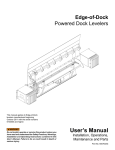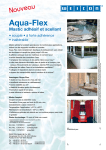Download Instruction Manual WCS-EG210
Transcript
FACTORY AUTOMATION INSTRUCTION MANUAL WCS-Interface Module, Ethernet WCS-EG210 Part. No. 194441 / DOCT-0979 / 18.10.2006 1 Operation . . . . . . . . . . . . . . . . . . . . . . . . . . . . . . . . 4 2 Ethernet . . . . . . . . . . . . . . . . . . . . . . . . . . . . . . . . . 4 2.1 2.2 TCP/IP . . . . . . . . . . . . . . . . . . . . . . . . . . . . . . . . . . . . . . . . 5 UDP/IP . . . . . . . . . . . . . . . . . . . . . . . . . . . . . . . . . . . . . . . . 5 3 Hardware setup and Ethernet Connection . . . . . 5 3.1 Network Topology . . . . . . . . . . . . . . . . . . . . . . . . . . . . . . 5 4 Dimensions and Mounting . . . . . . . . . . . . . . . . . . 7 4.1 4.2 4.3 4.4 4.5 4.6 Operating voltage of interface module . . . . . . . . . . . . . . 7 Reading head connection . . . . . . . . . . . . . . . . . . . . . . . . 8 LED indicators . . . . . . . . . . . . . . . . . . . . . . . . . . . . . . . . . 9 Request byte for the reading heads . . . . . . . . . . . . . . . 10 Interface module data format - Single reading head . . 10 Configuration of the WCS-EG210 . . . . . . . . . . . . . . . . . 11 5 Technical Data . . . . . . . . . . . . . . . . . . . . . . . . . . . 12 5.1 5.2 Electrical connection . . . . . . . . . . . . . . . . . . . . . . . . . . . 13 Dimensions . . . . . . . . . . . . . . . . . . . . . . . . . . . . . . . . . . . 13 6 Appendix . . . . . . . . . . . . . . . . . . . . . . . . . . . . . . . 14 6.1 6.2 6.3 Activation of reading head. . . . . . . . . . . . . . . . . . . . . . . 14 Diagnosis function F0=1 . . . . . . . . . . . . . . . . . . . . . . . . 14 Data from reading head . . . . . . . . . . . . . . . . . . . . . . . . . 14 7 Notes. . . . . . . . . . . . . . . . . . . . . . . . . . . . . . . . . . . 16 Date of edition: 18.10.2006 Part No. 194441 Document No. DOCT-0979 Interface module WCS-EG210 1 Interface module WCS-EG210 Used symbols This symbol warns the user of potential danger. Nonobservance may lead to personal injury or death and/or damage to property. Warning This symbol warns the user of potential device failure. Nonobservance may lead to the complete failure of the device or other devices connected. Attention This symbol calls attention to important notes. Note This product must not be used in applications, where safety of persons depend on the correct device function. This product is not a safety device according to EC machinery directive. Date of edition: 18.10.2006 Part No. 194441 Warning Dcoument No. DOCT-0979 Security advice 2 Interface module WCS-EG210 Date of edition: 18.10.2006 Part No. 194441 Document No. DOCT-0979 Notes These operating instructions refer to proper and intended use of this product. They must be read and observed by all persons making use of this product. This product is only able to fulfill the tasks for which it is designed if it is used in accordance with specifications of Pepperl+Fuchs. The warrantee offered by Pepperl+Fuchs for this product is null and void if the product is not used in accordance with the specifications of Pepperl+Fuchs. Changes to the devices or components and the use of defective or incomplete devices or components are not permitted. Repairs to devices or components may only be performed by Pepperl+Fuchs or authorized work shops. These work shops are responsible for acquiring the latest technical information about Pepperl+Fuchs devices and components. Repair tasks made on the product that are not performed by Pepperl+Fuchs are not subject to influence on the part of Pepperl+Fuchs. Our liability is thus limited to repair tasks that are performed by Pepperl+Fuchs. The preceding information does not change information regarding warrantee and liability in the terms and conditions of sale and delivery of Pepperl+Fuchs. This device contains sub-assemblies that are electrostatically sensitive. Only qualified specialists may open the device to perform maintenance and repair tasks. Touching the components without protection involves the risk of dangerous electrostatic discharge, and must be avoided. Destruction of basic components caused by an electrostatic discharge voids the warrantee! Subject to technical modifications. Pepperl+Fuchs GmbH in D-68301 Mannheim maintains a quality assu rance system certified according to ISO 9001. ISO9001 3 Interface module WCS-EG210 Operation 1 Operation The WCS-EG210 communicates via the TCP (TCP/IP) or UPD (UDP/IP) protocol using port 2000d. The baud rate is automatically configured to either 10 Mbit/s or 100 Mbit/s. The rotary switch "S4" selects the data protocol. TCP protocol After establishing communication between the interface module and the client, the WCS-EG210 will automatically transfer WCS read head data as long as the WCS's configu-ration settings remain unchanged. UDP protocol It is necessary to send a single, initial request byte from a client to the WCS-EG210. After receiving this byte, the WCS-EG210 will then continuously supply updated reader data to the client. 4 Part No. 194441 The present developments in the field of Industrial Ethernet are based on the vision of an integrated access of all data of a company through a uniform communication system. In higher levels of enterprise communication Ethernet is the main medium of data transfers. Combined with other IT technologies it is internationally standardized. In the long run automation engineers will benefit from the rapid technological progress in the mass markets of IT and web technologies. Ethernet technically provides a system with higher data transfer rates than common field bus systems. TCP/IP and UDP/IP do have a statistical access method to access the medium thereby prohibiting determined response times. Many developments are intensely done on additional real time mechanisms, e.g. Ethernet Powerlink, Ethernet/IP, Profinet or EtherCat. However, you can already get access times that are sufficient for many applications when using TCP/IP or UDP/IP. If you directly connect the absolute encoder to a computer via a 100 Mbit network card, you will get a cycle time of less than 2 ms. In huge networks the cycle times will depend on the utilization of the network. Dcoument No. DOCT-0979 Ethernet Date of edition: 18.10.2006 2 Interface module WCS-EG210 Hardware setup and Ethernet Connection 2.1 TCP/IP Even though Ethernet and TCP/IP are often used together and sometimes used interchanged, these are three different kinds of terms and you should carefully separate them. The coherences are based on the ISO/OSI reference model after ISO/IEC 7498 that is needed to basically understand these terms. Ethernet only describes layer 1 and 2 in this model, nevertheless the term is often used in error in engineering as description of all layers between 1 and 7. The IP protocol of layer 3 was developed in the 70’s by the US military (MIL-STD 1777). It allows a universal addressing independent of the hardware involved in heterogeneous networks. It also manages the transfer of large packets by splitting them up into smaller packets. The well-known TCP protocol (MIL-STD 1778) ensures a reliable data transfer. Http (RFC 2068) and SMTP (MIL-STD 1781) belong to layer 7 of the OSI model and allow to transfer data and documents via web browser or to send e-mails. 2.2 User Datagram Protocol is utilized to send data that does not need to be transferred in a reliable way. The UDP packet is encapsulated in an IP packet which in turn is encapsulated in a PPP packet. Both UDP and IP have checksum octets and the PPP packet has its FCS octets however this can only guarantee that the data and the destination are correct. If a packet is lost, it will not be resent using UDP, this issue is only addressed by the TCP protocol. Document No. DOCT-0979 Part No. 194441 Date of edition: 18.10.2006 UDP/IP 3 Hardware setup and Ethernet Connection 3.1 Network Topology Using Ethernet there are different kinds of topologies possible. The connection of the encoder can be made both directly to the computer with a network card or indirectly with a switch, hub or company network, see figure below. If you use a direct connection to a computer without network components in between, you need to use a standard, “straight” network cable (not a crossover cable). You need at least a cable of category 5 to get a data 5 Interface module WCS-EG210 Hardware setup and Ethernet Connection transfer rate up to 100 Mbit. If there is a network component in the network, which does not provide Fast Ethernet, the sensor will automatically switch down to 10 Mbit. Connection to switch or hub Direct connection to PC Category 5, crossover cable PC Network topology For connection with PC or notebook with other network components in between, a crossover cable must be used. Note Note 6 To achieve a data transfer rate of 100 Mbit/s, a category 5 cable must be used. If one of the network components does not support Fast Ethernet, the encoders data transfer rate switches to 10 Mbit/s automatically. Part No. 194441 figure 3.1: Switch / Hub Date of edition: 18.10.2006 PC Dcoument No. DOCT-0979 cable, category 5 Interface module WCS-EG210 Dimensions and Mounting 4 Dimensions and Mounting Housing: 90 x 127 x 55mm (W x H x D) Mounting method: Snap-lock to 35mm DIN track (EN 50022-35) Environmental protection class: IP 24 Terminal Designation 1 24 VDC (Pwr) 2 0 VDC (Pwr) 3 4 5 (RX) RS 485(TX) RS 485+ Not used PC connection in case of configuration of the interface module Operating voltage of the interface module / readin heads Ground interface module / reading heads Data line RS 485+ to reading head Data line RS 485- to reading head RXD line (PC: TXD line) TXD line (PC: RXD line) PC: Ground Table 4.1: Terminal connection WCS-EG210 Operating voltage of interface module The interface module supply voltage is connected to terminals #1 and #2 of the 5-pole push-lock terminal. If the supply is properly connected, the green "Power" LED will illuminate GND UB+ 1 UB+ 2 GND 3 RS 485 - 4 RS 485 + 24 V (Pwr) 0 V (Pwr) RS 485 RS 485 + Cat. 5 PE Part No. 194441 WCS.-LS221 WCS-EG210 PE electrical connection Date of edition: 18.10.2006 figure 4.1: Ethernet 10/100 Document No. DOCT-0979 4.1 7 Interface module WCS-EG210 Dimensions and Mounting 4.2 Reading head connection The WCS read head's supply voltage is connected via terminals #1 and #2 of the plug con-nector (identical to the interface module supply voltage). The read head's RS485 data lines are connected to terminals #3 and #4. The "Interface" sliding switch should always be set to position "485." If the module is at the beginning or end of the data line (with respect to the reading heads), the RS485 terminating resistor must be activated. To do so, set the sliding switch designated "RS485 Termination" to "On." If only one reading head is connected to the WCS-EG210, this switch should always be set to "On." connection pin at reading head WCS2A WCS3A 2 1 4 2 1 3 3 5 terminal at interface module 1 4 3 2 Table 4.2: rotary switch S4 Rotary switch S5 presently unused - Set S5 to "0." 8 Part No. 194441 Reading Head Configuration and Protocol 1 reading head connected, TCP protocol 2 reading heads connected, TCP protocol 3 reading heads connected, TCP protocol 4 reading heads connected, TCP protocol 1 reading head connected, UDP protocol 2 reading heads connected, UDP protocol 3 reading heads connected, UDP protocol 4 reading heads connected, UDP protocol See S4.0, 1 reading head connected, TCP protocol See S4.0, 1 reading head connected, TCP protocol See S4.0, 1 reading head connected, TCP protocol See S4.0, 1 reading head connected, TCP protocol See S4.0, 1 reading head connected, TCP protocol See S4.0, 1 reading head connected, TCP protocol See S4.0, 1 reading head connected, TCP protocol See S4.0, 1 reading head connected, TCP protocol Date of edition: 18.10.2006 S4 0 1 2 3 4 5 6 7 8 9 A B C D E F Dcoument No. DOCT-0979 Rotary switch S4 defines the number of connected reading heads and the required Ethernet bus data protocol. S4 settings are described below: Interface module WCS-EG210 Dimensions and Mounting 4.3 LED indicators Power: State Date of edition: 18.10.2006 Part No. 194441 Document No. DOCT-0979 Error No/ Select ID Green LED: Indicates proper voltage supply. Green continuous Indicates active data exchange with the reading head(s). Note: The number of the reading head currently polled (14) is indicated via the four "Error No/Select ID" LEDs. Red continuous Indicates the interface module has detected an error or warning. The EG210 displays the binary coded error/warning number via the four "Error No/Select ID" LEDs. Error Code Description Error No / Select ID 8 4 0 0 0 x 1 x 1 0 1 0 1 1 1 1 Link LAN 10 LAN 100 Collision Duplex Bus State Designation 2 0 x x 0 1 0 1 1 0 x 0 1 1 1 1 Reserved Internal error interface module Internal warning interface module Timeout receiving data from reading head Error data transfer from reading head Field bus error (e.g. config. or connect error) Internal warning interface module The Ethernet controller circuit dictates this LED's status. Once illuminated, it confirms the interface module is inside an Ethernet network and is correctly receiving link pulses. This LED indicates an Ethernet bus data transmission rate of 10 Mbit/sec. This LED indicates an Ethernet bus data transmission rate of 100 Mbit/sec. This LED indicates a data collision in the Ethernet bus. This LED illuminates if the Ethernet bus data transfer is full duplex. Green continuous A TCP/IP connection was established, and is active. Green flashing The interface module is waiting for a connection. 9 Interface module WCS-EG210 Dimensions and Mounting Red/green flashing The interface module is waiting for the initial data exchange Red continuous General network error 4.4 Request byte for the reading heads Bit Reading head address 3 7 6 0 F0 Reading head address 2 5 4 0 F0 Reading head address 1 3 2 0 F0 Reading head address 0 1 0 0 F0 F0 Function F0 = 0: Reading head sends positional data to the WCS-EG210. Default function, active after power on. F0 = 1: Reading head sends diagnostic scan results to the WCS-EG210. Further F0 function descriptions can be found on page 60 of the 2006 WCS manual (Pepperl+Fuchs internet product selector pages). Byte address address + 0 +1 +2 +3 7 0 P15 P07 0 6 0 P14 P06 0 5 0 P13 P05 0 4 0 P12 P04 DB 3 0 P11 P03 ERR 2 P18 P10 P02 OUT 1 P17 P09 P01 A1 Date of edition: 18.10.2006 see section 6.3 for databit description. For each configured reading head, 4 data bytes are transmitted. 0 P16 P08 P00 A0 Dcoument No. DOCT-0979 Interface module data format - Single reading head Part No. 194441 4.5 10 Interface module WCS-EG210 Dimensions and Mounting 4.6 Configuration of the WCS-EG210 For a simple configuration of the interface module, we provide the software "WCS Configuration Tool" free of charge for your download. Download: • Visit the Pepperl+Fuchs Homepage http://www.pepperl-fuchs.com. • Choose your prefered language. • Type WCS-EG210 into the search box. • Follow the provided link to reach the product page. • Klick the provided link to download the configuration tool (.zip file). • Install the configuration tool on your PC/Notebook. Date of edition: 18.10.2006 Part No. 194441 Document No. DOCT-0979 Configuration: 1. Switch off the interface modules power supply. 2. Adjust rotary switch S4 and S5 to position „F“ and the interface switch to position „232“. 3. Power up the interface module by a 24 V DC voltage source. 4. Connect the RS232 interface of the PC/Laptop to the interface module via the 3 clamps 3 (RX), 4 (TX) und 5 (0V). 5. Start the configuration tool. 6. Select in menue "File" Upload. 7. Adjust the IP-address and Subnet-Mask. 8. Select in menue "File" Download. After successful download the status notification "download finished" appears. The configuration is now finished. • Switch off the interface modules power supply. • Adjust the interface switch to position „485“. • Adjust the rotary switch S5 in pos. „0“ and switch S4 according to the wished function/protocol (see table 4.2 at page 8). After next power up, the interface module operates in the wished operation mode. The switch settings are only evaluated when switching on the interface module. Changes of the switch settings don’t affect until the next switching on. Hinweis 11 Interface module WCS-EG210 Technical Data Technical Data Housing width Height of housing Housing depth Protection degree Material Installation position Mass Table 5.1: Technical Data 12 24 V ± 10 % ≤ 3.6 W (without reading heads) control system Ethernet TCP/IP and UDP/IP 10 MBit/s or 100 MBit/s binary code Read head WCS-LS221 , WCS-LS121 RS 485 half duplex 62.5 kBit/s switchable 1 ms EN 55011 DIN EN 50082-2 0 ... 45 °C (273 ... 318 K) , no moisture condensation -40 ... 70 °C (233 ... 343 K) ≤ 80 % Interface 1: RJ 45 socket, 8-pin Interface 2: terminal connection ≤ 2.5 mm2 , 5 pin 90 mm 127 mm 55 mm IP24 plastic any position approx. 200 g Dcoument No. DOCT-0979 Storage temperature Relative humidity Mechanical specifications Connection type DIN rail mounting Part No. 194441 General specifications Installation Electrical specifications Operating voltage Power consumption P0 Interface 1 Connection of Interface type Protocol Transfer rate Data output format Interface 2 Connection of Connectable reading heads Interface type transmission method Transfer rate RS485 termination resistor Refresh cycle of reading head Standard conformity Emitted interference Interference rejection Ambient conditions Operating temperature Date of edition: 18.10.2006 5 Interface module WCS-EG210 Technical Data Electrical connection GND UB+ 1 UB+ 2 GND 3 RS 485 - 4 RS 485 + 24 V (Pwr) 0 V (Pwr) RS 485 - Ethernet 10/100 5.1 RS 485 + Cat. 5 PE WCS.-LS221 WCS-EG210 figure 5.1: 5.2 PE electrical connection Dimensions 45 42.5 22 127 37.5 Part No. 194441 Document No. DOCT-0979 90 Dimensions Date of edition: 18.10.2006 figure 5.2: 13 Interface module WCS-EG210 Appendix A0, A1 A1 0 0 1 1 F0 A0 0 1 0 1 F0 0 1 Reading head address Reading head address 0 Reading head address1 Reading head address 2 Reading head address 3 Function number for reading head transmitting position value transmitting diagnosis result 6.2 Diagnosis function F0=1 The reading head can be requested to perform a diagnosis of the optoelectronics by means of the request byte. The reading head must be outside the code rail. On the new generation reading head types (WCS2A, WCS3A), the degree of dirt accumulation on the optical unit is monitored automatically during operation and the diagnosis bit (DB) set if dirt accumulation is too high. Thus the specific request for diagnosis to the reading head via F0 in the request byte is no longer necessary. However for reasons of downwards compatibility this function is also supported by the new reading heads. 6.3 Data from reading head Function number for reading head F0 = 0 (transmitting position value) ERR DB OUT Description 14 0 0 0 0 0 1 0 0 1 1 1 x 0 1 x current position value in P00...P18, binary coded Reading heod is out of the code rail, no position value P0...P18 = 0 -> reading head is partially out of the code rail P0 = 1, P2...P18 = 0 -> reading head is completely out of the code rail current position value in P00...P18, binary coded Reading heod is out of the code rail, no position value no position value, error signal from reading head, error number in P00...P04 binary coded Reading head optics condition good good bad bad - Dcoument No. DOCT-0979 Activation of reading head Part No. 194441 Appendix 6.1 Date of edition: 18.10.2006 6 Interface module WCS-EG210 Appendix Diagnosis bit DB displays the result of the automatic self diagnosis of the reading head. Function number for reading head F0 = 1 (transmitting diagnosis result) ERR DB OUT Description 1 0 1 1 x 0 invalid diagnosis, reading head not out of the code rail diagnosis result in P16...P18 1 P16...P18 = 0 P16...P18 > 0 x error signal from reading head, error number in P00...P04 binary coded good bad - Date of edition: 18.10.2006 Part No. 194441 Document No. DOCT-0979 0 reading head optics condition - 15 Date of edition: 18.10.2006 Part No. 194441 Dcoument No. DOCT-0979 Interface module WCS-EG210 Notes 7 16 Notes Date of edition: 18.10.2006 Part No. 194441 Document No. DOCT-0979 Interface module WCS-EG210 Notes 17 FACTORY AUTOMATION SIGNALS FOR THE WORLD OF AUTOMATION For half a century Pepperl+Fuchs has continually provided new impetus to the world of automation. We develop, manufacture and market electronic sensors and interface modules through our worldwide network. Our global presence and highly flexible production and service organisations enable us to offer you complete individual solutions – right where you need us! We know what we’re talking about – because today Pepperl+Fuchs is the company with the largest selection of industrial sensors technology in the World – serving a very broad spectrum of applications. Our signals move the World. Twinsburg Mannheim Singapore www.pepperl-fuchs.com Worldwide Headquarters Pepperl+Fuchs GmbH · Königsberger Allee 87 68307 Mannheim · Germany Tel. +49 621 776-0 · Fax +49 621 776-1000 e-mail: [email protected] USA Headquarters Pepperl+Fuchs Inc. · 1600 Enterprise Parkway Twinsburg, Ohio 44087 · USA Tel. +1 330 4253555 · Fax +1 330 4254607 e-mail: [email protected] Asia Pacific Headquarters Pepperl+Fuchs Pte Ltd. · P+F Building 18 Ayer Rajah Crescent · Singapore 139942 Company Registration No. 199003130E Tel. +65 67799091 · Fax +65 68731637 e-mail: [email protected] SIGNALS FOR THE WORLD OF AUTOMATION 10/06 00 10 Subject to reasonable modifications due to technical advances • Copyright PEPPERL+FUCHS • Printed in Germany • Part.194441 No. 30 360 04/04