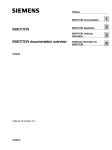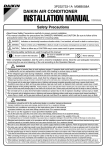Download AS-i Speed Monitor
Transcript
FACTORY AUTOMATION MANUAL VBA-2E-KE4-ENC-S AS-Interface Speed Monitor SAFETY AT WORK VBA-2E-KE4-ENC-S With regard to the supply of products, the current issue of the following document is applicable: The General Terms of Delivery for Products and Services of the Electrical Industry, published by the Central Association of the Electrical Industry (Zentralverband Elektrotechnik und Elektroindustrie (ZVEI) e.V.) in its most recent version as well as the supplementary clause: "Expanded reservation of proprietorship" AS-Interface Table of Contents Table of Contents 1 1.1 2 Abbreviations ................................................................................................... 4 General Remarks .................................................................................. 5 2.1 Product information......................................................................................... 5 2.2 Function of this manual .................................................................................. 5 2.3 Target group..................................................................................................... 5 3 Safety..................................................................................................... 6 3.1 Experienced staff ............................................................................................. 6 3.2 Application area of the device ........................................................................ 6 3.2.1 3.3 3.3.1 4 4.1 Safety category ............................................................................................................... 6 Correct use ....................................................................................................... 6 Disposal ........................................................................................................................... 6 Product Description ............................................................................. 7 Technical data .................................................................................................. 7 4.2 Safety relevant data ......................................................................................... 8 4.3 Front view and connections ........................................................................... 9 4.3.1 Operating elements......................................................................................................... 9 4.4 Electrical connection ..................................................................................... 10 4.5 LEDs................................................................................................................ 11 4.5.1 4.5.2 Error messages via LED............................................................................................... 12 Function selection switches ........................................................................................ 12 4.6 Projecting button ........................................................................................... 13 4.7 Chip card ........................................................................................................ 13 4.8 Sensors........................................................................................................... 13 4.9 AS-i data ......................................................................................................... 13 4.9.1 5 5.1 Issue date: 7.3.2011 Symbol Catalog .................................................................................... 4 6 Examples: ...................................................................................................................... 14 Maintenance........................................................................................ 15 Controlling safe shutdowns.......................................................................... 15 Parameter Setting ............................................................................... 16 6.1 Parameters ..................................................................................................... 16 6.2 Setting parameters using AS-i Master with integrated Safety Monitor..... 16 Subject to reasonable modifications due to technical advances. © Pepperl+Fuchs, Printed in Germany Pepperl+Fuchs Group · Tel.: Germany (6 21) 7 76-0 · USA (3 30) 4 25 35 55 · Singapore 7 79 90 91 Internet http://www.pepperl-fuchs.com 1 AS-i Speed Monitor Table of Contents 6.3 Procedure for setting parameters using PC software ................................ 18 6.4 PC Software .................................................................................................... 19 6.5 Releasing the configuration .......................................................................... 24 6.6 Configuration documentation ....................................................................... 25 7 Safety Requirements ......................................................................... 27 Encoder requirements ................................................................................... 27 7.2 Rotary position transducer requirements.................................................... 27 Issue date: 7.3.2011 7.1 2 Subject to reasonable modifications due to technical advances. © Pepperl+Fuchs, Printed in Germany Pepperl+Fuchs Group · Tel.: Germany (6 21) 7 76-0 · USA (3 30) 4 25 35 55 · Singapore 7 79 90 91 Internet http://www.pepperl-fuchs.com AS-Interface Conformity Statement Conformity Statement AS-i Speed Monitors have been developed and produced in accordance with the applicable european standards and directives. The conformity statement according to the EC EMC-, low voltage, and -maschinery directive can be sent to by request. Additional information can be found in the Pepperl+Fuchs GmbH basic catalogue or in the online catalogue in internet. Issue date: 7.3.2011 Subject to technical modifications. Subject to reasonable modifications due to technical advances. © Pepperl+Fuchs, Printed in Germany Pepperl+Fuchs Group · Tel.: Germany (6 21) 7 76-0 · USA (3 30) 4 25 35 55 · Singapore 7 79 90 91 Internet http://www.pepperl-fuchs.com 3 AS-i Speed Monitor Symbol Catalog 1. Symbol Catalog Information! This symbol indicates important information. Attention! This symbol warns of a potential failure. Non-compliance may lead to interruptions of the device, the connected peripheral systems, or plant, potentially leading to total malfunctioning. Warning! This symbol warns of an imminent danger. Non-compliance may lead to personal injuries that could be fatal or result in material damages and destruction. Abbreviations AS-i AS-interface (actuator sensor interface) I/O Input/output EMC Electromagnetic compliance PELV Protective extra-low voltage PFD Probability of failure on demand SaW Safety at Work, safety technic Issue date: 7.3.2011 1.1 4 Subject to reasonable modifications due to technical advances. © Pepperl+Fuchs, Printed in Germany Pepperl+Fuchs Group · Tel.: Germany (6 21) 7 76-0 · USA (3 30) 4 25 35 55 · Singapore 7 79 90 91 Internet http://www.pepperl-fuchs.com AS-Interface General Remarks 2. General Remarks Please read this chapter carefully before working with the documentation and the "AS-i Speed Monitor". 2.1 Product information This user manual is valid for the following Pepperl+Fuchs GmbH devices: AS-i Speed Monitor 2.2 VBA-2E-KE4-ENC-S Function of this manual This manual instructs for the safe assembly, electrical installation, addressing, start-up as well as for the operation and for the maintenance of the Speed Monitor. This manual does not provide instructions for operating machines, on which this module is built in. Please view the appropriate machine manual for corresponding information. Information! Additional information concerning the technical data as well as the parameterization of the Speed Monitor can be found in data sheet VBA-2E-KE4-ENC-S that can be located at www.pepperl-fuchs.com. 2.3 Target group Issue date: 7.3.2011 This manual is intended for designers, developers and operators of systems that will be safeguarded by one or more AS-i Speed Monitors. The manual is also targeted to people integrating AS-i Speed Monitors into machinery, performing the initial start-up, or maintaining them. Subject to reasonable modifications due to technical advances. © Pepperl+Fuchs, Printed in Germany Pepperl+Fuchs Group · Tel.: Germany (6 21) 7 76-0 · USA (3 30) 4 25 35 55 · Singapore 7 79 90 91 Internet http://www.pepperl-fuchs.com 5 AS-i Speed Monitor Safety 3. Safety This chapter contains user safety information. Warning! Please read this chapter carefully before using the Speed Monitor in combination with other machine safeguarding components on protected machinery. 3.1 Experienced staff The Speed Monitor must only be installed, operated, and maintained by qualified staff. Qualified is a person who 3.2 • has a suitable technical education • has been instructed in operating the machinery and has been informed about the valid safety guidelines by the machinery operator • has access to the user manual. Application area of the device The AS-i Speed Monitor monitors the speeds of maximum two axes and sends a safety signal over the AS-i bus when the speeds fall below a preset threshold value. 3.2.1 3.3 Safety category • SIL 3 according to EN 62 061 • PLe Cat. 4 according to EN 13 849. Correct use The AS-i Speed Monitor must only be used as defined in chap. <Application area of the device>. The AS-i Speed Monitor must only be used on the system, at which it was installed in accordance with this manual by adept personnel. Information! If used in a way differing from this description or if the device has been changed in any way – even during installation – any warranty claims with respect to Pepperl+Fuchs GmbH are invalid. 3.3.1 Disposal Information! Electronic waste is hazardous waste. Please comply with all local ordinances when disposing this product! Issue date: 7.3.2011 The device does not contain batteries that need to be removed before disposing it. 6 Subject to reasonable modifications due to technical advances. © Pepperl+Fuchs, Printed in Germany Pepperl+Fuchs Group · Tel.: Germany (6 21) 7 76-0 · USA (3 30) 4 25 35 55 · Singapore 7 79 90 91 Internet http://www.pepperl-fuchs.com AS-Interface Product Description 4. Product Description This chapter is intended to inform the reader about the special characteristics of the AS-i Speed Monitor. It describes the design and the functionality of the devices. Warning! This chapter must be read before installation and operation of the device in conjunction with other safety components on protected machinery. 4.1 Technical data Connection AS-i profile AS-i voltage Max. AS-i current consumption AUX voltage Max. AUX current consumption Voltage of insulation AS-i/AUX Inputs Parameterisation range for the speed limit Supply voltage Displays LED 1 green (ASI) LED 2 red (FLT) LED 3 green (AUX) LED 4 yellow (CONF) LED 5 yellow (ST1) LED 6 yellow (F1) LED 7 yellow (F2) LED 8 yellow (ST2) Applied standards 4-fold COMBICON clamp and 2 AMP Mini-IO plug connections safe input slaves: S-0.B.E., ID1=F diagnostic slaves: S-7.A.5., ID1=7 (default) 18-31,6 V 150 mA 18-30 V 200 mA 500 V 2x encoder 25 Hz-200 kHz out of AS-i and 24 V external Issue date: 7.3.2011 AS-i voltage present offline 24 V DC AUX present OFF = normal mode state encoder 1 (ENC 1) safety, low frequency or zero-speed axis 1 safety, low frequency or zero-speed axis 2 state encoder 2 (ENC 2) EN IEC 62 061 SIL 3 EN 954-1 cat. 4 EN 13 849-1:2006/PLe Housing Phoenix-ME-MAX housing Storage temperature 0°C ... +55 °C Operating temperature -25°C ... +85 °C Tolerable loading referring to humidity according to EN 61 131-2 Protection class DIN 60 529 housing IP20 Dimensions (L / W / H in mm) 99 / 22,5 / 114 Subject to reasonable modifications due to technical advances. © Pepperl+Fuchs, Printed in Germany Pepperl+Fuchs Group · Tel.: Germany (6 21) 7 76-0 · USA (3 30) 4 25 35 55 · Singapore 7 79 90 91 Internet http://www.pepperl-fuchs.com 7 AS-i Speed Monitor Product Description 4.2 Safety relevant data Identification data value standard Safety category 4 EN 954-1 Performance Level (PL) E EN ISO 13849-1: 2008 Safety Integrity Level (SIL) 3 EN 62061 Usage time (TM) [year] 20 EN ISO 13849-1: 2008 Max. power-on time [month] 12 2,77 x PFHD EN 62061 10-09 IEC 61508, EN 62061 (Probability of a dangerous failure per hour) Max. system response time [ms] as a function of frequency limit 1015 Hz < flimit 100 ms 45 Hz < flimit < 1015 Hz 140 ms Frequency limit for 0-sequence (1) fin = (flimit + 20Hz)*100.5% no tg en er at se ra ed qu ng (s en e w itc ce his of ge f) ne ra te d input frequency [Hz] flimit < 45 Hz 700 ms (3) Frequency limit for safety code sequence 35 Hz < flimit < 900 Hz (2) fin = (flimit - 20Hz)*99.5% th re sh ol d co de se qu en ce is (1) 980 Hz < flimit (3) fin = (flimit - 100Hz)*99.5% sa fe co de sa fe (2) 45 15 700 ms 35 140 ms 45 limit frequency [Hz] 100 ms 1015 Tab. 4-1. Issue date: 7.3.2011 The diagram shows the function of the highest input frequencies at which the code sequence is reliably generated (lower curve) and the function of the lowest input frequencies at which the code sequence is reliably not generated (upper curve) as a function of the parameterized frequency limit. 8 Subject to reasonable modifications due to technical advances. © Pepperl+Fuchs, Printed in Germany Pepperl+Fuchs Group · Tel.: Germany (6 21) 7 76-0 · USA (3 30) 4 25 35 55 · Singapore 7 79 90 91 Internet http://www.pepperl-fuchs.com AS-Interface Product Description 4.3 Front view and connections ENC 1 ENC 2 ASI CONF FAULT AUX ENC ENC 1 ST1 F1 F2 ST2 2 S1 S2 CHIP CARD S3 PRJ ENC 1, ENC 2 encoder ADDR addressing port Chip Card chip card // S 1, S 2, S 3 function selector switch PRJ configuration push button ASI+, ASI– AS-i connection AUX+ext.in, AUX-ext.in voltage supply for the input ADDR AS-i + AS-i – +24 V +0 V ext. in 4.3.1 ext. in Operating elements The operating elements are located on the top side beneath the transparent folding cover. The addressing socket is and projecting buttons are accessible through holes even when the cover is closed. Issue date: 7.3.2011 To open the cover, for example to remove the chip card or set the switches, both encoders must be unplugged. Subject to reasonable modifications due to technical advances. © Pepperl+Fuchs, Printed in Germany Pepperl+Fuchs Group · Tel.: Germany (6 21) 7 76-0 · USA (3 30) 4 25 35 55 · Singapore 7 79 90 91 Internet http://www.pepperl-fuchs.com 9 AS-i Speed Monitor Product Description 4.4 Electrical connection The Speed Monitor has a 4x Combicon terminal and 2 AMP Mini-IO connectors. The Speed Monitor is powered from AS-i and an external 24 V. The pin configuration of the Mini-IO plugs depends on the sensor type and power supply type. The terminal functions must be matched to the sensor used as well as the application (power from the Speed Monitor or from the drive). M1 ENC 1 M2 ENC 2 ASI CONF FAULT AUX ENC ENC 1 ST1 F1 F2 ST2 2 S1 S2 CHIP CARD S3 PRJ Chip card ADDR AS-i + AS-i – +24 V +0 V ext. in ext. in AUX (24 VDC) +AS-i - PELV Attention! The AS-I power supply for the AS-I components must have isolation per IEC 60 742 and be able to handle momentary power interruptions of up to 20 ms. The power supply for the 24 V supply must also have isolation per IEC 60 742 and be able to handle momentary power interruptions of up to 20 ms. The maximum output voltage of the power supply must also be less than 42 V in case of a fault. Issue date: 7.3.2011 The correct safety function of the device must be verified once installed within the protected machinery! 10 Subject to reasonable modifications due to technical advances. © Pepperl+Fuchs, Printed in Germany Pepperl+Fuchs Group · Tel.: Germany (6 21) 7 76-0 · USA (3 30) 4 25 35 55 · Singapore 7 79 90 91 Internet http://www.pepperl-fuchs.com AS-Interface Product Description 4.5 LEDs LEDs Status ASI green Signal // Description AS-i supply power not OK periphery fault or address ’0’ AS-i supply power OK FAULT red on-line periphery fault off-line AUX green 24 VDC AUX missing CONF yellow normal operation 24 VDC AUX present chip card is written 2 x 1Hz ST1, ST2 yellow the corresponding encoder not connected error message the corresponding encoder connected F1, F2 yellow no safe, low frequency or stop axis 1/2 error message safe, low frequency or stop axis 1 / 2 LED on LED flashing LED off Issue date: 7.3.2011 Tab. 4-2. Subject to reasonable modifications due to technical advances. © Pepperl+Fuchs, Printed in Germany Pepperl+Fuchs Group · Tel.: Germany (6 21) 7 76-0 · USA (3 30) 4 25 35 55 · Singapore 7 79 90 91 Internet http://www.pepperl-fuchs.com 11 AS-i Speed Monitor Product Description 4.5.1 Error messages via LED ST1 — F1 F2 ST2 error — — error encoder 1 error encoder 2 — chip card and device containing unequal, non-empty data chip card is faulty fatal error Tab. 4-3. Information! For devices with the delivered default settings (yet no projected configuration), the two LEDs Fault and ASI flashing alternately. 4.5.2 Function selection switches S1 - Off (RUN) normal operationing state S1 - On (Clear) factory setting mode S2, S3 (NC) reserved Off On S1 S2 S3 Off On S1 S2 S3 NC NC Information! Function selection switches S2 and S3 currently have no function. In the future these will be used for selecting various options (e.g. encoder or resolver). Factory setting mode The function selection switch S1 can be used to reset the device to its default settings. Disconnect AS-i voltage. Set the function selection switch S1 to the On position (Clear). Finally connect AS-i voltage again. ⇒ A run light on LEDs ST1, ST2, F1 and F2 appears for 5 s. 12 Subject to reasonable modifications due to technical advances. © Pepperl+Fuchs, Printed in Germany Pepperl+Fuchs Group · Tel.: Germany (6 21) 7 76-0 · USA (3 30) 4 25 35 55 · Singapore 7 79 90 91 Internet http://www.pepperl-fuchs.com Issue date: 7.3.2011 AS-Interface Product Description During this time push and hold the projecting button as long as the running light stops flashing. ⇒ The device is reset to its factory default settings. Set the function selection switch S1 to the Off position (Run). ⇒ The device is in the normal operating state. 4.6 Projecting button The Projecting button can be used to store currently present frequencies. The stored values can then be loaded via software. While values are being stored the CONF LED flashes. The CONF LED goes out again as soon as the stored values have been loaded. Values stored using the Projecting button are deleted at Power-on. Information! The exact sequence of the parameterization is described in Sec. <Parameter Setting>. 4.7 Chip card The chip card is used for storing the device parameters, speeding up the time required to replace defective units. Exchanging the chip card moves all parameters from the old unit to the new one. Unit replacement: Chip card "not blank" in a non-configured unit (unit in factory default state) If a non-blank chip card is plugged into a configured unit, the data are copied to the unit. Blank chip card in a configured unit If a blank chip card is plugged into a configured unit, the data are copied to the chip card. Data in the unit and the chip card are not the same If the chip card and the unit are not blank and contain different data, there will be an error message (see Sec. <LEDs>). Warning! Verify the safety functions after replacing the unit! 4.8 Sensors In the present design only encoders may be connected. Information! Issue date: 7.3.2011 Please note additional information in Sec. <Encoder requirements>. Subject to reasonable modifications due to technical advances. © Pepperl+Fuchs, Printed in Germany Pepperl+Fuchs Group · Tel.: Germany (6 21) 7 76-0 · USA (3 30) 4 25 35 55 · Singapore 7 79 90 91 Internet http://www.pepperl-fuchs.com 13 AS-i Speed Monitor Product Description 4.9 AS-i data A safety signal is output (code sequence generated) when the frequency falls below the set threshold. Diagslv f < 25Hz 25Hz< f < fmax fmax < f DO2 f > flimit (or other failure) AS-i SaW sequence safe speed 0 SaW Code SaW Code 1 0sequence AS-i SaW sequence stop 0 SaW Code 1 0sequence 0-sequence 0sequence 0-sequence Tab. 4-4. Information! fmax is the set upper limit for the safety frequency range, flimit is the frequency limit of the unit (250 kHz). Information! 0-sequence can be enforced in the diagnostic slave via the DO2. The Speed Monitor includes 2 to 5 Slaves: 4.9.1 • A diagnostic slave with profile S-7.A.5 (A/B Slave) for conventional setting, e.g. using an AS-i Addresse. The diagnostic slave provides 2 analog input data, the current frequency of the 2 axes, scaled in 10 Hz increments (0 … 20,000 corresponds to 0 … 200,000 Hz). For diagnostics all safety signals are also available in the diagnostic slave. • 1 … 4 AS-i SaW Slaves settable via software using the diagnostic slave. Setting options for all safety signals to be represented as a common message on just one SaW input slave, or any desired combination of safety signals affect up to four SaW input slaves (four SaW input slaves if each safety signal needs to be reported separately). Examples: • Safety speed axis 1 = e.g. Address 17 • Safety speed axis 2 = e.g. Address 17 Stopped is also the safety state. • Safety stopped axis 1 = e.g. Address 18 • Safety stopped axis 2 = e.g. Address 18 Issue date: 7.3.2011 Stopped is required separately: Code sequence for safe speed and safe stop. 14 Subject to reasonable modifications due to technical advances. © Pepperl+Fuchs, Printed in Germany Pepperl+Fuchs Group · Tel.: Germany (6 21) 7 76-0 · USA (3 30) 4 25 35 55 · Singapore 7 79 90 91 Internet http://www.pepperl-fuchs.com AS-Interface Maintenance 5. Maintenance 5.1 Controlling safe shutdowns The plant safety engineer is responsible for verifying that the AS-i Speed Monitor works correctly as part of the safety system. At least once a year it is necessary to verify the safe shutdown by initiating associated safety-related sensors or switchs: Attention! Press each safety-related AS-i slave and watch the reaction of the output circuits of the AS-i Safety Monitor. Attention! Check the maximum activated time and the total operating time. These values depend on the PFD value chosen for the total failure probability. Please refer to the information in chap. <Safety relevant data>. After reaching the projected maximum operating time (three, six, or twelve months) the entire safety system must be checked for proper operation. Issue date: 7.3.2011 After reaching the projected total usage time (20 years) the device must be checked by the manufacturer concerning its proper operation. Subject to reasonable modifications due to technical advances. © Pepperl+Fuchs, Printed in Germany Pepperl+Fuchs Group · Tel.: Germany (6 21) 7 76-0 · USA (3 30) 4 25 35 55 · Singapore 7 79 90 91 Internet http://www.pepperl-fuchs.com 15 AS-i Speed Monitor Parameter Setting 6. Parameter Setting Parameter setting is software assisted. To make it possible to also set parameters using an AS-i Master with integrated Safety Monitor, two different methods are supported: 6.1 • The Projecting button is used to teach frequencies which can then be confirmed on the display of an AS-i Master with integrated Safety Monitor. In this case the set parameters must be documented via PC or manually. • Similar to the AS-i Safety Monitor using the PC interface and reading back the data per text. Communication between the Speed Monitor and the PC is over AS-i. Parameters Each channel uses the following parameters 6.2 • AS-i Address • Channel activated, channel not activated • Detection of Safety Stop active, detection of Safety Stop not active • Maximum allowed safe speed. Setting parameters using AS-i Master with integrated Safety Monitor 1. 2. 3. 4. 5. The Speed Monitor is connected to the AS-i circuit. The non-safety slave is addressed. The connected axes are brought to safe speed. If multiple Speed Monitors are connected, the Projecting button is actuated. The CONF LED flashes. From the menu select "Speed Monitor." If multiple Speed Monitors are connected, you can select which device (AS-i address of the non-safety slave) is parameterized. This menu is displayed 5. SPEED MONITOR PASSWORD xxxx ESC OK A 4-digit number can be entered. The factory default setting is password 0000. The password must be set to a different value in order to run the device. 6. In the next menu item the addresses of the safety-limited speed (SLS) are assigned ADDRESSES SLS CH1 23 CH2 24 OK ESC If the same address is entered for multiple channels, the results of these channels are overlaid. Only if all frequencies for these channels are within the range of the safety-limited speed is an SaW code sequence sent. This also makes it possible for example to combine Channel 1 and 2 into a single address. 16 Subject to reasonable modifications due to technical advances. © Pepperl+Fuchs, Printed in Germany Pepperl+Fuchs Group · Tel.: Germany (6 21) 7 76-0 · USA (3 30) 4 25 35 55 · Singapore 7 79 90 91 Internet http://www.pepperl-fuchs.com Issue date: 7.3.2011 First the previously set values are shown. These can be overwritten. AS-Interface Parameter Setting Channels for which 0 is entered as an address are deactivated. 7. In the next menu item the addresses of the safety stop are assigned. ADDRESSES STOP CH1 23 CH2 24 OK ESC First the previously set values are shown. These can be overwritten. If the same address is entered for multiple channels, the results of these channels are overlaid. Only if all frequencies for these channels are within the range of the safety-limited speed is an SaW code sequence sent. This also makes it possible for example to combine Channel 1 and 2 into a single address. Channels for which 0 is entered as an address are deactivated. 8. After clicking on OK the following menu appears Here the taught frequencies + 10% tolerance are shown. FREQUENCY CH1 23433 CH2 24355 OK 9. 10. ESC The displayed values can be overwritten. To deactivate a channel, set the frequency to 0 or set no AS-i address. After clicking on OK the data are shown again. ADDR FREQUENCY CH1-12-23433 CH2-13-24355 ESC OK 11. After clicking on OK the following menu appears ADDR STOP CH1-14 CH2-15 OK 12. ESC After clicking on OK the following menu appears RELEASE WITH PASSWORD WORD XXXX OK ESC Issue date: 7.3.2011 Here you must enter the password. If a new password is entered, it is applied immediately. 13. 14. 15. This releases the parameter set. The release procedure must be documented with date, name of the person releasing and the set parameters, and stored with the equipment documentation. Before first starting up check the function of the Speed Monitor. Subject to reasonable modifications due to technical advances. © Pepperl+Fuchs, Printed in Germany Pepperl+Fuchs Group · Tel.: Germany (6 21) 7 76-0 · USA (3 30) 4 25 35 55 · Singapore 7 79 90 91 Internet http://www.pepperl-fuchs.com 17 AS-i Speed Monitor Parameter Setting 6.3 Procedure for setting parameters using PC software 1. The Speed Monitor is connected to the AS-i circuit. 2. 3. The non-safety slave is addressed. The connected axes are brought to safe speed. If multiple Speed Monitors are connected, the Projecting button is actuated. The CONF LED flashes. From the PC software the AS-i Master is used to select the diagnostic slave of the Speed Monitor. Parameters are set using the PC software (see description in Sec <PC Software>). Either the value stored with the Projecting button can be used or another entered. If the ID should be changed, this can be done. The project planer uses the software to release the data with his name and his ID. Name, date and ID are also stored by both CPUs with a CRC check. The data are written over AS-i to the Speed Monitor and there stored with CRC check. So the data are valid for the Speed Monitor. The PC software reads out the parameters as plain text over AS-i and displays them in a separate window as a release protocol. There is no conversion, rather the data come out of the Speed Monitor as plain text. The release protocol is printed out by the releasing person and filed as a part of the plant documentation. Before first starting up check the function of the Speed Monitor. 4. 5. 6. 7. 8. 9. 10. Issue date: 7.3.2011 11. 18 Subject to reasonable modifications due to technical advances. © Pepperl+Fuchs, Printed in Germany Pepperl+Fuchs Group · Tel.: Germany (6 21) 7 76-0 · USA (3 30) 4 25 35 55 · Singapore 7 79 90 91 Internet http://www.pepperl-fuchs.com AS-Interface Parameter Setting 6.4 PC Software The following illustrations show the setting possibilities in schematic form. In this menu the frequencies set using the Projecting button are displayed and can be uploaded raised by the tolerance factor as fmax. Alternately the value fmax can also be directly entered. Information! Issue date: 7.3.2011 Uploading also activates. Subject to reasonable modifications due to technical advances. © Pepperl+Fuchs, Printed in Germany Pepperl+Fuchs Group · Tel.: Germany (6 21) 7 76-0 · USA (3 30) 4 25 35 55 · Singapore 7 79 90 91 Internet http://www.pepperl-fuchs.com 19 AS-i Speed Monitor Parameter Setting In this menu the frequencies set using the Projecting button are displayed and can be uploaded raised by the tolerance factor as fmax. Alternately the value fmax can also be directly entered. Information! Issue date: 7.3.2011 Uploading also activates. 20 Subject to reasonable modifications due to technical advances. © Pepperl+Fuchs, Printed in Germany Pepperl+Fuchs Group · Tel.: Germany (6 21) 7 76-0 · USA (3 30) 4 25 35 55 · Singapore 7 79 90 91 Internet http://www.pepperl-fuchs.com AS-Interface Parameter Setting Issue date: 7.3.2011 If the same address is entered for multiple channels, the results of these channels are overlaid. Only if all frequencies for these channels are within the range of the safety-limited speed is an SaW code sequence sent. This also makes it possible for example to combine Channel 1 and 2 into a single address. Subject to reasonable modifications due to technical advances. © Pepperl+Fuchs, Printed in Germany Pepperl+Fuchs Group · Tel.: Germany (6 21) 7 76-0 · USA (3 30) 4 25 35 55 · Singapore 7 79 90 91 Internet http://www.pepperl-fuchs.com 21 AS-i Speed Monitor Parameter Setting Issue date: 7.3.2011 In this menu the upload and download procedure is controlled. For downloading (Speed Monitor ' PC) the protocol is read from the Speed Monitor, for uploading (PC ' Speed Monitor) the previously set values are written to the Speed Monitor. 22 Subject to reasonable modifications due to technical advances. © Pepperl+Fuchs, Printed in Germany Pepperl+Fuchs Group · Tel.: Germany (6 21) 7 76-0 · USA (3 30) 4 25 35 55 · Singapore 7 79 90 91 Internet http://www.pepperl-fuchs.com AS-Interface Parameter Setting After uploading the protocol listing appears: ********************************* PARAMETER SAFE SPEED MONITOR IDENT: Spiral-Faedler oben ********************************* DEVICE SECTION ********************************* Monitor Version: 0.2 Config Structure: 1.0 Config Tool: act32 v4.6.26 Download Time: 2010-08-03 14:17 Validated: 2010-08-03 14:17 by: Berhard Wiedemann Security Code: BAEA, Count: 2 ********************************* CHANNEL SECTION ********************************* Channel 1, f1: Active, Addr: 11 f1max: 1000 Hz --------------------------------Channel 2, f1: Active, Addr: 12 f1max: 21500 Hz --------------------------------Channel 1, f2: Active, Addr: 10 f2max: 25 Hz --------------------------------Channel 2, f2: Inactive f2max: ------ Hz ********************************* Validated: 2010-08-03 14:17 by: Berhard Wiedemann Security Code: BAEA, Count: 2 ********************************* END OF CONFIGURATION ********************************* 0 1 2 3 4 5 6 7 8 9 0 1 2 3 4 5 6 7 8 9 0 1 2 3 4 5 6 7 8 9 0 1 2 3 Issue date: 7.3.2011 0000 0001 0002 0003 0004 0005 0006 0007 0008 0009 0010 0011 0012 0013 0014 0015 0016 0017 0018 0019 0020 0021 0022 0023 0024 0025 0026 0027 0028 0029 0030 0031 0032 0033 Subject to reasonable modifications due to technical advances. © Pepperl+Fuchs, Printed in Germany Pepperl+Fuchs Group · Tel.: Germany (6 21) 7 76-0 · USA (3 30) 4 25 35 55 · Singapore 7 79 90 91 Internet http://www.pepperl-fuchs.com 23 AS-i Speed Monitor Parameter Setting Then the following dialog box is shown: 6.5 Releasing the configuration Information! By releasing the configuration you as the safety representative confirm proper construction and maintaining of all safety-relevant regulations and standards for the application. Information! Issue date: 7.3.2011 Release of the configuration, like some other safety-relevant commands, is password protected. 24 Subject to reasonable modifications due to technical advances. © Pepperl+Fuchs, Printed in Germany Pepperl+Fuchs Group · Tel.: Germany (6 21) 7 76-0 · USA (3 30) 4 25 35 55 · Singapore 7 79 90 91 Internet http://www.pepperl-fuchs.com AS-Interface Parameter Setting 6.6 Configuration documentation Configuration protocol The configuration protocol is used for safety-relevant documentation of the application. It contains all the information about the configuration of the Speed Monitor. The preliminary configuration protocol is used for checking the configuration of the Speed Monitor and of the safety-relevant AS-i application by the safety representative. The final configuration protocol is used for documenting the configuration of the Speed Monitor and of the safety-relevant AS-i application by the safety representative. It is an important component of the safety-relevant documentation for your application and must be stored together with it. Information! The configuration protocol is always written uniformly in English. Information! Issue date: 7.3.2011 For additional information, please refer to the separate documentation for the "ASIMON 3G2" software. Subject to reasonable modifications due to technical advances. © Pepperl+Fuchs, Printed in Germany Pepperl+Fuchs Group · Tel.: Germany (6 21) 7 76-0 · USA (3 30) 4 25 35 55 · Singapore 7 79 90 91 Internet http://www.pepperl-fuchs.com 25 AS-i Speed Monitor Parameter Setting Example of a configuration protocol 0000 0001 0002 0003 0004 0005 0006 0007 0008 0009 0010 0011 0012 0013 0014 0015 0016 0017 0018 0019 0020 0021 0022 0023 0024 0025 0026 0027 0028 0029 0030 0031 0032 0033 ********************************* PARAMETER SAFE SPEED MONITOR IDENT: Spiral-Faedler oben ********************************* DEVICE SECTION ********************************* Monitor Version: 0.2 Config Structure: 1.0 Config Tool: act32 v4.6.26 Download Time: 2010-08-03 14:17 Validated: 2010-08-03 14:17 by: Berhard Wiedemann Security Code: BAEA, Count: 2 ********************************* CHANNEL SECTION ********************************* Channel 1, f1: Active, Addr: 11 f1max: 1000 Hz --------------------------------Channel 2, f1: Active, Addr: 12 f1max: 21500 Hz --------------------------------Channel 1, f2: Active, Addr: 10 f2max: 25 Hz --------------------------------Channel 2, f2: Inactive f2max: ------ Hz ********************************* Validated: 2010-08-03 14:17 by: Berhard Wiedemann Security Code: BAEA, Count: 2 ********************************* END OF CONFIGURATION ********************************* 0 1 2 3 4 5 6 7 8 9 0 1 2 3 4 5 6 7 8 9 0 1 2 3 4 5 6 7 8 9 0 1 2 3 "VALIDATED…" (line 10-12): Mark for final configuration protocol with release information - data and time - name - code The protocol in the example consists of 34 lines, 40+1 (linebreak) characters per line = 1394 characters. The final configuration protocol is used for safety-relevant documentation of the application by the responsible safety representative. Issue date: 7.3.2011 Print out this protocol and keep it together with the other safety-relevant documentation for your application. 26 Subject to reasonable modifications due to technical advances. © Pepperl+Fuchs, Printed in Germany Pepperl+Fuchs Group · Tel.: Germany (6 21) 7 76-0 · USA (3 30) 4 25 35 55 · Singapore 7 79 90 91 Internet http://www.pepperl-fuchs.com AS-Interface Safety Requirements 7. Safety Requirements 7.1 Encoder requirements Incremental encoder. • 1Vpp sine/cosine permissible (also from Hiperface or Endat 01 or Endat 02). • For error exclusion the signal and symmetrical signal must be connected. • The encoders are powered either externally or from the Speed Monitor. The Speed Monitor provides 5 V (max. 100 mA). The power source (internal/ external) is determined by the connection wiring. If the encoder is powered externally, the connected voltages must not exceed 5.4 V, and if there is more than 5.4 V the current provided on each line may not exceed 44 mA. Rotary position transducer requirements • Rotary position transducers must have the appropriate performance level for the application. • Observe the instructions provided by the transducer manufacturer. Issue date: 7.3.2011 7.2 • Subject to reasonable modifications due to technical advances. © Pepperl+Fuchs, Printed in Germany Pepperl+Fuchs Group · Tel.: Germany (6 21) 7 76-0 · USA (3 30) 4 25 35 55 · Singapore 7 79 90 91 Internet http://www.pepperl-fuchs.com 27 FACTORY AUTOMATION – SENSING YOUR NEEDS Worldwide Headquarters Pepperl+Fuchs GmbH 68307 Mannheim · Germany Tel. +49 621 776-0 E-mail: [email protected] USA Headquarters Pepperl+Fuchs Inc. Twinsburg, Ohio 44087 · USA Tel. +1 330 4253555 E-mail: [email protected] Asia Pacific Headquarters Pepperl+Fuchs Pte Ltd. Company Registration No. 199003130E Singapore 139942 Tel. +65 67799091 E-mail: [email protected] www.pepperl-fuchs.com Subject to modifications Copyright PEPPERL+FUCHS • Printed in Germany TDOCT2444__ENG 03/2011