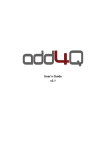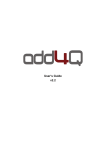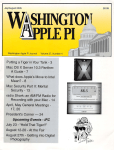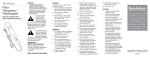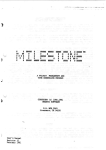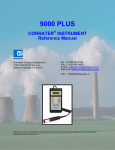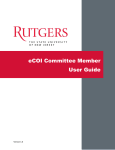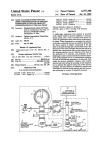Download effort reporting procedure and “best practices”
Transcript
EFFORT REPORTING PROCEDURE AND “BEST PRACTICES” MANUAL FOR MANAGING EFFORT REPORTING VOLUME I UNIVERSITY OF TEXAS MEDICAL BRANCH March 11, 2008 TABLE OF CONTENTS VOLUME I Introduction and Use of the Manual ........................................................................... 2 Section I -Recent Updates ........................................................................................ 4 Section II - Implementation of Effort Reporting at UTMB ........................................... 5 Institutional, Federal and State Guidelines .................................................... 5 Required Training .......................................................................................... 6 Training Curriculum ....................................................................................... 7 Section III - ECRT ..................................................................................................... 8 URL link for ECRT ......................................................................................... 8 Effort Reporting Periods ................................................................................ 8 Example Calendar 1st semiannual period FY 2008 ......................................... 9 ECRT Roles and Responsibilities ................................................................. 10 ECRT Functionality ....................................................................................... 11 Section IV - Best Practices for Managing Effort ......................................................... 11 Performance Period ...................................................................................... 11 Monthly Management of Effort Reporting ..................................................... 11 Pre-Review Period Management of Effort Reporting ..................................... 13 Primary Individual Effort Thresholds .............................................................. 13 Effort Tolerance ............................................................................................. 14 Training Grants and Other Special Funding Mechanisms .............................. 15 Effort Confirmation Period Management of Effort Reporting .......................... 15 Effort Processing and Post Review Management of Effort Reporting ............ 16 Effort Reconciliation Period Management of Effort Reporting ........................ 17 Special Situations in Management of Effort Reporting ................................... 17 Salary Adjustments........................................................................................ 19 Section V - Best Practices “Tip Sheet” ..................................................................... 20 Section VI - Matrix for Effort Reporting Tools ............................................................ 22 Section VII- Commitment Management ..................................................................... 25 Volume II--Appendix Section I - Quick Reference Guide for Effort Reports & Queries & Screenshots......... 3 Section II - On Demand Training Link and Table of Contents .................................... 13 Section III - Glossary of Terms .................................................................................. 14 Section IV- Frequently Asked Questions (FAQ’s) ...................................................... 21 Section V- Record Retention ..................................................................................... 29 2 VOLUME I INTRODUCTION AND USE OF MANUAL FOR BEST PRACTICES OF EFFORT REPORTING AT UTMB The procedures for effective use of The University of Texas Medical Branch’s (UTMB) effort reporting policies and guidelines are contained in the following Effort Reporting Procedure and Best Practices Manual. This Manual is designed to detail the implementation of the effort reporting policies at UTMB and to provide a reference for best practices for managing effort. This is not intended to be a full reference manual for the use of PeopleSoft HCM or the HCM queries that have been developed at UTMB for reporting within HCM. It is also not intended as an operational reference guide for the ECRT system. 3 I. Recent Updates (This section is to be used as an Executive Summary for updates to this Procedure Manual) 4 II. Implementation of Effort Reporting at UTMB A. Institutional, Federal and State guidelines The g uidelines for E ffort R eporting at U TMB hav e been es tablished by f ederal, U T System and i nstitutional g uidelines (detailed i n t he t able bel ow). At U TMB, t he E ffort Reporting an d C ertification Tool ( ECRT) ha s been i nstalled as the i nstitutional system for capturing and confirming effort. The Effort Reporting P rocedure and Best P ractice Manual is intended to be a supplement to the following guidelines: Policy/Guideline /Regulation OMB Circular A-21 NIH Grants Policy Statement UTS 163 Constituency Federal Federal UT System Purpose Link Principles for determining the costs applicable to research and development, training, and other sponsored work performed by colleges and universities under grants, contracts, and other agreements with the Federal Government NIH grant awards that provide reimbursement of actual, allowable costs incurred are subject to federal cost principles UT System guidance on Effort reporting policies and the minimum requirements for each policy area http://www.whitehous e.gov/OMB/circulars/i ndex.html UTMB Effort Reporting Policy Institution IHOP Effort Reporting Policy UTMB Cost Sharing Policy Institution IHOP Cost Sharing Policy UTMB Cost Transfer Policy Institution IHOP Cost Transfer Policy UTMB Consistent Treatment of Costs Institution IHOP Consistent Treatment of Costs Policy http://grants.nih.gov/ grants/policy/ http://www.utsystem. edu/policy/policies/ut s163.html http://www.utmb.edu/ Policies_And_Proced ures/Fiscal_Related/ PNP_052316 http://www.utmb.edu/ Policies_And_Proced ures/Fiscal_Related/ PNP_052317 http://intranet.utmb.e du/Policies_And_Pro cedures/Search_Res ults/PNP_052315 http://research.utmb. edu/osp/procedure_c ost.shtm 5 B. Required Training UTMB has established a t raining pr ogram for e ffort r eporting. T he t raining (see T able below f or av ailable t raining opt ions and de adlines) is required for all em ployees with ECRT r oles ( identified in Vol. I Section IIIC ) who pl an t o acce ss ECRT. This includes Effort C oordinators, P rimary an d S upporting I ndividuals. This training w ill co ver t he concept o f e ffort r eporting as well as the E ffort R eporting G uidelines (identified i n Section I IA) an d E CRT system functionality. This required training i s effective f or new hires, transfer employees, employees newly paid on sponsored projects or anyone who is or will be in the Effort Coordinator role. Primary and Supporting Individuals (see definitions below) will not be permitted to enter their effort w ithin E CRT w ithout co mpleting their required training co urses. Research Services will m aintain a l ist of the i ndividuals requiring t raining including a l ist o f al l those who have completed the assessments resulting from this training course. Primary Individual: A person listed as principal investigator, project director, coinvestigator, co-project director, or those with comparable responsibilities on a sponsored project. A Primary Individual typically, but not always, carries an academic (i.e. faculty) appointment. Supporting Individual: An employee, other than a Primary Individual, who has expended effort on a sponsored program. The supporting individual may or may not have been identified on the funded application and typically does not have committed effort greater than the amount paid on a specific Sponsored Program. An individual designated as key personnel (see definition before) may be either a Primary Individual or a Supporting Individual based on the unique circumstances of a specific sponsored project. The penalties for non-compliance with these requirements will be denial of access to the ECRT sy stem for e ffort co ordinators. Salary sourced t o S ponsored Projects can be removed from the S ponsored P roject for failure t o r eport effort b y use o f t he ECRT system or by appr opriate r eporting t hat i s loaded i nto E CRT by dep artmental Effort Coordinators. 6 TRAINING CURRICULUM ROLES OPTIONS Online Training LOCATION http://training.ut mb.edu/ Initial Deadline for Completion April 23, 2008 Various Locations Primary/ Supporting Individuals Classroom Training Self Study Tutorial http://research.utm b.edu/comp-effort/ http://mytraining.ut mb.edu/research/d efault.htm April 23, 2008 Anytime “KEEP IN MIND” Make sure the latest “Authorware” is installed on the desktop before beginning the online course Classroom training will be available on a quarterly basis after system implementation Tutorial – Step by Step “How To’s” for Primary and Supporting Individuals Classroom ONLY Effort Coordinators can not perform any Effort Classroom April 9, 2008 actions in ECRT Coordinator ONLY without completing training Note: Both Classroom and Online training will require that every person in these roles complete an assessment at the end of the course. Re-training will be required every three years from the initial training course completion (schedules will be available at the following link). Continuous training available for employees that are new to effort reporting. http://research.utmb.edu/comp-effort/training.shtm 7 III. UTMB’s Effort Certification and Reporting Tool (ECRT) A. UTMB’s Electronic Effort Reporting System (see below link for access) https://ecrt.mdanderson.org/ecrt_utmb UTMB us es an el ectronic effort r eporting sy stem called “ Effort Certification a nd Reporting T ool” ( ECRT). T he E CRT sy stem, dev eloped by H uron C onsulting i n conjunction w ith West M onroe P artners is the o fficial sy stem o f record for e ffort reporting, commitment management and recording of salary cost sharing at UTMB. Other i nternally de veloped sy stems and dat abases may be use d t o pr ovide management tools but the institutional book of record for effort reporting at UTMB is the ECRT system. The use of ECRT is a UT System shared-services initiative and the ECRT Server is being hous ed an d m aintained at The U niversity of Texas M.D. A nderson C ancer Center. B. UTMB’s Effort Reporting Periods Effective S eptember 1, 200 7, U TMB h as elected t o r equire t hat al l em ployees expending effort on S ponsored Projects, whether sa laries are ch arged t o t he Sponsored Project or not, to report effort on a semi-annual basis. The time periods for effort performance during fiscal year 2008 are defined below: The First (1st) Semi-Annual Period for FY 2008 is: September 01, 2007 through February 29, 2008 for monthly-paid employees August 25, 2007 through February 22, 2008 for biweekly-paid employees The Second (2nd) Semi-Annual Period for FY 2008 is: March 01, 2008 through August 31, 2008 for monthly-paid employees February 23, 2008 through August 22, 2008 for biweekly-paid employees (see Item 1 on the next page for an Example of a detailed Effort Cycle Timeline) 8 1. Example: 1st Semi-Annual FY2008 Period Timeline 9 C. ECRT Roles and Responsibilities The E CRT sy stem has pre-defined r oles for v arious levels of sy stem management, effort m anagement and processing. These pr e-defined r oles (detailed i n t he t able below) hav e sp ecific rights assigned t o t hem. R esearch Services assigns central management roles, departmental r oles and P rimary and S upporting Individual r oles within ECRT. The departmental roles are assigned at the department’s discretion. ROLES RIGHTS & TASKS CENTRAL (Research Services, Audit, IT, Compliance, etc.) Central Effort Coordinator Monitors and manages ECRT system Re-open Effort Card after the Effort Reporting Period has closed DEPARTMENTAL Department Administrator (for Departmental or Center Administrators) Lead Effort Coordinator Effort Coordinator Department-“Read Only” Responsible for working with the Chair/Director to oversee effort reporting for their department. Ensures cost sharing is properly documented and funded and that there is sufficient funding to cover all Non-Sponsored activity May enter effort on behalf of Primary and Supporting Individuals but may NOT certify effort Manage Effort Coordinator and assign the leads May serve as a delegate for a Lead Effort Coordinator Initiate any salary adjustments necessary during the 10 day Processing and Post-Review Period Responsible for overseeing effort reporting for their assigned department Monitors effort system for completion of Effort Cards Coordinates with other Effort Coordinators if any project staff is also funded by another principal investigator's Sponsored Projects May enter effort on behalf of Primary and Supporting Individuals and may “certify” effort by the end of the Processing and Post Review Period as long as a Paper Effort Form is attached to the Effort Card for the Sponsored Projects Reviews effort allocations of project staff with principal investigator Ensures cost sharing is properly documented and funded and that there is sufficient funding to cover all Non-Sponsored activity Initiate any salary adjustments necessary during the 10 day Processing and Post-Review Period Processes the Effort Cards for the department during the Processing Period Monitors effort system for completion of Effort Cards Coordinates with other Effort Coordinators if any project staff is also funded by another principal investigator's sponsored projects Reviews effort allocations of project staff with principal investigator May enter effort on behalf of Primary and Supporting Individuals but may NOT certify effort Ensures cost sharing is properly documented and funded and that there is sufficient funding to cover all Non-Sponsored activity May serve as a delegate for a Lead Effort Coordinator Initiate any salary adjustments necessary must be initiated by Effort Coordinators during the 30 day Processing and Post-Review Period Monitors effort system for completion of Effort Cards Reviews effort allocations of project staff with principal investigator Generate and view ECRT reports 10 ROLES RIGHTS & TASKS PRIMARY/SUPPORTING Employee listed as principal investigator, project director, co-investigator, coproject director, or those with comparable responsibilities on a Sponsored Project. Typically, but not always, carries an academic (i.e. faculty) appointment Primary Individual (1) Responsible for confirming their own effort Responsible for confirming all Supporting Individuals working with them on their awards NOT responsible for confirming effort for other Primary Individuals including coinvestigators and other faculty Employee other than a Primary Individual who has expended effort on a Sponsored Projects May or may not have been identified on the funded application and typically does not have committed effort greater than the amount paid on a specific Supporting Individual (1) Sponsored Project May be responsible for entering effort on personal Effort Card Not responsible for confirming their own effort (1) NOTE: An individual designated as key personnel may be either a Primary Individual or a Supporting Individual based on the unique circumstances of a specific Sponsored Project. D. ECRT Functionality The ECRT system receives payroll updates weekly (Sunday) from the payroll source system (HCM). These updates are reflected in the Effort Card as the payroll is loaded into ECRT. ECRT generates an Effort Card for every individual with salary at UTMB and/or every individual with effort commitments on a Sponsored Project. Employees that are not paid nor have commitments on a Sponsored Project are not required to manage their Effort within ECRT. The Effort Cards for these individuals will be automatically processed each effort reporting period, but are available within ECRT should there be a need to access them. Employees that are paid and/or have commitments on Sponsored Projects are required to manage effort and/or cost sharing commitments within ECRT. IV. Best Practices for Managing Effort (See Vol. I Section V- “Tip Sheet” for a brief outline of these steps) A. Performance Period – (6 Months) All Primary and Supporting Individuals will have a six (6) month Performance Period when they perform work on Sponsored Projects and/or Non-Sponsored Projects (for the purposes of this manual, Non-Sponsored Project means all projects that are NOT managed in the PeopleSoft Grants Module) at UTMB. During this Performance Period, the Effort Coordinator should be performing Monthly Management (detailed below) tasks to monitor any changes in salary, commitments and/or effort. After the last payroll run of this period, the effort Pre-Review Period will begin in ECRT. 11 Monthly Management of Effort Reporting Each month, the Effort Coordinator should review all of his/her employees’ salary [see Note (a) below for salary distinction] in ECRT. This monitoring process allows the Effort Coordinator to see the “salary build” by using a simple ECRT Reporting Tool (the Effort Certification Payroll Report) and/or by reviewing the Effort Card. The Effort Coordinator should use this report and/or the Effort Card to identify the appropriate transactions, to ensure the correct salary distributions and to manage salary charged to grants. If further investigation or analysis is needed, the Effort Coordinator should use the following Monthly Management Tools (definitions and steps to utilize these tools are identified in Vol. II Section I) to complete his/her monthly review process. MONTHLY MANAGEMENT TOOLS HCM Queries ECRT Tools HCM: Department Budget Table History Salary Resolution Report (available after Effort Confirmation) Department: GL Total Salary Report List of PI’s Researchers Payroll: GL Salary and Hours Whole Person Report Account/Award Summary T&E: GL Base Salary Summary Sponsored Project Activity Report Payroll: Source Expiration Report Cost Share Report Department: Whole Person with Funding Effort Certification Payroll Report Effort Card Monthly Funding and Effort Information Report NOTE: (a) The Effort Card within ECRT will only reflect Institutional Base Salary (IBS) which is defined in the glossary of this manual. The Effort Coordinators should periodically communicate with Primary Individuals to discuss changes to effort commitments and/or grant requirements. The Effort Coordinators should also communicate with other Effort Coordinators and Primary Individuals to discuss collaborations that cross departmental boundaries. 12 It is important to note that retro-active labor cost transfers (see glossary for definitions) may not appear in the General Ledger and ultimately in ECRT within the Effort Certification Period. Therefore, all HCM Department Budget Request (DBR) forms should be submitted at least three (3) to four (4) weeks before the “Pre-Review” period (detailed below) in order to provide time for them to be processed by the EAST team and Payroll. The Effort Coordinators should use the RAS Effort Reporting Worksheet (see Vol. II Section I-Quick Reference Guide) to confirm that the proposed salary redistribution allocations get distributed as requested in HCM. B. Pre-Review Period Management of Effort Reporting – (10 Days) The Pre-Review Period is a ten (10) day period of time set aside for the departmental Effort Coordinators to review the Effort Cards before the cards are reviewed by the Primary and Supporting Individuals. Departmental Effort Coordinators will verify that salary sourcing is appropriate and enter any known cost sharing. At this time, Effort Coordinators may enter the effort percentages as they understand them for the Primary and Supporting individuals. During the Pre-Review Period, the Effort Coordinator should confirm that all his/her employees have an Effort Card. The Effort Coordinator should contact Research Services for the following reasons: an employee does not have an Effort Card, one of the department’s grants has incorrect information, or one of the HCM funding sources is missing from the Effort Card. The Effort Coordinator should use the Monthly Management Tools (see Table in the above Section IVA) to confirm salary distribution and/or to enter any salary cost sharing (i.e. mandatory, voluntary, over-the-cap) for his/her employees. Once this analysis is complete for all employees, the Effort Coordinator should submit any necessary DBR Forms to ensure that salary is re-distributed within the Effort Reconciliation Period. If any DBR forms are submitted during this period, the Primary and Supporting Individuals may not see these salary re-distributions during the Effort Confirmation Period. Therefore, the Effort Coordinators should communicate with the Primary Individuals to let them know of any changes to salary and/or cost sharing commitments. After the Pre-Review Period, the Effort Confirmation will begin and all Primary and Supporting Individuals will have 20 days to view, enter, and/or confirm their effort. “KEEP IN MIND” 1. Primary Individual Effort Thresholds The following are the minimum and maximum thresholds established by UTMB for individual’s Sponsored Project portfolios. These minimums and maximums should be discussed by the Primary Individual and his/her supervisor if the total commitments at UTMB add up to more than 100% or if an individual has responsibilities that meet any of the criteria below. The 13 decision about whether an individual meets any of these criteria will be dependent on the job title of the individual (chair, division chief, etc), the job duties of the individual (program director, residency director, etc) and an evaluation by the Primary Individual and supervisor of the different workloads and Non-Sponsored commitments of the individuals. Individuals can be initially considered under the guidelines of a 90% maximum on Sponsored Projects and then commitments are added and/or subtracted that might affect that maximum percentage. • • • • • • A maximum of 97% total effort that can be committed to a sponsored project A maximum of 90% total effort for faculty with administrative / clinical / teaching duties such as medical school course director / clinical program advisor / significant clinical responsibilities A maximum of 85% total effort for basic science chairs, center directors and clinical department division chiefs A maximum of 80% total effort for clinical department chairs A minimum of 1% minimum effort on clinical trials A minimum of 1% minimum effort on other Sponsored Projects (i.e. CTD contracts, private sponsors) 2. Effort Tolerance After effort has been entered in the ECRT system and confirmed by the Primary Individual, it is necessary for salary to be aligned with that effort percentage within certain limits (listed below). a) Over-the-Cap - All faculty and employees that are paid over the NIH Salary Cap and have reported effort on an NIH Sponsored Project must assure that their salary aligns with effort in a more exact manner. Therefore, care should be given to ensure that salary for faculty and employees charged to NIH Sponsored Projects is done on a percentage of the current NIH cap amount rather than total IBS. Example: A faculty member makes more than the NIH cap and reports 30% on his/her NIH project. Only 30% of the IBS and 30% of the NIH cap must be reported as mandatory cost sharing. Note: It is a best practice for that individual, whenever possible, to round effort entered to the next higher percentage if the two decimal salary percentage reasonably reflects the professional effort expended. Rounding down creates an excess workflow for the departments and the back office; therefore, it is strongly discouraged. 14 b) 1% Tolerance - At UTMB, the tolerance for salary adjustments on an individual award related to effort reporting is + or – 1 percentage point of the IBS salary. Salary adjustments are not required if the 1 percentage point variance equals $30 or less. Effort percentages are always entered in whole percentages, i.e. 40%, not 40.23%. Salary, however, is reported to two decimal points, i.e. 40.22%. Individuals should round their effort percentage to the closest whole number. This is a reasonable expectation because effort is always assumed to be an individual’s best estimate of the effort expended. 3. Training Grants and Other Special Funding Mechanisms Effort does not have to be reported on equipment and instrumentation grants, doctoral dissertation grants, and augmentation grants. Recipients of fellowship, training and other stipend-type grants should comply with the requirements of these grants regarding effort expended and salary allocated. C. Effort Confirmation Period Management of Effort Reporting – (20 Days) During the Effort Confirmation Period, Supporting Individuals may enter their effort, then save it for the Primary Individuals to “agree” and “certify” the Supporting Individuals’ effort. The Primary Individuals will enter their effort, and then confirm the effort for themselves and/or all Supporting Individuals working on the Primary Individual’s Sponsored Projects. Effort is confirmed in ECRT when the “Certify” button is selected by the Primary Individual. In a special case where a “Printed” Effort Form is going to be used, the Lead Effort Coordinator (see Section IIIC for definition of this role) must have this form completed and signed by the Primary Individual. Once the Printed PDF Effort Form is signed and attached to the Effort Card, the Lead Effort Coordinator can select the “Certify” button on behalf of the Primary Individual. Note: The Lead Effort Coordinator can use this Printed Effort Form to select the “Certify” button during this period until the end of the Effort Processing and PostReview Period (defined in Vol. I Section IVD) The Effort Coordinators should let the Primary Individuals know of any outstanding DBR Forms. The Primary Individuals and departmental Effort Coordinators should be aware of all Sponsored Project end dates and any new awards (competing and non-competing renewals). The Effort Coordinator should stress that the awarded commitment for a project is based on a “one-year” budget period and UTMB’s Effort Confirmation Period is for six months (i.e. 100% effort for 3 months translates to 50% effort on the Effort Card). The Effort Coordinator should encourage timely effort confirmation. The Effort Coordinator should explain to the Primary Individual how critical it is to confirm his/her 15 effort and all Supporting Individuals’ effort by the end of Confirmation Period. During this period, email reminders will be distributed to the Primary Individuals who have not confirmed their effort. At the end of this period, the Primary Individuals should understand that their “Certify” button will be turned off in ECRT. The Lead Effort Coordinator should, as a last check before processing the Effort Cards, generate the ECRT Salary Resolution Query (see Vol. II Section I for details) to review cost sharing and to make sure cost transfers have been addressed with DBR Forms submittals. The Lead Effort Coordinator can and should start “processing” (see Vol. II Section I for details) for all Confirmed Effort Cards. After processing the Effort Cards, the Lead Effort Coordinator should be monitoring his/her “Manage Effort Tasks” (see Vol. II Section II for details) and submit any necessary DBR Forms and/or cost sharing information. Once these Tasks have been addressed, the Lead Effort Coordinator should, periodically, check the Effort Cards to see that the salary aligns with effort. Once the cost transfers and/or cost sharing have been addressed in the Effort Card, the Lead Effort Coordinator should go to his/her “Manage Effort Task” link then “resolve” (see Vol. II and Section II for details) all Effort Cards that have been corrected in ECRT. “KEEP IN MIND” Within the ECRT system the term “certification” is used interchangeably with the word “confirmation”. UTMB has taken the position that the word “confirmation” more appropriately describes the action that the Primary Individual’s action when he/she reviews that the effort stated on the Effort Card is a reasonable reflection of the professional work performed. Wherever possible the word “certification” has been changed to “confirmation” but there is some program coding that prohibits us from changing the terminology throughout ECRT. When the Primary Individual is selecting the “Certify” button for his/her effort, he/she is confirming the following statement: “I confirm that the salary charged, salary transfers processed and effort reported this period reasonably reflect the work performed in the designated period, and that I have sufficient knowledge and/or I am in a position that provides me with suitable means of verification that the work was performed.” D. Effort Processing and Post Review Management of Effort Reporting – (10 days) After the Effort Confirmation Period has closed and the Primary Individual’s “Certify” button has been turned off, the Lead Effort Coordinator has a 10-Day period (Effort Processing and Post Review Period) to collect printed Effort Cards, and select the “Certify” button. During this period, the Lead Effort Coordinators should review the confirmed Effort Cards and return any Effort Cards to the Primary Individuals that need adjustments (i.e. 16 cost sharing, salary adjustments, etc.). The Lead Effort Coordinator should submit any necessary DBR Forms. As long as the Lead Effort Coordinator has submitted any DBR Forms, entered cost sharing information and uploaded the printed Effort Cards by the end of this period, salary will not be moved from the Sponsored Project to departmental funds (designated by the department). E. Effort Reconciliation Period Management of Effort Reporting – (30 Days) The final 30 days of the effort cycle is the Effort Reconciliation Period. This period is for the departmental Effort Coordinators to initiate all necessary salary adjustments related to the effort confirmed. If the Lead Effort Coordinator has processed Effort Cards that may still need salary cost sharing information, he/she should contact Research Services to reopen the Effort Card in order to enter the salary cost sharing information. Note: Once the Effort Card has been confirmed and the Effort Reconciliation Period is over, changes to the Confirmed and Processed Effort Cards will be allowed only in exceptional circumstances. F. Special Situations in Management of Effort Reporting 1. Expired Grants Department should not submit DBR forms that re-distribute salary onto or off of Sponsored Projects that are flagged as “Closed” or “Pre-Closed” (see glossary for definitions) in the PeopleSoft Grants Module without contacting Research Services. If salary is being moved to/from a Closed or Pre-Closed Sponsored Project, those salary expenditures will not actually be charged to those Sponsored Projects. Instead, those expenditures will be allocated to UTMB’s Institutional Suspense (“S” Suspense Accounts) account and will have to be manually adjusted at a later date. 2. Salary on Departmental Suspense If salary has been or will be sourced to the departmental suspense accounts, the departmental Effort Coordinators should monitor these accounts closely and perform the following steps as a “best practice”. 1. Every month and/or during Effort Reconciliation, the Effort Coordinator should generate the following HCM queries using the Departmental Suspense Account numbers (PxxxxxB00): a. HCM: Department GL Total Salary query (for steps see Vol. II Section I) b. HCM: Funding By Combo Codes, c. Payroll Source Expiration 17 2. The departmental Effort Coordinator should submit a DBR form to re-distribute salary “off” of those suspense accounts 3. Once the necessary DBR forms have been submitted, the departmental Effort Coordinator should wait for an appropriate period of time (see Vol. I Section III) then generate the following reports to ensure that the adjustment was made as submitted in HCM. a. HCM - Department: GL Total Salary Report b. ECRT - Effort Certification Payroll Report c. HCM – Department: Position Funding Distributed Report 3. Salary on Incorrect Source If salary is distributed to an incorrect source, the departmental Effort Coordinators should submit a DBR form that redistributes salary to the correct source. If this form is a retro-active correction that affects a closed Effort Certification Period, the departmental Effort Coordinators should contact Research Services for further action. 4. Waiting on Potential Funding – Notice of Award (NOA) When the department is waiting on receipt of an award in which salary will be sourced, the departmental Effort Coordinator should perform the following steps: 1. Contact the Research Services Pre-Award specialists to set up Pre-Award spending account. If the Award does not get funded, any pre-award spending should be transferred to a Non-Sponsored Project (i.e. MSRDP, State Funds). 2. When the Effort Reporting Period is open and effort has been performed on a grant that has not been funded, Effort (NOT Salary) can be “temporarily parked” onto the departmental Suspense account. 3. Contact Research Services regarding exception situations when the Effort Reporting Period is open. 5. DBR Forms that have Not been Processed In order to make sure that DBR forms have been processed and posted to the General Ledger, the departmental Effort Coordinators should generate the HCM “Department: Position Funding Distributed” query (steps for this detailed in Vol. II Section I). This query will generate a spreadsheet that illustrates the positions, effective dates, action dates, etc. that have not yet been distributed to ledger. The Effort Coordinators should contact their EAST Team representative if they see any problems with the DBR Forms have not yet posted to the General Ledger. 18 G. Salary Adjustments 1. Retro-Active Labor Cost Transfers A retroactive labor cost transfer is the transfer of an already existing expense. Retroactive labor cost transfers on Sponsored Projects need to include justifications in order to meet sponsor and regulatory requirements. All retroactive labor cost transfer forms (i.e. DBR Forms, direct-retro forms, etc.) that adjust salary on Sponsored Projects will route through Research Services for review and appropriate action. The departmental Effort Coordinators should ask the following before submitting a retro-active DBR Form: 1. Does the Effective Date fall between an Effort Certification Period that has ended? If so, has the Effort Card been reviewed to ensure that the retroactive labor cost transfer is consistent with the effort reported? Have NIH salary cap issues been addressed, if applicable? 2. Is this retroactive transfer for a period of more than 90 days? Is there a justifiable reason? 3. Is the expense allowable and will it benefit the Sponsored Project? 4. Is there a sufficient justification described on the DBR form? 5. For NIH Sponsored Projects, will this transfer result in a change of greater than 25% in effort of key personnel or in a budget re-allocation of greater than 25%, as proposed in the original award? If so, please discuss with your Research Services representative prior to submission of the DBR Form and note this in the justification. 2. Timeline for Processing Retro-Active DBR Forms Retro-Active Labor Cost Transfers can take some time to process through HCM and ultimately be reflected in ECRT (see Timeline below for details). DBR processing time may vary because UTMB’s Payroll department cannot run retrolabor cost transfers during bi-weekly, monthly, and/or off-cycle check processes. The timeline below is an estimate if everything works smoothly throughout the process. It is recommended that the department initiate retroactive labor cost transfer DBR Forms well in advance of the effort reporting period to ensure that the Effort Cards reflect the appropriate salary distribution. A month ahead of the beginning of the ECRT pre-review period is a recommended time period. Time line for submitting Retro-Active DBR forms Day One Effort Coordinator submits a DBR Form Day Two Day Three Research EAST team Services reviews and reviews loads DBR data into HCM Days Four-Seven* Payroll/Finance reviews, enters data in HCM, generates journals then “pushes” new DBR data to GL Day Seven (7) –Fourteen (14) Effort Coordinator should start generating/checking HCM queries/ECRT reports ---identified in Section V 19 V. Best Practices “TIP SHEET” BEST PRACTICES “TIP SHEET” MONTHLY MANAGEMENT PRE-REVIEW EFFORT CONFIRMATION PROCESSING AND POST-REVIEW EFFORT RECONCILIATION Use the following Tools each Month 10 Days 20 Days 10 Days 30 Days 1. Department: Department Budget Table History query 1. In ECRT, confirm that all employees that are housed in your department have an Effort Card. 1. Let Primary Individuals know about any outstanding DBR Forms if the salary distribution does not line up correctly. 1. The Lead Effort Coordinator should continue to “Process” and complete any and all confirmed Effort Cards. 2. HCM T&E GL Base Salary Summary 2. Enter Mandatory Cost Sharing and Over-the-Cap Cost sharing when/if necessary on all these employees 2. Make sure faculty understands: his/her Sponsored Project end dates any new Bud Ref’s and/or change in Projects that the awarded effort on a project is based a budget year for that project and the Effort Confirmation is every six months (i.e. 100% effort for 3 months translates to 50% effort on the Effort Card) 3. ECRT Effort Certification Payroll Report 3. Enter any known voluntary cost sharing after completing “Prep” step 5. 3. Communicate to the Primary Individual the importance of reporting his/her effort on time. 2. Start working on your manage effort tasks which may include any and/or all of the following: Contact Research Services to re-open a card in order to enter any cost sharing accounts Submit necessary DBR forms to clear any cost transfers Work with other departments to reconcile cost transfers on grants owned by other departments 3. the Effort Coordinator should “Re-send” Effort Cards back to the Primary Individuals if they misunderstand the Sponsored Projects listed on their Effort Card, Salary Distribution on the Effort Card, etc. 4. All Effort Cards must be certified and processed by the end of this period. 1. Continue to work on your manage effort tasks which may include any and/or all of the following: Contact Research Services to reopen a card in order to enter any cost sharing accounts Submit necessary DBR forms to clear any cost transfers Work with other departments to reconcile cost transfers on grants owned by other departments 2. Track DBR Forms in HCM by: - Generating the T&E GL Base Salary Summary query - Generating the Department: Position Funding Distributed query (a) If you encounter invalid/incorrect/inconsistent salary information in this query, contact your EAST Team representative Or Go to the HCM Budget Table (see Vol. II Section I for details) (b) Due to security reasons, some Effort Coordinators may not have access to this part of HCM 4. HCM: GL Total Salary Report 4. Make sure you review threshold levels with the Primary Individuals NOTE: Funds will be moved off the Sponsored Projects and onto discretionary accounts. 4. the Lead Effort Coordinator should generate the Salary Resolution Query to review 3. Check your “Manage Effort Tasks” list to ensure that all outstanding items have been addressed (i.e. DBR Forms submitted, cost sharing info entered, etc.) 4. The Lead Effort Coordinator should check the Effort Card to make sure that the cost transfers/cost 20 and/or Key Personnel any cost sharing and/or cost transfer before selecting the “Process” Button. 5. RAS Effort Reporting Worksheet 5. Make sure you review tolerance levels 5. The Lead Effort Coordinator should start “Processing” any and all confirmed Effort Cards. 6. HCM: T&E GL Base Salary Summary 5. Review grant special requirements (i.e. Training Grants, K Awards, etc.) 6. The “CERTIFY” button for the Primary Individual will be turned off by the end of this period. 7. Department: Position Funding Distributed query 6. Submit necessary DBR Forms. 8. Payroll: GL Salary and Hours Whole Person Report 7. Check ECRT to see DBR Forms have been processed. 9. ECRT: Salary Resolution Report 10. List of PI’s Researchers 11. Account/Award Summary 12. Sponsored Project Activity Report NOTE: Funds will be moved off the Sponsored Projects and onto discretionary accounts. 4. The Lead Effort Coordinator should start addressing action on the Manage Effort Task List. Submit necessary DBR Forms to clear all cost transfers Contact Research Services to reopen a processed card to add cost sharing information 5. The Lead Effort Coordinator should check the Effort Card to make sure that the cost transfers/cost sharing items have cleared 6. Once the cost transfers and cost shares have clear from the Effort Card, the Lead Effort Coordinator should go to the Manage Effort Task List, check the check boxes click “resolve” sharing items have cleared 5. Once the cost transfers and cost shares have clear from the Effort Card, the Lead Effort Coordinator should go to the Manage Effort Task List, check the check boxes click “resolve” 6. Continue to track that the Manage Effort Task items have cleared. 21 VI. MATRIX for EFFORT REPORTING TOOLS (see Volume II of this Manual for steps and print screens of the Tools listed in this Matrix) HCM Tools USE THINGS TO KEEP IN MIND SOURCING Use this table when you want to see how an employee is “sourced” in the HCM Department Budget Table and/or if you want to see who is sourced to a particular project. 1. The query search is driven by the ACTION DATE (date that EAST enters the DBR into HCM Dept Bud. Table). STEPS: IF you want to see the "employee": Department: Department Budget Table History Query 1. Enter "ALL" during every prompt except the Employee Number. 2. Let the "Default Dates" remain (see note one in next column). STEPS: IF you want to see the "Project": 1. Enter "ALL" during all prompts except Combo Code (see glossary for definition). 2. Let the "Default Dates" remain (see note one in next column). PAY DETAIL Use this table when you want to see an employee’s Pay Detail (“Earning Codes”, Pay Period, etc.) in GL. STEPS: If you want to see the "employee": Department: GL Total Salary Report Payroll: General Ledger Salary and Hours Detail Report Whole Person Department: Position Funding Distribution 1. Enter "ALL" during all prompts except Employee Number. 2. Use the Dates you are reconciling. 3. Sort by Pay End Date then ACCT CD. 4. Sub Total by Pay End Date with “SUM” under “Dollars Paid” column. PAY TRANSACTION DETAIL w/ JOURNAL IDs Use this table when you may need to “trouble shoot on an employee’s pay distribution. This report shows an employee’s Pay Detail (“Earning Codes”, Pay Period, etc.) in GL including accruals attached to its journal entry. STEPS: If you want to see the "employee": 1. Enter "ALL" during all prompts except Employee Number. 2. Use the Dates you are reconciling. 3. Sort by Pay End Date then ACCT CD. 4. Sub Total by Pay End Date with “SUM” under “Dollars Paid” column. DBR Tracking Use this query when you are tracking DBR forms that have not yet been distributed to GL. NOTE: DO NOT enter the dates of the quarter you are reconciling…you won’t see everything you need. 2. This query will not have data prior to 09/01/06 (HCM Implementation). This query shows EARNING Code details and how pay (includes both IBS and nonIBS pay) is distributed across those earning codes per pay period. This is a great trouble shooting tool when salary does not total correctly or when employees are paid on earning codes (i.e. HAZ, OVT, EVE) that could cause cost transfers during effort certification. During Retro-Payroll Pushes and BiWeekly/Monthly Payroll runs, this report may not match exactly with the Department: GL Total Salary Report due to a one or two day “Delay” during that process. NOTE: PRX-----Journal id=Retro transaction. PAY----Journal id=non-retro Payroll transaction * This query also includes benefit transactions STEPS: 1. Type in position number or “all”. 2. Type in “N” for distribution flag. 3. and all for other fields. 4. use the “default dates” 22 Department: Funding by Combo Code Payroll: Source Expiration Report ECRT TOOLS Self Explanatory Self Explanatory General Steps for the ECRT Tools This PDF allows the user the ability to view and print a confirmed Effort Card. PDF Effort Card Effort Certification Payroll Report (ECPR) Certifier Salary Report Effort Audit Report Salary Activity Report Funding and Effort Information Report Cost Share Report Cost Transfer Report List of a PI’s Researchers Account/Award Summary Sponsored Project Activity Report Salary Resolution Query STEPS: 1. Manage Department in the ECRT system 2. Click on employee 3. Click on PDF file in the upper right hand corner of screen This report allows the user to see payroll information for the current or past reporting cycles. The user can see the information based on account, or by pay period. This report displays payroll information for Supporting Individuals charging a Primary Individuals awards. The reports shows payroll spread out over the 6 months. - This report allows the user to view and print off Effort Cards for closed period This report allows the user to view the status of Effort Card (9 different statuses). This report is available multiple places This report allows the user to view the funding information for an Effort Card to determine how the payroll percentages were deciphered. This report displays individuals with Cost Sharing for a specific time period, or a specific employee type with cost sharing (i.e. salary cap). The name of the employee, the accounts impacted, the date range and the cost share amount are all displayed This report lists all individuals with cost transfers for a specific time period, or by employee type. The name of the employee, the accounts impacted, the cost transfer amount and the individual that created the cost transfer are all displayed. This list displays those researchers that are being funded from a Primary Individual’s grant List’s both Primary and Supporting Individuals This summary provides details of the grant, including the researchers on the grant, the amount of the award, and other pertinent information This report shows a list of certifiers that have a percentage of activity charged to a sponsored project. Click on Account or Award Name to run This Query shows salary distribution, 23 effort and any cost transfers and cost share amounts. OTHER TOOLS RAS Effort Reporting Worksheet (Monthly) RAS Effort Reporting Worksheet (Monthly) This spreadsheet allows you to enter the salary paid allocated to all sources for each month the individual is paid on that source. The worksheet will calculate the percentage salary allocated to each of the different sources during the 6 months of the semi-annual performance This spreadsheet allows you to enter the salary paid allocated to all sources for the number of days the individual is on that source. The worksheet will calculate the percentage salary allocated to each of the different sources during the 182 days of the semi-annual effort performance period. 24 VII. COMMITMENT MANAGEMENT THIS SECTION WILL NOT BE COMPLETE UNTIL FINAL DECISIONS ARE MADE BY THE COMMITTEE REGARDING COMMITMENTS 25 EFFORT REPORTING PROCEDURE AND “BEST PRACTICES” MANUAL FOR MANAGING EFFORT REPORTING VOLUME II- APPENDIX UNIVERSITY OF TEXAS MEDICAL BRANCH March 11, 2008 1 TABLE OF CONTENTS VOLUME I Introduction and Use of the Manual ........................................................................... 2 Section I -Recent Updates ........................................................................................ 4 Section II - Implementation of Effort Reporting at UTMB ............................................ 5 Institutional, Federal and State Guidelines ..................................................... 5 Mandatory Training ........................................................................................ 6 Training Curriculum ........................................................................................ 7 Section III - ECRT ...................................................................................................... 8 URL link for ECRT ......................................................................................... 8 Effort Reporting Periods ................................................................................. 8 Example Calendar 1st semiannual period FY 2008.......................................... 9 ECRT Roles and Responsibilities ................................................................. 10 ECRT Functionality ....................................................................................... 11 Section IV - Best Practices for Managing Effort ......................................................... 11 Performance Period ...................................................................................... 11 Monthly Management of Effort Reporting ...................................................... 11 Pre-Review Period Management of Effort Reporting ...................................... 13 Primary Individual Effort Thresholds............................................................... 13 Effort Tolerance ............................................................................................. 14 Training Grants and Other Special Funding Mechanisms .............................. 15 Effort Confirmation Period Management of Effort Reporting ........................... 15 Effort Processing and Post Review Management of Effort Reporting ............. 16 Effort Reconciliation Period Management of Effort Reporting ......................... 17 Special Situations in Management of Effort Reporting ................................... 17 Salary Adjustments ........................................................................................ 19 Section V - Best Practices “Tip Sheet” ....................................................................... 20 Section VI - Matrix for Effort Reporting Tools ............................................................. 22 Section VII- Commitment Management ..................................................................... 23 Volume II Section I - Quick Reference Guide for Reports ........................................................... 3 ECRT Reports and Screen Shots ................................................................... 3 Evaluation Worksheets .................................................................................. 12 HCM Queries ................................................................................................. 14 Section II - On Demand Training Link and Table of Contents .................................... 18 Section III - Glossary of Terms .................................................................................. 19 Section IV- Frequently Asked Questions (FAQ’s) ...................................................... 24 Section V - Record Retention .................................................................................... 32 2 I. Quick Reference Guide for Effort Reports a) What the reports tell you and when to use them. REPORTS IN THE ECRT SYSTEM PDF Effort Card - This report allows the user the ability to view and print a confirmed Effort Card. 3 Certification Payroll Report (ECPR) - This reports allows the user to see payroll information for the current or past reporting cycles. The user can see the information based on account, or by pay period. 4 Certifier Salary Activity Report - This report displays payroll information for Supporting Individuals charging a Primary Individuals awards. The reports shows payroll spread out over the 6 months. 5 External Audit Report - This report allows the user to view and print off Effort Cards for closed period. Clicking on the PDF icon will allow the user to print hard copy effort reports. 6 Departmental Funding Report - Lists all awards assigned to the department. Also lists the name of the award, PI and the sponsor if available. 7 Certification Status Report - This report allows the user to view the status of Effort Card (9 different statuses). This report is available multiple places. 8 Monthly Funding and Effort Information Report - This report allows the user to view the funding information for an Effort Card to determine how the payroll percentages were deciphered by month. 9 Cost Share Report - This report displays individuals with Cost Sharing for a specific time period, or a specific employee type with cost sharing (i.e. salary cap). The name of the employee, the accounts impacted, the date range and the cost share amount are all displayed. 10 List of Department Report - This is a report detailing the PeopleSoft departmental hierarchy tree. 11 Cost Transfer Report - This report lists all individuals with cost transfers for a specific time period, or by employee type. The name of the employee, the accounts impacted, the cost transfer amount and the individual that created the cost transfer are all displayed. You can also print this report to PDF 12 List of a PI’s Researchers - This link displays those researchers that are being funded from a Primary Individual’s grant 13 Account/Award Summary - This link provides details of the grant, including the researchers on the grant, the amount of the award, and other pertinent information 14 Sponsored Project Activity Report - This report shows a list of certifiers that have a percentage of activity charged to a Sponsored Project. 15 Salary Resolution Query - This query replaces the HCM query named T&E GL Base Salary Summary Reconciliation query. It can be used to view cost transfers and cost sharing after the effort has been confirmed. 16 Department Budget Table History – Abbreviated Version – This report includes the employee’s current (depending on when the General ledger has been updated from HCM) salary distribution that has been posted to the GL from the HCM Budget Table (i.e. funding end dates, salary percentage by combo codes, position numbers, etc.). This query excludes supplemental pay and longevity, compensatory time, shift differential, PBL appointments. Department : Department Budget Table History (Abbreviated Version) EMPLID NAME POSITION_N FTE VALIDCOMBO_DESCR ACCT_CD ID# Name 11111 1 MSRDP C11819 DIST_PCT FUNDING_BEG_FUNDING_END DEPTID_CF SOURCEDEPT_DESCR 10 9/1/2006 ID# Name 11111 1 Purified C1 P57847B01 90 9/1/2006 ID# Name 11111 1 PROJ III - N P53945B05 50 ID# Name 11111 1 Purified C1 P57847B01 50 ID# Name 11111 1 PROJ III - N P53945B05 ID# Name 11111 1 Purified C1 P57847B01 FUND_C ACTION_DT 140000 Internal Medicine 220 9/10/2006 12/1/2006 140000 Internal Medicine 445 9/10/2006 9/30/2006 9/29/2007 146000 Biochemistry & Molecular B 415 11/21/2006 9/30/2006 12/1/2006 140000 Internal Medicine 445 11/21/2006 50 12/2/2006 9/29/2007 146000 Biochemistry & Molecular B 415 4/23/2007 50 12/2/2006 12/1/2007 140000 Internal Medicine 445 4/23/2007 17 GL Total Salary Report - This report details total salary and includes all pay sources by earning codes, combo codes and pay periods for a given employee during a given period of time (inputted by user). Department : GL Total Salary Report BUSINESS_UNIT DEPTID EMPLID NAME SOMED 140000 ID# Name SOMED 140000 ID# Name SOMED 140000 ID# Name SOMED 140000 ID# Name SOMED 140000 ID# Name SOMED 140000 ID# Name SOMED 140000 ID# Name SOMED 140000 ID# Name SOMED 140000 ID# Name SOMED 140000 ID# Name SOMED 140000 ID# Name SOMED 140000 ID# Name SOMED 140000 ID# Name SOMED 140000 ID# Name SOMED 140000 ID# Name POSITION_NBR ACCT_CD 11111 C11000 11111 C11000 11111 C11000 11111 C11000 11111 C11000 11111 P57847B01 11111 P57847B01 11111 P57847B01 11111 P57847B01 11111 P57847B01 11111 P53945B05 11111 P53945B05 11111 P53945B05 11111 P53945B05 11111 P53945B05 FUND_ERNCD PAY_END_D PPE_MONTH DOLLARS_PAID DESCR MSRDP 220 CT 10/6/2006 10/10/2006 6.54 MSRDP 220 LON 10/6/2006 10/10/2006 7 MSRDP 220 REG 10/6/2006 10/10/2006 61.24 MSRDP 220 SLT 10/6/2006 10/10/2006 8.23 MSRDP 220 VAC 10/6/2006 10/10/2006 1.45 Purified C1 445 CT 10/6/2006 10/10/2006 91.48 Purified C1 445 LON 10/6/2006 10/10/2006 98 Purified C1 445 REG 10/6/2006 10/10/2006 857.29 Purified C1 445 SLT 10/6/2006 10/10/2006 115.21 Purified C1 445 VAC 10/6/2006 10/10/2006 20.32 PROJ III - N 415 CT 10/6/2006 10/10/2006 32.68 PROJ III - N 415 LON 10/6/2006 10/10/2006 35 PROJ III - N 415 REG 10/6/2006 10/10/2006 306.18 PROJ III - N 415 SLT 10/6/2006 10/10/2006 41.15 PROJ III - N 415 VAC 10/6/2006 10/10/2006 7.27 SOMED SOMED SOMED SOMED SOMED SOMED 140000 140000 140000 140000 146000 146000 ID# ID# ID# ID# ID# ID# Name Name Name Name Name Name 11111 11111 11111 11111 11111 11111 C11000 C11000 P57847B01 P57847B01 P53945B05 P53945B05 MSRDP MSRDP Purified C1 Purified C1 PROJ III - N PROJ III - N 220 220 445 445 415 415 REG VAC REG VAC REG VAC 10/20/2006 10/20/2006 10/20/2006 10/20/2006 10/20/2006 10/20/2006 10/10/2006 10/10/2006 10/10/2006 10/10/2006 10/10/2006 10/10/2006 0 0 680.12 94.39 680.13 94.4 SOMED SOMED SOMED SOMED SOMED SOMED SOMED SOMED SOMED 140000 140000 140000 140000 140000 140000 146200 146200 146200 ID# ID# ID# ID# ID# ID# ID# ID# ID# Name Name Name Name Name Name Name Name Name 11111 11111 11111 11111 11111 11111 11111 11111 11111 C11000 C11000 C11000 P57847B01 P57847B01 P57847B01 P53945B05 P53945B05 P53945B05 MSRDP MSRDP MSRDP Purified C1 Purified C1 Purified C1 PROJ III - N PROJ III - N PROJ III - N 220 220 220 445 445 445 415 415 415 LON REG VAC LON REG VAC LON REG VAC 11/3/2006 11/3/2006 11/3/2006 11/3/2006 11/3/2006 11/3/2006 11/3/2006 11/3/2006 11/3/2006 11/11/2006 11/11/2006 11/11/2006 11/11/2006 11/11/2006 11/11/2006 11/11/2006 11/11/2006 11/11/2006 0 0 0 70 755.15 19.36 70 755.16 19.37 SOMED SOMED SOMED SOMED SOMED SOMED 140000 140000 140000 146000 146000 146000 ID# ID# ID# ID# ID# ID# Name Name Name Name Name Name 11111 11111 11111 11111 11111 11111 P57847B01 P57847B01 P57847B01 P53945B05 P53945B05 P53945B05 Purified C1 Purified C1 Purified C1 PROJ III - N PROJ III - N PROJ III - N 445 445 445 415 415 415 CT REG VAC CT REG VAC 11/17/2006 11/17/2006 11/17/2006 11/17/2006 11/17/2006 11/17/2006 11/11/2006 11/11/2006 11/11/2006 11/11/2006 11/11/2006 11/11/2006 2.42 764.84 7.26 2.42 764.84 7.26 SOMED SOMED SOMED SOMED SOMED SOMED SOMED SOMED SOMED SOMED 140000 140000 140000 140000 140000 146000 146000 146000 146000 146000 ID# ID# ID# ID# ID# ID# ID# ID# ID# ID# Name Name Name Name Name Name Name Name Name Name 11111 11111 11111 11111 11111 11111 11111 11111 11111 11111 P57847B01 P57847B01 P57847B01 P57847B01 P57847B01 P53945B05 P53945B05 P53945B05 P53945B05 P53945B05 Purified C1 Purified C1 Purified C1 Purified C1 Purified C1 PROJ III - N PROJ III - N PROJ III - N PROJ III - N PROJ III - N 445 445 445 445 445 415 415 415 415 415 HOL LON REG SLT VAC HOL LON REG SLT VAC 12/1/2006 12/1/2006 12/1/2006 12/1/2006 12/1/2006 12/1/2006 12/1/2006 12/1/2006 12/1/2006 12/1/2006 12/12/2006 12/12/2006 12/12/2006 12/12/2006 12/12/2006 12/12/2006 12/12/2006 12/12/2006 12/12/2006 12/12/2006 154.9 70 522.79 77.45 19.36 154.91 70 522.81 77.45 19.37 . 18 GL Base Salary Report – This report total institutional base salary for a specified period of time. It excludes all non-institutional base salary and supplemental pay earnings codes T & E : GL Base Salary Report DEPTID EMPLID NAME 140000 ID# Name 140000 ID# Name 140000 ID# Name 140000 ID# Name 140000 ID# Name 140000 ID# Name 140000 ID# Name 140000 ID# Name 140000 ID# Name 140000 ID# Name 146000 ID# Name 146000 ID# Name 146000 ID# Name 146000 ID# Name 146000 ID# Name POSITION_ACCT_CD 11111 C11000 11111 C11000 11111 C11000 11111 C11000 11111 C11000 11111 P57847B01 11111 P57847B01 11111 P57847B01 11111 P57847B01 11111 P57847B01 11111 P53945B05 11111 P53945B05 11111 P53945B05 11111 P53945B05 11111 P53945B05 DESCR MSRDP MSRDP MSRDP MSRDP MSRDP Purified C1 Purified C1 Purified C1 Purified C1 Purified C1 PROJ III - N PROJ III - N PROJ III - N PROJ III - N PROJ III - N FUND_ERNCD PAY_END_DT PPE_MONTH DOLLARS_PAID 220 CT 10/6/2006 10/10/2008 6.54 220 LON 10/6/2006 10/10/2008 7 220 REG 10/6/2006 10/10/2008 61.24 220 SLT 10/6/2006 10/10/2008 8.23 220 VAC 10/6/2006 10/10/2008 1.45 445 CT 10/6/2006 10/10/2008 91.48 445 LON 10/6/2006 10/10/2008 98 445 REG 10/6/2006 10/10/2008 857.29 445 SLT 10/6/2006 10/10/2008 115.21 445 VAC 10/6/2006 10/10/2008 20.32 415 CT 10/6/2006 10/10/2008 32.68 415 LON 10/6/2006 10/10/2008 35 415 REG 10/6/2006 10/10/2008 306.18 415 SLT 10/6/2006 10/10/2008 41.15 415 VAC 10/6/2006 10/10/2008 7.27 140000 140000 140000 140000 146000 146000 ID# ID# ID# ID# ID# ID# Name Name Name Name Name Name 11111 11111 11111 11111 11111 11111 C11000 C11000 P57847B01 P57847B01 P53945B05 P53945B05 MSRDP MSRDP Purified C1 Purified C1 PROJ III - N PROJ III - N 220 220 445 445 415 415 REG VAC REG VAC REG VAC 10/20/2006 10/20/2006 10/20/2006 10/20/2006 10/20/2006 10/20/2006 10/10/2008 10/10/2008 10/10/2008 10/10/2008 10/10/2008 10/10/2008 0 0 680.12 94.39 680.13 94.4 140000 140000 140000 140000 140000 140000 146000 146000 146000 ID# ID# ID# ID# ID# ID# ID# ID# ID# Name Name Name Name Name Name Name Name Name 11111 11111 11111 11111 11111 11111 11111 11111 11111 C11000 C11000 C11000 P57847B01 P57847B01 P57847B01 P53945B05 P53945B05 P53945B05 MSRDP MSRDP MSRDP Purified C1 Purified C1 Purified C1 PROJ III - N PROJ III - N PROJ III - N 220 220 220 445 445 445 415 415 415 LON REG VAC LON REG VAC LON REG VAC 11/3/2006 11/3/2006 11/3/2006 11/3/2006 11/3/2006 11/3/2006 11/3/2006 11/3/2006 11/3/2006 11/11/2008 11/11/2008 11/11/2008 11/11/2008 11/11/2008 11/11/2008 11/11/2008 11/11/2008 11/11/2008 0 0 0 70 755.15 19.36 70 755.16 19.37 GL Base Salary Report – Summary This report is the same as GL Base Salary Report but all source chart field string values are added together. T& E : GL Base Salary Report - Simmary EMPLID NAME ACCT_CD ID# Name C10000 ID# Name C11000 ID# Name P53945B05 ID# Name P57847B01 DESCR GENERAL PRACTICE MSRDP PROJ III - N Purified C1 FUND_CODE 120 220 415 445 DOLLARS_PAID TOTAL_DOLLARS_PAID PCT 227.52 19447.81 1.16990036 84.46 19447.81 0.43429054 9188.01 19447.81 47.2444455 9947.82 19447.81 51.1513636 GL Salary and Hours Detail Report by Employee Whole Person - This report includes all pay sources by earnings codes, combo codes and pay periods for a given employee for a given period of time. Note: This report is still in the testing stage. T&E Position Funding Distribution – This report shows the departmental budget request form transactions that have been distribution to general ledger. T & E : Position Funding Distributed POSITION EFFDT ACCT_CD 11111 9/1/2006 C11000 11111 9/1/2006 C11000 11111 9/1/2006 P57847B01 11111 9/1/2006 P57847B01 BUDGET_SEQ DIST_PCT 1 1 1 1 10 10 90 90 HP_USED_DISTRIBUTN FISCAL_YEBUSINESS_UNHEADCOUNT_STATUS Y 2007 SOMED FILLED Y 2007 SOMED FILLED Y 2007 SOMED FILLED Y 2007 SOMED FILLED EMPLID ID# ID# ID# ID# NAME Name Name Name Name ACTION_DT LASTUPDDTTM 9/10/2006 9/10/2006 3:18 9/10/2006 9/10/2006 3:18 9/10/2006 9/10/2006 3:18 9/10/2006 9/10/2006 3:18 19 RAS Effort Reporting Excel Worksheet – Biweekly Note: This worksheet is still in the testing stage. RAS Effort Reporting Excel Worksheet – Monthly Note: This worksheet is still in the testing stage. On Demand Training The On-Demand Training for ECRT can be found at (the link will be included after training has started) Table of Contents ECRT...................................................................................................................... ECRT Navigation......................................................................................................... How to navigate ECRT............................................................................................................... Manage Department's Effort for Effort Coordinator ................................................. How to manage my departments Effort Cards ........................................................................... Assigning/ removing a delegate effort coordinator..................................................................... How to view PI's researchers ..................................................................................................... Effort Coordinators Prereview .................................................................................................... How to enter/ manage commitments ......................................................................................... How to add cost share information............................................................................................. How to enter cost share information on the effort card .............................................................. How to attach a paper effort card and certify ............................................................................. How to manage my effort tasks.................................................................................................. How to process my ECRT cards ................................................................................................ How to recertify effort card ......................................................................................................... NIH Salary Cap Tool .................................................................................................................. Run Reports ................................................................................................................ How to run the Certification Payroll Report ................................................................................ How to run the Certification Status Report................................................................................. How to run the Certifier Salary Activity Report........................................................................... How to run the Cost Share Report ............................................................................................. How to run the Cost Transfer Report ......................................................................................... How to run the Monthly Funding Report .................................................................................... How to run a Commitment Report for an Individual ................................................................... How to use the query tool .......................................................................................................... ECRT For Primary Individuals.................................................................................... Certifying Effort........................................................................................................................... How do I certify my effort ...................................................................................................................... How to certify my researchers - group view .......................................................................................... How to certify my researchers - single view.......................................................................................... ECRT for Supporting Individuals ............................................................................... Entering Effort ............................................................................................................................ How to enter my effort........................................................................................................................... 20 II. Glossary of Terms Commonly Found in ECRT Actual Effort: The time that an employee actually devotes to a particular Sponsored Project even if no salary is paid by the project and including time pledged to a sponsor as mandatory or voluntary committed cost sharing or other UTMB activity, expressed as a percentage of total effort during the confirmation period. Active Awards: Award account is open and payroll may be charged. Awarded Commitment: Commitment relayed from Sponsor on NOGA Certifier: Primary Individual that has responsibility for certifying their effort and the effort of others Certified Effort: Effort that has been confirmed and processed. Closed Status: The final close of a project in PeopleSoft. A Sponsored Project may NOT be re-opened from the Closed Status for any transaction to be processed. This is generally done when all milestones have been met and the PeopleSoft modules are balanced. Committed Effort: The amount of effort proposed in a grant or other project application and accepted by a sponsor, regardless of whether salary support is requested for the effort. Computed Effort: Calculation of Payroll + Cost Sharing = Computed Effort. Confirmation Period: The designated period of time (20 days) where all effort must be entered and Primary Individuals must confirms. Periodical emails will be sent through the time frame. Cost Sharing: The mandatory or voluntary commitment of institutional resources contained in the proposal or award. The concept of cost matching is synonymous with cost sharing. This policy only pertains to cost sharing as it relates to effort commitments made by individuals listed in the proposal or award. There are different types of cost sharing: Cost Transfers: An expense that is transferred from one PeopleSoft project, class or chart field value to another when an error has occurred. Transfers between PeopleSoft accounts are considered coding corrections, not cost transfers under this policy. Cost transfers for purposes of this policy include all costs, salaries, benefits, M&O (maintenance and operation) etc. These transfers typically occur via payroll transfer or journal entry and may be initiated within the records of UTMB by Office of Accounting, Payroll, Research Services, UTMB Hospitals or other authorized units. Department Effort Coordinator: The person responsible for overseeing effort reporting for their department. This person will be charged with monitoring for completion and will process the Effort Cards for the department. Effort (also called Level of Effort): Time spent on any activity and expressed as a percentage of total time for which an employee is compensated by UTMB. Total effort for an employee must equal (and can not exceed) 100%. The appointment serves as the basis for an individual's total effort. For example, for a 50% appointment, 100% effort is the 50% appointment. Likewise, for a 75% appointment, 100% effort is the 75% appointment. Effort is not based upon a 40hour work week. For example, if an employee works 50 hours in a week and spends 40 of those hours on a federal Sponsored Project, the percentage of his or her salary allocable to that project is 80% (40 divided by 50). Effort should be reported in whole percentages (i.e. 40%, not 40.21%) and must reflect all the activities for which the individual is compensated for by UTMB. If an employee moves from a full-time status to a part-time status, a decision will have to be made about whether the effort or the salary dollars on the individual will remain the same for future work on the Sponsored Project. Example: A fulltime employee earning $100,000 per year and working 40% on a Sponsored Project changes to half-time status. Use the following algebra calculation to figure out the new effort for that employee on the Sponsored Project. Original Status 40%___ $100,000 == = New Status _ x%___ $50,000 Using algebra and multiplying, $50,000 x 40% / $100,000 = x 20% = x This is the new effort when the employee moves to part time. If you want the effort to remain the same although the employee is moving to part time, multiply the new part time salary amount by the proposed effort. The salary $$ will be reduced but the effort will remain the same. 22 Effort Card: Screen portraying an individual’s funding for the period of performance that will be certified Status of the Effort Cards In Process for Certification Not Certified, Not Processed Not Certified, Not Processed, Reopened Not Certified, Not Processed, Reopened by Payroll Adjustment Transfer in Progress or Pending Certified, Not Processed Certified, Processed Certified, Processed, Payroll Pending Auto Approval Effort Confirmation (Also referred to as Effort Certification): A means of confirming that the effort supported or paid by the sponsor has been performed and effect expended in support of a project (but not paid by the sponsor) has been performed. It is important to note that payroll distributions and effort confirmations are not the same thing. Payroll distributions describe the allocation of an individual’s salary; whereas, effort confirmation describe the allocation of an individual’s effort. The date of a Primary Individual’s effort confirmation is the initializing transaction date as referenced in the Cost Transfer Policy vis-a-vis timeliness Effort Confirmation Period: The designated period of time (20 days) for individuals to enter and for Primary Individuals to confirm, estimates of actual effort in the official UTMB effort system. Effort History: Detailed record of the activity that has occurred on that particular effort card. Effort Note: Ideal location to pass along information between certifiers and coordinators. Notes are auditable. Effort Period of Performance: Dates for which ECRT will capture information to be confirmed Effort Reconciliation Period: The designated period of time, after the effort confirmation period, in which salary paid should be reconciled to the effort confirmed and any adjustments submitted. Effort Report: A form used by UTMB to document the proportion of total effort devoted by an employee to each activity with which he or she is involved, 23 including Sponsored Projects, administration and teaching. This document becomes UTMB’s official verification that the IBS charged to a Sponsored Project is consistent with the actual effort expended on the project. The sum of all reported actual effort percentages on the effort report represents the employee’s total effort. By definition, total effort must always equal 100%. An effort report must be completed by someone with suitable means of verification of the effort expended on a project. This may be the individual or it may be the direct supervisor. Confirmation of the effort expended must be made by a Primary Individual on the project (see definition below). A Supporting Individual may not confirm the effort expended on the effort report. Effort Reporting Period: The designated period of time over which the effort is to be reported. UTMB reports effort semi-annually. Inactive Awards: The award account has closed and is no longer active, payroll may not be charged. Individual: An Individual is anyone who has paid effort and/or committed effort on a Sponsored Project. Where appropriate in this policy the following subcategories will be utilized In Effect Commitment: Current Commitment % for the Period of Performance Institutional Base Salary (IBS): The total guaranteed annual compensation an Individual receives from a UTMB, whether the individual’s time is spent on research, teaching, patient care or other activities. The IBS shall be used to compute salaries charged to sponsored programs unless sponsor’s policies further limit salary charges. IBS includes compensation for instruction, public service, research, and/or other activities. IBS excludes: fringe benefit payments; non-recurring merit payments; incentive payments; reimbursed expenses; temporary, supplemental compensation for incidental work; income earned outside of duties to the institution; and any portion of compensation deemed to be at-risk. IBS may or may not include additional payment, in special circumstances, by prior approval of Research Services. For the School of Medicine, this represents Part 1 and Part 2 of the Memorandum of Appointment for Faculty Key Personnel: Individuals who contribute to the scientific development or execution of the project in a substantive, measurable way, whether or not salaries are requested. Typically, these individuals have doctoral or other professional degrees, although individuals at the masters or baccalaureate level should be included if their involvement meets the definition of Key Personnel. Consultants should also be included if they meet the same definition. Key Personnel must devote measurable effort to the project whether or not salaries are requested. Key 24 personnel are generally listed on the Notice of Award and they may be designated as Primary or Supporting Individuals within the effort reporting system. An individual designated as key personnel (see definition before) may be either a Primary Individual or a Supporting Individual based on the unique circumstances of a specific Sponsored Project. Mandatory Committed Cost Sharing: Cost Sharing required by the sponsor as a condition of obtaining an award. It must be included in the contract or grant proposal to receive consideration from the sponsor. Non-Sponsored Certifiers Associated with Department: All individuals from the department not paid off pf a Sponsored Project during a period of effort period. Non-Departmental Certifiers Associated with Department: Primary and Supporting Individuals paid in Sponsored Projects managed with your department but not belonging to your department. Payroll: Individuals IBS that needs to be confirmed. Post-Review Period: The designated period of time (30 days) when the confirmed and processed effort are reviewed and cost transfers are reviews for payroll adjustment Pre-Closed Status: This is a PeopleSoft grants module status that is initiated when the Final Financial Status is completed for a Sponsored Project. Overrides to this status require a higher level of review and are generally made only when expenses are being taken off a Sponsored Project. Research Services must make any necessary changes and a revised Final Financial Report must be filed. Pre-Closing Status: This is a PeopleSoft grants module status that is triggered the day after a grant ends. Transactions initiated before the final day of the grant will be allowed to process in the PeopleSoft system but a “budget out of bounds” error will require manual over-ride by Research Services. Pre-Review Period: The designated period of time (first 10 days) following the last payroll of the period and preceding the effort confirmation period where the Effort Coordinator can review compiled Effort Cards from all sponsored individuals. Primary Individual: A person listed as principal investigator, project director, coinvestigator, co-project director, or those with comparable responsibilities on a Sponsored Project application. A Primary Individual typically, but not always, carries an academic (i.e. faculty) appointment 25 Processing Period: The designated period of time (10 days of Post Review) when the confirmed Effort Cards are processed by the Effort coordinator. Salary-cap Cost Sharing: The result of an Individual’s Institutional Base Salary exceeding a sponsor’s salary cap. The prorated excess is a form of mandatory Cost Sharing that must be funded by an appropriate and allowable source. Sponsored Certifiers Associated with Department: All Primary and Supporting Individuals paid in Sponsored Projects within a Primary department. Sponsored Project: An intramural or external funded activity that is governed by specific terms and conditions. Sponsored Projects must be separately budgeted and accounted for subject to terms of the sponsoring organization or unit. Sponsored Projects may include grants, contracts, and cooperative agreements for research, instruction and training, and other public service activities. Sponsored programs involve a specific commitment of time and can be either: 1) externally funded activities in which a formal written agreement, such as a cooperative agreement, contract, or grant is entered into by UTMB and by a sponsor for research, instruction and training, and other public service activities; or 2) internally funded for which the activities are separately budgeted and accounted for by UTMB as a result of a formal application and approval process within UTMB. For externally funded programs, the commitment of time can either be paid or unpaid by the sponsor (see Mandatory and Voluntary Committed Cost Sharing definitions). A Sponsored Program may be thought of as a transaction in which there is a specified statement of work with a related, reciprocal transfer of something of value. Supporting Individual: An employee other than a Primary Individual who has expended effort on a sponsored program. The Supporting Individual may or may not have been identified on the funded application and typically does not have committed effort greater than the amount paid on a specific Sponsored Program. An individual designated as key personnel (see definition before) may be either a Primary Individual or a Supporting Individual based on the unique circumstances of a specific Sponsored Project. System Administrator: Individual(s) in charge of ECRT, who will be the contact for ECRT related questions and issues. Total Effort: The effort that the employee devotes in the agreement to the professional activities for which he or she receives IBS compensation from UTMB. Specifically excluded from total effort is time spent on outside consulting activities or other activities for which compensation is received from an entity other than UTMB. 26 Total Institutional Activities: Activities for which an Individual is paid by the UT Institution. Common activities include administrative duties, instruction, patient care, public service, and research. Voluntary Committed Cost Sharing: Effort proposed that was not required by the sponsor and that is in excess of Effort paid by the sponsor and/or mandatory Cost Sharing. Voluntary Uncommitted Cost Sharing: Effort that may benefit a project but was not committed in the proposal or award. 27 III.FAQ’s Effort Reporting Frequently Asked Questions 1. What is effort reporting? UTMB uses ECRT Effort Cards to document that the compensation charges to its Sponsored Projects are appropriate. For example, if UTMB is charging 50% of an employee’s Institutional Base Salary (IBS) to a Sponsored Project, UTMB must be able to document that the employee is devoting at least 50% of his or her total effort to that same project. The employee’s confirmed Effort Card provides the required documentation for those charges. 2. Why are ECRT Effort Cards important? It is a legal requirement that UTMB maintain a compliant payroll distribution system. A compliant Effort reporting system is, therefore, a prerequisite to receiving federal funding. Compensation charges typically comprise the most significant direct cost component of a sponsored research project. It is therefore very important that UTMB be able to support such charges. The ECRT Effort Cards assure external research sponsors that their funds are being expended appropriately, i.e., solely for effort devoted to the Sponsored Project. 3. How do I report my effort at UTMB? UTMB has implemented an on-line system (ECRT) for employees to report their effort electronically. Employees access the System via the UTMB web page. Once logged into the system, employees select the portion of The Effort Lifecycle menu options. 4. What must I do to ensure that I am compliant with federal and UTMB effort reporting requirements? To comply with federal and UTMB effort reporting requirements, employees should report their effort timely and accurately. Reporting timely means completing your effort report within 30 days of the effort report date. Reporting accurately means always report your actual effort each reporting period. 5. Which UTMB employees are involved in effort reporting? All employees who work on Sponsored Projects must report their effort. Research Services provides guidance on the responsibilities of employees involved in effort reporting in "Vol I. Section III." o o o Primary Individuals are ultimately responsible for the effort reporting of all employees on their Sponsored Projects. Supporting Individuals are employees who work on Sponsored Projects and must have their effort reported in ECRT. Departmental effort coordinators (i.e. Lead Effort Coordinator, Effort Coordinator, Administrator, etc.) are administrative employees (at least one in each department) who have been designated by 28 o 6. their departments to help coordinate effort reporting in their departments and act as liaisons with Research Services regarding effort reporting policies and procedures. Research Services manages ECRT, monitors effort reporting, and provides ongoing education and training. As a Supporting Individual, will my effort reporting be monitored for timeliness and accuracy? Yes, effort reporting is monitored in several ways. The Primary Individual and your departmental effort coordinator should monitor your effort reporting on all Sponsored Projects be available to assist you if you miss any deadlines or if you have any questions. Your effort reports should also be monitored by your department for the possibility of any needed salary adjustments (cost transfers). Finally, Research Services, as part of its established Compliance Program, monitors the effort reporting of all employees and continually reassesses the need for education and compliance. 7. If effort reporting is used to document compensation charges to sponsored research projects, why are other kinds of activities reflected on my Effort Card? Applicable regulations require that Effort Cards reflect the total activity within the scope of an employee’s Institutional Base Salary (IBS). Effort Cards must, therefore, capture not only activity on sponsored research projects but also other Non-Sponsored Projects. Only by capturing all of an employee’s IBS-compensated activity can an Effort Card accurately reflect the proportion of an employee’s time spent on a particular Sponsored Project, and the percentage of IBS that should be allocated to that project. 8. Why is effort calculated on a percentage basis? Effort is calculated on a percentage basis because the government recognizes that different institutions have different policies with respect to the scope of their employees’ duties. That is to say, 100% effort does not equate to any set number of hours. Using a percentage basis method allows an employee to estimate the amount of effort devoted to a particular Sponsored Project as a percentage of all of his or her activities and allows for a work schedule that is greater than or less than 40 hours per week. 9. Provide examples of effort reporting scenarios. Example 1: Calculating effort. o o o o o o o Dr. A is budgeted to devote 75% of her total effort to an NIH project and is paid from the grant at that rate. She puts in 30 hours a week on the project, but also spends 20 hours a week on her teaching and administrative responsibilities. Review Dr. A’s effort entry below to see if it is correct. 30 hours is 75% of a 40-hour week, so on her Effort Card, report Dr. A enters 75% as her actual effort on the NIH project. Is that correct? No! Her actual effort is 60%. 30÷50. It is not permissible to calculate actual effort percentages on the basis of a 40-hour work week or any other "standard" work week. Actual effort must always be calculated and expressed as a percentage of total effort. 29 Example 2: Support from UTMB, NIH and supplementary compensation. o o o Dr. B spends 40 hours a week devoted to NIH-funded research and 10 hours a week on non sponsored activity. Salary for Non-Sponsored Projects is paid to Dr. B as supplementary compensation (Non-IBS). Dr. B should certify that 97% (with 3% effort towards Non-Sponsored activity per the UTS 163 threshold levels) of her total effort is devoted to the NIH grant. All Non-Sponsored activity received as supplementary compensation is not part of total effort. Example 3: Effort on awards and clinical trials. o o o o o Dr. C has three NIH grants from which he derives 89% of his salary. In addition, he is the Principal Investigator on eight industry-sponsored clinical trials at 1% effort on each. Dr. C also serves as a Division Chief. If you were an auditor, would you view charging 89% of Dr. C’s effort to Sponsored Projects as reasonable? No! As a Division Chief the maximum effort allowed on Sponsored Projects is 85%. The salary sourcing will need to be adjusted to move 4% salary onto non-sponsored sources. It will be necessary to review the commitments on the Sponsored Projects and notify Post Award of any commitment changes. As a result of this review, it may also be necessary to notify the sponsor of these changes. Example 4: External consulting. o o o o o Over the course of a week, Dr. D usually works on UTMB business 34 hours during the days (Monday through Friday) and 10 hours on nights and weekends. He spends about 6 hours each Monday consulting for an outside entity, and receives pay directly from that outside entity for this service. Dr. D averages 11 hours per week on NIH grant activities. Dr. D’s total effort equals 44 hours. His NIH grants may be charged 11÷44, or 25%, of his Institutional Base Salary (IBS) for the period. Example 5: Editorships. o o o Dr. E serves as a journal editor, for which she receives no compensation from the journal and spends an average of 8 hours per week. No UTMB funds are used to support the journal activities and none of Dr. E’s journal-related expenses are reimbursed by UTMB, although her administrative assistant is compensated by funds made available to UTMB by the journal. Dr. E may consider the time she spends with the journal as outside consulting, and does not have to include this effort in determining the overall hours that form the denominator (total effort) of her actual effort calculation. Example 6: Adjusting effort due to new awards. o o o o o o Dr. F works 60 hours per week; 15 hours on an NIH grant and 45 hours on other UTMB activities. His actual effort for this grant was 25% (15÷60), consistent with the requested and funded amount. He then receives a second NIH award that provides support for 20% effort. Dr. F continues to expend 15 hours on the first grant and 45 hours on other professional activities, but now also devotes 15 hours per week to the second grant. The actual effort on Grant #1 should be reduced from 25% to 20% (15÷75). Note: NIH requires grantees to obtain prior approval if the Principal Investigator or another of the "key personnel" named in the grant award reduces his or her effort by 25% or more (e.g., reducing effort from 40% to 30% or less). In this example, even if Dr. F is the PI or one of the other "key personnel" named in the grant award, the reduction in his effort for the grant period need not be reported to NIH since it is less than 25%. (The reduction from 25% to 20% represents only a 20% reduction, and since it occurred 30 in the middle of the budget period for the grant, the reduction over the entire grant budget period will be even less than 20%.) Example 7: Scientific meetings. o o o Dr. G attends three different scientific meetings which cause Dr. G to be away for half the month. Is the time spent at those meetings allocable to his grants? Yes, if the primary purpose of the scientific meetings was the dissemination and exchange of technical information reasonably related to his grants. Example 8: Vacation and sick leave. o o o o Dr. H is absent for one month for vacation and illness. During the remainder of the year he expends 80% actual effort on his grant activities. His salary is funded 80% from NIH grants. He can certify 80% actual effort on his Effort Card, even though he was absent for one month of the certified period. Note: There may be a requirement to notify NIH if absences are more prolonged. Example 9: Effort without salary. o o o Dr. I is involved in an NIH Sponsored Project to which she pledged 3% effort but did not request corresponding salary support. On her Effort Card, Sponsored Projects will appear because she has commitments on the NIH award. Note: Being listed as a potential mentor on training grants does not require effort or cost sharing. Example 10: NIH Career Awards (K awards) – Special Rule. o o o o Dr. J works 40 hours per week at UTMB and 12 hours per week performing Non-Sponsored activities. Dr. J’s K award requires him to devote 75% of his total professional effort to the award. To meet the 75% effort requirement, Dr. J must devote 39 hours to the K award activities, which is 75% of 52 hours. Non-Sponsored is included in total professional effort for K award compliance purposes even though it is not included in total effort for salary distribution purposes. Example 11: Graduate student teaching and mentoring. o o o Dr. K spends 3 hours a week teaching a course for graduate school credit to graduate students. She also spends an average of 4 hours a week mentoring each of the three graduate students assigned to her research, and 2 hours a week in a lab meeting discussing research issues relevant to her NIH funded project. The lab meeting and mentoring time can be considered as part of her effort devoted to the grant. But the course should be considered as Instruction and attributed to her non-sponsored effort. Example 12: Inconsistent documentation of "Other Support." o o o Dr. L fails to list six industry-sponsored clinical trials (aggregate of 5% effort) on his NIH Biographical Sketch and his just-in-time Other Support page submitted to NIH. If this is brought to the NIH Grants Management Officer’s attention, NIH could argue that this information was necessary to the scientific and/or administrative review process, and the grant was inappropriately awarded. NIH could order UTMB to return funds already expended and those remaining from the award, and could seek to impose penalties on Dr. L and UTMB. 31 Example 13: NIH Salary Cap. o o o o o Dr. M has an Institutional Base Salary of $300,000 and expended 10% of her total effort on an NIH grant. The NIH Salary Cap at the time was $180,100. (For current NIH Salary Cap limits, please refer to the web link: http://grants.nih.gov/grants/policy/salcap_summary.htm) In this example, with the NIH Salary Cap amount noted, only $18,010 may be charged to the grant (10% of $180,100). Salary charged to the grant may not be $30,000 (10% of $300,000). The $11,900 difference between the capped rate and the uncapped rate may not be charged to any Sponsored Project or used to satisfy a cost sharing commitment. The difference, however, needs to be tracked for UTMB’s F&A (indirect cost) rate calculation. Example 14: Voluntary committed and uncommitted cost sharing. o o o o o o Dr. N commits 40% of her effort to an NIH grant, and meets that commitment by expending 40% of her total effort on the grant. However, only 30% of Dr. N’s salary is charged to the grant. The 10% of Dr. N’s salary that is not charged to the grant is voluntary committed cost sharing. In filling out the Effort Card, Dr. N should show her actual effort on her NIH grant as 40%, even though the actual payroll allocation within the Effort Card will be only 30%. The 10% difference between the committed effort and effort charged to the grant is tracked by UTMB for F&A rate calculation purposes, where applicable, and/or to document fulfillment of cost sharing commitments. If Dr. N had committed and charged only 30% effort to the grant but had voluntarily expended 40% effort, the 10% would be uncommitted cost sharing and UTMB would not have to track it as such. In filling out the Effort Card, Dr. N should still charge 40% to the Sponsored Project. 10. I work on a Sponsored Project but am not sure if it is funded by a federal source. How do I find out about the source of funds for this particular project? The Principal Investigator of the Sponsored Project, your immediate supervisor, and/or the administrative personnel in your home department should be able to inform you about the source of funds for the Sponsored Project. 11. I work on Sponsored Projects that involve funds from a private university and the American Heart Association. Do I have to report my effort on those projects? Yes. Effort Reporting is required for those individuals that work on grants that are managed within the PeopleSoft Grants Module (Sponsored Projects). 12. How often must I report my effort? UTMB reports effort on a semi-annual basis. For Faculty members and Administrative/Professional (A&P) employees (and any employee paid on a monthly basis), ECRT Effort Cards reflect a time period of six months. For example, if an Effort Card is dated August 31, the faculty member is reporting effort expended during March, April, May, June, July and August. Classified employees (those employees paid on a bi-weekly basis) report effort on a semi-annual basis tied to the bi-weekly pay cycles. For example, in FY08 the two Effort Cards cover the following timeframes: August 25, 2007 - February 22, 2008 February 23, 2008 - August 22, 2008 32 13. I have been a UTMB employee for several years but I have just now started working on (and being paid from) a Sponsored Project. Must I notify Research Services to make sure the ECRT System generates Effort Cards for me? No, you will not have to notify Research Services. ECRT automatically generates Effort Cards s for all employees who are paid by Sponsored Projects. 14. I work on a Sponsored Project but do not receive any pay from it. Since my effort commitment is documented in the project award, I know that I am required to report my effort. How will I be able to do that if the ECRT System automatically generates Effort Cards only for those employees who are paid by Sponsored Projects? Your situation is referred to as "cost sharing" and you are correct in stating that you are required to report your effort. Contact departmental effort coordinator for assistance. It is a simple matter to adjust your information in ECRT so that the system will generate an Effort Card for you each reporting period. Inform the departmental effort coordinator about the Sponsored Project on which you must document your effort, and it will be manually added to your Effort Card. 15. How will I know when there is an effort report available for me to document my effort in the ECRT System? The ECRT System automatically notifies employees by e-mail when a new Effort Card is available for reporting purposes. If you do not have an e-mail account, you should contact your departmental coordinator and request that an e-mail account be established for this purpose. 16. What password do I use to log into the on-line ECRT System? Employees use their existing UTMB user name and password to log into the ECRT System. If you experience any problems with the login procedure, contact Research Services at 266-9400, or email [email protected]. 17. How do I obtain training on effort reporting? To access ECRT, all employees with ECRT roles must complete mandatory training. On-line training is available at http://training.utmb.edu. Access the on-line Effort Reporting User Manual via the Research Services web page. Overviews of the effort reporting process and compliance requirements are provided, as well as a description of the roles and responsibilities of each employee involved in effort reporting (the Primary and Supporting Individuals, departmental effort reporting administrator, and Research Services). Review the on-line educational resources available on the Research Services website. Attend a training session provided by Research Services. This training provides an overview of effort reporting and the step-by-step process involved. A schedule of the training sessions is available from the Research Education web page or by calling 266-9400, or emailing [email protected]. 18. My department has just designated me as a departmental effort coordinator. Where can I learn about my new responsibilities? To access ECRT, all employees with ECRT roles must complete mandatory training. On-line training is available at http://training.utmb.edu. Review the on-line Effort Reporting User Manual via the Research Services web page. Review the on-line educational resources available on the Research Services website. Attend a training session provided by Research Services. This training provides an overview of effort reporting and the step-by-step process involved. A schedule of the training sessions is available from the Research Education web page or by calling 266-9400. Additional training is suggested since the departmental effort coordinator must be able to manage the ECRT for their entire department, and act as a liaison to Research Services regarding effort reporting policies and procedures. Contact Research Services at 266-9400 to schedule training specific to your individual needs. 33 19. I have logged into the ECRT System successfully, but after my user name and password are accepted, all that shows is a blank screen. Contact Research Services at 266-9400 or [email protected] for assistance. 20. What happens if I, the Primary Individual, miss the 20-day deadline to report effort? Once you have missed the 20-day deadline, you will no longer have access to the “certify” button. The Lead Effort Coordinator will have 10 days to access all incomplete Effort Cards. You must contact your departmental Lead Effort Coordinator for assistance. Note: After the Lead Effort Coordinator’s 10-Day Post Review, incomplete Effort Cards are considered to be delinquent. 21. Am I able to use my personal computer to log into the ECRT System so that I may complete my Effort Cards from home? Due to UTMB information security policies, the ECRT System is most easily accessed from a UTMB computer that is on-campus or at a UTMB facility. However, remote access is available through use of a UTMB modem pool number or Virtual Private Network (VPN) connection, a secure access to UTMB computing resources to and from the Internet that has been established by Information Services. To obtain remote access, you must contact your department’s Trusted Requestor and obtain permission to have a "Request for VPN Alias" form completed for you on the Information Resources Access Management (IRAM) website. 22. I work off-campus and am not able to log into the ECRT System, but I work on a Sponsored Project. How can I report my effort? o If you do not have access to a UTMB computer or to a UTMB modem pool number or Virtual Private Network (VPN) connection, then you must contact your departmental effort coordinator. He/she will assist you by sending you an Effort Card (PDF file) for you to complete and sign. The departmental effort reporting coordinator may then enter your effort into the ECRT System and attach a scanned copy of this documentation. 23. I successfully logged into the ECRT System and clicked on "Certify my Effort” to access my current Effort Card. What do the project numbers mean on the left-hand side of the Effort Card? To learn the details of the projects showing on your Effort Card, you may scroll over the description to see the commitments and Principal Investigator contact. You may also click on any of the project numbers on the left-hand side of the report screen. This brings up a new screen which shows a summary of the funding information. To return to the report screen, click on the "Back" button of your browser. For additional information, contact your departmental effort reporting administrator, or Research Services at 266-9400 or [email protected]. 24. On my Effort Card, it seems as if some of my current projects are not showing. What should I do? Contact your departmental effort coordinator. There may have been an error during the loading process of the Effort Cards. Other employee Effort Cards might have been affected as well. Additional chartfield strings can be added and your departmental effort coordinator should be able to assist you with this. 25. Where would I document my effort spent on writing new proposals? Effort related to activities such as gathering data for a proposal or the writing of a new proposal would be documented on the Non-Sponsored Project. 26. 34 I am a faculty member. Are there any activities that I should not include when I estimate my effort? Yes, as a faculty member you might have some hours that should not be included when you estimate your hours worked, such as hours spent on non-UTMB activities. Effort spent as an officer for a professional society, for example, should not be included in your effort reporting. Effort spent as a consultant for an outside project on your own time should also not be included. However, hours worked as a consultant through a formal sub-award to UTMB from another site, in which you are participating as a UTMB employee, should be included. 27. I work on two Sponsored Projects. That work is all I do for UTMB and the total amount of work adds up to only 8 hours per week. Working so few hours for UTMB, what percentage should my effort percentage total on my Effort Cards? No matter how few hours you work for UTMB, your total effort percentage will still be 100%. Whatever hours you work for UTMB that is your "100%" . 28. I am a faculty member and I realize that the effort I expend on my Sponsored Project may change and will be different from what I committed to in the project award. What must I do regarding my effort commitment? Your change in effort may represent a change in the work scope of the Sponsored Project, and this change may need to be communicated to the sponsoring agency. For example, NIH guidelines require notification for any change in effort of 25% or greater for key personnel. For example, if an effort commitment is 40% and the actual effort is decreased to 30%, this represents a 25% change and would require notification if the employee was listed as key personnel on the award. Your assigned Post-Award Specialist can assist you in determining the appropriate procedure regarding a change in committed effort. 29. I am transferring to another department but will continue to work on Sponsored Projects. Will my transfer result in any delay in my Effort Cards? You will always be able to log into the ECRT and access your current Effort Card from any UTMB computer. Transferring to a different department will neither affect your ability to report your effort nor release you from your responsibility to report your effort in a timely manner. Notify the departmental effort coordinator in your new department and request that he/she contact Research Services. Your information in the ECRT System will be moved to your new department when the new department information is captured in the HCM system so that your new departmental effort coordinator will be able to assist you as needed. 30. I am resigning my position at UTMB. Do I need to notify Research Services regarding my final Effort Card? If you have been reporting effort and plan to resign your position at UTMB, notify your departmental effort coordinator. He/she will review your Effort Cards to make sure they are complete up through the time of your resignation. Since effort reporting is an after-the-fact confirmation of effort, an Effort Card will probably be generated for you after you have gone. The departmental effort coordinator will then work with the Principal Investigator or your immediate supervisor to obtain the information necessary to complete your final Effort Card, as those two individuals are generally considered to satisfy the requirements of "responsible persons" in relation to effort reporting. 35 IV. Record Retention The record retention guidelines for documents concerning effort reporting are the same as those for other Sponsored Projects. According to OMB Circular A-100 financial records, laboratory notebooks, supporting documents, statistical records, and all other record pertinent to the Federal Award, shall be retained for a period of three years from the date of the quarterly annual or final financial report. Record retention guidelines for other Sponsored Projects may vary and reference should be made to the sponsor guidelines. Documents that are electronically attached to the ECRT system will be considered as the original documentation and no further paper copies need to be maintained at the department. Research Services will assume the responsibility for the record retention for electronic ECRT records. 36