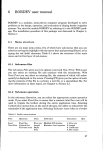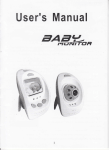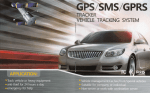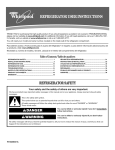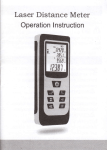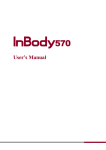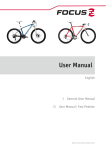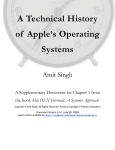Download f ***** ***f # 1 ***** TM * * * * * * * * I * * * * * * PO BOX
Transcript
*
* ***** *
* * * * * *
***** ««f
*
*
* ***
* * *
*****
*
*
*
*
*
*
* ***** ***** *****
***** ***f #
1 ***** TM
I * * * * * *
*****
* *
* * * * *****
* * * * * * * *
*****
i
* * * * * * *****
A PROJECT MANAGEMENT AND
TIME SCHEDULING PROGRAM
COPYRIGHT (c) 1980,1981
ORGANIC SOFTWARE
P.O. BOX 2069
Livermore, CA 94550
User's Manual
Revision 1C
February 1981
CEH5H5!
AND
By purchasing a copy of MILESTONE, the purchaser implicitly accepts all
provisions of this agreement. After signing and returning" the Registration Card
the purchaser is entitled to receive announcements of updates to MILESTONE, and
revisions of MILESTONE with new features at a reduced price.
It is agreed that the Pur chaser -Licensee owns the MILESTONE floppy disk and the
operator's manual but that the ownership of the copyrighted proprietary material
contained on the disk remains in Organic Software. Purchaser -Licensee has the
right to use the copyrighted proprietary information on said disk for as long as
he (or she) chooses.
Purchaser -Licensee agrees that the copyrighted proprietary information of the
disk is privileged information amounting to a trade secret and that he (or she)
will take reasonable care not to disclose such information to any third parties.
Purchaser-Licensee agrees not to copy said proprietary information except fc ^
back-up purposes for his own use on one <rw*uter system, and agrees not to'
transfer MILESTONE, for consideration or otherwise, to any third party.
WARRANTIES: Organic Software warrants that the floppy disk included with
MILESTONE is at least of average quality and that the MILESTONE program will
perform all of the functions explained in the operator's manual for a period of
at least ninety (90) days from date of purchase. NO OTHtlR WARRANTIES, EXPRESSED
OR IMPLIED, INCLUDING WARRANTIES OF MERCHANTABILITY OR FITNESS FOR PURPOSE, ARE
MADE CONCERNING MILESTONE. Should MILESTONE not conform to the above
warranties, Pur chaser -Licensee's remedies are limited to returning the disk
either to the dealer from which it was purchased or to Organic Software, and the
program will be replaced with a conforming program free of charge. Organic
Software is not liable for any loss caused by -use or malfunction of MILESTONE.
Copyright (c) 1980 by Organic Software. All rights reserved worldwide. No par«of this publication may be reproduced, transmitted, transcribed, stored in c—
retrieval system, or translated into any language, in any form or by any means
without the prior written consent of Organic Software, P.O. Box 2069,
Livermore, CA 94550.
TRADEMARKS
MILESTONE and TEXTWRITER are a trademarks of Organic Software, PASCAL/M is a
trademark of SORCIM, CP/ta is a registered trademark of Digital Research, and
DCSD PASCAL is a trademark of the University of California.
NOTICE
Camera ready copy for this manual was prepared using TEXTWRITER by Organic
Software, a word processing program for 8080 and Z80 based computer systems.
TEXTWRITER is ideal for long documents such as this manual because it
automatically generates a Table of Contents and alphabetized index. It also
controls micro-spaced letter -quality printers such as Diablo, NEC, and Qume.
MILESTONE (c) 1980 Organic Software
—
TABLE OF
OVERVIEW
1
What is a Critical Path? . .
What's So Soecial About Mrrj-!gir>m?
How Can I Use It?
MILESTONE Requirements
MILESTONE Specifications
«,
EXAMPLES
1
1
.2
4
4
5
A Construction Project
Other Examples
5
6
GETTING STAPTED
7
On a CP/M System
On a UCSD or APPLE PASCAL System
7
9
>
CONFIGURING YCGR TERMINAL & PRINTER
L»
Printer Selection
D(evice name .
W(idtb in columns
H (eight in lines
12
12
12
13
T(op margin
B(otton margin
j
*
L(eft and R(ight margin
D(se form-feeds
P(ause at page end
Disk Drive Selection
D(ats drive name
LEARNING HDW TO ENTER DATA
-•
%
t
11
Terminal Selection
.....
13
13
13
13
13
15
15
16
Special Keys
General Rules
17
17
Entering Integers
18
Entering Strings of Characters
Entering Dates
Entering Times
19
20
21
OPERATION
Running MILESTONE on CP/M
Running MILESTONE on UCSD or APPLE PASCAL
MENDS AND DISPLAYS
22
22
22
23
Startup Menu
T(oday's date
Y(our name
Main Option Menu After Startup
C(reate a new project
L(oad a different project into memory
Main Option Menu After Loading
C(reate a new project
23
24
24
25
25
25
26
26
L(oad a different project into memory
26
MILESTONE (c) 1980 Organic Software
A(lter the description
27
S(dit the skill categories
27
D(efine the working hours, days, and holidays
M(odify the project schedule
P(rint sumtary reports
S(ave the project on disk
27
27
27
27
Q(uit MILESTONE
Create a New Project
Load a different project into memory
F(ile name
D(isk drive
Alter the Project Description
N(ame of project
L(eader of project
T(ime scale
S(tart date
D(irect cost units
M(anpower cost units
F(ind critical path
Edit the Skill Categories
Define Working Hours, Days, and Holidays
B(egin and E(nd work
S(tart and F(inish lunch
D(ays of the week
H(oliday list
Modify the Project Schedule
Interpreting the schedule
A(dd a job
E(rase a job
Knsert a job
M(odify a job
move D(p, D(own, L(eft, R(ight, or H(cme
Ofther options
show E(ffort sunmary
show C(ost sunmary
R(enumber all jobs
S(ort. jobs into time order
Job Description
N(ame ".
D(uration
P(rerequisites
E(arliest start date
Skills 1( to 9(
Print a Summary Report
P(reject and J(ob description report
T(ime schedule graph
A(ll of the above reports
Save a Project on Disk
F(ile name
D(isk drive
ERROR EXPLANATIONS
Errors messages
Warning Messages
MILESTONE (c) 1980 Organic Software
28
29
30
.30
30
31
31
31
32
33
33
34
34
35
36
36
36
36
37
38
38
39
. 39
39
39
39
40
40
41
42
42
43
44
44
44
44
44
46
46
46
47
48
48
48
49
49
50
^x,
System Error Messages .........
51
APPENDIX As SAMPLE KtKJKLS
A-l
APPENDIX B: TERMINAL CONxNJb CODES
B-l
dear Screen and Home Cursor
Position the Cursor
Erase to End of Screen
Erase to End of Line
Turn On Highlighting
Special Terminal Options .
APPENDIX C: INDEX
<: *
MTLESTCNE (c) 1980 Organic Software
B-2
B-3
B-4
B—4
B-5
B-6
C-l
-,•
(This page intentionally left blank.)
(c) 1980 Organic Software
You may remember the terms "critical path" and "PERT/GEM" from your days as a
student. Well, those terms are no longer restricted to the realm of the space
program and large defense projects. Now you can use "critical path network
analvsis" on your projects. All you need is a desktop microcomputer and
MILESTONE.
With today's concerns about increasing costs and declining productivity it is
true more than ever that any project worth doing deserves careful planning.
Whether you're planning a construction project or the opening of a new retail
store, you must carefully schedule your manpower, dollars and time in order to
maximize productivity.
This is a chance to increase your productivity by using the latest developments
-,in computer technology. In the past, PEPT/CPM programs cost thousands of
dollars and ran only on large expensive computers. Now MILESTONE costs only a
few hundred dollars and runs on inexpensive microcomputers.
What is a Critical Path?
Critical-path-network-analysis is a technique originally devised in the late
'50s to aid in the planning and development of the Polaris weapon system. The
basic technique is to divide a complex project into a series of smaller and more
easily understood tasks and then to analyze their timing to see which ones are
critical to the overall completion of the project - Critical in the sense that
any delay in a job on the critical path results in a delay of the entire
project.
Until MILESTONE was made available, there were basically two competing methods
of critical path analysis, PERT and CPM.
The acronym PERT stands for Performance Evaluation and Review Technique. It
~ treats a project as a series of events occuring in a time sequence and is
considered to be a good tool for reporting the progress of a project.
CPM stands for Critical Path Method (not to be confused with the microcomputer
operating system known as CP/M for Control Program/Monitor). In contrast to
PERT, CPM treats a project as a series of activities and is generally considered
to be useful for planning a project.
Implementations of PERT and CPM have been expensive and cumbersome to use. They
typically are very expensive (in the thousands of dollars), require a large
mainframe or mini-computer, and operate in a non-interactive batch mode.
What's So Special About MUESTCNE?
MILESTONE combines the best features of other critical path techniques into a
package that is inexpensive, runs on a desktop computer, and is simple enough
for anyone to use. It is designed to expand the application of critical path
analysis to areas where, because computers were so expensive, it would never
before have been considered. It is not designed to replace some of the more
MILESTONE (c) 1980 Organic Software
OVERVIEW
sophisticated PERT and CPM implementations with features such as resource
leveling and schedule optimization.
MILESTONE'S design is a product of many years of experience in the "real world"
of snail ^project management. In sucn an environment the primary purpose of
planning to is to help the project leader clarify the task at hand and to help
him communicate his ideas to his subordinates and superiors. For these two
reasons the designers of MILESTONE stressed its interactivity and comprehensive
reporting.
Most of the design effort was put into eliminating unnecessary or redundant
operator input and checking all entries for validity. By organizing the project
data for you, you can interactively modify your project plan leaving MILESTONE
to perform the tedious calculations and to display the results.
Internally, MILESTONE treats your project as a series of activities. Eaa.~
activity has a name, duration, capital cost, mix of manpower, and an associated
list of other activities that must be completed first. The list of associated
activities provides a thread that MILESTONE uses to link all jobs together into
an overall project schedule. Every time you add a new activity or make a change
to an existing one, the entire schedule is recomputed and the results are
immediately redisplayed on the screen.
You have to run MILESTONE to appreciate its speed of response. Because
interactivity was a major design goal, all project data is kept in memory to
allow rapid computation of the project schedule. As you might expect, having
all data in memory limits the total number of activities that can be handled.
Even so, with MILESTONE it is possible to plan a project with up to three
hundred activities on a 64K byte microcomputer. If your application requires
more than three hundred activities, you're probably better off to spend 580,000
and buy a large mini-computer.
How Can I Use It?
./
For our purposes a project is simply any task made up of steps that must be
performed in sequence. After dividing a project into its composite steps,
MILESTONE can help you plan, schedule, and control the project.
Specifically here are some of the things you can do,
o Find out which activities are time critical and can't be delayed
o Discover which activities have slack time and can be delayed if
necessary without delaying the entire project
o Prepare a detailed cost estimate based upon a summation of each
activity's individual equipment and manpower expenses
o Change an activity and instantly see the impact on the overall
project
schedule
•
o Investigate the tradeoffs between manpower,
dollars, and time.
"
MUESTOHE (c) 1980 Organic Software
^
o Keep track of your project's progress by periodically updating the
schedule to reflect changes in the plan and completed activities
o Comnunicate your plan to your subordinates by giving then a clear
picture of what is expected of them, and when
o Use MILESTONE'S printed reports to help convince your superiors
that your plan is sound
By defeating its critical path option, it can also be used as a sophisticated
planning calendar to
o Create an activity calendar to keep track of your vacation
business trips, conferences, and special meetings
—j
I
o Plan your organization's projected workload for the coming year
o Allocate the rental or other use of equipment or resources
3
KTLESTCNE (c) 1980 Organic Software
time,
Requirenents
If you are not sure whether MILESTONE will run on your computer system, then the
following information may help you. If your computer is not listed here, please
contact you computer dealer or Organic Software.
_____
COMPUTER - A Z80, 8080, or 8085 running Digital Research s CP/fi
An 8086 running Digital Research's CP/ft 86
A Z80 running Cromemco's CDOS operating system
An APPLE ] [ computer with a language card and APPLE PASCAL
An APPLE ] [ computer with a language card and Z80 soft card
A TRS-80 Model II running Digital Research's CP/M
Any computer running DCSD PASCAL by SofTech Microsystems
TERMINAL - Any 24 line by 80 column CRT terminal or video display that
has a home-and-clear function and absolute-cursor-positioning
MEMORY - 48K or more bytes of RAM, 56K are recommended
DISK DRIVES - One or more drives
Specifications
To save you the trouble of wading through 'this long manual in search of a few
key numbers, the most important ones are listed here.
Speed - Virtually instantaneous
Capacity - Although the actual number of activities is strongly dependent
on the operating system overhead (some computers may only have
roar for 5C fewer activities than shown here) , approximate
values are:
50 activities in 48K RAM
150 activities in 56K RAM
250 activities in 64K RAM
Skills - Nine manpower categories with different costs per time-unit
Time Units - Can be measured in hours, days, weeks, months, quarters, or
fiscal quarters. You can define your normal working hours,
working days, and holidays
Duration - Up to 32767 time units
Reports - Three reports including a large time schedule chart made by
aligning strips from the printer
It is only fair to list a couple of limitations. MILESTONE does not do resource
leveling and schedule optimization. It is our belief that these two features
are not necessary for the vast majority of all projects. If you disagree or can
suggest other features that are desireable, please let us know in writing.
**
MILESTONE (c) 1980 Organic Software
-:
EXAMPLES
Several examples are included on your diskette. The first one serves as the
basis for the screen displays that appear throughout this manual.
A Const-rue Lion Project
This first example is a simple construction project that exhibits most of the
characteristics of a project management plan. The project is to install a new
water main in a small town.
Assume for a moment that your name is J. K. Henderson and you are the city
engineer in charge of the installing a new water main. Before the project can
begin you must come up with a plan and a cost estimate - a perfect job for
MILESTONE.
Before you run MILESTONE you think about the project and divide it into several
stens.
o Purchase the pipe - Although this doesn't require any manpower, it
will take two weeks for the pipe to be delivered and cost $50,000.
o Dig the trench - Since this will take one operating engineer and three
laborers four weeks, the digging should be started immediately.
o Lay the pipe - As soon as the pipe is delivered and the trench is half
dug, pipe laying can begin. Two welders and four laborers will take
four weeks to complete this job.
o Test for leaks - Two civil engineers working for one week can test the
pipe for leaks after it is completely laid.
o Fill the trench - As the final step, two operating engineers and two
laborers will take two weeks to fill the trench.
There are two types of costs in this project, direct outlays for material and
indirect manpower costs. Manpower is expected to cost $1000 per man-week for an
operating engineer, $500 per man-week for a laborer, $750 per man-week for a
welder, and $1500 per man-week for a civil engineer,.
The next step in planning is to list all jobs in order, so that each job depends
only on other jobs already ahead of it in the list.
JOB
1
2
3
4
5
6
7
NAME
Purchase pipe
Dig first part of trench
Dig last part of trench
Lay first part of pipe
Lay last part of pipe
Test for leaks
FiU trench
DURATION
2
3
1
3
1
1
2
MILESTONE (c) 1980 Organic Software
MANPOWER DIRECT
LEVEL
COST
0
50000$
4
4
6
6
2
4
PRERECOISnE
JOBS
none
none
2
162
3&4
5
6
EXAMPLES
Other
•Riere are at least six examples included on your diskette to help you see how to
use MILESTONE. The first one was discussed in detail above, the others are
listed in the table below. You can experiment with them by using the "L(oad"
option to bring them into memory.
examplel - First Street Water Main: A simple construction project making use of
capital and manpower costs.
example2 - Milestone Development; Development of a software package
example3 - Bill's Photo Studio: A small businessman's plan for opening a retail
store
example4 - New Product Introduction: The classic problem of timing the marketingof an electronic device with its development .
examples - Federal Pre sentence Investigation: A federal probation officer
outlines the steps in conducting an investigation
examples - Recreational Vehicle Rental: By disabling the "F(ind critical path
option" MILESTONE becomes a tool for scheduling the use of a piece of
equipment.
If you have an interesting ampliation, please describe it in writing and send it
along with a diskette to Organic Software. We will pay cash for items used in
our promotional material.
MILESTONE (c) 1980 Organic Software
GETTING STARTED
On a CP/tt System
STEP 1 - First, make a copy of the MILESTONE diskette and put the original in a
safe place. NEVER QBE TOR ORIGINAL DISKETTE! Then load the copy into your
second disk drive, log-onto drive B, and list the directory.
A>b:
B>dir
B:PRON2
B:PRDNC
B:LEARNHOW
B:EXAMPLE2
B:EXAMPLE4
B:EXAMPLE6
QOM
COM
PCO
DES
DES
DES
PRDNZ20
PASLIB
MILESTON
EXAMPLE2
EXAMPLE4
EXAMPLES
OCM
PCD
PCO
JCB
JOB
JOB
:.PRDN8
COM
: CONFIG
PCO
r'EXAMPLEl DES
:"EXAMPLE3 DES
: EXAMPLES DES
PPDN820
ORGANIC
EXAMPLEl
EXAMPLES
EXAMPLES
COM
DAT
JOB
JOB
JOB
are five different files with names like 'prun.com' that are different
versions of SCRUM'S PASCAL/M interpreter. You may have any one or t*ro of these
depending on the type of computer system you specified on your order. The file
named 'paslib.pco' is the run-time library. Together these files comprise the
PASCAL/M 'run-time package'. Although MILESTONE was written in PASCAL and
compiled with PASCAL/M, you still need the run-time package to run MILESTONE.
Organic Software has entered into an agreement with SORCIM to allow the
distribution of the PASCAL/M interpreter and run-time library along with each
copy of MILESTONE. If you like MILESTONE and would like to write similar
programs of your own, we suggest that you purchase a complete SORCIM PASCAL/M
package that includes the PASCAL comoiler.
In order to make the most efficient use of your computer and CP/M operating
system, you must use the proper run-time package. It is the random-access disk
file capability of PASCAL/M that necessitates the need for different versions of
"prun.com'. The table below lists the names of each prun and explains the
.systems on which they run.
File name
prunz.com
prunz20.com
prunc.com
prun8.com
prun820.com
System
Z-80 and
Z-80 and
Cromemco
8080 and
8080 and
CP/M
CP/M
CDOS
8085
8085
version 1.4
version 2.0, 2.1, 2.2, etc.
(a variant of CP/to 1.4)
computers using CP/M 1.4
computers using CP/M 2.0, 2.1, 2.2, etc.
The file named 'prun80.com' should be used only if you have an 8080 or 8085. If
you have a Z80, you should use one of the other files, since they run noticeably
faster and require less RAM memory.
MILESTONE (c) 1980 Organic Software
GLTI'iNG STARTED
STEP 2 - Rename one of the files "prun.con"
B>ren
B>ren
B>ren
B>ren
B>ren
prun.c3onFprunz20.com
prun.oonF=prunz.com
prun.ccnF=prun820.oam
prim.com=prun8.com
prun.ooopprunc.cooi
If
If
If
If
If
you
you
you
you
you
have
have
have
have
have
a Z80 with CP/M 2.x
a Z80 with CP/M 1.4
an 8080 with CP/M 2.x
an 8080 with CP/M 2.x
a Z80 with CDOS
STEP 3 - Configure the terminal, printer, and data disk by running the program
named "CONFIG" (See the chapter titled "Configuring Your Terminal and Printer").
B>prun config
STEP 4 - While running "CONFIG" you will see three different screens and menus.^_ .
Pick the proper terminal, set your printer width in columns, and make sure the -J
data drive is set to "B".
STEP 5 - Run LEARNHOW and practice entering different types of data.
B>prun learnhow
STEP 6 - Run MILESTONE.
.
B>prun mileston
STEP 7 - When you see the STARTUP menu, make the following entries,
press T, enter the date, and press TRB
enter your name and press HETDHI
press KcruwJ •again
STEP 8 - Now the MAIN OPTIONS should be displayed on the screen.
demo, press L to load a project into memory.
To begin the
"*-
STEP 9 - To load the first example into memory, press P to select the file name
and then enter "example!" and press RETURN twice.
STEP 10 - When the file is found, type Y to verify your choice and then you're
off and running.
.
MUZSTCNE (c) 1980 Organic Software
\
(illTlNG STAKIIT3)
OR a UUAJ or APPLE PASCAL System
STEP I - First, make a copy of the MILESTONE diskette and put the original in a
safe place. NEVKK DSE TBF. ORIGINAL DISKETTEI Then load the copy into your
second disk drive.
STEP 2 - Load a system disk in the first drive and boot your system (NOTE: The
system disk must contain the file named "SYSTEM.LIBRARY"). Execute the FILER,
set the prefix to the second drive, and list the directory.
Command: E(dit, R(un, F(ile, C(omp, L(ink, X(ecute, A(ssem, D(ebug? P
Filer: G(et, S(ave, W(hat, N(ew, L(dir, R(em, C(hng, T(rans
, D(ate, Q(uit? P
Prefix titles by what vol? #5
Prefix is MSTONE:
Filer: G(et, S(ave, W(hat, N(ew, L(dir, R(em, C(hng, T(rans
, D(ate, Q(uit? L
Dir listing of what vol? :
CONFIG. CODE
43
27-DEC-80
ORGANIC.COnE
13
27-DEC-80
MILESTONE. CODE
106
EXAMPLEl.DES
1
EXAMPLE!. JOB
2
EXAMPLE2.DES
1
EXAMPLES. JOB
3
EXAMPLES. DES
1
EXAMPLES. JOB
5
EXAMFLE4.EES
1
EXAMPLE4.JOB
3
EXAMPLES. DES
1
EXAMPLES. JOB
• 3
EXAMPLES. DES
1
EXAMPLES. JOB
2
27-DEC-80
27-DEC-80
27-DEC-80
27-EBC-80
27-DEC-80
27-DEC-80
27-DEC-80
27-DEC-80
27-DEC-80
27-DEC-80
27-I3EC-80
27-DEC-80
27-EEC-80
STEP 3 - Quit the FILER and then configure the terminal, printer, and data disk
by running the program named "CONFIG" (See the chapter titled "Configuring Your
Terminal and Printer").
Filer: G(et, S(ave, W(hat, N(ewf L(dirf R(em, C(hng, T(rans, D(ate, Q(uit? P
Command: E(dit, R(un, F(ile, C(omp, L(ink, X(ecute, A(ssem, D(ebug? X
Execute what file? config
STEP 4 - While running "CONFIG" you will see three different screens and menus.
Pick the proper terminal, set your printer width in columns, and make sure the
data drive is set to "f5".
STEP 5 - Run LEARNHCW and experiment with entering data.
MILESTONE (c) 1980 Organic Software
GETTQC STARTED
ICcrarand: E{dit, R(un, F(ile, C(omp, L(ink, X(ecute, A(ssem, D(ebug? X
f-bcecute what file? learnhow
STEP 6 - Run MILESTONE.
Command: E(ditf R(un, F(iie, C(omp, L(ink, X(ecute, A(ssem, D(ebug? X
(Execute what file? milestone
7 - When you see the STARTUP menu, make the following entries,
press T, enter the date, and press Tffi
enter your name and press KETUW!
press KKLUW* again
STEP 8 - Now the MAIN OPTIONS should be displayed on the screen. ' To begin the
demo, press L to load a project into memory.
STEP 9 - To load the first example into memory, press F to select the file name
and then enter "example!" and press KtTHJHN twice.
STEP 10 - When the file is found, type Y to verify your choice and then you're
off and running.
~>
10
MIIZSTCNE (c) 1980 Organic Software
TEJM3NAL
Before you run any Organic Software program, you must first run the program
named CONFIG,, It creates a special data file named "terminal.dat" that contains
all information needed to control your particular terminal and printer.
If, at a later date, you have changed your terminal or printer, you can then
rerun CONFIG to change the data file.
Whenever you run an Organic Software program, you must be sure that the file
named "terminal.dat" is present on the currently logged disk drive.
Terminal Selection
After running CONFIG, the first screen you see is the terminal selection menu.
CCWFIGUKE, Revision 1.01
Copyright (c) 1980 by Organic Software, Serial Number 000001
This program is now configured for a
It can be changed to one of the following terminals,
A(
B(
C(
D(
E(
F(
G(
H(
I(
ANSI Standard terminal
ADDS Regent 20 & 25
ADDS Regent 40 & 60
Apple II M&R Superterm
Apple II Smarterm
Apple II Videx Video
Beehive Micro B 2
Data Media Elite 1520
DEC VT-52
M( Heath H19 & H89
N( HP 2641A & 2645A
0( HP 2621
P(
Q(
R(
S(
T(
0(
J( DEC VT-100 ANSI Mode
V(
K( Hazeltine 1410
W(
L( Hazeltine 1500 & 1510 X(
Y( Tektronix 4025
Z( Televideo 912 & 920
0( TI 9U VDT
Intertec Superbrain
Lear Seigler ADM 3A
Lear Seigler ACM 42
MicroTerm ACT IV & V
Perkin Elmer 550
Pericin Elmer 1100
Perkin Elmer 1200
Soroc IQ 120 & 140
SSM VB3 ICKT Driver
1( TRS-80 MX II EM3
2( TRS-80 MDD II LBA
3( TRS-80 MOD II P&T
4(
5(
6(
7(
8(
9{
Vector MZ Video
VIO-C Video Driver
Zenith VJH19
Zentec Zephyr
Terminal Not Shown
To change the terminal, press the corresponding letter
To quit, press ESC; to leave as shown, press KL'IUKN
The screen lists some of the most popular terminals used with small computers.
If yours is listed, then press its letter. If it is not listed, the press "9"
and follow the instructions in Appendix B.
11
KELESTCNE (c) 1980 Organic Software
OCNFIGDRIN3 YOUR TERMINAL & PRINTER
Printer Selection
The printout options govern how output reports are to be printed. Some of them
depend upon the physical characteristics of your printer, others depend upon how
you want reports to be formatted.
PRINTOUT OPTICNS
D(evice name=printer:
W(idth in columns=80
H(eight in lines=66
T(op margin=3
B(ottom margin=3
L(eft margin=l
R(ight margin=80
D(se form-feeds=Yes
P(ause at page end=No
-
To change a variable, press its letter, "D" "W "H" etc.
To quit with no changes, press ESC
To leave as shown, press RETURN
^—"*)
D(evice name
Normally you will direct the printout to your printer (it's called "printer:",
not "1st:" on CP/M systems), however, by changing the device name you can
redirect the output to a disk file or any other device. Although legal device
names on CP/M systems are limited to "printer:", "punch:" and "null:", you can
could direct the output to a different device by using the STAT command.
If the output is to a disk file, then you can insert it directly into a report
using a text formatting program such as TE3OWRITER by Organic Software.
W(idth in columns
You can use a printer of any width. Most printers print a ten characters per
inch on paper either eighty or one hundred thirty-two columns wide. Others can
print at twelve or sixteen and a half characters per inch. Although most
reports use only eighty columns, some can use up to 255 (For example, the
MILESTCNE time schedule report.
After running MILESTONE for a while, you may wish to rerun this program and
12
MILESTONE (c) 1980 Organic Software
OONFXGQRXNG YOUR TERMINAL & PRIITOEIK
change the printer width. For example, some printers automatically to a
linefeed whenever an 80 column line is printed, causing the output to be double
spaced. If this is true for you, then change the printer width to 75 columns.
H(eight in lines
The most cannon page height is sixty-six lines, corresponding to six lines per
inch and a paper length of eleven inches. However, some printers can print at
eight or more lines per inch producing eighty-eight or more lines per page.
You must specify the page height so that the program can keep track of where it
is on the page. If you are using fan-fold paper and a printer that responds to
form-feeds, then this number may be less than the actual number of lines per
page. If your printer does not do form-feeds, then this number must be exactly
equal to the actual number of lines per page.
T(o? margin
Any number of lines may be skipped at the top of each page. Normally this
should be set at three to leave one-half inch at the top of the page, however,
you may make it any value you wish.
B(ottom margin
Any number of lines may also be skipped at the bottom of each page. Normally
this should be set at three to leave one-half inch at the bottom of the page,
however, you may make it any value you wish.
L(eft and R(ight margin
You can also specify the position of the left margin and right margins for some
reports and printouts, ''he margin value along with the three previous values
mentioned above gives you complete control over the position of the printing on
your printer paper. (NOTE: Ail MILESTONE reports ignore these values.)
D(se form-feeds
Set this value to "YES" if your printer is capable of responding to an ASCII
form-feed character. It causes the paper to be avanced as fast as possible to
the beginning of the next sheet. (NOTE: It will have an effect only if the
bottom margin is non zero.)
P(ause at page end
If you intend to use single sheets of paper in your printer, then you must have
this option set to "YES", so that the program will stop at the end of each page
ready for you to insert another single sheet.
There are two ways to load single sheets into your printer: so that the print
element is ready to print on the very first line of the sheet, or rolled up one
inch (and held against the platten by the pressure bail) so that the element is
ready to print on the seventh line of the sheet. If you intend to roll the
paper up. one inch, then you must change the top margin to 0 and the paper length
to 60 lines.
13
MILESTONE (c) 1980 Organic Software
CONFIGURING YOQR lERGNAL & PKINIER
-.
(This page accidentally left blank.)
-,
14
MELESTCNE (c) 1980 Organic Software
CONFIGURING YOUR TERMINAL & PRINTER
Disk Drive Selection
DISK DRIVE QPTICNS
D(ata drive name=A
!TO change a variable or select an option, press its letter
| To quit with no changes, press ESC
To leave as shown, press RETURN
D(ata drive name
This is the name of the disk drive normally holding data files. It is used as a
default only and can be overriden at any time. If you have a dual disk system,
you should probably keep programs on the first drive and data on the second.
•
15
MTT.WITXK (c) 1980 Organic Software
HOW TO EKEER
To help you learn how to run programs provided by Organic Software, we have
created a special program called "LEARNHDW. It may be a little different from
what you have learned running other computer programs, but we think you will
find it to be much better.
•
To get started, first run CONFIG, then run LEARNHDW.
JLEAPNH3W, Revision 1.02
I Copyright (c) 1980 by Organic Software
'Learn how to enter data and to select options
DATA FIELDS:
I(nteger variable=101
S(tring variable=Hello
C(lock time=12:00
D(ay of the year=1A/80
OPTIONS:
A(dd one day to the date shown above
Q(uit this program
To change a variable or select an option, press it letter
All programs created by Organic Software use screen displays in the same general
format. At the top left-hand corner is the title of the display.
(Display
titles are always listed in the manual index for quick reference.)
Next is a list of data fields. You can tell they are data fields because they
are denoted by a noun-phrase followed by an equals-sign and a value. (The value
is highlighted, if possible on your terminal.) To change a data-field, press the
corresponding letter (It's capitalized and followed by a left parenthesis).
After the data fields is a list of options usually denoted by verb phrases. In
the example above, "A(dd one day" means to increment the date shown in the data
field. Whenever you press an option letter, the option is performed immediately
- you need not press RETURN.
At the very bottom of the screen, you will usually find a prompt message. It is
typically a series of sentences listing likely actions you will want to make
followed by a reminder an how to proceed. Sometimes when you change a data
16
MTLESTCNE (c) 1980 Organic Software
LEARNING BOW TO QTCEP DATA
field, this prompt message will change and give you specific instructions about
the data-field you selected.
When the program you are running displays a special screen of data, then the
data-fields and options are packed into a few lines at the bottom of the screen,
to save space. You still should be able to recognize you choices by looking for
capital letters followed by left.parenthesis.
Keys
•*
Although the American National Standards Institute (ANSI) has published a
standard for computer terminals, very few manufacturers follow it. As a result,
most computer keyboards are slightly different.
Below are listed several actions you will wish to perform along with the keys
you will need to press. Each action has several possible keys; use the one
that you can find on your keyboard. •
To backuo the cursor one position,
•
BACKSPACE, DELETE, DEL, EDBOCfT, RDB, or CTRL-H (ASCII BS or DEL)
Don't try to use the back-arrow key, unless you are sure that
it generates an ASCII BS.
To quit entering data and ingnore changes that have been made,
ESCAPE or ESC (ASCII ESC)
To quit entering data and leave all values as shown on the screen,
RETURN or ENTER (ASCII CR)
.
To skip forward to the next data field,
TAB or CTRL-I (ASCII HT)
To skip backward to the previous data field,
BACKSPACE, FF.IflTE, DEL, REBOOT, RDB, or CTKL-H (ASCII BS or DEL)
Skip back only works from the first position in a data field.
General Rules
RULE fl - Always read the prompt message at the bottom of the screen for special
instructions.
ROLE £2 - You don't need to press RETURN (or ENTER on some computers) when
selecting a data field or option, because the key is accepted as scon
as you press it.
ROLE 13 - To quit and return to the previous menu, or end the program, press
"Q".
17
MIUSSTCNE (c) 1980 Organic Software
LEARNING B3W ID ENTER DftTA
ROLE £4 - Once you have selected a data field, you may press ESC if you have
changed your mind. Regardless of what data you may have entered, it
will be ignored and the data-field will be restored to its previous
value.
RULE #5 - After you have entered a new data field, you may press:
RETURN if the data is correct and you want to stop entering data.
TAB (or CTRL-I on some keyboards) to skip to the next data field (The
order is from left to right across the screen and then top to bottom).
BACKSPACE to backup one character position. If the cursor is at the
very beginning of a data field, it will skip to the beginning of the
previous data field. If your terminal does not have a BACKSPACE kej_^
then try RUBOUT, nm>?iv.f or CTRL-H (i.e. hold down the key labelec ^
CTRL and simultaneously press H). One of these combinations will
backup the cursor.
ESC to erase the data you have entered and quit data entry.
RDLE #6 - If you type an illegal character, it will be ignored and you will hear
a bell ring. You may also see an error message displayed at the
bottom of the screen.
•
RDLE £7 - To terminate data entry, you must press RETURN, TAB, or ESC;
otherwise, a bell will ring.
Entering Integers
Integers are the easiest data values to enter because it it virtually impossible
to make a mistake. Only legal digits are accepted; all other key presses ar*~
ingored.
To change the' integer variable to a value of 99, for example, press the letter
"I". The cursor will jump up to the first position of the integer variable.
I(nteger variable=101
Next, press the "9" on your keybaord.
Knteger
The number 9 is then displayed followed by three dots indicating that at most
three more digits can be entered. The number of allowable digits is controlled
by the program depending upon the range of integers that are allowed for the
particular variable. This is a form of error checking that prevents you from
18
MILESTONE (c) 1980 Organic Software
LEARNING BOW TO B*TER DATA
^
*
entering a number that is too big for the program to handle.
Since you want the new value to be 99, you should press "9" again.
I(nteger
Now that the integer appears that way you want it, you can press RETURN.
Try entering some other integers. If you get confused, then read the general
rules listed earlier in this chapter.
filtering Strings of Characters
Names or other words are usually input as strings of characters.
To change a string variable, press the first letter of its name and the cursor
will jump up to the first character position.
S(tring variable=§ello
For example, lets change "Hello" to "Hi". First press the letter "H"
S(tring variable=H._.
"-'
|f
The first letter is immediately displayed followed by a series of dots
indicating the maximum allowable length of the string. When you have finished
entering the string, press TAB or RETDPN depending on the message displayed at
the bottom of the screen.
Here is an example of how you would change the name John Smith to Jane Doe.
S(tring
S(tring
S(tring
S(tring
variable=John Smith
variable=J
variable^Jane Doe
variable=Jane Doe
(the data field showing the initial name)
(after you have pressed "J")
(after you have completed the name)
(after you have pressed RETURN)
If you make a mistake, you can backup as describe in RDIE #5 above.
19
MnzSTOE (c) 1980 Organic Software
TO
Entering Dates
Dates are always ontored in the format "mm/dd/yy" where "mm" stands for the
month number, "dd" stands for the day number, and "yy" stands for the year.
When you are asked to enter a date, it is shown with some default value. You
press a series of keys to change the date to the one you want. Once it is
displayed the way you want it, you press either TAB or RCTORN depending on the
instruction at the bottom of the screen.
If the cursor is positioned at the month field and the month already has the
value you want, then press "/" to skip over to the day field. Likewise,
pressing "/" again will skip to the year field.
Each key you press is checked for validity and ignored if it would produce ?
impossible date. For example, trying to enter the 29th of February in ^}
non-leapyear causes the bell to ring. In a very rare circumstance it may be
necessary to first change the year and then backup to the date.
To illustrate date entry, assume that the date were initially set to the first
of June 1980. The following key sequences could change it to other dates.
New date
Key sequence
May 15, 1981
"5/15/81"
July 1, 1980
"7 A/80" or just "7"
June 2, 1980
V2"
July 4, 1980
I
"7/4"
June 1, 1981
"//81"
Table 1: Key sequence require to change "D(ate*6A/80" to a new date.
There is also a quick way to compute a new date. Say for example, you want to
change the date shown to a new date fourty-five days later - just type in "+45d"
and the new date is computed and displayed. Here's what you would see,
D{ay of the year=l/l/80
D(ay of the year»+45d
D(ay of the year=2/15/80
You can go forward or back in time by entering either
or it_n followed by up
to three digits, and then "d" for days, "w" for weeks, "m" for months, and
for years.
20
MILESTONE (c) 1980 Organic Software
LEARNING HJW TO ENTER Dfilft
For example,
-i-60d
-iaod
+3w
-2w
+6m
-ly
adds sixty days
subtracts one hundred eighty days
adds three weeks
subtracts two weeks
adds six months
subtracts one year
Altering Tines
Times are always entered in the format "hh:nm" where "hh" stands for the hour
and "mn" stands for the minutes. As with entering dates you need only press the
keys required to change the displayed time to the time that you want.
For example, if a time were initially set to noon, the following key sequences
could change it to other times.
New time
Key sequence
3:45
"3:45"
1:00
ni it
0:30
n
12:30
"12:3"
:30" or ":3"
Table 2: Key sequence require to change "T(ime=12:00" to a new time.
21
MUESTCNE (c) 1980 Organic Software
OPERRTICK
Banning MILESTONE on CP/M
To run MILESTONE on a CP/ta system, first boot CP/^1, log-on to the disk drive
with MILESTONE. PCD and TERMINAL.DAT, type the following line, and then press
RETCRN.
A>prun mileston
Don't forget to leave the "e" off of the end of the word "milestone" - CP/ft fi
names are limited to eiaht characters.
Running MILESTONE on DCSD or APPLE PASCAL
Boot your system, run the FILER to set the prefix to the drive containing
MILESTONE.CODE and TERMINAL.DAT, and then press "X" for X(ecute.
Execute what f ile?milestrr>e
22
MILESTONE (c) 1980 Organic Software
M£»GS AND DISPIAS
This chapter describes each screen display and option menu in detail. The
information in each display is from the first example project discussed in the
Overview chanter.
Startup Ifenu
When MILESTONE is started, the terminal screen is cleared and the startup menu
is displayed. It gives you the chance to enter new values for two data fields,
the date and your name.
At the top of the Startup Display is the title of the program, the revision
number, a copyright notice, and a serial number. To receive verbal or written
help from your software distributor or from Organic Software, you must always
state your serial number and revision level so that we can check it against our
file of signed Begistration Cards.
As clearly stated in the Purchaser-Licensee Agreement in the beginning of this
manual, use of this program is restricted to one «»H^»itw system. To guard
against copyright infringement each copy of the program is serialized and
registered to the purchaser. If the copyright notice and serial number are
altered in any way, the program will cease to function.
MILESTONE, Revision 1.01, Room for 150 jobs in memory
Copyright (c) 1980 by Organic Software, Serial Number 000001
STARTUP DATA:
T(oday's date=lA/80
Y(our name=
To change "T(oday's date", press "T"
To change "Y(our name" press "Y"
To quit MUESTCNE, press "Q"; to continue, press KLTUMf
If the data is correct as shown, then press "RETURN" and MILESTONE will
23
MUESTCNE (c) 1980 Organic Software
MERE AND DISPLAYS
continue. If you have changed your mind and want to quit, press "Q". But, if
you want to change either of the two data fields, follow the instructions below.
T(oday's date
When MILESTONE is first started, it reads the file named "mileston.wrk" to find
the date when the it was last run. If the date is no longer correct, press the
letter "T" and enter a new date (rules for entering dates are listed the chapter
titled "Learning How To Enter Data").
Y(our name
The second item of startup data is your name. Eventhough you are preparing this
project plan, you may not be the project leader. If this is true, you should
enter your name here so that it will appear on all printed reports, giving y
srcoer credit for vour work.
.
24
MLESTCNE (c) 1980 Organic Software
MENUS AND DISPLAYS
Main Option Menu After Startup
After the startup data has been entered, the MAIN OPTICKS are displayed. They
are called the "Main Options" because they are the first options displayed and
because all other options return to thent upon completion.
MILESTCNE MAIN QPTTCNS
There is no project in memory at this time
C(reate a new project
L(oad a different project into memory
Q(uit MILESTCNE and return to the operating system
To begin work, press "C" or "L" to create or load a project
Tto end MILESTCNE, press "Q"
Look on the third line of the display and you can see a message indicating that
there is no project in memory. Before you can do anything else, you must first
either create a new project or load one in from disk.
C(reate a new project
Select this option if you want to start from scratch and completely describe a
new project. All of the project data is initialized to a standard set of
default values, and then the project description is displayed, ready for
changes.
L(oad a different project into manory
As mentioned earlier, all project data is stored in two associated disk files.
The "L(oad" option reads these disk files into memory so that you can display
your project on the screen, make changes to it, or print one or more reports on
the printer.
25
MILESTCNE (c) 1980 Organic Software
MEMGS AND DXSPIA2S
Main Option Menu After Loading
After a project has been loaded into memory, the MAIN OPTTCNS look different.
First, you will notice that the name of the project is listed on the third line
of the display. You will also notice that there are six other options
available.
IMUJESTCNE MAIN QPTTCNS
The current project in memory is "First Street Water Main"
C(reate a new project
L(oad a different project into memory
A(lter or display the current project's description
E(dit or display the current project's skill categories
D(efine or display the current project's working days, hours & holidays
M(odify or display the current project's schedule
P(rint one of the project summary reports
.
S(ave the current project on disk
Q(uit MILESTONE and return to the operating system
To
(To
iTo
JTo
select a different project, press either "C" or "L"
make changes to the current project, press either "A", "E", "D", or "M"
print a project sumnary report, press "P"
end MUESTCNE, first save your work with "S" and then press "Q"
C(reate new project
Select this option if you are finished working on the project in memory and wish
to start from scratch with another. After first checking to make sure you have
saved your work, all of the project data in memory is erased and re-initialized
to a standard set of default values. Then the project description is displayed,
ready for changes. This is the same as selecting the "A(lter description"
option, except that all project data is initialized first.
Don't worry, if a project has been loaded and changed, you will be warned before
the data is erased.
L(oad a different project into memory
First a reminder about disk files. As mentioned earlier, all project data is
stored in two associated disk files. The "L(oad" option reads these two files
into memory so that you can work with them.
By providing the load option and the save option, you are given explicit control
26
MHZSTCNE (c) 1980 Organic Software
MENG5 AND DISPLAYS
over your project files. However, along with this control comes the
responsibility to manage the files intelligently.
Although MILESTONE always
gives you fair warning before erasing any information, it is up to you to save
vour own work and to periodically make backuo copies of your incortant project
files.
Aflter the description
The description is a collection of data about the project including its name,
the name of the project leader, the start date, etc. To learn more about it,
read the section titled "Project Description".
E(dit the skill categories
If you want to keep track of manpower for you project, then you should make use
of the skill categories. They are up to nine different manpower classifications
and their corresponding rates of pay. To learn more about them, read the
section titled "Skill Categories".
D(efine the working hours, days, and holidays
If your project uses a time scale of HOURS or DAYS then you should make use of
this option. If gives you the opportunity to define your normal working hours,
working- days, and holidays. To learn more about them, read the section titled
"Project Description".
M(odify the project schedule
This is probably the most frequently selected option because you must use it
every time you wish to change any of the many jobs that make up a project. When
it is selected, it causes the "Project Schedule" display to appear on the
screen. You may then modify any of the jobs and see the resulting effect on the
schedule. (See the section titled "Job Description" for a complete explanation
of all job data.)
P(rint summary reports
Choose this option whenever you want to make a printout of the project schedule
or any other project report on your printer. The printout is a permanent record
of your work that you can hang on your office wall, show to others, or include
in your project documentation.
If you want the printout to go to a disk file for direct inclusion into a report
using your word processing program, rerun the program named "CONFIG" and set the
printer device to a file name, rather than "printer:".
See a complete discussion of the "P(rintout reports" later in this manual.
S(ave the project on disk
As mentioned above, all project data is stored in two associated disk files.
The "S(ave" option writes from memory into the disk file so that you can save
vour work.
.
WU2STONE (c) 1980 Organic Software
27
MUDS AND DISPLAYS
Be careful!
new ones.
The old project files are destroyed in the process of saving the
Q(uit MILESTONE
To end a MILESTCNE session, press the letter "Q".
work, you will be warned.
If you have not saved your
-j
.
.
•
28
MILESTCNE (c) 1980 Organic Software
MENDS AND DISPLAYS
Create a New Project
There are four parts to the project information, the project description, the
skill categories, the working hours, and the job descriptions. The first three
are data items that apply to the entire project, whereas, the job descriptions
are details that describe each step.
Since the four sets of data are distinct, you are given access to them through
different options.
The project description is made up of six data fields, normally the first data
that you enter when creating a new project. The most impotant one is the "T(ime
scale" and you should consider it carefully.
CREASE A NEW PROJECT
N(ame of projtct=
L(eader of project*
T(ime scalo^Wccks
S(tart date=lA/80
D(irect cost units=K$
M(anpower cost units=$
F(ind critical path=yes
(Hours, Days, Weeks, Months, Quarters, Fiscal)
(Tue Jan 1)
(Either $, K$, or M$)
(Either $, K$, or M$)
To change a project description data-field, press its letter
To quit making alterations, press "Q"
The data fields listed here are exactly the same as for the option titled "Alter
the Project Description". Please see that section of this manual for a detailed
explanation of each field.
29
MHJESUKE (c) 1980 Organic Software
MENOS AMD DISPLAYS
Load a different project into memory
Use this option to retrieve a project you have previously saved. It is up to
you to remember the file name and the disk drive for each of your projects.
LOAD A DIFFERENT PROJECT
[DISK FILE DATA:
F(ile name«examplel
D(isk drive=B
To change the file name or disk drive, press "F" or "Dr
To quit and return to the MAIN OPTIONS, press "Q"
To load the project, press "RE7TOFN"
F(ile name
To work on a different project, change the file name by pressing the letter "F"
and entering a new file name. After the file is loaded, its name and a short
sunmary is displayed for you to verify.
D(isk drive
To change the disk drive, press "D". Besides choosing a file name, you must to
keep track of the disk drive where the file is stored. As shown in the screen
above, the file named "examplel" contains data for the water main project and
resides on the "B" disk drive. (On IXSD PASCAL system, files are named with
numbers like 14 and f5 or with seven chracter names.)
30
MILESTONE (c) 1980 Organic Software
MEKOS AND DISPLME
the Project Description
IAKTER THE PROJECT DESCRIPTION
of project=First Street Water Main
Fisoal)
F(ind critical path=yes
fc ch^e . project
(TO quit making alterations,
fewer characters.
L(eader of project
correctly.
, vour naroe will
'
31
(O 1980 Organic Software
MENUS AND DISPLAYS
T(ime scale
As shown to the right of the display, the time scale may take on several
different values: hours, days, weeks, months, quarters, or fiscal quarters.
One time unit is the shortest possible job duration, so think about how
"closely" you are going to manage the project. If you plan to check its
progress every week, then WEEKS is the proper time scale. Don't select a short
time scale unless you really need to.
Your choice also determines how the time line is displayed across the time
schedule graph. The table below illustrates each of the options.
TIME SCALE
TIME SCHEDULE EXAMPLE
B30RS
Thu Jan 1
8
9
10
0
1
2
11
3
12
4
1
5
2
6
3
7
4
8
8
9
9
10
Jan
2
1
1
0
4
3
5
4
6
5
7
6
8
7
Q
8
10
9
11
10
27
3
Feb
3
10
4
5
24
7
Mar
2
9
8
9
DAYS
WEEKS
Jan
6
13
1
0
3
2
20
2
Fri Jan
17
6
16
10
1980
M3OTS
Jan Feb Mar Apr May Jun Jul Aug Sep Oct Nov
0
1
2
4
5
6
7
8
10
3
9
QUARTERS
1980
1982
1981
Jan Apr Jul Oct Jan ADT Jul Oct Jan Apr Jul
1
0
2
4
5
3
6
7
8
10
9
FISCAL QUARTERS
FY80
FY81
FY82
Oct Jan Apr Jul Oct Jan Apr Jul Oct Jan Apr
4
5
7
8
10
0
1
6
9
2
3
Although the screen display is limited to eleven units of time, the entire
duration of the project appears on the printed time schedule graph. This is
done by printing the schedule in several vertical strips which you can attach to
form a complete chart. See the section titled "P(rint summary reports".
The time scale is the most crucial data item - choose it carefully.
32
MUZSTCNE (c) 1980 Organic Software
If you
MENDS AND DISPLAYS
change the time scale, you will have to use the MODIFY option to change the
durations of each job accordingly. MILESTONE does not automatically change the
durations because there is no unambiguous transformtaion between all possible
time scales.
S(tart date
The start date is the date when you expect the project to begin,
changed at any time since all jobs are scheduled relative to it.
It can be
D(irect cost units
Each job may have an associated direct cost. This is a one time capital or
expense outlay that is independent of the duration of the job. For example, in
the "First Street Water Main" project, "purchase the pipe" has a direct cost of
50K$.
As is cxjinm practice when dealing with cost estimates, figures are expressed in
units of thousands or millions with only a few significant digits. This data
field specifies which units will be used.
Only four significant digits are printed by MILESTONE. This saves space in
memory allowing roan for a large number of jobs. In almost all project plans,
four significant digits is adequate.
If you select K$, then direct costs can have values from 1K$ to 9999K$. This
means that direct cost of less than 1K$ must either be ignored or rounded up to
IKS. Likewise, direct costs of more than 9999K$ must be spread over more than
one job.
Dse the table shown below to choose the cost units depending on the range of job
costs you forsee.
9
COST RANGE
COST OMITS
Dollars
Thousands
Millions
$
K$
M$
Don't worry about cost totals exceeding the range of the units you have
selected, MILESTONE automatically adjusts the cost units when totals are
printed.
If you change the cost units, you will have to change the job costs that you
have already entered.
33
(c) 1980Organic Software
MENG5 MJD D1SFLAXS
M(anpower cost units
Each skill category has an associated manpower cost expressed as "cost
units/work unit" where the work unit is determined from the time scale. So,
choose the manpower cost units based upon the time scale that you have already
chosen.
For example, a time scale of weeks results in a work unit of man-weeks.
work units are summarized in the table below.
Time scale
Work units
Hours
Days
Weeks
Months
Quarters
Fiscal.
Man-Hours
Man-Days
Man-Weeks
Man-Months
Man-Years
Man-Years
The
Later, when you enter the details for each skill category, you will be asked to
specify the corresponding manpower costs.
If you change-the cost units, you will have to change the skill category costs
that you have already entered.
F(ind critical path
Although MILESTONE is based upon critical path analysis, it is sometimes useful
to disable this feature and just consider direct scheduling of jobs. If that'what you want, then set this data field to "no".
34
MILhSTCKE (c) 1980 Organic Software
MOWS AND DISPLAYS
Edit the Skill Categories
Each job description includes a capital cost and a manpower level. By
specifying the unit cost for different classifications of manpower here, the
total project cost can be computed.
I EDIT THE SKILL CATEGORIES
*.
Description
l(st=0perating engineer
2(nd=Laborer
3(rd=Welder
4(thK^ivil Engineer
5(th6(th7(tn8(th9(th=
Cost in $/Man-Week
1000
500
750
1500
.
(TO change a skill description, press its number
JTo change a skill cost, press its number and then press TAB
I To quit editing the skill categories, press "Q"
-
To change a skill category, press its number. The cursor will jump to the first
character of the description. To skip over to the cost, press TAB.
Manpower costs can be subdivided into as many as nine skill categories.
category has a twenty-four character name and a cost per unit of time.
Each
The manpower cost is entered as "cost units/work unit" where the work unit is
determined from the time scale. See the section titled "Altering the project
description" for a complete explanation of the time scale and corresponding work
units).
35
MTLESTCKE (c) 1980 Organic Software
MENDS AND DISPLAYS
Define Working Hours, Days, and Holidays
These data-fields are used only if the time scale is set to HOURS or DAYS. For
other time scales, they are ignored.
IDEFINE WORKING HOURS, DAYS, AND HOLIDAYS
(WORKING HOURS:
I
B(egin work=8
S(tart lunch=12
F(inish lunch=12
E(nd work=17
WORKING DAYS:
D(ays of the week^MTuWThF
HOLIDAYS:
H(oliday list=lA/81
To
To
To
To
5/25/81 7/4/81
9/7/81
11/26/81 12/25/81
change the working hours, press "B", "S", "F", or "E"
change the working days, press "D"
add or remove a holiday, press "H"
quit and return to the MAIN OPTIONS, press "Q"
B(egin and E(nd work
•—
These two values define when the normal working day begins and ends. They must
be even hours as defined on a 24 hour clock. Follow the rules for entering
integers rather than times.
S(tart and F(inish lunch
These two values define when the lunch time begins and ends. If you don't want
to consider time off for lunch, then set them both equal. As with normal
working hours, they must be even hours as defined on a 24 hour clock
D(ays of the week
Not everyone is fortunate enough to work only five days a week. If you are one
of the unlucky ones, you can use this option to redefine your working days.
To change these days, press "D" and follow the new instructions .that are
displayed at the bottom of the screen.
36
MILESTONE (c) 1980 Organic Software
MEHDS AND DISPLAYS
H(oliday list
You can define up to twelve holidays. When the project is first created, six of
the nest connonly observed holidays are listed: New Year's Day, Memorial Day,
Independence Day, Labor Day, Thanksgiving Day, and Christmas Day. You can
customize this list by pressing the letter "H" and following the instructions on
the screen.
•
y
'
37
MUESKHE (c) 1980 Organic Software
MENDS AND DISPLAYS
Modify the Project Scheriul.e
The Project Schedule display is the most important part of MILESTONE since it
graphically illustrates the progress of your project as a function of time.
The screen display shown below is for the first example originally discussed in
the chapter titled "Overview".
PROTECT SCHEDULE
Keys
Revision 1, 1/1/80
5
Job (Roan for 200 more) 0
3
4
5
6
7
are =/cr i tical , : : : /done , /normal , . . . /slack
Feb
Mar
12 19 26 2
9
16 23 2
9
16
1
2
3
4
5
6
7
8
9 1 0
"
Dig 2nd part of trench
Lay 1st part of pipe
Lay 2nd part of pipe
Test for leaks
Fill trench
A(dc E(rase or I(nsert a job
move U(p D(own L(eft R(ight or H(ome
lM(odiry or C(omplete a job
O(ther options
Q(uit
!TO select an option, press its letter; numbers can prefix a move
Interpreting the schedule
The project name is at the top of the display, followed by the revision number
of this report and the date.
Next comes the tijne line mentioned earlier in the discussion on "T(ime scales".
It shows time progressing from left to right across the screen with specific
dates marked in every fifth column. In the example the time line begins with
the first week, January 5th, and extends to the end of the tenth week, March
16th.
There is room for sixteen jobs to be listed - seven are shown in the example.
Although many more jobs may be included in a project, the size of the terminal
screen limits your view to only sixteen at a time. However, by choosing the
"move" options, you can view all parts of the schedule.
Immediately you can see that the "First Street water main" project is made up of
MHESTCNE (c) 1980 Organic Software
38
MENDS AND DISPLAYS
seven different jobs, beginning January 6th and ending March 16th.
The first job, "Purchase the pipe", takes two weeks and can be started
immediately. The line of dots ('..,.') shows that it may be delayed for one
week without affecting the project schedule. This allowable delay is called the
'slack time' or 'float'.
The second job, "Dig 1st part of trench", takes three weeks. The equals signs
('
') indicate that this job is on the critical path and cannot be delayed
without affecting the entire project schedule.
The critical path is apparent by looking for jobs that are marked by equals
signs. It is called the critical path because delays in any of the critical
jobs will delay the project.
iv „
Manpower and cost information can also be displayed by choosing options listed
under "0(ther options".
A(dd a job
The "A(dd" option initializes the job data fields and displays the "Job
Description" ready for entry of new data. After the data is entered, the new
job added to the schedule at the very end of the list chronological order. See
the section of this chapter titled "Job Description" for the data items that
must be entered.
E(rase a job
If you select the "E(rase" option, then you are asked to enter the number of the
job you wish to erase. The project schedule is then readjusted after the job is
removed.
Knsert a job
The "Knsert" option is exactly like the "A(dd" option except that the job is
inserted into the schedule immediately after all of its prerequisites, rather
than at the very end of the list.
Use "Knsert", instead of "A(dd" to place a step into the middle of a project
rather than at the end.
Mfodify a job
If you want to change any of a job's data fields, then you must select the
"M(odify" option. You are asked to enter the number of the job and then that
job's data fields are displayed as described in the section titled "Job
Description".
move D(p, D(own, L(eft, R(ight, or H(ome
•
As mentioned earlier in this chapter, a project may have many jobs, but only
sixteen can be displayed on the screen at one time. These five options (up,
down, left, right, and home) permit you to move around on the project schedule
and view any sixteen consecutive jobs.
39
(c) 1980 Organic Software
MENDS AND DISPLAYS
The screen display is like a window. Imagine that there is a "little man"
inside your terminal holding a large piece of paper for you to see. You can
view any part of that imaginary paper by commanding that "little man" to move
the paper in a specific direction. By moving it up, down, left or right you can
see any part of the schedule.
To move the window up or down one job, press the letter "U" or "D". If you want
to move more than one job, type a number before you press "U" or "D". For
example, to move down five jobs, press "5D".
To move the window left or right one time unit (i.e. one week if the time scale
is in weeks), press "L" or "R". If you want to move more than one time unit,
press a number before you press "L" or "R". For example, to move right twelve
weeks, press "12R".
- )
To view a specific job, enter its number and then press "H" for home. For
example, to redisplay the schedule with job number one at the top, press the
digit "I" and then press RETURN.
0(ther options
There are several other options that affect how the project schedule is
displayed. Rather than listing them all at the bottom of the screen, they are
displayed only if your press "0".
R(enumber all jobs
show E(ffort summary 0(ther options
S(ort jobs into time order
show C(ost summary
Q(uit
To select an option, press its letter; to see other options, press "0"
show E(ffort summary
If the effort summary option is selected, then an extra line appears at the
bootom of the screen showing the effort level versus time.
Manpower level=5
5
4
10
6
6
6
2
4
4
0
If your project is short on manpower, you may wish to have the manpower level
displayed along with the schedule while you are entering or modifying job data.
By glancing at the summary you can see immediately if you have exceeded your
project's manpower allocation. You can then readjust the job sequence or effort
level so as not to exceed your allocation.
This option changes depending on whether or not the summary is in effect. If
you have previously turned on the effort summary, then the option is displayed
as "don't show E(ffort summary11.
40
(c) 1980 Organic Software
MENOS AND DISPLAYS
show C(ost sunmary
Selection of the cost sunmary option adds one more line to the bottom of the
display showing the, total direct cost for all jobs beginning at the
corresponding time.
Direct cost in K$=50
0
0
0
0
0
0
0
0
0
0
As mentioned under "Project Description", two types of cost are involved in any
project, direct costs (i.e. capital/expense) and manpower costs. The cost
summary displays the direct cost as they are incurred at the beginning of a each
job.
Here's how the project schedule would look if both the effort and cost summaries
were selected. Notice in the example below that the first digit of each amount
is aligned with the first digit of a time number and date. This alignment shows
the cost/time correspondence.
PROJECT SCHEDULE
First Street water main
Jan
Revision 1, 1A/80
5
Job (Room for 200 more) 0
1
2
3
4
5
6
7
Purchase the pipe
Dig 1st part of"tren>
Dig 2nd part of trench
Lay 1st part of pipe
Lay 2nd part of pipe
Test for leaks
Fill trench
10 6
6
6
2
4
4
0
0
0
0
0
0
0
0
0
show E(ffort summary 0(ther options
show C(ost sunmary
QCuit
To select an option, press its letter; to see other options, press "0"
Manpower level=5
Direct cost in K$*50
R(enumber all jobs
S(ort jobs into time order
5
0
4
0
41
M3I2STCNE (c) 1980 Organic Software
MENDS AND DISPLAYS
R(enumber all jobs
The job numbers appearing to the left of the job name are assigned by MILESTONE.
After a long session of erasing, adding, and inserting these numbers may no
longer be in ascending order. For cosmetic reasons you may wish to renumber
them.
S(ort jobs into time order
This is another cosmetic option that may improve the appearance of the display.
It sorts all jobs into increasing order of latest finish" time. If two jobs'have
the same latest finish, then they are listed in order of decreasing slack time.
-,
42
MIIZSTONE (c) 1980 Organic Software
MEXKE
AND DISPLAYS
c
Jcb Description
A fundamental premise of MILESTONE is that a project can be though of as a
collection of jobs (or activities) that must be completed in a specified
sequence. This is the only rational way to plan a complex project; it's too
difficult to grasp the intricacies of a complex project without breaking it down
into smaller easily understood jobs.
A job should be a well defined activity for which you can devise confident
duration, cost, and effort estimates. If you have a high confidence each each
job estimate, then you will have a high confidence in the complete project
schedule.
The project schedule is determined by linking jobs together in time according to
how you they depend upon each other. This dependence is determined by
specifying which other jobs must be completed before any one job may be started.
These other jobs are called "prerequisites".
A prerequisite is another job that must be done first. In the water main
example project the trench shouldn't be filled until after the pipe has been
tested for leaks; therefore testing for leaks is a prerequisite to filling the
trench. On the other hand, purchasing the pipe has no prerequisites and can
begin as soon as the project is given the go-ahead.
Whenever you select "A(dd, I(nsert, or M(odify" a job, a job description menu is
displayed at the bottom of the screen. This menu lists all of the data fields
necessary to completely define a job.
Look below at the two sample menus to see the job descriptions for the two parts
of "digging the trench" in the water main project. "Digging the first part" has
no prerequisites and can begin immediately. However, "digging the last part"
can only begin after digging the first part is completed.
N(ame=Dig first part of trench
P(rerequisites=0 E(arliest start date=0
Skills 1(=0
2(=0
3(=0
4(=0
5(=0
D(uraticn*3
C(ost=0
6(=0
7(=0
8(=0
9(=0
To change a data field, press its letter; to leave as shown, press Kh'lUKN
The menu above shows the data fields necessary to completely describe a job that
has no prerequisites. Since the number of prerequisites is zero, the start date
is shown as a data field. If number of prerequisites listed is not zero, then a
slightly different display is shown.
N(ame=Dig last part of trench
D(uration=l
P(rerequisites=2
C(ost=0
Skills 1(=0
2(=0
3(=0
4(=0
5(=0
6(=0
7(=0
8(=0
9(=0
To change a data field, press its letter; to leave as shown, press KETOTN
43
MUESTCRE (c) 1980 Organic Software
MOJOS AND DISPLAYS
N(
A job name can be up to thirty characters long and should accurately describe
the activity. Looking back at the project schedule you can see that their is
only room for twenty characters. Only as much of the name as will fit is
actually displayed.
D(uration
The duration is the number of time units necessary to complete the job.
For some jobs the duration may be related to the effort level, i.e. more
workers can do the job in a shorter time. It is up to you to choose a
combination of duration and effort best suited to your working conditions. At a
later time you may change the combination and see the resulting effect on ti
overall project schedule.
Other jobs may have a duration that is completely independent of the effort
level. For example, after pouring structural concrete twenty-eight days must
elapse before it reaches full strength. Such a job could be shown as a four
week duration and zero effort.
P(rereguisites
.
A job "with no prerequisites" is defined by setting the number of prerequisites
to zero and then specifying a time for the earliest possible start. For
example, "Dig 1st part of trench" has no prerequisites and can begin as soon as
the project begins.
A job "with prerequisites" is defined by entering the numbers of the jobs which
must be completed first. In the water main example, "Dig 2nd part of trench"
cannot begin until after "Dig 1st part of trench" is completed.
A job cannot have more than nine prerequisites. If a job depends on more the.—^
nine others, consider creating two other fictitious jobs of zero duration. Each
of these fictitious jobs could depend on up to nine others and one job depending
on both of them could, in effect, depend on up to eighteen.
E(arliest start date
You must enter this date only if you have specified zero prerequisites.
When you add a new job, the start date is automatically set to the project start
date (i.e. the Oth time unit). If the project start date is ever changed, then
all jobs with no prerequisites are automatically rescheduled.
Skills 1( to 9(
Each job can draw manpower from any combination of the nine different skills.
In the "water main" example, three laborers (skill category number 2) and one
operating engineer (skill category number 1) are needed to dig the trench.
Each skill is indicated by the skill number, "1(=", and a manpower level. Ito
change the manpower for a given skill, press the key for the corresponding skill
44
HEUESTCNE (c) 1980 Organic Software
MENUS AND DISPLAYS
number and then enter the manpower level. Levels are restricted to a four digit
integers.
After you have entered the manpower level, press TAB to go to the next skill
category or press Ktriuwl to leave the remaining categories as they are shown.
Don't confuse the manpower level with the total effort. The manpower level
level is the number of people working on a job; the total effort is the product
of the manpower level and duration. For example an manpower level of four men
working for a duration of four weeks results in sixteen man-weeks of total
effort.
45
Mn£STCKE (c) 1980 Organic Software
MH*E AND DISPIAYS
Print a Summary Report
MILESTONE provides several different report formats, each one designed to give
you quick "access to information about your project. Subsequent revisons of
MILESTONE may have more reports than are listed here.
PRINT A SCPMARY KtlPQKT
KiTEORTS THAT CAN BE PREVIEWED ON THE TERMINAL:
P(reject description report
J(ob description report
KtltOJrtLS THAT ARE SENT DIRECTLY TO THE PRINTER:
T(ime schedule report
A(U of the above reports
To printout a report, press its letter, "P", "J" etc.
ITo return to the main menu, press "Q"
.
.. _
__
A report can be preview by displaying it directly on the scree rather than
sending it to the printer. If you select one of the "previewable" reports, you
will be asked if you want to see it on the screen first.
P(reject and J(ob description report
Rather than delving into a complicated discussion of these reports, you are
simply referred to Appendix B where the reports for the first example are
listed.
T(ime schedule graph
This reports deserves some explanation.
As you know by now, a project may
consist of one hundred or more jobs over a long time span. The problem is "How
can you print such a big schedule on such a narrow strip of printer paper".
We think we have come up with a unique solution. The time schedule is printed
in a series of strips. To make a large chart, you can simply tape the strips
together. For example, looking at the schedule in Appendix B, you see that it
is on tvro sheets of paper that can be aligned to form one larger sheet.
46
MILESTONE (c) 1980 Organic Software
AND DISPLAYS
is no practical limit to the size chart that can be produced by printing
separate strips in this manner.
If you have a wide printer, then be sure to set its width when running the
program named "config". With some of the newer printers it is possible to get
as many 200 or more columns on one sheet of paper.
A (11 of the above reports
TSiis option is provided for those of you who don't like to sit around watching
printers clunk away. Just press the letter "A" and go out for a cup of coffee.
When you return, you will have a neat little stack of paper with all of the
pertinent reports (barring some unforseen printer hangup).
•
47
WIESTCKE (c) 1980 Organic Software
MEHOB AND DISPLR2S
Save a Project en Disk
After you have create a new project or modifed an old one, use this option to
save your work.
SAVE THE CURRENT PROJECT
DISK FILE DATA:
F(ile name*examplel
D(isk drivers
•
To change the file name or disk drive, press "F" or "D"
To quit and return to the MAIN OPTIONS, press "Q"
To save the project, press "RETURN"
F(ile name
-.
All project data is kept in two disk files. It is up to you to choose a file
name and to keep track of the disk drive. As shown in the screen above, the
file named "examplel" contains data for the water main project.
If you create a new project, then before you save it on disk you will have to
invent a new file name. It is good practice to invent a name that has a meaning
relative to the project so that you can remember what it contains. But be
careful of duplicate file names you may get confused and accidently destroy a
file.
D(isk drive
Besides choosing a file name, you must to keep track of the disk drive where the
file is stored. As shown in the screen above, the file named "examplel"
contains data for the water main project and resides on the "B" disk drive. (On
UCSD PASCAL system, files are named with numbers like 14 and f5 or with seven
chracter names.)
48
MIIJESTCNE (c) 1980 Organic Software
ERROR EXPLANATIONS
Error Messages
•'
Although MILESTONE contains a comprehensive set of checks on each individual key
that you press (bad keys causing a bell), sane errors are impossible to detect
until after you have made a complete data entry. These errors are listed below
with seme remarks that may help you.
ERROR * 1 - The time scale is limited to: Hours, Days, Weeks, Months, Quarters,
and Fiscal Quarters. If you try to enter some other value, it will cause
an error.
ERROR 4 2 - The cost units are limited to one of the following values:
and M$. Thousands are denoted by "K" and millions by "M".
$, K$,
ERROR * 3 - You must enter either "Yes" or "No". All other entries will cause
an error.
ERROR * 4 - You cannot enter the number of a job that does not exist.
you have either renumbered the jobs or have erased one.
Perhaps
ERROR * 5 - A fundamental requirement is that a job's prerequisites must precede
it. This also implies that a job cannot name itself as a prerequisite. It
would create a paradox, if a job could not start until it finished.
ERROR I 6 - As mentioned in number 5 above, a job's prerequistes must precede
it. If this error is preventing you from modifying a job's prerequisites,
first erase it and then use the Knsert option to back into the list where
it belongs.
ERROR 4 7 - You cannot modify or display a job unless it is first loaded into
memory.
EKWJR 4 8 - Another fundamental requirement is that no job can have more than
nine prerequisites. If you encounter this error, you have tried to erase a
job and MILESTONE'S attempt to correct all jobs that depend upon it would
result in the named job having more than nine prerequisites. The solution
to this dillema is to manually modify the prerequisites of the named job.
ERROR 1 9 - Before you run MILESTONE, you must first run the program named
CONFIG in order to create the file named "terminal.dat". This file
contains all information needed to control your terminal, and printer. If
you have already run CONFIG, then check to make sure that you are logged on
to the disk drive with the file "terminal.dat". On CP/tt system you log
onto a disk drive by entering its letter and then pressing RETORN. On IXSD
PASCAL and APPLE PASCAL systems you log onto a disk by executing the FILER
and setting the PREFIX the the disk's name or number.
ERROR #10 - This error occurs if you try to enter a time that is out of order.
For example, the time that you end work must be after the time that you
start work.
ERROR 411 - When defining your normal working days, you must have at least one.
49
MILESTONE (c) 1980 Organic Software
EKHUR EXPLANATIONS
Hey, if you don't work at least one day a week, why are you running this
program.
ERROR £12 - The working day must be at least one hour long. We have yet to find
a place of business that works less than one hour per working day. If you
do, please send us a stack of job applications.
ERROR £13 - The number of holidays is limited to twelve. This arbitrary
limitation is necessary in order to conserve memory space. If you think
you need more than twelve perhaps you can get by by defining the twelve
that immediately follow the project start date. If you want to block off a
period of time for vacation, then simply define a job that has no
prerequistes and begins when your vacation "begins. Then you can have other
jobs name your vacation as a prerequisite.
ERROR £14 - There is not enough room in memory to hold another job. Solution, '
buy more memory. If you only need a couple of more jobs, consider reducing
the number by combining several together. If you need a lot more, then
divide you project into phases and treat them as separate projects.
ERROR f 15 - A prerequisite list must be made up of up to nine numbers separated
by commas. Each number can be up to three digits long.
•
Naming Messages
Warnings are not really errors, but rather messages to alert you that the action
you are about to take may cause loss of data. A bell rings, the warning message
is displayed, and you are asked to confirm you action.
WARNING £ 1 - Since you have not yet saved the project that is in memory, the
action you are about to take will cause it to be erased. If you want t
save it first, answer "NO". If you want to create a new project anyway,"
then answer "YES".
WARNING £ 2 - There is no need to save the project since it has not been
changed. This warning might appear if you are confused about what you are
doing.
WARNING £ 3 - Since you have not yet saved the project that is in memory, the
action you are about to take will cause it to be erased. If you want to
save it first, answer "NO". If you want to load a different new project
anyway, then answer "YES".
WARNING f 4 - Since you have not yet saved the project that is in memory,
quitting MILESTONE take will cause it to be erased. If you want to save it
first, answer "NO". If you want to quit anyway, then answer "YES".
50
MILESTONE (c) 1980 Organic Software
ERROR EXPIJWATI (J€5
Systan Error Messages
The ohrase "System Error Messages" refers to those errors that are outside of
MILESTONE'S control. If you encounter one of these errors, it is probably due
to an electronic hardware error, a problem with your disk media, or simply
confusion on your part about disk drives and file names. The following
paragraphs attenrot to help you fix the problem.
BDOS ERROR ON x SELECT - The disk drive has either been turned off or the disk
has been removed. There is no recovery from this error.
SYSTEM KRKUR f 1 - Hardware error when reading. Probably a bad disk.
SYSTEM ERROR 1 2 - Unknown device specified.
name when loading or saving a file.
L i SYSTEM ERROR # 3 - Illegal operation.
Probably an incorrect disk drive
You should not get this error.
SYSTEM ERROR # 4 - Undefined hardware error. <^>n your computer dealer, there
is something wrong with your disk controller.
SYSTEM ERROR # 5 - Device referenced is not on line. Most likely an incorrect
disk drive name when loading or saving a file. It could also be due to an
incorrect name for the printer device - Try running CCNFIG again.
SYSTEM &KKJK £ 6 - File is no longer in directory. You probabably put a new
disk in a drive while running MILESTONE. That is a NO-NO.
SYSTEM KRKDR 1 7 - Illegal file name. Most likely an invalid character imbedded
inside a file name. Consult your system manual for rules about file names.
SYSTEM ERROR f 8 - Insufficient space on disk. Try saving your file on a
different drive that may have some space left.
• SYSTEM ERROR # 9 - No such volume on line. Most likely a bad disk name.
SYSTEM ERROR #10 - File not found on device specified. Double check the file
name and disk drive. The project description report, if you have printed
one, has this information.
SYSTEM ERROR #11 - Duplicate file. The named file already exists.
SYSTEM ERROR #12 - File already open. You should not encounter this error.
SYSTEM ERROR #13 - File is not open. You should not encounter this error.
SYSTEM ERROR #14 - Error in reading real or integer. Most likely you are trying
to read a file that was not created by MILESTONE.
SYSTEM ERROR #15 - File position error. You should not get this error.
SYSTEM ERROR #16 - End of file found when reading.
file not created by MILESTONE.
51
MILESTONE (c) 1980 Organic Software
Probably trying to read a
KKRJK
fEhis page intentionally left blank.)
MILESTONE (c) 1980 Organic Software
52
APPENDIX A: SAMPLE REPORTS
PROJECT DESCRIPTION KfcJKlKT
4
First Street Water Main
Prepared by J. K. Henderson
Revision 8, 1/1/81
DESCRIPTION DATA FIELDS:
,
Name of project=First Street Water Main
Leader of projector. K. Henderson
Time scale=Weeks
Start date-1/l/Bl
Direct cost units=K$
Manpower cost units=$
Find critical path=yes
File drive and name!=a:exainplel
SKILL CA11K30KIES:
1st
2rd
3rd
4th
5th
6th
7th
8th
9th
skill
skill
skill
skill
skill
skill
skill
skill
skill
Description
category=Operating Engineer
category=Laborer
category=Welder
category=Civil Engineer
category*
category*
category*
category*
category*
Cost in $/^ian-Week
1000
500
750
1500
0
0
0
0
0
.
WORKING HOORS:
Begin work=8
Start lunch=12
Finish lunch=12
End vrork=17
WORKING DKXS:
Days of the week=*CUWThF
HOLIDAYS:
Holiday list-1/l/Bl 5/25/81 7/4/81 9/7/81 11/26/81 12/25/81
SCHEDULE SIMIARY:
Ccnpletion date=3A2/81
Number of jobs=7
Itotal manpower=50 Man-Weeks
Manpower cost=33K$
Direct cost=50K$
Total cost=83K$
A-l
MILESTCNE (c) 1980 Organic Software
SAMPLE
JOB DESCRIPTION KEIORT
First Street Water Main
Prepared by J. K. Henderson
Revision 8, 1/1/81
Job $1, Purchase the pipe
«
=
»
_
«
_
«
M
«
^
_
«
«
«
«
«
_
l
^
«
—
«
•
*
«
»
Duration=2 Weeks
Concleted=no
On critical path=no
Slack time=l Week
Earliest start=lA/81
Earliest finish=lA5/81
Latest start=l/8/81
Latest finish=l/22/81
Prereguisites=none
Manpower skills=none
'
Total effort=none
Manpower cost=none
Direct cost=50KS
Job #2, Dig 1st part of trench
***** CRITICAL *****
Duration=3 Weeks
Corapleted=no
On critical path=yes
Slack time^ione
Earliest start=lA/81
Earliest finish=l/22/81
Latest start=lA/81
Latest finish=l/22/81
Prerequisites=none
Manpower skills=Skill fl, Ooerating Engineer, 1 @ 1000$ per Man-Week
Skill S2, Laborer, 3 @ 500$ per Man-Week
Total effort=12 Man-Weeks
Manpower cost=7500S
Direct cost=none
Job 13, Dig 2nd part of trench
Duration=l Week
Conpleted=no
On critical path=no
Slack time=2 Weeks
Earliest start«l/22/81
Earliest finish=l/29/81
Latest start=2/5/81
Latest finish=2A2/81
Prerequisites=Job f2, Dig 1st part of trench
Manpower skills=Skill fl, Operating Engineer, 1 £ 1000$ per Man-Week
Skill $2, Laborer, 3 @ 500$ per Man-Week
Total effort=4 Man-Weeks
Manpower cost=2500$
Direct cost=none
A-2
MILESTCNE (c) 1980 Oraanic Software
SAMPLE
Job #4, Lay 1st part of pipe
***** CRITICAL *****
Duration=3 Weeks
Ccra?leted=no
On critical path=yes
Slack tine=none
Earliest start=l/22/81
Earliest finish=2A2/81
Latest start=l/22/81
Latest f inish=2A2/81
Prerequisites=Job fl, Purchase the pipe
Job £2, Dig 1st part of trench
Manpower skills=Skill #2, Laborer, 4 @ 500$ per Man-Week
Skill f3f Welder, 2 @ 750$ per Man-Week
Total effort=18 Man-Weeks
Manpower cost=10500$
Direct cost=none
Job f5f Lay 2nd part of pipe
***** CRITICAL *****
Duration=l Week
Cornpleted=no
On critical path=yes
Slack tiroe=none
Earliest start=2/12/81
Earliest finish=2/19/81
Latest start=2A2/81
Latest f inish=2A9/81
Prerequisites=Job £3, Dig 2nd part of trench
Job £4, Lay 1st part of pipe
Manpower skills-Skill #2, Laborer, 4 @ 500$ per Man-Week
Skill 13f Welder, 2 @ 750$ per Man-Week
Total effort-6 Man-Weeks
Manpower cost=3500$
Direct cost=none
Job #6, Test for leaks
***** CRITICAL *****
Duration=l Week
Conpleted=no
On critical path=yes
Slack time=none
Earliest start=2/23/81
Earliest finish=3/2/81
Latest start«2/23/81
Latest finish=3/2/81
Prerequisites=Job 15, Lay 2nd part of pipe
Manpower skills=Skill #4, Civin Engineer, 2 @ 1500$ per Man-Week
Total effort=2 Man-Weeks
Manpower cost=3000$
Direct cost=none
A-3
MILESTCNE (c) 1980 Organic Software
SAMPLE
Job f7, Fin Trench
***** CRITICAL *****
Duration=2 Weeks
Ccnpleted=no
On critical path=yes
Slack time=none
Earliest start=3/9/81
Earliest finish=3/23/81
Latest start=3/9/81
Latest f inish=3/23/81
Prerequisites=Job #6, Test for leaks
Manpower skills=Skill fl, Operating Engineer, 2 8 1000$ per Man-Week
Skill $2, Laborer, 2 @ 500$ per Man-Week
Total effort=8 Man-Weeks
Manpower cost=6000$
Direct cost=none
_^,
-
A-4
MILESTONE (c) 1980 Organic Software
SAMPIE KtZ'UKIS
First Street Water Main, Revision 8, 1A/81
Prepared by J. K. Henderson
Job Description
Jan
1
8
15
22
29
Feb
5
12
19
26
0
2
3
4
5
7
8
1
1 Purchase the pipe
2 Dig 1st part of trench
3 Dig 2nd part of trench
>——
> '
.
.
>.... >
>
.
>
4 Lay 1st part of pipe
.
.
.
>
•"' Symbol - Explanation
•> Duration of a normal job
Slack time for a normal job
Duration of a critical path job
Duration of a completed job
Jco with zero duration
(c) 1980 Organic Software
A-5
>
>
5 Lay 2nd part of pipe
. . . . .
6 Test for leaks
7 Fill trench
Manpower level=4
4 4
1 0 6
Direct, cost, i n K$=50 0
0
0
0
6
>
.
6
0
>
6
0
>
>=>
>=*
2
4
0
0
SAMPLE
Mar
5
9
12
10
19
11
26
12
Apt
2
13
9
14
16
15
23
16
30
17
May
7
14
18
19
21
20
28
21
Jun
4
22
11
23
18
24
4
O
0
O
0
O
0
O
0
O
0
O
6
O
6
O
6
O
6
O
6
O
6
C
6
O
6
O
6
O
6
O
-
A-6
MILESTONE (c) 1980 Organic Software
APPENDIX B: TEHMJU&L OJKIXJLI
If your terminal does not appear in the "TERMINAL SELECTION" list, then you must
manually enter its control codes. This will certainly require that you read and
understand the technical manual for your terminal and may require the assistance
of a programmer.
If you cannot find a programmer to help you, consult your computer dealer or
software distributor.
After selecting the "terminal not shown" option in the "TERMINAL SELECTION"
list, the following display appears.
TERMINAL SELEX7TTCK
Since your terminal is not shown on the menu, you must specify its control
codes for cursor positioning, clearing the screen, and other functions.
Please consult your terminal manual before continuing.
The mandatory control codes are,
* Clear the screen and home the cursor
* Position the cursor to a specific row and column
I Optional control codes are,
*
*
*
*
Erase from the cursor to the end of the screen
Erase from the cursor to the end of the line
Turn on screen highlighting
Turn off screen highlighting
You will be asked a series of questions. To answer, enter a decima.1
number and then press EETOBN.
To continue, press PETDRN
To quit, press ESC
This display is intended to remind you of the complexity of the information that
is required. The following sections of this appendix discuss each of these six
control code functions in more detail.
There is a blank control code form at the end of this Appendix. You should read
your terminal manual along with this -Appendix and record each of the control
sequences as you discover them. After you have installed your program and
tested the codes, we would appreciate receiving a copy of the completed form so
that we can include your terminal in the TERMINAL SELECTICK menu and thereby
eliminate this chore for others in the future.
'
B-l
MILESTONE (c) 1980 Organic Software
APPENDIX B: TERMINAL CCNTRCL OHHRS
dear Screen and Bone Cursor
This is a mandatory function that is used very frequently.
CLEAR THE SCREEN AND HCME THE CURSOR
(mandatory)
This character, or sequence of characters, should entirely blank the
screen and leave the cursor in the upper left hand corner.
For example, an AEK3A terminal requires,
Number of characters in the sequence = 1
first character = 26 (an ASCII Control/Z)
To answer each question, enter a decimal number followed by RETURN
To quit, press ESC
The sequence that you enter here, and anywhere else for that matter, is limited
to seven characters at most. This should be sufficient for any terminal.
The example given above is the ADM3A, a very cxiiiuuri terminal. Looking in an
ADM3A manual you might see the home and clear function defined in any one of the
following ways,
By its ASCII name —>
As a hexadecimal number —>
As a control character —>
As an octal number —>
As a decimal nuber —>
SOB
1A
CCNTRDL/Z
32
26
Whatever is given in your manual, you must convert it into a decimal number
before you can enter it. This should not be a problem, because most terminal
manuals have conversion tables in the back.
The home and clear sequence may be a combination of two functions for your
terminal (one to clear the screen and one to home the cursor) . In that case,
just combine the two sequences into one long sequence and enter in the decimal
values.
Other terminals list a "lead-in" character that must follow each control code.
If yours does, remember to include the lead-in character in the sequence.
As an exaple, specification of the ADM3A control codes is shown below with
operator"s entries shown in bold face.
•
How many characters are in the home and clear sequence? 1
What is the decimal value of character fl? 26
B-2
MTLES-KHB (c) 1980 Organic Software
B: TERMUsIAL OCltuOL QTKS
Position the Cursor
Positioning the cursor is probably the most complicated function that your
terminal can perform. Because of the obscure way in which most terminal manuals
are written, it may take you several tries before you successfully discover the
proper control sequence. Don't despair, most people have difficulty with this
one.
PQSITICN THE CDRSQR
(mandatory)
This is a complex sequence of characters used to move the cursor to a
specific row and column of the terminal screen. The sequence required
by most terminals can be generalized into five parts.
The general sequence is,
part
part
part
part
part
1
2
3
4
5
=
=
=
=
For example, for an AEM3A,
a lead-in sequence
the row number plus an offset
a separator sequence
the column number plus an offset
an ending sequence
2 characters, 27 and 61
row number + 32
none required
column + 32
none required
By generalizing the sequence into five parts almost all terminals can be
controlled. If you terminal's cursor positioning is simple you won't need to
use all five parts. But if your terminal is more complicated, all five may be
necessary.
There is one complication: some terminals want the column number first, not the
row number. Make sure to check your manual for this odd behavior.
The lead-in sequence is a set of characters that tells your terminal to be on
the look out for a cursor address.
The row number is sent with an optional offset. It a conventional practice for
computer programs to refer to rows of the terminal screen using the numbers 0
through 23, but some terminals refer to rows using the numbers 32 through 55
(these are just the same numbers but with an offset of 32). They do this so
that they won't confuse a row number with some other control code. Because a
row offset is so common, you will be asked to enter the offset used by your
terminal.
Some terminals require a separator sequence between the row and column, but most
terminals don't. If one is required it is probably due to the fact that you can
independently position the cursor row and column location.
As with the row number, the column number may require an offset and this offset
may be different from the row offset. For example, a Microterm ACT-V terminal
uses a row offset of 32 and a column offset of 80 but roost programs refer to
terminal screen columns with numbers from 0 through 79. If the column offset is
32, then the numbers 32 through 112 are used instead. If a column offset is
B-3
MEEJ2STQNE (c) 1980 Organic Software
APPENDIX B: TERMINAL OKHCL
used that would make the column number greater that 126, then a value the
numbers wrap back around to 0.
The fifth part of this general sequence is included for those terminals that
require something to follow both the row and column numbers.
As an example, the following entries could be used for an ADM3A,
How many characters are in the lead-in sequence? 2
What is the decimal value of character fl? 27
What is the decimal value of character 12? 61
Is the row first for your terminal? Enter "Y" or "N"? Y
What offset, in decimal, is added to the row number? 32
How many characters are in the separator sequence? 0
What offset, in decimal, is added to the column number? 32
How many characters are in the ending sequence? 0
Erase to Bid of Scr
This is the first of the optional control codes. If your terminal does not
perform this function, it will be simulated in software. Simulation in software
will, of course, be noticeably slower.
i ERASE TO END CF SCREEN
(optional)
JThis sequence blanks the screen from the cursor position to the bottom.
If your terminal does not provide this function, it will be simulated
in software.
Since this control sequence is used very frequently, it is highly desireable
that your terminal have it. Although the AEM3A we have been using does not
perform this function, most newer terminals do.
Does your terminal provide this function? Enter "Y" or "N"? N
Erase to End of Line
This is the second of the optional control codes. If your terminal does not
perform this function, it will be simulated in software. Simulation in software
will, of course, be noticeably slower.
B-4
MIIZSTOHE (c) 1980 Organic Software
APPENDIX B: TERMINAL GCKQQL
ERASE TO END OF LINE
(optional)
*c
This sequence blanks the screen from the cursor position to end of line.
If your terminal does not provide this function, it will be simulated
in software.
Since this control sequence is used very frequently, it is highly desireable
that your terminal have it. Although the ADM3A we have been using does not
perform this function, most newer terminals do.
v
Does your terminal provide this function? Enter "Y" or "Nn? N
Turn On Highlighting
Highlighting is intended to be a function such as inverse video, a change in
intensity, or any other function that calls attention to some area of the
terminal screen. It is normally used by the program to accent one or more data
fields in a screen display.
If your terminal is not capable of such a function, the program will not use and
there will be no noticeable performance sacrifice.
The highlighting displays and the responses for an AEM3A terminal are shown
below.
(optional)
CN
This sequence turns on screen highlighting such as inverse video or
a change in screen intensity. If your terminal does not provide
this function, it will not be used.
Does your terminal provide this function? Enter "Y" or "N"? N
TOEN OFF HIGHLIGHTING
(optional)
This sequence turns off screen highlighting such as inverse video or
a change in screen intensity. Since you have already specified
a sequence to turn on highlighting, you must also enter this sequence.
How many characters are in the turn off screen highlighting sequence?
B-5
MILESTONE (c) 1980 Organic Software
APPENDIX B: TEEWINAL OONTHDL CODES
.'Special Terminal Options
SPECIAL TERMINAL OPTIONS
There are several special options that are required by a few terminals.
Use the normal answer unless you are absolutely sure your
terminal is different
How many NULLS are required after erasing the screen? (Normally 0) 0
Are cursor addresses sent as strings? (Normally NO) Enter "Y" or "N" N
What is the cursor origin? (Normally 0) 0
-
B-6
MILESTONE (c) 1980 Organic Software
APFHJDIX B: TERMINAL CCNTHOL (XI1KS
FORM
TERMINAL CCKHCL
Terminal Manufacturer
Model Number
CLKAR SCSEMi AMD BOMB CURSOR
Decimal values of the characters
RJB1T1CW *rcra CUKSGK
Decimal values of lead-in sequence =
___
Is the row value sent first? (circle one) * Y
Row offset =
N
5>-}
_
Decimal values of separator sequence =
__
_
Column offset = _
Decimal values of ending sequence = __ _ _
_
ERASE TO END OF SCREEN
Decimal values of the characters =
ERASE TO END CF LINE
Decimal values of the characters =
TUtw CN HZGBE
tUGfinrJo
i?y
O<—* ( /
Decimal values of the characters = -< X^-3^>< 7^S?^>
l^nHK^H. m^^n^^^M, .^m^m^m^. ^^MK.-W
TDRN OFF EIGBLZGBTING
Decimal values of the characters = ^ c *
SHOAL
Number of NUIIS after home and clear
Send Cursor Addresses in ASCII (Normally No) =
Is Zero "Hie Cursor Origin (Normally Yes) =
B-7
MTLESTXHE (c) 1980 Organic Software
^«^_^_-
_«I^BP—• ^c^^^-_
APPENDIX B: TEE9QNRL
TAKCZ OP ASCII CHARACTERS
Use this table to find the decimal equivalent of ASCII characters used to
control your terminal.
CHAR CTRL HEX DEE
0
1
2
3
4
0
1
"I
"J
3
4
C
5
6 6
7 7
o
8
9
9
A 10
^ff
B
n
~L C
"M D
~N E
"0 F
"P 10
12
13
14
15
16
17
18
19
20
21
22
23
24
25
26
27
28
29
30
31
32
33
34
35
36
37
38
39
40
41
42
43
NUL
see
STX
ETX
EOT
ENQ
ACK
HPT.
BS
HT
LF
VT
FF
CR
SO
SI
OLE
DC1
DC2
DCS
DC4
NAK
SYN
ETB
CAN
EM
SUB
ESC
FS
GS
RS
US
SP
1
n
f
$
%
&
*
(
)
*
+
"A
~B
"C
~D
^^p
"F
~G
^n
a
rv
D
"Q n
"R 12
"S 13
T 14
~U 15
T 16
"W 17
"X 18
"Y 19
"Z 1A
~[ IB
A 1C
"] ID
~ IE
*- IF
20
21
22
23
24
25
26
27
28
29
2A
2B
2
CHAR CTRL HEX DEC
,
2C 44
2D 45
2E 46
/
2F 47
0
1
2
3
4
5
6
30
31
32
33
34
3536
7
8
9
:
37 55
38 56
39 57
3A 58
3B 59
3C 60
3D 61
3E 62
3F 63
40 64
41 65
42 66
43 67
44 68
45 69
46 70
47 71
48 72
49 73
4A 74
4B 75
4C 76
4D 77
4E 78
4F 79
50 80
51 81
52 82
53 83
54 84
55 85
56 86
57 87
< •
>
?
@
A
B
C
D
E
F
G
H
I
J
K
L
M
N
O
P
Q
R
S
T
D
V
W
48
49
50
51
52
53
54
B-8
MILESTONE (c) 1980 Organic Software
CHAR CTRL HEX DEC
X
58 88
y
59 89
z
5A 90
5B 91
[
5C 92
\
5D 93
]
A
5E 94
5F 95
T60 96
61 97
3
b
62 98
C
63 99
64 100
d
e
65 101
f
66 102
67 103
g
•h
68 104
i
69 105
6A 106
J
k
6B 107
1
6C 108
m
6D 109
6E
n
o
6F
70
112
P
71 113
r
72
s
73
t
74 116
u
75 117
V
76
w
77
78 120
X
79 121
7A 122
z
7B 123
7C 124
7D 125
7E 126
DEL
7F 127
no
in
q
n4
ns
ne
n9
y
{
-
AM&NUIX C: INDEX
A(c3d a job, 39
A(ll of the above reports, 47
A(lter the description, 27
activity, 1
ALTER THE PROJECT DESCRIPTION, 31
B(egin work, 36
B(ottom itargin, 13
C(ost sumnary, 41
C(reate a new project, 25, 26
CCNFIG, 11
CONFIGURE, 11
CPM, 1
CREATE A NEW PROJECT, 29
critical path, 1
D(ata drive name, 15
,
D(ays of the week, 36
D(efine the working hours, etc., 27
D(evice name, 12
D(irect cost units, 33
D(isk drive, 30, 48
D{own, 39
D(uration, 44
EEFINE WORKING EXES, DAYS, AND HOLIDAYS, 36
DISK DRIVE OPTIONS, 15
E(arliest start date, 44
E(dit the skill categories, 27
E(ffort sumnary, 40
E(nd work, 36
E(rase a job, 39
EDIT THE SKILL CATEGORIES, 35
P(ile name, 30, 48
F(ind critical path, 34
F(inish lunch, 36
form-feed, 13
H(eight in lines, 13
H(oliday list, 37
H(ome, 39
Knsert a job, 39
J(ob description report, 46
job description, 43
C-l
MTLESTCNE (c) 1980 Organic
' Software
INEEX
L(eader of project, 31
L(eft, 39
L(eft margin, 13
L(oad, 25
L(oad a different project, 25, 26
LEARNHOW, 16
D3AD A DIFFERENT PROJECT, 30
M(aroower cost units, 34
M(odify a job, 39
M(odify the project schedule, 27
MILESTONE MAIN OPTICNS, 25, 26
move, 39
-,
N(ame, 44
N(ame of project, 31
0(ther options, 40
Pfause at page end, 13
Prerequisites, 44
P(rint sunnary reports, 27
P(reject description report, 46
PERT, 1
PRINTOUT OPTIONS, 12
Printout Reports, 46
•
Q(uit MILESTONE, 28
R(enumber all jobs, 42
R(ight, 39
R(ight margin, 13
S(ave the project on disk, 27
S(ort jobs into time order, 42
S(tart date, 33
S(tart lunch, 36
SAVE THE CURRENT PROJECT, 48
Skill Categories, 35
Skills 1( to 9(, 44
Startup Menu, 23
T(ime scale, 32
Tfime schedule graph, 46
T(oday's date, 24
T(op margin, 13
terminal.dat, 11
time scales, 32
daily, 32
fiscal, 32
monthly, 32
quarterly, 32
weekly, 32
C-2
MILESTONE (c) 1980 Oraanic Software
INCEX
U(p, 39
U(se form-feeds, 13
W(idth in colunns, 12
Y(our name, 24
C-3
MTLEETICNE (c) 1980 Organic Software