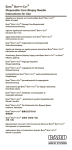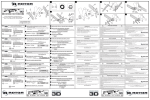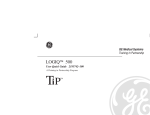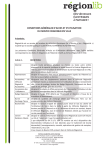Download GYN Measurement Selection
Transcript
GE Medical Systems Training in Partnership Technical Publications Direction 2166104 Revision 0 RT 3200 Advantage III Quick Guide Copyright© 1996 by General Electric Company Operating Documentation GE Medical Systems GE Medical Systems: Telex: 3797371 P.O. Box 414, Milwaukee, Wisconsin 53201 U.S.A. (Asia, Pacific, Latin America, North America) GE Medical Systems—Europe: 283 rue de la Miniére BP34 78533 Buc Cedex Telex: 261794 Revision History REV DATE REASON FOR CHANGE 0 August 9, 1996 Initial Release LIST OF EFFECTIVE PAGES PAGE NUMBER REVISION NUMBER PAGE NUMBER REVISION NUMBER PAGE NUMBER REVISION NUMBER Title Page 0 Introduction-1 thru -10 0 GYN/Fert. Apps-1 thru -16 0 A and B 0 Initial Set Up-1 thru -6 0 Urology Apps-1 thru -10 0 i thru iv 0 Measurements-1 thru -8 0 Accessories-1 thru -8 0 Safety-1 thru -4 0 OB Apps-1 thru -8 0 RT 3200 Advantage III Quick Guide 2166104 REV 0 A Please verify that you are using the latest revision of this document. Information pertaining to this document is maintained on GPC (GE Medical Systems Global Product Configuration). If you need to know the latest revision, contact the GE Ultrasound Clinical Answer Center at 1-800-682-5327. B RT 3200 Advantage III Quick Guide 2166104 REV 0 Table of Contents Title Page Revision History ........................................................................................................................... A Table of Contents ........................................................................................................................... i Safety Prescription Device ............................................................................................................................................. Indications for Use .............................................................................................................................................. Contraindications ................................................................................................................................................ Serviceable Components .................................................................................................................................... Operator Manual ................................................................................................................................................. Troubleshooting—Who To Contact ..................................................................................................................... Safety-2 Safety-2 Safety-3 Safety-3 Safety-3 Safety-4 Introduction Major Features ............................................................................................................................................ Introduction-2 Probe Ports ................................................................................................................................................. Introduction-4 Keyboard ..................................................................................................................................................... Introduction-5 Image Preparation Keys ...................................................................................................................... Introduction-5 Alphanumeric Keyboard and Function Keys ........................................................................................ Introduction-6 Image Adjustment and Annotations ..................................................................................................... Introduction-7 Trackball and Measurements ............................................................................................................... Introduction-8 Image Setup Keys ............................................................................................................................... Introduction-9 RT 3200 Advantage III Quick Guide 2166104 REV 0 i Table of Contents (cont'd) Initial Set Up Monitor Contrast/Brightness ..................................................................................................................... Initial Set Up-2 Hospital Name ........................................................................................................................................... Initial Set Up-3 Date Format .............................................................................................................................................. Initial Set Up-4 Time Format .............................................................................................................................................. Initial Set Up-5 Recommended Presets ............................................................................................................................ Initial Set Up-6 Measurements Measurement Controls ........................................................................................................................... Measurements-2 Distance Measurement .......................................................................................................................... Measurements-3 Circumference Measurement ................................................................................................................. Measurements-4 Area Measurement ................................................................................................................................ Measurements-5 Ellipse Measurement ............................................................................................................................. Measurements-6 OB Applications Patient Data Entry ........................................................................................................................................... Gestational (OB) Summary Report ................................................................................................................. OB Measurement Selection ............................................................................................................................ Recommended OB Comments Library ........................................................................................................... ii OB Apps-2 OB Apps-3 OB Apps-6 OB Apps-8 RT 3200 Advantage III Quick Guide 2166104 REV 0 Table of Contents (cont'd) GYN/Fertility Applications Patient Data Entry ................................................................................................................................ GYN/Fert. Apps-2 GYN Summary Report ......................................................................................................................... GYN/Fert. Apps-3 Probe Orientation ................................................................................................................................. GYN/Fert. Apps-5 GYN Measurement Selection .............................................................................................................. GYN/Fert. Apps-7 Fertility Summary Report ................................................................................................................... GYN/Fert. Apps-10 IVF Measurement Selection ............................................................................................................... GYN/Fert. Apps-12 Recommended GYN Comments Library ........................................................................................... GYN/Fert. Apps-15 Urology Applications Patient Data Entry .................................................................................................................................... Urology Apps-2 Urology Summary Report ........................................................................................................................ Urology Apps-3 Probe Orientation ..................................................................................................................................... Urology Apps-5 Urology Measurement Selection .............................................................................................................. Urology Apps-7 Recommended Urology Comments Library ........................................................................................... Urology Apps-10 RT 3200 Advantage III Quick Guide 2166104 REV 0 iii Table of Contents (cont'd) Accessories/Supplies Placing Orders ........................................................................................................................................... Accessories-2 Disinfection ................................................................................................................................................. Accessories-2 Probe Covers ............................................................................................................................................. Accessories-3 Gel .............................................................................................................................................................. Accessories-4 Gel Holders ................................................................................................................................................ Accessories-4 Biopsy Supplies ......................................................................................................................................... Accessories-5 Sony Printer Paper ..................................................................................................................................... Accessories-8 iv RT 3200 Advantage III Quick Guide 2166104 REV 0 Safety Prescription Device Indications for Use Contraindications Serviceable Components Operator Manual Troubleshooting—Who to Contact This chapter emphasizes precautions to be aware of when working with the RT 3200 Advantage III. Refer to the Preface—Safety and Section 10—Appendices in the RT 3200 Advantage III Operator Manual for more thorough explanations. RT 3200 Advantage III Quick Guide 2166104 REV 0 Safety-1 Prescription Device CAUTION: United States law restricts this device to sale or use by or on the order of a physician. Indications for Use The RT 3200 Advantage III is an ultrasonic diagnostic system equipped for linear, convex and micro-convex scanning. It may be used in many areas such as obstetrics, gynecology, urology and radiology. The optional 7 MHz transrectal probes give the RT 3200 Advantage III urology scanning capabilities. The RT 3200 Advantage III produces high-quality images employing dynamic focus on transmit and continuous focus on receive. It is equipped with functions to enhance the clinical diagnosis, such as display mode selections, measurements, calculations, OB, GYN, IVF and Urology Summary Report Pages. Safety-2 RT 3200 Advantage III Quick Guide 2166104 REV 0 Contraindications The RT 3200 Advantage III is NOT intended for ophthalmic use (or any use causing the acoustic beam to pass through the eye). Serviceable Components DANGER The RT 3200 Advantage III contains no user serviceable components. To avoid electrical shock hazard, do not remove panels or covers from the console. Failure to do so could cause serious injury. Servicing must be performed by qualified service personnel only. Operator Manual Read and understand the RT 3200 Advantage III Operator Manual (2158323) prior to operating the system. Keep the User Manual with the system for quick and easy reference. RT 3200 Advantage III Quick Guide 2166104 REV 0 Safety-3 Troubleshooting—Who To Contact If additional information or assistance is needed, please contact your local distributor or the appropriate support resource listed below: USA GE Medical Systems Ultrasound Service Engineering 4855 W. Electric Avenue Milwaukee, WI 53219 Customer Answer Center CANADA GE Medical Systems Ultrasound Service Engineering 4855 W. Electric Avenue Milwaukee, WI 53219 Customer Answer Center LATIN AND SOUTH AMERICA GE Medical Systems Ultrasound Service Engineering 4855 W. Electric Avenue Milwaukee, WI 53219 Customer Answer Center Safety-4 TEL: (1) 800-437-1171 FAX: (1) 414-647-4090 TEL: (1) 800-682-5327 or (1) 414-524-5255 TEL: (1) 800-664-0732 TEL: (1) 800-682-5327 or (1) 414-524-5255 TEL: (1) 305-735-2304 TEL: (1) 800-682-5327 or (1) 414-524-5255 RT 3200 Advantage III Quick Guide 2166104 REV 0 Introduction Major Features Probe Ports Keyboard This chapter is an introduction to the basic features of the system console of the RT 3200 Advantage III. Refer to Section 1—Introduction, Section 2—Front Panel Keyboard and Section 3—Detailed Control Description in the RT 3200 Advantage III Operator Manual for more thorough explanations. RT 3200 Advantage III Quick Guide 2166104 REV 0 Introduction-1 Major Features 1 The following are major features of the RT 3200 Advantage III system console. Most features come with the standard configuration, while other features are options to the standard console. 2 1. 12-inch monochrome monitor It displays the ultrasound image and scan parameter data. 3 2. Probe arm Used to support the probe cable. Keeps the cable off the floor. 3. Adjustment of monitor height The height of the monitor can be adjusted by pressing and holding this button while raising and lowering the monitor. 4. Adjustment of contrast and brightness These controls adjust the contrast and brightness of the display to the operator's preference. 5. Power switch Used to turn on/off the main AC power to the system. 6. Probe connectors Connects up to two probes to the system at one time. 7. Front panel Used to connect the system to a camera, VCR, page printer or external monitor. 4 5 1 6 2 RS-232C Introduction-2 Ext TV Ext TV In Out Camera & TV Printer In Out Video Out Shutter 12Vdc Foot Switch for Camera 7 Caution See Operating Manual for connection. RT 3200 Advantage III Quick Guide 2166104 REV 0 Major Features (cont'd) 1. 2. 12-inch monochrome monitor It displays the ultrasound image and scan parameter data. 1 Probe arm Used to support the probe cable. Keeps the cable off the floor. 3. Upper panel Used to connect a VCR or page printer (under top coverplate). 4. Alphanumeric Keyboard Used to change scan parameters, enter the text, or select various function menus. 5. Handle Used to aid in the movement of the system and to wrap power cord around when transporting. 6. Probe holder, gel holder Used to hold scan probes and scan gel. 7. Wheel locks Used to lock wheel rotation in order to prevent accidental system movement. To lock wheels, depress the lever with your foot. RT 3200 Advantage III Quick Guide 2166104 REV 0 2 3 4 5 6 7 Introduction-3 Probe Ports Two transducers can be attached to the system at one time. The default outlet is at the top (#1 in figure on right). To lock the probe to the system connector, turn the knob clockwise. 1 CAUTION Make sure that the name of the probe is right side up. 2 Introduction-4 RT 3200 Advantage III Quick Guide 2166104 REV 0 Keyboard Image Preparation Keys New Patient ID Name Comment Erase Preset Ext Video Key Light 1 2 Probe This group of controls are used to let the user get prepared for imaging. New Patient: Used at the beginning of each study to reset the system. ID/Name: Used during a study to enter/change patient data or exam categories. Comment: Used to enable the placement of comments in the image area. Erase: Used to erase an image, comments, measurements and calculations (must be pressed twice to erase). Preset: Used to select preset scan parameters for the active probe. Ext. Video: Enables an external video signal (i.e. VCR playback) to be processed through the system to the monitor. Key Light: Turns the soft green backlight to the keyboard on or off. Probe: Used to select a probe for scanning from the two that may be attached. RT 3200 Advantage III Quick Guide 2166104 REV 0 Introduction-5 Alphanumeric Keyboard and Function Keys Function ) ( 1 2 Q E W Shift 4 3 A S Z ? ! G F D C 7 Y T R X 6 5 = " V Space 8 U H B ~ N Space 0 9 K M - L . BS P O I J % + Return / Shift Control Enter OB Tbl 1 OB Tbl 2 Calc 1 Calc 2 Calc 3 Map Mode Alphanumberic Keyboard: Used to change scan parameters, enter the text or select various function menus. Function Keys: OB Tbl 1 and OB Tbl 2: Used to call up preset program menus to select OB calculation tables. Calc 1, Calc 2 and Calc 3: Used to call up preset program menus to select Advanced Calculation packages. Map: Arrows: Introduction-6 Used to call up preset program menus to select Gray Scale Mapping selections. Allows left/right movement for selecting a menu option. RT 3200 Advantage III Quick Guide 2166104 REV 0 Image Adjustment and Annotations Image Direction: Rvs: Inv: TGC: Used to reverse the image display (left and right). Rvs Body Pattern Rotation Inv L R Center Sel Used to invert the image display (top/bottom). Used to adjust the gain at 8 specific depth levels. Dynamic Range: Used to adjust dynamic range of the image in B- and M-Modes. Gain: Image Direction Used to adjust the receiver gain in B- and M-Modes. - TGC + cm 0 Dynamic Range 2.5 5 7.5 Used to step frame by frame through the optional 32 frame Cine memory in Freeze Mode. 10 Gain 12.5 Body Pattern: 15 L, R, Center Enables a group of body and Sel: patterns for display. Rotation: 17.5 Used to rotate transducer position on body pattern. RT 3200 Advantage III Quick Guide 2166104 REV 0 Introduction-7 Trackball and Measurements Trackball: Used to move a cursor while making comments, to select tables or functions within the reports and to make measurements. Measurements: Dist: Measurement Dist Used to enable the cursors to make generic linear distance measurements. Used in conjunction with the Trackball, Set and measure functions. Set Trace Area Off Meas Trace/Area: Used to enable the trace function. Used to trace an object to determine circumference and/or area of the object. Used in conjunction with the Trackball, Set and measure functions. Off: Used to erase the measurement cursors, trace and measured or calculated data. Set: Used to fix a measurement cursor and enable the second of the pair. Meas: Used to complete a measurement sequence and display the results. Introduction-8 RT 3200 Advantage III Quick Guide 2166104 REV 0 Image Setup Keys Mode (B, B/M and M): Used to select a display mode format. Sweep Speed: Used to change the display speed in M-Mode. Mode B B/M Focus (1, 2, 3, 4 and Comb): Used to assign the optimum transmit focal zone. Scale - Depth: (x0.7, x1.0, x1.5 and x2.0) These keys are used to change the depth (magnification) of an image display. Scroll: Used to scroll an image. Record: Used to trigger a camera, page printer or DMC Data Transfer. Multi Image: Used to display and move between multiple image displays. Freeze: Used to freeze an image. Stops the acquisition of Ultrasound data. High Sweep Speed Low M Focus 1 2 3 4 Comb x1.5 10cm x2.0 7.5cm Scale Depth x0.7 20cm x1.0 15cm Scroll Record Multi Image Freeze RT 3200 Advantage III Quick Guide 2166104 REV 0 Introduction-9 This page left intentionally blank. Introduction-10 RT 3200 Advantage III Quick Guide 2166104 REV 0 Initial Set Up Monitor Contrast/Brightness Hospital Name Date Format Time Format Recommended Presets This chapter outlines the initial adjustment of the monitor and set up of display parameters of the RT 3200 Advantage III. Refer to Section 1—Introduction and Section 5—Control Key Functions in the RT 3200 Advantage III Operator Manual for more thorough explanations. RT 3200 Advantage III Quick Guide 2166104 REV 0 Initial Set Up-1 Monitor Contrast/Brightness Adjust the brightness and contrast of the display to the room lighting by using the controls under the left, front corner of the monitor. 1 2 1. This control adjusts the brightness. The brightness will increase as the control is turned counterclockwise. 2. This control adjusts contrast. The picture will become lighter as the control is turned counterclockwise. Initial Set Up-2 RT 3200 Advantage III Quick Guide 2166104 REV 0 Hospital Name Use the Control function to enter the name of the hospital and department. They should be entered within 2 lines (8 characters maximum per line). Press the CONTROL key. Control ▼ Press the letter H. H ▼ Press the ENTER key to set the hospital name information. Enter ▼ Enter Hospital Name 8 characters/2 lines ▼ Enter the hospital name. A maximum of 16 characters (8 characters per line) is available. Press ENTER to display and store the hospital name information. Enter The hospital name is shown in the upper left corner of the screen. This information is retained even after the power is turned off. RT 3200 Advantage III Quick Guide 2166104 REV 0 Initial Set Up-3 Date Format To set the DATE: Press the CONTROL key. Control ▼ C Press the letter C followed by the letter D. D ▼ Press the ENTER key to set the internal clock for month/day/year. Enter ▼ Input 6 digits Month/Day/Year ▼ Use the numeric keys to input the current date to readjust the date on the system. The date needs to be input in the appropriate format (i.e. MMDDYY = 07/27/91). Data for the date is set when the ENTER key is pressed the second time. Enter NOTE: Slashes are required in the input string. If the date or month is a single digit, it must include a zero to fill out the two-character field. Initial Set Up-4 RT 3200 Advantage III Quick Guide 2166104 REV 0 Time Format To set the clock TIME: Press the CONTROL key. Control ▼ Press the letter C followed by the letter T. T C ▼ Press ENTER to set the clock time (24 hour run). Enter ▼ Hour/Minute Input 4 digits Use the numeric keys to input the current time to readjust the time on the system. The time needs to be input in the appropriate format (i.e. HM = 1422). ▼ Time data is set when the ENTER key is pressed the second time. Enter NOTE: Multiple functions are available through the Control key operation. See Section 5 of the RT 3200 Advantage III Operator Manual for a complete list and applications. RT 3200 Advantage III Quick Guide 2166104 REV 0 Initial Set Up-5 Recommended Presets The following are recommended preset settings for specific probes used in OB/GYN and Urology exam categories: Initial Set Up-6 OBSTETRICS/GYNECOLOGY UROLOGY CA 5.0 MHz Probe Gain Dynamic Range Focus Depth CA 5.0 MHz Probe Gain 44 Dynamic Range 60 Focus 3 Depth x1.0 40 60 3 x1.0 CB 3.5 MHz and CK (CF) 3.5 MHz Probe Gain 36 Dynamic Range 60 Focus 3 Depth x1.0 CB 3.5 MHz and CK (CF) 3.5 MHz Probe Gain 40 Dynamic Range 60 Focus 3 Depth x1.0 R 7.0 MHz TransVaginal Probe Gain 30 Dynamic Range 56 or 60 Focus 3 Depth x1.5 R 7.0 MHz TransRectal Probe Gain 30 Dynamic Range 48 Focus 3 Depth x2.0 RT 3200 Advantage III Quick Guide 2166104 REV 0 Measurements Measurement Controls Distance Measurement Circumference Measurement Area Measurement Ellipse Measurement This chapter shows how to make basic measurements with the RT 3200 Advantage III. Refer to Section 4—Generic Measurements in the RT 3200 Advantage III Operator Manual for more thorough explanations. RT 3200 Advantage III Quick Guide 2166104 REV 0 Measurements-1 Measurement Controls Measurement controls are located above the Trackball. The main keys/ controls involved are: Dist (Distance): Enables the cursors to make generic linear distance measurements. Used in conjunction with the Trackball, Set and measure functions. Trace/Area: Enables the trace function. Used to trace an object to determine circumference and/or area of the object. Used in conjunction with the Trackball, Set and measure functions. Off: Used to erase the measurement cursors, trace and measured or calculated data. Set: Used to fix a measurement cursor and enable the second of the pair. Measurement Dist Set Trace Area Off Meas Meas (Measurement): Used to complete a measurement sequence and display the results. Trackball: Measurements-2 Used to move a cursor while making comments, to select tables or functions within the reports and to make measurements. RT 3200 Advantage III Quick Guide 2166104 REV 0 Distance Measurement By using four cursor patterns, four distance measurements can be made on one display. Press the DIST key. The LED is lit and the "+" cursor is displayed. ▼ Dist ▼ Set T. B. Use the TRACKBALL to move the cursor to the measurement starting point and press the SET key. The initial measurement point will be locked (set) and the measurement end point cursor appears. ▼ Meas T. B. Use the TRACKBALL to move the end point "+" cursor to the opposite end of the measurement. (A dotted line with 10 mm intervals connects the two points and the measured value will appear on the left side of the CRT in mm.) Press the MEAS key. The second cursor is locked and the measurement values are displayed. ▼ Press the OFF key to erase the cursor, dotted line, and measured values. Off NOTE: If the DIST key is pressed in the middle of the measurement, the cursor and measure values will be cleared (LED will go out). To complete a measurement, repeat the preceding procedure. By repeating the preceding procedure, up to four measurements are possible on the same image. RT 3200 Advantage III Quick Guide 2166104 REV 0 Measurements-3 Circumference Measurement By using four cursor patterns, four circumference measurements can be made on one display. Press the TRACE/AREA key. The LED is lit and the "+" cursor is displayed. ▼ Trace Area ▼ Set T. B. ▼ Meas T. B. ▼ Off Use the TRACKBALL to move the "+" cursor to the measurement starting point. Press the SET key. The starting point "+" cursor is locked and the "+" cursor changes to a dot cursor. Use the TRACKBALL to move the dot cursor, tracing the object to be measured. The trace is displayed as a continuous curve and the measured value in mm is displayed on the left side of the screen. When the tracing is complete, press the MEAS key. The cursor is locked and measured values are fixed. Press the OFF key to erase the cursor, trace, and the measured values. NOTE: If the TRACE/AREA key is pressed in the middle of the measurement, the cursor and measured values will be cleared (LED will go out). To complete a measurement, repeat the preceding procedure. By repeating the preceding procedure, up to four measurements for circumference and area are possible on the same screen. Measurements-4 RT 3200 Advantage III Quick Guide 2166104 REV 0 Area Measurement By using the four different cursor patterns, four area measurements can be made on one display. Press the TRACE/AREA key. The LED is lit and the "+" cursor appear is displayed. ▼ Trace Area ▼ Set T. B. Use the TRACKBALL to move the "+" cursor to the measurement starting point. Press the SET key. The starting point "+" cursor is locked and the "+" cursor changes to a dot cursor. ▼ Set T. B. ▼ Meas T. B. ▼ Use the TRACKBALL to move the dot cursor, tracing the object to be measured. The trace is displayed as a continuous curve and the measured value in mm is displayed on the left side of the screen. When the tracing is complete, press SET. The circumference measurement is locked. The "+" cursor appears again. Use the TRACKBALL to move the "+" cursor inside the traced area. Press MEAS. The cursor is locked and area is measured by a graphical method. The measured value is displayed in square cm. Press OFF to erase all the display of the cursor, trace, and measured data. Off RT 3200 Advantage III Quick Guide 2166104 REV 0 Measurements-5 Ellipse Measurement An ellipse measurement function has been provided in order to improve the measurement of head and abdominal circumferences and areas. The ellipse function supersedes any prior measurements on the screen. Entering the ellipse mode clears all measurements, calipers and traces like when the OFF key is pressed. Trace Area Dist Press the DIST key, then press the TRACE/AREA key. Both the DIST and TRACE/ AREA LEDs will light and the highlighted cursor appears on the screen. NOTE: Pressing DIST or TRACE/AREA keys at any time before the completion of this sequence will exit the ellipse mode and remove any ellipse graphics from the display. ▼ Set T. B. Use the TRACKBALL to position the cursor at one end of the transverse axis of the ellipse (i.e. BPD for HC or TAD for AC). Press SET. A second cursor will appear. ▼ Set T. B. Use the TRACKBALL to position the highlighted "+" cursor to the opposite end of the transverse axis. Press SET. The ellipse graphic will appear with a 1:1 Aspect Ratio (a circle). NOTE: The transverse diameter is between the two "+" cursors. The sagittal diameter is between the two "x" cursors. The highlighted "x" cursor is now active. ▼ (continued) Measurements-6 RT 3200 Advantage III Quick Guide 2166104 REV 0 Ellipse Measurement (cont'd) ▼ T. B. Set Use the TRACKBALL to position the highlighted "x" cursor to the upper end of the sagittal axis. Press SET. The highlighted "x" cursor is now active. Set Use the TRACKBALL to position the highlighted "x" cursor to the lower end of the sagittal axis. Press SET. The original "+" cursor is now active. ▼ T. B. NOTE: Each time SET is pressed, the cursors become alternately active. Adjustments may be made to the ellipse as desired. The highlighted cursor is the active cursor. ▼ When the ellipse cursors are satisfactorily positioned, press MEAS to complete the measurement. Meas The two diameters, circumference and area measurements will be displayed in their respective fields on the left-hand side of the display screen. ▼ OB Tbl 1 or ▼ Enter OB Tbl 2 This measurement may be used in OB TBL 1 (AC and HC). It may also be used in user programmable OB TBL 2 menu levels 4 and 5. For gestational age estimations after making an ellipse measurement, select the function (OB TBL 1 or 2). Select the menu level and press ENTER. RT 3200 Advantage III Quick Guide 2166104 REV 0 Measurements-7 This page left intentionally blank. Measurements-8 RT 3200 Advantage III Quick Guide 2166104 REV 0 OB Applications Patient Data Entry Gestational (OB) Summary Report OB Measurement Selection Recommended OB Comments Library This chapter highlights how to set up for OB measurements and display of the Gestational (OB) Summary Report with the RT 3200 Advantage III. Refer to Section 7—Gestational Summary Report in the RT 3200 Advantage III Operator Manual for more thorough explanations. RT 3200 Advantage III Quick Guide 2166104 REV 0 OB Applications-1 Patient Data Entry Press the ID/Name key. ID Name ▼ Enter ID Number 8 characters/2 lines Type in the patient's ID number. ▼ Press the ID/Name key again. ID Name ▼ Enter ID Name 8 characters/3 lines Type in the patient name. ▼ Press the ID/Name key a third time. ID Name ▼ Control O OB Applications-2 Once the ID number and name have been entered, the personal fields of the OB Report Page can be input. Press CONTROL and the letter O to activate the Gestational (OB) Report Page. The patient ID and name are already entered on the report page. RT 3200 Advantage III Quick Guide 2166104 REV 0 Gestational (OB) Summary Report Data needs to be entered into the personal fields: REFERRAL: Enter name of referring physician (16 characters) REFERRED FOR: Enter reason for referral. PATIENT AGE: LMP: EGA: Enter age using a 2-digit number. Enter date, using same format as exam date at top of form. If LMP date does not apply and the exact age of the fetus is known, enter that in the EGA area (in weeks and days). EXAM DATE: NAME: ID: REFERRAL: REFERRED FOR: EGA: GRAVIDA: PARA: CALCULATIONS CGA? N CGA? N CGA? N CGA? N CGA? N CGA? N CGA? N CGA? N CGA? N CGA? N CEPHALIC INDEX: FL/BPD: FL/AC: HC/AC: EFBW: #1 (BPD,AC): #2 (FL,AC): #3 (FL,AC,HC): HEART RATE: AFI: / % % % % GM GM GM BPM CM % EDD BY LMP: EDD BY EGA: EDD BY CGA: COMMENTS: REPORTED BY: GRAVIDA: Enter number of pregnancies of the patient (2 digits). PARA: Enter number of deliveries of the patient (2 digits). RT 3200 Advantage III Quick Guide 2166104 REV 0 GE MEDICAL SYSTEMS AGE: LMP: GESTATIONAL AGE GA BY LMP: BPD(HADLOCK) OFD CRL(ROBINSON) FL(O BRIEN) HC(HADLOCK) TAD APD AC(HADLOCK) (TBL 2) (TBL 2) (TBL 2) (TBL 2) (TBL 2) CGA: 08/15/92 REPORT DATE: OB Applications-3 Gestational (OB) Summary Report (cont'd) The Gestational Summary Report consists of the measurements and calculations derived from measurements taken from selected anatomy. To perform the measurements listed below, see the OB Measurement Selection portion of this section. BIPARIETAL DIAMETER (BPD): Distance or Ellipse OCCIPITAL-FRONTAL DIAMETER (OFD): If 2 Distance is performed for BPD, this is the second distance measurement. CROWN RUMP LENGTH (CRL): Distance FEMUR LENGTH (FL): Distance HEAD CIRCUMFERENCE (HC): 2 Distance, Trace or Ellipse TRANSVERSE ABDOMINAL DIAMETER (TAD): If a 2 Distance measurement is performed for AC, this is the first distance measurement. ABDOMINAL ANTERIOR-POSTERIOR DIAMETER (APD): If a 2 Distance measurement is performed for AC, this is the second distance measurement. ABDOMINAL CIRCUMFERENCE (AC): 2 Distance, Trace or Ellipse HEART RATE (HR): Distance in M-Mode AMNIOTIC FLUID INDEX (AFI): AFI needs to be selected first in the Calc2 menu function before any measurements are taken. Then four separate distance measurements need to be performed, one in each quadrant of the uterus. Do NOT press the ENTER key until all four measurements have been made. OB Applications-4 RT 3200 Advantage III Quick Guide 2166104 REV 0 Gestational (OB) Summary Report (cont'd) This report consist of the following calculations. The calculations will appear after the appropriate measurements have been performed that make up that calculation. CEPHALIC INDEX: Ratio of the two diameters used in the measurement of the head circumference. FL/BPD: Ratio of the femur length to biparietal diameter, in percent. FL/AC: Ratio of femur length to abdominal circumference, in percent. HC/AC: Ratio of head circumference to abdominal circumference, in percent. ESTIMATED FETAL BODY WEIGHT: Estimated Fetal Body Weight is computed three different ways, using three models. #1 (BPD/AC): Computed using a Shephard/Richards/Berkowitz model. #2 (FL/AC): Computed using the Hadlock model. #3 (FL/AC/HC): Computed using a Hadlock, Harris, Sharman, Deter and Park model. RT 3200 Advantage III Quick Guide 2166104 REV 0 OB Applications-5 OB Measurement Selection The function keys have been programmed to simplify the steps for taking measurements. The factory programmed OB measurement calculations are in OB Table 1, Calc-1 and Calc-2. OB Table 2 is for programming the user's most commonly used measurements. The following describes how to select a parameter for calculation. Press the FREEZE key to stop image acquisition. Freeze ▼ OB Tbl 1 ▼ Press the OB TBL 1 key. The five selections available in OB Table 1 are displayed. If necessary, use the ARROW keys to select the appropriate selection (i. e. BPD). 1 BPD 2 CRL 3 FL 4 AC 5 HC Do the appropriate measurement. If necessary, refer to the Measurements section of this quick guide to perform the measurements. Once the measurement is completed, press the ENTER key to calculate the gestational age and to transfer the information to the report page. OB Applications-6 RT 3200 Advantage III Quick Guide 2166104 REV 0 OB Measurement Selection (cont'd) The selections available for Calc-1, Calc-2 and OB Table 2 are as follows: CALC 1 1 CIRC 2 VOL 3 HR 4 VELO 5 A/B 2 EFBW 3 STVOL 4 AFI 5 HIP 2 3 4 5 CALC 2 1 EDC OB TABLE 2 1 The name programmed by the user follows the appropriate number. Up to five user programmable tables can be programmed into OB TBL 2 by using the CONTROL, G, 0 function. NOTE: Menu levels 1 through 3 are for single distance measurements. Menu levels 4 and 5 are for circumference measurements. Refer to Section 6 of the RT 3200 Advantage III Operator Manual for complete programming procedures. RT 3200 Advantage III Quick Guide 2166104 REV 0 OB Applications-7 Recommended OB Comments Library The following list is the recommended comments library for the OB exam category. For programming, either review the video tape again or refer to the User Programmable Comments Library portion of Section 7 in the Operator manual. A B CI CRL D F FA FM 4 GS = = = = = = = = = = Abdomen Bladder Cord Insertion Crown Rump Length Diaphragm Face Forearm Femur Four Chamber Heart Gestational Sac H HM K LL LV P SP ST 3 YS = = = = = = = = = = Head Humerus Kidneys Lower Leg Lateral Ventricle Placenta Spine Stomach Three Vessel Cord Yolk Sag NOTE: There is one comments library for all exam categories. The comments library is common to all exams. OB Applications-8 RT 3200 Advantage III Quick Guide 2166104 REV 0 GYN/Fertility Applications Patient Data Entry GYN Summary Report Probe Orientation GYN Measurement Selection Fertility Summary Report IVF Measurement Selection Recommended GYN Comments Library This chapter highlights how to set up for the GYN/Fertility measurements and display of the GYN/Fertility Summary Reports with the RT 3200 Advantage III. Refer to Section 8—GYN/Fertility Report Pages in the RT 3200 Advantage III Operator Manual for more thorough explanations. RT 3200 Advantage III Quick Guide 2166104 REV 0 GYN/Fertility Applications-1 Patient Data Entry Press the ID/Name key. ID Name ▼ Enter ID Number 8 characters/2 lines Type in the patient's ID number. ▼ Press the ID/Name key again. ID Name ▼ Enter ID Name 8 characters/3 lines Type in the patient name. ▼ Press the ID/Name key a third time. ID Name ▼ Control O Once the ID number and name have been entered, the personal fields of the GYN/Fertility Report Pages can be input. Press CONTROL and the letter M to activate the GYN/Fertility Report Pages. The patient ID and name are already entered on the report page. GYN/Fertility Applications-2 RT 3200 Advantage III Quick Guide 2166104 REV 0 GYN Summary Report Data needs to be entered into the personal fields: REFERRAL: Enter name of referring physician (16 characters) EXAM DATE: NAME: ID: REFERRAL: REFERRED FOR: 08/15/92 GE MEDICAL SYSTEMS AGE: LMP: GRAVIDA: PARA: GYN REPORT REFERRED FOR: Enter reason for referral. PATIENT AGE: LMP: Enter age using a 2-digit number. Enter date, using same format as exam date at top of form. GRAVIDA: Enter number of pregnancies of the patient. PARA: Enter number of deliveries of the patient. L (cm) H (cm) VOL (cm 3 ) COMMENTS CERVIX ENDOMETRIUM UTERUS RIGHT OVARY LEFT OVARY COMMENTS: REPORTED BY: RT 3200 Advantage III Quick Guide 2166104 REV 0 W (cm) REPORT DATE: GYN/Fertility Applications-3 GYN Summary Report (cont'd) The GYN Summary Report consists of volume calculations derived from length, width and height measurements taken from selected anatomy. To perform the measurements of the anatomy listed below, see the GYN Measurement Selection portion of this section. CERVIX: 3 Distance Measurements ENDOMETRIUM: 3 Distance Measurements UTERUS: 3 Distance Measurements RIGHT OVARY: 3 Distance Measurements LEFT OVARY : 3 Distance Measurements GYN/Fertility Applications-4 RT 3200 Advantage III Quick Guide 2166104 REV 0 Probe Orientation Coronal View (B) (C) Patient's Left Side Image Display Screen A GENERAL ELECTRIC 06 / 20 / 91 12 : 28 : 59 R 7.0MHz x1.0 (A) Patient's Right Side D+ x x x C+ x x x A+ x x x ID: 1234 NAME: SMITH JOHN B C G46D66T50 NOTE: The Image Reverse Function is “ON”. RT 3200 Advantage III Quick Guide 2166104 REV 0 GYN/Fertility Applications-5 Probe Orientation (cont'd) Sagittal View Patient's Feet Patient's Head Image Display Screen (B) (A) A GENERAL ELECTRIC 06 / 20 / 91 12 : 28 : 59 R 7.0MHz x1.0 D+ x x x C+ x x x A+ x x x ID: 1234 NAME: SMITH JOHN B C G46D66T50 NOTE: The Image Reverse Function is “ON”. (C) GYN/Fertility Applications-6 RT 3200 Advantage III Quick Guide 2166104 REV 0 GYN Measurement Selection The function keys have been programmed to simplify the steps for taking measurements. The factory programmed GYN measurements/calculations are in Calc-3. The following steps detail the process to select the parameter for calculation using the three diameter method in the split screen mode. NOTE: Multiple GYN measurements should always be made in order: 1. 2. 3. "+" "x" "x" L W H Length Width Height Before pressing ENTER, all desired measurements must be displayed on the same screen to be included in the volume calculation. RT 3200 Advantage III Quick Guide 2166104 REV 0 GYN/Fertility Applications-7 GYN Measurement Selection (cont'd) Multi Image ▼ Press the MULTI-IMAGE LEFT ARROW key. Scan the object in either a sagittal or axial scan plane. Press FREEZE to stop image acquisition of the left image. Freeze ▼ Multi Image ▼ Press the MULTI-IMAGE RIGHT ARROW key to activate the right image. Scan the object in the appropriate scan plane. Press FREEZE to stop image acquisition of the right image. Freeze ▼ (continued) GYN/Fertility Applications-8 RT 3200 Advantage III Quick Guide 2166104 REV 0 GYN Measurement Selection (cont'd) ▼ Calc 3 Press the CALC 3 key once to display the GYN calculations menu at the bottom of the display. 1 CERVIX 2 ENDO 3 UTERUS 4 RT OV 5 LT OV ▼ Use the ARROW keys to select the organ being measured. 1 CERVIX 2 ENDO 3 UTERUS 4 RT OV 5 LT OV Always measure the anatomy length first, then width, and finally height. Failure to perform the three measurements in this order will result in an inaccurate volume calculation. If necessary, refer to the Measurements section of this quick guide to perform distance measurements. The ENTER key must not be pressed until all desired measurements are performed and displayed on the same screen. RT 3200 Advantage III Quick Guide 2166104 REV 0 GYN/Fertility Applications-9 Fertility Summary Report Data needs to be entered into the personal fields: REFERRAL: Enter name of referring physician (16 characters). REFERRED FOR: Enter reason for referral. PATIENT AGE: Enter age using a 2-digit number. LMP: Enter date, using same format as exam data at top of form. GRAVIDA: Enter number of pregnancies of the patient (2 digits). PARA: Enter number of deliveries of the patient (2 digits). EXAM DATE: NAME: ID: REFERRAL: REFERRED FOR: GE MEDICAL SYSTEMS AGE: LMP: GRAVIDA: PARA: FERTILITY REPORT RIGHT OVARY FOLLICLES DIAMETERS (mm) MEAN + x x 1 2 3 4 5 6 VOL (cm 3) LEFT OVARY FOLLICLES DIAMETERS (mm) + x x MEAN 1 2 3 4 5 6 VOL (cm 3 ) FOLLICULAR OBSERVATIONS VOLUME CHANGES : BORDER APPEARANCE : CONTENTS : OTHER : COMMENTS: REPORTED BY: GYN/Fertility Applications-10 08/15/92 REPORT DATE: RT 3200 Advantage III Quick Guide 2166104 REV 0 Fertility Summary Report (cont'd) The Fertility Report Page has five other fields that can be edited directly by the user. They are: VOLUME CHANGES: Enter follicular observations (alphanumeric, 40 characters). BORDER APPEARANCE:Enter follicular observations (alphanumeric, 40 characters). CONTENTS: Enter follicular observations (alphanumeric, 40 characters). OTHER: Enter follicular observations (alphanumeric, 40 characters). COMMENTS: Enter general comments (alphanumeric, one line of 56 and two lines of 64 characters). The Fertility Summary Report consists of volume and mean calculations derived from length, width and height measurements taken from selected anatomy. To perform the measurements of the anatomy listed below, see the IVF Measurement Selection portion of this section. FOLLICLE DIAMETERS: Up to six measurements for each ovary can be taken. For each follicle, the length, width and height measurements must be performed. MEAN DIAMETERS: Up to six calculations for each ovary (six follicles for the right ovary and six follicles for the left ovary) can be calculated. VOLUME: Calculated for the six follicles measured for the right ovary and six follicles for the left ovary. RT 3200 Advantage III Quick Guide 2166104 REV 0 GYN/Fertility Applications-11 IVF Measurement Selection The function keys have been programmed to simplify the steps for taking measurements. The factory programmed IVF measurement calculations are in the second menu of the Calc-3 selections. Press CALC-3 twice to display the IVF selections. The following steps detail the process to select the parameter for calculation using the three diameter method in the split screen mode. NOTE: Multiple IVF measurements should always be made in order: 1. 2. 3. "+" "x" "x" L W H Length Width Height Before pressing ENTER, all desired measurements must be displayed on the same screen to be included in the volume calculation. GYN/Fertility Applications-12 RT 3200 Advantage III Quick Guide 2166104 REV 0 IVF Measurement Selection (cont'd) Multi Image ▼ Press the MULTI-IMAGE LEFT ARROW key. Scan the object in either a sagittal or axial scan plane (for more information, see the Probe Orientation portion of this section). Press FREEZE to stop image acquisition of the left image. Freeze ▼ Multi Image ▼ Press the MULTI-IMAGE RIGHT ARROW key to activate the right image. Scan the object in the appropriate scan plane. Press FREEZE to stop image acquisition of the right image. Freeze ▼ (continued) RT 3200 Advantage III Quick Guide 2166104 REV 0 GYN/Fertility Applications-13 IVF Measurement Selection (cont'd) ▼ Calc 3 Calc 3 Press the CALC 3 key twice to display the IVF calculations menu at the bottom of the display. 1 RT OV 2 LT OV FOLLICLE = __ ▼ Use the ARROW keys to select the organ being measured. 1 RT OV 2 LT OV FOLLICLE = __ Always measure the anatomy length first, then width, and finally height. Failure to perform the three measurements in this order will result in an inaccurate volume calculation. If necessary, refer to the Measurements section of this quick guide to perform distance measurements. The ENTER key must not be pressed until all desired measurements are performed and displayed on the same screen. GYN/Fertility Applications-14 RT 3200 Advantage III Quick Guide 2166104 REV 0 Recommended GYN Comments Library The following list is the recommended comments library for the GYN exam category. B C CX CS E F FB FL L LO M R RO S T = = = = = = = = = = = = = = = Bladder Cyst Cervix Cul de Sac Endometrium Fundus Fibroid Follicle Left Left Ovary Midline Right Right Ovary Sagittal Transverse NOTE: There is one comments library for all exam categories. The comments library is common to all exams. RT 3200 Advantage III Quick Guide 2166104 REV 0 GYN/Fertility Applications-15 This page intentionally left blank. GYN/Fertility Applications-16 RT 3200 Advantage III Quick Guide 2166104 REV 0 Urology Applications Patient Data Entry Urology Summary Report Probe Orientation Urology Measurement Selection Recommended Urology Comments Library This chapter highlights how to set up for the basic Urology measurements and display of the Urology Summary Report with the RT 3200 Advantage III. Refer to Section 9—Urology in the RT 3200 Advantage III Operator Manual for more thorough explanations. RT 3200 Advantage III Quick Guide 2166104 REV 0 Urology Applications-1 Patient Data Entry Press the ID/Name key. ID Name ▼ Enter ID Number 8 characters/2 lines Type in the patient's ID number. ▼ Press the ID/Name key again. ID Name ▼ Enter ID Name 8 characters/3 lines Type in the patient name. ▼ Press the ID/Name key a third time. ID Name ▼ Control O Once the ID number and name have been entered, the personal fields of the Urology Report Pages can be input. Press CONTROL and the letter U to activate the Urology Report Pages. The patient ID and name are already entered on the report page. Urology Applications-2 RT 3200 Advantage III Quick Guide 2166104 REV 0 Urology Summary Report Data needs to be entered into the personal fields: EXAM DATE: 04/15/91 PATIENT DATA REFERRAL: Enter name of referring physician (16 characters) REFERRED FOR: Enter reason for referral PATIENT AGE: Enter age using a 2-digit number AP: Alkaline Phosphatase concentration (12 characters) PSA: Prostatic Specific Antigen concentration (12 characters) RT 3200 Advantage III Quick Guide 2166104 REV 0 GE MEDICAL SYSTEMS NAME: ID: AGE: REFERRAL: REFERRED FOR: AP: PSA: PPSA: DRE: XXX: XXXXXXXXXXXX XXXXXXXXXXXX BASED ON VOLUME 1 XXXXXXXXXXXXXXXXXXXXXXXXXXXXXXXXXXXXXXXXXXXXXXXXXXXXXXXXX XXXXXXXXXXXXXXXXXXXXXXXXXXXXXXXXXXXXXXXXXXXXXXXXXXXXXXXXX VOLUME VOLUME VOLUME #####.# cm3 #####.# cm3 #####.# cm3 #1 #2 #3 LESION SITE: 1 2 3 4 ✳✳✳✳✳✳✳✳✳✳✳✳✳✳✳✳✳✳✳✳✳✳✳✳✳✳✳✳✳✳✳✳✳✳✳✳✳✳✳✳ ✳✳✳✳✳✳✳✳✳✳✳✳✳✳✳✳✳✳✳✳✳✳✳✳✳✳✳✳✳✳✳✳✳✳✳✳✳✳✳✳ ✳✳✳✳✳✳✳✳✳✳✳✳✳✳✳✳✳✳✳✳✳✳✳✳✳✳✳✳✳✳✳✳✳✳✳✳✳✳✳✳ XXXXXXXXXXXXXXXXXXXX XXXXXXXXXXXXXXXXXXXX XXXXXXXXXXXXXXXXXXXX XXXXXXXXXXXXXXXXXXXX BIOPSY YES NO YES NO YES NO YES NO COMMENTS: REPORTED BY: REPORT DATE: Urology Applications-3 Urology Summary Report (cont'd) PPSA: On the PPSA line is a non-edit field that corresponds to the calculation result. The edit field following the words "BASED ON VOLUME" is a single digit (1, 2 or 3) to indicate which volume measurement (corresponding to the entire gland) is used to calculate the PPSA. The volume chosen is multiplied by the value (0.12 or 0.15) used as the threshold level. (It is based on standard production of PSA per gram of volume of prostatic tissue.) NOTE: 0.12 is the system default. To change from 0.12 to 0.15, see Control, U, P in Section 5 of the RT 3200 Advantage III Operator Manual. DRE: Digital Rectal Exam results (56 characters) XXX: Optional User Specific field (4 character name, 56 character text). LESION SITE: User specified comments. VOLUME 1-3: Comment line, to the right of each measurement, can be used to describe the volume measurement (40 characters each). BIOPSY: Indicated whether the lesion site was biopsied. Enter "Y" for yes and "N" for no. COMMENTS: General comments and findings (248 characters in 4 lines). The Urology Summary Report consists of volume calculations derived from length, width and height measurements of the prostate. To perform the measurements, see the Urology Measurement Selection portion of this section. VOLUME: 3 Distance Measurements Urology Applications-4 RT 3200 Advantage III Quick Guide 2166104 REV 0 Probe Orientation Axial View Patient's Right Side Patient's Left Side (B) (C) Image Display Screen GENERAL ELECTRIC 06 / 20 / 91 12 : 28 : 59 R 7.0MHz x1.0 (A) C B D+ x x x C+ x x x A+ x x x ID: 1234 NAME: SMITH JOHN G46D66T50 A NOTE: The Image Reverse Function is “OFF”. The Image Invert Function is “ON”. RT 3200 Advantage III Quick Guide 2166104 REV 0 Urology Applications-5 Probe Orientation (cont'd) Sagittal View Anterior/ (B) Patient's Feet Image Display Screen GENERAL ELECTRIC 06 / 20 / 91 12 : 28 : 59 R 7.0MHz x1.0 C B D+ x x x C+ x x x A+ x x x Patient's Head ID: 1234 NAME: SMITH JOHN (A) G46D66T50 A NOTE: The Image Reverse Function is “OFF”. The Image Invert Function is “ON”. (C) Posterior Urology Applications-6 RT 3200 Advantage III Quick Guide 2166104 REV 0 Urology Measurement Selection The function keys have been programmed to simplify the steps for taking measurements. The factory programmed Urology measurements/calculations for the prostate volume are in Calc 1. The following steps detail the process to select the parameter for calculation using the three diameter method in the split screen mode. NOTE: Multiple Urology measurements should always be made in order: 1. 2. 3. "+" "x" "x" L W H Length Width Height Before pressing ENTER, all desired measurements must be displayed on the same screen to be included in the volume calculation. RT 3200 Advantage III Quick Guide 2166104 REV 0 Urology Applications-7 Urology Measurement Selection (cont'd) Multi Image ▼ Press the MULTI-IMAGE LEFT ARROW key. Scan the object in either a sagittal or axial scan plane. Press FREEZE to stop image acquisition of the left image. Freeze ▼ Multi Image ▼ Press the MULTI-IMAGE RIGHT ARROW key to activate the right image. Scan the object in the appropriate scan plane. Press FREEZE to stop image acquisition of the right image. Freeze ▼ (continued) Urology Applications-8 RT 3200 Advantage III Quick Guide 2166104 REV 0 Urology Measurement Selection (cont'd) ▼ Calc 1 Press the CALC 1 key to display the Urology calculations menu at the bottom of the display. 1 CIRC 2 VOL 3 HR 4 VELO 5 A/B A+Bx ▼ Use the ARROW keys to select the volume. 1 CIRC 2 VOL 3 HR 4 VELO 5 A/B A+BxC* Always measure the anatomy length first, then width, and finally height. Failure to perform the three measurements in this order will result in an inaccurate volume calculation. If necessary, refer to the Measurements section of this quick guide to perform distance measurements. The ENTER key must not be pressed until all desired measurements are performed and displayed on the same screen. RT 3200 Advantage III Quick Guide 2166104 REV 0 Urology Applications-9 Recommended Urology Comments Library The following list is the recommended comments library for the OB exam category. A B BL BX ED K L LT M ML P PB R RT S SV T U V = = = = = = = = = = = = = = = = = = = Apex Base Bladder Biopsy Site Ejaculatory Duct Kidney Left Left Teste Mid Gland Mid Line Prostate Post Biopsy Right Right Teste Sagittal Seminal Vesicle Transverse Urethra Vas Deferens NOTE: There is one comments library for all exam categories. The comments library is common to all exams. Urology Applications-10 RT 3200 Advantage III Quick Guide 2166104 REV 0 Accessories/Supplies Placing Orders Disinfection Probe Covers Gel Gel Holders Biopsy Supplies Sony Printer Paper This chapter lists the accessories available for the RT 3200 Advantage III. RT 3200 Advantage III Quick Guide 2166104 REV 0 Accessories-1 Placing Orders To place an order, call your local Applications, Sales or Service Representative. FOR USA ONLY GE Access Center at 1-800-472-3666 Disinfection PART NO. DESCRIPTION E8386EE Sterilizing/Disinfecting Tray for TV/TR Probes. 19"L x 6"W x 5"H with perforated inner liner and transparent lid. E8386EB CIDEX Activated Dialdehyde Solution. 16 1-quart bottles per case. E8386EC CIDEX Activated Dialdehyde Solution. Four 1-gallon bottles per case. Accessories-2 RT 3200 Advantage III Quick Guide 2166104 REV 0 Probe Covers PART NO. DESCRIPTION E8385CC Sanitary, double tumbled, dry lubricant latex cover, 3.5 cm x 20 cm with 40 elastic bands each. Outer Probe Cover for TR/TV Probes. Box of 20 individually packaged sanitary sets. E8385CG Outer Cover Econo Pack. Sanitary latex covers for TE/TV probes, 3.5 cm x 20 cm, includes 100 bands, not individually wrapped, box of 100. E8386CD Sanitary Endocavitary Probe Covers. Latex covers fit GE's 7.0 MHz probe, 2.0 cm x 20 cm. Individually wrapped with 4 band each. 24 covers per box. E8385CH Sheathes™ Bulk Probe Covers. Box of 100 latex covers, 5 cm x 20 cm, without bands. E8385CK Bulk Sanitary #35 Elastic Bands, 100 per pack. RT 3200 Advantage III Quick Guide 2166104 REV 0 Accessories-3 Gel PART NO. DESCRIPTION E8365AF Aquasonic 100 Ultrasound Transmission Gel. One 5 liter jug. E8365BA Aquasonic 100 Ultrasound Transmission Gel. Case of twelve 250 ml plastic bottles. E8365BJ Sterile Aquasonic 100 Transmission Gel. Box of forty eight 20-gram foil pouches. E8365BC Scan Ultrasound Gel. Case of twelve 8 oz. plastic bottles. E8365BK Scan Ultrasound Gel. Four 1 gallon containers, two dispensers and one dispenser pump. E8365BD Scan Ultrasound Gel. One gallon jug includes one empty dispensing bottle. Gel Holders PART NO. DESCRIPTION E8365BH Thermasonic Gel Warmer. Holds three 8 oz. dispenser bottles. 110V. E8365BL Echowarm Gel Warmer. Holds single 12 oz. gel dispenser bottle. Designed for continuous use. Hospital grade plug, 110V. Accessories-4 RT 3200 Advantage III Quick Guide 2166104 REV 0 Biopsy Supplies FOR CA/CB PROBES (CONVEX) PART NO. DESCRIPTION E8385FA Starter Kit for CA/CB Convex Probe. Includes one reusable bracket and 5 sterile procedure kits. E8385LC Replacement Biopsy Kit. Includes 24 Sterile Procedure Kits (no bracket). Procedure Kit includes : 1 Needle Guide usable with 14, 16, 18, 20, 22 or 25 gauge needles 1 Non-latex Probe Cover 20 ml Packet of Sterile Ultrasound Gel 2 Rubber Bands E8385LF Sterile Probe Cover Kit. Includes 24 Sterile 5.5" x 24" Non-Latex Probe Covers, 24 Sterile Gel Packs and 48 Elastic Bands. (No Bracket or Needle Guides). FOR LP PROBES (LINEAR) E8385LB Starter Kit for LP 7.5 Probe. Includes one reusable bracket and 24 sterile procedure kits. Procedure Kit includes : 1 Needle Guide usable with 14, 16, 18, 20, 22 or 25 gauge needles 1 Non-latex Probe Cover 20 ml Packet of Sterile Ultrasound Gel 2 Rubber Bands E8385LF Sterile Probe Cover Kit. Includes 24 Sterile 5.5" x 24" Non-Latex Probe Covers, 24 Sterile Gel Packs and 48 Elastic Bands. (No Bracket or Needle Guides). RT 3200 Advantage III Quick Guide 2166104 REV 0 Accessories-5 Biopsy Supplies (cont'd) FOR 6.5 MHz (MZ) PROBE PART NO. DESCRIPTION * Stainless Steel Non-disposable (straight) for 25 cm Needle E8323GE Cleaning Brushes for use with the non-disposable Biopsy Guide for 6.5 MHz Endo Probe. Single use only. 5 brushes per package. E8386AE Biopty Biopsy System. Standard reusable instrument with 23mm penetration depth for use with our endocavitary probes. Packaged individually, non-sterile. E8386AJ Biopty-Cut Needles for the Biopty System, 18g x 25cm length. Packaged individually, sterile. Box of 10. For use with non-disposable stainless steel straight guide. * Contact your Sales Representative for information regarding this accessory. Accessories-6 RT 3200 Advantage III Quick Guide 2166104 REV 0 Biopsy Supplies (cont'd) FOR 5 MHz TV STRAIGHT HANDLE PROBE PART NO. DESCRIPTION E8323GB Bx Guides—Sterile disposable biopsy guide. Box of 25. FOR 7MHz TR/TV PROBE E8386CB Bx Guides—Sterile disposable endocavitary biopsy guide, long. For GE H4618E probe. Individually packaged in Tyvek bag, with instruction kit. Box of 25. E8323GD Cleaning Brushes, for the 7.0 MHz endocavitary probe needle guides. 5 brushes per pack. E8386AE Biopty Biopsy System. Standard reusable instrument with 23mm penetration depth for use with our endocavitary probes. Packaged individually, non-sterile. E8386AF Biopty-Cut Needles for the Biopty System, 18g x 20cm length. Packaged individually, sterile. Box of 10. E8386AG Monopty Biopsy System. Disposable instrument/needle combination for use with our 7.0 MHz endocavitary probe. 18g x 20cm length, 22mm needle penetration. Packaged individually, sterile. Box of 10. RT 3200 Advantage III Quick Guide 2166104 REV 0 Accessories-7 Sony Printer Paper PART NO. DESCRIPTION E8310KB Superior Dynamic Range Video Printer Paper for use with the UP-890, case of 5 rolls. E8310FA High Density Video Printer Paper for use with the UP-870MD or UP-850, 210 prints per roll, box of 5 rolls. (UPP-110H) Not for use with UP-811. E8310GA Standard Density Video Printer Paper for use with UP-870MD, UP-850 or UP-811, box of 12 rolls. (UPP-1105/1). Accessories-8 RT 3200 Advantage III Quick Guide 2166104 REV 0