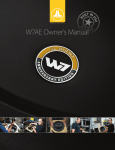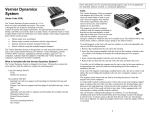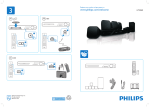Download Vernier EasyLink® - Vernier Software & Technology
Transcript
Compatible Analog Sensors ® Vernier EasyLink Go to www.vernier.com/sensors for more information on any of these sensors. Order Code Sensor (Order Code EZ-LINK) EasyLink is a single channel interface that plugs into the USB port of the TI-84 Plus, TI-84 Plus Silver Edition, TI-Nspire, or TI-Nspire CAS calculator. EasyLink’s flexibility and ease of use make it perfect for a variety of activities in science and math. It supports over 30 analog sensors, including Gas Pressure, pH, and DualRange Force, among others. (A complete list of compatible sensors can be found in this booklet.) Using the Vernier EasyLink with TI-84 Plus and TI-84 Plus Silver Edition Graphing Calculators Follow this general procedure when using EasyLink with the TI-84 Plus family of calculators. 1. Confirm that the EasyData application is installed on the calculator. Do that by pressing the button and scrolling through the alphabetical list of [QUIT] to applications. When you know that EasyData is there, press return to the home screen. If EasyData is not installed, see below. 2. Connect one of the compatible sensors (listed in the chart) to EasyLink. 3. Connect EasyLink to the USB port on the calculator. The calculator will automatically launch EasyData and detect the sensor. 4. You are now ready to collect data. Order Code Sensor 25-g Accelerometer ACC-BTA Chloride Ion-Selective † Electrode* Low-g Accelerometer LGA-BTA Nitrate Ion-Selective Electrode* Barometer BAR-BTA Light Sensor LS-BTA Charge Sensor CRG-BTA Magnetic Field Sensor MG-BTA ◊† Colorimeter COL-BTA O2 Gas Sensor O2-BTA Conductivity Probe CON-BTA ORP Sensor Current Probe DCP-BTA pH Sensor Differential Voltage Probe DVP-BTA Dissolved Oxygen Probe* † CL-BTA NO3-BTA ORP-BTA PH-BTA pH Sensor, Tris-Compatible Flat* DO-BTA † Relative Humidity Sensor FPH-BTA RH-BTA † Dual-Range Force Sensor DFS-BTA Respiration Monitor Belt (requires GPS-BTA) EKG*◊ EKG-BTA Salinity Sensor SAL-BTA RMB Electrode Amplifier EA-BTA Soil Moisture Sensor SMS-BTA Data collection with EasyLink and the EasyData application is simple, yet powerful. EasyData supports numerous data-collection modes, and EasyData version 2.0 or newer has built-in analysis tools, such as linear regression, and statistical analysis. For more information about EasyData, visit our web site at www.vernier.com/easy. Extra-Long Temperature Probe TPL-BTA Sound Level Meter* SLM-BTA FLO-BTA † Spirometer SPR-BTA FP-BTA Stainless Steel Temperature Probe TMP-BTA Obtaining EasyData Gas Pressure Sensor GPS-BTA Surface Temperature Sensor STS-BTA HD-BTA Thermocouple TCA-BTA HGH-BTA TI Light Sensor TILT-BTA IRT-BTA Turbidity Sensor* TRB-BTA INA-BTA UVA Sensor UVA-BTA NH4-BTA UVB Sensor UVB-BTA Flow Rate Sensor Force Plate If EasyData is not installed on your TI-84 Plus calculator, you will need to install the application onto your calculator. EasyData can be downloaded free from our web site (www.vernier.com/easy/easydata.html). Download the application to your computer and then use a TI-Connectivity™ cable and TI Connect™ software to send the application from the computer to the calculator. Your calculator will also need operating system version 2.30 or newer. If necessary, download the operating system from the TI web site (education.ti.com) and install it on your calculator. Hand Dynamometer Hand-Grip Heart Rate Monitor* Infrared Thermometer* Instrumentation Amplifier Ammonium Ion-Selective Electrode*‡ Using EasyLink with TI-Nspire and TI-Nspire CAS Handhelds 1. Confirm that you are running TI-Nspire software version 1.4 or newer. 2. Connect one of the compatible sensors (listed in the chart) to EasyLink. 3. Turn on the handheld and connect EasyLink to the USB port on the handheld. The handheld will launch a data-collection tool or application automatically. See your TI-Nspire documentation for additional information on collecting sensor data using TI-Nspire. † Calcium Ion-Selective † Electrode* † CA-BTA Voltage Probe ◊ This sensor can quickly drain the calculator batteries. This sensor is not supported in EasyData version 1.0. ‡ This sensor is not supported with TI-Nspire family handhelds. * 2 VP-BTA This interface is equipped with circuitry that supports auto-ID. When used with the TI-84 Plus calculators or TI-Nspire handhelds or TI-Nspire, Logger Pro, or Logger Lite software on a computer§, the data-collection software identifies the interface and uses pre-defined parameters to configure an experiment appropriate to the recognized sensor. This greatly simplifies the setup procedure for many experiments. Warranty Vernier warrants this product to be free from defects in materials and workmanship for a period of five years from the date of shipment to the customer. This warranty does not cover damage to the product caused by abuse or improper use. Power Considerations EasyLink draws its power and the power for the sensor from the calculator battery. Both of these power draws will affect the calculator battery lifetime. With average use of most sensors, your calculator batteries should last a semester. Of course battery life will be determined by the amount of use and the type of sensor. Specifications • • 12-bit resolution Maximum sample rate: 200 samples per second (EasyData version 1.0 supports a maximum sample rate of 25 samples per second.) NOTE: This product is to be used for educational purposes only. It is not appropriate for industrial, medical, research, or commercial applications. Troubleshooting Tips LED remains red When the software communicates with EasyLink, the LED on the EasyLink shows the status of the communications. Initially as they communicate, the LED is red, and then it turns to green when the communications have been established. If the status remains red, contact Vernier for additional help. EasyLink not identified/LED remains off If the LED is off while the data-collection software is running and your EasyLink is attached but not identified, select New from the File menu in the software. If this fails to resolve the problem, a fresh set of calculator batteries will probably solve the problem. If the problem persists, contact Vernier for additional support. Vernier Software & Technology EasyData does not auto-launch If your calculator contains the EasyData app and you have the calculator on the main screen, plugging EasyLink into the USB port on a TI-84 Plus calculator will cause the EasyData app to launch. This assumes that the calculator’s batteries are in good condition. If they are weak, you may see a message about a low-battery condition. If EasyData does not auto-launch, leave EasyLink attached to the calculator and start the EasyData app by choosing it from the Apps menu. If an error message appears, your batteries are probably too low. Using a fresh set of batteries will probably solve the problem. 13979 S.W. Millikan Way • Beaverton, OR 97005-2886 Toll Free (888) 837-6437 • (503) 277-2299 • FAX (503) 277-2440 [email protected] • www.vernier.com Rev.2/17/10 Logger Pro, Vernier LabPro, Go! Link and other marks shown are our registered trademarks in the United States. CBL 2 and CBL, TI-GRAPH LINK, and TI Connect are trademarks of Texas Instruments. All other marks not owned by us that appear herein are the property of their respective owners, who may or may not be affiliated with, connected to, or sponsored by us. Printed on recycled paper. § With the appropriate adapter (order code MINI-USB), EasyLink can also connect to the USB port of a computer or LabQuest. 3 4