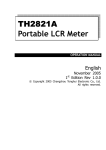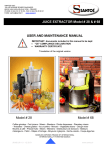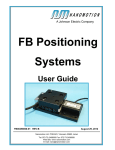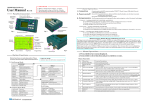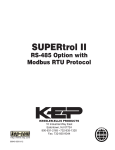Download Portable LCR Meter AX
Transcript
Portable LCR Meter AX-LCR41A OPERATION MANUAL Contents ............................................................................................................. 2 Incoming Inspection ............................................................................................... 3 Notes on Use ........................................................................................................ 3 Warranty ............................................................................................................ 3 Chapter 1 Overview ............................................................................................... 3 1.1. Introduction ................................................................................................... 3 1.2. Main Functions ............................................................................................... 4 1.3. Specifications ................................................................................................. 4 1.4. Environment Requirements ................................................................................. 6 Chapter 2 Panel Illustration ...................................................................................... 6 2.1. LCD Display Illustration ...................................................................................... 6 2.2. Keyboard Illustration ........................................................................................ 7 Chapter 3 Operation ............................................................................................... 8 3.1. Power on ....................................................................................................... 8 3.2. How to operate ............................................................................................... 9 3.2.1. Key Functions ............................................................................................... 9 3.3. Battery Replacement ....................................................................................... 13 3.4. Clearing Instruction ........................................................................................ 13 Appendix ........................................................................................................... 13 2 Incoming Inspection Inspect the shipping container for damage. The contents of the shipment should be listed as follows. If the contents are incomplete, if there is damage or defect, please contact our company or your nearest Sales and Service Office. Accessories DC Power Adapter 4 terminal Kelvin test clip leads 9V battery User Manual 1 1 1 1 Options SMD component test fixture Notes on Use • This meter is only for indoor use. • Turn off the meter while switching the power supply between battery and DC adapter or replacing the battery. • Although internal circuit protection is provided, DC voltage or current may damage the meter. Before you measure a capacitor, be sure the capacitor is fully discharged. • Take out the battery when the meter is not in use for more than 3 months. • A single standard 9V battery can be used for the power supply. This meter will not work normally when battery voltage is less than 6V. • The 12V AC to DC adaptor is recommended to be used for the power supply. • Perform Open and Short corrections for accurate measurement especially when test fixture is changed. • The functions locked with password are not accessible by users. Warranty: This instrument product is warranted against defects in material and workmanship for a period of two years from the date of shipment. During the warranty period, Our company will, at its option, either repair or replace products which prove to be defective. For warranty service or repair, this product must be returned to a service facility designated by our company. Warranty limitation The foregoing warranty shall not apply to defects resulting from improper or inadequate maintenance by Buyer, Buyer-supplied software or interfacing, unauthorized modification or misuse, or improper site preparation or maintenance. Chapter 1 Overview Thank you for purchasing our product. To get the maximum performance from the instrument, please read this manual first, and keep this manual at hand. 1.1 Introduction This meter is a microprocessor-controlled portable meter with low power consumption. It can measure six basic parameters, they are inductance L, capacitance C, resistance R, impedance |Z|, 3 dissipation factor D and quality factor Q. This meter can fulfill the measurement needs of various component manufacturers and maintenance technicians. 1.2 Main Functions 1. Test Parameter L-Q, C-D, R-Q and Z-Q. 2. Correction OPEN: multi-frequency correction of open circuit; SHORT: multi-frequency correction of short circuit. 3. Display Mode Direct direct measurement value; 4. Range Hold When measuring a large number of components with the same nominal value, this function can effectively improve the measuring rate. 5. Equivalent Circuit Mode Both parallel and series equivalent circuit modes can be obtained. 6. Data Hold This function can be used to freeze the current display value. 1.3 Specifications Parameter Frequency Accuracy Display L-Q, C-D, R-Q and Z-Q 100 Hz, 120 Hz and 1 kHz Basic Accuracy: 0.3% 5 digits display for both primary and secondary parameters L Measurement Display Range C 100 Hz,120 Hz 1 µH – 9999 H 1 kHz 0.1 µH – 999.9 H 100 Hz, 120Hz 1 pF – 9999 µF 1kHz 0.1 pF – 999.9 µF R, |Z| 0.0001 Ω - 9.999 MΩ D, Q 0.0001 – 9999 ∆% 0.0001% - 9999% Test Level 1kHz 0.3 Vrms (1± ±15%) (On Range4 and Open Circuit) 100Hz 0.3 Vrms (1± ±15%) 120Hz Ranging Mode Auto and Hold Equivalent Circuit Parallel and Series Display Direct Correction Open and Short Zeroing Rate Approx. 3 meas/sec 4 Terminals 5 terminals Power Supply 1604 9V battery or DC12V(100 mA) adapter Low Battery Indication Approx. 6V Power Consumption Normal: Approx. 30 mA Auto power-off: Approx. 500 nA Auto Power Off time Approx. 30 minutes Weight Approx. 400 g Dimensions 200mm(L) × 95mm(W) × 40mm(D) Table 1-1 Specifications Note: Primary parameter accuracy(Ae) C: L: Z: R: Ae = 0.3%(1+Cx/Cmax+Cmin/Cx ) Ae = 0.3% (1+ Lx/Lmax+ Lmin/Lx ) Ae = 0.3% (1+ Zx/Zmax+ Zmin/Zx ) Ae = 0.3%(1+ Rx/Rmax+ Rmin/Rx) Max and Min values are as follows: Parameter Range Auto Cmax 80µF/f Cmin 150pF/f Lmax 159H/f Lmin 0.32mH/f Zmax 1MΩ Zmin 1.59Ω Here:Zmax = Rmax; Zmin = Rmin, Frequency unit: kHz. Secondary parameter accuracy De= Ae/3 when Dx ≤0.1 De= Ae(1+Dx)/3 Qx × De Qe= ± 1 m Qx × De when Dx>0.1 when Qx·De<1 5 1.4 Environment Requirements 1. Please do not operate this meter under the following environment conditions, as any of them will directly affect measuring precision or damage the meter: • Please do not operate the instrument in places where is dusty, vibrant, under direct sunlight, or where there is corrosive air. • Although the meter has been specially designed for reducing the noise caused by AC power, the environment with low noise is still recommended. If this can not be arranged, please make sure to use power filter for the AC-DC adaptor. 2. The meter must be operated under the following environment conditions: Temperature: 0°C ~ 40°C, Humidity: ≤ 90% RH at 40°C. 3. Storage Temperature: -25°C ~ 50°C. Chapter 2 Panel Illustration 2.1 LCD Display Illustration Figure 2-1 LCD Display No. Description No. Description 1 Battery Power Indicator 8 Unit Indicator 2 Remote Indicator 9 Ranging Mode Indicator 3 Beeper Indicator 10 Primary Parameter Display 6 4 Series/Parallel Indicator 11 Frequency Indicator 5 Comparator Indicator 12 Primary Parameter Indicator 6 Secondary Parameter Indicator 13 2nd Function Indicator 7 Secondary Parameter Display 14 DC Adaptor Power Supply Indicator Table 2-1 LCD Description Others: DH: Data hold indictor CAL: Correction function indictor MENU: Menu operation indictor 2.2 Keyboard Illustration Figure 2-2 Keyboard No. Key Function ○,1 POWER Power On/Off ○,2 PARA Parameter Selection ○,3 FREQ Frequency Selection ○,4 CLEAR CLEAR Selection 7 ○,5 RANGE Range Selection ○,6 AUTO Range Auto Selection ○,7 DH Data Hold ○,8 EQU Series/Parallel Indicator Table 2-2 Key Description Chapter 3 Operation 3.1 Power on 1. Press POWER key to turn on the meter. 2. The operation system version will be displayed. 3. At last the instrument enters the measurement state. Figure 4-1 Measurement Display Measurement display description: 1. Battery Supply 3. Beeper ON 4. Series Circuit 5. Sorting Result: P1 6. Parameter D 7. Secondary parameter 8. Unit 9. Range 0 (Auto) 10. Primary parameter 11. Frequency: 1 kHz 12. Parameter C 8 3.2 How to operate 3.2.1 Key Functions 1. Parameter Setup○ Press PARA key to select the following measurement parameter combinations○L-Q, C-D, R-Q and Z-Q. Units Description: L µH C pF R/|Z| Ω Table 4-1 Units mH nF kΩ H µF MΩ |Z| is the absolute value of impedance. Measurement value of L, C or R may be positive or negative. Negative capacitance value means that the device under test is actually an inductor; also negative inductance value means that the device under test is actually a capacitor. In theory R should be positive constantly, under some condition, R may be negative due to over zero correction. Please carry out correct zero correction. The maximum number of display digits is 5, but 5-digit is not always available and 4-digit is displayed sometimes. The conversion is described in the following description: From 4-digit to 5-digit: When the first 2 digit of current value is less than 18. From 5-digit to 4-digit: When the first 2 digit of current value is more than 20. 2. Frequency Setup: Use FREQ key to select the following test frequencies in turn: 100 Hz, 120 Hz and 1 kHz. 3. Range Setup: RANGE and AUTO keys are used to set the measurement range. AUTO key toggles ranging mode between “Auto” and “Hold”. RANGE keys are used to increase or decrease the measurement range, if the current ranging mode is “Auto”, then the ranging mode is changed to “Hold” at the same time. Note: When ranging mode is set to HOLD, the measurement range is fixed at current range. Overload symbol “-----” will be displayed if the impedance under test exceeds the current effective measurement range or display range. Range No. Range Resistor Range Up Range Down 0 100kΩ 20kΩ 18kΩ 1 10kΩ 2kΩ 1.8kΩ 2 1kΩ 200Ω 180Ω 9 3 100Ω 4 20Ω 20Ω 18Ω Table 4-2 Ranges Note: How to calculate the measurement range Example: Assume capacitance C=210pF, dissipation D=0.0010 and test frequency f=1 kHz. Solution: 1 ZX = RX + j2πfCX 1 1 = ≈ 757.9Ω 2πfCX 2 × 3.1416×1000× 210×10−9 From the Table 4-2, we can get the correct measurement range is No. 2. ZX ≈ 4. Data Hold Press DH key to freeze the display, press DH key again to release. 5. Correction Function • Press CLEAR key to select the second function, “SHIFT” will be lighted on the screen. • Press CLEAR key to enter the correction function, the following information will be displayed on the screen. Figure 4-2 Correction Display • Clear (Clear) is displayed in the primary parameter display area, OpeN (OPEN), Short (Short) or Quit (Quit) will be displayed in the secondary parameter display area. Note: • OpeN (OPEN), Short (Short) and Quit (Quit) are selected and displayed automatically by the meter according to the impedance value of the device under test. • Press any key to cancel the correction operation and return to the measurement state. Press CLEAR key to start the correction measurement. • When correction measurement is finished, PASS or FAIL will be displayed on the screen, see Figure 4-3 10 Figure 4-3 Open correction Passed Note: 1. The correction function must be used for accurate measurement. The correction function can eliminate the stray admittance (capacitance, and inductance) and the residual impedance (resistance and reactance) induced by test fixture, test leads and instrument itself. Perform the correction operation again if the measurement conditions are changed such as test fixture and environment temperature. 2. It is recommended to perform the open and short correction at the same time. 3. During short correction period, FAIL (FAIL) will be displayed in the secondary parameter display area when short correction is failed. Make sure that the measurement contacts are shorted reliably and perform the short correction again. 4. The meter measures the correction data at all frequency points and all measurement ranges. The correction data is stored in the non-volatile memory. So you don’t have to perform the correction again, if the test conditions are not changed. 5. Open and short corrections are automatically selected by the instrument according to the impedance value under test. If there is a component in the fixture or if there is error with the instrument, Quit (Quit) will be displayed in the secondary parameter display area. 6. Equivalent Circuit Press EQU key to select the Series or Parallel circuit mode. Note: 1. The actual C, R and L are not the ideal pure C, R and L. Normally an actual component can be regarded as the combination of an ideal resistor and an ideal reactor in series or parallel circuit mode. 2. The meter can convert between the two different equivalent circuit modes using the following equations. The measurement values of the two different circuit modes maybe different under different quality factor Q (or dissipation factor D). Capacitance Cp: from parallel to series Cp Circuit Mode: Dissipation: Series: D= Rp 1 1 = 2πfC P RP Q C S = (1 + D 2 )C P RS = RP D 2 (1 + D 2 ) Capacitance Cs:from series to parallel 11 Rs Circuit Mode: Cs Dissipation: 1 Q Parallel: CP = 1 (1 + D 2 ) CS D = 2πfRS C S = RP = RS (1 + D 2 ) D 2 Inductance Lp:from parallel to series Lp Rp Circuit Mode: Dissipation: Series: D= 2πfLP 1 = RP Q LS = 1 (1 + D 2 ) LP RS = RP D 2 (1 + D 2 ) Inductance Ls:from series to parallel Circuit Mode: Dissipation: Parallel: D= Lp Rp RS 1 = 2πfLS Q LP = (1 + D 2 ) LS RP = RS (1 + D 2 ) D 2 Here parameter with subscript s means the series mode, parameter with subscript p means the parallel mode. 3. From the above equations, we can conclude that the conversion between series and parallel is determined by D2 or Q2(Q=1/D). The value of D2 or Q2 directly determined the parameter values in different circuit mode. Example: Three capacitors have the same series capacitance: Cs=0.1µF, but their dissipations are different with each other: D1=0.0100, D2=0.1000, D3=1.0000. According to the above equation, we can get their capacitance in parallel mode: Cp1 = 0.09999 µF Cp2 = 0.09901 µF Cp3 = 0.05000 µF 12 We can find that Cs is almost the same with Cp when D is very small (D< 0.01), but when D is more than 0.01,Cp and Cs are different obviously. For example: When D = 0.1,the difference is 1%,but when D = 1,the difference is almost 50%. 3.3 Battery Replacement Note: The instrument will not be started, when the battery is weakening. Replace the battery immediately. • Loosen the three screws with suitable driver and remove the bottom cover. • Replace the degraded battery with a new DC 9V battery. • Model 1604, 006P or other equivalent battery must be used. Alkaline battery is recommended. • If the instrument is not in use for more than three months, if the external DC adapter is always be used, please take out the battery. • Close the bottom cover. The degraded battery must be disposed of properly. 3.4 Clearing Instruction To clean the instrument, use a soft cloth slightly dipped in water. Do not spray cleanser directly onto the instrument, since it may leak into the cabinet and cause damage. Do not use chemicals containing benzine, alcohol or aromatic hydrocarbons. Appendix Message Code Table: clear Clear: Correction OPEN Open: Open correction Short Short: Short correction P1— P1—: High limit of P1 Bin P1_ P1_: Low limit of P1 Bin Ng NG: No-Good q_ Q_: Low limit of quality factor — d — D : High limit of dissipation factor Std Std: Standard value (Nominal value) APO APO: Auto Power Off CAl CAL: Accuracy Calibration PSd PSD: Password ALErt Alert ON ON OFF OFF PASS Pass FAIL Fail Quit Quit 13 First Edition2006-2 14