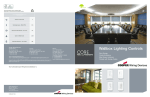Download Release Notice - Oracle Documentation
Transcript
Oracle® Communications
DSR Release 7.1
Release Notice
E61925 Revision 01
August 2015
Oracle® Communications DSR Release 7.1 Release Notice
Copyright © 2011, 2015, Oracle and/or its affiliates. All rights reserved.
This software and related documentation are provided under a license agreement containing restrictions
on use and disclosure and are protected by intellectual property laws. Except as expressly permitted in your
license agreement or allowed by law, you may not use, copy, reproduce, translate, broadcast, modify, license,
transmit, distribute, exhibit, perform, publish, or display any part, in any form, or by any means. Reverse
engineering, disassembly, or decompilation of this software, unless required by law for interoperability, is
prohibited.
The information contained herein is subject to change without notice and is not warranted to be error-free.
If you find any errors, please report them to us in writing.
If this is software or related documentation that is delivered to the U.S. Government or anyone licensing it
on behalf of the U.S. Government, then the following notice is applicable:
U.S. GOVERNMENT END USERS: Oracle programs, including any operating system, integrated software,
any programs installed on the hardware, and/or documentation, delivered to U.S. Government end users
are "commercial computer software" pursuant to the applicable Federal Acquisition Regulation and
agency-specific supplemental regulations. As such, use, duplication, disclosure, modification, and adaptation
of the programs, including any operating system, integrated software, any programs installed on the
hardware, and/or documentation, shall be subject to license terms and license restrictions applicable to the
programs. No other rights are granted to the U.S. Government.
This software or hardware is developed for general use in a variety of information management applications.
It is not developed or intended for use in any inherently dangerous applications, including applications
that may create a risk of personal injury. If you use this software or hardware in dangerous applications,
then you shall be responsible to take all appropriate fail-safe, backup, redundancy, and other measures to
ensure its safe use. Oracle Corporation and its affiliates disclaim any liability for any damages caused by
use of this software or hardware in dangerous applications.
Oracle and Java are registered trademarks of Oracle and/or its affiliates. Other names may be trademarks
of their respective owners.
Intel and Intel Xeon are trademarks or registered trademarks of Intel Corporation. All SPARC trademarks
are used under license and are trademarks or registered trademarks of SPARC International, Inc. AMD,
Opteron, the AMD logo, and the AMD Opteron logo are trademarks or registered trademarks of Advanced
Micro Devices. UNIX is a registered trademark of The Open Group.
This software or hardware and documentation may provide access to or information about content, products,
and services from third parties. Oracle Corporation and its affiliates are not responsible for and expressly
disclaim all warranties of any kind with respect to third-party content, products, and services unless otherwise
set forth in an applicable agreement between you and Oracle. Oracle Corporation and its affiliates will not
be responsible for any loss, costs, or damages incurred due to your access to or use of third-party content,
products, or services, except as set forth in an applicable agreement between you and Oracle.
Table of Contents
Chapter 1: Introduction.................................................................................5
DSR 7.1 Introduction.............................................................................................................................6
Chapter 2: Feature Descriptions..................................................................7
Chapter 3: DSR Release 7.1 Media and Documentation......................11
Media Pack............................................................................................................................................12
Documentation Pack............................................................................................................................12
Chapter 4: Supported Hardware Baseline...............................................15
Supported Hardware Baseline...........................................................................................................16
Chapter 5: DSR Release 7.1 Supported Upgrade Paths........................17
Supported Upgrade Paths...................................................................................................................18
Chapter 6: DSR Release 7.1 Resolved and Known Bugs......................19
Severity Definitions..............................................................................................................................20
Resolved Bug Listing...........................................................................................................................20
Customer Known Bug Listing............................................................................................................24
Chapter 7: Oracle References and Services.............................................66
My Oracle Support (MOS)..................................................................................................................67
Emergency Response...........................................................................................................................67
Customer Training...............................................................................................................................68
Locate Product Documentation on the Oracle Technology Network Site...................................68
Locate Product Release Software on the Oracle Software Delivery Cloud Site..........................69
Appendix A: Firmware Components.......................................................70
Firmware Components........................................................................................................................71
E61925 Revision 01, August 2015
iii
List of Tables
Table 1: Media Pack Contents........................................................................................................................12
Table 2: Documentation Pack Contents........................................................................................................12
Table 3: Supported Hardware Baseline........................................................................................................16
Table 4: DSR Release 7.1 Upgrade Paths......................................................................................................18
Table 5: DSR Release 7.1 Resolved Bugs.......................................................................................................21
Table 6: DSR Release 7.1 Customer Known Bugs.......................................................................................24
E61925 Revision 01, August 2015
iv
Chapter
1
Introduction
Topics:
•
DSR 7.1 Introduction.....6
The Oracle Communications Diameter Signaling
Router (DSR) product is positioned to address the
Telecom Operator market’s need for Diameter
routing functions in 3G and 4G networks.
This Release Notice includes Feature Descriptions,
supported Hardware Baseline, Media and
Documentation pack contents and identifies the
Supported Upgrade Paths. This document also
includes listings of both the Resolved and Known
Bugs for this Release. Directions for accessing key
Oracle sites and Services are also identified in the
Oracle References and Services chapter.
Release Notices are included in the Documentation
Pack made available with every Software Release.
E61925 Revision 01, August 2015
5
Introduction
DSR 7.1 Introduction
The Oracle Communications Diameter Signaling Router (DSR) product is positioned to address the
Telecom Operator market's need for Diameter routing functions in 3G and 4G networks. Operators
are adapting Diameter protocol in migration to LTE converged 3G and 4G networks. DSR 7.1.0 is not
a launch of a new product, but rather introduces new functionality to the DSR product, which will be
separately chargeable to new and existing customers. The release also includes feature constant updates.
DSR 7.1.0 introduces Core Routing III, and Network Integrated Diameter Intelligence Hub as chargeable
features.
E61925 Revision 01, August 2015
6
Chapter
2
Feature Descriptions
Topics:
This Release delivers the following features:
•
• Oracle Communications Diameter Signaling Router,
Core Routing III (L103152)
• Oracle Communications Network Integrated
Diameter Intelligence Hub (L103153)
• Feature Constant Upgrade
•
•
Oracle Communications Diameter Signaling
Router, Core Routing III (L103152).....8
Oracle Communications Network Integrated
Diameter Intelligence Hub (L103153).....9
Feature Constant Upgrade.....9
E61925 Revision 01, August 2015
7
Feature Descriptions
Oracle Communications Diameter Signaling Router, Core Routing III
(L103152)
IPFE Initiator + Responder Connections (BUG# 19087317)
• DSR facilitates support for Initiator + Responder Connections using IPFE capabilities
• Removes need for roaming partners to negotiate Initiator / Responder responsibilities
• DSR Initiates and Listens for Diameter connections on single connection using shared IPFE signaling
IP address(es)
• RFC6733 election algorithm resolves simultaneous connects
Routing Attributes by (Extended) Command Code(BUG# 19107716)
• DSR is enhanced to provide unique assignment of ART, PRT, Pending Answer Timer, and Routing
Option Set based on the following:
• Application-ID + Command-Code
• Application-ID + Command-Code + select Application-Specific-AVPs
• Configurability can be system-level or unique for ingress traffic on each DSR Peer Node
Mediation Enhancements
•
•
•
•
•
Support for grouped AVPs that are 8 levels deep (BUG# 19531528)
Support for "Set Alarm/Event" as an action (BUG# 19531614)
Support for "Re-direct" as an action (BUG# 19531621)
Support for "Parse Decorated NAI" as an action (BUG# 19531631)
Support for new Mediation conditions to identify Requests Redirected by DSR (BUG# 19789230)
Coordinated Egress Throttling across multiple DSRs (BUG# 19110616)
• Allows a mated DSR pair or mated DSR triplet to perform coordinated Egress Throttle Group rate
limiting and/or pending transaction limiting to common peer nodes
DSR Support for Redirect Client (BUG# 19088250)
• Allows DSR to process a DIAMETER_REDIRECT_INDICATION response and continue routing
the original Request upstream using the Redirect-Host in the response. Optional re-evaluation of
the DSR Application Routing Table and Peer Routing Table is supported for routing the redirected
Request.
Realm-Based Redirect Notification Support (BUG# 19570707)
• Allows DSR to process a DIAMETER_REALM_REDIRECT_INDICATION response and continue
routing the original Request upstream using the Redirect-Realm in the response. Optional
re-evaluation of the DSR Application Routing Table and Peer Routing Tables is supported for
routing the redirected Request.
Session SBR Database Consolidation and Remating (BUG# 19090988)
• Provides procedures for in-service augmentation of the DSR signaling node-to-Session SBR database
relationships to support consolidation of Session SBR databases and remating of DSR signaling
nodes.
E61925 Revision 01, August 2015
8
Feature Descriptions
Oracle Communications Network Integrated Diameter Intelligence Hub
(L103153)
Network IDIH (BUG# 19107760)
• Support for network-wide IDIH trigger installation and trace analysis allows centralized, end-to-end
troubleshooting of transactions traversing any DSR in the network
Feature Constant Upgrade
DSR Dashboard (BUG# 19104957)
• A new DSR GUI Dashboard screen to view a set of operational metrics associated with the elements
at site or across the entire Network
• Provides hyperlinks for drill-down to new or existing Summary Status screens
• Configurable thresholds for enhancing the visualization (e.g., coloring)
TLS/DTLS Support (BUG# 19088254)
• DSR defines security transport characteristics and implements support for TLS/DTLS
• RFC compliant support for security protocol enabled certificate and key exchange
• TLS/DTLS can be independently enabled on each DSR Diameter Connection
SDS Service Continuity (BUG# 19129760)
• Significantly reduces SDS Provisioning downtime during SDS software upgrades
Server Group Based Automated Upgrade (BUG# 19102162)
• DSR automates upgrade software and facilitates robust server-group scoped upgrade procedures.
This automation provides flexibility for sequential or parallel server-group upgrade procedure,
improving both speed and reliability of the upgrade process.
IPv6 Support for DSR (BUG# 19117611, 19117612, 19117852, 19118470, 19117850, 19117851, 19085083)
• Incorporates support for IPv6 on all internal and external management networks. This, along with
DSR's existing support for IPv6 on Signaling networks, allows DSR to be deployed without the
need for IPv4 addresses.
Configuration sets for ETG Rate Limiting and Pending Trans Limiting parameters (BUG# 19459484)
• Provides simplified configuration and maintenance of Egress Throttle Group configuration
parameters via re-usable profiles
PCAP output for IDIH (BUG# 19942975)
• Supports export of captured IDIH trace data in PCAP format
Port Number Flexibility (BUG# 20083083)
• Simplified management and improved flexibility of local DSR port assignments for Diameter
Connections using IPFE
Binding SBR Capacity Growth/Degrowth (BUG# 19090983)
E61925 Revision 01, August 2015
9
Feature Descriptions
• Allows in-service growth and degrowth of the Binding SBR database capacity in an existing P-DRA
deployment, to include augmenting the physical location of the Binding SBR servers
Session SBR Capacity Growth/Degrowth (BUG# 19120094)
• Allows in-service growth and degrowth of the Session SBR database capacity in an existing P-DRA
/ OC-DRA deployment, to include augmenting the physical location of the Session SBR servers
Per mated pair sizing of Session SBR database (BUG# 19100734)
• Supports independent sizing of the Session SBR databases in a P-DRA / OC-DRA network managed
by a common DSR NOAM
P-DRA support for 2.1M network wide MPS on P-DRA (BUG# 19117995)
• Provides world-class scaling of Policy network traffic, supporting up to 2.1 M network wide MPS
of P-DRA traffic, including network-wide stateful Gx/Rx correlation to support VoLTE
Enhanced Suspect Binding Cleanup (BUG# 19115816)
• Provides improved VoLTE robustness through P-DRA monitoring of transaction results to teardown
IP-CAN sessions associated with failed PCRFs
E61925 Revision 01, August 2015
10
Chapter
3
DSR Release 7.1 Media and Documentation
Topics:
•
•
Media Pack.....12
Documentation Pack.....12
E61925 Revision 01, August 2015
Oracle Communications software is available for
electronic download on the Oracle Software
Delivery Cloud (OSDC). Documentation is delivered
electronically on the Oracle Technology Network
(OTN). Both the software Media Pack and the
Documentation Pack are listed in this chapter.
11
DSR Release 7.1 Media and Documentation
Media Pack
All components available for download from the Oracle Software Delivery Cloud
(https://edelivery.oracle.com/) are in Table 1: Media Pack Contents.
Note: This list is accurate at the time of release, but is subject to change. Please view the Oracle Software
Delivery Cloud site for the latest information.
Table 1: Media Pack Contents
Part Number
Description
V77390-01
Oracle Communications Tekelec Virtual Operating Environment
3.0.2.0.0-86.28.0 (ISO and USB images)
V77391-01
Oracle Communications Tekelec Platform Distribution 7.0.2.0.0-86.28.0 (ISO
and USB images)
V77482-01
Oracle Communications Tekelec Platform Management and Configuration
6.0.1.0.0-60.21.0
V77483-01
Oracle Communications Diameter Signaling Router 7.1.0.0.0-71.24.0
V77484-01
Oracle Communications Diameter Signaling Router, Full Address Resolution
7.1.0.0.0-71.11.0
V77485-01
Oracle Communications Diameter Intelligence Hub Database 7.1.0.0.0-71.24.3
V77486-01
Oracle Communications Diameter Intelligence Hub Applications
7.1.0.0.0-71.24.3
V77487-01
Oracle Communications Diameter Intelligence Hub Mediation 7.1.0.0.0-71.24.3
V77488-01
Oracle Communications Diameter Signaling Router License Documents
7.1.0.0.0
V77489-01
Oracle Communications Diameter Signaling Router ALL MIBS 7.1.0.0.0
Documentation Pack
All documents available for download from the Oracle Technology Network (OTN) site
(http://docs.oracle.com) are listed in Table 2: Documentation Pack Contents .
Note: This list is accurate at the time of release, but is subject to change. Please view the OTN site for
the latest information.
Table 2: Documentation Pack Contents
Name
Release Notice
E61925 Revision 01, August 2015
12
DSR Release 7.1 Media and Documentation
Name
Licensing Information User Manual
Planning, Installation, Upgrade, and Disaster Recovery
Feature Guide
Planning Guide
DSR Hardware and Software Installation Procedure 1/2
DSR Software Installation and Configuration Procedure 2/2
DSR 7.1 Software Upgrade Guide
3-tier Disaster Recovery Guide
RMS Productization Installation Guide
RMS Productization Disaster Recovery Guide
Core DSR Document Set
Operation, Administration, and Maintenance (OAM) User's Guide
Communication Agent User's Guide
Roadmap to Hardware Documentation Reference
Policy and Charging Application User's Guide
Diameter User's Guide
Mediation User's Guide
Range Based Address Resolution (RBAR) User's Guide
Full Address Based Resolution (FABR) User's Guide
Charging Proxy Application (CPA) and Offline Charging Solution User's Guide
IP Front End (IPFE) User's Guide
Diameter Common User's Guide
Diameter Administrator's Guide
MAP-Diameter IWF User's Guide
SS7/SIGTRAN User's Guide
Transport Manager User's Guide
Gateway Location Application (GLA) User's Guide
Related Publications Reference
Measurements Reference
Alarms and KPIs Reference
Network Impact Report
E61925 Revision 01, August 2015
13
DSR Release 7.1 Media and Documentation
Name
DSR GLA Feature Activation Procedure
DSR Mediation Feature Activation Work Instruction
DSR CPA Feature Activation Procedure
DSR FABR Feature Activation Procedure
DSR RBAR Feature Activation Procedure
DSR MAP-Diameter Feature Activation Procedure
Core DSR Subscriber Data Server Document Set
Feature Notice
Getting Started
SDS User's Guide
Subscriber Data Server Provisioning Interface
Communication Agent User Guide
Operation, Administration, and Maintenance (OAM) Guide
Alarms, KPIs, and Measurements
SDS Initial Installation and Configuration Guide
SDS Software Upgrade Procedure
SDS Disaster Recovery Guide
DSR Integrated Diameter Intelligence Hub (IDIH) Document Set
IDIH User's Guide
IDIH Audit Viewer Administrator's Guide
IDIH Alarm Forwarding Administrator's Guide
IDIH Operations, Administration and Maintenance Administrator's Guide
IDIH ProTrace User's Guide
IDIH System Alarms User's Guide
IDIH Log Viewer User's Guide
E61925 Revision 01, August 2015
14
Chapter
4
Supported Hardware Baseline
Topics:
•
Supported Hardware Baseline.....16
E61925 Revision 01, August 2015
The Hardware identified in Table 3: Supported
Hardware Baseline comprises the hardware and
server versions that have been verified with this
Release.
15
Supported Hardware Baseline
Supported Hardware Baseline
Table 3: Supported Hardware Baseline
Hardware
Description
HP G6
Intel Nehalem CPU-based dual-socket blades and rack mount
servers manufactured by HP
HP G7
Intel Westmere CPU-based dual-socket blades and rack mount
servers manufactured by HP
HP Gen8
Intel Sandy Bridge CPU-based dual-socket blades and rack mount
servers manufactured by HP
HP Gen9
Intel Haswell CPU-based dual-socket blades and rack mount
servers manufactured by HP
E61925 Revision 01, August 2015
16
Chapter
5
DSR Release 7.1 Supported Upgrade Paths
Topics:
•
Supported Upgrade Paths.....18
E61925 Revision 01, August 2015
This release has been tested for upgrades from
specific prior releases; this chapter contains the exact
paths for upgrade. Please verify that your current
installed release is listed on a valid upgrade path.
17
DSR Release 7.1 Supported Upgrade Paths
Supported Upgrade Paths
The possible upgrade paths to DSR Release 7.1 are listed below.
Table 4: DSR Release 7.1 Upgrade Paths
From
To
5.1.x
7.1.0
6.0.x
7.1.0
7.0.x
7.1.0
Note:
• Any upgrade other than listed above is not recommended or supported.
• 7.1.0 is supported as a new or fresh installation as well.
E61925 Revision 01, August 2015
18
Chapter
6
DSR Release 7.1 Resolved and Known Bugs
Topics:
•
•
•
Severity Definitions.....20
Resolved Bug Listing.....20
Customer Known Bug Listing.....24
E61925 Revision 01, August 2015
This chapter lists the Resolved and Known Bugs for
DSR Release 7.1.
These bug lists are distributed to customers with a
new software release at the time of General
Availability (GA), and are updated for each
Maintenance release.
19
DSR Release 7.1 Resolved and Known Bugs
Severity Definitions
The problem report sections in this document refer to Bug severity levels. Definitions of these levels
can be found in the publication, TL 9000 Quality Management System Measurement Handbook.
Problem Report: A report from a customer or on behalf of the customer concerning a product or process
defect requesting an investigation of the issue and a resolution to remove the cause. The report may
be issued via any medium.
Problem reports are systemic deficiencies with hardware, software, documentation, delivery, billing,
invoicing, servicing or any other process involved with the acquisition, operation, or performance of
a product. An incident reported simply to request help to bring back the service or functionality to
normal without the intent to investigate and provide a resolution to the cause of the incident is not a
problem report.
1. Critical: Conditions that severely affect the primary functionality of the product and because of
the business impact to the customer requires non-stop immediate corrective action, regardless of
time of day or day of the week as viewed by a customer on discussion with the organization such
as:
• Product inoperability (total or partial outage),
• A reduction in the capacity capability, that is, traffic/data handling capability, such that expected
loads cannot be handled,
• Any loss of emergency capability (for example, emergency 911 calls), or
• Safety hazard or risk of security breach.
2. Major: Product is usable, but a condition exists that seriously degrades the product operation,
maintenance or administration, etc., and requires attention during pre-defined standard hours to
resolve the situation.
The urgency is less than in critical situations because of a lesser immediate or impending effect on
product performance, customers and the customer's operation and revenue such as:
•
•
•
•
Reduction in product's capacity (but still able to handle the expected load),
Any loss of administrative or maintenance visibility of the product and/or diagnostic capability,
Repeated degradation of an essential component or function, or
Degradation of the product's ability to provide any required notification of malfunction.
3. Minor: Other problems of a lesser severity than 'critical' or 'major' such as conditions that have
little or no impairment on the function of the system.
The numbered severity levels in the tables below correspond to these definitions:
• 1 - Critical
• 2 - Major
• 3 - Minor
Resolved Bug Listing
Table 5: DSR Release 7.1 Resolved Bugs lists bugs that are resolved in the following builds:
E61925 Revision 01, August 2015
20
DSR Release 7.1 Resolved and Known Bugs
Application Lineup
• DSR 7.1.0.0.0-71.24.0
• IDIH 7.1.0.0.0-71.24.3
• SDS 7.1.0.0.0-71.11.0
Platform Lineup
•
•
•
•
•
•
•
•
TPD 7.0.2.0.0-86.28.0* (DSR/IDIH/SDS Baseline; Oracle Linux 6.6)
TPD 7.0.1.0.0-86.20.0 (PM&C TPD Version)
TVOE 3.0.2.0.0-86.28.0
PMAC 6.0.1.0.0-60.21.0
Comcol 6.4-p252
Appworks 6.0.1-60.35.0
Exgstack 7.1.0-71.22.0
HP Firmware 2.2.9 (minimum)
Note: * As part of successful installation of the DSR/IDIH/SDS applications, the TPD version is
upgraded to 7.0.2.0.0-86.32.0.
Table 5: DSR Release 7.1 Resolved Bugs
Bug
Number
Found
Rel
Title
19689814
3.0
[211632] Expected error not returned when attempting to edit/delete Network
in u
19687858
3.0
[215394] BIE: CEX config set import insert does not error when more than 10
AppI
19687814
3.0
[211750] [RBAR|BIE] Individual Addresses import fails after first error
19687734
3.0
[215544] Error code 19126 generated when an attemting to modify the remote
busy
19687708
3.0
[215359] Error message indicating not enough memory is generated while
attemting
19687644
3.0
[215307] DSR GUI: Edit Application ID fails
19687577
3.0
[214455] Check for maximum number of CEX Config Sets not performed by
DSR OAM GU
19092517
3.0
[220319]PS CSR: EE DSR: MP Switchover takes abour 30 secs
19092509
3.0
[220313]PS CSR: EE DSR: Consecutive Failed Login fied in GUI doesnt update
19087315
3.0
[215685]DSR ISO Transfer: Transfer fails but GUI shows Successfully Completed
19086810
3.0
[212808]IPSEC - core files, dropping connections
19085130
3.0
[198219]DSR does not include Failed-AVP AVP with Result-Code AVP 5014
21035886
4.1
Reconnecting SCTP MMEs stuck on same DA-MP
19601162
4.0
Configuration->Network Element [Edit] – OK button not responding
E61925 Revision 01, August 2015
21
DSR Release 7.1 Resolved and Known Bugs
Bug
Number
Found
Rel
Title
19119645
4.0
[241777]Mediation is not able to convert negative answer message into a success
19118181
4.0
[240565]RxRoutedIntraMPAttempt measurement is being pegged in both cases
of rout
19117103
4.0
[239718]CEX cfgset form loses vendor IDs when editing
19101627
4.1
[227651]PDRA: Event 22700 - Typo - "Invalid" misspelled
19097979
4.0
[224782]"Transaction Lifetime" under ROS does not sort properly, same with
Pendi
19097417
4.1
[224293]PDRA: Error Box Not Displayed Despite Invalid Input
19095450
4.0
[222665]Issues getting multiple IPSEC connections operational at the same time
o
21502460
5.0
SDS Alarm ID 32533 (Max pid warning)
20516431
5.0
Improve DB Exception alarming in SDS (only method is to check command
log)
20504871
5.0
Failed-AVP is missing in CEA
19354483
5.0
Customer:KPN issue MP seeing ..EXPECTED_CPUS=31 is deprecated!
19285456
5.0
Stuck alarm ID 10009 ¿Config and Prov db not yet synchronized¿ ¿replication
not
19118267
5.0
[240633]DSR5.0: GUI: unable to prevent user from seeing or changing IPFE
Option
19114971
5.1
[238071]EDL: validation logic is incorrect
19114413
5.0
[237641]status and Manage - HA form, change needed to column names
19114328
5.0
[237570]GUI Server Form - first column is NE, which is incorrect
19113071
5.0
[236603]RBAR Configuration Reports do not Contain Parameter Definitions
19111163
5.0
[235102]DSR: CSRF Mediation attack blocked, but seculog details not captured
19111137
5.0
[235079]OAM: Discrepancy in "Connection Capacity Dashboard" and "DA-MPs"
mainten
19109682
5.0
[233926][CSRF] User can be logged out using CSRF attack.
19108741
5.0
[233189]Active/Standby DA-MPs w/IPFE not handled properly by DSR OAM
19096270
5.0
[223339]Event ID 22002 is triggered for PRT rules with different priorities conf
19103833
5.0
SDS configuration options does not validate entries in the IP address fields.
20828301
5.0
Continuous Event 31215 "xds" Process Resources Exceeded
20828902
5.0
SDS should fail with 2022 if all keys do not point to same sub (reads/deletes)
20829009
5.0
SDS 5.0.1 (apw 5.5) Browser Support
E61925 Revision 01, August 2015
22
DSR Release 7.1 Resolved and Known Bugs
Bug
Number
Found
Rel
Title
20828057
5.0
SDS 5.0 Backup / Restore fails to restore SOAM Destination table
20827974
5.0
Manual DRNO Failover causes Log table merging to be stuck for 60 minutes
20061081
5.0
[SDS] Server Groups: Error when removing Server Groups should be more
specific.
21275108
6.0
DSR application software does not enable the HA VIP audit for VIP_DA_MP
HA
20978881
6.0
Problem of CAPM import/export with PegCounter
20905566
6.0
Unable to remove MP configured as Multi-Active Cluster from MP Server
Group
20419478
6.0
Getting occasional timeouts for MAP originated traffic
19687361
6.0
Need to evaluate if prod.dbdown needs to be removed from upgrade loader
19403786
6.0
FABR Address Resolution: Filtering is not working for Application name
19403590
6.0
Filter box in Connection screens jumbled up when Info box is present.
19116323
6.0
[239093]EDL: Two getGroupedAvp() function calls with different instance
numbers
19113920
6.0
[237257]GUI does not validate duplicate entry for command code Name
21288055
7.0
pSBR needs to be changed to SBR in on-line help
21209429
7.0
TransportConnection table- back out from DSR 7.0.0.0.0_70.22.0 to 5.0.0_50.21.0
21155724
7.0
Site provisioning can't be enabled after backout from 7.0.1
21080386
7.0
iDIH 7.0.1: IDIH to update ComAgent alarms.
21078206
7.0
[Cloud] ImpParser process got crashed on IDIH-Mediation VM
20851979
7.0
Continuous VITAL is coming for App fwd request and PRT not found scenario
20729427
7.0
DCL: EMR abatement timer not working correctly
20688150
7.0
Feature Notice Release 6.0 Present in TOC
20630266
7.0
3-site Fresh Install - PCA activation, feature not visible in GUI of sites 2/3
20602066
7.0
PCA Activation scripts does not activate feature on active DR NO
20568865
7.0
guiScreenName table upgrade loader discrepancy for major upgrade to 70.20
20561348
7.0
Signaling upgrade loader discrepancies for upgrade to 70.20.0
20538203
7.0
Mediation upgrade loader discrepancies for major upgrade to 70.20.0
20524680
7.0
[IPFE] Missing ranges on attributes
20523211
7.0
[STP 7.0] - Typo in output of upgradeHealthCheck status with daMpStatus
argument
20431417
7.0
[STP 7.0]Typo in Event 22700 Protocol Error - Invalid IPv6 Address Length
E61925 Revision 01, August 2015
23
DSR Release 7.1 Resolved and Known Bugs
Bug
Number
Found
Rel
Title
20417287
7.0
PCA Activation scripts enhancement.
20411831
7.0
DSR Disaster Recovery: Features must be deactivated after disaster recovery
20411059
7.0
LRGSYS:Updates to the /etc/hosts for a server in a large topology is slow
20229011
7.0
[7.0 SSST]IPFE conns didn't re-establish through mate IPFE if active cold booted
20199738
7.0
DSR L2D3 HW profiles updates for bond eth21 and eth22 for bond1
20199376
7.0
DSR Netconfig 4948 Templates need to include IMI VLAN on Managament
server links
20138567
7.0
[STP7.0] Unable to download backup files resulting from backupAllHosts
20045979
7.0
Permission of ¿/var/TKLC/rundb/run/db¿ incorrect after DR of SOAM servers
19831512
7.0
[Coverity] GLA does not initialize savedErrorCode
19722536
7.0
DCLv2: DSR does not respond correctly to DWR & DPR messages with invalid
lengths
19706654
7.0
DCLv2: CER with invalid length causes connection to become stuck
19679630
7.0
Missing AVPs in Vendor-Specific-Application ID not causing error msg
19119913
7.0
[241976]DSR: Remove CPU affinity attributes from MP profiles
19115937
7.0
[238811]Update format of Error-Message AVP when DSR generates a Diameter
Answer
Customer Known Bug Listing
Table 6: DSR Release 7.1 Customer Known Bugs lists known bugs in this release.
Table 6: DSR Release 7.1 Customer Known Bugs
Bug Number
Severity
Release
Title
Customer Impact Statement
20971728
2
DSR 6.0
Value of KASME is
incorrect in Diameter
AIA when translating
from SAIResponse
Customer Impact: All AIR/AIA
messages that involve
authentication interworking with
HLR's that are pre-release 8
(HLR does not support LTE
authentication) will fail.
21305131
2
DSR 7.1
IPFE I+R connections
cause DA-MP stasis
when Resp half lands on
different DA-MP
"Customer Impact: For users
who have; (a) configured a
significant number of IPFE I-R
connections and (b) are running
at or near full capacity in term of
connection and/or reserved
E61925 Revision 01, August 2015
24
DSR Release 7.1 Resolved and Known Bugs
Bug Number
Severity
Release
Title
Customer Impact Statement
MPS,DA-MP's could send a
STASIS message to IPFE telling
IPFE that it has reached
maximum connections capacity
although it has less than
maximum number of
connections established on
it.Workaround: User could
consider changing the IPFE I+R
connections to either IPFE
Initiator or IPFE Responder
connections."
21417112
2
DSR 7.1
[NIDIH] Traffic failures "Customer Impact: Potential
while running IDIH
traffic impact; when running
trace on large system
maximum supported traffic and
an IDIH site trace for requests
with a scope of ALL is started,
Diameter traffic could fail for a
period of time (1-2 sec) . After
this time period, everything
stabilizes and Diameter traffic is
processed successfully again.
This issue has only been
observed when; - running the
maximum supported traffic rate
on all 16 DA-MPs (640k FABR
traffic/ 40k per MP) AND running an IDIH site trace for
requests with a scope of ALL and
100 matches (effectively matches
everything) "
19085999
3
DSR 5.0
[207367]Filtering Inconsistent sizing of
the Filter drop down
box occurring on
19086131
3
DSR 5.0
[208467]CAPM
Customer Impact: Customer will
DiamMed: Event 25000 not see the affected Template
does not identify
when Event ID 25000 occurs.
template_name in View
Active
19103600
3
DSR 5.0
[229225]Event logs
should be correctly
updated with the
appropriate Congestion
L
E61925 Revision 01, August 2015
Customer Impact: Overall
filtering operation is working,
but the appearance is the
concern. Filtering widgets are
not consistent in resizing.
Customer Impact: This will not
affect traffic or stability.
Congestion-related SNMP traps
and log entries may be
misleading.
25
DSR Release 7.1 Resolved and Known Bugs
Bug Number
Severity
Release
Title
Customer Impact Statement
19106495
3
DSR 5.0
[229195]DSR: Proving
on floating responder
connections is
unpredictable
Customer Impact: If a responder
connection goes down and is
subsequently re-established on
a different MP, the disconnect
reason may not match and so
proving may be conducted when
it does not need to, or vice-versa.
This may result in peer
connections taking longer than
usual to be proven/established.
19107957
3
DSR 5.0
[232586]CVU: Edit
CapCfgSet not
considering other
potential conditions if
overla
Customer Impact: Possible
impact. In rare cases, this could
allow an MP to become
over-provisioned.
19108110
3
DSR 5.0
[232691]Align DOC and
Congestion
measurement names to
use a consistent naming
pa
Customer Impact: None, this is
a measurement naming
consistency issue. There is no
functional impact.
19109641
3
DSR 5.0
[233904]Unable to
continually view the
Active Tasks screen
Customer Impact: No
operational impact. Customer
will require Tekelec support to
clear the long running task on
the mate server. Task are not
impacted, impact is that
customer will not be able to see
all current task.
19109895
3
DSR 5.0
[234068]Cannot set
DSCP for Control
interface
Customer Impact: Customer will
not be able to set DSCP for the
control interface.
19110027
3
DSR 5.0
[234178]SecuLog not
Customer Impact: Functionality
properly displaying
of DSCP is intact, but customer
DSCP actions in history may be confused by entries in
the Security Log. This will not
affect production traffic.
19113617
3
DSR 5.0
[237016]GUI screen
resizing issue with
Internet Explorer
E61925 Revision 01, August 2015
Customer Impact: This is a
screen resizing issue with IE
which may prevent the user
from seeing the maximum
amount of screen content after
attempting to resize.
Workaround is to close the IE
browser session, resize the
window and then log back in.
26
DSR Release 7.1 Resolved and Known Bugs
Bug Number
Severity
Release
Title
Customer Impact Statement
19113937
3
DSR 5.0
[237273]Unable to
change DSR GUI
password during
upgrade
Customer Impact: User will not
be able to log back into the GUI
to continue the upgrade until
Oracle support resets the GUI
password.
19114498
3
DSR 5.0
[237710]Capacity
Configuration Set
Abatement Timer
defaulting to 0 after
upgrade
Customer Impact: Workaround
available to restore correct value
after upgrade. With a 0
abatement time, once the system
is reaching Ingress MPS
thresholds, it won't wait for the
desired time (2000 ms) before
changing the alarm controls, as
a result, the user will experience
sudden traffic losses when the
traffic load is approaching
configured Ingress MPS
thresholds.
19115571
3
DSR 5.0
[238523]DSR 5.0, Server
screen "NTP server"
value blank after
upgrade when NTP p
Customer Impact: After update,
it is necessary to review the
NOAM Configuration --> Server
screen. If the NTP settings are
not what was configured at the
servers, then a procedure will be
needed to update the NTP server
settings on the NOAM GUI form
to match what is deployed on the
servers.
19116269
3
DSR 5.0
[239050]Incorrect
'Result-Code Name' in
'FABR->
Configuration->
Exceptions' GUI sc
Customer Impact: Issue is only
with GUI display. On SOAM
GUI 'FABR > Configuration >
Exceptions', 'Routing Exception
Action', when using "Send
Answer with
Experimental-Result AVP" result
code 5001 will be displayed as
'AVP_UNSUPPORTED' instead
of 'DIAMETER_ERROR_
USER_UNKNOWN'.
19116542
3
DSR 5.0
"[239270]DSR (and other
products using
appworks/comcol)
measurement report
grouping and export
reporting mismatch"
Customer Impact: Measurement
reports for arrayed
measurements may be longer
than needed and some
parameters may not make sense.
19116721
3
DSR 5.0
[239416]?IPFE
Connection Reserved
Customer Impact: The end user
will not have the ability to
E61925 Revision 01, August 2015
27
DSR Release 7.1 Resolved and Known Bugs
Bug Number
Severity
Release
Title
Customer Impact Statement
Ingress MPS Scaling? ? change the IPFE Connection
set to 100% after upgra Reserverd Ingress MPS Scaling.
19117094
3
DSR 5.0
[239706]DSR 5.0 ?IPFE_Options?
Exported Data ?
Following fields are set
to ?bl
19153312
3
DSR 5.0
Tasks > Active Tasks > "Customer Impact: Customer
Result Details Column will not be able to view exported
= blank on export
files from GUI: ""Status &
Manage > Tasks > Active Tasks""
Result Details column.
Workaround:Exported files are
viewable when downloaded
from GUI: ""Status & Manage >
Files""."
19356067
3
DSR 5.0
DA-MP switchover time Customer Impact: For customers
in DSR 5.0 is over 20 sec configured with Active/Standby
MPs, DA-MP switch over can
take more than 20 sec when
rebooting the active server.
19430341
3
DSR 5.0
[DSR] 5.0.1 Deleted
server group showing
alarm
"Customer Impact: Alarm will
not clear until failover unless
manual workaround is
applied.Workaround: One way
to make sure it clears is to not
delete the old empty server
group until its alarm has cleared
(which will happen when you
add the servers to the new
groups). Also on NO failover,
these alarms are all cleared, then
re-raised on the new NO if the
condition still exists. So it would
clear on a failover as well."
19552760
3
DSR 5.0
DSR 5.0 - Configuration
of DA-MP took 3 hours
to execute script till
completion
Customer Impact: Disaster
recovery of MP servers could
require extended maintenance
window.
19612173
3
DSR 5.0
VIP resource monitoring
is not enabled for the
VIP_DA_MP HA
resource
Customer Impact: DA_MP VIP
manager will not audit at the
interval of 60 seconds to ensure
that VIP is properly configured
for DA-MPs.
E61925 Revision 01, August 2015
Customer Impact: The end user
will see blank fields when trying
to view exported IPFE options
on exported file.
28
DSR Release 7.1 Resolved and Known Bugs
Bug Number
Severity
Release
Title
19816125
3
DSR 5.0
Secondary IP address is Customer Impact: When the edit
missing after a MH
button is clicked, the secondary
connection is edited
IP address won't show on the
GUI. GUI only shows "Select" for
the secondary IP address, and
there is nothing to select in the
pulldown. The user has to
re-select the primary IP address
again, then the secondary IP
address will be available to be
selected.
19941810
3
DSR 5.0
minor alarm event
31214 process
consuming excessive
system resources
Customer Impact: Customer will
receive the minor alarm event
31214 "Process Resources
Exceeded" when configured with
Diameter relay traffic running at
rate above 22k/DA-MP all MP's
when configured with with 16K
connections, 16K peer nodes, and
2000 connections per MP.
20123471
3
DSR 5.0
PDRA : SSBR failover
testing resulted in ~5.7
seconds worth traffic
loss
Customer Impact: If user
manually stops the application
on the active Policy SBR, traffic
will not be processed until
failover completes.
20384078
3
DSR 5.0
Alarm Events Do Not
Show Up After a
SOAM/NOAM
Changeover
Customer Impact: After
switchover of SOAM or NOAM
customer may not be able to
Alarm&Events logs from before
the switchover.
20440510
3
DSR 5.0
LRGSYS: Backup
Failure Alarm 10020 not
getting cleared after
successful backup
"Minimal Customer Impact:
Configuration issueThis issue
does not impact SOAMs that are
already configured. The issue
only happens if there is a long
delay between configuring the
server and adding to the
topology. Also the backup alarm
is only seen for the first time.
Further backup works and clears
the alarm.Workaround is
available. Contact My Oracle
Support (MOS) for assistance if
needed."
20520696
3
DSR 5.0
Fix keyxchange for
customers who block
ICMP.
Minimal Customer Impact:
Customers who block ping must
E61925 Revision 01, August 2015
Customer Impact Statement
29
DSR Release 7.1 Resolved and Known Bugs
Bug Number
Severity
Release
Title
Customer Impact Statement
use the "--noping" option with
the "keyexchange" command.
20878203
3
DSR 5.0
Diameter Meas
TxConnSendBufAvg 0
& TxConnSendBufPeak
n/a unexpectedly
"Customer Impact: Inaccurate
measurement values for
TxConnSendBufAvg &
TxConnSendBufPeak in case
where DSR send buffer and peer
receive buffer sizes are
different.Workaround: Ensure
that DSR send buffer and peer
receive buffer sizes are the
same."
21033291
3
DSR 5.0
DSCP not working on
IPFE: iptables rules are
overwritten by the IPFE
process
Customer Impact: No functional
impact to Signaling because
DSCP marking values at the MP
are unaffected and thefore all
outgoing packets over the
Signaling network will still
contain the desired DSCP
marking value configured.
21061020
3
DSR 5.0
Apply Button Allows
Customer Impact: User could
double entry for routes inadvertently add duplicate
in NOAM GUI
routes if pressing Apply button
more than once on the NOAM,
"Main Menu: Configuration ->
Network -> Routes". If duplicate
route is entered, user can use the
NOAM GUI to delete it.
21457741
3
DSR 5.0
After backout
backout_restore script
in /var/tmp was of old
release
E61925 Revision 01, August 2015
"Customer Impact: When user
restores the database, the
permission of the database files,
when any changes are made
from the GUI, could lead to a
database access error. ""Failed to
get WSSE passwd"" error will be
displayed in this scenario.
Workaround: If a backout is
planned, ensure that
backout_restore file from
/usr/TKLC/appworks/sbin is
copied to a safe location such as
/var/tmp or
/var/TKLC/db/filemgmt. After
backout that file should be used
for backout restore."
30
DSR Release 7.1 Resolved and Known Bugs
Bug Number
Severity
Release
Title
21561983
3
DSR 5.0
GUI does not restrict
Customer Impact: User must be
removing a TSA server careful when working with a
from the server group DA_MP used in a TSA. The GUI
does not restrict removing the
DA_MP from the server group
however alarm 19901 will be
raised.
19109938
3
DSR 5.1
[234101]The psbr
process must set its HA
state to OOS when it
loses connection t
Customer Impact: If a PSBR
server loses cmHA heartbeat
with its peer due to IP network
connectivity issue, the psbr
process may remain OOS
indefinitely.
19111423
3
DSR 5.1
[235310]DSR OAM:
GLA Alarm Threshold
(GlaAlarm) MO
attribute keyword
changes
Customer Impact: The format of
the data in future SOAP interface
queries will be affected.
19112511
3
DSR 5.1
[236181][GLA] Online Customer Impact: Customers
help needs to be added may view a broken link - "Topic
for the GLA feature
Not Found" error when
attempting to access help from
the GLA Configuration screen.
However, customer
documentation containing GLA
configuration information is
available online.
19112623
3
DSR 5.1
[236264][POOL]
GUI:Failed to edit the
group 'admin'
permission on GUI
Customer Impact: User is unable
to edit the admin permissions
from GUI.
19112798
3
DSR 5.1
[236407]DSR:
Description of Peer
Node's Alternate
Implicit Route is
incorrect
Customer Impact: No functional
impact, but the current
description could cause the user
to misunderstand the
functionality of Alternate
Implicit Routing.
19113154
3
DSR 5.1
[236654][POOL] Minor Customer Impact: BIE Menu
discrepancies in PDRA order does not match the GUI
BIE CSV file and GUI
Left hand menu for Policy
DRA....no impact to system or
functionality.
19113242
3
DSR 5.1
[236726][POOL] Last
Customer Impact: Last Updated
Updated field does not field does not get updated when
user click 'Apply' button on Pcrf
E61925 Revision 01, August 2015
Customer Impact Statement
31
DSR Release 7.1 Resolved and Known Bugs
Bug Number
Severity
Release
Title
Customer Impact Statement
get updated on Pcrf
SubPool Selection
SubPool Selection Rule insert
screen. No functional impact.
19113323
3
DSR 5.1
[236806][POOL]GUI:
Remove red asterisk for
PRT name on
PCRFP2PRT Mapping
Edit sc
Customer Impact: No customer
impact. But this issue will
mislead the customer about
filling of PRT name under Policy
DRA -> Configuration -> PCRF
Pool To PRT Mapping.
19113353
3
DSR 5.1
[236830][POOL]
Incorrect description in
confirmation dialog
when PCRF Pool maps
Customer Impact: No customer
impact. But the customer will not
be warned by confirmation
dialog that the current PCRF
Pool under change is currently
used for bindings originating
from at least one APN.
19113776
3
DSR 5.1
[237139][POOL] GUI:
Customer Impact: The customer
Missing error code
may mis-insert a non-qualified
21200 when PCRF Peer PCRF into PCRF list.
Nodes are already co
19113817
3
DSR 5.1
[237171][POOL]GUI: No
error displayed on
PCRFs screen when
field contains invali
Customer Impact: This issue may
cause invalid characters(like non
7-bit ASCII printable characters)
to be inserted into "Comments".
19114211
3
DSR 5.1
[237476][PDRA]
MSISDN should only
support 15 digits
Customer Impact: No customer
impact. The customer will not be
able to see an alarm when the
length of MSISDN is greater than
15, but typically the length of
MSISDN in the customer
network should be 15.
19114308
3
DSR 5.1
[237554][POOL] " Audit
" Suspend Duration of
Event 22716 is not
showing a su
Customer Impact: The customer
will see incorrect
information(suspend duration)
from event 22716 when
congestion is over.
19114637
3
DSR 5.1
[237820][POOL] GUI:
Display the time zone as
abbreviation in Binding
Query Repor
Customer Impact: No customer
impact. Time Zone is just
displayed in a different format
than our internal requirements
specify
19114744
3
DSR 5.1
[237907][POOL] GUI
Missing red asterisk in
Binding Key Priority
screen for Bindi
Customer Impact: No customer
impact.
E61925 Revision 01, August 2015
32
DSR Release 7.1 Resolved and Known Bugs
Bug Number
Severity
Release
Title
Customer Impact Statement
19114754
3
DSR 5.1
[237916][GxP]:
Measurement TxPdra
AnswersGeneratedForDiameterErr
is not pegged fo
Customer Impact: Certain
measurement peg counts for Gx'
messages are not pegged in the
required way.
19114908
3
DSR 5.1
[238022][POOL] BIE:
Remove unused fields
in Congestion Options
CSV file
Customer Impact: No
operational impact.
19115064
3
DSR 5.1
[238151][POOL]Security Customer Impact: No customer
Log: Update the
impact.
Site/NW Options and
Error Code screen nam
19115246
3
DSR 5.1
[238286]Device
Configuration - after
"Take Ownership",
enslaving configuration
o
Customer Impact: No functional
impact. "baseDevice" will not be
visible for bonded interfaces on
GUI under "Configuration ->
Network -> Devices".
19115268
3
DSR 5.1
[238297][POOL]
IPv4/IPv6 BKQT
reports show blank
"Binding Creation
Date/Time" fi
Minimal impact to usability Documentation was updated to
indicate this behavior.
19115366
3
DSR 5.1
[238361]DSR GUI:
Application Route Table
screen shows flat list of
rules
Customer Impact: Application
Route Table GUI configuration
form can get into a incorrect
state. User will get error, and
must re-start the GUI form.
19115828
3
DSR 5.1
[238733]P-DRA
Customer Impact: No impact.
CongOptions BIE
Extra fields in the form may be
format contains way too left blank.
many fields
19116029
3
DSR 5.1
[238878]GLA does not
add Failed AVP for 3xxx
result code when IMSI
and MSISDN pr
Customer Impact: Customer
would need to use the following
workaround. The workaround
for this issue is to use the
intended Diameter result code
for this error case, 5007,
Conflicting AVPs. That will
result in IMSI and MSISDN
being present in the answer
message.
19116743
3
DSR 5.1
[239435] AuthApplication-Id AVP
validation in DSR 5.1
with PDRA activated
Customer Impact: No impact.
RAR messages without an
Auth-Application-Id AVP are
routed without any error. If one
E61925 Revision 01, August 2015
33
DSR Release 7.1 Resolved and Known Bugs
Bug Number
Severity
Release
Title
Customer Impact Statement
of the end points fails the call
because of the missing AVP, DSR
will be notified of the failure.
19116923
3
DSR 5.1
[239575][EAVP]
Incorrect Result Code
for Gx Prime DRL
Queue full scenario
Customer Impact: In DRL queue
full error scenarios, for Gx Prime
message, the result code is set to
the Gx Result code(2002) instead
of GxPrime Result Code(9002) in
the Error Code configuration
screen.
19116929
3
DSR 5.1
[239578]EAVP:
Measurement TxPdra
AnswersGenerated
ForDiameterErr is not
pegged for
Customer Impact: 10833:
TxPdraAnswers GeneratedFor
DiameterErr is supposed to be
pegged for error condition DRL
Queue full when trying to route
a Request. In P-DRA Diameter
Exception report, only
TxCcxMsg DiscardedDueTo
DrlQueueFull is pegged but not
TxPdraAnswers GeneratedFo
rDiameterErr. Same is the case
for Rx and GxPrime messages.
19117089
3
DSR 5.1
[239703][POOL]
Validation needed on
Session-Id AVP
Customer Impact: Allows for an
invalid Session-Id to be used for
reference and passed on to the
PCRF. If the PCRF rejects the
message because the Session-Id
is not valid, then PDRA will
handle that. However, if a client
sends a "blank" Session-Id, we
may not be able to create the
session, even if the PCRF OKs
the request.
19117140
3
DSR 5.1
[239747]PDRA: Last
audit report for one of
the old binding tables is
not generat
Customer Impact: The last audit
report before migration
completes will be delivered. This
is the only audit report missing.
All audit reports prior will be
delivered. All audit reports
post-migration will be delivered.
19117177
3
DSR 5.1
[239775]LRGSYS:Status Customer Impact: This issue can
data is being merged to result in reduced XMI
the NO
bandwidth to the NOAM. The
issue should be minimal since
the data is only merged up when
the connection status changes
state.
E61925 Revision 01, August 2015
34
DSR Release 7.1 Resolved and Known Bugs
Bug Number
Severity
Release
Title
Customer Impact Statement
19117212
3
DSR 5.1
[239800]PSBR: In
Pending RAR audit
report, Num of Release
PendingRar records not
"Customer Impact: Inaccurate
measurement count. Pending
RAR audit report has data
'Number of Release PendingRar
records not added due to max
capacity'. But the report does not
show the count of Release
PendingRar records that could
not be added because another
record with same session id but
different alternate key had
already been added."
19117283
3
DSR 5.1
[239854][POOL] " BIE "
PCRF Pools screen, the
PCRF Pool Name
"Default" valu
Customer Impact: Customer
could delete the Default PCRF
Pool Name value unknowingly,
especially if the user follows the
same logic that other attempts to
delete the Default values are not
allowed.
19117443
3
DSR 5.1
[239988]Replication
failure on standby
server is also causing
the replication fa
"Customer Impact: If replication
to the Standby PSBR server fails,
the replication barrier will also
prevent replication to the Spare
PSBR server. This would mean
a potential loss of
Session/Binding data if the
Active server fails. Workaround:
Recovery procedure is available."
19117659
3
DSR 5.1
[240158][Upgrade] "
Browser hangs with
connection error when
NOAMP switches ac
"Customer Impact: When
upgrading PDRA systems it was
sometimes observed that the
browser hangs and will not
refresh back to the login screen
when the second NOAMP was
""Prepared"" (Upgrade screen).
This would be the currently
active NO. The failover does
occur and the other NO does
becomes active, verifying via a
terminal window connected to
the NO VIP as well as opening a
new browser window/session.
The browser displays the
""Connection error"""" in the
upper left hand corner of the
GUI.Workaround: The user can
refresh the browser for the login
screen to appear."
E61925 Revision 01, August 2015
35
DSR Release 7.1 Resolved and Known Bugs
Bug Number
Severity
Release
Title
Customer Impact Statement
19117829
3
DSR 5.1
[240283]Alarm
Thresholds for
psbr.MemPerTotal need
to be increased
Customer Impact: Customer may
find system default settings, 70%
minor, 80% major and 90%
critical are not optimal for their
network. If the default settings
need to be changed they can be
adjusted with help from Oracle
support.
19117922
3
DSR 5.1
[240355]PDRA: Services
configuration not used
for SOAP query for
PCRF configurat
Customer Impact: If the
customer wanted to use a
different network for SOAP
queries, they would not be able
to.
19118400
3
DSR 5.1
[240743][PDRA] APN
case is not saved when
inserting an APN for
which an existing
Customer Impact: No
operational impact. If a new
APN (APN never existed, ie. no
retired APN exists either) is
configured in the GUI the case is
stored correctly. For example
provision two APNs, "ABC" and
'def", and they would be stored
exactly as typed (one uppercase,
one lowercase). However, the
APN "ABC" is deleted and then
an APN with value "abc" (only
difference being I changed it to
lower case) is added, the APN is
added, but still shows up as
"ABC". The system will still work
properly, but it may confuse the
customer as to why case was not
saved on the second "ABC" APN.
19118407
3
DSR 5.1
[240748]Software
Management Upgrade
screen constantly
displays backup in
progres
Customer Impact: After upgrade,
if "Backup in Progress" is
displayed on the upgrade screen,
any defunct long running task
processes must be deleted. Please
contact support for assistance.
19118413
3
DSR 5.1
[240754][POOL] Spares Customer Impact: User will need
taking too long to give to use the active server IP
up active status
address until VIP is available.
System will prevent the user
from using the primary VIP to
access the system. It will take a
full hour for the primary VIP to
be active after the Spare finally
gives up its active status.
E61925 Revision 01, August 2015
36
DSR Release 7.1 Resolved and Known Bugs
Bug Number
Severity
Release
Title
Customer Impact Statement
19118854
3
DSR 5.1
[241131]PDQ report
header does not show
HA state of NOAMP
server
Customer Impact: No
operational impact. The report
that gets saved will not reflect
the HA status of the NOAM
server that generated the report.
19119158
3
DSR 5.1
[241339]apwSoapServer Customer Impact: User will see
booted due to an error alarm 10009(Config and Prov DB
during route audit
not yet synchronized) on the
GUI, but signaling traffic is
unaffected. The alarm can be
cleared by rebooting the affected
NO.
19119206
3
DSR 5.1
[241437]DSR GUI
should not allow users
to remove servers from
server groups if i
19119224
3
DSR 5.1
[241454]PDRA:
Customer Impact: No signaling
Measurement 11311
impact. This measurement is not
TxPdra
pegged in this condition.
AnswersGenerated
ConfigErr is not pegged
fo
19119350
3
DSR 5.1
[241561]PDRA Application enabling on
DA-MP when some SBR
resources are not ava
Customer Impact: The DA-MP
server will come into service
even if it does not have a valid
connection to all Binding and
Session sub resources. If it has
connections to some Binding and
Session sub resources it will
come into service. The intention
was for the DA-MP to provide
no service until it has all
connections. It will instead
provide some service.
19119355
3
DSR 5.1
[241567]Major upgrade
time from DSR 41.20.1
to DSR 51.18.0 now
exceeds requireme
Customer Impact: The major
upgrade from DSR 4.1.5 to DSR
5.1 on a large PDRA system is no
longer able to be executed within
the maintenance upgrade
window.
19119404
3
DSR 5.1
[241603][POOL] SO Site Customer Impact: No
Option configured PRT operational impact.
removal could look
cleaner (major u
E61925 Revision 01, August 2015
Customer Impact: The DSR GUI
currently allows the user to
remove a server from a server
group even though that server is
referenced in one or more IPFE
target sets.
37
DSR Release 7.1 Resolved and Known Bugs
Bug Number
Severity
Release
Title
Customer Impact Statement
19119405
3
DSR 5.1
[241604][POOL]
MSISDNs rebound to
new IMSI on different
PCRF not updating
origin
Customer Impact: No impact to
customer. It just deals with
which tables are used.
19119407
3
DSR 5.1
[241606]idbsvc
Customer Impact: Loss of
abtermed on stdby
redundant binding pSBR until
binding pSBR with large process restarts.
number of binding recor
19119420
3
DSR 5.1
[241615][POOL] BIEPCRF Pool to PRT
Mapping import errors
when when no APN is
m
Customer Impact: User could
encounter errors with Bulk
import when there is a
misconfiguration.
19119561
3
DSR 5.1
[241724]PDRA: Full
disaster recovery puts
application in unstable
state
Customer Impact: This can
extend the duration of the
disaster recovery and requires
Oracle support to resolve.
19119801
3
DSR 5.1
[241888]Alarm Export
disabled during
Upgrade Window
"Customer Impact: User will not
be able to export event log CSV
file during upgrade.
Workaround is to use Report
button to create the report in non
plain text format and view it."
19119879
3
DSR 5.1
[241947]Site
Customer Impact: Invalid alarm
failover/failback results seen on system.
in Alarm 31283 - HA
disconnected from Ser
19120152
3
DSR 5.1
[242158]MSISDN
Binding query report
showing two binding
data for the same
MSISDN
Customer Impact: No Impact to
signaling. The MSISDN Binding
Query Report will not match the
IMSI Binding Query Report for
Same Information. This might
confuse the user but the data
being displayed in accurate,
however not sorted correctly.
19120392
3
DSR 5.1
[242333]DSR 5.1:
Problem with
Measurements 11354
and 11357
"Inaccurate measurements
pegged for PsbrImsiSrRemoved
ByAudit and PsbrMsisdnSr
RemovedByAudit.Measurement
""PsbrImsiSrRemoved ByAudit""
shows the count of MSISDN
Session References deleted by
Audit. Measurement
""PsbrMsisdnSrRemoved
E61925 Revision 01, August 2015
38
DSR Release 7.1 Resolved and Known Bugs
Bug Number
Severity
Release
Title
Customer Impact Statement
ByAudit"" shows the count of
IMSI Session References deleted
by Audit."
19128609
3
DSR 5.1
DSR 5.1 Measurement
10865 is pegged twice
for Binding Dependent
Sessions
19679676
3
DSR 5.1
PSBR KPIs displayed on Customer Impact: Inconsistent
NO and PDRA servers report output. The PSBR KPIs is
not applicable to NO server, but
it displays "0" value while the
other NO server(standby), SO,
PDRA, IPFE,etc show "blank".
20990574
3
DSR 5.1
DSR proc restart related
to DC election churn
caused by DC hanging
on a lock
Customer impact: In the event
of DC (Designated Coordinator)
election churn, DSR_Process may
get restarted due to OOS
notification.
19100327
3
DSR 6.0
[226656]DSR OAM:
Cleanup terminology,
wording, descriptions,
etc.
"No functional Impact: DSR
OAM GUI. GUI screens have not
been completely revised to
Cleanup terminology as noted
in PR."
19100665
3
DSR 6.0
[226930]DSR OAM
Capacity Validation
Updates
Minimal Customer Impact: IPFE
Configuration modification. User
may not receive certain
validation errors during IPFE
configuration modification.
19106500
3
DSR 6.0
[231464]Remove all
causes for continuous
DSR process restart
Customer Impact: Missing
Alarm. Customer may not
receive an alarm if the DA-MP
encounters a critical fault during
initialization causing the DA-MP
to continuously restart.
19113942
3
DSR 6.0
[237276]DPI-specific
Customer Impact: No functional
changes - remove
impact.
product references; also
Diameter Common
19114314
3
DSR 6.0
[237558]upgrade "Potential Upgrade Event: Large
Upgrade Manager form Topology Upgrade
E61925 Revision 01, August 2015
"Customer Impact: Inaccurate
measurement pegged for
PsbrStaleSessionRemoved. When
session audit cleans up a binding
dependent session, it is
incrementing the measurement
10865
(PsbrStaleSessionRemoved) by
two instead of one."
39
DSR Release 7.1 Resolved and Known Bugs
Bug Number
Severity
Release
Title
Customer Impact Statement
extra re-load consumes ManagerAfter an upgrade
time
command
(Prepare/Initiate/Complete) is
executed, there is a secondary
form which renders, the user
navigates back to the Upgrade
Form and the filtered Upgrade
Form is re-loaded. This re-load
may take a significant time in a
large topology."
19114394
3
DSR 6.0
[237622]DSR OAM:
Referential database
integrity must be
supported in the DSR
OAM
Minimal Customer Impact:
Multiple users should not update
related managed objects
simultaneously.
19115278
3
DSR 6.0
[238303]"CFG-DB
Validation Error" alarm
text to be more user
friendly when deact
Minimal Customer Impact: DSR
alarm will not clearly state a
recommended resolution. DSR
application deactivation is a
non-standard procedure, that
should be performed by Oracle
personnel.
19115574
3
DSR 6.0
[238524]Incorrect
measurement value
"TmConnEnabled
NotAvail" in DSR 60.7.0
"Minimal Customer Impact:
Incorrect measurement value On
DA-MPs that are in a TSA, but
end up not hosting an IPFE
connection, incorrect data for the
TmConnEnabledNotAvail
(Enabled but Unavailable) will
be reported. This will affect
rolled up numbers for the
connection (for example, if
viewed at the SO level). This
only affects IPFE connections."
19115986
3
DSR 6.0
[238855]DCLv2::Event
22345 (CplChanged)
should include all the
sources as per Co
Minimal Customer Impact: GUI
Error: Missing Sources in
Diameter-> Maintenance->
Connection Status. User will see
a valid source, but may not see
all sources.
Diameter->Maintenance->Connection
Status will give all current
sources of CPL > 0. For Events,
the history of the connection will
provide valid sources, and if
multiple sources exist, then they
may appear in older records.
E61925 Revision 01, August 2015
40
DSR Release 7.1 Resolved and Known Bugs
Bug Number
Severity
Release
Title
Customer Impact Statement
(Knowing all sources of CPL via
events is normally not necessary)
19116714
3
DSR 6.0
[239412]DSR:When
adding new servers in
Configuration->Servers
screen Interfaces
"Minimal Customer Impact:
Server Configuration Error: If
this issue is encountered user can
cancel out of screen and re-enter
configuration data."
19116751
3
DSR 6.0
[239443]DSR6.0
SSST[M2D]: Changing
HA Role of SS7-MP
does not initiate
controlle
Minimal Customer Impact: GUI
Error: HA SS7-MP will not
change HA role On the "Main
Menu: Status & Manage -> HA"
GUI screen, if you change the
HA role of an SS7-MP to OOS,
this action will not initiate a
graceful shutdown of the
mapiwf process. The mapiwf
process will remain up and
running on the SS7-MP.
19117425
3
DSR 6.0
[239975]
[M2D-60.10.0-RMS]:
Comm Agent
Connection Down on
SS7-MPs w/ ACT/STBY
DA-
Minimal Customer Impact:
Unwanted ComAgent Major
Alarms"ComAgent Connection
Down" alarms for the standby
DA-MP are safe to ignore.
19117552
3
DSR 6.0
[240076][M2D] BIE:
Several attributes use
values that are not
consistent with FD
"Customer Impact: No
Functional Impact: GUI
confirmation case is
incorrectExported data contains
capital 'YES/NO' while the FD
suggests the values to be in
camel case 'Yes/No'."
19117991
3
DSR 6.0
[240409]DSR Upgrade
[Prepare] form red
Active indication is
misleading
"Customer Impact: Potential
Upgrade Event: GUI error,
Active indication errorWhen
performing the upgrade or
allowing the upgrade to proceed
due to a misleading indication."
19118019
3
DSR 6.0
[240435]DSR5.0 to
DSR6.0: Major upgrade
takes 40 to 45 mins per
server
Customer Impact: Upgrade
could require longer
maintenance window to
complete. Upgrade Time
Expectancy: Upgrade from DSR
5.0 to 6.0 will require longer
maintenance window to
complete. Major upgrade will
take 40 to 45 minutes per server.
E61925 Revision 01, August 2015
41
DSR Release 7.1 Resolved and Known Bugs
Bug Number
Severity
Release
Title
Customer Impact Statement
19119344
3
DSR 6.0
[241556]Add new MP
Profile parameters to
existing set of MP
Profiles
"Customer Impact: No functional
impact: The new parameters
could make MP profiles easier to
chose during DSR application
deployment."
19209874
3
DSR 6.0
SNMP Notifications
Minimal Customer Impact:
Contain Redundant Text SNMP Notifications Contain
Redundant Text Extra "Notify"
at end of affected notifications.
19216755
3
DSR 6.0
(CEX Host IP Validation
Enabled) checkbox can
not be modified after
saved
19306717
3
DSR 6.0
DSR upgrade: does not "Potential Upgrade Event:
handle NO activity
Unexpected NOAM role
change well
changeUnexpected DSR NOAM
role changes during an upgrade
can result in misleading upgrade
status information.Workaround:
Check the release version of the
server to tell if the upgrade is
finished successfully. At this
point, it is suggested that the
user force a change-over back to
the original NO that was
monitoring/administering the
upgrade."
19327392
3
DSR 6.0
DM-IWF Alarms /
Measurements
descriptions needs to be
updated as per user doc
E61925 Revision 01, August 2015
"Minimal Customer Impact:
Configuration ErrorUser is not
able to modify the ""CEX Host
IP Validation Enabled""
checkbox after initial creation of
the configuration set. The
workaround is to delete the
connection configuration set and
re-enter it."
"Minimal Customer Impact: GUI
ErrorMissing DM-IWF Alarms
and Measurement descriptions.
For scenarios wherein request
and answer messages received
from DRL by DM-IWF
application whose size are
greater than
""DiameterMaxMessageSize""
following alarm wouldn't be
displayed on GUI: Alarm Id:
33015 Alarm Name: DM-IWF
Diameter message size exceeded
maximum supported size Alarm
Description: DM-IWF failed to
42
DSR Release 7.1 Resolved and Known Bugs
Bug Number
Severity
Release
Title
Customer Impact Statement
forward the Diameter message
to SS7-MP because the message
size exceeds supported
maximum message size.
Workaround: This scenario can
still be tracked by following
measurement: Measurement Id:
15641 Measurement description:
Number of diameter messages
received from DRL that got
rejected because diameter
message size exceeded
supported maximum.
Measurement Group: DM-IWF
Exception"
19345468
3
DSR 6.0
AppWorks
updateServerAliases
script does not work
after disaster recovery
on NO
"Minimal Customer Impact: Dual
NOAM DR failsWhen recovering
a DSR system (disaster recovery)
where both the active AND
standby NOAMs are dead, the
script used to recover the
/etc/hosts files fails. The hosts
must be entered manually to
recover. When recovering a DSR
system (disaster recovery) where
both the active AND standby
NOAMs are dead, the script
used to recover the /etc/hosts
files fails. The hosts must be
entered manually to
recover.When recovering a DSR
system (disaster recovery) where
both the active AND standby
NOAMs are dead, the script
used to recover the /etc/hosts
files fails. The hosts must be
entered manually to recover."
19402375
3
DSR 6.0
migration script with
IPv6 aborts because of
compressed IPv6 IPs in
db
"Minimal Customer Impact:
Unable to migrate IPv6 MPs
User will not be able to do
migration from Active/Standby
to Active/Active configuration
if MPs have IPv6 IP Addresses.
Workaround: Before migration
Change the format of IPv 6
Addresses in Network table,
those should be in expanded
form like ""fd0d:deba:d97c:
0ee5:0000:0000: 0000:0000""."
E61925 Revision 01, August 2015
43
DSR Release 7.1 Resolved and Known Bugs
Bug Number
Severity
Release
Title
19403630
3
DSR 6.0
Error on MainMenu-> "Minimal Customer Impact: GUI
IPFE-> Configuration-> display errorDelete of TargetSets
TargetSets screen
from GUI versus delete via Bulk
Import/Export are not working
the same. If user has deleted a
record from the GUI, a
subsequent Bulk Import can't
re-insert the same record."
19403712
3
DSR 6.0
Error on MIWF(NO)
"Minimal Customer Impact: GUI
Diameter Realm screen display errorMIWF(NO)
Diameter Realm: Sorting for
same type of fields i.e. Last and
third to last column is just
opposite from each other."
19403735
3
DSR 6.0
MIWF (NO)Diameter
Identity GTA Screen
"Minimal Customer Impact: GUI
display errorSorting on the field
named ""Authentication
Internetworking Needed""
results in the fields being sorted
in the following order: No, Yes,
Use realm setting."
19403759
3
DSR 6.0
MIWF(NO) GA Range
to PC: "Load Sharing"
sorting is not working
"Minimal Customer Impact: GUI
errorUser will not be able to sort
by ""Load Sharing"" in the
MIWF(NO)GA Range to PC
GUI."
19446813
3
DSR 6.0
IDIH - GLA Metadata pSBR Response
metadata not present on
IMSI queries
"Customer Impact: After
successful GGR/GGA query for
IMSI, there is metadata for the
Query Event but not for the
Response. However there is
minimal impact, because the
results of the pSBR query are
extracted and formatted into the
GLA answer message.
Workaround: The workaround
is to examine the GLA answer
message. It will contain similar
information as that produced
from the pSBR queries. "
19449633
3
DSR 6.0
Upgrade - Incorrect
default (0) for
Connection Count in
Server Group
"Customer Impact: GUI will
show an incorect value until it is
manually updated by user.
Workaround: Update the value
of the text field via the gui. Use
1 unless another specific
connection limit is desired."
E61925 Revision 01, August 2015
Customer Impact Statement
44
DSR Release 7.1 Resolved and Known Bugs
Bug Number
Severity
Release
Title
Customer Impact Statement
19449678
3
DSR 6.0
Comm Agent Alarm
19800 is reported with
incorrect PRODUCT:
value (AwpSS7)
Customer Impact: This is a
presentation issue. The customer
will get a wrong product
information for comagent alarm
19800.
19467564
3
DSR 6.0
[M2D]
Diam-to-MAPInsSubData
incorrect trans of
Pre-emption AVPs
"Customer Impact:
Allocation-Retention-Priority
AVP values are opposite of what
is expected.In the
Allocation-Retention-Priority
AVP; If the
Pre-emption-Capability AVP is
not present, the default value
shall be PRE-EMPTION_
CAPABILITY_DISABLED (1). If
the Pre-emption-Vulnerability
AVP is not present, the default
value shall be
PRE-EMPTION_VULNERABILITY_
ENABLED (0).The DSR does a
direct copy from the AVP into
this field so we get the opposite
of what is expected (ie; 1 for
disabled, 0 for enabled)"
19508974
3
DSR 6.0
[M2D] SS7-MP memory Customer Impact: None. Traffic
leak occurs when
runs successfully at supported
running overload traffic traffic rate.
for several hours
19509892
3
DSR 6.0
Inetrep abterm on
Standby & Spare SBR
servers during upgrade
with schema change
19531576
3
DSR 6.0
APDE Events file
Customer Impact: No functional
showed a line count, but impact. This is a usability issue.
file did not log any data. The customer will not be able to
see the events as the report file
is empty.
19538108
3
DSR 6.0
ComAgentEgressQueue
is getting full while
executing
100%Fabr-Diwf
Chaining Case.
Customer Impact: Peformance
of FABR-DIWF application
chained traffic will be impacted.
ComAgent Egress task
utilization will be high even at
relatively low traffic load.
19552987
3
DSR 6.0
DB inconsistency b/w
PSBR active server (64
Customer Impact: Potential
Upgrade Event: When PDRA
E61925 Revision 01, August 2015
Customer Impact: No impact to
service or data. Event report is
filled with 31102 and 31103 in
View History during upgrade
window.
45
DSR Release 7.1 Resolved and Known Bugs
Bug Number
Severity
Release
Title
Customer Impact Statement
frags) and standby
server (8 frags)
customer upgrades from DSR
5.x/6.x to DSR 7.x, then
upgrading a standby and spare
"Session Server" Group, will
potentially lead to "session data
loss".
19570299
3
DSR 6.0
Upgrade GUI form takes more than a
minute to refresh
Upgrade State change
Customer Impact: No
operational impact. After
selecting the "Accept" button on
the form, the form re-paints itself
after one second, but the
Upgrade State is still shown as
"Accept or Reject". The Minor
alarm then clears withing a few
seconds, but the "Upgrade State"
indicator takes about a minute
to refresh.
19593584
3
DSR 6.0
iDIH 6.0: Incorrect
Command code values
of messages of Cx
interface shown on DSR
"Customer Impact: User will see
incorrect command codes values
in the GUI pull-down menu. On
SOAM GUI Diameter ->
Configuration -> Command
Codes drop-down is
preconfigured with command
codes the values as: 283UAR/UAA 284- SAR/SAA 286MAR/MAA But Cx interface
specifications show command
codes as: 300- UAR/UAA 301SAR/SAA 303- MAR/MAA
Workaround: User can add new
command code in
""Diameter->Command Codes""
menu on SOAM GUI."
19846895
3
DSR 6.0
PRT filter is not working Customer Impact: Main Menu:
as expected
Diameter -> Configuration ->
Peer Route Tables filter
"OrigHost = " does not work.
19905484
3
DSR 6.0
PDRA Topology Hiding "Customer Impact: In DSR 6.0,
table limit exceeded
the capacity of the PDRA
after upgrade from 5.0.1 Topology Hiding table was
lowered to 1000 entries. If over
1000 enteries were provisioned
prior to upgrade, upgrade can
be successfully completed. "
19911799
3
DSR 6.0
BIE broken after
upgrade due to
E61925 Revision 01, August 2015
Minimal Customer Impact: Bulk
Import/Export for IPFE cannot
46
DSR Release 7.1 Resolved and Known Bugs
Bug Number
Severity
Release
Title
Customer Impact Statement
symbolic link created in be used until a manual
backout procedure.
workaround is performed.
20145170
3
DSR 6.0
Section 4.8.2 E4118
Customer Impact: None. User
admusr can not create can create file as root user during
change_ilo_admin_passwd installation.
file
20145631
3
DSR 6.0
Sample change_ilo_
Customer Impact: None. User
admin_passwd.xml file can modify file during
in ES4118 does not
installation as needed.
match sample in ISO
20145717
3
DSR 6.0
Diameter maint screens
reports "Sorry, an error
occured" when no
DA-MP leader
Customer Impact: Users cannot
use the Diameter Maintenance
GUI to assess the health of their
signaling network. This affects
the Diameter Troubleshooting
and/Serviceability at SITE level
using Diameter Maintenance
screens.
20325253
3
DSR 6.0
IPv6 Only DSR: [32308]
Server provisioning
Network Error after
enabling Ping
Customer Impact: No impact to
traffic. The ping test doesn't
work on the IPv6 link local
address.
20478586
3
DSR 6.0
Alarm ID 19901
CFG-DB Validation
Error
"Customer Impact: Alarm ID
19901 may be raised for SCTP
multi-homed connections. When
a connection is configured with
both primary and secondary IP
addresses, the software will pick
ene of the two addresses and
treat it as the primary IP address
for the connection. If the wrong
address is picked this error
would occur.Workaround: The
secondary IP could be removed
so the remaining IP address
(correct IP) is used."
20906170
3
DSR 6.0
User can not
cancel/resume a paused
SG upgrade task with
global prov disabled
Customer Impact: User will need
to enable global provisioning for
cancel/resume functionality to
be available.
21223544
3
DSR 6.0
DRA rejecting to
convert SAI message
due to missing
requesting PLMN-ID
parameter
"Customer Impact: SAI message
with missing requesting
PLMN-ID with fail.
Workaround: None"
E61925 Revision 01, August 2015
47
DSR Release 7.1 Resolved and Known Bugs
Bug Number
Severity
Release
Title
19119199
3
DSR 7.0
[241432]Peer Route Rule Customer Impact: The Peer
fetchAll is very slow
Route Rule and Application
Route Rule's fetchAll are very
slow. Fetching 250 records can
take around 35 seconds. Fetching
large sets of Peer Route Rules via
SOAP is causing the requests to
time out.
19120515
3
DSR 7.0
[242439]IPFE: Two
errors displayed for
'Peer Node Distribution
Threshold' missin
"Customer Impact: With no entry
for 'Peer Node Distribution
Threshold' parameter in the IPFE
-> Configuration ->Target Sets,
two errors are displayed. Error
001 and Error
19510.Workaround: None
required. This is a cosmetic issue
where 2 errors show up where 1
would have sufficed."
19589251
3
DSR 7.0
TVOE Upgrade to the
same release causes
Upgrade failure
"Customer Impact: There will be
a failed upgrade alarm
indicating that an upgrade was
attempted but not completed
(since no upgrade actually
occurred). It will identify that the
user incorrectly attempted to
upgrade to the same
release.Workaround: There is no
impact to system other than the
upgrade alarm. Perform steps to
clear the alarm then perform the
correct upgrade."
19638376
3
DSR 7.0
SBR servers taking more Minimal Customer Impact: The
than 1 sec to switchover, slow switchovers happen when
too slow
the servers are completely idle.
In the case of completely idle
servers not handling traffic, there
is no service impact.
19773691
3
DSR 7.0
[comcol] False alarm
generated stating time
is 1,278,385,514 seconds
behind
19881753
3
DSR 7.0
Measurement 10175 not Customer Impact: 10175 is only
being pegged as
pegged when the peer sends a
required
CEA with a failure result code.
E61925 Revision 01, August 2015
Customer Impact Statement
Customer Impact: Alarm was
generated after rebooting all SBR
servers. The alarm automatically
clears in 5 minutes and has no
impact to replication functions.
48
DSR Release 7.1 Resolved and Known Bugs
Bug Number
Severity
Release
Title
Customer Impact Statement
19903633
3
DSR 7.0
dsr process not exiting
cleanly when under
load
"Customer Impact: No impact to
normal DSR operation. This was
encountered during reboot of a
TVOE host with DAMP guests.
Dsr process will not gracefully
shutdown when traffic is
running.Workaround: Disable
connections before reboot. "
20078150
3
DSR 7.0
[Upg 7.0] Certain
Upgrade/Backouts
unable to finish within
4hr maint window
Customer Impact: Customer may
require extended and/or
multiple maintenance windows
to schedule upgrade activities.
20198495
3
DSR 7.0
[STP7.0] IPFE Conn
starving Fixed Conn
due to (upgrade related)
MP outage
"Customer Impact: If IPFE
initiators and responders are
co-located and many peer nodes
are attempting to establish
connections while DA-MPs are
reloading resources can get
allocated in an unbalanced way
that keeps some initiator
connections from establishing.
Workaround: Restart some of the
IPFE responder connections. This
will free resources for initiators
to establish, and the responders
will get moved to a DA-MP with
capacity."
20237972
3
DSR 7.0
[STP7.0] Hardware
Config Error: 32 CPU(s)
on the system, found
"31" instead
"Customer impact: No impact
other than a syscheck
alarm.Workaround: Value can
be changed as required for
expected number of CPUs to
clear the alarm."
20326797
3
DSR 7.0
NetConfig
DSR_RMS_Productization
XML files need update
to match TR007187
Customer Impact: Potential
installation issue. During
installation additional steps are
required for Rack Mount
Servers(RMS), Topology 1 or 2
with more than 3 RMS.
20345594
3
DSR 7.0
Create Network Entry
Allows Duplicates
"Customer Impact: Minimal
impact. The duplicate network
can be removed.Workaround:
The duplicate network can be
removed if it is accidentally
added. "
E61925 Revision 01, August 2015
49
DSR Release 7.1 Resolved and Known Bugs
Bug Number
Severity
Release
Title
Customer Impact Statement
20410923
3
DSR 7.0
Binding SBRs running
out of memory while
filling up SBR
binding/session DB
"Customer Impact: No
operational impact when
running within supported
maximum bindings/sessions.
Warning alarms will be present
on GUI. If supported
bingings/sessions are exceeded
SBR process may
fail.Workaround : Monitor
alarms and stop traffic before
SBR runs out of memory."
20440552
3
DSR 7.0
LRGSYS: Backup
Failure Alarm 10020
seen on MPs
"Customer Impact: This can
result in a stuck 'backup failed'
alarm on some MPs. This issue
has not been observed in the
field. It has only been created in
lab situations.Workaround: The
alarm alarm can be manually
cleared."
20463284
3
DSR 7.0
[STP7.0] Syscheck::cpu:
FAILURE:: 32 CPU(s)
NumOriginalCpus file
empty
"Customer impact: No impact
other than a syscheck
alarm.Workaround: Value can
be changed as required for
expected number of CPUs to
clear the alarm."
20493825
3
DSR 7.0
Peer Node identification Customer Impact: EIR traffic
updates to Connection cannot be processed.
[Insert] screen
20495654
3
DSR 7.0
[LRGSYS] certain
"Customer Impact: Screen
screens in Large
rendering is delayed on very
Topology DSR take long large topologies. "
time to display
20509743
3
DSR 7.0
[LRGSYS] certain
"Customer Impact: Screen
TAB'ed screens in Large rendering is delayed on very
Topology take long time large topologies. "
to display
20524839
3
DSR 7.0
[SystemTest7.0] TH
Description incorrect for
S9 PCRF and S9
Af/pCSCF
E61925 Revision 01, August 2015
"Minimal Customer Impact: GUI
errorThe range is not correctly
defined in the description of 2
fields in the Topology Hiding
Configuration Set screens.
Workaround: No workaround
required. GUI will prevent out
of range values from being
entered."
50
DSR Release 7.1 Resolved and Known Bugs
Bug Number
Severity
Release
Title
Customer Impact Statement
20670614
3
DSR 7.0
Fresh Install - Feature
activation, feature not
always visible in LHM
sites 2/3
Customer Impact: No impact to
customer. Workaround has been
documented in the installation
guide.
20696324
3
DSR 7.0
[STP7.0] GLA not
activated on DRNOs
"Customer Impact: GLA feature
configuration can not be done on
the DR NOAM if the primary
DSR NOAMs become
unavailable.Workaround: GLA
can be activated on the DR
NOAMs procedurally by
running the feature activation
script on the DR NOAM
servers."
20696866
3
DSR 7.0
Duplicate Parent Topic Customer Impact: No functional
links in Online Help
impact.
20697000
3
DSR 7.0
Incorrect Navigation
being displayed
Customer Impact: No functional
impact.
20787403
3
DSR 7.0
Corrupt Resource
Domain names in PCA
tables
RdName2ComAgentResId
and PsbrSubRes
"Customer Impact: No impact to
signaling. This DSR 7.0 only
issue must be cleared prior to
attempting DSR 7.0 to DSR 7.1
upgrade. Workaround: DSR
upgrade document was updated
to ensure the tables are in
sync(no corruption) before
upgrade starts."
20800434
3
DSR 7.0
Clarify New 'Test
Transfer' Button on
Administration-Remote
Servers-Data Export
"Customer Impact: No functional
impact.The documentation needs
to be updated to state the
functionality provided by test
transfer button."
20805853
3
DSR 7.0
Update Help Text on
Remote Servers-Data
Export-Keys Report
Page
No Operational Impact:
Instructions are correct. This
addresses grammatical and
formatting issues.
21130374
3
DSR 7.0
APDE Keyexchange
From NOAM Exchanges
Keys From NOAM and
SOAM
"Customer Impact: Both NOAM
and SOAM keys are exchanged
with the Remote Server when
using the ""SSH Key Exchange""
button. Note this does not break
any functionality. The only issue
here is that the SOAM keys are
also exchanged which may not
be desired.Workaround: There
E61925 Revision 01, August 2015
51
DSR Release 7.1 Resolved and Known Bugs
Bug Number
Severity
Release
Title
Customer Impact Statement
are two possible workarounds;1)
Keys can be manually exchanged
between NOAM and Remote
Server. 2) Remove the key from
the authorized_keys file on the
Remote Server for the SOAM
after the keys has been
exchanged using the ""SSH Key
Exchange"" button."
21299124
3
DSR 7.0
ETG: Minor DB
validation Alarm when
Rate Limiting is not
configured
"Customer Impact: If user
performs ETG configuration
when Rate Limiting is Disabled
(not selected) then a Minor
DataBase validation Alarm will
be observed on all the MPs.
Workaround: Workaround to is
available to clear Alarm. Contact
My Oracle Support (MOS) for
assistance if needed. "
21378512
3
DSR 7.0
IOT Sh FABR failure
"Customer Impact: Customer
must configure Primary routing
entity as IMSI to decode IMSI
address from SIP URI (without
'+', example:
""sip:123456789012345
@ims.mnc123.mcc456.3gppnetwork.org"").FABR
will not be able to decode IMSI
from SIP URI (without '+',
example : ""sip:123456789012345
@ims.mnc123.mcc456.3gppnetwork.org"")
if primary routing entity
configured as ""MSISDN"" and
second routing entity as ""IMSI"".
Workaround: Configure Primary
routing entity as IMSI to decode
IMSI address from SIP URI
(without '+', example:
""sip:123456789012345
@ims.mnc123.mcc456.
3gppnetwork.org"")."
21459134
3
DSR 7.0
verifyBackout script
returns with error
"Customer Impact: After user
performs backout to DSR 7.0,
verifyBackout script will not
work. Workaround: User can
check the upgrade.log file to see
if there are any ""ERROR"" tags
logged."
E61925 Revision 01, August 2015
52
DSR Release 7.1 Resolved and Known Bugs
Bug Number
Severity
Release
Title
21493739
3
DSR 7.0
NOVIP GUI displayed "Customer Impact: GUI issue, no
the standby NO after 6.0 impact to traffic. User will not be
to 7.0 Upgrade
able to do provisioning as the
GUI VIP will be pointing to the
Standby server.Workaround is
available. Contact My Oracle
Support (MOS) for assistance if
needed."
20325253
3
DSR 7.1
IPv6 Only DSR: [32308]
Server provisioning
Network Error after
enabling Ping
"Customer Impact: No impact to
traffic. The ping test doesn't
work on the IPv6 link local
address."
20447504
3
DSR 7.1
Column resizing not
working on some
screens
Minimal Operational Impact:
Cannot resize columns for
several menu items using
Internet Explorer 9 . Issue not
encountered using IE8 and IE10.
20513017
3
DSR 7.1
[IPv6] DSR ComAgent
Remote Server Insert
Fails First Time on
Browser
"Customer Impact: GUI
issue.This issue occurs on the
first insert attempt after opening
a new browser, or on the first
attempt of a given day. The
insert does not
apply.Workaround: User must
try again. All subsequent
attempts will work successfully
for the remainder of the day."
20631628
3
DSR 7.1
SBRDBMO: Getting
unexpected "Mrg and
Repl" warning when #
of SGs in RD modified.
"Customer Impact: None. A
warning box pops up on the GUI
that points out that an
unexpected communication issue
exists. The user should make
sure they understand the issue
before proceeding. The user can
choose whether to Cancel or
Continue the operation."
20694289
3
DSR 7.1
DSR GUI: Screen shifts Minimal Operational Impact: For
when clicking on
several menu items, when using
buttons in IE
Internet Explorer 9, the screen
will intermittently shift when
you attempt to click the
Ok/Edit/Cancel buttons.
20704269
3
DSR 7.1
DTLS Issue
No impact to DSR 7.1 due to
(openssl-1.0.1e-dtls-ecc) affected patch being excluded.
with openssl-1.0.1e-30
version (TPD-7.0.1)
E61925 Revision 01, August 2015
Customer Impact Statement
53
DSR Release 7.1 Resolved and Known Bugs
Bug Number
Severity
Release
Title
Customer Impact Statement
20745780
3
DSR 7.1
Potential (PDRA)
configuration change
problems in an upgrade
window in DSR 5.1+
"Customer Impact: Potential
upgrade / GUI issue.For the
below parameters that are GUI
configurable, during an upgrade
window (OAM has been
upgraded, but not all MPs have
been upgraded) if these values
are modified on the GUI, the
new value will not be replicated
down to MPs that are still
running the old release (due to
upgrade barrier). Affected GUI
screens and parameters:
***NOAM Main Menu: Policy
and Charging -> Configuration
->General Options (All
fields)Network-Wide Options
(All allowed fields)Online
Charging DRA -> OCS Session
State -> [Edit] (""OCS Session
State Enabled"" field) Online
Charging DRA -> Realms (All
configurable fields) Online
Charging DRA -> Network-Wide
Options (All fields) Alarm
Settings (All configurable
entries) Congestion Options (All
configurable entries on this
screen)***SOAM Main Menu:
Policy and Charging ->
Configuration ->Policy DRA ->
PCRFs (All fields) Policy DRA
-> Binding Key PriorityPolicy
DRA -> PCRF Pool To PRT
MappingPolicy DRA -> Site
Options (Topology Hiding
Virtual Name)"
20757520
3
DSR 7.1
[DSR IPv6]: No support "Customer Impact: As of DSR
for IPv6 deletion or IPv6 7.1, IPv6 to IPv4 automatic fail
to IPv4 failover
over is not supported. Example:
The system may not
automatically fail over (recovery
seamlessly) if disruption of the
IPv6 network is encountered. As
for IPv6 deletion, this process is
now supported, and is covered
in the IPv6 migration guide
(E57517-01) "
E61925 Revision 01, August 2015
54
DSR Release 7.1 Resolved and Known Bugs
Bug Number
Severity
Release
Title
Customer Impact Statement
20778632
3
DSR 7.1
[7.1]ESBC:Group
administration Edit
function of
Network-Options screen
broken
"Minimal Customer Impact: If
user makes changed on ""Main
Menu: Administration -> Access
Control -> Groups [Edit]""
Pressing ""Ok"" may not record
changes. Workaround: Press
""Apply"", then ""Ok"". "
20884601
3
DSR 7.1
PDRA APN ajax call
"Customer Impact: GUI options
timeout of 20 seconds is that require that every SO be
small for 32 site network queried could timeout for
customers with a large number
of sites. The two affected GUI
screens are;Main Menu: Policy
and Charging -> Configuration
-> Access Point Names [Insert]
or [Edit]Main Menu: Policy and
Charging -> Configuration ->
Policy DRA -> PCRF Sub-Pool
Selection Rules [Insert] or [Edit]"
21032458
3
DSR 7.1
Multiple issues with
Viewing Rules for
Application Route Table
screen.
Customer Impact: Extend the
time to search for a specific entry
when vendor-id and GxPrime is
NO. The use of sorting may help.
21034506
3
DSR 7.1
Customer Doc update
for measurement
GxpBindingSuccess see bug 21034429
Customer Impact: Online help
does needs to be updated. PCA
measurement
GxpBindingSuccess was made
more generic to cover both the
Gx-prime and Rx interfaces.
21075547
3
DSR 7.1
[AW] Server and Server
Group names not
compatible with FQDN
format
"Customer Impact: The impact
is limited to those apps (i.e. DSR
Dashboard) that take Server or
Server Group names and use
them as an FQDN. An example
is DSR Dashboard. In certain
instances, it will attempt to use
the SOAM server group name to
create an FQDN to attempt to log
into the SOAM VIP. This will fail
to resolve if the server group
name happens to utilize
underscores.Workaround:
Configure Server and Server
Group names that are
compatible with FQDN format."
21186803
3
DSR 7.1
[7.1ESBC]Error box is
Customer Impact: User will not
not highlighted if same receive error indication if same
E61925 Revision 01, August 2015
55
DSR Release 7.1 Resolved and Known Bugs
Bug Number
Severity
Release
Title
Customer Impact Statement
error generated twice in error condition is triggered
a row
without refreshing GUI.
21273728
3
DSR 7.1
DRNO login takes a
long time when former
primary NO is
unavailable
21313048
3
DSR 7.1
DB backup returns
No Functional Impact: User will
erroneous info message receive messages for both
Provisioning and Configuration
backups completing when there
should only be one for
Configuration.
21314249
3
DSR 7.1
Some Transaction
Config Set rules not
displayed as expected
"Customer Impact: The user may
not be able to see all Transaction
Configuration rules in a set until
user figures out to use the arrow
key. Workaround: When the user
wants to navigate through each
of the Transaction Configuration
rules it can be done by clicking
on a rule to highlight it and then
using the keyboard arrow keys."
21317395
3
DSR 7.1
Sorting is not working
properly on some of the
fields of Routing Option
Sets..
"Customer Impact: Extends the
time to find a specific entry in
the list.Workaround: If needed
use filtering to narrow the list of
Routing Option Set entries "
21345547
3
DSR 7.1
[SSST 7.1 Issue 4] Dly in
bringing conns in
service during bulk
enable operation
Customer Impact: User could
experience slow performance
when enabling multiple
connections at the same time.
(During testing ~20 connections
per second was observed)
21349196
3
DSR 7.1
[CETG] Cannot add
128th peer/connection
to ETG
"Customer Impact: User will not
be able to add the 128th
peer/connection to an ETG via
the GUI. If 128 entries are
present an entry can be deleted
via the GUI to make room for
128th. The 128th entry can be
E61925 Revision 01, August 2015
"Customer Impact: GUI
issue.This issue only ocurs only
in a disaster recovery scenario,
when the primary NOAM site
has failed and is not reachable
on the network. In this scenario
the login does work, the issue is
that it is very slow. Work
Around: Wait for the login
attempt to complete."
56
DSR Release 7.1 Resolved and Known Bugs
Bug Number
Severity
Release
Title
Customer Impact Statement
added using bulk
import/export.Workaround: On
the GUI, delete one of the peers
or connections prior to adding
the 128th entry in the ETG. If
required, a 128th entry can be
added using bulk
import/export."
21353768
3
DSR 7.1
[SSST 7.1 Issue 6]
Abterm in
DiameterStack::
shutdownPlugIn()
during DC reboot
No Operational Impact: The MP
is going down and an abterm
was generated during shutdown.
21385635
3
DSR 7.1
7.1 SysTest: During DR
procedure, disk
shortage alarms are
present on SOs
"Customer Impact: Disk Alarms
32312 and 31121 will be present
on the GUI for the
/var/TKLC/rundb partition on
SOAM server. Workaround is
available. Contact My Oracle
Support (MOS) for assistance if
needed."
21395043
3
DSR 7.1
Measurement 14075
TxAnswerTimeoutMp
is in the wrong
measurement group
"No Functional Impact - There is
a minor mismatch between code
and documentation in regard to
the measurement name. Documentation specifies
""TxAnswerTimeoutMp"" - Code
specifies
""TxAnswerTimeoutAllMp"" "
21424088
3
DSR 7.1
[DSR 7.1 ST] Diameter Maintenance - DA-MPs
GUI needs updating for
IPFE I+R
No Functional Impact: The issue
is with GUI data presentation
when IPFE Initiator and
Responder connections are
present.
21452436
3
DSR 7.1
[7.1SysTest] Traffic loss "Customer Impact: Potential
when recovering a site traffic impact; if preferred spare
from outage
has taken the active role due to
active/standby being down, if
and active/standby servers
becomes available the preferred
spare may give up activity before
the other server is
ready.Workaround: To minimize
impact, if possible, before
recovering the site that was
down, ensure it will not become
active by forcing the servers to
E61925 Revision 01, August 2015
57
DSR Release 7.1 Resolved and Known Bugs
Bug Number
Severity
Release
Title
Customer Impact Statement
""OOS"" at ""Main Menu > Status
& Manage > HA [Edit]"". Then
changed the servers to ""Active""
during a maintenance window."
21465801
3
DSR 7.1
EventID 31225 - HA
Service Start Failure on
DR-NOAMs after fresh
install
"Customer Impact: No functional
impact. Alarm 31225 will be
visible on Active NOAM from
Both Active and Standby
DRNOAM. If DRNOAM is not
present alarm will not
occur.Workaround:
Workarounds are documented
in the Installation and Disaster
Recovery Guides."
21473561
3
DSR 7.1
PCRF Migration Status
Verification tool does
not have option to
remove records
Customer Impact: If PCRF
Pooling Migration fails to
complete due to some "straggler"
records, customer will need to
contact Oracle to help identify
and remove the non-migrated
records.
21479472
3
DSR 7.1
[7.1SysTest] MD-IWF
does not activate on
DRNOs
"Customer Impact:
MAP-Diameter IWF menu item
will not be available on the
Disaster Recovery NOAM.
Workaround: The feature
activation script can be executed
on the Disaster Recovery
NOAM."
21488643
3
DSR 7.1
Getting numerous call
failures when force
completing a session
resizing
"Customer Impact: Potential
traffic impact when selecting
""Force Complete"" for a
Migration Plan.*** PDRA Impact:
When Force Completing a
Binding Resizing plan, for Gx
and Gxx traffic, CCR-I messages
can be lost from the time that the
Force Complete button is hit
until the time that the
operational status of the resizing
plan changes to Migration Plan
Completed. If there are no
network issues, meaning all
DA-MP and SBR servers are
communicating properly with
the OAM, then this time period
should be a couple of seconds.
E61925 Revision 01, August 2015
58
DSR Release 7.1 Resolved and Known Bugs
Bug Number
Severity
Release
Title
Customer Impact Statement
But if there are communication
problems, then this time period
can last for up to 20 seconds. ***
OCDRA Impact: When Force
Completing a Session
Reconfiguration plan (either
Resizing or Migration), if Session
State is configured to be on,
messages can be lost from the
time that the Force Complete
button is hit until the time that
the operational status of the
reconfiguration plan changes to
Migration Plan Completed. If
there are no network issues,
meaning all DA-MP and SBR
servers are communicating
properly with the OAM, then
this time period should be a
couple of seconds. But if there
are communication problems,
then this time period can last for
up to 20 seconds. *** Note that
when Force Completing a
reconfiguration plan, there is
expected to be traffic loss for
records associated with the
*initial* Database or Resource
Domain (since the point of Force
Complete is that you are
abandoning the initial DB/RD).
But the traffic loss described
above is unexpected since it is
for records associated with the
*target* DB/RD. Work Around:
Ways to eliminate / minimize
the traffic loss: - avoid the use of
Force Complete. Allow the
migration to complete
""naturally"". If you need to
speed up the completion of a
resizing / migration plan, you
can use the Accelerate option. If
you wait for the acceleration to
complete, then a Force Complete
is not needed. If a Force
Complete is needed, then...perform the Force Complete
during a maintenance window
(low-traffic period) - verify that
E61925 Revision 01, August 2015
59
DSR Release 7.1 Resolved and Known Bugs
Bug Number
Severity
Release
Title
Customer Impact Statement
there are no network issues
when performing the Force
Complete (all DA-MP and SBR
servers are communicating with
the OAM). "
21493343
3
DSR 7.1
Local Initiate Port
"Customer Impact: Potential
Values Not Shown After upgrade workaround. If any
6.0 to 7.1 Upgrade
DSR initiator connections are
configured with a local initiate
port values, user will need to
disable and re-enable
connections after the upgrade is
complete to re-establish
connections.Workaround: To
establish the connection on the
Local Initiate Port, Disable and
then Enable the connection."
21493608
3
DSR 7.1
Problem specifying OCS
Realm or Node for
SS=Specific Message for
adjacent node
"Customer Impact: Traffic will
fail using session state on OCS
node.Work Around: Have the
OCS node or OCS realm be
located in the DSR as the CTF
node. Or change the session state
to ""All message""."
21509820
3
DSR 7.1
SSST: Exception
Measurement
SbrRemoveSessDbErr
pegged during sunny
day call flow
Customer Impact: No impact to
traffic. Exception Measurement
SbrRemoveSessDbErr can
(depending on the call mix) be
pegged while running a sunny
day call flow. In this case it is
misleading to peg an error
measurement when in fact the
signaling behavior is working
correctly. The impact is that the
error pegs are misleading.
21511818
3
DSR 7.1
Dashboard Help pages Customer Impact: When user
give error when click on selects context sensitive help on
Help
the Dashboard screen on both
the NO and SO (Main Menu:
Diameter Common ->
Dashboard) the link is not
working properly. When you
click on "Help" in the upper right
corner of the screen, the resulting
page has 2 panes. The pane on
the right displays an error
message. But the pane on the left
E61925 Revision 01, August 2015
60
DSR Release 7.1 Resolved and Known Bugs
Bug Number
Severity
Release
Title
Customer Impact Statement
correctly shows the table of
contents. The Dashboard help
page can be successfully
accessed by navigating through
the table of contents.
21531146
3
DSR 7.1
During session
migration,
SbrOcSessionNotFound
measurement
unexpectedly pegged
21539715
3
DSR 7.1
SBRDBRM: Resizing can "Customer Impact: User must
get stuck with 0 of 0
""Force Complete"" the resizing
records remaining
plan to get out of this state. The
issue has been seen in two
scenarios; (1) recovering from a
complete power outage; (2) all
SBRs are rebooted at the same
time.Workaround: User can
""Force Complete"" the resizing
plan to get out of this stuck
state."
21540306
3
DSR 7.1
SSST: Exception
Measurements
SbrXxxAuditDbErr
pegged on Binding SBRs
Customer Impact: No impact to
traffic. Exception Measurement
SbrXxxAuditDbErr are
intermittently pegged on
Binding SBRs even though all
traffic runs successfully. The
impact is that the error pegs are
misleading.
21554520
3
DSR 7.1
PCA SSST: Stuck
SysMetricThreshold
Alarms after SBR
switchover
"Customer Impact: Customer
could intermittently experience
stuck alarms after an SBR
failover. Alarms are stuck until
manual intervention is applied
to clear them.Workaround is
available. Contact My Oracle
Support (MOS) for assistance if
needed."
21608339
3
DSR 7.1
[7.1SysTest] DWR/DPR Customer Impact: None.
message ignored if
Messages with a bad length (i.e.
length is incorrect
not a multiple of 4) will be
discarded at the point of entry
into the DSR instead of being
possibly parsed.
E61925 Revision 01, August 2015
Customer Impact: No impact to
traffic. Exception Measurement
SbrOcSessionNot found are
pegged on SBRs even though
even everything is working
correctly. The impact is that the
error pegs are misleading.
61
DSR Release 7.1 Resolved and Known Bugs
Bug Number
Severity
Release
Title
Customer Impact Statement
21609739
3
DSR 7.1
[IPv6][inetmerge] Retry
DNS lookups for failing
previously connected
links
Customer Impact: Backout of
IPV6 dual stack migration is not
supported in DSR/SDS Release
7.1.0.
21620807
3
DSR 7.1
Unknown instance
"Customer Impact: No
name in event report for operational impact. The
backup instance
""instance"" name should be the
server name, but the server can
still be identified by looking at
the event."
21627900
3
DSR 7.1
Cross-DSR timing
"Customer Impact: Customer
measurements incorrect will not be able to use DSR
measurements to determine
average or peak cross-DSR
latency for Answer or Requests.
Workaround: Customer would
have to use an external tool to
look at cross-DSR latency. "
21629948
3
DSR 7.1
SSST: Status & Manage
> Processes screen does
not show psbr process
status
"Customer Impact: User cannot
view the 'psbr' process on the
following GUI screen: Main
Menu: Status & Manage ->
Processes. This screen provides
information on start time, status,
# starts, CPU utilization, and
memory usage."
21630058
3
DSR 7.1
SSST: ComAgent KPI
"User Data Ingress
Message Rate" shows
bundled rates
Customer Impact: On the
ComAgent KPI screen (Main
Menu: Status & Manage > KPIs,
ComAgent tab) the KPI
description is incorrect /
misleading in the sense that it
does not account for ComAgent
bundling. The KPI description
says that this is the rate at which
ComAgent delivers messages to
the application queue. But this
is true only if no bundling is
occurring. If bundling (2
application messages bundled
into a single ComAgent
message) is occurring on some
messages, then the number of
messages delivered to the
application is really up to twice
the number that the KPI shows.
E61925 Revision 01, August 2015
62
DSR Release 7.1 Resolved and Known Bugs
Bug Number
Severity
Release
Title
21646076
3
DSR 7.1
ComAgent connection Customer Impact: After a reboot
stuck in "Forming" state ComAgent connection may not
after server reboot.
re-established. Subsequent
reboot may be required.
21661360
3
DSR 7.1
Act/Stby psbr process
restart truncates
PDRA4.1 tables; causes
bulk audit
"Customer Impact: Potential
delay in back to back SBR
switchover.When restarting the
psbr process by selecting the
Active or Standby Binding SBR
on ""Status & Manage > Server""
page and clicking ""Restart"" an
unnecessary bulk audit is
triggered. The bulk audit does
not cause any functional issues
but will prevent a subsequent
SBR failover until the bulk audit
completes."
21664865
3
DSR 7.1
Problem during PCA
function disable while
performing resizing or
migration
"Customer Impact: If you disable
the PCA Function (PDRA
and/or OCDRA) while a SBR
Reconfiguration Plan (resizing
or migration) is running, the
plan operational status does not
transition to ""Data Migration
Completed"" as expected. But
there is no functional impact
other than the misleading status
that is displayed on the GUI
screen. The status will be
corrected when the PCA
Function is re-enabled. Work
around: If the PCA Function
needs to be disabled, let the
Reconfiguration Plan complete
before disabling the PCA
Function. User can speed up
completion with the Accelerate
or the Force Complete option."
21666715
3
DSR 7.1
Event 22701 for Answer
messages with Missing
or Invalid
Auth-Application-ID
Customer Impact: No impact to
signaling / call processing. PCA
will generate Event 22701 but
continue processing the message
using the Auth-Application-Id
from the corresponding Request.
The only impact is that an
unwanted event 22701 is
generated.
E61925 Revision 01, August 2015
Customer Impact Statement
63
DSR Release 7.1 Resolved and Known Bugs
Bug Number
Severity
Release
Title
Customer Impact Statement
21671133
3
DSR 7.1
DSR 7.1 Measurement
10865 is not getting
pegged for Binding
Capable Sessions
Customer Impact: No impact to
traffic. Measurement
SbrStaleSessionRemoved is not
getting pegged for binding
capable sessions.
20904599
3
IDIH 7.1
Protrace Event Diagram
shows "ART Not
Found" instead of "ART
Rule Not Found"
Customer Impact: User will see
incorrect information in ProTrace
– states Application Route Table
instead of Application Route
Rule.
21553687
3
IDIH 7.1
IDIH Event Data for DP
server shows IPv6
address followed
by"(IPv4)"
Customer Impact: User will see
confusing information in the
FABR metadata in an IPv6
network.
19107028
3
SDS 5.0
[231903]Status &
Manage > Database
[Compare] has no
progress indication
Customer Impact: After
initiating a Database "Compare"
function, the Customer has no
indication that the activity is in
progress until it completes.
19109514
3
SDS 5.0
[233804]Repl links down
after 2nd DR failover
when provisioning
occured on forme
"Customer Impact: No
Operational Impact if SDS
Disaster Recovery procedures
are correctly followed.
Workaround: From Status &
Manage -> Servers screen,
highlight the newly demoted
Active DRNO and hit the
""Stop"" button, followed by the
""Start"" button. Note: this
workaround has been added in
the SDS 5.0 Disaster Recovery
Procedure."
19110032
3
SDS 5.0
[234180]Non-service
processes not stopped
following Pri->DR
failover
"Customer Impact: No
Operational Impact if SDS
Disaster Recovery procedures
are correctly followed.
Workaround: From Status &
Manage -> Servers screen,
highlight the newly demoted
Active DRNO and hit the
""Stop"" button, followed by the
""Start"" button."
19116013
3
SDS 5.0
[238871]Some SDS NO
Measurement Reports
taking longer than 30
seconds
No Operational Impact: Some
Measurement reports can take
between 30 to 40 seconds to be
E61925 Revision 01, August 2015
64
DSR Release 7.1 Resolved and Known Bugs
Bug Number
Severity
Release
Title
Customer Impact Statement
displayed in the GUI in large
deployments.
19116623
3
SDS 5.0
[239338]Incorrect import No Operational Impact:
alarm when switchover Erroneous alarms may be cleared
from primary NO to DR manually.
NO
19116626
3
SDS 5.0
[239341]Platform
"runat" alarm appears
when switchover from
primary NO to DR NO
"Customer Impact: Scheduled
Import/Export operations may
not run after Primary/DR
NOAM Failover.Workaround:
Import/Export Tasks can be
executed manually if needed."
19117992
3
SDS 5.0
[240413]SDS:
'Administration->
Remote-> Servers->
Data Export' Minute
Value clears
No Operational Impact: Data
Export values may be viewed
under the [Main Menu: Status &
Manage -> Tasks -> Scheduled
Tasks] screen.
20061081
3
SDS 5.0
[SDS] Server Groups:
Error when removing
Server Groups should
be more specific.
No Operational Impact. Error
response does not properly
indicate that comAgent entries
must be removed for associated
servers before Server Group can
be deleted.
20418367
3
SDS 5.0
lv50fix.pl error at ATT
SDS
No Operational Impact: If
variant in Logical Volume size
causes script to fail "validate",
then manual commands my be
executed to resize Logical
Volumes.
21363250
3
SDS 7.1
Error: "Configuration
Backup" on Database
screen
Customer Impact: DB backup
may fail due to UpdateLog
overrun, when import and
Provisioning is occurring at a
high rate. If DB backup fails an
alarm is received. DB backup
may be manually retried when
Provisioning has decreased.
21591252
3
SDS 7.1
CSRF validation failure Customer Impact: If a CSRF
on configuration and
validation failure is received
maintenance screens
when attempting to an operation
thru the GUI (rare occurrence),
the user will have to make a 2nd
attempt for the same action with
same data set to have the update
successfully applied.
E61925 Revision 01, August 2015
65
Chapter
7
Oracle References and Services
Topics:
•
•
•
•
•
My Oracle Support (MOS).....67
Emergency Response.....67
Customer Training.....68
Locate Product Documentation on the Oracle
Technology Network Site.....68
Locate Product Release Software on the Oracle
Software Delivery Cloud Site.....69
E61925 Revision 01, August 2015
66
Oracle References and Services
My Oracle Support (MOS)
MOS (https://support.oracle.com) is your initial point of contact for all product support and training
needs. A representative at Customer Access Support (CAS) can assist you with MOS registration.
Call the CAS main number at 1-800-223-1711 (toll-free in the US), or call the Oracle Support hotline
for your local country from the list at http://www.oracle.com/us/support/contact/index.html. When calling,
make the selections in the sequence shown below on the Support telephone menu:
1. Select 2 for New Service Request
2. Select 3 for Hardware, Networking and Solaris Operating System Support
3. Select one of the following options:
• For Technical issues such as creating a new Service Request (SR), Select 1
• For Non-technical issues such as registration or assistance with MOS, Select 2
You will be connected to a live agent who can assist you with MOS registration and opening a support
ticket.
MOS is available 24 hours a day, 7 days a week, 365 days a year.
Emergency Response
In the event of a critical service situation, emergency response is offered by the Customer Access
Support (CAS) main number at 1-800-223-1711 (toll-free in the US), or by calling the Oracle Support
hotline for your local country from the list at http://www.oracle.com/us/support/contact/index.html. The
emergency response provides immediate coverage, automatic escalation, and other features to ensure
that the critical situation is resolved as rapidly as possible.
A critical situation is defined as a problem with the installed equipment that severely affects service,
traffic, or maintenance capabilities, and requires immediate corrective action. Critical situations affect
service and/or system operation resulting in one or several of these situations:
•
•
•
•
•
•
•
A total system failure that results in loss of all transaction processing capability
Significant reduction in system capacity or traffic handling capability
Loss of the system’s ability to perform automatic system reconfiguration
Inability to restart a processor or the system
Corruption of system databases that requires service affecting corrective actions
Loss of access for maintenance or recovery operations
Loss of the system ability to provide any required critical or major trouble notification
Any other problem severely affecting service, capacity/traffic, billing, and maintenance capabilities
may be defined as critical by prior discussion and agreement with Oracle.
E61925 Revision 01, August 2015
67
Oracle References and Services
Customer Training
Oracle University offers expert training on Oracle Communications solutions for service providers
and enterprises. Make sure your staff has the skills to configure, customize, administer, and operate
your communications solutions, so that your business can realize all of the benefits that these rich
solutions offer. Visit the Oracle University web site to view and register for Oracle Communications
training: education.oracle.com/communication. To reach Oracle University:
• In the US, please dial 800-529-0165.
• In Canada, please dial 866-825-9790.
• In Germany, please dial 0180 2000 526 (toll free) or +49 8914301200 (International).
• In Spain, please dial +34 91 6267 792.
• In the United Kingdom, please dial 0845 777 7 711 (toll free) or +44 11 89 726 500 (International).
For the appropriate country or region contact phone number for the rest of the world, please visit
Oracle University's web site at http://www.oracle.com/education/contacts.
Locate Product Documentation on the Oracle Technology Network Site
Oracle customer documentation is available on the web at the Oracle Technology Network (OTN)
site, http://docs.oracle.com. You do not have to register to access these documents. Viewing these files
requires Adobe Acrobat Reader, which can be downloaded at http://www.adobe.com.
1. Access the Oracle Technology Network site at http://docs.oracle.com.
2. Click Industries.
3. Under the Oracle Communications subheading, click the Oracle Communications
documentation link.
The Oracle Communications Documentation page appears with Tekelec shown near the top.
4. Click the Oracle Communications Documentation for Tekelec Products link.
5. Navigate to your Product and then the Release Number, and click the View link (the Download
link will retrieve the entire documentation set).
A list of the entire documentation set for the selected product and release appears.
6. To download a file to your location, right-click the PDF link, select Save target as, and save
to a local folder.
E61925 Revision 01, August 2015
68
Oracle References and Services
Locate Product Release Software on the Oracle Software Delivery Cloud
Site
Oracle Communications software is available for electronic download at the Oracle Software Delivery
Cloud (OSDC) site, https://edelivery.oracle.com. Only authorized customers with a valid password may
download software from the site.
1. Log into the Oracle Software Delivery Cloud site at https://edelivery.oracle.com.
The Terms & Restrictions page appears.
2. Read and accept both the Oracle Trial License Agreement and the Export Restrictions Agreement.
The Media Pack Search page appears.
3. Select Oracle Communications for Product Pack and Tekelec for Platform.
4. Click the Go button.
All media packs that meet the search criteria are displayed on the page.
5. Select the media pack for your Product and Release Number and click the Continue button.
The Download page appears.
6. Provide a valid password in the Password field and click the Go button.
7. To download a file to your location, click the Download button.
E61925 Revision 01, August 2015
69
Appendix
A
Firmware Components
Topics:
•
Firmware Components.....71
E61925 Revision 01, August 2015
The firmware components are software that is
installed on the hardware. These components are
listed in this chapter, and are also listed in the
Firmware Release Notice. Please refer to the latest
Firmware Release Notice for any updates to this list.
70
Firmware Components
Firmware Components
The Oracle® Communications HP Solutions Firmware Upgrade Pack Software Centric Release Notes Release
2.2.9 lists the firmware versions approved for this HP Solutions Firmware Upgrade Pack release to
assist customers with upgrading their HP hardware. Also, additional instructions and guidance on
the firmware upgrades have been provided where possible.
The Release Notes are available on OTN at http://docs.oracle.com/cd/E57832_01/docs.70/E64917.pdf.
E61925 Revision 01, August 2015
71