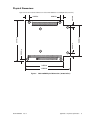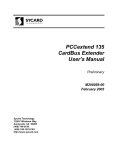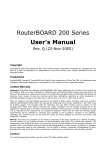Download Hardware Manual - RTD Embedded Technologies, Inc.
Transcript
CM17109ER PC/104-Plus Single- and Dual-Slot CardBus utilityModules™ User’s Manual BDM-610020052 Revision A ® www.rtd.com An ISO9001:2000 Company “Accessing the Analog World” ® CM17109ER PC/104-Plus Single- and Dual-Slot CardBus utilityModules™ User’s Manual RTD Document Number: BDM-610020052 Revision A Copyright © 2006 RTD Embedded Technologies, Inc. All rights reserved. Trademarks Advanced Digital I/O, aDIO, a2DIO, Autonomous SmartCal, dspFramework, dspModule, IDAN, HiDAN, HiDANplus, “MIL Value for COTS prices”, multiPort, PC/104EZ, and utilityModule are trademarks, and “Accessing the Analog World”, dataModule, RTD, and the RTD logo are registered trademarks of RTD Embedded Technologies, Inc. All other trademarks appearing in this document are the property of their respective owners. Contents and specifications within this manual are subject to change without notice. Revision History ii Revision Date A 7/26/06 Reason for Change Initial release. CM17109ER CardBus utilityModule BDM-610020052 Rev A CM17109ER PC/104-Plus Single- and Dual-Slot CardBus utilityModules™ ® www.rtd.com An ISO9001:2000 Company “Accessing the Analog World” ® iv CM17109ER CardBus utilityModule BDM-610020052 Rev A Chapter 1 Introduction CM17109ER CardBus utilityModule. . . . . . . . . . . . . . . . . . . . . . . . . . . . . . . . . . . . . . . . . . . . . . . . . . . . . . . . . . 2 Ordering Information . . . . . . . . . . . . . . . . . . . . . . . . . . . . . . . . . . . . . . . . . . . . . . . . . . . . . . . . . . . . . . . . . . . . . . . . 3 Board Features . . . . . . . . . . . . . . . . . . . . . . . . . . . . . . . . . . . . . . . . . . . . . . . . . . . . . . . . . . . . . . . . . . . . . . . . . . . . . . . 3 General Features . . . . . . . . . . . . . . . . . . . . . . . . . . . . . . . . . . . . . . . . . . . . . . . . . . . . . . . . . . . . . . . . . . . . . . . . . . . . . . . . . . . Software . . . . . . . . . . . . . . . . . . . . . . . . . . . . . . . . . . . . . . . . . . . . . . . . . . . . . . . . . . . . . . . . . . . . . . . . . . . . . . . . . . . . . . . . . . . Physical Characteristics . . . . . . . . . . . . . . . . . . . . . . . . . . . . . . . . . . . . . . . . . . . . . . . . . . . . . . . . . . . . . . . . . . . . . . . . . . . . . Block Diagram . . . . . . . . . . . . . . . . . . . . . . . . . . . . . . . . . . . . . . . . . . . . . . . . . . . . . . . . . . . . . . . . . . . . . . . . . . . . . . . . . . . . . 3 4 4 4 Contact Information . . . . . . . . . . . . . . . . . . . . . . . . . . . . . . . . . . . . . . . . . . . . . . . . . . . . . . . . . . . . . . . . . . . . . . . . . 5 Chapter 2 Installing the CardBus utilityModule CM17109ER Connectors . . . . . . . . . . . . . . . . . . . . . . . . . . . . . . . . . . . . . . . . . . . . . . . . . . . . . . . . . . . . . . . . . . . . . 8 PC Card Socket(s) Pinout (CN5). . . . . . . . . . . . . . . . . . . . . . . . . . . . . . . . . . . . . . . . . . . . . . . . . . . . . . . . . . . . . . 9 Switch SW1—PCI Slot Selector . . . . . . . . . . . . . . . . . . . . . . . . . . . . . . . . . . . . . . . . . . . . . . . . . . . . . . . . . . . . . . . 10 Bus Masters . . . . . . . . . . . . . . . . . . . . . . . . . . . . . . . . . . . . . . . . . . . . . . . . . . . . . . . . . . . . . . . . . . . . . . . . . . . . . . . . . . . . . . . . 10 Installation Considerations . . . . . . . . . . . . . . . . . . . . . . . . . . . . . . . . . . . . . . . . . . . . . . . . . . . . . . . . . . . . . . . . . . 11 Before You Begin . . . . . . . . . . . . . . . . . . . . . . . . . . . . . . . . . . . . . . . . . . . . . . . . . . . . . . . . . . . . . . . . . . . . . . . . . . . . . 11 Installing the CM17109ER in a PC/104-Plus Stack. . . . . . . . . . . . . . . . . . . . . . . . . . . . . . . . . . . . . . . . . . . . 12 Chapter 3 System Configuration System Resource Allocation . . . . . . . . . . . . . . . . . . . . . . . . . . . . . . . . . . . . . . . . . . . . . . . . . . . . . . . . . . . . . . . . . . 14 IRQ Routing (ISA vs PCI) . . . . . . . . . . . . . . . . . . . . . . . . . . . . . . . . . . . . . . . . . . . . . . . . . . . . . . . . . . . . . . . . . . . . . 14 Programmable Interrupt Subsystem . . . . . . . . . . . . . . . . . . . . . . . . . . . . . . . . . . . . . . . . . . . . . . . . . . . . . . . . . 14 Appendix A Reference Information LEDs and Solder Blobs . . . . . . . . . . . . . . . . . . . . . . . . . . . . . . . . . . . . . . . . . . . . . . . . . . . . . . . . . . . . . . . . . . . . . . . . 17 Physical Dimensions. . . . . . . . . . . . . . . . . . . . . . . . . . . . . . . . . . . . . . . . . . . . . . . . . . . . . . . . . . . . . . . . . . . . . . . . . . 19 PC Card Controller Information. . . . . . . . . . . . . . . . . . . . . . . . . . . . . . . . . . . . . . . . . . . . . . . . . . . . . . . . . . . . . . 20 Appendix B IDAN™ Dimensions IDAN Dimensions and PC Card Slots . . . . . . . . . . . . . . . . . . . . . . . . . . . . . . . . . . . . . . . . . . . . . . . . . . . . . . . . . 22 IDAN-CM17109ER-1S . . . . . . . . . . . . . . . . . . . . . . . . . . . . . . . . . . . . . . . . . . . . . . . . . . . . . . . . . . . . . . . . . . . . . . . . . . . . . . 22 Appendix C Limited Warranty BDM-610020052 Rev A : v vi CM17109ER CardBus utilityModule BDM-610020052 Rev A Chapter 1 Introduction This manual provides comprehensive hardware and software information for users developing with the CM17109ER PC/104-Plus CardBus utilityModule, which offers one or two PC Card slots on a single PC/104-Plus board. The term, PC Card, refers to the credit card-size peripherals that add memory, mass storage, and I/O capabilities to systems in a rugged, compact form factor. The term, PCMCIA (Personal Computer Memory Card International Association), refers to the association and standards body that promotes PC Card and ExpressCard technology. In the past, PC Cards were known as PCMCIA Cards, but the industry now refers to products based on this technology as PC Cards, PC Card Hosts, and PC Card Software, whereas PCMCIA refers only to the association. Note Throughout this manual, the term, PC Card, is used generically for the peripherals or the slot(s) for such peripherals, while the term, CardBus, is used to refer to the 32-bit PC Card interface. The flexibility of the CM17109ER meets the needs of a variety of applications through support of Type I, Type II, and Type III PC Cards. Type I PC Cards are typically used for memory devices such as RAM, Flash, and SRAM cards. Type II PC Cards are typically used for I/O devices such as data/fax modems, Ethernet, and mass storage devices. Type III PC Cards are used for devices with thicker components, such as rotating mass storage devices. All three card types measure the same length and width and use the same 68-pin connector. Because they differ only in thickness and not electrical/software interface, a thinner card can be used in a thicker slot, but a thicker card cannot be used in a thinner slot. Only the mechanical size of the larger card prevents it from fitting into the smaller slot. Extended cards allow the addition of components that must remain outside the system for proper operation, such as antennas for wireless applications. This manual is organized as follows: Chapter 1 Introduction introduces main features and specifications Chapter 2 Installing the CardBus utilityModule describes the connectors, external I/O connections, and installation of the CM17109ER Chapter 3 System Configuration addresses system configuration resources regarding the CardBus controller, inserted PC Cards, IRQ routing, and the programmable interrupt subsystem Appendix A Reference Information provides operating system considerations and physical dimensions of the CM17109ER Appendix B IDAN™ Dimensions provides connector pinouts for the CM17109ER installed in an RTD Intelligent Data Acquisition Node (IDAN) frame Appendix C Limited Warranty BDM-610020052 Rev A Chapter 1: Introduction 1 CM17109ER CardBus utilityModule The CM17109ER CardBus utilityModule features support for Type I, Type II, and Type III PC Cards. The dual-slot CM17109ER-2 CardBus utilityModule is shown below. A single-slot CM17109ER-1 CardBus utilityModule is also available. PCI Bus PC Card Slot(s) PC/104 Bus (XT) PC/104 Bus (AT) PCI Slot Selector Switch Figure 1 2 CM17109ER CardBus utilityModule (top view, CM17109ER-2) CM17109ER CardBus utilityModule BDM-610020052 Rev A Ordering Information The CM17109ER is a peripheral module that can also be purchased as part of an Intelligent Data Acquisition Node (IDAN™) building block, which consists of the CM17109ER and a milled aluminum IDAN frame. The IDAN building block can be used in just about any combination with other IDAN building blocks to create a simple but rugged PC/104 stack. The CM17109ER can also be purchased as part of a custom-built RTD HiDAN™ or HiDANplus High Reliability Intelligent Data Acquisition Node. Contact RTD for more information on our high reliability PC/PCI-104 systems. The model options are shown below. Refer to the RTD website (www.rtd.com) for more detailed ordering information. Table 1 CM17109ER CardBus utilityModule Options Part Number Description CM17109ER-1 utilityModule with one PC Card slot CM17109ER-2 utilityModule with two PC Card slots Each CM17109ER package contains the following items: • • CM17109ER CardBus utilityModule Companion CD containing software and documentation Board Features The following sections describe the major features of the CM17109ER CardBus utilityModule, which was designed to provide CardBus support for RTD cpuModules™ or other standard PC/104-Plus modules. General Features • • • • • • • • BDM-610020052 One or two CardBus slots with ejectors (1 slot: CM17109ER-1; 2 slots: CM17109ER-2) Supports PC Card Standard 7.1 Release Supports Type I, II, and III PC Card types (54.0 x 85.6 mm; 68-pin connector) – Type I: 3.3 mm thickness – Type II: 5.0 mm thickness – Type III: 10.5 mm thickness – CM17109ER-1: Accepts Type I, II, or III PC Card types in the single slot – CM17109ER-2: Simultaneously accepts Type I, II, or III PC Cards in the top slot (considered the first slot) and a Type I or Type II PC Card in the bottom slot (considered the second slot) 32-bit CardBus interface (actual throughput may be substantially less than theoretical maximums) – Byte mode: 33 MB/s – Word mode: 66 MB/s – DWord mode: 132 MB/s Backwards-compatible with older PC Card standards Permits insertion and removal of cards with system power on LED(s) to indicate PC Card slot activity Supports both 5 VDC and 3.3 VDC PC Cards Rev A Chapter 1: Introduction 3 • • Power requirements: 0.25W @ 5 VDC typical (not including current draw from CardBus Devices) Connectors: – One or two PC Card slots with ejectors – PC/104-Plus form factor (AT/XT bus and ISA bus) Software • • Natively supported under Windows 2000/XP Linux support is included in recent 2.4 and 2.6 kernels (Yenta driver) Physical Characteristics • • • • Size: 3.8 x 5.1 x 0.6 inches (96 x 129 x 15 mm) Weight: 0.14 lbs (0.06 kg) Operating Temperature: 0 to +70ºC, 90% humidy, non-c ondensing Storage Temperature: –55 to +125 °C Block Diagram The CM17109ER is designed on the PC/104-Plus form factor for an easy mechanical interface to PC/104-Plus systems. Refer to PC Card Socket(s) Pinout (CN5) on page 9 for a detailed discussion of the CM17109ER CardBus utilityModule external I/O connections. The next figure shows a simplified block diagram of the CM17109ER. ISA Bus PCI Bus Interrupts Interrupts TI PCI950 Deserializer PCI bus signals Interrupts TI PCI1520 Control Signals Power Switch Socket 1 Socket 2 Figure 2 CM17109ER CardBus utilityModule Simplified Block Diagram 4 CM17109ER CardBus utilityModule BDM-610020052 Rev A Contact Information RTD Embedded Technologies, Inc. 103 Innovation Blvd. State College, PA 16803-0906 USA Phone: Fax: +1-814-234-8087 +1-814-234-5218 E-mail: [email protected] [email protected] Internet: http://www.rtd.com Be sure to check the RTD web site (www.rtd.com) frequently for product updates, including newer versions of application software and this manual. BDM-610020052 Rev A Chapter 1: Introduction 5 6 CM17109ER CardBus utilityModule BDM-610020052 Rev A Chapter 2 Installing the CardBus utilityModule The CM17109ER utilityModule interfaces easily to PC/104-Plus systems. This chapter shows the external I/O connections and connector pinouts, and provides module installation instructions. BDM-610020052 Rev A Chapter 2: Installing the CardBus utilityModule 7 CM17109ER Connectors Figure 3 shows the connectors and PCI Slot Selector Switch of the CM17109ER CardBus utilityModule. CN4 CN5 CN1 SW1 CN2 Figure 3 CN3 CM17109ER Connectors Note Pin 1 of each connector is indicated by a square within a white square on both the top and bottom of the board. Pin 1 of the XT and AT connectors match when stacking with other PC/104 modules. Table 2 CM17109ER Connectors Connector 8 Function Size CN1 PC/104 Bus (XT) 64-pin CN2 PC/104 Bus (AT) 40-pin CN3 Reserved 4-pin CN4 PCI Bus 120-pin CN5 PC Card Socket(s) 170-pin SW1 PCI Slot Selector Switch — CM17109ER CardBus utilityModule BDM-610020052 Rev A PC Card Socket(s) Pinout (CN5) The following table describes the PC Card (32-bit CardBus) pinout of the single CM17109ER PC Card socket (CM17109ER-1) or each of the two CM17109ER PC Card sockets (CM17109ER-2). Table 3 BDM-610020052 Pin # Signal Name 1 GND 2 CM17109ER Connector Pinout Pin Function Pin # Signal Name Pin Function Ground 35 GND Ground CAD0 Address/data bit 0 (I/O) 36 CCD1 Card Detect 1 3 CAD1 Address/data bit 1 (I/O) 37 CAD2 Address/data bit 2 (I/O) 4 CAD3 Address/data bit 3 (I/O) 38 CAD4 Address/data bit 4 (I/O) 5 CAD5 Address/data bit 5 (I/O) 39 CAD6 Address/data bit 6 (I/O) 6 CAD7 Address/data bit 7 (I/O) 40 RFU Reserved for future use 7 CC/BE0 Byte Enable (input) 41 CAD8 Address/data bit 8 (I/O) Address/data bit 10 (I/O) 8 CAD9 Address/data bit 9 (input) 42 CAD10 9 CAD11 Address/data bit 11 (I/O) 43 CVS1 10 CAD12 Address/data bit 12 ( input) 44 CAD13 Address/data bit 13 (I/O) 11 CAD14 Address/data bit 14 (input) 45 CAD15 Address/data bit 15 (I/O) 12 CC/BE1 Byte Enable 1 (input) 46 CAD16 13 CPAR Parity Bit (input) 47 RFU 14 PERR Parity Error (input) 48 CBCLOCK — 15 CGNT Bus arbitration grant (input) 49 CSTOP — 16 CINT 17 Vcc 18 19 Input Address/data bit 16 (I/O) Reserved for future use Ready/Bus (output) 50 CDEVSEL Supply Voltage 51 Vcc Device Select Vpp1 Programming Voltage 1 52 Vpp2 CCLK Bus clock, 0 to 33MHz 53 CTRDY 20 CIRDY Ready (input) 54 CFRAME 21 CC/BE2 Byte enable 2 (input) 55 CAD17 Address/data bit 17 (I/O) 22 CAD18 Address/data bit 18 (I/O) 56 CAD19 Address/data bit 19 (I/O) 23 CAD20 Address/data bit 20 (I/O) 57 CVS2 24 CAD21 Address/data bit 21 (I/O) 58 CRST Reset 25 CAD22 Address/data bit 22 (I/O) 59 CSERR System Reset 26 CAD23 Address/data bit 23 (I/O) 60 CREQ Arbitration Request 27 CAD24 Address/data bit 24 (I/O) 61 CC/BE3 Supply Voltage Programming Voltage 2 — Data Frame Indicator — Byte Enable 3 28 CAD25 Address/data bit 25 (I/O) 62 CAUDIO Card Audio (output) 29 CAD26 Address/data bit 26 (I/O) 63 CSTSCHG — 30 CAD27 Address/data bit 27 (I/O) 64 CAD28 Address/data bit 28 (I/O) 31 CAD29 Address/data bit 29 (I/O) 65 CAD30 Address/data bit 30 (I/O) 32 RFU Reserved for future use 66 CAD31 Address/data bit 31 (I/O) 33 CCLKRUN Output 67 CCD2 Card Detect 2 34 GND Ground 68 GND Ground Rev A Chapter 2: Installing the CardBus utilityModule 9 Switch SW1—PCI Slot Selector This rotary switch is used to set the positioning of the CM17109ER with respect to the CPU module and other PC/104-Plus or PCI-104 cards in the stack. Note All PC/104-Plus modules (including the CM17109ER) and PCI-104 modules must be on the same side of the CPU module. Bus Masters Notice the Bus Master column in Table 4 below. The CM17109ER can be a bus master, meaning that it can take control of the bus. RTD’s newer cpuModules—including Intel® Pentium® M, Celeron® M, and Celeron®, and VIA Eden™ and AMD Geode™ HX series cpuModules—support 4 PCI bus masters (for all four PCI slots), but some older CPUs only support 3 bus masters (in which only PCI slots 0, 1, and 2 may be bus masters). However, older CPUs that only support 3 bus masters can still use four devices in PCI slots, but only 3 of the 4 slots may be bus masters. If your CPU supports 4 bus masters, you will want to set the PCI Slot Selector Switch to position 0, 1, 2, or 3 (corresponding to PCI bus master 0, 1, 2, or 3). If the CM17109ER is the first module from the CPU module, set the switch to position "0". If it is the second module from the CPU module, set the switch to position "1". Similarly, position "2" refers to the third module and position "3" refers to the fourth module away from the CPU module. If your CPU only supports 3 bus masters, you will want to set the switch to position 4, 5, 6, or 7 (corresponding to PCI bus master 0, 1, 2, or 2). This might seem like PCI slots 6 and 7 appear to be the same, but they are not. These two options are different; they allow you to use the CM17109ER as a bus master in either PCI slot 2 or 3 if your CPU only supports 3 bus masters. If the CM17109ER is the first module from the CPU module, which only supports 3 bus masters, set the switch to position "4". If it is the second module from the CPU module, set the switch to position "5". Similarly, position "6" refers to the third module and position "7" refers to the fourth module away from the CPU module. Table 4 10 PCI Slot Selector Switch Switch Position PCI Slot Number Bus Master 0 Slot 0 (closest to CPU) 0 1 Slot 1 1 2 Slot 2 2 3 Slot 3 3 4 Slot 0 (closest to CPU) 0 5 Slot 1 1 6 Slot 2 2 7 Slot 3 2 CM17109ER CardBus utilityModule BDM-610020052 Rev A Installation Considerations Consider the following points before integrating the CM17109ER into a PC/104-Plus stack. 1. The CM17109ER is a PC/104-Plus module with an ISA bus (PC XT and AT connectors) and a PCI bus. Therefore, the CM17109ER should be installed with a PC/104-Plus or PCI-104 cpuModule and other PC/104-Plus or PCI-104 peripheral modules. 2. RTD recommends building your PC/104-Plus or PCI-104 computer by stacking the power supply module and cpuModule on the ends of the stack. These two modules produce heat, and stacking them on the top and bottom maximizes heat dissipation. Placing the cpuModule on one end of the stack also minimizes reflections. RTD-built PC/104-Plus systems, such as the Intelligent Data Acquisition Node (IDAN™), normally have a power supply module on the bottom and a cpuModule on the top. Any other combination of PC/104-Plus or PCI-104 modules, including the CM17109ER, can be integrated into the stack. Before You Begin CAUTION Keep your CM17109ER in the antistatic bag until you are ready to install it to your system! When removing the CM17109ER from the antistatic bag, hold it at the edges and do not touch the components or connectors. Please handle the module in an antistatic environment and use a grounded workbench for testing and handling. BDM-610020052 Rev A Chapter 2: Installing the CardBus utilityModule 11 Installing the CM17109ER in a PC/104-Plus Stack CAUTION The CM17109ER should slide into the matching PC/104 connector easily. Do not force the connection. Doing so might bend or break pins. Note All PC/104-Plus and PCI-104 modules (including the CM17109ER) must be on the same side of the CPU module. 1. Turn off power to your PC/104-Plus or PCI-104 system and unplug the cord. 2. Ground yourself with an anti-static strap. 3. Check that the keying pins in the PC/104 bus connector are properly positioned. Two keying pins should reside in pins C19 and B10. 4. Use the PCI slot selector switch SW1 to set the positioning of the CM17109ER with respect to the CPU module and other PC/104-Plus or PCI-104 cards in the stack. (Refer to Switch SW1—PCI Slot Selector on page 10.) 5. Line up the pins of the CM17109ER’s PC/104 connector with the PC/104 bus of the stack and gently press the module onto the stack. The module should slide into the matching PC/104-Plus and PCI connectors easily. Do not attempt to force the module, as this can lead to bent/broken pins. Note If the CM17109ER does not press into place, check modules in your stack for bent pins or out-of-place keying pins, and try again. 12 6. If any modules are to be installed above the CM17109ER, install them. If the other modules are PC/104-Plus or PCI-104 devices, set the PCI slot selector switches on these modules based on their position away from the CPU module. 7. Attach any necessary cables to the PC/104-Plus stack. 8. Reconnect the power cord and apply power to the stack. 9. Boot the system and verify that all of the hardware is working properly. CM17109ER CardBus utilityModule BDM-610020052 Rev A Chapter 3 System Configuration This chapter addresses the resources that must be assigned to the CardBus controller, the resources that must be assigned to any inserted PC Cards, IRQ routing, and the programmable interrupt subsystem. BDM-610020052 Rev A Chapter 3: System Configuration 13 System Resource Allocation The CM17109ER requires multiple sets of system resources (I/O ports, memory address, IRQs, DMA channels) assigned to it. First, resources must be assigned to the CardBus controller. Since the controller is a PCI device, its resources are assigned dynamically by the BIOS or operating system at boot time. Second, resources must be assigned to any inserted PC Cards. This assignment occurs dynamically when a PC Card is inserted. The specific resources that are used will depend on the type of card. For example, an ATA Flash card will require different resources than a Wireless LAN card. Resources are assigned to each card if two cards are inserted in the CM17109ER-2 utilityModule. The method for assigning these resources is controlled by the operating system and its PC Card drivers. For more information on how the resources are assigned, consult your operating system documentation. IRQ Routing (ISA vs PCI) The CM17109ER can route PC Card interrupts over either the PCI or ISA bus. How the interrupts are routed will depend on the following factors: • The throughput of the PC Card interface (older 16-bit vs 32-bit CardBus). Older 16-bit PC Cards traditionally have their IRQs routed to the ISA bus, while CardBus cards have their IRQs routed to the PCI bus. • The software configuration of the PCI1520 controller, which is determined by the operating system and its PC Card drivers. The operating system may remap IRQs for older 16-bit PC Cards onto the PCI bus. IRQ routing may differ depending on the operating system version and configuration. Some known issues: • Newer versions of Windows use PCI interrupts more aggressively than older versions. For example, Windows XP (with ACPI HAL) will map older 16-bit PC Card IRQs to the PCI bus, while Windows 2000 will map them to the ISA bus. • Under Windows, when the ACPI HAL is loaded, PCI interrupts are used more aggressively. The CardBus controller may require ISA interrupts in non-ACPI mode, but will not require them in ACPI mode. Note If your PC Card's IRQs are mapped to the ISA bus, you may have difficulty using it on a CPU without an ISA bus (e.g., a PCI-104 cpuModule). If you have a CPU without an ISA bus, it is strongly recommended that you use an operating system that maps all PC Card IRQs onto the PCI bus (e.g., Windows XP with ACPI HAL). Note If using legacy PC Card devices in Windows, you may need to reserve the device’s IRQ for legacy devices in the system’s BIOS. The device IRQ can be found by looking in the device manager in Windows. Programmable Interrupt Subsystem Interrupts provide a way for I/O devices to let the microprocessor know that a device requires servicing. The dynamic nature of PC Cards and the many PC Card I/O applications require substantial interrupt support from the PC Card controller PCI1520 chip. The PCI1520 provides several interrupt signaling schemes to accommodate the needs of a variety of platforms. The different mechanisms for dealing with interrupts in this device are based on various specifications and industry standards. The ExCA register set provides interrupt control for some 16-bit PC Card functions, and the CardBus socket register set provides interrupt control for the CardBus PC Card functions. The PCI1520 is, therefore, backward compatible with existing interrupt control register definitions, and new registers have been defined where required. The PCI1520 detects PC Card interrupts and events at the PC Card interface and notifies the host controller using one of several interrupt signaling protocols. PC Card interrupts are classified as either card status change (CSC) or as functional interrupts. The method by which any type of PCI1520 interrupt is communicated to the host 14 CM17109ER CardBus utilityModule BDM-610020052 Rev A interrupt controller varies from system to system. The PCI1520 offers system designers the choice of using parallel PCI interrupt signaling, parallel ISA-type IRQ interrupt signaling, or the IRQSER serialized ISA and/or PCI interrupt protocol. It is possible to use the parallel PCI interrupts in combination with either parallel IRQs or serialized IRQs, Refer to PCI1510 Implementation Guide found at http://www.ti.com for more information. BDM-610020052 Rev A Chapter 3: System Configuration 15 16 CM17109ER CardBus utilityModule BDM-610020052 Rev A Appendix A Reference Information This appendix provides reference information for the CM17109ER PC Card utilityModule. LEDs and Solder Blobs Table 5 describes the LEDs shown below. D1 D2 Figure 4 CM17109ER LEDs (top view) Table 5 CM17109ER LEDs LED Function D1 On: Slot 1 activity Off: no activity D21 On: Slot 2 activity Off: no activity 1. Used on CM17109ER-2 only. BDM-610020052 Rev A Appendix A: Reference Information 17 Table 6 describes the solder blobs shown below. B2 B1 Figure 5 CM17109ER Solder Blobs (bottom view) Table 6 18 CM17109ER Solder Blobs Solder Blob Positions B1 B2 CM17109ER CardBus utilityModule Function Default 2 Factory use only open 2 Factory use only open BDM-610020052 Rev A Physical Dimensions 0.300 in 0.200 in 0.330 in 0.288 in 3.775 in 0.350 in 0.210 in Figure 6 shows the mechanical dimensions of the CM17109ER PC Card utilityModule (in inches). 3.550 in 4.200 in Figure 6 CM17109ER Physical Dimensions (±0.005 inches) BDM-610020052 Rev A Appendix A: Reference Information 19 PC Card Controller Information Refer to the Texas Instruments website for detailed information on the PC Card controller PCI1520 chip (http://focus.ti.com/docs/prod/folders/print/pci1520.html) and on the PCI950 serial interrupt stream deserializer (http://focus.ti.com/docs/prod/folders/print/pci950.html). Refer to http://www.pcmcia.org/pccard.htm for a primer on PC Card Standard. Refer to http://www.pcmcia.org/faq.htm for a list of frequently asked questions on the PC Card Standard, how it compares to the new ExpressCard standard, the different types of PC Cards, CardBus, and more. 20 CM17109ER CardBus utilityModule BDM-610020052 Rev A Appendix B IDAN™ Dimensions RTD’s PC Card utilityModules, like all other RTD PC/PCI-104 modules, can be packaged in Intelligent Data Acquisition Node (IDAN) frames, which are milled aluminum frames with integrated heat sinks and heat pipes for fanless operation. RTD modules installed in IDAN frames are called building blocks. IDAN building blocks maintain the simple but rugged PC/104 stacking concept. Each RTD module is mounted in its own IDAN frame and all I/O connections are brought to the walls of each frame using standard PC connectors. No connections are made from module to module internal to the system other than through the PC/104 and PC/104-Plus bus, enabling quick interchangeability and system expansion without hours of rewiring and board redesign. The CM17109ER PC Card utilityModule can also be purchased as part of a custom-built RTD HiDAN™ or HiDANplus™ High Reliability Intelligent Data Acquisition Node. This appendix provides the dimensions and pinouts of the CM17109ER installed in an IDAN frame. Contact RTD for more information on high reliability IDAN, HiDAN, and HiDANplus PC/PCI-104 systems. IDAN—Adhering to the PC/104 stacking concept, IDAN allows you to build a customized system with any combination of RTD modules. IDAN Heat Pipes—Advanced heat pipe technology maximizes heat transfer to heat sink fins. HiDANplus—Integrating the modularity of IDAN with the ruggedization of HiDAN, HiDANplus enables connectors on all system frames, with signals running between frames through a dedicated stack-through raceway. BDM-610020052 Rev A Appendix B: IDAN™ Dimensions 21 IDAN Dimensions and PC Card Slots IDAN-CM17109ER-1S Figure 7 IDAN-CM17109ER-1S Dimensions (Front) Figure 8 IDAN-CM17109ER-1S Cover Plate Note Drawings are not to scale. 22 CM17109ER CardBus utilityModule BDM-610020052 Rev A Figure 9 IDAN-CM17109HR-1S PC Card Slots Note Photographs are not to scale. BDM-610020052 Rev A Appendix B: IDAN™ Dimensions 23 24 CM17109ER CardBus utilityModule BDM-610020052 Rev A Appendix C Limited Warranty RTD Embedded Technologies, Inc. warrants the hardware and software products it manufactures and produces to be free from defects in materials and workmanship for one year following the date of shipment from RTD Embedded Technologies, Inc. This warranty is limited to the original purchaser of product and is not transferable. During the one year warranty period, RTD Embedded Technologies will repair or replace, at its option, any defective products or parts at no additional charge, provided that the product is returned, shipping prepaid, to RTD Embedded Technologies. All replaced parts and products become the property of RTD Embedded Technologies. Before returning any product for repair, customers are required to contact the factory for a Return Material Authorization number. This limited warranty does not extend to any products which have been damaged as a result of accident, misuse, abuse (such as: use of incorrect input voltages, improper or insufficient ventilation, failure to follow the operating instructions that are provided by RTD Embedded Technologies, "acts of god" or other contingencies beyond the control of RTD Embedded Technologies), or as a result of service or modification by anyone other than RTD Embedded Technologies. Except as expressly set forth above, no other warranties are expressed or implied, including, but not limited to, any implied warranties of merchantability and fitness for a particular purpose, and RTD Embedded Technologies expressly disclaims all warranties not stated herein. All implied warranties, including implied warranties for merchantability and fitness for a particular purpose, are limited to the duration of this warranty. In the event the product is not free from defects as warranted above, the purchaser's sole remedy shall be repair or replacement as provided above. Under no circumstances will RTD Embedded Technologies be liable to the purchaser or any user for any damages, including any incidental or consequential damages, expenses, lost profits, lost savings, or other damages arising out of the use or inability to use the product. Some states do not allow the exclusion or limitation of incidental or consequential damages for consumer products, and some states do not allow limitations on how long an implied warranty lasts, so the above limitations or exclusions may not apply to you. This warranty gives you specific legal rights, and you may also have other rights which vary from state to state. RTD Embedded Technologies, Inc. 103 Innovation Blvd. State College PA 16803-0906 USA Website: www.rtd.com BDM-610020052 Rev A Appendix C: Limited Warranty 25 26 CM17109ER CardBus utilityModule BDM-610020052 Rev A