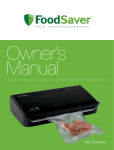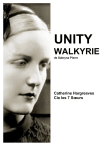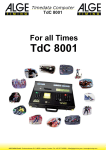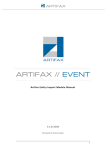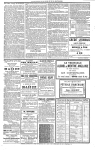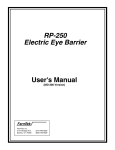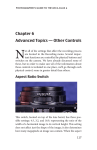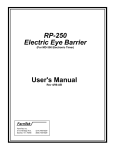Download EG Timing Equipment Guidance
Transcript
Officials Training Day Timing Equipment 1 This presentation is intended to help you with timing show jumping under British Showjumping rules. The presentation will concentrate on the 45 second countdown from the bell and the use of the time in the first phase of a two-phase competition. These rules become mandatory in April 2012, but they can only be applied if the timing equipment in use at the show can support their use. The British Showjumping Area sets currently capable of this are the Redesdale (EG) C830 or C840 timer (the one that opens up like a clam shell). Different versions of the clock software have been produced, but the principles demonstrated in this presentation will apply even if the clock doesn’t look quite like the one used in the presentation. 2 This slide shows the general arrangement for the C840 timer. For those of you not familiar with the timer, the normal EG timing switches are present (memory, start, start gate, finish gate, stop, and zero). Pressing the zero button (black button on the right) will turn the clock on, and then it can be used to time jumping using these six keys without bothering to use the rest of the functionality of the clock. However this is a waste of what the clock can do for you. Note: The clock has a power saving feature, whereby the clock will turn off after two minutes of inactivity. Pressing the zero button (black button on the right) will turn the clock back on, with all the settings retained. 3 The first of the timing rules this presentation will look at is the Countdown from the Bell. Rather than eliminate a competitor if they do not start within 45s of the bell ringing, the new rule allows the clock to start 45s after the bell has rung. Specifically the rule states that the time of the round will commence either when the rider crosses the start line in the correct direction or 45s elapses from the bell being rung to indicate the rider should start. This usually means that for the faster speeds, if the length of the course has been measured correctly, a competitor will get time faults if they fail to start within 45s. You must have a public display board connected to the timing equipment so that the rider can see the progress of the countdown. 4 The C830 or C840 timer needs to be in timer mode to set class menu. The timer will not respond if it is displaying the time of day or is in test mode (each digit of the public display shows the numbers 1 to 9 in turn). The other keys we are interested in are the CLR (clear), ENT (enter), UNDO, and (the cursor keys). 5 Cursor up () and cursor down () are used to move between menu items. Use number keys to enter the class number and time allowed. Use cursor left () and cursor right () to move between defined choices (such as Bell mode). Press ENT when all settings entered as desired. Pressing UNDO will forget all changes made, and CLR will set clock to default values. So to set warm-up type, cursor down 3 times. (Press three times, so that ‘Countdown’ is highlighted). Then use cursor left and right to select between ‘Off’ and ’45s’. To use the 45s countdown then start, make sure ’45s’ (as shown above) is selected. Press ‘ENT’ to exit menu screen and make sure selected options take effect. The other option for enabling the countdown is a menu item called ‘Warm-up’. This can have two sets of values, ‘OFF’ - ’BSJA’ - ’FEI’ or ‘OFF’ – ’30s-ELIM’ – ’45s-START’. To enable the countdown, select either ‘FEI’ or ’45s-START’ (depending on the choices available). The default value for “Fault Rate” is ‘1 per 4 sec’ – this needs to be changed to ‘1 per sec’ is the timer is to be used to calculate time faults for BS affiliated jumping shows. 6 Pressing the BELL button on the keyboard will cause the clock to generate the bell tone and start the countdown (from 45s). The clock must have been set to zero (press ZERO key) before the countdown is started (you cannot rely on the automatic zero when the clock starts). Pressing zero whilst the clock is counting down will cancel the countdown and return the display to zero. The clock is armed to start in the normal way (pulling the start gate switch towards you) when the rider approaches the start. This is not necessary if the 45s has been exceeded, as the clock will have started automatically. There are times when the countdown needs to be paused (for example, attention to a fence or an equine call of nature). In these cases the stop button can be used to stop the countdown and the start button restart it. If the start button is pressed whilst the clock is counting down (running not stopped), the countdown will be halted and the clock started (used when a beam break fails to register). The memory function of the clock (if the timekeeper fails to arm the start gate) operates in countdown mode. There is a separate button and display unit available which allows the judge in charge of the class to ring the bell independently of the judge running the clock. 7 Here we see the C840 in show jumping mode during the countdown. The minus sign (-) before the time shows both on the display and may be shown on the external public displays. Note that the clock indicates that it is in countdown mode in the top right hand of the screen, showing CD(countdown)=45s 8 All judges should now have had plenty of experience of judging two-phase competitions. The time in the first phase can be used to split the prizes, etc. in the case that there are not enough clears in the first phase to cover the prizes available. In order to be able to capture the time in the first phase, there needs to be three sets of gates available. These are the start of the first phase (gate is set to Channel 1 Start), an intermediate gate at the end of the first phase/start of the second phase (gate is set to Channel 2 Start), and at the end of the second phase (gate is set to Channel 2 Finish). With the latest EG timing equipment, there are three values use for Channel 2, Green, Black or Grey. These are indicated by the colour of the cap on the rotary switch on the back of the head. [Please take care not to lose that cap, a little glue is sometimes needed to fix it firmly]. 9 Cursor up () and cursor down () are used to move between menu items. Use number keys to enter the class number and time allowed. Use cursor left () and cursor right () to move between defined choices (such as Bell mode). Press ENT when all settings entered as desired. Pressing UNDO will forget all changes made, and CLR will set clock to default values. So to set competition type, cursor down 2 times. (Press two times, so that ‘Competition’ is highlighted). Then use cursor left and right to select between ‘Normal’, ’45s topscore’, ‘60s topscore’ and ’Two Phase’. To use the clock for a two-phase competition, make sure ‘Two phase’ (as shown above) is selected. The value for the ‘Gate channel’ should be set to appropriate channel 2 value for the heads you are using. The clock will automatically switch between channel 1 and channel 2 as required by the stage of the round. The time allowed for both phases can be set which will allow the clock to correctly calculate the time faults in both phases of the competition. Please note that if the time allowed for the first phase is exceeded, the clock will not start timing the second phase. Care must be taken in setting the time allowed for the first phase at the start of a competition. Press ‘ENT’ to exit menu screen and make sure selected options take effect. Note: On some clocks you will receive a finish fault whenever the clock is timing the first phase or waiting for a competitor to start, as there is no Channel 1 Finish working. 10 The clock must have been set to zero (press ZERO key) before timing a twophase round. Use Start Gate switch as normal at the start of the first phase. The 45s countdown can also be used prior to the round starting. As the competitor approaches the end of the first phase, press Start Gate once again. As the competitor passes through the timing gate at the start of the second phase, the time for first phase will be stored as the previous time (‘Last’) in the bottom left hand corner of the screen, and the time for the second phase will start counting from zero. After the competitor finishes the first phase, press the “F:A” key on the keyboard if the competitor had faults in the first phase, and time for the first phase will be displayed. [We still do not know what “F:A” stands for, it was a feature Eric planned to implement but has not done yet]. Use the Finish Gate switch as normal at the end of the second phase to stop the clock at the end of the second phase, and give you a time. Note: The memory function does not work for the intermediate gate between the two phases. Note: Pressing the start button whilst the clock is timing phase 1 will cause the clock to start timing phase 2. 11 There are more and more events these days where there is more than one arena in use, and where the arenas are close enough for the wireless timing in one arena to be received by the timer in the other arena. Using different colours for channel two will partially resolve this problem. If one arena is using Channel 2 Green, an adjacent arena can use Channel 2 Gray or Channel 2 Black so as not to interfere with the first arena. This leaves the problem of the gate at the start of the first phase. The later versions of the timer software have the ability to use Channel 1 Finish as well as Channel 1 Start as the gate at the start of the first phase. At events where the timing is provided by a communications contractor, they will often provide a communications plan detailing which channels are to be used in which arenas. This needs to be adhered to so that smooth operation of the timing at the event is maintained. 12 Cursor up () and cursor down () are used to move between menu items. Use number keys to enter the class number and time allowed. Use cursor left () and cursor right () to move between defined choices (such as Bell mode). Press ENT when all settings entered as desired. Pressing UNDO will forget all changes made, and CLR will set clock to default values. So to select which gate is used for the start for the first phase, cursor down 8 times. (Press eight times, so that ‘Phase 1 start’ is highlighted). Then use cursor left and right to select between ‘Ch 1 s’ and ’Ch 1 f’. To use the channel 1 finish in the second ring, may sure that ‘Ch 1 f’ is selected. Press ‘ENT’ to exit menu screen and make sure selected options take effect. The default value for “Fault Rate” is ‘1 per 4 sec’ – this needs to be changed to ‘1 per sec’ is the timer is to be used to calculate time faults for affiliated jumping shows. 13 Just remember that practice makes perfect. Find a little time outside the pressures of a show and use the timer, setting up the menus, etc. If the worst comes to the worst, the values on a menu can always be back to a reasonable set of default values by pressing the ‘CLR’ when displaying that menu. 14 British Showjumping can arrange clinics and training sessions, and will arrange talks on timing if there is enough demand from an Area/Region. The user manual for the C840 timer can be downloaded from the EG Timing Website at the following address http://www.egtiming.co.uk/downloads.htm To contact E G Timing Equipment either phone 020 8810 6908, e-mail [email protected], or write to Redesdale Ltd. 29 Clarendon Road, Ealing, London, W5 1AA. 15 16