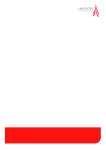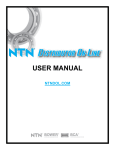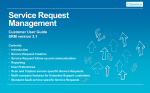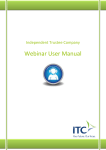Download EMR User Guide - ENTSO-E Metadata Repository
Transcript
European Network of Transmission System Operators for Electricity ENTSO-E Metadata Repository USER GUIDE https://emr.entsoe.eu ENTSO-E D&I Department December 2013 Revision Sheet EMR User Guide ENTSO-E METADATA REPOSITORY USER GUIDE Contents 1 GENERAL INFORMATION .............................................................................................................. 3 1.1 Overview of the ENTSO-E Metadata Repository .......................................................................... 3 1.2 Points of Contact ............................................................................................................................... 3 1.3 Authorized Use Permission .............................................................................................................. 3 1.4 Create an Account............................................................................................................................. 4 2 BROWSING ......................................................................................................................................... 5 2.1 Home Page ......................................................................................................................................... 5 2.2 Vocabulary......................................................................................................................................... 5 2.3 Term ................................................................................................................................................... 7 2.3.1 Attributes of a term ..................................................................................................................................... 7 2.3.2 Comments ................................................................................................................................................... 8 2.3.3 History of a Term........................................................................................................................................ 8 2.3.4 Statistics ...................................................................................................................................................... 9 3 IMPROVING A DEFINITION......................................................................................................... 11 3.1 Definition Workflow ....................................................................................................................... 11 3.2 User Roles for the Definition Workflow........................................................................................ 12 3.3 Tasks of EMR Workflow ................................................................................................................ 12 3.3.1 Submiting a proposal ................................................................................................................................ 13 3.3.2 Assigning the Reviewers .......................................................................................................................... 14 3.3.3 Reviewing the proposed definition ........................................................................................................... 15 3.3.4 Consolidate the proposed definition ......................................................................................................... 15 3.3.5 Final Check ............................................................................................................................................... 16 1 2 1 GENERAL INFORMATION 1.1 Overview of the ENTSO-E Metadata Repository ENTSO-E Metadata Repository is a browser-based application intended for hosting, maintaining and updating all the definitions which are widely used in the European Network of Transmission System Operators for Electricity (ENTSO-E). The main aims of the EMR Glossary are to provide a: highly visible and readily accessible source of definitions for use by ENTSO-E members or stakeholders. The Glossary is intended to facilitate the collection of consistent terms between all possible sources; set of target definitions based on existing international standards (ISO-11179); online process, which will help the harmonization of the definitions, which are included in the development of the Network Codes; catalyst for the development of consistent and harmonized definitions between all sources. The EMR glossary highlights areas of existing inconsistencies between various definitions and is designed to help prevent similar occurrences events in the future. The term name for each definition included in the Glossary is intended to be unique. In a relatively small number of instances however, several definitions may exist for the same term. This occurs, for example, when a definition has been prepared in the context of a Network Code while another definition is developed by a National TSO Glossary to meet their particular requirements. The majority of these inconsistencies are negligible and appear due to the fact that one of the two existing definitions has a more detailed/specific content. In the particular case when a term has more than one definition, a version number follows the term name. 1.2 Points of Contact ENTSO-E is responsible for the maintenance and administration support of the EME Glossary. For any question or request, please contact us here: EMR Team: [email protected] Ioannis Daoutidis (Metadata Administrator): [email protected] Phone : +32(0)490425697 1.3 Authorized Use Permission EMR application is free for access to all members of ENTSO-E Community, who are able to query and extract terms of various vocabularies, view related information (metadata) and visualize taxonomies. An EMR account is required in order to leave comments and feedback on existing definitions. 3 Finally, in order to perform concrete application tasks, such as propose a new definition or help improve an existing one, submitting rights must also be given by the EMR administration team (see 1.4). 1.4 Create an Account Creating an account is free and straightforward. All you need to do is visit the EMR and select “Register” from the top-right of the page. Then fill in your details, as required by the areas (username, password, email etc.). Figure 1 Create An Account Later on, you can visit your profile and add more information, useful to the rest of the EMR community (TSO, Department, telephone etc.) 4 2 BROWSING At the end of this section, all details concerning the home page, the EMR Glossary and the term pages will be covered. For all the functions of the EMR described in this section, the access is free and requires no subscription. 2.1 Home Page The following page appears after navigating to the EMR tool (https://emr.entsoe.eu): Figure 2: EMR Home Page It includes 1. General Introduction; 2. Full Index of ENTSO-E terms (see 2.2); 3. Search bar for a fast search on a term or a vocabulary; 4. Recent changes on standardisation of definitions; 5. Personal dashboard for members who contribute to terms 6. User guide and methodology for establishing a correct definition. The Search bar, which appears on the top-right of the home-page is also visible from any other page of EMR. 2.2 Vocabulary All existing terms in the Association can be viewed by visiting the EMR Glossary. The link to the Glossary can be found in the Home Page under “Full Index of Terms” or by selecting the link “Glossary” from the top-right of each page you are currently on (Fig. 3). 5 Figure 3: ENTSO-E Glossary In this vocabulary, one can immediately see the list of all existing terms, their current definition and the corresponding source in a table format (Fig. 4). Since the number of terms is in principle very large, searching areas above each column allows for a keyword or combination of keywords, in order to restrict the length of the data shown (e.g. only terms with Source: Regulation 543/2013). Figure 4 Filtering options in the glossary A possibility exists to export the entire glossary or part of it into an Excel file, by simply selecting “Export” on the right-hand side of the Glossary page. A downloadable versions also exists here. 6 2.3 Term By selecting a term, one can view all the information on this particular definition (Fig. 5). Figure 5 Term Page When available, the Source attribute is associated with a link to the original document/regulation, from which the definition has been extracted. 2.3.1 Attributes of a term The term page consists of all the attributes related to this term, such as 1) Definition; 2) Description; 3) Source; 4) Publication; 5) Notes; 6) Acronyms; 7) Status 8) etc. The Status is a peculiar type of an attribute, as it provides information related to the progress of its standardization. It indicates if the term 1. 2. 3. 4. has been prior to submission for standardization (Candidate); awaits for the final approval to become standard (Approval Pending); is under the review process (Under Review); is kept on hold, due to lack of resources or more info required from the term submitter (On Hold); 5. has been approved as part of a vocabulary (Standard); 6. Another definition exists for the same term being the preferred one (Superseded); 7. has been used in the past but not any longer (Retired). 7 2.3.2 Comments The Glossary is still evolving with regards to both definitional content and facilities for its use. Comments and suggestions are accepted at the bottom of the modification page of each term. To visit this page, simply select “To leave a comment, click here.” at the bottom of the page (Fig. 6). Figure 6 Visiting the Term modification page Comments are particularly encouraged on the definitions currently included in the Glossary, in cases where: there may be more appropriate definitions that should be incorporated in preference to those already listed; definitions for other topics, concepts should also be included; or reference/source information may not be sufficiently detailed. 2.3.3 History of a Term Finally the history tab includes all previous versions of the term with metadata information, relevant to these changes. This can also be found inside the term modification page. A Compare option is also possible between two different versions. 8 Figure 7 Term History 2.3.4 Statistics From the EMR homepage, one can also view key measures and statistics that highlight the current status of the Glossary (Fig. 8). Figure 8 EMR Metrics and statistics The two links which best represent the status of the glossary are the “ENTSO-E Common Glossary” and “Network Code Glossary” (Fig. 9). 9 Figure 9 Statistics on (a) Full Glossary (b) Network Codes 10 3 IMPROVING A DEFINITION A correct and detailed definition is necessary in all aspects of the ENTSO-E Association, either it is related to the drafting of a legislative document, e.g. Network Code, or to a type of data which is shared between different European TSOs. In addition, the importance of having common understanding between people from different countries, different Working Groups or different Business Areas is unambiguous. For this reason, when a term is discussed within a group of people (e.g. a Network Code drafting team), a more formalised process is required in order to guarantee a harmonized definition. Only when the definition passes through this process, it can be considered as a preferred definition of the Association. This process is now offered by the EMR. It is called "Definition Workflow" and has been designed to improve the quality of the definitions and remove the existing inconsistencies. Figure 10 Facilitation of the definition improvement 3.1 Definition Workflow During the life-cycle of a definition, several steps are required, in order to guarantee that a certain level of quality is achieved. These steps are the proposal, validation, review, consolidation and approval. Figure 11 Workflow Steps Through these steps, the EMR workflow is designed to: - Inform the Submitter if the definition is already under discussion; - Distribute the tasks to the appropriate members; 11 - Update certain attributes of the terms (e.g. Status); Reminds involved members, when delays occur; Informs the stakeholder with the outcome of the process. 3.2 User Roles for the Definition Workflow ENTSO-E is responsible for the maintenance and administration support of the EMR Glossary. However, the definition workflow is a process driven by members, with expertise on definitions. Their contribution to the definition workflow varies, according to the role he/she is assigned to. SUBMITTER The Submitter is the person who starts the proposal workflow and submits the proposed definition. Prior to a member’s first submission, request is needed from the EMR support ([email protected]) for submission rights. DATA TRUSTEE Data Trustee is responsible for the overall quality of the definition. Prior to the review phase, he/she also assigns the reviewers. After the end of the review phase, he/she is asked to consolidate the proposed definition, based on the reviewers’ feedback. REVIEWER The reviewer reviews the proposed definition. DATA CUSTODIAN The Data Custodian is used only when a term has two or more definitions. His task is to improve and consolidate the proposed definition, while the Data Trustee has to agree upon. The role of the Data Custodian is to avoid a conflict of interest in the case of duplicate terms. Once the most appropriate experts are identified among their TSOs, they are assigned to one of the above roles by the Convenor of the Data Expert Group (DEG). Their contribution begins when an automatic email from the EMR tool is sent to notify them. The following table shows the rights of each of the above role: Task Submitter Browse, search and download Add comments and feedback View Statistics and status of terms Propose a new term or update Modify or create attributes Yes Yes Yes Yes Data Trustee Yes Yes Yes Reviewers Yes Yes Yes Data Custodian Yes Yes Yes Free User Yes Yes Yes 3.3 Tasks of EMR Workflow In the following, more details are given on each one of the tasks involved in the Definition Workflow. The tasks in gray color correspond to the tasks assigned to the secretariat and the DEG (thus not to the nominated experts) Action Submit a proposal Validate Proposal Role Submitter ENTSO-E & DEG 12 Assign Reviewers Review definition Consolidate definition Approve Trustee Reviewer Trustee or Custodian DEG 3.3.1 Submiting a proposal Visit the walkthrough page Prerequisites: A user must have an EMR account and issued submitter’s rights (see Points of Contact) Option 1: Propose a new term From the home page, click on the Propose a Term link on the dashboard. Figure 12 Propose a new term Option 2, Propose an update of an existing definition 1. Visit the Term you want to update its definition 2. Click on the link “Propose a new Definition” which appears only when you are signed in (Fog. 11). Figure 13 Select "Propose a new definition" 13 3. Once directed into the page for term editing, select “Workflows” from the contextual menu (yellow bar) and choose the start the workflow “Propose New Definition” (fig. 14). Figure 14 Propose an update of a term 4. Open your task by clicking “Tasks” on the contextual menu. Select your task and follow the instructions. Figure 15 Workflow task: Make a proposal 3.3.2 Assigning the Reviewers The Data Trustee needs to assign the reviewers who will review the definition. The list of all possible reviewers will be available to him at the time of his involvement. There is no limitation on the number of reviewers who will review the definition. However, the minimum number of the reviewers should be sufficient enough to involve all different Committees, i.e. system operations, system development, market, legal and R&D (Fig. 16). This rule is important in order to guarantee that when the term finally becomes standard, it is reviewed by all business areas, thus being properly harmonized. 14 Figure 16 Assignment of Reviewers After completing this task, the EMR admin will update the definition and the review phase will begin. 3.3.3 Reviewing the proposed definition E-mail notification will be sent to all reviewers with the request to review the definition. The time period for this task is 7 days. However, the task can be completed earlier, if all assigned reviewers fulfil their task sooner. Figure 17 Workflow task: Review definition The feedback of all reviewers will be used by the Data Trustee (next task) for a consolidated version of the definition. 3.3.4 Consolidate the proposed definition The Trustee or the Custodian should analyse all the feedback from the reviewers. They are available at the bottom of the task box (Fig. 18); 15 Figure 18 Consolidation of Definition If all reviewers agree with the proposed definition, the Trustee (or Custodian) proceeds with simply completing the task (select “Submit”). However, if suggestions for improvement are given, the Trustee (or Custodian) will have to give an updated version (Fig. 19). Figure 19 Update definition Following this action, the Trustee (or Custodian) should complete the task by selecting “Submit”. After this step, the DEG will receive a task to approve the new definition. 3.3.5 Final Check If the Data Custodian is required, the trustee will receive a last task to check the consolidated definition, done by the Data Custodian. If there is slight disagreement, Data Trustee and Data Custodian discuss the best definition or the process needs a restarting (Fig. 20). 16 Figure 20 Final Check The Data Trustee, as the person responsible for the quality of the final definition, has the right to fully disagree with the consolidated version, done by the Data Custodian. In this case, he selects “Do not agree”, and the Definition Workflow starts again with the “Review” task. A change of experts to review the definition is also possible. If the term is to supersede another term with similar definition, then the corresponding option is selected in the task form; After this step, the task will be sent to the DEG who makes the final approval and the definition becomes Standard. 17