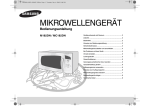Download WaSP-F1 Low Flow Controller USER MANUAL
Transcript
WaSP-F1 Low Flow Controller USER MANUAL Issue 3 Waterra UK Limited Unit 4, r/o 179-189 Stratford Road Shirley, Solihull, West Midlands B90 3AU United Kingdom Tel: +44 (0) 121 733 7743 Fax: +44 (0) 121 733 7746 Email: [email protected] Web: www. Waterra-In-Situ.com © Copyright Waterra (UK) Limited 2012 Waterra (UK) Limited is a wholly owned subsidiary of In-Situ Inc. TM07 / 20120814 TM07 / 20120814 SERVICE CONTENTS Service Address Waterra UK Limited Unit 4, r/o 179-189 Stratford Road Shirley Solihull West Midlands B90 3AU United Kingdom EC Declaration of Conformity ........................................................................ 1 Introduction................................................................................................... 2 Why use the WaSP-F1 Low Flow Controller? ............................................ 2 Explanation of Symbols ............................................................................. 2 Component Identification .............................................................................. 3 Tel: +44 (0) 121 733 7743 Fax: +44 (0) 121 733 7746 Operation ..................................................................................................... 4 Connection to Power Supply ..................................................................... 4 Connection to 12V Submersible Pump or Other Device ............................. 4 Operation .................................................................................................. 4 Email: [email protected] Website: www.Waterra-In-Situ.com Troubleshooting ............................................................................................ 5 Specifications ............................................................................................... 6 Guarantee Service ......................................................................................................... 7 Service Address ........................................................................................ 7 Guarantee ................................................................................................. 7 Warranty Period This warranty is not transferable. Waterra (UK) Limited warrants that it will replace or repair at no cost to the customer any defects in material or workmanship for a period of 1 year from date of purchase provided that the unit has only had normal use as described in this manual. Warranty Exclusions · Repairs required as a result of accidental damage or use outside the conditions of normal use as described in this manual · Repairs required as a result of any modifications by the user · Repairs required on any unit which has been loaned or rented to third parties by the purchaser See our Terms & Conditions which can be supplied on request. This does not affect your Statutory Rights. For Warranty conditions outside the UK and Ireland, refer to your local Waterra-In-Situ dealer. Version 3 7 TM07/20120814 SPECIFICATIONS EC DECLARATION OF CONFORMITY It is the policy of Waterra-In-Situ to continually review and update product design, therefore some details may differ from the actual product sold. All dimensions are approximate and include protrusions. Producer Waterra (UK) Limited Unit 4, r/o 179-189 Stratford Road Shirley Solihull West Midlands B90 3AU Electrical Input Voltage 12V DC Output Voltage 0 – 12V DC Maximum Load 25 Amps Safety / Protection Description: Variable voltage controller to enable low flow pumping with 12V submersible pumps Type: WaSP-F1 Input connection Reverse polarity protected Maximum load Load current limiter set to 25 Amps Internal protection Internally fused to 30 Amps Low input voltage Unit cut-out for input voltage below 8.3V High input voltage Unit cut-out for input voltage above 16V Environment Requirements: Meets the relevant emissions and immunity specifications of: BS EN 61000-6-2: 2005 and BS EN 61000-6-4: 2001. Which call up: BS EN 55022 Class A BS EN 61000-4-2 BS EN 61000-4-3 BS EN 61000-4-4 Protection Splash proof case Dimensions / Weight Radiated Emissions Immunity to Electrostatic Discharge Immunity to Radiated Fields Immunity to Fast Transient Bursts Length 25.5 cm (10”) Width 14.7 cm (5.78”) Height 11.7 cm (4.6”) Weight 1.6 kg (3.5 lbs) Input cable length 1 metre (3.3 ft) Controls And meets the relevant requirements of: BS EN 60335: General Requirements for Household and Similar Electrical Appliances Status LED Steady – correct operation Slow flash – low input voltage warning Rapid flash – high input voltage warning Rotary flow control dial Authority: On/Off switch Varies voltage output from 0 to maximum Connections Peter Dumble, Technical Director 1 Input (cable) Twin core cable with insulated crocodile clips for connection to a 12V DC battery Output (terminals) Threaded positive and negative terminal posts and nuts suitable for crocodile clips or for cable connection 6 INTRODUCTION TROUBLESHOOTING Switch the dial on Switch the unit off and back on again The Flow Control Dial is switched off The Low Flow Controller has been subjected to a heavy static electrical discharge Test the pump by connecting directly to the battery There is a problem with the pump Check the connections The pump leads are not connected properly This manual covers the operation and maintenance of the WaSP-F1 Low Flow Controller. This manual should be considered a permanent part of the WaSP-F1 Low Flow Controller and should remain with it if it is sold. If a problem should arise, or if you have any questions, please contact Waterra UK Ltd. Waterra UK Limited reserves the right to make changes at any time without notice and without incurring any obligation. No part of this publication may be reproduced without written permission. Why use the WaSP-F1 Low Flow Controller? The WaSP-F1 Low Flow Controller is an easy to use and robust solution for progressively varying the voltage supply to a 12V submersible pump in a precise and controlled way. The WaSP-F1 Low Flow Controller design features include: · Universal voltage controller suitable for any non-boosted 12V device with up to 25 Amps current draw · Single on/off dial with precision control of flow rate · Splash proof sealed housing · Intelligent electronics with built-in safety features · LED warning signal · Light-weight (1.6 kg) and compact · Robust aluminium housing Explanation of Symbols The Waterra WaSP-F1 Flow Controller is designed to give safe and dependable service if operated according to instructions. Read and understand the Owner’s Manual before operating the Flow Controller. Failure to do so could result in personal injury or equipment damage. Pump does not work Replace or charge the battery The Waste Electrical and Electronic Equipment Directive (WEEE Directive) aims to minimise the impact of electrical and electronic goods on the environment, by increasing re-use and recycling and reducing the amount of WEEE going to landfill. It seeks to achieve this by making producers responsible for financing the collection, treatment, and recovery of waste electrical equipment, and by obliging distributors to allow consumers to return their waste equipment free of charge. CE marking is a declaration by the manufacturer that the product meets all the appropriate provisions of the relevant legislation implementing certain European Directives. On Reconnect using the correct way round (Red +, Black -) The input leads have been connected to the battery the wrong way round The battery is discharged Check the connections The input leads are not connected to the battery properly No output Off Use a power source with the correct input voltage of 12V The input voltage is greater than 16V and the Low Flow Controller has cut out to prevent damage to your pump No output Flashes quickly Replace or charge the battery The input voltage has dropped below 8.3V and the Low Flow Controller has cut out to prevent damage to the battery No output Flashes slowly Remedy Problem LED Display Possible cause Before contacting Waterra please use the following troubleshooting guide to resolve common difficulties. 5 2 COMPONENT IDENTIFICATION OPERATION Components described elsewhere in this manual are referred to in the following diagram: The operation of the WaSP-F1 Low Flow Controller is straightforward. However, prior to use for the first time, unpack the flow controller and familiarise yourself with the controls and components as described in this manual. Connection to Power Supply Note: before connection, make sure that the Flow Control Dial (3) is in the Off position. If a connection is made while the unit is turned on, the pump will start operating immediately. 4 Connect the WaSP-F1 Low Flow Controller crocodile clips (1) to a 12V DC power supply e.g. car battery. For longer battery life, Waterra recommend using a heavy-duty or marine specification battery. When connecting to the power supply, ensure that the correct polarity is observed: Red to Positive (+) and Black to Negative (-), and that there is no possibility of any bare metal touching between the two connections. 3 2 Connection to 12V Submersible Pump or Other Device + Connect the cable from the 12V pump to the WaSP-F1 Low Flow Controller Output Connections (2). Where the pump cable has crocodile clips, clip these directly onto the output connector posts. For cables that end with bare wires, loosen the output connector post nuts and then tighten them onto the ends of the wires. 1 When connecting the pump to the Low Flow Controller, ensure that the correct polarity is observed and that there is no possibility of any bare metal touching between any part of the crocodile clips or output connections. Description 1. Crocodile Clips 2. Output Connections 3. Flow Control Dial 4. Status LED Please note: Waterra do not recommend the use of the Low Flow Controller with pumps that have a voltage booster. Operation Once the power supply and pump are connected correctly, turn the Flow Control Dial (3) from the Off position. The further the dial is turned clockwise, the higher the output voltage to the pump, up to the maximum output of 12V. To turn the Low Flow Controller Off, turn the dial anti-clockwise to the Off position until the dial clicks off. 3 4