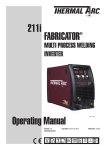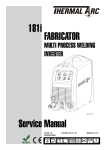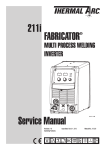Download User Manual The Synthesis ToolKit in C++ - CCRMA
Transcript
User Manual
The Synthesis ToolKit in C++
by Perry R. Cook and Gary P. Scavone
c
1995–2002
Contents
1 STK Hierarchical Index
1.1
STK Class Hierarchy . . . . . . . . . . . . . . . . . . . . . . . . .
2 STK Compound Index
2.1
STK Compound List . . . . . . . . . . . . . . . . . . . . . . . . .
3 STK Page Index
3.1
STK Related Pages . . . . . . . . . . . . . . . . . . . . . . . . . .
4 STK Class Documentation
1
1
5
5
9
9
11
4.1
ADSR Class Reference . . . . . . . . . . . . . . . . . . . . . . . .
11
4.2
BandedWG Class Reference . . . . . . . . . . . . . . . . . . . . .
14
4.3
BeeThree Class Reference . . . . . . . . . . . . . . . . . . . . . .
16
4.4
BiQuad Class Reference . . . . . . . . . . . . . . . . . . . . . . .
18
4.5
BlowBotl Class Reference . . . . . . . . . . . . . . . . . . . . . .
21
4.6
BlowHole Class Reference . . . . . . . . . . . . . . . . . . . . . .
23
4.7
Bowed Class Reference . . . . . . . . . . . . . . . . . . . . . . . .
25
4.8
BowTabl Class Reference . . . . . . . . . . . . . . . . . . . . . .
27
4.9
Brass Class Reference . . . . . . . . . . . . . . . . . . . . . . . .
29
4.10 Chorus Class Reference . . . . . . . . . . . . . . . . . . . . . . .
31
4.11 Clarinet Class Reference . . . . . . . . . . . . . . . . . . . . . . .
33
4.12 Delay Class Reference . . . . . . . . . . . . . . . . . . . . . . . .
35
4.13 DelayA Class Reference . . . . . . . . . . . . . . . . . . . . . . .
37
4.14 DelayL Class Reference . . . . . . . . . . . . . . . . . . . . . . .
39
ii
CONTENTS
4.15 Drummer Class Reference . . . . . . . . . . . . . . . . . . . . . .
41
4.16 Echo Class Reference . . . . . . . . . . . . . . . . . . . . . . . . .
43
4.17 Envelope Class Reference . . . . . . . . . . . . . . . . . . . . . .
45
4.18 Filter Class Reference . . . . . . . . . . . . . . . . . . . . . . . .
47
4.19 Flute Class Reference . . . . . . . . . . . . . . . . . . . . . . . .
50
4.20 FM Class Reference . . . . . . . . . . . . . . . . . . . . . . . . .
52
4.21 FMVoices Class Reference . . . . . . . . . . . . . . . . . . . . . .
55
4.22 FormSwep Class Reference . . . . . . . . . . . . . . . . . . . . . .
57
4.23 HevyMetl Class Reference . . . . . . . . . . . . . . . . . . . . . .
60
4.24 Instrmnt Class Reference . . . . . . . . . . . . . . . . . . . . . .
62
4.25 JCRev Class Reference . . . . . . . . . . . . . . . . . . . . . . . .
64
4.26 JetTabl Class Reference . . . . . . . . . . . . . . . . . . . . . . .
65
4.27 Mandolin Class Reference . . . . . . . . . . . . . . . . . . . . . .
67
4.28 Mesh2D Class Reference . . . . . . . . . . . . . . . . . . . . . . .
69
4.29 Messager Class Reference . . . . . . . . . . . . . . . . . . . . . .
71
4.30 Modal Class Reference . . . . . . . . . . . . . . . . . . . . . . . .
73
4.31 ModalBar Class Reference . . . . . . . . . . . . . . . . . . . . . .
75
4.32 Modulate Class Reference . . . . . . . . . . . . . . . . . . . . . .
77
4.33 Moog Class Reference . . . . . . . . . . . . . . . . . . . . . . . .
79
4.34 Noise Class Reference . . . . . . . . . . . . . . . . . . . . . . . .
81
4.35 NRev Class Reference . . . . . . . . . . . . . . . . . . . . . . . .
83
4.36 OnePole Class Reference . . . . . . . . . . . . . . . . . . . . . . .
84
4.37 OneZero Class Reference . . . . . . . . . . . . . . . . . . . . . . .
86
4.38 PercFlut Class Reference . . . . . . . . . . . . . . . . . . . . . . .
88
4.39 PitShift Class Reference . . . . . . . . . . . . . . . . . . . . . . .
90
4.40 Plucked Class Reference . . . . . . . . . . . . . . . . . . . . . . .
92
4.41 PluckTwo Class Reference . . . . . . . . . . . . . . . . . . . . . .
94
4.42 PoleZero Class Reference
. . . . . . . . . . . . . . . . . . . . . .
96
4.43 PRCRev Class Reference
. . . . . . . . . . . . . . . . . . . . . .
99
4.44 ReedTabl Class Reference . . . . . . . . . . . . . . . . . . . . . . 100
4.45 Resonate Class Reference . . . . . . . . . . . . . . . . . . . . . . 102
c 1995–2002
The Synthesis ToolKit in C++ by Perry R. Cook and Gary P. Scavone, CONTENTS
iii
4.46 Reverb Class Reference . . . . . . . . . . . . . . . . . . . . . . . 104
4.47 Rhodey Class Reference . . . . . . . . . . . . . . . . . . . . . . . 106
4.48 RtDuplex Class Reference . . . . . . . . . . . . . . . . . . . . . . 108
4.49 RtMidi Class Reference . . . . . . . . . . . . . . . . . . . . . . . 111
4.50 RtWvIn Class Reference . . . . . . . . . . . . . . . . . . . . . . . 113
4.51 RtWvOut Class Reference . . . . . . . . . . . . . . . . . . . . . . 116
4.52 Sampler Class Reference . . . . . . . . . . . . . . . . . . . . . . . 119
4.53 Saxofony Class Reference . . . . . . . . . . . . . . . . . . . . . . 121
4.54 Shakers Class Reference . . . . . . . . . . . . . . . . . . . . . . . 123
4.55 Simple Class Reference . . . . . . . . . . . . . . . . . . . . . . . . 126
4.56 Sitar Class Reference . . . . . . . . . . . . . . . . . . . . . . . . . 128
4.57 SKINI Class Reference . . . . . . . . . . . . . . . . . . . . . . . . 130
4.58 Socket Class Reference . . . . . . . . . . . . . . . . . . . . . . . . 133
4.59 StifKarp Class Reference . . . . . . . . . . . . . . . . . . . . . . . 137
4.60 Stk Class Reference . . . . . . . . . . . . . . . . . . . . . . . . . . 139
4.61 StkError Class Reference
. . . . . . . . . . . . . . . . . . . . . . 143
4.62 SubNoise Class Reference . . . . . . . . . . . . . . . . . . . . . . 144
4.63 Table Class Reference . . . . . . . . . . . . . . . . . . . . . . . . 146
4.64 TcpWvIn Class Reference . . . . . . . . . . . . . . . . . . . . . . 148
4.65 TcpWvOut Class Reference . . . . . . . . . . . . . . . . . . . . . 151
4.66 Thread Class Reference . . . . . . . . . . . . . . . . . . . . . . . 154
4.67 TubeBell Class Reference . . . . . . . . . . . . . . . . . . . . . . 156
4.68 TwoPole Class Reference . . . . . . . . . . . . . . . . . . . . . . . 158
4.69 TwoZero Class Reference . . . . . . . . . . . . . . . . . . . . . . 161
4.70 WaveLoop Class Reference . . . . . . . . . . . . . . . . . . . . . . 164
4.71 Wurley Class Reference . . . . . . . . . . . . . . . . . . . . . . . 166
4.72 WvIn Class Reference . . . . . . . . . . . . . . . . . . . . . . . . 168
4.73 WvOut Class Reference . . . . . . . . . . . . . . . . . . . . . . . 173
5 STK Page Documentation
5.1
177
General Information . . . . . . . . . . . . . . . . . . . . . . . . . 177
c 1995–2002
The Synthesis ToolKit in C++ by Perry R. Cook and Gary P. Scavone, iv
CONTENTS
5.2
Class Documentation . . . . . . . . . . . . . . . . . . . . . . . . . 180
5.3
Download and Release Notes . . . . . . . . . . . . . . . . . . . . 181
5.4
Release Notes:
5.5
Usage Documentation . . . . . . . . . . . . . . . . . . . . . . . . 185
5.6
Directory Structure: . . . . . . . . . . . . . . . . . . . . . . . . . 185
5.7
Compiling:
5.8
Control Data: . . . . . . . . . . . . . . . . . . . . . . . . . . . . . 187
5.9
Demo: STK Instruments . . . . . . . . . . . . . . . . . . . . . . . 187
. . . . . . . . . . . . . . . . . . . . . . . . . . . . 181
. . . . . . . . . . . . . . . . . . . . . . . . . . . . . . 186
5.10 Demo: Non-Realtime Use . . . . . . . . . . . . . . . . . . . . . . 188
5.11 Demo: Realtime Use . . . . . . . . . . . . . . . . . . . . . . . . . 189
5.12 Realtime Control Input using Tcl/Tk Graphical User Interfaces:
189
5.13 Realtime MIDI Control Input: . . . . . . . . . . . . . . . . . . . . 190
5.14 The Mail List . . . . . . . . . . . . . . . . . . . . . . . . . . . . . 191
5.15 System Requirements
. . . . . . . . . . . . . . . . . . . . . . . . 192
5.16 Tutorial . . . . . . . . . . . . . . . . . . . . . . . . . . . . . . . . 193
5.17 Introduction . . . . . . . . . . . . . . . . . . . . . . . . . . . . . . 193
5.18 Getting Started . . . . . . . . . . . . . . . . . . . . . . . . . . . . 193
5.19 Compiling . . . . . . . . . . . . . . . . . . . . . . . . . . . . . . . 196
5.20 ”Realtime” vs. ”Non-Realtime” . . . . . . . . . . . . . . . . . . . 197
5.21 To Be Continued ... . . . . . . . . . . . . . . . . . . . . . . . . . . 197
5.22 Synthesis toolKit Instrument Network Interface (SKINI) . . . . . 198
5.23 MIDI Compatibility . . . . . . . . . . . . . . . . . . . . . . . . . 198
5.24 Why SKINI? . . . . . . . . . . . . . . . . . . . . . . . . . . . . . 199
5.25 SKINI Messages . . . . . . . . . . . . . . . . . . . . . . . . . . . 199
5.26 C Files Used To Implement SKINI . . . . . . . . . . . . . . . . . 200
5.27 SKINI Messages and the SKINI Parser: . . . . . . . . . . . . . . 200
5.28 A Short SKINI File: . . . . . . . . . . . . . . . . . . . . . . . . . 201
5.29 The SKINI.tbl File and Message Parsing: . . . . . . . . . . . . . 202
5.30 Using SKINI: . . . . . . . . . . . . . . . . . . . . . . . . . . . . . 204
c 1995–2002
The Synthesis ToolKit in C++ by Perry R. Cook and Gary P. Scavone, Chapter 1
STK Hierarchical Index
1.1
STK Class Hierarchy
This inheritance list is sorted roughly, but not completely, alphabetically:
Stk . . . . . . . . . . . . . . . . . . . . . . . . . . . . . . . . . . . . . .
BowTabl . . . . . . . . . . . . . . . . . . . . . . . . . . . . . . . . .
Chorus . . . . . . . . . . . . . . . . . . . . . . . . . . . . . . . . .
Echo . . . . . . . . . . . . . . . . . . . . . . . . . . . . . . . . . . .
Envelope . . . . . . . . . . . . . . . . . . . . . . . . . . . . . . . .
ADSR . . . . . . . . . . . . . . . . . . . . . . . . . . . . . . . .
Filter . . . . . . . . . . . . . . . . . . . . . . . . . . . . . . . . . .
BiQuad . . . . . . . . . . . . . . . . . . . . . . . . . . . . . . .
FormSwep . . . . . . . . . . . . . . . . . . . . . . . . . . . . .
Delay . . . . . . . . . . . . . . . . . . . . . . . . . . . . . . . .
DelayA . . . . . . . . . . . . . . . . . . . . . . . . . . . . . .
DelayL . . . . . . . . . . . . . . . . . . . . . . . . . . . . . .
OnePole . . . . . . . . . . . . . . . . . . . . . . . . . . . . . . .
OneZero . . . . . . . . . . . . . . . . . . . . . . . . . . . . . . .
PoleZero . . . . . . . . . . . . . . . . . . . . . . . . . . . . . . .
TwoPole . . . . . . . . . . . . . . . . . . . . . . . . . . . . . . .
TwoZero . . . . . . . . . . . . . . . . . . . . . . . . . . . . . . .
Instrmnt . . . . . . . . . . . . . . . . . . . . . . . . . . . . . . . . .
BandedWG . . . . . . . . . . . . . . . . . . . . . . . . . . . . .
BlowBotl . . . . . . . . . . . . . . . . . . . . . . . . . . . . . .
BlowHole . . . . . . . . . . . . . . . . . . . . . . . . . . . . . .
Bowed . . . . . . . . . . . . . . . . . . . . . . . . . . . . . . . .
Brass . . . . . . . . . . . . . . . . . . . . . . . . . . . . . . . .
Clarinet . . . . . . . . . . . . . . . . . . . . . . . . . . . . . . .
Drummer . . . . . . . . . . . . . . . . . . . . . . . . . . . . . .
139
27
31
43
45
11
47
18
57
35
37
39
84
86
96
158
161
62
14
21
23
25
29
33
41
2
STK Hierarchical Index
Flute . . . . . . . . . . . . . . . . . . . . . . . . . . . . . . . . .
FM . . . . . . . . . . . . . . . . . . . . . . . . . . . . . . . . .
BeeThree . . . . . . . . . . . . . . . . . . . . . . . . . . . . .
FMVoices . . . . . . . . . . . . . . . . . . . . . . . . . . . . .
HevyMetl . . . . . . . . . . . . . . . . . . . . . . . . . . . . .
PercFlut . . . . . . . . . . . . . . . . . . . . . . . . . . . . . .
Rhodey . . . . . . . . . . . . . . . . . . . . . . . . . . . . . .
TubeBell . . . . . . . . . . . . . . . . . . . . . . . . . . . . .
Wurley . . . . . . . . . . . . . . . . . . . . . . . . . . . . . .
Mesh2D . . . . . . . . . . . . . . . . . . . . . . . . . . . . . . .
Modal . . . . . . . . . . . . . . . . . . . . . . . . . . . . . . . .
ModalBar . . . . . . . . . . . . . . . . . . . . . . . . . . . . .
Plucked . . . . . . . . . . . . . . . . . . . . . . . . . . . . . . .
PluckTwo . . . . . . . . . . . . . . . . . . . . . . . . . . . . . .
Mandolin . . . . . . . . . . . . . . . . . . . . . . . . . . . . .
Resonate . . . . . . . . . . . . . . . . . . . . . . . . . . . . . .
Sampler . . . . . . . . . . . . . . . . . . . . . . . . . . . . . . .
Moog . . . . . . . . . . . . . . . . . . . . . . . . . . . . . . .
Saxofony . . . . . . . . . . . . . . . . . . . . . . . . . . . . . .
Shakers . . . . . . . . . . . . . . . . . . . . . . . . . . . . . . .
Simple . . . . . . . . . . . . . . . . . . . . . . . . . . . . . . . .
Sitar . . . . . . . . . . . . . . . . . . . . . . . . . . . . . . . . .
StifKarp . . . . . . . . . . . . . . . . . . . . . . . . . . . . . . .
JetTabl . . . . . . . . . . . . . . . . . . . . . . . . . . . . . . . . .
Messager . . . . . . . . . . . . . . . . . . . . . . . . . . . . . . . .
Modulate . . . . . . . . . . . . . . . . . . . . . . . . . . . . . . . .
Noise . . . . . . . . . . . . . . . . . . . . . . . . . . . . . . . . . .
SubNoise . . . . . . . . . . . . . . . . . . . . . . . . . . . . . .
PitShift . . . . . . . . . . . . . . . . . . . . . . . . . . . . . . . . .
ReedTabl . . . . . . . . . . . . . . . . . . . . . . . . . . . . . . . .
Reverb . . . . . . . . . . . . . . . . . . . . . . . . . . . . . . . . . .
JCRev . . . . . . . . . . . . . . . . . . . . . . . . . . . . . . . .
NRev . . . . . . . . . . . . . . . . . . . . . . . . . . . . . . . .
PRCRev . . . . . . . . . . . . . . . . . . . . . . . . . . . . . . .
RtDuplex . . . . . . . . . . . . . . . . . . . . . . . . . . . . . . . .
RtMidi . . . . . . . . . . . . . . . . . . . . . . . . . . . . . . . . .
SKINI . . . . . . . . . . . . . . . . . . . . . . . . . . . . . . . . . .
Socket . . . . . . . . . . . . . . . . . . . . . . . . . . . . . . . . . .
Table . . . . . . . . . . . . . . . . . . . . . . . . . . . . . . . . . .
Thread . . . . . . . . . . . . . . . . . . . . . . . . . . . . . . . . .
WvIn . . . . . . . . . . . . . . . . . . . . . . . . . . . . . . . . . .
RtWvIn . . . . . . . . . . . . . . . . . . . . . . . . . . . . . . .
TcpWvIn . . . . . . . . . . . . . . . . . . . . . . . . . . . . . .
WaveLoop . . . . . . . . . . . . . . . . . . . . . . . . . . . . . .
WvOut . . . . . . . . . . . . . . . . . . . . . . . . . . . . . . . . .
50
52
16
55
60
88
106
156
166
69
73
75
92
94
67
102
119
79
121
123
126
128
137
65
71
77
81
144
90
100
104
64
83
99
108
111
130
133
146
154
168
113
148
164
173
c 1995–2002
The Synthesis ToolKit in C++ by Perry R. Cook and Gary P. Scavone, 1.1 STK Class Hierarchy
RtWvOut . . . . . . . . . . . . . . . . . . . . . . . . . . . . . . 116
TcpWvOut . . . . . . . . . . . . . . . . . . . . . . . . . . . . . 151
StkError . . . . . . . . . . . . . . . . . . . . . . . . . . . . . . . . . . . 143
c 1995–2002
The Synthesis ToolKit in C++ by Perry R. Cook and Gary P. Scavone, 3
4
STK Hierarchical Index
c 1995–2002
The Synthesis ToolKit in C++ by Perry R. Cook and Gary P. Scavone, Chapter 2
STK Compound Index
2.1
STK Compound List
Here are the classes, structs, unions and interfaces with brief descriptions:
ADSR (STK ADSR envelope class) . . . . . . . . . . . . . . . .
BandedWG (Banded waveguide modeling class) . . . . . . . . .
BeeThree (STK Hammond-oid organ FM synthesis instrument)
BiQuad (STK biquad (two-pole, two-zero) filter class) . . . . .
BlowBotl (STK blown bottle instrument class) . . . . . . . . .
BlowHole (STK clarinet physical model with one register hole
one tonehole) . . . . . . . . . . . . . . . . . . . . . . . .
Bowed (STK bowed string instrument class) . . . . . . . . . . .
BowTabl (STK bowed string table class) . . . . . . . . . . . . .
Brass (STK simple brass instrument class) . . . . . . . . . . . .
Chorus (STK chorus effect class) . . . . . . . . . . . . . . . . .
Clarinet (STK clarinet physical model class) . . . . . . . . . . .
Delay (STK non-interpolating delay line class) . . . . . . . . . .
DelayA (STK allpass interpolating delay line class) . . . . . . .
DelayL (STK linear interpolating delay line class) . . . . . . . .
Drummer (STK drum sample player class) . . . . . . . . . . . .
Echo (STK echo effect class) . . . . . . . . . . . . . . . . . . . .
Envelope (STK envelope base class) . . . . . . . . . . . . . . .
Filter (STK filter class) . . . . . . . . . . . . . . . . . . . . . . .
Flute (STK flute physical model class) . . . . . . . . . . . . . .
FM (STK abstract FM synthesis base class) . . . . . . . . . . .
FMVoices (STK singing FM synthesis instrument) . . . . . . .
FormSwep (STK sweepable formant filter class) . . . . . . . . .
HevyMetl (STK heavy metal FM synthesis instrument) . . . .
Instrmnt (STK instrument abstract base class) . . . . . . . . .
. . .
. . .
. . .
. . .
. . .
and
. . .
. . .
. . .
. . .
. . .
. . .
. . .
. . .
. . .
. . .
. . .
. . .
. . .
. . .
. . .
. . .
. . .
. . .
. . .
11
14
16
18
21
23
25
27
29
31
33
35
37
39
41
43
45
47
50
52
55
57
60
62
6
STK Compound Index
JCRev (John Chowning’s reverberator class) . . . . . . . . . . . . . . 64
JetTabl (STK jet table class) . . . . . . . . . . . . . . . . . . . . . . 65
Mandolin (STK mandolin instrument model class) . . . . . . . . . . 67
Mesh2D (Two-dimensional rectilinear waveguide mesh class) . . . . . 69
Messager (STK input control message parser) . . . . . . . . . . . . . 71
Modal (STK resonance model instrument) . . . . . . . . . . . . . . . 73
ModalBar (STK resonant bar instrument class) . . . . . . . . . . . . 75
Modulate (STK periodic/random modulator) . . . . . . . . . . . . . 77
Moog (STK moog-like swept filter sampling synthesis class) . . . . . 79
Noise (STK noise generator) . . . . . . . . . . . . . . . . . . . . . . . 81
NRev (CCRMA’s NRev reverberator class) . . . . . . . . . . . . . . . 83
OnePole (STK one-pole filter class) . . . . . . . . . . . . . . . . . . . 84
OneZero (STK one-zero filter class) . . . . . . . . . . . . . . . . . . . 86
PercFlut (STK percussive flute FM synthesis instrument) . . . . . . 88
PitShift (STK simple pitch shifter effect class) . . . . . . . . . . . . . 90
Plucked (STK plucked string model class) . . . . . . . . . . . . . . . 92
PluckTwo (STK enhanced plucked string model class) . . . . . . . . 94
PoleZero (STK one-pole, one-zero filter class) . . . . . . . . . . . . . 96
PRCRev (Perry’s simple reverberator class) . . . . . . . . . . . . . . 99
ReedTabl (STK reed table class) . . . . . . . . . . . . . . . . . . . . 100
Resonate (STK noise driven formant filter) . . . . . . . . . . . . . . 102
Reverb (STK abstract reverberator parent class) . . . . . . . . . . . 104
Rhodey (STK Fender Rhodes electric piano FM synthesis instrument) 106
RtDuplex (STK realtime audio input/output class) . . . . . . . . . . 108
RtMidi (STK realtime MIDI class) . . . . . . . . . . . . . . . . . . . 111
RtWvIn (STK realtime audio input class) . . . . . . . . . . . . . . . 113
RtWvOut (STK realtime audio output class) . . . . . . . . . . . . . 116
Sampler (STK sampling synthesis abstract base class) . . . . . . . . 119
Saxofony (STK faux conical bore reed instrument class) . . . . . . . 121
Shakers (PhISEM and PhOLIES class) . . . . . . . . . . . . . . . . . 123
Simple (STK wavetable/noise instrument) . . . . . . . . . . . . . . . 126
Sitar (STK sitar string model class) . . . . . . . . . . . . . . . . . . . 128
SKINI (STK SKINI parsing class) . . . . . . . . . . . . . . . . . . . . 130
Socket (STK TCP socket client/server class) . . . . . . . . . . . . . . 133
StifKarp (STK plucked stiff string instrument) . . . . . . . . . . . . 137
Stk (STK base class) . . . . . . . . . . . . . . . . . . . . . . . . . . . 139
StkError (STK error handling class) . . . . . . . . . . . . . . . . . . 143
SubNoise (STK sub-sampled noise generator) . . . . . . . . . . . . . 144
Table (STK table lookup class) . . . . . . . . . . . . . . . . . . . . . 146
TcpWvIn (STK internet streaming input class) . . . . . . . . . . . . 148
TcpWvOut (STK internet streaming output class) . . . . . . . . . . 151
Thread (STK thread class) . . . . . . . . . . . . . . . . . . . . . . . . 154
TubeBell (STK tubular bell (orchestral chime) FM synthesis instrument) . . . . . . . . . . . . . . . . . . . . . . . . . . . . . . . 156
TwoPole (STK two-pole filter class) . . . . . . . . . . . . . . . . . . . 158
TwoZero (STK two-zero filter class) . . . . . . . . . . . . . . . . . . 161
c 1995–2002
The Synthesis ToolKit in C++ by Perry R. Cook and Gary P. Scavone, 2.1 STK Compound List
WaveLoop (STK waveform oscillator class) . . . .
Wurley (STK Wurlitzer electric piano FM synthesis
WvIn (STK audio data input base class) . . . . . .
WvOut (STK audio data output base class) . . . .
7
. . . . . . .
instrument)
. . . . . . .
. . . . . . .
.
.
.
.
.
.
.
.
.
.
.
.
164
166
168
173
c 1995–2002
The Synthesis ToolKit in C++ by Perry R. Cook and Gary P. Scavone, 8
STK Compound Index
c 1995–2002
The Synthesis ToolKit in C++ by Perry R. Cook and Gary P. Scavone, Chapter 3
STK Page Index
3.1
STK Related Pages
Here is a list of all related documentation pages:
General Information . . . . . . . . . . . . . . .
Class Documentation . . . . . . . . . . . . . . .
Download and Release Notes . . . . . . . . . .
Usage Documentation . . . . . . . . . . . . . .
The Mail List . . . . . . . . . . . . . . . . . . .
System Requirements . . . . . . . . . . . . . .
Tutorial . . . . . . . . . . . . . . . . . . . . . .
Synthesis toolKit Instrument Network Interface
. . . . .
. . . . .
. . . . .
. . . . .
. . . . .
. . . . .
. . . . .
(SKINI)
.
.
.
.
.
.
.
.
.
.
.
.
.
.
.
.
.
.
.
.
.
.
.
.
.
.
.
.
.
.
.
.
.
.
.
.
.
.
.
.
.
.
.
.
.
.
.
.
.
.
.
.
.
.
.
.
.
.
.
.
.
.
.
.
177
180
181
185
191
192
193
198
10
STK Page Index
c 1995–2002
The Synthesis ToolKit in C++ by Perry R. Cook and Gary P. Scavone, Chapter 4
STK Class Documentation
4.1
ADSR Class Reference
STK ADSR envelope class.
#include <ADSR.h>
Inheritance diagram for ADSR::
Stk
Envelope
ADSR
Public Types
• enum { ATTACK, DECAY, SUSTAIN, RELEASE, DONE }
Envelope states.
Public Methods
• ADSR (void)
Default constructor.
12
STK Class Documentation
• ∼ADSR (void)
Class destructor.
• void keyOn (void)
Set target = 1, state = ADSR::ATTACK.
• void keyOff (void)
Set target = 0, state = ADSR::RELEASE.
• void setAttackRate (MY FLOAT aRate)
Set the attack rate.
• void setDecayRate (MY FLOAT aRate)
Set the decay rate.
• void setSustainLevel (MY FLOAT aLevel)
Set the sustain level.
• void setReleaseRate (MY FLOAT aRate)
Set the release rate.
• void setAttackTime (MY FLOAT aTime)
Set the attack rate based on a time duration.
• void setDecayTime (MY FLOAT aTime)
Set the decay rate based on a time duration.
• void setReleaseTime (MY FLOAT aTime)
Set the release rate based on a time duration.
• void setAllTimes (MY FLOAT aTime, MY FLOAT dTime, MY FLOAT
sLevel, MY FLOAT rTime)
Set sustain level and attack, decay, and release state rates based on time
durations.
• void setTarget (MY FLOAT aTarget)
Set the target value.
• int getState (void) const
Return the current envelope state (ATTACK, DECAY, SUSTAIN, RELEASE, DONE).
• void setValue (MY FLOAT aValue)
c 1995–2002
The Synthesis ToolKit in C++ by Perry R. Cook and Gary P. Scavone, 4.1 ADSR Class Reference
Set to state = ADSR::SUSTAIN with current and target values of aValue.
• MY FLOAT tick (void)
Return one envelope output value.
• MY FLOAT∗ tick (MY FLOAT ∗vector, unsigned int vectorSize)
Return vectorSize envelope outputs in vector.
4.1.1
Detailed Description
STK ADSR envelope class.
This Envelope subclass implements a traditional ADSR (Attack, Decay, Sustain,
Release) envelope. It responds to simple keyOn and keyOff messages, keeping
track of its state. The state = ADSR::DONE after the envelope value reaches
0.0 in the ADSR::RELEASE state.
by Perry R. Cook and Gary P. Scavone, 1995 - 2002.
The documentation for this class was generated from the following file:
• ADSR.h
c 1995–2002
The Synthesis ToolKit in C++ by Perry R. Cook and Gary P. Scavone, 13
14
STK Class Documentation
4.2
BandedWG Class Reference
Banded waveguide modeling class.
#include <BandedWG.h>
Inheritance diagram for BandedWG::
Stk
Instrmnt
BandedWG
Public Methods
• BandedWG ()
Class constructor.
• ∼BandedWG ()
Class destructor.
• void clear ()
Reset and clear all internal state.
• void setStrikePosition (MY FLOAT position)
Set strike position (0.0 - 1.0).
• void setPreset (int preset)
Select a preset.
• void setFrequency (MY FLOAT frequency)
Set instrument parameters for a particular frequency.
• void startBowing (MY FLOAT amplitude, MY FLOAT rate)
Apply bow velocity/pressure to instrument with given amplitude and rate of
increase.
• void stopBowing (MY FLOAT rate)
Decrease bow velocity/breath pressure with given rate of decrease.
c 1995–2002
The Synthesis ToolKit in C++ by Perry R. Cook and Gary P. Scavone, 4.2 BandedWG Class Reference
• void pluck (MY FLOAT amp)
Pluck the instrument with given amplitude.
• void noteOn (MY FLOAT frequency, MY FLOAT amplitude)
Start a note with the given frequency and amplitude.
• void noteOff (MY FLOAT amplitude)
Stop a note with the given amplitude (speed of decay).
• MY FLOAT tick ()
Compute one output sample.
• void controlChange (int number, MY FLOAT value)
Perform the control change specified by number and value (0.0 - 128.0).
4.2.1
Detailed Description
Banded waveguide modeling class.
This class uses banded waveguide techniques to model a variety of sounds, including bowed bars, glasses, and bowls. For more information, see Essl, G.
and Cook, P. ”Banded Waveguides: Towards Physical Modelling of Bar Percussion Instruments”, Proceedings of the 1999 International Computer Music
Conference.
Control Change Numbers:
•
•
•
•
•
•
•
•
Bow Pressure = 2
Bow Motion = 4
Strike Position = 8 (not implemented)
Vibrato Frequency = 11
Gain = 1
Bow Velocity = 128
Set Striking = 64
Instrument Presets = 16
–
–
–
–
Uniform Bar = 0
Tuned Bar = 1
Glass Harmonica = 2
Tibetan Bowl = 3
by Georg Essl, 1999 - 2002. Modified for Stk 4.0 by Gary Scavone.
The documentation for this class was generated from the following file:
• BandedWG.h
c 1995–2002
The Synthesis ToolKit in C++ by Perry R. Cook and Gary P. Scavone, 15
16
STK Class Documentation
4.3
BeeThree Class Reference
STK Hammond-oid organ FM synthesis instrument.
#include <BeeThree.h>
Inheritance diagram for BeeThree::
Stk
Instrmnt
FM
BeeThree
Public Methods
• BeeThree ()
Class constructor.
• ∼BeeThree ()
Class destructor.
• void noteOn (MY FLOAT frequency, MY FLOAT amplitude)
Start a note with the given frequency and amplitude.
• MY FLOAT tick ()
Compute one output sample.
4.3.1
Detailed Description
STK Hammond-oid organ FM synthesis instrument.
This class implements a simple 4 operator topology, also referred to as algorithm
8 of the TX81Z.
Algorithm 8 is :
1 --.
2 -\|
+-> Out
c 1995–2002
The Synthesis ToolKit in C++ by Perry R. Cook and Gary P. Scavone, 4.3 BeeThree Class Reference
3 -/|
4 --
Control Change Numbers:
•
•
•
•
•
Operator 4 (feedback) Gain = 2
Operator 3 Gain = 4
LFO Speed = 11
LFO Depth = 1
ADSR 2 & 4 Target = 128
The basic Chowning/Stanford FM patent expired in 1995, but there exist followon patents, mostly assigned to Yamaha. If you are of the type who should worry
about this (making money) worry away.
by Perry R. Cook and Gary P. Scavone, 1995 - 2002.
The documentation for this class was generated from the following file:
• BeeThree.h
c 1995–2002
The Synthesis ToolKit in C++ by Perry R. Cook and Gary P. Scavone, 17
18
STK Class Documentation
4.4
BiQuad Class Reference
STK biquad (two-pole, two-zero) filter class.
#include <BiQuad.h>
Inheritance diagram for BiQuad::
Stk
Filter
BiQuad
FormSwep
Public Methods
• BiQuad ()
Default constructor creates a second-order pass-through filter.
• virtual ∼BiQuad ()
Class destructor.
• void clear (void)
Clears all internal states of the filter.
• void setB0 (MY FLOAT b0)
Set the b[0] coefficient value.
• void setB1 (MY FLOAT b1)
Set the b[1] coefficient value.
• void setB2 (MY FLOAT b2)
Set the b[2] coefficient value.
• void setA1 (MY FLOAT a1)
Set the a[1] coefficient value.
• void setA2 (MY FLOAT a2)
c 1995–2002
The Synthesis ToolKit in C++ by Perry R. Cook and Gary P. Scavone, 4.4 BiQuad Class Reference
Set the a[2] coefficient value.
• void setResonance (MY FLOAT frequency, MY FLOAT radius, bool normalize=FALSE)
Sets the filter coefficients for a resonance at frequency (in Hz).
• void setNotch (MY FLOAT frequency, MY FLOAT radius)
Set the filter coefficients for a notch at frequency (in Hz).
• void setEqualGainZeroes ()
Sets the filter zeroes for equal resonance gain.
• void setGain (MY FLOAT theGain)
Set the filter gain.
• MY FLOAT getGain (void) const
Return the current filter gain.
• MY FLOAT lastOut (void) const
Return the last computed output value.
• MY FLOAT tick (MY FLOAT sample)
Input one sample to the filter and return one output.
• MY FLOAT∗ tick (MY FLOAT ∗vector, unsigned int vectorSize)
Input vectorSize samples to the filter and return an equal number of outputs
in vector.
4.4.1
Detailed Description
STK biquad (two-pole, two-zero) filter class.
This protected Filter subclass implements a two-pole, two-zero digital filter. A
method is provided for creating a resonance in the frequency response while
maintaining a constant filter gain.
by Perry R. Cook and Gary P. Scavone, 1995 - 2002.
4.4.2
Member Function Documentation
4.4.2.1
void BiQuad::setResonance (MY FLOAT frequency,
MY FLOAT radius, bool normalize = FALSE)
Sets the filter coefficients for a resonance at frequency (in Hz).
c 1995–2002
The Synthesis ToolKit in C++ by Perry R. Cook and Gary P. Scavone, 19
20
STK Class Documentation
This method determines the filter coefficients corresponding to two complexconjugate poles with the given frequency (in Hz) and radius from the z-plane
origin. If normalize is true, the filter zeros are placed at z = 1, z = -1, and the
coefficients are then normalized to produce a constant unity peak gain (independent of the filter gain parameter). The resulting filter frequency response has
a resonance at the given frequency. The closer the poles are to the unit-circle
(radius close to one), the narrower the resulting resonance width.
4.4.2.2
void BiQuad::setNotch (MY FLOAT frequency,
MY FLOAT radius)
Set the filter coefficients for a notch at frequency (in Hz).
This method determines the filter coefficients corresponding to two complexconjugate zeros with the given frequency (in Hz) and radius from the z-plane
origin. No filter normalization is attempted.
4.4.2.3
void BiQuad::setEqualGainZeroes ()
Sets the filter zeroes for equal resonance gain.
When using the filter as a resonator, zeroes places at z = 1, z = -1 will result in
a constant gain at resonance of 1 / (1 - R), where R is the pole radius setting.
4.4.2.4
void BiQuad::setGain (MY FLOAT theGain) [virtual]
Set the filter gain.
The gain is applied at the filter input and does not affect the coefficient values.
The default gain value is 1.0.
Reimplemented from Filter.
The documentation for this class was generated from the following file:
• BiQuad.h
c 1995–2002
The Synthesis ToolKit in C++ by Perry R. Cook and Gary P. Scavone, 4.5 BlowBotl Class Reference
4.5
21
BlowBotl Class Reference
STK blown bottle instrument class.
#include <BlowBotl.h>
Inheritance diagram for BlowBotl::
Stk
Instrmnt
BlowBotl
Public Methods
• BlowBotl ()
Class constructor.
• ∼BlowBotl ()
Class destructor.
• void clear ()
Reset and clear all internal state.
• void setFrequency (MY FLOAT frequency)
Set instrument parameters for a particular frequency.
• void startBlowing (MY FLOAT amplitude, MY FLOAT rate)
Apply breath velocity to instrument with given amplitude and rate of increase.
• void stopBlowing (MY FLOAT rate)
Decrease breath velocity with given rate of decrease.
• void noteOn (MY FLOAT frequency, MY FLOAT amplitude)
Start a note with the given frequency and amplitude.
• void noteOff (MY FLOAT amplitude)
Stop a note with the given amplitude (speed of decay).
• MY FLOAT tick ()
c 1995–2002
The Synthesis ToolKit in C++ by Perry R. Cook and Gary P. Scavone, 22
STK Class Documentation
Compute one output sample.
• void controlChange (int number, MY FLOAT value)
Perform the control change specified by number and value (0.0 - 128.0).
4.5.1
Detailed Description
STK blown bottle instrument class.
This class implements a helmholtz resonator (biquad filter) with a polynomial
jet excitation (a la Cook).
Control Change Numbers:
•
•
•
•
Noise Gain = 4
Vibrato Frequency = 11
Vibrato Gain = 1
Volume = 128
by Perry R. Cook and Gary P. Scavone, 1995 - 2002.
The documentation for this class was generated from the following file:
• BlowBotl.h
c 1995–2002
The Synthesis ToolKit in C++ by Perry R. Cook and Gary P. Scavone, 4.6 BlowHole Class Reference
4.6
23
BlowHole Class Reference
STK clarinet physical model with one register hole and one tonehole.
#include <BlowHole.h>
Inheritance diagram for BlowHole::
Stk
Instrmnt
BlowHole
Public Methods
• BlowHole (MY FLOAT lowestFrequency)
Class constructor.
• ∼BlowHole ()
Class destructor.
• void clear ()
Reset and clear all internal state.
• void setFrequency (MY FLOAT frequency)
Set instrument parameters for a particular frequency.
• void setTonehole (MY FLOAT newValue)
Set the tonehole state (0.0 = closed, 1.0 = fully open).
• void setVent (MY FLOAT newValue)
Set the register hole state (0.0 = closed, 1.0 = fully open).
• void startBlowing (MY FLOAT amplitude, MY FLOAT rate)
Apply breath pressure to instrument with given amplitude and rate of increase.
• void stopBlowing (MY FLOAT rate)
Decrease breath pressure with given rate of decrease.
c 1995–2002
The Synthesis ToolKit in C++ by Perry R. Cook and Gary P. Scavone, 24
STK Class Documentation
• void noteOn (MY FLOAT frequency, MY FLOAT amplitude)
Start a note with the given frequency and amplitude.
• void noteOff (MY FLOAT amplitude)
Stop a note with the given amplitude (speed of decay).
• MY FLOAT tick ()
Compute one output sample.
• void controlChange (int number, MY FLOAT value)
Perform the control change specified by number and value (0.0 - 128.0).
4.6.1
Detailed Description
STK clarinet physical model with one register hole and one tonehole.
This class is based on the clarinet model, with the addition of a two-port register
hole and a three-port dynamic tonehole implementation, as discussed by Scavone
and Cook (1998).
In this implementation, the distances between the reed/register hole and tonehole/bell are fixed. As a result, both the tonehole and register hole will have
variable influence on the playing frequency, which is dependent on the length of
the air column. In addition, the highest playing freqeuency is limited by these
fixed lengths.
This is a digital waveguide model, making its use possibly subject to patents
held by Stanford University, Yamaha, and others.
Control Change Numbers:
•
•
•
•
•
Reed Stiffness = 2
Noise Gain = 4
Tonehole State = 11
Register State = 1
Breath Pressure = 128
by Perry R. Cook and Gary P. Scavone, 1995 - 2002.
The documentation for this class was generated from the following file:
• BlowHole.h
c 1995–2002
The Synthesis ToolKit in C++ by Perry R. Cook and Gary P. Scavone, 4.7 Bowed Class Reference
4.7
25
Bowed Class Reference
STK bowed string instrument class.
#include <Bowed.h>
Inheritance diagram for Bowed::
Stk
Instrmnt
Bowed
Public Methods
• Bowed (MY FLOAT lowestFrequency)
Class constructor, taking the lowest desired playing frequency.
• ∼Bowed ()
Class destructor.
• void clear ()
Reset and clear all internal state.
• void setFrequency (MY FLOAT frequency)
Set instrument parameters for a particular frequency.
• void setVibrato (MY FLOAT gain)
Set vibrato gain.
• void startBowing (MY FLOAT amplitude, MY FLOAT rate)
Apply breath pressure to instrument with given amplitude and rate of increase.
• void stopBowing (MY FLOAT rate)
Decrease breath pressure with given rate of decrease.
• void noteOn (MY FLOAT frequency, MY FLOAT amplitude)
Start a note with the given frequency and amplitude.
c 1995–2002
The Synthesis ToolKit in C++ by Perry R. Cook and Gary P. Scavone, 26
STK Class Documentation
• void noteOff (MY FLOAT amplitude)
Stop a note with the given amplitude (speed of decay).
• MY FLOAT tick ()
Compute one output sample.
• void controlChange (int number, MY FLOAT value)
Perform the control change specified by number and value (0.0 - 128.0).
4.7.1
Detailed Description
STK bowed string instrument class.
This class implements a bowed string model, a la Smith (1986), after McIntyre,
Schumacher, Woodhouse (1983).
This is a digital waveguide model, making its use possibly subject to patents
held by Stanford University, Yamaha, and others.
Control Change Numbers:
•
•
•
•
•
Bow Pressure = 2
Bow Position = 4
Vibrato Frequency = 11
Vibrato Gain = 1
Volume = 128
by Perry R. Cook and Gary P. Scavone, 1995 - 2002.
The documentation for this class was generated from the following file:
• Bowed.h
c 1995–2002
The Synthesis ToolKit in C++ by Perry R. Cook and Gary P. Scavone, 4.8 BowTabl Class Reference
4.8
27
BowTabl Class Reference
STK bowed string table class.
#include <BowTabl.h>
Inheritance diagram for BowTabl::
Stk
BowTabl
Public Methods
• BowTabl ()
Default constructor.
• ∼BowTabl ()
Class destructor.
• void setOffset (MY FLOAT aValue)
Set the table offset value.
• void setSlope (MY FLOAT aValue)
Set the table slope value.
• MY FLOAT lastOut (void) const
Return the last output value.
• MY FLOAT tick (const MY FLOAT input)
Return the function value for input.
• MY FLOAT∗ tick (MY FLOAT ∗vector, unsigned int vectorSize)
Take vectorSize inputs and return the corresponding function values in vector.
4.8.1
Detailed Description
STK bowed string table class.
c 1995–2002
The Synthesis ToolKit in C++ by Perry R. Cook and Gary P. Scavone, 28
STK Class Documentation
This class implements a simple bowed string non-linear function, as described
by Smith (1986).
by Perry R. Cook and Gary P. Scavone, 1995 - 2002.
4.8.2
Member Function Documentation
4.8.2.1
void BowTabl::setOffset (MY FLOAT aValue)
Set the table offset value.
The table offset is a bias which controls the symmetry of the friction. If you
want the friction to vary with direction, use a non-zero value for the offset. The
default value is zero.
4.8.2.2
void BowTabl::setSlope (MY FLOAT aValue)
Set the table slope value.
The table slope controls the width of the friction pulse, which is related to bow
force.
4.8.2.3
MY FLOAT BowTabl::tick (const MY FLOAT input)
Return the function value for input.
The function input represents differential string-to-bow velocity.
The documentation for this class was generated from the following file:
• BowTabl.h
c 1995–2002
The Synthesis ToolKit in C++ by Perry R. Cook and Gary P. Scavone, 4.9 Brass Class Reference
4.9
29
Brass Class Reference
STK simple brass instrument class.
#include <Brass.h>
Inheritance diagram for Brass::
Stk
Instrmnt
Brass
Public Methods
• Brass (MY FLOAT lowestFrequency)
Class constructor, taking the lowest desired playing frequency.
• ∼Brass ()
Class destructor.
• void clear ()
Reset and clear all internal state.
• void setFrequency (MY FLOAT frequency)
Set instrument parameters for a particular frequency.
• void setLip (MY FLOAT frequency)
Set the lips frequency.
• void startBlowing (MY FLOAT amplitude, MY FLOAT rate)
Apply breath pressure to instrument with given amplitude and rate of increase.
• void stopBlowing (MY FLOAT rate)
Decrease breath pressure with given rate of decrease.
• void noteOn (MY FLOAT frequency, MY FLOAT amplitude)
Start a note with the given frequency and amplitude.
c 1995–2002
The Synthesis ToolKit in C++ by Perry R. Cook and Gary P. Scavone, 30
STK Class Documentation
• void noteOff (MY FLOAT amplitude)
Stop a note with the given amplitude (speed of decay).
• MY FLOAT tick ()
Compute one output sample.
• void controlChange (int number, MY FLOAT value)
Perform the control change specified by number and value (0.0 - 128.0).
4.9.1
Detailed Description
STK simple brass instrument class.
This class implements a simple brass instrument waveguide model, a la Cook
(TBone, HosePlayer).
This is a digital waveguide model, making its use possibly subject to patents
held by Stanford University, Yamaha, and others.
Control Change Numbers:
•
•
•
•
•
Lip Tension = 2
Slide Length = 4
Vibrato Frequency = 11
Vibrato Gain = 1
Volume = 128
by Perry R. Cook and Gary P. Scavone, 1995 - 2002.
The documentation for this class was generated from the following file:
• Brass.h
c 1995–2002
The Synthesis ToolKit in C++ by Perry R. Cook and Gary P. Scavone, 4.10 Chorus Class Reference
4.10
31
Chorus Class Reference
STK chorus effect class.
#include <Chorus.h>
Inheritance diagram for Chorus::
Stk
Chorus
Public Methods
• Chorus (MY FLOAT baseDelay)
Class constructor, taking the longest desired delay length.
• ∼Chorus ()
Class destructor.
• void clear ()
Reset and clear all internal state.
• void setModDepth (MY FLOAT depth)
Set modulation depth.
• void setModFrequency (MY FLOAT frequency)
Set modulation frequency.
• void setEffectMix (MY FLOAT mix)
Set the mixture of input and processed levels in the output (0.0 = input only,
1.0 = processed only).
• MY FLOAT lastOut () const
Return the last output value.
• MY FLOAT lastOutLeft () const
Return the last left output value.
• MY FLOAT lastOutRight () const
Return the last right output value.
c 1995–2002
The Synthesis ToolKit in C++ by Perry R. Cook and Gary P. Scavone, 32
STK Class Documentation
• MY FLOAT tick (MY FLOAT input)
Compute one output sample.
• MY FLOAT∗ tick (MY FLOAT ∗vector, unsigned int vectorSize)
Take vectorSize inputs, compute the same number of outputs and return them
in vector.
4.10.1
Detailed Description
STK chorus effect class.
This class implements a chorus effect.
by Perry R. Cook and Gary P. Scavone, 1995 - 2002.
The documentation for this class was generated from the following file:
• Chorus.h
c 1995–2002
The Synthesis ToolKit in C++ by Perry R. Cook and Gary P. Scavone, 4.11 Clarinet Class Reference
4.11
33
Clarinet Class Reference
STK clarinet physical model class.
#include <Clarinet.h>
Inheritance diagram for Clarinet::
Stk
Instrmnt
Clarinet
Public Methods
• Clarinet (MY FLOAT lowestFrequency)
Class constructor, taking the lowest desired playing frequency.
• ∼Clarinet ()
Class destructor.
• void clear ()
Reset and clear all internal state.
• void setFrequency (MY FLOAT frequency)
Set instrument parameters for a particular frequency.
• void startBlowing (MY FLOAT amplitude, MY FLOAT rate)
Apply breath pressure to instrument with given amplitude and rate of increase.
• void stopBlowing (MY FLOAT rate)
Decrease breath pressure with given rate of decrease.
• void noteOn (MY FLOAT frequency, MY FLOAT amplitude)
Start a note with the given frequency and amplitude.
• void noteOff (MY FLOAT amplitude)
Stop a note with the given amplitude (speed of decay).
c 1995–2002
The Synthesis ToolKit in C++ by Perry R. Cook and Gary P. Scavone, 34
STK Class Documentation
• MY FLOAT tick ()
Compute one output sample.
• void controlChange (int number, MY FLOAT value)
Perform the control change specified by number and value (0.0 - 128.0).
4.11.1
Detailed Description
STK clarinet physical model class.
This class implements a simple clarinet physical model, as discussed by Smith
(1986), McIntyre, Schumacher, Woodhouse (1983), and others.
This is a digital waveguide model, making its use possibly subject to patents
held by Stanford University, Yamaha, and others.
Control Change Numbers:
•
•
•
•
•
Reed Stiffness = 2
Noise Gain = 4
Vibrato Frequency = 11
Vibrato Gain = 1
Breath Pressure = 128
by Perry R. Cook and Gary P. Scavone, 1995 - 2002.
The documentation for this class was generated from the following file:
• Clarinet.h
c 1995–2002
The Synthesis ToolKit in C++ by Perry R. Cook and Gary P. Scavone, 4.12 Delay Class Reference
4.12
35
Delay Class Reference
STK non-interpolating delay line class.
#include <Delay.h>
Inheritance diagram for Delay::
Stk
Filter
Delay
DelayA
DelayL
Public Methods
• Delay ()
Default constructor creates a delay-line with maximum length of 4095 samples and zero delay.
• Delay (long theDelay, long maxDelay)
Overloaded constructor which specifies the current and maximum delay-line
lengths.
• virtual ∼Delay ()
Class destructor.
• void clear ()
Clears the internal state of the delay line.
• void setDelay (long theDelay)
Set the delay-line length.
• long getDelay (void) const
Return the current delay-line length.
• MY FLOAT energy (void) const
Calculate and return the signal energy in the delay-line.
c 1995–2002
The Synthesis ToolKit in C++ by Perry R. Cook and Gary P. Scavone, 36
STK Class Documentation
• MY FLOAT contentsAt (long tapDelay) const
Return the value at tapDelay samples from the delay-line input.
• MY FLOAT lastOut (void) const
Return the last computed output value.
• virtual MY FLOAT tick (MY FLOAT sample)
Input one sample to the delay-line and return one output.
• virtual MY FLOAT∗ tick (MY FLOAT ∗vector, unsigned int vectorSize)
Input vectorSize samples to the delay-line and return an equal number of
outputs in vector.
4.12.1
Detailed Description
STK non-interpolating delay line class.
This protected Filter subclass implements a non-interpolating digital delay-line.
A fixed maximum length of 4095 and a delay of zero is set using the default
constructor. Alternatively, the delay and maximum length can be set during
instantiation with an overloaded constructor.
A non-interpolating delay line is typically used in fixed delay-length applications,
such as for reverberation.
by Perry R. Cook and Gary P. Scavone, 1995 - 2002.
4.12.2
Member Function Documentation
4.12.2.1
void Delay::setDelay (long theDelay)
Set the delay-line length.
The valid range for theDelay is from 0 to the maximum delay-line length.
4.12.2.2
MY FLOAT Delay::contentsAt (long tapDelay) const
Return the value at tapDelay samples from the delay-line input.
The valid range for tapDelay is 1 to the delay-line length.
The documentation for this class was generated from the following file:
• Delay.h
c 1995–2002
The Synthesis ToolKit in C++ by Perry R. Cook and Gary P. Scavone, 4.13 DelayA Class Reference
4.13
37
DelayA Class Reference
STK allpass interpolating delay line class.
#include <DelayA.h>
Inheritance diagram for DelayA::
Stk
Filter
Delay
DelayA
Public Methods
• DelayA ()
Default constructor creates a delay-line with maximum length of 4095 samples and zero delay.
• DelayA (MY FLOAT theDelay, long maxDelay)
Overloaded constructor which specifies the current and maximum delay-line
lengths.
• ∼DelayA ()
Class destructor.
• void clear ()
Clears the internal state of the delay line.
• void setDelay (MY FLOAT theDelay)
Set the delay-line length.
• MY FLOAT getDelay (void)
Return the current delay-line length.
• MY FLOAT tick (MY FLOAT sample)
Input one sample to the delay-line and return one output.
c 1995–2002
The Synthesis ToolKit in C++ by Perry R. Cook and Gary P. Scavone, 38
STK Class Documentation
4.13.1
Detailed Description
STK allpass interpolating delay line class.
This Delay subclass implements a fractional- length digital delay-line using a
first-order allpass filter. A fixed maximum length of 4095 and a delay of 0.5 is
set using the default constructor. Alternatively, the delay and maximum length
can be set during instantiation with an overloaded constructor.
An allpass filter has unity magnitude gain but variable phase delay properties,
making it useful in achieving fractional delays without affecting a signal’s frequency magnitude response. In order to achieve a maximally flat phase delay
response, the minimum delay possible in this implementation is limited to a
value of 0.5.
by Perry R. Cook and Gary P. Scavone, 1995 - 2002.
4.13.2
Member Function Documentation
4.13.2.1
void DelayA::setDelay (MY FLOAT theDelay)
Set the delay-line length.
The valid range for theDelay is from 0.5 to the maximum delay-line length.
The documentation for this class was generated from the following file:
• DelayA.h
c 1995–2002
The Synthesis ToolKit in C++ by Perry R. Cook and Gary P. Scavone, 4.14 DelayL Class Reference
4.14
39
DelayL Class Reference
STK linear interpolating delay line class.
#include <DelayL.h>
Inheritance diagram for DelayL::
Stk
Filter
Delay
DelayL
Public Methods
• DelayL ()
Default constructor creates a delay-line with maximum length of 4095 samples and zero delay.
• DelayL (MY FLOAT theDelay, long maxDelay)
Overloaded constructor which specifies the current and maximum delay-line
lengths.
• ∼DelayL ()
Class destructor.
• void setDelay (MY FLOAT theDelay)
Set the delay-line length.
• MY FLOAT getDelay (void) const
Return the current delay-line length.
• MY FLOAT tick (MY FLOAT sample)
Input one sample to the delay-line and return one output.
c 1995–2002
The Synthesis ToolKit in C++ by Perry R. Cook and Gary P. Scavone, 40
STK Class Documentation
4.14.1
Detailed Description
STK linear interpolating delay line class.
This Delay subclass implements a fractional- length digital delay-line using firstorder linear interpolation. A fixed maximum length of 4095 and a delay of zero
is set using the default constructor. Alternatively, the delay and maximum
length can be set during instantiation with an overloaded constructor.
Linear interpolation is an efficient technique for achieving fractional delay
lengths, though it does introduce high-frequency signal attenuation to varying degrees depending on the fractional delay setting. The use of higher order
Lagrange interpolators can typically improve (minimize) this attenuation characteristic.
by Perry R. Cook and Gary P. Scavone, 1995 - 2002.
4.14.2
Member Function Documentation
4.14.2.1
void DelayL::setDelay (MY FLOAT theDelay)
Set the delay-line length.
The valid range for theDelay is from 0 to the maximum delay-line length.
The documentation for this class was generated from the following file:
• DelayL.h
c 1995–2002
The Synthesis ToolKit in C++ by Perry R. Cook and Gary P. Scavone, 4.15 Drummer Class Reference
4.15
41
Drummer Class Reference
STK drum sample player class.
#include <Drummer.h>
Inheritance diagram for Drummer::
Stk
Instrmnt
Drummer
Public Methods
• Drummer ()
Class constructor.
• ∼Drummer ()
Class destructor.
• void noteOn (MY FLOAT instrument, MY FLOAT amplitude)
Start a note with the given drum type and amplitude.
• void noteOff (MY FLOAT amplitude)
Stop a note with the given amplitude (speed of decay).
• MY FLOAT tick ()
Compute one output sample.
4.15.1
Detailed Description
STK drum sample player class.
This class implements a drum sampling synthesizer using WvIn objects and
one-pole filters. The drum rawwave files are sampled at 22050 Hz, but will be
appropriately interpolated for other sample rates. You can specify the maximum polyphony (maximum number of simultaneous voices) via a define in the
Drummer.h.
by Perry R. Cook and Gary P. Scavone, 1995 - 2002.
c 1995–2002
The Synthesis ToolKit in C++ by Perry R. Cook and Gary P. Scavone, 42
STK Class Documentation
4.15.2
Member Function Documentation
4.15.2.1
void Drummer::noteOn (MY FLOAT instrument,
MY FLOAT amplitude) [virtual]
Start a note with the given drum type and amplitude.
Use general MIDI drum instrument numbers, converted to frequency values as
if MIDI note numbers, to select a particular instrument.
Reimplemented from Instrmnt.
The documentation for this class was generated from the following file:
• Drummer.h
c 1995–2002
The Synthesis ToolKit in C++ by Perry R. Cook and Gary P. Scavone, 4.16 Echo Class Reference
4.16
43
Echo Class Reference
STK echo effect class.
#include <Echo.h>
Inheritance diagram for Echo::
Stk
Echo
Public Methods
• Echo (MY FLOAT longestDelay)
Class constructor, taking the longest desired delay length.
• ∼Echo ()
Class destructor.
• void clear ()
Reset and clear all internal state.
• void setDelay (MY FLOAT delay)
Set the delay line length in samples.
• void setEffectMix (MY FLOAT mix)
Set the mixture of input and processed levels in the output (0.0 = input only,
1.0 = processed only).
• MY FLOAT lastOut () const
Return the last output value.
• MY FLOAT tick (MY FLOAT input)
Compute one output sample.
• MY FLOAT∗ tick (MY FLOAT ∗vector, unsigned int vectorSize)
Input vectorSize samples to the filter and return an equal number of outputs
in vector.
c 1995–2002
The Synthesis ToolKit in C++ by Perry R. Cook and Gary P. Scavone, 44
STK Class Documentation
4.16.1
Detailed Description
STK echo effect class.
This class implements a echo effect.
by Perry R. Cook and Gary P. Scavone, 1995 - 2002.
The documentation for this class was generated from the following file:
• Echo.h
c 1995–2002
The Synthesis ToolKit in C++ by Perry R. Cook and Gary P. Scavone, 4.17 Envelope Class Reference
4.17
45
Envelope Class Reference
STK envelope base class.
#include <Envelope.h>
Inheritance diagram for Envelope::
Stk
Envelope
ADSR
Public Methods
• Envelope (void)
Default constructor.
• virtual ∼Envelope (void)
Class destructor.
• virtual void keyOn (void)
Set target = 1.
• virtual void keyOff (void)
Set target = 0.
• void setRate (MY FLOAT aRate)
Set the rate.
• void setTime (MY FLOAT aTime)
Set the rate based on a time duration.
• virtual void setTarget (MY FLOAT aTarget)
Set the target value.
• virtual void setValue (MY FLOAT aValue)
Set current and target values to aValue.
• virtual int getState (void) const
c 1995–2002
The Synthesis ToolKit in C++ by Perry R. Cook and Gary P. Scavone, 46
STK Class Documentation
Return the current envelope state (0 = at target, 1 otherwise).
• virtual MY FLOAT tick (void)
Return one envelope output value.
• virtual MY FLOAT∗ tick (MY FLOAT ∗vector, unsigned int vectorSize)
Return vectorSize envelope outputs in vector.
• MY FLOAT lastOut (void) const
Return the last computed output value.
4.17.1
Detailed Description
STK envelope base class.
This class implements a simple envelope generator which is capable of ramping
to a target value by a specified rate. It also responds to simple keyOn and keyOff
messages, ramping to 1.0 on keyOn and to 0.0 on keyOff.
by Perry R. Cook and Gary P. Scavone, 1995 - 2002.
The documentation for this class was generated from the following file:
• Envelope.h
c 1995–2002
The Synthesis ToolKit in C++ by Perry R. Cook and Gary P. Scavone, 4.18 Filter Class Reference
4.18
47
Filter Class Reference
STK filter class.
#include <Filter.h>
Inheritance diagram for Filter::
Stk
Filter
BiQuad
Delay
FormSwep
DelayA
OnePole
OneZero
PoleZero
TwoPole
TwoZero
DelayL
Public Methods
• Filter (void)
Default constructor creates a zero-order pass-through ”filter”.
• Filter (int nb, MY FLOAT ∗bCoefficients, int na, MY FLOAT ∗aCoefficients)
Overloaded constructor which takes filter coefficients.
• virtual ∼Filter (void)
Class destructor.
• void clear (void)
Clears all internal states of the filter.
• void setCoefficients (int nb, MY FLOAT ∗bCoefficients, int na, MY FLOAT ∗aCoefficients)
Set filter coefficients.
• void setNumerator (int nb, MY FLOAT ∗bCoefficients)
Set numerator coefficients.
• void setDenominator (int na, MY FLOAT ∗aCoefficients)
Set denominator coefficients.
• virtual void setGain (MY FLOAT theGain)
c 1995–2002
The Synthesis ToolKit in C++ by Perry R. Cook and Gary P. Scavone, 48
STK Class Documentation
Set the filter gain.
• virtual MY FLOAT getGain (void) const
Return the current filter gain.
• virtual MY FLOAT lastOut (void) const
Return the last computed output value.
• virtual MY FLOAT tick (MY FLOAT sample)
Input one sample to the filter and return one output.
• virtual MY FLOAT∗ tick (MY FLOAT ∗vector, unsigned int vectorSize)
Input vectorSize samples to the filter and return an equal number of outputs
in vector.
4.18.1
Detailed Description
STK filter class.
This class implements a generic structure which can be used to create a wide
range of filters. It can function independently or be subclassed to provide more
specific controls based on a particular filter type.
In particular, this class implements the standard difference equation:
a[0]∗y[n] = b[0]∗x[n] + ... + b[nb]∗x[n-nb] - a[1]∗y[n-1] - ... - a[na]∗y[n-na]
If a[0] is not equal to 1, the filter coeffcients are normalized by a[0].
The gain parameter is applied at the filter input and does not affect the coefficient values. The default gain value is 1.0. This structure results in one extra
multiply per computed sample, but allows easy control of the overall filter gain.
by Perry R. Cook and Gary P. Scavone, 1995 - 2002.
4.18.2
Constructor & Destructor Documentation
4.18.2.1
Filter::Filter (int nb, MY FLOAT ∗ bCoefficients, int na,
MY FLOAT ∗ aCoefficients)
Overloaded constructor which takes filter coefficients.
An StkError can be thrown if either nb or na is less than one, or if the a[0]
coefficient is equal to zero.
c 1995–2002
The Synthesis ToolKit in C++ by Perry R. Cook and Gary P. Scavone, 4.18 Filter Class Reference
4.18.3
Member Function Documentation
4.18.3.1
void Filter::setCoefficients (int nb, MY FLOAT ∗
bCoefficients, int na, MY FLOAT ∗ aCoefficients)
Set filter coefficients.
An StkError can be thrown if either nb or na is less than one, or if the a[0]
coefficient is equal to zero. If a[0] is not equal to 1, the filter coeffcients are
normalized by a[0].
4.18.3.2
void Filter::setNumerator (int nb, MY FLOAT ∗
bCoefficients)
Set numerator coefficients.
An StkError can be thrown if nb is less than one. Any previously set denominator coefficients are left unaffected. Note that the default constructor sets the
single denominator coefficient a[0] to 1.0.
4.18.3.3
void Filter::setDenominator (int na, MY FLOAT ∗
aCoefficients)
Set denominator coefficients.
An StkError can be thrown if na is less than one or if the a[0] coefficient is equal
to zero. Previously set numerator coefficients are unaffected unless a[0] is not
equal to 1, in which case all coeffcients are normalized by a[0]. Note that the
default constructor sets the single numerator coefficient b[0] to 1.0.
4.18.3.4
void Filter::setGain (MY FLOAT theGain) [virtual]
Set the filter gain.
The gain is applied at the filter input and does not affect the coefficient values.
The default gain value is 1.0.
Reimplemented in BiQuad, OnePole, OneZero, PoleZero, TwoPole, and TwoZero.
The documentation for this class was generated from the following file:
• Filter.h
c 1995–2002
The Synthesis ToolKit in C++ by Perry R. Cook and Gary P. Scavone, 49
50
STK Class Documentation
4.19
Flute Class Reference
STK flute physical model class.
#include <Flute.h>
Inheritance diagram for Flute::
Stk
Instrmnt
Flute
Public Methods
• Flute (MY FLOAT lowestFrequency)
Class constructor, taking the lowest desired playing frequency.
• ∼Flute ()
Class destructor.
• void clear ()
Reset and clear all internal state.
• void setFrequency (MY FLOAT frequency)
Set instrument parameters for a particular frequency.
• void setJetReflection (MY FLOAT coefficient)
Set the reflection coefficient for the jet delay (-1.0 - 1.0).
• void setEndReflection (MY FLOAT coefficient)
Set the reflection coefficient for the air column delay (-1.0 - 1.0).
• void setJetDelay (MY FLOAT aRatio)
Set the length of the jet delay in terms of a ratio of jet delay to air column
delay lengths.
• void startBlowing (MY FLOAT amplitude, MY FLOAT rate)
Apply breath velocity to instrument with given amplitude and rate of increase.
c 1995–2002
The Synthesis ToolKit in C++ by Perry R. Cook and Gary P. Scavone, 4.19 Flute Class Reference
• void stopBlowing (MY FLOAT rate)
Decrease breath velocity with given rate of decrease.
• void noteOn (MY FLOAT frequency, MY FLOAT amplitude)
Start a note with the given frequency and amplitude.
• void noteOff (MY FLOAT amplitude)
Stop a note with the given amplitude (speed of decay).
• MY FLOAT tick ()
Compute one output sample.
• void controlChange (int number, MY FLOAT value)
Perform the control change specified by number and value (0.0 - 128.0).
4.19.1
Detailed Description
STK flute physical model class.
This class implements a simple flute physical model, as discussed by Karjalainen,
Smith, Waryznyk, etc. The jet model uses a polynomial, a la Cook.
This is a digital waveguide model, making its use possibly subject to patents
held by Stanford University, Yamaha, and others.
Control Change Numbers:
•
•
•
•
•
Jet Delay = 2
Noise Gain = 4
Vibrato Frequency = 11
Vibrato Gain = 1
Breath Pressure = 128
by Perry R. Cook and Gary P. Scavone, 1995 - 2002.
The documentation for this class was generated from the following file:
• Flute.h
c 1995–2002
The Synthesis ToolKit in C++ by Perry R. Cook and Gary P. Scavone, 51
52
STK Class Documentation
4.20
FM Class Reference
STK abstract FM synthesis base class.
#include <FM.h>
Inheritance diagram for FM::
Stk
Instrmnt
FM
BeeThree
FMVoices
HevyMetl
PercFlut
Rhodey
TubeBell
Public Methods
• FM (int operators=4)
Class constructor, taking the number of wave/envelope operators to control.
• virtual ∼FM ()
Class destructor.
• void clear ()
Reset and clear all wave and envelope states.
• void loadWaves (const char ∗∗filenames)
Load the rawwave filenames in waves.
• virtual void setFrequency (MY FLOAT frequency)
Set instrument parameters for a particular frequency.
• void setRatio (int waveIndex, MY FLOAT ratio)
Set the frequency ratio for the specified wave.
• void setGain (int waveIndex, MY FLOAT gain)
Set the gain for the specified wave.
• void setModulationSpeed (MY FLOAT mSpeed)
c 1995–2002
The Synthesis ToolKit in C++ by Perry R. Cook and Gary P. Scavone, Wurley
4.20 FM Class Reference
Set the modulation speed in Hz.
• void setModulationDepth (MY FLOAT mDepth)
Set the modulation depth.
• void setControl1 (MY FLOAT cVal)
Set the value of control1.
• void setControl2 (MY FLOAT cVal)
Set the value of control1.
• void keyOn ()
Start envelopes toward ”on” targets.
• void keyOff ()
Start envelopes toward ”off” targets.
• void noteOff (MY FLOAT amplitude)
Stop a note with the given amplitude (speed of decay).
• virtual MY FLOAT tick ()=0
Pure virtual function ... must be defined in subclasses.
• virtual void controlChange (int number, MY FLOAT value)
Perform the control change specified by number and value (0.0 - 128.0).
4.20.1
Detailed Description
STK abstract FM synthesis base class.
This class controls an arbitrary number of waves and envelopes, determined via
a constructor argument.
Control Change Numbers:
•
•
•
•
•
Control One = 2
Control Two = 4
LFO Speed = 11
LFO Depth = 1
ADSR 2 & 4 Target = 128
c 1995–2002
The Synthesis ToolKit in C++ by Perry R. Cook and Gary P. Scavone, 53
54
STK Class Documentation
The basic Chowning/Stanford FM patent expired in 1995, but there exist followon patents, mostly assigned to Yamaha. If you are of the type who should worry
about this (making money) worry away.
by Perry R. Cook and Gary P. Scavone, 1995 - 2002.
The documentation for this class was generated from the following file:
• FM.h
c 1995–2002
The Synthesis ToolKit in C++ by Perry R. Cook and Gary P. Scavone, 4.21 FMVoices Class Reference
4.21
55
FMVoices Class Reference
STK singing FM synthesis instrument.
#include <FMVoices.h>
Inheritance diagram for FMVoices::
Stk
Instrmnt
FM
FMVoices
Public Methods
• FMVoices ()
Class constructor.
• ∼FMVoices ()
Class destructor.
• virtual void setFrequency (MY FLOAT frequency)
Set instrument parameters for a particular frequency.
• void noteOn (MY FLOAT frequency, MY FLOAT amplitude)
Start a note with the given frequency and amplitude.
• MY FLOAT tick ()
Compute one output sample.
• virtual void controlChange (int number, MY FLOAT value)
Perform the control change specified by number and value (0.0 - 128.0).
4.21.1
Detailed Description
STK singing FM synthesis instrument.
c 1995–2002
The Synthesis ToolKit in C++ by Perry R. Cook and Gary P. Scavone, 56
STK Class Documentation
This class implements 3 carriers and a common modulator, also referred to as
algorithm 6 of the TX81Z.
Algorithm 6 is :
/->1 -\
4-|-->2 - +-> Out
\->3 -/
Control Change Numbers:
•
•
•
•
•
Vowel = 2
Spectral Tilt = 4
LFO Speed = 11
LFO Depth = 1
ADSR 2 & 4 Target = 128
The basic Chowning/Stanford FM patent expired in 1995, but there exist followon patents, mostly assigned to Yamaha. If you are of the type who should worry
about this (making money) worry away.
by Perry R. Cook and Gary P. Scavone, 1995 - 2002.
The documentation for this class was generated from the following file:
• FMVoices.h
c 1995–2002
The Synthesis ToolKit in C++ by Perry R. Cook and Gary P. Scavone, 4.22 FormSwep Class Reference
4.22
57
FormSwep Class Reference
STK sweepable formant filter class.
#include <FormSwep.h>
Inheritance diagram for FormSwep::
Stk
Filter
BiQuad
FormSwep
Public Methods
• FormSwep ()
Default constructor creates a second-order pass-through filter.
• ∼FormSwep ()
Class destructor.
• void setResonance (MY FLOAT aFrequency, MY FLOAT aRadius)
Sets the filter coefficients for a resonance at frequency (in Hz).
• void setStates (MY FLOAT aFrequency, MY FLOAT aRadius, MY FLOAT aGain=1.0)
Set both the current and target resonance parameters.
• void setTargets (MY FLOAT aFrequency, MY FLOAT aRadius, MY FLOAT aGain=1.0)
Set target resonance parameters.
• void setSweepRate (MY FLOAT aRate)
Set the sweep rate (between 0.0 - 1.0).
• void setSweepTime (MY FLOAT aTime)
Set the sweep rate in terms of a time value in seconds.
c 1995–2002
The Synthesis ToolKit in C++ by Perry R. Cook and Gary P. Scavone, 58
STK Class Documentation
• MY FLOAT tick (MY FLOAT sample)
Input one sample to the filter and return one output.
• MY FLOAT∗ tick (MY FLOAT ∗vector, unsigned int vectorSize)
Input vectorSize samples to the filter and return an equal number of outputs
in vector.
4.22.1
Detailed Description
STK sweepable formant filter class.
This public BiQuad filter subclass implements a formant (resonance) which can
be ”swept” over time from one frequency setting to another. It provides methods
for controlling the sweep rate and target frequency.
by Perry R. Cook and Gary P. Scavone, 1995 - 2002.
4.22.2
Member Function Documentation
4.22.2.1
void FormSwep::setResonance (MY FLOAT aFrequency,
MY FLOAT aRadius)
Sets the filter coefficients for a resonance at frequency (in Hz).
This method determines the filter coefficients corresponding to two complexconjugate poles with the given frequency (in Hz) and radius from the z-plane
origin. The filter zeros are placed at z = 1, z = -1, and the coefficients are
then normalized to produce a constant unity gain (independent of the filter
gain parameter). The resulting filter frequency response has a resonance at the
given frequency. The closer the poles are to the unit-circle (radius close to one),
the narrower the resulting resonance width.
4.22.2.2
void FormSwep::setSweepRate (MY FLOAT aRate)
Set the sweep rate (between 0.0 - 1.0).
The formant parameters are varied in increments of the sweep rate between
their current and target values. A sweep rate of 1.0 will produce an immediate
change in resonance parameters from their current values to the target values.
A sweep rate of 0.0 will produce no change in resonance parameters.
4.22.2.3
void FormSwep::setSweepTime (MY FLOAT aTime)
Set the sweep rate in terms of a time value in seconds.
c 1995–2002
The Synthesis ToolKit in C++ by Perry R. Cook and Gary P. Scavone, 4.22 FormSwep Class Reference
This method adjusts the sweep rate based on a given time for the formant
parameters to reach their target values.
The documentation for this class was generated from the following file:
• FormSwep.h
c 1995–2002
The Synthesis ToolKit in C++ by Perry R. Cook and Gary P. Scavone, 59
60
STK Class Documentation
4.23
HevyMetl Class Reference
STK heavy metal FM synthesis instrument.
#include <HevyMetl.h>
Inheritance diagram for HevyMetl::
Stk
Instrmnt
FM
HevyMetl
Public Methods
• HevyMetl ()
Class constructor.
• ∼HevyMetl ()
Class destructor.
• void noteOn (MY FLOAT frequency, MY FLOAT amplitude)
Start a note with the given frequency and amplitude.
• MY FLOAT tick ()
Compute one output sample.
4.23.1
Detailed Description
STK heavy metal FM synthesis instrument.
This class implements 3 cascade operators with feedback modulation, also referred to as algorithm 3 of the TX81Z.
Algorithm 3 is :
4--\
3-->2-- + -->1-->Out
c 1995–2002
The Synthesis ToolKit in C++ by Perry R. Cook and Gary P. Scavone, 4.23 HevyMetl Class Reference
Control Change Numbers:
•
•
•
•
•
Total Modulator Index = 2
Modulator Crossfade = 4
LFO Speed = 11
LFO Depth = 1
ADSR 2 & 4 Target = 128
The basic Chowning/Stanford FM patent expired in 1995, but there exist followon patents, mostly assigned to Yamaha. If you are of the type who should worry
about this (making money) worry away.
by Perry R. Cook and Gary P. Scavone, 1995 - 2002.
The documentation for this class was generated from the following file:
• HevyMetl.h
c 1995–2002
The Synthesis ToolKit in C++ by Perry R. Cook and Gary P. Scavone, 61
62
STK Class Documentation
4.24
Instrmnt Class Reference
STK instrument abstract base class.
#include <Instrmnt.h>
Inheritance diagram for Instrmnt::
Stk
Instrmnt
BandedWG
BlowBotl
BlowHole
Bowed
Brass
Clarinet
Drummer
Flute
FM
Mesh2D
Modal
Plucked
PluckTwo
Resonate
Sampler
Saxofony
Shakers
Simple
Sitar
StifKarp
Public Methods
• Instrmnt ()
Default constructor.
• virtual ∼Instrmnt ()
Class destructor.
c 1995–2002
The Synthesis ToolKit in C++ by Perry R. Cook and Gary P. Scavone, 4.24 Instrmnt Class Reference
• virtual void noteOn (MY FLOAT frequency, MY FLOAT amplitude)=0
Start a note with the given frequency and amplitude.
• virtual void noteOff (MY FLOAT amplitude)=0
Stop a note with the given amplitude (speed of decay).
• virtual void setFrequency (MY FLOAT frequency)
Set instrument parameters for a particular frequency.
• MY FLOAT lastOut () const
Return the last output value.
• virtual MY FLOAT tick ()=0
Compute one output sample.
• virtual MY FLOAT∗ tick (MY FLOAT ∗vector, unsigned int vectorSize)
Computer vectorSize outputs and return them in vector.
• virtual void controlChange (int number, MY FLOAT value)
Perform the control change specified by number and value (0.0 - 128.0).
4.24.1
Detailed Description
STK instrument abstract base class.
This class provides a common interface for all STK instruments.
by Perry R. Cook and Gary P. Scavone, 1995 - 2002.
The documentation for this class was generated from the following file:
• Instrmnt.h
c 1995–2002
The Synthesis ToolKit in C++ by Perry R. Cook and Gary P. Scavone, 63
64
STK Class Documentation
4.25
JCRev Class Reference
John Chowning’s reverberator class.
#include <JCRev.h>
Inheritance diagram for JCRev::
Stk
Reverb
JCRev
Public Methods
• void clear ()
Reset and clear all internal state.
• MY FLOAT tick (MY FLOAT input)
Compute one output sample.
4.25.1
Detailed Description
John Chowning’s reverberator class.
This class is derived from the CLM JCRev function, which is based on the use of
networks of simple allpass and comb delay filters. This class implements three
series allpass units, followed by four parallel comb filters, and two decorrelation
delay lines in parallel at the output.
by Perry R. Cook and Gary P. Scavone, 1995 - 2002.
The documentation for this class was generated from the following file:
• JCRev.h
c 1995–2002
The Synthesis ToolKit in C++ by Perry R. Cook and Gary P. Scavone, 4.26 JetTabl Class Reference
4.26
65
JetTabl Class Reference
STK jet table class.
#include <JetTabl.h>
Inheritance diagram for JetTabl::
Stk
JetTabl
Public Methods
• JetTabl ()
Default constructor.
• ∼JetTabl ()
Class destructor.
• MY FLOAT lastOut () const
Return the last output value.
• MY FLOAT tick (MY FLOAT input)
Return the function value for input.
• MY FLOAT∗ tick (MY FLOAT ∗vector, unsigned int vectorSize)
Take vectorSize inputs and return the corresponding function values in vector.
4.26.1
Detailed Description
STK jet table class.
This class implements a flue jet non-linear function, computed by a polynomial
calculation. Contrary to the name, this is not a ”table”.
Consult Fletcher and Rossing, Karjalainen, Cook, and others for more information.
by Perry R. Cook and Gary P. Scavone, 1995 - 2002.
The documentation for this class was generated from the following file:
c 1995–2002
The Synthesis ToolKit in C++ by Perry R. Cook and Gary P. Scavone, 66
STK Class Documentation
• JetTabl.h
c 1995–2002
The Synthesis ToolKit in C++ by Perry R. Cook and Gary P. Scavone, 4.27 Mandolin Class Reference
4.27
67
Mandolin Class Reference
STK mandolin instrument model class.
#include <Mandolin.h>
Inheritance diagram for Mandolin::
Stk
Instrmnt
PluckTwo
Mandolin
Public Methods
• Mandolin (MY FLOAT lowestFrequency)
Class constructor, taking the lowest desired playing frequency.
• virtual ∼Mandolin ()
Class destructor.
• void pluck (MY FLOAT amplitude)
Pluck the strings with the given amplitude (0.0 - 1.0) using the current frequency.
• void pluck (MY FLOAT amplitude, MY FLOAT position)
Pluck the strings with the given amplitude (0.0 - 1.0) and position (0.0 1.0).
• virtual void noteOn (MY FLOAT frequency, MY FLOAT amplitude)
Start a note with the given frequency and amplitude (0.0 - 1.0).
• void setBodySize (MY FLOAT size)
Set the body size (a value of 1.0 produces the ”default” size).
• virtual MY FLOAT tick ()
Compute one output sample.
c 1995–2002
The Synthesis ToolKit in C++ by Perry R. Cook and Gary P. Scavone, 68
STK Class Documentation
• virtual void controlChange (int number, MY FLOAT value)
Perform the control change specified by number and value (0.0 - 128.0).
4.27.1
Detailed Description
STK mandolin instrument model class.
This class inherits from PluckTwo and uses ”commuted synthesis” techniques
to model a mandolin instrument.
This is a digital waveguide model, making its use possibly subject to patents
held by Stanford University, Yamaha, and others. Commuted Synthesis, in
particular, is covered by patents, granted, pending, and/or applied-for. All are
assigned to the Board of Trustees, Stanford University. For information, contact
the Office of Technology Licensing, Stanford University.
Control Change Numbers:
•
•
•
•
•
Body Size = 2
Pluck Position = 4
String Sustain = 11
String Detuning = 1
Microphone Position = 128
by Perry R. Cook and Gary P. Scavone, 1995 - 2002.
The documentation for this class was generated from the following file:
• Mandolin.h
c 1995–2002
The Synthesis ToolKit in C++ by Perry R. Cook and Gary P. Scavone, 4.28 Mesh2D Class Reference
4.28
69
Mesh2D Class Reference
Two-dimensional rectilinear waveguide mesh class.
#include <Mesh2D.h>
Inheritance diagram for Mesh2D::
Stk
Instrmnt
Mesh2D
Public Methods
• Mesh2D (short nX, short nY)
Class constructor, taking the x and y dimensions in samples.
• ∼Mesh2D ()
Class destructor.
• void clear ()
Reset and clear all internal state.
• void setNX (short lenX)
Set the x dimension size in samples.
• void setNY (short lenY)
Set the y dimension size in samples.
• void setInputPosition (MY FLOAT xFactor, MY FLOAT yFactor)
Set the x, y input position on a 0.0 - 1.0 scale.
• void setDecay (MY FLOAT decayFactor)
Set the loss filters gains (0.0 - 1.0).
• void noteOn (MY FLOAT frequency, MY FLOAT amplitude)
Impulse the mesh with the given amplitude (frequency ignored).
• void noteOff (MY FLOAT amplitude)
c 1995–2002
The Synthesis ToolKit in C++ by Perry R. Cook and Gary P. Scavone, 70
STK Class Documentation
Stop a note with the given amplitude (speed of decay) ... currently ignored.
• MY FLOAT energy ()
Calculate and return the signal energy stored in the mesh.
• MY FLOAT tick ()
Compute one output sample, without adding energy to the mesh.
• MY FLOAT tick (MY FLOAT input)
Input a sample to the mesh and compute one output sample.
• void controlChange (int number, MY FLOAT value)
Perform the control change specified by number and value (0.0 - 128.0).
4.28.1
Detailed Description
Two-dimensional rectilinear waveguide mesh class.
This class implements a rectilinear, two-dimensional digital waveguide mesh
structure. For details, see Van Duyne and Smith, ”Physical Modeling with the
2-D Digital Waveguide Mesh”, Proceedings of the 1993 International Computer
Music Conference.
This is a digital waveguide model, making its use possibly subject to patents
held by Stanford University, Yamaha, and others.
Control Change Numbers:
•
•
•
•
X Dimension = 2
Y Dimension = 4
Mesh Decay = 11
X-Y Input Position = 1
by Julius Smith, 2000 - 2002. Revised by Gary Scavone for STK, 2002.
The documentation for this class was generated from the following file:
• Mesh2D.h
c 1995–2002
The Synthesis ToolKit in C++ by Perry R. Cook and Gary P. Scavone, 4.29 Messager Class Reference
4.29
71
Messager Class Reference
STK input control message parser.
#include <Messager.h>
Inheritance diagram for Messager::
Stk
Messager
Public Methods
• Messager (int inputMask=0)
Constructor performs initialization based on an input mask.
• ∼Messager ()
Class destructor.
• long nextMessage (void)
Check for a new input message and return the message type.
• void setRtDelta (long nSamples)
Set the delta time (in samples) returned between valid realtime messages.
This setting has no affect for scorefile messages.
• long getDelta (void) const
Return the current message ”delta time” in samples.
• long getType () const
Return the current message type.
• MY FLOAT getByteTwo () const
Return the byte two value for the current message.
• MY FLOAT getByteThree () const
Return the byte three value for the current message.
• long getChannel () const
Return the channel number for the current message.
c 1995–2002
The Synthesis ToolKit in C++ by Perry R. Cook and Gary P. Scavone, 72
STK Class Documentation
4.29.1
Detailed Description
STK input control message parser.
This class reads and parses control messages from a variety of sources, such as
a MIDI port, scorefile, socket connection, or pipe. MIDI messages are retrieved
using the RtMidi class. All other input sources (scorefile, socket, or pipe) are
assumed to provide SKINI formatted messages.
For each call to nextMessage(), the active input sources are queried to see if a
new control message is available.
This class is primarily for use in STK main() event loops.
One of the original goals in creating this class was to simplify the message
acquisition process by removing all threads. If the windoze select() function
behaved just like the unix one, that would have been possible. Since it does
not (it can’t be used to poll STDIN), I am using a thread to acquire messages
from STDIN, which sends these messages via a socket connection to the message
socket server. Perhaps in the future, it will be possible to simplify things.
by Perry R. Cook and Gary P. Scavone, 1995 - 2002.
4.29.2
Constructor & Destructor Documentation
4.29.2.1
Messager::Messager (int inputMask = 0)
Constructor performs initialization based on an input mask.
The default constructor is set to read input from a SKINI scorefile. The flags
STK MIDI, STK PIPE, and STK SOCKET can be OR’ed together in any combination for multiple ”realtime” input source parsing. For realtime input types,
an StkError can be thrown during instantiation.
4.29.3
Member Function Documentation
4.29.3.1
long Messager::nextMessage (void)
Check for a new input message and return the message type.
Return type values greater than zero represent valid messages. If an input
scorefile has been completely read or all realtime input sources have closed, a
negative value is returned. If the return type is zero, no valid messages are
present.
The documentation for this class was generated from the following file:
• Messager.h
c 1995–2002
The Synthesis ToolKit in C++ by Perry R. Cook and Gary P. Scavone, 4.30 Modal Class Reference
4.30
73
Modal Class Reference
STK resonance model instrument.
#include <Modal.h>
Inheritance diagram for Modal::
Stk
Instrmnt
Modal
ModalBar
Public Methods
• Modal (int modes=4)
Class constructor, taking the desired number of modes to create.
• virtual ∼Modal ()
Class destructor.
• void clear ()
Reset and clear all internal state.
• virtual void setFrequency (MY FLOAT frequency)
Set instrument parameters for a particular frequency.
• void setRatioAndRadius (int modeIndex, MY FLOAT ratio, MY FLOAT
radius)
Set the ratio and radius for a specified mode filter.
• void setMasterGain (MY FLOAT aGain)
Set the master gain.
• void setDirectGain (MY FLOAT aGain)
Set the direct gain.
• void setModeGain (int modeIndex, MY FLOAT gain)
c 1995–2002
The Synthesis ToolKit in C++ by Perry R. Cook and Gary P. Scavone, 74
STK Class Documentation
Set the gain for a specified mode filter.
• virtual void strike (MY FLOAT amplitude)
Initiate a strike with the given amplitude (0.0 - 1.0).
• void damp (MY FLOAT amplitude)
Damp modes with a given decay factor (0.0 - 1.0).
• void noteOn (MY FLOAT frequency, MY FLOAT amplitude)
Start a note with the given frequency and amplitude.
• void noteOff (MY FLOAT amplitude)
Stop a note with the given amplitude (speed of decay).
• virtual MY FLOAT tick ()
Compute one output sample.
• virtual void controlChange (int number, MY FLOAT value)=0
Perform the control change specified by number and value (0.0 - 128.0).
4.30.1
Detailed Description
STK resonance model instrument.
This class contains an excitation wavetable, an envelope, an oscillator, and N
resonances (non-sweeping BiQuad filters), where N is set during instantiation.
by Perry R. Cook and Gary P. Scavone, 1995 - 2002.
The documentation for this class was generated from the following file:
• Modal.h
c 1995–2002
The Synthesis ToolKit in C++ by Perry R. Cook and Gary P. Scavone, 4.31 ModalBar Class Reference
4.31
75
ModalBar Class Reference
STK resonant bar instrument class.
#include <ModalBar.h>
Inheritance diagram for ModalBar::
Stk
Instrmnt
Modal
ModalBar
Public Methods
• ModalBar ()
Class constructor.
• ∼ModalBar ()
Class destructor.
• void setStickHardness (MY FLOAT hardness)
Set stick hardness (0.0 - 1.0).
• void setStrikePosition (MY FLOAT position)
Set stick position (0.0 - 1.0).
• void setPreset (int preset)
Select a bar preset (currently modulo 9).
• void setModulationDepth (MY FLOAT mDepth)
Set the modulation (vibrato) depth.
• void controlChange (int number, MY FLOAT value)
Perform the control change specified by number and value (0.0 - 128.0).
c 1995–2002
The Synthesis ToolKit in C++ by Perry R. Cook and Gary P. Scavone, 76
STK Class Documentation
4.31.1
Detailed Description
STK resonant bar instrument class.
This class implements a number of different struck bar instruments. It inherits
from the Modal class.
Control Change Numbers:
•
•
•
•
•
•
Stick Hardness = 2
Stick Position = 4
Vibrato Gain = 11
Vibrato Frequency = 7
Volume = 128
Modal Presets = 16
–
–
–
–
–
–
–
–
–
Marimba = 0
Vibraphone = 1
Agogo = 2
Wood1 = 3
Reso = 4
Wood2 = 5
Beats = 6
Two Fixed = 7
Clump = 8
by Perry R. Cook and Gary P. Scavone, 1995 - 2002.
The documentation for this class was generated from the following file:
• ModalBar.h
c 1995–2002
The Synthesis ToolKit in C++ by Perry R. Cook and Gary P. Scavone, 4.32 Modulate Class Reference
4.32
77
Modulate Class Reference
STK periodic/random modulator.
#include <Modulate.h>
Inheritance diagram for Modulate::
Stk
Modulate
Public Methods
• Modulate ()
Class constructor.
• ∼Modulate ()
Class destructor.
• void reset ()
Reset internal state.
• void setVibratoRate (MY FLOAT aRate)
Set the periodic (vibrato) rate or frequency in Hz.
• void setVibratoGain (MY FLOAT aGain)
Set the periodic (vibrato) gain.
• void setRandomGain (MY FLOAT aGain)
Set the random modulation gain.
• MY FLOAT tick ()
Compute one output sample.
• virtual MY FLOAT∗ tick (MY FLOAT ∗vector, unsigned int vectorSize)
Return vectorSize outputs in vector.
• MY FLOAT lastOut () const
Return the last computed output value.
c 1995–2002
The Synthesis ToolKit in C++ by Perry R. Cook and Gary P. Scavone, 78
STK Class Documentation
4.32.1
Detailed Description
STK periodic/random modulator.
This class combines random and periodic modulations to give a nice, natural
human modulation function.
by Perry R. Cook and Gary P. Scavone, 1995 - 2002.
The documentation for this class was generated from the following file:
• Modulate.h
c 1995–2002
The Synthesis ToolKit in C++ by Perry R. Cook and Gary P. Scavone, 4.33 Moog Class Reference
4.33
79
Moog Class Reference
STK moog-like swept filter sampling synthesis class.
#include <Moog.h>
Inheritance diagram for Moog::
Stk
Instrmnt
Sampler
Moog
Public Methods
• Moog ()
Class constructor.
• ∼Moog ()
Class destructor.
• virtual void setFrequency (MY FLOAT frequency)
Set instrument parameters for a particular frequency.
• virtual void noteOn (MY FLOAT frequency, MY FLOAT amplitude)
Start a note with the given frequency and amplitude.
• void setModulationSpeed (MY FLOAT mSpeed)
Set the modulation (vibrato) speed in Hz.
• void setModulationDepth (MY FLOAT mDepth)
Set the modulation (vibrato) depth.
• virtual MY FLOAT tick ()
Compute one output sample.
• virtual void controlChange (int number, MY FLOAT value)
Perform the control change specified by number and value (0.0 - 128.0).
c 1995–2002
The Synthesis ToolKit in C++ by Perry R. Cook and Gary P. Scavone, 80
STK Class Documentation
4.33.1
Detailed Description
STK moog-like swept filter sampling synthesis class.
This instrument uses one attack wave, one looped wave, and an ADSR envelope
(inherited from the Sampler class) and adds two sweepable formant (FormSwep)
filters.
Control Change Numbers:
•
•
•
•
•
Filter Q = 2
Filter Sweep Rate = 4
Vibrato Frequency = 11
Vibrato Gain = 1
Gain = 128
by Perry R. Cook and Gary P. Scavone, 1995 - 2002.
The documentation for this class was generated from the following file:
• Moog.h
c 1995–2002
The Synthesis ToolKit in C++ by Perry R. Cook and Gary P. Scavone, 4.34 Noise Class Reference
4.34
81
Noise Class Reference
STK noise generator.
#include <Noise.h>
Inheritance diagram for Noise::
Stk
Noise
SubNoise
Public Methods
• Noise ()
Default constructor.
• virtual ∼Noise ()
Class destructor.
• virtual MY FLOAT tick ()
Return a random number between -1.0 and 1.0 using rand().
• virtual MY FLOAT∗ tick (MY FLOAT ∗vector, unsigned int vectorSize)
Return vectorSize random numbers between -1.0 and 1.0 in vector.
• MY FLOAT lastOut () const
Return the last computed value.
4.34.1
Detailed Description
STK noise generator.
Generic random number generation using the C rand() function. The quality of
the rand() function varies from one OS to another.
by Perry R. Cook and Gary P. Scavone, 1995 - 2002.
The documentation for this class was generated from the following file:
c 1995–2002
The Synthesis ToolKit in C++ by Perry R. Cook and Gary P. Scavone, 82
STK Class Documentation
• Noise.h
c 1995–2002
The Synthesis ToolKit in C++ by Perry R. Cook and Gary P. Scavone, 4.35 NRev Class Reference
4.35
83
NRev Class Reference
CCRMA’s NRev reverberator class.
#include <NRev.h>
Inheritance diagram for NRev::
Stk
Reverb
NRev
Public Methods
• void clear ()
Reset and clear all internal state.
• MY FLOAT tick (MY FLOAT input)
Compute one output sample.
4.35.1
Detailed Description
CCRMA’s NRev reverberator class.
This class is derived from the CLM NRev function, which is based on the use of
networks of simple allpass and comb delay filters. This particular arrangement
consists of 6 comb filters in parallel, followed by 3 allpass filters, a lowpass
filter, and another allpass in series, followed by two allpass filters in parallel
with corresponding right and left outputs.
by Perry R. Cook and Gary P. Scavone, 1995 - 2002.
The documentation for this class was generated from the following file:
• NRev.h
c 1995–2002
The Synthesis ToolKit in C++ by Perry R. Cook and Gary P. Scavone, 84
STK Class Documentation
4.36
OnePole Class Reference
STK one-pole filter class.
#include <OnePole.h>
Inheritance diagram for OnePole::
Stk
Filter
OnePole
Public Methods
• OnePole ()
Default constructor creates a first-order low-pass filter.
• OnePole (MY FLOAT thePole)
Overloaded constructor which sets the pole position during instantiation.
• ∼OnePole ()
Class destructor.
• void clear (void)
Clears the internal state of the filter.
• void setB0 (MY FLOAT b0)
Set the b[0] coefficient value.
• void setA1 (MY FLOAT a1)
Set the a[1] coefficient value.
• void setPole (MY FLOAT thePole)
Set the pole position in the z-plane.
• void setGain (MY FLOAT theGain)
Set the filter gain.
• MY FLOAT getGain (void) const
c 1995–2002
The Synthesis ToolKit in C++ by Perry R. Cook and Gary P. Scavone, 4.36 OnePole Class Reference
Return the current filter gain.
• MY FLOAT lastOut (void) const
Return the last computed output value.
• MY FLOAT tick (MY FLOAT sample)
Input one sample to the filter and return one output.
• MY FLOAT∗ tick (MY FLOAT ∗vector, unsigned int vectorSize)
Input vectorSize samples to the filter and return an equal number of outputs
in vector.
4.36.1
Detailed Description
STK one-pole filter class.
This protected Filter subclass implements a one-pole digital filter. A method
is provided for setting the pole position along the real axis of the z-plane while
maintaining a constant peak filter gain.
by Perry R. Cook and Gary P. Scavone, 1995 - 2002.
4.36.2
Member Function Documentation
4.36.2.1
void OnePole::setPole (MY FLOAT thePole)
Set the pole position in the z-plane.
This method sets the pole position along the real-axis of the z-plane and normalizes the coefficients for a maximum gain of one. A positive pole value produces
a low-pass filter, while a negative pole value produces a high-pass filter. This
method does not affect the filter gain value.
4.36.2.2
void OnePole::setGain (MY FLOAT theGain) [virtual]
Set the filter gain.
The gain is applied at the filter input and does not affect the coefficient values.
The default gain value is 1.0.
Reimplemented from Filter.
The documentation for this class was generated from the following file:
• OnePole.h
c 1995–2002
The Synthesis ToolKit in C++ by Perry R. Cook and Gary P. Scavone, 85
86
STK Class Documentation
4.37
OneZero Class Reference
STK one-zero filter class.
#include <OneZero.h>
Inheritance diagram for OneZero::
Stk
Filter
OneZero
Public Methods
• OneZero ()
Default constructor creates a first-order low-pass filter.
• OneZero (MY FLOAT theZero)
Overloaded constructor which sets the zero position during instantiation.
• ∼OneZero ()
Class destructor.
• void clear (void)
Clears the internal state of the filter.
• void setB0 (MY FLOAT b0)
Set the b[0] coefficient value.
• void setB1 (MY FLOAT b1)
Set the b[1] coefficient value.
• void setZero (MY FLOAT theZero)
Set the zero position in the z-plane.
• void setGain (MY FLOAT theGain)
Set the filter gain.
• MY FLOAT getGain (void) const
c 1995–2002
The Synthesis ToolKit in C++ by Perry R. Cook and Gary P. Scavone, 4.37 OneZero Class Reference
Return the current filter gain.
• MY FLOAT lastOut (void) const
Return the last computed output value.
• MY FLOAT tick (MY FLOAT sample)
Input one sample to the filter and return one output.
• MY FLOAT∗ tick (MY FLOAT ∗vector, unsigned int vectorSize)
Input vectorSize samples to the filter and return an equal number of outputs
in vector.
4.37.1
Detailed Description
STK one-zero filter class.
This protected Filter subclass implements a one-zero digital filter. A method
is provided for setting the zero position along the real axis of the z-plane while
maintaining a constant filter gain.
by Perry R. Cook and Gary P. Scavone, 1995 - 2002.
4.37.2
Member Function Documentation
4.37.2.1
void OneZero::setZero (MY FLOAT theZero)
Set the zero position in the z-plane.
This method sets the zero position along the real-axis of the z-plane and normalizes the coefficients for a maximum gain of one. A positive zero value produces
a high-pass filter, while a negative zero value produces a low-pass filter. This
method does not affect the filter gain value.
4.37.2.2
void OneZero::setGain (MY FLOAT theGain) [virtual]
Set the filter gain.
The gain is applied at the filter input and does not affect the coefficient values.
The default gain value is 1.0.
Reimplemented from Filter.
The documentation for this class was generated from the following file:
• OneZero.h
c 1995–2002
The Synthesis ToolKit in C++ by Perry R. Cook and Gary P. Scavone, 87
88
STK Class Documentation
4.38
PercFlut Class Reference
STK percussive flute FM synthesis instrument.
#include <PercFlut.h>
Inheritance diagram for PercFlut::
Stk
Instrmnt
FM
PercFlut
Public Methods
• PercFlut ()
Class constructor.
• ∼PercFlut ()
Class destructor.
• void setFrequency (MY FLOAT frequency)
Set instrument parameters for a particular frequency.
• void noteOn (MY FLOAT frequency, MY FLOAT amplitude)
Start a note with the given frequency and amplitude.
• MY FLOAT tick ()
Compute one output sample.
4.38.1
Detailed Description
STK percussive flute FM synthesis instrument.
This class implements algorithm 4 of the TX81Z.
Algorithm 4 is :
4->3--\
2-- + -->1-->Out
c 1995–2002
The Synthesis ToolKit in C++ by Perry R. Cook and Gary P. Scavone, 4.38 PercFlut Class Reference
Control Change Numbers:
•
•
•
•
•
Total Modulator Index = 2
Modulator Crossfade = 4
LFO Speed = 11
LFO Depth = 1
ADSR 2 & 4 Target = 128
The basic Chowning/Stanford FM patent expired in 1995, but there exist followon patents, mostly assigned to Yamaha. If you are of the type who should worry
about this (making money) worry away.
by Perry R. Cook and Gary P. Scavone, 1995 - 2002.
The documentation for this class was generated from the following file:
• PercFlut.h
c 1995–2002
The Synthesis ToolKit in C++ by Perry R. Cook and Gary P. Scavone, 89
90
STK Class Documentation
4.39
PitShift Class Reference
STK simple pitch shifter effect class.
#include <PitShift.h>
Inheritance diagram for PitShift::
Stk
PitShift
Public Methods
• PitShift ()
Class constructor.
• ∼PitShift ()
Class destructor.
• void clear ()
Reset and clear all internal state.
• void setShift (MY FLOAT shift)
Set the pitch shift factor (1.0 produces no shift).
• void setEffectMix (MY FLOAT mix)
Set the mixture of input and processed levels in the output (0.0 = input only,
1.0 = processed only).
• MY FLOAT lastOut () const
Return the last output value.
• MY FLOAT tick (MY FLOAT input)
Compute one output sample.
• MY FLOAT∗ tick (MY FLOAT ∗vector, unsigned int vectorSize)
Input vectorSize samples to the filter and return an equal number of outputs
in vector.
c 1995–2002
The Synthesis ToolKit in C++ by Perry R. Cook and Gary P. Scavone, 4.39 PitShift Class Reference
4.39.1
Detailed Description
STK simple pitch shifter effect class.
This class implements a simple pitch shifter using delay lines.
by Perry R. Cook and Gary P. Scavone, 1995 - 2002.
The documentation for this class was generated from the following file:
• PitShift.h
c 1995–2002
The Synthesis ToolKit in C++ by Perry R. Cook and Gary P. Scavone, 91
92
STK Class Documentation
4.40
Plucked Class Reference
STK plucked string model class.
#include <Plucked.h>
Inheritance diagram for Plucked::
Stk
Instrmnt
Plucked
Public Methods
• Plucked (MY FLOAT lowestFrequency)
Class constructor, taking the lowest desired playing frequency.
• ∼Plucked ()
Class destructor.
• void clear ()
Reset and clear all internal state.
• virtual void setFrequency (MY FLOAT frequency)
Set instrument parameters for a particular frequency.
• void pluck (MY FLOAT amplitude)
Pluck the string with the given amplitude using the current frequency.
• virtual void noteOn (MY FLOAT frequency, MY FLOAT amplitude)
Start a note with the given frequency and amplitude.
• virtual void noteOff (MY FLOAT amplitude)
Stop a note with the given amplitude (speed of decay).
• virtual MY FLOAT tick ()
Compute one output sample.
c 1995–2002
The Synthesis ToolKit in C++ by Perry R. Cook and Gary P. Scavone, 4.40 Plucked Class Reference
4.40.1
Detailed Description
STK plucked string model class.
This class implements a simple plucked string physical model based on the
Karplus-Strong algorithm.
This is a digital waveguide model, making its use possibly subject to patents
held by Stanford University, Yamaha, and others. There exist at least two
patents, assigned to Stanford, bearing the names of Karplus and/or Strong.
by Perry R. Cook and Gary P. Scavone, 1995 - 2002.
The documentation for this class was generated from the following file:
• Plucked.h
c 1995–2002
The Synthesis ToolKit in C++ by Perry R. Cook and Gary P. Scavone, 93
94
STK Class Documentation
4.41
PluckTwo Class Reference
STK enhanced plucked string model class.
#include <PluckTwo.h>
Inheritance diagram for PluckTwo::
Stk
Instrmnt
PluckTwo
Mandolin
Public Methods
• PluckTwo (MY FLOAT lowestFrequency)
Class constructor, taking the lowest desired playing frequency.
• virtual ∼PluckTwo ()
Class destructor.
• void clear ()
Reset and clear all internal state.
• virtual void setFrequency (MY FLOAT frequency)
Set instrument parameters for a particular frequency.
• void setDetune (MY FLOAT detune)
Detune the two strings by the given factor. A value of 1.0 produces unison
strings.
• void setFreqAndDetune (MY FLOAT frequency, MY FLOAT detune)
Efficient combined setting of frequency and detuning.
• void setPluckPosition (MY FLOAT position)
Set the pluck or ”excitation” position along the string (0.0 - 1.0).
• void setBaseLoopGain (MY FLOAT aGain)
c 1995–2002
The Synthesis ToolKit in C++ by Perry R. Cook and Gary P. Scavone, 4.41 PluckTwo Class Reference
Set the base loop gain.
• virtual void noteOff (MY FLOAT amplitude)
Stop a note with the given amplitude (speed of decay).
• virtual MY FLOAT tick ()=0
Virtual (abstract) tick function is implemented by subclasses.
4.41.1
Detailed Description
STK enhanced plucked string model class.
This class implements an enhanced two-string, plucked physical model, a la
Jaffe-Smith, Smith, and others.
PluckTwo is an abstract class, with no excitation specified. Therefore, it can’t
be directly instantiated.
This is a digital waveguide model, making its use possibly subject to patents
held by Stanford University, Yamaha, and others.
by Perry R. Cook and Gary P. Scavone, 1995 - 2002.
4.41.2
Member Function Documentation
4.41.2.1
void PluckTwo::setBaseLoopGain (MY FLOAT aGain)
Set the base loop gain.
The actual loop gain is set according to the frequency. Because of high-frequency
loop filter roll-off, higher frequency settings have greater loop gains.
The documentation for this class was generated from the following file:
• PluckTwo.h
c 1995–2002
The Synthesis ToolKit in C++ by Perry R. Cook and Gary P. Scavone, 95
96
STK Class Documentation
4.42
PoleZero Class Reference
STK one-pole, one-zero filter class.
#include <PoleZero.h>
Inheritance diagram for PoleZero::
Stk
Filter
PoleZero
Public Methods
• PoleZero ()
Default constructor creates a first-order pass-through filter.
• ∼PoleZero ()
Class destructor.
• void clear (void)
Clears the internal states of the filter.
• void setB0 (MY FLOAT b0)
Set the b[0] coefficient value.
• void setB1 (MY FLOAT b1)
Set the b[1] coefficient value.
• void setA1 (MY FLOAT a1)
Set the a[1] coefficient value.
• void setAllpass (MY FLOAT coefficient)
Set the filter for allpass behavior using coefficient.
• void setBlockZero (MY FLOAT thePole=0.99)
Create a DC blocking filter with the given pole position in the z-plane.
• void setGain (MY FLOAT theGain)
c 1995–2002
The Synthesis ToolKit in C++ by Perry R. Cook and Gary P. Scavone, 4.42 PoleZero Class Reference
Set the filter gain.
• MY FLOAT getGain (void) const
Return the current filter gain.
• MY FLOAT lastOut (void) const
Return the last computed output value.
• MY FLOAT tick (MY FLOAT sample)
Input one sample to the filter and return one output.
• MY FLOAT∗ tick (MY FLOAT ∗vector, unsigned int vectorSize)
Input vectorSize samples to the filter and return an equal number of outputs
in vector.
4.42.1
Detailed Description
STK one-pole, one-zero filter class.
This protected Filter subclass implements a one-pole, one-zero digital filter. A
method is provided for creating an allpass filter with a given coefficient. Another
method is provided to create a DC blocking filter.
by Perry R. Cook and Gary P. Scavone, 1995 - 2002.
4.42.2
Member Function Documentation
4.42.2.1
void PoleZero::setAllpass (MY FLOAT coefficient)
Set the filter for allpass behavior using coefficient.
This method uses coefficient to create an allpass filter, which has unity gain at
all frequencies. Note that the coefficient magnitude must be less than one to
maintain stability.
4.42.2.2
void PoleZero::setBlockZero (MY FLOAT thePole = 0.99)
Create a DC blocking filter with the given pole position in the z-plane.
This method sets the given pole position, together with a zero at z=1, to create
a DC blocking filter. thePole should be close to one to minimize low-frequency
attenuation.
c 1995–2002
The Synthesis ToolKit in C++ by Perry R. Cook and Gary P. Scavone, 97
98
STK Class Documentation
4.42.2.3
void PoleZero::setGain (MY FLOAT theGain) [virtual]
Set the filter gain.
The gain is applied at the filter input and does not affect the coefficient values.
The default gain value is 1.0.
Reimplemented from Filter.
The documentation for this class was generated from the following file:
• PoleZero.h
c 1995–2002
The Synthesis ToolKit in C++ by Perry R. Cook and Gary P. Scavone, 4.43 PRCRev Class Reference
4.43
99
PRCRev Class Reference
Perry’s simple reverberator class.
#include <PRCRev.h>
Inheritance diagram for PRCRev::
Stk
Reverb
PRCRev
Public Methods
• void clear ()
Reset and clear all internal state.
• MY FLOAT tick (MY FLOAT input)
Compute one output sample.
4.43.1
Detailed Description
Perry’s simple reverberator class.
This class is based on some of the famous Stanford/CCRMA reverbs (NRev,
KipRev), which were based on the Chowning/Moorer/Schroeder reverberators
using networks of simple allpass and comb delay filters. This class implements
two series allpass units and two parallel comb filters.
by Perry R. Cook and Gary P. Scavone, 1995 - 2002.
The documentation for this class was generated from the following file:
• PRCRev.h
c 1995–2002
The Synthesis ToolKit in C++ by Perry R. Cook and Gary P. Scavone, 100
STK Class Documentation
4.44
ReedTabl Class Reference
STK reed table class.
#include <ReedTabl.h>
Inheritance diagram for ReedTabl::
Stk
ReedTabl
Public Methods
• ReedTabl ()
Default constructor.
• ∼ReedTabl ()
Class destructor.
• void setOffset (MY FLOAT aValue)
Set the table offset value.
• void setSlope (MY FLOAT aValue)
Set the table slope value.
• MY FLOAT lastOut () const
Return the last output value.
• MY FLOAT tick (MY FLOAT input)
Return the function value for input.
• MY FLOAT∗ tick (MY FLOAT ∗vector, unsigned int vectorSize)
Take vectorSize inputs and return the corresponding function values in vector.
4.44.1
Detailed Description
STK reed table class.
c 1995–2002
The Synthesis ToolKit in C++ by Perry R. Cook and Gary P. Scavone, 4.44 ReedTabl Class Reference
This class implements a simple one breakpoint, non-linear reed function, as
described by Smith (1986). This function is based on a memoryless non-linear
spring model of the reed (the reed mass is ignored) which saturates when the
reed collides with the mouthpiece facing.
See McIntyre, Schumacher, & Woodhouse (1983), Smith (1986), Hirschman,
Cook, Scavone, and others for more information.
by Perry R. Cook and Gary P. Scavone, 1995 - 2002.
4.44.2
Member Function Documentation
4.44.2.1
void ReedTabl::setOffset (MY FLOAT aValue)
Set the table offset value.
The table offset roughly corresponds to the size of the initial reed tip opening
(a greater offset represents a smaller opening).
4.44.2.2
void ReedTabl::setSlope (MY FLOAT aValue)
Set the table slope value.
The table slope roughly corresponds to the reed stiffness (a greater slope represents a harder reed).
4.44.2.3
MY FLOAT ReedTabl::tick (MY FLOAT input)
Return the function value for input.
The function input represents the differential pressure across the reeds.
The documentation for this class was generated from the following file:
• ReedTabl.h
c 1995–2002
The Synthesis ToolKit in C++ by Perry R. Cook and Gary P. Scavone, 101
102
STK Class Documentation
4.45
Resonate Class Reference
STK noise driven formant filter.
#include <Resonate.h>
Inheritance diagram for Resonate::
Stk
Instrmnt
Resonate
Public Methods
• Resonate ()
Class constructor.
• ∼Resonate ()
Class destructor.
• void clear ()
Reset and clear all internal state.
• void setResonance (MY FLOAT frequency, MY FLOAT radius)
Set the filter for a resonance at the given frequency (Hz) and radius.
• void setNotch (MY FLOAT frequency, MY FLOAT radius)
Set the filter for a notch at the given frequency (Hz) and radius.
• void setEqualGainZeroes ()
Set the filter zero coefficients for contant resonance gain.
• void keyOn ()
Initiate the envelope with a key-on event.
• void keyOff ()
Signal a key-off event to the envelope.
• void noteOn (MY FLOAT frequency, MY FLOAT amplitude)
c 1995–2002
The Synthesis ToolKit in C++ by Perry R. Cook and Gary P. Scavone, 4.45 Resonate Class Reference
Start a note with the given frequency and amplitude.
• void noteOff (MY FLOAT amplitude)
Stop a note with the given amplitude (speed of decay).
• MY FLOAT tick ()
Compute one output sample.
• virtual void controlChange (int number, MY FLOAT value)
Perform the control change specified by number and value (0.0 - 128.0).
4.45.1
Detailed Description
STK noise driven formant filter.
This instrument contains a noise source, which excites a biquad resonance filter,
with volume controlled by an ADSR.
Control Change Numbers:
•
•
•
•
•
Resonance Frequency (0-Nyquist) = 2
Pole Radii = 4
Notch Frequency (0-Nyquist) = 11
Zero Radii = 1
Envelope Gain = 128
by Perry R. Cook and Gary P. Scavone, 1995 - 2002.
The documentation for this class was generated from the following file:
• Resonate.h
c 1995–2002
The Synthesis ToolKit in C++ by Perry R. Cook and Gary P. Scavone, 103
104
STK Class Documentation
4.46
Reverb Class Reference
STK abstract reverberator parent class.
#include <Reverb.h>
Inheritance diagram for Reverb::
Stk
Reverb
JCRev
NRev
PRCRev
Public Methods
• Reverb ()
Class constructor.
• virtual ∼Reverb ()
Class destructor.
• virtual void clear ()=0
Reset and clear all internal state.
• void setEffectMix (MY FLOAT mix)
Set the mixture of input and ”reverberated” levels in the output (0.0 = input
only, 1.0 = reverb only).
• MY FLOAT lastOut () const
Return the last output value.
• MY FLOAT lastOutLeft () const
Return the last left output value.
• MY FLOAT lastOutRight () const
Return the last right output value.
• virtual MY FLOAT tick (MY FLOAT input)=0
Abstract tick function ... must be implemented in subclasses.
c 1995–2002
The Synthesis ToolKit in C++ by Perry R. Cook and Gary P. Scavone, 4.46 Reverb Class Reference
• virtual MY FLOAT∗ tick (MY FLOAT ∗vector, unsigned int vectorSize)
Take vectorSize inputs, compute the same number of outputs and return them
in vector.
4.46.1
Detailed Description
STK abstract reverberator parent class.
This class provides common functionality for STK reverberator subclasses.
by Perry R. Cook and Gary P. Scavone, 1995 - 2002.
The documentation for this class was generated from the following file:
• Reverb.h
c 1995–2002
The Synthesis ToolKit in C++ by Perry R. Cook and Gary P. Scavone, 105
106
STK Class Documentation
4.47
Rhodey Class Reference
STK Fender Rhodes electric piano FM synthesis instrument.
#include <Rhodey.h>
Inheritance diagram for Rhodey::
Stk
Instrmnt
FM
Rhodey
Public Methods
• Rhodey ()
Class constructor.
• ∼Rhodey ()
Class destructor.
• void setFrequency (MY FLOAT frequency)
Set instrument parameters for a particular frequency.
• void noteOn (MY FLOAT frequency, MY FLOAT amplitude)
Start a note with the given frequency and amplitude.
• MY FLOAT tick ()
Compute one output sample.
4.47.1
Detailed Description
STK Fender Rhodes electric piano FM synthesis instrument.
This class implements two simple FM Pairs summed together, also referred to
as algorithm 5 of the TX81Z.
c 1995–2002
The Synthesis ToolKit in C++ by Perry R. Cook and Gary P. Scavone, 4.47 Rhodey Class Reference
Algorithm 5 is :
4->3--\
+ --> Out
2->1--/
Control Change Numbers:
•
•
•
•
•
Modulator Index One = 2
Crossfade of Outputs = 4
LFO Speed = 11
LFO Depth = 1
ADSR 2 & 4 Target = 128
The basic Chowning/Stanford FM patent expired in 1995, but there exist followon patents, mostly assigned to Yamaha. If you are of the type who should worry
about this (making money) worry away.
by Perry R. Cook and Gary P. Scavone, 1995 - 2002.
The documentation for this class was generated from the following file:
• Rhodey.h
c 1995–2002
The Synthesis ToolKit in C++ by Perry R. Cook and Gary P. Scavone, 107
108
STK Class Documentation
4.48
RtDuplex Class Reference
STK realtime audio input/output class.
#include <RtDuplex.h>
Inheritance diagram for RtDuplex::
Stk
RtDuplex
Public Methods
• RtDuplex (int nChannels=1, MY FLOAT sampleRate=Stk::sampleRate(), int device=0, int bufferFrames=RT BUFFER SIZE, int nBuffers=2)
Default constructor.
• ∼RtDuplex ()
Class destructor.
• void start (void)
Start the audio input/output stream.
• void stop (void)
Stop the audio input/output stream.
• MY FLOAT lastOut (void) const
Return the average across the last output sample frame.
• MY FLOAT tick (const MY FLOAT sample)
Output a single sample to all channels in a sample frame and return the
average across one new input sample frame of data.
• MY FLOAT∗ tick (MY FLOAT ∗vector, unsigned int vectorSize)
Output each sample in \vector to all channels per frame and return averaged
input sample frames of new data in vector.
• const MY FLOAT∗ lastFrame (void) const
Return a pointer to the last output sample frame.
c 1995–2002
The Synthesis ToolKit in C++ by Perry R. Cook and Gary P. Scavone, 4.48 RtDuplex Class Reference
• MY FLOAT∗ tickFrame (MY FLOAT ∗frameVector,
frames=1)
109
unsigned int
Output sample frames from frameVector and return new input frames in
frameVector.
4.48.1
Detailed Description
STK realtime audio input/output class.
This class provides a simplified interface to RtAudio for realtime audio input/output. It is also possible to achieve duplex operation using separate RtWvIn and RtWvOut classes, but this class ensures better input/output syncronization.
RtDuplex supports multi-channel data in interleaved format. It is important
to distinguish the tick() methods, which output single samples to all channels
in a sample frame and return samples produced by averaging across sample
frames, from the tickFrame() methods, which take/return pointers to multichannel sample frames.
by Perry R. Cook and Gary P. Scavone, 1995 - 2002.
4.48.2
Constructor & Destructor Documentation
4.48.2.1
RtDuplex::RtDuplex (int nChannels = 1, MY FLOAT
sampleRate = Stk::sampleRate(), int device = 0, int
bufferFrames = RT BUFFER SIZE, int nBuffers = 2)
Default constructor.
The device argument is passed to RtAudio during instantiation. The default
value (zero) will select the default device on your system or the first device
found meeting the specified parameters. On systems with multiple soundcards/devices, values greater than zero can be specified in accordance with the
order that the devices are enumerated by the underlying audio API. The default buffer size of RT BUFFER SIZE is defined in Stk.h. An StkError will be
thrown if an error occurs duing instantiation.
4.48.3
Member Function Documentation
4.48.3.1
void RtDuplex::start (void)
Start the audio input/output stream.
c 1995–2002
The Synthesis ToolKit in C++ by Perry R. Cook and Gary P. Scavone, 110
STK Class Documentation
The stream is started automatically, if necessary, when a tick() or tickFrame
method is called.
4.48.3.2
void RtDuplex::stop (void)
Stop the audio input/output stream.
It may be necessary to use this method to avoid audio overflow/underflow problems if you wish to temporarily stop the audio stream.
4.48.3.3
MY FLOAT RtDuplex::tick (const MY FLOAT sample)
Output a single sample to all channels in a sample frame and return the average
across one new input sample frame of data.
An StkError will be thrown if an error occurs during input/output.
4.48.3.4
MY FLOAT ∗ RtDuplex::tick (MY FLOAT ∗ vector,
unsigned int vectorSize)
Output each sample in \vector to all channels per frame and return averaged
input sample frames of new data in vector.
An StkError will be thrown if an error occurs during input/output.
4.48.3.5
MY FLOAT ∗ RtDuplex::tickFrame (MY FLOAT ∗
frameVector, unsigned int frames = 1)
Output sample frames from frameVector and return new input frames in frameVector.
An StkError will be thrown if an error occurs during input/output.
The documentation for this class was generated from the following file:
• RtDuplex.h
c 1995–2002
The Synthesis ToolKit in C++ by Perry R. Cook and Gary P. Scavone, 4.49 RtMidi Class Reference
4.49
111
RtMidi Class Reference
STK realtime MIDI class.
#include <RtMidi.h>
Inheritance diagram for RtMidi::
Stk
RtMidi
Public Methods
• RtMidi (int device=0)
Default constructor with optional device argument.
• ∼RtMidi ()
Class destructor.
• void printMessage (void) const
Print out the current message values.
• int nextMessage (void)
Check for and parse a new MIDI message in the queue, returning its type.
• int getType () const
Return the current message type.
• int getChannel () const
Return the current message channel value.
• MY FLOAT getByteTwo () const
Return the current message byte two value.
• MY FLOAT getByteThree () const
Return the current message byte three value.
• MY FLOAT getDeltaTime () const
Return the current message delta time value in seconds.
c 1995–2002
The Synthesis ToolKit in C++ by Perry R. Cook and Gary P. Scavone, 112
STK Class Documentation
4.49.1
Detailed Description
STK realtime MIDI class.
At the moment, this object only handles MIDI input, though MIDI output code
can go here when someone decides they need it (and writes it).
This object opens a MIDI input device and parses MIDI messages into a MIDI
buffer. Time stamp info is converted to a delta-time value. MIDI data is stored
as MY FLOAT to conform with SKINI. System exclusive messages are currently
ignored.
An optional argument to the constructor can be used to specify a device or card.
When no argument is given, a default device is opened. If a device argument
fails, a list of available devices is printed to allow selection by the user.
This code is based in part on work of Perry Cook (SGI), Paul Leonard (Linux),
the RoseGarden team (Linux), and Bill Putnam (Windows).
by Perry R. Cook and Gary P. Scavone, 1995 - 2002.
4.49.2
Member Function Documentation
4.49.2.1
int RtMidi::nextMessage (void)
Check for and parse a new MIDI message in the queue, returning its type.
If a new message is found, the return value is greater than zero.
The documentation for this class was generated from the following file:
• RtMidi.h
c 1995–2002
The Synthesis ToolKit in C++ by Perry R. Cook and Gary P. Scavone, 4.50 RtWvIn Class Reference
4.50
113
RtWvIn Class Reference
STK realtime audio input class.
#include <RtWvIn.h>
Inheritance diagram for RtWvIn::
Stk
WvIn
RtWvIn
Public Methods
• RtWvIn (int nChannels=1, MY FLOAT sampleRate=Stk::sampleRate(),
int device=0, int bufferFrames=RT BUFFER SIZE, int nBuffers=2)
Default constructor.
• ∼RtWvIn ()
Class destructor.
• void start (void)
Start the audio input stream.
• void stop (void)
Stop the audio input stream.
• MY FLOAT lastOut (void) const
Return the average across the last output sample frame.
• MY FLOAT tick (void)
Read out the average across one sample frame of data.
• MY FLOAT∗ tick (MY FLOAT ∗vector, unsigned int vectorSize)
Read out vectorSize averaged sample frames of data in vector.
• const MY FLOAT∗ lastFrame (void) const
Return a pointer to the last output sample frame.
c 1995–2002
The Synthesis ToolKit in C++ by Perry R. Cook and Gary P. Scavone, 114
STK Class Documentation
• const MY FLOAT∗ tickFrame (void)
Return a pointer to the next sample frame of data.
• MY FLOAT∗ tickFrame (MY FLOAT ∗frameVector,
frames)
unsigned int
Read out sample frames of data to frameVector.
4.50.1
Detailed Description
STK realtime audio input class.
This class provides a simplified interface to RtAudio for realtime audio input.
It is a protected subclass of WvIn.
RtWvIn supports multi-channel data in interleaved format. It is important to
distinguish the tick() methods, which return samples produced by averaging
across sample frames, from the tickFrame() methods, which return pointers to
multi-channel sample frames. For single-channel data, these methods return
equivalent values.
by Perry R. Cook and Gary P. Scavone, 1995 - 2002.
4.50.2
Constructor & Destructor Documentation
4.50.2.1
RtWvIn::RtWvIn (int nChannels = 1, MY FLOAT
sampleRate = Stk::sampleRate(), int device = 0, int
bufferFrames = RT BUFFER SIZE, int nBuffers = 2)
Default constructor.
The device argument is passed to RtAudio during instantiation. The default
value (zero) will select the default device on your system or the first device
found meeting the specified parameters. On systems with multiple soundcards/devices, values greater than zero can be specified in accordance with the
order that the devices are enumerated by the underlying audio API. The default buffer size of RT BUFFER SIZE is defined in Stk.h. An StkError will be
thrown if an error occurs duing instantiation.
4.50.3
Member Function Documentation
4.50.3.1
void RtWvIn::start (void)
Start the audio input stream.
c 1995–2002
The Synthesis ToolKit in C++ by Perry R. Cook and Gary P. Scavone, 4.50 RtWvIn Class Reference
The stream is started automatically, if necessary, when a tick() or tickFrame
method is called.
4.50.3.2
void RtWvIn::stop (void)
Stop the audio input stream.
It may be necessary to use this method to avoid audio underflow problems if
you wish to temporarily stop audio input.
4.50.3.3
MY FLOAT RtWvIn::tick (void) [virtual]
Read out the average across one sample frame of data.
An StkError will be thrown if an error occurs during input.
Reimplemented from WvIn.
4.50.3.4
MY FLOAT ∗ RtWvIn::tick (MY FLOAT ∗ vector,
unsigned int vectorSize) [virtual]
Read out vectorSize averaged sample frames of data in vector.
An StkError will be thrown if an error occurs during input.
Reimplemented from WvIn.
4.50.3.5
const MY FLOAT ∗ RtWvIn::tickFrame (void) [virtual]
Return a pointer to the next sample frame of data.
An StkError will be thrown if an error occurs during input.
Reimplemented from WvIn.
4.50.3.6
MY FLOAT ∗ RtWvIn::tickFrame (MY FLOAT ∗
frameVector, unsigned int frames) [virtual]
Read out sample frames of data to frameVector.
An StkError will be thrown if an error occurs during input.
Reimplemented from WvIn.
The documentation for this class was generated from the following file:
• RtWvIn.h
c 1995–2002
The Synthesis ToolKit in C++ by Perry R. Cook and Gary P. Scavone, 115
116
STK Class Documentation
4.51
RtWvOut Class Reference
STK realtime audio output class.
#include <RtWvOut.h>
Inheritance diagram for RtWvOut::
Stk
WvOut
RtWvOut
Public Methods
• RtWvOut (unsigned int nChannels=1,
MY FLOAT sampleRate=Stk::sampleRate(), int device=0, int bufferFrames=RT BUFFER SIZE, int nBuffers=4)
Default constructor.
• ∼RtWvOut ()
Class destructor.
• void start (void)
Start the audio output stream.
• void stop (void)
Stop the audio output stream.
• unsigned long getFrames (void) const
Return the number of sample frames output.
• MY FLOAT getTime (void) const
Return the number of seconds of data output.
• void tick (const MY FLOAT sample)
Output a single sample to all channels in a sample frame.
• void tick (const MY FLOAT ∗vector, unsigned int vectorSize)
Output each sample in vector to all channels in vectorSize sample frames.
c 1995–2002
The Synthesis ToolKit in C++ by Perry R. Cook and Gary P. Scavone, 4.51 RtWvOut Class Reference
• void tickFrame
frames=1)
(const
MY FLOAT
117
∗frameVector,
unsigned
int
Output the frameVector of sample frames of the given length.
4.51.1
Detailed Description
STK realtime audio output class.
This class provides a simplified interface to RtAudio for realtime audio output.
It is a protected subclass of WvOut.
RtWvOut supports multi-channel data in interleaved format. It is important to
distinguish the tick() methods, which output single samples to all channels in
a sample frame, from the tickFrame() method, which takes a pointer to multichannel sample frame data.
by Perry R. Cook and Gary P. Scavone, 1995 - 2002.
4.51.2
Constructor & Destructor Documentation
4.51.2.1
RtWvOut::RtWvOut (unsigned int nChannels = 1,
MY FLOAT sampleRate = Stk::sampleRate(), int device
= 0, int bufferFrames = RT BUFFER SIZE, int nBuffers
= 4)
Default constructor.
The device argument is passed to RtAudio during instantiation. The default
value (zero) will select the default device on your system or the first device
found meeting the specified parameters. On systems with multiple soundcards/devices, values greater than zero can be specified in accordance with the
order that the devices are enumerated by the underlying audio API. The default buffer size of RT BUFFER SIZE is defined in Stk.h. An StkError will be
thrown if an error occurs duing instantiation.
4.51.3
Member Function Documentation
4.51.3.1
void RtWvOut::start (void)
Start the audio output stream.
The stream is started automatically, if necessary, when a tick() or tickFrame
method is called.
c 1995–2002
The Synthesis ToolKit in C++ by Perry R. Cook and Gary P. Scavone, 118
STK Class Documentation
4.51.3.2
void RtWvOut::stop (void)
Stop the audio output stream.
It may be necessary to use this method to avoid undesireable audio buffer cycling
if you wish to temporarily stop audio output.
4.51.3.3
void RtWvOut::tick (const MY FLOAT sample)
[virtual]
Output a single sample to all channels in a sample frame.
An StkError will be thrown if an error occurs during output.
Reimplemented from WvOut.
4.51.3.4
void RtWvOut::tick (const MY FLOAT ∗ vector, unsigned
int vectorSize) [virtual]
Output each sample in vector to all channels in vectorSize sample frames.
An StkError will be thrown if an error occurs during output.
Reimplemented from WvOut.
4.51.3.5
void RtWvOut::tickFrame (const MY FLOAT ∗
frameVector, unsigned int frames = 1) [virtual]
Output the frameVector of sample frames of the given length.
An StkError will be thrown if an error occurs during output.
Reimplemented from WvOut.
The documentation for this class was generated from the following file:
• RtWvOut.h
c 1995–2002
The Synthesis ToolKit in C++ by Perry R. Cook and Gary P. Scavone, 4.52 Sampler Class Reference
4.52
119
Sampler Class Reference
STK sampling synthesis abstract base class.
#include <Sampler.h>
Inheritance diagram for Sampler::
Stk
Instrmnt
Sampler
Moog
Public Methods
• Sampler ()
Default constructor.
• virtual ∼Sampler ()
Class destructor.
• void clear ()
Reset and clear all internal state.
• virtual void setFrequency (MY FLOAT frequency)=0
Set instrument parameters for a particular frequency.
• void keyOn ()
Initiate the envelopes with a key-on event and reset the attack waves.
• void keyOff ()
Signal a key-off event to the envelopes.
• virtual void noteOff (MY FLOAT amplitude)
Stop a note with the given amplitude (speed of decay).
• virtual MY FLOAT tick ()
c 1995–2002
The Synthesis ToolKit in C++ by Perry R. Cook and Gary P. Scavone, 120
STK Class Documentation
Compute one output sample.
• virtual void controlChange (int number, MY FLOAT value)=0
Perform the control change specified by number and value (0.0 - 128.0).
4.52.1
Detailed Description
STK sampling synthesis abstract base class.
This instrument contains up to 5 attack waves, 5 looped waves, and an ADSR
envelope.
by Perry R. Cook and Gary P. Scavone, 1995 - 2002.
The documentation for this class was generated from the following file:
• Sampler.h
c 1995–2002
The Synthesis ToolKit in C++ by Perry R. Cook and Gary P. Scavone, 4.53 Saxofony Class Reference
4.53
121
Saxofony Class Reference
STK faux conical bore reed instrument class.
#include <Saxofony.h>
Inheritance diagram for Saxofony::
Stk
Instrmnt
Saxofony
Public Methods
• Saxofony (MY FLOAT lowestFrequency)
Class constructor, taking the lowest desired playing frequency.
• ∼Saxofony ()
Class destructor.
• void clear ()
Reset and clear all internal state.
• void setFrequency (MY FLOAT frequency)
Set instrument parameters for a particular frequency.
• void setBlowPosition (MY FLOAT aPosition)
Set the ”blowing” position between the air column terminations (0.0 - 1.0).
• void startBlowing (MY FLOAT amplitude, MY FLOAT rate)
Apply breath pressure to instrument with given amplitude and rate of increase.
• void stopBlowing (MY FLOAT rate)
Decrease breath pressure with given rate of decrease.
• void noteOn (MY FLOAT frequency, MY FLOAT amplitude)
Start a note with the given frequency and amplitude.
c 1995–2002
The Synthesis ToolKit in C++ by Perry R. Cook and Gary P. Scavone, 122
STK Class Documentation
• void noteOff (MY FLOAT amplitude)
Stop a note with the given amplitude (speed of decay).
• MY FLOAT tick ()
Compute one output sample.
• void controlChange (int number, MY FLOAT value)
Perform the control change specified by number and value (0.0 - 128.0).
4.53.1
Detailed Description
STK faux conical bore reed instrument class.
This class implements a ”hybrid” digital waveguide instrument that can generate
a variety of wind-like sounds. It has also been referred to as the ”blowed string”
model. The waveguide section is essentially that of a string, with one rigid and
one lossy termination. The non-linear function is a reed table. The string can
be ”blown” at any point between the terminations, though just as with strings,
it is impossible to excite the system at either end. If the excitation is placed
at the string mid-point, the sound is that of a clarinet. At points closer to the
”bridge”, the sound is closer to that of a saxophone. See Scavone (2002) for
more details.
This is a digital waveguide model, making its use possibly subject to patents
held by Stanford University, Yamaha, and others.
Control Change Numbers:
•
•
•
•
•
•
•
Reed Stiffness = 2
Reed Aperture = 26
Noise Gain = 4
Blow Position = 11
Vibrato Frequency = 29
Vibrato Gain = 1
Breath Pressure = 128
by Perry R. Cook and Gary P. Scavone, 1995 - 2002.
The documentation for this class was generated from the following file:
• Saxofony.h
c 1995–2002
The Synthesis ToolKit in C++ by Perry R. Cook and Gary P. Scavone, 4.54 Shakers Class Reference
4.54
123
Shakers Class Reference
PhISEM and PhOLIES class.
#include <Shakers.h>
Inheritance diagram for Shakers::
Stk
Instrmnt
Shakers
Public Methods
• Shakers ()
Class constructor.
• ∼Shakers ()
Class destructor.
• virtual void noteOn (MY FLOAT instrument, MY FLOAT amplitude)
Start a note with the given instrument and amplitude.
• virtual void noteOff (MY FLOAT amplitude)
Stop a note with the given amplitude (speed of decay).
• MY FLOAT tick ()
Compute one output sample.
• virtual void controlChange (int number, MY FLOAT value)
Perform the control change specified by number and value (0.0 - 128.0).
4.54.1
Detailed Description
PhISEM and PhOLIES class.
c 1995–2002
The Synthesis ToolKit in C++ by Perry R. Cook and Gary P. Scavone, 124
STK Class Documentation
PhISEM (Physically Informed Stochastic Event Modeling) is an algorithmic
approach for simulating collisions of multiple independent sound producing objects. This class is a meta-model that can simulate a Maraca, Sekere, Cabasa,
Bamboo Wind Chimes, Water Drops, Tambourine, Sleighbells, and a Guiro.
PhOLIES (Physically-Oriented Library of Imitated Environmental Sounds) is a
similar approach for the synthesis of environmental sounds. This class implements simulations of breaking sticks, crunchy snow (or not), a wrench, sandpaper, and more.
Control Change Numbers:
• Shake Energy = 2
• System Decay = 4
• Number Of Objects = 11
• Resonance Frequency = 1
• Shake Energy = 128
• Instrument Selection = 1071
–
–
–
–
–
–
–
–
–
–
–
–
–
–
–
–
–
–
–
–
–
–
–
Maraca = 0
Cabasa = 1
Sekere = 2
Guiro = 3
Water Drops = 4
Bamboo Chimes = 5
Tambourine = 6
Sleigh Bells = 7
Sticks = 8
Crunch = 9
Wrench = 10
Sand Paper = 11
Coke Can = 12
Next Mug = 13
Penny + Mug = 14
Nickle + Mug = 15
Dime + Mug = 16
Quarter + Mug = 17
Franc + Mug = 18
Peso + Mug = 19
Big Rocks = 20
Little Rocks = 21
Tuned Bamboo Chimes = 22
by Perry R. Cook, 1996 - 1999.
c 1995–2002
The Synthesis ToolKit in C++ by Perry R. Cook and Gary P. Scavone, 4.54 Shakers Class Reference
4.54.2
Member Function Documentation
4.54.2.1
void Shakers::noteOn (MY FLOAT instrument,
MY FLOAT amplitude) [virtual]
Start a note with the given instrument and amplitude.
Use the instrument numbers above, converted to frequency values as if MIDI
note numbers, to select a particular instrument.
Reimplemented from Instrmnt.
The documentation for this class was generated from the following file:
• Shakers.h
c 1995–2002
The Synthesis ToolKit in C++ by Perry R. Cook and Gary P. Scavone, 125
126
STK Class Documentation
4.55
Simple Class Reference
STK wavetable/noise instrument.
#include <Simple.h>
Inheritance diagram for Simple::
Stk
Instrmnt
Simple
Public Methods
• Simple ()
Class constructor.
• virtual ∼Simple ()
Class destructor.
• void clear ()
Clear internal states.
• virtual void setFrequency (MY FLOAT frequency)
Set instrument parameters for a particular frequency.
• void keyOn ()
Start envelope toward ”on” target.
• void keyOff ()
Start envelope toward ”off” target.
• virtual void noteOn (MY FLOAT frequency, MY FLOAT amplitude)
Start a note with the given frequency and amplitude.
• virtual void noteOff (MY FLOAT amplitude)
Stop a note with the given amplitude (speed of decay).
• virtual MY FLOAT tick ()
c 1995–2002
The Synthesis ToolKit in C++ by Perry R. Cook and Gary P. Scavone, 4.55 Simple Class Reference
Compute one output sample.
• virtual void controlChange (int number, MY FLOAT value)
Perform the control change specified by number and value (0.0 - 128.0).
4.55.1
Detailed Description
STK wavetable/noise instrument.
This class combines a looped wave, a noise source, a biquad resonance filter, a
one-pole filter, and an ADSR envelope to create some interesting sounds.
Control Change Numbers:
•
•
•
•
Filter Pole Position = 2
Noise/Pitched Cross-Fade = 4
Envelope Rate = 11
Gain = 128
by Perry R. Cook and Gary P. Scavone, 1995 - 2002.
The documentation for this class was generated from the following file:
• Simple.h
c 1995–2002
The Synthesis ToolKit in C++ by Perry R. Cook and Gary P. Scavone, 127
128
STK Class Documentation
4.56
Sitar Class Reference
STK sitar string model class.
#include <Sitar.h>
Inheritance diagram for Sitar::
Stk
Instrmnt
Sitar
Public Methods
• Sitar (MY FLOAT lowestFrequency)
Class constructor, taking the lowest desired playing frequency.
• ∼Sitar ()
Class destructor.
• void clear ()
Reset and clear all internal state.
• void setFrequency (MY FLOAT frequency)
Set instrument parameters for a particular frequency.
• void pluck (MY FLOAT amplitude)
Pluck the string with the given amplitude using the current frequency.
• void noteOn (MY FLOAT frequency, MY FLOAT amplitude)
Start a note with the given frequency and amplitude.
• void noteOff (MY FLOAT amplitude)
Stop a note with the given amplitude (speed of decay).
• MY FLOAT tick ()
Compute one output sample.
c 1995–2002
The Synthesis ToolKit in C++ by Perry R. Cook and Gary P. Scavone, 4.56 Sitar Class Reference
4.56.1
Detailed Description
STK sitar string model class.
This class implements a sitar plucked string physical model based on the
Karplus-Strong algorithm.
This is a digital waveguide model, making its use possibly subject to patents
held by Stanford University, Yamaha, and others. There exist at least two
patents, assigned to Stanford, bearing the names of Karplus and/or Strong.
by Perry R. Cook and Gary P. Scavone, 1995 - 2002.
The documentation for this class was generated from the following file:
• Sitar.h
c 1995–2002
The Synthesis ToolKit in C++ by Perry R. Cook and Gary P. Scavone, 129
130
STK Class Documentation
4.57
SKINI Class Reference
STK SKINI parsing class.
#include <SKINI.h>
Inheritance diagram for SKINI::
Stk
SKINI
Public Methods
• SKINI ()
Default constructor used for parsing messages received externally.
• SKINI (char ∗fileName)
Overloaded constructor taking a SKINI formatted scorefile.
• ∼SKINI ()
Class destructor.
• long parseThis (char ∗aString)
Attempt to parse the given string, returning the message type.
• long nextMessage ()
Parse the next message (if a file is loaded) and return the message type.
• long getType () const
Return the current message type.
• long getChannel () const
Return the current message channel value.
• MY FLOAT getDelta () const
Return the current message delta time value (in seconds).
• MY FLOAT getByteTwo () const
Return the current message byte two value.
c 1995–2002
The Synthesis ToolKit in C++ by Perry R. Cook and Gary P. Scavone, 4.57 SKINI Class Reference
• MY FLOAT getByteThree () const
Return the current message byte three value.
• long getByteTwoInt () const
Return the current message byte two value (integer).
• long getByteThreeInt () const
Return the current message byte three value (integer).
• const char∗ getRemainderString ()
Return remainder string after parsing.
• const char∗ getMessageTypeString ()
Return the message type as a string.
• const char∗ whatsThisType (long type)
Return the SKINI type string for the given type value.
• const char∗ whatsThisController (long number)
Return the SKINI controller string for the given controller number.
4.57.1
Detailed Description
STK SKINI parsing class.
This class parses SKINI formatted text messages. It can be used to parse
individual messages or it can be passed an entire file. The file specification is
Perry’s and his alone, but it’s all text so it shouldn’t be to hard to figure out.
SKINI (Synthesis toolKit Instrument Network Interface) is like MIDI, but allows
for floating-point control changes, note numbers, etc. The following example
causes a sharp middle C to be played with a velocity of 111.132:
noteOn
60.01
111.13
See also:
Synthesis toolKit Instrument Network Interface (SKINI)
by Perry R. Cook and Gary P. Scavone, 1995 - 2002.
c 1995–2002
The Synthesis ToolKit in C++ by Perry R. Cook and Gary P. Scavone, 131
132
STK Class Documentation
4.57.2
Member Function Documentation
4.57.2.1
long SKINI::parseThis (char ∗ aString)
Attempt to parse the given string, returning the message type.
A type value equal to zero indicates an invalid message.
4.57.2.2
long SKINI::nextMessage (void)
Parse the next message (if a file is loaded) and return the message type.
A negative value is returned when the file end is reached.
The documentation for this class was generated from the following file:
• SKINI.h
c 1995–2002
The Synthesis ToolKit in C++ by Perry R. Cook and Gary P. Scavone, 4.58 Socket Class Reference
4.58
133
Socket Class Reference
STK TCP socket client/server class.
#include <Socket.h>
Inheritance diagram for Socket::
Stk
Socket
Public Methods
• Socket (int port=2006)
Default constructor which creates a local socket server on port 2006 (or the
specified port number).
• Socket (int port, const char ∗hostname)
Class constructor which creates a socket client connection to the specified
host and port.
• ∼Socket ()
The class destructor closes the socket instance, breaking any existing connections.
• int connect (int port, const char ∗hostname=”localhost”)
Connect a socket client to the specified host and port and returns the resulting
socket descriptor.
• void close (void)
Close this socket.
• int socket (void) const
Return the server/client socket descriptor.
• int port (void) const
Return the server/client port number.
• int accept (void)
c 1995–2002
The Synthesis ToolKit in C++ by Perry R. Cook and Gary P. Scavone, 134
STK Class Documentation
If this is a socket server, extract the first pending connection request from the
queue and create a new connection, returning the descriptor for the accepted
socket.
• int writeBuffer (const void ∗buffer, long bufferSize, int flags=0)
Write a buffer over the socket connection. Returns the number of bytes
written or -1 if an error occurs.
• int readBuffer (void ∗buffer, long bufferSize, int flags=0)
Read a buffer from the socket connection, up to length bufferSize. Returns
the number of bytes read or -1 if an error occurs.
Static Public Methods
• void setBlocking (int socket, bool enable)
If enable = false, the socket is set to non-blocking mode. When first created,
sockets are by default in blocking mode.
• void close (int socket)
Close the socket with the given descriptor.
• bool isValid (int socket)
Returns TRUE is the socket descriptor is valid.
• int writeBuffer (int socket, const void ∗buffer, long bufferSize, int flags)
Write a buffer via the specified socket. Returns the number of bytes written
or -1 if an error occurs.
• int readBuffer (int socket, void ∗buffer, long bufferSize, int flags)
Read a buffer via the specified socket. Returns the number of bytes read or
-1 if an error occurs.
4.58.1
Detailed Description
STK TCP socket client/server class.
This class provides a uniform cross-platform TCP socket client or socket server
interface. Methods are provided for reading or writing data buffers to/from
connections. This class also provides a number of static functions for use with
external socket descriptors.
c 1995–2002
The Synthesis ToolKit in C++ by Perry R. Cook and Gary P. Scavone, 4.58 Socket Class Reference
The user is responsible for checking the values returned by the read/write methods. Values less than or equal to zero indicate a closed or lost connection or the
occurence of an error.
by Perry R. Cook and Gary P. Scavone, 1995 - 2002.
4.58.2
Constructor & Destructor Documentation
4.58.2.1
Socket::Socket (int port = 2006)
Default constructor which creates a local socket server on port 2006 (or the
specified port number).
An StkError will be thrown if a socket error occurs during instantiation.
4.58.2.2
Socket::Socket (int port, const char ∗ hostname)
Class constructor which creates a socket client connection to the specified host
and port.
An StkError will be thrown if a socket error occurs during instantiation.
4.58.3
Member Function Documentation
4.58.3.1
int Socket::connect (int port, const char ∗ hostname =
”localhost”)
Connect a socket client to the specified host and port and returns the resulting
socket descriptor.
This method is valid for socket clients only. If it is called for a socket server,
-1 is returned. If the socket client is already connected, that connection is
terminated and a new connection is attempted. Server connections are made
using the accept() method. An StkError will be thrown if a socket error occurs
during instantiation.
See also:
accept
4.58.3.2
int Socket::accept (void)
If this is a socket server, extract the first pending connection request from the
queue and create a new connection, returning the descriptor for the accepted
socket.
c 1995–2002
The Synthesis ToolKit in C++ by Perry R. Cook and Gary P. Scavone, 135
136
STK Class Documentation
If no connection requests are pending and the socket has not been set nonblocking, this function will block until a connection is present. If an error
occurs or this is a socket client, -1 is returned.
The documentation for this class was generated from the following file:
• Socket.h
c 1995–2002
The Synthesis ToolKit in C++ by Perry R. Cook and Gary P. Scavone, 4.59 StifKarp Class Reference
4.59
137
StifKarp Class Reference
STK plucked stiff string instrument.
#include <StifKarp.h>
Inheritance diagram for StifKarp::
Stk
Instrmnt
StifKarp
Public Methods
• StifKarp (MY FLOAT lowestFrequency)
Class constructor, taking the lowest desired playing frequency.
• ∼StifKarp ()
Class destructor.
• void clear ()
Reset and clear all internal state.
• void setFrequency (MY FLOAT frequency)
Set instrument parameters for a particular frequency.
• void setStretch (MY FLOAT stretch)
Set the stretch ”factor” of the string (0.0 - 1.0).
• void setPickupPosition (MY FLOAT position)
Set the pluck or ”excitation” position along the string (0.0 - 1.0).
• void setBaseLoopGain (MY FLOAT aGain)
Set the base loop gain.
• void pluck (MY FLOAT amplitude)
Pluck the string with the given amplitude using the current frequency.
• void noteOn (MY FLOAT frequency, MY FLOAT amplitude)
c 1995–2002
The Synthesis ToolKit in C++ by Perry R. Cook and Gary P. Scavone, 138
STK Class Documentation
Start a note with the given frequency and amplitude.
• void noteOff (MY FLOAT amplitude)
Stop a note with the given amplitude (speed of decay).
• MY FLOAT tick ()
Compute one output sample.
• void controlChange (int number, MY FLOAT value)
Perform the control change specified by number and value (0.0 - 128.0).
4.59.1
Detailed Description
STK plucked stiff string instrument.
This class implements a simple plucked string algorithm (Karplus Strong) with
enhancements (Jaffe-Smith, Smith, and others), including string stiffness and
pluck position controls. The stiffness is modeled with allpass filters.
This is a digital waveguide model, making its use possibly subject to patents
held by Stanford University, Yamaha, and others.
Control Change Numbers:
• Pickup Position = 4
• String Sustain = 11
• String Stretch = 1
by Perry R. Cook and Gary P. Scavone, 1995 - 2002.
4.59.2
Member Function Documentation
4.59.2.1
void StifKarp::setBaseLoopGain (MY FLOAT aGain)
Set the base loop gain.
The actual loop gain is set according to the frequency. Because of high-frequency
loop filter roll-off, higher frequency settings have greater loop gains.
The documentation for this class was generated from the following file:
• StifKarp.h
c 1995–2002
The Synthesis ToolKit in C++ by Perry R. Cook and Gary P. Scavone, 4.60 Stk Class Reference
4.60
139
Stk Class Reference
STK base class.
#include <Stk.h>
Inheritance diagram for Stk::
Stk
BowTabl
Chorus
Echo
Envelope
Filter
Instrmnt
JetTabl
Messager
Modulate
Noise
PitShift
ReedTabl
Reverb
RtDuplex
RtMidi
SKINI
Socket
Table
Thread
WvIn
WvOut
Static Public Methods
• MY FLOAT sampleRate (void)
Static method which returns the current STK sample rate.
• void setSampleRate (MY FLOAT newRate)
Static method which sets the STK sample rate.
c 1995–2002
The Synthesis ToolKit in C++ by Perry R. Cook and Gary P. Scavone, 140
STK Class Documentation
• void swap16 (unsigned char ∗ptr)
Static method which byte-swaps a 16-bit data type.
• void swap32 (unsigned char ∗ptr)
Static method which byte-swaps a 32-bit data type.
• void swap64 (unsigned char ∗ptr)
Static method which byte-swaps a 64-bit data type.
• void sleep (unsigned long milliseconds)
Static cross-platform method to sleep for a number of milliseconds.
Static Public Attributes
• const STK FORMAT STK SINT8
• const STK FORMAT STK SINT16
• const STK FORMAT STK SINT32
• const STK FORMAT STK FLOAT32
• const STK FORMAT STK FLOAT64
Protected Methods
• Stk (void)
Default constructor.
• virtual ∼Stk (void)
Class destructor.
Static Protected Methods
• void handleError (const char ∗message, StkError::TYPE type)
Function for error reporting and handling.
c 1995–2002
The Synthesis ToolKit in C++ by Perry R. Cook and Gary P. Scavone, 4.60 Stk Class Reference
4.60.1
Detailed Description
STK base class.
Nearly all STK classes inherit from this class. The global sample rate can be
queried and modified via Stk. In addition, this class provides error handling
and byte-swapping functions.
by Perry R. Cook and Gary P. Scavone, 1995 - 2002.
4.60.2
Member Function Documentation
4.60.2.1
void Stk::setSampleRate (MY FLOAT newRate) [static]
Static method which sets the STK sample rate.
The sample rate set using this method is queried by all STK classes which
depend on its value. It is initialized to the default SRATE set in Stk.h. Many
STK classes use the sample rate during instantiation. Therefore, if you wish to
use a rate which is different from the default rate, it is imperative that it be set
BEFORE STK objects are instantiated.
4.60.3
Member Data Documentation
4.60.3.1
const STK FORMAT Stk::STK SINT8 [static]
-128 to +127
4.60.3.2
const STK FORMAT Stk::STK SINT16 [static]
-32768 to +32767
4.60.3.3
const STK FORMAT Stk::STK SINT32 [static]
-2147483648 to +2147483647.
4.60.3.4
const STK FORMAT Stk::STK FLOAT32 [static]
Normalized between plus/minus 1.0.
4.60.3.5
const STK FORMAT Stk::STK FLOAT64 [static]
Normalized between plus/minus 1.0.
c 1995–2002
The Synthesis ToolKit in C++ by Perry R. Cook and Gary P. Scavone, 141
142
STK Class Documentation
The documentation for this class was generated from the following file:
• Stk.h
c 1995–2002
The Synthesis ToolKit in C++ by Perry R. Cook and Gary P. Scavone, 4.61 StkError Class Reference
4.61
StkError Class Reference
STK error handling class.
#include <Stk.h>
Public Methods
• StkError (const char ∗p, TYPE tipe=StkError::UNSPECIFIED)
The constructor.
• virtual ∼StkError (void)
The destructor.
• virtual void printMessage (void)
Prints ”thrown” error message to stdout.
• virtual const TYPE& getType (void)
Returns the ”thrown” error message TYPE.
• virtual const char∗ getMessage (void) const
Returns the ”thrown” error message string.
4.61.1
Detailed Description
STK error handling class.
This is a fairly abstract exception handling class. There could be sub-classes to
take care of more specific error conditions ... or not.
The documentation for this class was generated from the following file:
• Stk.h
c 1995–2002
The Synthesis ToolKit in C++ by Perry R. Cook and Gary P. Scavone, 143
144
STK Class Documentation
4.62
SubNoise Class Reference
STK sub-sampled noise generator.
#include <SubNoise.h>
Inheritance diagram for SubNoise::
Stk
Noise
SubNoise
Public Methods
• SubNoise (int subRate=16)
Default constructor sets sub-sample rate to 16.
• ∼SubNoise ()
Class destructor.
• int subRate (void) const
Return the current sub-sampling rate.
• void setRate (int subRate)
Set the sub-sampling rate.
• MY FLOAT tick ()
Return a sub-sampled random number between -1.0 and 1.0.
4.62.1
Detailed Description
STK sub-sampled noise generator.
Generates a new random number every ”rate” ticks using the C rand() function.
The quality of the rand() function varies from one OS to another.
by Perry R. Cook and Gary P. Scavone, 1995 - 2002.
The documentation for this class was generated from the following file:
c 1995–2002
The Synthesis ToolKit in C++ by Perry R. Cook and Gary P. Scavone, 4.62 SubNoise Class Reference
• SubNoise.h
c 1995–2002
The Synthesis ToolKit in C++ by Perry R. Cook and Gary P. Scavone, 145
146
STK Class Documentation
4.63
Table Class Reference
STK table lookup class.
#include <Table.h>
Inheritance diagram for Table::
Stk
Table
Public Methods
• Table (char ∗fileName)
Constructor loads the data from fileName.
• ∼Table ()
Class destructor.
• long getLength () const
Return the number of elements in the table.
• MY FLOAT lastOut () const
Return the last output value.
• MY FLOAT tick (MY FLOAT index)
Return the table value at position index.
• MY FLOAT∗ tick (MY FLOAT ∗vector, unsigned int vectorSize)
Take vectorSize index positions and return the corresponding table values in
vector.
4.63.1
Detailed Description
STK table lookup class.
This class loads a table of floating-point doubles, which are assumed to be
in big-endian format. Linear interpolation is performed for fractional lookup
indexes.
c 1995–2002
The Synthesis ToolKit in C++ by Perry R. Cook and Gary P. Scavone, 4.63 Table Class Reference
An StkError will be thrown if the table file is not found.
by Perry R. Cook and Gary P. Scavone, 1995 - 2002.
4.63.2
Member Function Documentation
4.63.2.1
MY FLOAT Table::tick (MY FLOAT index)
Return the table value at position index.
Linear interpolation is performed if index is fractional.
The documentation for this class was generated from the following file:
• Table.h
c 1995–2002
The Synthesis ToolKit in C++ by Perry R. Cook and Gary P. Scavone, 147
148
STK Class Documentation
4.64
TcpWvIn Class Reference
STK internet streaming input class.
#include <TcpWvIn.h>
Inheritance diagram for TcpWvIn::
Stk
WvIn
TcpWvIn
Public Methods
• TcpWvIn (int port=2006)
Default constructor starts a socket server. If not specified, the server is
associated with port 2006.
• ∼TcpWvIn ()
Class destructor.
• void listen (unsigned int nChannels=1,
mat=STK SINT16)
Stk::STK FORMAT for-
Listen for a (new) connection with specified data channels and format.
• bool isConnected (void)
Returns TRUE is an input connection exists or input data remains in the
queue.
• MY FLOAT lastOut (void) const
Return the average across the last output sample frame.
• MY FLOAT tick (void)
Read out the average across one sample frame of data.
• MY FLOAT∗ tick (MY FLOAT ∗vector, unsigned int vectorSize)
Read out vectorSize averaged sample frames of data in vector.
• const MY FLOAT∗ lastFrame (void) const
c 1995–2002
The Synthesis ToolKit in C++ by Perry R. Cook and Gary P. Scavone, 4.64 TcpWvIn Class Reference
Return a pointer to the last output sample frame.
• const MY FLOAT∗ tickFrame (void)
Return a pointer to the next sample frame of data.
• MY FLOAT∗ tickFrame (MY FLOAT ∗frameVector, unsigned int frames)
Read out sample frames of data to frameVector.
4.64.1
Detailed Description
STK internet streaming input class.
This protected Wvin subclass can read streamed data over a network via a TCP
socket connection. The data is assumed in big-endian, or network, byte order.
TcpWvIn supports multi-channel data in interleaved format. It is important
to distinguish the tick() methods, which return samples produced by averaging
across sample frames, from the tickFrame() methods, which return pointers to
multi-channel sample frames. For single-channel data, these methods return
equivalent values.
This class starts a socket server, which waits for a single remote connection.
The default data type for the incoming stream is signed 16-bit integers, though
any of the defined STK FORMATs are permissible.
by Perry R. Cook and Gary P. Scavone, 1995 - 2002.
4.64.2
Constructor & Destructor Documentation
4.64.2.1
TcpWvIn::TcpWvIn (int port = 2006)
Default constructor starts a socket server. If not specified, the server is associated with port 2006.
An StkError will be thrown if an error occurs while initializing the input thread
or starting the socket server.
4.64.3
Member Function Documentation
4.64.3.1
void TcpWvIn::listen (unsigned int nChannels = 1,
Stk::STK FORMAT format = STK SINT16)
Listen for a (new) connection with specified data channels and format.
c 1995–2002
The Synthesis ToolKit in C++ by Perry R. Cook and Gary P. Scavone, 149
150
STK Class Documentation
An StkError will be thrown a socket error or an invalid function argument.
4.64.3.2
bool TcpWvIn::isConnected (void)
Returns TRUE is an input connection exists or input data remains in the queue.
This method will not return FALSE after an input connection has been closed
until all buffered input data has been read out.
The documentation for this class was generated from the following file:
• TcpWvIn.h
c 1995–2002
The Synthesis ToolKit in C++ by Perry R. Cook and Gary P. Scavone, 4.65 TcpWvOut Class Reference
4.65
151
TcpWvOut Class Reference
STK internet streaming output class.
#include <TcpWvOut.h>
Inheritance diagram for TcpWvOut::
Stk
WvOut
TcpWvOut
Public Methods
• TcpWvOut ()
Default constructor ... the socket is not instantiated.
• TcpWvOut (int port, const char ∗hostname=”localhost”, unsigned int
nChannels=1, Stk::STK FORMAT format=STK SINT16)
Overloaded constructor which opens a network connection during instantiation.
• ∼TcpWvOut ()
Class destructor.
• void connect (int port, const char ∗hostname=”localhost”, unsigned int
nChannels=1, Stk::STK FORMAT format=STK SINT16)
Connect to the specified host and port and prepare to stream nChannels of
data in the given data format.
• void disconnect (void)
If a connection is open, write out remaining samples in the queue and then
disconnect.
• unsigned long getFrames (void) const
Return the number of sample frames output.
• MY FLOAT getTime (void) const
Return the number of seconds of data output.
c 1995–2002
The Synthesis ToolKit in C++ by Perry R. Cook and Gary P. Scavone, 152
STK Class Documentation
• void tick (MY FLOAT sample)
Output a single sample to all channels in a sample frame.
• void tick (const MY FLOAT ∗vector, unsigned int vectorSize)
Output each sample in vector to all channels in vectorSize sample frames.
• void tickFrame
frames=1)
(const
MY FLOAT
∗frameVector,
unsigned
int
Output the frameVector of sample frames of the given length.
4.65.1
Detailed Description
STK internet streaming output class.
This protected WvOut subclass can stream data over a network via a TCP
socket connection. The data is converted to big-endian byte order, if necessary,
before being transmitted.
TcpWvOut supports multi-channel data in interleaved format. It is important
to distinguish the tick() methods, which output single samples to all channels in
a sample frame, from the tickFrame() method, which takes a pointer to multichannel sample frame data.
This class connects to a socket server, the port and IP address of which must
be specified as constructor arguments. The default data type is signed 16-bit
integers but any of the defined STK FORMATs are permissible.
by Perry R. Cook and Gary P. Scavone, 1995 - 2002.
4.65.2
Constructor & Destructor Documentation
4.65.2.1
TcpWvOut::TcpWvOut (int port, const char ∗
hostname = ”localhost”, unsigned int nChannels = 1,
Stk::STK FORMAT format = STK SINT16)
Overloaded constructor which opens a network connection during instantiation.
An StkError is thrown if a socket error occurs or an invalid argument is specified.
c 1995–2002
The Synthesis ToolKit in C++ by Perry R. Cook and Gary P. Scavone, 4.65 TcpWvOut Class Reference
4.65.3
Member Function Documentation
4.65.3.1
void TcpWvOut::connect (int port, const char ∗
hostname = ”localhost”, unsigned int nChannels = 1,
Stk::STK FORMAT format = STK SINT16)
Connect to the specified host and port and prepare to stream nChannels of data
in the given data format.
An StkError is thrown if a socket error occurs or an invalid argument is specified.
4.65.3.2
void TcpWvOut::tick (MY FLOAT sample) [virtual]
Output a single sample to all channels in a sample frame.
An StkError is thrown if a socket write error occurs.
Reimplemented from WvOut.
4.65.3.3
void TcpWvOut::tick (const MY FLOAT ∗ vector,
unsigned int vectorSize) [virtual]
Output each sample in vector to all channels in vectorSize sample frames.
An StkError is thrown if a socket write error occurs.
Reimplemented from WvOut.
4.65.3.4
void TcpWvOut::tickFrame (const MY FLOAT ∗
frameVector, unsigned int frames = 1) [virtual]
Output the frameVector of sample frames of the given length.
An StkError is thrown if a socket write error occurs.
Reimplemented from WvOut.
The documentation for this class was generated from the following file:
• TcpWvOut.h
c 1995–2002
The Synthesis ToolKit in C++ by Perry R. Cook and Gary P. Scavone, 153
154
STK Class Documentation
4.66
Thread Class Reference
STK thread class.
#include <Thread.h>
Inheritance diagram for Thread::
Stk
Thread
Public Methods
• Thread ()
Default constructor.
• ∼Thread ()
The class destructor waits indefinitely for the thread to end before returning.
• bool start (THREAD FUNCTION routine, void ∗ptr=NULL)
Begin execution of the thread routine. Upon success, TRUE is returned.
• bool wait (long milliseconds=-1)
Wait the specified number of milliseconds for the thread to terminate. Return
TRUE on success.
Static Public Methods
• void test (void)
Test for a thread cancellation request.
4.66.1
Detailed Description
STK thread class.
This class provides a uniform interface for cross-platform threads. On unix
systems, the pthread library is used. Under Windows, the C runtime threadex
functions are used.
c 1995–2002
The Synthesis ToolKit in C++ by Perry R. Cook and Gary P. Scavone, 4.66 Thread Class Reference
by Perry R. Cook and Gary P. Scavone, 1995 - 2002.
4.66.2
Member Function Documentation
4.66.2.1
bool Thread::start (THREAD FUNCTION routine, void ∗
ptr = NULL)
Begin execution of the thread routine. Upon success, TRUE is returned.
The thread routine can be passed an argument via ptr. If the thread cannot be
created, the return value is FALSE.
4.66.2.2
bool Thread::wait (long milliseconds = -1)
Wait the specified number of milliseconds for the thread to terminate. Return
TRUE on success.
If the specified time value is negative, the function will block indefinitely. Otherwise, the function will block up to a maximum of the specified time. A return
value of FALSE indicates the thread did not terminate within the specified time
limit.
The documentation for this class was generated from the following file:
• Thread.h
c 1995–2002
The Synthesis ToolKit in C++ by Perry R. Cook and Gary P. Scavone, 155
156
STK Class Documentation
4.67
TubeBell Class Reference
STK tubular bell (orchestral chime) FM synthesis instrument.
#include <TubeBell.h>
Inheritance diagram for TubeBell::
Stk
Instrmnt
FM
TubeBell
Public Methods
• TubeBell ()
Class constructor.
• ∼TubeBell ()
Class destructor.
• void noteOn (MY FLOAT frequency, MY FLOAT amplitude)
Start a note with the given frequency and amplitude.
• MY FLOAT tick ()
Compute one output sample.
4.67.1
Detailed Description
STK tubular bell (orchestral chime) FM synthesis instrument.
This class implements two simple FM Pairs summed together, also referred to
as algorithm 5 of the TX81Z.
Algorithm 5 is :
4->3--\
+ --> Out
2->1--/
c 1995–2002
The Synthesis ToolKit in C++ by Perry R. Cook and Gary P. Scavone, 4.67 TubeBell Class Reference
Control Change Numbers:
•
•
•
•
•
Modulator Index One = 2
Crossfade of Outputs = 4
LFO Speed = 11
LFO Depth = 1
ADSR 2 & 4 Target = 128
The basic Chowning/Stanford FM patent expired in 1995, but there exist followon patents, mostly assigned to Yamaha. If you are of the type who should worry
about this (making money) worry away.
by Perry R. Cook and Gary P. Scavone, 1995 - 2002.
The documentation for this class was generated from the following file:
• TubeBell.h
c 1995–2002
The Synthesis ToolKit in C++ by Perry R. Cook and Gary P. Scavone, 157
158
STK Class Documentation
4.68
TwoPole Class Reference
STK two-pole filter class.
#include <TwoPole.h>
Inheritance diagram for TwoPole::
Stk
Filter
TwoPole
Public Methods
• TwoPole ()
Default constructor creates a second-order pass-through filter.
• ∼TwoPole ()
Class destructor.
• void clear (void)
Clears the internal states of the filter.
• void setB0 (MY FLOAT b0)
Set the b[0] coefficient value.
• void setA1 (MY FLOAT a1)
Set the a[1] coefficient value.
• void setA2 (MY FLOAT a2)
Set the a[2] coefficient value.
• void setResonance (MY FLOAT frequency, MY FLOAT radius, bool normalize=FALSE)
Sets the filter coefficients for a resonance at frequency (in Hz).
• void setGain (MY FLOAT theGain)
Set the filter gain.
c 1995–2002
The Synthesis ToolKit in C++ by Perry R. Cook and Gary P. Scavone, 4.68 TwoPole Class Reference
• MY FLOAT getGain (void) const
Return the current filter gain.
• MY FLOAT lastOut (void) const
Return the last computed output value.
• MY FLOAT tick (MY FLOAT sample)
Input one sample to the filter and return one output.
• MY FLOAT∗ tick (MY FLOAT ∗vector, unsigned int vectorSize)
Input vectorSize samples to the filter and return an equal number of outputs
in vector.
4.68.1
Detailed Description
STK two-pole filter class.
This protected Filter subclass implements a two-pole digital filter. A method is
provided for creating a resonance in the frequency response while maintaining
a nearly constant filter gain.
by Perry R. Cook and Gary P. Scavone, 1995 - 2002.
4.68.2
Member Function Documentation
4.68.2.1
void TwoPole::setResonance (MY FLOAT frequency,
MY FLOAT radius, bool normalize = FALSE)
Sets the filter coefficients for a resonance at frequency (in Hz).
This method determines the filter coefficients corresponding to two complexconjugate poles with the given frequency (in Hz) and radius from the z-plane
origin. If normalize is true, the coefficients are then normalized to produce unity
gain at frequency (the actual maximum filter gain tends to be slightly greater
than unity when radius is not close to one). The resulting filter frequency
response has a resonance at the given frequency. The closer the poles are to the
unit-circle (radius close to one), the narrower the resulting resonance width. An
unstable filter will result for radius >= 1.0. For a better resonance filter, use a
BiQuad filter.
See also:
BiQuad filter class
c 1995–2002
The Synthesis ToolKit in C++ by Perry R. Cook and Gary P. Scavone, 159
160
STK Class Documentation
4.68.2.2
void TwoPole::setGain (MY FLOAT theGain) [virtual]
Set the filter gain.
The gain is applied at the filter input and does not affect the coefficient values.
The default gain value is 1.0.
Reimplemented from Filter.
The documentation for this class was generated from the following file:
• TwoPole.h
c 1995–2002
The Synthesis ToolKit in C++ by Perry R. Cook and Gary P. Scavone, 4.69 TwoZero Class Reference
4.69
161
TwoZero Class Reference
STK two-zero filter class.
#include <TwoZero.h>
Inheritance diagram for TwoZero::
Stk
Filter
TwoZero
Public Methods
• TwoZero ()
Default constructor creates a second-order pass-through filter.
• ∼TwoZero ()
Class destructor.
• void clear (void)
Clears the internal states of the filter.
• void setB0 (MY FLOAT b0)
Set the b[0] coefficient value.
• void setB1 (MY FLOAT b1)
Set the b[1] coefficient value.
• void setB2 (MY FLOAT b2)
Set the b[2] coefficient value.
• void setNotch (MY FLOAT frequency, MY FLOAT radius)
Sets the filter coefficients for a ”notch” at frequency (in Hz).
• void setGain (MY FLOAT theGain)
Set the filter gain.
• MY FLOAT getGain (void) const
c 1995–2002
The Synthesis ToolKit in C++ by Perry R. Cook and Gary P. Scavone, 162
STK Class Documentation
Return the current filter gain.
• MY FLOAT lastOut (void) const
Return the last computed output value.
• MY FLOAT tick (MY FLOAT sample)
Input one sample to the filter and return one output.
• MY FLOAT∗ tick (MY FLOAT ∗vector, unsigned int vectorSize)
Input vectorSize samples to the filter and return an equal number of outputs
in vector.
4.69.1
Detailed Description
STK two-zero filter class.
This protected Filter subclass implements a two-zero digital filter. A method is
provided for creating a ”notch” in the frequency response while maintaining a
constant filter gain.
by Perry R. Cook and Gary P. Scavone, 1995 - 2002.
4.69.2
Member Function Documentation
4.69.2.1
void TwoZero::setNotch (MY FLOAT frequency,
MY FLOAT radius)
Sets the filter coefficients for a ”notch” at frequency (in Hz).
This method determines the filter coefficients corresponding to two complexconjugate zeros with the given frequency (in Hz) and radius from the z-plane
origin. The coefficients are then normalized to produce a maximum filter gain
of one (independent of the filter gain parameter). The resulting filter frequency
response has a ”notch” or anti-resonance at the given frequency. The closer the
zeros are to the unit-circle (radius close to or equal to one), the narrower the
resulting notch width.
4.69.2.2
void TwoZero::setGain (MY FLOAT theGain) [virtual]
Set the filter gain.
The gain is applied at the filter input and does not affect the coefficient values.
The default gain value is 1.0.
Reimplemented from Filter.
c 1995–2002
The Synthesis ToolKit in C++ by Perry R. Cook and Gary P. Scavone, 4.69 TwoZero Class Reference
The documentation for this class was generated from the following file:
• TwoZero.h
c 1995–2002
The Synthesis ToolKit in C++ by Perry R. Cook and Gary P. Scavone, 163
164
STK Class Documentation
4.70
WaveLoop Class Reference
STK waveform oscillator class.
#include <WaveLoop.h>
Inheritance diagram for WaveLoop::
Stk
WvIn
WaveLoop
Public Methods
• WaveLoop (const char ∗fileName, bool raw=FALSE)
Class constructor.
• virtual ∼WaveLoop ()
Class destructor.
• void setFrequency (MY FLOAT aFrequency)
Set the data interpolation rate based on a looping frequency.
• void addTime (MY FLOAT aTime)
Increment the read pointer by aTime samples, modulo file size.
• void addPhase (MY FLOAT anAngle)
Increment current read pointer by anAngle, relative to a looping frequency.
• void addPhaseOffset (MY FLOAT anAngle)
Add a phase offset to the current read pointer.
• const MY FLOAT∗ tickFrame (void)
Return a pointer to the next sample frame of data.
c 1995–2002
The Synthesis ToolKit in C++ by Perry R. Cook and Gary P. Scavone, 4.70 WaveLoop Class Reference
4.70.1
Detailed Description
STK waveform oscillator class.
This class inherits from WvIn and provides audio file looping functionality.
WaveLoop supports multi-channel data in interleaved format. It is important
to distinguish the tick() methods, which return samples produced by averaging
across sample frames, from the tickFrame() methods, which return pointers to
multi-channel sample frames. For single-channel data, these methods return
equivalent values.
by Perry R. Cook and Gary P. Scavone, 1995 - 2002.
4.70.2
Member Function Documentation
4.70.2.1
void WaveLoop::setFrequency (MY FLOAT aFrequency)
Set the data interpolation rate based on a looping frequency.
This function determines the interpolation rate based on the file size and the
current Stk::sampleRate. The aFrequency value corresponds to file cycles per
second. The frequency can be negative, in which case the loop is read in reverse
order.
4.70.2.2
void WaveLoop::addPhase (MY FLOAT anAngle)
Increment current read pointer by anAngle, relative to a looping frequency.
This function increments the read pointer based on the file size and the current
Stk::sampleRate. The anAngle value is a multiple of file size.
4.70.2.3
void WaveLoop::addPhaseOffset (MY FLOAT anAngle)
Add a phase offset to the current read pointer.
This function determines a time offset based on the file size and the current
Stk::sampleRate. The anAngle value is a multiple of file size.
The documentation for this class was generated from the following file:
• WaveLoop.h
c 1995–2002
The Synthesis ToolKit in C++ by Perry R. Cook and Gary P. Scavone, 165
166
STK Class Documentation
4.71
Wurley Class Reference
STK Wurlitzer electric piano FM synthesis instrument.
#include <Wurley.h>
Inheritance diagram for Wurley::
Stk
Instrmnt
FM
Wurley
Public Methods
• Wurley ()
Class constructor.
• ∼Wurley ()
Class destructor.
• void setFrequency (MY FLOAT frequency)
Set instrument parameters for a particular frequency.
• void noteOn (MY FLOAT frequency, MY FLOAT amplitude)
Start a note with the given frequency and amplitude.
• MY FLOAT tick ()
Compute one output sample.
4.71.1
Detailed Description
STK Wurlitzer electric piano FM synthesis instrument.
This class implements two simple FM Pairs summed together, also referred to
as algorithm 5 of the TX81Z.
c 1995–2002
The Synthesis ToolKit in C++ by Perry R. Cook and Gary P. Scavone, 4.71 Wurley Class Reference
Algorithm 5 is :
4->3--\
+ --> Out
2->1--/
Control Change Numbers:
•
•
•
•
•
Modulator Index One = 2
Crossfade of Outputs = 4
LFO Speed = 11
LFO Depth = 1
ADSR 2 & 4 Target = 128
The basic Chowning/Stanford FM patent expired in 1995, but there exist followon patents, mostly assigned to Yamaha. If you are of the type who should worry
about this (making money) worry away.
by Perry R. Cook and Gary P. Scavone, 1995 - 2002.
The documentation for this class was generated from the following file:
• Wurley.h
c 1995–2002
The Synthesis ToolKit in C++ by Perry R. Cook and Gary P. Scavone, 167
168
STK Class Documentation
4.72
WvIn Class Reference
STK audio data input base class.
#include <WvIn.h>
Inheritance diagram for WvIn::
Stk
WvIn
RtWvIn
TcpWvIn
WaveLoop
Public Methods
• WvIn ()
Default constructor.
• WvIn (const char ∗fileName, bool raw=FALSE)
Overloaded constructor for file input.
• virtual ∼WvIn ()
Class destructor.
• void openFile (const char ∗fileName, bool raw=FALSE)
Open the specified file and load its data.
• void closeFile (void)
If a file is open, close it.
• void reset (void)
Clear outputs and reset time (file pointer) to zero.
• void normalize (void)
Normalize data to a maximum of +-1.0.
• void normalize (MY FLOAT peak)
Normalize data to a maximum of +-peak.
• unsigned long getSize (void) const
c 1995–2002
The Synthesis ToolKit in C++ by Perry R. Cook and Gary P. Scavone, 4.72 WvIn Class Reference
Return the file size in sample frames.
• unsigned int getChannels (void) const
Return the number of audio channels in the file.
• MY FLOAT getFileRate (void) const
Return the input file sample rate in Hz (not the data read rate).
• bool isFinished (void) const
Query whether reading is complete.
• void setRate (MY FLOAT aRate)
Set the data read rate in samples. The rate can be negative.
• virtual void addTime (MY FLOAT aTime)
Increment the read pointer by aTime samples.
• void setInterpolate (bool doInterpolate)
Turn linear interpolation on/off.
• virtual MY FLOAT lastOut (void) const
Return the average across the last output sample frame.
• virtual MY FLOAT tick (void)
Read out the average across one sample frame of data.
• virtual MY FLOAT∗ tick (MY FLOAT ∗vector, unsigned int vectorSize)
Read out vectorSize averaged sample frames of data in vector.
• virtual const MY FLOAT∗ lastFrame (void) const
Return a pointer to the last output sample frame.
• virtual const MY FLOAT∗ tickFrame (void)
Return a pointer to the next sample frame of data.
• virtual MY FLOAT∗ tickFrame (MY FLOAT ∗frameVector, unsigned int
frames)
Read out sample frames of data to frameVector.
c 1995–2002
The Synthesis ToolKit in C++ by Perry R. Cook and Gary P. Scavone, 169
170
STK Class Documentation
4.72.1
Detailed Description
STK audio data input base class.
This class provides input support for various audio file formats. It also serves
as a base class for ”realtime” streaming subclasses.
WvIn loads the contents of an audio file for subsequent output. Linear interpolation is used for fractional ”read rates”.
WvIn supports multi-channel data in interleaved format. It is important to
distinguish the tick() methods, which return samples produced by averaging
across sample frames, from the tickFrame() methods, which return pointers to
multi-channel sample frames. For single-channel data, these methods return
equivalent values.
Small files are completely read into local memory during instantiation. Large
files are read incrementally from disk. The file size threshold and the increment
size values are defined in WvIn.h.
WvIn currently supports WAV, AIFF, SND (AU), MAT-file (Matlab), and STK
RAW file formats. Signed integer (8-, 16-, and 32-bit) and floating- point (32and 64-bit) data types are supported. Uncompressed data types are not supported. If using MAT-files, data should be saved in an array with each data
channel filling a matrix row.
by Perry R. Cook and Gary P. Scavone, 1995 - 2002.
4.72.2
Constructor & Destructor Documentation
4.72.2.1
WvIn::WvIn (const char ∗ fileName, bool raw = FALSE)
Overloaded constructor for file input.
An StkError will be thrown if the file is not found, its format is unknown, or a
read error occurs.
4.72.3
Member Function Documentation
4.72.3.1
void WvIn::openFile (const char ∗ fileName, bool raw =
FALSE)
Open the specified file and load its data.
An StkError will be thrown if the file is not found, its format is unknown, or a
read error occurs.
c 1995–2002
The Synthesis ToolKit in C++ by Perry R. Cook and Gary P. Scavone, 4.72 WvIn Class Reference
4.72.3.2
void WvIn::normalize (void)
Normalize data to a maximum of +-1.0.
For large, incrementally loaded files with integer data types, normalization is
computed relative to the data type maximum. No normalization is performed
for incrementally loaded files with floating-point data types.
4.72.3.3
void WvIn::normalize (MY FLOAT peak)
Normalize data to a maximum of +-peak.
For large, incrementally loaded files with integer data types, normalization is
computed relative to the data type maximum (peak/maximum). For incrementally loaded files with floating- point data types, direct scaling by peak is
performed.
4.72.3.4
MY FLOAT WvIn::getFileRate (void) const
Return the input file sample rate in Hz (not the data read rate).
WAV, SND, and AIF formatted files specify a sample rate in their headers. STK
RAW files have a sample rate of 22050 Hz by definition. MAT-files are assumed
to have a rate of 44100 Hz.
4.72.3.5
void WvIn::setRate (MY FLOAT aRate)
Set the data read rate in samples. The rate can be negative.
If the rate value is negative, the data is read in reverse order.
4.72.3.6
void WvIn::setInterpolate (bool doInterpolate)
Turn linear interpolation on/off.
Interpolation is automatically off when the read rate is an integer value. If
interpolation is turned off for a fractional rate, the time index is truncated to
an integer value.
4.72.3.7
MY FLOAT WvIn::tick (void) [virtual]
Read out the average across one sample frame of data.
An StkError will be thrown if a file is read incrementally and a read error occurs.
Reimplemented in RtWvIn, and TcpWvIn.
c 1995–2002
The Synthesis ToolKit in C++ by Perry R. Cook and Gary P. Scavone, 171
172
STK Class Documentation
4.72.3.8
MY FLOAT ∗ WvIn::tick (MY FLOAT ∗ vector, unsigned
int vectorSize) [virtual]
Read out vectorSize averaged sample frames of data in vector.
An StkError will be thrown if a file is read incrementally and a read error occurs.
Reimplemented in RtWvIn, and TcpWvIn.
4.72.3.9
const MY FLOAT ∗ WvIn::tickFrame (void) [virtual]
Return a pointer to the next sample frame of data.
An StkError will be thrown if a file is read incrementally and a read error occurs.
Reimplemented in RtWvIn, TcpWvIn, and WaveLoop.
4.72.3.10
MY FLOAT ∗ WvIn::tickFrame (MY FLOAT ∗
frameVector, unsigned int frames) [virtual]
Read out sample frames of data to frameVector.
An StkError will be thrown if a file is read incrementally and a read error occurs.
Reimplemented in RtWvIn, and TcpWvIn.
The documentation for this class was generated from the following file:
• WvIn.h
c 1995–2002
The Synthesis ToolKit in C++ by Perry R. Cook and Gary P. Scavone, 4.73 WvOut Class Reference
4.73
173
WvOut Class Reference
STK audio data output base class.
#include <WvOut.h>
Inheritance diagram for WvOut::
Stk
WvOut
RtWvOut
TcpWvOut
Public Methods
• WvOut ()
Default constructor.
• WvOut (const char ∗fileName, unsigned int nChannels=1, FILE TYPE
type=WVOUT WAV, Stk::STK FORMAT format=STK SINT16)
Overloaded constructor used to specify a file name, type, and data format
with this object.
• virtual ∼WvOut ()
Class destructor.
• void openFile (const char ∗fileName, unsigned int nChannels=1,
WvOut::FILE TYPE type=WVOUT WAV, Stk::STK FORMAT format=STK SINT16)
Create a file of the specified type and name and output samples to it in the
given data format.
• void closeFile (void)
If a file is open, write out samples in the queue and then close it.
• unsigned long getFrames (void) const
Return the number of sample frames output.
• MY FLOAT getTime (void) const
Return the number of seconds of data output.
c 1995–2002
The Synthesis ToolKit in C++ by Perry R. Cook and Gary P. Scavone, 174
STK Class Documentation
• virtual void tick (const MY FLOAT sample)
Output a single sample to all channels in a sample frame.
• virtual void tick (const MY FLOAT ∗vector, unsigned int vectorSize)
Output each sample in vector to all channels in vectorSize sample frames.
• virtual void tickFrame (const MY FLOAT ∗frameVector, unsigned int
frames=1)
Output the frameVector of sample frames of the given length.
Static Public Attributes
• const FILE TYPE WVOUT RAW
• const FILE TYPE WVOUT WAV
• const FILE TYPE WVOUT SND
• const FILE TYPE WVOUT AIF
• const FILE TYPE WVOUT MAT
4.73.1
Detailed Description
STK audio data output base class.
This class provides output support for various audio file formats. It also serves
as a base class for ”realtime” streaming subclasses.
WvOut writes samples to an audio file. It supports multi-channel data in interleaved format. It is important to distinguish the tick() methods, which output
single samples to all channels in a sample frame, from the tickFrame() method,
which takes a pointer to multi-channel sample frame data.
WvOut currently supports WAV, AIFF, AIFC, SND (AU), MAT-file (Matlab),
and STK RAW file formats. Signed integer (8-, 16-, and 32-bit) and floatingpoint (32- and 64-bit) data types are supported. STK RAW files use 16-bit
integers by definition. MAT-files will always be written as 64-bit floats. If a
data type specification does not match the specified file type, the data type will
automatically be modified. Uncompressed data types are not supported.
Currently, WvOut is non-interpolating and the output rate is always
Stk::sampleRate().
by Perry R. Cook and Gary P. Scavone, 1995 - 2002.
c 1995–2002
The Synthesis ToolKit in C++ by Perry R. Cook and Gary P. Scavone, 4.73 WvOut Class Reference
4.73.2
Constructor & Destructor Documentation
4.73.2.1
WvOut::WvOut (const char ∗ fileName, unsigned int
nChannels = 1, FILE TYPE type = WVOUT WAV,
Stk::STK FORMAT format = STK SINT16)
Overloaded constructor used to specify a file name, type, and data format with
this object.
An StkError is thrown for invalid argument values or if an error occurs when
initializing the output file.
4.73.3
Member Function Documentation
4.73.3.1
void WvOut::openFile (const char ∗ fileName,
unsigned int nChannels = 1, WvOut::FILE TYPE
type = WVOUT WAV, Stk::STK FORMAT format =
STK SINT16)
Create a file of the specified type and name and output samples to it in the
given data format.
An StkError is thrown for invalid argument values or if an error occurs when
initializing the output file.
4.73.3.2
void WvOut::tick (const MY FLOAT sample) [virtual]
Output a single sample to all channels in a sample frame.
An StkError is thrown if a file read error occurs.
Reimplemented in RtWvOut, and TcpWvOut.
4.73.3.3
void WvOut::tick (const MY FLOAT ∗ vector, unsigned
int vectorSize) [virtual]
Output each sample in vector to all channels in vectorSize sample frames.
An StkError is thrown if a file read error occurs.
Reimplemented in RtWvOut, and TcpWvOut.
4.73.3.4
void WvOut::tickFrame (const MY FLOAT ∗ frameVector,
unsigned int frames = 1) [virtual]
Output the frameVector of sample frames of the given length.
c 1995–2002
The Synthesis ToolKit in C++ by Perry R. Cook and Gary P. Scavone, 175
176
STK Class Documentation
An StkError is thrown if a file read error occurs.
Reimplemented in RtWvOut, and TcpWvOut.
4.73.4
Member Data Documentation
4.73.4.1
const FILE TYPE WvOut::WVOUT RAW [static]
STK RAW file type.
4.73.4.2
const FILE TYPE WvOut::WVOUT WAV [static]
WAV file type.
4.73.4.3
const FILE TYPE WvOut::WVOUT SND [static]
SND (AU) file type.
4.73.4.4
const FILE TYPE WvOut::WVOUT AIF [static]
AIFF file type.
4.73.4.5
const FILE TYPE WvOut::WVOUT MAT [static]
Matlab MAT-file type.
The documentation for this class was generated from the following file:
• WvOut.h
c 1995–2002
The Synthesis ToolKit in C++ by Perry R. Cook and Gary P. Scavone, Chapter 5
STK Page Documentation
5.1
General Information
References
• ICMC99 Paper
A somewhat recent paper by Perry and Gary about the Synthesis ToolKit
in C++.
• SIGGRAPH96 Paper
A not-so-recent paper by Perry about the Synthesis ToolKit in C++.
• Perry’s STK Web Page
This is a link to Perry Cook’s STK Web page. He has information about
the Synthesis toolKit Instrument Network Interface (SKINI), the protocol
used to control STK instruments, as well as a lot of other cool stuff.
What is the Synthesis ToolKit?
The Synthesis ToolKit in C++ (STK) is a set of audio signal processing and
synthesis classes and algorithms written in C++. You can use these classes to
create programs that make sounds with a variety of synthesis techniques. This
is not a terribly novel concept, except that the Synthesis ToolKit is extremely
portable (it’s mostly platform-independent C and C++ code), and it’s completely user-extensible (no libraries, no hidden drivers, and all source code is
included). We like to think that this increases the chances that our programs
will still work in another 5-10 years. In fact, the ToolKit has been working
continuously for nearly 8 years now. STK currently runs with ”realtime” support (audio and MIDI) on SGI (Irix), Linux, and Windows computer platforms.
178
STK Page Documentation
Generic, non-realtime support has been tested under NeXTStep, Sun, and other
platforms and should work with any standard C++ compiler.
The Synthesis ToolKit is free for non-commercial use. The only parts of the Synthesis ToolKit that are platform-dependent concern real-time audio and MIDI
input and output, and that is taken care of with a few special classes. The interface for MIDI input and the simple Tcl/Tk graphical user interfaces (GUIs)
provided is the same, so it’s easy to experiment in real time using either the
GUIs or MIDI. The Synthesis ToolKit can generate simultaneous SND (AU),
WAV, AIFF, and MAT-file output soundfile formats (as well as realtime sound
output), so you can view your results using one of a large variety of sound/signal
analysis tools already available (e.g. Snd, Cool Edit, Matlab).
What the Synthesis ToolKit is not.
The Synthesis Toolkit is not one particular program. Rather, it is a set of
C++ classes that you can use to create your own programs. A few example
applications are provided to demonstrate some of the ways to use the classes.
If you have specific needs, you will probably have to either modify the example
programs or write a new program altogether. Further, the example programs
don’t have a fancy GUI wrapper. If you feel the need to have a ”drag and drop”
graphical patching GUI, you probably don’t want to use the ToolKit. Spending
hundreds of hours making platform-dependent graphics code would go against
one of the fundamental design goals of the ToolKit - platform independence.
For those instances where a simple GUI with sliders and buttons is helpful, we
use Tcl/Tk (which is freely distributed for all the supported ToolKit platforms).
A number of Tcl/Tk GUI scripts are distributed with the ToolKit release. For
control, the Synthesis Toolkit uses raw MIDI (on supported platforms), and
SKINI (Synthesis ToolKit Instrument Network Interface, a MIDI-like text message synthesis control format).
A brief history of the Synthesis ToolKit in C++.
Perry Cook began developing a pre-cursor to the Synthesis ToolKit (also called
STK) under NeXTStep at the Center for Computer Research in Music and
Acoustics (CCRMA) at Stanford University in the early-1990s. With his move
to Princeton University in 1996, he ported everything to C++ on SGI hardware, added real-time capabilities, and greatly expanded the synthesis techniques available. With the help of Bill Putnam, Perry also made a port of STK
to Windows95. Gary Scavone began using STK extensively in the summer of
1997 and completed a full port of STK to Linux early in 1998. He finished
the fully compatable Windows port (using Direct Sound API) in June 1998.
Numerous improvements and extensions have been made since then.
The Toolkit has been distributed continuously since 1996 via the Princeton
c 1995–2002
The Synthesis ToolKit in C++ by Perry R. Cook and Gary P. Scavone, 5.1 General Information
Sound Kitchen, Perry Cook’s home page at Princeton, Gary Scavone’s
home page at Stanford’s Center for Computer Research in Music and Acoustics
(CCRMA), and the Synthesis ToolKit home page. The ToolKit has been in
included in various collections of software. Much of it has also been ported
to MAX/MSP on Macintosh computers by Dan Trueman and Luke Dubois of
Columbia University, and is distributed as PeRColate. Help on real-time sound
and MIDI has been provided by Tim Stilson, Bill Putnam, and Gabriel Maldonado.
Legal and Ethical Notes
This software was designed and created to be made publicly available for free,
primarily for academic purposes, so if you use it, pass it on with this documentation, and for free. If you make a million dollars with it, give us some. If you
make compositions with it, put us in the program notes.
Some of the concepts are covered by various patents, some known to us and likely
others which are unknown. Many of the ones known to us are administered by
the Stanford Office of Technology and Licensing. The good news is that large
hunks of the techniques used here are public domain. To avoid subtle legal
issues, we will not state what’s freely useable here, but we will try to note
within the various classes where certain things are likely to be protected by
patents.
Disclaimer
STK is free and we do not guarantee anything. We’ve been hacking on this
code for a while now and most of it seems to work pretty well. But, there surely
are some bugs floating around. Sometimes things work fine on one computer
platform but not so fine on another. FPU overflows and underflows cause very
weird behavior which also depends on the particular CPU and OS. Let us know
about bugs you find and we’ll do our best to correct them.
c 1995–2002
The Synthesis ToolKit in C++ by Perry R. Cook and Gary P. Scavone, 179
180
STK Page Documentation
5.2
•
•
•
•
Class Documentation
Class Hierarchy
Class/Enum List
File List
Compound Members
c 1995–2002
The Synthesis ToolKit in C++ by Perry R. Cook and Gary P. Scavone, 5.3 Download and Release Notes
5.3
Download and Release Notes
Version 4.0, 30 April 2002
STK Version 4.0:
Source distribution (1.64 MB tar/gzipped)
STK Version 4.0: Source distribution with precompiled windows
binaries (2.26 MB tar/gzipped)
5.4
Release Notes:
5.4.1
•
•
•
•
•
•
•
•
•
•
•
New documentation and tutorial.
Several new instruments, including Saxofony, BlowBotl, and StifKarp.
New Stk base class, replacing Object class.
New Filter class structure and methods.
Extensive modifications to WvIn and WvOut class structures and methods.
Looping functionality moved to WaveLoop (subclass of WvIn).
Automatic file type detection in WvIn ... hosed WavWvIn, AifWvIn,
RawWavIn, SndWavIn, and MatWvIn subclasses.
New file type specifier argument in WvOut ... hosed WavWvOut, AifWvOut, RawWavOut, SndWavOut, and MatWvOut subclasses.
Some simplifications of Messager class (was Controller).
New independent RtAudio class.
Extensive revisions in code and a significant number of API changes.
5.4.2
•
•
•
•
•
•
•
•
•
•
Version 4.0
Version 3.2
New input control handling class (Controller)
Added AIFF file input/output support.
New C++ error handling capabilities.
New input/output internet streaming support (StrmWvIn/StrmWvOut).
Added native ALSA support for linux.
Added optional ”device” argument to all ”Rt” classes (audio and MIDI)
and printout of devices when argument is invalid.
WvIn classes rewritten to support very big files (incremental load from
disk).
Changed WvIn/WvOut classes to work with sample frame buffers.
Fixed looping and negative rate calculations in WvIn classes.
Fixed interpolation bug in RtWvIn.
c 1995–2002
The Synthesis ToolKit in C++ by Perry R. Cook and Gary P. Scavone, 181
182
STK Page Documentation
•
•
•
•
•
Windoze RtAudio code rewritten (thank Dave!).
Simplified byte-swapping functions (in-place swapping).
”Stereo-ized” RagaMatic.
Miscellaneous renamings.
Probably a bunch more fixes that I’ve long since forgotten about.
5.4.3
Version 3.1
•
•
•
•
•
•
•
•
•
New RagaMatic project ... very cool!!!
Less clipping in the Shakers class.
Added ”microphone position” to Mandolin in STKdemo.
Fixed MIDI system message exclusion under Irix.
Added a few bitmaps for the Shaker instruments.
Made destructors virtual for Reverb.h, WvIn.h and Simple.h.
Fixed bug setting delay length in DLineA when value too big.
Fixed bug in WinMM realtime code (RTSoundIO).
Added tick() method to BowTabl, JetTabl, and ReedTabl (same as
lookup).
• Switched to pthread API on SGI platforms.
• Added some defines to Object.h for random number generation, FPU
overflow checking, etc....
• A few minor changes, some bug fixes ... can’t remember all of them.
5.4.4
Version 3.0
• New define flags for OS and realtime dependencies (this will probably
cause problems for old personal STK code, but it was necessary to make
future ports easier).
• Expanded and cleaned the Shakers class.
• New BowedBar algorithm/class.
• Fixed Linux MIDI input bug.
• Fixed MIDI status masking problem in Windows.
• OS type defines now in Makefile.
• New RAWWAVE PATH define in Object.h.
• Syntmono project pulled out to separate directory and cleaned up.
• Socketing capabilities under Unix, as well as Windoze.
• Multiple simultaneous socket client connections to STK servers now possible.
• MD2SKINI now can merge MIDI and piped messages under Irix and Linux
(for TCL->MD2SKINI->syntmono control).
• Defined INT16 and INT32 types and fixed various WvIn and WvOut
classes.
c 1995–2002
The Synthesis ToolKit in C++ by Perry R. Cook and Gary P. Scavone, 5.4 Release Notes:
• Updated MatWvIn and MatWvOut for new MAT-file documentation from
Matlab.
• New demo Tcl/Tk GUI (TclDemo.tcl).
• Minor fixes to FM behavior.
• Added record/duplex capabilities to RTSoundIO (Linux, SGI, and Windoze).
• Fixed bugs in WavWvOut and MatWvOut header specifications.
• Added RawWvOut class.
• New WvIn class with RawWvIn, SndWvIn, WavWvIn, MatWvIn, and
RTWvIn subclasses.
• Removed RawWave, RawShot, RawInterp, and RawLoop classes (supplanted by RawWvIn).
• Multi-channel data support in WvIn and WvOut classes using MY MULTI data type (pointer to MY FLOAT) and the methods mtick() and
mlastOutput().
• Now writing to primary buffer under Windoze when allowed by hardware.
• Cleaned up Object.h a bit.
• Pulled various utility and thread functions out of syntmono.cpp (to aid
readability of the code).
5.4.5
Version 2.02
• Created RawWave abstract class, with subclasses of RawLoop (looping
rawwave oscillator), RawShot (non-looping, non-interpolating rawwave
player ... used to be RawWvIn), and RawInterp (looping or non-looping,
interpolating rawwave player ... used to be RawWave).
• Modified DrumSynt to correctly handle sample rates different than 22050
Hz.
• Modified syntmono parsing vs. tick routine so that some ticking occurs
between each message. When multiple messages are waiting to be processed, the time between message updates is inversely proportional to the
number of messages in the buffer.
• Fixed DirectSound playback bug in WinXX distribution. Sound was being
played at 8-bit, 22 kHz in all cases. Playback is now 16-bit and dependent
on SRATE.
• Fixed bug in MD2SKINI which prevented some NoteOff statements from
being output.
• This distribution includes an example STK project, mus151, which
demonstrates a means for keeping a user’s personal projects separate from
the main distribution. This is highly recommended, in order to simplify
upgrades to future STK releases.
c 1995–2002
The Synthesis ToolKit in C++ by Perry R. Cook and Gary P. Scavone, 183
184
STK Page Documentation
5.4.6
Version 2
• Unification of the capabilities of STK across the various platforms. All of
the previous SGI functionality has been ported to Linux and Windows,
including realtime sound output and MIDI input.
• MIDI input (with optional time-stamping) supported on SGI, Linux (OSS
device drivers only), and Windows operating systems. Time stamping
under IRIX and Windows is quantized to milliseconds and under Linux
to hundredths of a second.
• Various Sound Output Options - .wav, .snd, and .mat (Matlab MAT-file)
soundfile outputs are supported on all operating systems. I hacked out
the MAT-file structure, so you don’t have to include any platform-specific
libraries. Realtime sound output is provided as well, except under NeXTStep.
• Multiple Reverberator Implementations - Reverb subclasses of JCRev and
NRev (popular reverberator implementations from CCRMA) have been
written. Perry’s original reverb implementation still exists as PRCRev.
All reverberators now take a T60 initializer argument.
• MD2SKINI - A program which parses a MIDI input stream and spits
out SKINI code. The output of MD2SKINI is typically piped into an
STK instrument executable (eg. <FONT FACE=”Geneva”>MD2SKINI
| syntmono Clarinet -r -i</FONT>). In addition, you can supply a filename argument to MD2SKINI and have it simultaneously record a SKINI
score file for future reuse.
• Modifications to Object.h for OS TYPE compilation dependencies. Makefile automatically determines OS TYPE when invoked (if you have the
GNU makefile utilities installed on your system).
• A single distribution for all platforms. The Unix and Windows versions
have been merged into a single set of classes. Makefiles and Visual C++
workspace/project files are provided for compiling.
c 1995–2002
The Synthesis ToolKit in C++ by Perry R. Cook and Gary P. Scavone, 5.5 Usage Documentation
5.5
•
•
•
•
•
•
•
•
5.6
Usage Documentation
Directory Structure:
Compiling:
Control Data:
Demo: STK Instruments
Demo: Non-Realtime Use
Demo: Realtime Use
Realtime Control Input using Tcl/Tk Graphical User Interfaces:
Realtime MIDI Control Input:
Directory Structure:
The top level distribution contains the following directories:
• The src directory contains the source .cpp files for almost all the STK
unit generator and algorithm classes.
• The include directory contains the header files for almost all the STK
unit generator and algorithm classes.
• The rawwaves directory contains various raw, monophonic, 16-bit, bigendian soundfiles used with the STK classes.
• The doc directory contains documentation about STK.
• The projects directory contains various demo and example STK programs.
This release of STK comes with four separate ”project” directories:
1. The demo project is used to demonstrate nearly all of the STK instruments. The demo program has been written to allow a variety of control
input and sound data output options. Simple graphical user interfaces
(GUIs) are also provided.
2. The effects project demonstrates realtime duplex mode (simultaneous
audio input and output) operation, when available, as well as various
delay-line based effects algorithms.
3. The ragamatic project is just cool. Fire it up and be enlightened.
4. The examples project contains several simple programs which demonstrate audio input/output, as well as the use of the audio internet streaming classes.
c 1995–2002
The Synthesis ToolKit in C++ by Perry R. Cook and Gary P. Scavone, 185
186
STK Page Documentation
5.7
Compiling:
• Generic (non-realtime): Most STK classes are operating system independent and can be compiled using any current C++ compiler. STK
assumes big-endian host byte order by default, so if your system is littleendian (i.e. Intel processor), you must provide the LITTLE ENDIAN
preprocessor definition to your compiler. The demo project will compile
without realtime support, allowing the use of SKINI scorefiles for input
control and output to a variety of soundfile formats. The following classes
cannot be used without realtime support: RtAudio, RtWvIn, RtWvOut,
RtDuplex, RtMidi, Socket, Thread, TcpWvIn, TcpWvOut. Because of
this, it is not possible to compile the effects, ragamatic, and most of the
examples projects for non-realtime use.
• Linux: Realtime support is enabled with either the LINUX OSS or LINUX ALSA preprocessor definitions, which are used to select the underlying audio/MIDI system API. Realtime programs must also link with the
pthread library. When using the ALSA API, it is also necessary to link
with the asound library. In addition, the LITTLE ENDIAN preprocessor
definition is necessary if compiling on a little-endian system. Assuming
your system has the GNU Makefile utilities installed, typing make within
a particular project directory will initiate the compilation process. The
Makefile will have to be modified to change the default audio/MIDI system API and for big-endian processors. Special support exists under Linux
for the MIDIator serial MIDI device, enabled using the MIDIATOR preprocessor definition (together with either the LINUX ALSA or
LINUX OSS definitions). See the README-Linux file for further system configuration information.
• SGI: Realtime support is enabled with the IRIX AL preprocessor definition and linkage with the audio, md, and pthread libraries. If your
system has the GNU Makefile utilities installed, typing make (or gmake)
within a particular project directory will initiate the compilation process.
If your system does not have the GNU Makefile utilities, you should first
try to download and install them. If this is not possible, a generic Makefile
is provided with the demo project (Makefile.sgi). It can be invoked by
typing make -f Makefile.sgi within that project directory. STK 4.0 is
confirmed to compile using CC version 7.30. There may be problems with
old compiler versions.
• Windows95/98/2000/XP: Realtime support is enabled with the WINDOWS DS preprocessor definition and linkage with the dsound.lib,
winmm.lib, and Wsock32.lib libraries. In addition, the LITTLE ENDIAN preprocessor definition is necessary for all Windows systems.
A distribution of the release is available with precompiled binaries for all
the projects. In order for these binaries to function properly, your system
must have the DirectX 5.0 (or higher) runtime libraries installed (available
from Microsoft). Further, the effects project requires that your soundc 1995–2002
The Synthesis ToolKit in C++ by Perry R. Cook and Gary P. Scavone, 5.8 Control Data:
card and drivers provide full duplex mode capabilities. Visual C++ 6.0
project file are provided in each project directory as well should you wish
to compile your own binaries. It is important to link with the non-debug
libraries when compiling ”release” program versions and debug libraries
when compiling ”debug” program versions.
• WindowsNT: I’ve given up trying to make things work under NT. You’ll
have to switch to Windows 2000 (which does seem to work).
5.8
Control Data:
All STK programs in this distribution take input control data in the form of
SKINI or MIDI messages only. The Messager class unifies the various means of
acquiring control data under a single, easy to use set of functions. The way that
SKINI messages can be sent to the programs is dependent upon the operating
system in use, as well as whether the program is running in realtime or not. In
general, it is possible to:
1. Redirect or pipe SKINI scorefiles to an executable.
2. Pipe realtime SKINI input messages to an executable (not possible under
Windows95/98).
3. Socket realtime SKINI input messages to an executable.
4. Acquire realtime MIDI messages from a MIDI port on your computer.
Tcl/Tk graphical user interfaces (GUI) are provided with this distribution which
can generate realtime SKINI messages. Note that the Messager class allows multiple simultaneous socket client connections, together with MIDI and/or piped
input. The Md2Skini program (in the demo directory) is mostly obsolete but
can be used to create SKINI scorefiles from realtime MIDI input.
5.9
Demo: STK Instruments
The demo project demonstrates the behavior of all the distributed STK instruments. The instruments available with this release include:
• Clarinet: Pretty good physical model of the clarinet
• BlowHole: A clarinet physical model with one tonehole and one register
vent
• Saxofony: A psuedo-conical bore reed instrument which sometimes sounds
like a saxophone
• Flute: Pretty good physical model of the flute
c 1995–2002
The Synthesis ToolKit in C++ by Perry R. Cook and Gary P. Scavone, 187
188
STK Page Documentation
•
•
•
•
•
•
•
•
•
•
•
•
•
•
•
•
•
•
Brass: Not so bad physical model of a brass instrument
BlowBotl: A basic helmholtz resonator and air jet model
Bowed: Not hideous physical model of a bowed string instrument
Plucked: Yer basic plucked string physical model
StifKarp: A simple plucked, stiff string physical model
Sitar: A simple sitar/plucked string physical model
Mandolin: Two-string mandolin physical model
Rhodey: Rhodes-like electric piano FM synthesis model
Wurley: Wurlitzer-like electric piano FM synthesis model
TubeBell: FM synthesis model
HevyMetl: Distorted synthesizer FM synthesis model
PercFlut: Percussive flute-like FM synthesis model
BeeThree: Cheezy organ FM synthesis model
Moog: Swept filter sampler
FMVoices: Three-formant FM voice synthesis
Resonate: Noise through a BiQuad filter
Drummer: Sampling synthesis
BandedWG: Banded waveguide meta-object for bowed bars, tibetan
bowls, etc.
• Shakers: Various stochastic event models of shaker instruments
• ModalBar: Various four-resonance presets (marimba, vibraphone, etc...)
• Mesh2D: Two-dimensional, rectilinear digital waveguide mesh
5.10
Demo: Non-Realtime Use
See the information above with respect to compiling STK for non-realtime use.
In non-realtime mode, it is assumed that input control messages are provided
from a SKINI scorefile and that audio output is written to a soundfile (.snd,
.wav, .aif, .mat, .raw). A number of SKINI scorefiles are provided in the scores
directory of the demo project. Assuming a successful compilation of the demo
program, typing:
cat scores/bookert.ski | demo BeeThree -w myfile.wav
or (on WindowsXX and/or Unix)
demo BeeThree -w myfile.wav < scores\bookert.ski
from the demo directory will play the scorefile bookert.ski using the STK BeeThree instrument and write the resulting audio data to a WAV formatted soundfile called ”myfile.wav”. Typing demo without any arguments will provide a full
program usage description.
c 1995–2002
The Synthesis ToolKit in C++ by Perry R. Cook and Gary P. Scavone, 5.11 Demo: Realtime Use
5.11
Demo: Realtime Use
STK realtime audio and MIDI input/output and realtime SKINI control input
via socketing support is provided for Linux, SGI, and Windows95/98/2000/XP
operating systems. STK realtime SKINI control input via piping is possible
under Linux, SGI, and Windows2000/XP only.
Control input and audio output options are typically specified as command-line
arguments to STK programs. For example, the demo program is invoked as:
demo instrument flags
where instruments include those described above and flags can be any or all of:
•
•
•
•
•
-or for realtime audio output,
-ow <file name> for WAV soundfile output,
-os <file name> for SND (AU) soundfile output,
-om <file name> for MAT-file output,
-ip or -is for realtime SKINI control input via piping or socketing, respectively,
• -im <file name> for MIDI control input
The <-ip> and <-is> flags must be used when piping or socketing realtime
SKINI control data to an STK program. The <-im> flag must be used to read
MIDI control input from your MIDI port. Note that you can use all three input
types simultaneously.
Assuming a successful compilation of the demo program, typing:
cat scores/bookert.ski | demo BeeThree -or
or (on WindowsXX and/or Unix)
demo BeeThree -or < scores\bookert.ski
from the demo directory will play the scorefile bookert.ski using the STK BeeThree instrument and stream the resulting audio data in realtime to the audio
output channel of your computer. Typing demo without any arguments will
provide a full program usage description.
5.12
Realtime Control Input using Tcl/Tk
Graphical User Interfaces:
There are a number of Tcl/Tk GUIs supplied with the STK projects. These
scripts require Tcl/Tk version 8.0 or later, which can be downloaded for free
c 1995–2002
The Synthesis ToolKit in C++ by Perry R. Cook and Gary P. Scavone, 189
190
STK Page Documentation
over the WWW. On Unix and Windows2000/XP platforms, you can run the
various executable scripts (e.g. StkDemo.bat) provided with each project to
start everything up (you may need to symbolically link the wish80 executable
to the name wish). The PhysicalDemo script just implements the following
command-line sequence:
wish < tcl/Physical.tcl | demo Clarinet -or -ip
On WindowsXX and Unix platforms, the following operations are necessary to
establish a socket connection between the Tcl/Tk GUI and the STK program:
1. Open a DOS shell and start the STK program with the -is flag (ex. demo
Clarinet -or -is).
2. Open the Tcl/Tk GUI (e.g. tcl/Physical.tcl) by double-clicking on it, or
type wish < tcl/Physical.tcl in another DOS shell.
3. Establish the socket connection by selecting Socket under the Communications menu item in the Tcl/Tk GUI.
Note that it is possible to specify a hostname when establishing the socket
connection from the socket client. Thus, the STK socket server program and
the Tcl/Tk GUI need not necessarily reside on the same computer.
5.13
Realtime MIDI Control Input:
On all supported realtime platforms, you can direct realtime MIDI input to the
STK Clarinet by typing:
demo Clarinet -or -im
c 1995–2002
The Synthesis ToolKit in C++ by Perry R. Cook and Gary P. Scavone, 5.14 The Mail List
5.14
191
The Mail List
An STK mailing list has been set up to facilitate communication among STK
users. Subscribing to this list is your best way of keeping on top of new releases,
bug fixes, and various user developments.
To join send a message to <[email protected]> with the contents: subscribe
To
be
removed
from
the
list
send
a
message
<[email protected]> with the contents: unsubscribe
to
c 1995–2002
The Synthesis ToolKit in C++ by Perry R. Cook and Gary P. Scavone, 192
STK Page Documentation
5.15
System Requirements
General
• A MIDI interface to use MIDI input controls. (NOTE: This may be built
into the soundcard on your computer.)
• Tcl/Tk version 8.0 or higher to use the simple Tcl/Tk GUIs provided
with the STK distribution (available free over the WWW for all supported
realtime platforms).
Linux (specific)
• A soundcard to use realtime audio input/output capabilities. In order
to use the effects project, the soundcard and drivers must support full
duplex mode.
• OSS or ALSA device drivers for realtime sound output and MIDI input.
Windows95/98/2000/XP (specific)
• A soundcard to use realtime audio input/output capabilities. In order
to use the effects project, the soundcard and drivers must support full
duplex mode.
• DirectX 5.0 (or higher) runtime libraries to use the precompiled binaries.
• Visual C++ 6.0 for compiling (though a precompiled distribution is available).
• For compiling the source (if not already in your system):
– dsound.h header file (DirectX 6.1) - put somewhere in your header
search path
– dsound.lib library file (DirectX 6.1) - put somewhere in your library
search path
WindowsNT (specific)
• STK is no longer supported under WindowsNT because DirectX support
for NT is minimal. Unless DirectX 5.0 or higher becomes available for
NT, STK won’t work.
c 1995–2002
The Synthesis ToolKit in C++ by Perry R. Cook and Gary P. Scavone, 5.16 Tutorial
5.16
•
•
•
•
Tutorial
Introduction
Getting Started
Compiling
”Realtime” vs. ”Non-Realtime”
5.17
Introduction
First and foremost, the Synthesis ToolKit is a set of C++ classes. That means
you need to know some basics about programming in C++ to make use of STK
(beyond the example programs we provide). STK’s ”target audience” is people
who:
• already know how to program in C and C++
• want to create audio DSP and/or synthesis programs
• want to save some time by using our unit generators and input/output
routines
• know C, but want to learn about synthesis and processing algorithms
• wish to teach real-time synthesis and processing, and wish to use some of
our classes and examples
Most ToolKit programmers will likely end up writing a class or two for their
own particular needs, but this task is typically simplified by making use of
pre-existing STK classes (filters, oscillators, etc.).
5.18
Getting Started
We’ll begin our introduction to the Synthesis ToolKit with a simple sine-wave
oscillator program. STK doesn’t provide a specific oscillator for sine waves.
Instead, it provides a generic waveform oscillator class, WaveLoop, which can
load a variety of common file types. In this example, we load a sine ”table”
from an STK RAW file. The class RtWvOut will send ”realtime” samples to
the audio output hardware on your computer.
// sineosc.cpp
#include "WaveLoop.h"
#include "RtWvOut.h"
int main()
{
// Set the global sample rate before creating class instances.
c 1995–2002
The Synthesis ToolKit in C++ by Perry R. Cook and Gary P. Scavone, 193
194
STK Page Documentation
Stk::setSampleRate( 44100.0 );
// Define and load the sine wave file
WaveLoop *input = new WaveLoop("sinewave.raw", TRUE);
input->setFrequency(440.0);
// Define and open the default realtime output device for one-channel playback
RtWvOut *output = new RtWvOut(1);
// Play the oscillator for 40000 samples
for (int i=0; i<40000; i++) {
output->tick( input->tick() );
}
// Clean up
delete input;
delete output;
return 0;
}
WaveLoop is a subclass of WvIn, which supports WAV, SND (AU), AIFF,
MAT-file (Matlab), and RAW file formats with 8-, 16-, and 32-bit integer and
32- and 64-bit floating-point data types. WvIn provides interpolating, read once
(”oneshot”) functionality, as well as methods for setting the read rate and read
position.
Nearly all STK classes implement tick() methods which take and/or return
sample values. Within the tick() method, the fundamental sample calculations
are performed for a given class. Most STK classes consume/generate a single
sample per operation and their tick() method takes/returns each sample ”by
value”. In addition, every class implementing a tick() method also provides an
overloaded tick() function taking pointer and size arguments which can be used
for vectorized computations.
The WvIn and WvOut classes support multi-channel sample frames. To distinguish single-sample frame operations from multi-channel frame operations,
these classes also implement tickFrame() functions. When a tick() method is
called for multi-channel data, frame averages are returned or the input sample
is distributed across all channels of a sample frame.
Nearly all STK classes inherit from the Stk base class. Stk provides a static
sample rate which is queried by subclasses as needed. Because many classes
use the current sample rate value during instantiation, it is important that the
desired value be set at the beginning of a program. The default STK sample
rate is 22050 Hz.
Another primary concept that is somewhat obscurred in this example concerns
the data format in which sample values are passed and received. Audio and
control signals throughout STK use a floating-point data type, the exact precision of which can be controlled via the MY FLOAT #define statement in Stk.h.
c 1995–2002
The Synthesis ToolKit in C++ by Perry R. Cook and Gary P. Scavone, 5.18 Getting Started
Thus, the ToolKit can use any normalization scheme desired. The base instruments and algorithms are implemented with a general audio sample dynamic
maximum of +/-1.0, and the WvIn and WvOut classes and subclasses scale
appropriately for DAC or soundfile input and output.
Finally, STK has some basic C++ error handling functionality built in. Classes
which access files and/or hardware are most prone to runtime errors. To properly ”catch” such errors, the above example should be rewritten as shown below.
// sineosc.cpp
#include "WaveLoop.h"
#include "RtWvOut.h"
int main()
{
// Set the global sample rate before creating class instances.
Stk::setSampleRate( 44100.0 );
WaveLoop *input = 0;
RtWvOut *output = 0;
try {
// Define and load the sine wave file
input = new WaveLoop( "sinewave.raw", TRUE );
// Define and open the default realtime output device for one-channel playback
output = new RtWvOut(1);
}
catch (StkError &) {
goto cleanup;
}
input->setFrequency(440.0);
// Play the oscillator for 40000 samples
for (int i=0; i<40000; i++) {
try {
output->tick(input->tick());
}
catch (StkError &) {
goto cleanup;
}
}
cleanup:
delete input;
delete output;
return 0;
}
In this particular case, we simply exit the program if an error occurs (an error
message is automatically printed to stderr). A more refined program might
c 1995–2002
The Synthesis ToolKit in C++ by Perry R. Cook and Gary P. Scavone, 195
196
STK Page Documentation
attempt to recover from or fix a particular problem and, if successful, continue
processing.
5.19
Compiling
5.19.1
Linux
In general, you will probably want to use a Makefile for your STK programs
and projects. For this particular program, however, the following will suffice
(on a linux system):
g++ -Wall -D__LINUX_OSS__ -D__LITTLE_ENDIAN__ -o sineosc Stk.cpp WvIn.cpp WaveLoop.cpp WvOut.cpp RtWvOut.cp
This assumes you’ve set up a directory that includes the files sineosc.cpp, the
rawwave file sinewave.raw, and the header and source files for the classes Stk,
WvIn, WaveLoop, WvOut, RtWvOut, and RtAudio. There are other, more
convenient, means for structuring projects that will be discussed later.
Most linux systems currently come installed with the OSS audio hardware
drivers. If your system instead has ALSA audio drivers installed and you wish
to make use of native ALSA API calls, a link to the ALSA library must be specified in the above compile statement (-lasound) and the preprocessor definition
should instead be LINUX ALSA .
5.19.2
Irix
The irix (SGI) and linux operating systems are both flavors of unix and thus behave similarly. Making the same assumptions as in the linux case, the following
compile statement should work:
CC -Wall -D__IRIX_AL__ -o sineosc Stk.cpp WvIn.cpp WaveLoop.cpp WvOut.cpp RtWvOut.cpp RtAudio.cpp sineosc.c
5.19.3
Windows
I have personally only worked with Visual C++ when compiling programs under
windoze. I’ll assume you’ve become familiar with Visual C+ and don’t need a
tutorial on its particular idiosyncrasies. In creating the VC++ project, add
the Stk, WvIn, WaveLoop, WvOut, RtWvOut, and RtAudio class files, as well
as the sineosc.cpp and sinewave.raw files. You will also need to link to the
DirectSound library (dsound.lib), select the multithreaded library, and provide
the WINDOWS DS and LITTLE ENDIAN preprocessor definitions.
c 1995–2002
The Synthesis ToolKit in C++ by Perry R. Cook and Gary P. Scavone, 5.20 ”Realtime” vs. ”Non-Realtime”
5.20
”Realtime” vs. ”Non-Realtime”
Most of the Synthesis ToolKit classes are platform independent. That means
that they should compile on any reasonably current C++ compiler. The functionality needed for realtime audio and MIDI input/output, as well as realtime
control message acquistion, is inherently platform and operating-system (OS)
dependent. STK classes which require specific platform/OS support include RtAudio, RtWvOut, RtWvIn, RtDuplex, RtMidi, TcpWvIn, TcpWvOut, Socket,
and Thread. These classes currently can only be compiled on Linux, Irix, and
Windows (except Windows NT) systems using the LINUX OSS , LINUX ALSA , IRIX AL , or WINDOWS DS preprocessor definitions.
Without the ”realtime” classes, it is still possible to read SKINI scorefiles for
control input and to read and write to/from a variety of audio file formats
(WAV, SND, AIFF, MAT-file, and RAW). If compiling for a ”little-endian” host
processor, the LITTLE ENDIAN preprocessor definition should be provided.
5.21
To Be Continued ...
c 1995–2002
The Synthesis ToolKit in C++ by Perry R. Cook and Gary P. Scavone, 197
198
STK Page Documentation
5.22
Synthesis toolKit Instrument Network Interface (SKINI)
This describes the latest (version 1.1) implementation of SKINI for the Synthesis
Toolkit in C++ (STK) by Perry R. Cook.
Too good to be true?
Have control and read it too?
A SKINI haiku.
Profound thanks to Dan Trueman, Brad Garton, and Gary Scavone for input
on this revision. Thanks also to MIDI, the NeXT MusicKit, ZIPI and all the
creators and modifiers of these for good bases upon/from which to build and
depart.
5.23
MIDI Compatibility
SKINI was designed to be MIDI compatible wherever possible, and extend MIDI
in incremental, then maybe profound ways.
Differences from MIDI, and motivations, include:
• Text-based messages are used, with meaningful names wherever possible. This allows any language or system capable of formatted printing to
generate SKINI. Similarly, any system capable of reading in a string and
turning delimited fields into strings, floats, and ints can consume SKINI
for control. More importantly, humans can actually read, and even write
if they want, SKINI files and streams. Use an editor and search/replace
or macros to change a channel or control number. Load a SKINI score
into a spread sheet to apply transformations to time, control parameters,
MIDI velocities, etc. Put a monkey on a special typewriter and get your
next great work. Life’s too short to debug bit/nybble packed variable
length mumble messages. Disk space gets cheaper, available bandwidth
increases, music takes up so little space and bandwidth compared to video
and grapics. Live a little.
• Floating point numbers are used wherever possible. Note Numbers, Velocities, Controller Values, and Delta and Absolute Times are all represented
and scanned as ASCII double-precision floats. MIDI byte values are preserved, so that incoming MIDI bytes from an interface can be put directly
into SKINI messages. 60.0 or 60 is middle C, 127.0 or 127 is maximum
velocity etc. But, unlike MIDI, 60.5 can cause a 50cent sharp middle C to
be played. As with MIDI byte values like velocity, use of the integer and
SKINI-added fractional parts is up to the implementor of the algorithm
c 1995–2002
The Synthesis ToolKit in C++ by Perry R. Cook and Gary P. Scavone, 5.24 Why SKINI?
being controlled by SKINI messages. But the extra precision is there to
be used or ignored.
5.24
Why SKINI?
SKINI was designed to be extensable and hackable for a number of applications:
imbedded synthesis in a game or VR simulation, scoring and mixing tasks, realtime and non-real time applications which could benefit from controllable sound
synthesis, JAVA controlled synthesis, or eventually maybe JAVA synthesis, etc.
SKINI is not intended to be ”the mother of scorefiles,” but since the entire
system is based on text representations of names, floats, and ints, converters
from one scorefile language to SKINI, or back, should be easily created.
I am basically a bottom-up designer with an awareness of top-down design ideas,
so SKINI above all reflects the needs of my particular research and creative
projects as they have arisen and developed. SKINI 1.1 represents a profound
advance beyond versions 0.8 and 0.9 (the first versions), future SKINI’s might
reflect some changes. Compatibility with prior scorefiles will be attempted, but
there aren’t that many scorefiles out there yet.
5.25
SKINI Messages
A basic SKINI message is a line of text. There are only three required fields,
the message type (an ASCII name), the time (either delta or absolute), and
the channel number. Don’t freak out and think that this is MIDI channel 015 (which is supported), because the channel number is scanned as a long int.
Channels could be socket numbers, machine IDs, serial numbers, or even unique
tags for each event in a synthesis. Other fields might be used, as specified in
the SKINI.tbl file. This is described in more detail later.
Fields in a SKINI line are delimited by spaces, commas, or tabs. The SKINI
parser only operates on a line at a time, so a newline means the message is over.
Multiple messages are NOT allowed directly on a single line (by use of the ; for
example in C). This could be supported, but it isn’t in version 1.1.
Message types include standard MIDI types like NoteOn, NoteOff, ControlChange, etc. MIDI extension message types (messages which look better than
MIDI but actually get turned into MIDI-like messages) include LipTension,
StringDamping, etc. Non-MIDI message types include SetPath (sets a path for
file use later), and OpenReadFile (for streaming, mixing, and applying effects to
soundfiles along with synthesis, for example). Other non-MIDI message types
include Trilling, HammerOn, etc. (these translate to gestures, behaviors, and
contexts for use by intellegent players and instruments using SKINI). Where
possible I will still use these as MIDI extension messages, so foot switches, etc.
c 1995–2002
The Synthesis ToolKit in C++ by Perry R. Cook and Gary P. Scavone, 199
200
STK Page Documentation
can be used to control them in real time.
All fields other than type, time, and channel are optional, and the types and
useage of the additional fields is defined in the file SKINI.tbl.
The other important file used by SKINI is SKINI.msg, which is a set of defines to
make C code more readable, and to allow reasonably quick re-mapping of control
numbers, etc.. All of these defined symbols are assigned integer values. For
Java, the defines could be replaced by declaration and assignment statements,
preserving the look and behavior of the rest of the code.
5.26
C Files Used To Implement SKINI
SKINI.cpp is an object which can either open a SKINI file, and successively read
and parse lines of text as SKINI strings, or accept strings from another object
and parse them. The latter functionality would be used by a socket, pipe, or
other connection receiving SKINI messages a line at a time, usually in real time,
but not restricted to real time.
SKINI.msg should be included by anything wanting to use the SKINI.cpp object.
This is not mandatory, but use of the SK blah symbols which are defined in
the .msg file will help to ensure clarity and consistency when messages are added
and changed.
SKINI.tbl is used only by the SKINI parser object (SKINI.cpp). In the file
SKINI.tbl, an array of structures is declared and assigned values which instruct
the parser as to what the message types are, and what the fields mean for those
message types. This table is compiled and linked into applications using SKINI,
but could be dynamically loaded and changed in a future version of SKINI.
5.27
SKINI Messages and the SKINI Parser:
The parser isn’t all that smart, but neither am I. Here are the basic rules
governing a valid SKINI message:
• If the first (non-delimiter ... see below) character in a SKINI string is ’/’
that line is treated as a comment and echoed to stdout.
• If there are no characters on a line, that line is treated as blank and echoed
to stdout. Tabs and spaces are treated as non-characters.
• Spaces, commas, and tabs delimit the fields in a SKINI message line. (We
might allow for multiple messages per line later using the semicolon, but
probably not. A series of lines with deltaTimes of 0.0 denotes simultaneous
c 1995–2002
The Synthesis ToolKit in C++ by Perry R. Cook and Gary P. Scavone, 5.28 A Short SKINI File:
events. For read-ability, multiple messages per line doesn’t help much, so
it’s unlikely to be supported later).
• The first field must be a SKINI message name (like NoteOn). These might
become case-insensitive in future versions, so don’t plan on exciting clever
overloading of names (like noTeOn being different from NoTeON). There
can be a number of leading spaces or tabs, but don’t exceed 32 or so.
• The second field must be a time specification in seconds. A time field can
be either delta-time (most common and the only one supported in version
0.8), or absolute time. Absolute time messages have an ’=’ appended to
the beginning of the floating point number with no space. So 0.10000
means delta time of 100 ms, while =0.10000 means absolute time of 100
ms. Absolute time messages make most sense in score files, but could
also be used for (loose) synchronization in a real-time context. Real-time
messages should be time-ordered AND time-correct. That is, if you’ve sent
100 total delta-time messages of 1.0 seconds, and then send an absolute
time message of =90.0 seconds, or if you send two absolute time messages
of =100.0 and =90.0 in that order, things will get really fouled up. The
SKINI parser doesn’t know about time, however. The WvOut device is
the master time keeper in the Synthesis Toolkit, so it should be queried
to see if absolute time messages are making sense. There’s an example of
how to do that later in this document. Absolute times are returned by the
parser as negative numbers (since negative deltaTimes are not allowed).
• The third field must be an integer channel number. Don’t go crazy and
think that this is just MIDI channel 0-15 (which is supported). The channel number is scanned as a long int. Channels 0-15 are in general to be
treated as MIDI channels. After that it’s wide open. Channels could
be socket numbers, machine IDs, serial numbers, or even unique tags for
each event in a synthesis. A -1 channel can be used as don’t care, omni,
or other functions depending on your needs and taste.
• All remaining fields are specified in the SKINI.tbl file. In general, there
are maximum two more fields, which are either SK INT (long), SK DBL
(double float), or SK STR (string). The latter is the mechanism by which
more arguments can be specified on the line, but the object using SKINI
must take that string apart (retrived by using getRemainderString()) and
scan it. Any excess fields are stashed in remainderString.
5.28
A Short SKINI File:
/*
Howdy!!! Welcome to SKINI, by P. Cook 1999
c 1995–2002
The Synthesis ToolKit in C++ by Perry R. Cook and Gary P. Scavone, 201
202
STK Page Documentation
NoteOn
NoteOff
NoteOn
StringDetune
StringDetune
StringDetune
NoteOn
StringDetune
StringDetune
StringDetune
//
StringDamping
NoteOn
NoteOn
NoteOn
NoteOn
NoteOff
NoteOff
NoteOff
NoteOff
StringDamping
NoteOn
NoteOn
NoteOn
NoteOn
NoteOff
NoteOff
NoteOff
NoteOff
5.29
0.000082
1.000000
0.000082
0.100000
0.100000
0.100000
0.000000
0.100000
0.100000
0.100000
2
2
2
2
2
2
2
2
2
2
0.000100
0.000082
0.200000
0.100000
0.200000
1.000000
0.000000
0.000000
0.000000
=4.000000
0.000082
0.200000
0.100000
0.200000
1.000000
0.000000
0.000000
0.000000
2
2
2
2
2
2
2
2
2
2
2
2
2
2
2
2
2
2
55 82
55 0
69 82
10
30
50
69 82
40
22
12
55
62
71
79
55
62
71
79
55
62
71
79
55
62
71
79
0.0
82
82
82
82
82
82
82
82
0.0
82
82
82
82
82
82
82
82
The SKINI.tbl File and Message Parsing:
The SKINI.tbl file contains an array of structures which are accessed by the
parser object SKINI.cpp. The struct is:
struct SKINISpec {
char messageString[32];
long type;
long data2;
long data3;
};
so an assignment of one of these structs looks like:
MessageStr$
,type, data2, data3,
type is the message type sent back from the SKINI line parser.
data<n> is either:
c 1995–2002
The Synthesis ToolKit in C++ by Perry R. Cook and Gary P. Scavone, 5.29 The SKINI.tbl File and Message Parsing:
203
• NOPE : field not used, specifically, there aren’t going to be any more fields
on this line. So if there is is NOPE in data2, data3 won’t even be checked.
• SK INT : byte (actually scanned as 32 bit signed long int). If it’s a MIDI
data field which is required to be an integer, like a controller number, it’s
0-127. Otherwise, get creative with SK INTs.
• SK DBL : double precision floating point. SKINI uses these in the MIDI
context for note numbers with micro tuning, velocities, controller values,
etc.
• SK STR : only valid in final field. This allows (nearly) arbitrary message types to be supported by simply scanning the string to EndOfLine
and then passing it to a more intellegent handler. For example, MIDI
SYSEX (system exclusive) messages of up to 256 bytes can be read as
space-delimited integers into the 1K SK STR buffer. Longer bulk dumps,
soundfiles, etc. should be handled as a new message type pointing to a
FileName, Socket, or something else stored in the SK STR field, or as a
new type of multi-line message.
Here’s a couple of lines from the SKINI.tbl file
{"NoteOff"
{"NoteOn"
,
,
{"ControlChange"
{"Volume"
,
,
{"StringDamping"
{"StringDetune"
,
,
__SK_NoteOff_,
__SK_NoteOn_,
SK_DBL,
SK_DBL,
SK_DBL},
SK_DBL},
SK_INT,
,
SK_DBL},
SK_DBL},
__SK_ControlChange_, __SK_StringDamping_,
__SK_ControlChange_, __SK_StringDetune_,
SK_DBL},
SK_DBL},
__SK_ControlChange_,
__SK_ControlChange_, __SK_Volume_
The first three are basic MIDI messages. The first two would cause the parser,
after recognizing a match of the string ”NoteOff” or ”NoteOn”, to set the message type to 128 or 144 ( SK NoteOff and SK NoteOn are defined in the
file SKINI.msg to be the MIDI byte value, without channel, of the actual MIDI
messages for NoteOn and NoteOff). The parser would then set the time or delta
time (this is always done and is therefore not described in the SKINI Message
Struct). The next two fields would be scanned as double-precision floats and
assigned to the byteTwo and byteThree variables of the SKINI parser. The
remainder of the line is stashed in the remainderString variable.
The ControlChange spec is basically the same as NoteOn and NoteOff, but the
second data byte is set to an integer (for checking later as to what MIDI control
is being changed).
The Volume spec is a MIDI Extension message, which behaves like a ControlChange message with the controller number set explicitly to the value for MIDI
c 1995–2002
The Synthesis ToolKit in C++ by Perry R. Cook and Gary P. Scavone, 204
STK Page Documentation
Volume (7). Thus the following two lines would accomplish the same changing
of MIDI volume on channel 2:
ControlChange
Volume
0.000000 2 7 64.1
0.000000 2
64.1
I like the 2nd line better, thus my motivation for SKINI in the first place.
The StringDamping and StringDetune messages behave the same as the Volume message, but use Control Numbers which aren’t specifically nailed-down
in MIDI. Note that these Control Numbers are carried around as long ints, so
we’re not limited to 0-127. If, however, you want to use a MIDI controller to
play an instrument, using controller numbers in the 0-127 range might make
sense.
5.30
Using SKINI:
Here’s a simple example of code which uses the SKINI object to read a SKINI
file and control a single instrument.
instrument = new Mandolin(50.0);
score = new SKINI(argv[1]);
while(score->getType() > 0) {
tempDouble = score->getDelta();
if (tempDouble < 0)
{
tempDouble = - tempDouble;
tempDouble = tempDouble - output.getTime();
if (tempDouble < 0) {
printf("Bad News Here!!! Backward Absolute Time Required.\n");
tempDouble = 0.0;
}
}
tempLong = (long) (tempDouble * Stk::sampleRate());
for (i=0;i<tempLong;i++)
{
output.tick(instrument->tick());
}
tempDouble3 = score->getByteThree();
if (score->getType()== __SK_NoteOn_ )
{
tempDouble3 *= NORM_MIDI;
if (score->getByteThree() == 0) {
tempDouble3 = 0.5;
instrument->noteOff(tempDouble3);
}
else {
tempLong = (int) score->getByteTwo();
tempDouble2 = Midi2Pitch[tempLong];
instrument->noteOn(tempDouble2,tempDouble3);
}
}
else if (score->getType() == __SK_NoteOff_) {
c 1995–2002
The Synthesis ToolKit in C++ by Perry R. Cook and Gary P. Scavone, 5.30 Using SKINI:
205
tempDouble3 *= NORM_MIDI;
instrument->noteOff(tempDouble3);
}
else if (score->getType() == __SK_ControlChange_)
tempLong = score->getByteTwoInt();
instrument->controlChange(tempLong,temp3.0);
}
score->nextMessage();
{
}
When the score (SKINI object) object is created from the filename in argv[1],
the first valid command line is read from the file and parsed.
The score->getType() retrieves the messageType. If this is -1, there are no
more valid messages in the file and the synthesis loop terminates. Otherwise,
the message type is returned.
getDelta() retrieves the deltaTime until the current message should occur. If
this is greater than 0, synthesis occurs until the deltaTime has elapsed. If deltaTime is less than zero, the time is interpreted as absolute time and the output
device is queried as to what time it is now. That is used to form a deltaTime,
and if it’s positive we synthesize. If it’s negative, we print an error and pretend
this never happened and we hang around hoping to eventually catch up.
The rest of the code sorts out message types NoteOn, NoteOff (including NoteOn with velocity 0), and ControlChange. The code implicitly takes into account
the integer type of the control number, but all other data is treated as double
float.
The last line reads and parses the next message in the file.
c 1995–2002
The Synthesis ToolKit in C++ by Perry R. Cook and Gary P. Scavone, Index
∼ADSR
ADSR, 12
∼BandedWG
BandedWG, 14
∼BeeThree
BeeThree, 16
∼BiQuad
BiQuad, 18
∼BlowBotl
BlowBotl, 21
∼BlowHole
BlowHole, 23
∼BowTabl
BowTabl, 27
∼Bowed
Bowed, 25
∼Brass
Brass, 29
∼Chorus
Chorus, 31
∼Clarinet
Clarinet, 33
∼Delay
Delay, 35
∼DelayA
DelayA, 37
∼DelayL
DelayL, 39
∼Drummer
Drummer, 41
∼Echo
Echo, 43
∼Envelope
Envelope, 45
∼FM
FM, 52
∼FMVoices
FMVoices, 55
∼Filter
Filter, 47
∼Flute
Flute, 50
∼FormSwep
FormSwep, 57
∼HevyMetl
HevyMetl, 60
∼Instrmnt
Instrmnt, 62
∼JetTabl
JetTabl, 65
∼Mandolin
Mandolin, 67
∼Mesh2D
Mesh2D, 69
∼Messager
Messager, 71
∼Modal
Modal, 73
∼ModalBar
ModalBar, 75
∼Modulate
Modulate, 77
∼Moog
Moog, 79
∼Noise
Noise, 81
∼OnePole
OnePole, 84
∼OneZero
OneZero, 86
∼PercFlut
PercFlut, 88
INDEX
∼PitShift
PitShift, 90
∼PluckTwo
PluckTwo, 94
∼Plucked
Plucked, 92
∼PoleZero
PoleZero, 96
∼ReedTabl
ReedTabl, 100
∼Resonate
Resonate, 102
∼Reverb
Reverb, 104
∼Rhodey
Rhodey, 106
∼RtDuplex
RtDuplex, 108
∼RtMidi
RtMidi, 111
∼RtWvIn
RtWvIn, 113
∼RtWvOut
RtWvOut, 116
∼SKINI
SKINI, 130
∼Sampler
Sampler, 119
∼Saxofony
Saxofony, 121
∼Shakers
Shakers, 123
∼Simple
Simple, 126
∼Sitar
Sitar, 128
∼Socket
Socket, 133
∼StifKarp
StifKarp, 137
∼Stk
Stk, 140
∼StkError
StkError, 143
∼SubNoise
SubNoise, 144
207
∼Table
Table, 146
∼TcpWvIn
TcpWvIn, 148
∼TcpWvOut
TcpWvOut, 151
∼Thread
Thread, 154
∼TubeBell
TubeBell, 156
∼TwoPole
TwoPole, 158
∼TwoZero
TwoZero, 161
∼WaveLoop
WaveLoop, 164
∼Wurley
Wurley, 166
∼WvIn
WvIn, 168
∼WvOut
WvOut, 173
accept
Socket, 135
addPhase
WaveLoop, 165
addPhaseOffset
WaveLoop, 165
addTime
WaveLoop, 164
WvIn, 169
ADSR, 11
∼ADSR, 12
ADSR, 11
getState, 12
keyOff, 12
keyOn, 12
setAllTimes, 12
setAttackRate, 12
setAttackTime, 12
setDecayRate, 12
setDecayTime, 12
setReleaseRate, 12
setReleaseTime, 12
setSustainLevel, 12
c 1995–2002
The Synthesis ToolKit in C++ by Perry R. Cook and Gary P. Scavone, 208
INDEX
setTarget, 12
setValue, 12
tick, 13
BandedWG
∼BandedWG, 14
BandedWG, 14
clear, 14
controlChange, 15
noteOff, 15
noteOn, 15
pluck, 15
setFrequency, 14
setPreset, 14
setStrikePosition, 14
startBowing, 14
stopBowing, 14
tick, 15
BandedWG, 14
BeeThree
∼BeeThree, 16
BeeThree, 16
noteOn, 16
tick, 16
BeeThree, 16
BiQuad
∼BiQuad, 18
BiQuad, 18
clear, 18
getGain, 19
lastOut, 19
setA1, 18
setA2, 18
setB0, 18
setB1, 18
setB2, 18
tick, 19
BiQuad, 18
setEqualGainZeroes, 20
setGain, 20
setNotch, 20
setResonance, 19
BlowBotl
∼BlowBotl, 21
BlowBotl, 21
clear, 21
controlChange, 22
noteOff, 21
noteOn, 21
setFrequency, 21
startBlowing, 21
stopBlowing, 21
tick, 21
BlowBotl, 21
BlowHole
∼BlowHole, 23
BlowHole, 23
clear, 23
controlChange, 24
noteOff, 24
noteOn, 24
setFrequency, 23
setTonehole, 23
setVent, 23
startBlowing, 23
stopBlowing, 23
tick, 24
BlowHole, 23
Bowed, 25
∼Bowed, 25
Bowed, 25
clear, 25
controlChange, 26
noteOff, 26
noteOn, 25
setFrequency, 25
setVibrato, 25
startBowing, 25
stopBowing, 25
tick, 26
BowTabl
∼BowTabl, 27
BowTabl, 27
lastOut, 27
tick, 27
BowTabl, 27
setOffset, 28
setSlope, 28
tick, 28
Brass, 29
∼Brass, 29
Brass, 29
c 1995–2002
The Synthesis ToolKit in C++ by Perry R. Cook and Gary P. Scavone, INDEX
clear, 29
controlChange, 30
noteOff, 30
noteOn, 29
setFrequency, 29
setLip, 29
startBlowing, 29
stopBlowing, 29
tick, 30
Chorus, 31
∼Chorus, 31
Chorus, 31
clear, 31
lastOut, 31
lastOutLeft, 31
lastOutRight, 31
setEffectMix, 31
setModDepth, 31
setModFrequency, 31
tick, 32
Clarinet, 33
∼Clarinet, 33
Clarinet, 33
clear, 33
controlChange, 34
noteOff, 33
noteOn, 33
setFrequency, 33
startBlowing, 33
stopBlowing, 33
tick, 34
clear
BandedWG, 14
BiQuad, 18
BlowBotl, 21
BlowHole, 23
Bowed, 25
Brass, 29
Chorus, 31
Clarinet, 33
Delay, 35
DelayA, 37
Echo, 43
Filter, 47
Flute, 50
209
FM, 52
JCRev, 64
Mesh2D, 69
Modal, 73
NRev, 83
OnePole, 84
OneZero, 86
PitShift, 90
Plucked, 92
PluckTwo, 94
PoleZero, 96
PRCRev, 99
Resonate, 102
Reverb, 104
Sampler, 119
Saxofony, 121
Simple, 126
Sitar, 128
StifKarp, 137
TwoPole, 158
TwoZero, 161
close
Socket, 133, 134
closeFile
WvIn, 168
WvOut, 173
connect
Socket, 135
TcpWvOut, 153
contentsAt
Delay, 36
controlChange
BandedWG, 15
BlowBotl, 22
BlowHole, 24
Bowed, 26
Brass, 30
Clarinet, 34
Flute, 51
FM, 53
FMVoices, 55
Instrmnt, 63
Mandolin, 68
Mesh2D, 70
Modal, 74
ModalBar, 75
c 1995–2002
The Synthesis ToolKit in C++ by Perry R. Cook and Gary P. Scavone, 210
INDEX
Moog, 79
Resonate, 103
Sampler, 120
Saxofony, 122
Shakers, 123
Simple, 127
StifKarp, 138
damp
Modal, 74
Delay, 35
∼Delay, 35
clear, 35
contentsAt, 36
Delay, 35
energy, 35
getDelay, 35
lastOut, 36
setDelay, 36
tick, 36
DelayA
∼DelayA, 37
clear, 37
DelayA, 37
getDelay, 37
tick, 37
DelayA, 37
setDelay, 38
DelayL
∼DelayL, 39
DelayL, 39
getDelay, 39
tick, 39
DelayL, 39
setDelay, 40
disconnect
TcpWvOut, 151
Drummer, 41
∼Drummer, 41
Drummer, 41
noteOff, 41
noteOn, 42
tick, 41
Echo, 43
∼Echo, 43
clear, 43
Echo, 43
lastOut, 43
setDelay, 43
setEffectMix, 43
tick, 43
energy
Delay, 35
Mesh2D, 70
Envelope, 45
∼Envelope, 45
Envelope, 45
getState, 45
keyOff, 45
keyOn, 45
lastOut, 46
setRate, 45
setTarget, 45
setTime, 45
setValue, 45
tick, 46
Filter, 47
∼Filter, 47
clear, 47
Filter, 47, 48
getGain, 48
lastOut, 48
setCoefficients, 49
setDenominator, 49
setGain, 49
setNumerator, 49
tick, 48
Flute, 50
∼Flute, 50
clear, 50
controlChange, 51
Flute, 50
noteOff, 51
noteOn, 51
setEndReflection, 50
setFrequency, 50
setJetDelay, 50
setJetReflection, 50
startBlowing, 50
stopBlowing, 51
c 1995–2002
The Synthesis ToolKit in C++ by Perry R. Cook and Gary P. Scavone, INDEX
tick, 51
FM, 52
∼FM, 52
clear, 52
controlChange, 53
FM, 52
keyOff, 53
keyOn, 53
loadWaves, 52
noteOff, 53
setControl1, 53
setControl2, 53
setFrequency, 52
setGain, 52
setModulationDepth, 53
setModulationSpeed, 52
setRatio, 52
tick, 53
FMVoices, 55
∼FMVoices, 55
controlChange, 55
FMVoices, 55
noteOn, 55
setFrequency, 55
tick, 55
FormSwep
∼FormSwep, 57
FormSwep, 57
setStates, 57
setTargets, 57
tick, 58
FormSwep, 57
setResonance, 58
setSweepRate, 58
setSweepTime, 58
getByteThree
Messager, 71
RtMidi, 111
SKINI, 131
getByteThreeInt
SKINI, 131
getByteTwo
Messager, 71
RtMidi, 111
SKINI, 130
211
getByteTwoInt
SKINI, 131
getChannel
Messager, 71
RtMidi, 111
SKINI, 130
getChannels
WvIn, 169
getDelay
Delay, 35
DelayA, 37
DelayL, 39
getDelta
Messager, 71
SKINI, 130
getDeltaTime
RtMidi, 111
getFileRate
WvIn, 171
getFrames
RtWvOut, 116
TcpWvOut, 151
WvOut, 173
getGain
BiQuad, 19
Filter, 48
OnePole, 84
OneZero, 86
PoleZero, 97
TwoPole, 159
TwoZero, 161
getLength
Table, 146
getMessage
StkError, 143
getMessageTypeString
SKINI, 131
getRemainderString
SKINI, 131
getSize
WvIn, 168
getState
ADSR, 12
Envelope, 45
getTime
RtWvOut, 116
c 1995–2002
The Synthesis ToolKit in C++ by Perry R. Cook and Gary P. Scavone, 212
INDEX
TcpWvOut, 151
WvOut, 173
getType
Messager, 71
RtMidi, 111
SKINI, 130
StkError, 143
handleError
Stk, 140
HevyMetl
∼HevyMetl, 60
HevyMetl, 60
noteOn, 60
tick, 60
HevyMetl, 60
Instrmnt, 62
∼Instrmnt, 62
controlChange, 63
Instrmnt, 62
lastOut, 63
noteOff, 63
noteOn, 63
setFrequency, 63
tick, 63
isConnected
TcpWvIn, 150
isFinished
WvIn, 169
isValid
Socket, 134
JCRev, 64
clear, 64
tick, 64
JetTabl
∼JetTabl, 65
JetTabl, 65
lastOut, 65
tick, 65
JetTabl, 65
keyOff
ADSR, 12
Envelope, 45
FM, 53
Resonate, 102
Sampler, 119
Simple, 126
keyOn
ADSR, 12
Envelope, 45
FM, 53
Resonate, 102
Sampler, 119
Simple, 126
lastFrame
RtDuplex, 108
RtWvIn, 113
TcpWvIn, 148
WvIn, 169
lastOut
BiQuad, 19
BowTabl, 27
Chorus, 31
Delay, 36
Echo, 43
Envelope, 46
Filter, 48
Instrmnt, 63
JetTabl, 65
Modulate, 77
Noise, 81
OnePole, 85
OneZero, 87
PitShift, 90
PoleZero, 97
ReedTabl, 100
Reverb, 104
RtDuplex, 108
RtWvIn, 113
Table, 146
TcpWvIn, 148
TwoPole, 159
TwoZero, 162
WvIn, 169
lastOutLeft
Chorus, 31
Reverb, 104
lastOutRight
c 1995–2002
The Synthesis ToolKit in C++ by Perry R. Cook and Gary P. Scavone, INDEX
Chorus, 31
Reverb, 104
listen
TcpWvIn, 149
loadWaves
FM, 52
Mandolin, 67
∼Mandolin, 67
controlChange, 68
Mandolin, 67
noteOn, 67
pluck, 67
setBodySize, 67
tick, 67
Mesh2D, 69
∼Mesh2D, 69
clear, 69
controlChange, 70
energy, 70
Mesh2D, 69
noteOff, 69
noteOn, 69
setDecay, 69
setInputPosition, 69
setNX, 69
setNY, 69
tick, 70
Messager, 71
∼Messager, 71
getByteThree, 71
getByteTwo, 71
getChannel, 71
getDelta, 71
getType, 71
Messager, 72
nextMessage, 72
setRtDelta, 71
Modal, 73
∼Modal, 73
clear, 73
controlChange, 74
damp, 74
Modal, 73
noteOff, 74
noteOn, 74
213
setDirectGain, 73
setFrequency, 73
setMasterGain, 73
setModeGain, 73
setRatioAndRadius, 73
strike, 74
tick, 74
ModalBar
∼ModalBar, 75
controlChange, 75
ModalBar, 75
setModulationDepth, 75
setPreset, 75
setStickHardness, 75
setStrikePosition, 75
ModalBar, 75
Modulate, 77
∼Modulate, 77
lastOut, 77
Modulate, 77
reset, 77
setRandomGain, 77
setVibratoGain, 77
setVibratoRate, 77
tick, 77
Moog, 79
∼Moog, 79
controlChange, 79
Moog, 79
noteOn, 79
setFrequency, 79
setModulationDepth, 79
setModulationSpeed, 79
tick, 79
nextMessage
Messager, 72
RtMidi, 112
SKINI, 132
Noise, 81
∼Noise, 81
lastOut, 81
Noise, 81
tick, 81
normalize
WvIn, 170, 171
c 1995–2002
The Synthesis ToolKit in C++ by Perry R. Cook and Gary P. Scavone, 214
INDEX
noteOff
BandedWG, 15
BlowBotl, 21
BlowHole, 24
Bowed, 26
Brass, 30
Clarinet, 33
Drummer, 41
Flute, 51
FM, 53
Instrmnt, 63
Mesh2D, 69
Modal, 74
Plucked, 92
PluckTwo, 95
Resonate, 103
Sampler, 119
Saxofony, 122
Shakers, 123
Simple, 126
Sitar, 128
StifKarp, 138
noteOn
BandedWG, 15
BeeThree, 16
BlowBotl, 21
BlowHole, 24
Bowed, 25
Brass, 29
Clarinet, 33
Drummer, 42
Flute, 51
FMVoices, 55
HevyMetl, 60
Instrmnt, 63
Mandolin, 67
Mesh2D, 69
Modal, 74
Moog, 79
PercFlut, 88
Plucked, 92
Resonate, 102
Rhodey, 106
Saxofony, 121
Shakers, 125
Simple, 126
Sitar, 128
StifKarp, 137
TubeBell, 156
Wurley, 166
NRev, 83
clear, 83
tick, 83
OnePole
∼OnePole, 84
clear, 84
getGain, 84
lastOut, 85
OnePole, 84
setA1, 84
setB0, 84
tick, 85
OnePole, 84
setGain, 85
setPole, 85
OneZero
∼OneZero, 86
clear, 86
getGain, 86
lastOut, 87
OneZero, 86
setB0, 86
setB1, 86
tick, 87
OneZero, 86
setGain, 87
setZero, 87
openFile
WvIn, 170
WvOut, 175
parseThis
SKINI, 132
PercFlut
∼PercFlut, 88
noteOn, 88
PercFlut, 88
setFrequency, 88
tick, 88
PercFlut, 88
PitShift
c 1995–2002
The Synthesis ToolKit in C++ by Perry R. Cook and Gary P. Scavone, INDEX
∼PitShift, 90
clear, 90
lastOut, 90
PitShift, 90
setEffectMix, 90
setShift, 90
tick, 90
PitShift, 90
pluck
BandedWG, 15
Mandolin, 67
Plucked, 92
Sitar, 128
StifKarp, 137
Plucked, 92
∼Plucked, 92
clear, 92
noteOff, 92
noteOn, 92
pluck, 92
Plucked, 92
setFrequency, 92
tick, 92
PluckTwo
∼PluckTwo, 94
clear, 94
noteOff, 95
PluckTwo, 94
setDetune, 94
setFreqAndDetune, 94
setFrequency, 94
setPluckPosition, 94
tick, 95
PluckTwo, 94
setBaseLoopGain, 95
PoleZero
∼PoleZero, 96
clear, 96
getGain, 97
lastOut, 97
PoleZero, 96
setA1, 96
setB0, 96
setB1, 96
tick, 97
PoleZero, 96
215
setAllpass, 97
setBlockZero, 97
setGain, 97
port
Socket, 133
PRCRev, 99
clear, 99
tick, 99
printMessage
RtMidi, 111
StkError, 143
readBuffer
Socket, 134
ReedTabl
∼ReedTabl, 100
lastOut, 100
ReedTabl, 100
tick, 100
ReedTabl, 100
setOffset, 101
setSlope, 101
tick, 101
reset
Modulate, 77
WvIn, 168
Resonate, 102
∼Resonate, 102
clear, 102
controlChange, 103
keyOff, 102
keyOn, 102
noteOff, 103
noteOn, 102
Resonate, 102
setEqualGainZeroes, 102
setNotch, 102
setResonance, 102
tick, 103
Reverb, 104
∼Reverb, 104
clear, 104
lastOut, 104
lastOutLeft, 104
lastOutRight, 104
Reverb, 104
c 1995–2002
The Synthesis ToolKit in C++ by Perry R. Cook and Gary P. Scavone, 216
INDEX
setEffectMix, 104
tick, 104, 105
Rhodey, 106
∼Rhodey, 106
noteOn, 106
Rhodey, 106
setFrequency, 106
tick, 106
RtDuplex
∼RtDuplex, 108
lastFrame, 108
lastOut, 108
RtDuplex, 109
RtDuplex, 108
RtDuplex, 109
start, 109
stop, 110
tick, 110
tickFrame, 110
RtMidi
∼RtMidi, 111
getByteThree, 111
getByteTwo, 111
getChannel, 111
getDeltaTime, 111
getType, 111
printMessage, 111
RtMidi, 111
RtMidi, 111
nextMessage, 112
RtWvIn
∼RtWvIn, 113
lastFrame, 113
lastOut, 113
RtWvIn, 114
RtWvIn, 113
RtWvIn, 114
start, 114
stop, 115
tick, 115
tickFrame, 115
RtWvOut
∼RtWvOut, 116
getFrames, 116
getTime, 116
RtWvOut, 117
RtWvOut, 116
RtWvOut, 117
start, 117
stop, 117
tick, 118
tickFrame, 118
Sampler, 119
∼Sampler, 119
clear, 119
controlChange, 120
keyOff, 119
keyOn, 119
noteOff, 119
Sampler, 119
setFrequency, 119
tick, 119
sampleRate
Stk, 139
Saxofony, 121
∼Saxofony, 121
clear, 121
controlChange, 122
noteOff, 122
noteOn, 121
Saxofony, 121
setBlowPosition, 121
setFrequency, 121
startBlowing, 121
stopBlowing, 121
tick, 122
setA1
BiQuad, 18
OnePole, 84
PoleZero, 96
TwoPole, 158
setA2
BiQuad, 18
TwoPole, 158
setAllpass
PoleZero, 97
setAllTimes
ADSR, 12
setAttackRate
ADSR, 12
setAttackTime
c 1995–2002
The Synthesis ToolKit in C++ by Perry R. Cook and Gary P. Scavone, INDEX
ADSR, 12
setB0
BiQuad, 18
OnePole, 84
OneZero, 86
PoleZero, 96
TwoPole, 158
TwoZero, 161
setB1
BiQuad, 18
OneZero, 86
PoleZero, 96
TwoZero, 161
setB2
BiQuad, 18
TwoZero, 161
setBaseLoopGain
PluckTwo, 95
StifKarp, 138
setBlocking
Socket, 134
setBlockZero
PoleZero, 97
setBlowPosition
Saxofony, 121
setBodySize
Mandolin, 67
setCoefficients
Filter, 49
setControl1
FM, 53
setControl2
FM, 53
setDecay
Mesh2D, 69
setDecayRate
ADSR, 12
setDecayTime
ADSR, 12
setDelay
Delay, 36
DelayA, 38
DelayL, 40
Echo, 43
setDenominator
Filter, 49
217
setDetune
PluckTwo, 94
setDirectGain
Modal, 73
setEffectMix
Chorus, 31
Echo, 43
PitShift, 90
Reverb, 104
setEndReflection
Flute, 50
setEqualGainZeroes
BiQuad, 20
Resonate, 102
setFreqAndDetune
PluckTwo, 94
setFrequency
BandedWG, 14
BlowBotl, 21
BlowHole, 23
Bowed, 25
Brass, 29
Clarinet, 33
Flute, 50
FM, 52
FMVoices, 55
Instrmnt, 63
Modal, 73
Moog, 79
PercFlut, 88
Plucked, 92
PluckTwo, 94
Rhodey, 106
Sampler, 119
Saxofony, 121
Simple, 126
Sitar, 128
StifKarp, 137
WaveLoop, 165
Wurley, 166
setGain
BiQuad, 20
Filter, 49
FM, 52
OnePole, 85
OneZero, 87
c 1995–2002
The Synthesis ToolKit in C++ by Perry R. Cook and Gary P. Scavone, 218
INDEX
PoleZero, 97
TwoPole, 159
TwoZero, 162
setInputPosition
Mesh2D, 69
setInterpolate
WvIn, 171
setJetDelay
Flute, 50
setJetReflection
Flute, 50
setLip
Brass, 29
setMasterGain
Modal, 73
setModDepth
Chorus, 31
setModeGain
Modal, 73
setModFrequency
Chorus, 31
setModulationDepth
FM, 53
ModalBar, 75
Moog, 79
setModulationSpeed
FM, 52
Moog, 79
setNotch
BiQuad, 20
Resonate, 102
TwoZero, 162
setNumerator
Filter, 49
setNX
Mesh2D, 69
setNY
Mesh2D, 69
setOffset
BowTabl, 28
ReedTabl, 101
setPickupPosition
StifKarp, 137
setPluckPosition
PluckTwo, 94
setPole
OnePole, 85
setPreset
BandedWG, 14
ModalBar, 75
setRandomGain
Modulate, 77
setRate
Envelope, 45
SubNoise, 144
WvIn, 171
setRatio
FM, 52
setRatioAndRadius
Modal, 73
setReleaseRate
ADSR, 12
setReleaseTime
ADSR, 12
setResonance
BiQuad, 19
FormSwep, 58
Resonate, 102
TwoPole, 159
setRtDelta
Messager, 71
setSampleRate
Stk, 141
setShift
PitShift, 90
setSlope
BowTabl, 28
ReedTabl, 101
setStates
FormSwep, 57
setStickHardness
ModalBar, 75
setStretch
StifKarp, 137
setStrikePosition
BandedWG, 14
ModalBar, 75
setSustainLevel
ADSR, 12
setSweepRate
FormSwep, 58
setSweepTime
c 1995–2002
The Synthesis ToolKit in C++ by Perry R. Cook and Gary P. Scavone, INDEX
FormSwep, 58
setTarget
ADSR, 12
Envelope, 45
setTargets
FormSwep, 57
setTime
Envelope, 45
setTonehole
BlowHole, 23
setValue
ADSR, 12
Envelope, 45
setVent
BlowHole, 23
setVibrato
Bowed, 25
setVibratoGain
Modulate, 77
setVibratoRate
Modulate, 77
setZero
OneZero, 87
Shakers, 123
∼Shakers, 123
controlChange, 123
noteOff, 123
noteOn, 125
Shakers, 123
tick, 123
Simple, 126
∼Simple, 126
clear, 126
controlChange, 127
keyOff, 126
keyOn, 126
noteOff, 126
noteOn, 126
setFrequency, 126
Simple, 126
tick, 126
Sitar, 128
∼Sitar, 128
clear, 128
noteOff, 128
noteOn, 128
219
pluck, 128
setFrequency, 128
Sitar, 128
tick, 128
SKINI, 130
∼SKINI, 130
getByteThree, 131
getByteThreeInt, 131
getByteTwo, 130
getByteTwoInt, 131
getChannel, 130
getDelta, 130
getMessageTypeString, 131
getRemainderString, 131
getType, 130
nextMessage, 132
parseThis, 132
SKINI, 130
whatsThisController, 131
whatsThisType, 131
sleep
Stk, 140
Socket, 133
∼Socket, 133
accept, 135
close, 133, 134
connect, 135
isValid, 134
port, 133
readBuffer, 134
setBlocking, 134
Socket, 135
socket, 133
writeBuffer, 134
socket
Socket, 133
start
RtDuplex, 109
RtWvIn, 114
RtWvOut, 117
Thread, 155
startBlowing
BlowBotl, 21
BlowHole, 23
Brass, 29
Clarinet, 33
c 1995–2002
The Synthesis ToolKit in C++ by Perry R. Cook and Gary P. Scavone, 220
INDEX
Flute, 50
Saxofony, 121
startBowing
BandedWG, 14
Bowed, 25
StifKarp
∼StifKarp, 137
clear, 137
controlChange, 138
noteOff, 138
noteOn, 137
pluck, 137
setFrequency, 137
setPickupPosition, 137
setStretch, 137
StifKarp, 137
tick, 138
StifKarp, 137
setBaseLoopGain, 138
Stk, 139
∼Stk, 140
handleError, 140
sampleRate, 139
setSampleRate, 141
sleep, 140
Stk, 140
STK FLOAT32, 141
STK FLOAT64, 141
STK SINT16, 141
STK SINT32, 141
STK SINT8, 141
swap16, 140
swap32, 140
swap64, 140
STK FLOAT32
Stk, 141
STK FLOAT64
Stk, 141
STK SINT16
Stk, 141
STK SINT32
Stk, 141
STK SINT8
Stk, 141
StkError
∼StkError, 143
getMessage, 143
getType, 143
printMessage, 143
StkError, 143
StkError, 143
stop
RtDuplex, 110
RtWvIn, 115
RtWvOut, 117
stopBlowing
BlowBotl, 21
BlowHole, 23
Brass, 29
Clarinet, 33
Flute, 51
Saxofony, 121
stopBowing
BandedWG, 14
Bowed, 25
strike
Modal, 74
SubNoise
∼SubNoise, 144
setRate, 144
SubNoise, 144
subRate, 144
tick, 144
SubNoise, 144
subRate
SubNoise, 144
swap16
Stk, 140
swap32
Stk, 140
swap64
Stk, 140
Table, 146
∼Table, 146
getLength, 146
lastOut, 146
Table, 146
tick, 146, 147
TcpWvIn
∼TcpWvIn, 148
lastFrame, 148
c 1995–2002
The Synthesis ToolKit in C++ by Perry R. Cook and Gary P. Scavone, INDEX
lastOut, 148
TcpWvIn, 149
tick, 148
tickFrame, 149
TcpWvIn, 148
isConnected, 150
listen, 149
TcpWvIn, 149
TcpWvOut
∼TcpWvOut, 151
disconnect, 151
getFrames, 151
getTime, 151
TcpWvOut, 151, 152
TcpWvOut, 151
connect, 153
TcpWvOut, 152
tick, 153
tickFrame, 153
test
Thread, 154
Thread, 154
∼Thread, 154
start, 155
test, 154
Thread, 154
wait, 155
tick
ADSR, 13
BandedWG, 15
BeeThree, 16
BiQuad, 19
BlowBotl, 21
BlowHole, 24
Bowed, 26
BowTabl, 27, 28
Brass, 30
Chorus, 32
Clarinet, 34
Delay, 36
DelayA, 37
DelayL, 39
Drummer, 41
Echo, 43
Envelope, 46
Filter, 48
221
Flute, 51
FM, 53
FMVoices, 55
FormSwep, 58
HevyMetl, 60
Instrmnt, 63
JCRev, 64
JetTabl, 65
Mandolin, 67
Mesh2D, 70
Modal, 74
Modulate, 77
Moog, 79
Noise, 81
NRev, 83
OnePole, 85
OneZero, 87
PercFlut, 88
PitShift, 90
Plucked, 92
PluckTwo, 95
PoleZero, 97
PRCRev, 99
ReedTabl, 100, 101
Resonate, 103
Reverb, 104, 105
Rhodey, 106
RtDuplex, 110
RtWvIn, 115
RtWvOut, 118
Sampler, 119
Saxofony, 122
Shakers, 123
Simple, 126
Sitar, 128
StifKarp, 138
SubNoise, 144
Table, 146, 147
TcpWvIn, 148
TcpWvOut, 153
TubeBell, 156
TwoPole, 159
TwoZero, 162
Wurley, 166
WvIn, 171
WvOut, 175
c 1995–2002
The Synthesis ToolKit in C++ by Perry R. Cook and Gary P. Scavone, 222
INDEX
tickFrame
RtDuplex, 110
RtWvIn, 115
RtWvOut, 118
TcpWvIn, 149
TcpWvOut, 153
WaveLoop, 164
WvIn, 172
WvOut, 175
TubeBell
∼TubeBell, 156
noteOn, 156
tick, 156
TubeBell, 156
TubeBell, 156
TwoPole
∼TwoPole, 158
clear, 158
getGain, 159
lastOut, 159
setA1, 158
setA2, 158
setB0, 158
tick, 159
TwoPole, 158
TwoPole, 158
setGain, 159
setResonance, 159
TwoZero
∼TwoZero, 161
clear, 161
getGain, 161
lastOut, 162
setB0, 161
setB1, 161
setB2, 161
tick, 162
TwoZero, 161
TwoZero, 161
setGain, 162
setNotch, 162
wait
Thread, 155
WaveLoop
∼WaveLoop, 164
addTime, 164
tickFrame, 164
WaveLoop, 164
WaveLoop, 164
addPhase, 165
addPhaseOffset, 165
setFrequency, 165
whatsThisController
SKINI, 131
whatsThisType
SKINI, 131
writeBuffer
Socket, 134
Wurley, 166
∼Wurley, 166
noteOn, 166
setFrequency, 166
tick, 166
Wurley, 166
WvIn
∼WvIn, 168
addTime, 169
closeFile, 168
getChannels, 169
getSize, 168
isFinished, 169
lastFrame, 169
lastOut, 169
reset, 168
WvIn, 168, 170
WvIn, 168
getFileRate, 171
normalize, 170, 171
openFile, 170
setInterpolate, 171
setRate, 171
tick, 171
tickFrame, 172
WvIn, 170
WvOut
∼WvOut, 173
closeFile, 173
getFrames, 173
getTime, 173
WvOut, 173, 175
WvOut, 173
c 1995–2002
The Synthesis ToolKit in C++ by Perry R. Cook and Gary P. Scavone, INDEX
openFile, 175
tick, 175
tickFrame, 175
WvOut, 175
WVOUT AIF, 176
WVOUT MAT, 176
WVOUT RAW, 176
WVOUT SND, 176
WVOUT WAV, 176
WVOUT AIF
WvOut, 176
WVOUT MAT
WvOut, 176
WVOUT RAW
WvOut, 176
WVOUT SND
WvOut, 176
WVOUT WAV
WvOut, 176
c 1995–2002
The Synthesis ToolKit in C++ by Perry R. Cook and Gary P. Scavone, 223