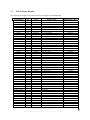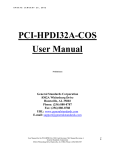Download PMC-SIO4BX - General Standards Corporation
Transcript
PMC-SIO4BX User’s Manual QUAD CHANNEL MULTI-PROTOCOL SERIAL CONTROLLER WITH DEEP TRANSMIT AND RECEIVE FIFOS AND MULTIPROTOCOL TRANSCEIVERS RS-485 RS-422 / V.11 RS-423 / V.10 RS-232 / V.28 General Standards Corporation 8302A Whitesburg Drive Huntsville, AL 35802 Phone: (256) 880-8787 Fax: (256) 880-8788 URL: www.generalstandards.com E-mail: [email protected] Revision C.2 PREFACE Revision History 1. Rev A – Feb 2004 – Original rev from PCI-SIO4B manual. 2. Rev C.1 – Jun 2005 – Update to latest Firmware (Ver 1X4) 3. Rev C.1 – Aug 2005 – Misc Corrections 4. Additional copies of this manual or other General Standards Corporation literature may be obtained from: General Standards Corporation 8302A Whitesburg Drive Huntsville, Alabama 35802 Telephone: (256) 880-8787 Fax: (256) 880-8788 URL: www.generalstandards.com The information in this document is subject to change without notice. General Standards Corporation makes no warranty of any kind with regard to this material, including, but not limited to, the implied warranties of merchantability and fitness for a particular purpose. Although extensive editing and reviews are performed before release to ECO control, General Standards Corporation assumes no responsibility for any errors that may exist in this document. No commitment is made to update or keep current the information contained in this document. General Standards Corporation does not assume any liability arising out of the application or use of any product or circuit described herein, nor is any license conveyed under any patent right of any rights of others. General Standards Corporation assumes no responsibility resulting from omissions or errors in this manual, or from the use of information contained herein. General Standards Corporation reserves the right to make any changes, without notice, to this product to improve reliability, performance, function, or design. All rights reserved No parts of this document may be copied or reproduced in any form or by any means without prior written consent of General Standards Corporation. Copyright © 2005 General Standards Corporation RELATED PUBLICATIONS ZILOG Z16C30 USC® User’s Manual ZILOG Z16C30 USC® Product Specifications Databook ZILOG, Inc. 210 East Hacienda Ave. Campbell, CA 95008-6600 (408) 370-8000 http://www.zilog.com/ PLX PCI 9080 Data Book PLX Technology Inc. 390 Potrero Avenue Sunnyvale, CA 4085 (408) 774-3735 http://www.plxtech.com/ EIA-422-A – Electrical Characteristics of Balanced Voltage Digital Interface Circuits (EIA order number EIA-RS-422A) EIA-485 – Standard for Electrical Characteristics of Generators and Receivers for Use in Balanced Digital Multipoint Systems (EIA order number EIA-RS-485) EIA Standards and Publications can be purchased from: GLOBAL ENGINEERING DOCUMENTS 15 Inverness Way East Englewood, CO 80112 Phone: (800) 854-7179 http://global.ihs.com/ PCI Local Bus Specification Revision 2.1 June 1, 1995. Copies of PCI specifications available from: PCI Special Interest Group NE 2575 Kathryn Street, #17 Hillsboro, OR 97124 http://www.pcisig.com/ TABLE OF CONTENTS CHAPTER 1: INTRODUCTION .............................................................................................................................1 1.0 1.1 1.1.1 1.1.2 1.1.3 1.1.4 1.1.5 1.1.7 1.1.8 GENERAL DESCRIPTION..................................................................................................................................1 FUNCTIONAL DESCRIPTION ............................................................................................................................1 PCI INTERFACE ..............................................................................................................................................2 LOCAL CONTROL LOGIC.................................................................................................................................2 TRANSMIT/RECEIVE FIFOS ............................................................................................................................2 UNIVERSAL SERIAL CONTROLLERS ................................................................................................................2 MULTIPROTOCOL TRANSCEIVERS...................................................................................................................2 GENERAL PURPOSE IO ...................................................................................................................................2 CONNECTOR INTERFACE.................................................................................................................................2 CHAPTER 2: LOCAL SPACE REGISTERS .........................................................................................................3 2.0 REGISTER MAP ...............................................................................................................................................3 2.1 GSC FIRMWARE REGISTERS ...........................................................................................................................4 2.1.1 FIRMWARE REVISION: LOCAL OFFSET 0X0000..............................................................................................6 2.1.2 BOARD CONTROL: LOCAL OFFSET 0X0004 ...................................................................................................6 2.1.3 BOARD STATUS: LOCAL OFFSET 0X0008 .......................................................................................................7 2.1.4 CLOCK CONTROL: LOCAL OFFSET 0X000C....................................................................................................7 2.1.5 CHANNEL TX ALMOST FLAGS: LOCAL OFFSET 0X0010 / 0X0020 / 0X0030 / 0X0040 ....................................7 2.1.6 CHANNEL RX ALMOST FLAGS: LOCAL OFFSET 0X0014 / 0X0024 / 0X0034 / 0X0044 ....................................7 2.1.7 CHANNEL FIFO: LOCAL OFFSET 0X0018 / 0X0028 / 0X0038 / 0X0048 ..........................................................8 2.1.8 CHANNEL CONTROL/STATUS: LOCAL OFFSET 0X001C / 0X002C / 0X003C / 0X004C ...................................8 2.1.9 CHANNEL SYNC DETECT BYTE: LOCAL OFFSET 0X0050 / 0X0054 / 0X0058 / 0X005C ..................................9 2.1.10 INTERRUPT REGISTERS .................................................................................................................................10 2.1.10.1 INTERRUPT CONTROL: LOCAL OFFSET 0X0060 ....................................................................................11 2.1.10.2 INTERRUPT STATUS/CLEAR: LOCAL OFFSET 0X0064 ...........................................................................11 2.1.10.3 INTERRUPT EDGE/LEVEL & INTERRUPT HI/LO: LOCAL OFFSET 0X0068 / 0X006C...............................11 2.1.11 CHANNEL PIN SOURCE: LOCAL OFFSET 0X0080 / 0X0084 / 0X0088 / 0X008C ............................................12 2.1.12 CHANNEL PIN STATUS: LOCAL OFFSET 0X0090 / 0X0094 / 0X0098 / 0X009C.............................................15 2.1.13 PROGRAMMABLE CLOCK REGISTERS: LOCAL OFFSET 0X00A0 / 0X00A4 / 0X00A8 ...................................16 2.1.14 FIFO COUNT REGISTER: LOCAL OFFSET 0X00D0 / 0X00D4 / 0X00D8 / 0X00DC .......................................16 2.1.15 FIFO SIZE REGISTER: LOCAL OFFSET 0X00E0 / 0X00E4 / 0X00E8 / 0X00EC .............................................16 2.1.16 FEATURES REGISTER: LOCAL OFFSET 0X00FC............................................................................................16 2.2 UNIVERSAL SERIAL CONTROLLER REGISTERS..............................................................................................17 2.2.1 USC RESET ..................................................................................................................................................17 2.2.2 8-BIT USC REGISTER ACCESS......................................................................................................................17 2.2.3 USC DATA TRANSFER .................................................................................................................................17 2.2.4 USC REGISTER MEMORY MAP.....................................................................................................................18 CHAPTER 3: PROGRAMMING...........................................................................................................................19 3.0 3.1 3.2 3.3 3.4 3.5 3.6 3.7 3.8 3.9 3.10 INTRODUCTION .............................................................................................................................................19 RESETS .........................................................................................................................................................19 FIFO ALMOST FLAGS...................................................................................................................................19 PCI DMA.....................................................................................................................................................20 INTERRUPTS .................................................................................................................................................20 CLOCK SETUP ...............................................................................................................................................21 PROGRAMMABLE OSCILLATOR / PROGRAMMABLE CLOCKS .........................................................................23 MULTIPROTOCOL TRANSCEIVER CONTROL ..................................................................................................24 DCE/DTE MODE .........................................................................................................................................24 LEGACY MODE .............................................................................................................................................24 GENERAL PURPOSE IO .................................................................................................................................25 CHAPTER 4: PCI INTERFACE............................................................................................................................26 4.0 PCI INTERFACE REGISTERS ..........................................................................................................................26 4.1 PCI REGISTERS ............................................................................................................................................26 4.1.1 PCI CONFIGURATION REGISTERS .................................................................................................................26 4.1.2 LOCAL CONFIGURATION REGISTERS ............................................................................................................27 4.1.3 RUNTIME REGISTERS ....................................................................................................................................27 4.1.4 DMA REGISTERS .........................................................................................................................................27 4.1.4.1 DMA CHANNEL MODE REGISTER: (PCI 0X80 / 0X94) .................................................................................27 CHAPTER 5: HARDWARE CONFIGURATION ...............................................................................................28 5.0 5.1 5.2 5.3 BOARD LAYOUT ...........................................................................................................................................28 BOARD ID JUMPER J5...................................................................................................................................28 INTERFACE CONNECTORS .............................................................................................................................29 RS485/RS422 TERMINATION RESISTORS .....................................................................................................30 CHAPTER 6: ORDERING OPTIONS ..................................................................................................................31 6.0 6.0.1 6.1 6.2 6.3 ORDERING INFORMATION .............................................................................................................................31 FIFO SIZE ....................................................................................................................................................31 INTERFACE CABLE .......................................................................................................................................31 DEVICE DRIVERS ..........................................................................................................................................31 CUSTOM APPLICATIONS ...............................................................................................................................31 APPENDIX A: PROGRAMMABLE OSCILLATOR PROGRAMMING.........................................................32 PMC-SIO4BX User Manual, Revision: C.2 General Standards Corporation 8302A Whitesburg Drive Huntsville, AL 35802, Phone: (256) 880-8787 IV CHAPTER 1: INTRODUCTION 1.0 General Description The PMC-SI04BX board is a four channel serial interface card which provides high speed, full-duplex, multiprotocol serial capability for PMC applications. The SIO4BX combines two multi-protocol Dual Universal Serial Controllers (USC®), 8 external FIFOs, and multiprotocol transceivers to provide four fully independent synchronous/asynchronous serial channels. These features, along with a high performance PCI interface engine, give the PMC-SIO4BX unsurpassed performance in a serial interface card. Features: • Four Independent Multi-Protocol Serial Channels • Synchronous Serial Data Rates up to 10 Mbits/sec • Asynchronous Serial Data Rates up to 1 Mbit/sec • Independent Transmit and Receive FIFOs for each Serial Channel – Up to 32k Deep Each • Serial Mode Protocols include Asynchronous, MonoSync, BiSync, SDLC, and HDLC • Multiprotocol Transceivers support RS422 (V.11)/RS485, RS423 (V.10), RS232 (V.28), V.35, RS530, as well as other Mixed Protocol modes. • Parity and CRC detection capability • On-Board Programmable Oscillators provide increased flexibility for exact Baud Rate Clock generation • SCSI II type 68 pin front edge I/O Connector with optional cable adapter to four DB25 connectors. • Six signals per channel, configurable as either DTE or DCE configuration: 2 Serial Clocks, 2 Serial Data signals, Clear-To-Send (CTS), and Ready-To-Send (RTS). • Unused signals may be reconfigured as general purpose IO. • Fast RS422/RS485 Differential Cable Transceivers Provide Data Rate up to 10Mbps • RS423 and RS232 Cable Transceivers Provide Data Rate up to 230kbps • Industry Standard Zilog Z16C30 Multi-Protocol Universal Serial Controllers (USC®) • Dual PCI DMA Engine to speed transfers and minimize host I/O overhead • A variety of device drivers are available, including VxWorks, WinNT, Win2k, WinXP, Linux, and Labview 1.1 Functional Description Universal Serial Controller x4 Channels Rx FIFO RS485/RS422 Transceiver 68 Pin User Receiver DTE Tx FIFO PMC (Cable IF) Transmitter DCE PCI Bridge Control Logic Prog Osc Figure 1-1 Block Diagram of PMC-SIO4BX 1.1.1 PMC/PCI Interface The control interface to the SIO4BX is through the PMC/PCI interface. An industry standard PCI9080 bridge chip from PLX Technology is used to implement PCI Specification 2.1. The PCI9080 provides the 32bit, 33MHz (132MBit/sec) interface between the PCI bus and the Local 32 bit bus. 1.1.2 Local Control Logic The control functions and glue logic for the board are implemented in an on-board FPGA. This custom logic defines local space registers to provide software control over the board functions. The on-board logic adds many custom features to compliment the Serial Controller chips. These functions include programmable oscillator setup, GPIO functionality, transfer of data between the serial controller chips and the large external FIFOs, and functions to simplify data transfer to/from the FIFOs. 1.1.3 Transmit/Receive FIFOs Eight independent Transmit and Receive FIFOs provide up to 32kbytes of data buffering per channel for the serial data. Each channel has a unique transmit and receive FIFO to allow the channels to operate independently. The large FIFOs allow data transfer to continue independent of PCI interface transfers and software overhead. The required FIFO size may depend on several factors including data transfer size, required throughput rate, and the software overhead (which will also vary based on OS). Deep FIFOs ensure no data is lost for critical systems. 1.1.4 Universal Serial Controllers Two Zilog Z16C30 Universal Serial Controllers provide the four serial data channels. The Z16C30 USCs serve as serial/parallel converters which can be software configured to provide a variety of serial protocols. The USCs are highly configurable to allow for a wide range of serial solutions. 1.1.5 Multiprotocol Transceivers Data is transferred over the user interface using high-speed multiprotocol transceivers. These multiprotocol transceivers can be configured as RS422/RS485, RS423, RS232, RS530, V.35, or RS422/RS423 mixed mode on a per channel basis. Each channel may also be configured as DTE or DCE configuration. 1.1.7 General Purpose IO Since some signals may not be used in all applications, the SIO4B provides the flexibility to remap unused signals to be used as general purpose IO. For example, this would allow support for an application requiring DTR/DSR signals to be implemented on an unused DCD or AuxC signals. This also allows signals from unused channels to be available as general purpose IO. 1.1.8 Connector Interface The SIO4BX provides a user IO interface through a front-side card edge connector. All four serial channels interface through this high-density, 68 pin SCSI II type connector. Signals are grouped at the connector to simplify separating the cable into four distinct serial connectors. Standard cables are available from General Standards in various lengths to adapt the single 68 pin SCSII connector into four DB25 connectors (one per channel). A standard cable is also available with a single 68 pin SCSII connector on one end and open on the other. This allows the user to add a custom connector (or connect to a terminal block). General Standards will also work with customers to fabricate custom cables. Consult factory for details on custom cables. PMC-SIO4BX User Manual, Revision: C.2 General Standards Corporation 8302A Whitesburg Drive Huntsville, AL 35802, Phone: (256) 880-8787 2 CHAPTER 2: LOCAL SPACE REGISTERS 2.0 Register Map The SIO4BX is accessed through three sets of registers – PCI Registers, USC Registers, and GSC Firmware Registers. The GSC Firmware Registers and USC Registers are referred to as Local Space Registers and are described below. The PCI registers are discussed in Chapter 3. The Local Space Registers are divided into two distinct functional register blocks – the GSC Firmware Registers and the USC Registers. The GSC Firmware Registers perform the custom board control functions, while the USC Registers map the Zilog Z16C30 registers into local address space. The register block for each USC channel is accessed at a unique address range. The table below shows the address mapping for the local space registers. Local Address Range 0x0000 – 0x00FF 0x0100 – 0x013F 0x0140 – 0x01FF 0x0200 – 0x023F 0x0240 – 0x02FF 0x0300 – 0x033F 0x0340 – 0x03FF 0x0400 – 0x043F Base Address Offset 0x0000 0x0100 0x0200 0x0300 0x0400 Register Block Description GSC Firmware Registers Channel 1 USC Registers Reserved Channel 2 USC Registers Reserved Channel 3 USC Registers Reserved Channel 4 USC Registers The GSC Firmware Registers are detailed in Section 2.1. The USC Registers are briefly touched on in Section 2.2 of this manual, but are described in much greater detail in the Zilog Z16C30 Users Manuals. PMC-SIO4BX User Manual, Revision: C.2 General Standards Corporation 8302A Whitesburg Drive Huntsville, AL 35802, Phone: (256) 880-8787 3 2.1 GSC Firmware Registers The GSC Firmware Registers provide the primary control/status for the SIO4B board. Offset Address Size Access* 0x0000 0x0004 0x0008 0x000C 0x0010 0x0014 0x0018 0x001C 0x0020 0x0024 0x0028 0x002C 0x0030 0x0034 0x0038 0x003C 0x0040 0x0044 0x0048 0x004C 0x0050 0x0054 0x0058 0x005C 0x0060 0x0064 0x0068 0x006C 0x0070-0x007C 0x0080 0x0084 0x0088 0x008C 0x0090 0x0094 0x0098 0x009C 0x00A0 0x00A4 0x00A8 0x00AC-0x00CC 0x00D0 0x00D4 0x00D8 0x00DC 0x00E0 0x00E4 0x00E8 0x00EC 0x00F0-0x00F8 D32 D32 D32 D32 D32 D32 D32 D32 D32 D32 D32 D32 D32 D32 D32 D32 D32 D32 D32 D32 D32 D32 D32 D32 D32 D32 D32 D32 --D32 D32 D32 D32 D32 D32 D32 D32 D32 D32 D32 --D32 D32 D32 D32 D32 D32 D32 D32 --- Read/Write Read/Write Read Only Read/Write Read/Write Read/Write Read/Write Read/Write Read/Write Read/Write Read/Write Read/Write Read/Write Read/Write Read/Write Read/Write Read/Write Read/Write Read/Write Read/Write Read/Write Read/Write Read/Write Read/Write Read/Write Read/Write Read Only Read/Write -Read/Write Read/Write Read/Write Read/Write Read Only Read Only Read Only Read Only Read/Write Read/Write Read/Write -Read Only Read Only Read Only Read Only Read Only Read Only Read Only Read Only -- Register Name Firmware Revision Board Control Board Status Clock Control Ch 1 Tx Almost Full/Empty Ch 1 Rx Almost Full/Empty Ch l 1 Data FIFO Ch 1 Control/Status Ch 2 Tx Almost Full/Empty Ch 2 Rx Almost Full/Empty Ch 2 Data FIFO Ch 2 Control/Status Ch 3 Tx Almost Full/Empty Ch 3 Rx Almost Full/Empty Ch 3 Data FIFO Ch 3 Control/Status Ch 4 Tx Almost Full/Empty Ch 4 Rx Almost Full/Empty Ch 4 Data FIFO Ch 4 Control/Status Ch 1 Sync Byte Ch 2 Sync Byte Ch 3 Sync Byte Ch 4 Sync Byte Interrupt Control Interrupt Status Interrupt Edge/Level Interrupt High/Low RESERVED Ch 1Pin Source Ch 2 Pin Source Ch 3 Pin Source Ch 4 Pin Source Ch 1Pin Status Ch 2 Pin Status Ch 3 Pin Status Ch 4 Pin Status Programmable Osc RAM Addr Programmable Osc RAM Data Programmable Osc Control/Status RESERVED Ch1 FIFO Count Ch2 FIFO Count Ch3 FIFO Count Ch4 FIFO Count Ch1 FIFO Size Ch2 FIFO Size Ch3 FIFO Size Ch4 FIFO Size RESERVED PMC-SIO4BX User Manual, Revision: C.2 General Standards Corporation 8302A Whitesburg Drive Huntsville, AL 35802, Phone: (256) 880-8787 Default Value (Hex) C21101XX 00000000 000000XX 00000000 00070007 00070007 000000XX 0000CC00 00070007 00070007 000000XX 0000CC00 00070007 00070007 000000XX 0000CC00 00070007 00070007 000000XX 0000CC00 00000000 00000000 00000000 00000000 00000000 00000000 FFFF7777 FFFFFFFF -------00000020 00000020 00000020 00000020 000000XX 000000XX 000000XX 000000XX 00000000 00000000 00000000 -------00000000 00000000 00000000 00000000 XXXXXXXX XXXXXXXX XXXXXXXX XXXXXXXX -------- 4 0x00FC D32 Read Only Features Register PMC-SIO4BX User Manual, Revision: C.2 General Standards Corporation 8302A Whitesburg Drive Huntsville, AL 35802, Phone: (256) 880-8787 000000XX 5 2.1.1 Firmware Revision: Local Offset 0x0000 The Firmware ID register provides version information about the firmware on the board. This is useful for technical support to identify the firmware version. D31:16 D15:8 D7:0 2.1.2 HW Board Rev Firmware Type ID Firmware Revision C211 = PMC-SIO4BX Rev A 01 = SIO4B Standard Firmware Version Board Control: Local Offset 0x0004 The Board Control Register defines the general control functions for the board. The main function in this register defines the Demand mode DMA channel requests. For Demand mode DMA, there are only two physical DMA channels which must be shared between the eight serial channels (Rx and Tx for each of four channels). The Demand Mode DMA Channel Request allows the software to multiplex the DMA channels. This is typically handled by the driver – the end user should have no need to change this register. D31 Board Reset 1 = Reset all Local registers, FIFOs, and USC to their default values Notes: This bit will automatically clear to 0 following the board reset. The USCs will need to be reinitialized following a Board Reset. RESERVED Rx FIFO Stop on Full 1 = If Rx FIFO becomes full, stop receiving data (disable receiver). Demand Mode DMA Channel 1 Single Cycle Disable Demand Mode DMA Channel 1 Request D30:D9 D8 D7 D6:4 D 6 0 1 0 1 0 1 0 1 D 5 0 0 1 1 0 0 1 1 D3 D2:0 D 4 0 0 0 0 1 1 1 1 Demand Mode DMA 1 Channel Channel 1 Rx Channel 1 Tx Channel 2 Rx Channel 2 Tx Channel 3 Rx Channel 3 Tx Channel 4 Rx Channel 4 Tx Demand Mode DMA Channel 0 Single Cycle Disable Demand Mode DMA Channel 0 Request D 2 0 1 0 1 0 1 0 1 D 1 0 0 1 1 0 0 1 1 D 0 0 0 0 0 1 1 1 1 Demand Mode DMA 0 Channel Channel 1 Rx Channel 1 Tx Channel 2 Rx Channel 2 Tx Channel 3 Rx Channel 3 Tx Channel 4 Rx Channel 4 Tx PMC-SIO4BX User Manual, Revision: C.2 General Standards Corporation 8302A Whitesburg Drive Huntsville, AL 35802, Phone: (256) 880-8787 6 2.1.3 Board Status: Local Offset 0x0008 The Board Status Register gives general overall status for a board. The Board Jumpers are physical jumpers which can be used to distinguish between boards if multiple SIO4 boards are present in a system. D31 D30:D16 D15 D14 D13 D12 D11 D10 D9 D8 D7:D2 D1 D0 2.1.4 Board Reset In Progress RESERVED External Ch4 Rx FIFO Not Present External Ch4 Tx FIFO Not Present External Ch3 Rx FIFO Not Present External Ch3 Tx FIFO Not Present External Ch2 Rx FIFO Not Present External Ch2 Tx FIFO Not Present External Ch1 Rx FIFO Not Present External Ch1 Tx FIFO Not Present RESERVED Board Jumper 1 0 = Jumper J5:3-4 installed Board Jumper 0 0 = Jumper J5:1-2 installed Clock Control: Local Offset 0x000C The Clock Control Register bits were initially implemented to control the transceiver clock buffers direction/enables. This functionality has been replaced by the new DTE/DCE Mode configuration (See Pin Source Register). In order to preserve software compatibility for older applications, these bits still function in “Legacy Mode”. See Legacy Mode Controls for a further explanation of Legacy Mode. These bits are unused in the DTE/DCE configuration modes. 2.1.5 Channel Tx Almost Flags: Local Offset 0x0010 / 0x0020 / 0x0030 / 0x0040 The Tx Almost Flag Registers are used to set the Almost Full and Almost Empty Flags for the transmit FIFOs. The FIFO almost flags may be used to determine a fill level for a specific transfer size. D31:16 D15:0 2.1.6 Tx Almost Full Flag Value Almost Full Flag will be asserted when the FIFO has space for “Almost Full Value” words or fewer (i.e. FIFO contains (FIFO Size – Almost Full Value) words or more.) Tx Almost Empty Flag Value Almost Empty Flag will be asserted when the FIFO contains “Almost Empty Value” words or fewer. Channel Rx Almost Flags: Local Offset 0x0014 / 0x0024 / 0x0034 / 0x0044 The Rx Almost Flag Registers are used to set the Almost Full and Almost Empty Flags for the receive FIFOs. The FIFO almost flags may be used to determine a fill level for a specific transfer size. D31:16 D15:0 Rx Almost Full Flag Value Almost Full Flag will be asserted when the FIFO has space for “Almost Full Value” words or fewer (i.e. FIFO contains (FIFO Size – Almost Full Value) words or more.) Rx Almost Empty Flag Value Almost Empty Flag will be asserted when the FIFO contains “Almost Empty Value” words or fewer. PMC-SIO4BX User Manual, Revision: C.2 General Standards Corporation 8302A Whitesburg Drive Huntsville, AL 35802, Phone: (256) 880-8787 7 2.1.7 Channel FIFO: Local Offset 0x0018 / 0x0028 / 0x0038 / 0x0048 The Channel FIFO Register passes serial data to/from the serial controller chips. The same register is used to access both the Transmit FIFO (writes) and Receive FIFO (reads). D31:8 D7:0 2.1.8 RESERVED Channel FIFO Data Channel Control/Status: Local Offset 0x001C / 0x002C / 0x003C / 0x004C The Channel Control/Status Register provides the reset functions and data transceiver enable controls, and the FIFO Flag status for each channel. D31:16 RESERVED D15:8 Channel Status Bits D15 D14 D13 D12 D11 D10 D9 D8 D7:0 Channel Rx FIFO Full Flag Lo Channel Rx FIFO Almost Full Flag Lo Channel Rx FIFO Almost Empty Flag Lo Channel Rx FIFO Empty Flag Lo Channel Tx FIFO Full Flag Lo Channel Tx FIFO Almost Full Flag Lo Channel Tx FIFO Almost Empty Flag Lo Channel Tx FIFO Empty Flag Lo (Active Low -- 0=Rx Full) (Active Low -- 0=Rx Almost Full) (Active Low -- 0=Rx Almost Empty) (Active Low -- 0=Rx Empty) (Active Low -- 0=Tx Full) (Active Low -- 0=Tx Almost Full) (Active Low -- 0=Tx Almost Empty) (Active Low -- 0=Tx Empty) Channel Control Bits D7 D6 Reset USC (Pulsed) ‘1’ = Reset USC chip Notes: • This value will automatically clear to ‘0’. • Following a USC Reset, the next access to the USC must be a write of 0x00 to Local Offset 0x100 (Ch1/2) or Local Offset 0x300 (Ch3/4). • Since two channels share each USC (Ch1 & Ch2, Ch3 & Ch4), resetting a USC will affect both channels. RESERVED D5:2 Transceiver Data Enables (Legacy Mode) The Transceiver Data Enables were initially implemented to control the transceiver data buffers direction/enables. This functionality has been replaced by the DTE/DCE mode configuration (See Pin Source Register). To preserve software compatibility for older applications, these bits still function in “Legacy Mode”. See Legacy Mode Controls for a further explanation of Legacy Mode. These bits are unused in the DTE/DCE configuration. D1 Reset Channel Rx FIFO (Pulsed) 1 = Reset/Clear Channel Rx FIFOs. Note: This value will automatically clear to ‘0’. D0 Reset Channel Tx FIFO (Pulsed) 1 = Reset/Clear Channel Tx FIFOs. Note: This value will automatically clear to ‘0’. PMC-SIO4BX User Manual, Revision: C.2 General Standards Corporation 8302A Whitesburg Drive Huntsville, AL 35802, Phone: (256) 880-8787 8 2.1.9 Channel Sync Detect Byte: Local Offset 0x0050 / 0x0054 / 0x0058 / 0x005C The Sync Detect Byte allows an interrupt to be generated when the received data matches the Sync Detect Byte. D31:8 D7:0 RESERVED Channel Sync Detect Byte If the data being loaded into the Receive FIFO matches this data byte, an interrupt request (Channel Sync Detect IRQ) will be generated. The interrupt source must be enabled in the Interrupt Control Register in order for an interrupt to be generated. PMC-SIO4BX User Manual, Revision: C.2 General Standards Corporation 8302A Whitesburg Drive Huntsville, AL 35802, Phone: (256) 880-8787 9 2.1.10 Interrupt Registers There are 32 on-board interrupt sources (in addition to USC interrupts and PLX interrupts) which may be individually enabled. Four interrupt registers control the on-board interrupts – Interrupt Control, Interrupt Status, Interrupt Edge/Level, and Interrupt Hi/Lo. The 32 Interrupt sources are: IRQ # IRQ0 IRQ1 IRQ2 IRQ3 IRQ4 IRQ5 IRQ6 IRQ7 IRQ8 IRQ9 IRQ10 IRQ11 IRQ12 IRQ13 IRQ14 IRQ15 IRQ16 IRQ17 IRQ18 IRQ19 IRQ20 IRQ21 IRQ22 IRQ23 IRQ24 IRQ25 IRQ26 IRQ27 IRQ28 IRQ29 IRQ30 IRQ31 Source Channel 1 Sync Detected Channel 1 Tx FIFO Almost Empty Channel 1 Rx FIFO Almost Full Channel 1 USC Interrupt Channel 2 Sync Detected Channel 2 Tx FIFO Almost Empty Channel 2 Rx FIFO Almost Full Channel 2 USC Interrupt Channel 3 Sync Detected Channel 3 Tx FIFO Almost Empty Channel 3 Rx FIFO Almost Full Channel 3 USC Interrupt Channel 4 Sync Detected Channel 4 Tx FIFO Almost Empty Channel 4 Rx FIFO Almost Full Channel 4 USC Interrupt Channel 1 Tx FIFO Empty Channel 1 Tx FIFO Full Channel 1 Rx FIFO Empty Channel 1 Rx FIFO Full Channel 2 Tx FIFO Empty Channel 2 Tx FIFO Full Channel 2 Rx FIFO Empty Channel 2 Rx FIFO Full Channel 3 Tx FIFO Empty Channel 3 Tx FIFO Full Channel 3 Rx FIFO Empty Channel 3 Rx FIFO Full Channel 4 Tx FIFO Empty Channel 4 Tx FIFO Full Channel 4 Rx FIFO Empty Channel 4 Rx FIFO Full Default Level Rising Edge Rising Edge Rising Edge Level Hi Rising Edge Rising Edge Rising Edge Level Hi Rising Edge Rising Edge Rising Edge Level Hi Rising Edge Rising Edge Rising Edge Level Hi Rising Edge Rising Edge Rising Edge Rising Edge Rising Edge Rising Edge Rising Edge Rising Edge Rising Edge Rising Edge Rising Edge Rising Edge Rising Edge Rising Edge Rising Edge Rising Edge Alternate Level NONE Falling Edge Falling Edge NONE NONE Falling Edge Falling Edge NONE NONE Falling Edge Falling Edge NONE NONE Falling Edge Falling Edge NONE Falling Edge Falling Edge Falling Edge Falling Edge Falling Edge Falling Edge Falling Edge Falling Edge Falling Edge Falling Edge Falling Edge Falling Edge Falling Edge Falling Edge Falling Edge Falling Edge For all interrupt registers, the IRQ source (IRQ31:IRQ0) will correspond to the respective data bit (D31:D0) of each register. (D0 = IRQ0, D1 = IRQ1, etc.) All FIFO interrupts are edge triggered active high. This means that an interrupt will be asserted (assuming it is enabled) when a FIFO Flag transitions from FALSE to TRUE (rising edge triggered) or TRUE to FALSE (falling edge). For example: If Tx FIFO Empty Interrupt is set for Rising Edge Triggered, the interrupt will occur when the FIFO transitions from NOT EMPTY to EMPTY. Likewise, if Tx FIFO Empty Interrupt is set as Falling Edge Triggered, the interrupt will occur when the FIFO transitions from EMPTY to NOT EMPTY. All Interrupt Sources share a single interrupt request back to the PCI9080 PLX chip. Likewise, all USC interrupt sources share a single interrupt request back to the interrupt controller and must be further qualified in the USC chip. See Section 3.4 Interrupts for further interrupt programming information. PMC-SIO4BX User Manual, Revision: C.2 General Standards Corporation 8302A Whitesburg Drive Huntsville, AL 35802, Phone: (256) 880-8787 10 2.1.10.1 Interrupt Control: Local Offset 0x0060 The Interrupt Control register individually enables each interrupt source. A ‘1’ enables each interrupt source; a ‘0’ disables. An interrupt source must be enabled for an interrupt to be generated. 2.1.10.2 Interrupt Status/Clear: Local Offset 0x0064 The Interrupt Status Register shows the status of each respective interrupt source. If an interrupt source is enabled in the Interrupt Control Register, a ‘1’ in the Interrupt Status Register indicates the respective interrupt has occurred. The interrupt source will remain latched until the interrupt is cleared, either by writing to the Interrupt Status/Clear Register with a ‘1’ in the respective interrupt bit position, or the interrupt is disabled in the Interrupt Control register. If an interrupt source is not asserted or the interrupt is not enabled, writing a ‘1’ to that bit in the Interrupt Status/Clear Register will have no effect on the interrupt. If the interrupt source is a level triggered interrupt (USC interrupt), the interrupt status may still be ‘1’ even if the interrupt is disabled. This indicates the interrupt condition is true, regardless of whether the interrupt is enabled. Likewise, if a level interrupt is enabled and the interrupt source is true, the interrupt status will be reasserted immediately after clearing the interrupt, and an additional interrupt will be requested. 2.1.10.3 Interrupt Edge/Level & Interrupt Hi/Lo: Local Offset 0x0068 / 0x006C The Interrupt Edge/Level and Interrupt Hi/Lo Registers define each interrupt source as level hi, level lo, rising edge, or falling edge. All SIO4BX interrupts are edge triggered except the USC interrupts which are level triggered. Since the interrupt behavior is fixed, the Interrupt Edge/Level register cannot be changed by the user. (Read Only) The FIFO Flags may be defined as rising edge or falling edge via the Interrupt Hi/Lo Register. For example, a rising edge of the Tx Empty source will generate an interrupt when the Tx FIFO becomes empty. Defining the source as falling edge will trigger an interrupt when the Tx FIFO becomes “NOT Empty”. PMC-SIO4BX User Manual, Revision: C.2 General Standards Corporation 8302A Whitesburg Drive Huntsville, AL 35802, Phone: (256) 880-8787 11 2.1.11 Channel Pin Source: Local Offset 0x0080 / 0x0084 / 0x0088 / 0x008C The Channel Pin Source Register configures the Output source for the Clocks, Data, RTS, and DCD outputs. 31 30 29 28 DCE/DTE Mode Enable Termination Disable Loopback Enable DCE/DTE Mode 23 Loop Int 22 21 Unused 20 19 18 TxD Source 17 TxAuxC Source 16 15 DCD Source 14 27 13 RTS Source 26 25 24 Transceiver Protocol Mode 12 11 USC_DCD Direction 10 9 USC_CTS Direction 8 7 6 TxC Source 5 4 3 USC_RxC Source 2 1 0 USC_TxC Source Pin Source Register D31 DCE/DTE Mode Enable Setting this bit enables the DCE/DTE buffer control (D28) control and Loopback controls (D29 and D23). If this bit is cleared, the transceiver direction and enables are controlled in “Legacy Mode” to provide backward software compatibility. See Transceiver control for further information. D30 Termination Disable For RS422/RS485, RS530, V.35, and RS422/RS423 Mixed Mode, the RxC, RxAuxC, and RxD have built in termination at the transceivers. These internal terminations may be disabled to allow external terminations to be used. Setting this bit will disable the internal transceiver termination resistors. D29 External Loopback Mode When DCE/DTE Mode is enabled (Bit D31=1), this bit will automatically loopback the TxC/RxC, TxD/RxD, and RTS/CTS signals at the cable (transceivers enabled). Notes: • The DCE/DTE mode will select the set of signals (DCE or DTE) to be looped back • In RS423 mode, TxC/RxC and RTS/CTS are not looped back (due to hardware design constraints). D28 DCE/DTE Mode When DCE/DTE Mode is enabled (Bit D31=1), this bit set the mode to DCE (1) or DTE (0). DCE/DTE mode changes the direction of the signals at the IO Connector. D27:24 Transceiver Protocol Mode D27 0 0 0 0 0 0 0 0 1 1 1 D26 0 0 0 0 1 1 1 1 0 0 1 D25 0 0 1 1 0 0 1 1 0 0 1 D24 0 1 0 1 0 1 0 1 0 1 1 Transceiver Mode RS-422 / RS-485 RS-423 RS-232 RESERVED RS530 Mode 1 (RS-422 / RS-423) RS530 Mode 2 (RS-422 / RS-423) V.35 Mode 1 (V.35 / RS-232) V.35 Mode 2 (V.35 / RS-232) RS-422 / RS-423 Mixed Mode 1 RS-422 / RS-423 Mixed Mode 2 RESERVED PMC-SIO4BX User Manual, Revision: C.2 General Standards Corporation 8302A Whitesburg Drive Huntsville, AL 35802, Phone: (256) 880-8787 12 D23 Internal Loopback Mode When DCE/DTE Mode is enabled (Bit D31=1), this bit will automatically loopback the TxC/RxC, TxD/RxD, and RTS/CTS signals internal to the board. D22:21 RESERVED D20:19 Cable TxD Output Control Allows TxD output to be used as a general purpose output. D20 0 1 1 D19 X 0 1 TxD Source USC_TxD Output ‘0’ Output ‘1’ D18:17 Cable TxAuxC Output Control Defines the Clock Source for the TxAuxC signal to the IO connector. D18 0 0 1 1 D17 0 1 0 1 TxD Source Tristate On-board Programmable Clock Output ‘0’ Output ‘1’ D16:15 Cable DCD Output Source D16 0 D15 0 Output Source USC_DCD Output 0 1 1 1 0 1 RTS Output ‘0’ ‘1’ Notes USC_DCD field (D12:D11) must equal ‘11’ Rx FIFO Almost Full Drive low Drive Hi Output Source USC_CTS Output RTS Output ‘0’ ‘1’ Notes USC_CTS field (D10:D9) must equal ‘11’ Rx FIFO Almost Full Drive low Drive Hi D14:13 Cable RTS Output Source D14 0 0 1 1 D13 0 1 0 1 PMC-SIO4BX User Manual, Revision: C.2 General Standards Corporation 8302A Whitesburg Drive Huntsville, AL 35802, Phone: (256) 880-8787 13 D12:11 USC_DCD Direction Setup Defines the DCD direction for the USC DCD pin. Notes: • If DCD is used as GPIO, set this field to ‘00’ and set Pin Source Register D16:D15 for output / Pin Status Register D3 for input. • If set, the DCD direction must agree with the USC DCD setup (USC IOCR D13:12) to ensure proper operation. • If field set to ‘11’ (Output), DCD Source field (D16:15) must be set to ‘00’. D12 0 0 1 1 D10:9 DCD Buffer Direction Buffer Disabled Input from IO Connector - DCD Reserved Output to IO Connector USC IOCR D13:D12 Setup XX (Don’t Care) 0X (Input) XX (Don’t Care) 1X (Output) USC_CTS Direction Setup Defines the CTS direction for the USC CTS pin. Notes: • If CTS is used as GPIO, set this field to ‘00’ and set Pin Source Register D14:D13 for output / Pin Status Register D2 for input. • If set, the CTS direction must agree with the USC CTS setup (USC IOCR D15:14) to ensure proper operation. • If field set to ‘11’ (Output), RTS Source field (D14:13) must be set to ‘00’. D10 0 0 1 1 D8:6 D11 0 1 0 1 D9 0 1 0 1 CTS Buffer Direction Tristate Input from IO Connector – CTS Reserved Output to IO Connector USC IOCR D15:D14 Setup XX (Don’t Care) 0X (Input) XX (Don’t Care) 1X (Output) Cable TxC Source Defines the Clock Source for the TxC signal to the IO connector. D8 0 0 0 0 1 1 1 1 D7 0 0 1 1 0 0 1 1 D6 0 1 0 1 0 1 0 1 TxC Source Prog Clock Inverted Prog Clock ‘0’ (Drive Line Lo) ‘1’ (Drive Line Hi) USC_TxC USC_RxC Cable RxC Input Cable RxAuxC Input PMC-SIO4BX User Manual, Revision: C.2 General Standards Corporation 8302A Whitesburg Drive Huntsville, AL 35802, Phone: (256) 880-8787 14 D5:3 USC_RxC Source Defines the Clock Source for the USC_RxC pin. The clock source must agree with the USC Clock setup (USC I/O Control Reg D5:3) to ensure the signal is not being driven by both the USC and the FPGA. D5 0 0 0 0 1 1 1 1 D2:0 D4 0 0 1 1 0 0 1 1 D3 0 1 0 1 0 1 0 1 USC_RxC Source Prog Clock Inverted Prog Clock ‘0’ ‘1’ Cable RxC Input Cable RxAuxC Input RESERVED Driven from USC USC IOCR D2:D0 Setup 000 (Input) 000 (Input) 000 (Input) 000 (Input) 000 (Input) 000 (Input) -------IOCR D2:D0 != 000 (Output) USC_TxC Source Defines the Clock Source for the USC_TxC pin. Since this signal is bidirectional (it may be used as either an input or output to the USC), the clock source must agree with the USC Clock setup (USC IO Control Reg D2:0) to ensure the signal is not being driven by both the USC and the FPGA. D2 0 0 0 0 1 1 1 1 D1 0 0 1 1 0 0 1 1 D0 0 1 0 1 0 1 0 1 USC_TxC Source Prog Clock Inverted Prog Clock ‘0’ ‘1’ Cable RxC Input Cable RxAuxC Input RESERVED Driven from USC USC IOCR D5:D3 Setup 000 (Input) 000 (Input) 000 (Input) 000 (Input) 000 (Input) 000 (Input) -------IOCR D5:D3 != 000 (Output) 2.1.12 Channel Pin Status: Local Offset 0x0090 / 0x0094 / 0x0098 / 0x009C Unused inputs may be utilized as general purpose input signals. The Channel Pin Status Register allows the input state of all the IO pins to be monitored. Output signals as well as inputs are included to aid in debug operation. D31:D10 D9 D8 D7 D6 D5 D4 D3 D2 D1 D0 RESERVED TxAuxC Output RxAuxC Input DCD Output RTS Output TxD Output TxC Output DCD Input CTS Input RxD Input RxC Input PMC-SIO4BX User Manual, Revision: C.2 General Standards Corporation 8302A Whitesburg Drive Huntsville, AL 35802, Phone: (256) 880-8787 15 2.1.13 Programmable Clock Registers: Local Offset 0x00A0 / 0x00A4 / 0x00A8 The Programmable Clock Registers allow the user to program the on-board programmable oscillator and configure the channel clock post-dividers. As GSC should provide software routines to program the clock, the user should have no need to access these registers. See section 3.6 for more information. 2.1.14 FIFO Count Register: Local Offset 0x00D0 / 0x00D4 / 0x00D8 / 0x00DC The FIFO Count Registers display the current number of words in each FIFO. This value, along with the FIFO Size Registers, may be used to determine the amount of data which can be safely transferred without over-running (or under-running) the FIFOs. D31:D16 D15:D0 Number of words in Rx FIFO Number of words in Tx FIFO 2.1.15 FIFO Size Register: Local Offset 0x00E0 / 0x00E4 / 0x00E8 / 0x00EC The FIFO Size Registers display the sizes of the installed data FIFOs. This value is calculated at power-up This value, along with the FIFO Count Registers, may be used to determine the amount of data which can be safely transferred without over-running (or under-running) the FIFOs. D31:D16 D15:D0 Size of installed Rx FIFO Size of installed Tx FIFO 2.1.16 Features Register: Local Offset 0x00FC The Features Register allows software to account for added features in the firmware versions. Bits will be assigned as new features are added. D31:16 D15:8 D7 D6 D5 D4 D3:0 RESERVED Features Rev Level 01 – RS232 support, update Pin Source 02 – BX support 03 – Common Internal/External FIFO code 04 – Latched FIFO Overrun/Underrun for test 05 – Demand mode DMA Single Cycle for Tx 06 – Single Cycle DMA disable, update Pin Source TxAuxC 07 – Reset Status, revised FIFO Overrun/Underrun status Demand Mode DMA Single Cycle Disable feature implemented Board Reset feature implemented FIFO Counters/Size implemented ‘1’ Programmable Clock Configuration 0x3 = CY22393 - 4 Oscillators (Sio4B/BX configuration) PMC-SIO4BX User Manual, Revision: C.2 General Standards Corporation 8302A Whitesburg Drive Huntsville, AL 35802, Phone: (256) 880-8787 16 2.2 Universal Serial Controller Registers The internal registers of the Zilog Z16C30 Universal Serial Controller (USC) are memory mapped into Local Address space. It is beyond the scope of this manual to provide comprehensive USC programming information. For detailed programming information, please refer to the Zilog High Speed Communication Controller Product Specifications Databook for the Z16C30 and the Zilog Z16C30USC User’s Manual. These manuals may be obtained directly from Zilog (www.zilog.com), or copies of these manuals may be downloaded from the General Standards website (www.generalstandards.com). Some specific setup information may be needed for a driver to interface to the USC. Typically, the driver will handle the hardware specific characteristics and the end user will only need to be concerned with the driver interface - the following hardware setup information may be safely ignored. If you aren’t sure if you need this information, you probably don’t. 2.2.1 USC Reset The four serial channels are implemented in two Z16C30 Universal Serial Controllers – Channels 1 and 2 share one USC, and Channels 3 and 4 share the other. This implementation is important to realize since resetting a Z16C30 chip will have an effect on two serial channels. Since the USC chips are typically reset upon initialization, this means a “Reset USC” for Channel 1 will also “Reset USC” for Channel 2. In addition to making the second reset redundant and unnecessary, a Reset USC on one channel may inadvertently adversely affect normal operation on the second channel. Therefore, care must be exercised when resetting a USC (USC Reset bit in the Board Control Register), especially in multithreaded environments. Since the USC Reset physically resets the USC, the first access to the USC following the reset must reinitialize the BCR in the USC. To complete the Reset process, the user should write data 0x00 to USC base address offset 0x100 or 0x300 to correctly initialize the BCR. Following this initial byte write, the USC may be accessed normally. Due to the ability for a USC Reset to affect two channels, it is recommended that a single USC Channel be Reset via the RTReset bit of the USC Channel Command/Address Register (CACR). 2.2.2 8-Bit USC Register Access As the USC has a configurable bus interface, the USC must be set to match the 8-bit non-multiplex interface implementation of the SIO4BX. This setup information must be programmed into the USC Bus Configuration Register (BCR) upon initial power up and following every hardware reset of the USC. The BCR is accessible only following a USC hardware reset – the first write to the USC following a USC Reset programs the BCR. Even though the Zilog manual states the BCR has no specific address, the driver must use the channel USC base address – 0x100 for Ch 1 & Ch 2, 0x300 for Ch 3 & Ch 4 – as the BCR address. Failure to do so may result in improper setup. Since the user interface to the USC is an 8 bit interface, the software only needs to set the lower byte to 0x00 (hardware implementation will program the upper byte of the BCR). 2.2.3 USC Data Transfer Although the Z16C30 USC contains 32 byte internal FIFOs for data transfer, these are typically not used on the SIO4BX. Since the SIO4BX has much deeper external FIFOs (or internal FPGA FIFOs), the internal USC FIFOs are setup to immediately transfer data to/from the external FIFOs. Immediate transfer of received data to the external FIFOs eliminates the possibility of data becoming “stuck” in the USC internal receive FIFOs, while bypassing the USC internal transmit FIFOs ensures better control of the transmit data. PMC-SIO4BX User Manual, Revision: C.2 General Standards Corporation 8302A Whitesburg Drive Huntsville, AL 35802, Phone: (256) 880-8787 17 In order to automatically transfer data to and from the external FIFOs, the USC should use DMA to request a data transfer whenever one byte is available in the USC internal FIFOs. This “DMA” should not be confused with the DMA of data from the SIO4BX external FIFOs to the PCI interface. To accomplish the USC-to-External FIFO DMA transfer, the TxReq / RxReq pins should be set as DMA Requests in the IOCR, and the TxAck / RxAck pins should be set as DMA Acknowledge inputs in the HCR. In addition, the Tx Request Level should be set to 0x1F (31) using TCSR/TICR and the Rx Request Level should be set to 0 using RCSR/RICR. See Z16C30 manual for further details on programming the DMA request levels. 2.2.4 USC Register Memory Map To access the USC in 8-bit mode, the driver is required to access the upper and lower bytes of each register independently. The odd address byte will access the upper byte of each register (D15-D8), and the even address byte will access the lower byte (D7-D0). Each USC register must be accessed independently as a byte access– the software cannot perform word or long word accesses to the USC registers. The USC register map is provided below. The Channel Offset Address depicted is from the Channel Base Address – (Ch 1 Base Address = 0x100, Ch 2 Base Address = 0x200, Ch 3 Base Address = 0x300, Ch 4 Base Address = 0x400). For further programming details, please refer to the Zilog Z16C30 data books. Channel Offset Address 0x01 / 0x00 0x03 / 0x02 0x05 / 0x04 0x07 / 0x06 0x11 / 0x10 0x13 / 0x12 0x17 / 0x16 0x19 / 0x18 0x1D / 0x1C 0x1F / 0x1E 0x20 0x23 / 0x22 0x25 / 0x24 0x27 / 0x26 0x29 / 0x28 0x2B / 0x2A 0x2D / 0x2C 0x2F / 0x2E 0x30 0x33 / 0x32 0x35 / 0x34 0x37 / 0x36 0x39 / 0x38 0x3B / 0x3A 0x3D / 0x3C 0x3F / 0x3E Access* CCAR Hi / Lo CMR Hi / Lo CCSR Hi / Lo CCR Hi / Lo CMCR Hi / Lo HCR Hi / Lo IOCR Hi / Lo ICR Hi / Lo MISR Hi / Lo SICR Hi / Lo RDR RMR RCSR Hi / Lo RICR Hi / Lo RSR Hi / Lo RCLR Hi / Lo RCCR Hi / Lo TC0R TDR RMR TCSR Hi / Lo TICR Hi / Lo TSR Hi / Lo TCLR Hi / Lo TCCR Hi / Lo TC1R Register Name Channel Command / Address Register Channel Mode Register Channel Command / Status Register Channel Control Register Clock Mode Control Register Hardware Configuration Register I/O Control Register Interrupt Control Register Miscellaneous Interrupt Status Register Status Interrupt Control Register Receive Data Register Receive Mode Register Receive Command / Status Register Receive Interrupt Control Register Receive Sync Register Receive Count Limit Register Receive Character Count Register Time Constant 0 Register Transmit Data Register Transmit Mode Register Transmit Command / Status Register Transmit Interrupt Control Register Transmit Sync Register Transmit Count Limit Register Transmit Character Count Register Time Constant 1 Register PMC-SIO4BX User Manual, Revision: C.2 General Standards Corporation 8302A Whitesburg Drive Huntsville, AL 35802, Phone: (256) 880-8787 18 CHAPTER 3: PROGRAMMING 3.0 Introduction This section addresses common programming questions when developing an application for the SIO4. General Standards has developed software libraries to simplify application development. These libraries handle many of the low-level issues described below, including Resets, FIFO programming, and DMA. These libraries may default the board to a “standard” configuration (one used by most applications), but still provide low-level access so applications may be customized. The following sections describe the hardware setup in detail for common programming issues. 3.1 Resets Each serial channel provides control for three unique reset sources: a USC Reset, a Transmit FIFO Reset, and a Receive FIFO Reset. All three resets are controlled from the GSC Channel Control/Status Registers. In addition, a Board Reset has been implemented in the Board Control Register. This board reset will reset all local registers to their default state as well as reset all FIFOs and USCs (all channels will be reset). Section 2.2.1 provides information on the USC Reset. It is important to realize that since each Zilog Z16C30 chip contains two serial channels, a USC Reset to either channel will reset the entire chip (both channels affected). Due to the limitation of a USC Reset to affecting two channels, it is recommended that a single USC Channel be Reset via the RTReset bit of the USC Channel Command/Address Register (CCAR). The FIFO resets allow each individual FIFO (Tx and Rx) to be reset independently. Setting the FIFO reset bit will clear the FIFO immediately. 3.2 FIFO Almost Flags The FIFO Almost Empty and Almost Full flags of the SIO4BX provide a way for the user to approximate the amount of data in the FIFO. Since FIFO Count Registers are available to provide the exact number of words in each FIFO, the FIFO Almost Flags are not needed in most applications. If RTS functionality is used (Section 3.9), the Rx Almost Full Flag is used to set the RTS disable level. The FIFO Almost Flags may also be useful to provide an interrupt at a specific FIFO fill level. Each channel provides two 32 bit registers for setting the Almost Full/Empty values: the Tx FIFO Almost Register (See Section 2.1.5) and the Rx FIFO Almost Register (See Section 2.1.6). Each of these registers is further divided into two 16 bit words: D31-D16 = Almost Full Value; D15-D0 = Almost Empty Value. The Almost Flag value represents the number of bytes from each respective “end” of the FIFO. The Almost Empty value represents the number of bytes from empty, and the Almost Full value represents the number of bytes from full (NOT the number of bytes from empty). For example, the default value of “0x0007 0007” in the FIFO Almost Register means that the Almost Empty Flag will indicate when the FIFO holds 0x0007 bytes or fewer, and will transition as the 8th byte is read or written. The Almost Full Flag indicates the FIFO contains (FIFO Size – 0x7) bytes or more. For the standard 32Kbyte FIFO, an Almost Full value of 0x7 will cause the Almost Full flag to be asserted when the FIFO contains 32761 (32k – 7) or more bytes of data . PMC-SIO4BX User Manual, Revision: C.2 General Standards Corporation 8302A Whitesburg Drive Huntsville, AL 35802, Phone: (256) 880-8787 19 3.3 PCI DMA The PCI DMA functionality allows data to be transferred between host memory and the SIO4BX onboard FIFOs with the least amount of CPU overhead. The PCI9080 bridge chip handles all PCI DMA functions, and the device driver should handle the details of the DMA transfer. (Note: DMA refers to the transfer of Data from the on-board FIFOs over the PCI bus. This should not be confused with the DMA mode of the USC – transfer of data between the USC and the on-board FIFOs. This On-Board DMA is setup by the driver and should always be enabled). There are two PCI DMA modes – Demand Mode DMA and Non-Demand Mode DMA. Demand Mode DMA refers to data being transferred on demand. For receive, this means data will be transferred as soon as it is received into the FIFO. Likewise, for transmit, data will be transferred to the FIFOs as long as the FIFO is not full. The disadvantage to Demand Mode DMA is that the DMA transfers are dependent on the user data interface. If the user data transfer is incomplete, the Demand mode DMA transfer will also stop. If a timeout occurs, there is no way to determine the exact amount of data transferred before it was aborted. Non-Demand Mode DMA does not check the FIFO empty/full flags before or during the data transfer – it simply assumes there is enough available FIFO space to complete the transfer. If the transfer size is larger than the available data, the transfer will complete with invalid results. This is the preferred mode for DMA operation. The FIFO Counters may be used to determine how much space is available for DMA so that the FIFO will never over/under run. Demand Mode DMA requires less software control, but runs the risk of losing data due to an incomplete transfer. The GSC Windows API uses this method (Non-Demand DMA and checking the FIFO counters) as the standard transfer method. 3.4 Interrupts The SIO4BX has a number of interrupt sources which are passed to the host CPU via the PCI Interrupt A. Since there is only one physical interrupt source, the interrupts pass through a number of “levels” to get multiplexed onto this single interrupt. The interrupt originates in the PCI9080 PCI Bridge, which combines the internal PLX interrupt sources (DMA) with the local space interrupt. The driver will typically take care of setting up and handling the PCI9080 interrupts. The single Local Interrupt is made up of the interrupt sources described in Section 2.1.10. In addition, the Zilog USC contains a number of interrupt sources which are combined into a single Local Interrupt. The user should be aware that interrupts must be enabled at each level for an interrupt to occur. For example, if a USC interrupt is used, it must be setup and enabled in the USC, enabled in the GSC Firmware Interrupt Control Register, and enabled in the PCI9080. In addition, the interrupt must be acknowledged and/or cleared at each level following the interrupt. PMC-SIO4BX User Manual, Revision: C.2 General Standards Corporation 8302A Whitesburg Drive Huntsville, AL 35802, Phone: (256) 880-8787 20 3.5 Clock Setup Figure 3-1 shows the relationship of the various clock sources on the SIO4BX board. These clock sources can be most simply viewed in three sections: On-Board Programmable Clocks, IO connector Clocks, and USC Clocks. The Programmable Clocks consist of a single on-board programmable oscillator and four post divide clocks (one for each channel). The single programmable oscillator clock is used as the input for each of the programmable clock post dividers, which will allow each channel to have a unique programmable clock input. These programmable clocks are further described in sections 2.1.12 and 3.6. The IO Connector Clocks consist of the cable RxC and cable TxC for each channel, and an Auxiliary Clock signal (RxAuxC/TxAuxC) which may be configured as either input or output. The RxC is always an input and may be used as a clock source for either the cable TxC or the USC Clocks. The cable TxC is always an output configured by the Pin Source register. The Auxiliary clock may be used as an output or input clock signal, or as a general purpose IO, configured by the Pin Source register. See Section 2.1.11 for further information on the Pin Source register. The USC Clocks (USC_RxC and USC_TxC) are bidirectional signals. Even though the names of these clocks seem to imply a receive clock and a transmit clock, both clocks are bidirectional, fully programmable, and identical in function – either clock may be used for transmit or receive. The USC clocks may be sourced from either the USC or the FPGA (via the Pin Source register). The user must be careful to ensure that both the USC and Pin Source Register are setup to agree. If a USC clock is set as an output in the USC, it should be programmed as an input in the Pin Source register. Likewise, if a USC clock source is driven from the Pin Source register, the user should program the pin as an input to the USC. Section 2.1.11 describes the Pin Source Registers. FPGA TxAuxC Prog Clk Pin Source Reg D18:D17 RxAuxC/TxAuxC RxAuxC RxC RxC IO Connector RxAuxC On-Board Programmable Oscillator RxC Prog Clk TxC Source TxC Prog Clk RxAuxC RxC Pin Source Reg D8:D6 USC TxC Source USC TxC tristate when Output from USC USC TxC USC Pin Source Reg D2:D0 USC RxC USC RxC USC RxC Source tristate when Output from USC Pin Source Reg D5:D3 Figure 4-1 – Clock Configuration PMC-SIO4BX User Manual, Revision: C.2 General Standards Corporation 8302A Whitesburg Drive Huntsville, AL 35802, Phone: (256) 880-8787 21 PMC-SIO4BX User Manual, Revision: C.2 General Standards Corporation 8302A Whitesburg Drive Huntsville, AL 35802, Phone: (256) 880-8787 22 The TxAuxC / RxAuxC clock is a single auxiliary input or output clock. As an output, this clock can be set to the programmable clock frequency as a reference clock. As an input, this clock can be used as the clock source for the USC clocks (USC_RxC and USC_TxC) or the Cable TxC clock. If the signal is set as an output (TxAuxC), the RxAuxC input is simply the feedback of the TxAuxC. If the TxAuxC source is set to “Tristate”, the AuxC signal will be input only. In asynchronous mode, the clock does not need to be transmitted with the data. Therefore, the USC Clock pins will be used for the input baud rate clock. Since the USC_RxC and USC_TxC pins have identical functions, the USC_RxC and USC_TxC pins may be used interchangeably. The async baud rate clock will be 16x / 32x / or 64x the actual baud rate due to the async oversampling. This oversample rate is set in the USC Channel Mode Register when async mode is selected. The simplest method will be to program the channel programmable clock to be 16/32/64 times the desired baudrate and use this clock as the source for the USC_TxC / USC_RxC pin. Section 2.1.11 describes how to program the Pin Source Register to set USC_TxC or USC_RxC = Programmable Clock. The USC should be programmed such that USC_TxC / USC_RxC is an input (in the USC I/O Control Register), and the USC baudrate generator will be bypassed completely. If both Rx and Tx are operating at the same baud rate, the same USC clock pin can be used for both the transmit and receive clocks. For synchronous modes, the clock is transmitted and received on the cable along with the data. This can present a problem since the USC only has two clock pins. Since one clock is necessary for receive clock and the other is necessary for the transmit clock, there is no clock pin available for an input to the USC baud rate generators. The on-board programmable clocks provide a solution for this situation. By using the programmable oscillator and the programmable clock post-divider, the on-board programmable clock can usually be set directly to the desired transmit baud rate. The USC_TxC pin and the Cable TxC are both set equal to the Programmable Clock in the Pin Source Register. The USC_RxC pin is used for the receive clock from the cable interface, so it will be set to the cable RxC in the Pin Source Register. Since the FPGA will source both USC clocks, they must be programmed as inputs in the USC I/O Control Register. The preceding suggestions should work for most applications. The default Pin Source Register value should set the clocks to work with both scenarios – USC_TxC pin = Programmable Clock, USC_RxC Pin = Cable RxC, Cable TxC = Programmable Clock. (For async, use USC_TxC is input clock). 3.6 Programmable Oscillator / Programmable Clocks The On-Board Programmable Oscillator provides each channel with a unique programmable clock source using a Cypress Semiconductor CY22393 Programmable Clock generator. In order to program the oscillator, it is necessary to calculate and program values for different clock frequencies. General Standards has developed routines to calculate the necessary values for a given setup and program the clock generator. As these routines are written in C on a windows based PC, they may need to be ported for user specific applications. Contact GSC for help in porting these routines. The default clock configuration at power-up for the programmable clock on all channels is 20MHz. See Appendix A for more detailed information concerning programming the on-board clock frequencies. PMC-SIO4BX User Manual, Revision: C.2 General Standards Corporation 8302A Whitesburg Drive Huntsville, AL 35802, Phone: (256) 880-8787 23 3.7 Multiprotocol Transceiver Control The SIO4BX has multiprotocol transceivers which allow RS422/RS485, RS423, RS232, RS530, V.35, and RS422/RS423 Mixed mode. The Mode is set by the Protocol Mode filed in the Pin Source Register. Mode RS-422/RS-485 RS-423 RS-232 RS-530 Mode 1 RS-530 Mode 2 V.35 Mode 1 V.35 Mode 2 Mixed Mode 1 Mixed Mode 2 3.8 TxC RS-422 RS-423 RS-232 RS-422 RS-422 V.35 V.35 RS-422 RS-422 RxC RS-422 RS-423 RS-232 RS-422 RS-422 V.35 V.35 RS-422 RS-422 AuxC RS-422 RS-423 RS-232 RS-422 RS-423 V.35 RS-232 RS-422 RS-422 TxD RS-422 RS-423 RS-232 RS-422 RS-422 V.35 V.35 RS-423 RS-423 RxD RS-422 RS-423 RS-232 RS-422 RS-422 V.35 V.35 RS-422 RS-423 RTS RS-422 RS-423 RS-232 RS-422 RS-422 RS-232 RS-232 RS-422 RS-422 CTS RS-422 RS-423 RS-232 RS-422 RS-422 RS-232 RS-232 RS-422 RS-422 DCD RS-422 RS-423 RS-232 RS-423 RS-423 RS-232 RS-232 RS-422 RS-422 DCE/DTE Mode As all signals are bidirectional, the DCE or DTE mode will set the direction for each signal. For the transceivers to be configured as either DTE or DCE, set the DCE/DTE Enable bit in the Pin Source register (D31). The following table gives the input/output configuration for each signal: The DCD and AuxC direction is set in the Pin Source register fields, independent of DCE/DTE mode. Signal TxC RxC TxD RxD RTS CTS DCD AuxC 3.9 DTE TxC Out RxC In TxD Out RxD In RTS Out CTS In DCE DTE Ext Loopback RxC In TxC Out / RxC In TxC Out Unused RxD In TxD Out / RxD In TxD Out Unused CTS In RTS Out / CTS In RTS Out Unused Direction controlled by Pin Source Reg D16:15 Direction controlled by Pin Source Reg D18:17 DCE Ext Loopback Unused TxC Out / RxC In Unused TxD Out / RxD In Unused RTS Out / CTS In Legacy Mode If DCE/DTE mode is disabled, the transceiver control will default to the old control method used in the previous SIO4 versions. This allows applications previously established to be ported with little or no new code development. The following table shows the transceiver controls for legacy mode. In legacy mode, the direction of the CTS / RTS signals is shared with the TxC / RxC controls in the Clock Control Register. Signal (DTE) TxC RxC TxD RxD RTS CTS DCD AuxC Input Control Output Control Clock Control Reg D2 = 1 Clock Control Reg D0 = 1 Clock Control Reg D3 = 1 Clock Control Reg D1 = 1 Channel Control Reg D4 =1 Channel Control Reg D2 =1 Channel Control Reg D5 = 1 Channel Control Reg D3 = 1 Clock Control Reg D2 = 1 Clock Control Reg D0 = 1 Clock Control Reg D3 = 1 Clock Control Reg D1 = 1 Direction controlled by Pin Source Reg D16:15 Direction controlled by Pin Source Reg D18:17 . The signals correspond to the DTE cable signals (e.g. Ch1 TxC = pin 15 and pin 16 of cable). PMC-SIO4BX User Manual, Revision: C.2 General Standards Corporation 8302A Whitesburg Drive Huntsville, AL 35802, Phone: (256) 880-8787 24 3.10 General Purpose IO Unused signals at the cable may be used for general purpose IO. The Pin Source and Pin Status Registers provide for simple IO control of all the cable interface signals. For outputs, the value is set using the appropriate field in the Pin Source Register. All inputs can be read via the Pin Status register. The direction of the DTE/DCE signals (RxD, TxD, RxC, TxC, CTS, RTS) will still be controlled by the DTE / DCE mode control (or Legacy Mode controls). For example: In DTE mode, DTE_TxC, DTE_TxD, and DTE_RTS may only be used as general purpose outputs, and DTE_RxC, DTE_RxD, and DTE_CTS may only be used as general purpose inputs. PMC-SIO4BX User Manual, Revision: C.2 General Standards Corporation 8302A Whitesburg Drive Huntsville, AL 35802, Phone: (256) 880-8787 25 CHAPTER 4: PCI INTERFACE 4.0 PCI Interface Registers A PCI9080 I/O Accelerator from PLX Technology handles the PCI Interface. The PCI interface is compliant with the 5V, 33MHz 32-bit PCI Specification 2.1. The PCI9080 provides dual DMA controllers for fast data transfers to and from the on-board FIFOs. Fast DMA burst accesses provide for a maximum burst throughput of 132MB/s to the PCI interface. To reduce CPU overhead during DMA transfers, the controller also implements Chained (Scatter/Gather) DMA, as well as Demand Mode DMA. Since many features of the PCI9080 are not utilized in this design, it is beyond the scope of this document to duplicate the PCI9080 User’s Manual. Only those features, which will clarify areas specific to the PCI-X are detailed here. Please refer to the PCI9080 User’s Manual (See Related Publications) for more detailed information. Note that the BIOS configuration and software driver will handle most of the PCI9080 interface. Unless the user is writing a device driver, the details of this PCI Interface Chapter may be skipped. 4.1 PCI Registers The PLX 9080 contains many registers, many of which have no effect on the SIO4BX performance. The following section attempts to filter the information from the PCI9080 manual to provide the necessary information for a SIO4BX specific driver. The SIO4BX uses an on-board serial EEPROM to initialize many of the PCI9080 registers after a PCI Reset. This allows board specific information to be preconfigured. 4.1.1 PCI Configuration Registers The PCI Configuration Registers allow the PCI controller to identify and control the cards in a system. PCI device identification is provided by the Vendor ID/Device ID (Addr 0x0000) and Sub-Vendor ID/Sub-Device ID Registers (0x002C). The following definitions are unique to the General Standards SIO4BX boards. All drivers should verify the ID/Sub-ID information before attaching to this card. These values are fixed via the Serial EEPROM load following a PCI Reset, and cannot be changed by software. Vendor ID Device ID Sub-Vendor ID Sub-Device ID 0x10B5 0x9080 0x10B5 0x2401 PLX Technology PCI9080 PLX Technology GSC SIO4 The configuration registers also setup the PCI IO and Memory mapping for the SIO4BX. The PCI9080 is setup to use PCIBAR0 and PCIBAR1 to map the internal PLX registers into PCI Memory and IO space respectively. PCIBAR2 will map the Local Space Registers into PCI memory space, and PCIBAR3 is unused. Typically, the OS will configure the PCI configuration space. For further information of the PCI configuration registers, please consult the PLX Technology PCI9080 Manual. PMC-SIO4BX User Manual, Revision: C.2 General Standards Corporation 8302A Whitesburg Drive Huntsville, AL 35802, Phone: (256) 880-8787 26 4.1.2 Local Configuration Registers The Local Configuration registers give information on the Local side implementation. These include the required memory size. The SIO4 memory size is initialized to 4k Bytes. All other Local Registers initialize to the default values described in the PCI9080 Manual. 4.1.3 Runtime Registers The Runtime registers consist of mailbox registers, doorbell registers, and a general-purpose control register. The mailbox and doorbell registers are not used and serve no purpose on the SIO4BX. All other Runtime Registers initialize to the default values described in the PCI9080 Manual. 4.1.4 DMA Registers The Local DMA registers are used to setup the DMA transfers to and from the on-board FIFOs. DMA is supported only to the four FIFO locations. The SIO4BX supports both Demand (DREQ# controlled) and NonDemand mode DMA. Both Channel 0 and Channel 1 DMA are supported. 4.1.4.1 DMA Channel Mode Register: (PCI 0x80 / 0x94) The DMA Channel Mode register must be setup to match the hardware implementation Bit D1:0 Description Local Bus Width Value 11 = 32 bit 00 = 8 bit D5:2 D6 D7 D8 Internal Wait States Ready Input Enable Bterm# Input Enabled Local Burst Enable 0000 = Unused 1 = Enabled 0 = Unused 1 = Supported D9 D10 D11 D12 D13 D14 D15 D16 D17 D31:18 Chaining Enable (Scatter Gather DMA) Done Interrupt Enable Local Addressing Mode Demand Mode Enable Write & Invalidate Mode DMA EOT Enable DMA Stop Data Transfer Enable DMA Clear Count Mode DMA Channel Interrupt Select Reserved X X 1 = No Increment X Notes Although the serial FIFOs only contain 8 bits of data, the register access is still a 32bit access. It is possible to “pack” the data by setting the Local Bus Width to 8, but this is only guaranteed to work with Non-Demand Mode DMA Bursting allows fast back-to-back accesses to the FIFOs to speed throughput DMA source addr, destination addr, and byte count are loaded from memory in PCI Space. DMA Done Interrupt DMA to/from FIFOs only Demand Mode DMA is supported for FIFO accesses on the SIO4BX. (See Section 3.3) X 0 = Unused 0 = BLAST terminates DMA 0 = Unused X 0 PMC-SIO4BX User Manual, Revision: C.2 General Standards Corporation 8302A Whitesburg Drive Huntsville, AL 35802, Phone: (256) 880-8787 27 CHAPTER 5: HARDWARE CONFIGURATION 5.0 Board Layout R P 4 R P 2 MultiProtocol Xcvr MultiProtocol Xcvr Zilog Z16C30 USC Zilog Z16C30 USC FIFO FIFO FIFO FIFO FIFO FIFO FIFO FIFO J5 68 P i n C o n n 2 4 1 3 R P 1 R P 2 6 MultiProtocol Xcvr MultiProtocol Xcvr MultiProtocol Xcvr MultiProtocol Xcvr U6 U7 FPGA PLX PCI9080 R P 3 R P 2 7 MultiProtocol Xcvr MultiProtocol Xcvr P M C P M C P 1 P 2 Figure 5-1: Board Layout 5.1 Board ID Jumper J5 Jumper J5 allows the user to set the Board ID in the GSC Board Status Register (See Section 2.1.3). This is useful to uniquely identify a board if more than one SIO4BX card is in a system. When the Board ID jumper is installed, it will read ‘0’ in the Board Status Register. The Board Status Register bit will report ‘1’ when the jumper is removed. Refer to Figure 5.1-1 for Jumper J5 location. J5 Jumper 1-2 3-4 Description Board ID 0 Board ID 1 Notes Defines Board ID 0 In Board Status Register Defines Board ID 1 In Board Status Register PMC-SIO4BX User Manual, Revision: C.2 General Standards Corporation 8302A Whitesburg Drive Huntsville, AL 35802, Phone: (256) 880-8787 28 PCB-PMC-SIO4BX REV:NR GENERAL STANDARDS CORP. (C)2004 The following figure is a drawing of the physical components of the PMC-SIO4BX: 5.2 Interface Connectors The user interface connector on the SIO4BX is a SCSI II type 68-pin connector (female) mounted to the front edge of the board (P2). The part number for this 68 pin SCSI II connector is AMP 787170-7. The mating cable connector is AMP 749621-7 (or AMP 749111-6) or equivalent. The tables below show the pinout for the RS485/RS422. Single Ended signals (RS-423 and RS-232) use the negative side of the differential pair. Pin # 1 2 3 4 5 6 7 8 9 10 11 12 13 14 15 16 17 18 19 20 21 22 23 24 25 26 27 28 29 30 31 32 33 34 DTE Signal DCE Signal Ch1 AuxC + Ch1 AuxC Ch1 DCD + Ch1 DCD Ch1 CTS + Ch1 RTS + Ch1 CTS Ch1 RTS Ch1 RxD + Ch1 TxD + Ch1 RxD Ch1 TxD Ch1 RxC + Ch1 TxC + Ch1 RxC Ch1 TxC Ch1 RTS + Ch1 CTS + Ch1 RTS Ch1 CTS Ch1 TxD + Ch1 RxD + Ch1 TxD Ch1 RxD Ch1 TxC + Ch1 RxC + Ch1 TxC Ch1 RxC GND GND GND GND Ch2 CTS + Ch2 RTS + Ch2 CTS Ch2 RTS Ch2 RxD + Ch2 TxD + Ch2 RxD Ch2 TxD Ch2 RxC + Ch2 TxC + Ch2 RxC Ch2 TxC Ch2 RTS + Ch2 CTS + Ch2 RTS Ch2 CTS Ch2 TxD + Ch2 RxD + Ch2 TxD Ch2 RxD Ch2 TxC + Ch2 RxC + Ch2 TxC Ch2 RxC Ch2 DCD + Ch2 DCD Ch2 AuxC + Ch2 AuxC - Pin # 35 36 37 38 39 40 41 42 43 44 45 46 47 48 49 50 51 52 53 54 55 56 57 58 59 60 61 62 63 64 65 66 67 68 DTE Signal DCE Signal Ch3 AuxC + Ch3 AuxC Ch3 DCD + Ch3 DCD Ch3 CTS + Ch3 RTS + Ch3 CTS Ch3 RTS Ch3 RxD + Ch3 TxD + Ch3 RxD Ch3 TxD Ch3 RxC + Ch3 TxC + Ch3 RxC Ch3 TxC Ch3 RTS + Ch3 CTS + Ch3 RTS Ch3 CTS Ch3 TxD + Ch3 RxD + Ch3 TxD Ch3 RxD Ch3 TxC + Ch3 RxC + Ch3 TxC Ch3 RxC GND GND GND GND Ch4 CTS + Ch4 RTS + Ch4 CTS Ch4 RTS Ch4 RxD + Ch4 TxD + Ch4 RxD Ch4 TxD Ch4 RxC + Ch4 TxC + Ch4 RxC Ch4 TxC Ch4 RTS + Ch4 CTS + Ch4 RTS Ch4 CTS Ch4 TxD + Ch4 RxD + Ch4 TxD Ch4 RxD Ch4 TxC + Ch4 RxC + Ch4 TxC Ch4 RxC Ch4 DCD + Ch4 DCD Ch4 AuxC + Ch4 AuxC - Table 5-1: RS485/RS422 Cable Pin-Out PMC-SIO4BX User Manual, Revision: C.2 General Standards Corporation 8302A Whitesburg Drive Huntsville, AL 35802, Phone: (256) 880-8787 29 5.3 RS485/RS422 Termination Resistors The RS485/RS422 cable interface requires termination of the high speed differential signals to match the cable impedance. All terminations on the SIO4BX board are a parallel termination (between the + and – signals on the cable). The SIO4BX transceivers have built in termination resistors of 120 Ohms on the high speed receiver signals - RxC, RxD, RxAuxC. If desired, the internal termination resistors may be disabled by setting D30 in the Pin Source Register. External termination resistors may be installed on the RxC/TxC, RxD/TxD, and CTS/RTS signals. External termination is not provided for the DCD and AuxC signals. Reasons for adding/changing resistors would include the need for a different termination value, termination required on low speed signals (not terminated by default), or the requirement for different termination scheme. The on-board external termination resistors are socketed so they can be changed or removed as necessary. There are six external termination resistors – RP1-RP4, RP26, and RP27. The termination resistors are standard 8-pin isolated resistor SIPs (four resistors per SIP). Refer to Figure 5.1-1 for resistor pack locations. PMC-SIO4BX User Manual, Revision: C.2 General Standards Corporation 8302A Whitesburg Drive Huntsville, AL 35802, Phone: (256) 880-8787 30 CHAPTER 6: ORDERING OPTIONS 6.0 Ordering Information Since the SIO4BX is designed to fit a variety of high-speed serial interface needs, there are several options that must be specified when ordering the SIO4BX board. Please consult our sales department with your application requirements to determine the correct ordering option. ([email protected]). 6.0.1 FIFO Size The SIO4 can accept FIFOs with depths ranging from 512 bytes to 32k bytes. Larger FIFO depth is important for faster interfaces to reduce the risk of data loss due to software overhead. The SIO4BX can be ordered with the following FIFO depths: 512 bytes, 8kbytes, or 32kbytes. Note that the FIFO size option in the board part number refers to the total FIFO size for all 8 channels, not the FIFO size of a single FIFO. For example, PMC-SIO4BX64K would contain eight 8k deep FIFOs. Please consult our sales department for pricing and availability. 6.1 Interface Cable General Standards Corporation can provide an interface cable for the SIO4BX board. This standard cable is a nonshielded twisted pair ribbon cable for increased noise immunity. Several standard cable lengths are offered, or the cable length can be custom ordered to the user’s needs. Versions of the cable are available with connectors on both ends, or the cable may be ordered with a single connector to allow the user to adapt the other end for a specific application. A standard cable is available which will breakout the serial channels into four DB25 connectors. Shielded cable options are also available. Please consult our sales department for more information on cabling options and pricing. 6.2 Device Drivers General Standards has developed many device drivers for The SIO4BX boards, including VxWorks, Windows, Linux, and LabView. As new drivers are always being added, please consult our website (www.generalstandards.com) or consult our sales department for a complete list of available drivers and pricing. 6.3 Custom Applications Although the SIO4BX board provides extensive flexibility to accommodate most user applications, a user application may require modifications to conform to a specialized user interface. General Standards Corporation has worked with many customers to provide customized versions based on the SIO4BX boards. Please consult our sales department with your specifications to inquire about a custom application. PMC-SIO4BX User Manual, Revision: C.2 General Standards Corporation 8302A Whitesburg Drive Huntsville, AL 35802, Phone: (256) 880-8787 31 APPENDIX A: PROGRAMMABLE OSCILLATOR PROGRAMMING The 4 on-baord clock frequencies are supplies via a Cypress Semiconductor CY22393 Programmable Clock Generator. In order to change the clock frequencies, this chip must be reprogrammed. This document supplies the information necessary to reprogram the on-board clock frequencies. GSC has developed routines to calculate and program the on-board oscillator for a given set of frequencies, so it should not be necessary for the user need the following information – it is provided for documentation purposes. Please contact GSC for help in setting up the onboard oscillator. The CY22393 contains several internal address which contain the programming information. GSC has mirrored this data internal to the FPGA to allow the user to simply setup the data in the FPGA RAM and then command the onboard logic to program the clock chip. This isolates the user from the hardware serial interface to the chip. For detailed CY22393 programming details, please refer to the Cypress Semiconductor CY22393 dat sheet. The GSC CLOCK RAM is accessed through 2 registers at local offset 0x00A0 (Address Reg) and 0x00A4 (Data Reg). The user simply sets the RAM Address register to the appropriate offset, then reads or writes the the RAM data. The Programmable Osc Control/Status register allows the user to program the CY22393 or setup the clock post-dividers. The GSC Local Programmable Clock Registers are defined as follows: 0x00A0 – RAM Address Register Defines the internal CLOCK RAM address to read/write 0x00A4 – RAM Data Register Provides access to the CLOCK RAM pointed to by the RAM Addr Register. 0x00A8 – Programmable Osc Control/Status Register Provides control to write the contents of the CLOCK RAM to the CY22393 and setup additional postdividers for the input clocks. Control Word (Write Only) D0 D1 D2 D3 D4 D5 D6 D7 D11-D8 D15-D12 D19-D16 D23-D20 D31-D24 Program Oscillator 1 = Program contents of CLOCK RAM to CY22393. Automatically resets to 0. Measure Channel 1 Clock Measure Channel 2 Clock Measure Channel 3 Clock Measure Channel 4 Clock Reserved (Unused) Status Word Readback Control 0 => Status Word D31-D8 == Measured Channel Value 1 => Status Word D31-D8 == Control Word D23-D0 Post-divider set 0 = Ignore D23-D8 during Command Word Write 1 = Set Channel Post-Dividers from D23-D8 during Command Word Write Channel 1 Post-Divider Channel 2 Post-Divider Channel 3 Post-Divider Channel 4 Post-Divider Reserved (Unused) PMC-SIO4BX User Manual, Revision: C.2 General Standards Corporation 8302A Whitesburg Drive Huntsville, AL 35802, Phone: (256) 880-8787 32 Status Word (Read Only) D0 D1 D2 D7-D3 D31-D8 Program Oscillator Done 0 = Oscillator Programming in progress. Program Oscillator Error 1 = Oscillator Programming Error has occurred. Clock Measurement complete. 0 = Clock Measurement in progress. Reserved (Unused) If Command Word D6 = 0, Measured Channel Clock Value If Command Word D6 = 1, Control Word D23-D0 Channel Clock Post-Dividers: The Control Word defines 4 fields for Channel Clock Post-dividers. These post-dividers will further divide down the input clock from the programmable oscillator to provide for slow baud rates. Each 4 bit field will allow a post divider of 2^n. For example, if the post-divider value=0, the input clock is not post-divided. A value of 2 will provide a post-divide of 4 (2^2). This will allow for a post-divide value of up to 32768 (2^15) for each input clock. Bit D7 of the Control word qualifies writes to the post-divide registers. This allows other bits in the command register to be set while the post-divide values are maintained. Channel Clock Measurement: The Control Word defines 4 bits which will select one of the 4 channel clocks (input clock + post-divide) for a measurement. This will allow the user feedback as to whether the programmable oscillator was programmed correctly. To measure a clock, select the clock to measure in the Control word, and also clear Bit D6 to allow for readback of the result. Read back the Status Word until D2 is set. Status Word D31-D8 should contain a value representing 1/10 the measured clock frequency (Value * 10 = Measured Frequency in MHz). Keep in mind that this value will not be exactly the programmed frequency due to the 100ppm (0.01%) accuracy of the on-board reference. PMC-SIO4BX User Manual, Revision: C.2 General Standards Corporation 8302A Whitesburg Drive Huntsville, AL 35802, Phone: (256) 880-8787 33 The Internal RAM is defined as follows: RAM Address 0x08–0x57 correspond directly to the CY22393 registers. Address 0x00 – 0x05 0x06 0x07 0x08 0x09 0x0A 0x0B 0x0C 0x0D 0x0E 0x0F 0x10 0x11 0x12 0x13 0x14 0x15 0x16 0x17 0x18 0x19 0x1A 0x1B 0x1C-0x3F 0x40 0x41 0x41 0x43 0x44 0x45 0x46 0x47 0x48 0x49 0x4A 0x4B 0x4C 0x4D 0x4E 0x4F 0x50 0x51 0x52 0x53 0x54 0x55 0x56 0x57 0x58-0xFF Description Reserved (Unused) Reserved Reserved ClkA Divisor (Setup0) ClkA Divisor (Setup1) ClkB Divisor (Setup0) ClkB Divisor (Setup1) ClkC Divisor ClkD Divisor Source Select Bank Select Drive Setting PLL2 Q PLL2 P Lo PLL2 Enable/PLL2 P Hi PLL3 Q PLL3 P Lo PLL3 Enable/PLL3 P Hi OSC Setting Reserved Reserved Reserved Reserved Reserved (Unused) PLL1 Q (Setup0) PLL1 P Lo 0 (Setup0) PLL1 Enable/PLL1 P Hi (Setup0) PLL1 Q (Setup1) PLL1 P Lo 0 (Setup1) PLL1 Enable/PLL1 P Hi (Setup1) PLL1 Q (Setup2) PLL1 P Lo 0 (Setup2) PLL1 Enable/PLL1 P Hi (Setup2) PLL1 Q (Setup3) PLL1 P Lo 0 (Setup3) PLL1 Enable/PLL1 P Hi (Setup3) PLL1 Q (Setup4) PLL1 P Lo 0 (Setup4) PLL1 Enable/PLL1 P Hi (Setup4) PLL1 Q (Setup5) PLL1 P Lo 0 (Setup5) PLL1 Enable/PLL1 P Hi (Setup5) PLL1 Q (Setup6) PLL1 P Lo 0 (Setup6) PLL1 Enable/PLL1 P Hi (Setup6) PLL1 Q (Setup7) PLL1 P Lo 0 (Setup7) PLL1 Enable/PLL1 P Hi (Setup7) Reserved (Unused) Default Value 0x00 0xD2 0x08 0x01 0x01 0x01 0x01 0x01 0x01 0x00 0x50 0x55 0x00 0x00 0x00 0x00 0x00 0x00 0x00 0x00 0x00 0xE9 0x08 0x00 0x00 0x00 0x00 0x00 0x00 0x00 0x00 0x00 0x00 0x00 0x00 0x00 0x00 0x00 0x00 0x00 0x00 0x00 0x00 0x00 0x00 0x00 0x00 0x00 0x00 PMC-SIO4BX User Manual, Revision: C.2 General Standards Corporation 8302A Whitesburg Drive Huntsville, AL 35802, Phone: (256) 880-8787 34