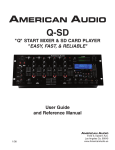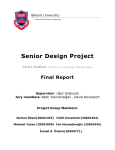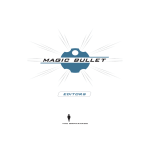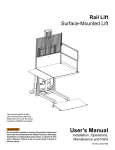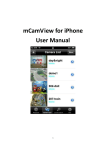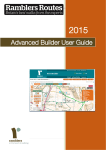Download Preserving CAMRA`s National Inventory in Leeds Rebecca
Transcript
Preserving CAMRA’s National Inventory in Leeds Rebecca Marlow Computing (Industry) 2006/2007 The candidate confirms that the work submitted is their own and the appropriate credit has been given where reference has been made to the work of others. I understand that failure to attribute material which is obtained from another source may be considered as plagiarism. (Signature of student) Project Summary This project aims to develop a system to store the Regional Inventory of the Leeds Campaign for Real Ale, with the main requirement being to make the Inventory available on the World Wide Web. After carrying out the required background reading, the Rapid Application Development methodology was used to manage the development of two prototypes before the finished system was delivered. The end product was a fully functional application which is easy to use no matter how much technical knowledge the user has. There is also scope for further improvements to be made to the application in the future. i Acknowledgements I would like to thank my supervisor, Tony Jenkins, for his advice and guidance throughout the development of this project. I would also like to thank Dr. Brandon Bennett, my assessor, for taking the time to mark my project and for his advice during the progress meeting. Special thanks also go to John Thornton and Andy Shaw from Leeds CAMRA. Thanks to John for taking the time to meet with me to discuss the project and the Regional Inventory, and thanks to Andy for sending me information that helped greatly with the development of the project. I would also like to take this opportunity to thank the people who carried out the user evaluations, as their feedback was vital to the evaluation of the project. Last but not least I would like to thank my friends and family for their support throughout the course of the project, and especially thanks to Paul for the endless proofreading and generally keeping me sane! ii Contents 1 Introduction 1 1.1 Overview . . . . . . . . . . . . . . . . . . . . . . . . . . . . . . . . . . . . . . . . . 1 1.2 The Problem . . . . . . . . . . . . . . . . . . . . . . . . . . . . . . . . . . . . . . . . 2 1.3 Project Aim . . . . . . . . . . . . . . . . . . . . . . . . . . . . . . . . . . . . . . . . 2 1.4 Objectives . . . . . . . . . . . . . . . . . . . . . . . . . . . . . . . . . . . . . . . . . 2 1.5 Minimum Requirements . . . . . . . . . . . . . . . . . . . . . . . . . . . . . . . . . 2 1.6 Further Enhancements . . . . . . . . . . . . . . . . . . . . . . . . . . . . . . . . . . 3 1.7 Deliverables . . . . . . . . . . . . . . . . . . . . . . . . . . . . . . . . . . . . . . . . 3 1.8 Relevance to Degree Programme . . . . . . . . . . . . . . . . . . . . . . . . . . . . . 3 1.9 Project Schedule . . . . . . . . . . . . . . . . . . . . . . . . . . . . . . . . . . . . . 4 2 Background Research 2.1 2.2 2.3 6 Possible Solutions . . . . . . . . . . . . . . . . . . . . . . . . . . . . . . . . . . . . . 6 2.1.1 A Spreadsheet of Pubs with an Archive of Images . . . . . . . . . . . . . . . . 6 2.1.2 Desktop Application with Database . . . . . . . . . . . . . . . . . . . . . . . 7 2.1.3 Web Application with Database . . . . . . . . . . . . . . . . . . . . . . . . . 7 2.1.4 Static Website . . . . . . . . . . . . . . . . . . . . . . . . . . . . . . . . . . . 7 2.1.5 Summary of Possible Solutions . . . . . . . . . . . . . . . . . . . . . . . . . 8 Technologies . . . . . . . . . . . . . . . . . . . . . . . . . . . . . . . . . . . . . . . 9 2.2.1 Programming Languages . . . . . . . . . . . . . . . . . . . . . . . . . . . . . 9 2.2.2 Databases . . . . . . . . . . . . . . . . . . . . . . . . . . . . . . . . . . . . . 10 2.2.3 Summary of Technologies . . . . . . . . . . . . . . . . . . . . . . . . . . . . 11 Methodologies . . . . . . . . . . . . . . . . . . . . . . . . . . . . . . . . . . . . . . 11 iii 2.3.1 The Waterfall Model . . . . . . . . . . . . . . . . . . . . . . . . . . . . . . . 12 2.3.2 Rapid Application Development (RAD) . . . . . . . . . . . . . . . . . . . . . 12 2.3.3 The Spiral Model . . . . . . . . . . . . . . . . . . . . . . . . . . . . . . . . . 12 2.3.4 Summary of Methodologies . . . . . . . . . . . . . . . . . . . . . . . . . . . 13 3 Analysis 3.1 14 Similar Projects . . . . . . . . . . . . . . . . . . . . . . . . . . . . . . . . . . . . . . 14 3.1.1 Pubs.com . . . . . . . . . . . . . . . . . . . . . . . . . . . . . . . . . . . . . 14 3.1.2 FancyAPint.com . . . . . . . . . . . . . . . . . . . . . . . . . . . . . . . . . 15 3.1.3 BeerInTheEvening.com . . . . . . . . . . . . . . . . . . . . . . . . . . . . . 15 3.1.4 PubInnGuide.com . . . . . . . . . . . . . . . . . . . . . . . . . . . . . . . . 15 3.1.5 PubsNewcastle.co.uk . . . . . . . . . . . . . . . . . . . . . . . . . . . . . . . 16 3.1.6 Summary of Similar Projects . . . . . . . . . . . . . . . . . . . . . . . . . . . 16 3.2 CAMRA Requirements . . . . . . . . . . . . . . . . . . . . . . . . . . . . . . . . . . 17 3.3 Functional Requirements . . . . . . . . . . . . . . . . . . . . . . . . . . . . . . . . . 17 3.4 Non-Functional Requirements . . . . . . . . . . . . . . . . . . . . . . . . . . . . . . 18 4 Prototyping 4.1 4.2 20 First Prototype . . . . . . . . . . . . . . . . . . . . . . . . . . . . . . . . . . . . . . 20 4.1.1 Design . . . . . . . . . . . . . . . . . . . . . . . . . . . . . . . . . . . . . . 20 4.1.2 Implementation . . . . . . . . . . . . . . . . . . . . . . . . . . . . . . . . . . 23 4.1.3 Evaluation . . . . . . . . . . . . . . . . . . . . . . . . . . . . . . . . . . . . 23 Second Prototype . . . . . . . . . . . . . . . . . . . . . . . . . . . . . . . . . . . . . 24 4.2.1 Design and Implementation of Changes . . . . . . . . . . . . . . . . . . . . . 24 4.2.2 Evaluation . . . . . . . . . . . . . . . . . . . . . . . . . . . . . . . . . . . . 26 5 Final System 28 5.1 Database Design . . . . . . . . . . . . . . . . . . . . . . . . . . . . . . . . . . . . . 28 5.2 User Comments . . . . . . . . . . . . . . . . . . . . . . . . . . . . . . . . . . . . . . 29 5.3 Pub Search . . . . . . . . . . . . . . . . . . . . . . . . . . . . . . . . . . . . . . . . 31 5.4 Maps . . . . . . . . . . . . . . . . . . . . . . . . . . . . . . . . . . . . . . . . . . . 33 5.5 Image Upload . . . . . . . . . . . . . . . . . . . . . . . . . . . . . . . . . . . . . . . 36 iv 6 Evaluation 39 6.1 Evaluation Criteria . . . . . . . . . . . . . . . . . . . . . . . . . . . . . . . . . . . . 39 6.2 Aims, Objectives & Minimum Requirements . . . . . . . . . . . . . . . . . . . . . . 39 6.3 Evaluation of Methodology . . . . . . . . . . . . . . . . . . . . . . . . . . . . . . . . 41 6.4 Evaluation of Project Schedule . . . . . . . . . . . . . . . . . . . . . . . . . . . . . . 41 6.5 Application Testing . . . . . . . . . . . . . . . . . . . . . . . . . . . . . . . . . . . . 42 6.6 Usability Evaluation . . . . . . . . . . . . . . . . . . . . . . . . . . . . . . . . . . . 42 6.7 User Evaluation . . . . . . . . . . . . . . . . . . . . . . . . . . . . . . . . . . . . . . 42 6.8 Improvements & Additional Features . . . . . . . . . . . . . . . . . . . . . . . . . . . 46 6.9 Summary . . . . . . . . . . . . . . . . . . . . . . . . . . . . . . . . . . . . . . . . . 47 Bibliography 48 Appendix A - Project Reflection 50 Appendix B - User Manual 52 Appendix C - Maintenance Manual 54 Appendix D - User Evaluations 56 Appendix E - Screenshots of Application 59 v Chapter 1 Introduction 1.1 Overview The Campaign for Real Ale (CAMRA) is an independent organisation made up of over 84,000 members. The aims of the organisation are to protect customer rights with regard to pubs and real ale, and promote the public house as a part of national culture. CAMRA is made up of approximately two hundred regional branches covering the majority of the UK, and each branch runs local events such as beer festivals [4]. The Regional Inventory is a list of pubs in Leeds and the surrounding area that are of historical significance, and is put together by the Leeds branch of CAMRA. The pubs that are part of the list have either an interior or exterior that is completely original or dates back to a significant period in the history of the pub. The National Inventory is a nationwide list which contains the pubs from each CAMRA branch that are of the most historical significance. 1 1.2 The Problem The Regional Inventory of the Leeds branch of CAMRA is currently available in two formats. It is published anually as a small booklet containing all pubs with detailed information for each, and a more concise version is included in the Good Beer Guide, which is also published once a year. This is not very user-friendly, as the Inventory is only released in paper form, meaning people must read through all of the pubs in order to find one particular pub they may be looking for. As both versions are only released anually, any changes that are made to the information stored about the pubs can only be updated once a year. This means it may take months for someone to find out about a change that has occurred. 1.3 Project Aim The aim of this project is to develop a system which will make the Regional Inventory available to all Internet users. 1.4 Objectives This project has several objectives. The first is to develop a method of preserving a building, in this case a public house, in an electronic format so that it can be viewed by users of the system. This will then be incorporated into the solution that is designed to form a software application which allows CAMRA members to access the information from anywhere in the country. It will also allow the information in it to be updated easily when required. The system must be fully functional and should be tested and evaluated thoroughly to ensure it meets the requirements of its users. 1.5 Minimum Requirements • Preserve historical public houses electronically. • Allow CAMRA members to access the information. • Allow the information to be easily added to and updated. 2 1.6 Further Enhancements • Allow CAMRA members to add their own information in the form of reviews or comments. • Image archive for each pub documenting its history. • Search for pubs by keyword. • Map displaying locations of pubs. • 3D virtual reality models of pubs. 1.7 Deliverables • An application holding the Regional Inventory. • A user manual for the application. • A maintenance guide for the application. 1.8 Relevance to Degree Programme The project draws on knowledge gained from several modules studied during the course of my degree programme. COMP1620, Introduction to Human Computer Interaction, taught the theory behind designing user interfaces and the way humans interact with them, which can be applied to the design of the user interface for this project. COMP1400, Introduction to Databases, and COMP2400, Database Principles and Practice, both studied the architecture and design of relational databases. This can be applied to the project when implementing the database containing pub information. There are also two Level 3 modules which are relevant to the project. COMP3410, Technologies for Knowledge Management, taught information organisation and retrieval, and COMP3640, Personalisation and User Adaptive Systems, studied further human computer interaction methodologies. This knowledge can also be applied to the design of the user interfaces within the project. During the industrial placement carried out in 2005/2006 many skills relating to the management of software projects were developed, which will obviously be extremely relevant to this project. 3 1.9 Project Schedule A schedule, shown in Table 1.1, has been produced to manage the development of the project. It shows that the background reading and analysis will take place before two prototype systems are developed, and finally the finished system will be produced. The objectives in the schedule represent tasks that should be completed by the specified date, and the milestones are deliverables that must be completed by the specified date, in order to keep the project up to date. The evaluation at the end of the project will include an assessment on the effectiveness of this schedule. 4 Table 1.1: Project Schedule Date Objective Milestone 20/09/2006 - 29/09/2006 Choose and submit preferred Project Preference Form project ideas 09/10/2006 - 19/10/2006 Discuss project with supervisor 15/10/2006 - 20/10/2006 Write aim & minimum require- Aim & Minimum Requirements ments Form 21/10/2006 - 10/11/2006 Carry out background reading 01/11/2006 - 01/12/2006 Investigate system requirements 11/11/2006 - 07/12/2006 Write mid-project report 08/12/2006 Submit mid-project report 09/12/2006 - 20/12/2006 Begin first prototype system Mid-Project Report Christmas Holidays Revision & January Exams 22/01/2007 - 24/01/2007 Discuss comments on midproject report with supervisor 23/01/2007 - 05/02/2007 Complete first prototype system 05/02/2007 - 12/02/2007 Evaluate first prototype system 12/02/2007 - 08/03/2007 Complete second prototype sys- Prototype System Updated Prototype System tem 09/03/2007 09/03/2007 - 16/03/2007 Submit table of contents and Table of Contents & Draft Chap- draft chapter ter Evaluate second prototype system 12/03/2007 - 16/03/2007 Progress Meeting with supervisor and assessor 17/03/2007 - 23/03/2007 Implement final changes to sys- Finished System tem Easter Holidays 24/03/2007 - 24/04/2007 Complete writing up project report and documentation 5 Project Report Chapter 2 Background Research The background reading discussed in this section has been carried out to help make a number of decisions. The different possible ways of solving the problem will be investigated first in order to determine the best way to produce a solution. Then several methodologies for software projects will be discussed before the most appropriate one is selected. 2.1 Possible Solutions There are several ways in which this project could be implemented. 2.1.1 A Spreadsheet of Pubs with an Archive of Images One potential way of solving the problem would be to store the details of all the pubs in the Regional Inventory, including the address and postcode, in a spreadsheet. Any images of the pubs could also be stored on the local file system, in a different directory for each pub. When a new pub is added to the Inventory, the system administrator could add a new entry to the spreadsheet and add any new photographs into the file system. This type of solution would be implemented using a desktop software package such as Microsoft Excel, this however would restrict the system to only work on Windows platforms. In order for the system to be compatible with all operating systems, an open source application such as Open Office could be used. 6 2.1.2 Desktop Application with Database Another potential solution would be to create a database which would hold all of the information about the pubs, and then access this using a bespoke desktop application. The application could be distributed to CAMRA members to install on their individual computers. They could then access the Regional Inventory through the user interface. There are several ways in which this type of solution could be implemented. An open source programming technology such as Java could be used, with a GUI package such as the Swing components being used to implement the user interface. Another way of producing this solution would be to use the Microsoft .NET framework to develop the application, however this is not an open source technology and can be quite costly to purchase. Also it would restrict the application to only run on Microsoft Windows machines. 2.1.3 Web Application with Database A database similar to that discussed above could also be linked to a web application running on the same server as the existing Leeds CAMRA website. This could then be linked from the main Leeds CAMRA website to make it easy for the members to find. Members who have administrative rights on the server could also modify the information about the pubs. The pages of this type of application would have to be dynamic, so that the information from the database could be displayed on each one. There are many ways that a web application of this nature could be implemented, as there are many different technologies that allow the development of dynamic web pages. 2.1.4 Static Website A website could be built up from static web pages which contain the information about the pubs in the Regional Inventory. A different page would be required for each pub, and these could be linked from a main search page where the user could look for the pub they want information about. Images could also be stored in this type of application, but would have to be hard-coded into each web page. This type of solution would be implemented using standard HTML, but an Independent Development Environment (IDE) such as Microsoft Visual Studio or Eclipse could be used to aid the development process. 7 2.1.5 Summary of Possible Solutions After evaluating the possibilities, the third solution of a web application with a database was chosen. This is because it allows the most user interaction, by providing a user interface that can be accessed from any PC connected to the Internet, not just a PC with a specific application installed. The use of a database for storing the information about the pubs will give scalability, and allow an extremely large number of pubs to be added in future if necessary. Also a web application can contain many pages of images and other media, and therefore has more potential to be able to effectively preserve a building in an electronic format. The first possible solution was discounted because it is not a user-friendly implementation. A spreadsheet would only be accessible by one member of CAMRA, and if anyone else wanted to view the information, they would need to be sent a copy of the file. The file would have to be sent either via email or put on a disk and given to the user. This would lead to data integrity issues if the original copy was updated, as the data in the other versions would not be updated. Also storing images of the pubs in the local file system is not appropriate, as it does not provide an easy way to navigate through the data held. The second solution was rejected, because in order to access the data CAMRA members would need to install the application on their machine. In this implementation the database is stored locally, and this would lead to the same problems with data integrity as in the first solution. These problems can only be solved by storing the database on a server, which is accessible through a web application that is publicly available. The fourth solution of a static website will not be taken further as it does not allow for as much flexibility compared to a web application with a database. This is because for a static website, a page is required for each pub that is in the Inventory. When a new pub is added, a new page must be created, which is not a very efficient way of maintaining the system. In a web application with dynamic pages, only one page is required to display all the pub details, as the information will be taken from the database and put into the web page as and when a user requests to view it. This approach means that it may take longer to write each page, but in the long run will be more efficient. 8 2.2 Technologies There are several technologies which could be used to develop a web application for this project. These will be discussed below before a decision is made on which will be used. 2.2.1 Programming Languages ASP.NET ASP.NET is a freely available technology that can be downloaded from the World Wide Web and is used to develop dynamic web applications. It is not an open source technology, and requires the installation of the Microsoft .NET framework before it can be used [1]. This means that any of the .NET languages, for example Visual C# or Visual Basic, can be used to write the code of the web applications. However a major disadvantage of this technology is that it is not as widely compatible as some open source programming languages, and only runs on Windows machines. CGI The Common Gateway Interface (CGI) is a web standard used by applications to communicate with HTTP web servers. A CGI program allows the web server to take a request made through a client’s browser and pass it to an external application, and then the output from the application is passed back through the server to the client. A CGI program may be written in any programming language that is permitted to execute on the server, which makes it very flexible. This also means that no additional technologies need to be installed. A disadvantage of CGI is that each script which is excecuted starts a new process on the web server, and this can slow down the application. PHP PHP (PHP: Hypertext Processor) is a server-side scripting language designed to create dynamic HTML pages for web applications. It runs on all major operating systems and in most browsers, and has support for all document formats including images, videos, PDF files and Flash movies. One of the most significant advantages of PHP is its database support, which makes generating web pages with content from a database very simple [10]. PHP is open source software which can be downloaded free of charge from the World Wide Web, however as opposed to ASP.NET which is generally more thoroughly tested, PHP may not be as reliable. 9 ColdFusion ColdFusion is an Internet development technology which runs on Java Enterprise Edition servers and can be integrated with other Java applications. It is produced by Adobe, who also produce the Adobe Acrobat application for viewing PDF files, and therefore allows any web application to generate PDF files of its content [6]. This would be an advantage for this project as the application would be able to produce a downloadable version of the Regional Inventory. However ColdFusion is a licensed software technology which is expensive to purchase, and for this reason is more widely used by businesses rather than individual developers. 2.2.2 Databases MySQL MySQL is an extremely popular open source database technology, and runs on over twenty platforms including Windows, Linux and Mac OSX. One benefit of MySQL is that it is widely used worldwide in more than ten million installations, and therefore is very well tested and documented compared to some open source software [14]. It is part of the LAMP stack (Linux, Apache, MySQL, PHP/Perl/Python), which is a group of software applications that complement each other, and work well when integrated together. PostgreSQL PostgreSQL is another open source relational database system which is compatible with all major operating system including both Linux and Windows [17]. It is released under a BSD license, which is a free software license that permits the user to make as many copies of the software as they wish. PostgreSQL has many advanced features, and is mainly used by large companies who may have up to several terabytes of data to manage. For this reason, it may not be the most appropriate technology for this project, as the extra features will not be needed. Microsoft Access Microsoft Access, part of the Microsoft Office suite of applications, is available on many, but not all, Windows computers, and is licensed software which must be purchased. An advantage of Access is that 10 because it is such a ubiquitous application, many Microsoft Office users are familiar with the basics of managing a database. This will mean that the application that is developed may be easier to maintain through the Query Builder that is provided as part of Access. 2.2.3 Summary of Technologies After studying the various technologies available for both the implementation of the web application and the database behind it, it has been decided that PHP and MySQL will be used. PHP will be used to write the pages of the web application because it is open source software which is free to download, but is more widely used than some other open source technologies and therefore more reliable and robust. Research also showed there is a lot of documentation available for PHP, which is an advantage as it is a language that the author has little previous experience with. ASP.NET will not be used as it is not as widely compatible as PHP, and will only run on Windows machines. ColdFusion has also been discounted, because it is not freely available, and with a starting price of $1,299, is outside the budget constraints of this project. MySQL has been selected as the database management technology as it is the most appropriate for this project. It is another open source technology, therefore will not cost anything to use, and in the same way as PHP it is extremely popular. This means that there is more support and documentation available than there is for some licensed software such as Microsoft Access. PostgreSQL has a similar level of support, however, as discussed above, it is better suited to enterprise level applications for large companies. Microsoft Access provides an easy user interface for the future maintenance of the database, however will cause compatibility issues as it will only run on Windows. 2.3 Methodologies There are many different methodologies available which can be used to aid the development of software projects. Several of these will be discussed in this section before a decision is reached on which will be used for this project. Large scale methodologies such as Structured Systems Analysis and Design (SSADM) will not be considered. This is because they take a very structured and strictly defined approach to development, and are better suited to projects where a large team of people are involved. 11 2.3.1 The Waterfall Model The Waterfall Model was developed in 1976 as a methodology to break down the growing complexity of development projects. It divides the software development process into several clearly defined stages, from requirements to design to implementation, which must be carried out sequentially. This methodology has several advantages in that it enables the project to be very closely monitored, which means that any potential problems can be identified at an early stage. Its structured approach is very useful for large organisations with complex development projects as the early stages of the process involve the creation of documents which can be used in the later stages to test and evaluate the project [9]. While the original Waterfall Model is quite rigid, it can also be carried out iteratively, with small cycles of the different stages being completed regularly throughout the development. 2.3.2 Rapid Application Development (RAD) RAD was developed after it was seen that traditional methodologies such as SSADM often deliver systems that are not completed on time and therefore fail to meet the original requirements of the client. It uses prototyping to increase the amount of user involvement, which decreases development time compared to the more traditional methodologies such as the Waterfall Model. Users test prototype systems and give feedback, making them active participants in the development process [12]. However because it is less structured and disciplined than previous approaches, it can lead to developers having a more casual approach to the project [16]. 2.3.3 The Spiral Model The Spiral Model was developed by Barry W. Boehm, and is a similar iterative approach to Rapid Application Development. However it differs because it takes a risk-driven approach to software development, as opposed to a specification or prototype driven approach. It involves several cycles of the development process, each completed by a review involving the organisation that the product is being designed for. The aim of this review is to make sure that all concerned parties are in agreement about the direction that the project is taking. An advantage of the Spiral Model is that it allows developers to go back to earlier stages of the process at any point should more attractive alternatives or new risks be identified [3]. 12 2.3.4 Summary of Methodologies The methodology that has been selected for use in the project is Rapid Applications Development. This is because RAD is a lot more flexible than other methodologies and allows for greater user involvement, and user satisfaction is a very important factor in this project. The Waterfall Model will not be used as it is a very structured methodology, and does not allow the flexibility of RAD. The Spiral Model will also not be used because it is based more around the risks involved with a project, as opposed to the prototypes developed. The prototype based approach will be more appropriate for this project because it allows for users to give direct feedback on what is being developed throughout the project. 13 Chapter 3 Analysis 3.1 Similar Projects There are several websites currently available online which are similar to this project, however have different aims and meet different requirements. These will be discussed below and the features offered by each will be compared in order to ascertain their advantages and disadvantages. Once this has been completed it will provide an idea of which features are useful and should be included in this project. The disadvantages of the other websites will also help to highlight potential problem areas, and features which should not be included when developing a solution to this project. The websites chosen for evaluation were all found on the World Wide Web using the Google search engine. 3.1.1 Pubs.com This is a website which holds information about pubs in the London area which have retained some or all of their original features and design, however the pubs listed are not the same as the National Inventory pubs. For each pub it stores basic information such as its address, telephone number, opening times, description, and a photograph, and also has the functionality to allow users to leave comments about each pub. There are also pages detailing the History of the English Pub, a Brief History of Beer and Ale, and the law regarding pubs. Pubs.com also contains a ‘Pub Finder’ where the user can perform searches based on location, name, postcode or landmark [19]. 14 3.1.2 FancyAPint.com This is another website containing information about London pubs, however is not restricted to pubs of historical or architectural significance. It lists most, if not all, pubs in central London, with information for each including one photograph, description, address, telephone number, and the nearest train and underground stations. There are reviews of the pubs, and the functionality to search by name, underground station, train station, location or tourist attraction. However the user interface of FancyAPint.com is not very user friendly, and the website does not behave correctly under all browsers [7]. 3.1.3 BeerInTheEvening.com This website holds information about pubs nationwide, and again is not restricted to historical or Inventory pubs. The home page is quite cluttered with lots of links to other pages, however this does mean that all of the important sections of the website are easily accessible. Many pubs are listed from all over the country, and each has a page with a small photograph and some very basic information about the pub including the address, telephone number and neareast train stations. An interesting feature provided by this website is a list of other pubs nearby, with the distance between them, so that if you are making a trip to visit one pub, you can see what else is nearby. Another unique feature which has not been seen on any other websites is a pub crawl generator. This function takes different options including the number of pubs you would like to visit, and the maximum distance between each pub, and generates a list of pubs that can be visited as a pub crawl. However this function currently only works for pubs in London [2]. 3.1.4 PubInnGuide.com This website claims to be “the most comprehensive Pub Guide in the UK”. It holds details of pubs all over the country including those that are also restaurants, and those which are owned by chains such as Yates’s. There is a relatively advanced search facility which allows the user to search either by the pub name, town, county or facilities on offer. This means that any searches carried out can be made extremely accurate due to the fact that different criteria can be specified at the same time. PubInnGuide.com also has a section aimed at pub landlords, where they can register to advertise their own establishment on the website. This indicates that some of the information on the website is there for advertising purposes, and may mean that it does not give an impartial view of the pubs in relation to the websites discussed above [18]. 15 Table 3.1: Comparison of Similar Projects Feature Site 1 Site 2 Site 3 Search Location, Location, Name, name, postcode name, tion, anything rating, Site 4 loca- train station Images Maps Several for Name, Site 5 town, county, facili- Basic keyword search ties One for each One small for Only for Several for each pub pub each pub selected pubs each pub Multimap Google map Streetmap, Google map No Google map Comments Yes No User reviews No No Other Opening times, Ratings, WAP Pub crawl gen- Landlord Pub current version, travel erator, section Restaurants links pubs nearby, user login beers, travel links other crawls, system 3.1.5 PubsNewcastle.co.uk This is an online guide to pubs in and around Newcastle Upon Tyne, and is not restricted to historically significant establishments. The home page contains a menu with links to the different sections of the site which includes a page for each area of the city, a complete list of all pubs stored on the site, and information about pub crawls and restaurants. The individual pages for each pub have the address of the pub, two or more photographs and a review. This website does not provide maps showing the locations of the pubs, or a facility for users to write their own reviews. The site is quite easy to use, however the banners and menus contain several constantly moving animations which can prove distracting [20]. 3.1.6 Summary of Similar Projects Table 3.1 lists the different projects that have been studied and compares the features that they provide. The results of this comparison will be taken into account when defining the functional requirements of the project. 16 3.2 CAMRA Requirements After communicating with members of the Pub Heritage Group (PHG), which is a division of CAMRA, it emerged that a requirements document for a similar project had already been put together in summer 2006, however the project itself has not yet been implemented [21]. The PHG has the following objectives: • Both the National Inventory and all future Regional Inventories should be accessible via the web. • The National and Regional Inventories are changed regularly, with additions and deletions being made from both. Therefore any online versions of the Inventories should be able to be regularly updated to reflect these changes. • In addition to a format of one pub per pages, both the National and Regional Inventories should be available in different formats such as small downloadable guides containing the same content as shown online. • Inventory content will include photographs as well as text. • To permit the potential to support a future search facility, e.g. to select pubs based on a variety of criteria, including: – The period and architecture that the bulk of the pub relates to. – The date of the last major refurbishment of the pub. – The style and function of the pub. – Associations with famous people or events or other unusual features. These objectives can therefore be combined with the background research and analysis of other similar projects to give a set of functional and non-functional requirements for the application. 3.3 Functional Requirements The functional requirements of this project can be split into three sections, the must haves, the should haves and the could haves. The must have requirements are the minimum requirements that must be completed for the project to be successful. The should have requirements are not as important as the 17 must haves, but are still a high priority in the development of the application. The could have requirements are the lowest priority, but are good finishing touches to improve the quality of the application should there be sufficient time after the must haves and should haves are completed. Must Have Requirements • Store the Leeds Regional Inventory electronically. • Allow CAMRA members to access the information that is stored. • Allow the information to be easily updated. Should Have Requirements • Store photographs as well as text for each pub. • Allow CAMRA members to add their own information via reviews or comments. • Search for pubs with keywords. Could Have Requirements • Display pub locations on a map of Leeds. • Search for pubs near a certain location. 3.4 Non-Functional Requirements Non-functional requirements are requirements which can be used to assess the overall operation of a system, as opposed to functional requirements which specify actions that the system must be able to carry out. This project has the following non-functional requirements. Any solution developed should be: • Robust and reliable, so that users can access it 24 hours a day, 7 days a week. • Easy to use from the first time a user accesses it. 18 • Able to be maintained by a member of Leeds CAMRA. • Compatible with all browser platforms. • Well documented via a user manual. 19 Chapter 4 Prototyping 4.1 First Prototype After conducting the background research and analysis of the project, it has been decided that the solution to the problem will be a web application linked to a database. The next stage of the development process is to build a first prototype. This can then be evaluated and any problem areas or required changes can be made when the second prototype is built. 4.1.1 Design Database Design The first stage of the development of the prototype is to produce an initial database design. At this stage there is only one entity which needs to be stored, which represents the pubs that will be archived in the system, therefore only one database table is required. A basic intial database schema can be seen below. Pub (pub id, pub name, address, postcode, description, national inventory) 20 The attributes of the pub entity were determined after a document was received from a member of Leeds CAMRA. The document is a spreadsheet containing information about all of the pubs in the Leeds Regional Inventory, including the name, address, postcode, a paragraph describing the pub and whether the pub is part of the National Inventory or not. This information has been translated directly into the attributes shown in the database schema, and the pub id is simply a numeric primary key which serves as a unique identifier for each pub stored in the database. Page Design The first prototype contained just one aspect of the functionality, the pub search. Therefore the only pages that were required were the index page, the search page, and the pub details page. When designing the structure and content of the pages, it was important to keep everything as simple and easy to navigate as possible, because the users may have limited technical knowledge and may not be computer literate. Levene stated that between a third and half of the time that users spend on computers is wasted on frustrating experiences [11]. Web navigation is the largest cause of this, and the most frustrating experiences are said to be dropped connections, long download times of web pages, web pages that are not found and popup adverts. Therefore the number and size of images and the amount of content on each page should be kept to a minimum, as it is preferable for the user to navigate through a series of short pages that load very quickly than for them to wait for a large complex web page to load. Also all links within the web application should be checked to ensure that they do not generate a web page not found (404) error. A usability study carried out by Nielsen [15] found that users had a low tolerance for anything that did not work or was too complicated. Due to the number of sites available on the World Wide Web, the demands for usability are higher for a web application than for a desktop application, making it even more important that the interface for this project is well designed. The study also found that users wanted search facilities, however were not good at building search strings, therefore an alternative navigation method should always be provided in the event that the user cannot find what they are looking for through the search mechanism. For this reason, a page listing all pubs in the database will be provided. 21 Figure 4.1: Page Layout There are four broad styles which the majority of websites conform to, newsprint style, magazine style, arty style and graphic designer style [5]. The newsprint style has four columns, with navigation in the two outer columns and content in the two central columns, which gives it the look of a newspaper page. The magazine style is similar to the newsprint style, however does not have any navigation on the right hand side, only on the left hand side. The arty style is very minimalist, with little content and a small number of images on each page, and is often used on the websites of institutes such as modern art museums. The graphic designer style uses a combination of images and text, and is more flexible than the other three design styles, but the amount of images and content with this style makes for increased page load times. The style that will be used for this system is derived from the magazine style, with one section of navigation across the top of the pages, and content underneath as shown in Figure 4.1. The newsprint style will not be used as there is not enough navigation to require a column on each side of the page. The arty style is also not appropriate for this application, as several of the pages will, in time, have many comments added to them. This will mean that the information on the pages will become quite dense, and would not conform to the minimalist arty style. The graphic design style would be useful to use if it did not create such high page load times. As usability is major requirements of this application, high load times would frustrate users and make the website more difficult to use. Therefore the magazine style has the most appropriate balance of navigation, text and images for this application. 22 The title banner and navigation bar are the same across all pages to give the web interface a consistent feel, and the colours and fonts of the pages are specified in a stylesheet which is then applied to each page, again to keep the look and feel of the website consistent. The majority of the text on the pages is in basic sans serif fonts such as Tahoma and Arial, to make the information as readable as possible, and also to ensure that the text will display correctly in all browsers. The title banner and navigation bar use Book Antiqua, which is a more obscure font therefore the text has been saved as images to ensure that it always displays correctly. By keeping the number of fonts used as low as possible, the website appears less cluttered and more easy to read to the user. 4.1.2 Implementation Database Implementation The database side of the application is implemented using the MySQL technology, and the database was created using the MySQL Query Browser. This is an open source application which is freely available to download from the MySQL website, and is used to execute queries and perform database administration actions. Webpage Implementation The pages within the user interface of the web application are written in PHP, an open source scripting language which can be embedded into HTML pages. The code itself was implemented using Rapid PHP, a code editor designed for use with PHP, HTML, CSS and JavaScript, which can be downloaded and used for free under a trial software license. This editor was very useful during the development of the pages as it includes syntax highlighting and auto complete features which speed up coding. During development the website was hosted on the Apache web server, another open source technology. 4.1.3 Evaluation Shortly after the first prototype system was completed, a meeting took place with John Thornton, a member of Leeds CAMRA who has a great interest in the Heritage Pubs aspect of the organisation. The aims, objectives and initial design of the system were discussed, and the outcome of the meeting was that several improvements and additions to the system were suggested. 23 Improvements to Current Features • Allow users to search on more criteria such as area or pub status. Additional Features • Finalise colour scheme for user interface. • A ‘pubs near me’ facility to search for pubs within a specific radius of a postcode. • Directions to pubs. • Facility for users to upload their own photographs of pubs. • Timeline of events in the history of each pub. 4.2 Second Prototype A second prototype was developed by building on the software already developed, making changes and improvements as stated in the evaluation of the first prototype. The development of the second prototype involved deciding on the colour scheme for the application, finalising the layout of the pages and the structure of the web interface. After these cosmetic changes were made, the prototype was evaluated and the outcome of this evaluation was taken into account when developing the final solution. 4.2.1 Design and Implementation of Changes Colour Scheme The colours used in a web application are very important as they effect its usability. A study carried out in 2004 by Hall and Hanna found that colour combinations with the highest contrast between the font colour and the background colour are the most readable [8]. The readability of a web page can be determined by specifying a target word and measuring the amount of time it takes a user to find that word within the text. Before the colour scheme for this application was selected, several pages were mocked up with different colours, as shown in Figure 4.2 24 Figure 4.2: Colour Schemes (a) Black on White. (b) White on Black. (c) Blue on Blue. (d) White on Red. (e) White on Blue. 25 According to Hall and Hanna, any site that is educational or professional should use black text on a white background, or a very close combination of these colours [8]. This is because the contrast ratio between black and white and the familiarity of the colour combination improve the readability and retention of the text. They also state that for commercial sites where aesthetic and purchasing behaviour factors are a major concern, different text and background colour combinations can be used, as they are more likely to make the user view the site as visually pleasing. However for this project, commercial factors are not of importance, and the readability and usability of the site is the most important factor, therefore the colour scheme of white text on a black background has been selected. Web Interface Structure In order to accomodate the additional features that need to be integrated into the application, many more pages need to be added to the application. Each feature will be on its own page, as it can become difficult for users to find what they are looking for when the pages are too cluttered. A site map showing the structure of the application can be seen in Figure 4.3. This structure has been designed to ensure that the user can access all the information that they are looking for in a logical way. From the homepage they can access the pub search, and the about and contact pages. Then from the pub search they can view the pub details page for whatever pub they are looking for, and from this page they can access the other features such as the map and image archive. The pages flow in a natural way and help the user to navigate their way through the application. 4.2.2 Evaluation After the development of the second prototype was completed, feedback about the colour scheme and structure was obtained. This was done through discussion with a real user, and email communication with John Thornton. The feedback received about the colour scheme was positive, as both parties thought that the chosen colours of white text on a black background was easy to read and gave the application a professional look and feel. The structure also had good feedback, the users both felt that the pages were in a logical order and that the navigation between pages was intuitive. 26 Figure 4.3: Site Map 27 Chapter 5 Final System After the development and evaluation of both prototypes, the features that would be in the final system were finalised. The design and implementation of these features will now be discussed. 5.1 Database Design After the evaluation of the prototypes, it was decided that several enhancements should be made to the design of the database, in order to support more advanced features. It was clear that several tables needed to be added to allow users to add comments and upload photographs of the pubs, and the updated database schema can be seen below. An diagram showing the relationships between the different tables can be seen in Figure 5.1 Pub (pub id, pub name, address, postcode, long, lat, description, web address, national inventory) Image (image id, pub id, image name) Image comment (comment id, user name, image id, comment text, date time) User comment (comment id, user name, pub id, comment text, date time) Timeline event (event id, pub id, date time, description) Timeline comment (comment id, user name, event id, comment text, date time) 28 Figure 5.1: Entity Relationship Diagram The longitude and latitude values of the pub postcode are stored because they are required to display a map of the pub and to generate directions to that pub. The web address, if any, of the pubs own website is stored so that a link to it can be provided for the user. The image table holds the details of any photographs that are uploaded by users, and contains the ID of the pub that the image is linked to as well as the filename of the image. The image comment table contains all comments that have been made by users about the photographs, and contains the name of the user who made the comment, the ID of the image that the comment is about, the main body of the comment text, and the date and time at which the comment was entered. The user comment table has a similar structure, however stores comments made directly about a specific pub, and therefore contains the ID of that pub instead of an image ID. 5.2 User Comments One enhancement made to the system after the prototype stage was the addition of user comments and image comments. During the meeting with John Thornton it was decided that it would be useful to allow users to add comments to both pubs and images, so that the members could share any information they have about the history of the pubs. For example, if a user knows of any significant events in a pubs history they can share this with the other users by leaving a comment on the pub details page. The comment system is implemented in a very similar way for both pubs and images, and will be detailed below. 29 Figure 5.2: No Comments Figure 5.2 shows the bottom of the pub details page as it is displayed before any users have added comments. When the user clicks on the link ‘Add Comment’, they are taken to the form shown in Figure 5.3. Figure 5.3: Add Comment Form The user enters their name and the comment they want to make in the text boxes, and when they click on the ‘Add Comment’ button, the savecomment.php script is executed, a section of which is shown in Figure 5.4. This script takes the comment text, user name and pub ID from the HTML post, and inserts the information into the database, then displays a message to the user saying that the comment was successfully added. Next time the pub details page for that pub is accessed, the comment will be displayed as shown in Figure 5.5. The name of the user is displayed on the left of the title bar and the date and time when the comment was made is displayed on the right. The same process has been implemented for the image comments, using the same add comment page and save comment script, and the image comments are displayed underneath the image when it is viewed full size. 30 Figure 5.4: Code to save a pub comment Figure 5.5: Your Comments 5.3 Pub Search One of the most important features of the application is the pub search, as this is the main way in which users will find information about the pubs. In the prototype this was implemented by taking keywords entered by the user and using these the build a select query that could then be applied on the database, as shown in Figure 5.6 This search returns all pubs where the name, address, postcode or description that is stored in the 31 Figure 5.6: Code for first pub search database matches the search phrase exactly. For example if “cardigan arms” is entered, it will only return one match, as there is only one pub in the database which contains the exact phrase in its name. Figure 5.7: Code for revised pub search This search method was revised during the design of the final solution. Instead of searching on the exact phrase, the search phrase is split into its individual words, and each word is searched for separately. As shown in Figure 5.7, the split method is used to extract the separate words from the phrase that has been 32 passed to the script in the HTTP post. Then the database query is built using a for loop that iterates through the words in order to search for them all individually. Therefore if “cardigan arms” is entered into the modified search page, the query shown in Figure 5.8 is generated, which returns the following results: • The Cardigan Arms • The Kings Arms • The Hanover Arms • The Queen Arms • The Bingley Arms Figure 5.8: Example pub search query This search is more useful than the one implemented in the prototype because it is more flexible and returns more results. This means that the user does not need to be as accurate when they are entering their search phrases. 5.4 Maps Selection of Provider One major addition to the web application in the second prototype was the integration of maps showing the locations of the different pubs. There are several providers of these services, which were evaluated before one was selected for use in the application. Multimap.com provides an API allowing the integration of their maps into custom software applications, however this service is not free, and is aimed more 33 at business customers. Streetmap.co.uk offers a similar paid service. Google, however, provide a free API for their Google Maps service, which allows their maps to be integrated into any web application. The only requirement to access the service is a key which is generated on the Google Maps website that is specific to the website that the maps are to be displayed on. Therefore as this is the only service that is free, it was chosen for use in the Heritage Pubs application. Implementation In order to display a map on a page, the JavaScript function shown in Figure 5.9 should be implemented. This function extracts the pub name and its longitude and latitude values from the HTTP post which has been sent from the previous page. It then creates a new map object and adds a marker at the specified longitude and latitude. Please see Figure 5.10 for an example of a map displaying the location of the Cardigan Arms. Figure 5.9: Code to display a Google map This map then has all the functionality of Google Maps, and allows the user to zoom in or out to show different levels of detail, and to move around in different directions. Another function which was added to enhance the map is the facility to generate directions to a pub. A form was added underneath the map where the user can enter their postcode and be given directions to the pub from that location. This form can be seen in Figure 5.11 The form redirects the user to an external Google Maps web page, and the ‘saddr’ and ‘daddr’ variables represent the starting postcode and destination postcode between which the directions are required. This 34 Figure 5.10: Google map showing the pub location Figure 5.11: Code to generate a Google directions page web page then displays a map with the journey marked in blue, and directions telling the user how to get between the two postcodes (See Figure 5.12). The addition of this function adds more value for the user and could prove a very useful service. 35 Figure 5.12: Directions to the pub 5.5 Image Upload One suggestion put forward during the meeting with John Thornton was a facility where users can upload their own images of the pubs. These could be old photographs of events that occurred in the history of the pub, or more recent photographs showing the pub in its current state. This functionality was implemented by adding a page which is linked from the pub details page, which has a standard HTML form containing a file upload input object as shown in Figure 5.13. Figure 5.13: Image Upload Form 36 When the user clicks on the browse button a standard file browser is displayed which allows them to locate the photograph that they want to upload. The use of this browser means that a file type filter can be added to prevent the user uploading files that are not images, and also the use of a standard component means that it is likely the user will already be familiar with how to locate their photographs. Once they have found the photograph that they want to upload, the user clicks on the Upload button and the form is sent to the script imageupload.php, a section of which can be seen in Figure 5.14. Figure 5.14: Code to upload an image This script moves the uploaded file from a temporary directory to the correct directory depending on which pub the image is related to. It does this by first building the path of the target directory using the ID of the pub, for example if the pub ID is 3, then the path of the directory where the image is stored 37 will be /uploads/3/. The actual movement of the file is implemented using a standard PHP function, move uploaded file. This function takes the current and target locations of the file as parameters, but only moves the file if it has been uploaded from a HTTP POST. It returns true if the operation was successful, and false if it was not, so in this situation an error message can be displayed if the file was not successfully moved (Lerdorf and Tatroe, 2002). Any files that have been uploaded are then displayed as small thumbnails on the image archive page as shown in Figure 5.15, and if the user clicks on the thumbnail they can view the image at full size, and leave comments about the image if they wish. Figure 5.15: Image Archive 38 Chapter 6 Evaluation 6.1 Evaluation Criteria The evaluation of a project involves more than simply determining whether or not it was delivered on time. The major factors which must be considered are whether the project meets its requirements, acheives its purpose, meets its timescale and budget constraints, and satisfies its users [22]. For this project, the first criterion for evaluation is looking at how the solution produced meets the minimum requirements specified in the Introduction, as these are the factors that are essential to the project’s success. As well as the minimum requirements, the evaluation should also take into account any additional features that have been implemented. These evaluations should ascertain whether or not the functional side of the project was successful, and if the initial problem was solved. The non-functional requirements that were identified at the beginning of the project can also be used to evaluate the solution and the project as a whole. This will determine the usability of the software that has been produced. 6.2 Aims, Objectives & Minimum Requirements The success of the project can, to some degree, be measured by evaluating whether or not the original aim and objectives specified in the Introduction have been achieved. The initial aim of the project as 39 a whole was to develop a system which would make the Regional Inventory available to all CAMRA members. This aim has been achieved through the development of an application which is freely available on the World Wide Web. The first objective was to develop a method of preserving a public house in an electronic format. In the Leeds Heritage Pubs website that has been developed, it can be seen that this objective has been achieved with the inclusion of the pages showing the details of each pub. These pages not only contain basic information such as the address and postcode of the pub, but they also allow a history of each pub to be built up through the Image Archive and Timeline. As it stands, the website does not contain a lot of information about each pub, but as the number of users grows the amount of content stored will increase. This is because the users will add their own information in the form of photographs and comments, which in turn gives other users a better view of the pub. This is an effective method of preserving each pub because it shows users not only what the pub is currently like, but also gives them an insight into its history. The second objective was to develop this method of preserving pubs into a fully functional software solution which allows the information to be easily updated. When the database and application are installed on the server machine, a member of Leeds CAMRA will be designated as system administrator. The database can be updated through the MySQL Query Browser application, however this does require the administrator to have a certain level of knowledge of SQL. For this reason, a maintenance manual has been produced aimed at the website administrator, with examples of how to add new pubs to the system, and update existing pubs. Overall this objective has been achieved. The minimum requirements as specified in the Introduction were to preserve public houses electronically, allow CAMRA members to access this information, and to allow the information to be easily updated. It can be seen that these requirements have been met in the main area of the website, the pub search and pub details pages. The majority of the further enhancements identified in the Introduction were also completed. A keyword search has been implemented as the main pub search, and the image archive can be seen as a link from the pub details. Any user of the application can currently add their own information through comments or by uploading photographs, and a map showing the location of the pub has been implemented with the use of the Google Maps API. The only further enhancement that 40 has not been completed is the integration of 3D models showing the locations of pubs, as this is a very complex feature and was outside the time constraints of the project. 6.3 Evaluation of Methodology The Rapid Application Development (RAD) methodology was used for this project. It involved the implementation of two prototype applications before a final solution was delivered, which proved to be an effective approach to the software development process. After each prototype was completed, an evaluation was carried out and user feedback was obtained. This feedback was very useful as it helped to identifiy problems at an early stage before they effected other areas of the project, and also gave a further insight into what the users wanted from the software solution. The increased involvement of users compared with other methodologies such as the Waterfall Model also meant that the requirements were being met more effectively at all stages of the project, because the users were regularly shown areas of the application and could voice any concerns that they might have had. The use of the RAD methodology also had its disadvantages. One of the most important aspects of this methodology is keeping the users involved in the development process, and the best way of doing this is through meetings after each prototype system is developed. However in this project it was quite difficult to arrange these meetings due to the other commitments of both the users and the developers. This meant that the meeting to discuss the first prototype was delayed slightly, which then had the knock on effect of delaying further stages in the development of the project. 6.4 Evaluation of Project Schedule A schedule to manage this project was drawn up in the Introduction, and this was adhered to throughout the majority of the development process. The first three milestones, the Project Preference Form, the Aim and Minimum Requirements Form and the Mid-Project Report, were all delivered by the specified deadlines. The project was put on hold over the Christmas holidays and throughout the January exam period, and the first prototype was completed by the 7th February, slightly after the date specified in the schedule. A meeting with John Thornton took place on the 16th February, and was an opportunity to get user feedback on the first prototype system. However the second prototype system was not completed until the 19th March, which was two weeks later than anticipated. The progress meeting took place a 41 week later than schedule due to staff commitments. Difficulties in coding some of the features in the final solution meant that it was not completed until well into the Easter break, however the project report could be begun before the software was completed. Several weeks had been allocated for the writing of this report which meant that the delay in software development did not have too bad an effect. Overall the schedule was useful, as it gave a structure to the project and motivated its development. 6.5 Application Testing Any software application that is developed must be tested in a systematic and accurate way in order to detect any bugs or problems in the code. A unit testing approach was used to test the application developed for this project, which involves testing each section, or unit, of the software separately. This approach has been chosen because a web application can easily be split into units, with each unit being a different web page containing a function to be tested. Table 6.1 shows the Test Plan that was used when testing the application. 6.6 Usability Evaluation As stated in previous chapters, the usability of a web application is a very important factor. Table 6.2 is taken from the Web Usability Guidelines stated by the Massachusetts Institute of Technology [13], and provides a simple test of the usability of the application that has been developed. The different factors are divided into sections, and given a tick if they have been met in the application, or a cross if they have not been met. It can be seen from the table that almost all of the usability guidelines have been met in the solution that has been produced. Therefore the overall usability of the site is good, however to study this further an evaluation took place with real users. 6.7 User Evaluation Despite the fact that the results of the overall usability evaluation in the previous section were good, it is still very useful when evaluating to obtain feedback from real users. This was done through a questionnaire which was given to five different users. Users with a range of ages and abilities were chosen, 42 Table 6.1: Test Plan Expected Outcome No. Description Successful? 1 Search for a pub with “Adelphi” 1 search result 3 2 View pub details Correct details displayed 3 3 View large pub image Large photo displayed 3 4 Add comment about a pub Comment displayed on pub details 3 page 5 View pub image archive Correct photos displayed 3 6 Upload image Photo displayed on image archive page 3 7 Add comment about image Comment displayed on image details 3 page 8 View pub timeline Correct timeline events displayed 3 9 Add timeline event Event displayed on pub timeline page 3 10 Add comment about timeline Comment displayed on event details 3 event page View map of pub location Google map displaying correct loca- 11 3 tion 12 Get directions to pub from “LS6 Correct details displayed on external 1LY” Google page 3 because it is important that the application can be used by anyone, and not just by users with high technical ability. Users were asked to rate each aspect of the website from 1 to 10, with 1 being the worst rating and 10 being the best. A summary of the results is shown in Table 6.3. The results of the user evaluation show that overall the users responded well to the website, because positive scores, i.e. 5 or above, were given to all aspects by all users. The area which received the lowest scores was Uploading Photographs, as this aspect was only given 32 out of 50. One reason for this could be that the upload process is not explained enough on the web pages, and without referring to the user manual it could be difficult for the user. It scored lowest with users 2 and 5, who are the oldest of the users and may not have as much experience with computers as the other users. However it is important that all age groups find the application easy to use, therefore the problem should still be 43 Table 6.2: Usability Evaluation Navigation Current location within the site is shown clearly 3 Link to the site’s main page is clearly identified 3 Important parts of the site are directly accessible from the main page 3 User Control Site reflects user’s workflow 3 Clear exit point is provided on every page 7 Per-page size is less than 50K, to accomodate slow connections 3 Language and Content Important information and tasks are given prominence 3 Related information or tasks are grouped together on the same menu or page 3 Language is simple, without jargon 3 Links are concise, expressive and visible, not buried in text 3 System and User Feedback It is always clear what is happening on the site 7 Users can give feedback via email or a feedback form 3 Confirmation is provided for form submittal 3 Each page includes a last updated date 3 Web Accessibility The alt attribute is used for images, animations and other objects 3 Link labels make sense when read out of context e.g. not “Click here” 3 Pages are organised well with headings, lists and consistent structure 3 Site has been validated using W3Cs HTML Validation Service 3 Site has been tested on a variety of platforms 3 Consistency Link reflects the title of the page to which it refers 7 Browser page title is meaningful and reflects main page heading 3 Error Prevention and Correction Users can rely on recognition, not memory, for successful use of the site 3 Error messages are visible, not hidden 3 Error messages are in plain language 3 Architectural and Visual Clarity Site design and layout is straightforward and concise 3 White space is sufficient pages are not too dense 3 Colours used for visited and unvisited links are easily seen and understood 3 Bold and italic text is used sparingly 3 44 Table 6.3: Summary of User Evaluation User 1 User 2 User 3 User 4 User 5 Total First Impressions 8 6 9 5 8 36 Navigation 7 8 8 7 6 36 Adding Comments 8 6 10 9 7 40 Uploading Photographs 6 5 9 5 7 32 Colour Scheme 7 8 9 6 9 39 Page Layout 7 7 8 6 8 36 rectified. This could be done relatively easily by adding more information to the image upload page. A short paragraph at the top of the page briefly explaining the upload process would explain to users what they have to do, and what will happen to their photograph, and would hopefully make the process easier to use. In addition to the aspects that were rated in Table 6.3, the users were also asked to state any changes or improvements that they thought would make the website easier to use. The following suggestions were made: • Using wildcards in the pub search in case the user does not know the full name of a pub. For example “Cardigan *”. • Add more information to the pub details e.g. opening times, if the pub serves food, if the pub is family friendly etc. • Open a new window when getting directions to pubs because it goes to an external website. This will mean you can still navigate the Heritage Pubs website at the same time. • A feedback form would be easier to use on the Contact page because not many users have webbased email accounts, therefore a “mailto” link is not appropriate. • Clicking on the top banner should go back to the homepage. • Add more obvious headings to the different searches on the Pub Search page. 45 6.8 Improvements & Additional Features Improvements There are several improvements that could be made to the application in order to improve both its functionality and usability. The pub search facility could be improved by giving the user the option to search either by the exact phrase that they have entered, or to search for all words separately. This could be implemented by adding a radio button onto the search page to select which search method to use. Another improvement that could be made to the search function is to rank the results when they are displayed to the user. This could be done by determining which pubs are the closest matches to the search string, and displaying these at the top of the list of results. The ‘pubs near me’ function could be improved by changing the way that the search is carried out. Instead of searching by the postcode’s area, e.g. ‘LS4’, it could search for all pubs whose location is within a specified radius of the postcode. This would be a more accurate way of searching because in the current method, pubs which are in a different postcode area are never returned, despite the fact that they might be very close to the search postcode. Additional Features An additional feature that would be a major benefit to the system is a membership system. Users would have to register with the system if they wanted to leave comments or upload content onto the website, which would be an improvement on the current application because it would provide a method of monitoring the activities of users if necessary. This would be particularly useful if any member posts comments of an inappropriate nature, as the website’s administrators can take action against that member. The requirements that were taken from the document written by the Pub Heritage Group in the analysis section of the project state that any solution should allow the National and/or Regional Inventories to be downloaded containing the same content as is displayed on the website. In order to meet this requirement, another improvement to the application is needed. A PDF file could be created which 46 contains all of the information that is stored in the database. This could either be viewed on the computer screen or printed as a booklet. A link to this file would then be provided on the web application so that any user of the system can download a copy. 6.9 Summary Several different factors have been evaluated to determine the success of this project. The evaluation of the aim and objectives showed that the software solution that has been developed has solved the basic problem specified in the Introduction. The further enhancements were also shown to have been successful in addding useful functionality to the application. These evaluations showed that the functional requirements of the project have been met. The non-functional requirements were assessed through the usability and user evaluations. The usability evaluation showed that the majority of the M.I.T. web usability guidelines have been met, therefore in theory the application should be very easy to use. This was backed up by the feedback from the user evaluations. This illustrated that the test users found most aspects of the system easy to use. Overall the project has been successful, because a solution has been produced that meets the requirements that were specified in the Analysis. The project has also been a huge learning experience for the author as it has given a vital insight into the management of a software development project. 47 Bibliography [1] Asp.net. http://www.asp.net/. [Accessed 4th March 2007]. [2] Beerintheevening.com. http://www.beerintheevening.com/. [Accessed 27th February 2007]. [3] Barry M. Boehm. A sprial model of software development and enhancement. TRW Defense Systems Group, 1986. [4] The Campaign for Real Ale. http://www.camra.org.uk/. [Accessed 16th April 2007]. [5] John Cato. User Centered Web Design. Addison Wesley, 2001. [6] Coldfusion. http://www.adobe.com/products/coldfusion/. [Accessed 20th April 2007]. [7] Fancyapint.com. http://www.fancyapint.com/. [Accessed 27th February 2007]. [8] Richard Hall and Patrick Hanna. The impact of web page text-background colour combinations on readability and retention. Aesthetics and Behavioural Intention, Behaviour & Information Technology, 23(3), 2004. [9] Stephen Kan. Metrics and Models in Software Quality Engineering. Addison-Wesley, 2002. [10] Rasmus Lerdorf and Kevin Tatroe. Programming PHP. O’Reilly And Associates, Inc., 2002. [11] Mark Levene. An Introduction to Search Engines and Web Navigation. Addison-Wesley, 2006. [12] Hugh Mackay, Chris Carne, Paul Beynon-Davies, and Doug Tudhope. Reconfiguring the user: Using rapid application development. Social Studies of Science, 30(737), 2000. [13] Web usability guidelines. http://web.mit.edu/is/usability/usability-guidelines.html. [Accessed 4th April 2007]. 48 [14] Mysql. http://www.mysql.com/. [Accessed 14th November 2006]. [15] Jakob Nielsen. Report from a 1994 usability study. 1994. [16] Andrew Greasley Paul Bocij, Dave Chaffey and Simon Hickie. Business Information Systems: Technology, Development & Management for the E-Business, 3rd Edition. Prentice Hall, 2006. [17] Postgresql. http://www.postgresql.org/. [Accessed 20th April 2007]. [18] Pubinnguide.com. http://www.pubinnguide.com/. [Accessed 27th February 2007]. [19] Pubs.com. http://www.pubs.com/. [Accessed 27th February 2007]. [20] Pubsnewcastle.co.uk. http://www.pubsnewcastle.co.uk/. [Accessed 27th February 2007]. [21] Andy Shaw. Pub heritage group it requirements. 2006. [22] John Wateridge. How can IS/IT projects be measured for success? International Journal of Project Management, 16(1), 1998. 49 Appendix A Project Reflection One of the largest tasks to overcome was getting to grips with the PHP programming language. I had some previous experience of PHP that was gained during my industrial placement, however was not familiar with the more advanced concepts such as database access. However with the help of textbooks and several tutorials on the World Wide Web I was able to learn the basics and solve any problems I encountered with the more advanced features. Knowledge gained from the School of Computing modules discussed in the Introduction also proved very useful throughout the project. As most of the development of the software took place on my own machine, the Apache web server, PHP and the MySQL database server needed to be installed. This was made much easier because I already had some experience of Apache from the Distributed Systems module. In my opinion the most important area of knowledge gained was the project process itself. During the industrial placement I had carried out the design and implementation stages of many software projects, however had never taken responsibility for the entire project. This has given me a greater appreciation of the importance of the other stages of development, particularly the analysis and requirements gathering stages as this was the area in which I had the least experience. The biggest piece of advice that I would give to future students when undertaking their final year projects would be to keep as close as possible to the project schedule. When defining the schedule at the beginning of the project, it is very important to allocate a lot of time for writing the report. This will then give you some room to spend longer on the development of the software should any major problems be encountered. In order to get the maximum marks possible for the solution produced in the project, I would advise future students to meet the minimum requirements as early as possible, to allow more time to work on the further enhancements. It is also important to define your minimum requirements clearly at the beginning of the project. This is because the development of a solution will take longer if you have to go 50 back and review the minimum requirements. When starting a project of this nature, I would also advise any future students to not be afraid of using a programming language that they are not familiar with. The quality of the final solution should not be sacrificed in order to use a technology that the student is more comfortable with. It is always useful to have knowledge of another programming language, and with the number of textbooks available as well as online sources, it is not difficult to pick up the basics. The best advice I could give to students using a similar methodology to the one used in this project would be to keep in regular contact with the users of the system. When using methodologies with a lot of user involvement such as Rapid Application Development, it is vital that users give feedback on the prototype systems, and the sooner this feedback is obtained, the better. This will mean that the development process is not delayed while waiting for the user feedback. It is also helpful when using these methodologies to complete the first prototype as quickly as possible. This will begin the user feedback process earlier which will in turn help the development of further prototypes and mean that they are more likely to meet the requirements of the users. 51 Appendix B User Manual Pub Details Searching for a Pub 1. Click on the Search link on the toolbar. 2. Enter your search keywords into the top text box and click the Search button. 3. Click on the name of the pub to view its details. Searching with a Postcode 1. Click on the Search link on the toolbar. 2. Enter your postcode into the bottom text box and click on the Search button. 3. Click on the name of the pub to view its details. Commenting on a Pub 1. Click on the Add Comment link at the bottom of the Pub Details page. 2. Enter your name and the comment you want to make into the text boxes. 3. Click on the Add Comment button. Images Viewing a Pub Image Archive 1. Click on the Image Archive link underneath the pub image. 52 2. Click on any image in the archive to view it full size. Uploading an Image 1. Click on the Image Archive link underneath the pub image. 2. Click on the Upload a Photo link at the bottom of the page. 3. Click on Browse... and find the file that you want to upload. 4. Enter a title for the image in the text box and click on the Upload button. Commenting on an Image 1. Click on the image in the archive to view it full size. 2. Click on the Add Comment link at the bottom of the page. 3. Enter your name and the comment you want to make into the text boxes. 4. Click on the Add Comment button. Maps Viewing a Pub on a Map 1. Click on the Map button underneath the pub image. 2. The marker on the map shows the location of the pub. 3. To move around on the map, click the left, right, up and down arrows in the top left corner. 4. To zoom in and out on the map, click on the plus and minus arrows in the top left corner. Getting Directions to a Pub 1. Enter your postcode into the text box underneath the map. 2. Click on the Get Directions button. 3. You will be redirected to a Google page showing written and map directions to the pub from your postcode. 53 Appendix C Maintenance Manual Adding a new Pub To add a new pub to the database, the following SQL query should be used. INSERT INTO pub (pub_name, address, postcode, long, lat, description, web_address, national_inventory) VALUES (<pub_name>, <address>, <postcode>, <long>, <lat>, <description>, <web_address>, <national_inventory>) • Pub Name - The name of the pub you are adding. • Address - The postal address of the pub. • Postcode - The postcode of the pub. • Long - The longitude value of the pub’s location (Can be found at Multimap.com). • Lat - The latitude value of the pub’s location. • Description - A paragraph describing the pub. • Web Address - The URL of the pub’s official website. • National Inventory - True if the pub is part of the National Inventory, otherwise false. Deleting a Pub To delete a pub that already exists in the database, the following SQL query should be used. DELETE FROM pub WHERE pub_id = <pub_id> 54 The pub id is the unique identifier of the pub, and can be seen in the URL of the pub details page when you are viewing it in a web browser. 55 Appendix D User Evaluations Please answer each question with a rating from 1 to 10, 1 being the worst and 10 being the best. Name: Paul Motteram Age: 22 How good were your first impressions of the website? 8 How easy was it to find your way around the website? 7 How easy was it to add a comment to a pub? 8 How easy was it to upload a photograph? 6 What did you think of the colour scheme of the website? 7 What did you think of the layout of pages of the website? 7 Total 43/60 Name: Susan Palmer Age: 43 How good were your first impressions of the website? 6 How easy was it to find your way around the website? 8 How easy was it to add a comment to a pub? 6 How easy was it to upload a photograph? 5 What did you think of the colour scheme of the website? 8 What did you think of the layout of pages of the website? 7 Total 40/60 56 Name: Rebecca Gelder Age: 21 How good were your first impressions of the website? 9 How easy was it to find your way around the website? 8 How easy was it to add a comment to a pub? 10 How easy was it to upload a photograph? 9 What did you think of the colour scheme of the website? 9 What did you think of the layout of pages of the website? 8 Total 53/60 Name: Emily Marlow Age: 15 How good were your first impressions of the website? 5 How easy was it to find your way around the website? 7 How easy was it to add a comment to a pub? 9 How easy was it to upload a photograph? 5 What did you think of the colour scheme of the website? 6 What did you think of the layout of pages of the website? 6 Total 38/60 57 Name: Margaret Clayton Age: 68 How good were your first impressions of the website? 8 How easy was it to find your way around the website? 6 How easy was it to add a comment to a pub? 7 How easy was it to upload a photograph? 7 What did you think of the colour scheme of the website? 9 What did you think of the layout of pages of the website? 8 Total 45/60 58 Appendix E Screenshots of Application Figure 6.1: Index 59 Figure 6.2: All Pubs Figure 6.3: Pub Search 60 Figure 6.4: Search Results Figure 6.5: Pub Details (1) 61 Figure 6.6: Pub Details (2) Figure 6.7: Add Comment 62 Figure 6.8: Image Archive Figure 6.9: Image Details 63 Figure 6.10: Upload Image Figure 6.11: Map 64 Figure 6.12: Directions 65