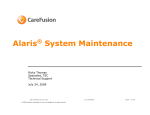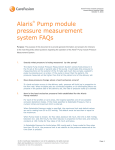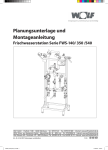Download Alaris Medley POC Model 8000 Version 7
Transcript
Directions for Use 5 2 9 6 3 ENTER CANCEL SYSTEM ON POINT-OF-CARE UNIT 1 4 0 8 8000 SERIES SILENCE OPTIONS 7 . CLEAR Point-of-Care Unit, 8000 Series ALARIS Medical Systems, Inc. Medley™ Medication Safety System SPECIAL PRODUCT NOTE This document and some display screens make reference to a module that is not currently available, the Medley™ EtCO2 Module. At the time of this publication, the Medley™ EtCO2 Module has not been released for commercial sale and ALARIS Medical Systems, Inc. may never make the EtCO2 Module available for commercial sale. GENERAL CONTACT INFORMATION Customer Advocacy - North America Clinical and technical feedback. Phone: (800) 854-7128, Ext. 7812 E-Mail: [email protected] Technical Support - North America Maintenance and service information support; troubleshooting. United States: Phone: (858) 458-6003 (800) 854-7128, Ext. 6003 Canada: Phone: Eastern: (800) 908-9918 Western: (800) 908-9919 Customer Care - North America Instrument return, service assistance, and order placement. United States: Phone: (800) 482-4822 Canada: Phone: (800) 387-8309 TABLE OF CONTENTS INTRODUCTION 1 2 4 ABOUT THE SYSTEM . . . . . . . . . . . . . . . . . . . . . . . . . . . . . . . . . . . . . . . . . . . . . . . . . . . . . . . . . . . . . . . . . . . . . . . . . . . . . . . . . . . . . . . . . . . . . . FEATURES AND DEFINITIONS . . . . . . . . . . . . . . . . . . . . . . . . . . . . . . . . . . . . . . . . . . . . . . . . . . . . . . . . . . . . . . . . . . . . . . . . . . . . . . . . . . . . SYMBOLS . . . . . . . . . . . . . . . . . . . . . . . . . . . . . . . . . . . . . . . . . . . . . . . . . . . . . . . . . . . . . . . . . . . . . . . . . . . . . . . . . . . . . . . . . . . . . . . . . . . . . . . . . . GETTING STARTED WARNINGS AND CAUTIONS . . . . . . . . . . . . . . . . . . . . . . . . . . . . . . . . . . . . . . . . . . . . . . . . . . . . . . . . . . . . . . . . . . . . . . . . . . . . . . . . . . . . . . OPERATING FEATURES, CONTROLS AND INDICATORS . . . . . . . . . . . . . . . . . . . . . . . . . . . . . . . . . . . . . . . . . . . . . . . . . . . . . . . . . INSTALLATION . . . . . . . . . . . . . . . . . . . . . . . . . . . . . . . . . . . . . . . . . . . . . . . . . . . . . . . . . . . . . . . . . . . . . . . . . . . . . . . . . . . . . . . . . . . . . . . . . . . . . ATTACHING AND DETACHING MODULES . . . . . . . . . . . . . . . . . . . . . . . . . . . . . . . . . . . . . . . . . . . . . . . . . . . . . . . . . . . . . . . . . . . . . . . . Attaching Module(s) . . . . . . . . . . . . . . . . . . . . . . . . . . . . . . . . . . . . . . . . . . . . . . . . . . . . . . . . . . . . . . . . . . . . . . . . . . . . . . . . . . . . . . . . . . . Detaching Module(s) . . . . . . . . . . . . . . . . . . . . . . . . . . . . . . . . . . . . . . . . . . . . . . . . . . . . . . . . . . . . . . . . . . . . . . . . . . . . . . . . . . . . . . . . . . Adding Module(s) While System is Powered On . . . . . . . . . . . . . . . . . . . . . . . . . . . . . . . . . . . . . . . . . . . . . . . . . . . . . . . . . . . . . . . DISPLAYS . . . . . . . . . . . . . . . . . . . . . . . . . . . . . . . . . . . . . . . . . . . . . . . . . . . . . . . . . . . . . . . . . . . . . . . . . . . . . . . . . . . . . . . . . . . . . . . . . . . . . . . . . . Main Display . . . . . . . . . . . . . . . . . . . . . . . . . . . . . . . . . . . . . . . . . . . . . . . . . . . . . . . . . . . . . . . . . . . . . . . . . . . . . . . . . . . . . . . . . . . . . . . . . . Adjusting Display Contrast . . . . . . . . . . . . . . . . . . . . . . . . . . . . . . . . . . . . . . . . . . . . . . . . . . . . . . . . . . . . . . . . . . . . . . . . . . . . . . . . . . . . START-UP . . . . . . . . . . . . . . . . . . . . . . . . . . . . . . . . . . . . . . . . . . . . . . . . . . . . . . . . . . . . . . . . . . . . . . . . . . . . . . . . . . . . . . . . . . . . . . . . . . . . . . . . . . Powering On System . . . . . . . . . . . . . . . . . . . . . . . . . . . . . . . . . . . . . . . . . . . . . . . . . . . . . . . . . . . . . . . . . . . . . . . . . . . . . . . . . . . . . . . . . . Responding to Maintenance Reminder . . . . . . . . . . . . . . . . . . . . . . . . . . . . . . . . . . . . . . . . . . . . . . . . . . . . . . . . . . . . . . . . . . . . . . . . Selecting New Patient and Profile Options . . . . . . . . . . . . . . . . . . . . . . . . . . . . . . . . . . . . . . . . . . . . . . . . . . . . . . . . . . . . . . . . . . . . . Entering Patient ID . . . . . . . . . . . . . . . . . . . . . . . . . . . . . . . . . . . . . . . . . . . . . . . . . . . . . . . . . . . . . . . . . . . . . . . . . . . . . . . . . . . . . . . . . . . . Modifying Patient ID . . . . . . . . . . . . . . . . . . . . . . . . . . . . . . . . . . . . . . . . . . . . . . . . . . . . . . . . . . . . . . . . . . . . . . . . . . . . . . . . . . . . . . . . . . . ADJUSTING AUDIO VOLUME . . . . . . . . . . . . . . . . . . . . . . . . . . . . . . . . . . . . . . . . . . . . . . . . . . . . . . . . . . . . . . . . . . . . . . . . . . . . . . . . . . . . . . SETTING UP TIME OF DAY . . . . . . . . . . . . . . . . . . . . . . . . . . . . . . . . . . . . . . . . . . . . . . . . . . . . . . . . . . . . . . . . . . . . . . . . . . . . . . . . . . . . . . . . REVIEWING SYSTEM CONFIGURATION . . . . . . . . . . . . . . . . . . . . . . . . . . . . . . . . . . . . . . . . . . . . . . . . . . . . . . . . . . . . . . . . . . . . . . . . . . REVIEWING SERIAL NUMBER . . . . . . . . . . . . . . . . . . . . . . . . . . . . . . . . . . . . . . . . . . . . . . . . . . . . . . . . . . . . . . . . . . . . . . . . . . . . . . . . . . . . REVIEWING SOFTWARE VERSION . . . . . . . . . . . . . . . . . . . . . . . . . . . . . . . . . . . . . . . . . . . . . . . . . . . . . . . . . . . . . . . . . . . . . . . . . . . . . . . POWERING OFF . . . . . . . . . . . . . . . . . . . . . . . . . . . . . . . . . . . . . . . . . . . . . . . . . . . . . . . . . . . . . . . . . . . . . . . . . . . . . . . . . . . . . . . . . . . . . . . . . . . Powering Off System . . . . . . . . . . . . . . . . . . . . . . . . . . . . . . . . . . . . . . . . . . . . . . . . . . . . . . . . . . . . . . . . . . . . . . . . . . . . . . . . . . . . . . . . . . Powering Off Module . . . . . . . . . . . . . . . . . . . . . . . . . . . . . . . . . . . . . . . . . . . . . . . . . . . . . . . . . . . . . . . . . . . . . . . . . . . . . . . . . . . . . . . . . . LOCKING/UNLOCKING TAMPER RESIST . . . . . . . . . . . . . . . . . . . . . . . . . . . . . . . . . . . . . . . . . . . . . . . . . . . . . . . . . . . . . . . . . . . . . . . . . 5 7 9 9 9 10 10 11 11 12 12 12 13 14 17 18 20 20 21 22 23 24 24 24 25 ALARMS, ERRORS, MESSAGES DEFINITIONS . . . . . . . . . . . . . . . . . . . . . . . . . . . . . . . . . . . . . . . . . . . . . . . . . . . . . . . . . . . . . . . . . . . . . . . . . . . . . . . . . . . . . . . . . . . . . . . . . . . . . . AUDIO CHARACTERISTICS . . . . . . . . . . . . . . . . . . . . . . . . . . . . . . . . . . . . . . . . . . . . . . . . . . . . . . . . . . . . . . . . . . . . . . . . . . . . . . . . . . . . . . . ALARMS . . . . . . . . . . . . . . . . . . . . . . . . . . . . . . . . . . . . . . . . . . . . . . . . . . . . . . . . . . . . . . . . . . . . . . . . . . . . . . . . . . . . . . . . . . . . . . . . . . . . . . . . . . . . ERRORS . . . . . . . . . . . . . . . . . . . . . . . . . . . . . . . . . . . . . . . . . . . . . . . . . . . . . . . . . . . . . . . . . . . . . . . . . . . . . . . . . . . . . . . . . . . . . . . . . . . . . . . . . . . MESSAGES . . . . . . . . . . . . . . . . . . . . . . . . . . . . . . . . . . . . . . . . . . . . . . . . . . . . . . . . . . . . . . . . . . . . . . . . . . . . . . . . . . . . . . . . . . . . . . . . . . . . . . . . 27 28 29 30 31 MAINTENANCE SPECIFICATIONS . . . . . . . . . . . . . . . . . . . . . . . . . . . . . . . . . . . . . . . . . . . . . . . . . . . . . . . . . . . . . . . . . . . . . . . . . . . . . . . . . . . . . . . . . . . . . . . . . . SYSTEM CONFIGURABLE SETTINGS . . . . . . . . . . . . . . . . . . . . . . . . . . . . . . . . . . . . . . . . . . . . . . . . . . . . . . . . . . . . . . . . . . . . . . . . . . . . STORAGE . . . . . . . . . . . . . . . . . . . . . . . . . . . . . . . . . . . . . . . . . . . . . . . . . . . . . . . . . . . . . . . . . . . . . . . . . . . . . . . . . . . . . . . . . . . . . . . . . . . . . . . . . . Point-of-Care Unit, 8000 Series Directions for Use 33 34 35 TABLE OF CONTENTS i MAINTENANCE (Continued) BATTERY CARE AND MAINTENANCE . . . . . . . . . . . . . . . . . . . . . . . . . . . . . . . . . . . . . . . . . . . . . . . . . . . . . . . . . . . . . . . . . . . . . . . . . . . . . Battery Type and Charging . . . . . . . . . . . . . . . . . . . . . . . . . . . . . . . . . . . . . . . . . . . . . . . . . . . . . . . . . . . . . . . . . . . . . . . . . . . . . . . . . . . . Battery Charge . . . . . . . . . . . . . . . . . . . . . . . . . . . . . . . . . . . . . . . . . . . . . . . . . . . . . . . . . . . . . . . . . . . . . . . . . . . . . . . . . . . . . . . . . . . . . . . . Battery Care . . . . . . . . . . . . . . . . . . . . . . . . . . . . . . . . . . . . . . . . . . . . . . . . . . . . . . . . . . . . . . . . . . . . . . . . . . . . . . . . . . . . . . . . . . . . . . . . . . . Battery Cautions and Disposal . . . . . . . . . . . . . . . . . . . . . . . . . . . . . . . . . . . . . . . . . . . . . . . . . . . . . . . . . . . . . . . . . . . . . . . . . . . . . . . . CLEANING . . . . . . . . . . . . . . . . . . . . . . . . . . . . . . . . . . . . . . . . . . . . . . . . . . . . . . . . . . . . . . . . . . . . . . . . . . . . . . . . . . . . . . . . . . . . . . . . . . . . . . . . . INSPECTION REQUIREMENTS . . . . . . . . . . . . . . . . . . . . . . . . . . . . . . . . . . . . . . . . . . . . . . . . . . . . . . . . . . . . . . . . . . . . . . . . . . . . . . . . . . . . SERVICE INFORMATION . . . . . . . . . . . . . . . . . . . . . . . . . . . . . . . . . . . . . . . . . . . . . . . . . . . . . . . . . . . . . . . . . . . . . . . . . . . . . . . . . . . . . . . . . . Technical Support . . . . . . . . . . . . . . . . . . . . . . . . . . . . . . . . . . . . . . . . . . . . . . . . . . . . . . . . . . . . . . . . . . . . . . . . . . . . . . . . . . . . . . . . . . . . . WARRANTY . . . . . . . . . . . . . . . . . . . . . . . . . . . . . . . . . . . . . . . . . . . . . . . . . . . . . . . . . . . . . . . . . . . . . . . . . . . . . . . . . . . . . . . . . . . . . . . . . . . . . . . . ii TABLE OF CONTENTS 35 35 35 36 36 37 38 38 39 40 Point-of-Care Unit, 8000 Series Directions for Use INTRODUCTION About the System INTRODUCTION The Medley™ Medication Safety System is a modular infusion and monitoring system intended for use in today’s growing professional healthcare environment, for use in adult, pediatric and neonatal care. It consists of the Point-of-Care Unit (8000 Series), the Guardrails® Safety Software, and up to 4 detachable modules (or “channels”) which provide infusion or monitoring capabilities. NOTE: The Medley™ Point-of-Care Unit was formerly known as the Medley™ Programming Module. The Medley™ Point-of-Care Unit is the core of the Medley™ System and provides a common user interface for programming infusions and monitoring, which helps to reduce complexity at the point of care. Guardrails® Safety Software for the Medley™ System brings a new level of medication error prevention to the point of patient care. The Guardrails® Safety Software features medication dosing and concentration guidelines for up to 10 patientspecific care areas, referred to as profiles. Each profile contains a specific drug library and channel labels, as well as instrument configurations appropriate for the care area. Optional drug-specific Guardrails® Clinical Advisories provide visual messages. Dosing limits for each drug entry may be either Guardrails® Hard Limits that cannot be overridden during infusion programming or Guardrails® Soft Limits that can be overridden, based on clinical requirements. Concentration limits can only be Guardrails® Soft Limits. A data set is developed and approved by the facility’s own multi-disciplinary team using the Guardrails® Editor, the PC–based authoring tool. A data set is then transferred to the Medley™ System by qualified personnel. The approved data sets are maintained by the Guardrails® Editor for future updates and reference. Information about Guardrails® Alerts that occur during use is stored within the Medley™ Point-of-Care Unit, and can be accessed using the Guardrails® Continuous Quality Improvement (CQI) Standard Software. Point-of-Care Unit, 8000 Series Directions for Use INTRODUCTION 1 About the System (Continued) Compliance with Federal Aviation Regulations: The Medley™ Point-of-Care Unit has received a Statement of Compliance with Federal Aviation Regulations for use as a “Portable Electronic Device Aboard Aircraft”. This is pursuant to the FAA Advisory Circular No. 91-21-1A and attested by an FAA Designated Engineering Representative with an FAA form 8110-3, “Statement of compliance with the Federal Aviation Regulations”. Contraindications: None known. This document provides directions for use for the Medley™ Point-of-Care Unit. For additional operating instructions, reference the Directions for Use (DFU) for the individual Medley™ Module(s). WARNING Read all instructions before using the Medley™ System. Features and Definitions Reference the “Alarms, Errors, Messages” chapter of this DFU for the definitions of various alerts. Reference the DFU that applies to the attached Medley™ Module(s) for features and definitions specific to that module. Anesthesia Mode Allows anesthesiologist to access additional drugs, in each profile, that are appropriate to anesthesiology. It also features permanent pause. Clinical Advisories will not be displayed in this mode. Battery Run Time Display Appears on Main Display prompt bar when Point-of-Care Unit is disconnected from AC. If enabled, this feature provides a visual display of estimated remaining battery run time under current operating conditions, when operating on battery. Concentration Limits Limits specified for the range of concentrations allowed for a particular drug in a profile. Data Set Created using Guardrails® Editor authoring tool and then transferred to Point-of-Care Unit. A data set reflects facility’s best-practice guidelines for IV drug administration and includes: Profile Drug Libraries, Clinical Advisories, instrument configurations, and Channel Label Libraries. 2 INTRODUCTION Point-of-Care Unit, 8000 Series Directions for Use Features and Definitions (Continued) Dose Checking INTRODUCTION Always Dose Checking option causes a Guardrails® Soft Alert to occur each time a dose limit is exceeded. Drug label in Message Display provides an indicator (“---” or “LLL”) that infusion is beyond current Guardrails® Soft Limit. Smart Dose Checking option causes an initial Guardrails® Soft Alert to occur when a dose limit is exceeded. Subsequent programming beyond dose limit will not receive an alert. Drug label in Message Display provides an indicator (“---” or “LLL”) if infusion is beyond current Guardrails® Soft Limit. Guardrails® Safety Software Designed to help prevent programming errors by: • Customizing device configurable settings to meet need of selected hospital/facility area/unit (profile). • Comparing user programming with hospital-defined best-practice guidelines. • Providing a Guardrails® Prompt if an out-of-limits entry is made. Patient ID Entry An optional alphanumeric 16-character patient identifier can be entered and displayed. • When enabled, ID entry defaults to Startup screen. • When disabled, ID entry is only accessible from System Options screen. Profile A unique set of system configuration settings and best-practice guidelines for a specific patient population or patient type, and consists of following 3 components: • Instrument configuration settings. • A Guardrails® Drug Library, which includes drug names, standard concentrations, dosing units, Guardrails® Limits, and optional associated Clinical Advisories for both continuous and bolus dose infusion. • A Channel Label Library with text (alphanumeric) labels, that allows identification of modules that are actively infusing nondrug therapies (for example, saline or TPN). Channel labels can also be used to identify route of delivery (for example, epidural). Profile settings are established by the facility’s own multi-disciplinary team prior to system implementation. Profile parameters are used to create a data set, which is then transferred to the Point-of-Care Unit. System Configuration Allow system settings to be customized. If Profiles feature is enabled, system settings defined for selected profile are automatically activated. Tamper Resist Provides a quick one-touch lockout of front panel keypad. Point-of-Care Unit, 8000 Series Directions for Use INTRODUCTION 3 Symbols Alarm silence (pauses audio alarm for 120 seconds). Alternating Current: Indicates device should be attached to alternating current source, 50/60 Hz only. Attention: Refer to accompanying documentation. ! + 75 Canadian and U.S. Certification Mark: Products bearing this mark have been tested and certified in accordance with applicable U.S. and Canadian electrical safety and performance standards (CSA C22.2 No. 601.1, UL 2601-1 and IEC 60601–2–24). Type CF defibrillation-proof equipment. Communications connector for RS-232 attachment. Electrostatic discharge (ESD). Fuse Replacement: Replace fuse only with same type and rating. IPX1 Protection against fluid ingress: Drip Proof IUI Connector: Inter-Unit Interface connector used to establish power and communications between Point-of-Care Unit and attached modules. Main Power: Connected to alternating current, 100-240 VAC. Manufacturing Date: Number adjacent to symbol indicates month and year of manufacture. MM-YYYY Potential Equalization Conductor (if so equipped). Note: If integrity of PEC or Hospital Earth System is in question, operate instrument using internal battery power. Radio frequency (RF) radiation. Only CAUTION: Federal (U.S.A.) law restricts this device to sale by or on order of a physician. “SYSTEM ON” Tamper Resist activate/deactivate switch. 4 INTRODUCTION Point-of-Care Unit, 8000 Series Directions for Use GETTING STARTED Warnings and Cautions Warnings and Cautions are provided throughout this Directions for Use (DFU) to provide information needed to safely and effectively use the Medley™ Medication Safety System and its accessories. Module-specific Warnings and Cautions are covered in the applicable module’s DFU. Only GETTING STARTED A is an alert to an imminent hazard which DANGER could result in serious personal injury and/or product damage if proper procedures are not followed. A WARNING is an alert to a potential hazard which could result in serious personal injury and/or product damage if proper procedures are not followed. A CAUTION is an alert to a potential hazard which could result in minor personal injury and/or product damage if proper procedures are not followed. DANGER Explosion risk if used in the presence of flammable anesthetics. WARNINGS • When properly secured/snapped, the bottom latch provides a very secure connection between modules. If not properly latched, a module can be dislodged during operation. • Do not use the Medley™ System near Magnetic Resonance Imaging (MRI). • Disconnect from main (AC) and battery power when performing maintenance. • Electrical shock hazard. Do not open case. Refer to qualified service personnel. • Use of accessories or cables other than those specified may result in degraded electromagnetic compatibility performance of this instrument. Point-of-Care Unit, 8000 Series Directions for Use GETTING STARTED 5 Warnings and Cautions (Continued) CAUTIONS • The Medley™ System is not intended to replace supervision by medical personnel. The user must become thoroughly familiar with the Medley™ System features, operation and accessories prior to use. • Always use a grounded, three-wire receptacle. Where the integrity of the protective earth grounding system is in doubt, operate on internal battery. • Should an instrument be dropped or severely jarred, it should be immediately taken out of use and inspected by qualified service personnel, to ensure its proper function prior to reuse. • If an instrument appears damaged, contact ALARIS Medical Systems for authorization to return it for repair. 6 GETTING STARTED Point-of-Care Unit, 8000 Series Directions for Use Operating Features, Controls and Indicators Front/Side View IUI Connector, Left (not visible) IUI Connector, Right Main Display Silence Key: When pressed during an alarm, silences audio for 2 minutes. System On Key: When pressed, changes Medley™ System from Standby to Operating mode. Options Key: When pressed, allows access to available System or Channel Options. SYSTEM ON Soft Keys (see above) Battery Indicator: When illuminated, indicates Medley™ System is operating on battery power. Computer Monitor Mode Indicator: When illuminated, indicates Medley™ System is connected to a server or computer. When blinking, indicates data transfer. Point-of-Care Unit, 8000 Series Directions for Use Up/Down Arrows: When pressed, increases or decreases parameter with each key press or scrolls up and down when pressed and held. Enter Key: When pressed, confirms current parameter entry. Cancel Key: When pressed, sequentially backs out of current setup sequence. Power Indicator: When illuminated, indicates Medley™ System is connected to an AC power source. GETTING STARTED Soft Keys: When pressed, allows selection of options or infusion parameters appearing on Main Display adjacent to soft key. Clear Key: When pressed, clears current selected parameter setting to “0”. Module Release Latch: Decimal Key: When pressed, inserts a decimal point in numeric data. Numeric Keypad When pressed, allows module to be removed. GETTING STARTED 7 Operating Features, Controls and Indicators (Continued) Rear View IUI Connector, Right IUI Connector, Left Power Cord Strap Use this bolt to reorient Pole Clamp 90° for attachment to a bed rail instead of a pole. Primary Audio Speaker Connector Plug over RJ45 Communication Data Port Tamper Resist Switch 8 GETTING STARTED Option Upgrade Panel Point-of-Care Unit, 8000 Series Directions for Use Installation Instruments are tested and calibrated before they are packaged for shipment. To ensure proper operation after shipment, it is recommended that an incoming inspection be performed before placing the instrument in use. Prior to placing the Medley™ System in use: Perform check-in procedure per Medley™ Maintenance Software/User Manual (Model 8970C, or later). 2. Verify whether or not Profiles feature has been enabled. Reference “Reviewing System Configuration” section in “Getting Started” chapter. GETTING STARTED 1. NOTE: To enable the Profiles feature, a hospital-defined best-practice data set must be uploaded to the Point-of-Care Unit. Attaching and Detaching Modules Modules can be attached to either side of the Point-of-Care Unit or to either side of another module. The process to attach or detach is the same for either side, whether attaching/detaching to/from a Point-of-Care Unit or another module. Attaching Module(s) 1. Position free module at a 45° angle, aligning IUI connectors. 2. Rotate free module down against Point-of-Care Unit or attached module, until bottom latch snaps in place. NOTES: • Individual hospital/facility may choose to permanently attach modules. To remove permanently attached modules, contact qualified service personnel. • Application of adhesive tape or other materials to the sides of the Point-of-Care Unit and modules may prevent proper latching. WARNING When properly secured/snapped, the bottom latch provides a very secure connection between modules. If not properly latched, a module can be dislodged during operation. 45° Point-of-Care Unit, 8000 Series Directions for Use GETTING STARTED 9 Attaching and Detaching Modules (Continued) Detaching Module(s) 1. Ensure module(s) is powered off before detaching. 2. Push module release latch (located directly below IUI connectors) and then rotate module(s) up and away from Point-of-Care Unit or attached module (opposite to motion shown above) to disengage connectors. • Medley™ System reidentifies and shows appropriate module identification (A, B, C or D), from left to right. • Appropriate module position(s) (A, B or C) for remaining module(s) appear on Main Display. NOTE: The Medley™ Medication Safety System is designed to operate a maximum of 4 infusion or monitoring modules. Modules added in excess of 4 will not be recognized by the system. The module(s) can be attached in any position; however, when mounted on an IV pole, it is recommended that a balanced configuration be maintained. Release Latch Adding Module(s) While System is Powered On Add module as described in “Attaching Module(s)”. IUI Connectors • System tests module, causing all LED segments and indicator lights of displays to illuminate briefly. • Appropriate module identification display (A, B, C or D) illuminates. Modules are always labeled left to right, so if a module is added to left of other modules, all modules will be reidentified. Module reidentification does NOT interrupt or affect infusion or monitoring on active modules. • Module positions (A, B, C or D) appear on Main Display. NOTE: If any of the following conditions are observed, the affected module must be removed from use and inspected by qualified personnel: • LED segments are not illuminated on displays during power- • • on test. Indicator lights do not illuminate. Appropriate module identification (A, B, C or D) is not displayed. If the affected module operates normally when it is attached via the alternate IUI connector, it may be used until a replacement module can be substituted. 10 GETTING STARTED Point-of-Care Unit, 8000 Series Directions for Use Displays The displays illustrated throughout this document are for illustration purposes only. The display content will vary, depending on configuration settings, hospital-defined data set uploaded using the Guardrails® Safety Software, and many other variables. Main Display Title Bar Soft Keys Module Selected Indicator “Inactive” Soft Key Nonhighlighted indicates a nonselected soft key. “Active” Soft Key Highlighted indicates a selected soft key. Prompt Bar Look here for user prompts. Point-of-Care Unit, 8000 Series Directions for Use VTBI = 250.0 mL GETTING STARTED Module Status • A solid letter display indicates module is operating. • An outlined letter display indicates module is attached and ready for use. Midtown Hospital Adult ICU SYSTEM ON VOLUME INFUSED AUDIO ADJUST Infusion Setup RATE VTBI 40 mL/h _250 mL SYSTEM ON >Press START PAUSE SECONDARY START GETTING STARTED 11 Displays (Continued) Adjusting Display Contrast 1. Press OPTIONS key. 2. Select Display Contrast soft key. System Options 1 of 3 Display Contrast Patient ID Time of Day Power Down All Channels Anesthesia Mode >Select an Option or EXIT PAGE DOWN EXIT 3. 4. To adjust display for optimum viewing, use Lighter/Darker soft keys. System Options Display Contrast ® To return to main screen, press MAIN SCREEN soft key. Medley™ Lighter Darker Medication Safety System >Adjust Display to Desired Contrast MAIN SCREEN Start-Up Powering On System 1. Connect Point-of-Care Unit to an external AC power source. 2. Press SYSTEM ON. 3. System self test begins: • Diagnostics test causes all LED display segments and Status Indicator lights of attached module(s) to illuminate briefly. • Power Indicator illuminates. • Appropriate module identification (A, B, C or D) displays on attached module(s). • An Audio tone sounds. -- Continued on Next Page -- 12 GETTING STARTED Point-of-Care Unit, 8000 Series Directions for Use Start-Up (Continued) Powering On System (Continued) • At completion of system-on test, New Patient? screen appears. • If PM Reminder option is enabled and scheduled preventive maintenance is due, MAINTENANCE REMINDER screen appears. NOTES: GETTING STARTED • Previous infusion parameters are automatically cleared after 8 hours. • If any of the following conditions are observed, the Point-ofCare Unit or the affected attached module must be removed from use and inspected by qualified personnel: ♦ LED segments are not illuminated during system-on test. ♦ Indicator lights do not illuminate. ♦ Appropriate module identification (A, B, C or D) is not displayed. ♦ Audio tone does not sound. ♦ Main Display does not appear backlit, appears irregular, or has evidence of a row of pixels not functioning properly. If the affected module operates normally when it is attached via an alternate IUI connector, it may be used until a replacement module can be substituted. Responding to Maintenance Reminder If the Preventive Maintenance (PM) Reminder option is enabled and the Point-of-Care Unit or an attached module is due for preventive maintenance, a MAINTENANCE REMINDER message appears at power up. MAINTENANCE REMINDER B Module(s) due for routine preventive maintenance: Module A: YYYY-MM-DD NOTES: • If necessary, the reminder can be temporarily bypassed by pressing the CONFIRM soft key. • Notify the appropriate facility personnel when a MAINTENANCE REMINDER occurs. 1. CONFIRM Remove and, if needed, replace module requiring maintenance with a new module (reference “Attaching and Detaching Modules” section). Point-of-Care Unit, 8000 Series Directions for Use GETTING STARTED 13 Start-Up (Continued) Responding to Maintenance Reminder (Continued) 2. If “system” (Point-of-Care Unit and attached modules) was powered off to replace Point-of-Care Unit, reinitiate start-up process. OR If an “attached module” (such as, a Pump Module) was powered off and removed, MAINTENANCE REMINDER display reflects removal of that module. To continue start–up process, press CONFIRM soft key. MAINTENANCE REMINDER B Module(s) due for routine preventive maintenance: CONFIRM Selecting New Patient and Profile Options The option to enter and display a 16-character alphanumeric patient identifier is always available. The instrument may be configured to automatically display the Patient ID Entry screen during start up or to provide access only through the Systems Options menu. The following procedures assume the Profiles feature is enabled. NOTE: The display contrast can be adjusted at this time by pressing the DISPLAY CONTRST soft key and following the directions on the screen (also reference “Displays”, “Adjusting Display Contrast” section). 14 GETTING STARTED Point-of-Care Unit, 8000 Series Directions for Use Start-Up (Continued) Selecting New Patient and Profile Options (Continued) Patient ID Entry Feature Disabled 1. Select required NEW PATIENT? option. To indicate programming is for a new patient and clear all stored patient parameters from memory, press Yes soft key. Midtown Hospital NEW PATIENT ? Yes “Yes” Clears Previous Patient Data No OR >Select Yes or No GETTING STARTED To confirm programming is for same patient and retain all stored patient parameters, press No soft key. DISPLAY CONTRST • Last used profile displays. NOTE: If the Profiles feature is disabled, the main menu appears. 2. Select correct profile. To accept current profile, press Yes soft key and proceed to step 5. Midtown Hospital Adult ICU Adult ICU ? Yes “Yes” Confirms Same Profile No • Main screen appears. OR To change profile, press No soft key and continue with next step. >Select Yes or No • Profile selection screen appears. 3. To select a profile, press corresponding left soft key. NOTE: To view additional choices, press PAGE DOWN soft key. 4. 5. To confirm profile selection, press CONFIRM soft key. Midtown Hospital Profiles Adult General Care Neonatal Peds ICU • Main screen appears. Neonatal ICU To enter Patient ID, if desired, reference “Entering Patient ID” section. >Select a Profile and Confirm Point-of-Care Unit, 8000 Series Directions for Use 1 of 2 Adult ICU CONFIRM PAGE DOWN GETTING STARTED 15 Start-Up (Continued) Selecting New Patient and Profile Options (Continued) Patient ID Entry Feature Enabled 1. Select required NEW PATIENT? option. • To indicate programming is for a new patient and clear all stored patient parameters from memory: Midtown Hospital NEW PATIENT ? Yes “Yes” Clears Previous Patient Data No a. Press Yes soft key. ♦ Patient ID Entry screen appears. >Select Yes or No DISPLAY CONTRST b. If patient identifier is not required, press CONFIRM or EXIT soft key. OR Enter patient identifier (reference “Entering Patient ID” section). ♦ Last used profile displays. Patient ID Entry A-E A B F-J C K-O D P-T E U-Y ________________ >Enter Patient ID and Press CONFIRM EXIT CONFIRM PAGE DOWN -- OR -• To confirm programming is for same patient and retain all stored patient parameters, press No soft key. ♦ Last used profile displays. NOTE: If the Profiles feature is disabled, the main menu appears. 2. Select correct profile. Midtown Hospital Adult ICU To accept current profile, press Yes soft key. Adult ICU ? Yes “Yes” Confirms Same Profile No • Main screen appears. OR To change profile, press No soft key and continue with next step. >Select Yes or No • Profile selection screen appears. 16 GETTING STARTED Point-of-Care Unit, 8000 Series Directions for Use Start-Up (Continued) Selecting New Patient and Profile Options (Continued) Patient ID Entry Feature Enabled (Continued) 3. To select a profile, press corresponding left soft key. Midtown Hospital Profiles 1 of 2 Adult ICU Adult General Care NOTE: To view additional choices, press PAGE DOWN soft key. 4. Neonatal Peds ICU Neonatal ICU • Main screen appears. >Select a Profile and Confirm CONFIRM GETTING STARTED To confirm profile selection, press CONFIRM soft key. PAGE DOWN Entering Patient ID When the Patient ID Entry feature is disabled, the Patient ID Entry screen can only be accessed through the Systems Options menu. To enter a patient ID, begin with step 1 of the following procedure. When the Patient ID Entry feature is enabled, the Patient ID Entry screen appears after responding Yes to New Patient? prompt. To enter a patient ID, begin with step 2 of the following procedure. 1. To access Patient ID Entry screen: a. Press OPTIONS key. • System Options menu appears. b. Press Patient ID soft key. • Patient ID Entry screen appears. System Options 1 of 3 Display Contrast Patient ID Time of Day Power Down All Channels Anesthesia Mode >Select an Option or EXIT EXIT Point-of-Care Unit, 8000 Series Directions for Use PAGE DOWN GETTING STARTED 17 Start-Up (Continued) Entering Patient ID (Continued) 2. To enter patient identifier, use numeric data entry keys and/or alpha speed keys. A-E B F-J NOTES: C K-O • An alphanumeric identifier, of up to 16 characters, can be entered. D P-T E U-Y Press the soft key next to a letter group to list letters in that group. Press the soft key next to an individual letter to enter that letter. ________________ • 3. Patient ID Entry A • To access the letter “Z” and special characters (hyphen, underscore, space), press the PAGE DOWN soft key. • To clear an entire entry, press CLEAR key. • To back up a single character at a time, press CANCEL key. To verify correct entry, press CONFIRM soft key. • If accessed from New Patient? screen, last used profile appears. • If accessed from Systems Options menu, main screen appears. • Patient ID appears on main screen, current profile screen, and New Patient? screen. >Enter Patient ID and Press CONFIRM EXIT CONFIRM PAGE DOWN Patient ID Entry A A-E B F-J C K-O D P-T E U-Y 123456789CD_ _ _ _ _ >Enter Patient ID and Press CONFIRM EXIT CONFIRM PAGE DOWN Modifying Patient ID 1. Press OPTIONS key. • System Options menu appears. 2. Press Patient ID soft key. • Patient ID Entry screen appears. System Options 1 of 3 Display Contrast Patient ID Time of Day Power Down All Channels Anesthesia Mode >Select an Option or EXIT EXIT 18 GETTING STARTED PAGE DOWN Point-of-Care Unit, 8000 Series Directions for Use Start-Up (Continued) Modifying Patient ID (Continued) 3. To clear entire entry, press CLEAR key. OR To back up a single character at a time, press CANCEL key. Patient ID Entry A-E A B F-J C K-O D P-T E U-Y 123456789CD >Enter Patient ID and Press CONFIRM EXIT To enter modified patient identifier, use numeric data entry keys and/or alpha speed keys. NOTES: • • • 5. PAGE DOWN GETTING STARTED 4. CONFIRM Patient ID Entry A-E A B F-J C K-O An alphanumeric identifier, of up to 16 characters, can be entered. D P-T E U-Y Press the soft key next to a letter group to list letters in that group. Press the soft key next to an individual letter to enter that letter. ________________ >Enter Patient ID and Press CONFIRM EXIT CONFIRM PAGE DOWN To access the letter “Z” and special characters (hyphen, underscore, space), press the PAGE DOWN soft key. To verify correct entry, press CONFIRM soft key. • Patient ID Entry verification screen appears. Patient ID Entry A-E A B F-J C K-O D P-T E U-Y 234567891EF_ _ _ _ _ >Enter Patient ID and Press CONFIRM EXIT 6. To accept modified Patient ID, press Yes soft key. • Main screen appears with new Patient ID. OR To retain original (old) Patient ID, press No soft key. CONFIRM PAGE DOWN Patient ID Entry Patient ID 123456789CD will be changed to 234567891EF Yes No Is this correct? • Main screen appears with old Patient ID. >Press Yes or No Point-of-Care Unit, 8000 Series Directions for Use GETTING STARTED 19 Adjusting Audio Volume 1. Press Audio Adjust soft key. Midtown Hospital Adult ICU VTBI = 250.0 mL VOLUME INFUSED 2. 3. To change volume to desired level, press either Louder or Softer soft key. To sample alarm loudness level, Test soft key may be pressed. To return to Point-of-Care Unit screen, press MAIN SCREEN soft key. • After 30 seconds without a key press, Main Display appears. AUDIO ADJUST Audio Volume Adjust Test 3 Louder Softer >Change Setting or Cancel MAIN SCREEN Setting Up Time of Day 1. 2. Press OPTIONS key. Press Time of Day soft key. System Options Time of Day Current time: 09:00 Change Time CONFIRM 3. Press Change Time soft key. System Options Time of Day Current time: __:__ Change Time CONFIRM 20 GETTING STARTED Point-of-Care Unit, 8000 Series Directions for Use Setting Up Time of Day (Continued) 4. Enter current Time of Day. System Options Time of Day 5. Press Confirm soft key. Current time: 14:30 Change Time NOTE: The format is a 24-hour clock (military time). CONFIRM 1. Press OPTIONS key. 2. Press PAGE DOWN soft key. 3. Press System Configuration soft key. Factory Default: 4. Select PC Unit. PC Unit GETTING STARTED Reviewing System Configuration System Config - Module 1 of 2 Yes Shared Infusion Settings Pump Module SPO2 Module >Press CANCEL or EXIT EXIT 5. To review various system configuration settings, press PAGE UP and PAGE DOWN soft keys. PAGE DOWN System Config - PCU 1 of 2 Alarm audio: Profile 1 Anesthesia Mode: Disabled NOTES: Battery meter: Disabled • The Profiles option is listed only if it is disabled. Clock setup: 09:00 • The Dose Checking option is listed only if the Profiles option is enabled and a valid data set is present. Key click audio: Enabled >Select an Option or EXIT EXIT PAGE DOWN System Config - PCU 2 of 2 Max Pt. weight: 500 kg Patient ID Entry: Disabled PM Reminder: Disabled Profiles: Disabled Tamper resist: Disabled >Select an Option or EXIT PAGE UP 6. EXIT To return to main screen, press CANCEL key or EXIT soft key. Point-of-Care Unit, 8000 Series Directions for Use GETTING STARTED 21 Reviewing Serial Number 1. Press OPTIONS key. 2. Press Page Down soft key. System Options 1 of 3 Display Contrast Patient ID Time of Day Power Down All Channels Anesthesia Mode >Select an Option or EXIT EXIT 3. Press Serial Numbers soft key. PAGE DOWN System Options 2 of 3 Battery Runtime System Configuration Serial Numbers Software Versions >Select an Option or EXIT PAGE UP • Serial numbers for Point-of-Care Unit and all attached modules display. EXIT PAGE DOWN Serial Number Review PC Unit: nnnn-nnnnnnnn Module A: nnnn-nnnnnnnn NOTE: “nnnn-nnnnnnnn” in the illustrated display represents a serial number. 4. To return to main screen, press EXIT soft key. Module B: nnnn-nnnnnnnn Module C: nnnn-nnnnnnnn Module D: nnnn-nnnnnnnn >Press CANCEL or EXIT EXIT 22 GETTING STARTED Point-of-Care Unit, 8000 Series Directions for Use Reviewing Software Version 1. Press OPTIONS key. 2. Press PAGE DOWN soft key. System Options 1 of 3 Display Contrast Patient ID Time of Day Power Down All Channels Anesthesia Mode >Select an Option or EXIT PAGE DOWN EXIT Press Software Versions soft key. GETTING STARTED 3. System Options 2 of 3 Battery Runtime System Configuration Serial Numbers Software Versions >Select an Option or EXIT PAGE UP 4. To review software version information, press View soft key next to desired module. OR To return to main screen, press EXIT soft key PAGE DOWN EXIT Software Rev. Review PC Unit: View Module A: View Module B: View Module C: View Module D: View >Select an Option or EXIT EXIT 5. To return to previous screen, press EXIT soft key. Software Rev. Review Module Software: A NOTE: “nn.nn” in the illustrated display represents a software version. Main processor: nn.nn Main boot block: nn.nn Keyboard: nn.nn >Press CANCEL or EXIT EXIT Point-of-Care Unit, 8000 Series Directions for Use GETTING STARTED 23 Powering Off Powering Off System 1. Press OPTIONS key. 2. Press Power Down All Channels soft key. System Options 1 of 3 Display Contrast Patient ID Time of Day Power Down All Channels Anesthesia Mode >Select an Option or EXIT EXIT 3. Press Yes soft key. System Options • During power off sequence, Main Display flashes POWERING DOWN. Power Down All Channels? PAGE DOWN Yes No >Press Yes or No Powering Off Module Press and hold CHANNEL OFF key until a beep is heard (approximately 1.5 seconds) and then release to initiate power down. NOTE: To interrupt the power down sequence, quickly press any one of the numeric keys on the Point-of-Care Unit. • During power off sequence, Main Display flashes Powering Down. • Once all attached modules are powered off, Point-of-Care Unit automatically powers down. 24 GETTING STARTED Powering Down Point-of-Care Unit, 8000 Series Directions for Use Locking/Unlocking Tamper Resist 1. Initiate operation of desired modules. 2. Press and hold Tamper Resist Switch, on back of Pointof-Care Unit, for 3 to 4 seconds. An advisory tone and a three-second PANEL LOCKED prompt on Main Display confirm activation. When Tamper Resist is active, keypad panel is locked; however, clinician may: Midtown Hospital Adult ICU VTBI = 250.0 mL • Silence key for audio alarm. • View volume(s) infused. • View and test audio alarm setting. PANEL LOCKED VOLUME INFUSED AUDIO ADJUST GETTING STARTED • View selected parameters on attached modules. Any other key press will result in a visual PANEL LOCKED prompt and, if Key Click Audio is enabled, an illegal key–press audio advisory. 3. To unlock keypad panel, press and hold Tamper Resist Switch for 3 to 4 seconds. A three-second PANEL UNLOCKED prompt on Main Display and, if Key Click Audio is enabled, an advisory tone confirms Tamper Resist is off. Midtown Hospital Adult ICU VTBI = 250.0 mL PANEL UNLOCKED VOLUME INFUSED Point-of-Care Unit, 8000 Series Directions for Use AUDIO ADJUST GETTING STARTED 25 T H I S PA G E I N T E N T I O N A L LY LEFT BLANK 26 GETTING STARTED Point-of-Care Unit, 8000 Series Directions for Use ALARMS, ERRORS, MESSAGES To enhance safety and ease of operation, the Medley™ System provides a full range of audio and visual alarms, errors, and messages. NOTE: Operating the system near equipment which radiates high-energy radio frequencies (electrosurgical/cauterizing equipment, portable radios, cellular telephones, etc.) may cause false alarm conditions. If this happens, reposition the device away from the source of interference or turn off the device and manually regulate the flow with the clamp and/or monitor the vital parameters using an appropriate clinical alternative. Definitions A sequence of audio and/or visual signals indicating operating status of Medley™ Medication Safety System. Audio may be silenced for approximately 2 minutes by pressing SILENCE key. Alarm An audio and visual signal that a potentially unsafe condition is present. Immediate action is required. Audio may be silenced for approximately 2 minutes by pressing SILENCE key. Alarm Silence Alarms for Medley™ EtCO2 and SpO2 Modules can be silenced for up to 120 seconds by pressing SILENCE key (on Point-of-Care Unit). This will not silence infusion alarms. Silence period can be ended by pressing CANCEL SILENCE soft key (on applicable module). Calibration Check When Medley™ EtCO2 Module reaches 4000 hours or 1 year (whichever comes first) of operating time, “Calibration Check Required” message displays. This message appears each time system is powered up, until calibration check is performed. Error An audio and/or visual signal that a failure has been detected. Immediate action is required. Guardrails® Alert A visual message to help reduce programming errors by indicating a Guardrails® Limit (“soft” or “hard”) has been exceeded. A response is required before programming can continue. Guardrails® Clinical Advisory A visual message when a designated drug is selected, to remind clinician of specific hospital/facility standards of practice when programming an IV medication. A specific clinical advisory/message can be associated with a selected drug within any of the patient care profiles. Clinical Advisories will not be displayed in Anesthesia mode. Maintenance Reminder Point-of-Care Unit, 8000 Series Directions for Use A visual message that, when enabled, appears at module startup when scheduled preventive maintenance is due/overdue for any part of Medley™ System (Point-of-Care Unit or attached module). ALARMS, ERRORS, MESSAGES 27 ALARMS, ERRORS, MESSAGES Advisory / Message Definitions (Continued) Prompt A visual message, appearing on bottom line of Main Display or in Message Display. Message may be accompanied by an audio signal that can be silenced for 12 seconds by pressing SILENCE key. Audio Characteristics The Medley™ System provides various types of alert information. The characteristics of the accompanying audio sounds are as follows: Type Sound Notes Advisory / Message One short beep every 2 seconds Variable volume; can be silenced for 2 minutes. Alarm Choice of 3 alarm audio profiles, selectable in System Configuration Variable volume; can be silenced for 2 minutes. Error (Hardware Detected) Pairs of long beeps Fixed maximum decibel volume; cannot be silenced. Error (Software Detected) Pairs of long beeps Fixed maximum decibel volume; can be silenced for 2 minutes. EtCO2 Alarm (HIGH PRIORITY) A sequence of 5 beeps Variable volume; can be silenced for 2 minutes. EtCO2 Alarm (LOW PRIORITY) One long beep approximately every 4 seconds Variable volume; can be silenced for 2 minutes. EtCO2 Error (Hardware Detected) A single alarm tone volume Fixed maximum decibel volume; cannot be silenced. EtCO2 Error (Software Detected) Pairs of long beeps Fixed maximum decibel volume; can be silenced for 2 minutes. Illegal Key Press Two short beeps Variable volume; cannot be silenced. Key Click One short beep Fixed minimum volume; can be silenced and disabled in System Configuration. Prompt One short beep every 2 seconds Variable volume; can be silenced. SpO2 Alarm (HIGH PRIORITY) A sequence of 5 beeps Variable volume; can be silenced for 2 minutes. SpO2 Alarm (LOW PRIORITY) One long beep approximately every 4 seconds Variable volume; can be silenced for 2 minutes. 28 ALARMS, ERRORS, MESSAGES Point-of-Care Unit, 8000 Series Directions for Use Audio Characteristics (Continued) Type Sound Notes SpO2 Error (Hardware Detected) A single alarm tone volume Fixed maximum decibel volume; cannot be silenced. SpO2 Error (Software Detected) Pairs of long beeps Fixed maximum decibel volume; can be silenced for 2 minutes. Switchover Six short beeps: secondary switching to primary. Two short beeps: bolus switching to continuous. Variable volume; can be silenced and disabled in System Configuration. Alarms Alarm Meaning Response Operation of all modules stopped due to insufficient battery charge. Connect AC power cord to power source; alarm will be silenced. Press RESTART key on Pump Module to continue operation of paused modules. Channel Disconnected Module(s) disconnected while in operation or have a communication problem. To silence alarm and clear message from screen, press CONFIRM soft key. Reattach module, if desired, ensuring it is securely “clicked” into place at Module Release Latch. If alarm is still present, replace module with an operational instrument. Very Low Battery <5 minutes to system shutdown Battery has 5 minutes or less of power at current power consumption rate before operation stops. Connect AC power cord to power source; alarm will be silenced. Point-of-Care Unit, 8000 Series Directions for Use ALARMS, ERRORS, MESSAGES 29 ALARMS, ERRORS, MESSAGES Battery Discharged Errors Error Meaning Response Channel Error Error detected. Operation stops on affected module. To silence alarm and continue operation of unaffected modules, press CONFIRM soft key . Replace module with an operational instrument, as required. Service by qualified personnel is required. Defective Battery Defective battery detected. To power down system, press SYSTEM OFF soft key; or to continue temporary operation while an operational Point-of-Care Unit can be located, press SILENCE key. Service by qualified personnel is required. Hardware Detected Error Error detected on Point-of-Care Unit. Operation stops on all modules. Press SYSTEM ON key to power down system. Replace Point-ofCare Unit with an operational system. Service by qualified personnel is required. Missing Battery Battery detected as not present or not connected. To power down system, press SYSTEM OFF soft key; or to continue temporary operation while an operational Point-of-Care Unit can be located, press SILENCE key. Service by qualified personnel is required. Power Supply Error Power supply system malfunction detected. Disconnect AC power immediately. To power down system, press SYSTEM OFF soft key; or to continue operation under battery power while an operational Pointof-Care Unit can be located, press SILENCE key. Service by qualified personnel is required. System Error Error detected on Point-of-Care Unit. Operation continues on all attached modules. 30 ALARMS, ERRORS, MESSAGES To power down system, press SYSTEM OFF soft key; or to continue temporary operation while an operational Point-of-Care Unit can be located, press SILENCE key. Service by qualified personnel is required. Point-of-Care Unit, 8000 Series Directions for Use Messages Message Meaning Response AC power cord is disconnected from power source. Approximate remaining battery run time under current power consumption rate is displayed. None. Connect AC power cord to power source as soon as possible. Low Battery Low battery threshold sensed; remaining battery run time is limited. Connect AC power cord to power source; alarm will be silenced. Panel Locked Tamper Resist feature is active and key was pressed. If appropriate, deactivate Tamper Resist feature using Tamper Resist Control on back of Point-of-Care Unit. Panel Unlocked Tamper Resist feature deactivated. None. Powering Down Last module powering off. System shuts off in indicated number of seconds. Press any key, except SYSTEM ON key, to cancel power down sequence. Replace Battery Occurs at System On. Battery has less than 50% of original capacity. Press either SYSTEM OFF or CONFIRM soft key to continue normal operation with reduced battery capacity. Service by qualified personnel is required. Point-of-Care Unit, 8000 Series Directions for Use ALARMS, ERRORS, MESSAGES ALARMS, ERRORS, MESSAGES Battery Run Time = X.X hours 31 T H I S PA G E I N T E N T I O N A L LY LEFT BLANK 32 ALARMS, ERRORS, MESSAGES Point-of-Care Unit, 8000 Series Directions for Use MAINTENANCE The Medley™ System Technical Service Manual is available from ALARIS Medical Systems. It includes routine service schedules, interconnect diagrams, component parts lists and descriptions, test procedures, and other technical information, to assist qualified service personnel in repair and maintenance of the instrument’s repairable components. Maintenance procedures are intended to be performed only by qualified personnel, using the service manual and Medley™ Maintenance Software. Specifications Battery Operation: Battery run time is a function of the number of modules attached and module activity. With a new, fully charged battery, the system will operate as follows before a "BATTERY DISCHARGED" message occurs: • 8 hours with 1 Pump Module infusing at 25 mL/h • 4 hours with 4 Pump Modules infusing at 25 mL/h • 6 hours with 1 active SpO2 Module • 8 hours with 1 Syringe Module or PCA Module infusing at 5 mL/h • 4 hours with 4 Syringe Modules infusing at 5 mL/h • 5.5 hours with 1 active EtCO2 Module Communication Data Port: RS-232 with an RJ45 connector. Dimensions: 6.9"W x 8.8"H x 9"D (including pole clamp) Electric Classification: Class 1, Internally Powered Equipment NOTE: Reference module-specific Directions for Use for shock protection type and defibrillation-proof rating information. Electronic Memory: Operating Storage/Transport Temperature Range: 41 to 104°F (5 to 40°C) -4 to 140°F (-20 to 60°C) Relative Humidity: 20 to 90% Noncondensing 5 to 85% Noncondensing 525 to 4560 mmHg (700 to 6080 hPa) 375 to 760 mmHg (500 to 1013 hPa) Environmental Conditions: (Avoid prolonged exposure to relative humidity >85%) Atmospheric Pressure: Equipment Orientation: To ensure proper operation, the instrument must remain in an upright position. Fluid Ingress Protection: IPX1, Drip Proof Leakage Current: Less than 100 microamps Point-of-Care Unit, 8000 Series Directions for Use MAINTENANCE 33 MAINTENANCE System configuration parameters stored in volatile memory are retained for at least 6 months by internal backup lithium battery. Module-specific parameters are stored for 8 hours when system is turned off. After 8 hours of continuous off-time, or if a module is detached, module-specific trend data (if applicable) and modulespecific operating parameters are automatically purged. If a Medley™ PCA, SpO2 or EtCO2 module is detached and replaced with another PCA, SpO2 or EtCO2 module, its module-specific trend data is purged. Specifications (Continued) Power Requirements: 100 - 240V ~, 50/60 Hz, 150 VA MAX (See Notes 1 and 2) Weight: 7.2 lbs NOTES: 1. Power Cords; North America: To ensure correct polarity and grounding reliability, use power cords that incorporate a NEMA 5-15P (125V) or NEMA 6-15P (250V) plug only. 2. Power Cords; International: Use only cords that comply with IEC 60245, or IEC 60227, designation #53 and local electrical codes and/or regulations. 3. Compliance to Standards: The Medley™ Medication Safety System has been assessed and complies with the following standards: UL 60601–1; CSA C22.2 No. 601.1, including A1 and A2; IEC/EN 60601–2–24; IEC/EN 60601–1–2 and AAMI ID26. System Configurable Settings If the configuration settings need to be changed from the "Factory Default" settings, reference the applicable Technical Service Manual or contact ALARIS Medical Systems, Technical Support, for technical, troubleshooting, and preventive maintenance information. NOTE: With the Profiles feature enabled, the settings are configured independently for each profile. A hospital-defined, bestpractice data set must be uploaded to enable the Profiles feature. Date and Time is a system setting and is the same in all profiles. Feature Default Setting Options Alarm Audio Profile 1 Profile 1, 2 or 3 Anesthesia Mode Disabled Enabled - Disabled Battery Meter Disabled Enabled - Disabled Clock Setup (Date and Time) N/A Set date and time Dose Checking Always Always, Smart Key Click Audio Enabled Enabled - Disabled Max Patient Weight 500 kg 0.1 - 500 kg Patient ID Entry Disabled Enabled - Disabled PM Reminder (Preventive Maintenance) Enabled Enabled - Disabled Profiles Disabled Enabled - Disabled Tamper Resist Disabled Enabled - Disabled 34 MAINTENANCE Point-of-Care Unit, 8000 Series Directions for Use Storage Plug the Point-of-Care Unit into an AC outlet during storage, to ensure a fully charged battery when needed. (AC indicator light) will be on whenever the Point-of-Care Unit is plugged in. Battery Care and Maintenance Battery Type and Charging The Medley™ Point-of-Care Unit is equipped with a 12 volt, 4000 mAh nickel metal hydride battery. The battery is charging whenever the instrument is plugged into an AC receptacle. The life expectancy of the battery is dependent on the amount of use, the depth of discharge, and the state of the charge that is maintained. Generally, the battery will have the longest life if the instrument is plugged in and battery use is infrequent. Frequent use of battery power and insufficient battery charge cycles will significantly decrease the life of the battery. The quality of the battery is also a significant factor in determining battery life and runtime. The battery cannot be repaired and should not be opened. Replace the battery with the same type, size and voltage rating. Use of any other brand may yield poor performance and is not recommended. Batteries should be charged in a room with a temperature between 50 - 80.6°F (10 - 27°C), to minimize charge time and maximize battery life. MAINTENANCE Battery Charge • The Medley™ Point-of-Care Unit is shipped with the battery in a discharged condition. • Before the Point-of-Care Unit is released for use, it should be plugged into a hospital grade AC outlet and the battery charged for at least 8 hours. This will ensure proper battery operation when the Medley™ System is first set up for patient use. • Whenever possible, leave the power cord connected to an external AC power source while operating the instrument. Point-of-Care Unit, 8000 Series Directions for Use MAINTENANCE 35 Battery Care and Maintenance (Continued) Battery Care The battery capacity should be checked at least once every 6 months. Reference the Medley™ System Technical Service Manual for test and replacement procedures. If the Point-of-Care Unit is to be stored at temperatures in excess of 86°F (30°C) for 1 or more months, the battery should be removed and placed in an environment of 50 – 86°F (10 – 30°C). If the batteries are to be stored for more than 1 year, they should be charged at least once per year to prevent leakage and deterioration in performance due to self-discharge. When the battery is first being put into use, or has been out of use for 1 or more months, it will not have full capacity due to deactivation of reactants. Restore such batteries to original performance by repeating 1 or 2 cycles of fully charging and fully discharging. Some temporary reduction in capacity might become apparent if the battery is partially discharged repeatedly. Doing 1 or 2 cycles of full discharge and full charge can restore full performance. Battery Cautions and Disposal Battery replacement should be performed by qualified service personnel while the instrument is not in use. 36 MAINTENANCE CAUTION DO NOT open, incinerate or short circuit. Worn–out batteries must be disposed of properly, according to local regulations. Point-of-Care Unit, 8000 Series Directions for Use Cleaning DO NOT spray cleaning fluids directly onto the instrument or immerse the instrument in fluids. DO NOT use solutions containing phosphoric acid (Foamy Q&A*), aromatic solvents (naphtha, paint thinner, etc.), chlorinated solvents* (Trichloroethane, MEK, Toluene, etc.), ammonia, acetone, benzene, xylene or alcohol, other than as specified below. DO NOT use hard or pointed objects to clean any part of the instrument. Acceptable cleaning solutions are: Warm water Mild detergent (such as, Manu-Klenz) 10% bleach solution (1 part bleach to 9 parts water) CaviCide Compublend II Envirocide 2% Glutaraldehyde in water Hydrogen Peroxide 3% 70% Isopropyl Alcohol 2% Phenols in water (O-Syl 1:128, Pheno-Cen 1:256, Vesphene) 10% Providone Iodine (Betadine) Quaternaries 1:512 WARNING Turn the instrument off and unplug the power cord from the AC power source before cleaning. Do not spray fluids directly onto the rear case of the instrument. Do not steam autoclave, EtO sterilize, immerse the instrument or allow fluids to enter the instrument case. Failure to follow these instructions may result in an electrical hazard. CAUTION The solutions/solvents identified as NOT to be used can damage the surfaces of the instrument. WEX-CIDE NOTE: All recommended solutions must be diluted per the Manufacturer’s recommendation. Keep instrument upright and do not allow any part of instrument to become saturated with or submersed in fluid during cleaning operation. 2. Use a soft cloth dampened with warm water and a mild nonabrasive cleaning solution to clean all exposed surfaces. For sanitizing or antibacterial treatment, use 10% bleach solution and water. MAINTENANCE 1. NOTE: A soft-bristled brush may be used to clean hard to reach and narrow areas. 3. * Use a soft cloth dampened with water to rinse off cleaning solution. Excluding 10% bleach solution in water. Point-of-Care Unit, 8000 Series Directions for Use MAINTENANCE 37 Inspection Requirements To ensure the system remains in good operating condition, both regular and preventive maintenance inspections are required. Reference the Medley™ Maintenance Software/User Manual (Model 8970C, or later) for detailed instructions. WARNING Failure to perform these inspections may result in improper instrument operation. REGULAR INSPECTIONS PROCEDURE FREQUENCY INSPECT FOR DAMAGE: Exterior Surface Pole Clamp Power Cord Keypad CLEANING Start-Up Each usage Each usage Each usage Each usage As required Each usage CAUTION Regular and preventive maintenance inspections should only be performed by qualified service personnel. Service Information NOTE: If the instrument shows evidence of damage in transit, notify the carrier’s agent immediately. Do not return damaged equipment to the factory before the carrier’s agent has authorized repairs. If the instrument fails to respond as described in this document and the cause cannot be determined, do not use the instrument. Contact qualified ALARIS Medical Systems service personnel. WARNING During servicing, an instrument’s configuration settings might be reset to the factory defaults. Qualified hospital/facility personnel are responsible for checking in the instrument and ensuring the current hospital-approved data set is loaded. If it is necessary to return the instrument for service, obtain a return authorization number prior to shipment. Carefully package the instrument (preferably in the original packaging), reference the return authorization information, and return it to the appropriate service or distribution center. ALARIS Medical Systems does not assume any responsibility for loss of, or damage to, returned instruments while in transit. 38 MAINTENANCE Point-of-Care Unit, 8000 Series Directions for Use Service Information (Continued) Technical Support Technical support, service information, applications, and manuals may be obtained by contacting an ALARIS Medical Systems representative. When submitting any request for service, include: • • • • • • Model number a description of difficulty experienced instrument settings administration set/lot number solution(s) used message displayed at time of difficulty MAINTENANCE Point-of-Care Unit, 8000 Series Directions for Use MAINTENANCE 39 WARRANTY ALARIS Medical Systems, Inc., (hereinafter referred to as “ALARIS Medical Systems”) warrants that: A. Each new ALARIS Medical Systems® Medley™ Point-of-Care Unit is free from defects in material and workmanship under normal use and service for a period of one (1) year from the date of delivery by ALARIS Medical Systems to the original purchaser. B. The battery and each new accessory is free from defects in material and workmanship under normal use and service for a period of ninety (90) days from the date of delivery by ALARIS Medical Systems to the original purchaser. If any product requires service during the applicable warranty period, the purchaser should communicate directly with the relevant account representative to determine the appropriate repair facility. Except as provided otherwise in this warranty, repair or replacement will be carried out at ALARIS Medical Systems’ expense. The product requiring service should be returned promptly, properly packaged and postage prepaid by purchaser. Loss or damage in return shipment to the repair facility shall be at purchaser’s risk. In no event shall ALARIS Medical Systems be liable for any incidental, indirect or consequential damages in connection with the purchase or use of any ALARIS Medical Systems® Product. This warranty shall apply solely to the original purchaser. This warranty shall not apply to any subsequent owner or holder of the product. Furthermore, this warranty shall not apply to, and ALARIS Medical Systems shall not be responsible for, any loss or damage arising in connection with the purchase or use of any ALARIS Medical Systems® Product which has been: (a) repaired by anyone other than an authorized ALARIS Medical Systems Service Representative; (b) altered in any way so as to affect, in ALARIS Medical Systems’ judgment, the product’s stability or reliability; (c) subjected to misuse or negligence or accident, or which has had the product’s serial or lot number altered, effaced or removed; or (d) improperly maintained or used in any manner other than in accordance with the written instructions furnished by ALARIS Medical Systems. This warranty is in lieu of all other warranties, express or implied, and of all other obligations or liabilities of ALARIS Medical Systems, and ALARIS Medical Systems does not give or grant, directly or indirectly, the authority to any representative or other person to assume on behalf of ALARIS Medical Systems any other liability in connection with the sale or use of ALARIS Medical Systems® Products. ALARIS MEDICAL SYSTEMS DISCLAIMS ALL OTHER WARRANTIES, EXPRESS OR IMPLIED, INCLUDING ANY WARRANTY OF MERCHANTABILITY OR OF FITNESS FOR A PARTICULAR PURPOSE OR APPLICATION. See packing inserts for international warranty, if applicable. 40 MAINTENANCE Point-of-Care Unit, 8000 Series Directions for Use ALARIS Medical Systems, Inc. 10221 Wateridge Circle San Diego, California 92121 U.S.A. Mail: P.O. Box 85335 San Diego, California 92186-5335 U.S.A. ALARIS®, ALARIS Medical Systems®, Guardrails®, and Medley™ are trademarks and registered trademarks of ALARIS Medical Systems, Inc. All other trademarks belong to their respective owners. Patents, Patented/Brevets, Brevetti, Patente, Patenten, , : US – D362,062; 4,689,043; 4,690,673; 4,764,166; 5,096,385; 5,165,873; 5,453,098; 5,601,445; 5,681,285; 5,713,856; 5,781,442; 5,800,387; 5,836,910; 5,941,846; 6,267,559; 6,269,340. AU – 596,552; 604,477; 634,811; 682,789; 693,662; 703,178; 719,254; 728,366; 730,203. CA – 1,238,832; 1,258,212; 1,296,092; 2,026,518; 2,029,267; 2,145,266. DE – P3686558.3; P3774598; P690244923; 69007003T2; 69512464T2. HK – 1006006. JP – 1,816,872; 2,594,604; 3,133,640. TW – NI–107963. EP0225158 (AT, BE, CH, FR, IT, NL, SE, UK). EP0238227 (FR, UK). EP0431310 (FR, UK). EP0422855 (FR, UK). EP0686405 (BE, FR, IT, LU, NL, SE, UK). Other Patents Pending 10010715 Rev00 © 2001 - 2004 ALARIS Medical Systems, Inc. Point-of-Care Unit, 8000 Series Directions for Use All Rights Reserved