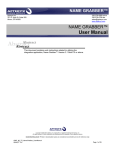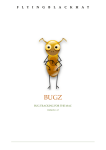Download Message Master - Index Solutions, Inc.
Transcript
Message Master MESSAGE MASTER USER MANUAL Message Master Contents Main Form Buons ................................................................................. 3 Person/Group Selector Buons .............................................................. 5 Person/Group Selector ............................................................................ 5 Tabs ......................................................................................................... 6 Person Tab............................................................................................... 6 Person add/edit form .............................................................................. 7 List Tab .................................................................................................... 8 List add/edit Form ................................................................................... 9 Message tab .......................................................................................... 10 Message Templates tab ......................................................................... 11 Setup tab ............................................................................................... 12 Mail Servers .......................................................................................... 13 Copyright©2011IndexSolutionsInc. Page2 Message Master MainFormButtons This is the cancel buon Located on the person add and edit page and the List add and Edit page This buon will clear the form when clicked Located on the person add/edit, setup and message page This buon will add rela-onship types and cell carriers to the database Located on the Setup page This buon will delete rela-onship types and cell carriers from the database when clicked Located on the Setup Page This buon will add related people Located on the person add and edit pages This buon will delete related people. Located on the person add and edit pages This is the group buon and it will open the group selector when clicked Located on the message page This is the person buon and it will open the person selector when clicked Located on the message page This is the group add buon and will open the list add page Located on the list page This is the group delete buon and will delete the selected group Located on the list page This is the group edit buon and will allow you to edit the informa-on of the selected group Located on the list page This is the load message template buon and will load the selected message template Located on the Message Templates page This is the message template delete buon and will delete the selected message template Located on the Message Templates page Copyright©2011IndexSolutionsInc. Page3 Message Master This is the add list member buon and adds people to a distribu-on list Located on the list add and edit page This is the delete list member buon and removes people from a distribu-on list Located on the list add and edit page This is the add person buon and opens the add person tab Located on the person page This is the delete person buon and deletes the selected person Located on the person page This is the edit person buon and allows you to edit the informa-on of the selected person Located on the person page This is the save buon and saves the informa-on in the current form Located on the person and list add and edit pages, and the setup page This is the send buon and sends the informa-on in the message form to the selected people or groups Located on the message tab Copyright©2011IndexSolutionsInc. Page4 Message Master Person/GroupSelectorButtons This is the add group/person buon and it adds the selected person/group to the second list This is the remove group/person buon and it deletes the selected person/group from the second list This is the clear form buon and it deletes all items in the second list This is the ok buon and adds the people/groups in the second list to the list of people that the message will go to This is the cancel buon and it clears the second list and closes the window Person/GroupSelector Add Buon Delete Buon Clear form Buon Ok Buon Informaon Cancel Buon If there is nothing selected in the first list, the add buon will prompt you with a message that reads “Please select an item before clicking the add buon.” To fix this error simply select a person/group in the first list. If the remove buon prompts you with a message that reads “Please select an item before clicking the remove buon,” to fix this error simply select a person/group in the second list. Clicking the exit buon is the equivalent of clicking the cancel buon. Copyright©2011IndexSolutionsInc. Page5 Message Master Tabs To switch between pages, click the tab of the page you wish to go to. PersonTab Selector Arrow Edit person Buon Add person Buon Informaon Delete person Buon In the grid will be the names of the people that you have added to the database. The selector arrow will be poin-ng to the person that you will delete if the delete buon is clicked; or load in to the person edit form if the edit buon is clicked. To add a person to the database, click the add person buon. Copyright©2011IndexSolutionsInc. Page6 Message Master Personadd/editform Add Rela-on Buon Remove Rela-on Buon Clear form Buon Save person Buon Cancel Buon Informaon If you click the save buon and it prompts you with an error that reads “Please fill in all fields,” fix this by filling in any blank text boxes, because all informa-on is required. We require that your e-mail addresses contain an @ sign, and if it does not contain one, you will be prompted with an error that reads “E-mail Address must contain an @ sign.” We need to have a cell carrier so we can send your message without any problems. Cell phone numbers must have an area code. We require either an email address, or a cell phone number and carrier. For se=ng up rela-ons, the person field must contain the name of the rela-on. The rela-on is that persons rela-on to the one in the top field, so in this example Reed Weezer is the guardian of Jamie Burrow. Then when you are done adding or edi-ng the person, click the save icon to add this person to your program. Copyright©2011IndexSolutionsInc. Page7 Message Master ListTab Selector Arrow Edit Group Buon Add Group Buon Delete Group Buon Informaon In the grid will be the names of the groups, and the number of members in that group for each group that you have added to the database. The selector arrow will be poin-ng to the group that you will delete if the delete buon is clicked; or load into the group edit form if the edit buon is clicked. To add a new group to the database click the add group buon. Copyright©2011IndexSolutionsInc. Page8 Message Master Listadd/editForm Add List Member Buon Selector Arrow Remove List Member Buon Save Group Buon Cancel Buon Informaon In the List add/edit form you can Name the list by typing the desired list name in the list name text box. To add people to the list you must select the name of the person that you wish to add to the distribu-on list, than click the add list member buon. To add more than one person, you must simply repeat process of adding a single person. To remove someone from the distribu-on list, simply place the selector buon next to name of the person you wish to remove, and click the remove list member buon. Then when you are done, click the save group buon. Copyright©2011IndexSolutionsInc. Page9 Message Master Messagetab Select Person Buon Subject box Message type selector Select Group Buon Message To box Send Buon Message body Clear Form Buon Informaon To choose what person (or people) to send your message to, click the icon with the single person; or the “to” text box; this will open the person selector. To choose what group or groups to send your message to, click the buon with two people and this will open the group selector. To choose whether to send a text, e-mail, or both, go to the message type combo box, click and select one of the choices. To set the subject, just type your subject into the subject textbox and your message body goes in the message textbox. To send, click the send icon. This will show a new window with a progress bar in it. When this progress bar is done, you will be prompted with a message that says “sent”. Click “ok”. Then it will prompt you with a message that says “Do you wish to save this as a message template?” If you do click yes, if not, click no. Then we have the clear form buon to clear the en-re form at once. Copyright©2011IndexSolutionsInc. Page10 Message Master MessageTemplatestab Selector Arrow Delete Template Buon Load template Buon Informaon The grid contains the messages that you have saved. The arrow points to the selected message. Clicking the load buon loads that message into the message tab. The delete buon will remove the selected message. To create a message you must send it, and click yes when you are prompted with a message that says “Do you wish to save this message as a template.” This is the only way to add a message template. If you load a message to the grid and then resend it, then saving again will add it to the database another -me rather than upda-ng. Copyright©2011IndexSolutionsInc. Page11 Message Master Setuptab Add Code Buon Delete Code Buon Informaon Save se=ngs Buon Clear se=ngs form Buon To choose what type to add, go to the code type “combo box” and choose the type of code that you wish to add to the database. Fill out the form and click the add buon. If you are adding a carrier, the carrier address must begin with an @ sign. The grid arrow in the grid will point to the Rela-onship type, or carrier, that you wish to remove. If you select the code that you wish to delete click the delete buon. THIS WILL NOT WORK IF THE CODE IS IN USE. To set up the mail server se=ngs, fill out the form and save. Why does Message Master need this informaon? We need your reply to address so that Message Master knows what address to use for replies to your messages recipients to reply to. We need your mail server so the program can send a message from your e-mail address. We need your username and password so the program can login to your server to send the message to your recipient. Copyright©2011IndexSolutionsInc. Page12 Message Master MailServers Message Master requires the outgoing mail server, not incoming. It will not work with an incoming mail server because message master sends mail, it does not receive it. Here is a list of some major mail servers for your convenience: smtp.gmail.com smtp.mail.yahoo.com smtp.aol.com Problems ? If you find a bug please send it to [email protected]. Or, if you have an idea to improve the general message master experience, please send it to [email protected] Copyright©2011IndexSolutionsInc. Page13