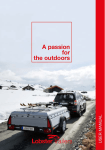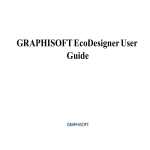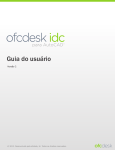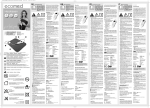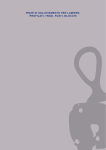Download UNIFIED ARCHITECTURE FOR TELE
Transcript
UNIFIED ARCHITECTURE FOR TELE-EXPERIMENTING Hermann POMMER Armin VEICHTLBAUER University of Salzburg Institute for Computer Science Software Quality Lab [email protected] University of Salzburg Institute for Computer Science Software Quality Lab [email protected] Eberhard MÜLLER University of Salzburg Institute for Computer Science Software Quality Lab [email protected] Keywords: Unified Tele-Experimenting Architecture (UTEA), Application Programming Interface (API), Graphical User Interface (GUI), Object Model, Functional Model, Entity-Relationship Model (ER-Model) Abstract: The paper provides a proposal for the design of UTEA. It basically consists of simple client-server architecture with device drivers on the server side and a GUI on the client side as a front end. Streaming media is used to supervise the execution of the experiments. The UTEA is visualised with according graphics, and the process structure gives a short overview of how to work with the system. The chapter “general description and functionality of UTEA” provides the user manual in which also the GUI (with the Scheduler) is illustrated. The final part of the paper contains several models which are useful to describe the Tele-Experimenting system: The simplified object model demonstrates the structure of UTEA, the function related model shows transformations of data and its interdependence and the entity-relationship model illustrates a conceptional database design. In conclusion UTEA is usable for every experimental environment due to the design of generic components allowing easy adaptation for special purpose. Additionally a new User- and Instrument Administration has been developed supporting group management and giving special access rights. In order to give our TeleExperimenting system full functionality a scheduling system (reservation in a definite timeslot, reservation in a queue) and a billing system have been worked out. 1 User interfaces of UTEA 1.1 Client-Server Architecture Fig. 1-1 shows the Client-Server-Architecture of UTEA. It illustrates general objects (Dependent on Experiment, Independent on Experiment) and their correlation. Dependent on Experiment Independent on Experiment Vehicle Microscope Robot Vehicle-Control Microscope-Control Server on Control Room Robot-Control Internet Interface Filetransfer via TCP/IP Mediatransfer via UDP/IP Client-Server Win98 Win2000 Linux further Operating Systems Client GUI Client GUI Client GUI Client GUI Fig. 1-1 Client-Server-Architecture of UTEA [3] 1.2 Application Programming Interface (API) The UTEA has two API’s (Fig. 1-2): Device-API, User-API. The Client-GUI is a Webbrowser with HTML-Documents and Java-Applets (therefore the UTEA can be executed on every operating system). The user can select different functions and set the corresponding parameters. All data are transferred via TCP/IP [5], streaming media [8] via UDP/IP [5]. On the server side the Experiment Control uses multimedia settings to create an Audio/Video-Stream [9], [10] and Time/InstrumentSettings control the experiment. 1 Experiment Control Audio, Video Device API Server User/Group- Administ. of Administ., Instruments Registration Begin, End Multimedia- Scheduler Settings In/OutputParameter, Media InstrumentSettings Analyser DataAdminist. Scheduler Internet Interface Client-Server API Filetransfer via TCP/IP Mediatransfer via UDP/IP Client-PC Mediatransfer via UDP/IP Client-PC Client-PC Client-PC User-API Client-GUI Client-GUI Client-GUI Fig. 1-2 API of UTEA [3] 1.3 Process-Structure Fig. 1-3 shows the Process-Structure in order to operate with UTEA. The ordinal numbers demonstrate the typical usage of UTEA. 5a. Send controlled parameter to instrument and save it in the data base 5b. Receive topic parameter and save it in the data base Instrument Server Interface Database Internet Client-Server 2. Status Connected!/not Connected! 1. Login (Username, Passwort) or set up UserProfile 4. Confirm access rights via eMail 3. Select instrument and define group 6. Receive current output parameter 5. Book time for instrument and set input parameter for experiment 7. Load analysis tool or data sheet Client-PC Webbrowser and GUI Fig. 1-3 Process structure of UTEA [3] 2 2 General Description of UTEA This chapter provides a general description of the system architecture of UTEA, which makes it possible to control remote laboratory instruments via the internet. A data base serves for the initialisation and provides specific information [6] (like user profile, type specific instrument parameters, experiment dependent in/output parameters, reservation information, specific system settings). The experiment can be operated both Online [7] (supervised/controlled by audio- and video feedback on the screen) and also Offline. In both cases there are different reservation possibilities. The following table shows the correlation between a Type of Experiment and Scheduling: Table 2-1 Correlation between Type of Experiment and Scheduling Type of Experiment/ Online Scheduling Reservation in a Fixed predefined times definite time interval Offline Reservation in a queue Predefined time interval without definite times; Begin of the experiment is selected with the "first- fit-method" Predefined time interval without definite times; Begin of the experiment is selected with the "first- fit-method"; The experiment beginning is signalised via SMS, eMail etc. Fixed predefined times In order to finance the project, a charging system is introduced. Reservation in a definite time interval will be combined with higher costs for the user than reservation in a queue. The experiment can be prepared, executed and evaluated in offline mode by means of a local PC and operating system with a Webbrowser. In online mode the computer also must be multi-media capable for audio-visual streaming media [7]. In user-specified files media data (audio and video) and parameter data (experiment-dependent) can be stored and later interpreted with analyse-tools [6]. This is realised by a data base to which also other colleagues or group members shall have worldwide access with corresponding authorities (reading / writing). In a second construction phase asynchronous (like eMail, FAQ-Board) and synchronous communication modules (like Live-Chat, Whiteboard, Videoconferencing tools) shall be integrated to allow teamwork with other colleagues or to obtain help from teachers. 2.1 Functionality of UTEA Via internet HTML-Documents are transferred by using Hypertext Transfer Protocol (HTTP). A Webbrowser offers the user interface. After loading the main page from the server a general description about UTEA and its instruments is displayed. At the bottom of the main page the service buttons Registration, Disconnect, New User, Change User, New Instrument/GroupProfile, Change Instrument/GroupProfile, Selection of Instrument(s) and Close UTEA are offered. The services associated to the buttons are following: 1. Registration: A user must register at the system with Username and Password. If this is successfully carried out, then the status is "Connected", otherwise the status is "not Connected". 2. Disconnect: At any time, the user has the possibility to disconnect from UTEA again. 3. New User: A user who uses UTEA for the first time must set up his user profile. This ensures that the user must identify himself explicitly by a chosen Username and Password. Due to the fact that the 3 4. 5. 6. 7. 8. operation of UTEA is combined with costs a billing system is required. In order to authenticate a user a digital signature has to be used. You can get it in a national administration centre for digital signature by sending personal authentication data (like first name, last name, address, passport/identity card number, driver's license number). If your personal data has been checked successfully, you will obtain your private digital signature. With that you can pay on the internet. After sending a registration form for the UTEA to the user, which contains the user profile, it has to be confirmed with the private digital signature. On the server-side a decoder checks the digital signature and if the authentication holds, the user can operate with UTEA. The amount of the charges depends on the type of instrument, the duration of reservation and the type of reservation (reservation in a definite time interval, reservation in a queue). Change User: If a user wants to change his profile for any reason, then a registration in the data base is required. After activation of the button Change User his user profile appears in a window of its own and he only needs to modify the fields. New Instrument/GroupProfile: To be able to carry out definite experiments the user must set up a New Instrument/GroupProfile. At this point the user has to decide himself whether he is a group leader (default) or only a member of a defined group for a definite instrument. If the group leader wants to supervise several persons, he can assign a (unique) group name which has to be used by the group members. If a user is a group leader, then he also has reading access rights on his members and therefore he can analyse their results. Beyond this there is the possibility that the group leader also assigns read authorities which permit the single members to examine her results mutually. Change Instrument/GroupProfile: If a user wants to change Instrument/GroupProfile, then first a registration in the data base is required. After activation of the button Change Instrument/GroupProfile the fields of the profile can be modified in an extra window. Close-REX UTEA is ended and the Browser-Window is closed. Selection of Instrument(s): If the user of the system has definite access rights to execute experiments then he can select an instrument from the drop-down-menu in which a description of the chosen instrument and its functionality are offered simultaneously. At the bottom of this side the buttons Settings, Scheduler, Experiment-Online, Experiment-Offline, Analyser, Data, Back to the Main are offered. The services associated to the buttons are the following: a) Settings: With the help of Settings the user can select his best connection to the WWW regarding to streaming media. After that the client derives the best audio- and video format and informs the server about it. Furthermore audio/video can optionally be turned on/off. b) Scheduler: Only one person at the same time has active access to the respective experiment (however other persons have the possibility to watch the experiment passively). There are two possibilities to book an experiment: Reservation in a definite time interval (Fig. 2-1 – above): In the graphical user interface a timetable is offered to the user showing which times are booked by an experiment. Here a green joist means the "Own User Time" and a red joist "Booked by other Users". At first the user has the possibility to select a particular week and a particular day. In the second step, he chooses the experiment time (e. g. 12:00-18:00), subsequently the experiment duration of 6 hours is reported to him. After being sent to the data base the selected times are represented graphically in the Scheduler (the "Timetable"). Beyond this the booked time can be cancelled by selection of the interval and activating of the button Delete Reservation. The system also guarantees that an instrument always is reset into its starting point before a new test starts. Therefore the user reservation always represents the actual 4 beginning and end of an experiment. If the user has booked until 18:00 and it takes two minutes to reset the machine, then parameter can be sent to the machine until 17:58. The remaining two minutes are reserved as time buffer (which is different for every instrument) in order to reset into its original position. An instrument at which the experiment end isn't foreseeable represents an exception. This is signalled to the user as time-critical device by the database. If an experiment at such an instrument lasts longer than the reservation time is foreseen, then the following reserved experiments are cancelled in order to avoid an appointment collision. In this case high safety is more important than guaranteed execution. Reservation in an queue (Fig. 2-1 – below): Such reservations can only be performed with not time-critical instruments. A predefined time interval (e.g.: "10 min/30 min/1 h") can be selected and sent to the data base by pressing the button Booking. After that the reserved interval(s) is/are shown in the scheduler (in the listbox), and they can be cancelled by pressing Cancel while they are selected. The experiments in the queue are executed in free timeslots according to the “first-fit-principle”. To make such experiments online executable the beginning time(s) must be signalled to the user via eMail or SMS. The fees in a definite timeslot must be more expensive then in an indefinite (queue) because in the latter free time slots in the scheduler are filled up. For this reason a better system performance can be reached through intelligent scheduling. c) ExperimentOnline and ExperimentOffline: ExperimentOnline is chosen, if the user wants to have streaming media besides the device control. Therefore an Audio/VideoReceiver [8] and a Control-Applet for the experiment are downloaded. Now the user has the possibility to watch a regular experiment of others or to initiate an experiment for his own with corresponding access rights. The appropriate experiment parameters are entered in the Control-Applet and the file names for saving in/output parameters for the later analysis are specified here. The parameters can only be sent, if the status is active (experiment time has started). After sending the suitable experiment parameters from the Control-Applet the Access control (Fig. 3-2 Simplified Object Model ) checks the input parameters on their legitimacy (ParameterRange) in order to prevent a damage of the machine. Subsequently the parameters are sent simultaneously both to the data base for later analysis and to the Experiment Interface. After the experiment has started, current output parameters in the Controller are shown and the corresponding experiment parameters are saved in a file specified by the user. ExperimentOffline is selected, if the user does not want to have any streaming media. Only a Control-Applet corresponding to the instrument is downloaded which accepts input data and stores it in the data base. From there in a free time slot the parameters are selected again and sent to the Experiment Interface. All in/output parameters are also saved for the analysis in a user-defined file. d) Analyser: In/output data can be loaded in an analysis-tool with graphical interpretation in an extrawindow. Moreover archive multi-media files corresponding to the experiment can also be chosen. The analyser offers the user the possibility to interpret input/output data of the chosen experiment corresponding to the user’s access rights. Not only the user, but also the members of his accompanying group (if they have got reading rights from the group leader) may have access to the archive data. This should promote group learning. f) Data: In/Output data are listed in an Excel table which can be downloaded in order to analyse it offline. g) Back to the Main Menu: Here the user navigates back to the main menu again to take up corresponding services. 5 2.2 Example of a GUI Fig. 2-1 shows an example of a GUI (the scheduler) in UTEA. It illustrates both the reservation of a definite Time-Interval and the reservation of an indefinite Time-Interval. S c h e d u le r 0 4 .0 6 .2 0 0 1 - 1 0 .0 6 .2 0 0 1 H e lp S e le c t W e e k S c h e d u le r R e s e rv a tio n o f a d e fin ite T im e -In te rv a l: T im e C ritic a l: E x p e rim e n t T im e : < N e in > O w n U s er-T im e 0 :0 0 12 :00 18 :00 1 0 :0 0 R obot 1 0 :0 0 In stru m e n t: A v a illa b le T im e : 6 H o u rs B ooked 6 :00 1 2 :0 0 18 :00 2 4:0 0 B ookin g Mo D elete R es ervation Tu We B ac k to Ins trum en ts Th B ac k to E xp erim en tO nline Fr Sa B ac k to E xp erim en tO ffline Su R e s e rv a tio n o f a u n d e fin ite T im e -In te rv a l (Q u e u e ): T im e -In te rv a l: 10 m in R e se rv e d T im e -In te rv a ls: B ookin g 3 0 m in 1 h D elete R es ervation B ac k to In s tru m ents B ac k to E xperim en tO n lin e B ac k to E xperim en tO fflin e Fig. 2-1 Scheduler [3] 3 Appendix: Models of UTEA 3.1 Function-Related Model according to Rumbaugh [1] User Client UserProfile Audio Transmitter Audio data Audio Card Raw data Microphone Video Transmitter Video data Video Capture Card Raw data Video Camera Data Audio stream (UDP/IP) Experiment/GroupProfile Video stream (UDP/IP) update Time settings Status parameter, Output parameter (TCP/IP) Connection settings Raw data Input parameter send Access Control Experiment Interface Instrument Input parameter Input parameter Output parameter Input parameter Data base change Data Data telegramms (TCP/IP) HTTP Server HTTP (TCP/IP) Userdata, Experiment/Groupdata, Time settings, Connection settings, Archive data, Archive media (TCP/IP) CGI(x) CGI Sripts HTTP(x) Status OK delete verify HTML Documents UName, Password TCP/IP Fig. 3-1 Functional Model of UTEA [3] 6 3.2 Simplified Object Model according to Rumbaugh [1] Dependent on Experiment Independent on Experiment has-a ExperimentOnline has-a ExperimentOffline has-a has-a has-a Settings send/receive send/receive has-a OnlineControl OfflineControl send/receive Scheduler receive send/receive has-a receive/send receive/send Access Control has-a has-a has-a send send/receive receive Experiment Interface send/receive send receive/send GroupProfile send/receive GraphicAnalyser has-a receive send/receive send/receive send/receive send/receive receive/send receive/send HTTP-Server send Video Transmiter has-a send receive/send has-a MediaPlayer receive/send receive send/receive HTTP-Documents send/receive send receive UserProfile Data send/receive send/receive has-a has-a Registration send/receive Analyser send/receive Audio/Video Receiver Instrumentshas-a Main has-a has-a send receive/send Database receive/send receive/send Audio Transmitter send/receive receive Video Capture Card receive send Audio Card receive/send receive/send receive/send receive/send receive/send send receive/send receive/send Video Kamera Camera receive send Microphon Experimentiergerät Device receive receive/send Fig. 3-2 Simplified Object Model of UTEA [3] 7 3.3 Entity-Relationship Model according to Chen [2], [4] FirstName LastName UName Password Zip Code Street Country Location Phone Number UID UID Group Manager ExpTypID GroupName GroupProfile IS-A IS-A n Settings addInfo Grroup Rights UserProfile SID PersNr eMail AID selects m User has access Audio Analyser m Password VideoFormat AudioFormat Video UName m 1 Administrator administrates n UID m has access AdminID n m OwnerPath Data base 1 Data books ExpID has ALastName Media n n ExpTypID administrates ExpTypID ExpTypID ExpID n UID AFirstName 1 Access m ExpTyp has n m n has access ExpTypID Scheduler ExpBuffer ExpPark AccID SessionID general Descripton IS-A UID IS-A Critical Descripton Reservation Queuing Parameter Range freeWeek freeDay Timeslot ExpBegin ExpEnd Timeout Day Week resTimeslot Fig. 3-3 Entity-Relationship Model of UTEA [3] References: [1] [2] J. Rumbaugh, “Objektorientiertes Modellieren und Entwerfen,“ Hanser München, 1993. G. Vossen, “Datenmodelle, Datenbanksprachen und Datenbank-Management-Systeme,“ Addison-Wesley Bonn, second edition, 1994. [3] H. Pommer, “Software-Design für Tele-Experimenting – Diploma,“ University of Salzburg, 2001. [4] P. Chen, “A preliminary framework for entity-relationship models,” North-Holland Amsterdam, 1983. [5] A. Tanenbaum, “Computernetzwerke,” Prentice Hall München, 1997. [6] C. Röhrig, A. Jochheim, “Remote Control of Laboratory Experiments,” Proc. of the 19th ICDE World Conference on Open Learning and Distance Education Vienna, June 1999. [7] Project Page, “Reale Systeme im virtuellen Labor,” http://rsvl.fernuni-hagen.de [8] Sun Microsystems, “Java Media Framework,” http://java.sun.com/products/javamedia/jmf/2.1.1/index.html, April 2001. [9] H. Schulzrinne, S. Casner, R. Frederick, and V. Jacobson, “RFC 1889 RTP: A Transport Protocol for Real-Time Applications,” http://www.normos.org/rfc/rfc1889.txt, January 1996. [10] H. Schulzrinne, “RFC 1890 RTP: Profile for Audio and Video Conferences with Minimal Control,” http://www.normos.org/rfc/rfc1890.txt, January 1996. 8