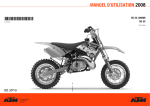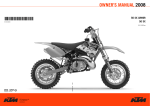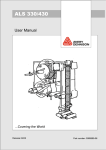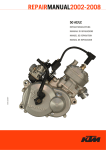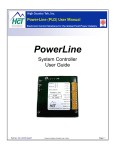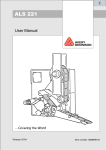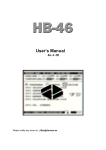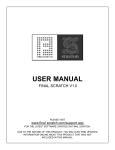Download User MANUAL - Avery Dennison
Transcript
User MANUAL Label Dispenser ALS 380 Article number: A6392, Release 06.2005 ALS 380 CONTENTS C ON TE N TS 1 Please observe the following 1.1 General information . . . . . . . . . . . . . . 4 2.1.4 Design versions . . . . . . . . . . . . . . . . . . . . . . 13 Top-labeller right-hand version . . . . . . . . . . . . .13 Side-labeller right-hand version . . . . . . . . . . . . .13 Top-labeller left-hand version . . . . . . . . . . . . . .14 Side-labeller left-hand version . . . . . . . . . . . . . .14 1.1.1 Validity and applicability of this manual . . . . . 4 Contents . . . . . . . . . . . . . . . . . . . . . . . . . . . . . . . 4 Technical State . . . . . . . . . . . . . . . . . . . . . . . . . . 4 Copyright notice . . . . . . . . . . . . . . . . . . . . . . . . . 4 Manufacturer . . . . . . . . . . . . . . . . . . . . . . . . . . . . 4 2.1.5 Options. . . . . . . . . . . . . . . . . . . . . . . . . . . . . 15 High-speed processing version ALS 380 HS . .15 Serial interface. . . . . . . . . . . . . . . . . . . . . . . . . .15 Roll diameter control . . . . . . . . . . . . . . . . . . . . .15 Adjustable dispensing edge. . . . . . . . . . . . . . . .15 Printer . . . . . . . . . . . . . . . . . . . . . . . . . . . . . . . .15 Applicator. . . . . . . . . . . . . . . . . . . . . . . . . . . . . .15 1.1.2 Conventions and information . . . . . . . . . . . . . 5 Explanation of symbols . . . . . . . . . . . . . . . . . . . . 5 Warnings concerning dangers and risks . . . . . . . 5 Illustrations . . . . . . . . . . . . . . . . . . . . . . . . . . . . . 5 Supplemental information . . . . . . . . . . . . . . . . . . 5 Directional information. . . . . . . . . . . . . . . . . . . . . 6 1.2 2.2 Operator controls . . . . . . . . . . . . . . . 16 2.2.1 Operator panel . . . . . . . . . . . . . . . . . . . . . . . 16 LED indicator . . . . . . . . . . . . . . . . . . . . . . . . . . .16 Keys. . . . . . . . . . . . . . . . . . . . . . . . . . . . . . . . . . 16 Safety instructions . . . . . . . . . . . . . . . 7 1.2.1 Information and qualifications . . . . . . . . . . . . . 7 Pay attention to the information. . . . . . . . . . . . . . 7 Information must be made available . . . . . . . . . . 7 Ensure necessary qualifications . . . . . . . . . . . . . 7 2.2.2 Main switch . . . . . . . . . . . . . . . . . . . . . . . . . 17 2.3 Control system . . . . . . . . . . . . . . . . . 18 2.3.1 Brief description . . . . . . . . . . . . . . . . . . . . . . 18 1.2.2 Machine operating safety . . . . . . . . . . . . . . . . 8 Appropriate use . . . . . . . . . . . . . . . . . . . . . . . . . . 8 Protect against injuries that can result from electrical current . . . . . . . . . . . . . . . . . . . . . . . . . 8 Protect against injuries that can result from mechanical actions . . . . . . . . . . . . . . . . . . . . . . . 8 Protection against chemicals. . . . . . . . . . . . . . . . 8 2.3.2 Menus for operators and calibration technicians . . . . . . . . . . . . . . . . . . . . . . . . . . 19 2.3.3 Monitoring functions . . . . . . . . . . . . . . . . . . . 20 Dispensing a label to each product . . . . . . . . . .20 Label supply . . . . . . . . . . . . . . . . . . . . . . . . . . .20 If errors occur . . . . . . . . . . . . . . . . . . . . . . . . . .20 1.2.3 Before every production start . . . . . . . . . . . . . 9 Operator's obligation and service personal to exercise care . . . . . . . . . . . . . . . . . . . . . . . . . . . . 9 Operating personnels' obligation to exercise care . . . . . . . . . . . . . . . . . . . . . . . . . . . . . . . . . . . 9 3 Prior to operating 3.1 Insert the labelling material . . . . . . . 21 3.1.1 Prerequisites . . . . . . . . . . . . . . . . . . . . . . . . 21 2 Equipment description 2.1 Overview . . . . . . . . . . . . . . . . . . . . . 10 3.1.2 Insert the label roller. . . . . . . . . . . . . . . . . . . 21 Remove the old backing material . . . . . . . . . . . 21 Remove adhesive residues . . . . . . . . . . . . . . . .21 Insert new label roll . . . . . . . . . . . . . . . . . . . . . .22 2.1.1 Structural elements . . . . . . . . . . . . . . . . . . . . 10 3.1.3 Threading the label ribbon . . . . . . . . . . . . . . 23 Overview of the threading path diagram . . . . . .23 Thread the label ribbon at the unwind unit. . . . .24 Thread in the label ribbon at the dispensing edge. . . . . . . . . . . . . . . . . . . . . . . . . . . . . . . . . . 25 Thread the label ribbon at the rewind unit. . . . .26 2.1.2 Principle of operation . . . . . . . . . . . . . . . . . . 11 2.1.3 Technical data. . . . . . . . . . . . . . . . . . . . . . . . 12 Characteristic values . . . . . . . . . . . . . . . . . . . . . 12 Labels . . . . . . . . . . . . . . . . . . . . . . . . . . . . . . . . 12 Ambient conditions . . . . . . . . . . . . . . . . . . . . . . 12 Dimensions . . . . . . . . . . . . . . . . . . . . . . . . . . . . 12 Casing . . . . . . . . . . . . . . . . . . . . . . . . . . . . . . . . 12 Electrical system . . . . . . . . . . . . . . . . . . . . . . . . 12 Control system . . . . . . . . . . . . . . . . . . . . . . . . . 12 Emissions . . . . . . . . . . . . . . . . . . . . . . . . . . . . . 12 1 ALS 380 CONTENTS 3.2 Mechanical settings . . . . . . . . . . . . . 27 4.3 3.2.1 Setting the ribbon guides . . . . . . . . . . . . . . . 27 Operator panel support . . . . . . . . . . . . . . . . . . . 27 Deflection rollers on the rewind unit . . . . . . . . . 27 4.3.1 Functions . . . . . . . . . . . . . . . . . . . . . . . . . . . 48 4.3.2 Loading product data banks. . . . . . . . . . . . . 48 Please observe: . . . . . . . . . . . . . . . . . . . . . . . . .48 Activating product databanks at switch-on . . . .49 Activating product databanks after switch-on . .49 3.2.2 Adjusting the braking brushes. . . . . . . . . . . . 28 3.2.3 Adjusting the pressure rollers . . . . . . . . . . . . 29 4.3.3 Create/save product databank . . . . . . . . . . . 50 Prerequisites . . . . . . . . . . . . . . . . . . . . . . . . . . .50 Saving the product databank . . . . . . . . . . . . . . .50 Documenting product databanks . . . . . . . . . . . . 50 3.2.4 Adjust the pressure roller unit (optional) at the dispensing edge.. . . . . . . . . . . . . . . . . . . 30 3.2.5 Adjust (optional) the position of the dispensing edge.. . . . . . . . . . . . . . . . . . . . . . 31 Adjusting vertically. . . . . . . . . . . . . . . . . . . . . . . 31 4 Operation 4.1 Activation and shut-down. . . . . . . . . 32 4.3.4 Deleting a product databank . . . . . . . . . . . . 51 4.4 Settings in the extended menu. . . . . 52 4.4.1 Overview . . . . . . . . . . . . . . . . . . . . . . . . . . . 52 4.4.2 Activating an extended menu. . . . . . . . . . . . 54 Please observe: . . . . . . . . . . . . . . . . . . . . . . . . .54 Calling up menu. . . . . . . . . . . . . . . . . . . . . . . . .54 Call up function . . . . . . . . . . . . . . . . . . . . . . . . .54 Exit the extended menu . . . . . . . . . . . . . . . . . . .54 4.1.1 Starting the machine . . . . . . . . . . . . . . . . . . . 32 Automatic material initialisation . . . . . . . . . . . . . 32 Manually initialise the material . . . . . . . . . . . . . 33 4.1.2 Labelling . . . . . . . . . . . . . . . . . . . . . . . . . . . . 34 Prerequisites . . . . . . . . . . . . . . . . . . . . . . . . . . . 34 Start dispensing labels . . . . . . . . . . . . . . . . . . . 35 Unwind unit . . . . . . . . . . . . . . . . . . . . . . . . . . . . 36 Rewind unit . . . . . . . . . . . . . . . . . . . . . . . . . . . . 36 4.4.3 Position of second label (POS2) . . . . . . . . . 55 4.4.4 Position of third label (POS3). . . . . . . . . . . . 55 4.4.5 Speed ratio (VERT) . . . . . . . . . . . . . . . . . . . 56 4.4.6 Adjust the label stop sensor (CONT) . . . . . . 57 Technology . . . . . . . . . . . . . . . . . . . . . . . . . . . .57 Automatically adjusting the photoelectric sensor . . . . . . . . . . . . . . . . . . . . . . . . . . . . . . . .57 Manually adjusting the sensor. . . . . . . . . . . . . .58 4.1.3 Stop/end the label dispensing. . . . . . . . . . . . 36 4.1.4 Tandem operation. . . . . . . . . . . . . . . . . . . . . 37 Principle of operation. . . . . . . . . . . . . . . . . . . . . 37 Prerequisites . . . . . . . . . . . . . . . . . . . . . . . . . . . 38 Start dispensing labels . . . . . . . . . . . . . . . . . . . 38 Reloading label material . . . . . . . . . . . . . . . . . . 39 Switching off . . . . . . . . . . . . . . . . . . . . . . . . . . . 40 4.2 Product databanks . . . . . . . . . . . . . . 48 4.4.7 Label distance (LPIT) . . . . . . . . . . . . . . . . . . 59 Check setting . . . . . . . . . . . . . . . . . . . . . . . . . . .59 4.4.8 Distance from the label stop sensor to the dispensing edge (E–SS) . . . . . . . . . . . . . . . . . . 60 Set distance. . . . . . . . . . . . . . . . . . . . . . . . . . . .60 Check setting . . . . . . . . . . . . . . . . . . . . . . . . . . .61 Setting and monitoring. . . . . . . . . . . 41 4.2.1 Settings in the standard menu . . . . . . . . . . . 41 Overview . . . . . . . . . . . . . . . . . . . . . . . . . . . . . . 41 Calling up menu . . . . . . . . . . . . . . . . . . . . . . . . 41 Call up function . . . . . . . . . . . . . . . . . . . . . . . . . 41 4.4.9 Product length (PRDL) . . . . . . . . . . . . . . . . . 62 4.4.10 Polarity of the product sensor (P_S_) . . . . . 63 4.4.11 Polarity of the label stop sensor (S_S_). . . . 63 4.2.2 Label stop position (STOD). . . . . . . . . . . . . . 42 4.4.12 Number of unlabelled products (MLAB) . . . . 64 4.2.3 Dispensing speed (VELO) . . . . . . . . . . . . . . 43 Automatic dispensing speed (optional) . . . . . . . 43 4.4.13 Electronic transmission ratio of the RPM transmitter (EGRA) . . . . . . . . . . . . . . . 64 4.2.4 Label position on the product (POS). . . . . . . 44 4.4.14 Advance print start (PDT). . . . . . . . . . . . . . . 65 4.2.5 Automatic material initialisation (INIT) . . . . . 45 4.4.15 Printer dwell time (PDWT) . . . . . . . . . . . . . . 65 4.2.6 If errors occur . . . . . . . . . . . . . . . . . . . . . . . . 46 4.4.16 Tandem operation (TMOD) . . . . . . . . . . . . . 66 2 ALS 380 CONTENTS 5 After operation 4.4.19 Blowing time (APT2) . . . . . . . . . . . . . . . . . . . 66 5.1 Care and cleaning . . . . . . . . . . . . . . 73 4.4.20 Delay time (APT3). . . . . . . . . . . . . . . . . . . . . 66 5.1.1 Cleaning agents . . . . . . . . . . . . . . . . . . . . . . 73 4.4.21 Fine tuning of the dwell time (APT4). . . . . . . 66 5.1.2 Regular maintenance . . . . . . . . . . . . . . . . . . 73 Remove paper waste. . . . . . . . . . . . . . . . . . . . .74 Braking brushes. . . . . . . . . . . . . . . . . . . . . . . . .74 Capacitive sensor at the dispenser head . . . . .75 4.4.17 Applicator type (APPL) . . . . . . . . . . . . . . . . . 66 4.4.18 EP cylinder dwell time (APT1) . . . . . . . . . . . 66 4.4.22 Delete a product data bank load (LOAD) . . . 66 4.4.23 Create/save product data bank (SAVE) . . . . 66 4.4.24 Delete a product data bank (DEL) . . . . . . . . 66 4.5 Automatic dispensing speed (APSF) . . . . . . . . . . . . . . . . . . . . . . . 67 4.5.1 Electronic transmission ratio of the RPM transmitter (EGRA) . . . . . . . . . . . . . . . 68 Setting the compensation factor . . . . . . . . . . . . 68 Test the setting:. . . . . . . . . . . . . . . . . . . . . . . . . 68 4.6 6 Operational malfunctions 6.1 Warning messages. . . . . . . . . . . . . . 76 6.1.1 Please observe: . . . . . . . . . . . . . . . . . . . . . . 76 6.1.2 If a problem occurs. . . . . . . . . . . . . . . . . . . . 76 6.1.3 Warning messages . . . . . . . . . . . . . . . . . . . 76 Applicator (optional). . . . . . . . . . . . . 69 6.2 Error messages . . . . . . . . . . . . . . . . 78 4.6.1 Principle of operation . . . . . . . . . . . . . . . . . . 69 6.2.1 If a malfunction occurs . . . . . . . . . . . . . . . . . 78 4.6.2 Functions in the extended menu. . . . . . . . . . 70 Please observe the following. . . . . . . . . . . . . . . 70 Calling up the extended menu. . . . . . . . . . . . . . 70 Applicator type (APPL) . . . . . . . . . . . . . . . . . . . 70 EP cylinder dwell time (APT1). . . . . . . . . . . . . . 71 Blowing time (APT2) . . . . . . . . . . . . . . . . . . . . . 71 Delay time (APT3) . . . . . . . . . . . . . . . . . . . . . . . 71 Fine tuning of the dwell time (APT4) . . . . . . . . . 72 6.2.2 Error codes. . . . . . . . . . . . . . . . . . . . . . . . . . 78 3 7 Appendix 7.1 Factory settings . . . . . . . . . . . . . . . . 82 7.2 Product data banks . . . . . . . . . . . . . 84 7.3 EC Declaration of Conformity. . . . . . 86 1 PLEASE OBSERVE THE FOLLOWING 1.1 GENERAL INFORMATION ALS 380 1 P LE AS E O BS ER V E TH E FO LLO W IN G 1.1 GENERAL INFORMATION 1.1.1 Validity and applicability of this manual Contents Copyright notice The present manual refers exclusively to the ALS 380 Labeller and the high-speed ALS 380 HS version. The manual is to be referred to for correct operation and adjustment of the machine. All rights to this operating manual are assigned to Avery Dennison. Transmission, reprinting or any other means of reproduction of this manual, whether whole or in part, are not allowed without prior written permission. Third parties, in particular competitors, are not to be allowed access to information derived from this manual. The prerequisites for operation and adjustment are proper installation and configuration of the machine. Printed in Germany For technical questions which are not addressed in this operating manual: ➔ Refer to the Service Guide for the ALS 380 Labeller or ➔ consult the servicing technician of our sales partner. – The responsible servicing technician of our sales partner is at your disposal and particularly helpful with configuration settings and remedying malfunctions. Manufacturer Avery Dennison Deutschland GmbH Ohmstraße 3 D - 85386 Eching Phone: +49-8165-925-0 FAX: +49-8165-3143 http://www.machines.averydennison.com Technical State Technical state as of: 06/2005 Software versions ALS 380: 6.1 ALS 380 HS: Master 1.1, Slave 1.0 Avery Dennison reserves the right to: – implement modifications of structural parts, components and software as well as to use equivalent components that keep pace with the current state of technology in lieu of the specified components. – change information contained in this manual. An obligation to extend these modifications to previously delivered machines is excluded. 4 1 PLEASE OBSERVE THE FOLLOWING 1.1 GENERAL INFORMATION ALS 380 1.1.2 Conventions and information Explanation of symbols Illustrations In order to facilitate legibility and an overview, the various types of information used herein are categorised and identified with certain symbols. When required, text passages are accompanied by illustrations. The reference to an illustration is indicated by typesetting the [illustration number] in square brackets. Capital letters following an illustration number, e.g. [12A], refer to the corresponding position indicated in the illustration. Sentences that are introduced by an arrow contain procedural instructions. ➔ Carry out procedural instructions one after the other in the prescribed order. Supplemental information The following information is introduced with a dash: – List items – Descriptions of conditions – Description of previous work steps – Prerequisites for implementing actions described in the following passage The "Experts" symbol earmarks activities that only to be performed by knowledgeable and trained personnel. The information symbol indicates notices and recommendations as well as additional helpful information. Warnings concerning dangers and risks Important text passages which must absolutely be followed are particularly marked for special attention: Operating materials: – Operating materials, e.g. lubricants or cleaning agents DANGER! A danger notice indicates an imminent hazardous situation which, if not avoided, could result in death or serious injury of the personnel! The notice contains instructions on how to avoid or prevent the danger(s). ➔ The instructions must be followed. WARNING! A warning notice indicates risks which could result in death or serious injury of the personnel! The notice contains safety instructions on how to safeguard possibly affected personnel. ➔ The instructions must be followed. CAUTION! A caution notice indicates risks which, if unheeded, could lead to material damage or bodily injury (minor injuries). The notice contains instructions on how to prevent damage or injury. ➔ The instructions must be followed. 5 1 ALS 380 PLEASE OBSERVE THE FOLLOWING 1.1 GENERAL INFORMATION Directional information C G Unless otherwise indicated, the directional information mentioned in the text refers to the construction of the right-hand version of Top Labeller. See Figure [1] for the explanation of directional information. H B E A F D [1] 6 Definition of directional information A Front B Rear C Upward D Downward E Left F Right G Clockwise H Counter-clockwise 1 PLEASE OBSERVE THE FOLLOWING: 1.2 SAFETY INSTRUCTIONS 1.2 ALS 380 SAFETY INSTRUCTIONS 1.2.1 Information and qualifications Pay attention to the information Ensure necessary qualifications ➔ Only allow the machine to be operated, adjusted and serviced by instructed and authorised personnel. ➔ Adjustment tasks via the expanded menus as well as programming and administration of product databases are only to be performed by qualified and appropriately trained personnel or by the responsible servicing technician. ➔ The responsibilities for operation, adjustment and servicing of the machine must be clearly defined and consistently maintained. WARNING! Reliable and safe operation of the labeller is only guaranteed if all necessary information is observed! ➔ Read this operating manual thoroughly and observe all notices prior to operation. ➔ Observe all additional safety and warning notices attached to the labeller. ➔ Only allow qualified persons to operate and adjust the labeller. ➔ Moreover, personnel are to be regularly instructed about work safety and environmental protection issues. Information must be made available This operating manual ➔ is to stored at the machine operating location and made accessible to the operator. ➔ is to maintained in legible condition. ➔ is to be made available to the new owner if the machine is sold. Operator qualifications Instruction of the operating personnel must ensure: – that operating personnel can use the machine independently and without posing a danger. – that operating personnel can remedy minor operational malfunctions themselves. ➔ Safety and warning notices attached to the labeller must be kept clean and legible. Missing or damaged warning labels and plates are to be replaced. ➔ Train at least 2 person to operate the machine. ➔ Make label materials for test purposes available in sufficient quantities. Qualifications for adjustment tasks Settings in the expanded menus of the control software require knowledge based on experience: – The adjustment personnel must be familiar with how the labeller functions. – Adjustment personnel must be familiar with the entire system into which the labeller is integrated. – Adjustment personnel must be able to correctly apply the functions in the expanded menu system to appropriately address the order-specific requirements. 7 1 PLEASE OBSERVE THE FOLLOWING: 1.2 SAFETY INSTRUCTIONS ALS 380 1.2.2 Machine operating safety Appropriate use Protect against injuries that can result from mechanical actions The ALS 380 labeller is a fully automatic machine for the application of self-adhesive labels to products or packages. The machine is to be equipped by the operation planners with suitable safety devices so as to protect the operating personnel from possible endangerment – e.g. pinching or entrapment of body parts due to reaching between product and dispensing edge. WARNING! Risk of injury due to moving or rapidly rotating parts! ➔ The following regulations always apply: ➔ Keep a distance from running machines. Wear snug-fitting clothing and hair nets. ➔ Even when the machine is idle, maintain the area clear of movable parts if the possibility exists that the machine could start. ➔ Never lay tools or loose parts on the machine if the possibility exists that the machine could start. ➔ Switch off the machine before performing mechanical adjustment tasks. ➔ Do not wear ties, loose garments, jewellery, watches or similar articles on the body when in the machine vicinity. WARNING! Improper usage of the machine can lead to accidents, material damage and loss of production! ➔ Only operate this machine in accordance with information contained in this manual. ➔ Do not put the machine into operation without the required safety equipment in place. ➔ Only make adjustments to the machine in accordance with this manual and with all due care. CAUTION! Danger of body part trapping and pinching at the dispensing edge due to products moving in the conveyor direction! ➔ Never reach between the product and dispensing edge of running or operationready machines. ➔ During operation, never remove or defeat the purpose of protective guards that prevent reaching into the machine. Protect against injuries that can result from electrical current WARNING! The machine is connected with the mains supply! Contact with energised components can result in life-endangering currents through the body as well as burns. ➔ Only put the machine into operation when installed in a correctly installed housing. – The housing may only be removed by trained personnel when the machine is de-energised. ➔ Pull out the mains power connection plug from the socket before cleaning and maintenance. Protection against chemicals CAUTION! Operational materials such as cleaning agents or adhesive solvents may pose a health risk. ➔ Rules, work guidelines and safety regulations issued by the manufacturer must absolutely be followed! The machine is not protected against splashing water. ➔ Maintain the machine in a dry condition. ➔ In case fluids penetrate into the machine interior, immediately switch off the machine and disconnect or plug out from the mains power supply. Notify a servicing technician. 8 1 PLEASE OBSERVE THE FOLLOWING: 1.2 SAFETY INSTRUCTIONS ALS 380 1.2.3 Before every production start Operator's obligation and service personal to exercise care Operating personnels' obligation to exercise care ➔ Ensure the following prerequisites correspond to the information of the operating manual: – The machine is correctly installed and appropriately configured for the requirements. – All necessary safety equipment is installed. – The machine has successfully completed at least one test run. – The machine is connected to the power supply. ➔ Verify flawless functioning of the safety equipment. ➔ Check machine for visible damage. Any discovered deficiency is to be reported immediately. ➔ Use personal safety gear in accordance with the regulations, e.g. wear hair nets. ➔ Non-required materials and objects are to be removed from the working area of the machine. ➔ Make sure that only persons authorised to work on the machine are within the working area of the machine. ➔ Make sure that no one will be placed in a hazardous situation as a result of the machine startup. ➔ The required personal safety gear, e.g. hair nets, must be provided. Make sure that the safety gear is used in accordance with the regulations. 9 2 ALS 380 EQUIPMENT DESCRIPTION 2.1 OVERVIEW 2 E Q UI PM E NT D ES C RI PTI O N 2.1 OVERVIEW 2.1.1 Structural elements B C D A E F G H I M J N O K L [2] Right-hand version of the ALS 380 Labeller 10 2 ALS 380 EQUIPMENT DESCRIPTION 2.1 OVERVIEW 2.1.2 Principle of operation A Unwind unit – The unwinding spindle holds the label roll. – The spreader mechanism (chucking wedge) secures the label roll. In labelling mode, the unwind unit [2A] and the drive roller unit move the [2D] label ribbon. A loop is formed in the label ribbon between the pressure roller of the unwind unit [2E] and the upper braking brush [2F]. An additional drive roller unit in the dispenser head [2K] pulls the ribbon over the dispensing edge [2L]. The label separates from the backing material at the dispensing edge. B Dancer arm of the unwind unit – spring-loaded and rotatable C Guiding rod for unwind unit – Also secures the label roll. D Drive roller unit of the unwind unit The drive roller unit in the dispensing head moves the respective ribbon for a label and then stops until the next product takes the label under the dispensing edge. Label ribbon is continuously unwound at the unwind unit. The loop acts as a buffer between the continuously operating unwind unit and the periodically operating label output. The braking brushes keep the label ribbon taut. E Pressure roller of the unwind unit F Braking brush up – Allows label ribbon to run smoothly, prevents fluttering. G Casing – Houses the control electronics, drive electrical system, main switch, and fuses. From the dispensing head, the empty backing material runs over several deflection rollers [2O] to the motor-driven spreaderrewinding unit [2M]. The multiple deflections with the spring-loaded dancer arm [2N] act as a buffer between the label output and the rewind unit. H Mounting brackets – For securing the machine in the system. I Operator panel J Braking brush down K Dispenser head – With integrated label feed – Optionally equipped with printer or applicator The entire operation of the labeller is electronically controlled and monitored. If a malfunction occurs, the control system sends a corresponding message to the operator. If necessary, the labelling operation is automatically halted. An electronic signal is issued at the same time. The signal can be picked up by an external control system. L Dispensing edge – The label separates from the backing material here. M Rewind unit – An electrically driven rewinding roller takes up the empty backing material. – A spreader mechanism secures the backing material roll. N Dancer arm of the rewind unit – spring-loaded and rotatable O Deflection rollers of the rewind unit 11 2 ALS 380 EQUIPMENT DESCRIPTION 2.1 OVERVIEW 2.1.3 Technical data Characteristic values Dispensing speed ALS 380: ALS 380 HS: 0.5 m/min to 80 m/min 0.5 m/min to 100 m/min Stop accuracy (at the dispensing edge): ± 0.5 mm Rewind unit: Spreader mechanism Label sensor: Manual or automatic setting Operation: programmable, can be set via the operator panel, The settings can be stored in 11 data banks Speed control: Automatic dispensing speed, with RPMtransmitter Dimensions max. 155 mm Label length at maximum dispensing speed: min. 16 mm max. 250 mm 1) Label roll Outer diameter Core diameter: max. 400 mm 76.2 mm 50 kg 55 kg Covering for the control- Polyurethane (PUR), electronics: 10 mm thick Front plate: Aluminium, anodized, 15 mm thick Electrical system Mains connection Nominal voltage: Frequency: 500 VA 110 V / 120 V / 130 V / 200 V / 220 V / 230 V/ 240 V 1) 50 Hz / 60 Hz 1) Type of protection IP41 (protected against vertically falling drops of water, not protected against sprayed water) Drive system: 2 stepping motors, 1 AC motor min. 20 mm 1) Customer options 1) Longer labels are possible when product distance is increased accordingly Control system Ambient conditions Relative humidity: Weight ALS 380: ALS 380 HS: Power consumption: Label width (incl. backing material): Temperature Operation: Storage: 735 mm 795 mm 400 mm Casing Labels Distance from dispensing edge to label sensor: Dimensions Width: Height: Depth: 5°C to 40°C 5°C to 70°C 30 % to 80 %, not condensing Control electronics: Integrated Options: V24 interface Frequency inverter for motor control Emissions Sound pressure level at a distance of 1 m: 12 75 db (A) 2 ALS 380 EQUIPMENT DESCRIPTION 2.1 OVERVIEW 2.1.4 Design versions The ALS 380 labeller is available in 4 different versions, depending on the taskat hand: Top-labeller right-hand version – Labelling from above onto the upper side of the product [3]. – The products are conveyed from left to right. – The dispensing edge is located on the right side. A B C Side-labeller right-hand version – Labelling from the side onto one of the product’s sides [4]. – The products are conveyed from left to right. – The dispensing edge is located on the right side. [3] Top-labeller right-hand version A ALS 380 labeller B Product on conveyor line C Labelled product B [4] 13 Side-labeller right-hand version A ALS 380 labeller B Product on conveyor line C Labelled product A C 2 ALS 380 EQUIPMENT DESCRIPTION 2.1 OVERVIEW Top-labeller left-hand version – Labelling from above onto the upper side of the product [5]. – The products are conveyed from right to left. – The dispensing edge is located on the left side. Side-labeller left-hand version – Labelling from the side onto one of the product’s sides [6]. – The products are conveyed from right to left. – The dispensing edge is located on the left side. Labeller operation is described in these instructions based on the top-labeller right-hand design version. Other design versions are only considered if their descriptions or illustrations differ. 14 [5] Top-labeller left-hand version [6] Side-labeller left-hand version 2 ALS 380 EQUIPMENT DESCRIPTION 2.1 OVERVIEW 2.1.5 Options High-speed processing version ALS 380 HS Printer – Inkjet or heat transfer printer at the dispenser head. – Allows dispensing speeds up to 100 m/min – Available in all of the above-mentioned design versions. Applicator Serial interface If direct labelling from the dispensing edge is not possible, the labeller can be equipped with an applicator. Various kinds of applicators are available depending on the customer’s needs. – Almost all of the setting values can be read out and modified on an external device, the machine status can be queried, and the machine can be controlled via this interface. Roll diameter control – A sensor at the unwind unit monitors the diameter of the label roll and, along with it, the supply of labels. – The sensor sends a signal when the diameter of the label roll reaches a set value. – This sensor is required if two labellers are operating in tandem mode (see chapter Operation - Activation and shut-down, Tandem operation) Adjustable dispensing edge – The position of the dispenser head can be adjusted vertically. – This allows adapting the position of the dispensing edge to changing products. – The machine does not have to be moved to adjust the dispensing edge. The labelling head of the machine does not have to be released. 15 2 ALS 380 EQUIPMENT DESCRIPTION 2.2 OPERATOR CONTROLS 2.2 OPERATOR CONTROLS 2.2.1 Operator panel A LED indicator – Display of functions, setting values, operating states, error messages, and warning messages B If the LED indicator is ON: – The machine is in labelling mode. – Each time the product sensor is triggered, a label is dispensed. If the LED indicator is OFF: – Labelling mode is switched off. C D Keys E FEED – When this key is pressed, the machine dispenses a label. [7] PRIOR (previous function) – Paging through the functions in the menu: to see the previous function, page upward. – Within a function: increase the current value NEXT (next function) – Paging through the functions in the menu: to see the next function, page downward. – Within a function: decrease current value ENTER – Activate or switch off labelling mode. – Call up or end functions. – Acknowledge error and warning messages. Depending on the menu and the operating state of the machine, special key functions are also available. Where special functions are available, they are described in the relevant chapter. 16 Operator panel for the ALS 380 A LED indicator B FEED key C PRIOR key D NEXT key E ENTER key 2 ALS 380 EQUIPMENT DESCRIPTION 2.2 OPERATOR CONTROLS 2.2.2 Main switch – The main switch [8] is located to the left on the housing. – The main switch is used to switch the machine on and off. WARNING! Contact with energised components can result in life-endangering currents through the body as well as burns. Voltage continues to be present in the housing even when switched off. ➔ Only put the machine into operation when installed in a correctly installed housing. ➔ Maintain the machine in a dry condition. A [8] 17 Main switch on the housing 2 ALS 380 EQUIPMENT DESCRIPTION 2.3 CONTROL SYSTEM 2.3 CONTROL SYSTEM 2.3.1 Brief description All of the machine’s functions are electronically controlled. Using the operator panel, the operators, calibration technicians, or service personnel have several options for adapting the machine's functions to current requirements. It is also possible to modify the basic machine settings. These are settings such as the motor’s direction of rotation. These settings are not to be changed in normal operation. They may only be changed by servicing personnel or the responsible servicing technician. The LED indicator gives the operator feedback messages regarding the current operating state of the machine. Error messages or warning messages appear on the display as necessary. To give the operator a better overview, the setting options for occasionally changing settings, task-specific data, databanks, and basic settings are grouped together in menus: The standard menu, extended menu, product databanks, and configuration menu. The following table provides an overview of the range of functions of the standard menu, extended menu, and product databanks. The configuration menu is described in the service guide. Before each operation, the operator must check and adjust the occasionally changing settings such as the label position on the product or the dispensing speed. These settings can simply be input at any time by the operator at the operator panel. CAUTION! Erroneous settings can lead to production setbacks, damage to the machine and system, and can even cause work-related accidents! – Only specially trained and instructed personnel may alter the settings in the extended menu or access the product databanks. Task-specific data such as label distance or product length are programmed at the beginning of a job. As a rule, the settings are not modified as long as the job is being processed. This data input requires in-depth knowledge and may only be carried out by trained and instructed personnel (calibration technicians). Databanks are available for variable or frequently recurring task settings. The task-specific settings can be saved in a databank. If the settings are needed again after a product change, it is not necessary to re-input the data. You only need to call up the corresponding databank. In all, 11 databanks are available. Only calibration technicians may administer the product databanks. 18 2 ALS 380 EQUIPMENT DESCRIPTION 2.3 CONTROL SYSTEM 2.3.2 Menus for operators and calibration technicians Menu Standard menu Extended menu Product databanks Functions ON ON ON OFF OFF OFF INIT INIT PD01 VELO VELO PD02 STOD STOD PD03 POS POS PD04 POS 2 PD05 POS 3 PD06 VERT PD07 CONT PD08 E–SS PD09 LPIT PD10 PRDL PD11 P_S_ S_S_ MLAB PDT PDWT EGRA 1) TMOD APPL APT1 APT2 APT3 APT4 LOAD SAVE DEL QUIT Activating a menu 1) Main switch + NEXT PRIOR + NEXT Not ALS 380HS 19 Main switch + PRIOR 2 ALS 380 EQUIPMENT DESCRIPTION 2.3 CONTROL SYSTEM 2.3.3 Monitoring functions During labelling operation, the electronic control system and the sensors monitor the following functions. Dispensing a label to each product – A photoelectric sensor (product sensor) sends a signal when a product reaches the dispensing edge [9B]. The signal from the product sensor triggers the label feed for a single label. – If individual labels are missing from the label ribbon, the label feed compensates for this and advances the label ribbon by one additional label distance (label compensation). – If label compensation does not take place before the next start signal of the product sensor, the product does not get labelled. A warning message appears at the operator panel. – If the number of unlabelled products exceeds a certain value, the machine stops. C A Label supply B – If no more labels arrive at the label stop sensor [9A] [10A], the machine stops and sends a signal to the output to the system controller. – Install roll diameter control (optional): If the diameter of the label roll on the unwinding spool [9C] becomes too small, the control system sends a warning message and a signal to the output to the system controller. The diameter at which the signal will be sent can be set by servicing technicians. [9] A Label stop sensor B The product sensor sends a signal when the product has reached the dispensing edge. C Label roll on the unwinding spool A If errors occur If a malfunction occurs, the control system sends a corresponding message to the operator. If necessary, the labelling operation is automatically halted. The machine simultaneously sends a signal to the system controller. [10] Backing material with a label under the label stop sensor (A) 20 3 ALS 380 PRIOR TO OPERATING 3.1 INSERT THE LABELLING MATERIAL 3 P RI O R TO O P ER A TIN G 3.1 INSERT THE LABELLING MATERIAL 3.1.1 Prerequisites – The label dispenser is switched off at the main [11A] switch. ➔ Verify flawless functioning of the safety equipment. ➔ Check machine for visible damage. Any discovered deficiency is to be reported immediately. ➔ Non-required materials and objects are to be removed from the working area of the machine. ➔ Make sure that only persons authorised to work on the machine are within the working area of the machine. ➔ Use required personal safety gear in accordance with the regulations, e.g. wear hair nets, and protective eye-glasses. A [11] Main switch on the housing 3.1.2 Insert the label roller WARNING! Risk of injury due to moving or rapidly rotating parts! ➔ Before inserting the label roller, ensure that the machine is switched off at the main switch. ➔ Never switch on the machine before the label ribbon has been completely threaded into position. A Remove the old backing material If backing material remains on the rewinding [12A] roller: ➔ Swing the lever [12C] at the rewinding roller over the red [12B] point. – The tension of the rewinding roller spreader mechanism is relieved. ➔ Remove the rewound backing material. B Remove adhesive residues ➔ If necessary, clean the following components: – Dispensing edge – Deflection rollers and drive roller unit in the dispenser head – Dancer arm rollers and deflection rollers – Rewinding roller C [12] Remove the backing material from the rewinding roller A Old backing material B Red point on the rewinding roller C Lever for the spreader mechanism of the rewinding roller 21 3 ALS 380 PRIOR TO OPERATING 3.1 INSERT THE LABELLING MATERIAL Insert new label roll Only top-labeller: ➔ Loosen the set-screw at the guiding rod [13C] and swing the guiding rod to the side. All design versions: ➔ Rotate the knurled knob [13B] clockwise, to retract the chucking wedge [13A] in the unwinding spindle. ➔ If there is still an old roll core on the unwinding spindle: remove the old roll core. ➔ Completely push on the new label roll. ➔ Rotate the knurled knob counter-clockwise to secure the label roll on the unwinding spindle. A B C Also for top-labeller: Also secure the label roll to the dancer arm in the axial direction: ➔ Allow the dancer arm to lightly rest against the label roll and ➔ swing it approximately 1 cm over the unwinding spindle. The dancer arm must not be allowed to touch the unwinding spindle. ➔ Tighten the set-screw at the guiding rod. [13] New label roll on the unwinding spindle, secured to the guiding rod on the side A Chucking wedge in the unwinding spindle B Knurled knob on the unwinding spindle C Guiding rod 22 3 ALS 380 PRIOR TO OPERATING 3.1 INSERT THE LABELLING MATERIAL 3.1.3 Threading the label ribbon Overview of the threading path diagram A B [14] Threading path diagram for label ribbon with the labels on the outside A Right-hand version B Left-hand version A B [15] Threading path diagram for label ribbon with the labels on the inside A Right-hand version B Left-hand version 23 3 ALS 380 PRIOR TO OPERATING 3.1 INSERT THE LABELLING MATERIAL Thread the label ribbon at the unwind unit. B ➔ Swing up the pressure roller [16B] and the braking brush [16C]. ➔ Thread the label ribbon around the deflection roller [16E], dancer armroller [16A] and drive roller unit [16D]. ➔ Form a loop after the drive roller unit and guide the label ribbon over the operator panel support [16F]. ➔ Swing the pressure roller and web brake back into position. – The pressure roller and braking brush click into operating position. C A D F E [16] Guides for the label ribbon in the unwinding section A Dancer arm roller B Pressure roller C Braking brush D Drive roller unit E Deflection roller F Operator panel support 24 3 ALS 380 PRIOR TO OPERATING 3.1 INSERT THE LABELLING MATERIAL Thread in the label ribbon at the dispensing edge. ➔ Swing up the pressure roller [17D] behind the dispensing edge. ➔ Unthread approximately 2 m of label ribbon from the label roll. ➔ Guide the label ribbon around the first deflection roller [17A] and through the slot in the photoelectric sensor [17B] for the dispensing edge. ➔ Guide the label ribbon around the dispensing edge to the drive roller unit [17C]. ➔ Thread the label ribbon around the drive roller unit and the second deflection roller [17E]. ➔ Swing the pressure roller back into operating position. A E B D C [17] Guides for the label ribbon at the dispensing edge A 1st Deflection roller B Label stop sensor C Drive roller unit D Pressure roller (shown here in operating position) E 2nd Deflection roller 25 3 ALS 380 PRIOR TO OPERATING 3.1 INSERT THE LABELLING MATERIAL Thread the label ribbon at the rewind unit. ➔ Thread the label ribbon around the deflection rollers and the dancer armrollers as shown in figure [18]. ➔ Open the spreader mechanism of the rewinding roller using the lever [18C]. – When the spreader mechanism is open, the red point on the rewinding roller is visible. ➔ Insert the end of the label ribbon into the slot on the rewinding roller. ➔ Rotate the rewinding roller counter-clockwise until the label ribbon is under tension. After a label roll is passed through, the backing material roll rests firmly on the rewinding roller. The spreader mechanism allows the diameter of the rewinding roller to be decreased. The backing material roll can then be easily removed. ➔ Only put the label ribbon on the rewinding roller when the spreader mechanism is open (red point visible). ➔ Do not close the spreader mechanism before the backing material is removed from the rewinding roller C B A [18] Guides for the label ribbon in the dancer arm rewinding section A Deflection rollers B Dancer arm roller C Lever for the spreader mechanism of the rewinding roller (in the open position) 26 3 ALS 380 PRIOR TO OPERATING 3.2 MECHANICAL SETTINGS 3.2 MECHANICAL SETTINGS WARNING! Risk of injury due to moving or rapidly rotating parts! ➔ Before carrying out the mechanical settings, ensure that the machine is switched off at the main switch. 3.2.1 Setting the ribbon guides A Operator panel support ➔ Loosen the knurled thumb screws on the guide rings [19A]. ➔ Setting the ribbon guides – Distance between label ribbon and front plate of housing: 31.5 mm – The label ribbon must run between the guides with as little play as possible, but it must not be pinched. ➔ Tighten the knurled thumb screws on the guide rings. Deflection rollers on the rewind unit ➔ Slide the guide bushes onto the deflection rollers [19B]: – The label ribbon must not run from the side behind the dispenser head. B [19] Ribbon guides 27 3 ALS 380 PRIOR TO OPERATING 3.2 MECHANICAL SETTINGS 3.2.2 Adjusting the braking brushes Mounting locations of the braking brushes: – In front of the operator panel support [20A] – On the vertical guide for the dispensing edge [20B] ➔ Loosen the stud bolt [20C]. ➔ Align the braking brush centrally on the label ribbon. ➔ Tighten stud bolts. C A B [20] Braking brushes 28 3 ALS 380 PRIOR TO OPERATING 3.2 MECHANICAL SETTINGS 3.2.3 Adjusting the pressure rollers A Mounting locations of the pressure rollers: – On the drive roller unit of the unwind unit – On the drive roller unit of the label feed ➔ Loosen the knurled thumb screws on the setting rings [21A]. ➔ Raise the pressure roller slightly and centrally align it on the label ribbon. ➔ Secure the pressure roller axially with the setting rings. Tighten the knurled thumb screws. [21] Pressure roller, centrally aligned on the label ribbon 29 3 ALS 380 PRIOR TO OPERATING 3.2 MECHANICAL SETTINGS 3.2.4 Adjust the pressure roller unit (optional) at the dispensing edge. Depending on the area of application, the labeller can be equipped with an additional pressure roller unit [22A] at the dispensing edge. The most favourable positioning of the pressure roller unit differs depending on the application. For information on adjusting the pressure roller unit, the responsible servicing technician is at your disposal. B To set the position of the pressure roller unit relative to the label ribbon: ➔ Loosen the fastening screws [22B]. ➔ Adjust the pressure roller ➔ Tighten the fastening screws. [22] Optional pressure roller unit 30 A 3 ALS 380 PRIOR TO OPERATING 3.2 MECHANICAL SETTINGS 3.2.5 Adjust (optional) the position D of the dispensing edge. Adjusting vertically Coarse adjustment: ➔ Open the central lock [23B]. ➔ Hold the dispenser head firmly and open the lower lock [23C]. ➔ Slide the dispenser head to the desired height and tighten the lock [23C]. A B Fine adjustment: ➔ Open the upper lock [23A]. ➔ Rotate the spindle [23D] clockwise to move the dispensing edge downward or rotate the spindle counter-clockwise to move the dispensing edge upward. ➔ Tighten the lock [23A] ➔ Tighten the central lock [23B]. C For recurring adjustments when products are changed: ➔ Use the scales on the guide columns. [23] Adjustable dispensing edge (optional) 31 4 ALS 380 OPERATION 4.1 ACTIVATION AND SHUT-DOWN 4 O P E RA TI ON 4.1 ACTIVATION AND SHUT-DOWN 4.1.1 Starting the machine Before each use, the control system must be adapted to the inserted label material. During this, the label distance is detected and the photoelectric sensor at the dispenser head is adapted to the transparency of the labels and of the backing material. This process is called material initialisation. Automatic material initialisation [24] FEED key Initialising material at switch-on: ➔ Press and hold the FEED key [24] and switch on the machine at the main switch [25A]. – The message AUTO appears on the operator panel. – The machine slowly starts up and dispenses a label. – The label distance is automatically measured. – The photoelectric sensor is automatically adapted. ➔ Release the FEED key once a label gap has passed the photoelectric sensor at the dispenser head. A If the initialisation was successful: – "ON" appears on the operator panel. – When the FEED key is pressed, a label is dispensed. [25] Main switch on the housing If the initialisation was unsuccessful: – The message FAIL appears on the operator panel. ➔ Switch off and automatically re-initialise the machine. or: ➔ Manually initialise the material employing qualified calibration technicians. 32 4 ALS 380 OPERATION 4.1 ACTIVATION AND SHUT-DOWN The machine can also be automatically initialised after switch-on by using the INIT function: ➔ In the standard menu, press the NEXT or PRIOR key until INIT [26] is displayed on the operator panel. ➔ Call the INIT function by pressing the ENTER key. ➔ Press and hold the FEED key. – The message AUTO appears on the operator panel. – The machine slowly starts up and dispenses a label. [26] INIT display on the operator panel ➔ Release the FEED key once a label gap has passed the photoelectric sensor at the dispenser head. – If the initialisation was successful, "ON" appears on the operator panel. Manually initialise the material C If automatic initialisation is not possible, it does not generally mean there is a malfunction. Manual initialisation is often required if: – the proper label stop sensor is not installed. – transparent labels are used. – labels with only a slight difference of transparency between label and backing material are used. – perforated or otherwise blocked out labels are used [27]. B C A Only by qualified calibration technicians: ➔ Calling up the extended menu. ➔ Input the label distance using the LPIT function ➔ Adjust the photoelectric sensor using the CONT function. [27] A Label distance B Photoelectric sensor C Labels with block outs (perforations) ➔ Refer to chapter Operation - Settings in the extended menu. 33 4 ALS 380 OPERATION 4.1 ACTIVATION AND SHUT-DOWN 4.1.2 Labelling Prerequisites – Label material is inserted. – Machine is switched on. – Material is initialised. If "OFF" appears on the operator panel: ➔ Press the ENTER [28] key until ON [29A] is shown. [28] ENTER key If "ON" appears on the operator panel [29A]: – The unwinding drive runs for a moment and fills the loop space with label ribbon [29B]. – The dancer arm rewinding unit [29C] points downward: The unwinding drive runs for a moment until the dancer arm points upward at an angle of approx. 45°. A – The machine is now ready for operation. B If no “ON” display appears on the operator panel: – The machine is possibly in offline mode or one of the prerequisites for operation has not been met. ➔ Instruct a qualified and authorised servicing technician to carry out the settings in the configuration menu. – For further information, refer to the service guide. C [29] Operation-ready labeller 34 4 OPERATION 4.1 ACTIVATION AND SHUT-DOWN ALS 380 Start dispensing labels – The conveyor belt starts up. The first product reaches the product sensor (photoelectric sensor) [30]. – The product sensor sends a start signal. – The start signal from the product sensor triggers the dispensing of a label (label feed) using the set values for dispensing speed, label distance, etc. – The dispensing of labels automatically runs in the same manner for the following products. B A [30] The product sensor (A) has detected a product (B) at the dispensing edge and sends a start signal 35 4 ALS 380 OPERATION 4.1 ACTIVATION AND SHUT-DOWN Unwind unit – A loop forms in the loop space as a buffer between the unwind unit and label dispensing [31arrow]. – A photoelectric sensor in the loop space monitors the loop. – If the loop becomes too large, the control system automatically lowers the unwinding speed. The dispensing speed does not change. – The dancer arm [31A] swings approximately into the centre position. A Rewind unit B – The multiple deflections with the spring-loaded dancer arm act as a buffer between the label output and the rewind unit. During synchronous operation, the dancer arm is approximately in the centre position [31B]. – If necessary, the control system automatically slows the rewinding speed. The dispensing speed is not affected by this. [31] ALS 380 in labelling mode 4.1.3 Stop/end the label dispensing ➔ Press the ENTER key. – The unwind unit, dispenser drive, and rewinding unit shut down. – “OFF” appears on the operator panel [32]. [32] OFF display on the operator panel 36 4 ALS 380 OPERATION 4.1 ACTIVATION AND SHUT-DOWN 4.1.4 Tandem operation A B [33] Two labellers in tandem arrangement A The active labeller, label roll comes to its end B Labeller in standby with full label roll, “LOCK” appears on the operator panel Principle of operation During automatic switch-over from one machine to the other, the distance between the two machines and their arrangement are taken into consideration. As a rule, unlabelled products can be prevented. This guarantees uninterrupted labelling operation. Reloading periods do not affect the course of production. In tandem operation, two labellers are arranged one behind the other. Only one of the labellers is in operation at a time. The other remains in standby. If the active labeller reports the end of the label roll, it shuts down. The other labeller takes over the task of labelling. The shut-down labeller can now be loaded with label material. The first machine in the production line is designated as the master device, the second is designated as the slave device. The LED indicators on the operator panels of the two machines indicate their respective operating states. – ON on the operator panel of the currently active machine – LOCK on the operator panel of the machine in standby – W__5, if the respective machine has shut down due to reaching the end of the label roll In tandem operation, the dispensing speed is automatically adapted to the speed of the conveyor belt (also see chapter Automatic dispensing speed adjustment). 37 4 ALS 380 OPERATION 4.1 ACTIVATION AND SHUT-DOWN Prerequisites A – Both machines are configured and tested for tandem operation and automatic dispensing speed adjustment. – Label material is inserted, machines are switched on, material is initialised. – "OFF" appears on the operator panels of both machines. On the machine that is to begin labelling first: ➔ Press the ENTER key [34B]. – The operator panel of this machine indicates ON [34A]. This machine is activated. On the other machine: ➔ Press the ENTER key. – The operator panel of this machine indicates LOCK. B Start dispensing labels [34] Operator panel for the ALS 380 A “ON" LED indicator B ENTER key – The conveyor belt starts up. The first product reaches the product sensor [35A] of the activated machine. – The product sensor sends a start signal. – The machine with the ON indication starts dispensing [35labels B]. – The machine with the LOCK indication remains in standby [35C]. B C A [35] Start of the label dispensing in tandem operation A The first product has reached the product sensor of the machine that is to begin labelling first. B The machine with the ON indication starts dispensing labels. C The machine with the LOCK indication remains in standby. 38 4 ALS 380 OPERATION 4.1 ACTIVATION AND SHUT-DOWN Reloading label material WARNING! Risk of injury from the running conveyor line at the workplace! Risk of pinching at the dispensing edge! ➔ Before reloading label material, ensure that the machine in question does not start up unintentionally. The operator panel must indicate the W__5 warning message. ➔ Absolutely avoid coming into contact with the conveyor line and the moving products. ➔ Only join the old and new label ribbons together in the unwinding section or in the loop space. Never contact objects in the space near the dispensing edge. ➔ If it is not possible to reload label material safely: Stop operation (see next page). On the active machine, the label material runs low [36]: – The machine stops, even before the end of the label material reaches the dispensing edge. – The machine's display changes to W__5. – The other machine is automatically activated. – The display of the currently active machine indicates ON. A B On the idle machine (display W__5): ➔ Remove the old roll core from the unwinding spool. Leave the remainder of the label ribbon on the machine. ➔ Insert new label roll. ➔ Join the beginning of the label ribbon of the new label roll to the end of the old label ribbon with adhesive. ➔ Press the ENTER key. ➔ The indication changes to LOCK. The machine is now in standby [36] Prerequisites for reloading label material during operation: A The label roll is empty on the first machine. The machine is not running. The end of the label material is still in the loop space. The operator panel indicates W__5. B The second machine automatically takes over the labelling. The operator panel indicates ON. For procedure for changing the label roll, see section Prior to operating, chapter Insert the labelling material – Insert the label roller. 39 4 ALS 380 OPERATION 4.1 ACTIVATION AND SHUT-DOWN Switching off Switch over the active machine On the operator panel of the active machine: ➔ Press the FEED [37] key. – The indication on the operator panel changes from ON to BUSY, until the machine stops. – The machine switches over to standby. The operator panel indicates LOCK. – The other machine is activated. [37] FEED key Stopping operation On the operator panel of the active machine: ➔ Press the ENTER key. – The machine stops, the operator panel indicates OFF. – The other machine is activated. On the operator panel of the now active machine: – The indication on the operator panel changes from LOCK to ON. ➔ Press the ENTER key. – The machine stops, the operator panel indicates OFF. To resume operation: ➔ On the machine that is to begin labelling first: press the ENTER key. – The operator panel of this machine indicates ON. ➔ On the other machine: press the ENTER key. – The operator panel of this machine indicates LOCK. – As soon as the product sensor sends a start signal, the labelling operaton is activated. If the currently active machine is switched off at the main switch, while the second machine is in standby: – The second machine is automatically activated. ➔ Do not interrupt tandem operation using the main switches. ➔ Only actuate the main switch if the operator panels of the two machines indicate OFF. 40 4 ALS 380 OPERATION 4.2 SETTING AND MONITORING 4.2 SETTING AND MONITORING 4.2.1 Settings in the standard menu Overview Function/ Display Brief description ON Activate labelling mode OFF End labelling mode INIT Automatic material initialisation VELO Dispensing speed STOD Distance between dispensing edge and leading edge of the label POS Distance between leading edge of product and label [38] Functions in the standard menu Calling up menu – The standard menu is automatically started when the machine is switched on, if it was active before the last shut-down of the machine. – If the standard menu does not automatically activate: The machine will switch off and back on when the NEXT [39B] key is pressed. A Call up function B – The desired function can be selected by pressing the NEXT [39B] and PRIOR [39A] keys. – The function is called up by pressing the ENTER [39C] key. – To exit the function, press the ENTER key again. C [39] Operator panel in the standard menu 41 4 ALS 380 OPERATION 4.2 SETTING AND MONITORING 4.2.2 Label stop position (STOD) After the label is output, the feed continues to operate, until the next label is present at the dispensing edge. To ensure that the labels separate completely from the dispensing edge, it is advisable to allow the feed to run until the next label projects slightly over the dispensing edge. The label stop position is the distance between the leading edge of the next label and the dispensing edge [40A]. As a rule, this distance should not be more than 3 mm. The respective optimum setting value depends on the label material used, the product speed, the surface characteristics of the product, and other factors. ➔ For problems during the labelling operation, first check the label stop position. ➔ If necessary, set the label stop position as described below. A [40] A Distance between dispensing edge and leading edge of the label ➔ Switch on the machine at the main switch. ➔ In the standard menu, press the NEXT [41A] or PRIOR [41B] key until STOD [42] is displayed on the operator panel. ➔ Call up the STOD function by pressing the ENTER [41C] key. – The distance is shown on the operator panel in mm. ➔ Set the desired distance using the NEXT or PRIOR key. – Settings are possible in 0.1 mm steps: Minimum: 0 mm Maximum: set label distance (LPIT function) ➔ Confirm the setting using the ENTER key and exit the STOD function. A B [41] Symbols on the operator panel keys A NEXT key B PRIOR key C ENTER key If the value for the STOD function shown on the operator panel does not agree with the actual label stop position, it is possible that the control system contains an erroneous value for the distance between the photoelectric sensor and the dispensing edge (E_SS function in the extended menu). [42] STOD display on the operator panel 42 C 4 ALS 380 OPERATION 4.2 SETTING AND MONITORING 4.2.3 Dispensing speed (VELO) As a rule, the labelling speed must correspond to the product speed. Depending on the operating conditions, the labelling speed can also be set somewhat higher in unique cases. Prerequisites: – The label stop position (STOD) is correctly set. A ➔ In the standard menu, press the NEXT [43A] or PRIOR [43B] key until VELO [44] is displayed on the operator panel. ➔ Call up the VELO function by pressing the ENTER [43C] key. – The current speed is displayed on the operator panel in m/min. ➔ Change the labelling speed using the NEXT or PRIOR key. – Settings are permitted in steps of 0.1 m/min: Minimum: 0.5 m/min Maximum: 80 m/min (ALS 380 HS: to 100 m/min) – Confirm the setting using the ENTER key and exit the VELO function. B [43] Symbols on the operator panel keys A NEXT key B PRIOR key C ENTER key [44] VELO display on the operator panel Test the setting: ➔ Remove the pressure roller unit (optional) at the dispensing edge. ➔ Start the system and only label one product. – The labelling speed is too low if the product pulls the label away from the backing material. – The labelling speed is too high if the label on the product has folds in it. Automatic dispensing speed (optional) If the automatic dispensing speed (APSF) is activated: – Only display of the current speed using the VELO function. – Manual setting of the dispensing speed is not possible. – For further information on the APSF function, see chapter Operation - Automatic dispensing speed. 43 C 4 ALS 380 OPERATION 4.2 SETTING AND MONITORING 4.2.4 Label position on the product (POS) – Distance between leading edge of the product and leading edge of the label [45A] Prerequisites: – The label stop position (STOD) is correctly set. – The dispensing speed (VELO) is correctly set. A ➔ In the standard menu, press the NEXT [46A] or PRIOR [46B] key until POS [47] is displayed on the operator panel. ➔ Call up the POS function by pressing the ENTER [46C] key. – The distance is shown on the operator panel in mm. ➔ Set the desired distance using the NEXT or PRIOR key. – Settings are possible in 0.1 mm steps: Minimum: 10 mm Maximum: 999.9 mm ➔ Confirm the setting using the ENTER key and exit the POS function. [45] A Value for the POS function Note: POS actually sets the path that the product follows from the product sensor to the triggering of the labelling. If the product sensor is located at the level of the dispensing edge, this is the distance between the leading edge of the product and the label. A B [46] Symbols on the operator panel keys A NEXT key B PRIOR key C ENTER key [47] POS display on the operator panel 44 C 4 ALS 380 OPERATION 4.2 SETTING AND MONITORING 4.2.5 Automatic material initialisation (INIT) Also refer to chapter Activation and shut-down. ➔ In the standard menu, press the NEXT or PRIOR key until INIT [48] is displayed on the operator panel. ➔ Call the INIT function by pressing the ENTER key. ➔ Press and hold the FEED key. – The message AUTO appears on the operator panel. – The machine slowly starts up and dispenses a label. [48] INIT display on the operator panel ➔ Release the FEED key once a label gap has passed the photoelectric sensor [49A] at the dispenser head. If the initialisation was successful: – "ON" appears on the operator panel. – When the FEED key is pressed, a label is dispensed. A If the initialisation was unsuccessful: – The message FAIL appears on the operator panel. ➔ Initiate the INIT function again. or: ➔ Manually initialise the material employing qualified calibration technicians. [49] Backing material with a label under the label stop sensor (A) If the FEED key is not pressed down when INIT is displayed on the operator panel, but only lightly actuated: – The values for the label distance setting and the label stop sensor will be deleted provided these values are stored in the control unit. – Continual feed at maximum speed is triggered. – The continual feed only stops after a malfunction occurs. ➔ To prevent operational malfunctions, switch off the machine at the main switch as soon as possible. 45 4 ALS 380 OPERATION 4.2 SETTING AND MONITORING 4.2.6 If errors occur Warning messages If the machine control system detects a malfunction, but the labelling operation does not have to be interrupted: – A warning message appears on the LED-indicator of the operator panel. – A warning message is displayed in the format W_nn: W stands for warning, nn is a two-digit numerical code. – An electronic signal is issued at the same time. The signal can be further processed by an external control system. – For an explanation of the warning messages and notes on fault elimination, see chapter Operational malfunctions. [50] Example: The warning message W__4 is displayed on the operator panel Example [50]: – The current labelling speed is too high. – The warning message W__4 appears on the operator panel. – An electronic signal is sent to the system control. – The system control issues an additional warning tone. 46 4 ALS 380 OPERATION 4.2 SETTING AND MONITORING Error messages If the machine control system detects a serious malfunction: – The labelling operation is automatically halted. – An error message appears on the LED-indicator of the operator panel. – A warning message is displayed in the format E_nn: E stands for error, nn is a two-digit numerical code. – An electronic signal is issued at the same time. The signal can be further processed by an external control system. – For an explanation of the error messages and notes on fault elimination, see chapter Operational malfunctions. [51] Example: The error message E__6 is displayed on the operator panel Example [51]: – The label ribbon is torn. – The error message E__6 appears on the operator panel. – An electronic signal is sent to the system control. – The system control issues an additonal warning tone and stops the conveyor belt. 47 4 ALS 380 OPERATION 4.3 PRODUCT DATABANKS 4.3 PRODUCT DATABANKS 4.3.1 Functions 4.3.2 Loading product data banks Task-specific settings that do not need to be modified for daily operation: Please observe: – POS – MLAB – POS2 – PDT – POS3 – PDWT – VELO – EGRA – STOD – VERT – CONT – APPL – E–SS – APT1 – LPIT – APT2 – PRDL – APT3 – P_S_ – APT4 CAUTION! Erroneous settings can lead to production setbacks, damage to the machine and system, and can even cause work-related accidents! – Only qualified and specially trained personnel or the responsible servicing technician are authorised to access the product databanks. – S_S_ 48 4 ALS 380 OPERATION 4.3 PRODUCT DATABANKS Activating product databanks at switch-on – The menu Product databanks is only available if at least one product databank is created. ➔ While switching on the machine, press and hold the PRIOR key. – The product databank menu is activated. – The indicator with the last activated product databank [52] blinks. ➔ Repeatedly press the NEXT or PRIOR key until the desired product databank is shown on the display. ➔ Activate the product databank by pressing the ENTER key. – Once the label dispensing is started, the settings of the activated product databank are adopted. [52] Example: Product databank PD01 The product databank menu is automatically started when the machine is switched on, if it was active before the last shut-down of the machine. If the machine is operated by personnel who are not authorised to work in the product databank menu : ➔ Switch off the machine at the main switch. ➔ Press and hold the NEXT key and switch the machine on again at the main switch. – The standard menu is activated. Activating product databanks after switch-on In the extended menu: ➔ Call up the LOAD function. – The indicator with the last activated product databank [53] blinks. ➔ Repeatedly press the NEXT or PRIOR key until the desired product databank is shown on the display. ➔ Activate the desired product databank by pressing the ENTER key. – Once the label dispensing is started, the settings of the activated product databank are adopted. [53] Example: Product databank PD01 ➔ Exit the extended menu using QUIT. 49 4 ALS 380 OPERATION 4.3 PRODUCT DATABANKS 4.3.3 Create/save product databank Prerequisites Saving the product databank CAUTION! Erroneous settings can lead to production setbacks, damage to the machine and system! – Only appropriately qualified and authorised personnel may create product databanks. In the extended menu: ➔ Call up the SAVE function. ➔ Select the desired product databank using the NEXT or PRIOR key. – 11 product databanks are available. ➔ Using the ENTER key, save the current settings in the selected product databank. ➔ Exit the extended menu using QUIT. – Settings in the following functions are updated: – POS – MLAB – POS2 – PDT – POS3 – PDWT – VELO – EGRA 1) – STOD – VERT – CONT – APPL – E–SS – APT1 – LPIT – APT2 – PRDL – APT3 – P_S_ – APT4 If the selected product databank already contains data: – The question YES? appears on the display. ➔ Confirm the query by pressing the ENTER key to overwrite the selected product databank with the new data. Should the product databank not be overwritten: ➔ Press the NEXT key until QUIT appears on the display. ➔ Press the ENTER key. – The selected product databank is closed without being saved. ➔ Select another product databank to save the current settings. – S_S_ Documenting product databanks 1) Setting the EGRA is required when operating the automatic dispensing speed adjustment APSF ➔ Document the contents of the product databanks in a table. Use the example copy in the appendix. 50 4 ALS 380 OPERATION 4.3 PRODUCT DATABANKS 4.3.4 Deleting a product databank In the extended menu: ➔ Call up the DEL function. ➔ Select the desired product databank using the NEXT or PRIOR key. – Only product databanks that contain data are shown. – The indicator with the last activated product databank blinks. This product databank cannot be deleted. ➔ Delete the selected product databank by pressing the ENTER key. ➔ Exit the extended menu using QUIT. If the last activated product databank is deleted: ➔ Select another product databank using the LOAD function. – The desired product databank can now be deleted using the DEL function. 51 4 OPERATION 4.4 SETTINGS IN THE EXTENDED MENU 4.4 ALS 380 SETTINGS IN THE EXTENDED MENU 4.4.1 Overview Function/display Brief description ON The machine is ready for operation / start dispensing labels OFF Stop/end the label dispensing INIT Automatic material initialisation VELO Dispensing speed STOD Distance between dispensing edge and leading edge of the label POS Distance between leading edge of product (product sensor) and label POS 2 Distance between the leading edges of the first and second label on the same product POS 3 Distance between the leading edges of the second and third label on the same product VERT Relationship between the dispensing speed and the conveyor belt speed CONT Adjust the label stop sensor E–SS Distance between label stop sensor and dispensing edge LPIT Label distance PRDL Product length P_S_ Polarity of the product sensor S_S_ Polarity of the label stop sensor MLAB Allowable number of unlabelled products EGRA Compensation factor for RPM transmitter when operating with automatic dispensing speed adjustment (not with ALS 380 HS, see Service Guide) TMOD Activate and deactivate tandem operation LOAD Loading product data banks SAVE Create and save a product data bank DEL Deleting a product databank QUIT Exit the extended menu [54] Functions in the extended menu of the ALS 380 52 4 OPERATION 4.4 SETTINGS IN THE EXTENDED MENU In addition, when using a printer (optional): PDT Print delay PDWT Printer dwell time [55] Additional functions for printers Additional functions when using an Applicator (optional): APPL Set the applicator type used APT1 Set the dwell time for the EP cylinder APT2 Dwell time for blowing the label on the product APT3 Idle time of the applicator between two labelling processes APT4 Fine tuning of the applicator dwell time in connection with APSF [56] Additional functions for the applicator 53 ALS 380 4 OPERATION 4.4 SETTINGS IN THE EXTENDED MENU 4.4.2 Activating an extended menu Please observe: CAUTION! Erroneous settings can lead to production setbacks, damage to the machine and system, and can even cause work-related accidents! – Only specially trained and instructed personnel may alter the settings in the extended menu. Calling up menu – To access the extended menu, you must enter a password. ➔ Simultaneously press the NEXT and PRIOR keys. – CODE appears on the LED display. ➔ Enter the password [57]. – The following appears on the LED display for approx. 1 second: * * * * – The extended menu is active. [57] Key sequence (password) for the extended menu Call up function ➔ Repeatedly press the NEXT or PRIOR key until the desired function is shown on the display. ➔ Call up the function using the ENTER key. ➔ To exit the function, press the ENTER key again. Exit the extended menu ➔ Press the NEXT or PRIOR key until QUIT appears on the display. ➔ Press the ENTER key. – This exits the extended menu. – The last active menu is active again. If the machine is now to be operated by personnel who are not authorised to work in the extended menu: ➔ Ensure that the standard menu is active. 54 ALS 380 4 ALS 380 OPERATION 4.4 SETTINGS IN THE EXTENDED MENU 4.4.3 Position of second label (POS2) If the products are to be given two labels: – Distance between the leading edges of the first and second label [58A]. A In the extended menu: ➔ Call up the POS2 function. ➔ Set the desired distance. – Settings are possible in 0.1 mm steps: minimum label length, maximum 999.9 mm – POS2 is not active if the value is set to 0. ➔ Confirm the setting using the ENTER key and exit the POS2 function. [58] A Position of second label: Distance between the leading edges of the first and second label 4.4.4 Position of third label (POS3) If the products are to be given three labels: – Distance between the leading edges of the second and third label [59A]. In the extended menu: ➔ Call up the POS3 function. ➔ Set the desired distance. – Settings are possible in 0.1 mm steps: minimum label length, maximum 999.9 mm – POS3 is not active if the value is set to 0. ➔ Confirm the setting using the ENTER key and exit the POS3 function. A [59] A Position of third label: Distance between the leading edges of the second and third label 55 4 ALS 380 OPERATION 4.4 SETTINGS IN THE EXTENDED MENU 4.4.5 Speed ratio (VERT) – Relationship between the dispensing speed and the conveyor belt speed Example [60]: Circumferential labelling of a round product. The product simultaneously makes a linear movement and a rotational movement. In the extended menu: ➔ Call up the VERT function. – The preset is 100 (corresponds to a ratio of 1:1) ➔ Set the desired value. – Possible settings: 80 to 1000 (corresponds to 0.8:1 to 10:1) ➔ Confirm the value using the ENTER key and exit the VERT function. A Example [60]: – The rotational speed [A] is twice as great as the linear speed of the product [B]. – The dispensing speed must roughly correspond to the rotational speed. ➔ Set the setting for VERT to 200 (ratio 2:1). B [60] Example: The product simultaneously moves from left to right and rotates about its axis A Rotational speed B Linear speed (conveyor belt speed) ➔ If necessary, use the fine adjustment. 56 4 OPERATION 4.4 SETTINGS IN THE EXTENDED MENU ALS 380 4.4.6 Adjust the label stop sensor (CONT) Technology Automatically adjusting the photoelectric sensor Automatic and manual adjustment ➔ Press and hold the FEED key and switch on the machine at the main switch. – The message AUTO appears on the operator panel. The sensitivity of the label stop sensor must be adjusted to match the transparency of the labels and the backing material. In most applications, it is possible to allow the sensitivity of the sensor to be adjusted automatically. or: ➔ When the machine is switched on, call up the INIT function. ➔ Press and hold the FEED key. When using labels with only a slight difference in the transparency of the label and the backing material, perforated labels or labels with block outs: ➔ Manually adjust the sensors as described below. – – – ➔ Non-standard photoelectric sensors In series production, the labeller is equipped with a photoelectric sensor manufactured by Wenglor. The machine slowly starts up and dispenses a label. The label distance is automatically measured. The photoelectric sensor is adjusted. Release the FEED key once a label gap has passed the photoelectric sensor at the dispenser head. If the adjustment (measurement) was successful: – "ON" appears on the operator panel. When using transparent labels or labels with a very slight difference in the transparency of the label and the backing material: – It is possible that the gap between two labels will not be detected. Instead of just one label, two or more labels might be dispensed. – Use of a mechanical or capacitive sensor is recommended. – A mechanical sensor is only of limited use at high dispensing speeds. If the adjustment (measurement) was not successful: – The message FAIL appears on the operator panel. ➔ Manually adjust the sensor. When using a non-series production photoelectric sensor: ➔ Reduce the setting value for CONT to NONE. – For information on connecting a mechanical or capacitive sensor, see the Service Guide. 57 4 OPERATION 4.4 SETTINGS IN THE EXTENDED MENU ALS 380 Manually adjusting the sensor. In the extended menu: ➔ Call up the CONT function. ➔ Insert the backing material without a label under the photoelectric sensor. ➔ Press the PRIOR key until the yellow LED on the photoelectric sensor [61A] illuminates. ➔ Press the NEXT key in stages until the yellow LED extinguishes again. ➔ Make note of the value displayed when the LED extinguishes: Value of the backing material. A ➔ Insert the backing material with a label under the photoelectric sensor. – The LED illuminates. ➔ Press the NEXT key until the LED extinguishes. ➔ Make note of the value displayed when the LED extinguishes: Value of the label. If the LED does not extinguish even at the lowest value 1: ➔ Write down 1 as the value of the label. [61] Backing material with a label under the label stop sensor; LED (A) illuminates. ➔ Calculating the setting value for CONT: ➔ Enter the calculated setting value using the NEXT or PRIOR key. ➔ Save the value using the ENTER key and exit the CONT function. Test the setting: ➔ Pull the label ribbon through under the label stop sensor. – The LED illuminates, if a label is under the photoelectric sensor [61]. – The LED does not illuminate if only backing material is under the photoelectric sensor. 58 4 ALS 380 OPERATION 4.4 SETTINGS IN THE EXTENDED MENU 4.4.7 Label distance (LPIT) The label distance is defined as [62]: Label distance = label length + gap The shape of the labels or reflective surfaces can cause a false signal to be sent from the label stop sensor. In such a case, the label distance must be manually set. B In the extended menu: ➔ Call up the LPIT function. ➔ Set the desired distance. – Settings are possible in 0.1 mm steps: Minimum: 5 mm Maximum: 500 mm ➔ Confirm the value using the ENTER key and exit the function. C A [62] A Label distance B Label length C Gap ➔ Press the FEED key to test the setting. – A single label is dispensed. Check setting ➔ Press the FEED key. If the setting is correct: – A single label is dispensed at a constant dispensing speed. The label completely separates from the backing material and no wrinkling occurs. If the setting value for LPIT is too large: – 2 labels are dispensed. If the setting value for LPIT is too small: – A single label is dispensed. – Because the value for LPIT is too small, the control unit prematurely anticipates a signal from the label stop sensor. The missing signal triggers automatic label compensation. This error is indicated if: – The dispensing speed is excessively fast at the trailing edge of the label. – If a printer is connected, the device will print more than once. 59 4 ALS 380 OPERATION 4.4 SETTINGS IN THE EXTENDED MENU 4.4.8 Distance from the label stop sensor to the dispensing edge (E–SS) – Correct specification of the distance between the label stop sensor and the dispensing edge is a prerequisite for setting the label stop position (STOD). A Set distance ➔ Adjust the distance between the label stop sensor and dispensing edge. Round the measured value up to a whole number value in mm. In the extended menu: ➔ Call up the E–SS function. ➔ Input the distance value. – Settings are possible in 1 mm steps: Minimum: 12 mm Maximum: 1000 mm – A maximum of 15 labels can be located between the photoelectric sensor and the dispensing edge. ➔ Confirm the value using the ENTER key and exit the function. [63] A Distance between the label stop sensor and dispensing edge ➔ Check setting (see next page). The minimum setting depends on the dispensing speed. – The greater the dispensing speed, the greater the minimum distance. – If the minimum distance is not maintained, the warning message W__7 appears. 60 4 ALS 380 OPERATION 4.4 SETTINGS IN THE EXTENDED MENU Check setting ➔ Call up the STOD function. ➔ Set the value for STOD to "0". ➔ Confirm the value using the ENTER key and exit the function. ➔ Press the FEED key. – A label is dispensed. – The leading edge of the next label should rest exactly on the dispensing edge [64]. ➔ Remove a single label from in front of the sensor [65]. ➔ Press the FEED key. – A label is dispensed [66A]. – The gap on the label ribbon should be automatically compensated for [66B]. – The leading edge of the following label should rest exactly on the dispensing edge [66C]. [64] The leading edge of the following label should rest on the dispensing edge. After the check: – Check the label stop position (STOD); refer to page 42. [65] Remove a single label from in front of the sensor A B C [66] After pressing the FEED key: A A label is dispensed. B The gap on the label ribbon should be automatically compensated for. C The feed stops, the leading edge of the following label should rest on the dispensing edge. 61 4 ALS 380 OPERATION 4.4 SETTINGS IN THE EXTENDED MENU 4.4.9 Product length (PRDL) A start signal can be prematurely triggered by the shape of the product or reflective surfaces. In such a case, the product length must be manually set. Example [67]: If the product [D] reaches the product sensor [C], a start signal is sent and the machine dispenses a label. The recesses in the product trigger additional start signals; without the PRDL function, the product would be labelled several times. With the product length [A] set in the PRDL function, the machine ignores all start signals until the product has passed the dispenser head. C B A In the extended menu: ➔ Call up the PRDL function. ➔ Set the product length. – Settings are possible in 1 mm steps: Minimum: 5 mm Maximum: 999 mm ➔ Confirm the value using the ENTER key and exit the function. D [67] A B C D To set the product length the same as the label distance: ➔ Set the value for PRDL to less than 5. – The message AUTO appears on the operator panel. – The control system automatically sets the value for PRDL to the value of the label distance (LPIT). 62 Product length Label Product sensor Product with recesses (arrows) 4 ALS 380 OPERATION 4.4 SETTINGS IN THE EXTENDED MENU 4.4.10 Polarity of the product sensor (P_S_) The product sensor can optionally send the start signal, if – the leading edge of the product passes the sensor [68A]. – the trailing edge of the product passes the sensor [68B]. In the extended menu: ➔ Call up the P_S_ function. ➔ Set the desired polarity. – Set the LEDG: Triggered by leading edge – Set the TEDG: Triggered by the trailing edge ➔ Confirm the setting using the ENTER key and exit the function. A B [68] Examples for different polarities of the product sensor: A The sensor sends a signal at the product’s leading edge (LEDG) B The sensor sends a signal at the product’s trailing edge (TEDG) 4.4.11 Polarity of the label stop sensor (S_S_) The label stop sensor can optionally send the signal, if – the leading edge of the label passes the sensor [68A] (standard setting, with automatic label compensation). – the trailing edge of the label passes the sensor [68B] (without automatic label compensation). A The function also allows the use of photoelectric sensors with different polarities. B In the extended menu: ➔ Call up the S_S_ function. ➔ Set the desired polarity. – Set the LEDG: Triggered by leading edge – Set the TEDG: Triggered by the trailing edge ➔ Confirm the setting using the ENTER key and exit the function. [69] Examples for different polarities of the label stop sensor: A The sensor sends a signal at the label’s leading edge (LEDG) B The sensor sends a signal at the label’s trailing edge (TEDG) 63 4 OPERATION 4.4 SETTINGS IN THE EXTENDED MENU 4.4.12 Number of unlabelled products (MLAB) If products do not get labelled, the operator receives the warning message W_0 at the operator panel. If too many products in a row do not get labelled, the machine stops. The error message E_11 appears at the operator panel. Using the MLAB function, you can determine how many products in a row are allowed to be unlabelled before the machine stops. Example [70]: MLAB is set to value 2. The machine stops after three products in a row are not labelled. The error message E__11 appears on the operator panel. In the extended menu: ➔ Call up the MLAB function. ➔ Set the desired value. – Possible settings: 0 ... 10 products ➔ Confirm the setting using the ENTER key and exit the function. [70] Three products in a row were not labelled. 4.4.13 Electronic transmission ratio of the RPM transmitter (EGRA) – Compensation factor for RPM transmitter when operating with automatic dispensing speed adjustment – Refer to chapter Automatic dispensing speed (APSF), page 67. – For ALS 380 HS, refer to the Service Guide 64 ALS 380 4 OPERATION 4.4 SETTINGS IN THE EXTENDED MENU 4.4.14 Advance print start ALS 380 (PDT) When using a printer (optional): The printing process can be started even in the final phase of the label feed. In so doing, the printer stamp is already moving toward the label ribbon, even before the label has come to a standstill - this shortens the printing process. Using the PDT function, you can determine when (after how many motor strokes before label stop) the printing process will be started. In the extended menu: ➔ Call up the PDT function. ➔ Set the desired value. – Possible settings: 0 ... 50 motor strokes – For the setting 0000, the label stop and printer start coincide. ➔ Confirm the setting using the ENTER key and exit the function. [71] The printing process starts while the label feed is still transporting the next label. The printer stamp is blocking the label feed. – The printer stamp should first contact the label ribbon only after the label has come to a standstill. ➔ If the printer stamp prematurely contacts the label ribbon, reduce the PDT setting value. 4.4.15 Printer dwell time (PDWT) When using a printer (optional): – Set the dwell time for the printer (printing time). In the extended menu: ➔ Call up the PDWT function. ➔ Set the desired value. – Settings are possible in 1 ms steps: Minimum: 0 ms Maximum: 1000 ms ➔ Confirm the setting using the ENTER key and exit the function. The printer stamp is blocking the label feed. ➔ When setting the printing time, ensure that the printing process has finished before the next label feed begins. – The greater the labelling speed, the less the possible printing time. 65 4 ALS 380 OPERATION 4.4 SETTINGS IN THE EXTENDED MENU 4.4.16 Tandem operation (TMOD) 4.4.22 Delete a product data bank load Activate and deactivate tandem operation – Refer to chapter Tandem operation in the service guide. 4.4.17 Applicator type (LOAD) Selecting and loading a product data bank. – Refer to chapter Product databanks, page 48. (APPL) 4.4.23 Create/save product data bank When using an applicator (optional): Set the applicator type used or switch off the applicator. (SAVE) Create a new product data bank. – Refer to chapter Applicator (optional), page 52. – Refer to chapter Product databanks, page 48. 4.4.18 EP cylinder dwell time 4.4.24 Delete a product data bank (APT1) (DEL) When using an EP applicator (optional): Set the dwell time for the cylinders. – Refer to chapter Product databanks, page 48. – Refer to chapter Applicator (optional), page 52. 4.4.19 Blowing time (APT2) When using a blowing applicator (optional): Set the dwell time for blowing the label on the product. – Refer to chapter Applicator (optional), page 52. 4.4.20 Delay time (APT3) When using an EP applicator (optional): Delay of the signal air blow – Refer to chapter Applicator (optional), page 52. 4.4.21 Fine tuning of the dwell time (APT4) When using an applicator (optional): Fine adjust the dwell time of the applicator in combination with the automatic dispensing speed adjustment. By doing this, the accuracy of the label position on the product can be optimised. – Refer to chapter Applicator (optional), page 52. 66 4 OPERATION 4.5 AUTOMATIC DISPENSING SPEED (APSF) 4.5 ALS 380 AUTOMATIC DISPENSING SPEED (APSF) A [72] A Speed sensor on the conveyor line Conveyor belt and label dispenser are operating in perfect synchronisation. As a prerequisite for this, the speed sensor must be correctly adjusted. Depending on the operating conditions, the relationship between the dispensing speed and the conveyor belt speed must be finely adjusted (the EGRA function). The automatic dispensing speed (APSF) makes it possible to automatically adapt the dispensing speed to the speed of the conveyor belt. The speed of the conveyor belt is picked up by a speed sensor and transmitted to the control system of the ALS 380. The control system calculates the permanent position and speed of the products. The resulting values are used for controlling label feed, unwinding, and rewinding and are constantly monitored and regulated. Fluctuations in the conveyor belt speed are automatically compensated for. If the conveyor belt stops, the label dispenser also stops. Only servicing technicians are permitted to configure the label dispenser for APSF mode. For further information, refer to the Service Guide. The conveyor belt can stop even while a label is being dispensed. The label feed is then stopped as well. Only when the belt starts running again, does the label feed move the label to the next gap on the label ribbon. 67 4 OPERATION 4.5 AUTOMATIC DISPENSING SPEED (APSF) 4.5.1 Electronic transmission ratio of the RPM transmitter (EGRA) – Required compensation factor for the RPM transmitter – For ALS 380 HS, refer to the Service Guide Setting the compensation factor ➔ Calculate the setting value for EGRA: A= resolution of the RPM transmitter used in mm/pulse – Possible settings: 100 ... 650 (factory setting: 600), corresponds to resolutions from 0.10 ... 0.154 mm/ pulse ➔ Call up the EGRA function in the extended menu. ➔ Input the calculated setting value and exit the EGRA function. The setting of the electronic transmission ratio affects the dispensing speed: – The smaller the EGRA compensation factor, the greater the dispensing speed. – When the EGRA has a low setting value and a high conveyor belt speed, the allowable dispensing speed can be exceeded. – If the dispensing speed is too great, the warning message W__4 appears. Test the setting: ➔ Remove the pressure roller unit at the dispensing edge. ➔ Start the system. – The labelling speed is too low if the product pulls the label away from the backing material. – The labelling speed is too high if the label on the product has folds in it. 68 ALS 380 4 ALS 380 OPERATION 4.6 APPLICATOR (OPTIONAL) 4.6 APPLICATOR (OPTIONAL) 4.6.1 Principle of operation If direct labelling from the dispensing edge is not possible, the labeller can be equipped with an applicator. In applicator mode, the applicator takes the label from the dispensing edge and carries it to the product. The labeller can be equipped with various applicators, depending on the need. The following are possible: – Air Stream Applicator (pneumatic applicator): Using suction, the applicator takes the label from the dispensing edge, transports it until it is directly in front of the product and then blows the label onto it. – Electro-pneumatic Applicator (EP Applicator): The applicator uses suction to take the label from the dispensing edge. Then a pneumatic cylinder extends and presses the label onto the product. – Reverse Electro-pneumatic Applicator (REVP Applicator): The applicator uses suction to take the label from the dispensing edge. Then a pneumatic cylinder with the label traverses into the application position and waits there for the product. When the product reaches the pneumatic cylinder, it presses the label onto the product. By means of the APPL function in the extended menu, the controller is adjusted to the applicator currently in use 69 4 ALS 380 OPERATION 4.6 APPLICATOR (OPTIONAL) 4.6.2 Functions in the extended menu Please observe the following CAUTION! Erroneous settings can lead to production setbacks, damage to the machine and system, and can even cause work-related accidents! – Only specially trained and instructed personnel may alter the settings in the extended menu. Calling up the extended menu ➔ – ➔ – Simultaneously press the NEXT and PRIOR keys. CODE appears on the LED display. Enter the password [73]. The following appears on the LED display for approx. 1 second: * * * * – The extended menu is active. Applicator type [73] Key sequence (password) for the extended menu (APPL) – Set the applicator type used or switch off the applicator. In the extended menu: ➔ Call up the APPL function. ➔ Set the desired type. – Possible settings: ASA Air Stream Applicator EP: Electro-pneumatic applicator REVP: Reverse electro-pneumatic applicator DIR: Dispense directly from the dispenser head without using the applicator. ➔ Confirm the setting using the ENTER key and exit the function. 70 4 ALS 380 OPERATION 4.6 APPLICATOR (OPTIONAL) EP cylinder dwell time (APT1) – Dwell time for the EP cylinder In the extended menu: ➔ Call up the APT1 function. ➔ Set the desired value. – Settings are possible in 1 ms steps: 1 ... 7500 ms ➔ Confirm the setting using the ENTER key and exit the function. Blowing time (APT2) When using a blowing applicator: – Dwell time for blowing the label on the product In the extended menu: ➔ Call up the APT2 function. ➔ Set the desired value. – Settings are possible in 1 ms steps: 1 ... 7500 ms ➔ Confirm the setting using the ENTER key and exit the function. Delay time (APT3) When using an EP applicator: – Delay of the signal air blow. The signal controls the air blow which blows the label onto the underside of the applicator. The value for APT3 is the delay between the start of label dispensing and activation of the air blow. In the extended menu: ➔ Call up the APT3 function. ➔ Set the desired value. – Settings are possible in 1 ms steps: 1 ... 5000 ms ➔ Confirm the setting using the ENTER key and exit the function. 71 4 ALS 380 OPERATION 4.6 APPLICATOR (OPTIONAL) Fine tuning of the dwell time (APT4) When using an applicator in combination with the automatic speed adjustment (APSF): – Optimise the accuracy of the label position on the product by fine tuning the dwell time for the applicator. Standard values: – Blowing applicators: approx. 25 ms – EP applicators: 60 ms … 100 ms, depending on the length of the stroke Prerequisite: – External RPM transmitter is calibrated (EGRA function) Determining and setting the exact value [74]: ➔ Call up the APT4 function in the extended menu. ➔ ➔ – ➔ Set the setting value for APT4 to 1. Allow the conveyor belt (with products) to run slowly. Speed vN = 10 m/min Document the position of the label on the product: Value: POSN in mm [74] Label position in relation to the conveyor belt speed vN - low conveyor belt speed POSN - Label position at lower conveyor belt speed vH - high conveyor belt speed POSH - Label position at higher conveyor belt speed ➔ Increase speed of the conveyor belt to approx. 25 m/min (value vH). ➔ Document the position of the label on the product: Value: POSH in mm ➔ Calculating the setting value for APT4: ➔ Input the calculated setting value. ➔ Confirm the value using the ENTER key and exit the function. Test the setting: ➔ Test the labelling accuracy at different conveyor belt speeds. ➔ If necessary, correct the setting value for APT4: – The greater the value for APT4, the farther forward the label is applied. – The smaller the value for APT4, the farther to the rear the label is applied. 72 5 ALS 380 AFTER OPERATION 5.1 CARE AND CLEANING 5 A FT ER O P ER A TIO N 5.1 CARE AND CLEANING 5.1.1 Cleaning agents 5.1.2 Regular maintenance Cleaning agents for rubber rollers: – Roller cleaner, ordering code 98925 If other cleaning agents are used, there is some risk of dissolving the rubber. The ALS380 labeller is designed to be maintenance-free. Nevertheless, to ensure long-lasting and reliable operating results, regular maintenance is required. Cleaning agents for adhesive residues: – Label loosening spray Depending on operating conditions, at least weekly: ➔ Carry out the cleaning and maintenance work described in the following. Other cleaning agents: – Isopropyl alcohol CAUTION! Isopropyl alcohol is flammable! ➔ Keep cleaning agents and used rags away from open flames and other sources of ignition. Isopropyl alcohol vapours can cause headaches, nausea, dizziness, or eye irritation. ➔ Only use it in well ventilated areas. ➔ Do not ingest it. Prolonged contact with the skin depletes the skin’s natural oils, which can lead to irritation. ➔ Avoid contact with the skin if possible. If you have sensitive skin, wear gloves. CAUTION! Unsuitable cleaning agents can cause considerable damage to the machine! ➔ Do not use cleaning agents that could damage or destroy the painted surfaces, lettering, the display, identification plates, electrical components, etc. Observe the information provided by the cleaning agent manufacturer. ➔ Do not use abrasive or plastic-dissolving cleaning agents. ➔ Do not use any acidic or alkaline solutions. 73 5 ALS 380 AFTER OPERATION 5.1 CARE AND CLEANING Remove paper waste ➔ Wipe off all paper waste (dust) from all rollers and edges. ➔ Clean the optics of the photoelectric sensors with a soft brush or a soft tissue. Braking brushes ➔ Loosen the stud bolts [75A] and remove the braking brushes. ➔ Remove adhesive residues ➔ Turn the braking brushes and reinstall them so that the side opposite the deformed bristles bears the load. A [75] Braking brush 74 5 ALS 380 AFTER OPERATION 5.1 CARE AND CLEANING Capacitive sensor at the dispenser head Only if the labeller is equipped with a capacitive sensor [76A] instead of the proper photoelectric sensor: ➔ Remove the knurled thumb screw [76B]. ➔ Remove 2 screws on the underside [77A]. ➔ Remove the upper part of the housing [78A]. ➔ Clean the sensor surfaces [78 arrows] with soft, lint-free rags. A ➔ Reassemble the sensor. ➔ Test the sensor adjustment. B [76] A Capacitive sensor B Knurled thumb screw A [77] A Fastening screws for the housing on the underside A [78] A Upper part of the housing with sensor surfaces (arrows) 75 6 ALS 380 OPERATIONAL MALFUNCTIONS 6.1 WARNING MESSAGES 6 O P E RA TI ON A L M AL FU NC TI ON S 6.1 WARNING MESSAGES 6.1.1 Please observe: 6.1.2 If a problem occurs CAUTION! Improper handling of the machine, especially changes to the settings, can lead to serious damage to the machine and system and can cause work-related accidents! – Only the responsible servicing technicians or customer service personnel are authorized to make changes to the settings in the configuration menu. ➔ Ensure that the other settings are carried out exclusively by specifically trained and knowledgeable personnel. Observe the expert symbols. ➔ Observe the additional information in this operating instruction or in the service guide. The control system detects a problematic or unacceptable situation: – A warning message is displayed on the operator panel. – As a rule, the labelling operation is continued, if the operator does not stop the machine. If the cause of the warning message is eliminated: – The warning code is no longer displayed. 6.1.3 Warning messages Message Description Possible causes and remedies W__0 Product was not labelled. ➔ Remove the unlabelled product. Several labels are missing from the label ribbon: ➔ Replace the label roll if the error occurs frequently. The distance between the products on the conveyor belt is insufficient: ➔ Increase the product distance. ➔ For circumferential labelling: Increase the rotational speed. The product triggers several start signals, caused by reflections, for example: ➔ Adjust the product length (PRDL). When using a printer, the printing time is too long: ➔ If possible, decrease the printer dwell time (PDWT). ➔ Start printing process before label stop (PDT). 76 6 ALS 380 OPERATIONAL MALFUNCTIONS 6.1 WARNING MESSAGES Message Description Possible causes and remedies W__2 Memory errors Factory settings are activated, see appendix. CPU battery is discharged after a long shut-down period of the machine: ➔ Leave the machine switched on for some time to recharge the battery If the accumulatorerror occurs frequently: ➔ Have the CPU battery replaced by the responsible servicing technician. Settings no longer available after software update. Settings must be input again by a servicing technician; refer to Service Guide. W__3 Too many labels between label stop sensor and dispensing edge. Label stop sensor must be adjusted by servicing technician; refer to Service Guide. W__4 ➔ Reduce dispensing speed (VELO), if the warningDispensing speed is too high. message is frequently displayed for long periods. This negatively affects position accuracy. For automatic dispensing speed (APSF): A check of the EGRA function by servicing technicians is required; refer to the Service Guide W__5 The roll diameter control (optional) reports the end of the label roll. W__6 Data transmission error at the V24 interface W__7 Label position on the product too close to the product’s leading edge and high dispensing speed ➔ Insert new labelling material. The cables, plug connections, and interface parameters must be checked by servicing technicians; refer to Service Guide ➔ Increase the setting value for POS, decrease dispensing speed (VELO). If this is not possible or the warning message reappears: The settings in the configuration menu must be checked by servicing technicians; refer to Service Guide. 77 6 ALS 380 OPERATIONAL MALFUNCTIONS 6.2 ERROR MESSAGES 6.2 ERROR MESSAGES 6.2.1 If a malfunction occurs If the control system detects a serious error: – The labelling operation is stopped. – An error code is displayed on the operator panel. If the cause of the error has been eliminated: ➔ Acknowledge the error message by pressing the ENTER key. 6.2.2 Error codes Message Description Possible causes and remedies E__1 The loop space is not filled. Label roll empty: ➔ Replace label roll. Pressure roller not closed: ➔ Swing up the pressure roller on the drive roller unit’s unwind unit and return it to its position pressing against the roller. The pressure roller clicks neatly into its operating position. Unwind unit drive defective: – Repair by servicing technician is required; refer to Service Guide The photoelectric sensor in the loop space does not actuate. Reflective surface is dirty: ➔ Clean the reflective surface. Use of very bright labels or Sensor potentiometer out of adjustment or Sensor defective: – Adjustment/replacement by servicing technician is required; refer to Service Guide 78 6 ALS 380 OPERATIONAL MALFUNCTIONS 6.2 ERROR MESSAGES Message Description Possible causes and remedies E__2 Label stop sensor does not detect the labels. Ribbon of labels does not run through the slot in the photoelectric sensor: ➔ Check the ribbon guide at the label stop sensor. Label roll empty or more than 3 labels missing: ➔ Replace label roll as required. Pressure roller not closed: ➔ Swing back the pressure roller dispenser head and return it to its position pressing against the roller. The pressure roller clicks neatly into its operating position. Insufficient labelling speed: – The product pulls the label off of the base material. ➔ Synchronise the labelling speed and product speed (VELO function). Other options: ➔ Manually adjust the sensitivity of the label stop sensor (CONT). ➔ Check the label stop position (STOD). ➔ Check the label distance setting (LPIT). ➔ Check to see whether the feed motor at the dispenser head is running. E__3 The photoelectric sensor in the loop space does not detect the loop formation and the label stop sensor does not detect the labels. Refer to E__1 and E__2; First check the loop formation. E__4 Rewind unit problems Label roll empty: ➔ Replace label roll. Label ribbon torn: ➔ Rethread the label ribbon at the rewind unit. Rewinding motor runs too slowly or is defective: – Setting or adjustment by servicingtechnician is required; refer to the Service Guide E__5 Refer to E__1 and E__4. Photoelectric sensor in the loop space does not detect the loop formation and problem with the rewinding unit. E__6 Label stop sensor does not detect the labels and problem with the rewind unit. Label ribbon torn: ➔ Rethread the label ribbon at the rewind unit. 79 6 ALS 380 OPERATIONAL MALFUNCTIONS 6.2 ERROR MESSAGES Message Description Possible causes and remedies E__7 Photoelectric sensor in the loop space does not detect the loop formation; label stop sensor does not detect the labels and problem with the rewind unit. Refer to E__1, E__2, and E__4. E_10 Error in the applicator section (optional) Only when an applicator is used: Inspection of the compressed air connection and the neutral position sensor by servicing technicians is required; see the operating manual of the applicator. E_11 Many products are not labelled. The number of unlabelled products is greater than the amount set in the MLAB function. The distance between the products on the conveyor belt is insufficient: ➔ Increase the product distance. ➔ For circumferential labelling: Increase the rotational speed. The product triggers several start signals, caused by reflections, for example: ➔ Adjust the product length (PRDL function). When using a printer, the printing time is too long: ➔ If possible, decrease the printer dwell time (PDWT function). ➔ Start printing process before label stop (PDT function). Several labels are missing from the label ribbon: ➔ Replace label roll or ➔ Increase value for MLAB, if possible. E_12 Invalid setting value Factory settings are activated, see appendix. E_13 Label roll is completely consumed. Labels are no longer detected at the label stop sensor. E_14 Too many products between product sensor and dispensing edge. A serious memory error has occurred: – The control system needs to be reconfigured by a servicing technician or Avery Dennison’s customer service; refer to the Service Guide. ➔ Replace label roll. Product sensor located too far from dispensing edge: – A maximum of 7 products can be located between the product sensor and the dispensing edge. ➔ Change the position of the product sensor. ➔ Subsequently correct the POS setting. The product triggers several start signals, caused by reflections, for example: ➔ Adjust the product length (PRDL function). 80 6 ALS 380 OPERATIONAL MALFUNCTIONS 6.2 ERROR MESSAGES Message Description E_15 Short circuit or Overload of outputs from CN10 ER-U Software error ER-I Software error ER-D Software error ER-T Software error ER-A Software error Possible causes and remedies A check of the connections and output signals by servicing technicians is required; refer to the Service Guide. ➔ Press the ENTER key. ➔ Make note of all the information that is displayed on the control panel. ➔ Make note of what happened before the error occurred. ➔ Notify the responsible servicing technician. 81 7 ALS 380 APPENDIX 7.1 FACTORY SETTINGS 7 7.1 A P PE ND IX FACTORY SETTINGS In the case of a memory error: – The message W__2 or E_12 appears on the operator panel. – All databanks are deleted. – The settings of the machine are reset to factory settings [79]. Function Value Explanation VELO 0500 Labelling speed: 50.0 m/min STOD 0000 Distance between dispensing edge and label's leading edge: 0.0 mm POS 0500 Distance between leading edge of product and label: 50.0 mm POS 2 0000 Multiple labelling: Distance between the leading edges of the first and second label: 0 mm POS 3 0000 Multiple labelling: Distance between the leading edges of the second and third label: 0 mm VERT 0100 Dispensing speed = conveyor belt speed CONT 0035 Sensitivity of the label stop sensor E–SS 0064 Distance between label stop sensor and dispensing edge: 64 mm LPIT 1000 Label distance: 100.0 mm PRDL AUTO Product length = LPIT P_S_ LEDG Product sensor: Triggered by leading edge S_S_ LEDG Label stop sensor: Triggered by leading edge MLAB 0000 Machine stops as soon as a product is not labelled. PDT 0000 Label stop = Printer start PDWT 0000 Printer dwell time: 0.0 s EGRA 0600 APSF compensation factor for RPM transmitter with 0.166 mm/pulse TMOD OFF Tandem operation off 82 7 ALS 380 APPENDIX 7.1 FACTORY SETTINGS Function Value Explanation APPL DIR Applicator mode off APT1 0001 EP applicator dwell time 1 ms APT2 0001 EP applicator blow time 1 ms APT3 0000 EP applicator: Delay of the signal air blow: 0 ms APT4 0001 Applicator operation with APSF – correction of the applicator dwell time: 1 ms Turning direction of all motors for right-hand version 1) MDIR OMOD ON Machine goes into online mode (operation-ready) after switch-on 1) TAND 0000 Distance between product-sensors during tandem operation: 0.0 mm 1) SLEW 0100 Dispense speed during missing label compensation: 100 m/min 1) COMP ON Automatic label compensation activated 1) LABC . 000 Label counter is reset to "0". 1) APSF OFF Automatic dispensing speed switched off 1) BAUD NONE PARI NONE SBIT 0001 NUMB 0001 PRNT STAM: (Settings for data transmission to the serial interface) 1) Printer type used: Heat-transfer printer 1) [79] Factory settings 1) = Function in the configuration menu, see Service Guide 83 7 ALS 380 APPENDIX 7.2 PRODUCT DATA BANKS 7.2 PRODUCT DATA BANKS Client/Order Function Data bank PD01 PD02 PD03 POS POS2 POS3 VELO STOD CONT E–SS LPIT PRDL P_S_ S_S_ MLAB PDT PDWT EGRA VERT APPL APT1 APT2 APT3 APT4 Date: Signature: 84 PD04 PD05 PD06 7 ALS 380 APPENDIX 7.2 PRODUCT DATA BANKS Client/Order Function Data bank PD07 PD08 PD09 POS POS2 POS3 VELO STOD CONT E–SS LPIT PRDL P_S_ S_S_ MLAB PDT PDWT EGRA VERT APPL APT1 APT2 APT3 APT4 Date: Signature: 85 PD10 PD11 7 APPENDIX 7.3 EC DECLARATION OF CONFORMITY 7.3 ALS 380 EC DECLARATION OF CONFORMITY We, the: Avery Dennison Deutschland GmbH Ohmstraße 3 D–85386 Eching declare that we have designed and constructed the following designated machine in such a way that it complies with the basic safety and health requirements of the EC Directive. Machine designation: ALS 380 Machine type: Label Dispenser Serial number: Comprised of a running number (5 digits) + date code (YY/MM) + ending (machine designation): –ALS380 (Example: 040060309–ALS380) Relevant EU directives: Machinery Directive 98/37/EC, EMC Directive 89/336/EEC Low Voltage Directive 73/23/EEC Applicable Harmonized Standards, in particular: EN ISO 12100: 2003 (Safety of Machinery) EN 294: 1992 (Safety of Machinery) EN 61000–6–3: 2001 (Emission standard for residential, commercial and light industrial environments) EN 61000–6–2: 2001 (Immunity for industrial environments) EN 61000–3–2: 2000 (Limits for harmonic current emissions) EN 61000–3–3: 1995 + A1:2001 (Limitation of voltage fluctuations and flicker) Eching, 19 July, 2004 Markus Roderer (General Manager) 86 Avery Dennison Deutschland GmbH Postfach 1163 85385 Eching Germany Telephone: +49-8165-925-0 http://www.machines.averydennison.com