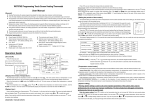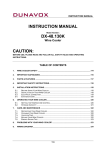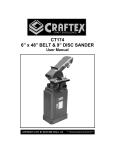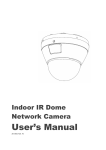Download 124090 User manual
Transcript
when AIR icon will be lit. The vice-monitor would set temperature every 5 seconds and alternatively display current time. Programming Heating Thermostat When the thermostat works in OUT mode, the FLOOR icon will be lit. The main screen will display floor temperature or external sensor location temperature. When the temperature is in mode ALL, press User Manual and can detect floor temperature or external sensor location, and the FLOOR icon will be lit. The main screen will automatically display air temperature 5 seconds later after the AIR icon lit. [ System time ] [ General ] How to set the system time: Keep pressing for 5 seconds,it will enter into the time setting. The current revisable object Heating Thermostat with weekly programming adopts the latest single-chip computer control technology. will flash and display. Press It has the high reliability and powerful anti-jamming. It can realization energy-saving and comfortable living environment current setting. If you need to modify the previous parameters, please press The application is the electric heating equipment and Water heating System of electric heating or actuator control. According to the preset temperature, the thermostat will automatically start and stop the controlled object (valve, floor heating, the heating wall, electric heater etc). Multiple time modes: 5+2/6+1/7days, the heating equipment supports different temperature setting accordingly with 6 time-modes daily. Users are free to choose manual mode or full automatic mode for different purposes. Using flame resistance material, the heating equipment is safe and reliable. Its appearance is stylish and its mirror screen would be very easy to clean. and choose time you want to revise (week / hour / minute), press to exit the system clock settings. [ Automatic / manual switch ] Press you can choose the manual mode or automatic mode. Manual mode: System will control temperature under the set value without any change. Automatic mode: System would control temperature according to the preset temperature values in different time. The icon will lit, which means that the system is running under automatic mode. The week and Stage icon would alternately display shows STAGE, 1-6 would display the current values. [ Setting the periods of time modes ] [ Technical parameters ] Power Supply: 85-250VAC 50/60 Hz The thermostat can’t quit when you set the periods and it will automatically save data and exit when all setting is finished. The maximum switch power: 2A/16A Internal sensor measurement range: 0 - 40 . External sensor measurement range: 0 - 99 . Setting range: 5 - 35 Setting range: 5 - 95 (factory settings: 25 ) Extra sensor: NTC B=3380 10k @25 degrees Celsius, 10k @25degrees Celsius length=3 meters (optional) Display type: LCD, Display area: 60 x 32 mm Display resolution: 0.1℃ The periods setting can realize the control of temperature and time under automatic mode. Once setting up, the values could be saved and reused in the thermostat forever. (factory settings: 50 ) Inside sensor: NTC B=3380 The thermostat can save three kinds of schedules (5+2 / 6+1 / 7) in 6 periods; One week for a cycle. Each data is saved as the start time (hours: minutes) and the temperature values of this period. The end time of the period Setting Unit: 0.5℃/step would be saved as the start time of next period. You can also shut down a certain period according to your needs. Press the for 5 seconds, you will enter into the period setting interface. The number is blinking in WEEK area, it means the mode of your set (5+2 or 6+1 or 7). You can press button Manual mode Operation Guide Auto model Air temperture start time: hours, minutes and set temperature). Press Heating Floor temperture [ On and off ] you can be turn on or turn Seconds Stage Week When thermostat is OFF, it display the air temperature and OFF. see the following press to select the object you want to modify (the period to modify the value. If you want to turn off a period, please until the OFF shows. Press 5s, the week area will blinking 1-5, Reference on the right Image P1:hr>min>setting value-> P2:hr>min>setting value-> P3:hr>min>setting value->…- Value for Week or Stage Clock Settings values System clock Down > P6:hr>min>setting value Up press Menu The week area will auto change 6-7 and blinking. P1:hr>min>setting value-> P2:hr>min>setting value-> P3:hr>min>setting value->…-> P6:hr>min>setting value Total setting value is 12 sets (<5>P1-P6,<2>P1-P6), you will setting 12X3 values. If you want skip the setting item you can , You can use the to back to the previous setting. The automatic default mode of the machine factory is 5+2 mode. Time specific data see the following table. You can Power On/Off for 2 seconds at the same time, modify when you enter the programming interface: 5+2 mode the keypad is locked. LCD will show ---. In the locked status, press the key or For example: in the 5+2 mode, the period setting sequence: Measured values off the thermostat power. [ Lock ] Press key to modify the every 5 seconds, 1-7 is systematic reuse. When screen shows WEEK, 1-7 would display the values of the week. When screen The clock would continue to run even if power was cut off and it will not affect the period setting value. Keypad locking function is designed to prevent the children from misusing. Press or key. After the modified minutes you can press for 2 seconds, it will be unlocked. Monday to Friday [ Temperature control mode ] According to the sensor setting of thermostat, there are three different control modes, enter the advance function to set. Internal control (IN): Only enable internal sensor to temperature measurement, that the temperature control basis from the internal temperature sensor. It is suitable for the detection of air temperature or the room temperature. External control (OUT): Only enable external sensor to temperature measurement, that the temperature control basis from the external sensor. It is suitable for the detection of the heating body temperature. Dual temperature control (ALL): Temperature control is based on the internal sensor (Temperature measurement) and external sensor (over-temperature protection). Adapted to detect the room temperature and is monitored whether the heating element over temperature. If the external sensor is over temperature, thermostat will shuts down the heater. [ Display three types of temperature ] When the thermostat work in mode IN and mode ALL .The main screen shows air temperature or room temperature, Saturday to Sunday ID P1 P2 P3 P4 P5 P6 Start time 06:00 08:00 11:30 12:30 17:00 22:00 Set value 22 15 15 15 22 15 Start time 06:00 08:00 11:30 12:30 17:00 22:00 Set value 22 15 15 15 22 15 For example: in the automatic mode, when the system time for the Friday 08:20, display will show: WEEK 5 or STAGE 2 and the setting temperature value of 15 degrees. [ Advanced function setting ] Warning: System setting is used to set some important parameters of the system, that’s only for professionals. Do not make any improper modification. The item already been debugged and tested by professionals, there is no need to reset. Enter the advanced function setting: Press the to switch off the thermostat,Display will show “OFF”. Press again, it will turn on. Please press Key in next second, it will into the advanced function setting. You can press to switch the system parameters. At the same time, press the content. If you do not by the or or with the parameters to modify settings. Select a set of , the parameters will not modified. If you want to save the data, you must go through all the functions and exit the system menu. 2. Display rupture Display encounters hard objects or sudden force, no replacement and warranty 3. Display a black screen The system parameters according to the following order: AdJ>PrG>LtP>SEn>Top>dt0>dt1>bL>Sat>dEF The thermostat’s display type is LCD segment displaying. There are some different for the display value and practical value. Please refer to the specific figure: If the display surface temperature is too high, please note whether there is heater nearby, if so please remove. 4. Display ER0 If internal sensor is abnormal, please pay attention to whether the small black dot in temperature sensing window damaged during removal 5. Display ER1 The system is set in the dual temperature control (ALL) mode, or it is not connected with an external sensor, or the external sensor is abnormal. 6. No pen on LCD Please check whether the iron plate is deformation when installation. If it is deformation, please correct it. Display AdJ Set the content Adjustment range The default value temperature correction -5 -2.5 ~5 It is used to correct the error, the measured values of the sensor. When you set it, the LCD displays the correction value. After three seconds, the LCD displays the measured value after correction. The period-time mode PrG 5+2 / 6+1 / 7 5+2:Monday to Friday to set the same and 5+2 Saturday to Sunday to set the same 6+1:Monday to Saturday to set the same, Sunday is independent LtP On: Enable OFF To prevent the pipe at low temperature was freezing. IN: Built-in Sen IN:internal control, room sensor 1、It is set bL is ON in the system menu 1、The thermostat should be installed at ventilated place. It cannot be installed at the place in direct sunshine or nearby the heater Out:external control, floor sensor When the thermostat of the working environment temperature below the detection 0 degrees, that display 0 degrees.. The above is some of the most common errors, if you can’t solve, please contact the local dealer! [ Dimension in mm ] OUT: External IN ALL: Dual temperature control 8 6 ,10 tOP 6 0,00 12 ,2 0 ALL:double temperature double control, the internal room temperature sensor, external sensor overheating protecting External temperature sensor limit 2、It is damaged, please replace it. 9. Large deviation of measurement temperature and the actual temperature 10. Display 0 degrees / OFF: Disable Low temperature protection, what is suitable for the water system Sensor or temperature control mode Please check backlight cable is pulled off the panel was removed. 8. Backlight always bright 2、Back connection screw is not locked, causing terminal serious fever 7:Monday to Sunday is same setting value. Antifreeze 7. No backlight 40-80 2 8 ,8 0 ? 5 7 ,16 50 The sensor is set to ALL, the temperature limit external sensor value 3 2 ,00 Internal sensor hysteresis dt0 0.5-4 1 0.5-5 3 5 9 ,00 8 6 ,10 8 ,00 Built-in temperature sensor hysteresis 4 ,00 External sensor hysteresis dt1 External temperature sensor hysteresis Backlighting status bL On: Always on OFF:Auto turn off after 5sec OFF Backlight lighting mode, can be set according to personal preference Status at re-power Sat OFF: off status at every time On: the same as previous, [ Installation Diagram ] OFF B A A Used to control the power state of the boot deF Restore factory settings Restore factory settings To restore the default settings [ The error and solution of common system ] A A 1. No display Power supply system is having problems or power is supplied incorrectly, please check if the inlet wire is normal. Step 1: Separate the Polycarbonate Bezel unit from the LCD screen. If the connection is not right, please wired up as the wiring diagram on the back side. Step 2: In Laka buckle, outside at the same time lift up the movement, it is necessary to separate the iron with the movement. The thermostat of the working environment temperature is too low, please note the thermostat temperature range. Step 3: Fixing plate with screws to the wall to ensure that the de-energized state product back wiring diagram connected If the temperature is lower than -5 electrical lines. , the thermostat cannot normally display. A: Hook B: Buckle Power supply box and the motherboard Coupling is not connected correctly, please connect correctly. Combinations: Align the four hooks, press down on the movement, the iron plate with movement combinations, and then Power supply box and the motherboard Coupling is opposite inserted, please mind the direction fasten the frame Power supply box and the motherboard Coupling is broken, please don't overexert. Coupling length is 6cm, the installation must be careful. If damaged, no warranty and replacement